Page 1
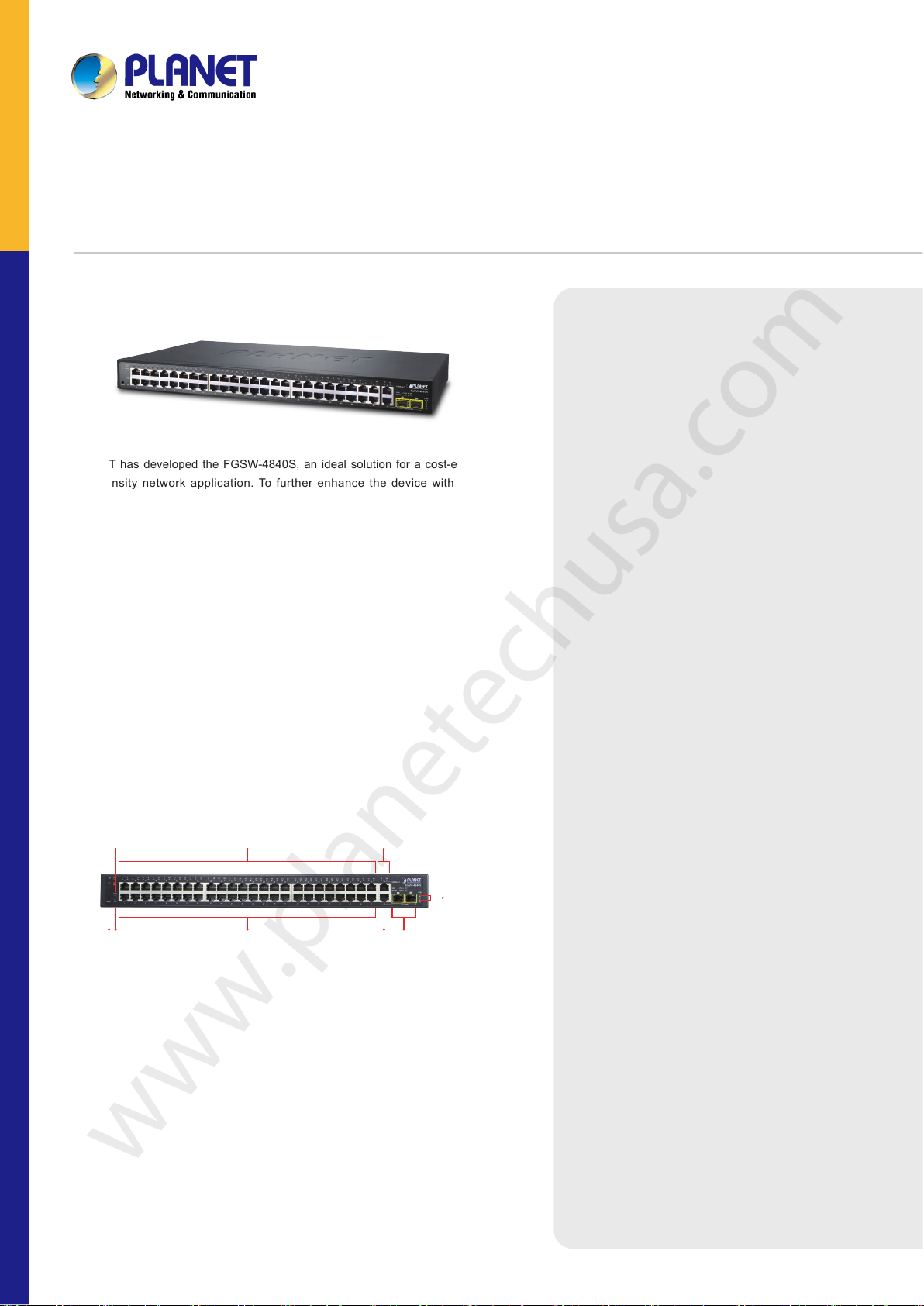
FGSW-4840S
48 x 10/100TX Fast Ethernet Ports 2 x 10/100/1000T Ports 2 x 1000X SFP Slots
1000 LNK/ACT
Status
Per Port 10/100 LNK/ACT Status 10/100/1000 LNK/ACT Status
System LED
Power LED
Reset Button
www.planetechusa.com
48-Port 10/100TX + 2-Port Gigabit + 2-Port 1000X SFP
Managed Switch
1
PLANET has developed the FGSW-4840S, an ideal solution for a cost-effective,
high-density network application. To further enhance the device with a more
robust Layer 2 management function, PLANET has released an upgraded version
of the FGSW-4840S. The brand-new FGSW-4840S is more secure, allowing
network administrators to remotely manage or congure the system with security
management interfaces.
High-Density, Full-Functioning, Layer 2 Managed Switch for Enterprise and
Campus Networking
PLANET's FGSW-4840S is a 48-Port 10/100Mbps Fast Ethernet Switch with
2-Port Gigabit and 2-Port Gigabit SFP interfaces, which comes with a high-
performaning switch architecture, capable of providing non-blocking 17.6Gbps
switch fabric and wire-speed throughput of 13Mpps. Its four built-in GbE uplink
ports also offer incredible extensibility, flexibility and connectivity to the core
switch or servers. The powerful features of QoS and network security offered
by the FGSW-4840S enable the switch to perform effective data traffic control
for ISP and enterprise VoIP, video streaming and multicast applications. The
device is ideal for the remote access layer of campus or enterprise networks and
aggregating layers in metropolitan networks.
Robust Layer 2 Feature
The FGSW-4840S can be programmed for advanced switch management
functions such as port mirror, port security, port isolation and loopback detection.
It also features the dynamic port link aggregation (Static Trunk and LACP),
802.1Q VLAN, Spanning Tree protocol (STP), Rapid Spanning Tree protocol
(RSTP) and Multiple Spanning Tree protocol (MSTP), Static / Dynamic / Filtering
MAC address, IGMP Snooping, Multicast IP and Multicast Filter. With DHCP
filtering, via the aggregation of supporting ports, the FGSW-4840S allows the
operation of a high-speed trunk to combine with multiple ports. It enables a
maximum of up to 6 groups of 4 ports for trunk and the device supports fail-over
as well.
Enhanced Security
The FGSW-4840S offers comprehensive Layer 2 to Layer 4 Access Control List
(ACL) for enforcing maximum security. The device can restrict network access by
Data Sheet
denying packets based on source and destination IP address.
Key Features
Physical Port
• 48-port 10/100Base-TX
auto MDI / MDIX
• 2-port 10/100/1000Base-T
copper, auto MDI / MDIX
• 2 1000Base-X
• Reset button for system factory default
Layer 2 Features
• Prevents packet loss with back pressure (half-duplex)
and IEEE 802.3x pause frame ow control (full-duplex)
• High-performance Store and Forward architecture,
and runt/CRC ltering eliminates erroneous packets to
optimize the network bandwidth
• Supports VLAN
–IEEE 802.1Q tagged VLAN, up to 512 VLAN
–Management VLAN
• Supports Spanning Tree Protocol
–STP (Spanning Tree Protocol)
–RSTP (Rapid Spanning Tree Protocol)
–MSTP (Multiple Spanning Tree Protocol)
–Loop Guard, Root Guard, TC, BPDU Guard, STP
• Supports Link Aggregation
–IEEE 802.3ad Link Aggregation Control Protocol
–Cisco ether-channel (Static Trunk)
–Maximum 6 trunk groups, up to 4 ports per trunk
• Provides port mirror (many-to-1)
Quality of Service
• Ingress / Egress Rate Limit per port bandwidth control
• Storm Control support
–Broadcast / Unknown Unicast / Unknown Multicast
• Trafc classication
–IEEE 802.1p CoS
–DSCP / ToS priority
• Strict priority, Weighted Round Robin (WRR) and
Equal CoS policies
• Voice VLAN
Fast Ethernet RJ45 copper,
Gigabit Ethernet RJ45
mini-GBIC/SFP slots
groups, out of 4094 VLAN IDs
BPDU Guard, BPDU Filtering
(LACP)
group
1
Page 2
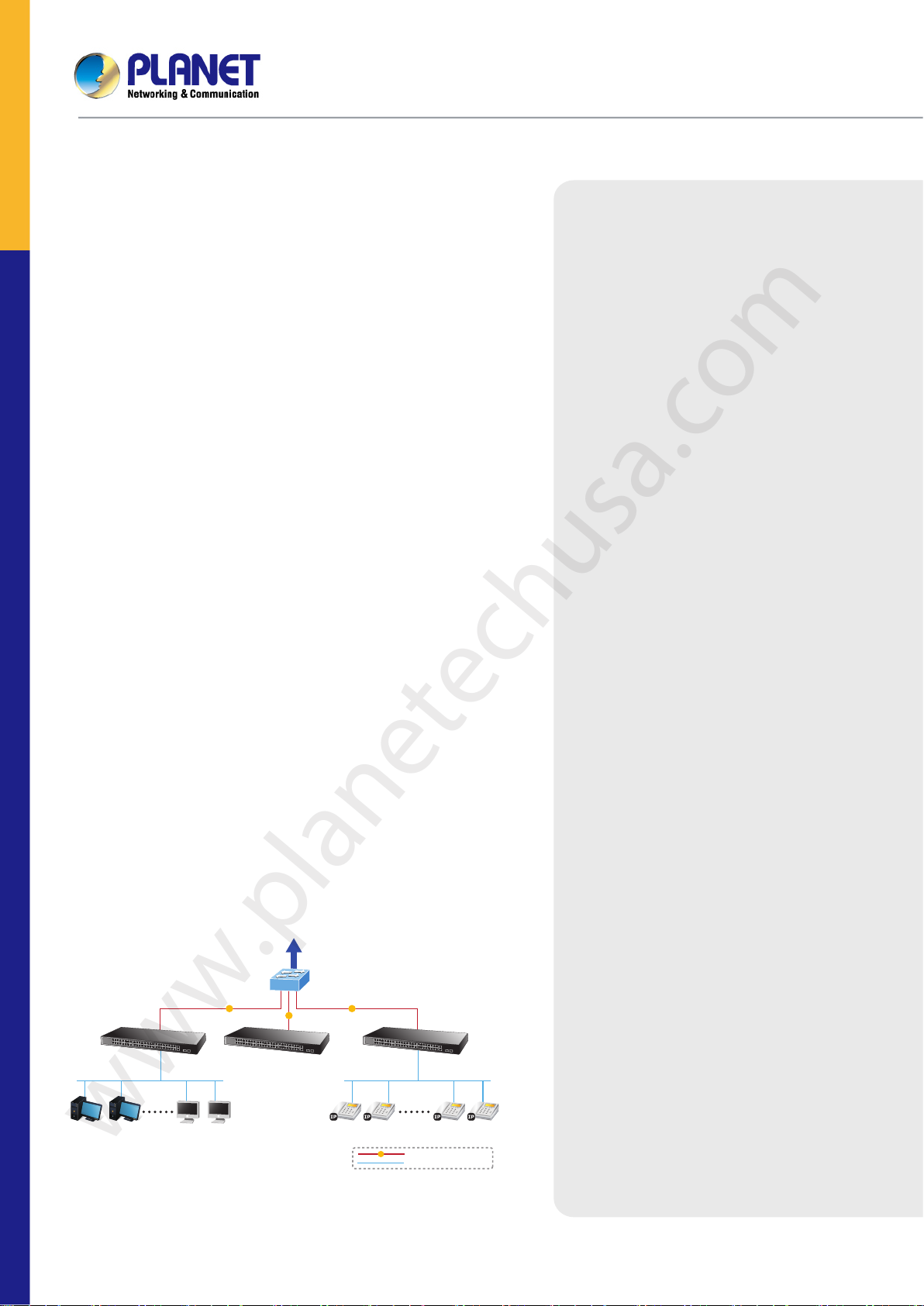
FGSW-4840S
FGSW-4840S
Department Switch
FGSW-4840S
Department Switch
FGSW-4840S
Department Switch
Up to 48 network devices Up to 48 network devices
Backbone Switch
10001000
1000
1000Base-SX/LX Fiber-optic
1000
100Base-TX UTP
www.planetechusa.com
Ecient Trac Control
The FGSW-4840S features many robust QoS features and powerful traffic
management to enhance services to business-class data, voice, and video
solutions. The functionality includes broadcast / multicast / unicast storm control,
per port bandwidth control, 802.1p / CoS / IP DSCP QoS priority and remarking.
It guarantees the best performance in VoIP and video stream transmission, and
allows enterprises to take full advantages of their limited network resources.
Enhanced and Secure Management
For efficient management, the FGSW-4840S is equipped with console, Web,
Telnet and SNMP management interfaces. The FGSW-4840S offers an easy-to-
use, platform-independent management and configuration facility with its built-in
Web-based management interface. By supporting the standard Simple Network
Management Protocol (SNMP), the switch can be managed via any standard
management software. For text-based management, the switch can be accessed
via Telnet and the console port. In addition, the FGSW-4840S offers secure
remote management by supporting HTTPS and SNMPv3 connections which
encrypt the packet content at each session.
Flexible Extension Solution
The two mini-GBIC slots built in the FGSW-4840S are compatible with the
1000Base-SX/LX SFP (Small Form-factor Pluggable) ber transceiver to uplink to
the backbone switch and monitoring center in long distance. The distance can be
extended from 550 meters (multi-mode ber) to 10/20/30/40/50/70/120 kilometers
(single-mode ber or WDM ber). They are well suited for applications within the
enterprise data centers and distributions.
Applications
Extension Department / Workgroup Switch
With 48 10/100Mbps ports and 2 10/100/1000Base-T ports, the FGSW-4840S
connects up to 50 workstations in an Ethernet environment. The two SFP Mini-
GBIC interfaces can be uplinked to a department backbone. In addition, the
FGSW-4840S provides a 17.6 Gigabit per second switch fabric and is able to
provide a high bandwidth for backbone connection.
Multicast
• IGMP Snooping v1, v2 and v3
• Multicast IP Table / Static Multicast IP
• Multicast Filter
Security
• L2 / L3 / L4 Access Control List
• MAC Security
–Static MAC
–MAC Filtering
• Port Security for Source MAC address entries ltering
• Port Isolation, loopback detection
• DHCP Filtering
Management
• Switch Management Interface
–Web switch management
–Telnet Command Line Interface
–SNMP v1, v2c and v3
–SSL v2, v3 / SSH v1,v2 secure access
–IP / MAC / Port-based Web access control
• Static, DHCP and BooTP for IP address assignment
• System Maintenance
–Firmware upload / download via HTTP
–Conguration upload / download through HTTP
–Hardware reset button for system reset to factory
default
–System CPU / Memory status monitor
• System Time Setting
–Manual Setting
–Network Time Protocol
–PC clock synchronization
• Daylight Saving Time Setting
• SNMP trap for interface Link Up and Link Down
notication
• System Local Log / remote log / backup log
• Four RMON groups (history, statistics, alarms and
events)
• Virtual Cable Test / Loop Back Test
2
Page 3

FGSW-4840S
Router
Internet
10/100Base-TX
ACL Network Security
QoS
802.1Q VLAN IGMP Snooping
Core Switch
Management Client
DiffServ
FGSW-4840S
Security/QoS
Edge
1000Base-SX/LX Fiber-optic
1000
100Base-TX UTP
1000
SNMP/WEB/SSH/SSL
www.planetechusa.com
Enterprise Security and QoS Edge Switch
Its MAC/IP/Protocol Access Control list and Port Security functions limit the number of MAC addresses allowed to pass through one specic port. Its IGMP
snooping and QoS functions further improve the efciency of the network and protect the network clients.
MTU Switch
In an MTU/MDU application, the advanced functionality of the FGSW-4840S eliminates the traditional issues associated with the use of Ethernet. Users can
be segregated with advanced VLAN functionality to enhance security and bandwidth that is managed with tiered bandwidth provision and controled through
congurable upstream/downstream restrictions. When working with the exible Mini-GBIC 1000Base-SX/LX module options, the FGSW-4840S becomes one
of the best and most cost-effective switch solutions for multi-tenant service providers.
Wireless Access Point IP Surveillance
N
N
NB
Internet
IP Phone
AP
N
Smart Phone
Router
IP Phone IP Phone
N
AP
NN
Tablet
NB
IP Cam
IP Cam
FGSW-4840S
IP Cam
SMB IP Office
Data Server
IP PhonePCIP Phone IP Phone
PC
Management Server
VoIP IP Phone Public / Server / Managed
N
100Base-TX UTP
1000Base-T UTP
2.4GHz 802.11n
3
Page 4

Specications
www.planetechusa.com
FGSW-4840S
Product
Hardware Specications
Hardware Version 3
Copper Ports 48 x 10/100Base-TX RJ45 auto-MDI/MDI-X port
Copper Ports 2 x 10/100/1000Base-TX RJ45 auto-MDI/MDI-X port
SFP/mini-GBIC Slots 2 1000Base-X SFP interfaces
Switch Architecture Store-and-Forward
Switch Fabric 17.6Gbps / non-blocking
Switch Throughput@64 bytes 13Mpps @64 bytes
MAC Address Table 8K entries
Flow Control
Maximum Transmit Unit 9216bytes
Reset Button > 5 sec: Factory default
LED
Power Requirements 100~240V AC, 50/60Hz, 0.4A
Power Consumption / Dissipation Max.17.3 watts / 59BTU
Dimensions (W x D x H) 440 x 180 x 44 mm (1U height)
Weight 2.5kg
Enclosure Metal
Layer 2 Functions
Port Mirroring
Port Security Up to 64 MAC Address per port
Port Isolation Support
Loopback Detection Support
Link Aggregation IEEE 802.3ad LACP and static trunk supports 6 groups of 4-port trunk.
VLAN
Spanning Tree Protocol STP / RSTP / MSTP
Multicast
Access Control List L2 / L3 / L4 Access Control List
QoS
Security
Virtual Cable Test Support
Loopback Test Support
FGSW-4840S
IEEE 802.3x pause frame for full-duplex
Back pressure for half-duplex
System:
Power (Green)
SYS (Green)
10/100TX RJ45 Interfaces (Port 1 to Port 48):
100 LNK / ACT (Green), 10 LNK/ACT (Orange)
10/100/1000T RJ45 Interfaces (Port 49 to Port 50):
1000 LNK / ACT (Green), 10/100 LNK/ACT (Orange)
1000Mbps SFP Interfaces (Port 51 to Port 52):
1000 LNK / ACT (Green)
TX / RX
Many-to-1 monitor
802.1Q tagged-based VLAN, up to 512 VLAN groups, out of 4094 VLAN IDs
Management VLAN
IGMP (v1/v2/v3) Snooping
Multicast IP
Multicast Filter
4 Priority Queues
Trafc classication:
- IEEE 802.1p CoS
- DSCP / ToS priority
Strict priority, Weighted Round Robin (WRR) and Equal CoS policies
Ingress / Egress Rate Limit per port bandwidth control
Storm Control support:
- Broadcast / Unknown Unicast / Unknown Multicast
Voice VLAN
MAC Security:
- Static MAC
- Dynamic MAC address
- MAC Filtering
Loop Guard, Root Guard, TC, BPDU Guard, STP BPDU Guard, BPDU Filtering,
DHCP Filtering
4
Page 5

Management Functions
www.planetechusa.com
Web browser / Telnet / SNMP v1, v2c, v3 / SSL v2, v3 / SSH v1,v2
Basic Management Interfaces
Secure Management Interfaces HTTPs, SNMP v3
Web Access Control IP / MAC / Port-based Web access control
System IP Address Assignment Static, DHCP and BooTP
System Log System local log / remote log / backup log
System Time Setting Manual Setting, Network Time Protocol, PC clock synchronization
Daylight Saving Time Support
SNMP RMON RFC 2819 RMON (1, 2, 3, 9)
SNMP Trap Interface Link Up and Link Down notication
Standards Conformance
Regulation Compliance FCC Part 15 Class A, CE
Standards Compliance
Environment
Operating
Storage
Firmware upgrade by HTTP protocol through Ethernet network
Conguration Backup / Restore by HTTP protocol through Ethernet network
IEEE 802.3 10Base-T
IEEE 802.3u 100Base-TX
IEEE 802.3z Gigabit SX/LX
IEEE 802.3ab Gigabit 1000Base-T
IEEE 802.3x Flow Control and Back pressure
IEEE 802.3ad Port Trunk with LACP
IEEE 802.1D Spanning Tree protocol
IEEE 802.1w Rapid Spanning Tree protocol
IEEE 802.1s Multiple Spanning Tree protocol
IEEE 802.1p Class of Service
IEEE 802.1Q VLAN Tagging
RFC 768 UDP
RFC 791 IP
RFC 792 ICMP
RFC 2068 HTTP
RFC 1112 IGMP version 1
RFC 2236 IGMP version 2
RFC 3376 IGMP version 3
Temperature: 0 ~ 50 degrees C
Relative Humidity: 5 ~ 95% (non-condensing)
Temperature: -10 ~ 70 degrees C
Relative Humidity: 5 ~ 95% (non-condensing)
FGSW-4840S
Ordering Information
FGSW-4840S 48-Port 10/100TX + 2-Port Gigabit + 2-Port 1000X SFP Managed Switch
5
Page 6

Available Gigabit SFP Modules for FGSW-4840S
www.planetechusa.com
FGSW-4840S
MGB-GT
MGB-SX SFP-Port 1000Base-SX mini-GBIC module - 220/550m
MGB-LX SFP-Port 1000Base-LX mini-GBIC module - 10km
MGB-L30 SFP-Port 1000Base-LX mini-GBIC module - 30km
MGB-L50 SFP-Port 1000Base-LX mini-GBIC module - 50km
MGB-L70 SFP-Port 1000Base-LX mini-GBIC module - 70km
MGB-L120 SFP-Port 1000Base-LX mini-GBIC module - 120km
MGB-LA10 SFP-Port 1000Base-LX (WDM,TX:1310nm) mini-GBIC module - 10km
MGB-LB10 SFP-Port 1000Base-LX (WDM,TX:1550nm) mini-GBIC module - 10km
MGB-LA20 SFP-Port 1000Base-LX (WDM,TX:1310nm) mini-GBIC module - 20km
MGB-LB20 SFP-Port 1000Base-LX (WDM,TX:1550nm) mini-GBIC module - 20km
MGB-LA40 SFP-Port 1000Base-LX (WDM,TX:1310nm) mini-GBIC module - 40km
MGB-LB40
SFP-Port 1000Base-T Module
SFP-Port 1000Base-LX (WDM,TX:1550nm) mini-GBIC module - 40km
PLANET Technology Corporation
Headquarters
PLANET Technology Corporation
11F., No.96, Minquan Rd., Xindian Dist., New Taipei City
11F., No.96, Minquan Rd., Xindian Dist.,
231, Taiwan (R.O.C.)
New Taipei City 231, Taiwan (R.O.C.)
Tel: 886-2-2219-9518 Fax: 886-2-2219-9528
Tel: 886-2-2219-9518
Email: sales@planet.com.tw www.planet.com.tw
Email: sales@planet.com.tw
Fax: 886-2-2219-9528
Versa Technology
Authorized North
American Distributor
5224 Bell Court
Chino, California 91710
Tel: 888-229-3183
Email: sales@versatek.com
www.planetechusa.com
FGSW-4840Sv3
PLANET reserves the right to change specications without prior notice. All brand names and trademarks are property of
their respective owners. Copyright © 2014 PLANET Technology Corp. All rights reserved.
6
