Page 1
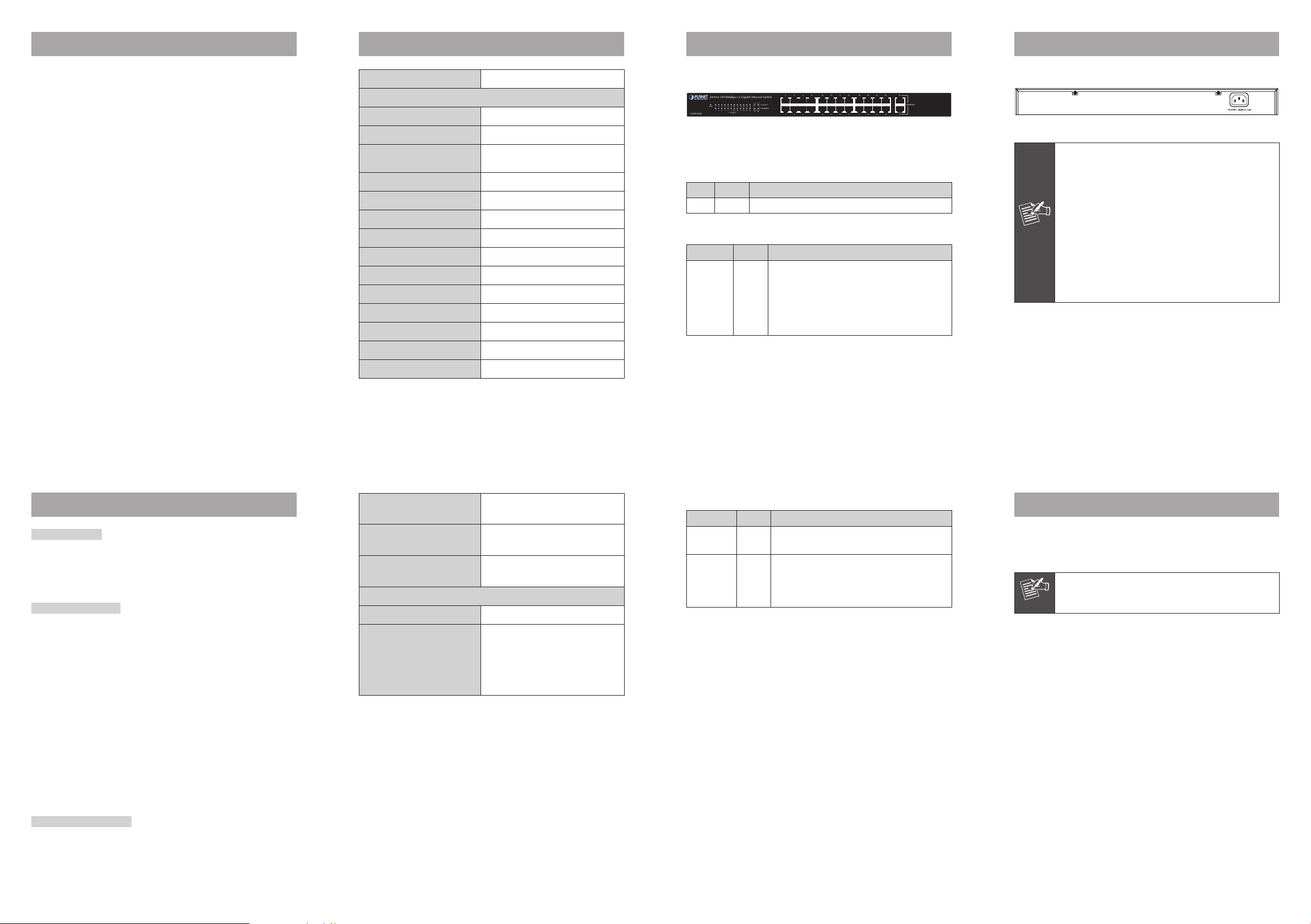
1. Package Contents
3. Product Specications
4. Switch Front Panel
5. Switch Rear Panel
Thank you for purchasing PLANET 24-port 10/100Mbps +
2-port Unmanaged Gigabit Ethernet Switch, FGSW-2620.
The term “Fast Ethernet Switch” mentioned in this user’s
manual refers to the FGSW-2620.
The box should contain the following items:
24-port 10/100Mbps+ 2-port Gigabit Ethernet Switch x 1
User’s Manual x 1
Power Cord x 1
Rubber Feet x 4
Two rack-mounting brackets with attachment screws x 6
If any of these are missing or damaged, please contact
your dealer immediately; if possible, retain the carton
including the original packing material, and use them again
to repack the product in case there is a need to return it to
us for repair.
Model FGSW-2620
Hardware Specications
Hardware Version V5
10/100BASE-Tx MDI/MDIX Ports 24
10/100/1000BASE-T MDI/MDIX
Ports
Throughput (packet per second) 6.54Mpps
Switch Fabric 8.8Gbps
Weight 1.7kg
Power Consumption / Dissipation 6.8 watts / 23BTU
Power Requirements 100~240V AC, 50/60Hz, 0.2A
Dimensions (W x D x H) 440 x 180 x 44mm, 1U height
Switch Processing Scheme Store-and-Forward
Address Table 8K entries
SRAM Packet Buffer 4.1Mbit
Jumbo Packet Size 9K
Power Green Ethernet From 10m to 100m saving up to 12%
2
Figure 1 shows the front panel of Fast Ethernet Switch.
Figure 1: FGSW-2620 Front Panel
LED Indicators
System
LED Color Function
PWR Green
Per 10/100Mbps port
LED Color Function
LNK/ACT Green
It indicates the Switch is turned on when lit.
It indicates the link through that port is
established successfully at 10/100Mbps
when lit.
It indicates the Switch is actively
sending or receiving data over that port
when it is blinking.
Figure 2 shows the rear panel of Fast Ethernet Switch.
Figure 2: FGSW-2620 Rear Panel
1. The device is a power-required device,
meaning it will not work till it is powered. If
your networks should be active all the time,
please consider using UPS (Uninterrupted
Power Supply) for your device. It will
prevent you from network data loss or
Power
Notice
network downtime.
2. In some area, installing a surge suppression
device may also help to protect your Fast
Ethernet Switch from being damaged by
unregulated surge or current to the Switch
or the power adapter.
- 1 -
2. Product Features
Physical Port
24 10/100Mbps Fast Ethernet ports
2 10/100/1000Mbps Gigabit Ethernet ports
Supports auto MDI/MDI-X function
Layer 2 Features
Complies with IEEE 802.3, 10Base-T, IEEE 802.3u
100BASE-TX, IEEE 802.3ab Gigabit Ethernet standard
Supports powerful Green Ethernet for power saving
Features Store-and-Forward mode with wire-speed
ltering and forwarding rates
9K Jumbo Frame size
Complies with IEEE 802.3x ow control for full duplex
operation and back pressure for half duplex operation
Integrated address look-up engine, supporting 8K abso-
lute MAC addresses
Automatic address learning and address aging
Supports CSMA/CD protocol
- 3 -
Flow Control
Temperature
Operating Humidity
Standards Conformance
Regulation Compliance FCC Part 15 Class A, CE
Standards Compliance
Back pressure for half duplex, IEEE
802.3x Pause frame for full duplex
Operating: 0~50 degrees C
Storage: -10~70 degrees C
5% to 90%, Storage: 5% to 90%
(non-condensing)
IEEE 802.3 (Ethernet)
IEEE 802.3u (Fast Ethernet)
IEEE 802.3ab(Gigabit Ethernet)
IEEE 802.3x (Full-duplex Flow Control)
IEEE 802.1p (Quality of Service)
- 5 -
Per 10/100/1000Mbps port
LED Color Function
LNK/ACT Green
1000Mbps Green
It indicates the port is running at
10/100/1000Mbps when lit.
It indicates the port is running at
1000Mbps when lit.
It indicates the port is operating at
10/100Mbps when turned off.
- 7 -
6. Installing the Switch
This part describes how to install your Fast Ethernet Switch
and make connections to it. Please read the following topics
and perform the procedures in the order being presented.
This Fast Ethernet Switch does not need
Note
Desktop Installation
To install the Fast Ethernet Switch on the desk, simply
follow the steps below:
Step 1: Attach the rubber feet to the recessed areas on
Step 2: Place the Fast Ethernet Switch on the desk near
Step 3: Keep enough ventilation space between the Fast
software configuration.
the bottom of the Fast Ethernet Switch.
an AC power source
Ethernet Switch and the surrounding objects.
Hardware Features
100~240V AC, 50/60Hz, 0.2A universal power input
FCC, CE Class A compliant
- 2 -
- 4 -
- 6 -
- 8 -
Page 2
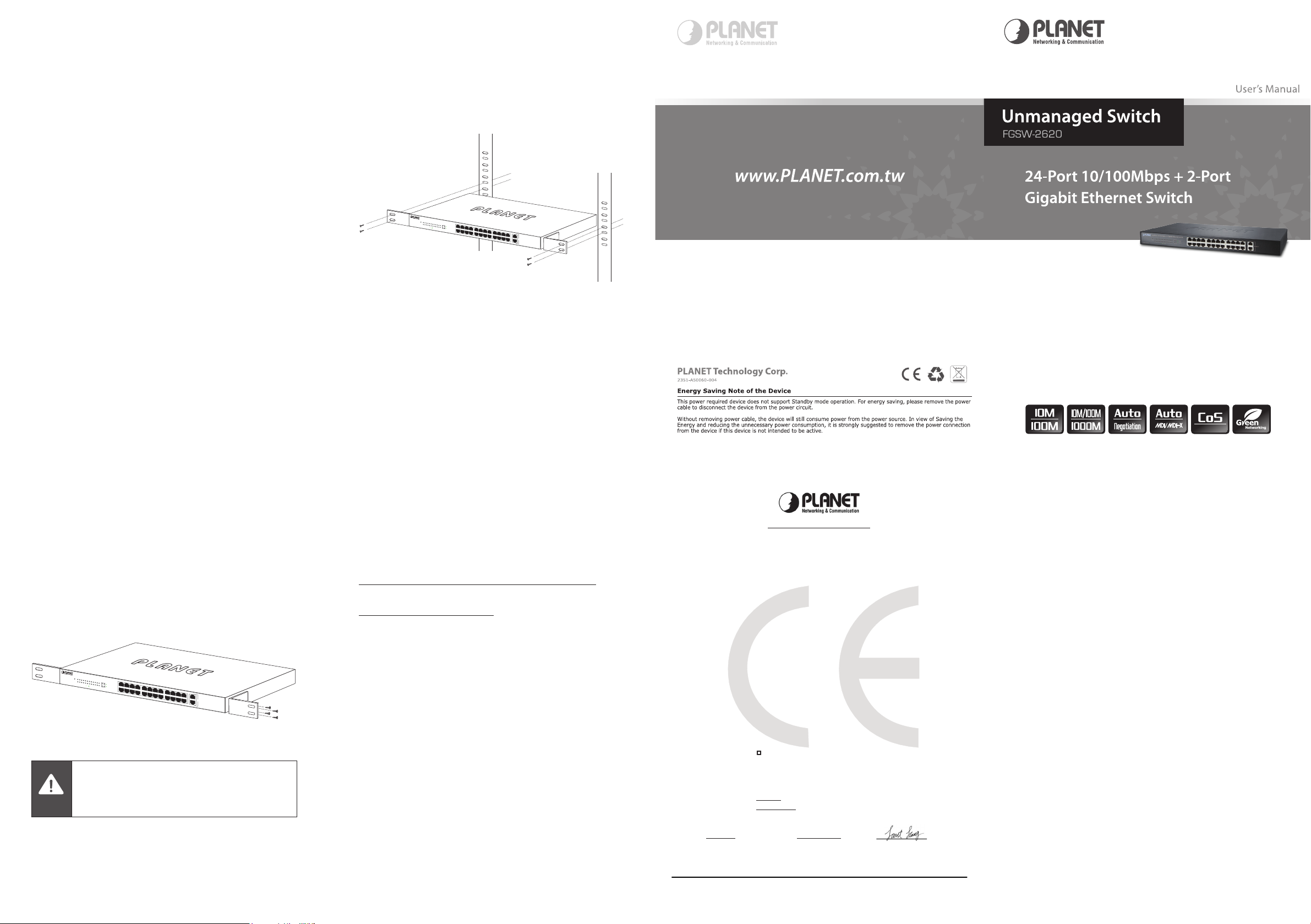
Step 4: Connect your Fast Ethernet Switch to network
devices.
A. Connect one end of a standard network cable
to the 10/100 RJ45 or 10/100/1000 RJ45 ports
on the front of the Fast Ethernet Switch.
B. Connect the other end of the cable to the
network devices such as printer servers,
workstations or routers, etc.
Step 5: Supply power to the Fast Ethernet Switch.
A. Connect one end of the power cable to the Fast
Ethernet Switch.
B. Connect the power plug of the power cable to
a standard wall outlet.
When the Fast Ethernet Switch receives power, the Power
LED should remain solid Green.
Step 3: Secure the brackets tightly.
Step 4: Follow the same steps to attach the second
bracket to the opposite side.
Step 5: After the brackets are attached to the Fast
Ethernet Switch, use suitable screws to securely
attach the brackets to the rack, as shown in
Figure 4.
24-Port 10/100Mbps+2 Gigabit Ethernet Switch
Power
2 4 68 10 12 14 16 18 20 22 24
FGSW-2620
1 3 57 911 13 15 17 19 21 23
2 4 6 8
LNK/ACT
ACTLNK
25 26
10 12 14 16
1000Mbps
1 3 5 7
9 11 13 15
18 20 22 24
17 19 21 23
26
1000Base-T
25
Figure 4: Mount the Fast Ethernet Switch in a Rack
Step 6: Proceed with Steps 4 and 5 of Desktop Install-
ation to connect the network cabling and supply
power to your Fast Ethernet Switch.
- 9 -
Rack Mounting
To install the Fast Ethernet Switch in a 19-inch standard
rack, follow the instructions described below.
Step 1: Place your Fast Ethernet Switch on a hard at
surface, with the front panel positioned towards
your front side.
Step 2: Attach a rack-mount bracket to each side of the
Switch with supplied screws attached to the
package. Figure 3 shows how to attach brackets
to one side of the Fast Ethernet Switch.
24-Port 10/100Mbps+2 Gigabit Ethernet Switch
Power
2 4 6 8 1012 14 1618 20 2224
FGSW-2620
1 3 5 7 9 11 13 15 1719 21 23
2 4 6 8
LNK/ACT
ACTLNK
1000Mbps
25 26
1 3 5 7
10 12 14 16
9 11 13 15
18 20 22 24
17 19 21 23
26
1000Base-T
25
Figure3: Attach the brackets to the Fast Ethernet Switch
You must use the screws supplied with the
mounting brackets. Damage caused to the
Caution
parts by using incorrect screws would invalidate
your warranty.
- 10 -
- 11 -
Customer Support
Thank you for purchasing PLANET products. You can browse
our online FAQ resource on the PLANET Web site rst to
check if it could solve your issue. If you need more support
information, please contact PLANET switch support team.
PLANET online FAQ:
http://www.planet.com.tw/en/support/faq.php?type=1
Switch support team mail address:
support_switch@planet.com.tw
Copyright © PLANET Technology Corp. 2015.
Contents are subject to revision without prior notice.
PLANET is a registered trademark of PLANET Technology Corp. All other
trademarks belong to their respective owners.
- 12 - - 13 - - 14 -
EC Declaration of Conformity
For the following equipment:
*Type of Product: 24-Port 10/100Base-TX + 2-Port 10/100/1000Base-T Gigabit Switch
*Model Number: FGSW-2620
* Produced by:
Manufacturer‘s Name : Planet Technology Corp.
Manufacturer‘s Address: 10F., No.96, Minquan Rd., Xindian Dist.,
is herewith confirmed to comply with the requirements set out in the Council Directive on the
Approximation of the Laws of the Member States relating to Electromagnetic Compatibility
Directive on (2004/108/EC).
For the evaluation regarding the EMC, the following standards were applied:
EN 55022 (2010+AC: 2011, Class A)
EN 61000-3-2 (2006+A1:2009+A2:2009)
EN 61000-3-3 (2008)
EN 55024 (2010)
IEC 61000-4-2 (2008)
IEC 61000-4-3 (2010)
IEC 61000-4-4 (2012)
IEC 61000-4-5 (2005)
IEC 61000-4-6 (2013)
IEC 61000-4-8 (2009)
IEC 61000-4-11 (2004)
Responsible for marking this declaration if the:
Manufacturer Authorized representative established within the EU
Authorized representative established within the EU (if applicable):
Company Name: Planet Technology Corp.
Company Address: 10F., No.96, Minquan Rd., Xindian Dist., New Taipei City 231, Taiwan
Person responsible for making this declaration
Name, Surname Kent Kang
Position / Title : Product Manager
Taiwan 30th April, 2014
Place Date Legal Signature
New Taipei City 231, Taiwan (R.O.C.).
(R.O.C.)
PLANET TECHNOLOGY CORPORATION
10F., No.96, Minquan Rd., Xindian Dist., New Taipei City, Taiwan, R.O.C. Tel:886-2-2219-9518 Fax:886-2-2219-9528
e-mail: sales@planet.com.tw http://www.planet.com.tw
