Page 1

User’s Manual
PCI Express 10G Ethernet Adapter
ENW-9801
www.PLANET.com.tw
Page 2
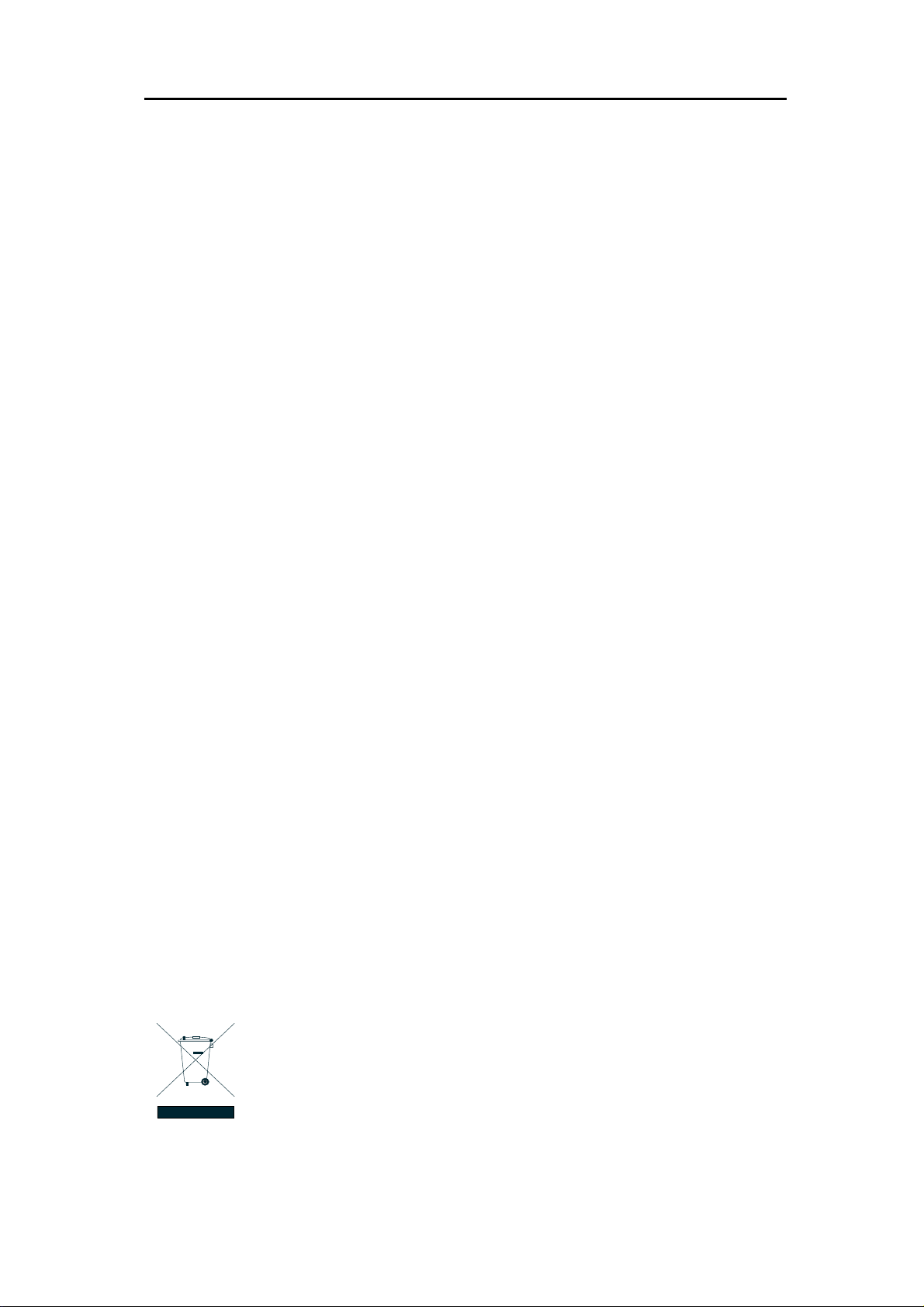
User Manual of ENW-9801
Trademarks
Copyright PLANET Technology Corp. 2013.
Contents subject to which revision without prior notice.
PLANET is a registered trademark of PLANET Technology Corp. All other trademarks belong to their
respective owners.
Disclaimer
PLANET Technology does not warrant that the hardware will work properly in all environments and
applications, and makes no warranty and representation, either implied or expressed, with respect to the
quality, performance, merchantability, or fitness for a particular purpose.
PLANET has made every effort to ensure that this User's Manual is accurate; PLANET disclaims liability
for any inaccuracies or omissions that may have occurred.
Information in this User's Manual is subject to change without notice and does not represent a
commitment on the part of PLANET. PLANET assumes no responsibility for any inaccuracies that may
be contained in this User's Manual. PLANET makes no commitment to update or keep current the
information in this User's Manual, and reserves the right to make improvements to this User's Manual
and/or to the products described in this User's Manual at any time without notice.
If you find information in this manual that is incorrect, misleading, or incomplete, we would appreciate
your comments and suggestions.
FCC Warning
This equipment has been tested and found to comply with the limits for a Class B digital device, pursuant
to Part 15 of the FCC Rules. These limits are designed to provide reasonable protection against harmful
interference when the equipment is operated in a commercial environment. This equipment generates,
uses, and can radiate radio frequency energy and, if not installed and used in accordance with the
Instruction manual, may cause harmful interference to radio communications. Operation of this
equipment in a residential area is likely to cause harmful interference in which case the user will be
required to correct the interference at whose own expense.
CE Mark Warning
This is a Class B product. In a domestic environment, this product may cause radio interference, in which
case the user may be required to take adequate measures.
WEEE Warning
To avoid the potential effects on the environment and human health as a result of
the presence of hazardous substances in electrical and electronic equipment, end
users of electrical and electronic equipment should understand the meaning of the
crossed-out wheeled bin symbol. Do not dispose of WEEE as unsorted municipal
waste and have to collect such WEEE separately.
ion
Revis
User’s Manual on PLANET 10Gbps SFP+ PCI Express Server Adapter
FOR MODEL: ENW-9801
- 2 -
Page 3

REVISION: 2.0 (September 2013)
Part No.: EM-ENW9801_2.0 (2080-A14100-000)
User Manual of ENW-9801
- 3 -
Page 4

User Manual of ENW-9801
Table of Contents
CHAPTER 1 INTRODUCTION................................................................................................. 5
1.1 Package Contents .......................................................................................................................... 6
1.2 Features .........................................................................................................................................6
1.3 Gathering Tools and Documentations ............................................................................................ 6
CHAPTER 2 HARDWA RE INSTALLATION............................................................................ 7
2.1 LED Definition ................................................................................................................................7
2.2 Hardware Installation...................................................................................................................... 8
CHAPTER 3 DRIVER INSTALLATION.................................................................................... 9
3.1 Installing Driver on Windows 7 / Server 2008.................................................................................9
3.2 Installing Driver on Windows 8 / Server 2012...............................................................................14
CHAPTER 4 SPECIFICATIONS ............................................................................................ 20
- 4 -
Page 5

User Manual of ENW-9801
Chapter 1 Introduction
Thank you for purchasing PLANET ENW-9801 PCI Express 10 Gigabit Ethernet adapter. It supports x4,
x8, x16 PCI Express interface. The 10 Gigabit Ethernet adapter provide a highly cost-effective solution to
upgrading to the 10 Gigabit network with your existing Ethernet infrastructures.
Next Generation Server Adapter for growth and expansion of net working environments
The ENW-9801 PCI Express 10G Ethernet adapter is designed to address high-performance system
application requirements. With the innovative PCI Express Bus Architecture, the ENW-9801 provides
better performance than the network cards based on 32/64bit PCI architecture. It provides the best
solution for one of the major issues of Server Farm Networks - communication speed. Ten times faster
than the existing 1000Base-SX/LX solutions, PLANET ENW-9801, designed to connect your servers and
workstations, guarantees extremely high throughput and excellent signal quality.
10 Gigabit Performance Boosts Network Traffic
PLANET ENW-9801 Single-Port 10 Gigabit Ethernet server adapter is an optimal solution for Ethernet
applications by providing low-power budgets and small form factor. It offers simple integration into any
PCI Express x8 server slot via one SFP+ slot. The onboard controller featured on the ENW-9801
integrates embedded technology and a 10GbE MAC into a single chip that offers up to 10Gbps of
network throughput. PLANET Network solution greatly reduces the TCP/IP packet processing tasks of
the server’s CPU by performing enhanced data-handling algorithms, thereby providing nearly 10Gb line
speed performance with the simplicity of a conventional Network Interface Card (NIC).
- 5 -
Page 6

User Manual of ENW-9801
1.1 Package Contents
Make sure your package contains the following items:
1 x ENW-9801 10 Gigabit Ethernet Adapter (w/long Profile Bracket)
1 x Quick Installation Guide
1 x CD-ROM (Including this User’s Manual / Quick Installation Guide / Driver)
1 x Low Profile Bracket
If any of these are missing or damaged, please contact your dealer immediately. If possible, retain the
carton including the original packing material, and use them again to repack the product in case there is
a need to return it to us for repair.
1.2 Features
PCI Express rev 2.0 specification x4 Interface
IP, TCP, UDP checksum offloading
IEEE 802.1Q VLAN ID Tagged / IEEE 802.1q Qos
16K Jumbo Frame Size
IEEE 802.3x Full-Duplex Flow Control
Complies with Microsoft and Linux Platform
1.3 Gathering Tools and Documentations
To install the ENW-9801 10 Gigabit Ethernet adapter, you need the following items:
A suitable screw driver
Your operating system documentation
Your system unit documentation, including any service documentation
- 6 -
Page 7

User Manual of ENW-9801
Chapter 2 Hardware Installation
2.1 LED Definition
Below are the pictures of the faceplates of the ENW-9801, consisting of one LED: Link / ACT. Table 2-1
explains the function and state of the LED.
Figure 1: Long Profile Bracket of ENW-9801
LED Color Description
LNK/ACT Green
Figure 2: Low Profile Bracket of ENW-9801
When it lights, it indicates a functional network link through the port.
When it blinks fast, it indicates data transmit and receive through the port.
Table 2-1: Descriptions of the ENW-9801 LED
- 7 -
Page 8

2.2 Hardware Installation
Step 1: Please turn off your PC.
Step 2: Remove any metal decorations from your hands and wrists.
User Manual of ENW-9801
Step 3: Remove the cover from your PC.
Step 4: Locate an empty PCI Express slot and remove the corresponding back plate. Save the screw for
use in Step 6.
Step 5: Carefully insert the 10 Gigabit Ethernet Adapter into the chosen slot and press firmly with proper
push to ensure it is fully seated in the slot.
Step 6: Secure the 10 Gigabit Ethernet Adapter with the screw you saved in step 4.
Step 7: Replace the PC cover.
Step 8: Power on your PC and refer to the next section to install driver.
- 8 -
Page 9

User Manual of ENW-9801
Chapter 3 Driver Installation
A device driver must be installed before your ENW-9801 can be used with your computer. This chapter
describes how to install the driver for various operating systems. Before you begin the driver installation
process, make sure you have the installation disks for your computer’s operation system.
3.1 Installing Driver on Windows 7 / Server 2008
The following installation uses the ENW-9801 and operates under Windows 7; the
Install procedures will be similar to the Windows Server 2008.
1. After installing the ENW-9801 on your PC and booting it up, Windows 7 will detect it and you have to
install the driver.
- 9 -
Page 10

User Manual of ENW-9801
2. Please move and right-click the mouse button for Ethernet Controller item and select “Update
Driver Software”
3. Please select “Browser my computer for driver software” for the next step.
- 10 -
Page 11

User Manual of ENW-9801
4. Insert the bundled CD into the CD-ROM driver.
5. Please click “Browse” to specify the driver location to install. (Assume "E" is your CD-ROM drive,
the driver can be found in E:\DR-ENW-9801v2 Driver). Click “Next” to continue.
- 11 -
Page 12

The driver is installing..
User Manual of ENW-9801
6. During the Driver installation, it will pop up one Windows Security message. Please Click “Install
this driver software anyway” button to continue the installation.
- 12 -
Page 13

7. Click “Close” button to complete the driver installation.
User Manual of ENW-9801
- 13 -
Page 14

User Manual of ENW-9801
3.2 Installing Driver on Windows 8 / Server 2012
The following installation uses the ENW-9801 and operates under Windows 8; the
Install procedures will be similar to the Windows Server 2012.
1. Please install the ENW-9801 on your PC and boot it up. Windows 8 will detect it and you have to
install driver.
2. Before installing the ENW-9801 driver under Windows 8 / Server 2012 operation system, please find
the “Windows 8_Server 2012_enable.bat” from Windows 7_8_Server 2008_2012-4.4.404.115
folder of the ENW-9801driver.
- 14 -
Page 15

User Manual of ENW-9801
3. Please right-click the file and select “Run as administrator " and then reboot the PC.
4. After the PC is rebooted, please install the driver on the ENW-9801v2 under Windows 8 / Server
2012 operating system.
- 15 -
Page 16

User Manual of ENW-9801
5. Please move and right-click the mouse button for Ethernet Controller item and select “Update
Driver Software”
6. Please select “Browser my computer for driver software” for the next step.
- 16 -
Page 17

User Manual of ENW-9801
7. Insert the bundled CD into the CD-ROM driver.
8. Please click “Browse” to specify the driver location to install. (Assume "E" is your CD-ROM drive,
the driver can be found in E:\DR-ENW-9801v2 Driver). Click “Next” to continue.
- 17 -
Page 18

User Manual of ENW-9801
9. During the Driver installation, it will pop up one Windows Security message. Please Click “Install
this driver software anyway” button to continue the installation.
The driver is installing..
- 18 -
Page 19

10. Click “Close” button to complete the driver installation.
User Manual of ENW-9801
- 19 -
Page 20

User Manual of ENW-9801
Chapter 4 Specifications
Product
Hardware Specifications
Hardware Version 2
Attachment Interface PCI Express rev 2.0 specification x4 Interface
Media Interface SFP+ Connector
Optical Module Options LRM, LR, SR
Memory
Jumbo Frame 9K / 16K Bytes
LED Indicators LNK / ACT per port
Dimensions (W x D x H)
Weight
Typical Power Consumption
Advanced Functions
Layer 2 Features
Operating System Support
Standards Conformance
Regulation Compliance FCC Part 15 Class B, CE
Standards Compliance
Environment
Operating
ENW-9801
10Gbps SFP+ PCI Express Server Adapter
1Mbit internal memory
62 x 83 x 22 mm
47g
4 watts
IEEE 802.3x Flow Control support
IEEE 802.1Q VLAN support
Windows Server 2008R2 64bits
Windows Server 2012 64bits
Windows 7 32 / 64bits
Windows 8 32 / 64bits
Linux (2.6x to 3.8.0)
IEEE 802.3ae
IEEE 802.3x
IEEE 802.1Q VLAN Tagging
Temperature: 0 ~ 50 degrees C
Relative Humidity: 5 ~ 95% (non-condensing)
10Gbps Ethernet
Flow Control and Back Pressure
Storage
Temperature: -10 ~ 85 degrees C
Relative Humidity: 5 ~ 95% (non-condensing)
- 20 -
