Page 1
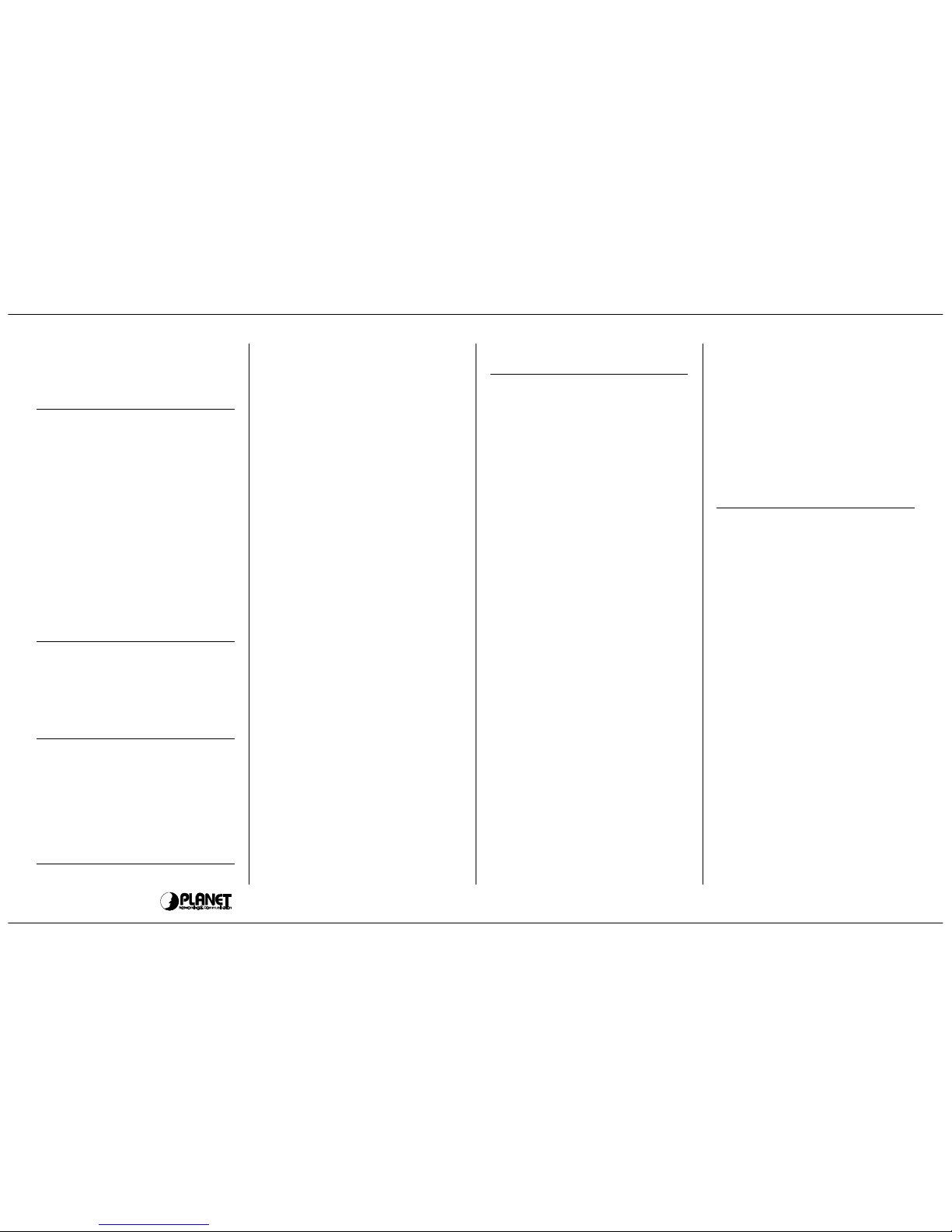
ENW-9501 PLUS
PCI Fast Ethernet Adapter
User’s Guide
About This Guide
Thank you for purchasing PLANET
ENW-9501Plus. Before your installation,
please read the following section
carefully. This guide is to provide the
installation and usage of ENW-9501 Plus
for network installers or users. In the
product package, it should contain one
ENW-9501 Plus PCI Fast Ethernet
Adapter, This user's guide, and two
drivers diskettes. Extensive driver
supports for commonly used network
operating systems including NetWare,
Windows 95, Windows NT, and TCP/IP
are available.
Installation Guide Organization
This manual is divided into two chapters
and one appendix. The following
summarizes the contents of the chapters
and appendix.
Chapter 1 Gives an overview of the
product characteristics and
features
Chapter 2 Description about ENW-
9501Plus, hardware outlook,
Card Installation, Card
configuration and driver
Installation
Appendix A Technical Specification
Trademarks
Copyright PLANET Technology Corp.
Contents subject to revision without prior
notice.
PLANET is a registered trademark of
PLANET Technology Corp.
All other trademarks belong to their
respective owners.
FCC Warning
This adapter has been tested and found to
comply with the limits for a Class A
digital device, pursuant to Part 15 of the
FCC Rules. These limits are designed
to provide reasonable protection against
harmful interference when the equipment
is operated in a commercial environment.
This equipment generates, uses, and can
radiate radio frequency energy and, if not
installed and used in accordance with the
Instruction manual, may cause harmful
interference to radio communications.
Operation of this equipment in a
residential area is likely to cause harmful
interference in which case the user will be
required to correct the interference at his
own expense.
1 Introduction
Product Overview
PLANET ENW-9501Plus PCI adapter is a
high performance adapter compatible with
version 2.0 of the PCI local bus
specification and support Plug and Play
(PnP) function, making it full autoconfiguration.
ENW-9501Plus supports full-duplex mode.
Full-duplex mode can be used to obtain
throughput of up to 20/200Mbps when
connecting through an Ethernet
Switching Hub. It also uses the Bus
Mastering features of the PCI bus to give
high performance with a low CPU
utilization.
Bus Mastering adapter and other
peripherals allow greatly reduced CPU
utilization ratios, resulting in lower
latency and better overall performance.
ENW-9501 Plus includes a cmplete set of
drivers for popular network operating
systems. The optional Boot ROM device
allows the diskless workstation to be
connected to the network.
With the Auto-Negotiation technology,
network speed is auto detected. When you
connect ENW-9501Plus to 10Base-T Hub
via UTP cable, the network speed
becomes 10Mbps. Similarly, if you
connect ENW-9501Plus to 100Base-TX
Hub, the network speed is 100Mbps. If
the hub is a switching hub which supports
Auto-Negotiation, then the speed will be
optimized as soon as UTP cable attached.
(20/200Mbps)
The Product supply with drivers including
Novell Netware 3.x, 4.x, NDIS for
Microsoft LAN Manager and Windows 95,
Windows NT, and a Packet Driver for
TCP/IP. Whatever your requirements
are ease of installation, superior
performance, or responsive support
backed up by unlimited technical support,
ENW-9501Plus is the superior choice.
Features & Benefits
n
Supports 32-bit PCI Local Bus Master
for high performance and low
processor utilization
n
Complies with the IEEE802.3
CSMA/CD, 100Base-TX and 10BaseT standard
n
Full-duplex design to double the
performance to 20Mbps/200Mbps
n
One STP connector for 100Mbps or
10Mbps network speed
n
Supports Auto-Negotiation function
n
Auto-detects network speed
n
Built-in FIFO buffers to eliminate
external memory
n
Auto-setups IRQ and I/O address
n
Supports ODI Driver for NetWare 3.x,
4.x, NDIS Driver for LAN Manager,
Microsoft Windows 95, Windows NT ,
Packet driver for TCP/IP
n
Three LEDs to indicate network link
status of 10/100Mbps selection and
Activity.
n Supports smart remote boot ROM
Page 2
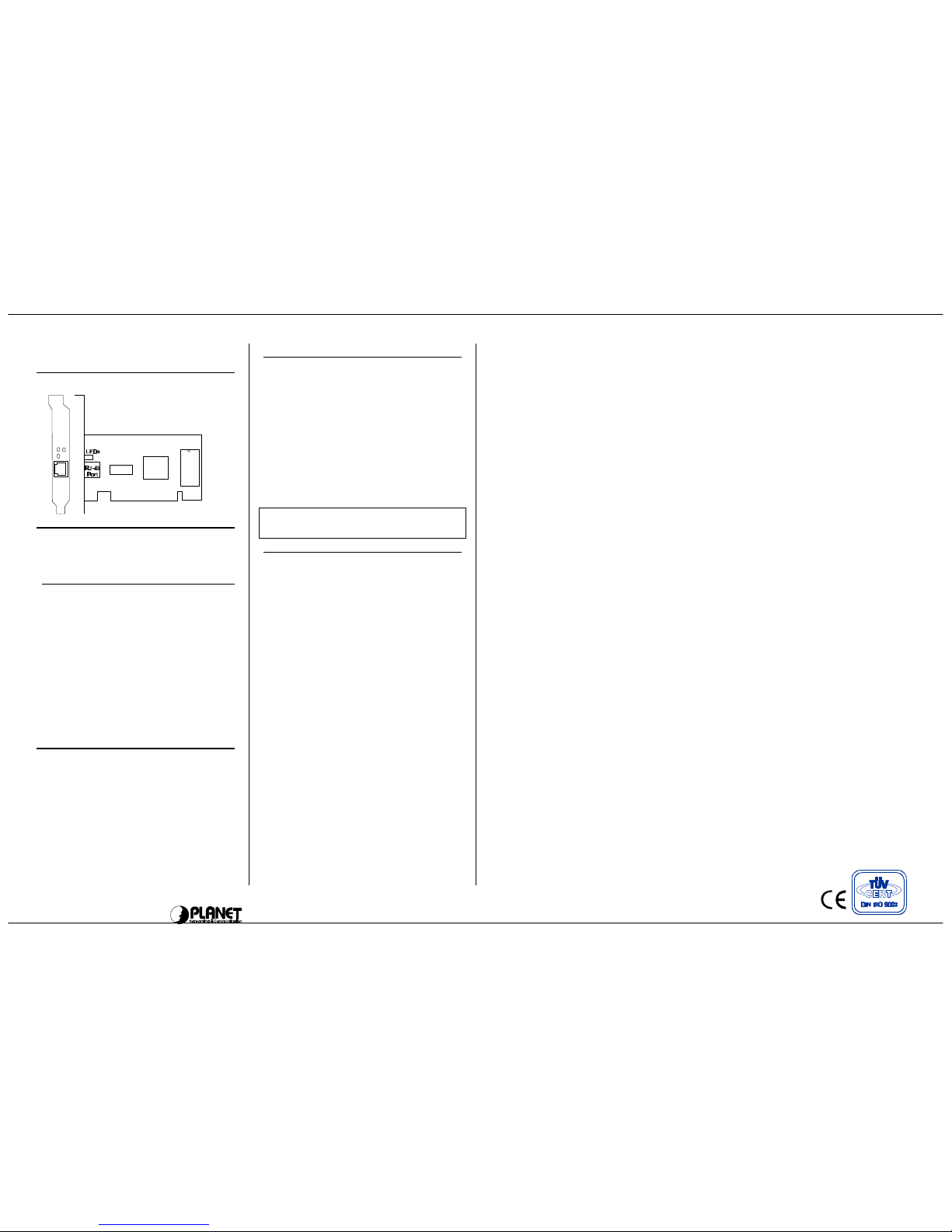
2 Installation
Hardware Outlook
Hardware Installation
To insert a card into your computer,
please refer to the following:
1. Turn off the computer and remove its
cover.
2. Insert the card into a PCI slot.
3. Secure the card to the rear of the
computer chassis and put back the
computer cover.
4. Connect the product to the network
using twisted-pair cables (Cat5 UTP
for 100Mbps, Cat 3, 4, 5 UTP for
10Mbps), depending on the connector
you are using.
Card Configuration
ENW-9501 Plus is automatically
configured when you power-on computer.
In certain computer, however, you must
modify BIOS by entering CMOS setup
utility to enable "PCI Device" and map
INTA to an appropriate address. Please
refer to the system documentation for
details on configuration the PCI system
BIOS.
Driver Installation
Before you connect adapter to the network,
you have to install the network driver first.
The driver for each networking operation
system is under the separated directory.
Please refer to the file HELPME.EXE
under root directory lists the information
and detailed installation procedure of all
the available drivers.
Note: The bundled driver is used only for
the adapter in the package.
Boot ROM Installation (Optional)
The optional boot ROM device allows you
to connect a diskless workstation to the
network. Perform the following steps to
install your boot ROM device:
1. Insert the boot ROM into the socket on
the adapter with correct direction and
firmly. Make sure the pin is not bent.
2. Refer to the installation procedure
provided by networking operation
system.
Appendix A.
Technical Specifications
Standard : IEEE 802.3u 100Base-TX,
IEEE802.3, 10Base-T
Bandwidth : 10 /20 Mbps, 100/200Mbps
Hardware : PCI bus Spec. Ver 2.0
LED : 3; 10/LINK, 100/LINK,
ACT
IRQ : Assigned by PCI BIOS
I/O Address : Assigned by PCI BIOS
Boot ROM
Address
: Assigned by PCI BIOS
Driver
Support
: Novell Netware3.x ,4.x
Windows NT3.1, NT3.5,
NT3.51, NT4.0, Windows
for workgroups 3.x,
Windows 95, TCP/IP Packet
Driver
Temperature : 0 ~ 55 degree C
(operating)
Humidity : 10%~90% (Non-condensing)
Weight : 70 gw
Dimension : 128 mm x 63 mm
Emission : FCC class A; CE
digital
21143
Boot ROM
Socket
ACT
100/LINK
1
0
/
L
I
N
K
EM9501Plus
