Page 1

LASER PRINTER
Model
AR-M350/AR-M450
Operation Manual
(Read this document before installing the product.)
Be sure to become thoroughly familiar with this manual to gain
the maximum benefit from the product.
Before installing this product, be sure to read the installation
requirements and cautions sections of the "Operation manual for
printer operation and general information".
Be sure to keep all operation manuals handy for reference
including this manual, the "Operation manual for printer
operation and general information" and operation manuals for
any optional equipment which has been installed.
Page 2
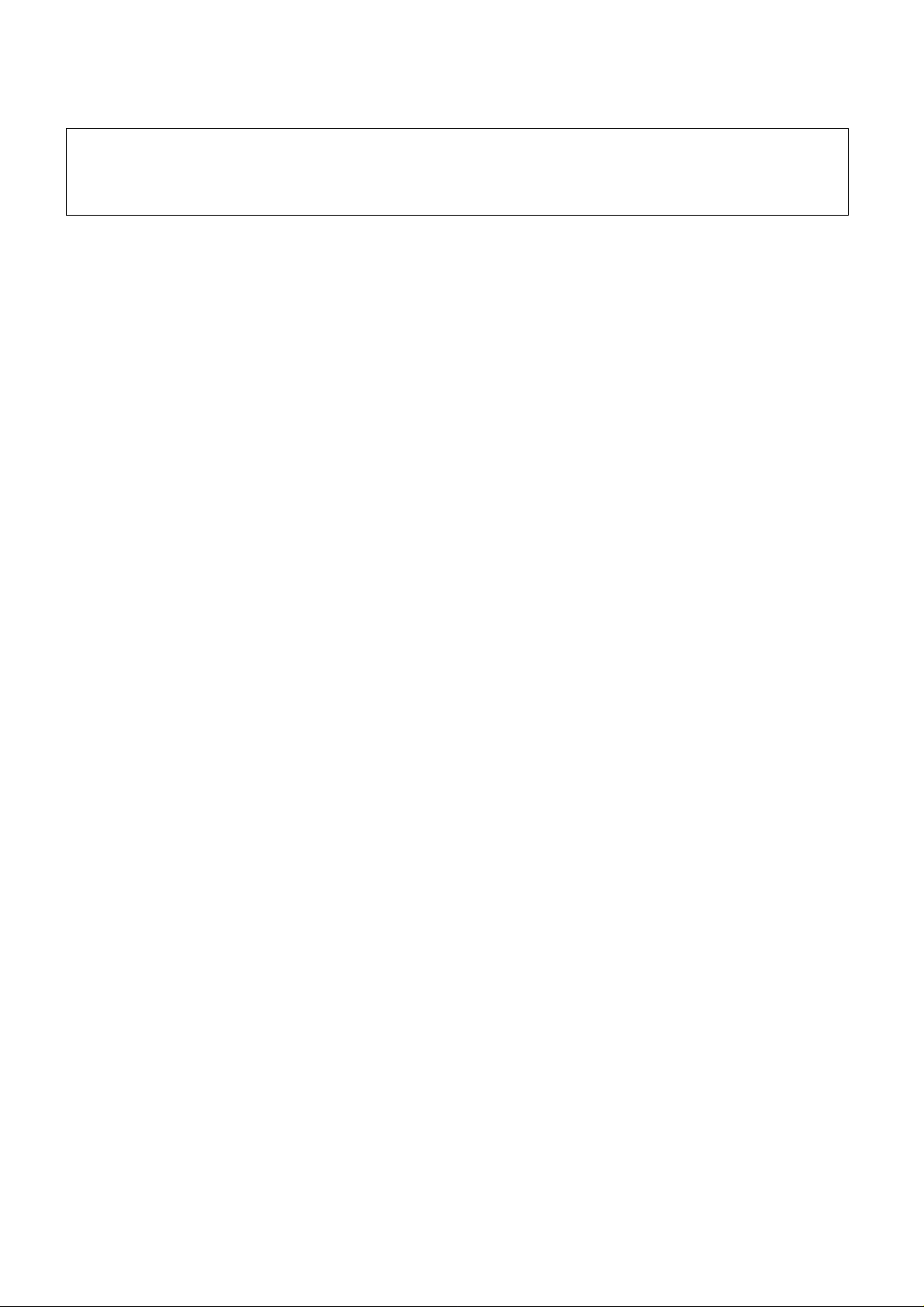
WARNING:
FCC Regulations state that any unauthorized changes or modifications to this equipment not expressly
approved by the manufacturer could void the user's authority to operate this equipment.
Note:
This equipment has been tested and found to comply with the limits f or a Class A digital device, pursuant
to Part 15 of the FCC Rules. These limits are designed to provide reasonable protection against harmful
interference when the equipment is operated in a commercial environment. This equipment generates,
uses and can radiate radio frequency energy and, if not installed and used in accordance with the operation
manual, may cause harmful interference to radio communications. Operation of this equipment in a
residential area is likely to cause harmful interference in which case the user will be required to correct
the interference at his own expense.
Page 3
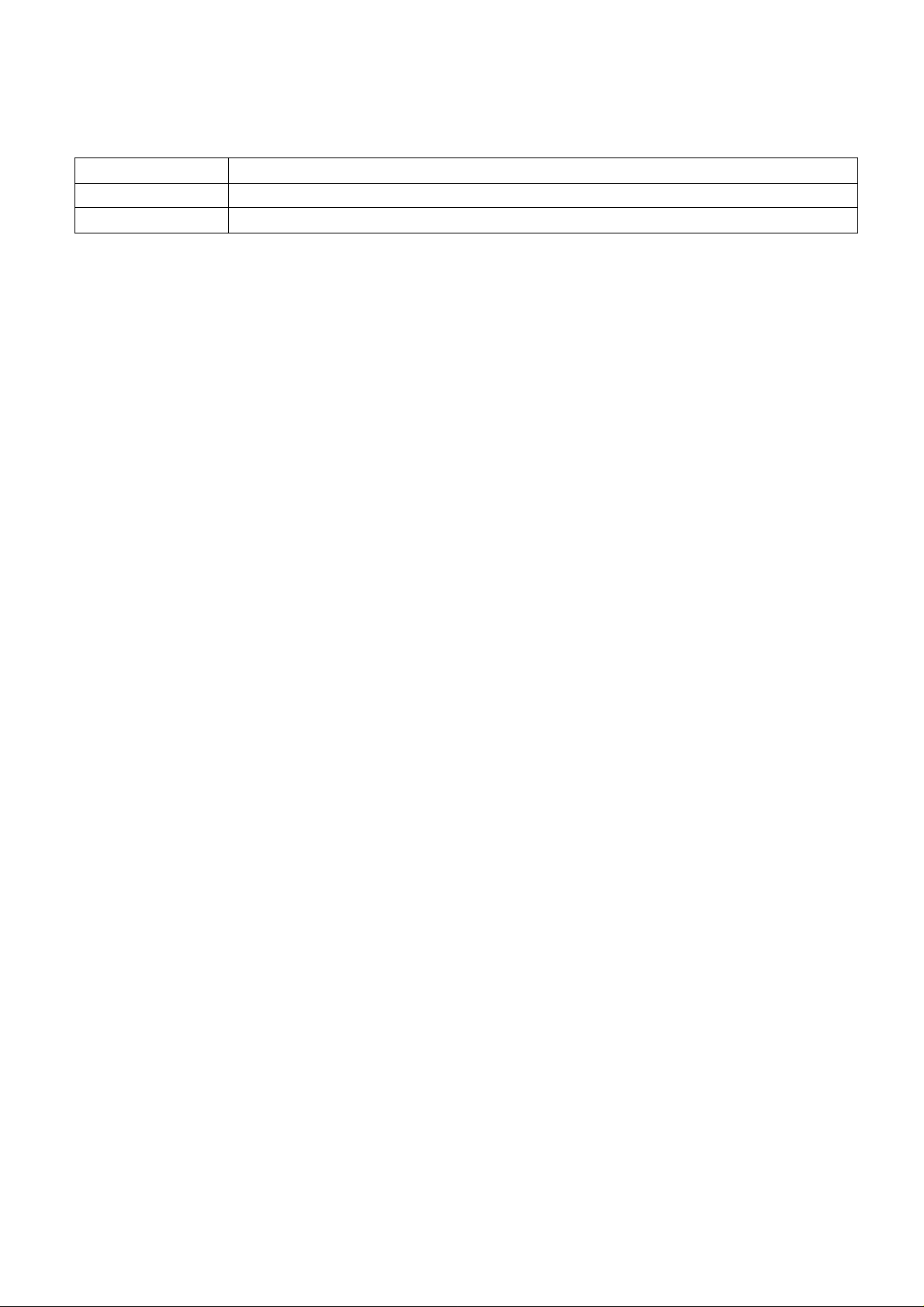
PRODUCT CONFIGURATION
This manual applies to the following models.
(As of April 2001)
Model name Product configuration
AR-M350 35 page/minute printer including a multi-function controller board*
AR-M450 45 page/minute printer including a multi-function controller board*
1
1
Although peripheral devices are basically optional, some devices may be provided as standard components depending
on the model.
*1 A multi-function controller board is required to extend the function of the product to include copier, f acsimile and
network scanning features.
OPERATION MANUALS FOR THIS PRODUCT
Several operation manuals are provided for this product. Read all manuals that apply to the configuration of the model
you purchased .
●
Operation manual (Read this document before installing the product.)
●
Operation manual (for printer operation and general information)
Describes the basic printer operation, operation of optional devices and basic procedures for loading paper,
misfeed removal, and user maintenance.
●
Operation manual (for copier)
This manual describes all copier functions for models equipped (either as standard or with optional devices) to
include copier functions. The man ual is included with models configured with a multi-function controller board and
a scanner module.
●
Operation manual (for network scanner)
This manual describes all network scanning functions for models equipped with an optional network scanner
expansion kit. This manual is supplied with models equipped with a m ulti-function controller board.
●
Operation manual (for facsimile)
This manual describes all facsimile functions for models equipped with an optional facsimile expansion kit.
The manual is included with the kit.
●
Ke y Operator’ s Guide
Describes the use of key operator programs for customizing printer and copier functions.
1
Page 4

SOFTWARE LICENSE
PLEASE READ THIS LICENSE CAREFULLY BEFORE USING THE SOFTW ARE. BY USING THE SOFTWARE, YOU
ARE AGREEING TO BE BOUND BY THE TERMS OF THIS LICENSE.
1. License. The application, demonstration, system and other software accompanying this License, whether on
disk, in read only memory , or on any other media (the “Software”) and related documentation are licensed to you b y
SHARP. You own the disk on which the Software is recorded but SHARP and/or SHARP’S Licensors retain title to the
Software and related documentation. This License allo ws you to use the Software on one or more computers connected
to a single printer and make one copy of the Software in machine-readab le f orm for backup purposes only. You must
reproduce on such copy the SHARP copyright notice, the copyright notice of SHARP’S Licensors and any other
proprietary legends of SHARP and/or its Licensors that were on the original copy of the Software. You may also transfer
all your license rights in the software, the backup copy of the Software, the related documentation and a copy of this
License to another party , provided the other party reads and agrees to the terms and conditions of this License.
2. Restrictions. The Software contains copyrighted material, trade secrets and other proprietary material which is
owned by SHARP and/or its Licensors and in order to protect them y ou may not decompile, rev erse engineer, disassemb le
or otherwise reduce the Software to a human-perceivable f orm. Y ou may not modify, network, rent, lease, loan, distribute
or create derivative works based upon the Software in whole or in part. You may not electronically transmit the
Software from one computer to another or over a network.
3. T ermination. This license is eff ective until terminated. You may terminate this License at any time by destroying
the Software and related documentation and all copies thereof. This License will terminate immediately without notice
from SHARP and/or SHARP’S Licensors if you fail to comply with any provision of this License. Upon termination you
must destroy the Software and related documentation and all copies thereof.
4. Export Law Assurances. You agree and certify that neither the Software nor any other technical data received
from SHARP, nor the direct product thereof, will be exported outside the United States except as authorized and as
permitted by the laws and regulations of the United States. If the Software has been rightfully obtained by you outside
of the United States, you agree that you will not re-export the Software nor any other technical data received from
SHARP, nor the direct product thereof, except as permitted by the laws and regulations of the United states and the
laws and the regulation of the jurisdiction in which you obtained the Software.
5. Government End Users. If you are acquiring the Software on behalf of any unit or agency of the United States
Government, the following provisions apply. The Government agrees:
(i) if the Software is supplied to the Department of Defense (DoD), the Software is classified as “Commercial Computer
Software” and the Government is acquiring only “restricted rights” in the Software and its documentation as that
term is defined in Clause 252.227-7013 (c)(1) of the DFARS; and
(ii) if the Software is supplied to any unit or agency of the United States Government other than DoD , the Government's
rights in the Software and its documentation will be as defined in Clause 52.227-19 (c)(2) of the F AR or , in the case
of NASA, in Clause 18-52.227-86 (d) of the NASA Supplement to the F AR.
6. Limited Warranty on Media. SHARP warrants the disks on which the Software is recorded to be free from
defects in materials and workmanship under normal use for a period of ninety (90) days from the date of purchase as
evidenced by a cop y of the receipt. The entire liability of SHARP and/or its Licensors and your exclusive remedy will
be replacement of the disk which fails to meet the limited warranty provided by this Clause 6. A disk will be replaced
when it is returned to SHARP or a SHARP authorized representative with a copy of the receipt. SHARP will have no
responsibility to replace a disk damaged by accident, abuse or misapplication.
ANY IMPLIED W ARRANTIES ON THE DISKS, INCLUDING THE IMPLIED WARRANTIES OF MERCHANTABILITY
AND FITNESS FOR A PARTICULAR PURPOSE, ARE LIMITED IN DURATION TO NINETY (90) D AYS FROM THE
DATE OF DELIVERY. THIS WARRANTY GIVES YOU SPECIFIC LEGAL RIGHTS, AND YOU MAY ALSO HAVE
OTHER RIGHTS WHICH VAR Y FROM JURISDICTION TO JURISDICTION.
2
Page 5

7. Disclaimer of Warranty on Software. You expressly acknowledge and agree that use of the Software is at y our
sole risk. The software and related documentation are provided “AS IS” and without warranty of any kind and SHARP
and SHARP’S Licensor(s) (for the purpose of provisions 7 and 8, SHARP and SHARP'S Licensor(s) shall be collectively
referred to as “SHARP”) EXPRESSLY DISCLAIM ALL WARRANTIES, EXPRESS OR IMPLIED, INCLUDING, BUT
NOT LIMITED TO, THE IMPLIED WARRANTIES OF MERCHANTABILITY AND FITNESS FOR A PARTICULAR
PURPOSE. SHARP DOES NOT WARRANT THAT THE FUNCTIONS CONTAINED IN THE SOFTW ARE WILL MEET
Y OUR REQUIREMENTS, OR THAT THE OPERA TION OF THE SOFTW ARE WILL BE UNINTERRUPTED OR ERRORFREE, OR THAT DEFECTS IN THE SOFTWARE WILL BE CORRECTED. FURTHERMORE, SHARP DOES NOT
WARRANT OR MAKE ANY REPRESENTA TIONS REGARDING THE USE OR THE RESUL TS OF THE USE OF THE
SOFTWARE OR RELATED DOCUMENT ATION IN TERMS OF THEIR CORRECTNESS, ACCURA CY, RELIABILITY ,
OR OTHERWISE. NO ORAL OR WRITTEN INFORMATION OR ADVICE GIVEN BY SHARP OR A SHARP
AUTHORIZED REPRESENTATIVE SHALL CREATE A W ARRANTY OR IN ANY WAY INCREASE THE SCOPE OF
THIS WARRANTY. SHOULD THE SOFTWARE PROVE DEFECTIVE, YOU (AND NOT SHARP OR A SHARP
AUTHORIZED REPRESENTA TIVE) ASSUME THE ENTIRE COST OF ALL NECESSAR Y SER VICING, REPAIR OR
CORRECTION, SOME JURISDICTIONS DO NOT ALLO W THE EXCLUSION OF IMPLIED W ARRANTIES, SO THE
ABOVE EXCLUSION MAY NOT APPLY TO YOU.
8. Limitation of Liability . UNDER NO CIRCUMST ANCES INCLUDING NEGLIGENCE, SHALL SHARP BE LIABLE
FOR ANY INCIDENT AL, SPECIAL OR CONSEQUENTIAL D AMAGES THAT RESUL T FROM THE USE OR INABILITY
TO USE THE SOFTWARE OR RELATED DOCUMENTATION, EVEN IF SHARP OR A SHARP AUTHORIZED
REPRESENTATIVE HAS BEEN ADVISED OF THE POSSIBILITY OF SUCH DAMAGES. SOME JURISDICTIONS
DO NOT ALLOW THE LIMITATION OR EXCLUSION OF LIABILITY FOR INCIDENTAL OR CONSEQUENTIAL
DAMA GES SO THE ABOVE LIMITATION OR EXCLUSION MAY NOT APPLY T O YOU.
In no event shall SHARP’S total liability to y ou f or all damages, losses, and causes of action (whether in contract, tort
(including negligence) or otherwise) exceed the amount paid by you for the Software.
9. Controlling Law and Severability. For a portion of the Software related with Apple Macintosh and Microsoft
Windows, this license shall be governed by and construed in accordance with the laws of the state of California and
Washington, respectively. If for any reason a court of competent jurisdiction finds any provision of this License, or
portion thereof, to be unenforceable, that pro vision of the License shall be enforced to the maximum e xtent permissible
so as to effect the intent of the parties, and the remainder of this License shall continue in full force and effect.
10. Complete Agreement. This License constitutes the entire agreement betw een the parties with respect to the use
of the Software and related documentation, and supersedes all prior or contemporaneous understandings or agreements,
written or oral, regarding such subject matter. No amendment to or modification of this License will be binding unless
in writing and signed by a duly authorized representative of SHARP.
3
Page 6

ADDING T ONER
When the toner cartridge becomes empty of toner, a message indicating the
need to replace the toner cartr idge will appear on the display. Replace the
toner cartridge following the procedure below .
The machine as shipped does not have a cartridge installed. Follow step 4
below for installing the first cartridge.
Open the front cover .
1
Lower the cartridge lock lever .
2
While depressing the lock release button, pull out
3
the toner cartridge and remove it.
Insert a new toner cartridge.
5
Push the cartridge in until it
locks securely into place.
Gently remove the sealing tape from the
6
cartridge.
Return the cartridge lock lever.
7
Remove a new toner cartridge from the package
4
and shake it horizontally five or six times.
Close the front cover .
8
4
Page 7

CAUTION
●
If a cartridge is to be discarded, dispose of it according to local requirements.
●
Store toner cartridges out of the reach of children.
NOTE
●
Do not shake the toner cartridge after the sealing tape has been removed. If the cartridge is shaken after the tape is
removed, some toner will come out of the cartridge.
●
For recycling of used toner cartridges, see the information included with the cartridges.
Maintenance
When maintenance is required, a message indicating it will appear. When this message appears, contact your
authorized SHARP service center.
Page 8

SHARP ELECTRONICS CORPORATION
Sharp Plaza, Mahwah, New Jersey 07430-2135.
SHARP CORPORATION
PRINTED IN CHINA
2001D KS1
TINSE2181FCZZ
