
SDA-BS900
BLIND SPOT DETECTION
/ LANE CHANGE ASSIST SYSTEM
Engl is h
Instruction Manual
and Installation Guide
Important (Serial number)
The serial number is located on the bottom of the main unit. For your own security and
convenience, be sure to record the number.
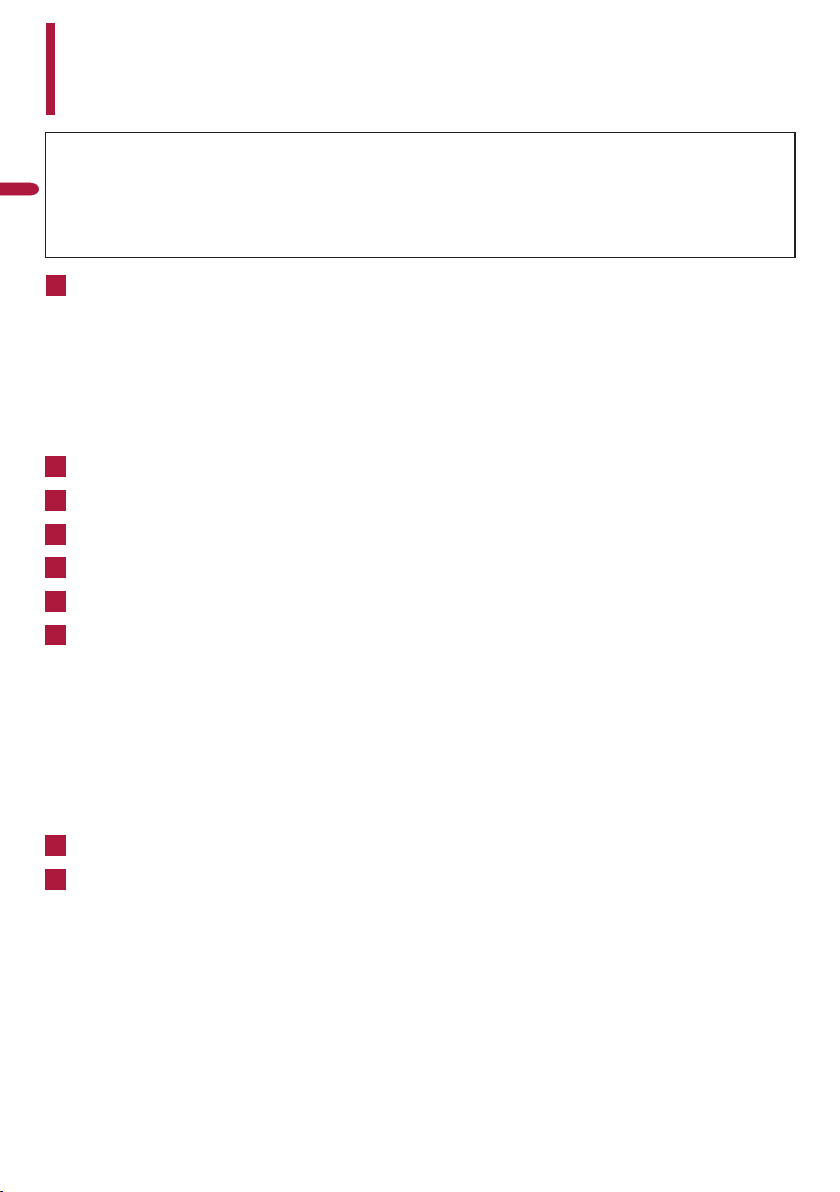
Contents
Thank you for buying this Pioneer product.
Please read through these instructions so you will know how to
Engl is h
operate this product properly. After you have finished reading the
instructions, keep this document in a safe place for future reference.
Precaution................................................................3
Information to Customer .............................................................3
Important Safety Information .....................................................4
After-Sales Service .......................................................................5
Three Year Limited Warranty.......................................................5
Visit our Website ..........................................................................5
Alert Conditions.......................................................6
System Indicators.....................................................6
Item List ....................................................................7
Installation Diagram ................................................8
Wire Connection Diagram .......................................9
Installation Guide ..................................................10
Step 1: Sensor heads Installation .............................................11
Step 2: Left/Right Turn Signal Installation ...............................12
Step 3: LED Indicator Installation .............................................13
Step 4: Speaker Installation.......................................................13
Step 5: GPS Antenna Installation ..............................................14
Step 6: Wires Installation ..........................................................14
Technical Specifications ........................................15
Troubleshooting.....................................................16
-2-
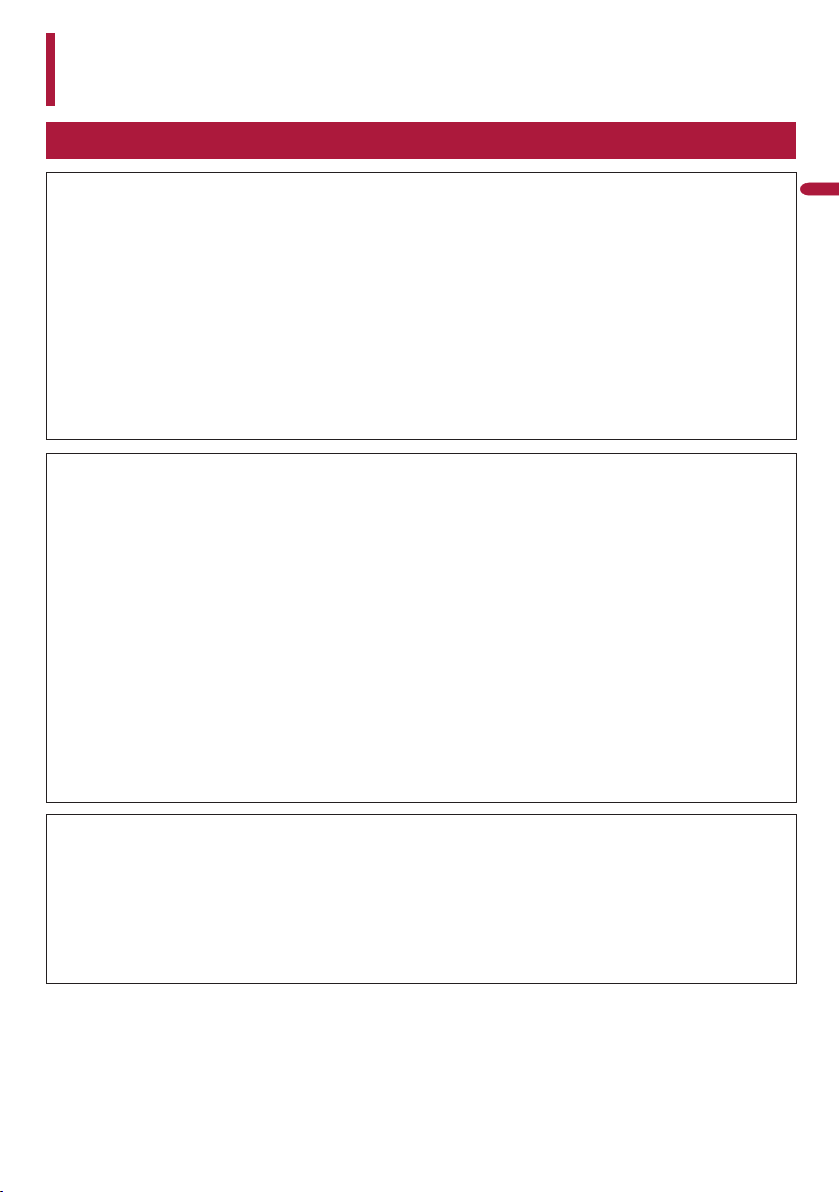
Precaution
Information to Customer
IYASDA-BS900
FCC ID:
IC: 25782-SDABS900
- This device contains license-exempt transmitter(s)/receiver(s) that complies with Part 15 of FCC
Rules and Innovation, Science, and Economic Development Canada license-exempt RSS(s).
Operation is subject to the following two conditions: (1) this device may not cause interference, and
(2) this device must accept any interference, including interference that may cause undesired
operation of this device.
-
The antenna cannot be removed (or replaced) by user.
This equipment complies with FCC/ISED radiation exposure limits set forth for an uncontrolled
environment and meets the FCC radio frequency (RF) Exposure Guidelines and RSS-102 of the ISED
radio frequency (RF) Exposure rules. This equipment has very low levels of RF energy that are
deemed to comply without Maximum Permissible Exposure evaluation (MPE), but the equipment
should be installed and operated at least 20cm from a person’s body.
Information to User
- Alteration or modifications carried out without appropriate authorization may invalidate the user's
right to operate the equipment.
NOTE: This equipment has been tested and found to comply with the limits for a Class B digital device,
pursuant to Part 15 of the FCC Rules. These limits are designed to provide reasonable protection
against harmful interference in a residential installation. This equipment generates, uses and can
radiate radio frequency energy and, if not installed and used in accordance with the instructions, may
cause harmful interference to radio communications. However, there is no guarantee that
interference will not occur in a particular installation. If this equipment does cause harmful
interference to radio or television reception, which can be determined by turning the equipment off
and on, the user is encouraged to try to correct the interference by one or more of the following
measures:
- Reorient or relocate the receiving antenna.
- Increase the separation between the equipment and receiver.
- Connect the equipment into an outlet on a circuit different from that to which the receiver is
connected.
- Consult the dealer or an experienced radio/TV technician for help.
Engl is h
FEDERAL COMMUNICATIONS COMMISSION SUPPLIER'S DECLARATION OF CONFORMITY
Product Name:
Model Number: SDA-BS900
Responsible Party Name: PIONEER ELECTRONICS (USA) INC.
SERVICE SUPPORT DIVISION
Address: 2050 W. 190TH STREET, SUITE 100, TORRANCE, CA 90504, U.S.A.
Phone: 1-800-421-1404
URL: http://www.pioneerelectronics.com
CAN ICES-3 B/NMB-3 B
BLIND SPOT DETECTION / LANE CHANGE ASSIST SYSTEM
-3-
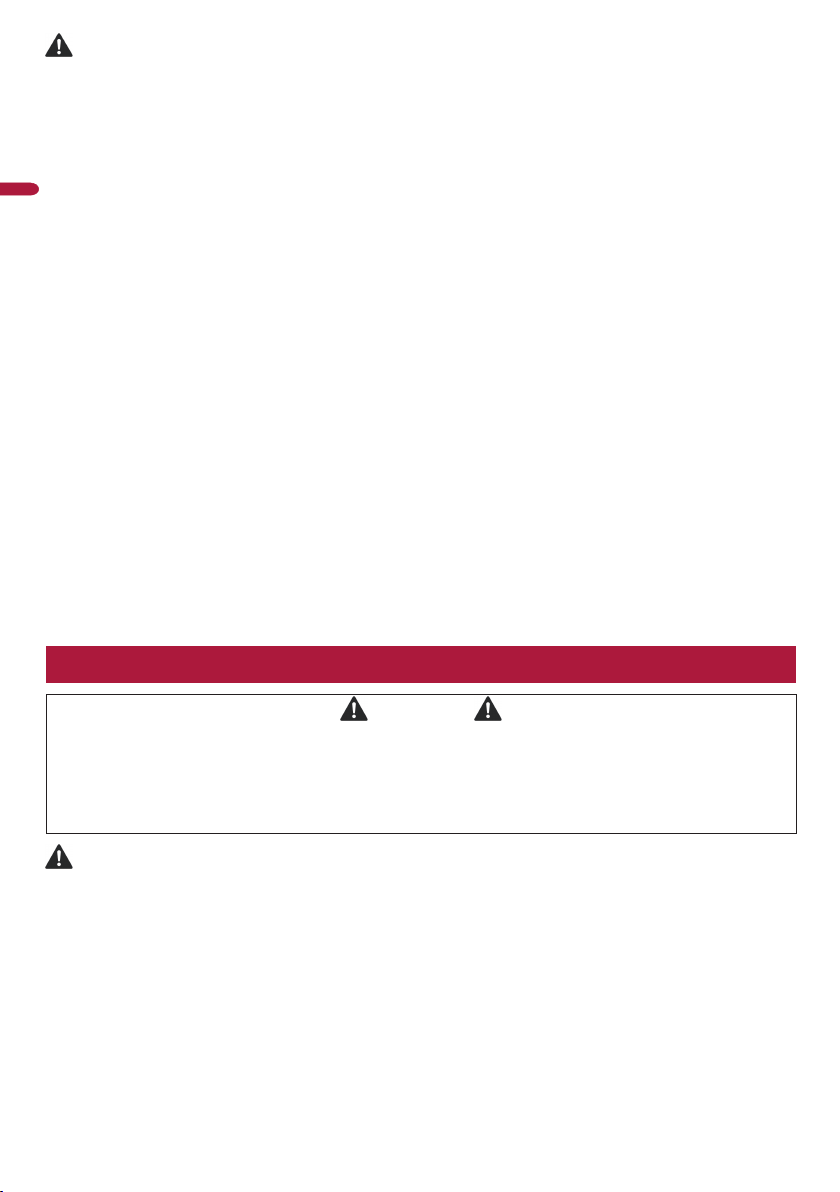
CAUTION
・Special vehicle conditions that should be considered
During system startup and initialization, it may take up to 2 minutes for the system to establish a GPS
connection. If the vehicle is driven before a GPS connection is established or if the GPS connection is
interrupted (inside a tunnel, parking structure, etc.), the system may not function properly, producing
incorrect or false warnings or failing to produce a warning. Once the GPS connection is established
or re-established, both LED indicators will flash twice to indicate the system is ready for use.
Engl is h
This system can be used on any vehicle except vehicles with metal bumpers, i.e. Trucks. When
mounting the sensors, assure that the sensors are not obstructed by any metal object as the
operation of the product can be affected by the metal object interfering with the system.
The following may compromise the effectiveness of the system:
・Incorrect installation angle.
・
Vehicles with metal obstructions in front of the sensor head.
・
Improperly mounted sensor location on vehicle, i.e. center of vehicles bumper location.
・
Situations that cannot be detected
・
Your vehicle is moving slower than the sensing speed setting, such as in slow moving traffic.
・
When your vehicle is reversing, the relative speed between your vehicle and objects is less than
5 mph (8 km/h).
・
If a vehicle is approaching / overtaking your vehicle and the relative speed between your vehicle
and the overtaking vehicle is greater than 37 mph (60 km/h). For example, if you are traveling at
41 mph (66 km/h), the system cannot detect vehicles approaching from behind if their speed
exceeds 78 mph (126 km/h).
・
Situations that may affect system detection accuracy
・
Metal objects are in the direct path of the sensing signal.
・
Weather such as heavy rain and snow, and icy road conditions, which can cause changes in
sensitivity.
・
Gravel roads, which may cause interference due to dust and flying stones.
Important Safety Information
THIS PRODUCT FUNCTIONS AS AN AID
FOR NOTIFYING THE PRESENCE OF OBSTACLES IN VEHICLE BLIND SPOTS.
IT DOES NOT DETECT ALL DANGERS AND OBSTACLES
AND IS NOT A SUBSTITUTE FOR YOUR JUDGEMENT AND CAREFUL ATTENTION.
BEFORE ANY MANEUVER, VISUALLY CHECK BOTH SIDES OF THE VEHICLE TO CONFIRM.
WARNING
Check sensor heads installation before driving.
・
- Are the screws loose?
- Is the unit firmly secured?
- If the unit comes loose while you are driving, it may cause an accident.
・Pioneer does not recommend that you install this product yourself. This product is designed for
professional installation only. We recommend that only authorized Pioneer service company
personnel who have specialized training and experience in mobile electronics set up and
install this product. NEVER SERVICE THIS PRODUCT YOURSELF. Installing or servicing this product
and its connecting cables may expose you to the risk of electric shock or other hazards, and can
cause damage to this product that is not covered by warranty.
-4-
WARNING
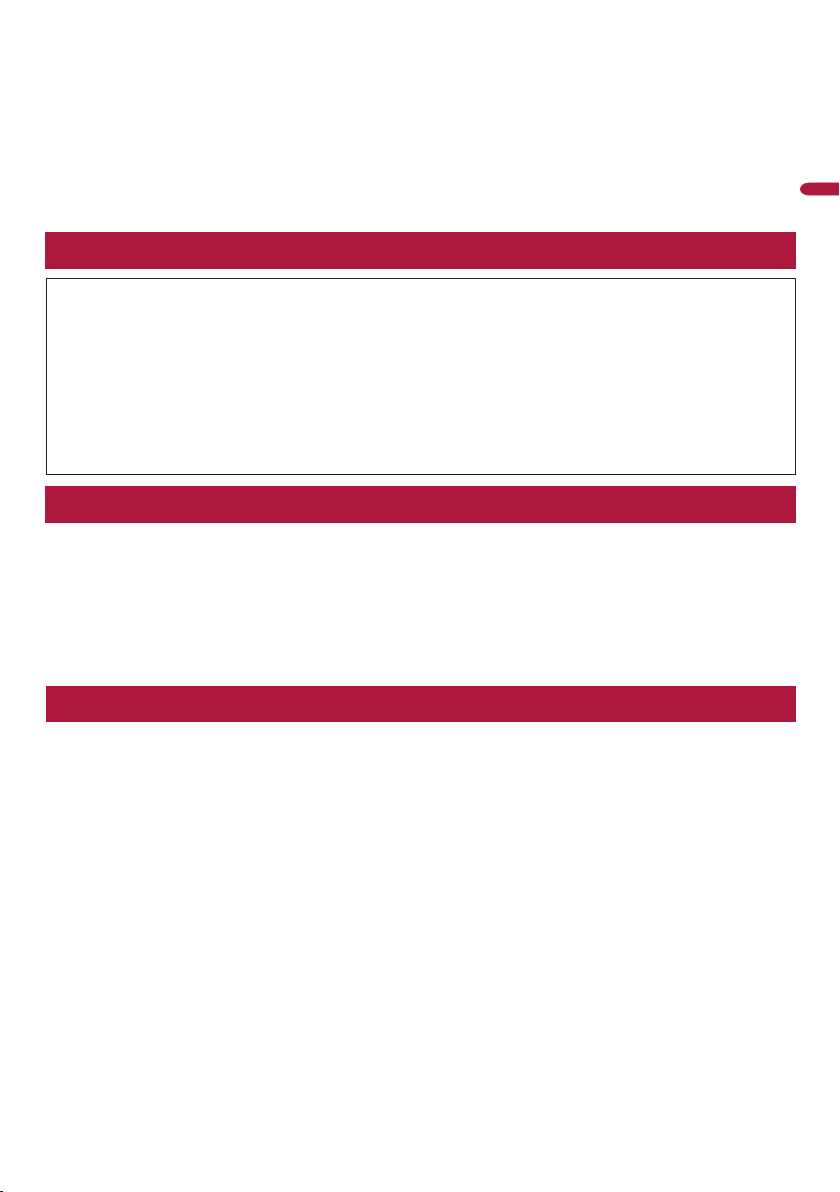
・Electrical shock, damage to the product, smoke, and overheating could result from contact with
liquids. (The sensor heads are waterproof with IP65 rating)
・Do not disassemble or modify this product, as there are high-voltage components inside that may
cause an electric shock. Be sure to consult your dealer or the nearest authorized Pioneer service
company for internal inspection, adjustments or repairs.
・Always observe safe driving rules and follow all existing traffic regulations. If you experience difficulty
in operating this product, pull over, park your vehicle in a safe location and apply the parking brake
before making the necessary adjustments.
・Keep this manual handy as a reference for operating procedures and safety information.
After-Sales Service
Please contact the authorized Pioneer dealer from which you purchased this product for after-sales
service (including warranty service) or any other information. If you still need help, please contact
our Customer Support Division.
Please do not ship your product in for repair without first contacting Customer Support for return
authorization. Please review the Limited Warranty for instructions on receiving warranty service.
-USA & CANADA
Pioneer Electronics (USA) Inc.
CUSTOMER SUPPORT DIVISION
P.O. Box 1720 Long Beach, CA 90801-1720
Three Year Limited Warranty
When purchased from an authorized Pioneer dealer, this product is covered by Pioneer’s Three Year
Limited Warranty. Please visit http://pioneerelectronics.com/warranty to review and download
the full terms and conditions of the Limited Warranty, or you can receive a copy by calling
1-800-421-1404 or writing to the address below.
Customer Support:
Pioneer Electronics (USA) Inc.
P.O. Box 1720, Long Beach, California 90801 U.S.A.
Engl is h
Visit our Website
Visit us at the following sites:
In the U.S.: http://www.pioneerelectronics.com
In Canada: http://www.pioneerelectronics.ca
1
Register your product.
2
Receive updates on the latest products and technologies.
3
Download owner’s manuals, order product catalogs, research new products, and much more.
-5-

Alert Conditions
When the system is on and functioning, the system is designed to detect the following events:
1. Blind spots while driving: Objects in the blind spot areas around your vehicle-in the lanes on the
left/right and directly behind the vehicle at a distance of up to 82 ft (approximately 25 m).
2. Blind spots while being passed / overtaken: When vehicles are approaching / overtaking your vehicle
Engl is h
from behind, or when your vehicle approaches and passes a moving vehicle.
3. Cross-Traffic Detection: When your vehicle is reversing, vehicles approaching from your left and
right.
CAUTION
The SDA-BS900 can not only objects approaching your vehicle from behind, but also detect
objects your vehicle is approaching or overtaking. Under certain driving scenarios, the SDA-BS900
may detect objects in an unintended way. The following conditions below are examples of scenarios
where fault notifications may occur
detect
.
Fig 1
Fig 2
Fig 3
Fig 4
System Indicators
A. When the system is turned on each time (your vehicle ignition or ACC is switched on), both LED
indicators will flash once to indicate system start up and initialization. Once a GPS connection is
established, which may take up to 2 minutes, both LED indicators will flash twice to indicate the
system is ready for use. The GPS connection is used to calculate your vehicle's speed.
When your vehicle is traveling slower than the start speed setting 18mph(29km/h), the system will
not produce warnings.
B.
Blind spot detection toward the right rear of your vehicle:
1. The Right LED indicator will illuminate and remain illuminated when there is an object or vehicle
approaching,
2. If your vehicle's right turn signal is activated when there is an object or vehicle approaching,
when your vehicle approaches and passes a moving vehicle,
repeatedly and the included .
C.
Blind spot detection toward the left rear of your vehicle:
1. The Left LED indicator will illuminate and remain illuminated when there is an object or vehicle
approaching, or when your vehicle approaches and passes a moving vehicle.
2. If your vehicle's left turn signal is activated when there is an object or vehicle approaching,
when your vehicle approaches and passes a moving vehicle
repeatedly and the
D. Cross-Traffic Detection:
1. When your vehicle is reversing and the system detects an object or vehicle approaching from your
right, the right LED indicator will illuminate and remain illuminated and the included speaker will
beep repeatedly.
or when your vehicle approaches and passes a moving vehicle.
the Right LED indicator will flash
speaker will beep (bi-bi-bi) one time
, the Left LED indicator will flash
included .
speaker will beep (bi-bi-bi) one time
-6-
or
or
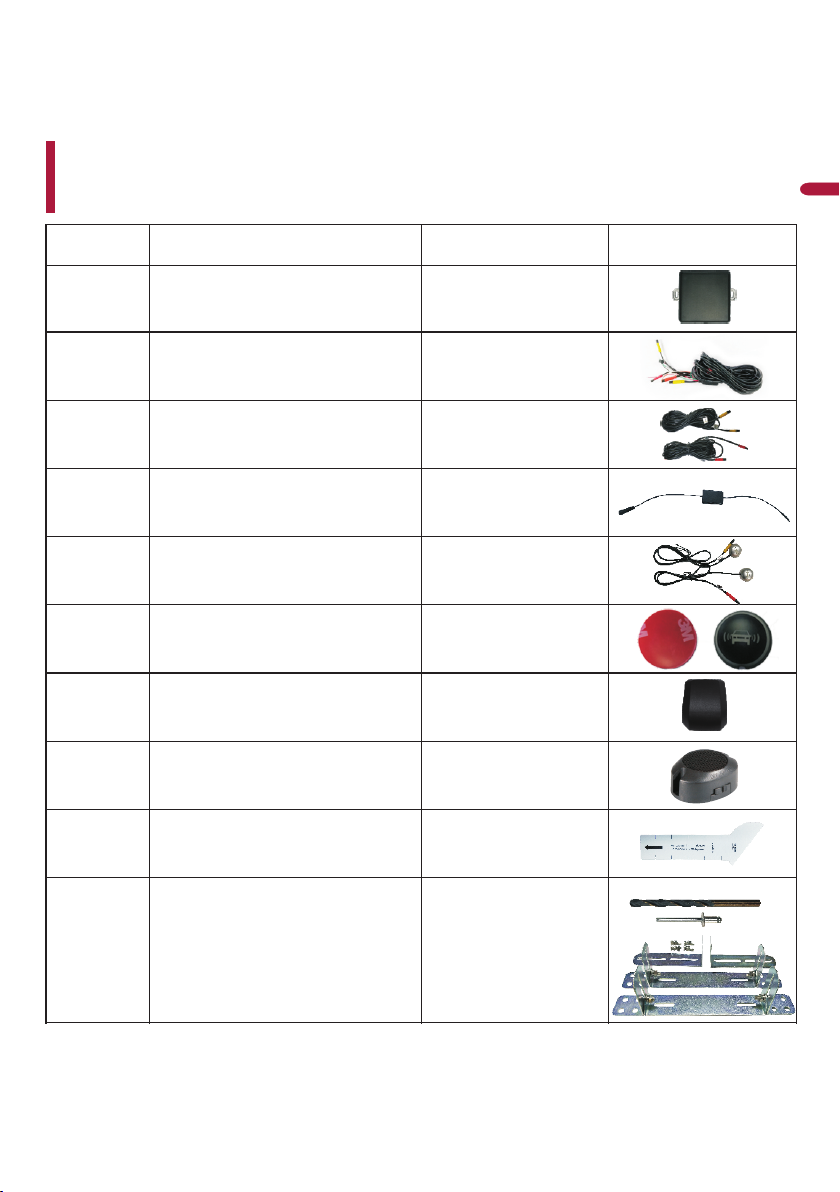
2. When your vehicle is reversing and the system detects an object or vehicle approaching from
your left, the Left LED indicator will illuminate and remain illuminated and the included speaker
will beep repeatedly.
Note: The system will not detect or warn of standing objects or objects moving under
5 mph (8 km/h).
Item List
Number
1
2
3
4
5
6
7
Item Name
Radar sensor
Main Harness
LED Extension Cable
GPS Tieline
LED Indicators
Extra LED Indicator Lens
and Double Sided Tape
GPS Antenna
Quantity
2 PC
1 SET
1 SET
1 PC
1 SET
2 SET
1 PC
Engl is h
Pictures
8
9
Drill Bit, Rivets
10
and Mounting bracket
Required tools for installation: Insulation tape; Multi-meter; Screwdriver; Cleaning cloth; ;
Rivets; Mounting bracket, electric drill
Speaker
Installation Angle Tool
Mounting Bracket 1SET
; Rivet gun; Clamps; Pry Tools.
*3M a nd the 3M l ogo are re gistered tradema rks of 3M Comp any.
-7-
1 PC
1 PCS
Drill 1PC&
Rivets 12PCS
Drill Bit
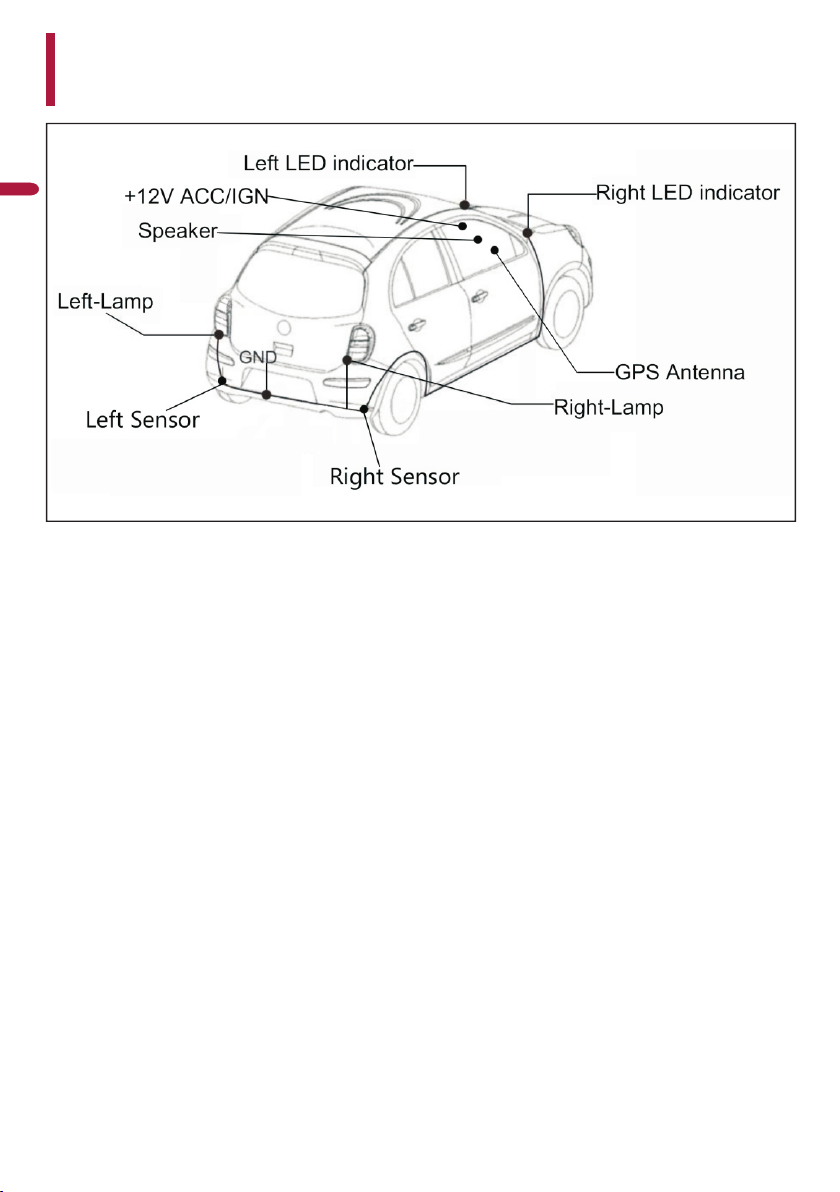
Installation Diagram
Engl is h
Note: If you cannot connect to the rear tail lamp (turn signal lights combined with brake lights),
then connect at the front fuse box.
-8-
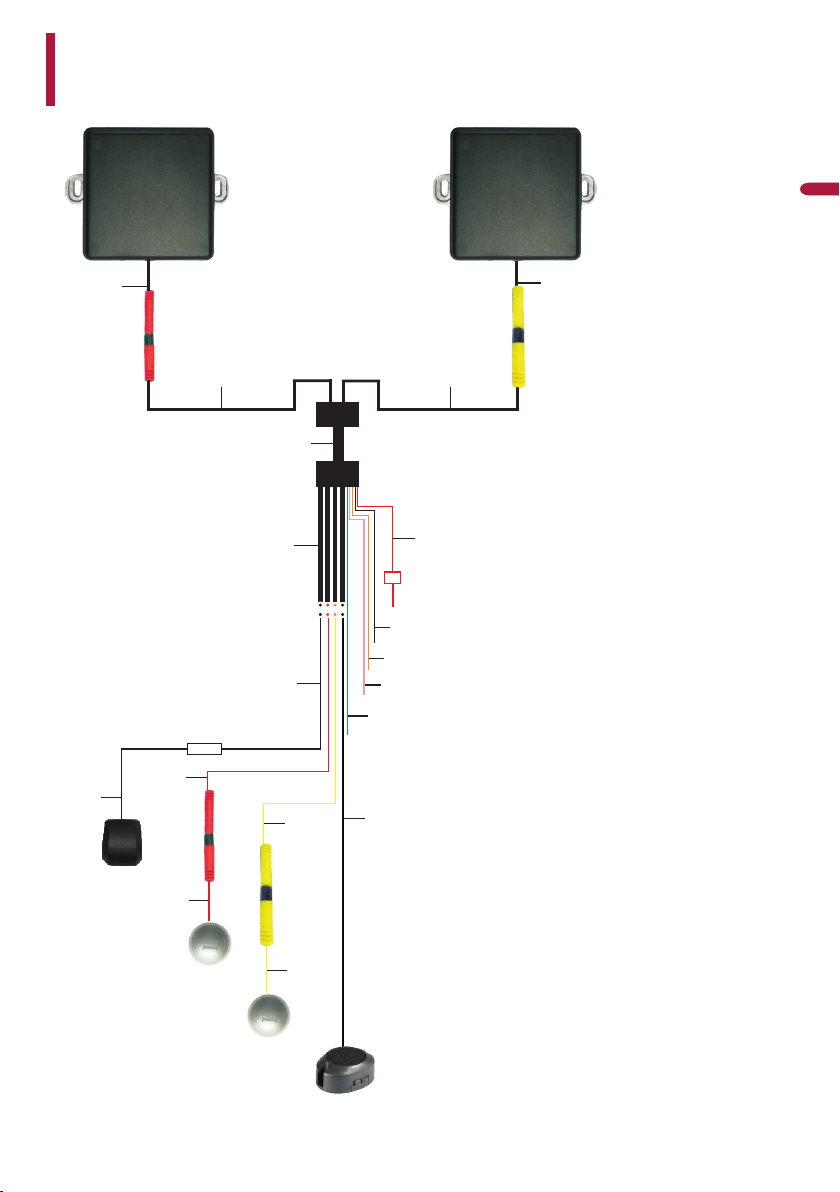
Wire Connection Diagram
Engl is h
①
⑯
GPS Antenna
Left sensor
③
GPS c ircui t board
⑧
⑰
Left LED
indicator
⑥
⑦
⑨
Right LED
indicator
⑱
⑤
Speaker
FUS E (2 A)
⑬
⑫
⑪
⑩
Right sensor
④
⑮
① Left sensor cable - 1.6 ft (50 cm)
⑭
② Right sensor cable - 1.6 ft (50 cm)
③ Left sensor connector - 5.5 ft (170 cm)
④ Right sensor connector - 5.5 ft (170 cm)
⑤ Sensor extension cable - 16.4 ft (500 cm)
⑥ Main connector cables - 1.4 ft (45 cm)
⑦ GPS circuit board cable - 1.3 ft (40cm)
⑧ Left LED extension cable - 22.9 ft (700 cm)
⑨ Right LED extension cable - 22.9 ft (700 cm)
⑩ Speaker cable - 10.5 ft (320 cm)
⑪ Green reverse trigger wire - 7.5 ft (230 cm)
⑫ Pink left-turn signal trigger wire - 7.5 ft (230 cm)
⑬ Orange right-turn signal trigger wire -
7.5 ft (230 cm)
⑭ Black GND - 7.5 ft (230 cm)
⑮ Red ACC/IGN - 15.7 ft (480 cm)
⑯ GPS antenna - 10.5 ft (320 cm)
⑰
Red Left LED indicator cable - 1.6 ft (50 cm)
⑱
Yellow Right LED indicator cable - 1.6 ft (50 cm)
If cannot be connected to rear tail lamp (turn
signal lights maybe combined with brake lights)
then connect at the front fuse box.
②
-9-
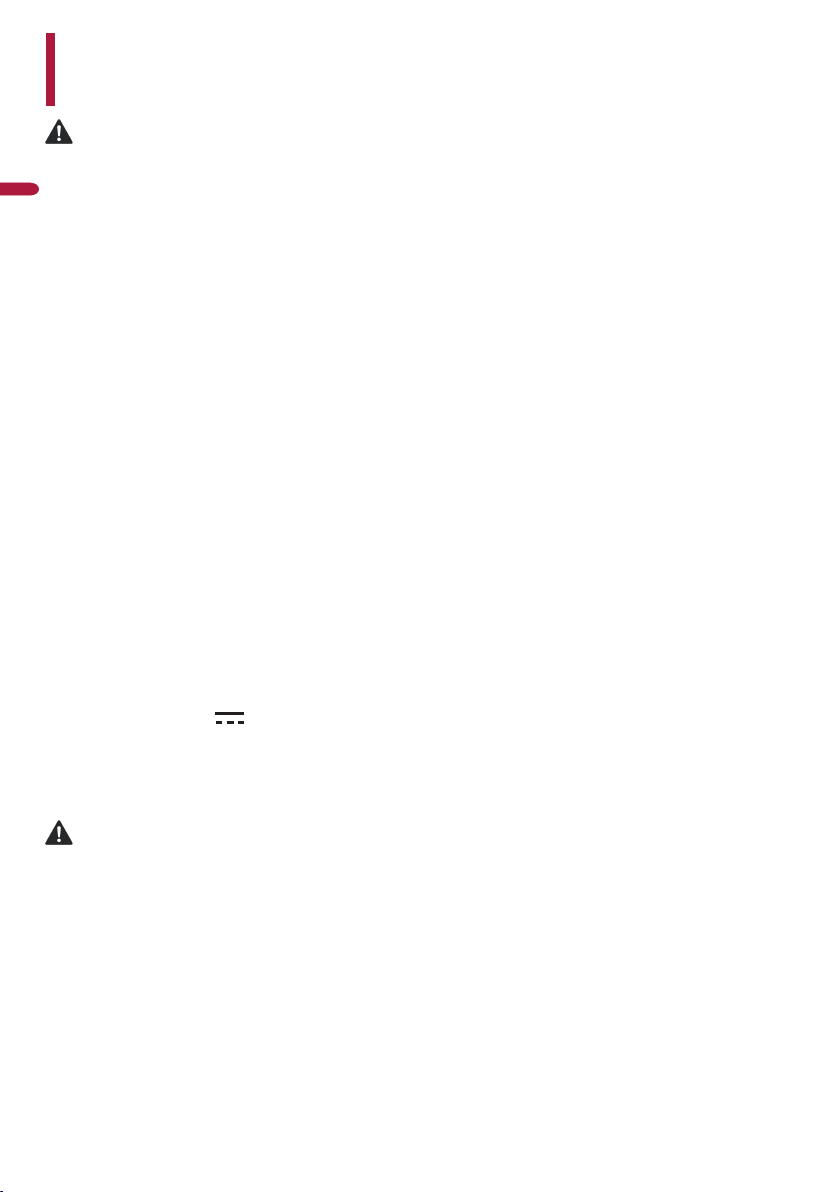
Installation Guide
WARNING
・For professional installation only by personnel with specialized training and experience in mobile
electronics.
Engl is h
・
Do not install the LED Indicators where it may (i) obstruct the driver's vision, (ii) impair the
performance of any of the vehicle's operating systems or safety features, including air bags or
hazard lamp buttons or (iii) impair the driver's ability to safety operate the vehicle.
・
Never install this product in front of or next to the place in the dashboard, door, or pillar from
which one of your vehicle's airbags would deploy. Please refer to the vehicle's owner's manual for
reference to the deployment area of the airbags.
・
Secure all wiring with cable clamps or electrical tape. Do not allow any bare wiring to remain
exposed.
・
Make sure that the cables and wires will not interfere with or become caught in any of the
vehicle's moving parts, especially brake, doors, or any of the vehicle's controls.
・
If the wiring of this unit is located under a front seat, make sure it does not obstruct seat movement.
Route all leads and cords carefully around the sliding mechanism so they do not get caught or
pinched in the mechanism and cause a short circuit.
・
Do not shorten any leads. If you do, the protection circuit (fuse holder, fuse resistor or filter, etc.)
may fail to work properly.
・
When replacing the fuse, be sure to use a fuse only of the rating prescribed on this product.
・
Use only the parts included with the unit to ensure proper installation. The use of unauthorized
parts can cause malfunctions.
・
Never feed power to other electronic products by cutting the insulation of the power supply lead of
this product and tapping into the lead. The current capacity of the lead will be exceeded, causing
overheating.
・
Use this unit with a 12-volt battery and negative grounding only. Failure to do so may result in a fire
or malfunction.
・The graphical symbol placed on the product means direct current.
・
Disconnect the negative terminal of the battery before installation.
・
Secure the wiring with cable clamps or adhesive tape. Wrap adhesive tape around wiring that comes
into contact with metal parts to protect the wiring.
Do not perform installation in rain or fog.
・
CAUTION
・
Ensure that the connector is inserted correctly and according to the corresponding label and the
arrow marks of the wire connector at the connection point. When connecting, ensure that the KEY
or raised area of the connector mates with the opposite connector. Do not force any connection
and ensure that the connector mates properly.
・
To avoid any damage to the connectors, align the arrows on each of the corresponding items, then
firmly press connectors together to ensure a good connection. Failure to properly install and
connect the system components may cause damage to the product and operation of the system.
-10-

Step 1: Sensor heads Installation
Mounting Radar Pucks with Provided Adjustable Brackets:
1) Prepare Materials brackets and radar heads (see Fig 5).
2) Mount the sensor module on the bracket with screws of the assemble bag (see Fig 6).
3) After found angle is set, firmly screw or bolt the bracket to the car (see Fig 7).
Engl is h
Fig 5
Use Supplied Tool to Set Proper Radar Puck Angle: the default installation angle is: 38 degree.
Depending on actual situation, the install angle could be adjusted accordingly.
Please following installation guide view to installed the sensors as below:
Two sensors will respectively installed the vehicle rear left and right corner parts, in the bumper
(see Fig 8).
Height of sensor installation should be between the lowest line of tail lights and the highest line
of fog lights (see Fig 9).
Top view
sensor sensor
38° 38°
Launch
direction
Please see illustration below, for correct guidance and mounting position of sensors with angle tool
(see Fig 10, Fig 11).
Note: Place the flat side of angle tool on the front of the sensor head, align the arrow of the angle tool
to point towards the back of the vehicle ( see Fig10, Fig 11).
Front
Rear
Car direction
Launch
direction
Fig 8
Fig 6
Fig 7
Side view
Tail light
The lowest line
of tail lights
The highest line
of fog lights
Fog light
Fig 9
-11-
