Page 1

CD TUNER DECK
XC-IS22CD
STEREO POWER AMPLIFIER
M-IS22
SPEAKER SYSTEM
S-IS22
Operating Instructions
Page 2
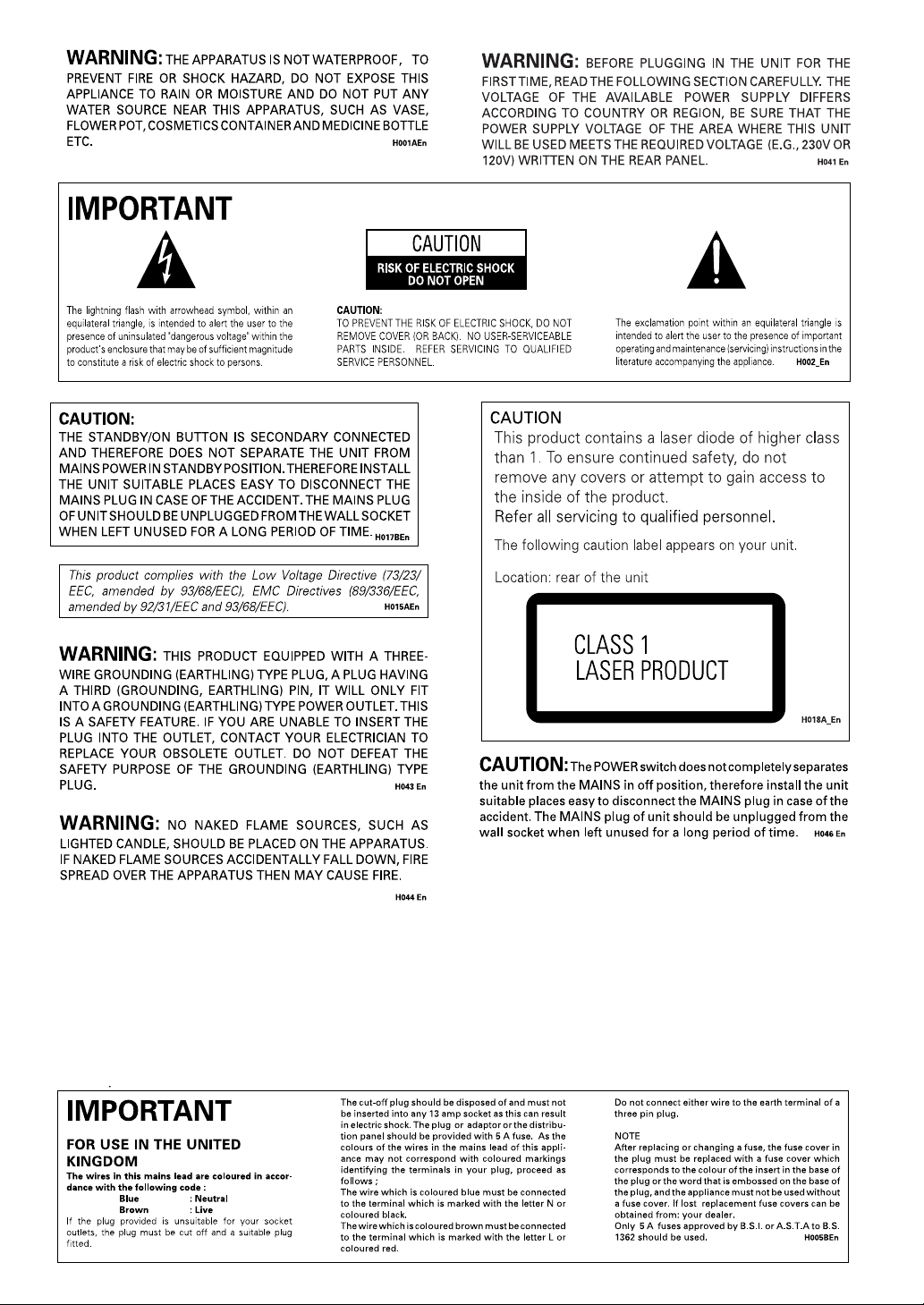
Operating Environment H045 En
Operating environment temperature and humidity:
+5°C – +35°C (+41°F – +95°F); less than 85%RH (cooling
vents not blocked)
Do not install in the following locations
• Location exposed to direct sunlight or strong artificial
light
• Location exposed to high humidity, or poorly ventilated
location
2
En
VENTILATION: When installing this unit, make
sure to leave space around the unit for ventilation to
improve heat radiation (at least 30 cm at top, 15 cm at
rear, and 15 cm at each side).
WARNING: Slot and openings in the cabinet are
provided for ventilation and to ensure reliable
operation of the product and to protect it from
overheating, to prevent fire hazard, the openings
should never be blocked and covered with items, such
as newspapers, table-cloths, curtains, etc. Also do not
put the apparatus on the thick carpet, bed, sofa, or
fabric having a thick pile. H040 En
Page 3

Thank you for buying this Pioneer product.
Please read through these operating instructions so you will know how to operate your model properly. After you have finished reading the
instructions, put them away in a safe place for future reference.
In some countries or regions, the shape of the power plug and power outlet may sometimes differ from that shown in the explanatory
drawings. However the method of connecting and operating the unit is the same.
Contents
1 Before you start
Checking what’s in the box ............................. 4
Using this manual ........................................... 4
Putting the batteries in the remote .................4
Using the remote control ................................4
Finding a suitable location .............................. 4
Avoiding condensation problems .................... 5
Moving the system unit ................................... 5
Discs compatible with this system ................... 5
2 Connecting up
The rear panel ................................................ 6
Connecting the system components ..................... 6
Connecting the speakers...................................... 7
To connect a speaker cord to a terminal............... 7
Connecting the radio antennas ....................... 7
Connecting external antennas .............................. 8
Connecting auxiliary components ................... 8
Connecting the power .................................... 8
Connecting the optional stereo
cassette deck (CT-IS21) .................................. 9
Using this system with the CT-IS21 ....................... 9
3 Controls and displays
Front Panel ................................................... 10
Display ......................................................... 11
Remote control ............................................ 11
4 Getting started
Switching on and setting the clock ................ 12
Changing the clock format ................................. 12
Automatic power on buttons .............................. 12
Playing CDs .................................................. 13
Summary of playback controls for CDs .............. 13
Tuning in stations ......................................... 14
Improving poor FM reception .............................. 14
Changing the frequency step .............................. 14
Playing cassette tapes ................................... 15
Resetting the tape counter.................................. 15
Changing displays ......................................... 16
Tuner displays.....................................................16
Tape displays ...................................................... 16
CD displays ........................................................ 16
Dimming the display ...........................................16
5 More CD features
Programming the CD track order .................. 17
Clearing the program list ....................................17
Clearing a track from the program list ................ 17
Checking what's in the program list..................... 17
Playing tracks at random .............................. 17
Repeating tracks ........................................... 17
6 More tuner features
Saving stations for quick recall ...................... 18
Listening to station presets ................................. 18
Using RDS (UK model only) .......................... 18
Program types .................................................... 18
Displaying RDS information ............................... 19
Searching for a program type............................. 19
7 Making tape recordings
Making tape recordings ................................ 20
Automatically recording CDs (ASES) .................. 20
Improving AM tape recordings ........................... 21
Reducing the source signal level ......................... 21
8 Adjusting the sound
Adjusting the bass, treble and balance .......... 22
Creating wider stereo sound ......................... 22
Muting the sound ......................................... 22
9 Using the timer
Setting the wake-up timer............................. 22
Turning the wake-up timer on/off ...................... 22
Setting the sleep timer ................................. 23
Setting the record timer ............................... 23
Turning the record timer on/off ......................... 23
10 Additional information
Taking care of your system ............................ 24
Disc lens cleaner ................................................ 24
Taking care of your discs ............................... 24
Storing discs ...................................................... 24
Discs to avoid .................................................... 24
Using cassette tapes...................................... 25
Tapes you should avoid ...................................... 25
Protecting your recordings ................................ 25
Cleaning the tape heads ............................... 25
Demagnetizing the tape heads ...................... 25
Troubleshooting ........................................... 26
Specifications ............................................... 27
Demonstration function .................... Back cover
3
En
Page 4

1
Before you start
Checking what’s in the box
Thank you for buying this Pioneer product. Before starting to set
up your new stereo system, please check that you received the
following supplied accessories:
• These operating instructions
• Remote control unit
• Power cord
• System cable
• RCA pin-plug stereo cable
• 2 Speaker cords
• FM antenna
• AM loop antenna
• 2 AA/R6P dry cell batteries
Using this manual
This manual is for the XC-IS22CD Stereo CD Tuner Deck. It is
split into three sections: setting up (chapters 1 and 2); using the
system (chapters 3 to 9), and additional information (chapter
10). This last chapter contains care information for the unit,
discs and tapes, a troubleshooting section, and specifications.
Putting the batteries in the
remote
1 Open the battery compartment cover on the back of
the remote control unit.
2 Load the two AA/R6P batteries into the battery
compartment following the indications (ª, ·)
inside the compartment.
3 Close the cover of the battery case.
1
Using the remote control
Keep in mind the
following when
using the remote
control unit:
• Make sure that there
are no obstacles in
between the remote
and the remote
sensor on the unit.
• Use within the
operating range and
angle, as shown in
the diagram at right.
• Remote operation
may become
unreliable if strong
sunlight or fluorescent light is shining on the unit’s remote
sensor.
• Remote controllers for different devices can interfere with each
other. Avoid using remotes for other equipment located nearby
this unit.
• Replace the batteries when you notice a fall off in the operating
range of the remote.
Finding a suitable location
We want you to enjoy using your new stereo system for years to
come, so please bear in mind the following points when
choosing a suitable location for the system components and
speakers:
Do...
✔ Use in a well-ventilated room.
✔ Place on a solid, flat, level surface, such as a table, shelf or
stereo rack.
2
3
Caution!
• Remove the batteries if the remote is not going to be used for a
month or more.
• Remove dead batteries promptly—they can leak and damage
the unit.
• When disposing of used batteries, please comply with governmental regulations or environmental public instruction’s rules
that apply in your country or area.
4
En
Don’t...
✗ Use in a place exposed to high temperatures or humidity,
including near radiators and other heat-generating appliances.
✗ Place on a window sill or other place where any of the
components or speakers will be exposed to direct sunlight.
✗ Use in an excessively dusty or damp environment.
✗ Place directly on top of any appliance which becomes hot in use.
✗ Use near a television or monitor as you may experience
interference—especially if the television uses an indoor
antenna.
✗ Use in a kitchen or other room where the unit may be exposed
to smoke or steam.
✗ Place on an unstable surface, or one that is not large enough to
support all four of the unit’s feet, or the whole footprint of each
speaker.
✗ Block the cooling fan on the rear of the unit. Don’t cover the
unit with cloth, or use on thick carpet, etc.
✗ Put objects on top of the speakers.
Page 5

Before you start
Avoiding condensation
problems
Condensation may form inside the unit if it is brought into a
warm room from outside, or if the temperature of the room rises
quickly. Although the condensation won’t damage the unit, it
may temporarily impair its performance. For this reason you
should leave it to adjust to the warmer temperature for about an
hour before switching on and using.
Moving the system unit
If you need to move the system unit, first switch it off and
unplug from the wall outlet. Never lift or move the unit during
playback—discs rotate at a high speed and may be damaged.
Discs compatible with this
system
Any disc with the following logo should play in this system.
1
Other formats, including CD-RW, DVD, CD-ROM, VIDEO CD,
SACD and Photo CD will not play.
This unit can play CD-R discs recorded with audio. However,
depending on the quality of the initial recording, and the
condition of the disc, you may find that not all discs will play
successfully. (For example, if the disc is scratched or dirty, or if
the player’s pickup lens is dirty.) Some CD-R discs may need to
be finalized* before playing successfully.
* Check the CD recorder’s instruction manual for how to
finalize a CD-R disc.
5
En
Page 6

2
Connecting up
The rear panel
The illustration on this page shows the XC-IS22CD.
Main unit
1 Right speaker
2 Power amplifier
3 CD tuner deck
4 Left speaker
5 Line 1 IN/OUT jacks
6 Optional cassette deck connection (CT-IS21)
Accessories
7 AM antenna
8 RCA pin-plug stereo cable
9 FM antenna
10 System cable
11 Speaker cords
12 AC power cord
Important
Before making or changing any rear panel connections, make
sure that all the components are switched off and unplugged
from the power supply.
Speaker caution!
Do not connect any of the supplied speakers to any other
amplifier. This may result in malfunction or fire.
These speakers are not magnetically shielded, and may cause
color noise or distortion when placed near a television set. If this
occurs, move the speakers farther away.
Connecting the system components
1 Use the supplied system cable to connect the TO
AMPLIFIER jack on the CD Tuner Deck to the XCIS22CD jack on the power amplifier (see right).
2 Use the supplied RCA pin-plug stereo cable to
connect the AUDIO OUT jacks on the CD Tuner
Deck to the L and R jacks on the power amplifier (see
right).
Connect the white plug to the L (left) jack at either end, and the
red plug to the R (right) jack. Make sure the plugs are pushed in
completely.
6
En
IN
RL
TO XC-IS22CD
Power Amplifier
UK model
CD Tuner Deck
RL
IN
LINE 1
OUT
TO
AMPLIFIER
AUDIO
OUT
Page 7

Connecting up
2
Connecting the speakers
Use the supplied red and black speaker cords to connect the
speakers to the main unit. To get the best sound from the
system, it’s important that you connect the two strands of
speaker cord for each speaker to the correct speaker terminal.
The terminals and cords are color-coded to help you match
them up.
Important
Make sure that the bare speaker wires cannot touch each other,
or come into contact with other metal parts once the unit is
switched on.
To connect a speaker cord to a
terminal
This is shown in the diagrams below.
1 Pull off the protective covers on the ends of each
cord, then twist the exposed wire strands together.
2 Push the tab to open, then insert the twisted wire
fully into the terminal.
Connecting the radio
antennas
Connecting the supplied antennas will allow you to listen to
both AM and FM radio broadcasts. If you find that reception
quality is poor, an outdoor antenna should give you better sound
quality—see Connecting external antennas on page 8 for
more on how to do this.
Important
Before making or changing antenna connections, make sure
that the power is switched off and the unit disconnected from
the wall power outlet.
1 Pull off the protective shields of both AM antenna
wires.
2 Push open the tabs, then insert one wire fully into
each terminal.
3 Release the tabs to secure the AM antenna wires.
4 Fix the AM loop antenna to the attached stand.
To fix the stand to the antenna, bend in the direction indicated
by the arrow (fig. A) then clip the loop onto the stand (fig.
B).
Note
If you plan to mount the AM antenna to a wall or other surface,
secure the stand with screws (fig. C) before clipping the loop to
the stand. Make sure the reception is clear.
3 Release the tab to secure the speaker cord.
UK model
1
2
5
3
ANTENNA
ANTENNA
FM
UNBAL
75 Ω
AM
LOOP
ANTENNA
H
H
FM
UNBAL
75 Ω
AM
LOOP
ANTENNA
H
5 Place the AM antenna on a flat surface and point in
the direction giving the best reception.
Avoid placing near computers, television sets or other electrical
appliances and do not let it come into contact with metal
objects.
6 Connect the FM wire antenna in the same way as the
AM loop antenna.
For best results, extend the FM antenna fully and fix to a wall or
door frame. Don’t drape loosely or leave coiled up.
The supplied FM antenna is a simple means of receiving FM
stations; using a dedicated, outdoor FM antenna will usually
give you better reception and sound quality. See Connecting
external antennas on page 8 for connection details.
fig. A fig. Cfig. B
4
7
En
Page 8

2
Connecting up
Note
The signal ground (H) is designed to reduce noise that
occurs when an antenna is connected. It is not an electrical
safety ground.
Connecting external antennas
External AM antenna
Use 5–6 meters of vinyl-insulated wire and set up either
indoors (A) or outdoors (B). Leave the AM loop antenna
connected.
External FM antenna
Australian model : Use 75Ω coaxial cable to hook up an
external FM antenna (C).
UK model : Use 75Ω coaxial cable with a PAL connector to
hook up an external FM antenna (C).
Connecting auxiliary
components
This system has both stereo analog inputs and outputs, as well
as an optical digital output. Use these to connect external
components, such as an MD, CD-R or DAT recorder.
The OPTICAL DIGITAL OUT is located under the terminal
cover on the lower front panel. Use an optical digital cord to
connect a digital recorder or AV amplifier using the optical out
(fig. 1).
Use RCA pin-plug stereo cables to connect the LINE 1 IN and
LINE 1 OUT jacks on the rear panel to a cassette deck, VCR,
MD recorder, etc. (fig. 2)
Use stereo mini-plug cables (not supplied) to connect the LINE
2 IN and LINE 2 OUT jacks on the lower front panel to an MD
player, etc.(fig. 3)
Connecting the power
After making sure that everything is connected properly, plug in
the power cord to the AC INLET, and the other end to a power
outlet.
Congratulations! You’re done setting up.
Australian model:
75 Ω coaxial cable
ANTENNA
H
FM
UNBAL
75 Ω
AM
LOOP
ANTENNA
H
UK model:
ANTENNA
FM
UNBAL
75 Ω
AM
LOOP
ANTENNA
fig. 1
fig. 2
RL
fig. 3
C
H
LINE2 IN
AMPLIFIER
C
PAL connector
OPTICAL DIGITAL OUT
AUDIO
OUT
IN
LINE 1
OUT
TO
LINE2 OUT
B
A
B
A
DIGITAL IN
OPTICAL
L
R
OUT
LINE
IN
Power cord caution!
Handle the power cord by the plug. Do not pull out the plug by
tugging the cord, and never touch the power cord when your
LINE2 IN
OPTICAL DIGITAL OUT
LINE2 OUT
LINE
LINE
IN
OUT
hands are wet as this could cause a short circuit or electric
shock. Do not place the unit, a piece of furniture, etc., on the
power cord, or pinch the cord. Never make a knot in the cord or
tie it with other cords. The power cords should be routed in such
a way that they are not likely to be stepped on. A damaged power
cord can cause a fire or give you an electric shock. Check the
power cord once in a while. If you find it damaged, ask your
nearest PIONEER authorized service center or your dealer for a
replacement.
8
En
Page 9

Connecting up
2
Connecting the optional
stereo cassette deck
(CT-IS21)
The optional cassette deck (model number CT-IS21) connects to
this system using the system cable and two sets of RCA pin-plug
stereo cables supplied with the CT-IS21.
1 Connect the system cable between the jack marked
FROM OPTION DECK on the rear of this unit to the
matching jack on the rear of the CT-IS21.
Please see page 8 of the CT-IS21’s operating instructions for
more details on connecting the system cable.
2 Connect one set of stereo audio cables between the
LINE 1 OUT jacks of this unit to the REC jacks of the
CT-IS21.
3 Connect the other set of stereo audio cables
between the LINE 1 IN jacks of this unit to the PLAY
jacks of the CT-IS21.
Using this system with the CT-IS21
The instruction manual supplied with the CT-IS21 describes its
use with the XC-IS21MD/XC-IS21T. Use with the XC-IS22CD is
similar, though please note the following points:
• Although the layout of the front panel and remote controls
of the XC-IS21MD/XC-IS21T are different from the XCIS22CD, the controls of the XC-IS22CD function in the same
way as those on the XC-IS21MD/XC-IS21T.
• References in the manual to the ‘CD MD Tuner’ should be
disregarded.
• All topics concerning recording to or from MD should be
disregarded.
2
3
AMPLIFIER
1
TO
IN
LINE 1
OUT
OPTION
FROM
DECK
CT-IS21
AC wall outlet
9
En
Page 10

3
Controls and displays
Front Panel
STEREO CD TUNER DECK XC-IS22CD
17
16
15
D
O
L
O
N
/O
!
CD
B
Y
F
F
14
13
12
11
TUNER
N
(D
ENHANCE
R
E
M
D
O
M
E
S
R
E
V
E
R
BASS
O
)
OPEN/
S
D
R
/
P
S
I
D
N
U
T
·
4
E
·
1
S
T
.
M
E
M
O
R
Y
·
S
T
O
P
A
S
E
S
F
R
O
N
T
L
O
A
D
I
NGTR
L
IN
E
2
IN
O
10 89
L
O
V
–
2
–
G
N
I
7
A
Y
P
T
IC
A
L
CLOSE
/
.
J
O
G
+
3
+
T
U
N
I
N
G
P
6
SMDECK
NI
A
ECH
M
DIGITAL OUT LINE2 OUT
This illustration is European model.
18
/
.
J
L
O
O
G
V
+
–
1
28
27
E
D
O
M
E
26 21
S
R
E
V
E
R
25
2
S
D
R
/
P
S
I
D
N
U
T
·
4
·
1
S
T
.
M
E
M
O
R
Y
·
S
T
O
P
A
S
E
S
24
3
+
–
T
U
G
N
N
I
I
N
G
7
6
19
S
E
T
·
¢
·
¡
E
S
U
A
P
/
Y
A
L
P
P
O
T
S
/
C
E
R
20
T
I
M
E
R
/
C
L
O
C
K
A
D
J
22
23
2
S
TAPE
E
T
BALANCE
·
¢
T
I
·
M
¡
E
R
/
C
L
O
C
K
A
D
E
S
J
U
A
P
/
Y
A
TREBLE
L
LINE1.2
P
O
T
S
/
C
E
R
TAPE
OPEN/CLOSE
3
POWER AMPLIFIER M-IS22
AERO DUCT CONSTRUCTION
29
4
0
5
6
7
31
32
STANDBY/ON
STANDBY
30
P
H
O
N
E
S
1 OPEN/CLOSE touch sensor (p. 12, 13)
2 BALANCE (p. 22)
3 TAPE (p. 12, 20)
4 LINE 1.2 (p. 12)
5 TAPE OPEN/CLOSE 0 (p. 15)
6 Cassette tray (p. 15)
7 TREBLE (p. 22)
8 LINE 2 OUT jack (p. 8)
9 OPTICAL DIGITAL OUT jack (p. 8)
10 LINE 2 IN jack (p. 8, 23)
11 BASS (p. 22)
12 DOLBY NR ON/OFF (DEMO) (p. 15)
13 TUNER (p. 12, 14, 18, 23)
14 CD (p. 12, 20)
15 ENHANCE (p. 22)
16 Display (p. 11)
17 CD cover (p. 13)
18 2 – VOL. / JOG + 3 (p. 12–13, 18, 21–23)
19 SET (p. 12, 18, 21–23)
20 + TUNING• ¢ • ¡ (p. 13-15, 18)
21 TIMER/CLOCK ADJUST (p. 12, 22–23)
22 6 PLAY/PAUSE (p. 12, 13, 15)
23 REC/STOP (p. 20, 21)
24 ASES (p. 20, 21)
10
En
25 ST.MEMORY•STOP 7 (p. 13, 15, 17, 18, 20)
26 REVERSE MODE (p. 12, 15)
27 1 • 4 • TUNING – (p. 13-15, 18)
28 DISP (Australian model) (p. 16)
DISP/RDS (UK model)
29 Bass level meter/mute indicator (Except UK model)
When a source is playing, the meters shows the level of bass. All
segments light when the sound is automatically muted (during tuner
search, tape winding, changing function, etc.), and when mute is on.
30 STANDBY/ON (p. 12)
31 Standby indicator
32 Headphone jack
* Dolby noise reduction manufactured under license
from Dolby Laboratories Licensing Corporation.
* “DOLBY” and the double-D symbol are trademarks of
Dolby Laboratories Licensing Corporation.
Page 11

Controls and displays
Display
321 4 5 6 7
3
TUNED
19
18
STEREO RDS
B.CUT ASES
MONO
151617
14
1 B.CUT Lights when beat cut 2 is active (p. 21)
2 STEREO Lights when listening to FM stereo radio
3 TUNED Lights when tuned to a radio broadcast
4 RDS (UK model only) Lights when in one of the RDS display or
search modes
5 Character display
6 PROGRAM Lights in program play
7 RANDOM Lights in random play
8 REPEAT Lights in repeat play
9 ONE Lights in repeat one-track play
Remote control
4
321
STANDBY
DIMMER
/ON
19
18
17 10
16
15
14
CD
123
4 5 6 >10
7 8 9 10/0
SLEEP
MONO
1 TUNER (p. 12, 14, 18, 23)
2 DIMMER (p. 16)
3 MUTE (p. 22)
4 LINE 1.2 (p. 12)
5 DISP (p. 16)
6 TAPE (p. 12, 20)
MUTE DISP
TUNER LINE1.2
OPEN/CLOSE
PROGRAM
RANDOM REPEAT
TAPE
CLEAR
SOUND MODE
VOL
520
6
7
8
9
11
12
13
PROGRAM
kHz
MHz
13 12 11
RANDOM
REPEAT
SRS ONE
2
10
NR
8
9
10 2 NR Lights when Dolby B Noise Reduction is on
11 ” Indicates the reverse mode (“, [ or ”)
12 TAPE 23 Indicates the direction of tape travel (2 (reverse)
or 3 (forward))
13 REC Lights during tape recording
14 TIMER REC Lights when the record timer is active
15 WAKE UP Lights when the wake up timer is active
16 SLEEP Lights when the sleep timer is active
17 ENHANCE Lights when one of the Enhance modes is on
18 ASES Lights during ASES (Auto Synchro Editing System) recording
19 MONO Lights when FM mono mode is on
7 TAPE 0 (open/close) (p. 15)
8 CLEAR (p. 17)
9 Number buttons (1 – 9, 10/0, >10) (p. 13, 17)
10 RANDOM (p. 17)
11 REPEAT (p. 17)
12 SOUND MODE (p. 22)
13 VOL (volume) +, – (p. 13)
14 CD/TAPE/TUNER operation
CD operation (p. 13)
6 (Play/pause)
7 (Stop)
1, ¡ (Manual search)
–·4, ¢·+ (Track search)
TAPE operation (p. 15, 20)
2 3 (Play)
7 (Stop)
1, ¡ (Fast forward, rewind)
–·4, ¢·+ (Music search)
TUNER operation (p. 14, 18)
1, ¡ (Frequency down, up)
–·4, ¢·+ (Memory station
no. select)
• The –·4 and ¢·+ buttons can be
used in place of the
JOG
dial (front panel).
15 MONO (for FM reception) (p. 14)
16 SLEEP (p. 23)
17 PROGRAM (p. 17)
18 CD 0 (open/close) (p. 13)
19 CD (p. 12, 20)
20 STANDBY/ON (p. 12)
11
En
Page 12

4
Getting started
POWER AMPLIFIER M-IS22
AERO DUCT CONSTRUCTION
STANDBY/ON
STANDBY
OPEN/ CLOSE
STEREO CD TUNER DECK XC-IS22CD
.
/
J
L
O
O
G
V
+
–
3
2
P
S
I
D
U
T
·
4
·
1
S
T
.
M
E
M
O
R
Y
•
S
T
A
S
E
S
ON
T
L
O
AD
I
LINE2 IN OPTICAL
S
TAPE
E
T
FOLDER/TRACKENHANCE
+
–
T
U
G
N
N
I
I
N
N
G
·
¢
T
I
M
·
¡
E
R
/
C
L
O
C
K
A
D
E
J
S
U
A
P
/
Y
A
TREBLE
L
P
O
P
7
6
P
LINE1.2
O
T
S
/
C
E
R
K
C
E
D
N
G
SM
T
NI
R
A
AY
H
EC
M
2 O
E
IN
L
T
U
L O
ITA
DIG
0
TAPE
OPEN/CLOSE
UT
CD
E
D
O
M
E
S
R
E
V
E
R
BASS
TUNER
D
O
L
B
Y
N
R
O
N
/O
FF
(D
EM
O
)
!
F
PHONES
R
Switching on and setting the
clock
You should now have your system installed with everything
connected up and plugged in. After switching on, the first thing
to do is to set the clock. This only needs to be done once (unless
all power to the unit is cut) and will enable you to use the timer
features.
Use the front panel controls to do this.
1 Press STANDBY/ON
2 Press TIMER/CLOCK ADJ.
3 Turn the JOG dial until CLK ADJ (clock adjust)
appears in the display.
If this is the first time you’ve switched on the unit, CLK ADJ
should already be displayed.
4 Press SET.
5 Use the JOG dial to set the hour.
6 Press SET.
7 Use the JOG dial to set the minute.
Changing the clock format
You can choose to display the clock in either 12 or 24 hour
formats. The default is 12 hour display format.
1 Switch the system into standby.
2 Press and hold REVERSE MODE for 3 seconds.
3 Turn the JOG dial to select the clock format.
The clock format is shown in the display.
4 Press SET to confirm.
The system returns to standby.
Automatic power on buttons
There are a number of buttons other than STANDBY/ON
which will switch the unit on.
• CD, TUNER, TAPE, and LINE 1.2 switch the unit on directly in
to that function. (In the case of CD and TAPE, if there is a CD/
tape loaded it will start playing.)
• OPEN/CLOSE touch sensor on the front panel (CD 0 on the
remote) switches the unit on and opens the CD cover.
• 6 switches the unit on and starts playing the last selected
function.
8 Press SET to finish.
• Press DISP/RDS (DISP on the remote) anytime to cycle
through display options to show the current time. See
Changing displays on page 16 for more on this.
12
En
Page 13

Getting started
4
OPEN/ CLOSE
STEREO CD TUNER DECK XC-IS22CD
STANDBY
/ON
DIMER MUTE DISP
TUNER LINE1.2
OPEN/CLOSE
1 2 3 CLEAR
4 5 6 >10
7 8 9 10/0
.
/
J
L
O
O
D
O
L
O
N
/O
!
G
V
+
–
3
2
P
S
I
D
T
·
4
·
1
S
T
.
M
E
M
O
R
Y
•
S
T
A
S
E
S
ON
TL
O
AD
LINE2 IN OPTICAL
S
TAPE
E
T
FOLDER/TRACKENHANCE
+
–
T
U
G
N
N
I
I
N
N
G
U
·
¢
T
I
M
·
¡
E
R
/
C
L
O
C
K
A
D
E
J
S
U
A
P
/
Y
A
TREBLE
L
P
O
P
7
6
P
LINE1.2
O
T
S
/
C
E
R
K
C
E
D
I
N
G
SM
T
NI
RAY
A
H
EC
M
2 O
E
LIN
T
U
L O
ITA
IG
D
0
TAPE
OPEN/CLOSE
T
U
CD
E
D
O
M
E
S
R
E
V
E
R
BASS
TUNER
B
Y
NR
FF
(D
EM
O
)
F
R
SLEEP
MONO
PROGRAM
RANDOM REPEAT
SONUD MODE
Playing CDs
1 Press the CD button then lightly press the OPEN/
CLOSE sensor (0 on the remote).
The CD cover opens. Push a CD, with the label face out, onto the
disc spindle.
OPEN/CLOSE
Label surface
VOL
CD spindle
OPEN/CLOSE
2 Lightly press the OPEN/CLOSE sensor (or 0) again
to close the CD cover.
3 Press 6 to start playback.
Use the VOL buttons (remote) or the JOG dial (front panel) to
adjust the playback volume.
4 To pause playback, press 6.
To resume playback, press again.
5 To scan backward or forward, press and hold 1 or
¡.
On the front panel, these buttons are marked –·1/4 and
¢/¡·+.
Release the button to resume normal playback.
6 To skip back or forward to another track, press –
4 or ¢·+.
·
On the front panel, these buttons are marked –·1/4 and
¢/¡·+.
7 To stop playback, press 7.
Summary of playback controls for
CDs
Below is a summary of what remote control buttons do when
you’re playing a CD.
Button What it does
6 Starts/restarts playback; pauses a disc that’s playing.
7 Stops playback.
1 Press & hold for fast reverse scanning.
¡ Press & hold for fast forward scanning .
–·4 Skips to the start of the current track, then to previous
tracks. Press repeatedly to skip to previous tracks.
¢·+ Skips to the next track.
Numbers Starts playback from the selected track number.
10/0 Use as 10 or 0 when selecting tracks.
>10 Selects tracks 10 and over. (For example, for 24, press
>10 , 2 , 4.)
13
En
Page 14

4
STANDBY
/ON
DIMER MUTE DISP
TUNER LINE1.2
1 2 3 CLEAR
4 5 6 >10
7 8 9 10/0
SLEEP
PROGRAM
RANDOM REPEAT
MONO
SONUD MODE
VOL
OPEN/CLOSE
Getting started
STEREO CD TUNER DECK XC-IS22CD
CD
BASS
TUNER
D
O
L
B
Y
NR
O
N
/O
FF
(D
EM
O
)
!
E
D
O
M
E
S
R
E
V
E
R
F
R
OPEN/ CLOSE
P
S
I
D
U
T
·
4
·
1
S
T
.
M
E
M
O
R
Y
•
S
T
A
S
E
S
ON
T
L
O
AD
I
LINE2 IN OPTICAL
/
J
.
O
L
G
O
V
+
–
3
2
S
TAPE
E
T
FOLDER/TRACKENHANCE
+
–
T
U
G
N
N
I
I
N
N
G
·
¢
T
I
M
·
E
¡
R
/
C
L
O
C
K
A
D
J
E
S
U
A
P
/
Y
A
TREBLE
L
P
O
P
7
6
P
LINE1.2
O
T
S
/
C
E
R
K
C
E
D
N
G
SM
T
NI
RAY
A
H
EC
M
2 O
E
IN
L
T
U
O
ITAL
IG
D
0
TAPE
OPEN/CLOSE
T
U
Tuning in stations
The tuner can receive both FM and AM broadcasts, and lets you
memorize your favorite stations so you don’t have to manually
tune in every time you want to listen. (See page 18)
1 Press TUNER to switch to tuner mode and select the
AM or FM band.
If you’re using the remote, press repeatedly to switch between
FM and AM.
If you’re using the front panel, press repeatedly to switch
between FM, AM and STATION (this last option is covered on
page 18).
2 Tune to a frequency.
There are three tuning modes—manual, auto, and high-speed:
Manual tuning: Press 1 or ¡ (–·1/4 and
¢/¡·+ on the front panel) repeatedly to change the
displayed frequency.
Auto tuning: Press and hold 1 or ¡ (–·1/4
and ¢/¡·+ on the front panel) until the frequency
display starts to move, then release. The tuner will stop on the
next station it finds. Repeat to search for other stations.
High-speed tuning: Press and hold 1 or ¡ (–·1/
4 and ¢/¡·+ on the front panel) until the frequency
display starts to move rapidly. Keep the button held down until
you reach the frequency you want. If necessary, fine tune the
frequency using the manual tuning method.
When you’re tuned into a station, the TUNED indicator lights
in the display.
If the station is FM stereo, the STEREO indicator lights.
Improving poor FM reception
If you’re listening to an FM station in stereo but the reception is
weak, you can improve the sound quality by switching to mono:
1 Press MONO on the remote.
The MONO indicator lights when the tuner is in mono
reception mode.
Press again to switch back to auto-stereo mode (the STEREO
indicator lights when receiving a stereo broadcast).
Note
To reduce noise while recording an AM broadcast, see Improving AM tape recordings on page 21.
Changing the frequency step
If you find that you can’t tune into stations successfully, the
frequency step may not be suitable for your country/region.
Here’s how to switch the setting:
1 Switch the power into standby.
2 Press and hold TREBLE (front panel only) for about
three seconds.
3 Use the JOG dial (front panel) or 4 and ¢
(remote) to select the frequency step.
Choose between:
• AM 9kHz/FM 50kHz
• AM 10kHz/FM 100kHz
4 Press SET to confirm.
The system returns to standby.
14
En
Page 15

Getting started
OPEN/ CLOSE
STEREO CD TUNER DECK XC-IS22CD
.
/
J
L
O
O
G
V
+
–
3
2
CD
P
S
I
D
+
–
T
U
G
N
N
I
I
N
N
G
U
T
·
4
E
·
D
O
1
M
E
S
R
E
V
S
E
T
R
.
M
E
M
O
R
Y
BASS
•
S
T
O
P
7
A
S
F
R
ON
T
LINE2 IN OPTICAL
6
E
S
L
O
AD
I
N
G
SM
T
NI
RAY
A
H
EC
M
UT
O
AL
IT
IG
D
D
O
L
B
O
N
/O
!
TUNER
Y
N
R
FF
(D
EM
O
)
4
STANDBY
DIMER MUTE DISP
/ON
TUNER LINE1.2
OPEN/CLOSE
1 2 3 CLEAR
4 5 6 >10
7 8 9 10/0
SLEEP
PROGRAM
S
TAPE
E
T
FOLDER/TRACKENHANCE
·
¢
T
I
M
·
¡
E
R
/
C
L
O
C
K
A
D
E
J
S
U
A
P
/
Y
A
TREBLE
L
P
P
LINE1.2
O
T
S
/
C
E
R
K
C
E
D
2 O
E
LIN
0
TAPE
OPEN/CLOSE
T
U
MONO
RANDOM REPEAT
SONUD MODE
VOL
TAPE
OPEN/CLOSE0
Playing cassette tapes
This unit has a tape deck that can be used for both recording
and playback. Other features include auto-reverse and Dolby B
Noise Reduction.
• Auto-reverse lets you play or record a tape without physically
taking it out and turning it over.
• Dolby B NR reduces hiss on tapes recorded using Dolby B NR
(which includes almost all commercially recorded tapes).
1 Press the TAPE button then press TAPE OPEN/CLOSE
0 (front panel) or 0 (remote) and load a recorded
cassette.
Be sure to insert the cassette in the direction shown.
2 Press TAPE OPEN/CLOSE 0 again to close the tray.
3 Press DOLBY NR ON/OFF (front panel only) to
switch Dolby B NR on or off as required.
4 Press REVERSE MODE (front panel only) to select the
reverse mode.
Press repeatedly to choose between:
• “ (single side playback)
• [ (auto-reverse playback: stops after finishing playback in
the ‘reverse’ (2) direction)
• ” (continuous playback (up to 16 complete plays))
5 Press 23 (remote) or 6 (front panel) to start
playback.
The side of the tape you’ll hear is whichever is face up when you
load it. This is the ‘forward’ (3) direction, while the other side
is ‘reverse’ (2). The forward indicator is shown in the display.
6 To play the other side of the tape, press 23 (6).
Each time you press 23 (6) during playback, the other
side of the tape starts playing. Pressing 23 (6) when the
tape is stopped starts playback on the side it was playing
previously.
The current tape direction is indicated in the display.
7 To skip back or forward a track on the tape, press
–·4 or ¢·+.
On the front panel, press –·1/4 or ¢/¡·+ (the
tape should be playing when you do this).
¢·+ searches for the next blank space between tracks on the
side currently playing (in other words, to the start of the next
track), then resumes playback.
–·4 searches for the previous blank space between tracks on
the side currently playing (in other words, to the start of the
current track), then resumes playback.
Note
Track search is unlikely to work reliably in the following cases:
• If the space between tracks is less than about 4 seconds.
• If the recording is particularly noisy so the spaces are not
recognized.
• If the recording contains frequent silences, such as a
language study tape.
• If the recording contains sections of very quiet material,
such as some classical music recordings.
8 To stop playback, press 7.
9 To fast wind the tape, press 1 or ¡.
On the front panel, press –·1/4 or ¢/¡·+ (the
tape should be stopped when you do this).
1 rewinds the tape, regardless of the tape direction at the
time. ¡ always forward-winds the tape.
Resetting the tape counter
The tape counter indicates the current location of the tape. The
counter increases when the tape is travelling forwards and
decreases when it’s travelling in reverse (playing or fast
winding). The tape counter returns to zero automatically when
you eject a tape. To reset it manually:
• Press 7 while the tape is stopped.
The counter returns to 0000.
15
En
Page 16

4
Getting started
Changing displays
It is possible to switch the display information while using tape,
CD, or tuner functions.
Tuner displays
• While listening to the radio, press DISP (DISP(/RDS)
on the front panel) to cycle through display
information.
Station frequency
RDS displays
(UK modelonly, see page 19)
Tape counter *
Current time
* Tape counter display only appears while tape recording.
Tape displays
• While listening to a tape, or while it’s stopped, press
DISP(/RDS) to cycle through display information.
CD displays
• When using the CD function, press DISP(/RDS) to
cycle through display information.
During CD playback: When CD is stopped:
Elapsed playing time
Remaining playing time
of current track
Total remaining playing
time**
Tape counter *
Current time
* Tape counter display only appears while tape recording.
** Does not appear during random play.
While a disc is stopped, you can press –·4 and ¢·+ to
see track time information for the disc selected (up to a
maximum of 30 tracks).
Total tracks, total
playing time
Tape counter *
Current time
Tape counter
Current time
Dimming the display
• Press DIMMER to alternate between brightness levels
on the display.
16
En
Page 17

More CD features
5
Programming the CD track
order
Programming the track order means telling the player precisely
which tracks, and in what order, you want played. You can make
a program of up to 24 tracks, playing tracks more than once if
you like. The program applies only to the disc in the player at
the time. As soon as you eject that disc the program list is lost.
1 Make sure the player is stopped, then press
PROGRAM.
The PROGRAM indicator lights and you’re prompted to enter
the first track in the program list.
2 Enter the track numbers in the order you want them
played.
For track numbers 1 to 10, use the corresponding number
button.
For track numbers over 10, press the >10 button, then enter the
track number. For example, to select track 28:
>10
Wait for the display to prompt you after completing each
selection. If you make a mistake, press CLEAR to delete the last
(most recently) programmed track.
3 When you’re done, press 6 to start playback.
2
8
Playing tracks at random
Selecting random play leaves the track order of the disc up to the
player. Each track on the disc is played just once, but in a
random order.
• Press RANDOM during playback or when the disc is
stopped.
The RANDOM indicator lights up in the display and random
playback starts.
Note that starting random play during program play will erase
the program list.
• Pressing 7 cancels random play.
Repeating tracks
Using the repeat play function you can repeat either the current
track over and over, or the entire disc.
• To repeat the current track, press REPEAT once.
The REPEAT ONE indicator lights up in the display and the
current track repeats until you press REPEAT twice (playback
continues). If you press 7, playback stops, but the repeat mode
remains.
You can use repeat track in normal, program or random play
modes.
Clearing the program list
You must clear the program list to resume normal playback, or
to program a new program list.
• Press 7 while the disc is stopped.
Opening the CD cover will also clear the program list.
Clearing a track from the program
list
• When the disc is stopped, press CLEAR.
This will delete the last (most recently) programmed track. Press
repeatedly to clear several steps.
Checking what's in the program list
• When the disc is stopped, press –·4 and ¢·+.
Each press steps through the program list, showing the step and
the corresponding track number.
• To repeat the whole disc, press REPEAT twice.
The REPEAT indicator lights up in the display and the CD
repeats until you press REPEAT (playback continues). If you
press 7, playback stops, but the repeat mode remains.
You can use repeat disc in normal, random or program
playback.
17
En
Page 18

6
More tuner features
Saving stations for quick
recall
You can save up to 30 station presets so that you always have
easy access to your favorite stations without having to tune in
manually each time.
If the unit is unplugged from the power supply completely, saved
stations will remain for several days, after which you’ll have to
save them again.
Note
The following instructions assume that you are already familiar
with tuning into radio stations—see page 14 for detailed tuning
instructions.
Use the front panel controls to do this.
1 Tune into a radio station on either the AM or FM
band.
2 Press ST.MEMORY•STOP 7.
The station preset number starts blinking.
3 Use the JOG dial to select a station preset number.
If you’re using the remote, use the
There are 30 preset locations; each can store one station preset.
4 Press SET to save the station preset.
• You can also use the number buttons on the remote to select
a preset location directly. In this case, you don’t need to press
SET to save it.
Listening to station presets
1 Make sure the TUNER function is selected.
If you’re using the front panel, press TUNER repeatedly to select
STATION tuning.
2 Use 4 or ¢ to select a station preset.
On the front panel, use –·1/4 or ¢/¡·+.
You can also use the number buttons on the remote to select a
station preset directly. For presets 1 to 10, use the corresponding
number button.
For station presets over 10, press the >10 button, then enter the
preset number. For example, to select preset 28:
>10
–·4 and ¢·+
2
8
buttons.
Using RDS (UK model only)
Radio Data System, or RDS as it’s usually known, is a system
used by FM radio stations to provide listeners with various
information—the name of the station and what kind of show
they’re broadcasting, for example. RDS allows you to search
through stations automatically using this information. It shows
up as text on the display, and you can switch between the type of
information shown. Although you don’t get RDS information
from all FM radio stations, you do with most.
This unit lets you display three different kinds of RDS information: Radio Text, Program Service Name, and Program Type.
Radio Text (RT) is a message sent by the radio station. It can be
anything the broadcaster chooses—a talk radio station might
give out its telephone number as RT, for example.
Program Service Name (PS) is the name of the radio station.
Program Type (PTY) indicates the kind of program currently
being broadcast.
Program types
NEWS News
AFFAIRS Current affairs
INFO General information
SPORT Sports
EDUCATE Educational material
DRAMA Radio drama
CULTURE Arts and culture
SCIENCE Science and technology
VARIED Usually talk-based material, such as quiz
shows or interviews.
POP M Pop music
ROCK M Rock music
M.O.R. M "Middle of the road" music
LIGHT M 'Light' classical music
CLASSICS 'Serious' classical music
OTHER M Other music not fitting any of the above
categories
WEATHER Weather reports
FINANCE Finance and business
CHILDREN Children’s' entertainment
SOCIAL A Social affairs
RELIGION Religious programming
PHONE IN Phone in talk show
TRAVEL Holiday-type travel rather than traffic
announcements, etc.
18
En
Page 19

More tuner features
6
LEISURE Leisure interests and hobbies
JAZZ Jazz music
COUNTRY Country music
NATION M Popular music in a language other than
English
OLDIES Popular music from the '50s
FOLK M Folk music
DOCUMENT Documentaries
In addition, there are program types, ALARM and TEST,
used for exceptional emergency announcements. The tuner will
switch automatically to that station if it picks up either of these
RDS signals.
Displaying RDS information
You can choose to display Program Service name (PS), Program
Type (PTY), or Radio Text (RT) for the FM station you're
listening to.
1 Press DISP (DISP/RDS on the front panel) to
select the RDS function.
Press repeatedly to choose between:
Note
• The RDS indicator will light in the RDS mode.
• If no RDS signal can be received, the NO DATA message
will be displayed.
• If there is noise during the RT scroll display when in the RT
mode, some characters may be temporarily displayed
incorrectly.
• In the RT mode, when no RT data is transmitted, NO DATA
is displayed.
• During RDS broadcast reception in the PTY mode, NO
data may be displayed. In this case, it will automati-
TYPE
cally switch to PS mode after a few seconds.
Searching for a program type
You can search for a station that is broadcasting any program
type from the list on page 18–19.
1 Select FM with the TUNER button.
2 Press DISP (DISP/RDS on the front panel)
repeatedly to select PTY SEARCH.
3 Use –·4 and ¢·+ (remote) or the JOG dial
(front panel) to choose the program type.
Station frecuency
RT (Radio Text
PS (Program Service)
PTY (Program Type)
PTY SEARCH
(Program Type search)
Tape counter *
Current time
* Tape counter display only appears while tape recording.
After about 5 seconds the RDS information will be displayed.
)
4 Press DISP(/RDS) to start the search.
The system starts searching through the station presets for a
match. When it finds one, the search stops and the station plays
for 5 seconds.
5 If you want to keep listening to the station,
press DISP(/RDS) within the 5 seconds.
If you don't press DISP(/RDS), searching resumes.
19
En
Page 20

7
Making tape recordings
Making tape recordings
You can make tape recordings from the radio, CDs, or from an
external component connected to the auxiliary inputs. If you're
recording from CD it’s more convenient to use the ASES
mode—see Automatically recording CDs on this page.
Once recording has started, you can’t switch to another
component until recording has stopped. So, for example, you
can’t switch over to the tuner while you’re recording a CD.
Unlike some tape decks, there’s no need to set recording levels;
the deck sets the level automatically. When recording, the
volume, and other sound settings have no effect on the
recording. This means that you can record something with the
volume turned right down, if you want.
Before recording, check that the cassette erase-protect tabs have
not been broken, and that the tape is Type I (normal position).
You can’t record on Type II (high/CrO2) or IV (metal) tapes
using this deck.
If you’re recording from the start of a tape, it’s a good idea to
wind the tape on a little so that you don’t accidently start
recording over the leader tape. You can either do this by hand,
or load the tape into the deck and play the tape for 5–6 seconds.
1 Press TAPE then load a cassette into the tape deck.
In order to follow these instructions more easily, load the
cassette with side A facing up.
2 Check the recording direction.
If you start recording in the 3 direction, both sides of the tape
can be recorded (unless the erase protect tab for side B is
missing). If you switch sides and start recording in the 2
direction, then recording will start from side B and stop when
the end of the tape is reached.
If you need to change the direction, press 23 (6 on the
front panel) twice, then 7.
3 Turn Dolby NR on or off as required.
Using Dolby NR improves the sound quality of tape recordings
that are going to be played on Dolby NR equipped players. If the
tape is not going to be played on a Dolby NR equipped player (or
if you’re not sure), you should leave Dolby NR off.
4 Set the reverse mode (p. 15).
• “ (record one side only)
• [ or ” (record both sides if recording starts in the 3
(forward) direction, or one side if recording starts in the 2
(reverse) direction)
5 Select the function you plan to record.
For example, press TUNER to record from the radio. If you’ve
selected a CD, make sure that it’s stopped. You cannot record
while the TA P E function is selected.
6 Prepare the source for recording.
For example, tune in the radio station.
7 Press REC/STOP (front panel only).
The deck starts recording.
8 Start the source playing (if necessary).
9 When you’re ready to stop recording, press REC/
STOP again.
Automatically recording CDs (ASES)
Auto Synchro Editing System (ASES for short) makes recording
one or more CDs automatic. It also makes sure that a CD track
isn’t spread over two sides of a tape.
If the tape runs out midway through a CD track, the same track
is automatically recorded from the beginning again on the
other side. Note that repeat playback is canceled when you use
ASES recording.
1 Prepare the tape deck for recording.
Load a blank cassette and wind on past the leader. Switch Dolby
NR on or off as required and set the reverse mode. Recording
starts in the 3 (forward) direction, so take care over which way
you load the tape.
2 Load the CD you want to record.
3 Press the CD function button, then press 7.
The CD should now be selected, but not playing.
If you want to record the tracks in a different order, use the
program play feature—see page 17 for how to do this.
4 If you want to record only one track, select 1-track
ASES using the –·4 and ¢·+ buttons.
5 Press ASES to start recording.
Recording finishes automatically when the end of the disc is
reached, or the tape ends (whichever comes first).
6 If you want to stop recording before the end of the
CD, press 7.
Note
ASES may not work correctly if the first side of the tape finishes
at the same time as a CD track ends. If this happens, stop the
recording then resume on the other side without ASES.
20
En
Page 21

Making tape recordings
Improving AM tape recordings
Recording AM broadcasts on cassette tape can result in noisy
recordings. If you experience this, change the beat cut mode.
1 Switch the system into standby.
2 Press REC/STOP for about 3 seconds.
Release when the display reads B.CUT 1(or B.CUT 2 if you
have previously switched the beat cut mode).
3 Use the JOG dial to select B.CUT 1 or B.CUT 2
mode.
4 Press SET.
The system returns to standby.
Reducing the source signal level
Some CDs and MDs may produce a high signal level which may
produce unpleasant distortion if recorded on the built-in tape
recorder. In such cases, you may need to reduce the signal level
of the LINE 1 source by switching on the attenuator.
1 Switch the system into standby.
2 Press and hold the ASES button for about three
seconds.
3 Use the JOG dial to select ATT ON.
4 Press SET.
The system returns to standby. LINE 1* will appear when LINE
1 is selected as a source. To switch off the attenuator, repeat
steps 1–4, selecting ATT OFF in step 3.
7
21
En
Page 22

8
Adjusting the sound
Using the timer
Adjusting the bass, treble
and balance
To help you get the sound you want you can increase or reduce
the bass and treble, or change the left/right balance.
1 Press SOUND MODE (remote) to select BASS,
TREBLE or BALANCE.
If you’re using the front panel controls, press BASS, TREBLE or
BALANCE.
2 Use the –·4 and ¢·+ buttons (remote) or the
JOG dial (front panel) to adjust the sound.
The bass and treble can be adjusted in the range –4 to +4;
balance from Left 10 to Right 10.
Note: To confirm the setting and exit immediately, you can
press SET on the front panel.
Creating wider stereo sound
The Enhance feature makes the stereo spread appear wider than
it really is—useful when the speakers are close together.
1 Press SOUND MODE (remote) to select ENHANCE.
If you’re using the front panel controls, press ENHANCE.
2 Use the –·4 and ¢·+ buttons (remote) to select
the ENHANCE mode.
• ENHANCE 1
• ENHANCE 2
• OFF (ENHANCE 0)
If you’re using the front panel controls, press ENHANCE to
select the Enhance mode.
Note: To confirm the setting and exit immediately, you can
press SET on the front panel.
Setting the wake-up timer
Use the wake-up timer to set the system to switch on at any time
and start playing your choice of source.
Note
• The clock must be set to the correct time for the wake-up
timer to work properly. (see page 12)
• You cannot have the record timer and the wake-up timer set
at the same time.
1 Select the source you want played.
For example, press TUNER to select the radio as your source.
2 Prepare the source.
For example, tune in the radio station you want to wake up to.
If you’ve selected a CD or tape, make sure that it’s stopped.
3 Set the volume.
4 Press TIMER/CLOCK ADJ.
5 Turn the JOG dial until you see WAKE UP displayed.
6 Press SET.
7 Turn the JOG dial until you see TIMER EDIT dis-
played.
8 Press SET.
9 Set the switch-on time.
Use the JOG dial to set the hour, then press SET. Set the minute
in the same way, pressing SET when you’re done.
10 Set the switch-off time.
Use the JOG dial to set the hour, then press SET. Set the minute
in the same way, pressing SET when you’re done.
The WAKE UP indicator lights and switch-on and switch-off
times are confirmed in the display after pressing SET this last
time.
Muting the sound
If you need to momentarily turn off any sound coming out of
the speakers, use the MUTE button to turn the volume down to
zero.
1 Press MUTE to switch off the volume.
The bass/mute indicator on the amplifier unit lights up (except
UK model) and MUTE is displayed briefly.
To switch the sound back on, press MUTE again.
22
En
11 Switch the system into standby mode.
The wake up timer will not work if the system is left on!
• You can check the timer settings in standby by pressing
TIMER/CLOCK ADJ.
Turning the wake-up timer on/off
If the wake-up timer is active, it will switch on everyday at the
time you have set. Here’s how to turn it on or off:
1 Press TIMER/CLOCK ADJ.
2 Turn the JOG dial until WAKE UP is displayed.
3 Press SET.
4 Turn the JOG dial until TIMER ON or TIMER OFF is
displayed.
You must have the timer set (see above) to select TIMER ON.
5 Press SET.
The WAKE UP indicator lights when the timer is active and
disappears when it’s inactive.
Page 23

Using the timer
9
Setting the sleep timer
The sleep timer switches off the system after a specified time so
you can fall asleep without worrying about it.
Note
If you set the sleep timer while either the wake-up or record
timer is active, the earlier switch off time takes priority.
1 Press SLEEP (remote only) to select a switch-off time.
Press repeatedly to switch between:
• AUTO – System switches off 1 minute after the current
source has finished playing. You can only set this during CD
or tape playback. CD repeat play and endless play (for tapes)
does not work with the automatic sleep timer.
• 90 – system switches off after 90 minutes
• 60 – system switches off after an hour
• 30 – system switches off after 30 minutes
• OFF/0 – cancels the sleep timer
2 To check how much time is left, press SLEEP.
The remaining time is displayed momentarily. Don’t press
SLEEP again while the time is displayed or you’ll change the
sleep timer to a different setting!
Setting the record timer
You can set the timer to record from the LINE 1 IN or LINE 2
IN jacks, or something off the radio. For example, you might
want to record a program that is broadcast while you're at work.
During the actual recording, the volume is automatically set to
minimum. After the recording has finished, the record timer is
canceled.
Note
The clock must be set to the correct time for the record timer to
work properly.
9 Set the record end time.
Use the JOG dial to set the hour, then press SET. Set the minute
in the same way, pressing SET when you’re done.
10 For users of the optional cassette deck only: Use the
JOG dial to select the built-in deck (TAPE) or the
optional deck (OP TAPE).
After selecting, press SET.
11 Check that the settings are correct.
The switch-on and switch-off times are confirmed in the display
and the TIMER REC indicator lights.
12 Switch the system into standby mode.
The record timer will not work if the system is left on!
• You can check the timer settings in standby by pressing
TIMER/CLOCK ADJ.
Turning the record timer on/off
1 Press TIMER/CLOCK ADJ.
2 Turn the JOG dial until TIMER REC is displayed.
3 Press SET.
4 Turn the JOG dial until TIMER ON or TIMER OFF is
displayed.
You must have the timer set (see above) to select TIMER ON.
5 Press SET.
The TIMER REC indicator lights when the timer is active and
disappears when its inactive.
1 Set up the tape deck.
Load a cassette tape, wind on past the leader tape, switch on/off
Dolby NR as required and set the reverse mode (see page 20 for
more on recording cassette tapes).
2 Press TUNER to select the tuner.
3 Tune in the station you want to record.
See page 14 for more detailed instructions on tuning.
4 Press TIMER/CLOCK ADJ.
5 Turn the JOG dial until the display shows TIMER REC,
then press SET.
6 Turn the JOG dial until TIMER EDIT is displayed.
7 Press SET.
8 Set the record start time.
Use the JOG dial to set the hour, then press SET. Set the minute
in the same way, pressing SET when you’re done.
23
En
Page 24

10
Additional information
Taking care of your system
To clean this unit, wipe with a soft, dry cloth. For stubborn dirt,
wet a soft cloth with a mild detergent solution made by diluting
one part detergent to 5 or 6 parts water, wring well, then wipe off
the dirt. Use a dry cloth to wipe the surface dry. Do not use
volatile liquids such as benzene or thinner which may damage
the surfaces.
Disc lens cleaner
The disc pickup lens should not become dirty in normal use, but
if for some reason it should malfunction due to dirt or dust,
consult your nearest PIONEER authorized service center.
Although lens cleaners for CD players are commercially
available, we do not recommend using them since some may
damage the lens.
Taking care of your discs
When holding discs, take care not to leave fingerprints, dirt or
scratches on the disc surface. Hold the disc by its edge or by the
center hole and edge. Damaged or dirty discs can affect playback
performance. Take care also not to scratch the label side of the
disc. Although not as fragile as the recorded side, scratches can
still result in a disc becoming unusable.
Storing discs
Although CDs are more durable than vinyl records, you
should still take care to handle and store discs correctly. When
you’re not using a disc, return it to its case and store upright.
Avoid leaving discs in excessively cold, humid, or hot
environments (including under direct sunlight).
Don’t glue paper or put stickers on discs, or write on them
using a pencil, ball-point pen or other sharp-tipped writing
instrument.
Discs to avoid
Discs spin at high speed inside the player during playback. If
you can see that a disc is cracked, chipped, warped, or
otherwise damaged, don’t risk using it—you could end up
damaging the unit.
This system is designed for use with conventional, fully
circular CDs only. Use of shaped discs is not recommended.
PIONEER disclaims all liability arising in connection with the
use of shaped discs.
Should a disc become marked with fingerprints, dust, etc., clean
using a soft, dry cloth, wiping the disc lightly from the center to
the outside edge as shown below. If necessary, use a cloth soaked
in alcohol, or a commercially available CD cleaning kit to clean
a disc more thoroughly. Never use benzine, thinner or other
cleaning agents, including products designed for cleaning vinyl
records.
• Wipe lightly from the center of the disc using straight
strokes.
• Don’t wipe the disc surface using circular strokes.
24
En
Page 25

Additional information
10
Using cassette tapes
The tape of a cassette is quite easily damaged and loose tape can
jam in the tape deck mechanism. If the tape has become
unwound, use a pen or pencil to wind it back on to the spool.
When not using cassettes, always store in the case. Store cassettes
away from magnetic fields, excessive heat, humidity, dust or oil.
Before recording on a tape, wind the tape on past the leader tape
(about the first 3 or 4 seconds of each side).
Tapes you should avoid
Since tapes longer than 90 minutes are so thin, they are more
susceptible to jamming in the tape deck mechanism and other
trouble such as irregular winding. Avoid using cassette tapes
longer than 90 minutes.
Protecting your recordings
You can protect an important recording against accidental
erasure by breaking the erase-protect tab(s) with a small
screwdriver.
Cleaning the tape heads
To maintain good performance and sound quality, we
recommend that you clean the deck’s tape heads periodically
(once every 10 hours of use).
Use a commercially available wet-type head cleaning cassette,
following the instructions provided by the manufacturer.
Caution!
• Make sure that the head cleaning cassette you buy is
compatible with auto-reverse decks. Check with a Pioneer
authorized service center for details.
• Do not use dry-type head cleaning cassettes.
• After cleaning, do not play a cassette for 2–3 minutes to
allow the cleaning liquid to dry.
Demagnetizing the tape
heads
Through continued use, the playback/record tape head becomes
magnetized, resulting in loss of performance and sound quality.
Use a commercially available head demagnetizer periodically,
following the instructions provided by the manufacturer.
Caution!
• When using a head demagnetizer, you should turn the
volume down to minimum and unplug any headphones
that are connected.
Erase-protect tab (For side A)
Erase-protect tab (For side B)
If you want to re-record on an erase-protected cassette, cover the
space left by the broken tab with self-adhesive tape.
25
En
Page 26

10
Additional information
Troubleshooting
Problem
General
No sound
Can’t switch between functions
Timer doesn’t work
Remote control doesn’t work
Power doesn’t come on
CD player
CD won’t play
Tuner
Can’t tune into any radio stations
or sound is distorted
A stereo broadcast is played in
mono
Remedy
• Check that speakers and other system components are properly connected.
• Check that the input selector is set correctly.
• If the cassette deck is currently recording, you can’t change the function.
• Make sure that the clock is set.
• Try replacing the batteries
• If a fluorescent lamp is near the remote sensor on the main unit, it can interfere with
remote operation.
• Make sure that you’re using the remote within its operating range.
• Check that system cables are connected properly.
• Check that the CD is loaded the right way (label side should be face out).
• Check that the CD is clean and free of scratches and other damage.
• Check that the function is set to CD.
• Check that the antenna is properly connected.
• Experiment with the placement of the antenna.
• Make sure that other electrical appliances (fluorescent light, hairdryer, etc.) are not being
used closeby.
• Check that the tuning frequency interval is set correctly for your region/country.
• If the mono indicator is lit, press MONO to switch it off.
Tape deck
Can’t record
Recordings are muddy or
distorted, or you can still hear a
previous recording under the new
one
Excessive tape hiss and overemphasized high frequencies
Dull, muffled sound
Recording made from the LINE 1
input are distorted
Recording made from the LINE 1
input very quiet
26
En
• Check that the tape you want to record on still has the erase-protect tabs in place, or that
they are covered with tape, etc.
• Clean the tape heads.
• Make sure that Dolby NR is in the same position as when the tape was recorded.
• Make sure that Dolby NR is in the same position as when the tape was recorded.
• Set the LINE 1 input level to ATT ON.
• Set the LINE 1 input level to ATT OFF.
Page 27

Additional information
10
Specifications
Amplifier section
Continuous Power (RMS) .................................... 100 W + 100 W
(1 kHz, THD 10%, 6 Ω)
Continuous Power (DIN) ......................................... 65 W + 65 W
(1 kHz, THD 1%, 6 Ω)
Music Power (DIN) .............................................. 150 W + 150 W
(1 kHz, THD 1%, 6 Ω)
FM Tuner Section
Frequency Range ....................................................87.5 - 108MHz
Antenna ............................................................ 75 Ω, unbalanced
AM Tuner Section
Frequency Range .....................531 kHz - 1,602 kHz (9 kHz step);
530 kHz - 1,700 kHz (10 kHz step)
Antenna ................................................................... Loop antenna
Compact Disc Player Section
Type......................................... Compact disc digital audio system
Usable discs............................................................. Compact discs
Wow and Flutter ........................................ Limit of measurement
(0.001%) or less (EIAJ)
Accessories (CD Tuner Deck)
Operating Instructions ................................................................. 2
Remote control unit .................................................................... 1
Power cord .................................................................................... 1
System cable ................................................................................. 1
RCA pin-plug stereo cable ............................................................ 1
FM antenna ................................................................................. 1
AM loop antenna .......................................................................... 1
Dry cell batteries (AA/R6P) .......................................................... 2
Warranty Card .............................................................................. 1
Speaker System S-IS22
Enclosure ..............................................Bass-reflex bookshelf type
System ............................................................ 17 cm 3-way system
Loudspeakers:
Woofer ............................................................... 17 cm cone type
Mid-range ........................................................ 6.6 cm cone type
Tweeter ............................................................... 2 cm dome type
Nominal impedance................................................................ 6 Ω
Frequency response .............................................. 40 Hz to 20 kHz
Maximum power ..................................................................100 W
Dimensions ............................. 215 (W) x 372 (H) x 274 (D) mm
Weight ...................................................................................4.1 kg
Cassette Deck Section
System ................................................... 4-track, 2-channel stereo
Heads .............................................. Recording/playback head x 1
Erasing head x 1
Motor .............................................................. DC Servo motor x 1
Tape type............................................................ TYPE I (Normal)
Miscellaneous
Power Requirements
Australian model ........................................ AC240 V, 50/60 Hz
UK model .................................................... AC230 V, 50/60 Hz
Power Consumption
Australian model ............................................................ 120 W
UK model ........................................................................ 120 W
Power Consumption in standby mode..................................... 1 W
Dimensions:
CD Tuner Deck ........................ 204 (W) x 300 (H) x 237 (D) mm
Power Amplifier ...................... 160 (W) x 300 (H) x 237 (D) mm
Weight:
CD Tuner Deck ......................................................................2.7 kg
Power Amplifier .................................................................... 4.1 kg
Accessories (Speaker System)
Speaker cords ................................................................................2
Note
Specifications and design subject to possible modification
without notice, due to improvements.
Published by Pioneer Corporation.
Copyright © 2001 Pioneer Corporation.
All rights reserved.
27
En
Page 28

Demonstration function
The demonstration function starts automatically when the unit
is plugged in, or if it has been sitting idle in the TAPE or CD
function for more than 5 minutes. It stops once the unit is
switched on or when you start playback.
In standby, you can start the demo by pressing DOLBY NR
(DEMO) and holding for 3 seconds.
To switch off the demo function completely, press and hold
DOLBY NR (DEMO) for 3 seconds while the unit is showing
the demo. (Repeat this process to switch the demo back on.)
PIONEER CORPORATION
PIONEER ELECTRONICS [USA] INC.
PIONEER ELECTRONICS OF CANADA, INC.
PIONEER EUROPE NV
PIONEER ELECTRONICS AUSTRALIA PTY. LTD.
PIONEER ELECTRONICS DE MEXICO S.A. DE C.V.
<TSWZW/01C00001>
Haven 1087, Keetberglaan 1, B-9120 Melsele, Belgium TEL: 03/570.05.11
4-1, Meguro 1-Chome, Meguro-ku, Tokyo 153-8654, Japan
P.O. BOX 1540, Long Beach, California 90801-1540, U.S.A.
Published by Pioneer Corporation.
Copyright © 2001 Pioneer Corporation.
All rights reserved.
300 Allstate Parkway, Markham, Ontario L3R OP2, Canada
178-184 Boundary Road, Braeside, Victoria 3195, Australia, TEL: [03] 9586-6300
San Lorenzo 1009 3er Piso Desp. 302 Col. Del Valle Mexico D.F. C.P. 03100
TEL: 5-688-52-90
Printed in <XRB3007-A>
