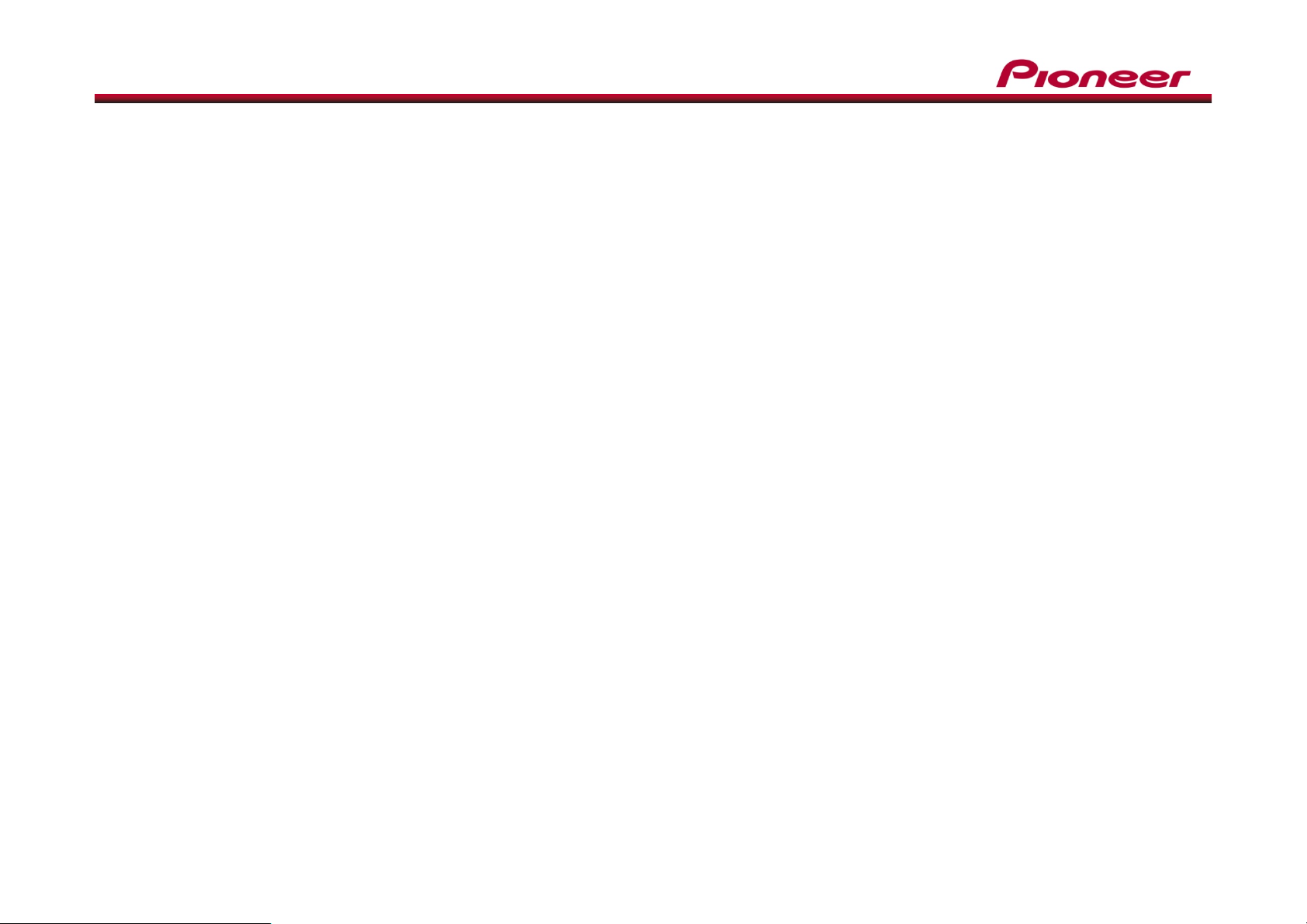
Operation Manual
Confidential
Pioneer Corporation
©
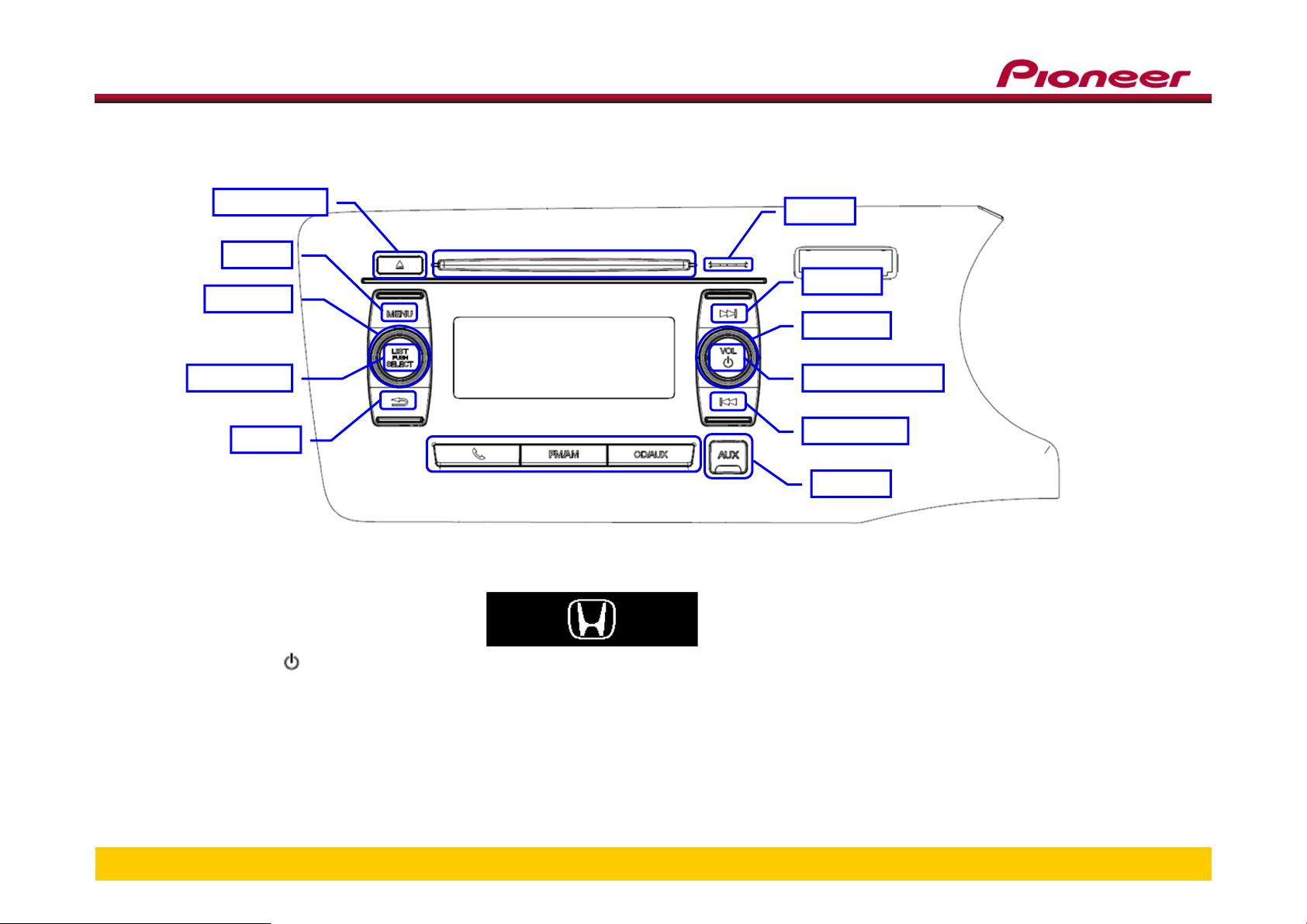
1. BASIC OPERATION
■ Appearance
Confidential
Pioneer Corporation
©
DISC EJECT
MENU
SELECT
LIST/PUSH
BACK
■ Power On
Turn on DC power (13.2V) for +B and ACC.
“Honda Logo” appears.
CD SLOT
DISPLAY
MODE SELECT
MIC
UP/CUE
VOLUME
POWER ON/OFF
DOWN/REV
AUX IN
Push the “ VOL/ ” button to turn on the audio system.
■ Volume Up/Down
Turn the “ Volume “ knob right : Up
Turn the “ Volume “ knob left : Down
-
P.2
-
2
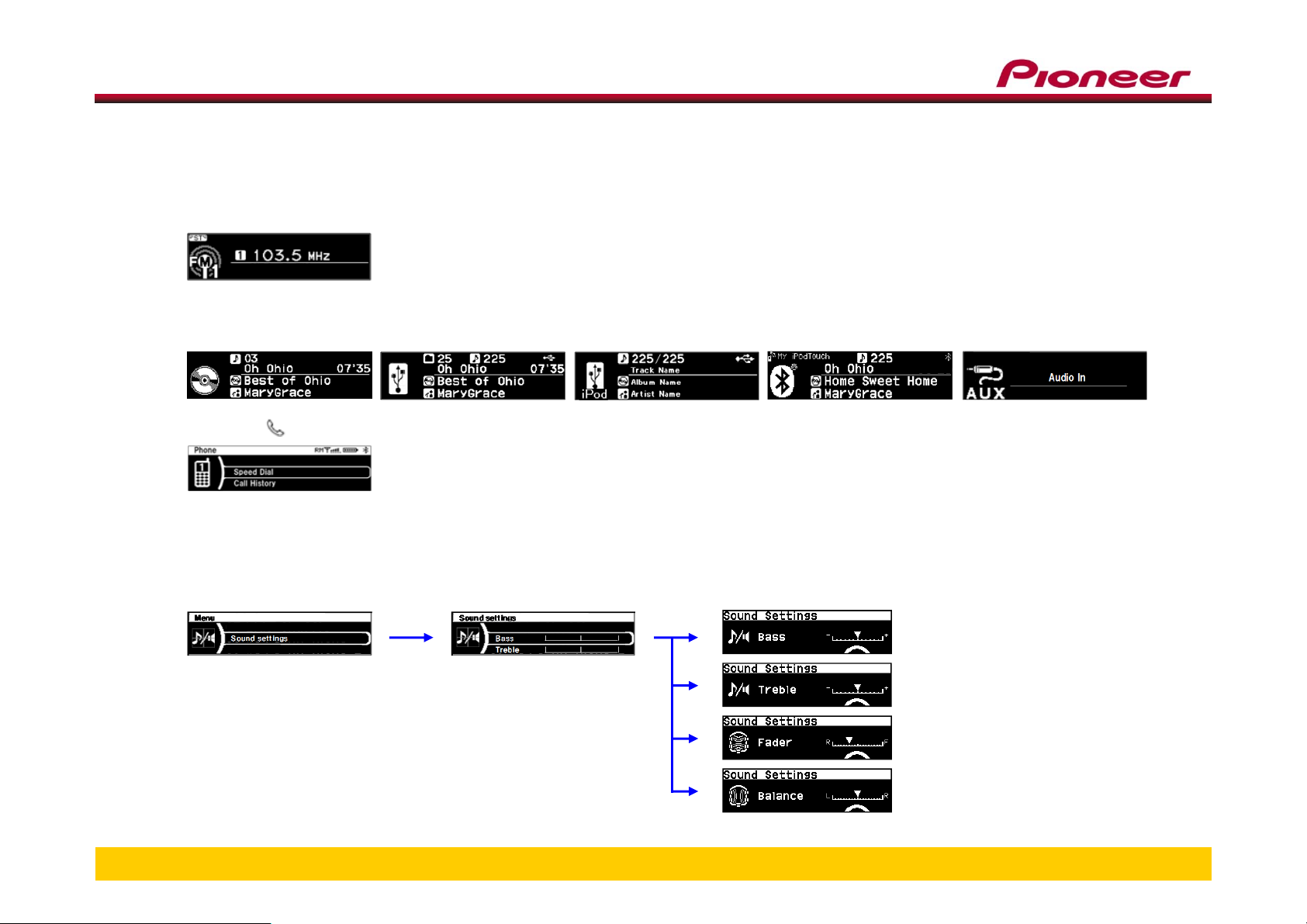
1. BASIC OPERATION
■ Mode Select
a. Each push of the “ FM/AM “ button switches the mode in the following sequence.
FM1 > FM2 > AM > FM1 …
b. Each push of the “ CD/AUX “ button switches the mode in the following sequence.
CD > USB/iPod > BT audio > AUX > CD …
c. Push the “ “ button, PHONE mode starts.
Confidential
Pioneer Corporation
©
■ Sound Settings
After pushing “ MENU “ button, choose the “ Sound Settings “ by pushing the “ LIST/PUSH “ button, You can adjust the equalize r settings to
create more fine sound. Bass, Treble, Fader, Balance can be adjusted in this mode.
Push the “ LIST/PUSH “ button.
Push the “ LIST/PUSH “ button.
Choose by turning the “ SELECT ” knob
and push the “ LIST/PUSH “ button.
-
P.3
-
3
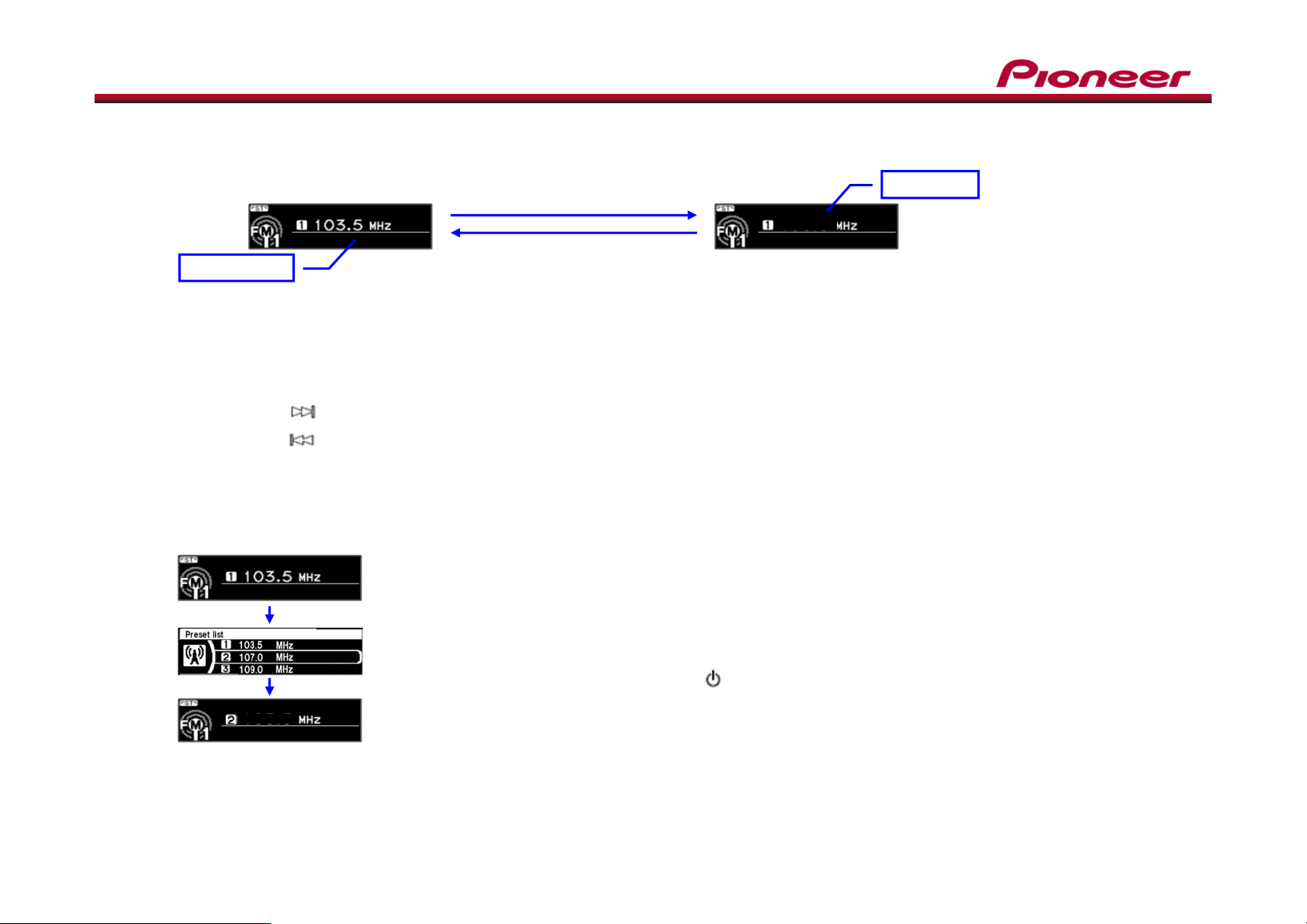
2. Operating Radio mode
■ Tune Up/Down
Confidential
Pioneer Corporation
©
1 step down
■ Seek Up/Down
By pushing the “ “ , you can seek up.
By pushing the “ “ , you can seek down.
■ Select the preset channel
Push the “ LIST/PUSH “ button.
Turning the “ SELECT “ knob Right.
1 step up
103.6
Turning the “ SELECT “ knob Left.
Push the “ LIST/PUSH “ button.
107.0
Preset List appears. By turning the “ SELECT “ Knob, you can select preset channel.
Channel changes to the selected channel.
-
P.4
-
4
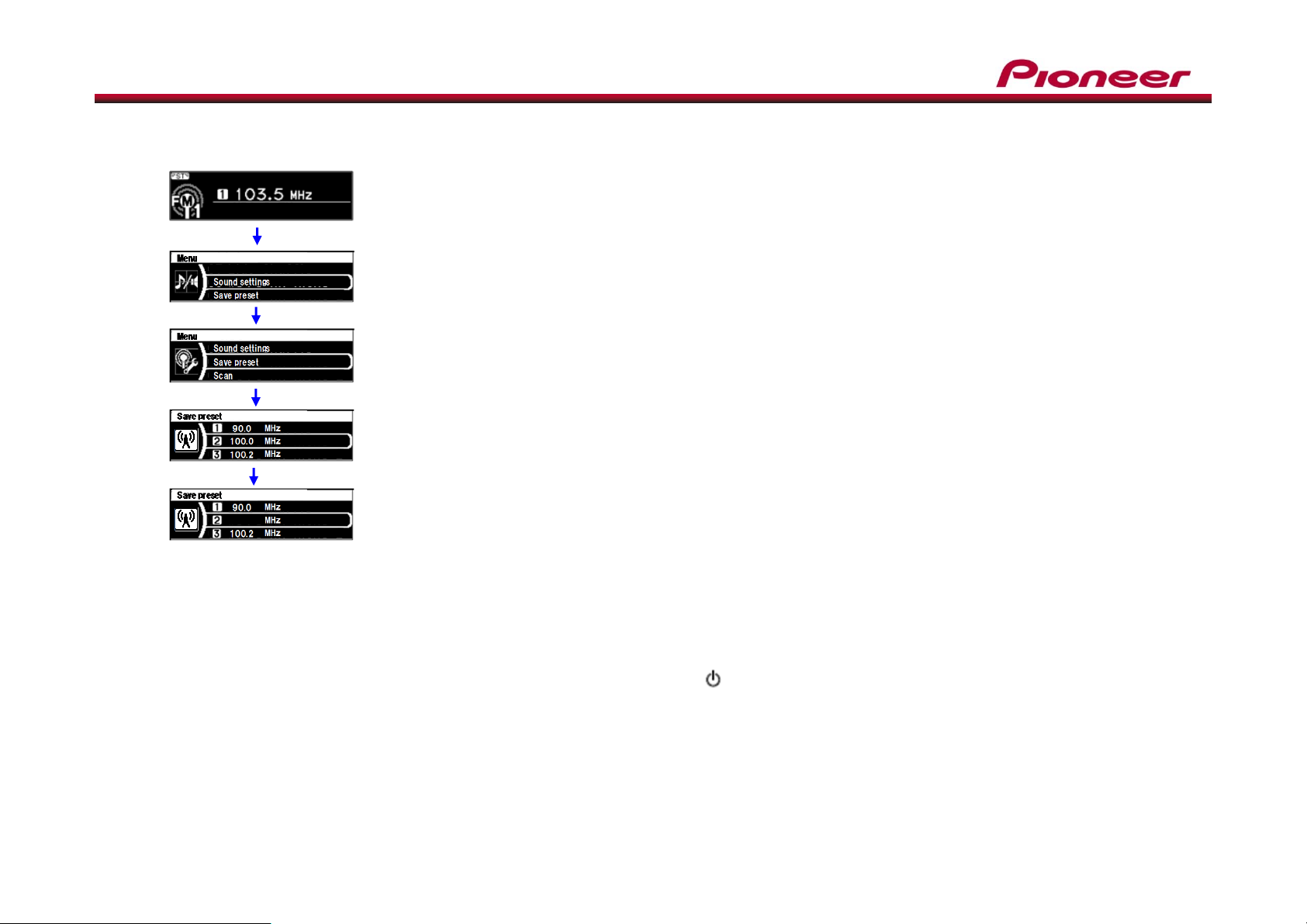
2. Operating Radio mode
■ Preset frequency
Tune frequency by “ Tune Up/Down ” or “ Seek Up/Down “ .
Push the “ MENU “ button.
MENU mode appears.
Turn the “ SELECT “ knob.
Select “ Save preset “.
Push the “ LIST/PSH “ button.
Select the channel you want to preset.
Push the “ LIST/PSH “ button.
Confidential
Pioneer Corporation
©
103.5
Tuned frequency was set to the chann el.
-
P.5
-
5
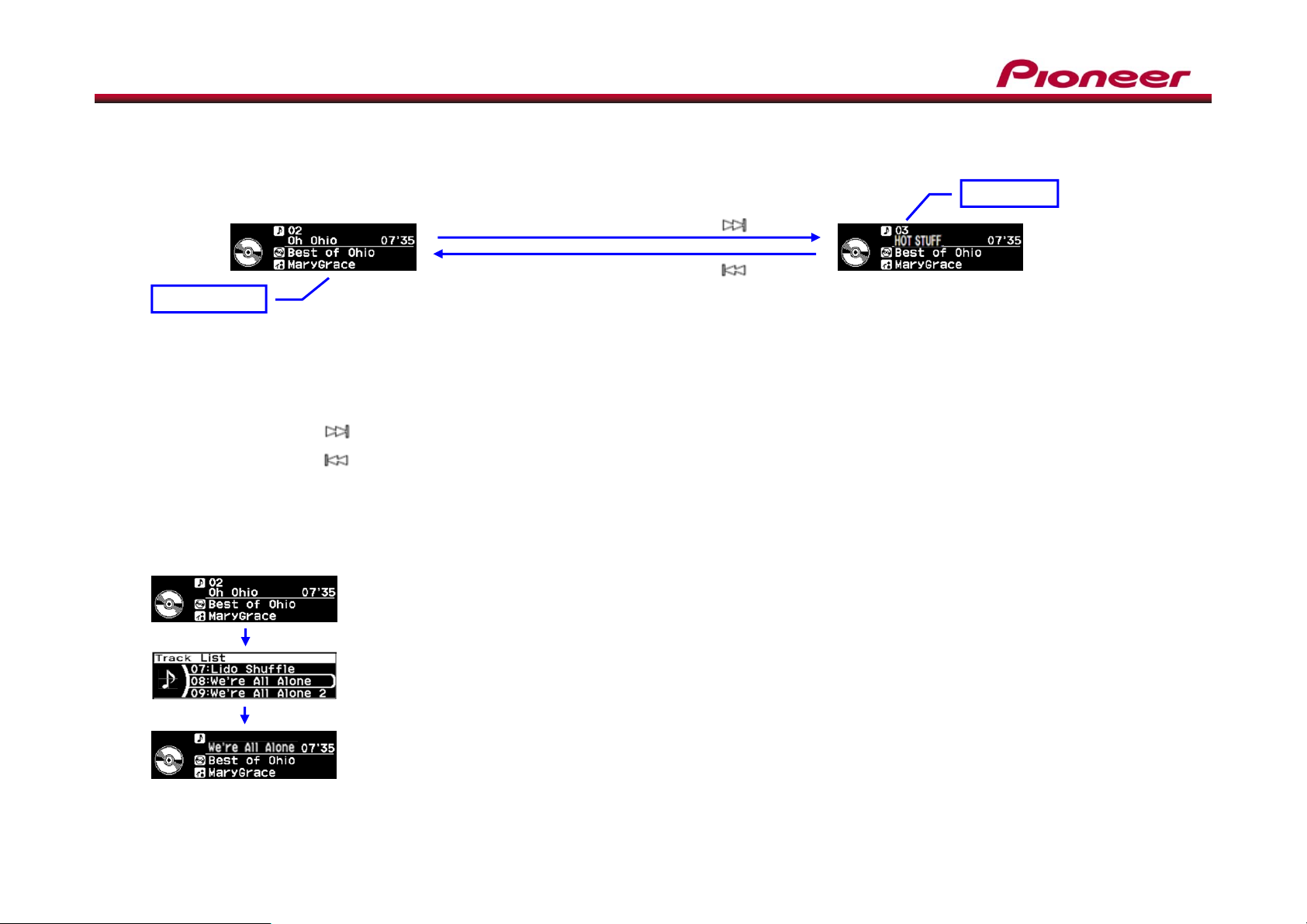
3. Operating CD mode
■Track Up/Down
Turn the “ SELECT “ knob Right or push “ “ button.
Turn the “ SELECT “ knob Left or push “ “ button.
Track down
■Cue/Rev
By keep pushing the “ “ , you can put “ time ” forward : Cue .
By keep pushing the “ “ , you can put “ time “ back : Rev .
Track up
Confidential
Pioneer Corporation
©
■Track List
Push the “ LIST/PUSH “ button.
Push the “ LIST/PUSH “ button.
08
Track List appears. By turning the “ SELECT “ Knob, you can select other track.
Track changes to the selected track.
-
P.6
-
6
