Page 1
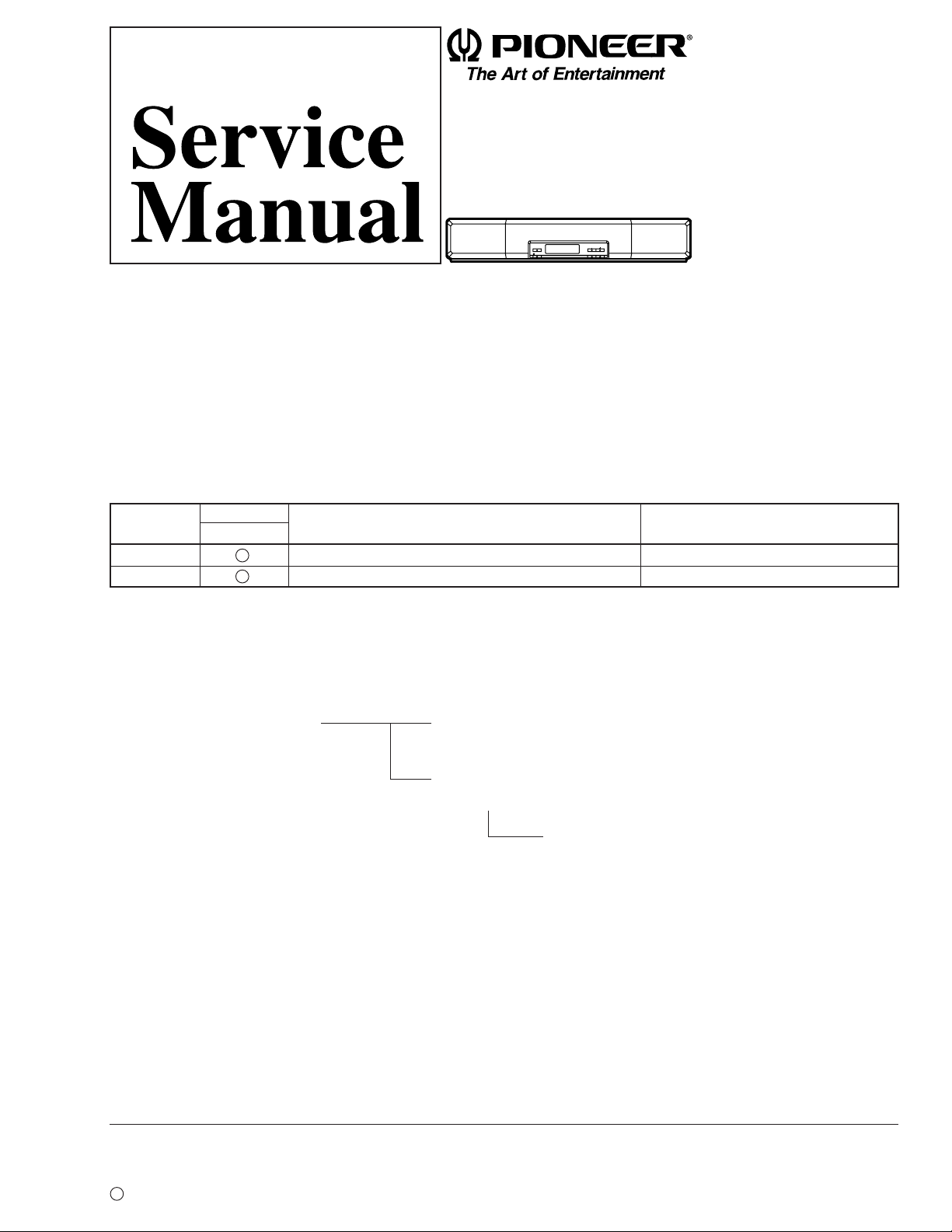
SURROUND MODE
STANDBY/ON
DISPLAY INPUT
VOLUME
ORDER NO.
RRV1960
CONTROL CENTER
HTV-C1
THIS MANUAL IS APPLICABLE TO THE FOLLOWING MODEL(S) AND TYPE(S).
Type
AUXJ AC26V power supplied from other system component
ACXJ AC26V power supplied from other system component
• This product is a system component.
For the system composition, refer to the service manual RRV1957 for HTV-A1/KUCXJ.
• This product does not operate normally by itself. Please connect it to the AMPLIFIER HTV-A1/
KUCXJ, for adjustment and operation inspection. Otherwise damage may result.
Model
HTV-C1
Power Requirement Remarks
Hometheater System Control Center
HTV-1 (This manual)
(service manual RRV1968)
Powered Subwoofer
HTV-SW1 (service manual RRV1969)
Amplifier
HTV-A1 (service manual RRV1957)
CONTENTS
1. SAFETY INFORMATION ...................................... 2
2. EXPLODED VIEWS AND PARTS LIST................ 3
3. SCHEMATIC DIAGRAM ....................................... 6
4. PCB CONNECTION DIAGRAM.......................... 12
5. PCB PARTS LIST ............................................... 16
6. ADJUSTMENT .................................................... 17
PIONEER ELECTRONIC CORPORATION 4-1, Meguro 1-Chome, Meguro-ku, Tokyo 153-8654, Japan
PIONEER ELECTRONICS SERVICE, INC. P.O. Box 1760, Long Beach, CA 90801-1760, U.S.A.
PIONEER ELECTRONIC (EUROPE) N.V. Haven 1087, Keetberglaan 1, 9120 Melsele, Belgium
PIONEER ELECTRONICS ASIACENTRE PTE. LTD. 501 Orchard Road, #10-00 Wheelock Place, Singapore 238880
c
PIONEER ELECTRONIC CORPORATION 1998
7. GENERAL INFORMATION ................................ 18
7.1 PARTS.......................................................... 18
7.1.1 IC ........................................................... 18
7.1.2 DISPLAY................................................ 19
7.2 TEST MODE................................................. 20
7.3 BLOCK DIAGRAM........................................ 21
8. PANEL FACILITIES AND SPECIFICATIONS.... 23
T - IZY MAY 1998 Printed in Japan
Page 2
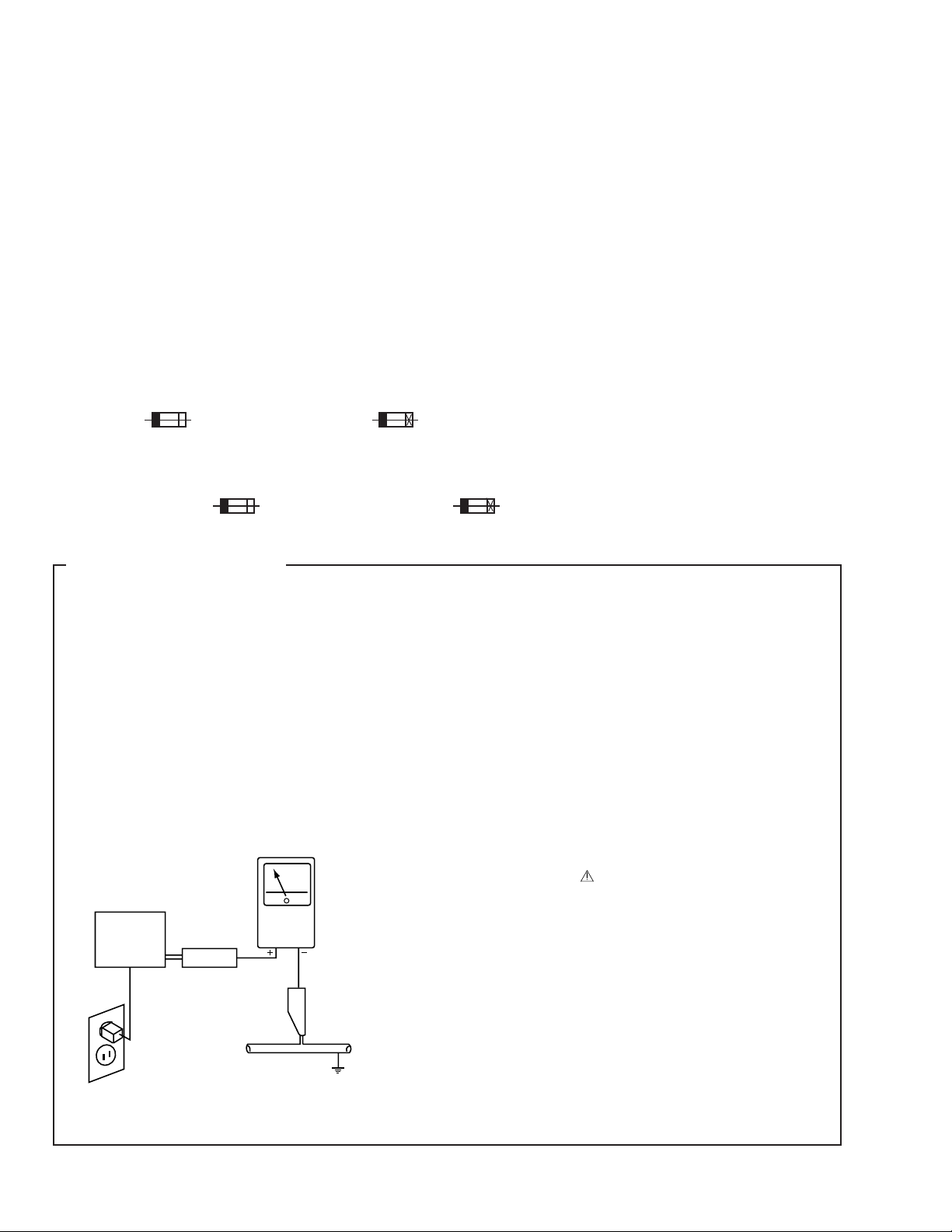
HTV-C1
1. SAFETY INFORMATION
This service manual is intended for qualified service technicians ; it is not meant for the casual do-ityourselfer. Qualified technicians have the necessary test equipment and tools, and have been trained
to properly and safely repair complex products such as those covered by this manual.
Improperly performed repairs can adversely affect the safety and reliability of the product and may
void the warranty. If you are not qualified to perform the repair of this product properly and safely, you
should not risk trying to do so and refer the repair to a qualified service technician.
WARNING
Lead in solder used in this product is listed by the California Health and Welfare agency as a known reproductive toxicant which may
cause birth defects or other reproductive harm (California Health & Safety Code, Section 25249.5).
When servicing or handling circuit boards and other components which contain lead in solder, avoid unprotected skin contact with
the solder. Also, when soldering do not inhale any smoke or fumes produced.
NOTICE
(FOR CANADIAN MODEL ONLY)
Fuse symbols (fast operating fuse) and/or (slow operating fuse) on PCB indicate that replacement parts must
be of identical designation.
REMARQUE
(POUR MODÈLE CANADIEN SEULEMENT)
Les symboles de fusible (fusible de type rapide) et/ou (fusible de type lent) sur CCI indiquent que les pièces
de remplacement doivent avoir la même désignation.
(FOR USA MODEL ONLY)
1. SAFETY PRECAUTIONS
The following check should be performed for the
continued protection of the customer and service
technician.
LEAKAGE CURRENT CHECK
Measure leakage current to a known earth ground (water
pipe, conduit, etc.) by connecting a leakage current tester
such as Simpson Model 229-2 or equivalent between the
earth ground and all exposed metal parts of the appliance
(input/output terminals, screwheads, metal overlays, control
shaft, etc.). Plug the AC line cord of the appliance directly
into a 120V AC 60Hz outlet and turn the AC power switch
on. Any current measured must not exceed 0.5mA.
Reading should
not be above
0.5mA
Earth
ground
Device
under
test
Also test with
plug reversed
(Using AC adapter
plug as required)
Leakage
current
tester
Test all
exposed metal
surfaces
ANY MEASUREMENTS NOT WITHIN THE LIMITS
OUTLINED ABOVE ARE INDICATIVE OF A POTENTIAL
SHOCK HAZARD AND MUST BE CORRECTED BEFORE
RETURNING THE APPLIANCE TO THE CUSTOMER.
2. PRODUCT SAFETY NOTICE
Many electrical and mechanical parts in the appliance
have special safety related characteristics. These are
often not evident from visual inspection nor the protection
afforded by them necessarily can be obtained by using
replacement components rated for voltage, wattage, etc.
Replacement parts which have these special safety
characteristics are identified in this Service Manual.
Electrical components having such features are identified
by marking with a
in this Service Manual.
The use of a substitute replacement component which does
not have the same safety characteristics as the PIONEER
recommended replacement one, shown in the parts list in
this Service Manual, may create shock, fire, or other hazards.
Product Safety is continuously under review and new
instructions are issued from time to time. For the latest
information, always consult the current PIONEER Service
Manual. A subscription to, or additional copies of, PIONEER
Service Manual may be obtained at a nominal charge from
PIONEER.
on the schematics and on the parts list
AC Leakage Test
2
Page 3
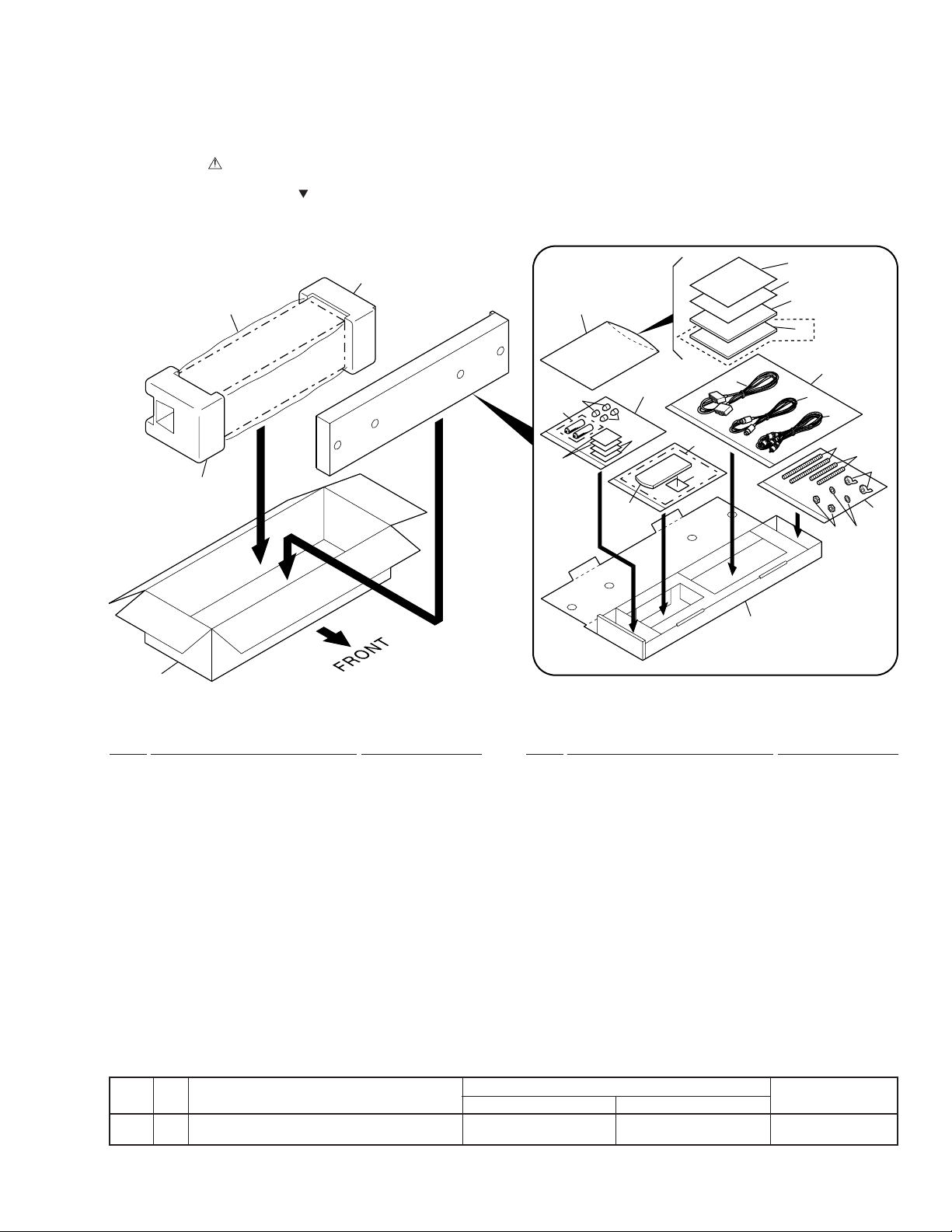
2. EXPLODED VIEWS AND PARTS LIST
NOTES:• Parts marked by "NSP" are generally unavailable because they are not in our Master Spare Parts List.
2.1 PACKING
The mark found on some component parts indicates the importance of the safety factor of the part.
•
Therefore, when replacing, be sure to use parts of identical designation.
Screws adjacent to mark on the product are used for disassembly.
•
19
22
17
HTV-C1
10
9
7
ACXJ type
8
only
18
21
(1) PACKING PARTS LIST
Mark No. Description Part No.
1 System Cable A (L=3.0m) ADX7239
2 System Cable B (L=3.0m) ADE7023
NSP 3 MOUNT Kit AEA7021
4 Bolt Cap AEB7111
5 Velcro Tape (hook) AED7028
6 Velcro Tape (loop) AED7029
7 Operating Instructions ARB7147
(English)
8 Operating Instructions See Contrast table (2)
(French)
9 Quick Instructions Guide ARH7036
NSP 10 Warranty Card See Contrast table (2)
11 Remote Control Unit AZN7713
(CU-HTV001)
NSP 12 Remote Control Unit AXD7157
(CU-HTV001)
17
2
15
5
4
16
4
6
12
1
11
13
20
Mark No. Description Part No.
13 Battery Cover RZN1156
NSP 15 Dry Cell Battery (R6P,AA) VEM-013
NSP 16 Polyethylene Bag Z21-033
14 Audio Cord (L=1.5m) VDE1033
17 Polyethylene Bag Z21-038
(0.03 × 230 × 340)
18 L Protector AHA7209
19 R Protector AHA7210
20 Paper Protector AHA7217
21 Packing Case AHD7574
22 Packing Sheet AHG7053
23 Bolt (L) ABA7042
24 Bolt (S) ABA7041
25 Nut NA60FZK
26 Wing Nut NR60FZK
27 Washer WB60FZK
14
25
23
24
26
3
27
(2) CONTRAST TABLE
Mark No. Symbol and Description
8 Operating Instructions (French) Not used ARC7200
NSP 10 Warranty Card ARY1051 ARY1075
AUXJ Type ACXJ Type
Part No.
Remarks
3
Page 4
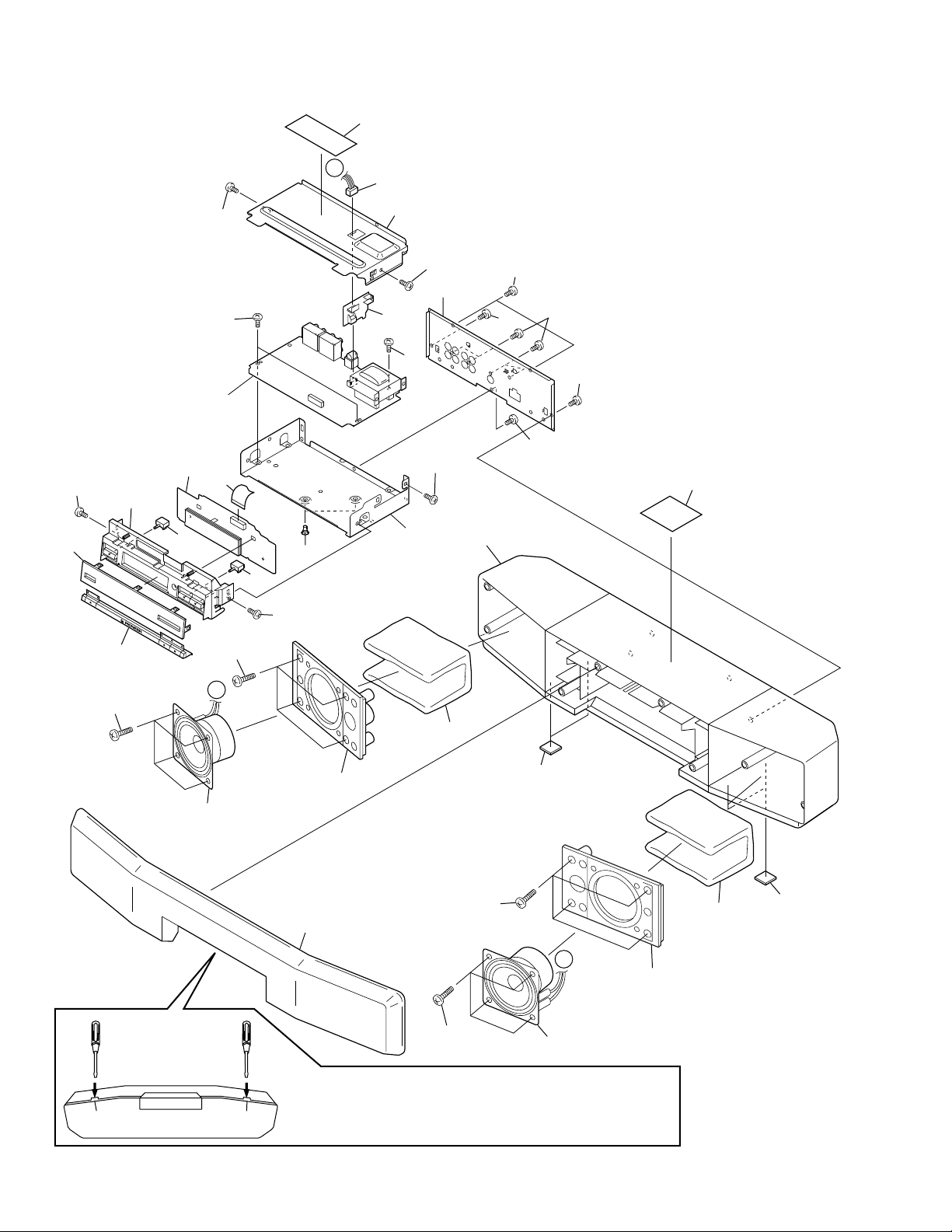
HTV-C1
2.2 MAIN SECTION
22
22
2
1
4
16
15
22
19
13
20
A
5
9
22
8
3
22
22
7
18
23
23
22
23
22
21
24
14
16
22
24
A
12
11
6
24
17
10
12
10
A
11
Gap
(BOTTOM VIEW)
Gap
24
Note :
Grille Assy is adhered with the woodworking bond to the Rear Case.
Put a square-bar screwdriver and so on in the two gaps under the
Grille, and pry it opens when it is removed.
6
4
Page 5
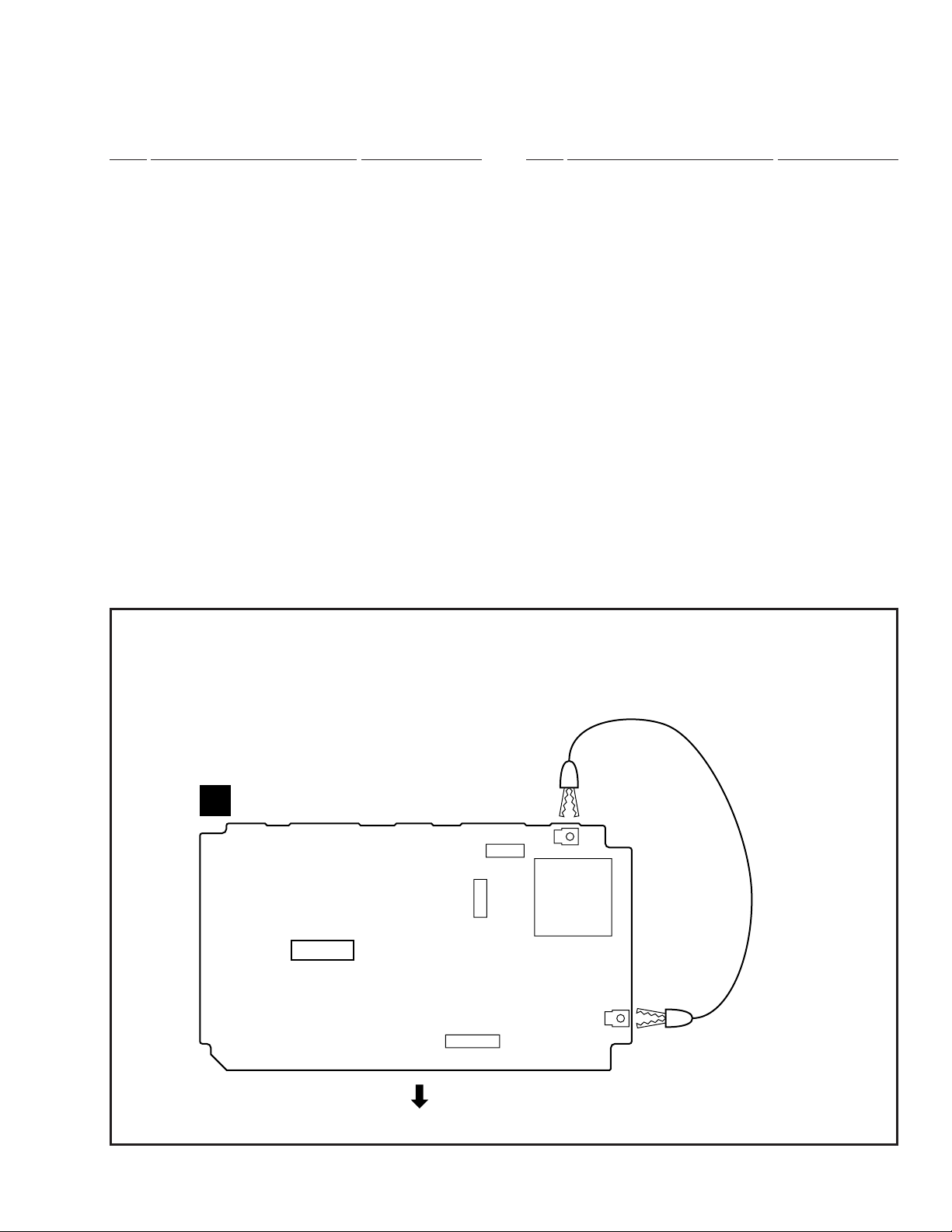
MAIN SECTION PARTS LIST
•
Mark No. Description Part No.
1 DISPLAY Assy AWU7070
2 MAIN Assy AWU7071
3 TERMINAL Assy AWU7072
4 19P FFC/30V ADD7092
5 Cable Assy 4P ADX7240
HTV-C1
Mark No. Description Part No.
16 Lens AAK7551
17 Grille Assy AAS7001
NSP 18 Rear Case AMC7025
19 Sub Panel AMD7003
NSP 20 Fuse Caution Label AAX7645
NSP 7 PCB Bracket ANA7068
6 Speaker D87DU61-51F
8 Rear Panel ANC7655
NSP 9 Shield Cover ANK7040
10 Cushion 3 AEB7110
NSP 11 Baffle AMD7004
NSP 12 Acoustic Absorbent AMT7001
13 Card Spacer DNK2769
14 Button AAD7454
15 Display Panel AAK7550
NSP 21 Founding Caution AAX7649
22 Screw BBZ30P080FMC
23 Screw VPZ30P080FMC
24 Screw BPZ40P140FZK
NOTE :
• The attention points when remove the MAIN Assy from the chassis and diagnose it
It doesn't move when Earth Plates KN501 and KN4001 aren't connected.
When you remove the MAIN Assy from the chassis and diagnose it, short-circuit Earth Plate KN501 and KN4001 and diagnose it.
Short-circuit Earth Plate KN501 and KN4001
MAIN ASSY
A
SIDE A
KN4001
CN501
T2
CN503
KN501
CN3001
FRONT
5
Page 6
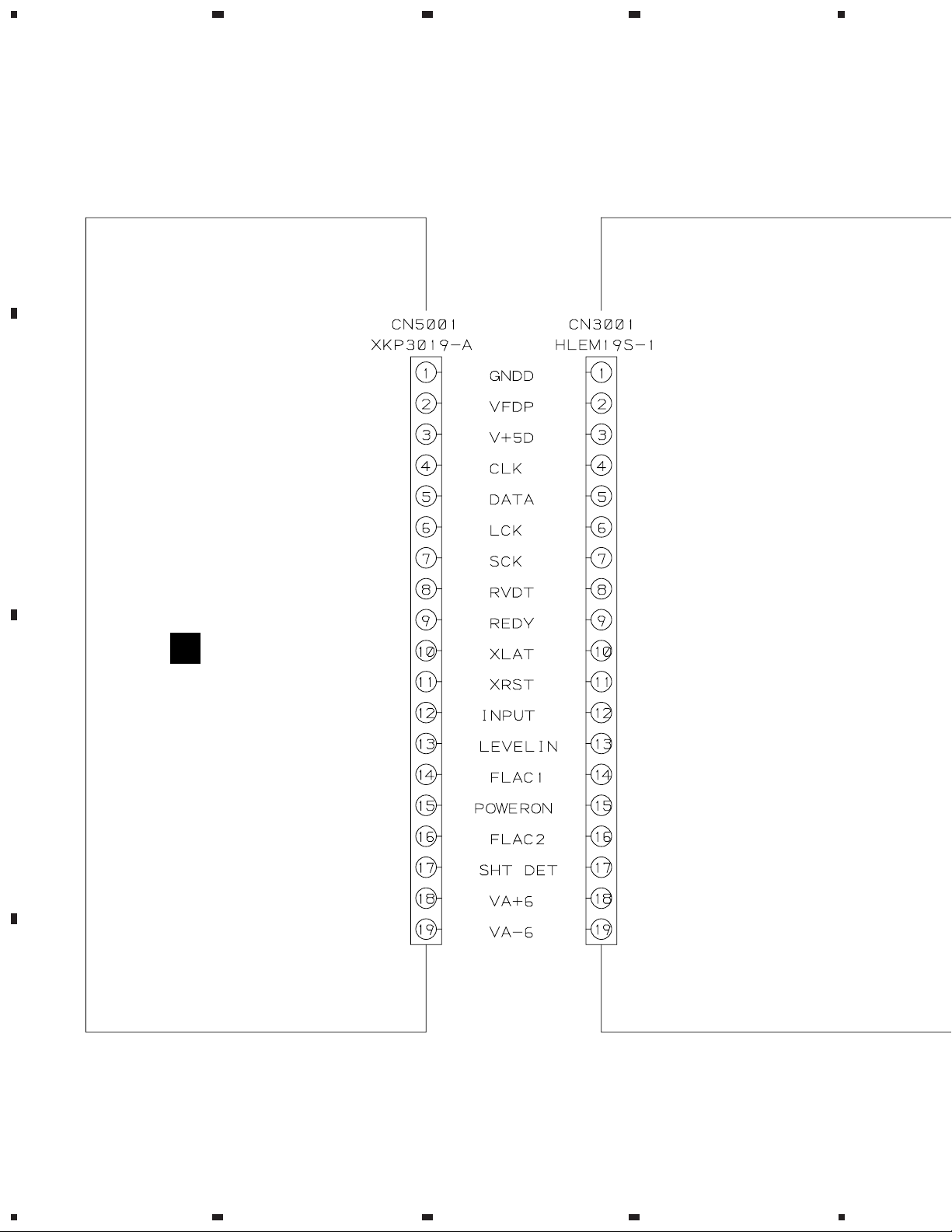
1
HTV -C1
3. SCHEMATIC DIAGRAM
A
3.1 OVERALL WIRING DIAGRAM
B
23
4
DISPLAY ASSY
C
(AWU7070)
C
D
6
1234
Page 7
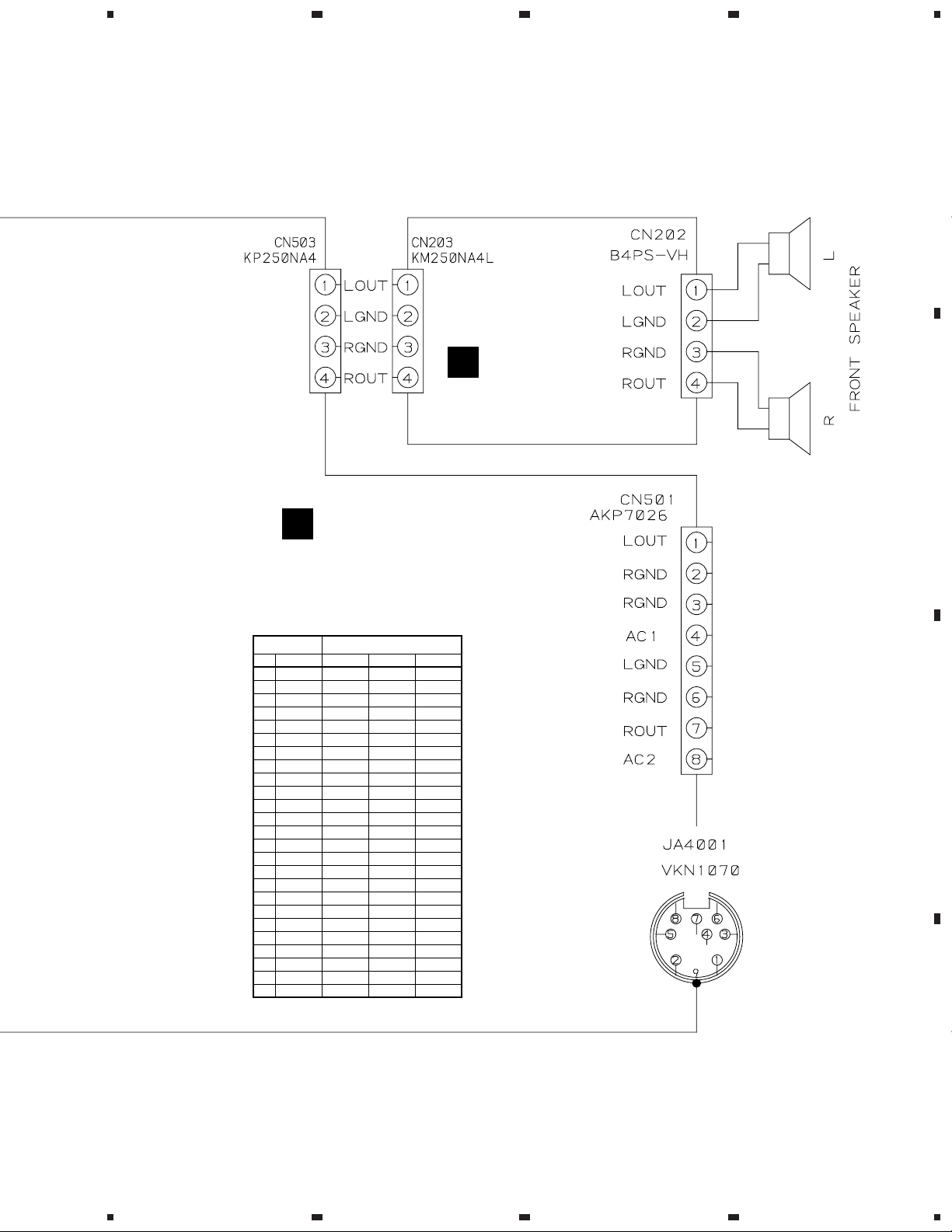
5
678
HTV -C1
Note : When ordering service parts, be sure to refer to "EXPLODED VIEWS and P AR TS LIST" or "PCB PARTS LIST".
B
TERMINAL ASSY
(AWU7072)
A
B
MAIN ASSY
A
(AWU7071)
Voltages of MAIN Assy
IC3001 (CXD2724Q) (V)
CONDITION SURROUND MODE
No. Pin Name OFF VD ST WIDE
10 D5V 4.9 4.9 4.9
16 XRST 5.0 5.0 5.0
18 CSL1 4.9 4.9 4.9
22 RDAV 5.0 5.0 5.0
23 ROUT 2.5 2.9 2.9
24 RADV 5.0 5.0 5.0
26 RINOP 2.4 2.4 2.4
27 RIN 2.4 2.4 2.4
28 CDAV 5.0 5.0 5.0
31 CLKV 5.0 5.0 5.0
32 XTLO 2.5 2.5 2.5
33 XTLI 2.5 2.5 2.5
37 SDAV 5.0 5.0 5.0
38 LIN 2.4 2.4 2.4
39 LINOP 2.4 2.4 2.4
41 LADV 5.0 5.0 5.0
42 LOUT 2.5 2.9 2.9
43 LDAV 5.0 5.0 5.0
46 SCK 5.0 5.0 5.0
47 READY 4.9 4.9 4.9
49 XLAT 5.0 5.0 5.0
50 RVDT 5.0 5.0 0.0
51 XS24 4.9 4.9 4.9
52 D5V 4.9 4.9 4.9
73 D5V 4.9 4.9 4.9
FROM AMPLIFIER
(HTV-A1)
JACB ASSY
CN1003
C
TO AMPLIFIER
(HTV-A1)
JACB ASSY
JA4501
D
7
5
6
7
8
Page 8
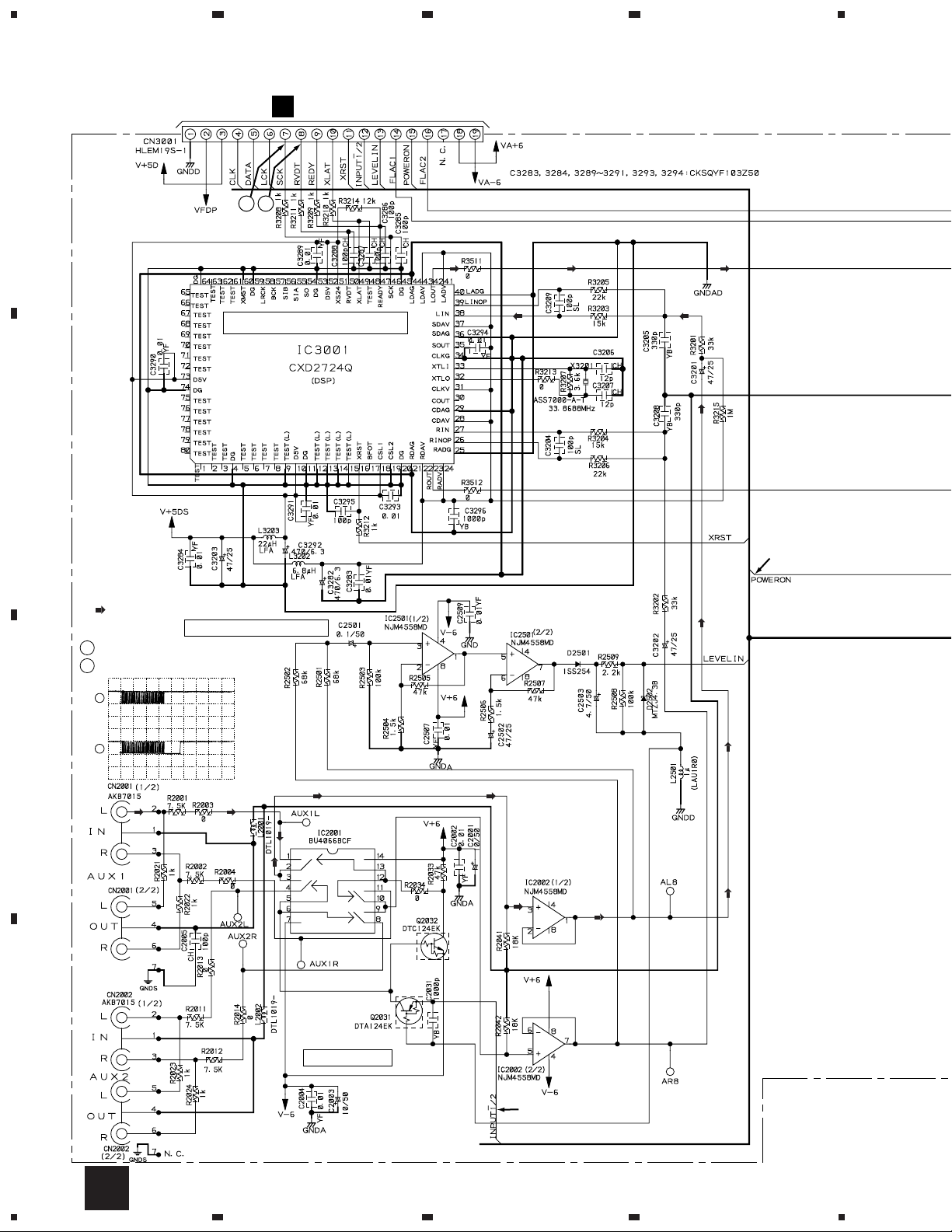
1
23
HTV -C1
3.2 MAIN AND TERMINAL ASSEMBLIES
CN5001
C
A
1 2
DOLBY VIRTUAL DECODER
B
4
5.0V
SIGNAL ROUTE
: AUDIO SIGNAL ROUTE
Waveforms
CN3001-Pin7 (SCK) 0.5 V/div 50mS/sec
1
CN3001-Pin8 (RVDT) 0.5 V/div 50mS/sec
2
1
2
C
INPUT LENEL DETECTOR
– GND
– GND
D
8
A
1234
INPUT SELECT
INPUT 1 , INPUT2
0.0V 4.8V
Page 9

LPF
5
678
HTV -C1
Waveforms
JA4001-Pin4 (DATA) 0.5 V/div 1mS/sec
3
JA4001-Pin1 (CLK) 0.5 V/div 1mS/sec
4
3
– GND
JA4001-Pin2 (LCK) 0.5 V/div 1mS/sec
5
JA4001-Pin1 (CLK) 0.5 V/div 1mS/sec
4
5
– GND
A
4.8V
4
– GND
4
BALANCED OUT
4
3
5
– GND
B
POWER SUPPLY
-28.0V
-18.8V
CAUTION : FOR CONTINUED PROTECTION AGAINST
RISK OF FIRE. REPLACE ONLY WITH SAME
TYPE NO. 491.630 MFD BY LITTELFUSE
INK. FOR IC501 AND IC502 (AEK7006).
MAIN ASSY
A
(AWU7071)
13.2V
-13.2V
-40.0V
CAUTION : FOR CONTINUED PROTECTION AGAINST
RISK OF FIRE. REPLACE ONLY WITH SAME
TYPE NO. 491.200 MFD BY LITTELFUSE
INK. FOR IC503 (AEK7023).
TERMINAL ASSY
B
(AWU7072)
SW AMP UNIT
C
FRONT
SPEAKER
D
A B
5
6
7
8
9
Page 10

1
HTV -C1
3.3 DISPLAY ASSY
23
4
A
REMOCON
SENS.
DISPLAY ASSY
C
(AWU7070)
-28V
5.0V
B
7
CN3001
A
C
INDICATOR
KEY
D
-18V
∗
∗
About a voltage of IC5001-pin 22 (LEVEL IN)
This terminal is the terminal watching the level of the input signal to
make the Auto standby mode function.
About 3V DC apply to this terminal when -46dBV (about 5mVrms)
(Frequency is 1kHz with both channels as well.) is inputted to INPUT1
(INPUT2) when INPUT1 (INPUT2) is chosen.
(In the case of one of the channels, about 3V DC apply with -40dBV).
KEY MODE VOLTAGE
INPUT VOL+ VOL- DISPLAY SUR.MODE POWER
4.1V 2.9V 2.3V 1.8V 1.1V 0V
S5001 : INPUT
S5002 : VOL+
S5003 : VOL–
6
S5004 : DISPLAY
S5005 : SURROUND MODE
S5006 : POWER (STAND BY/ON)
10
C
1234
Page 11

5
678
HTV -C1
A
B
C
Waveforms
IC5001-Pin45 (P1) 1V/div 2mS/sec
6
GND –
IC5001-Pin62 (1G) 1V/div 2mS/sec
7
GND –
C
5
6
7
8
11
D
Page 12

1
23
HTV -C1
4. PCB CONNECTION DIAGRAM
A
4.1 MAIN, TERMINAL AND DISPLAY ASSEMBLIES
MAIN ASSY
A
4
B
TERMINAL ASSY
B
C
FRONT
SPEAKER
SW AMP
UNIT
D
(ANP7252-B)
Q501IC501–IC503 Q505Q502 IC504–IC507
SIDE A
12
A
B
1234
Page 13

5
678
NOTE FOR PCB DIAGRAMS :
1. Part numbers in PCB diagrams match those in the schematic
diagrams.
2. A comparison between the main parts of PCB and schematic
diagrams is shown below.
Symbol In PCB
Diagrams
BCE
BCE
D
Symbol In Schematic
Diagrams
BCEBCE
BCE
DGGSS
BCE
DGS
Part Name
Transistor
Transistor
with resistor
Field effect
transistor
HTV -C1
3. The parts mounted on this PCB include all necessary parts for
several destinations.
For further information for respective destinations, be sure to
check with the schematic diagram.
4. View point of PCB diagrams.
Connector
Capacitor
SIDE A
P.C.Board
Chip Part
SIDE B
A
Resistor array
3-terminal
regulator
DISPLAY ASSY
C
B
C
(ANP7252-B)
D
SIDE A
C
5
6
7
8
13
Page 14

A
B
1
HTV -C1
23
MAIN ASSY
A
4
TERMINAL ASSY
B
C
D
SIDE B
14
A B
1234
(ANP7252-B)
Q504 Q507 IC4001 IC4002
IC3501 IC2002
IC2001IC2501IC3001 Q2032 Q2031
Page 15

5
678
HTV -C1
A
B
DISPLAY ASSY
C
C
(ANP7252-B)
IC5001 Q5002 Q5004
SIDE B
D
C
5
6
7
8
15
Page 16

HTV-C1
Mark No. Description Part No.
Mark No. Description Part No.
5. PCB PARTS LIST
NOTES:•Parts marked by "NSP" are generally unavailable because they are not in our Master Spare Parts List.
The mark found on some component parts indicates the importance of the safety factor of the part.
•
Therefore, when replacing, be sure to use parts of identical designation.
When ordering resistors, first convert resistance values into code form as shown in the following examples.
•
Ex.1 When there are 2 effective digits (any digit apart from 0), such as 560 ohm and 47k ohm (tolerance is shown by J=5%,
and K=10%).
560 Ω→56 × 10
47k Ω→47 × 103→ 473 ........................................................ RD1/4PU 4 7 3 J
0.5 Ω→R50 .....................................................................................RN2H
1 Ω→1R0 .....................................................................................RS1P
Ex.2 When there are 3 effective digits (such as in high precision metal film resistors).
5.62k Ω→ 562 × 10
Mark No. Description Part No.
LIST OF ASSEMBLIES
COMPLEX ASSY AWM7369
MAIN ASSY AWU7071
TERMINAL ASSY AWU7072
DISPLAY ASSY AWU7070
MAIN ASSY
A
SEMICONDUCTORS
IC501,IC502(630mA) AEK7006
IC503(200mA) AEK7023
IC507 BA05ST
IC504 NJM7805FA
IC505 NJM7806FA
IC506 NJM7906FA
Q501 2SB1237X
D501-D505 11ES2
IC2001 BU4066BCF
IC3001 CXD2724Q
IC2002,IC2501,IC3501,IC4001 NJM4558MD
IC4002 NJM4558MD
Q2031 DTA124EK
Q2032 DTC124EK
D2501,D506 1SS254
D507 MTZJ27D
D2502 MTZJ4.3B
D4001-D4003 MTZJ8.2B
D508 MTZJ9.1C
D4007,D4008,D4017,D4018 UDZS8.2B
1
→ 561 ........................................................ RD1/4PU 5 6 1 J
R 5 0
1 R 0
1
→ 5621 ...................................................... RN1/4PC 5 6 2 1 F
Mark No. Description Part No.
CAPACITORS
C500(0.01µF,AC250V) ACG1005
C2005,C3285-C3288,C3295 CCSQCH101J50
C3206,C3207 CCSQCH120J50
C3204,C3209 CCSQSL101J50
C3517-C3520 CCSQSL331J50
C2001,C2003,C4001,C4002 CEAT100M50
C4011,C4012,C504-C506,C509 CEAT100M50
C503 CEAT101M63
C501 CEAT222M25
C502 CEAT331M25
C2502,C3201-C3203,C3523 CEAT470M25
C3524 CEAT470M25
C511 CEAT470M25
C507,C508 CEAT470M50
C3282,C3292 CEAT471M6R3
C2503,C3511,C3512,C3521 CEAT4R7M50
C3522 CEAT4R7M50
C2501 CEATR10M50
C2031,C3296,C3515,C3516 CKSQYB102K50
C3205,C3208 CKSQYB331K50
C2002,C2004,C2507,C2509 CKSQYF103Z50
C3283,C3284,C3289-C3291 CKSQYF103Z50
C3293,C3294,C3513,C3514 CKSQYF103Z50
C534-C536 CKSQYF103Z50
C540 CKSQYF104Z50
RESISTORS
R503 RD1/4PU223J
R4003-R4006 RS1/10S1002F
R502 RS1LMF122J
Other Resistors RS1/10S J
K
K
COILS
L2001,L2002 DTL1019
L2501 LAU1R0J
L3203 LFA220J
L3202 LFA6R8J
L501 VTH1024
TRANSFORMER
T2 ATT7025
16
OTHERS
CN2001,CN2002 4P PIN JACK AKB7015
CN501 8P CONNECTOR AKP7026
X3201 CRYSTAL RESONATOR ASS7000
(33.8688MHz)
CN3001 FFC CONNECTOR 19P HLEM19S-1
CN503 4P SOCKET KP250NA4
JA4001 I/O JACK VKN1070
KN4001,KN501 VNF1084
EARTH METAL FITTING
Page 17

HTV-C1
Mark No. Description Part No.
TERMINAL ASSY
B
OTHERS
CN203 4P PLUG KM250NA4L
KN201 SCREW PLATE VNE1948
DISPLAY ASSY
C
SEMICONDUCTORS
IC5001 PDG221A
Q5001,Q5004 DTC143EK
D5002 1SS254
D5003 MTZJ6.8B
D5005-D5007 SLP6118C51H
COIL
L5001 LAU220J
SWITCHES
S5001-S5006 ASG1034
CAPACITORS
C5004 CEJA100M25
C5002,C5008 CEJA101M10
C5023 CKSQYB472K50
C5001,C5003,C5007,C5013 CKSQYF103Z50
C5006 CKSQYF104Z50
Mark No. Description Part No.
6. ADJUSTMENT
There is no information to be shown in this chapter.
RESISTORS
R5017 RA15T473J
R5016 RA9T473J
R5007 RD1/4PU821J
Other Resistors RS1/10S J
OTHERS
V5001 FL TUBE AAV7052
X5001 CERAMIC RESONATOR DSS1053
X5002 REMOTE RECEIVER UNIT GP1U28X
CN5001 FFC CONNECTOR 19P XKP3019
(8MHz)
FL HOLDER VNF1085
17
Page 18

HTV-C1
7. GENERAL INFORMATION
7.1 PARTS
7.1.1 IC
• The information shown in the list is basic information and may not correspond exactly to that shown in the schematic diagrams.
BA05ST (MAIN ASSY : IC507)
• Regulator IC
Pin Assignment
•
Top Vew
Block Diagram
•
VCC
1 pin:CTL
2 pin:VCC
3 pin:GND
4 pin:VOUT
5
5 pin:N.C
1
2pin
∗
CTL
1pin
GND
3pin
∗
Vref
CTL (1pin)
CTL terminal voltage Output
More than 2.0V ACTIVE
Less than 0.8V OFF
VOUT
4pin
N.C
5pin
18
Page 19

7.1.2 DISPLAY
AAV7052 (DISPLAY ASSY : V5001)
• FL TUBE
PATTERN AREA
• Pin Connection
• Grid Assignment
HTV-C1
NOTE 1) F1,F2 -------------- Filament
2) NP ------------------No pin
3) NX ------------------ No extend pin
4) DL ------------------ Datum Line
5) 1G - 9G ----------- Grid
• Anode Connection
1G - 8G
P1
P2
P3
P4
P5
P6
P7
P8
P9
a1
a2
h
j
k
b
f
m
g
9G
P10
P11
P12
P13
P14
P15
P16
P17
1G - 8G
c
e
r
p
n
d1
d2
Dp
9G
19
Page 20

HTV-C1
7.2 TEST MODE
7.2.1 TEST MODE
7.2.1.1 How to Enter the Test Mode
Even that is possible though there are the following two methods.
(1) Receive "A55F" command with the remote control unit.
(2) Short-circuit the TEST MODE points on the foil side (pin 19 of
IC5001 and ground) of the DISPLAY Assy. Plug the power
cord into the AC socket.
DISPLAY ASSY
C
IC5001
Pin 19
Short-circuit
SIDE B
2. DSP Check
Press the SURR. MODE key → Enter the DSP check mode.
DSP check mode
Outputs TEST TONE in the DOLBY VIRTUAL state.
Output repeatedly TEST TONE in order of LEFT → CENTER →
RIGHT → SURROUND.
Confirm whether DSP moves normally at the time of the
SURROUND output.
Press the SURROUND MODE key twice → Release the DSP check
mode. FL and LED are normal display.
* A key except for the designation normally moves.
7.2.1.3 Release The Test Mode
Turn the STAND BY/OFF key to OFF during the power on or unplug
the power cord from the AC socket.
7.2.2 SINGLE OPERATION METHOD
HTV system doesn't move if it is not the combination of HTV-C1
and HTV-A1 fundamentally.
AC26V is added to the sub-transformer (T2) when the HTV-C1 is
separate and you must diagnose it. (All the functions can't be
validated.)
• When the test mode is entered, FL displays with "TEST 1" for 1
second.
• LED keeps going on and off in the Test Mode.
• At this time, the setting of VOLUME becomes 10.
• SURROUND mode becomes DOLBY VIRTUAL ON.
7.2.1.2 Test Mode Operation
FL Segment Check
Press the DISPLAY key → Switch the movement of (1) to (5)
cyclically.
(1) All lighting the FL and LED
(2) All light-out the FL and LED
(3) (segment check 1) "ABCDEFGH" display
(4) (segment check 2) "IJKLMNOP" display
(5) Normal display
1. Check The AUTO STANDBY Function
(1) Press the INPUT key →
Turn the POWER off and it becomes AUTO
STANDBY mode.
FL displays with "AUTO".
(It becomes the condition that it passes for three
minutes during POWER ON with no signal.)
AC26V
MAIN ASSY
A
SIDE A
(2) Input the input signal to INPUT terminal →
AUTO POWER ON.
(It moves only when it is inputted to the selected
INPUT terminal.)
20
Page 21

7.3 BLOCK DIAGRAM
HTV-C1
HTV-C1/AUXJ,ACXJ
CONTROL CENTER
DEC143EK
GP1U28X
AAV7052
BU4066BCF
NJM4558MD
NJM4558MD
NJM4558MD
NJM4558MD
CXD2724Q
To HTV-A1 JA4501
PDG221A
BA05ST
NJM7806FA
ATT7025
NJM7805FA
NJM7906FA
2SB1237X
To HTV-A1 CN1003
21
Page 22

HTV-C1
HTV-A1/KUCXJ
AMPLIFIER
To HTV-C1 JA4001
(Refer to the service manual
RRV1957 for HTV-A1/KUCXJ)
To HTV-C1 CN501
22
Page 23

8. PANEL FACILITIES AND SPECIFICATIONS
Control Center
HTV-C1
SURROUND MODE
STANDBY/ON
1 2 11 12 13 14
SURROUND MODE
STANDBY/ON
1 STANDBY/ON switch
Turns the power ON/OFF (Standby).
Auto Standby Function
The unit is equipped with a function that will automatically turn the
power ON/OFF (Standby) according to the presence or absence of
an input signal.
÷ When the power is ON, the AUTO indicator will be illuminated.
Standby status will automatically be engaged if there is no input
signal for 5 minutes.
÷ If the selected input terminal receives an input signal while the
AUTO indicator is illuminated (Standby status is engaged), the
power will automatically be turned ON.
÷ If power to the unit has been turned OFF (Standby status is
engaged) using the STANDBY/ON button on either the unit or the
remote control, Standby status will remain engaged even if the
selected input terminal receives an input signal.
2 SURROUND MODE button
Selects Surround Mode.
3 DISPLAY button
When pressed once, displays each setting in sequence for 2 seconds; when pressed again, switches to Dimmer Mode, changing the
brightness of the display.
VOLUME
DISPLAY INPUT
15
16 17 3 4 5
VOLUME
DISPLAY INPUT
- INPUT indicator
When the INPUT 1 terminal is selected, “1” is illuminated; when the
INPUT 2 terminal is selected, “2” is illuminated.
= ST.WIDE indicator
Lights up when Surround Mode is switched to “STEREO WIDE.”
~ DOLBY VIRTUAL indicator
Lights up when Surround Mode is switched to “DOLBY VIRTUAL.”
! AUTO indicator
Lights up when Auto Standby status is engaged.
@ Standby indicator
Lights up when the power is OFF (Standby status) . Goes out when
the power is turned ON.
# ON indicator
Lights up when the power is turned ON. This is the only indicator that
will stay illuminated even when the Display is turned OFF.
$ Character display
4 VOLUME+, – buttons
5 INPUT button
Selects the input device.
23
Page 24

HTV-C1
Remote Control Unit
PRESET
SOURCE
STANDBY/ON
TV FUNC.
ENTER
TV/VCR
2
1
4 5 6
8
7
0+10
SOUND
SUR.MODE
DISPLAY
LEVEL
INPUT
RECALL
CHANNEL
VOLUME VOLUME
CH.ENTER
OFF
GUIDE
3
9
MENU
A/B
MUTING
VOLUME
CU-HTV001
TV
CA
TV
1
2
3
SAT
VCR
LD
DVD
CONTROL
SOURCE
SYSTEM
CONTROL
PRESET
4
5
STANDBY/ON
6
PRE-PROGRAMMED REMOTE CONTROL UNITPRE-PROGRAMMED REMOTE CONTROL UNIT
7
10
11
12
13
1 SOURCE CONTROL buttons
Select the device to be operated.
2 SOUND button
Selects the sound control function (BASS/TREBLE/BALANCE/S.W.
LEVEL/EFFECT).
3 SUR.(surround) MODE button
Selects Surround Mode.
4 PRESET button
To preset other brand devices, press any one of the SOURCE
CONTROL buttons together with this button.
5 DISPLAY button
When pressed once, displays each setting in sequence for 2 seconds; when pressed again, switches to Dimmer Mode, changing the
brightness of the display.
6 STANDBY/ON button
Turns the Home Theater System power ON/OFF (Standby).
7 INPUT button
Selects the input device.
24
0 Other device operation buttons
Select the device to be operated with the SOURCE CONTROL
buttons and then operate the device.
- MUTING button
Press to mute the volume.
= VOLUME +,– button(s)
Use to adjust the volume.
~ LEVEL +,– button(s)
Use to adjust the sound control mode selected with the SOUND
button.
Page 25

7 SPECIFICATIONS
Input (Sensitivity/Impedance)
INPUT 1, 2 ...........................................................200 mV/22 kΩ
Speaker Section
Front L/R ..............................................................8.7 cm cone type
Miscellaneous
Dimensions
Control center.......................... 610 (W) × 110 (H) × 166 (D) mm
24-3/16 (W) × 4-5/16 (H) × 6-9/16 (D) in
Weight (without package)
Control center................................................... 3.8 kg (8 lb 6 oz)
Furnished Parts
System cable A .............................................................................1
System cable B ............................................................................. 1
Audio cord .....................................................................................1
Mount kit .......................................................................................1
Dry Cell Batteries (AA/R6P).......................................................... 2
Remote Control Unit .....................................................................1
Operating Instructions ................................................................... 1
Warranty card................................................................................1
HTV-C1
Manufactured under license from the Dolby Laboratories.
DOLBY and the double-D symbol are trademarks of Dolby
Laboratories.
NOTE:
Specifications and the design are subject to possible modifications
without notice, due to improvements.
Checking Accessories
• Remote control unit
(AZN7713)
• Mount kit (AEA7021)
Washers × 2
(WB60FZK)
Wing nuts × 2
(NR60FZK)
(These parts are included in the accessory box.)
• System cable A
(ADX7239) (L=3.0m)
• System cable B
(ADE7023) (L=3.0m)
• Audio cord
(VDE1033) (L=1.5m)
• Operating instructions
• Warranty card
• Quick instructions guide
Dry cell batteries
(VEM-013)
Nuts × 2
(NA60FZK)
Bolts (S) × 2
(ABA7041)
Bolts (L) × 2
(ABA7042)
Bolt caps × 4
(AEB7111)
Velcro tapes
(hooks) × 2
(AED7028)
Velcro tapes
(loops) × 2
(AED7029)
25
