Pioneer DVRS-806 Service manual
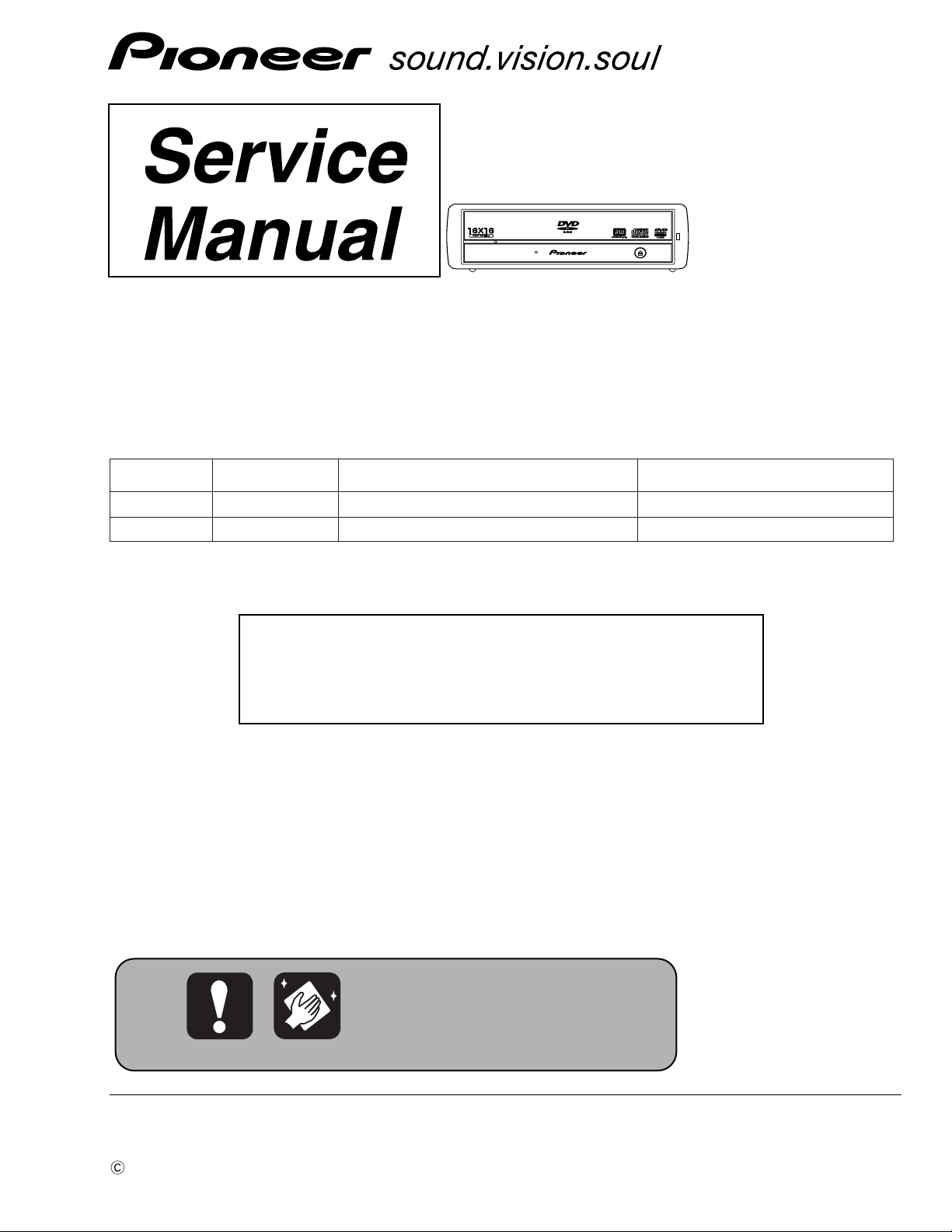
PIONEER CORPORATION 4-1, Meguro 1-chome, Meguro-ku, Tokyo 153-8654, Japan
PIONEER ELECTRONICS (USA) INC. P.O. Box 1760, Long Beach, CA 90801-1760, U.S.A.
PIONEER EUROPE NV Haven 1087, Keetberglaan 1, 9120 Melsele, Belgium
PIONEER ELECTRONICS ASIACENTRE PTE. LTD. 253 Alexandra Road, #04-01, Singapore 159936
PIONEER CORPORATION 2004
NECESSARY INFORMATION FOR DHHS RULES MARKED ON THE
TOP COVER BELOW:
DANGER-VISIBLE AND INVISIBLE LASER RADIATION WHEN OPEN.
AVOID DIRECT EXPOSURE TO BEAM.
ORDER NO.
RRV3043
DVR-S806
DVD/CD WRITER
DVR-S806
THIS MANUAL IS APPLICABLE TO THE FOLLOWING MODEL(S) AND TYPE(S).
Model Type Power Requirement Remarks
DVR-S806 KBXV DC Power supply from AC Adapter
DVR-S806 BXV/CN DC Power supply from AC Adapter
For details, refer to "Important Check Points for Good Servicing".
T-ZZY DEC. 2004 printed in Japan
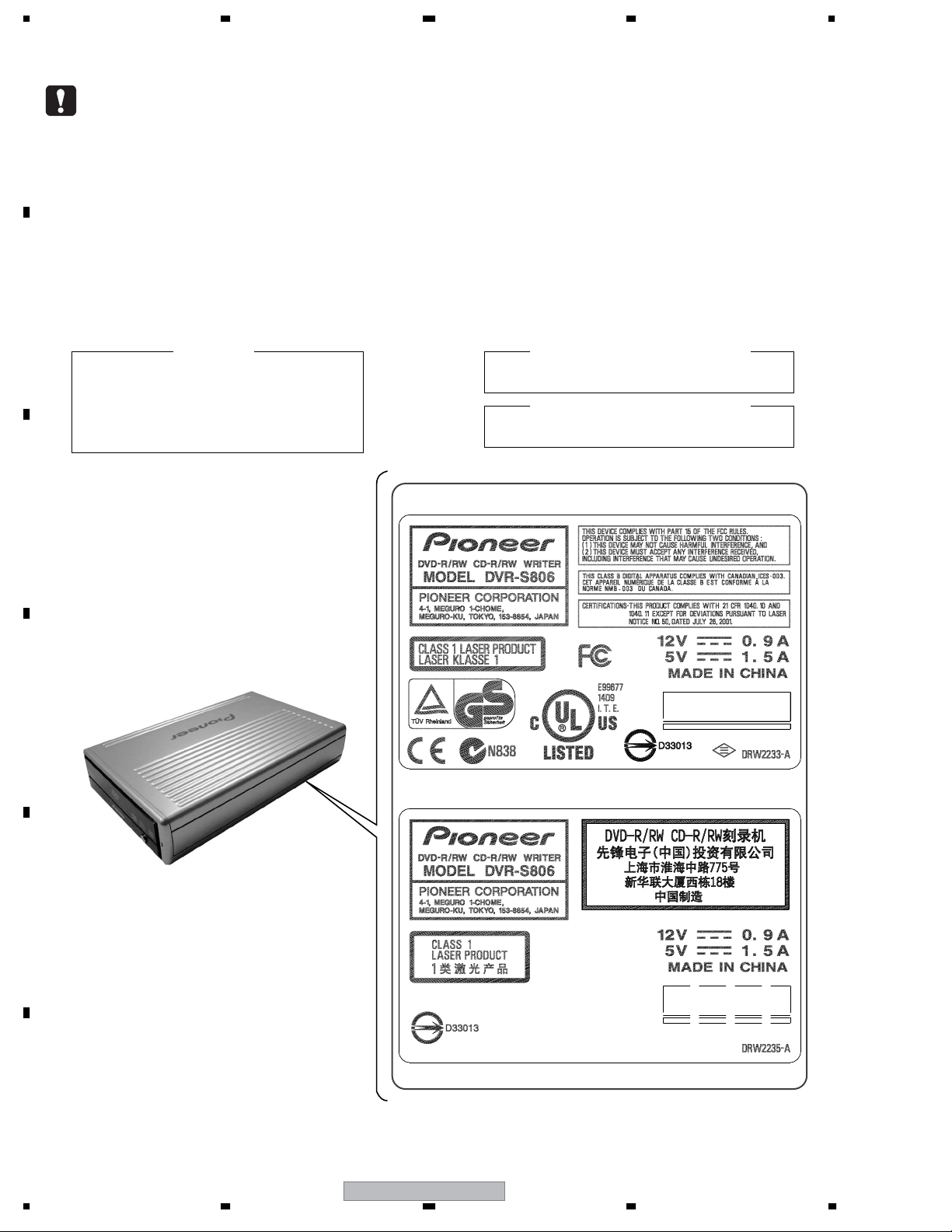
1234
SAFETY INFORMATION
A
This service manual is intended for qualified service technicians; it is not meant for the
casual do-it-yourselfer. Qualified technicians have the necessary test equipment and tools, and
have been trained to properly and safely repair complex products such as those covered by this
manual.
Improperly performed repairs can adversely affect the safety and reliability of the product and may
void the warranty. If you are not qualified to perform the repair of this product properly and safely,
you should not risk trying to do so and refer the repair to a qualified service technician.
WARNING
This product contains lead in solder and certain electrical parts contain chemicals which are known to the state of California to
B
cause cancer, birth defects or other reproductive harm.
IMPORTANT
THIS PIONEER APPARATUS CONTAINS
INVISIBLE LASER OF CLASS 3b and VISIBLE
LASER OF CLASS 2.
SERVICING OPERATION OF THE APPARATUS
SHOULD BE DONE BY A SPECIALLY
INSTRUCTED PERSON.
Health & Safety Code Section 25249.6 – Proposition 65
LASER DIODE CHARACTERISTICS
MAXIMUM OUTPUT POWER: 25 mW
WAVELENGTH: 654 - 662 nm
LASER DIODE CHARACTERISTICS
MAXIMUM OUTPUT POWER: 36 mW
WAVELENGTH: 780 - 787 nm
C
D
• KBXV type
(DRW2233)
• BXV/CN type
Bottom
E
(DRW2235)
F
2
1234
DVR-S806
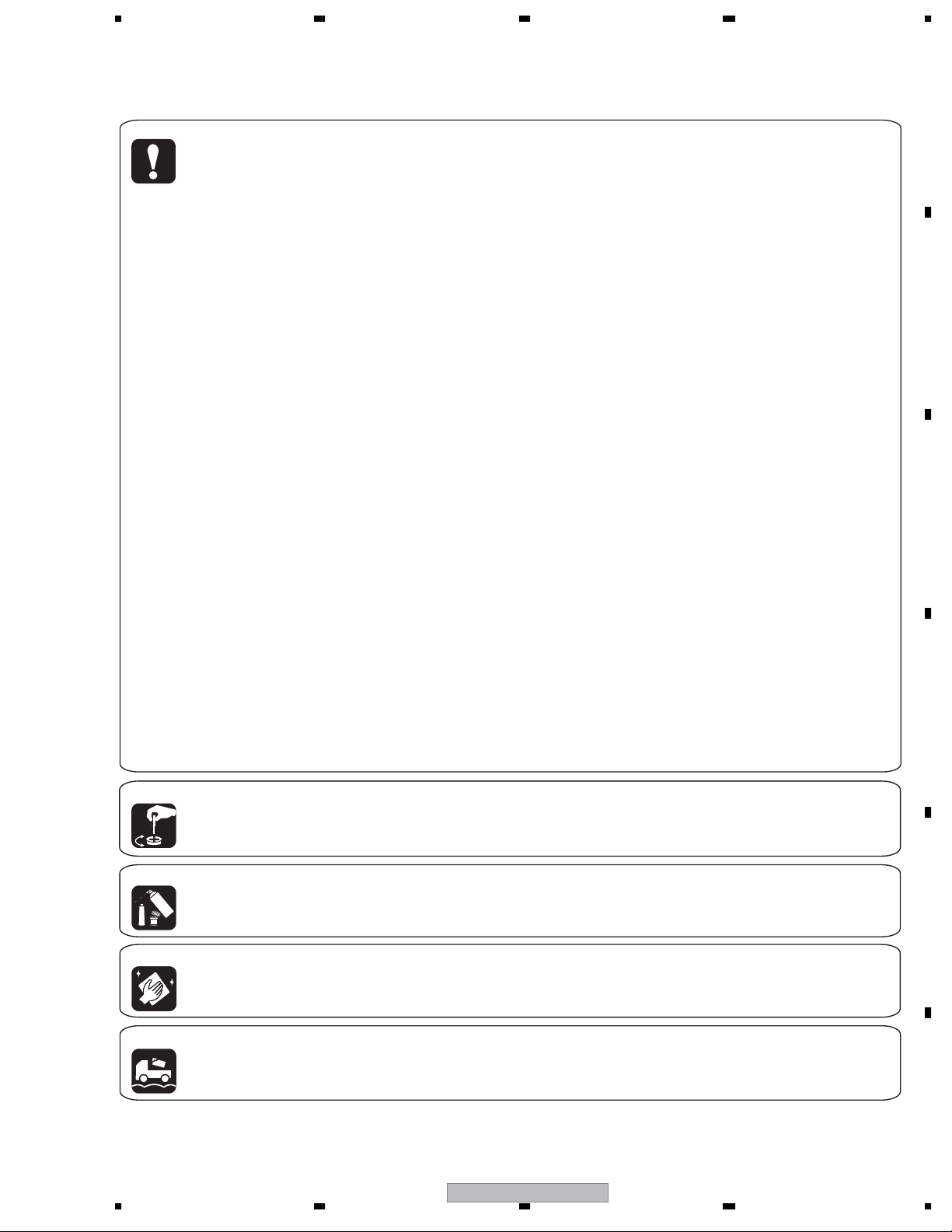
5678
[Important Check Points for Good Servicing]
In this manual, procedures that must be performed during repairs are marked with the below symbol.
Please be sure to confirm and follow these procedures.
1. Product safety
Please conform to product regulations (such as safety and radiation regulations), and maintain a safe servicing environment by
following the safety instructions described in this manual.
1 Use specified parts for repair.
Use genuine parts. Be sure to use important parts for safety.
2 Do not perform modifications without proper instructions.
Please follow the specified safety methods when modification(addition/change of parts) is required due to interferences such as
radio/TV interference and foreign noise.
3 Make sure the soldering of repaired locations is properly performed.
When you solder while repairing, please be sure that there are no cold solder and other debris.
Soldering should be finished with the proper quantity. (Refer to the example)
4 Make sure the screws are tightly fastened.
Please be sure that all screws are fastened, and that there are no loose screws.
5 Make sure each connectors are correctly inserted.
Please be sure that all connectors are inserted, and that there are no imperfect insertion.
6 Make sure the wiring cables are set to their original state.
Please replace the wiring and cables to the original state after repairs.
In addition, be sure that there are no pinched wires, etc.
7 Make sure screws and soldering scraps do not remain inside the product.
Please check that neither solder debris nor screws remain inside the product.
8 There should be no semi-broken wires, scratches, melting, etc. on the coating of the power cord.
Damaged power cords may lead to fire accidents, so please be sure that there are no damages.
If you find a damaged power cord, please exchange it with a suitable one.
9 There should be no spark traces or similar marks on the power plug.
When spark traces or similar marks are found on the power supply plug, please check the connection and advise on secure
connections and suitable usage. Please exchange the power cord if necessary.
0 Safe environment should be secured during servicing.
When you perform repairs, please pay attention to static electricity, furniture, household articles, etc. in order to prevent injuries.
Please pay attention to your surroundings and repair safely.
A
B
C
D
2. Adjustments
To keep the original performance of the products, optimum adjustments and confirmation of characteristics within specification.
Adjustments should be performed in accordance with the procedures/instructions described in this manual.
3. Lubricants, Glues, and Replacement parts
Use grease and adhesives that are equal to the specified substance.
Make sure the proper amount is applied.
4. Cleaning
For parts that require cleaning, such as optical pickups, tape deck heads, lenses and mirrors used in projection monitors, proper
cleaning should be performed to restore their performances.
5. Shipping mode and Shipping screws
To protect products from damages or failures during transit, the shipping mode should be set or the shipping screws should be
installed before shipment. Please be sure to follow this method especially if it is specified in this manual.
56
DVR-S806
E
F
3
7
8
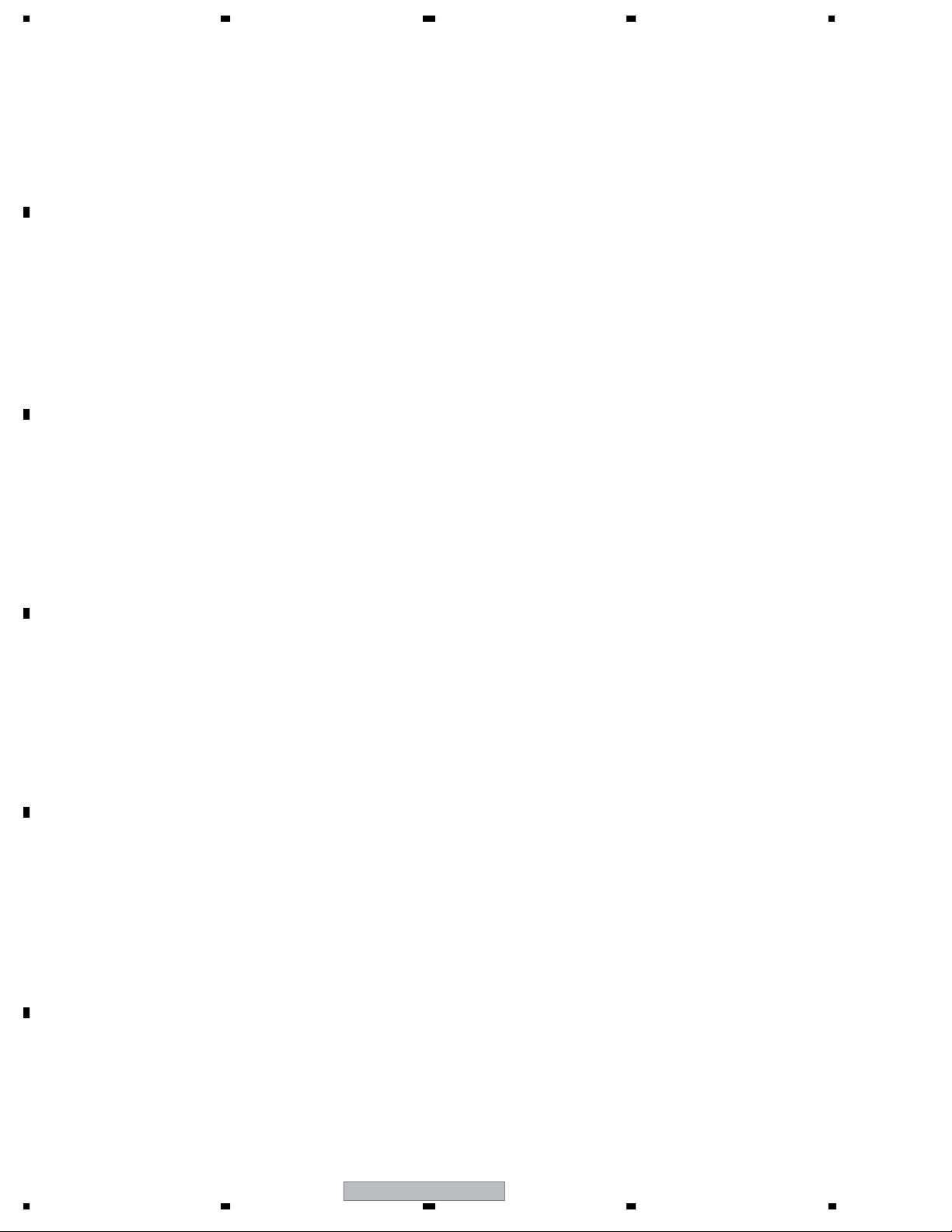
1234
CONTENTS
1. SPECIFICATIONS ............................................................................................................................................ 5
2. EXPLODED VIEWS AND PARTS LIST ............................................................................................................ 6
A
B
2.1 PACKING ................................................................................................................................................... 6
2.2 EXTERIOR SECTION................................................................................................................................ 8
2.3 DVD/CD DRIVE SECTION....................................................................................................................... 10
3. GENERAL INFORMATION ............................................................................................................................. 11
3.1 DIAGNOSIS ............................................................................................................................................. 11
3.1.1 EMERGENCY DISC REMOVAL ........................................................................................................ 11
3.1.2 DISASSMBLY .................................................................................................................................... 11
3.1.3 PICKUP LENS CLEANING ............................................................................................................... 12
3.1.4 Failure Test (Diagnosis) Method ........................................................................................................ 14
3.1.5 How to Write the GUID ...................................................................................................................... 17
3.1.6 How to Check and Update the Version of the Firmware .................................................................... 21
C
D
E
F
4
1234
DVR-S806
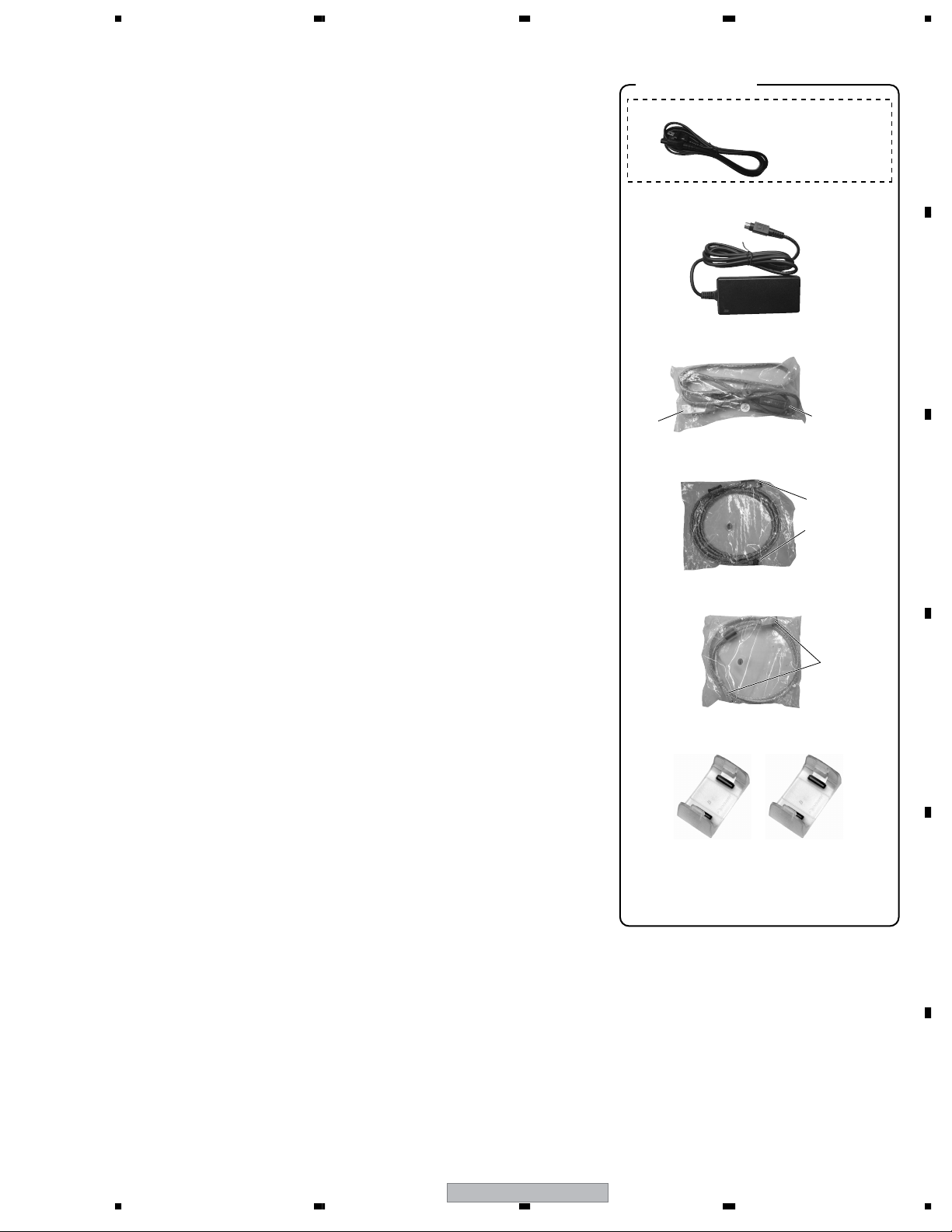
5678
1. SPECIFICATIONS
DVR-S706/ KBXV, BXV/CN
[Setting]
This drive is Horizontal and Vertical Use.
• Use the supplied stand to place the unit in vertical position.
[Interface]
USB 2.0 or IEEE 1394a
[Disc Size]
• 12 cm (4.72”) / 8 cm (3.15”)*
* 8 cm (3.15") discs cannot be used at upright position.
[Data Transfer Rate]
Data Read (Sustained)
DVD : Max. 16.62 MBytes/sec.
CD : Max. 6.15 MBytes/sec.
(17.1 – 40X CAV Mode over 16 block transfer)
Data Write (Sustained)
DVD : Ave. 11.08 MBytes/sec. (8X DVD-R)
CD : Ave. 3.69 MBytes/sec. (24X CD-R)
• The data transfer rate may not be output due to disc conditions
(scratches, etc.).
[Access Time/ Seek Time]
Access time (Random average)
DVD-ROM : 140 ms
CD-ROM : 130 ms
Seek time (Random average)
DVD-ROM : 120 ms
CD-ROM : 100 ms
[Power Supply]
AC adapter (supplied) : +12 V DC / 0.8 A, +5 V DC / 1.4 A
[AC Adapter]
Power source : 100 – 240 V AC, 50 / 60 Hz
Rated output : +12 V DC / 2 A, +5 V DC / 2 A
[Power Consumption]
When playing DVD-ROM : 24 W (100 V) – 37 W (240 V)
Idle : 8 W (100 V) – 17 W (240 V)
[Other]
Supported operating systems: Windows 98SE, Windows 2000, Windows Me,
Windows XP
Dimensions : 167 (W) x 56.2 (H) x 272.8 (D) mm
(including front panel) : 6-9/16 (W) x 2-7/32 (H) x 10-3/4 (D) in.
Weight : 2.1 kg (4.63 lb)
Operation temperature : +5°C to +35°C (41°F to 95°F)
Operation humidity : 5% to 85% (no condensation)
Storage temperature : – 40°C to +60°C (– 40°F to 140°F)
Storage humidity : 5% to 90% (no condensation)
Accessories
• AC power cord ..... x 1 (ADG7083)
BXV/CN type
only
• AC adapter ..... x 1
(DWX2404)
• USB 2.0 cable (USB - USB2) ..... x 1
(DDC1014) (1.0 m)
USB
• IEEE 1394 cable (6p - 4p) ..... x 1
(DDC1016) (1.5 m)
• IEEE 1394 cable (6p - 6p) ..... x 1
(DDC1017) (1.5 m)
• Vertical stand ..... x2
(DXB1802)
• Operating instructions ..... x 1
KBXV type : (DRC1240)
BXV/CN type : (DRC1242)
USB2
6p
4p
6p
A
B
C
D
E
KBXV type
[Accessories]
AC adapter ...................................................... 1
USB cable (1.0 m) ........................................... 1
IEEE 1394 cable (1.5 m) ................................. 2
Vertical stand ................................................... 2
Manual eject pin .............................................. 1
Operating instructions ..................................... 1
NOTE:
• Specifications and design subject to possible modifications without notice, due to improvements.
DVR-S806
56
BXV/CN type
[Accessories]
AC power cord ................................................ 1
AC adapter ...................................................... 1
USB cable (1.0 m) ........................................... 1
IEEE 1394 cable (1.5 m) ................................. 2
Vertical stand ................................................... 2
Manual eject pin .............................................. 1
Operating instructions ..................................... 1
7
F
5
8
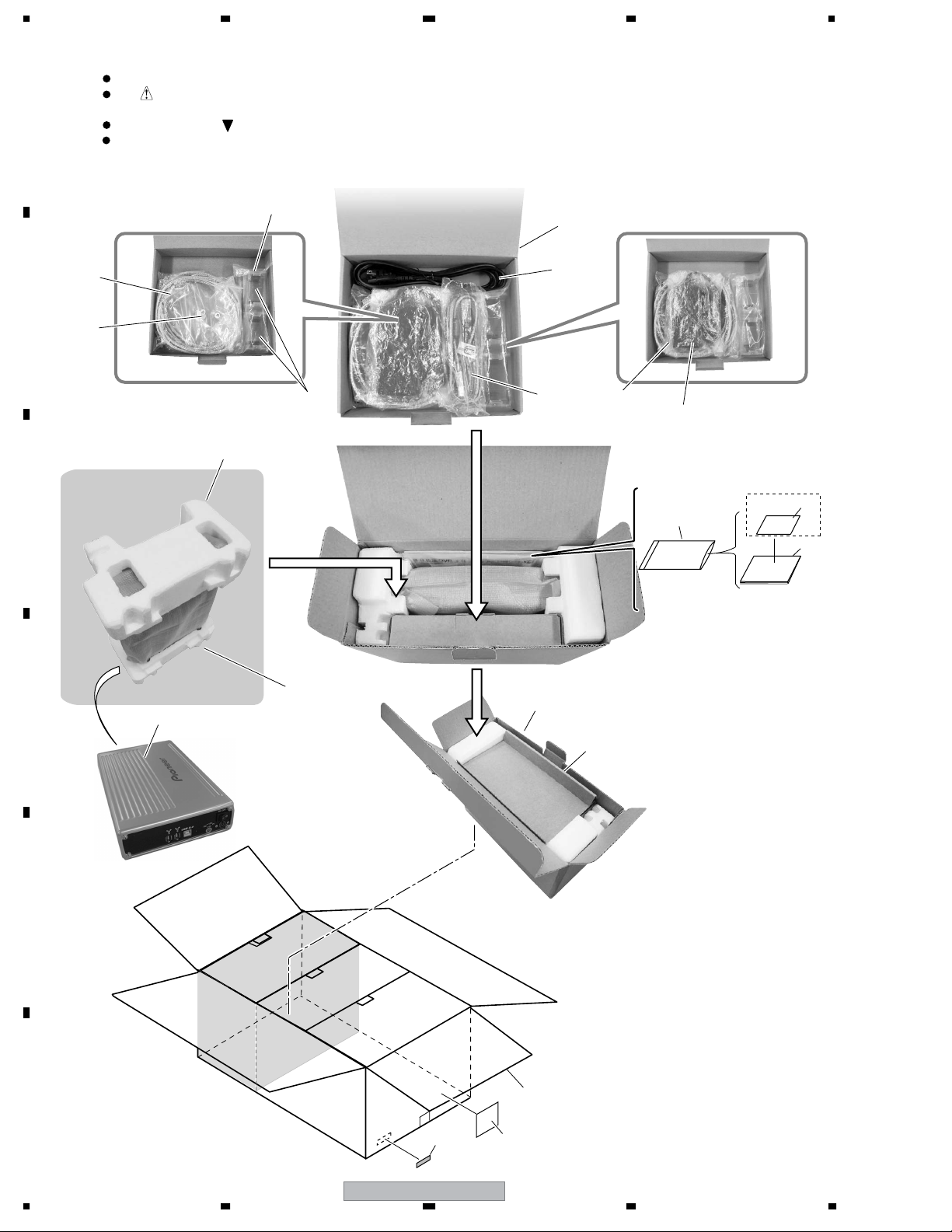
1234
2. EXPLODED VIEWS AND PARTS LIST
NOTES:
Parts marked by "NSP" are generally unavailable because they are not in our Master Spare Parts List.
The mark found on some component parts indicates the importance of the safety factor of the part.
A
Therefore, when replacing, be sure to use parts of identical designation.
Screws adjacent to mark on product are used for disassembly.
For the applying amount of lubricants or glue, follow the instructions in this manual.
2.1 PACKING
2
B
3
C
10
16
12
1
7
4
8
5
BXV/CN
type only
15
8
6
9
D
DVR-S806
13
11
x3 set
E
14
F
18
17
6
1234
DVR-S806
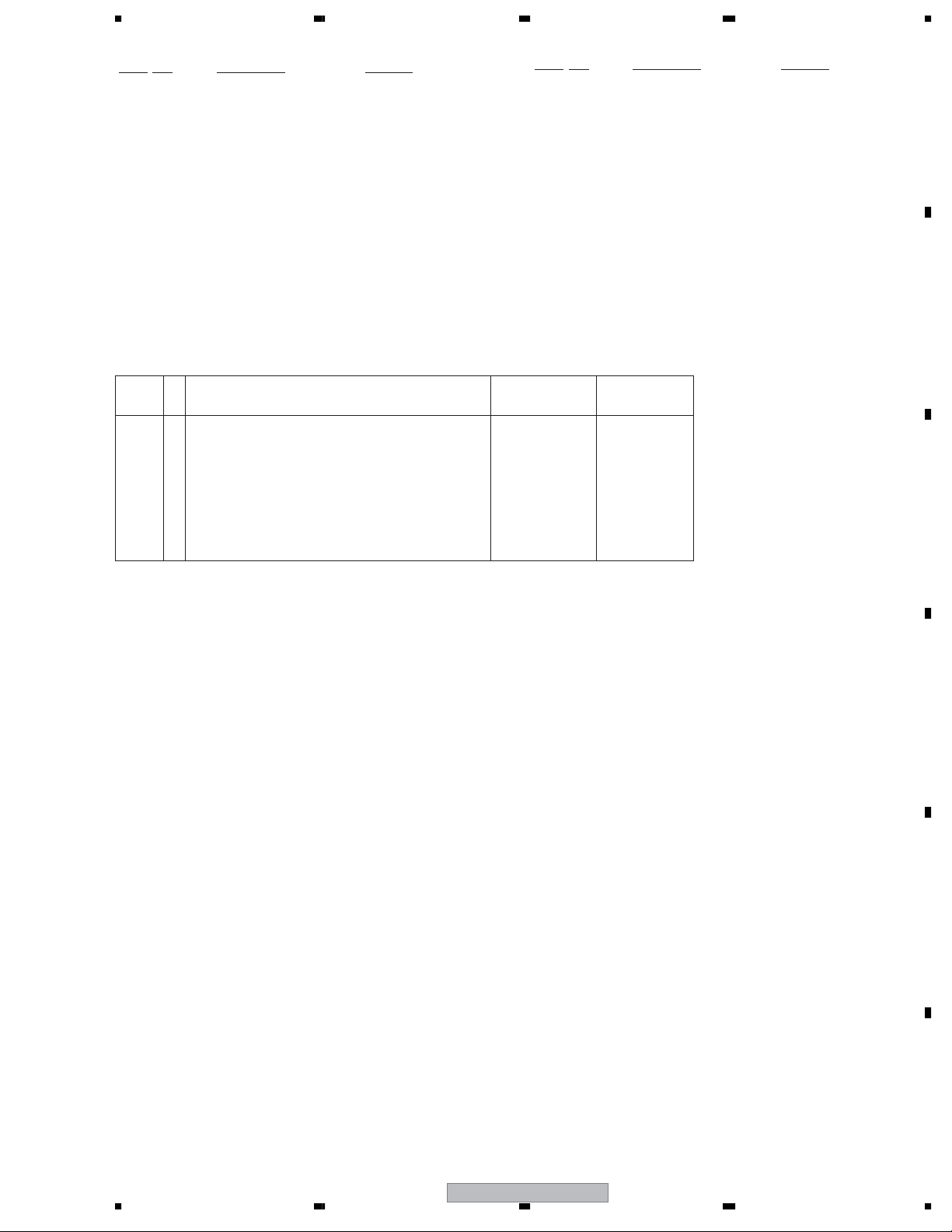
5678
(1) PACKING parts List
No. Description Part No.
Mark
>
1AC Power cord See Contrast Table(2)
2 IEEE1394 Cable (6-4) DDC1016
3 IEEE1394 Cable (6-6) DDC1017
4 USB 2.0 Cable DDC1014
>
5AC Adapter DWX2404
No. Description Part No.
Mark
11 Partition (S806) DHG2523
12 Case U DHG2525
13 Packing Case (S806) See Contrast Table(2)
14 Master Carton DHG2518
15 Qualified Card 106A See Contrast Table(2)
A
6 Operating Instructions See Contrast Table(2)
7Vertical Stand DXB1802
NSP 8 Polly Bag DHL1119
9Pad F806 DHA1648
10 Pad R806 DHA1649
NSP 16 Polly Bag(100 x 230 x 0.05) Z21-012
NSP 17 Packing Label R5 XV DRW2130
NSP 18 Barcode Label R(XV) DRW2158
(2) CONTRAST TABLE
DVR-S806/KBXV and DVR-S806/BXV/CN are constructed the same except for the following :
Mark No. Symbol and Description
> 1AC Power Cord Not used ADG7083
6 Operating Instructions
(English/ French/ German/ Italian/ Spanish/ Swedish)
6 Operating Instructions (English/ Chinese) Not used DRC1242
13 Packing Case (S806) DHG2520 DHG2522
15 Qualified Card 106A Not used DRY1213
DVR-S806
KBXV
DRC1240 Not used
DVR-S806
BXV/CN
B
C
D
E
F
56
DVR-S806
7
7
8
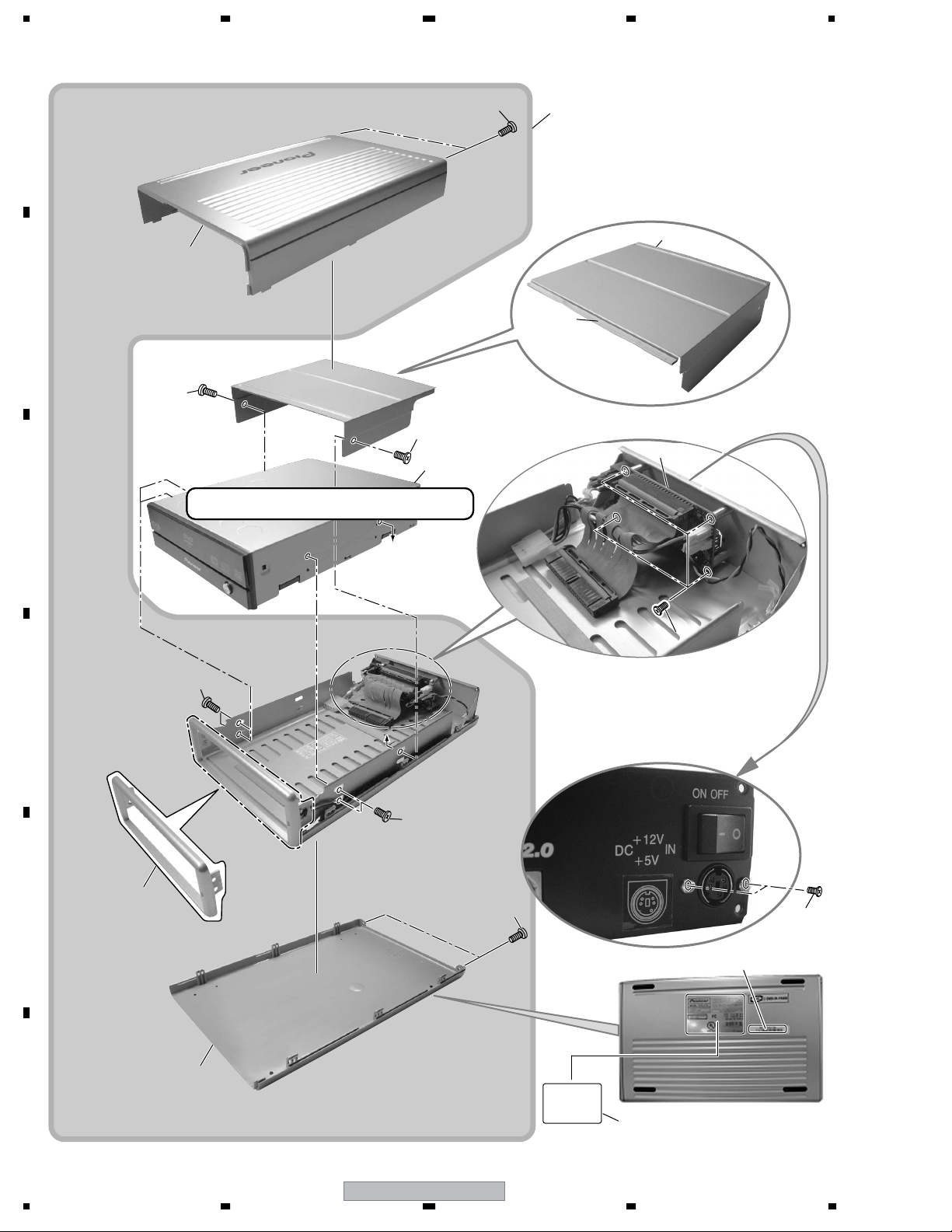
1234
2.2 EXTERIOR SECTION
A
5
5
6
x2
6 x2
12
Rear view
7
B
9
8
8
1
2
C
Refer to "2.3 DVD/CD Drive Section".
AA
10 x410 x4
8
8
D
AA
Power Connector Section.
8
8
3
3
6
E
6
11
x2
14
4
4
F
8
1234
DVR-S806
13
Bottom
