Page 1

DRM-6NX
CD-ROM Network Cache Changer
Piecing together
the network puzzle
Page 2
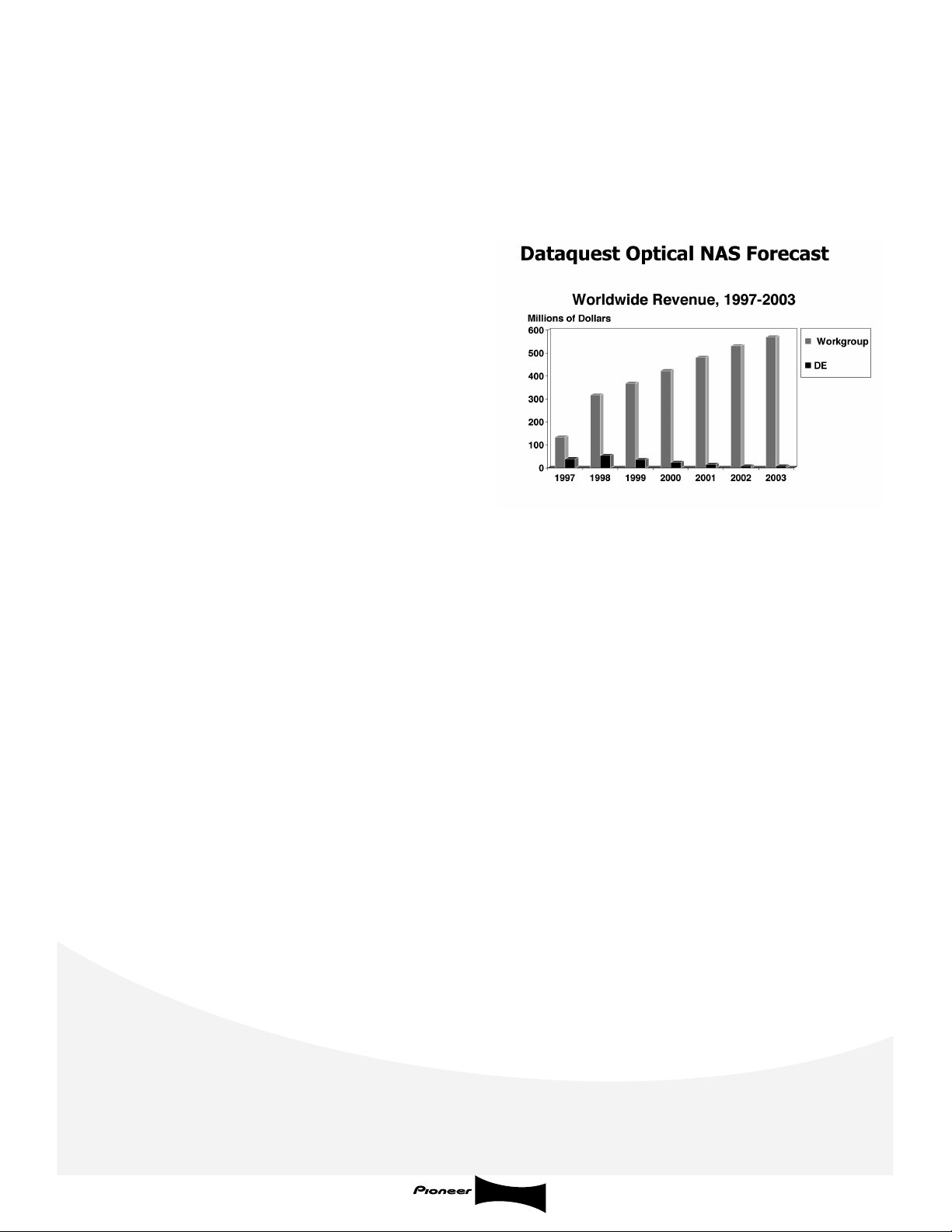
Caching In On Network
Attached Storage
Market Situation
In today’s dynamic marketplace, it is almost
impossible for companies to predict or plan further
than the current year when it comes to technological
infrastructure. The rate at which products, services
and trends change can make it confusing for IT
managers and companies when selecting the
appropriate equipment at the heart of their
existence. Just as the computer age has directly
affected the way and rate at which we do business, it
also has contributed to the drastic amount of data
produced. Thus, the industry now finds itself at
another vital crossroad. How can we best manage all
of the data and company resources to meet our
specific needs?
According to Strategic Research Corporation,
storage needs are doubling each year and spending
2
1
One of the
for storage systems continues to rise.
greater concerns among companies is how to share
the pool of resources both effectively and efficiently,
without sacrificing performance. Today, more data is
scattered among desktops, on department servers,
or in notebooks out-in-the-field. It is estimated that
for every gigabyte at corporate, another two
gigabytes is scattered elsewhere.
This demand for greater use of shared resources
creates an increased need for network trafficking.
This has placed system reliability in question at many
companies, and has sent IT support costs spiraling.
The challenge also includes adding capacity and
system compatibility without having to reconfigure an
entire system.
As a result, users are making more storage
decisions independent of server decisions. Many are
focusing more towards newer options such as
Network Attached Storage (NAS). Storage
networking is the architectural separation of the
storage subsystem from the computer, placing
storage on the network as a shared resource.
1
Strategic Research Corporation, Comparing
NAS & SAN Technology, February 1999
2,3
International Data Corporation, March 1999 Special Report,
Network Attached Storage Opportunity
Source: GartnerGroup, 1999
Among several notable benefits, NAS can reduce
overall management costs while continuing to meet
needs for available data, maintaining interoperability
of applications, and providing no downtime.
It is estimated that about 60 per cent of server
capacity is applied towards storage versus
application usage, such as tape back-up. NAS
technology completely off-loads server storage
altogether. In addition, a NAS solution can be added
to a system and be up and running in a little as
fifteen minutes, allowing users to benefit immediately.
Also, NAS technology now offers users the ability to
easily localize applications, thereby customizing the
use of company material for optimal use. Businesses
can now easily segment or share data in smaller
workgroup applications. For example, confidential or
exclusive data can be segmented for Human
Resource or accounting departments with protected
use. Legal firms can segment use of specific case
information or share legal resources across a
network.
Whichever the case, network computing is forecast
to rise from less than 10 million users in 1990 to
over 100 million in 20003. In direct response, it is
no wonder NAS technology is becoming one of the
fastest emerging storage opportunities in terms of
market size and growth potential.
2
Page 3
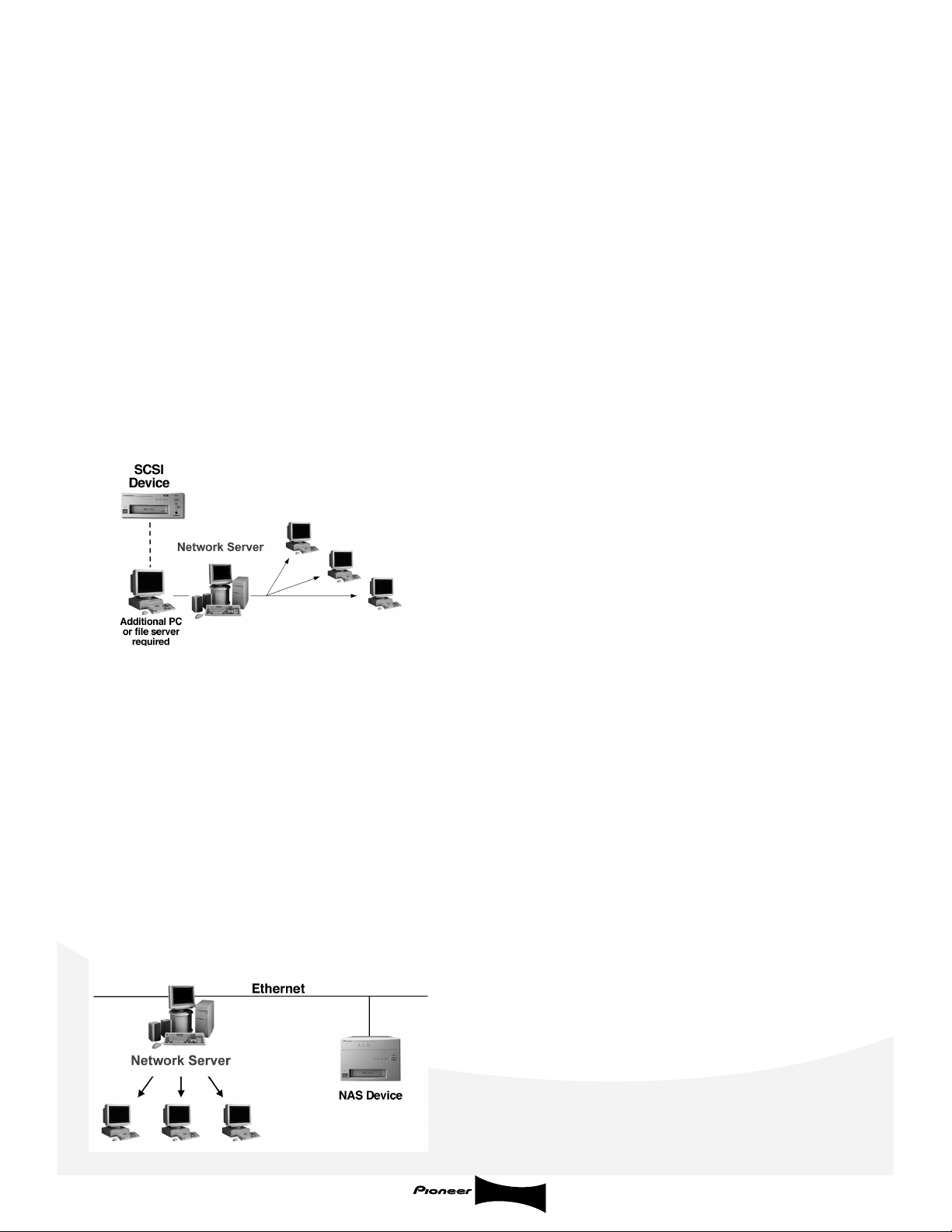
A Driving Force Behind NAS
The Network Challenges
CD-ROM storage continues to be a popular storage
medium due to its low cost per megabyte and its
acceptance as a reliable distribution format. Until
recently, most CD-ROM networks relied on
centralized server architectures. Three essential
ways include accessing CD-ROM drives from another
workstation, connecting multiple CD-ROM drives to a
file server, or designating a PC as the CD-ROM
server. As networks and their number of users grow,
these architectures become much more impractical.
The cost of growing this “infrastructure” increases
with the need for additional hardware and software.
In addition to complex management, this type of
growth also places unnecessary burden on the
supporting system. There may also be incompatible
platforms and operating systems, which can further
limit data usage. (Diagram A)
Server Network
Configuration
Diagram A
So how can CD-ROM and NAS technology jointly
address the growing concerns of IT professionals
and companies today? The answer lies in an
understanding of the obstacles facing these
professionals in the following key areas:
• Cost
How can I minimize costs as related to initial
investment, expanding storage, manageability and
time-savings?
• Performance:
How can I ensure that all of our users have the
quickest access to the most important data needed?
How can I minimize down time or other system
failures and adverse effects to our users? Can it
minimize conflict between platforms and operating
systems?
• Storage capacity:
How can I increase storage capacity without having
to reinvest in costly new hardware and software?
How can we continue to add storage capacity at a
minimal cost? Can we grow and expand the system
easily, without time-consuming administration?
Through NAS technology, data can be attached to a
network in a less demanding, simple architecture.
NAS devices are data-storage thin servers with their
own processors and customized operating system
that plug directly into a local area network. Their allencompassing units simplify the addition of storage
and offer optimized use of data across all platforms
and operating systems. Since they are independent
of core hardware, expanded CD-ROM storage can be
made at a fraction of the cost of traditional systems,
streamlining the shared use of data and eliminating
down time. (Diagram B)
Direct Network
Connection
• Space:
How can I provide expanded storage and availability
of data while keeping the need for equipment space
flexible and at a minimum?
• Efficiency:
Is there a storage solution that can streamline the
way we do business and contribute to increased
profitability?
• Manageability:
Can network storage be user-friendly, improve
application and server availability, and be less
demanding on the current system?
Diagram B
3
Page 4

A Simple Answer
To The Complex Questions
Since 1989, Pioneer has manufactured an awardwinning line of CD-ROM changer products with an
installed base of over 150,000. Today, Pioneer is at
the forefront of the NAS explosion with a new
product that takes network caching to the next level.
It is the DRM-6NX.
caching on the DRM-6NX is automatic and is the
first thing that occurs when a magazine is inserted
into the changer. (Diagram D)
The Pioneer DRM-6NX addresses today’s network
demands through a variety of unique features
designed to simplify the traditional use of networking
CD-ROM technology.
The DRM-6NX is a network-ready, 24X CD-ROM
cache changer that combines a network interface, a
six-disc CD-ROM changer and hard disk drive in a
single, compact device. In essence, the DRM-6NX
functions as a storage server and provides the
easiest and most cost-effective way for multiple
users to share CD-ROM content. (Diagram C)
Diagram C
A detailed look at these features illustrates how this
single product can provide simple answers to the
complex questions.
• Performance:
The DRM-6NX offers end users four different
caching options with a wide range of features which
provide the most flexible and economical NAS
solution. The features include directory, volume,
archiving and dynamic caching.
Diagram D
Volume caching involves copying the entire contents
of each CD to the hard disk drive of the DRM-6NX,
ensuring the fastest possible access and
performance. There are two built-in features to the
volume caching of the DRM-6NX which provide
enhanced capacity and performance to the network.
First, the volume feature allows only the amount of
data stored on a disc to be cached onto the hard
disk drive. This maximizes overall storage space,
allowing a higher number of CDs to be stored.
Secondly, all volume copying activity is transparent to
the user, meaning access to the data is still
instantaneous, even before it has found its way to
the hard drive.
• Storage Capacity:
The DRM-6NX can provide simple, expanded capacity
without the cost of expensive new hardware and
software. The network controller card within the unit
creates a “plug and play” feature that attaches directly
to the network using a 10BASE-T/100BASE-TX
connector (Diagram E). There is no demand on
existing network servers. The DRM-6NX can also
network software to more users without the need for
additional licensing per disc, providing a significant
cost savings.
Diagram E
Directory caching simply copies the table of
contents, volume, directory and file information from
each CD, creating a folder for each disc under the
root directory. This enables users to easily scan and
search data on a network instantaneously. Directory
4
Page 5

In a standard configuration, the DRM-6NX can
network up to 14 CDs online; eight cached on the
hard disk drive, and six near-line, using the six-disc
magazine. In addition, a special archiving cache
feature allows the DRM-6NX to eject magazines and
continue to archive, or copy volumes, until the hard
disk drive is completely full. Once the hard drive is
full, additional magazines can be inserted, which then
become near-line access to data via the directory
cache feature.
A network can have access to as many as 30 CDs
depending on the size of the hard disk drive within
the DRM-6NX. However, by simply adding an external
hard drive, the unit can potentially store over 100
CDs. For users of Pioneer’s previous changer
products, the DRM-6NX can be easily daisy-chained
providing network connectivity and enhanced
performance within minutes.
Another important feature of the DRM-6NX is the
SCSI port. Using the SCSI port, any combination of
up to five CD- or DVD-ROM drives can easily be
added for increased capacity at a fraction of the cost
of adding more file servers. (Diagram F).
Diagram F
system when it comes to caching. It is not always
necessary to have all data stored on the hard disk
drive at all times. The dynamic caching feature of the
DRM-6NX streamlines this process by freeing more
hard disk space to store the most frequently used
data. This feature provides more practical use of
hard drive storage and makes more efficient use of
data across a network.
Since there is no down time to add a DRM-6NX to a
network, and because the DRM-6NX can perform all
four of the caching capabilities without affects on the
users, it further optimizes the use of company time
and resources.
• Space:
The DRM-6NX is less than half the size of traditional
CD-ROM towers. The smaller size is ideal when space
is a premium and cost is a factor. The small footprint
and “plug and play” feature allow it to be stored
anywhere on the network, providing more flexibility.
Users can also take advantage of the changer
abilities and off-line storage via the six-disc magazine
to catalog data. Storing data off-line can maximize
use of storage space and minimize the cost of
additional hardware.
• Efficiency:
Combining NAS with CD-ROM caching can
significantly streamline business operations and in
turn increase profitability. The ability to localize data
for specific uses via the network is an attractive
feature to network managers. For a minimal cost,
the DRM-6NX can be added to a network and be
customized to provide improved workgroup
applications or private access to data.
Although volume and archive caching are important
features, they can actually become overkill on any
• Manageability:
The DRM-6NX is a plug-and-play NAS device featuring
a unique web-browser. This allows user-friendly
monitoring and manageability of CD-ROM discs, CDROM or DVD-ROM drives, status, volume properties,
server configuration, event log tracks and statistics.
(Diagram G). By simplifying these tasks, the DRM6NX can help save valuable time and money.
Diagram G
User friendly web browser simplifies manageability
of the DRM-6NX on a network.
5
Page 6

The DRM-6NX also provides multi-platform support,
minimizing conflict between various operating
systems and software. By choosing the Pioneer
DRM-6NX, the administrator/manager is investing in
a low-cost solution with one of the largest potential
for growth, upgrading and flexibility. The DRM-6NX
supports Novell NetWare 5.0 and earlier. In addition,
the user will find the solution easy to manage, more
reliable, and able to maximize performance.
Also, since the DRM-6NX is an all-encompassing,
NAS unit that is as easy to manage as it is to install,
it does not necessarily require the skills of an IT
manager or network administrator to implement.
• Cost Savings:
Although the DRM-6NX and its benefits begin at the
network administrator or IT manager level, there is
also a direct benefit at the end-user or employee
level by having instantaneous access to an expanded
pool of shared resources. This affects the way a
worker can complete his or her tasks, the speed at
which they are accomplished, and increases overall
efficiency. This can contribute to increased
productivity and enhanced customer service abilities,
depending on the application.
The smoother and more efficient a company or
business operates, the better it increases its bottom
line and profitability. The DRM-6NX offers companies
the opportunity to invest in a sensible NAS solution
without the added costs of traditional storage. It also
streamlines time spent on management of the
solution, as well as provides the path to increased
company or business potential.
applications also show great potential. Network
caching can provide a competitive advantage when it
comes to overall efficiency and customer service.
For corporate applications, where security and data
protection are particularly important, the DRM-6NX
may be used as a cost-effective, simple system
addition for quick and easy file or database services.
Since there is no down time to add a DRM-6NX to a
network, and because the DRM-6NX can perform
the caching capabilities without affects on the users,
it further optimizes the use of company time and
resources.
These target users can span the major enterprise
and mid-size companies as well as smaller, fast-track
companies. Ideal markets include large government
and medical applications where use of CD-ROM
storage is increasing.
As the industry migrates towards the unique
offerings of NAS, resellers are finding an unlimited
market for network storage products such as the
DRM-6NX. Whether its for a complex Fortune 500
application, or for a small work group application,
being familiar with the unique benefits of NAS allows
a reseller to offer a competitive solution with more
flexibility and performance than ever before.
(For DRM-6NX Product Specifications
see appendix.)
Target Markets & Opportunities
The NAS market offers a variety of ideal
opportunities for network caching solutions such as
the DRM-6NX. The range is virtually unlimited,
spanning from Corporate to small business, based
on individual needs.
On the small business front, the DRM-6NX may be
ideal for professionals requiring constant access to
vast reference materials, such as doctors, attorneys,
architects and engineers. However, other startup
companies, small government and home office
6
Page 7

DRM-6NX Specifications and Standard Features
Supported Systems
Novell NetWare NetWare 3.11, 3.12, 4.10, 4.11 and 5.0
Microsoft Windows Windows for Workgroups, Windows95, 98, NT 3.X, 4.X
Microsoft LAN Manager LAN Manager 1.3 and above
IBM LAN Server LAN Server 1.3 and above
TCP/IP Supports all UNIX dialects through NFS over UDP/IP on
TCP/IP network
WWW Internet/Internet over HTTP 1.0 and HTML
2.0 compatible browsers
Supported Protocols
Novell NetWare NCP over IPX, RIP, SAP
Windows and OS/2 SMB over NetBIOS/NetBEUI and SMB over NetBIOS/TCP
UNIX NFS over UDP/IP, TCP, ARP, RARP, BOOTP, DHCP, WINS/
NBNS, SNMP, FTP
WWW HTTP over TCP/IP
Network Management
SNMP MIB-II and private enterprise MIB.
Platform independent configuration and management from
standard Web browser.
Supported Disc Format
Physical Format Only 2048 Bytes/Block format is supported in this system.
Physical formats to be supported are Mode 1, Mode 2 form
1, Multi-session and packet write (variable).
Logical Format Logical format to be supported is basically ISO9660 (includes
Rock ridge and Joliet extension).
Software Updates
Flash memory allows central and remote updating of the Network
Cache Changer Software over the network using FTP over TCP/IP.
Performance
Data Throughput <1,300 kbytes/s
Hardware
Internal IDE Hard Disk Drive
Storage Capacity 5.1GB*
Average seek time 9.5 ms
Internal CD-ROM Drive
Data transmission speed 1800-3600 kbytes/s
Average access time 75 ms
Interface
RJ-45 for 100BASE-TX and 10BASE-T
SCSI connector for CD-ROM drives (up to 5 drives)
(SCSI-2 Support)
Accessories
6-disc magazine (x2), Power cable (x1)
Operating Instructions (x1), Power button
cover (x1), SCSI connector cover (x1)
Other
Power Voltage AC 110-240V, 50/60 Hz (auto select)
Power Consumption AC 120V, 0.60A/AC 240V, 0.62A
Dimensions 212 (W) x 453.6 (D) x 153 (H)
Weight 6.3 kg (13 lb 14oz)
Operating Temperature +5 to +35°C (+41 to +95°F)
Operating Humidity 10% - 80% (no condensation)
Storage Temperature -20 to +60°C (-9 to +140°F)
*Hard disk drive specifications are subject to change without notice.
7
Page 8

Pioneer New Media Technologies, Inc.
2265 East 220th Street
Long Beach, CA 90810
(310) 952-2111
Technical information:
1(800) 872-4159
Please visit our website at:
www.pioneerusa.com
