Page 1
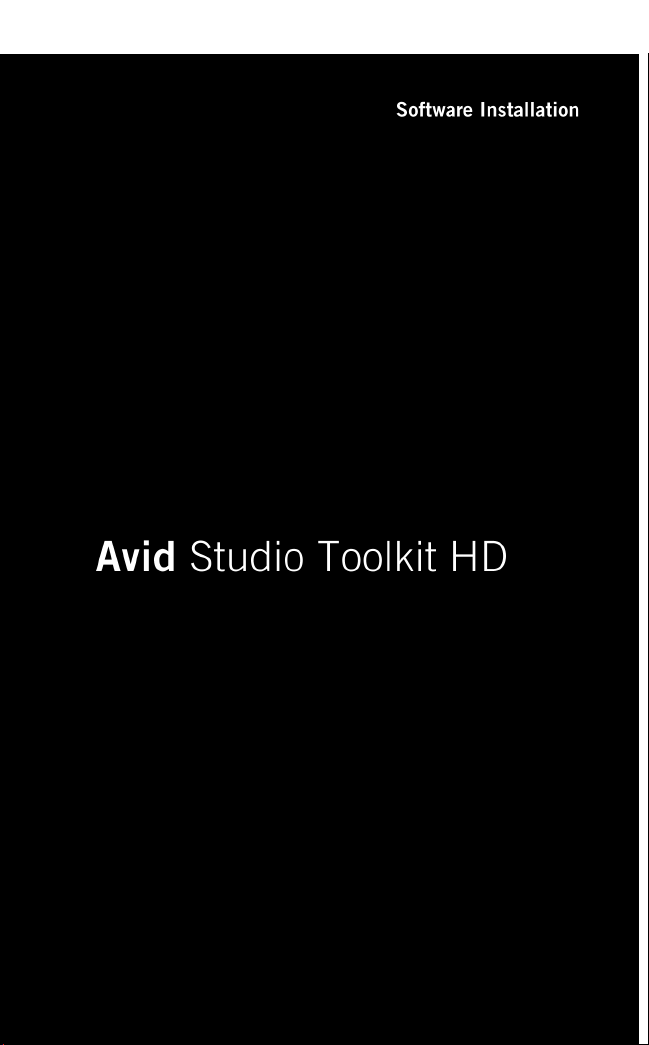
Page 1
Page 2

©2004 Avid Technology, Inc. All Rights Reserved. Product features,
specifications, and availability are subject to change without notice. Avid, Avid
Mojo, Avid Xpress, Digi 002, Digidesign, DigiTranslator, DINR, DV Toolkit,
make manage move | media, Mbox, and Pro Tools are either registered
trademarks or trademarks of Avid Technology, Inc. in the United States and/or
other countries. Adobe and After Effects are registered trademarks of Adobe
Systems Incorporated. iLok is a trademark of PACE Anti-Piracy, Inc.
QuickTime is a registered trademark of Apple Computer, Inc. and is registered
in the United States and other countries. VocALign is a registered trademark of
Synchro Arts Limited. Windows Media is a registered trademark of Microsoft
Corporation.
All other trademarks contained herein are the property of their respective
owners.
0130-06899-01 Rev. A
Page 2
Page 3

Software Installation Instructions
The following instructions apply to the Avid® Studio Toolkit HD
universal installer. Your system should be turned on and external
hardware devices turned off.
For important information, see the ReadMe before you install the Avid
software. The ReadMe is available from the installation DVD. To view
the ReadMe files, you must have Adobe
system.
Before you Install Avid Studio Toolkit HD
Before you install Avid Studio Toolkit HD, you must have the
following installed on your system:
• Windows Media
To run an Avid editor, you must have Windows Media 10
installed on your system. If you have not installed Windows
Media 10, from the installation DVD, open the
WindowsMediaInstall folder and click wmfdist.exe.
• QuickTime 6.5
Go to www.quicktime.com and follow the instructions provided.
• Adobe Reader
• An Avid editor
• Sorenson Squeeze
Provided with your Avid editor.
• Avid application key (dongle)
See the instructions “Important Information for Avid Studio
Toolkit HD Customers” to update your Avid dongle.
®
10
®
Reader installed on your
Installing the Avid Applications
Complete all instructions in the order presented. Avid recommends
that you install all applications from the Avid Studio Toolkit HD
installer, even if you only need to install a single application.
If you are performing an upgrade, you must choose to uninstall or
remove any previously installed applications when prompted.
You need to use an account with administrative privileges.
Page 3
Page 4

1. The Avid Mojo™ or Avid Adrenaline should be turned off.
2. Quit all active applications.
3. Insert the Avid Studio Toolkit HD installation DVD.
The installer menu opens.
4. (Option) Click ReadMe/Browse Media.
5. Click Install Products.
The Welcome Window opens.
6. Click Next.
7. Select your country in the Country Selection for License
Agreements window, and then click Next.
8. Enter your Customer Information, and then click Next.
The Choose Destination Location window opens.
9. Click Next.
The Application Data Location window opens.
10. Click Next.
11. Select the applications you want to install, and then click Next.
The Ready to Install the Program window opens.
12. Click Install.
Avid 3D and its components install.
13. Follow the on-screen instructions.
Avid FX and its components install.
14. Follow the on-screen instructions.
Avid DVD by Sonic and its components install.
15. Follow the on-screen instructions.
16. When all products have been successfully installed, restart your
computer.
At this time you can view the Avid Studio Toolkit HD ReadMe.
17. Click Finish.
The installation is complete.
Page 4
Page 5

Instructions d’installation du logiciel
Les instructions suivantes font référence au programme d’installation
universel de Avid Studio Toolkit HD. Vous devez démarrer votre
système et désactiver tous les périphériques matériels.
Pour toute information importante, reportez-vous au fichier Lisez-Moi
avant d’installer le logiciel Avid. Le fichier Lisez-Moi est disponible
sur le DVD d’installation. Pour afficher les fichers Lisez-Moi, vous
devez avoir installé Adobe Reader sur votre ordinateur.
Avant l’installation d’Avid Studio Toolkit HD
Installez les éléments suivants sur votre système avant d’installer Avid
Studio Toolkit HD:
• Windows Media 10
Pour exécuter un monteur Avid, vous devez avoir installé
Windows Media 10 sur votre système. Si vous n’avez pas déjà
installé Windows Media 10, ouvrez le dossier
WindowsMediaInstall sur le DVD d’installation et cliquez sur
wmfdist.exe.
• QuickTime 6.5
Allez à www.quicktime.com et suivez les instructions affichées.
• Adobe Reader
• Un monteur Avid
• Sorenson Squeeze
Fournit avec votre monteur Avid.
• Clé électronique de l’application Avid (dongle)
Reportez-vous aux instructions Informations importantes pour
les clients Avid Studio Toolkit HD pour la mise à jour de votre
clé électronique Avid.
Page 5
Page 6

Installation des applications Avid
Suivez toutes les instructions dans l’ordre de présentation. Il est
recommandé d’installer toutes les applications du programme
d’installation Avid Studio Toolkit HD, même si vous avez uniquement
besoin d’une seule application.
En cas de mise à jour, vous devez choisir la désinstallation ou la
suppression de toute application installée par le passé quand l'invite
apparaît à l'écran.
Vous devez exécuter l’installation à partir d’un compte
administrateur.
1. Avid Mojo et Avid Adrenaline doivent être désactivés.
2. Fermez toutes les applications ouvertes.
3. Insérez le DVD d’installation Avid Studio Toolkit HD.
Le menu du programme d’installation s’ouvre.
4. (Facultatif) Cliquez sur le fichier Lisez-Moi ou le navigateur du
média (ReadMe/Browse Media).
5. Cliquez sur l’installation des produits (Install Products).
La fenêtre de bienvenue (Welcome) s'ouvre.
6. Cliquez sur Suivant (Next).
7. Dans la fenêtre de sélection du pays pour l'accord de licence,
sélectionnez votre pays, puis cliquez sur Suivant (Next).
8. Entrez les informations de votre compte client, puis cliquez sur
Suivant (Next).
La fenêtre de sélection de l'emplacement de destination (Choose
Destination Location) s'affiche.
9. Cliquez sur Suivant (Next).
La fenêtre d'emplacement des données d'application s'affiche.
10. Cliquez sur Suivant (Next).
11. Sélectionnez l’application que vous souhaitez installer, puis
cliquez sur Suivant (Next).
La fenêtre d’installation du programme s’affiche (Ready to
Install the Program).
12. Cliquez sur Installation (Install).
L’installation d’Avid 3D et de ses composants est lancée.
Page 6
Page 7

13. Suivez les instructions affichées à l'écran.
L’installation d’Avid FX et de ses composants est lancée.
14. Suivez les instructions affichées à l'écran.
L’installation d’Avid DVD by Sonic et de ses composants est
lancée.
15. Suivez les instructions affichées à l'écran.
16. Quand tous les produits ont été installés avec succès, redémarrez
votre ordinateur.
Vous pouvez maintenant lire le fichier Lisez-Moi Avid Studio
Toolkit HD ReadMe.
17. Cliquez sur Terminer (Finish).
L'installation est terminée.
Page 7
Page 8

Installationsanweisungen für die Software
Die folgenden Anweisungen gelten für das allgemeine
Installationsprogramm für Avid Studio Toolkit HD. Ihr System muss
eingeschaltet, die externen Hardware-Geräte müssen ausgeschaltet
sein.
Lesen Sie vor der Installation der Avid-Software die ReadMe-Datei, in
der Sie wichtige Informationen finden. Sie befindet sich auf der
Installations-DVD. Damit Sie diese Informationen anzeigen können,
muss Adobe Reader auf Ihrem System installiert sein.
Vor der Installation von Avid Studio Toolkit HD
Sie können Avid Studio Toolkit HD erst installieren, wenn auf Ihrem
System die folgenden Komponenten installiert sind:
• Windows Media 10
Damit Sie ein Avid-Bearbeitungsprogramm betreiben können,
muss Windows Media 10 auf Ihrem System installiert sein. Ist
dies nicht der Fall, öffnen Sie auf der Installations-DVD den
Ordner WindowsMediaInstall und klicken auf wmfdist.exe.
• QuickTime 6.5
Besuchen Sie www.quicktime.com und folgen Sie den auf dieser
Website gegebenen Anweisungen.
• Adobe Reader
• ein Avid-Bearbeitungsprogramm
• Sorenson Squeeze
Wird mit dem Avid-Bearbeitungsprogramm zusammen
bereitgestellt.
• der Avid-Kopierschutzstecker (Dongle)
Informationen zum Aktualisieren des Avid-Dongles finden Sie
unter "Wichtige Informationen für Kunden von Avid Studio
Toolkit HD" (Important Information for Avid Studio Toolkit HD
Customers).
Page 8
Page 9

Installieren der Avid-Anwendungen
Befolgen Sie alle Anweisungen in der angegebenen Reihenfolge.
Avid empfiehlt, sämtliche Anwendungen mithilfe des
Installationsprogramms für Avid Studio Toolkit HD zu installieren,
auch wenn Sie nur eine Anwendung benötigen.
Wenn Sie ein Upgrade durchführen, müssen Sie alle zuvor
installierten Anwendungen deinstallieren bzw. entfernen, wenn Sie
dazu aufgefordert werden.
Sie müssen ein Konto mit Administratorrechten verwenden.
1. Der Avid Mojo bzw. Avid Adrenaline muss ausgeschaltet sein.
2. Beenden Sie alle aktiven Anwendungen.
3. Legen Sie die Installations-DVD für Avid Studio Toolkit HD ein.
Das Installationsmenü wird geöffnet.
4. (Optional) Klicken Sie auf "ReadMe/Medien durchsuchen"
(ReadMe/Browse Media).
5. Klicken Sie auf "Produkte installieren" (Install Products).
Das Begrüßungsfenster wird geöffnet.
6. Klicken Sie auf "Weiter" (Next).
7. Wählen Sie im Fenster "Länderauswahl für Lizenzverträge"
(Country Selection for License Agreements) Ihr Land und
klicken Sie auf "Weiter" (Next).
8. Geben Sie Ihre Kundendaten ein und klicken Sie auf "Weiter"
(Next).
Das Fenster "Speicherort wählen" (Choose Destination Location)
wird geöffnet.
9. Klicken Sie auf "Weiter" (Next).
Das Fenster "Speicherort für Anwendungsdaten" (Application
Data Location) wird geöffnet.
10. Klicken Sie auf "Weiter" (Next).
11. Wählen Sie die Anwendungen, die Sie installieren möchten, und
klicken Sie auf "Weiter" (Next).
Das Fenster "Bereit zur Installation des Programms" (Ready to
Install the Program) wird geöffnet.
12. Klicken Sie auf "Installieren" (Install).
Page 9
Page 10

Avid 3D und die dazugehörigen Komponenten werden installiert.
13. Befolgen Sie die Anweisungen auf dem Bildschirm.
Avid FX und die dazugehörigen Komponenten werden installiert.
14. Befolgen Sie die Anweisungen auf dem Bildschirm.
Avid DVD by Sonic und die dazugehörigen Komponenten
werden installiert.
15. Befolgen Sie die Anweisungen auf dem Bildschirm.
16. Wenn Sie alle Komponenten installiert haben, starten Sie den
Computer neu.
An dieser Stelle können Sie die ReadMe-Datei zu Avid Studio
Toolkit HD anzeigen.
17. Klicken Sie auf "Fertig stellen" (Finish).
Damit ist die Installation abgeschlossen.
Page 10
Page 11

Istruzioni per l'installazione del software
Le seguenti istruzioni si riferiscono al programma universale di
installazione di Avid Studio Toolkit HD. Il sistema deve essere acceso
e i dispositivi hardware esterni devono essere spenti.
Per informazioni importanti, consultare il file Leggimi prima di
installare il software Avid. Tale file è disponibile nel DVD di
installazione. Per visualizzare il file Leggimi, nel computer deve
essere installato Adobe Reader.
Operazioni preliminari all'installazione di Avid
Studio Toolkit HD
Prima di installare Avid Studio Toolkit HD, è necessario installare nel
sistema i programmi elencati di seguito:
• Windows Media 10
Per utilizzare un'applicazione di montaggio Avid, nel computer
deve essere installato Windows Media 10. Se tale applicazione
non è installata, aprire la cartella WindowsMediaInstall presente
nel DVD e fare clic su wmfdist.exe.
• QuickTime 6.5
Visitare il sito www.quicktime.com e seguire le istruzioni fornite.
• Adobe Reader
• Un'applicazione di montaggio Avid
• Sorenson Squeeze
Fornito con l'applicazione di montaggio Avid.
• Chiave hardware dell'applicazione Avid (dongle)
Per aggiornare il dongle vedere la sezione relativa alle
informazioni importanti per gli utenti di Avid Studio Toolkit HD.
Page 11
Page 12

Installazione delle applicazioni Avid
Seguire tutte le istruzioni nell'ordine in cui sono riportate. Si consiglia
di installare tutte le applicazioni del programma di installazione Avid
Studio Toolkit HD, anche se è necessaria solo un'applicazione.
Se si sta eseguendo un aggiornamento, quando viene richiesto,
disinstallare o rimuovere qualsiasi applicazione installata
precedentemente.
È necessario utilizzare un account con privilegi di amministratore.
1. Spegnere le applicazioni Avid Mojo o Avid Adrenaline
eventualmente accese.
2. Chiudere tutte le applicazioni attive.
3. Inserire il DVD di installazione Avid Studio Toolkit HD.
Viene visualizzato il menu del programma di installazione.
4. (Facoltativo) Fare clic su Leggimi/Sfoglia Media (ReadMe/
Browse Media).
5. Fare clic su Installa prodotti (Install Products).
Viene visualizzata la schermata di benvenuto.
6. Fare clic su Avanti (Next).
7. Nella schermata Selezione del Paese per gli accordi di licenza
(Country Selection for License Agreements), selezionare il
proprio Paese e fare clic su Avanti (Next).
8. Compilare la sezione Informazioni cliente (Customer
Information), quindi fare clic su Avanti (Next).
Viene visualizzata la schermata Scegli percorso di destinazione
(Choose Destination Location).
9. Fare clic su Avanti (Next).
Viene visualizzata la schermata Percorso dati applicazione
(Application Data Location).
10. Fare clic su Avanti (Next).
11. Selezionare le applicazioni che si desidera installare, quindi fare
clic su Avanti (Next).
Viene visualizzata la schermata È ora possibile installare il
programma (Ready to Install the program).
12. Fare clic su Installa (Install).
Page 12
Page 13

Vengono installati Avid 3D e i relativi componenti.
13. Seguire le istruzioni visualizzate.
Vengono installati Avid FX e i relativi componenti.
14. Seguire le istruzioni visualizzate.
Vengono installati Avid DVD by Sonic e i relativi componenti.
15. Seguire le istruzioni visualizzate.
16. Una volta installati correttamente tutti i prodotti, riavviare il
computer.
A questo punto è possibile visualizzare il file Leggimi di Avid
Studio Toolkit HD.
17. Fare clic su Fine (Finish).
L'installazione è stata completata.
Page 13
Page 14

Instrucciones de instalación del software
Las instrucciones siguientes son aplicables al instalador universal de
Avid Studio Toolkit HD. El sistema debe estar encendido y los
dispositivos de hardware externos deben estar apagados.
Para acceder a la información importante, consulte el archivo Léame
antes de instalar el software de Avid. El archivo Léame está
disponible en el DVD de instalación. Para utilizar archivos Léame
debe tener instalado Adobe Reader.
Antes de instalar Avid Studio Toolkit HD
Antes de instalar Avid Studio Toolkit HD, asegúrese de tener
instalados los siguientes programas:
• Windows Media 10
Para poder ejecutar un editor de Avid, se necesita Windows
Media 10. Si no ha instalado Windows Media 10, disponible en
el DVD de instalación, abra la carpeta WindowsMediaInstall y
haga clic en el archivo wmfdist.exe.
• QuickTime 6.5
Vaya al sitio Web www.quicktime.com y siga las instrucciones
suministradas.
• Adobe Reader
• Un editor de Avid
• Sorenson Squeeze
Suministrado con el editor de Avid.
• Llave de aplicación de Avid (mochila)
Antes de actualizar la llave de aplicación de Avid, lea las
instrucciones detalladas en “Información importante para
usuarios de Avid Studio Toolkit HD” (“Important Information for
Avid Studio Toolkit HD Customers”).
Page 14
Page 15

Instalación de las aplicaciones de Avid
Siga todas las instrucciones en el mismo orden que se presentan. Avid
recomienda que instale todos las aplicaciones mediante el instalador
de Avid Studio Toolkit HD, aunque sólo necesite instalar una
aplicación.
Si está realizando una actualización, cuando se le pregunte, debe
elegir la opción para desinstalar o quitar aplicaciones instaladas
previamente.
Tendrá que usar una cuenta con privilegios de administrador.
1. Avid Mojo y Avid Adrenaline deberían estar apagados.
2. Cierre todas las aplicaciones activas.
3. Introduzca el DVD de instalación de Avid Studio Toolkit HD.
Se abre el menú del instalador.
4. (Opcional) Haga clic en Léame/Explorar medios (ReadMe/
Browse Media).
5. Haga clic en Instalar productos (Install Products).
Se abrirá la ventana Bienvenido (Welcome).
6. Haga clic en Siguiente (Next).
7. Seleccione su país en la ventana Selección de país de acuerdos de
licencia (Country Selection for License Agreements) y haga clic
en Siguiente (Next).
8. Introduzca la Información de cliente (Customer Information) y
haga clic en Siguiente (Next).
Se abre Elegir ubicación de destino (Choose Destination
Location).
9. Haga clic en Siguiente (Next).
Se abre la ventana Ubicación de datos de aplicación (Application
Data Location).
10. Haga clic en Siguiente (Next).
11. Seleccione las aplicaciones que desee instalar y haga clic en
Siguiente (Next).
Se abre la ventana Listo para la instalación del programa (Ready
to Install the Program).
12. Haga clic en Instalar (Install).
Page 15
Page 16

Se instalan Avid 3D y sus componentes.
13. Siga las instrucciones en pantalla.
Se instalan Avid FX y sus componentes.
14. Siga las instrucciones en pantalla.
Se instalan Avid DVD by Sonic y sus componentes.
15. Siga las instrucciones en pantalla.
16. Cuando todos los productos se hayan instalado
satisfactoriamente, reinicie el ordenador.
En este momento puede ver el archivo Léame de Avid Studio
Toolkit HD.
17. Haga clic en Finalizar (Finish).
Se ha completado la instalación.
Page 16
