Page 1
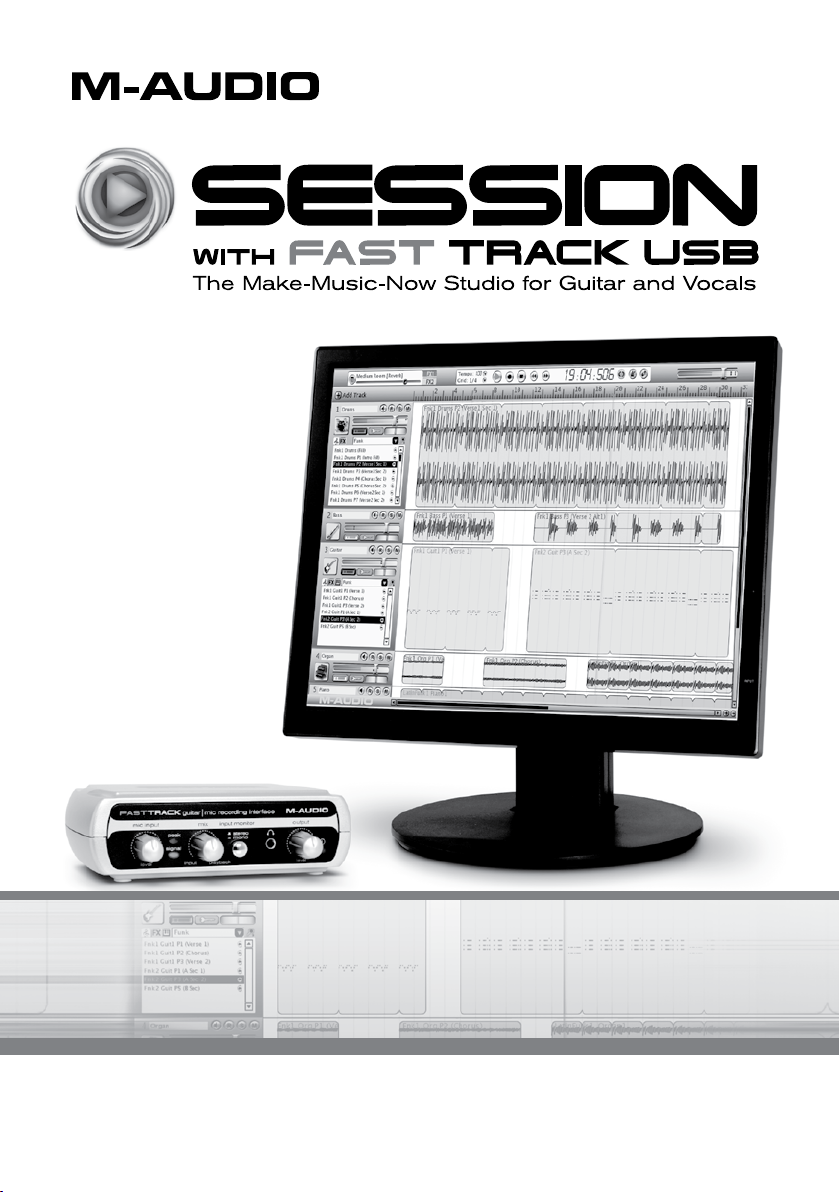
User Guide
Page 2
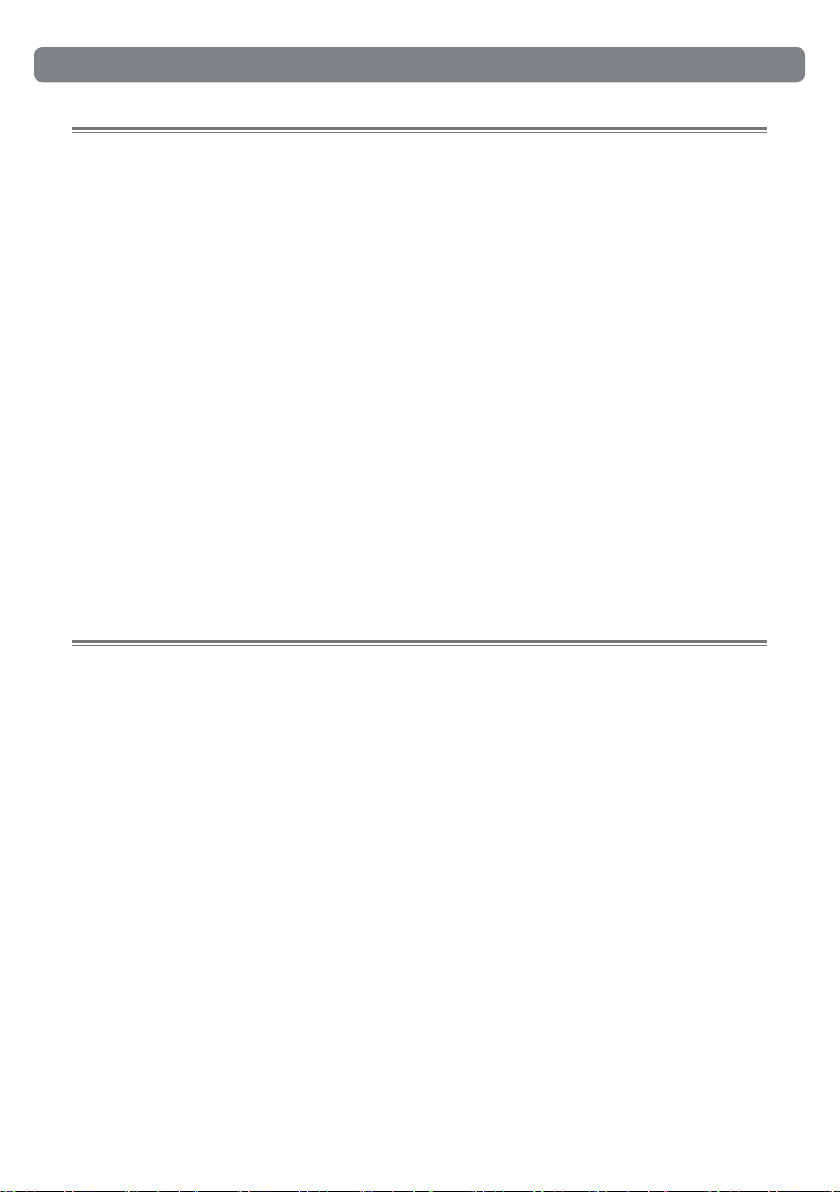
Session with Fast Track USB User Guide
| 1
Introduction
Congratulations on your purchase of M-Audio Session with Fast Track USB: an
audio interface and software package designed for easy integration with your
computer.
The M-Audio Session software for Windows contained in this bundle allows you to
make professional-sounding songs and remixes the first time you open the software—
even if you’ve never played a note before. If you have some musical experience,
Session can take your ideas to the next level with a built-in virtual synthesizer and
studio quality effects.
The included Fast Track USB is a quality audio interface for Windows or Mac
OS X. It features an XLR microphone input, a TRS line/instrument input, stereo RCA
outputs, and a headphone output. It uses the convenience of USB connectivity, so
there’s no need to disassemble your computer and no bulky external power supply.
Fast Track USB gives you full 24-bit digital audio, supporting popular 44.1kHz and
48kHz sampling rates. With its lightweight form factor and compact design, you can
carry it with you anywhere.
We recommend you spend a few minutes reviewing this User Guide to ensure
proper setup.
Session with Fast Track USB Features
Session Software (PC only):
CD-quality multi-track audio and MIDI
recording software
built-in studio quality effects
built-in virtual synthesizer with
hundreds of instrument sounds
includes over 3.5 GB of content
for professional music creation
Fast Track USB Audio Interface:
single USB connection for input,
output, and power
convenient front-panel headphone
output
balanced XLR and 1/4” inputs
two line-level RCA outputs
signal and peak LED input
indicators
high-quality 24-bit/48kHz recording
Page 3
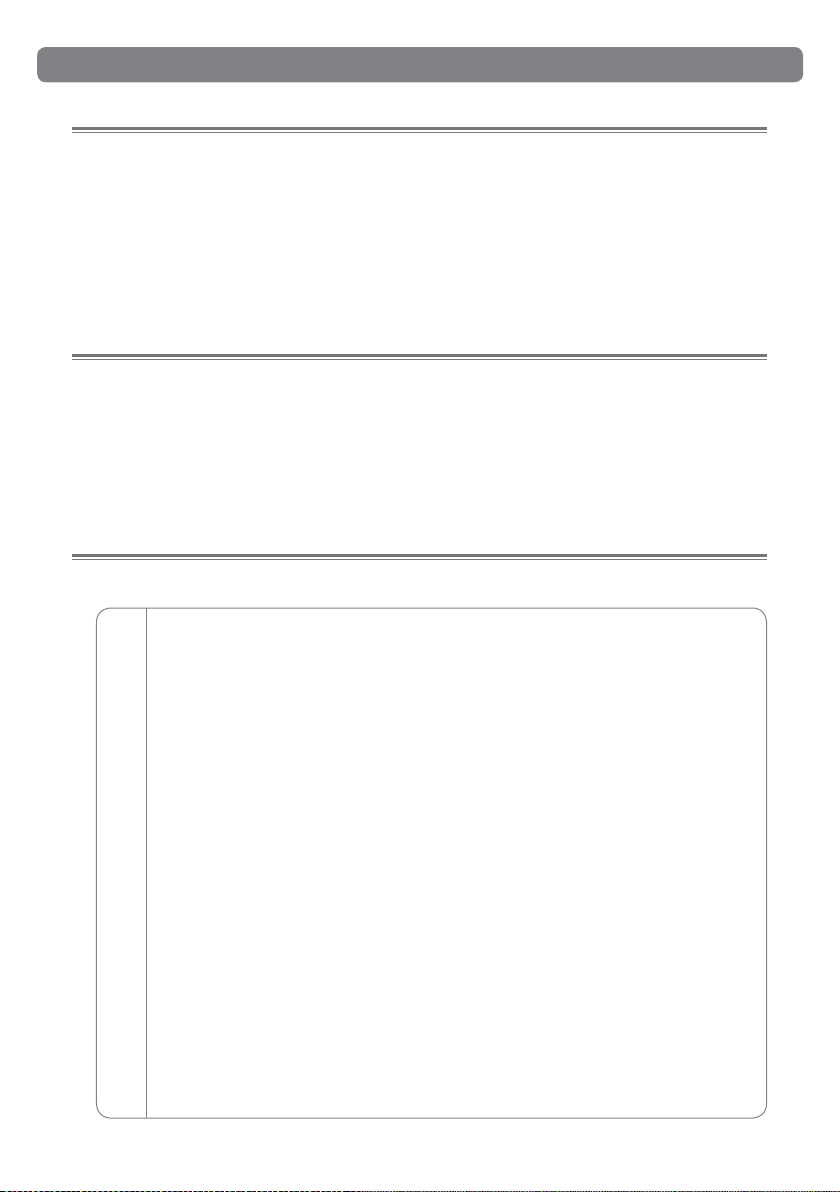
Session with Fast Track USB User Guide
2
|
M-Audio Session Software (Windows Only)
What’s in the Box?
Your M-Audio Session with Fast Track USB bundle should contain the following
items:
M-Audio Fast Track USB audio interface
M-Audio Session DVD-ROM
USB cable
This User Guide
If any of the above listed items are missing, please contact the retailer where you
purchased the product.
About This Guide
This guide covers installation of the Session music-creation software for Windows
and the setup and features of the Fast Track USB audio interface for Windows
and Macintosh OS X. The Fast Track USB audio interface contained in this bundle
can also be used with many Macintosh and Windows third-party music software
applications like GarageBand, Logic Pro, and Ableton Live. Consult your software’s
documentation for more information on this.
Minimum System Requirements
Windows XP
Windows XP (SP2) or higher *
1.6 GHz processor
( CPU speed requirement may be higher for laptops)
512MB R AM
4 GB free HD space for complete installation of Session
DVD drive
AGP 4X or faster graphics * *
32MB video RAM
1024 x 768 video resolution (1280 x 1024 recommended)
One native USB port
Windows Vista (edition) 32-Bit
Windows Vista (edition) 32-Bit
1.6 GHz processor
(CPU speed requirement may be higher for laptops )
1024 MB RAM
4 GB free HD space for complete installation of Session
DVD drive
AGP 4X or faster graphics * *
128MB video RAM
1024 x 768 video resolution (1280 x 1024 recommended)
One native USB port
Page 4
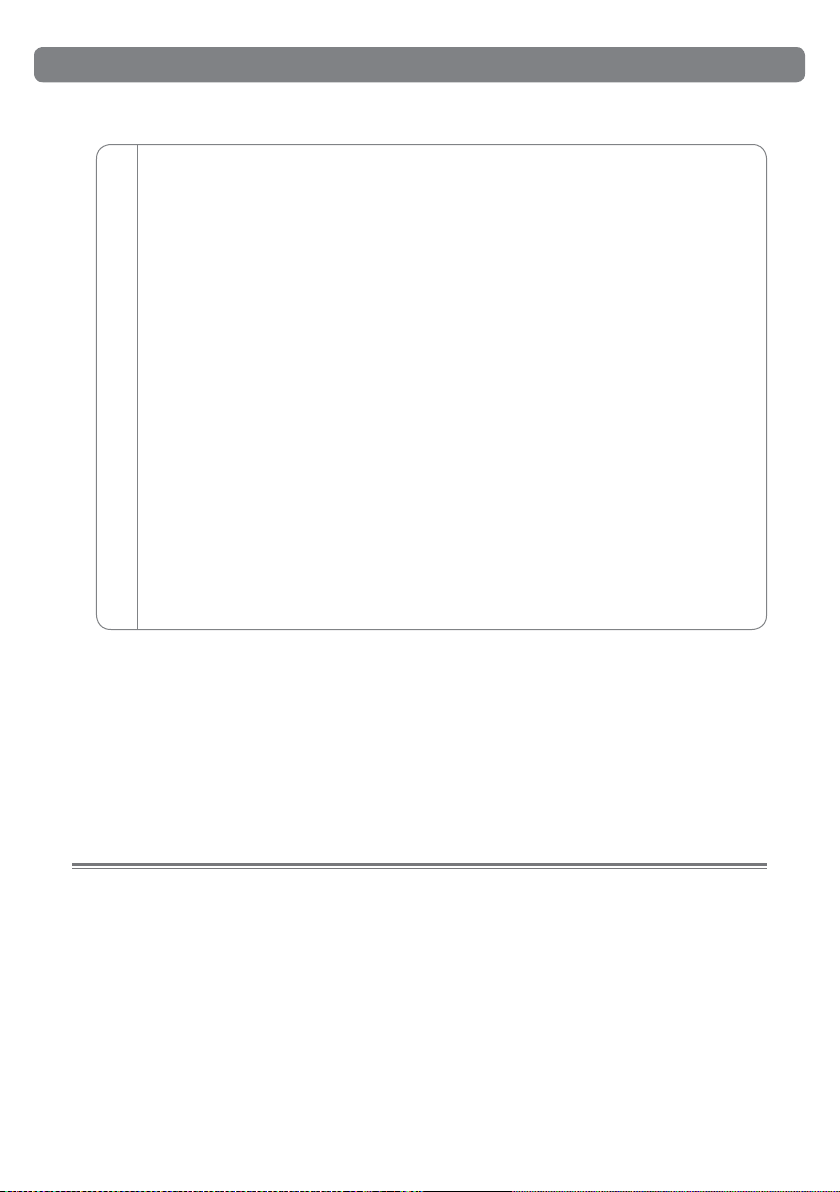
Session with Fast Track USB User Guide
| 3
Fast Track USB Audio Interface
Windows XP (SP2) or higher *
Intel Pentium / AMD Athlon 1 GHz or higher
512 MB RAM
DVD drive
One native USB port
Windows Vista (edition) 32-Bit
Windows Vista (edition) 32-Bit
Pentium III – 1 GHz or higher
1024 MB RAM
DVD drive
One native USB port
Macintosh OS X
G4 1 GHz or higher
Mac OS X 10.2.8 or later
512 MB RAM
One Native USB port
*Home and Professional Edition only. Windows Media Center Edition is not
currently supported.
**Session does not support video cards based on any of the following chipsets:
S3/VIA UniChrome, SiS EL315, Matrox
Please also check the minimum system requirements for third party software
applications that are to be used with your new M-Audio hardware, as they may be
greater than the above.
Installation and Setup Overview for Windows
It is important that installation and setup take place in the following sequence (these
steps are explained in detail in following chapters):
1. Install the Session music creation software. This software enables support for
the Fast Track USB audio interface, and must be installed before Fast Track
USB is connected.
2. Connect the Fast Track USB audio interface. This device not only serves as a
high performance USB audio interface, but also as the copy protection key for
Session. Fast Track USB must be connected for Session to launch.
Page 5

Session with Fast Track USB User Guide
4
|
Session Installation for Windows
NOTE: If you have already connected your Fast Track USB audio interface to your
computer, please disconnect it before beginning the Session software installation.
Leave the Fast Track disconnected until instructed to connect it.
1. Insert the M-Audio Session DVD-ROM into your computer’s DVD-ROM drive.
2. The computer will automatically display the install screen. If your computer fails
to launch the installer, manually start it by clicking on Start > My Computer >
Session.
3. Follow the software installer’s on-screen direction prompts.
4. Session comes with a
large library of loops and
instrument samples for
music creation, known as
Session Content. During the
installation process, you will
be asked if you would like to
install this content, as well
as the Session Application,
and the driver for the Fast
Track USB audio interface.
You must select the Session
Application and the Fast Track
USB options in order to use
Session.
NOTE: Session’s Factory Content Library requires approximately 4 GB of disk
space and may take as long as 30 minutes to install. This behavior is normal.
If you do not have 4 GB of disk space available, you can choose not to install
the Session Content, but you will then have to place the Session DVD in your
DVD-ROM drive whenever you run Session. Accessing Session’s content via
the DVD-ROM drive results in slightly slower computer performance, and if the
required hard drive space is available, installing the Session Content on your
computer’s hard drive is recommended.
Page 6
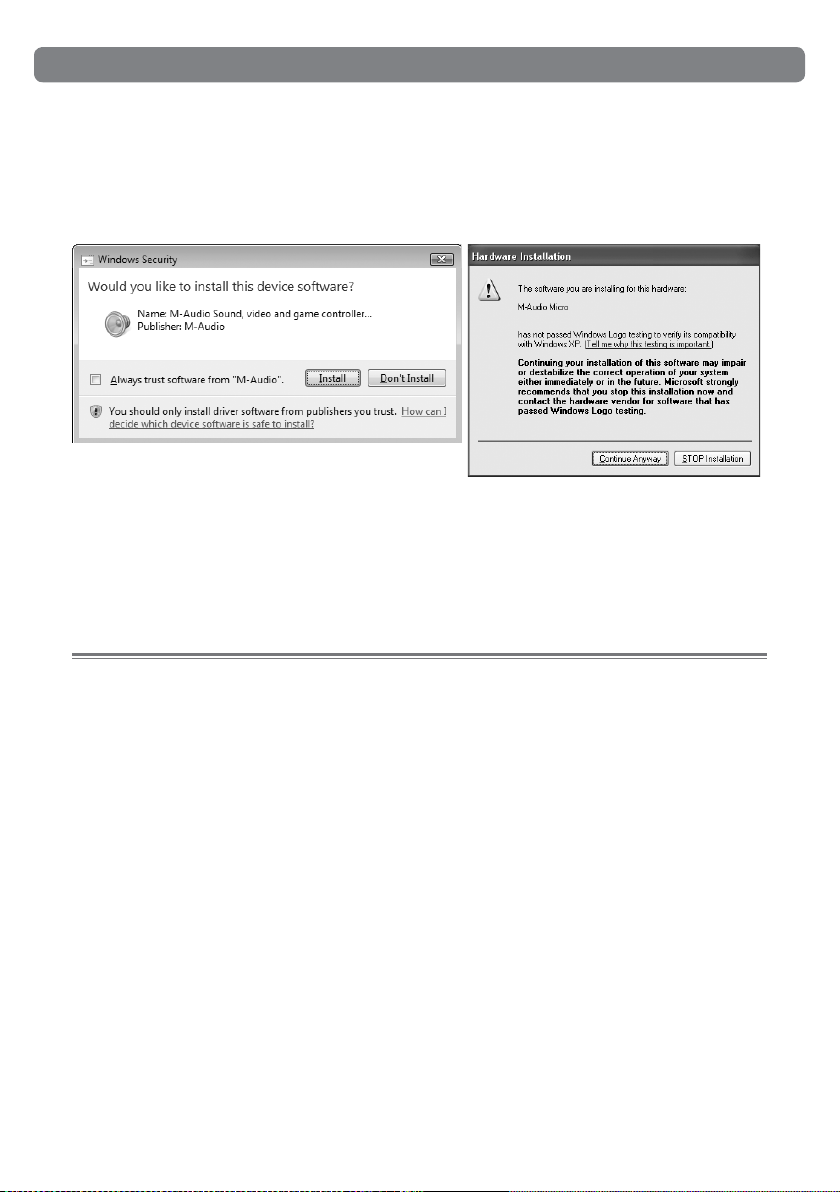
Session with Fast Track USB User Guide
| 5
5. At various points in this installation process, you may be notified that the driver being
installed has not passed Windows Logo Testing, or asked whether the program you
wish to run is a trusted application. Click Continue Anyway or Install to proceed with
installation.
6. Click “Finish” once the installer has completed the installation. See chapter
"Connecting the Fast Track USB Audio Interface" to proceed with the hardware
installation.
N O T E : To get the most out of your Session music creation software, please refer to
the program’s built-in User Guide under Help > Manual, where you will find detailed
instructions and 12 in-depth tutorials on using the Session software.
M-Audio Fast Track USB - Macintosh Driver Installation
The included M-Audio Session software is for use with Windows computers only.
However, the Fast Track USB hardware can be used on Macintosh computers with
applications like GarageBand, Logic Pro, and Ableton Live.
Fast Track USB functions as a class-compliant device. This means your Macintosh
computer will recognize Fast Track without the need to install additional drivers. This
gives immediate access to all audio inputs and outputs. However, if you wish to use
your Fast Track USB with Pro-Tools M-Powered software, you need to download and
install Fast Track USB OS X drivers from www.m-audio.com
Installing Fast Track USB drivers on your Macintosh computer:
NOTE: Do not connect your Fast Track USB to your computer until the appropriate
driver files have been copied to your hard drive. Be sure to leave your Fast Track
disconnected until instructed to connect it below.
1. Download the latest Macintosh driver for Fast Track USB from
www.m-audio.com under the Support > Drivers page.
2. Once the driver has finished downloading, double-click the file to run it.
Page 7
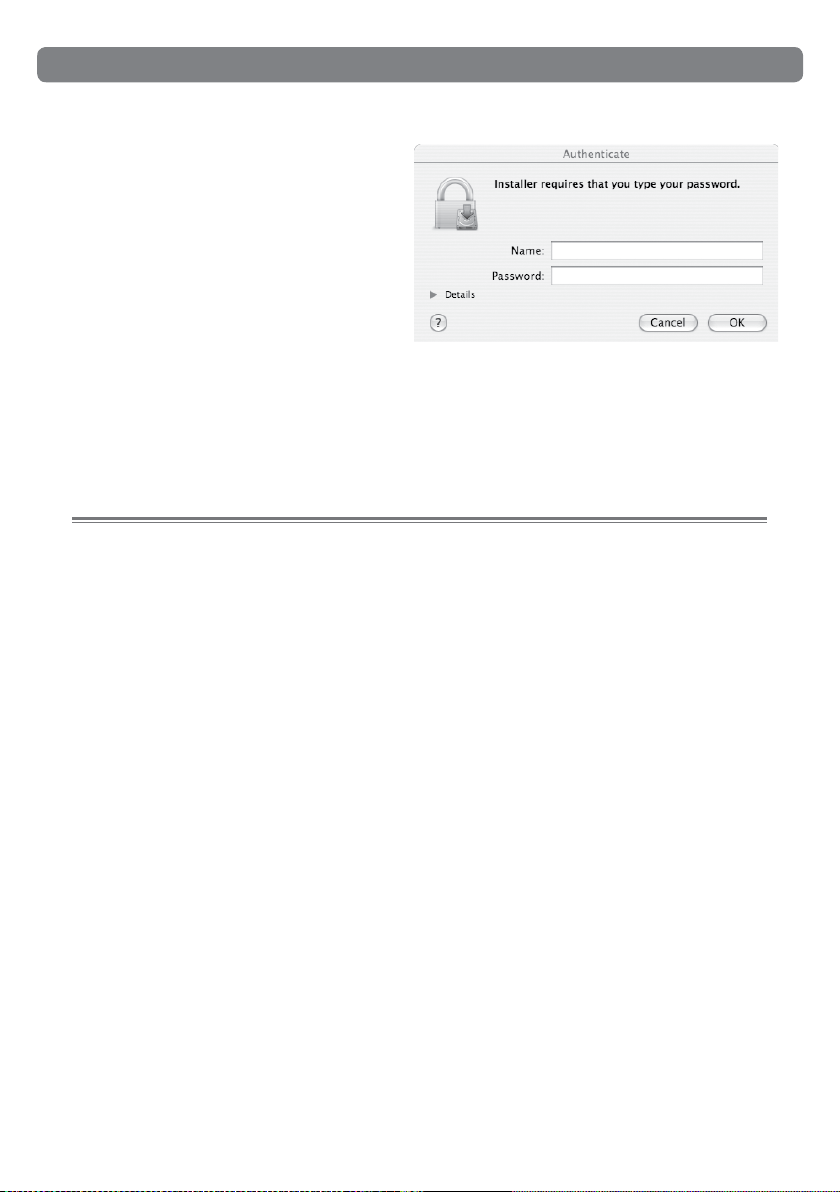
Session with Fast Track USB User Guide
6
|
3. The driver installer will launch.
Follow the on-screen direction
prompts. During Installation,
Mac OS X will ask you to enter
your user name and password.
Enter this information and click
OK to confirm. If you have not
configured a password for your
computer, leave the password
field blank and click OK. If
you are not the computer’s owner, ask the owner or your Administrator for the
missing information.
4. Click “Restart” once the installer has completed the installation.
5. Connect your Fast Track USB to your computer using the USB cable provided.
6. Your Fast Track USB audio interface is ready to use.
Connecting the Fast Track USB Audio Interface
Fast Track USB is compatible with Windows and Macintosh class-compliant USB
drivers, and will function as soon as it is connected to your computer. However, for
the best low-latency performance in Windows, you will need to install the M-Audio
drivers.
Once you have completed installing the Session software in Windows, connect the
M-Audio Fast Track USB to an available USB port on your computer. Your computer
will recognize the new hardware and Windows computers will briefly display a Found
New Hardware message. You may be prompted with a message that the driver being
installed has not passed Windows Logo Testing, or asked whether the program you
wish to run is a trusted application. Click Continue Anyway or Install to proceed with
the installation.
You may also see a Windows prompt asking if you would like to search the Internet
for a driver. If so, click No and continue.
Mac users can simply connect the Fast Track USB interface and start using the
device.
NOTE: In order to hear the audio signal produced by Fast Track USB, you must
either:
1. Connect the two RCA outputs (located on the Fast Track USB rear panel) to
powered monitors, an amplifier, or a mixer.
Or
2. Connect headphones to the headphone output, located on the front panel.
Page 8

Session with Fast Track USB User Guide
| 7
The Fast Track USB Audio Interface
Front Panel Controls
1 Input Level – Adjusts the gain level for the rear-panel XLR input (14).
2. Peak LED – Indicates presence of peak input level from the XLR input. Lights
when input signal approaches –3dB before overload.
3. Signal LED – Indicates presence of input signal from the XLR input. Lights
when input signal level approaches –40dB.
4. Input/Playback Mix Control – Controls the ratio of input signal to playback
signal from your recording software. (When you record, you should mute the
track you’re recording. Otherwise, you’ll hear the analog input signal AND
latency delayed recorded signal.)
5. Mono Switch – When pressed, this switch sums the input signals to mono for
direct monitoring.
6. Headphone Output – Standard 1/8” stereo headphone output.
7. Output Level – Adjusts overall output volume level. This control affects both the
rear panel RCA outputs (11) and the headphone output (6).
8. Power LED – Lights when the unit is powered on.
Rear Panel Controls
9. Kensington Lock Connector – Connect a standard laptop-style cable locking
device here to protect your Fast Track USB from theft or accidental breakage.
10. USB Connector – Connect the included USB cable here, and connect the
other end to your computer’s USB port.
Page 9
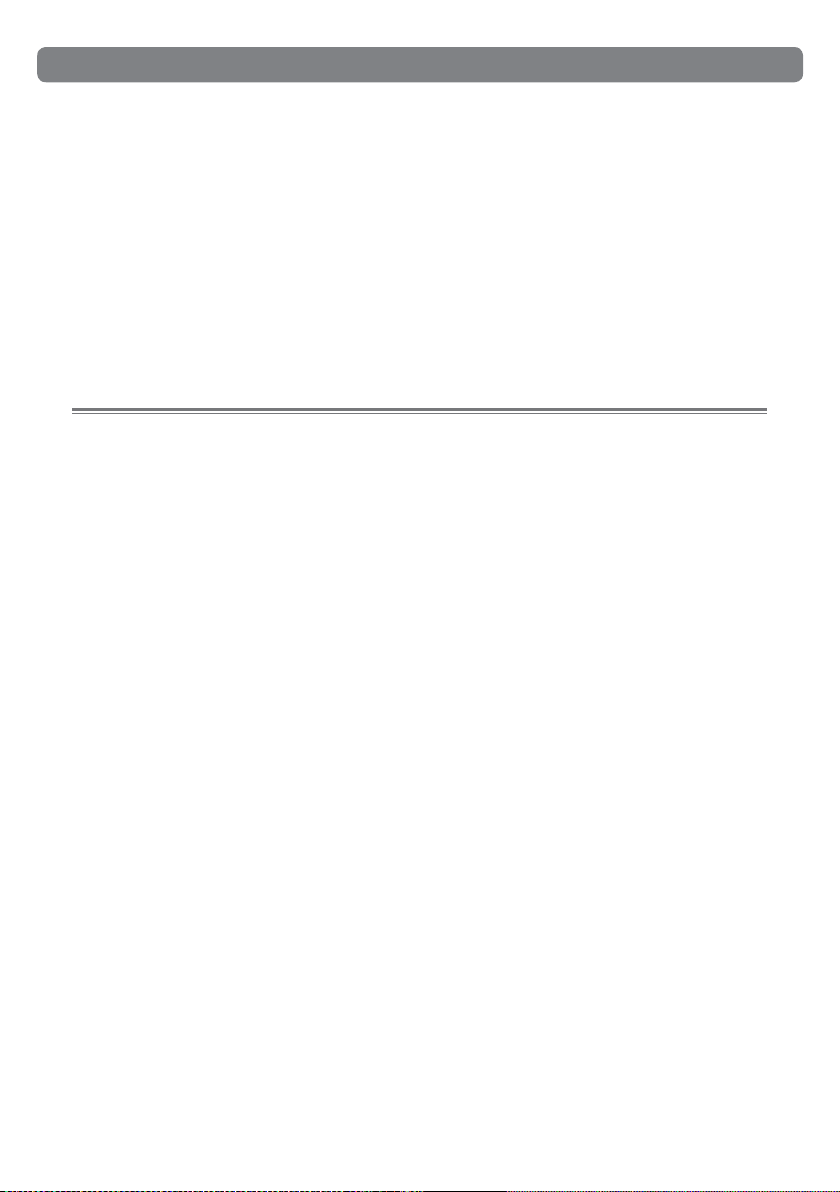
Session with Fast Track USB User Guide
8
|
11. Line Outputs – Left and Right stereo outputs. Connect these outputs to
powered monitors such as the M-Audio DX4s, or to the inputs of your stereo
amplifier or receiver.
12. Input Level Switch – Input level selector for the 1/4” TRS input (13). When
connecting a balanced line level input here, the switch should be set to the
LINE position. When connecting an instrument, the switch should be set to the
GUITAR position.
13. Guitar Input – TRS 1/4” input for line/instrument level input sources. The input
level is determined by the Input Level Switch (12).
14. Mic Input – Balanced XLR input for connecting a dynamic microphone.
The Software Control Panel
In Windows XP and Vista, double-click the red M-Audio icon in the system tray to
access the Fast Track USB Control Panel. To access this Control Panel on a Mac,
click the Apple icon, and open System Preferences. In the "Other" section, you
will find the M-Audio Fast Track USB icon that you can click on to open the Fast
Track USB Control Panel. The control panel is only available if the optional drivers
have been installed on your Mac and will not appear when using the device via the
Operating System's built-in class-compliant drivers.
The Fast Track USB Control Panel is divided into separate pages, each accessible
by clicking on the corresponding tab. The Control Panel shows details about the
installed driver version, lets you select the Sample Bit Depth (Mac OS X only), and in
Windows, you can adjust the audio buffer size (latency).
About Tab
This tab will show you the current Control Panel, driver and firmware versions, and
allow you to connect to the M-Audio website for updates. The Fast Track USB
Control Panel also provides helpful links to the M-Audio website’s knowledge base,
manuals, support, and registration pages.
Page 10

Session with Fast Track USB User Guide
| 9
Latency Tab (Windows Only)
The Latency Page allows you to adjust the Fast Track USB buffer size in order to
achieve optimal balance between system stability and audio latency. When recording
to your computer, you will experience a short delay between the time you create a
sound and the time you hear it in your headphones or monitors. This is due to the
time it takes for your input signal to pass through your audio software and appear
at the outputs, and is referred to as Latency. Using the slider on this page, you can
control the amount of latency you experience by changing the buffer size. Smaller
buffer sizes result in lower latency, but may not function well with slower systems.
The default buffer size setting may adequately serve your purposes, but if you wish
to, you can experiment with lower settings. If you experience stuttering or crackling in
your audio playback, try using a larger buffer size.
Performance Tab (Mac OS X only)
This tab allows you to set the sample bit depth Fast Track USB uses for operation.
The 16 Bit setting is equivalent to the dynamic capabilities found on audio CDs. The
24 Bit setting allows for higher dynamic resolution as commonly used in professional
digital recording studios. In Windows XP and Vista, the sample bit depth is selected
from within the recording application.
Getting Started Making Music with Session
NOTE: The Fast Track USB audio interface acts as an authorization key for the
Session software. Session will not run unless Fast Track USB is connected and its
drivers installed.
1. Turn down the Mic Input and Output knobs on the Fast Track USB and
connect a microphone or instrument to the appropriate rear-panel input on
the Fast Track USB.
2. Double-click the Session shortcut icon that was placed on
your desktop during installation. If this icon does not appear,
go to Start > All Programs > M-Audio > Session > Session
to open the application.
3. Click the button labeled “New” in
the Session Startup window.
Page 11

Session with Fast Track USB User Guide
10
|
4. A New Composition dialog box will appear
enabling you to choose a Name, Time
Signature, Key Root, Key Scale, and Tempo
for your composition. After these choices
have been made,
click OK.
5. The “What would you like to do?” dialog box will now
appear. For this example, select Sing and Record Vocals/
Instruments, and click OK.
6. The Session window will now appear.
7. Click the Track Properties button
and select the Right or Left input depending
on whether you are using the XLR Microphone jack (Left input), or the 1/4" Instrument
Input (Right input).
8. Turn the Mic Input and Output knobs up to a reasonable level.
9. Click the Record button (located at the top of the Session window) and speak or
sing into the microphone, or play your connected instrument. The sound you are
recording will appear as a waveform in the Session window. When recording using
a microphone, it is recommended that any connected speakers are muted, and
monitoring is done through headphones. This prevents feedback which can be
damaging to your speakers and harmful to your hearing.
Enjoy your music making experience with Session.
NOTE: To get the most out of your Session music creation software, please refer to
the program’s built-in manual under Help > Open User Manual, where you will find
detailed instructions and 12 in-depth tutorials on using the Session software.
Page 12

Session with Fast Track USB User Guide
| 11
Fast Track USB Specifications
All audio specs measured at 48kHz sampling rate, unless otherwise stated.
Mic Input (A/ D)
Maximum Input Level -2.2 dBu ( 0.6 Vrms) @ minimum gain
SNR -100 dB, A-weighted
Dynamic Range 100 dB, A-weighted
THD+N 0.005 % (-86 dB) @ -1 dBFS, 1 kHz
Frequency Response 22 Hz to 22 kHz, +/- 0.1 dB
Pre-amp Gain 45 dB
Instrument Input (A/ D)
Maximum Input Level +8.3 dBV (2.6 Vrms)
SNR -97 dB, A-weighted
Dynamic Range 97 dB, A-weighted
THD+N 0.005 % (-86 dB) @ -1 dBFS, 1 kHz
Frequency Response 22 Hz to 22 kHz, +/- 0.3 dB
Line Input (A/ D)
Maximum Input Level +2.3 dBV (1.3 Vrms)
SNR -98 dB, A-weighted
Dynamic Range 98 dB, A-weighted
THD+N 0.005 % @ -1 dBFS, 1 kHz
Frequency Response 22 Hz to 22 kHz, +/- 0.2 dB
Line Outputs ( D/A)
Maximum Output Level +2.0 dBV (1.2 Vrms), unbalanced
SNR -105 dB, A-weighted
Dynamic Range 105 dB, A-weighted
THD+N 0.004 % (-88 dB) @ -1 dBFS, 1 kHz
Frequency Response 22 Hz to 22 kHz, +/- 0.1 dB
Headphone Output (D/A)
Maximum Output -2.3 dBV at THD < 0.05% into 32-Ohms
Working Range 32 to 600 Ohms
Sampling Rates (k): 44.1kHz, 48kHz
Page 13

Session with Fast Track USB User Guide
12
|
Additional Information and Support
More information about your new Session software can be found in Session’s built-in
help menu. The M-Audio website (www.m-audio.com) contains useful links to news
stories, FAQs, and technical support. We recommend checking this site regularly to
ensure you have the most current information about your M-Audio products.
Warranty
Warranty Terms
M-Audio warrants products to be free from defects in materials and workmanship,
under normal use and provided that the product is owned by the original, registered
user. Visit www.m-audio.com/warranty for terms and limitations applying to your
specific product.
Warranty Registration
Immediately registering your new M-Audio product entitles you to full warranty
coverage and helps M-Audio develop and manufacture the finest quality products
available. Register online at www.m-audio.com/register to receive FREE product
updates and for the chance to win M-Audio giveaways.
Fast Track USB
Tested to comply with
FCC standards
FOR HOME OR STUDIO USE
WARNING: This product contains chemicals, including lead, known to the State
of California to cause cancer, and birth defects or other reproductive harm. Wash
hands after handling.
© 2007 Avid Technology, Inc. All rights reserved. Product features, specifications,
system requirements and availability are subject to change without notice. Avid,
M-Audio, Session, DX4 and Fast Track USB are either trademarks or registered
trademarks of Avid Technology, Inc. All other trademarks contained herein are the
property of their respective owners.
Page 14

M-Audio USA
5795 Martin Rd., Irwindale, CA 91706
Technical Support
web: www.m-audio.com/tech
tel (pro products): (626) 633-9055
tel (consumer products): (626) 633-9066
fax (shipping): (626) 633-9032
Sales
e-mail: sales@m-audio.com
tel: 1-866-657-6434
fax: (626) 633-9070
Web
www.m-audio.com
M-Audio U.K.
Floor 6, Gresham House, 53 Clarenden Road, Watford
WD17 1LA, United Kingdom
Technical Support
e-mail: support@maudio.co.uk
tel:(Mac support): +44 (0)1765 650072
tel: (PC support): +44 (0)1309 671301
Sales
tel: +44 (0)1923 204010
fax: +44 (0)1923 204039
Web
www.maudio.co.uk
M-Audio France
Floor 6, Gresham House, 53 Clarenden Road, Watford
WD17 1LA, United Kingdom
Renseignements Commerciaux
tel : 0 810 001 105
e-mail : info@m-audio.fr
Assistance Technique
PC : 0 820 000 731
MAC : 0 820 391 191
Assistance Technique
e-mail : support@m-audio.fr
mac@m-audio.fr
fax : +33 (0)1 72 72 90 52
Site Web
www.m-audio.fr
M-Audio Germany
Kuhallmand 34, D-74613 Ohringen, Germany
Technical Support
e-mail: support@m-audio.de
tel: +49 (0)7941 - 9870030
fax: +49 (0)7941 98 70070
Sales
e-mail: info@m-audio.de
tel: +49 (0)7941 98 7000
fax: +49 (0)7941 98 70070
Web
www.m-audio.de
M-Audio Canada
1400 St-Jean Baptiste Ave. #150, Quebec City,
Quebec G2E 5B7, Canada
Technical Support
e-mail: techcanada@m-audio.com
phone: (418) 872-0444
fax: (418) 872-0034
Sales
e-mail: infocanada@m-audio.com
phone: (866) 872-0444
fax: (418) 872-0034
Web
www.m-audio.ca
M-Audio Japan
ア ビ ッ ド テ ク ノ ロ ジ ー 株式会社|エ ム オ ーデ ィ オ事 業部:〒
460-0002
愛知 県 名古 屋市 中区 丸 の内
2-18-10
Avid Technolo gy K.K .
:
2-18-10 Mar unouchi, Nak a-Ku, N agoya, J apan 460- 0002
カスタマーサポート(
Technical Support
)
e-ma il : win-support@m-audio.jp
e-ma il
(
Macint osh
環境専用)
: mac-support@m-audio.jp
tel : 052-218 -08 59
(
10: 00~12: 00/13: 00~17:00
)
セールスに関するお問い合わせ(
Sales
)
e-mail: info@m-audio.jp
tel: 052-218 -3375
fax: 052-218- 0875
Web
ww w.m-au dio.jp
M-Audio USA
5795 Martin Rd., Irwindale, CA 91706
Technical Support
web: www.m-audio.com/tech
tel (pro products): (626) 633-9055
tel (consumer products): (626) 633-9066
fax (shipping): (626) 633-9032
Sales
e-mail: sales@m-audio.com
tel: 1-866-657-6434
fax: (626) 633-9070
Web
www.m-audio.com
M-Audio U.K.
Floor 6, Gresham House, 53 Clarenden Road, Watford
WD17 1LA, United Kingdom
Technical Support
e-mail: support@maudio.co.uk
tel:(Mac support): +44 (0)1765 650072
tel: (PC support): +44 (0)1309 671301
Sales
tel: +44 (0)1923 204010
fax: +44 (0)1923 204039
Web
www.maudio.co.uk
M-Audio France
Floor 6, Gresham House, 53 Clarenden Road, Watford
WD17 1LA, United Kingdom
Renseignements Commerciaux
tel : 0 810 001 105
e-mail : info@m-audio.fr
Assistance Technique
PC : 0 820 000 731
MAC : 0 820 391 191
Assistance Technique
e-mail : support@m-audio.fr
mac@m-audio.fr
fax : +33 (0)1 72 72 90 52
Site Web
www.m-audio.fr
M-Audio Germany
Kuhallmand 34, D-74613 Ohringen, Germany
Technical Support
e-mail: support@m-audio.de
tel: +49 (0)7941 - 9870030
fax: +49 (0)7941 98 70070
Sales
e-mail: info@m-audio.de
tel: +49 (0)7941 98 7000
fax: +49 (0)7941 98 70070
Web
www.m-audio.de
M-Audio Canada
1400 St-Jean Baptiste Ave. #150, Quebec City,
Quebec G2E 5B7, Canada
Technical Support
e-mail: techcanada@m-audio.com
phone: (418) 872-0444
fax: (418) 872-0034
Sales
e-mail: infocanada@m-audio.com
phone: (866) 872-0444
fax: (418) 872-0034
Web
www.m-audio.ca
M-Audio Japan
ア ビ ッ ド テ ク ノ ロ ジ ー 株式会社|エ ム オ ーデ ィ オ事 業部:〒
460-0002
愛知 県 名古 屋市 中区 丸 の内
2-18-10
Avid Technolo gy K.K .
:
2-18-10 Mar unouchi, Nak a-Ku, N agoya, J apan 460- 0002
カスタマーサポート(
Technical Support
)
e-ma il : win-support@m-audio.jp
e-ma il
(
Macint osh
環境専用)
: mac-support@m-audio.jp
tel : 052-218 -08 59
(
10: 00~12: 00/13: 00~17:00
)
セールスに関するお問い合わせ(
Sales
)
e-mail: info@m-audio.jp
tel: 052-218 -3375
fax: 052-218- 0875
Web
ww w.m-au dio.jp
070622_SssnFTUSB_UG_EN03
