Page 1
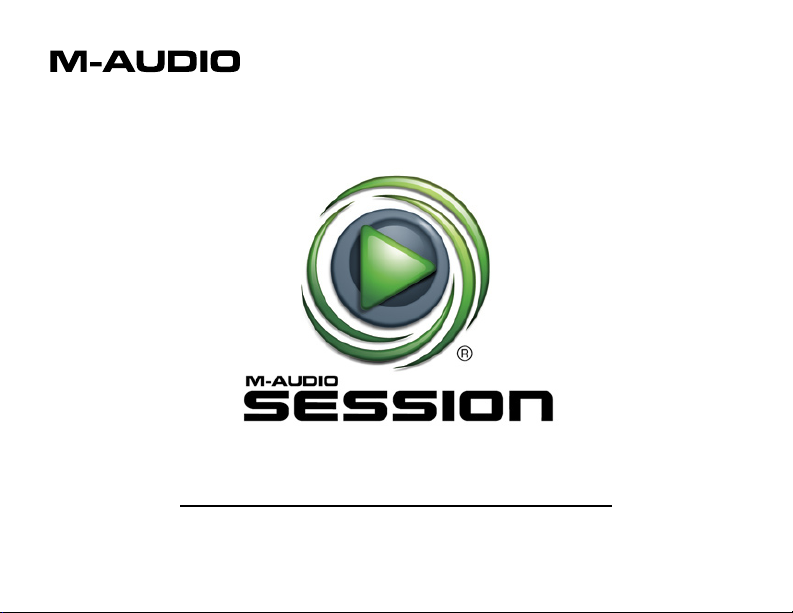
Quick Start Guide
English
Page 2
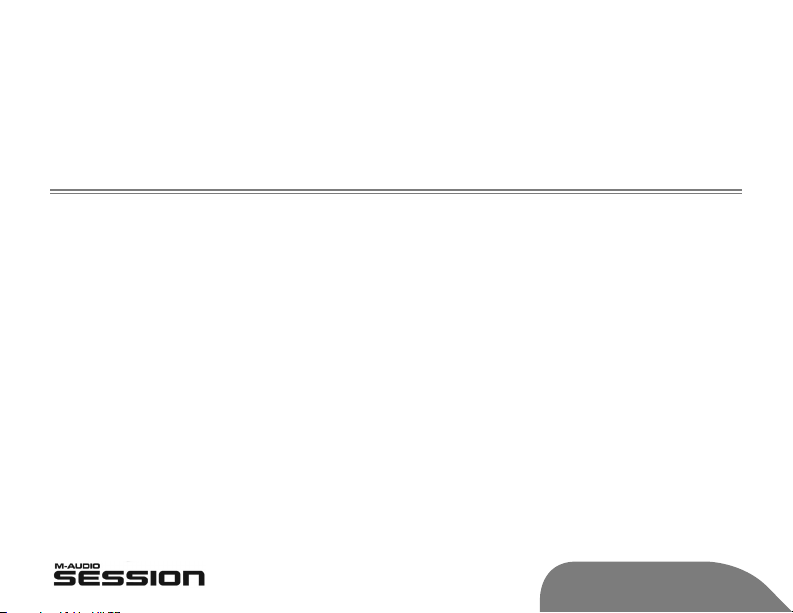
Welcome to Session, a powerful and intuitive music creation application for Windows.
Regardless of your experience with computers and music software, we suggest that you
read the Electronic Documentation, which you can launch from within
Help > Manual. The documentation covers every aspect of
tutorials to get you up and running.
Session by selecting
Session, and provides 12
Installation:
Note: Before installing Session, make sure to install your M-Audio audio interface and/or
MIDI keyboard (see your M-Audio hardware’s documentation for installation instructions).
Session requires the presence of M-Audio hardware to run.
1. Place the Session DVD in your DVD drive.
2. If the installer does not launch automatically, choose Start > My Computer, and open
your DVD drive by double clicking it. If the installer does not start at this point, doubleclick “Setup.exe” on the Session DVD.
3. Please be aware that your Session software’s Factory Content Library may take as
long as 30 minutes to install. This behavior is normal. During the installation process,
the installer displays helpful Session tutorial information.
English » 1
Page 3

Content Installation Note:
Session requires approximately 4 GB of free disk space for Factory Content installation. If you
do not have 4 GB of disk space available, you can choose not to install the Factory Content,
but you must place the Session DVD in your DVD drive whenever you run Session.
Important Note on Input Monitoring:
You can monitor a microphone or guitar directly through Session. To protect your ears
and equipment, the monitoring function is set to off (this applies only to Audio Tracks). To
enable input monitoring on a Track, you can press its Input Monitor Button.
Warning: With this functionality, there is the potential of feedback (a loud, unpleasant
“screeching” sound), especially if you are using speakers and a microphone. Please use
headphones when monitoring, or turn your speakers down and slowly raise the volume
until you find the appropriate level.
English » 2
Page 4

Optionally, Session can automatically turn
Input Monitor Button
on input monitoring for the selected Audio
Track. Simply choose “Auto Input Monitor
Selected Audio Track” from the Track
Menu.
© 2006 Avid Technology, Inc. All rights reserved. Product features, specifications, system requirements and availability
are subject to change without notice. Avid, M-Audio and Session are either trademarks or registered trademarks of
Avid Technology, Inc. All other trademarks contained herein are the property of their respective owners.
English » 3
Page 5

M-Audio USA • 5795 Martin Rd., Irwindale, CA 91706
Technical Support Sales
web: . . . . . . . . . . . . . . . . . www.m-audio.com/tech e-mail: . . . . . . . . . . . . . . sales@m-audio.com
tel (pro products):
tel (consumer products):
fax (shipping): . . . . . . . . . . . . . . . . . (626) 633-9032
. . . . . . . . . . . . . . .(626) 633-9055 tel: . . . . . . . . . . . . . . . . . . 1-866-657-6434
. . . . . . . . . . .(626) 633-9066 fax: . . . . . . . . . . . . . . . . . . (626) 633-9070
Web . . . . . . . . . . . . . . www.m-audio.com
M-Audio U.K. • Floor 6, Gresham House, 53 Clarenden Road, Watford, WD17 1LA, United Kingdom
Technical Support Sales
e-mail: . . . . . . . . . . . . . . . . support@maudio.co.uk tel: . . . . . . . . . . . . . . . +44 (0)1923 204010
tel:(Mac support):
tel: (PC support): . . . . . . . . . . . . .
. . . . . . . . . . . . +44 (0)1765 650072 fax: . . . . . . . . . . . . . . . +44 (0)1923 204039
+44 (0)1309 671301
Web . . . . . . . . . . . . . . www.maudio.co.uk
M-Audio France • Floor 6, Gresham House, 53 Clarenden Road, Watford, WD17 1LA, United Kingdom
Renseignements Commerciaux Assistance Technique
tel : . . . . . . . . . . . . . . . . . . . . . . 0 810 001 105
e-mail : . . . . . . . . . . . . . . . . . . . . info@m-audio.fr
Assistance Technique
PC : . . . . . . . . . . . . . . . . . . . . . .
. . . . . . . . . . . . . . . . . . . . . 0 820 391 191
MAC :
0 820 000 731
e-mail : . . . . . . . . . . . . support@m-audio.fr
. . . . . . . . . . . . . . mac@m-audio.fr
fax : . . . . . . . . . . . . . . +33 (0)1 72 72 90 52
Site Web . . . . . . . . . . . . www.m-audio.fr
Page 6

M-Audio Germany • Kuhallmand 34, D-74613 Ohringen, Germany
060708_Session_QSG_EN01
Technical Support Sales
e-mail: . . . . . . . . . . . . . . . . . support@m-audio.de e-mail: . . . . . . . . . . . . . . . info@m-audio.de
tel: . . . . . . . . . . . . . . . . . . .+49 (0)7941 - 9870030 tel: . . . . . . . . . . . . . . . +49 (0)7941 98 7000
fax: . . . . . . . . . . . . . . . . . . . +49 (0)7941 98 70070 fax: . . . . . . . . . . . . . . +49 (0)7941 98 70070
Web . . . . . . . . . . . . . . . www.m-audio.de
M-Audio Canada • 1400 St-Jean Baptiste Ave. #150, Quebec City, Quebec G2E 5B7, Canada
Technical Support Sales
e-mail: . . . . . . . . . . . . . . . techcanada@m-audio.com e-mail: . . . . . . . . . . .infocanada@m-audio.com
phone: . . . . . . . . . . . . . . . . . . . . (418) 872-0444 phone: . . . . . . . . . . . . . . . . (866) 872-0444
fax: . . . . . . . . . . . . . . . . . . . . . . (418) 872-0034 fax: . . . . . . . . . . . . . . . . . (418) 872-0034
Web . . . . . . . . . . . . . . . www.m-audio.ca
M-Audio Japan •
Avid Technolog y K.K.:2-18-10 Marunouchi, Naka-Ku, N agoya, Japan 460-0002
カスタマーサポート(
e-mail : . . . . . . . . . . . . . . . win-support@m-audio.jp e-mail: . . . . . . . . . . . . . . . info @m -audio.jp
(
Macintosh
e-mail
tel :
. . . . . . . 052-218-0859(10:00~12:00 /13:0 0~17:00)fax: . . . . . . . . . . . . . . . . . . . 052-218-0875
アビッドテクノロジー株式会社|エムオーディオ事業部:〒
Technical Support
環境専用)
: . . . mac-support@m-audio.jp tel: . . . . . . . . . . . . . . . . . . . 052-218-3375
) セールスに関するお問い合わせ(
Web
愛知県名古屋市中区丸の内
460-0002
. . . . . . . . . . . . . . www.m-audio.jp
2-18-10
Sales
)
