Page 1

Operating Manual PSSu E S RS232(- T)
Operating Manual PSSu E S RS232(-T)
PSSu E S RS232(-T)
Decentralised system PSSuniversal I/O
Operating Manual — No. 1001378-EN-03
Page 2
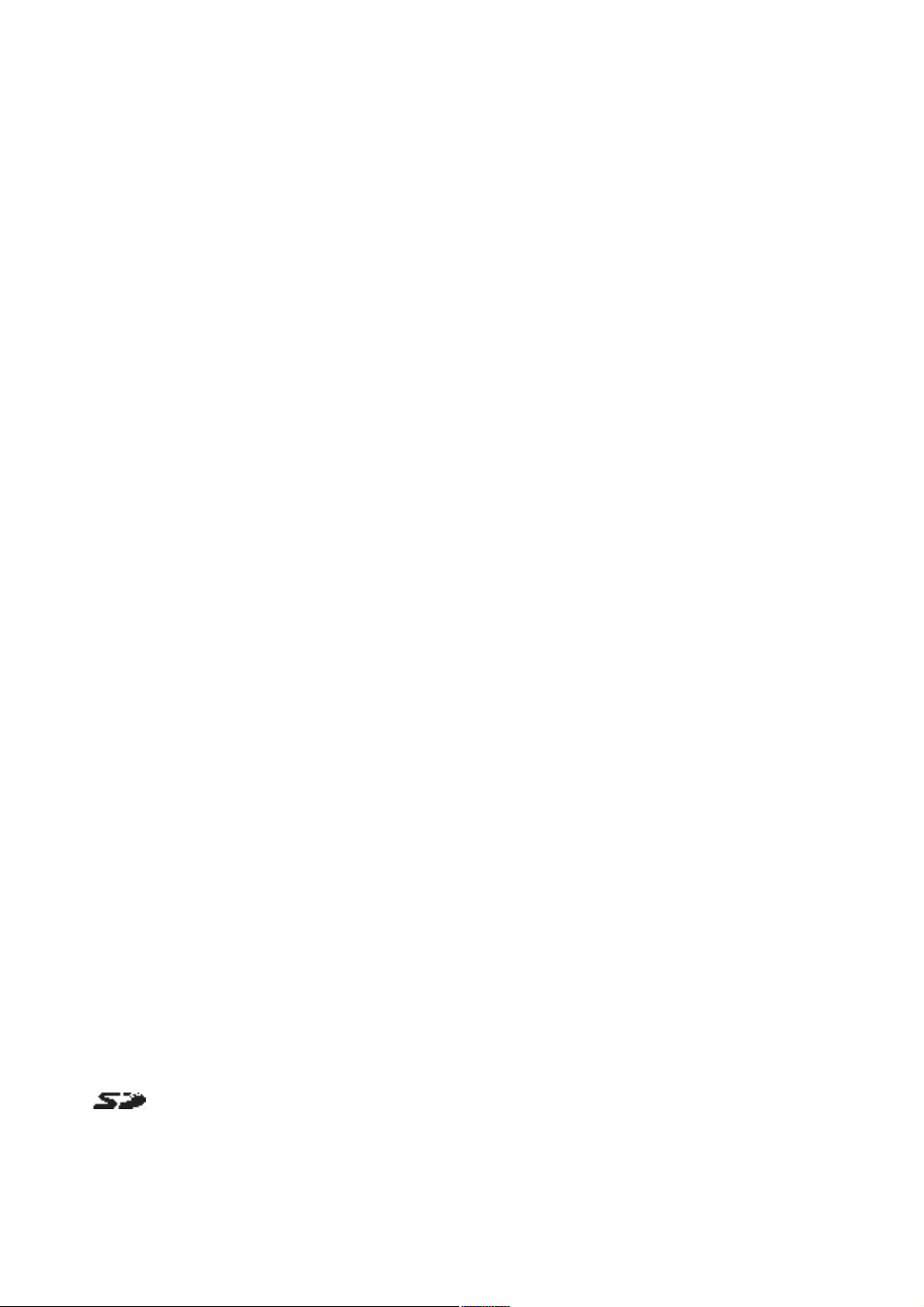
This document is a translation of the original document.
All rights to this documentation are reserved by Pilz GmbH & Co. KG. Copies may be made
for internal purposes.
Suggestions and comments for improving this documentation will be gratefully received.
Pilz®, PIT®, PMI®, PNOZ®, Primo®, PSEN®, PSS®, PVIS®, SafetyBUS p®, SafetyEYE®,
SafetyNET p®, the spirit of safety® are registered and protected trademarks of
Pilz GmbH & Co. KG in some countries.
SD means Secure Digital.
Preface
Page 3
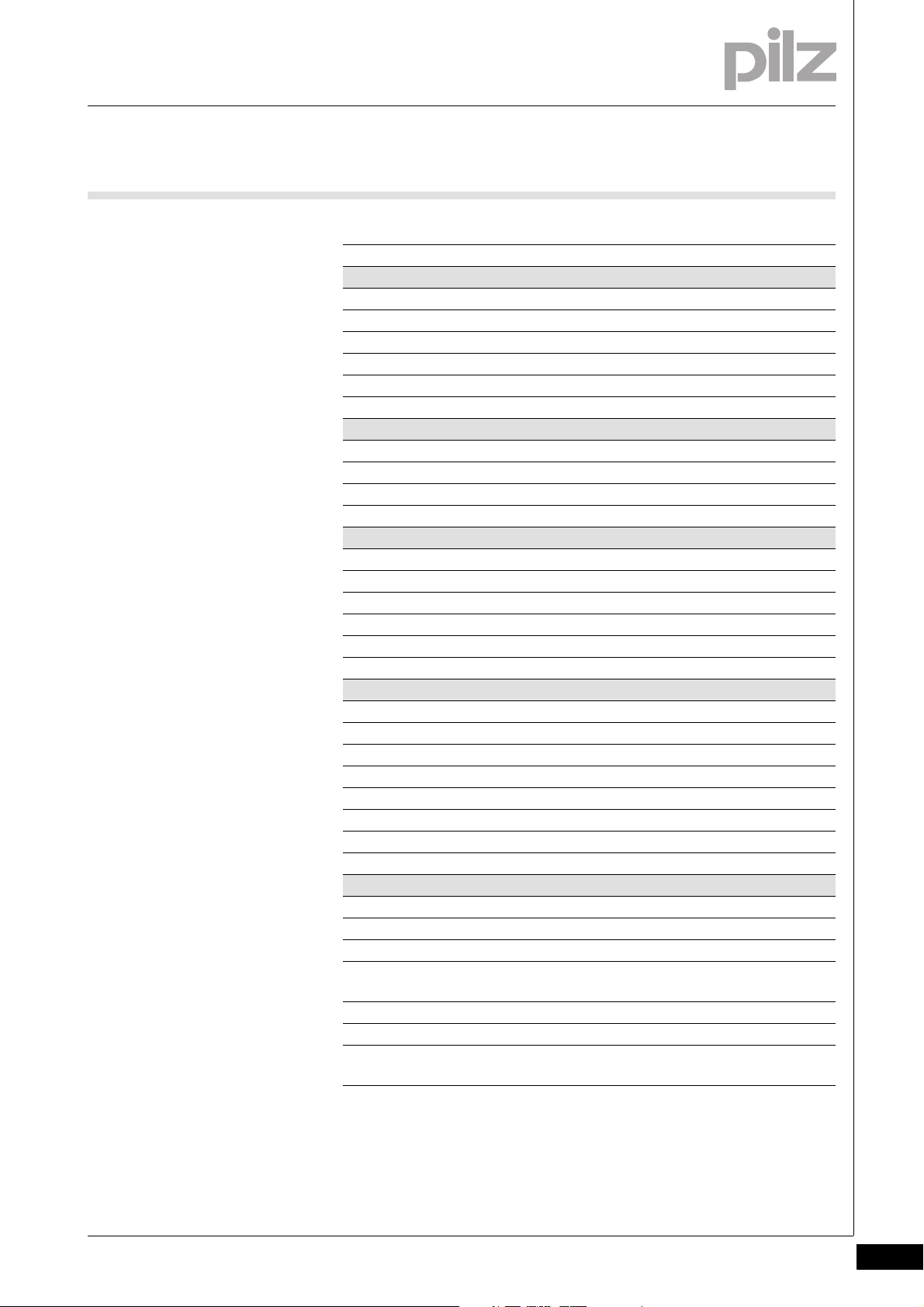
Contents
Contents
Contents Page
Chapter 1 Introduction
1.1 Validity of documentation 1-1
1.1.1 Retaining the documentation 1-1
1.1.2 Terminology: System environment A and B 1-1
1.2 Overview of documentation 1-2
1.3 Definition of symbols 1-3
Chapter 2 Overview
2.1 Module structure 2-1
2.1.1 Module features 2-1
2.2 Front view 2-2
Chapter 3 Safety
3.1 Intended use 3-1
3.2 Safety regulations 3-3
3.2.1 Use of qualified personnel 3-3
3.2.2 Warranty and liability 3-3
3.2.3 Disposal 3-3
Chapter 4 Function description
4.1 Module features 4-1
4.1.1 Function description 4-1
4.1.2 Integrated protection mechanisms 4-2
4.2 Data exchange 4-3
4.3 Configuration 4-4
4.3.1 Interface parameters 4-4
4.3.2 Receive buffer threshold 4-4
Chapter 5 Installation
5.1 General installation guidelines 5-1
5.1.1 Dimensions 5-1
5.2 Installing the base module 5-3
5.3 Inserting and removing an electronic
module
5.3.1 Inserting an electronic module 5-4
5.3.2 Removing an electronic module 5-5
5.3.3 Changing an electronic module during
operation
5-4
5-5
Pilz GmbH & Co. KG, Felix-Wankel-Straße 2, 73760 Ostfildern, Germany
Telephone: +49 711 3409-0, Telefax: +49 711 3409-133, E-Mail: pilz.gmbh@pilz.de
1
Page 4

Contents
Chapter 6 Wiring
6.1 General wiring guidelines 6-1
6.1.1 Mechanical connection of the base
6.2 Terminal configuration 6-4
6.3 Connecting the module 6-6
Chapter 7 Operation
7.1 Messages 7-1
7.2 Display elements 7-2
7.2.1 Display element for operational readiness 7-2
7.2.2 Display element for module error 7-2
7.2.3 Display elements for data transmission 7-3
6-1
modules
Chapter 8 Technical details
8.1 Technical details 8-1
8.2 Order reference 8-3
Pilz GmbH & Co. KG, Felix-Wankel-Straße 2, 73760 Ostfildern, Germany
2
Telephone: +49 711 3409-0, Telefax: +49 711 3409-133, E-Mail: pilz.gmbh@pilz.de
Page 5
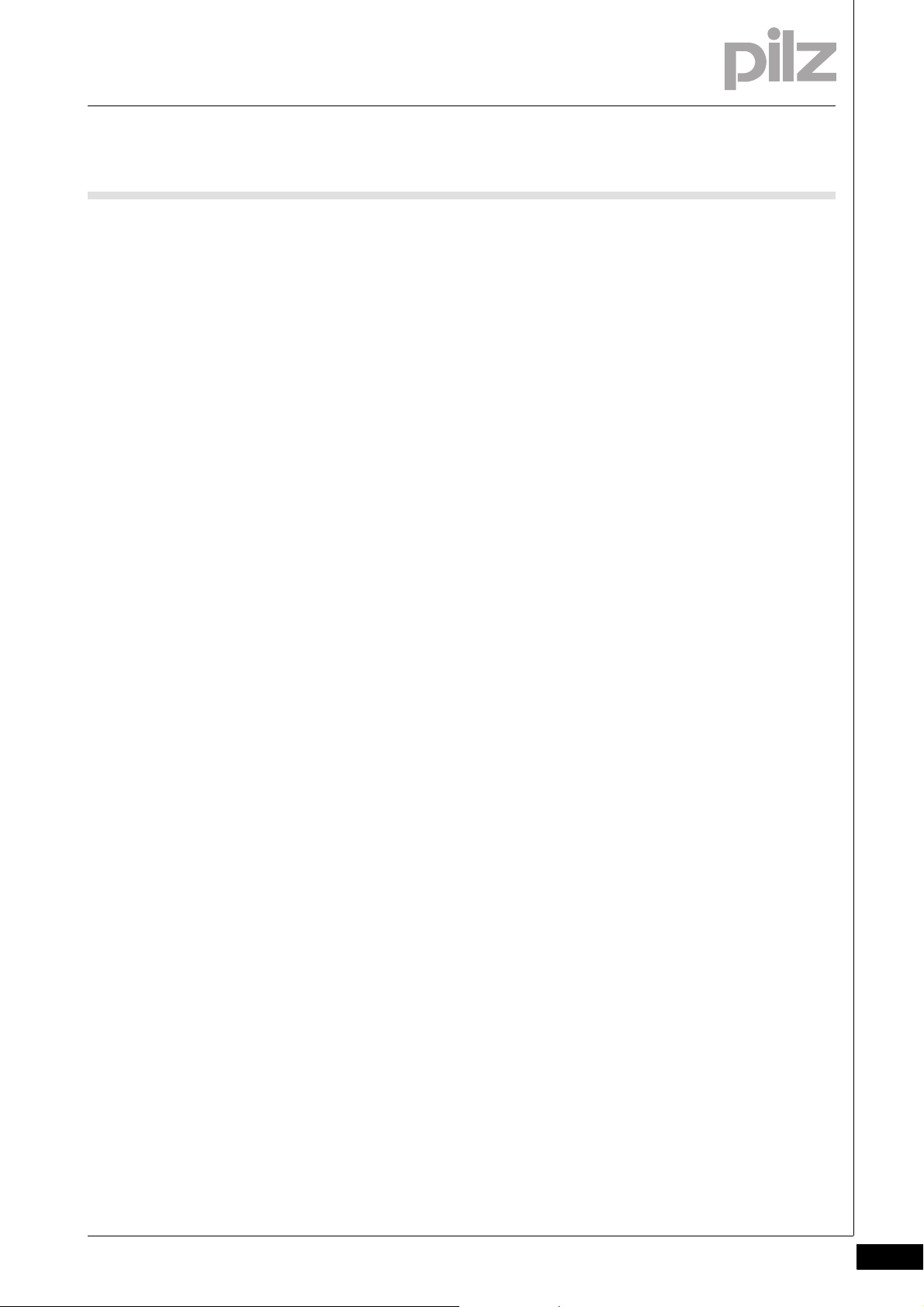
1 Introduction
1.1 Validity of documentation
11000IntroductionIntroduction1-1.1Validity of docume ntation1100Validity of documenta tion1-][BA Einf Gültigkeit_(T)
This documentation is valid for the products PSSu E S RS232 and
Einf Einleitung
Bestimm_Verwend_ Zusatz-(T)
1.1.1 Retaining the documentation
Retaining the documentation1-Einf Aufbewahren
PSSu E S RS232-T. It is valid until new documentation is published.
This operating manual explains the function and operation, describes
the installation and provides guidelines on how to connect the product .
The module PSSu E S RS232-T is suitable for use where there are increased environmental requirements (see Technical Details).
This documentation is intended for instruction and should be retained
for future reference.
1.1.2 Terminology: System environment A and B
Terminology: System environment A and B1-][BA Einf Begriffsdefinition Sys A + B
The PSSu system can be used in two different system environments.
The module's application area is described in the chapter "Intended
Use" of the manual.
The distinction is made between
PSSu in system environment A
PSSu in system environment B
The distinction is based on the application area of the PSSu system.
PSSu in system environment A may be used in the
Decentralised system PSSu I/O with SafetyBUS p
Decentralised system PSSu I/O with ST fieldbuses such as CANopen,
DeviceNet
Not in the automation system PSS 4000
PSSu in system environment B may be used in the
Automation system PSS 4000, e.g. with the
– Decentralised system PSSu I/O with SafetyNET p
– Control system PSSu PLC
– Control system PSSu multi
Pilz GmbH & Co. KG, Felix-Wankel-Straße 2, 73760 Ostfildern, Germany
Telephone: +49 711 3409-0, Telefax: +49 711 3409-133, E-Mail: pilz.gmbh@pilz.de
1-1
Page 6
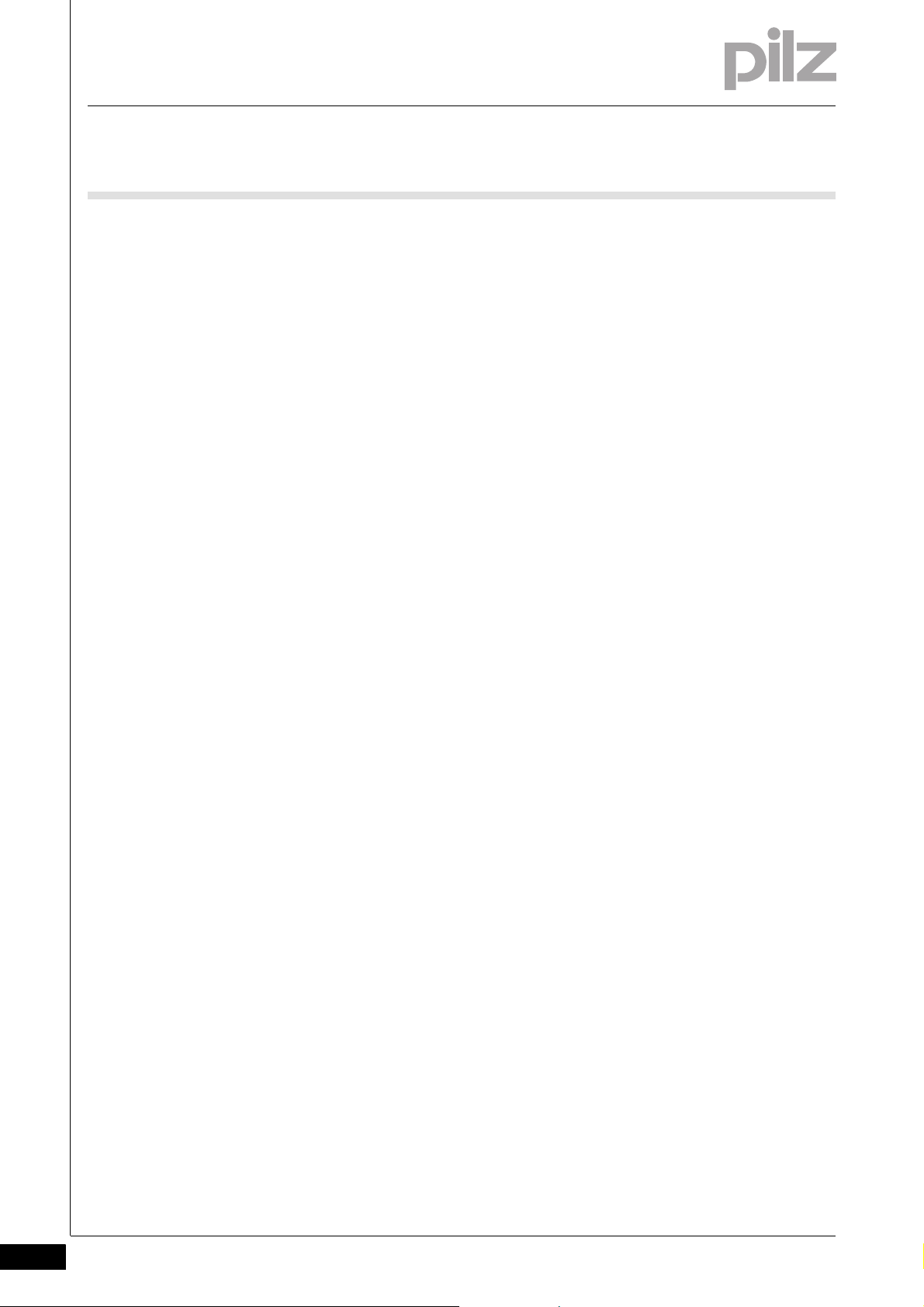
1 Introduction
1.2 Overview of documentation
1.2Overview of documentation1200Overview of documentation1-][BA Einf Übersicht E-Modul
1 Introduction
The introduction is designed to familiarise you with the contents, structure and specific order of this manual.
2 Overview
This chapter provides information on the product's most important features.
3 Safety
This chapter must be read as it contains important information on safety
and intended use.
4 Function Description
This chapter describes the product's individual components.
5 Installation
This chapter explains how to install the product.
6 Wiring
This chapter describes the product's wiring.
7 Operation
This chapter explains the display elements and advises on what to do if
a fault occurs.
8 Technical Details
This chapter contains the product's technical details and order reference.
1-2
Pilz GmbH & Co. KG, Felix-Wankel-Straße 2, 73760 Ostfildern, Germany
Telephone: +49 711 3409-0, Telefax: +49 711 3409-133, E-Mail: pilz.gmbh@pilz.de
Page 7
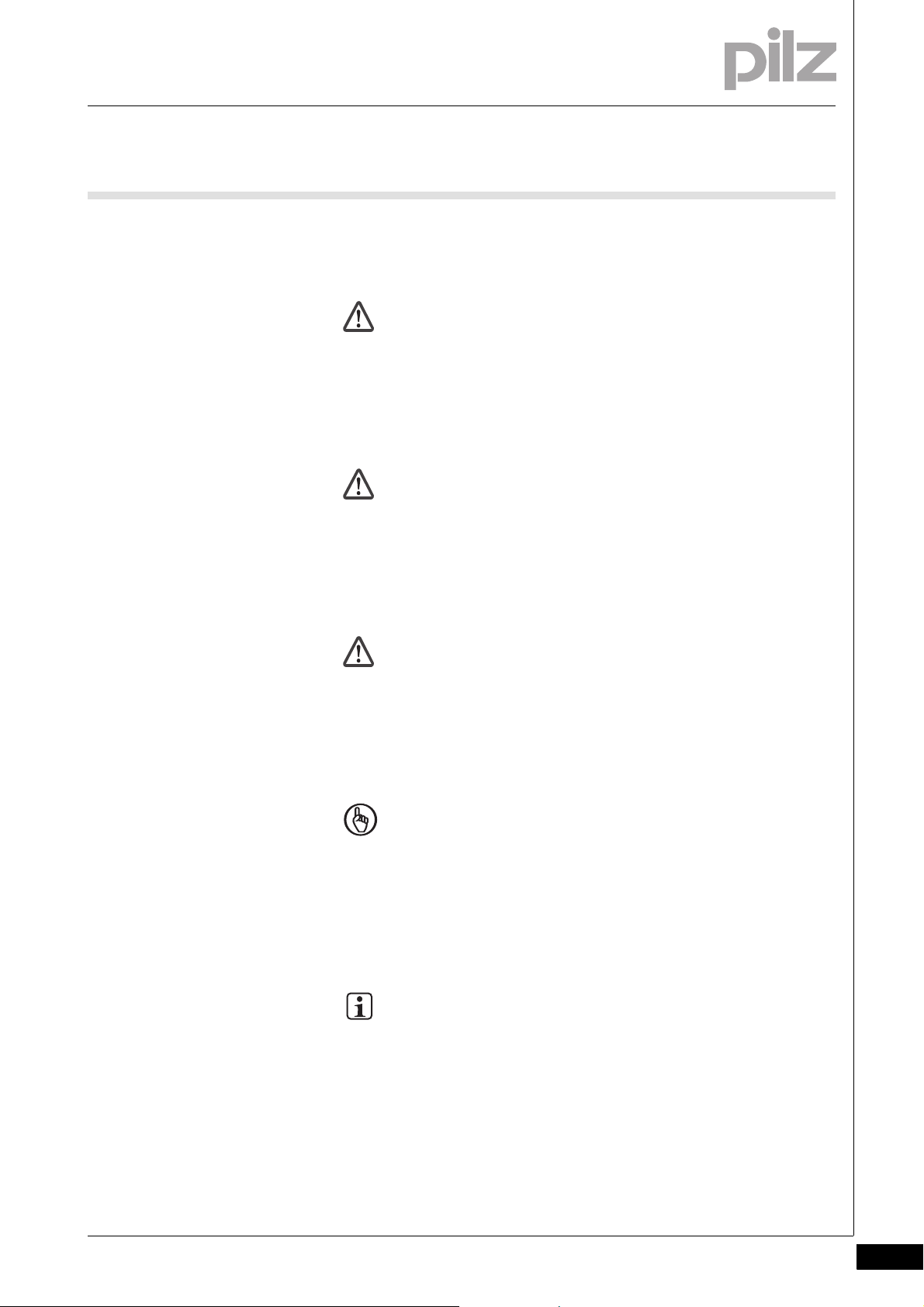
1 Introduction
1.3 Definition of symbols
1.3Definition of symbols1300Definition of symbols1-Einfhrung Zeichen
Information that is particularly important is identified as follows:
DANGER!
This warning must be heeded! It warns of a hazardous situation
that poses an immediate threat of serious injury and death and
indicates preventive measures that can be taken.
WARNING!
This warning must be heeded! It warns of a hazardous situation
that could lead to serious injury and death and indicates preventive measures that can be taken.
CAUTION!
This refers to a hazard that can lead to a less serious or minor
injury plus material damage, and also provides information on
preventive measures that can be taken.
NOTICE
This describes a situation in which the unit(s) could be damaged
and also provides information on preventive measures that can
be taken. It also highlights areas within the text that are of particular importance.
INFORMATION
This gives advice on applications and provides information on
special features.
Pilz GmbH & Co. KG, Felix-Wankel-Straße 2, 73760 Ostfildern, Germany
Telephone: +49 711 3409-0, Telefax: +49 711 3409-133, E-Mail: pilz.gmbh@pilz.de
1-3
Page 8
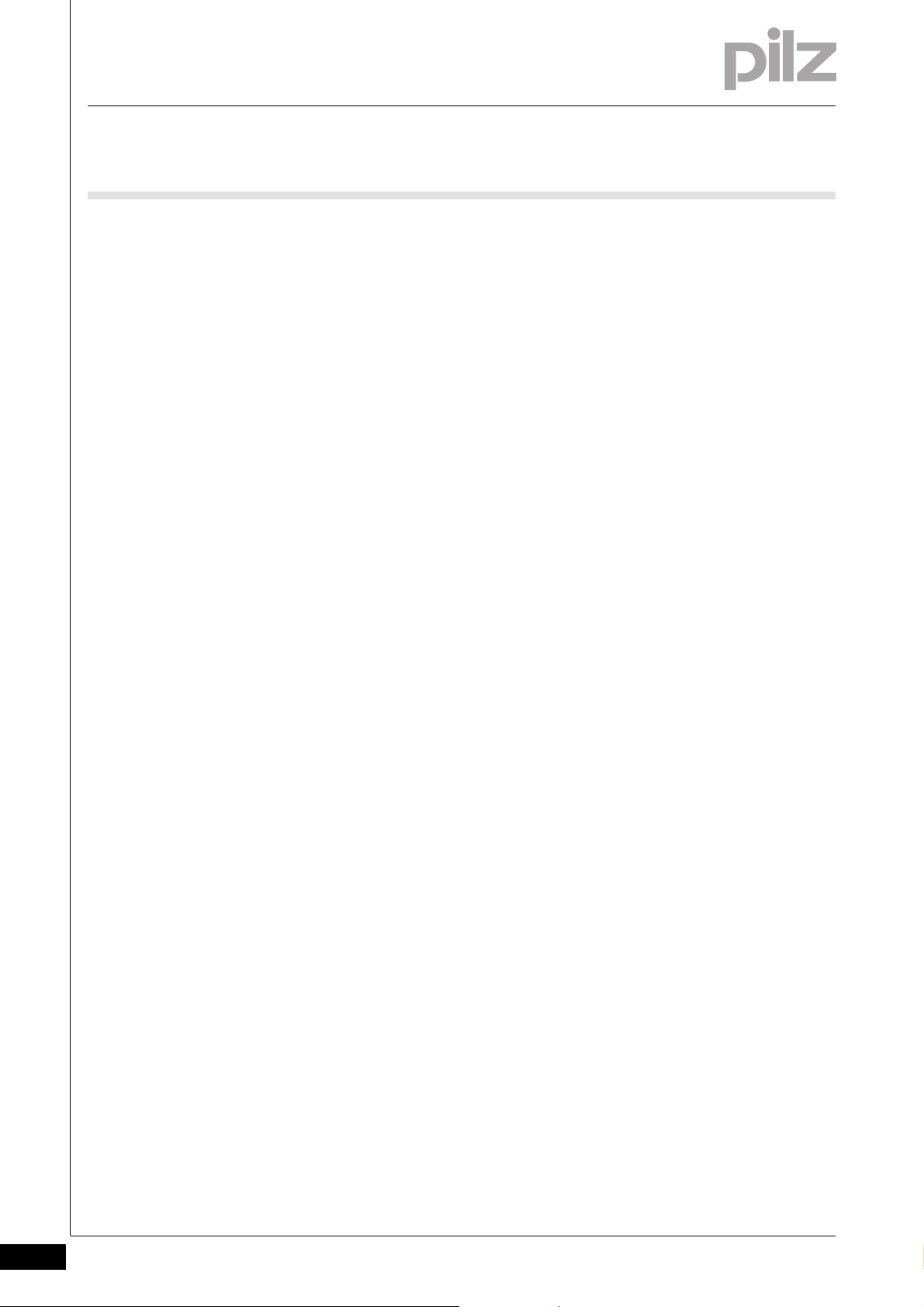
1 Introduction
1-4
Pilz GmbH & Co. KG, Felix-Wankel-Straße 2, 73760 Ostfildern, Germany
Telephone: +49 711 3409-0, Telefax: +49 711 3409-133, E-Mail: pilz.gmbh@pilz.de
Page 9
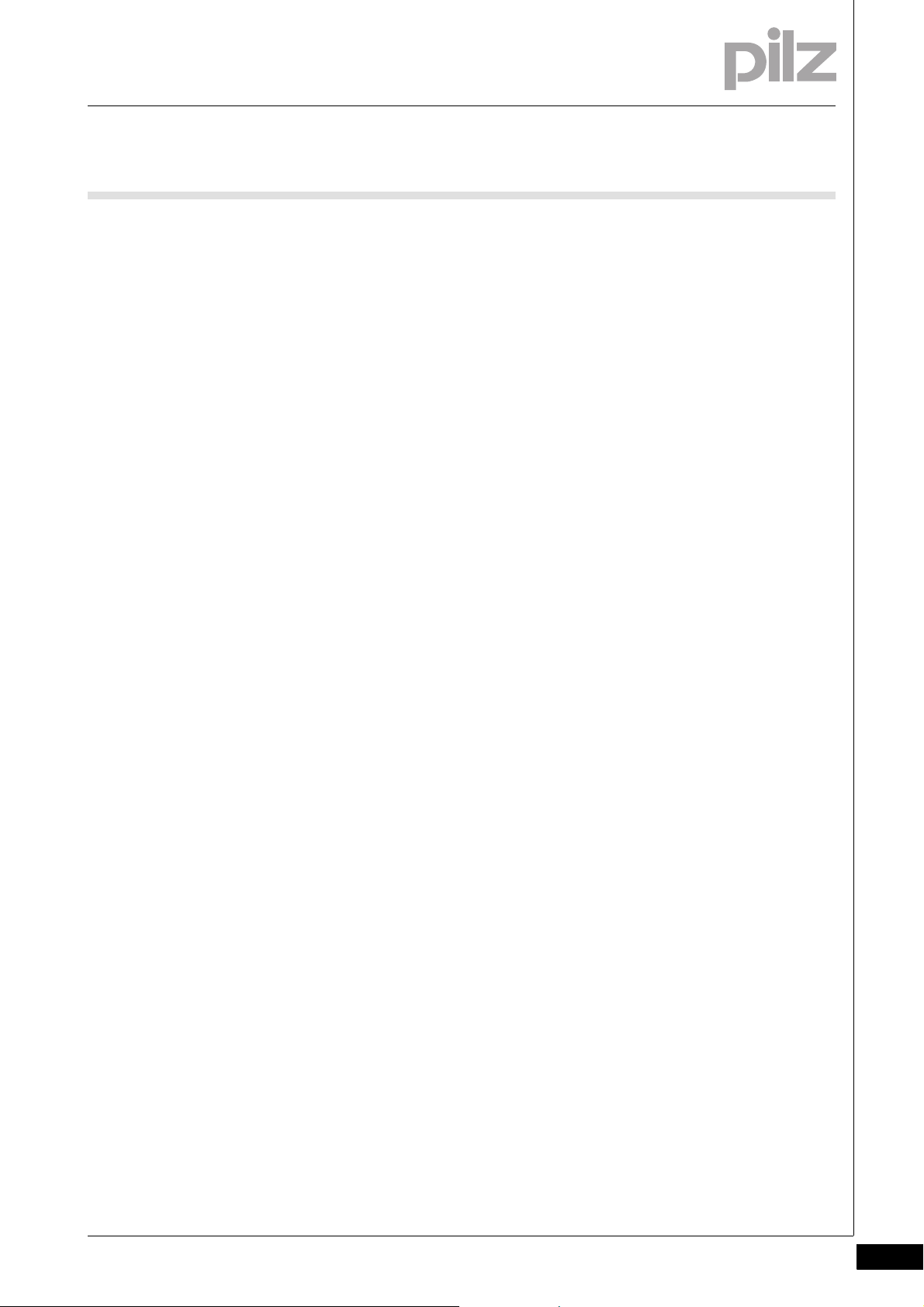
2 Overview
2.1 Module structure
22000OverviewOverview2-2.1Module structure2100Module structure2-][BA Übersicht Aufbau
A module consists of
Electronic module and
Base module with
The base modules are the carrier units for the electronic modules and
are used to connect the field wiring. The electronic modules are inserted
on to the base modules and determine the module's function.
Details of the base modules that can be used are available in the chapter
entitled “Intended Use”.
– Screw terminals or
– Cage clamp terminals
2.1.1 Module features
Module features2-Geraetemerkmale_Modul_Zusatz BA Einleitung_alt
][Merkmale_Ein_Aus RS232 Ser
][Merkmale_LED ST Ser
][Merkmale_Zusatz ST-Module Sys A + B
][Geraetemerkmal_T
The module has the following features:
Serial interface: RS 232
Communication channels: 2 (Tx/Rx, full duplex)
Configurable transmission rates
Receive buffer: 1023 Byte
Send buffer: 127 Byte
Max. number per system: 6
LEDs for:
– Operational readiness
– Module error
– Data transmission
For standard applications in system environment A and B
Coated version of the module:
PSSu E S RS232-T: for increased environmental requirements
Pilz GmbH & Co. KG, Felix-Wankel-Straße 2, 73760 Ostfildern, Germany
Telephone: +49 711 3409-0, Telefax: +49 711 3409-133, E-Mail: pilz.gmbh@pilz.de
2-1
Page 10
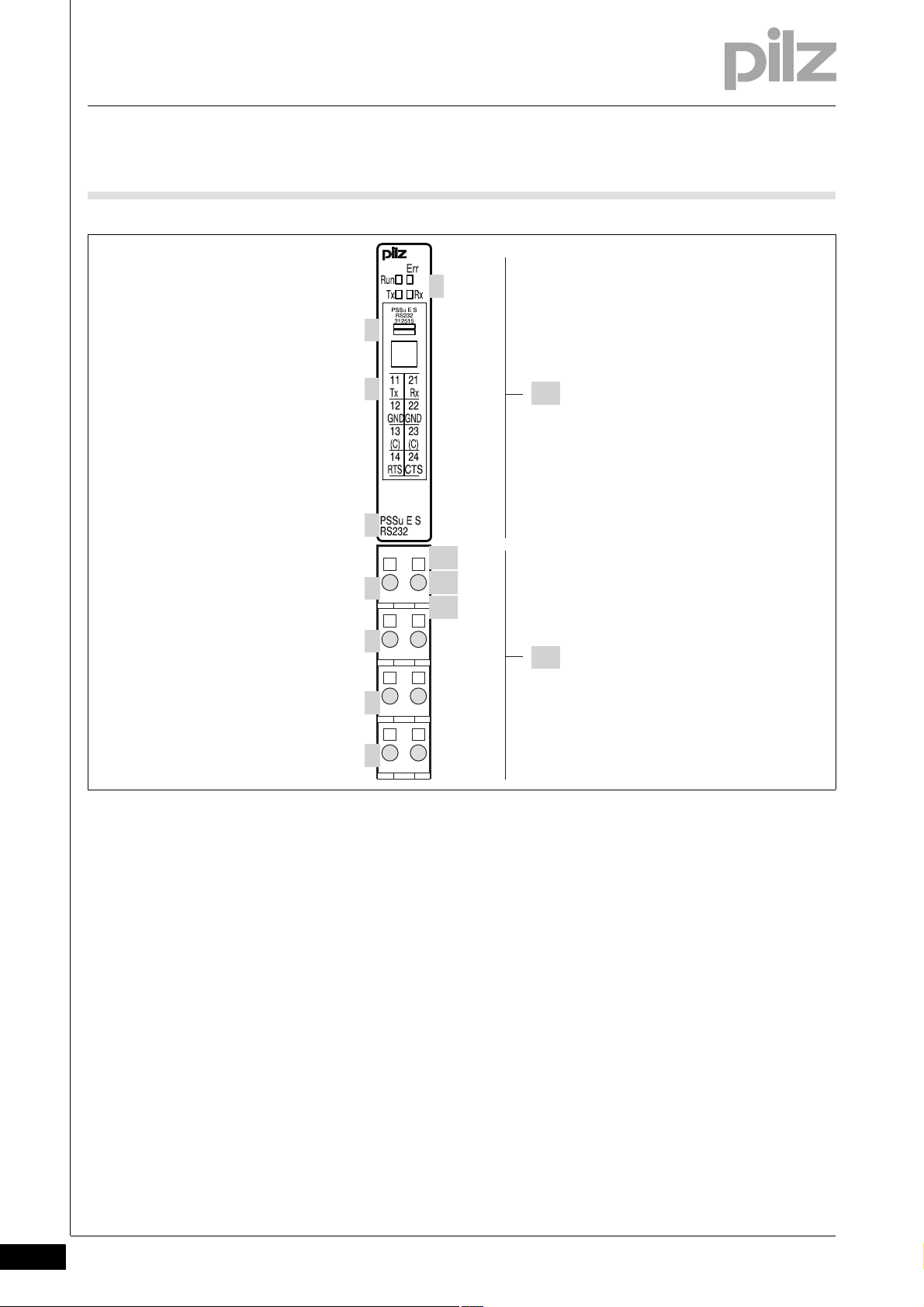
2 Overview
2111
2212
2313
2414
9
8
7
5
6
10
11
A
B
1
3
4
2
2.2 Front view
2.2Front view2200Front view2-BA_Fron tansicht
][BA_Frontansicht Legende Diag-T
2-2
Pilz GmbH & Co. KG, Felix-Wankel-Straße 2, 73760 Ostfildern, Germany
Telephone: +49 711 3409-0, Telefax: +49 711 3409-133, E-Mail: pilz.gmbh@pilz.de
Key:
A: Electronic module
PSSu E S RS232
PSSu E S RS232-T
B: Base module
1: LED for module diagnostics
2: Labelling strip with:
– Name of electronic module
– Order number
– Serial number
– Hardware version number
–2D code
3: Labelling strip for the terminal configuration on the base module
4: Name of electronic module
5: Connection level 1
6: Connection level 2
7: Connection level 3
8: Connection level 4
Page 11
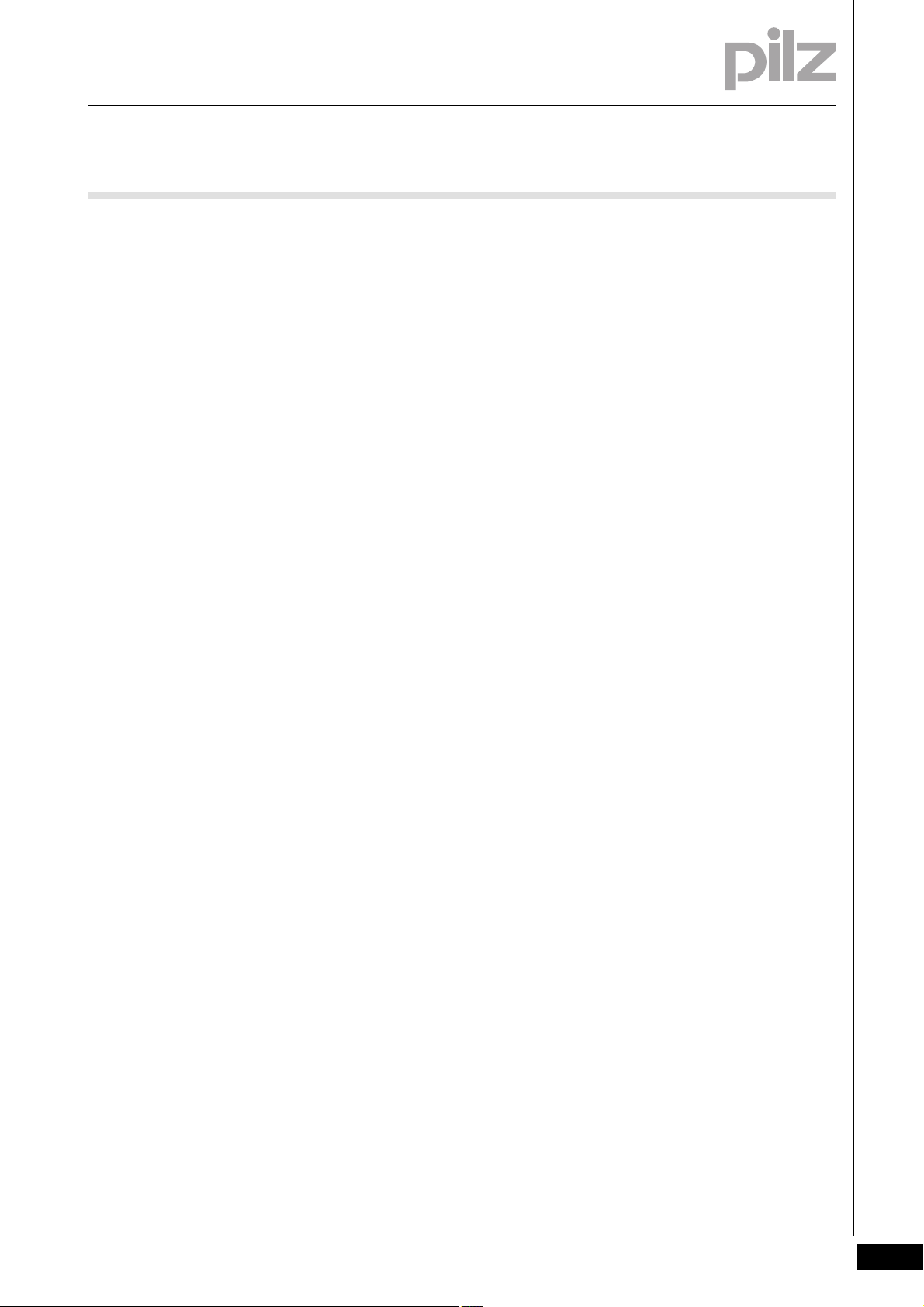
2 Overview
2.2 Front view
9: Square mounting holes (connection levels 1, 2, 3 and 4)
– With screw to loosen/tighten the screw terminal on base modules
with screw terminals
– With mechanism to operate the cage clamp on base modules with
cage clamp terminals
10: Round connection holes (connection levels 1, 2, 3 and 4) for con-
necting the signal lines
11: Mounting slot for colour marker to label the connection level (con-
nection levels 1, 2, 3 and 4)
Pilz GmbH & Co. KG, Felix-Wankel-Straße 2, 73760 Ostfildern, Germany
Telephone: +49 711 3409-0, Telefax: +49 711 3409-133, E-Mail: pilz.gmbh@pilz.de
2-3
Page 12
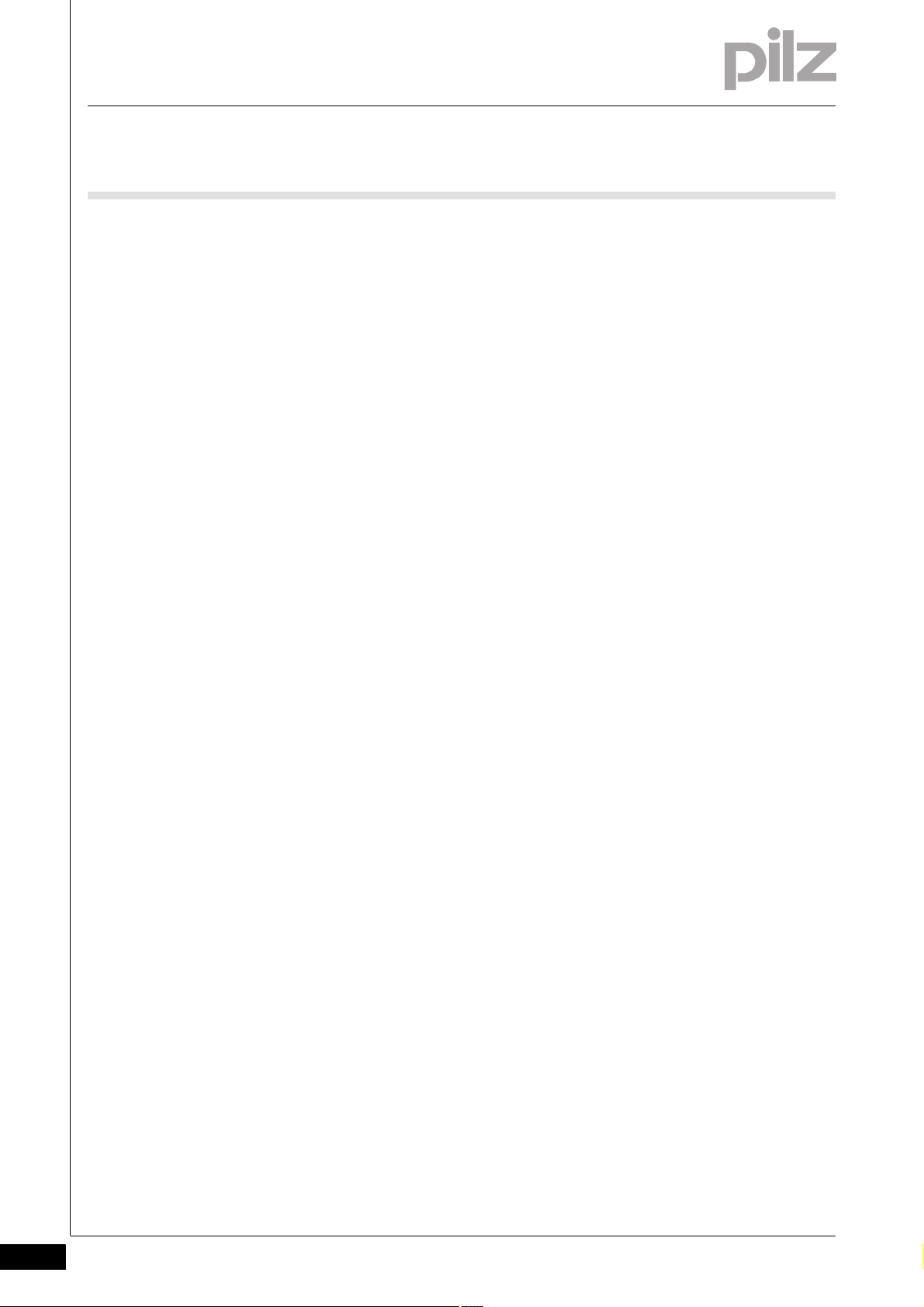
2 Overview
2-4
Pilz GmbH & Co. KG, Felix-Wankel-Straße 2, 73760 Ostfildern, Germany
Telephone: +49 711 3409-0, Telefax: +49 711 3409-133, E-Mail: pilz.gmbh@pilz.de
Page 13
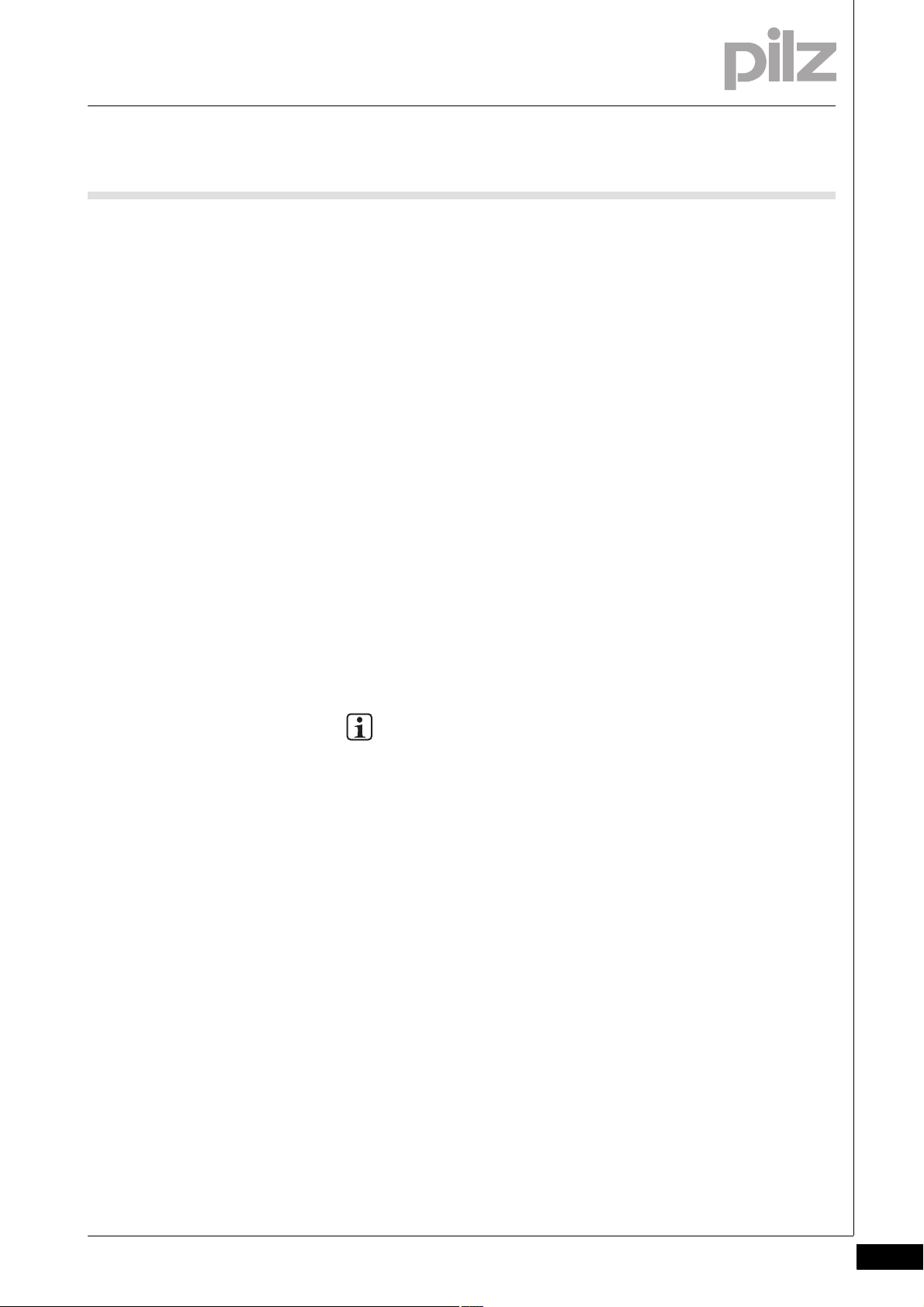
3 Safety
3.1 Intended use
33000SafetySafety3-3.1Intended use3100Intended use3-][Gerätebe schreibung ST-Mo dule Sys A + B
][Gertebeschreibung ST Ser
Bestimm_Verwend_ Zusatz-(T)
Bestimmung/Gertebeschreibung_Ausschluss
The module may be used for standard applications in system environment A and B.
The module provides a serial interface, which is intended for communication in non-safety-related applications.
The module PSSu E S RS232-T is suitable for use where there are increased environmental requirements (see Technical Details).
Intended use includes making the electrical installation EMC-compliant.
Please refer to the guidelines stated in the "PSSuniversal Installation
Manual". The module is designed for use in an industrial environment. It
is not suitable for use in a domestic environment, as this can lead to interference.
Bestimm_Verwend_Info_PSSu_ab_1.8.1_PAS4000_ab_1.1.1
Bestimm_Verwend_B asismodule
Bestimm_Basismodule Ser
Bestimm_Verwend_B asismodule-T
The following is deemed improper use in particular:
Any component, technical or electrical modification to the module
Use of the module outside the areas described in this manual
Use of the module outside the technical details (see chapter entitled
"Technical Details")
INFORMATION
The module is supported by
PSSuniversal Configurator and PSSuniversal Assistant from
Version 1.8.1
PAS4000 from Version 1.1.1
– We recommend that you always use the latest version
(download from www.pilz.de).
The PSSu E S RS232 module may be used in conjunction with the following base modules:
PSSu BP 1/8S
PSSu BP 1/8C
PSSu BP 1/12S
PSSu BP 1/12C
PSSu BP-C 1/8S
PSSu BP-C 1/8C
PSSu BP-C 1/12S
PSSu BP-C 1/12C
Pilz GmbH & Co. KG, Felix-Wankel-Straße 2, 73760 Ostfildern, Germany
Telephone: +49 711 3409-0, Telefax: +49 711 3409-133, E-Mail: pilz.gmbh@pilz.de
3-1
Page 14

3 Safety
3.1 Intended use
Bestimm_Basismodule Ser-T
The module PSSu E S RS232-T may be used in conjunction with the following base modules:
PSSu BP 1/8S-T
PSSu BP 1/8C-T
PSSu BP 1/12S-T
PSSu BP 1/12C-T
PSSu BP-C 1/8S-T
PSSu BP-C 1/8C-T
PSSu BP-C 1/12S-T
PSSu BP-C 1/12C-T
3-2
Pilz GmbH & Co. KG, Felix-Wankel-Straße 2, 73760 Ostfildern, Germany
Telephone: +49 711 3409-0, Telefax: +49 711 3409-133, E-Mail: pilz.gmbh@pilz.de
Page 15

3 Safety
3.2 Safety regulations
3.2Safety regulations3200Safety regulation s3-
3.2.1 Use of qualified personnel
Use of qualified personnel3-Sich Qualif. Personal
The products may only be assembled, installed, programmed, commissioned, operated, maintained and decommissioned by competent persons.
A competent person is someone who, because of their training, experience and current professional activity, has the specialist knowledge required to test, assess and operate the work equipment, devices,
systems, plant and machinery in accordance with the general standards
and guidelines for safety technology.
It is the company's responsibility only to employ personnel who:
Are familiar with the basic regulations concerning health and safety /
accident prevention
Have read and understood the safety guidelines given in this descrip-
tion
Have a good knowledge of the generic and specialist standards ap-
plicable to the specific application.
3.2.2 Warranty and liability
Warranty and liability3-Sich Gewhrleistung
3.2.3 Disposal
Disposal3-Si ch Entsorgung
All claims to warranty and liability will be rendered invalid if:
The product was used contrary to the purpose for which it is intended
Damage can be attributed to not having followed the guidelines in the
manual
Operating personnel are not suitably qualified
Any type of modification has been made (e.g. exchanging compo-
nents on the PCB boards, soldering work etc.).
In safety-related applications, please comply with the mission time t
M
in the safety-related characteristic data.
When decommissioning, please comply with local regulations regard-
ing the disposal of electronic devices (e.g. Electrical and Electronic
Equipment Act).
Pilz GmbH & Co. KG, Felix-Wankel-Straße 2, 73760 Ostfildern, Germany
Telephone: +49 711 3409-0, Telefax: +49 711 3409-133, E-Mail: pilz.gmbh@pilz.de
3-3
Page 16

3 Safety
3-4
Pilz GmbH & Co. KG, Felix-Wankel-Straße 2, 73760 Ostfildern, Germany
Telephone: +49 711 3409-0, Telefax: +49 711 3409-133, E-Mail: pilz.gmbh@pilz.de
Page 17

4 Function description
Ext. device
with serial
interface
RS232
Control
system
Electronic module
PSSu E S RS232(-T)
Head
module
Bus system/
Network
Module
bus
PSSu I/O
Ext. device
with serial
interface
RS232
Electronic module
PSSu E S RS232(-T)
Head
module
with
control
system
Module
bus
4.1 Module features
44000Function descriptionFunction description4-4.1Module features4100Module features4-
4.1.1 Function description
Function description4-][Funktionsbeschreibung BA Einleitung Ser
][Funktionsbeschreibung Module Supply
][Funktionsbeschreibung_Peri Ser
][Funktionsbeschreibung Datenaustausch Ser
][Funktionsdiagramm ST RS232 Ser
The module enables communication via a serial interface.
Module supply
The module supply provides the module with voltage.
Periphery supply
The periphery supply provides the serial interface with voltage.
Signal processing
In each cycle, a max. of 8 Bytes of data can be transferred in both di-
rections between control system and module. The data to be transferred is stored temporarily in a send and receive buffer.
Two additional status bytes and control bytes are available in the
process image for data exchange between control system and module.
All the configuration data is stored in the head module and is assigned
to the module on restart. This way the configuration data is retained
even if you change the module.
Schematic representation of signal processing with decentralised system PSSu I/O:
][Funktionsdiagramm ST RS232 Ser 2
Schematic representation of signal processing with the PSSu PLC/
PSSu multi control system:
Pilz GmbH & Co. KG, Felix-Wankel-Straße 2, 73760 Ostfildern, Germany
Telephone: +49 711 3409-0, Telefax: +49 711 3409-133, E-Mail: pilz.gmbh@pilz.de
4-1
Page 18

4 Function description
4.1 Module features
4.1.2 Integrated protection mechanisms
Integrated protection mechanisms4-][Schutzmechanismen E/A-Module
When the PSSu E F PS1(-T) is used to supply the system, the module
][Schutzmechanismen ST-Module
supply is buffered for 20 ms if the supply voltage is interrupted.
The module detects the following errors:
Start-up error
Configuration error
ST communication error
Bus termination error
4-2
Pilz GmbH & Co. KG, Felix-Wankel-Straße 2, 73760 Ostfildern, Germany
Telephone: +49 711 3409-0, Telefax: +49 711 3409-133, E-Mail: pilz.gmbh@pilz.de
Page 19

4 Function description
4.2 Data exchange
4.2Data exchange4200Data exchange4-][Funktionsbeschreibung_Zusatz Ser
A function block is required for data exchange between the bus subscribers.
INFORMATION
The necessary function block is available from technical support
(telephone: +49 711 3409-444).
Pilz GmbH & Co. KG, Felix-Wankel-Straße 2, 73760 Ostfildern, Germany
Telephone: +49 711 3409-0, Telefax: +49 711 3409-133, E-Mail: pilz.gmbh@pilz.de
4-3
Page 20

4 Function description
4.3 Configuration
4.3Configuration4300Configuration4-][Funktionsbeschreibung_BA_Konfig Einf Ser
The module has the following configuration options:
Interface parameter
Threshold receive buffer
4.3.1 Interface parameters
Interface parameters4-][Funktionsbeschreibung_BA_Konfig Schnitt RS232 Ser
The following interface parameters can be configured:
Transmission rate
Block size (data bits and parity)
Number of stop bits
Continuous sending
Xon/Xoff when sending
Xon/Xoff when receiving
RTS and CTS activated
4.3.2 Receive buffer threshold
Receive buffer threshold 4-][Funktionsbeschrei bung_BA_Konfig Schwell Ser
The number of Bytes in a receive buffer of the module is defined with this
value, from which the status bit "Receive buffer full" is set (default value:
512).
4-4
Pilz GmbH & Co. KG, Felix-Wankel-Straße 2, 73760 Ostfildern, Germany
Telephone: +49 711 3409-0, Telefax: +49 711 3409-133, E-Mail: pilz.gmbh@pilz.de
Page 21

5 Installation
12,6 mm
76 mm
52,1 mm8,1 mm
67,7 mm
12,6 mm
56,1 mm 71,8 mm
0,8 mm
128,9 mm
72,6 mm
(2.051")(0.319")
(0.496")
(2.858")
(0.496")
(2.99")
(2.209") (2.827")
(0.031")
(5.075")
(2.665")
5.1 General installation guidelines
55000InstallationInstallation5-5.1General installation guidelines5100General installation guidelines5-][Montage BA E-Modul Allgemein
Montage_EMV ESD
5.1.1 Dimensions
Dimensions5-][Abmessungen 1xR + 1xRL
Please also refer to the PSSuniversal Installation Manual.
CAUTION!
Damage due to electrostatic discharge!
Electrostatic discharge can damage components. Ensure
against discharge before touching the product, e.g. by touching
an earthed, conductive surface or by wearing an earthed armband.
Base modules with four connection levels:
Pilz GmbH & Co. KG, Felix-Wankel-Straße 2, 73760 Ostfildern, Germany
Telephone: +49 711 3409-0, Telefax: +49 711 3409-133, E-Mail: pilz.gmbh@pilz.de
5-1
Page 22

5 Installation
12,6 mm
76 mm
52,1 mm8,1 mm
67,7 mm
82,0 mm 71,8 mm
0,8 mm
72,6 mm
(2.051")(0.319")
(2.858")
(0.496")
(2.99")
(3.228") (2.827")
(0.031")
(2.665")
12,6 mm
(0.496")
154,6 mm
(6.087")
5.1 General installation guidelines
Base modules with six connection levels:
5-2
Pilz GmbH & Co. KG, Felix-Wankel-Straße 2, 73760 Ostfildern, Germany
Telephone: +49 711 3409-0, Telefax: +49 711 3409-133, E-Mail: pilz.gmbh@pilz.de
Page 23

5 Installation
[2]
[1]
[3]
5.2 Installing the base module
5.2Installing the base module5200Installing the base module5-][Montage Basismodul
Prerequisite:
The head module must be installed.
If the head module does not have an integrated power supply, a sup-
ply voltage module must be installed to the right of the head module.
Please note:
For mechanical reasons it is not possible to mix base modules with
screw terminals and base modules with cage clamp terminals.
All contacts should be protected from contamination.
The mechanics of the base modules are designed for 50 plug in/out
cycles.
Procedure:
We recommend that you wire up the base modules before inserting
the electronic modules.
Slot the groove on the base module on to the mounting rail from be-
low [1].
Push the base module back [2] until you hear it lock into position.
On the mounting rail, slide the base module to the left until you hear
the two lateral mounting hooks on the adjacent module lock into position [3].
Schematic representation:
Pilz GmbH & Co. KG, Felix-Wankel-Straße 2, 73760 Ostfildern, Germany
Telephone: +49 711 3409-0, Telefax: +49 711 3409-133, E-Mail: pilz.gmbh@pilz.de
5-3
Page 24

5 Installation
[2]
[1]
[1]
5.3 Inserting and removing an electronic module
5.3Inserting and removing an electronic module5300Inserting and removing an electronic module5-][Elektronikmodul stecken und ziehen
Please note:
Only insert on to base modules that are already installed.
Preferably these base modules should be ready wired.
Electronic modules with outputs may only be inserted and removed
when the load is switched off. Unforeseeable error reactions may be
triggered if modules are inserted and removed under load.
When an electronic module is plugged into a base module for the first
time, one part of the coding element remains on the electronic module, while its counterpart is fixed on to the base module. This is how
the base module is coded.
The mechanics of the electronic modules are designed for 50 plug in/
out cycles.
5.3.1 Inserting an electronic module
Inserting an electronic module5-][Elektronikmodul stecken
Procedure:
The electronic module must audibly lock into position [1].
Mark the electronic module using the labelling strips [2].
Schematic representation:
5-4
Pilz GmbH & Co. KG, Felix-Wankel-Straße 2, 73760 Ostfildern, Germany
Telephone: +49 711 3409-0, Telefax: +49 711 3409-133, E-Mail: pilz.gmbh@pilz.de
Page 25

5 Installation
[1]
[2]
[1]
5.3 Inserting and removing an electronic module
5.3.2 Removing an electronic module
Removing an electronic module5-][Elektronikmodul ziehen
Procedure:
Press the locking mechanisms [1] together simultaneously.
Pull out the electronic module [2].
Schematic representation:
5.3.3 Changing an electronic module during operation
Changing an electronic module during operation5-][Montage BA Hot Swapping ST
It is possible to change an electronic module during operation. However,
changing an electronic module during operation may cause an ST communication error. The configuration data is retained when a module is
changed.
Pilz GmbH & Co. KG, Felix-Wankel-Straße 2, 73760 Ostfildern, Germany
Telephone: +49 711 3409-0, Telefax: +49 711 3409-133, E-Mail: pilz.gmbh@pilz.de
5-5
Page 26

5 Installation
5-6
Pilz GmbH & Co. KG, Felix-Wankel-Straße 2, 73760 Ostfildern, Germany
Telephone: +49 711 3409-0, Telefax: +49 711 3409-133, E-Mail: pilz.gmbh@pilz.de
Page 27

6 Wiring
DIN 5264-A
6.1 General wiring guidelines
66000WiringWiring6-6.1General wiring gu idelines6100Gene ral wiring guideline s6-][Verdrahtung BA Einleitung
][Verdrahtung ST analog
Safe electrical isolation must be ensured for the voltage supply to the
sensors and actuators. Failure to do so could result in electric shock.
Please note:
We recommend that you use shielded signal lines.
On base modules with C-rail:
– Connect the shield to the terminals on the C-rail.
– Connect the C-rail with low impedance to the functional earth.
On base modules without C-rail:
– Connect the shield as shown in the terminal configuration section.
The module connects the shield to the mounting rail.
– Connect the mounting rail to the functional earth via an earthing
terminal.
In environments with strong EMC interference, base modules without
a C-rail provide better protection if the shield is connected.
][Verdrahtung Zusatz mit C
Use copper wiring.
The terminal configuration as stated on the front plate applies for base
modules with C-rail. The terminal configuration as stated in the technical documentation applies for all other base modules.
6.1.1 Mechanical connection of the base modules
Mechanical connection of the base modules6-][Modulverdrahtung mech
Procedure:
Use a flat blade screwdriver (DIN 5264-A)!
Strip the wire back 8 mm.
If necessary, label the connection level with a colour marker [3].
Base module with screw terminals:
– Use a screwdriver to loosen the screw on the screw terminal [1]
– Insert the stripped cable into the round fixing hole [2], as far as it
will go.
– Tighten up the screw on the screw terminal.
– Check that the cable is firmly seated.
Pilz GmbH & Co. KG, Felix-Wankel-Straße 2, 73760 Ostfildern, Germany
Telephone: +49 711 3409-0, Telefax: +49 711 3409-133, E-Mail: pilz.gmbh@pilz.de
6-1
Page 28

6 Wiring
2111
[1]
[3]
[2]
[4]
[5]
[6]
6.1 General wiring guidelines
Base module with cage clamp terminals:
– Insert the screwdriver [4] into the square hole [1].
– Insert the stripped cable into the round fixing hole [2], as far as it
will go [5].
– Pull out the screwdriver [6].
– Check that the cable is firmly seated.
][Modulverdrahtung el Sys A + B
Please note:
The minimum cable cross section for field connection terminals on the
2
base modules is 0.14 mm
The maximum cable cross section for field connection terminals is:
– Digital inputs: 1.5 mm
– Digital outputs: 2.0 mm
– Inputs/outputs on the counter modules: 1.5 mm
– Analogue inputs/outputs: 1.5 mm
– Communication cables: 1.5 mm
– Test pulse outputs: 1.5 mm
– Power supply: 2.5 mm
– Functional earth: 2.5 mm
(AWG26)
2
(AWG16)
2
(AWG14)
2
(AWG16)
2
(AWG12)
2
(AWG12)
2
(AWG16)
2
(AWG16)
2
(AWG16)
6-2
Pilz GmbH & Co. KG, Felix-Wankel-Straße 2, 73760 Ostfildern, Germany
Telephone: +49 711 3409-0, Telefax: +49 711 3409-133, E-Mail: pilz.gmbh@pilz.de
Page 29

6 Wiring
6.1 General wiring guidelines
On base modules with screw terminals:
– If you use a multi-strand cable to connect the I/Os, it is recom-
mended that you use ferrules conforming to Parts 1 and 2 of
DIN 46228, 0.14 ... 1.5 mm
sential. To crimp the ferrules you can use crimp pliers (crimp form
A or C) conforming to EN 60947-1, such as the PZ 1.5 or PZ 6.5
from Weidmüller, for example.
– Maximum torque setting: 0.8 Nm
Use copper wiring.
2
, Form A or C, although this is not es-
Pilz GmbH & Co. KG, Felix-Wankel-Straße 2, 73760 Ostfildern, Germany
Telephone: +49 711 3409-0, Telefax: +49 711 3409-133, E-Mail: pilz.gmbh@pilz.de
6-3
Page 30

6 Wiring
2111
2212
2313
2414
2111
2212
2313
2414
6.2 Terminal configuration
6.2Terminal configuration6200Terminal configuration6-][Klemmenbe legung RS232 Ser
Base module Terminal configuration
Screw terminals:
PSSu BP 1/8S
PSSu BP 1/8S-T
Cage clamp terminals:
PSSu BP 1/8C
PSSu BP 1/8C-T
Screw terminals:
PSSu BP-C 1/8S
PSSu BP-C 1/8S-T
Without C-rail:
11: Output Tx (send data)
21: Input Rx (receive data)
12-22: GND
(12-22 linked within the base module)
13-23: Shield connection
(13-23 linked within the base module)
14: Output RTS
24: Input CTS
With C-rail:
11: Output Tx (send data)
Cage clamp terminals:
PSSu BP-C 1/8C
PSSu BP-C 1/8C-T
21: Input Rx (receive data)
12-22: GND
(12-22 linked within the base module)
13-23: C-rail supply,
shield connection
(13-23 linked within the base module)
14: Output RTS
24: Input CTS
6-4
Pilz GmbH & Co. KG, Felix-Wankel-Straße 2, 73760 Ostfildern, Germany
Telephone: +49 711 3409-0, Telefax: +49 711 3409-133, E-Mail: pilz.gmbh@pilz.de
Page 31

6 Wiring
2111
2212
2313
2414
2616
2515
2111
2212
2313
2414
2616
2515
6.2 Terminal configuration
Base module Terminal configuration
Screw terminals:
PSSu BP 1/12S
PSSu BP 1/12S-T
Cage clamp terminals:
PSSu BP 1/12C
PSSu BP 1/12C-T
Without C-rail:
11: Output Tx (send data)
21: Input Rx (receive data)
12-22: GND
(12-22-15-25 linked within the base
module)
13-23: Cable shield
(13-23-16-26 linked within the base
module)
14: Output RTS
24: Input CTS
15-25: GND
(12-22-15-25 linked within the base
module)
16-26: Cable shield
(13-23-16-26 linked within the base
module)
Screw terminals:
PSSu BP-C 1/12S
PSSu BP-C 1/12S-T
Cage clamp terminals:
PSSu BP-C 1/12C
PSSu BP-C 1/12C-T
With C-rail:
11: Output Tx (send data)
21: Input Rx (receive data)
12-22: GND
(12-22 linked within the base module)
13-23: C-rail supply,
shield connection
(13-23 linked within the base module)
14: Output RTS
24: Input CTS
15-25: GND
(12-22-15-25 linked within the base
module)
Pilz GmbH & Co. KG, Felix-Wankel-Straße 2, 73760 Ostfildern, Germany
Telephone: +49 711 3409-0, Telefax: +49 711 3409-133, E-Mail: pilz.gmbh@pilz.de
16-26: C-rail supply,
cable shield
(13-23-16-26 linked within the base
module)
6-5
Page 32

6 Wiring
2111
2212
2313
2414
Tx
Tx
Rx
GND
GND
GND
Rx
RTS
CTS
2111
2212
2313
2414
Tx
Tx
Rx
GND
GND
GND
Rx
RTS
CTS
C
C
2111
2212
2313
2414
Tx
Tx
Rx
GND
GND
GND
Rx
RTS
CTS
RTS
CTS
2111
2212
2313
2414
Tx
Tx
Rx
GND
GND
GND
Rx
RTS
CTS
RTS
CTS
C C
6.3 Connecting the module
6.3Connecting the module6300Connecting the module6-][Anschluss RS232 Ser
Input and output circuit Without C-rail With C-rail
With hardware handshake
With hardware handshake
6-6
Pilz GmbH & Co. KG, Felix-Wankel-Straße 2, 73760 Ostfildern, Germany
Telephone: +49 711 3409-0, Telefax: +49 711 3409-133, E-Mail: pilz.gmbh@pilz.de
Page 33

7 Operation
7.1 Messages
77000OperationOperation7-7.1Messages71 00Messages7-][BA_Betrieb Störung LED "Err" Sys A + B
A module error is displayed via the "Err" LED (see section entitled "Display elements"), signalled to the head module and then entered in the
head module's
Error stack, with PSSu in system environment A
][BA_Betrieb Fehler Ser
Errors Statement Remedy
Start-up error Error as the PSSu system starts up Change faulty module.
Configuration error Wrong module type selected or invalid
ST communication error Error during ST communication Change faulty module
Bus termination error There is no terminating plate or there is
Diagnostic log, with PSSu in system environment B.
The module can detect the following errors:
Adjust the configured hardware regis-
module configuration
a bad contact with the module bus.
try to the actual hardware registry so
that they match, or correct the module
configuration.
Install a terminating plate with integrated end bracket or insert the base
modules together correctly.
Pilz GmbH & Co. KG, Felix-Wankel-Straße 2, 73760 Ostfildern, Germany
Telephone: +49 711 3409-0, Telefax: +49 711 3409-133, E-Mail: pilz.gmbh@pilz.de
7-1
Page 34

7 Operation
Err
11I021
I1
Err
7.2 Display elements
7.2Display elements7200Display elements7-Anzeige Legende 2x
Key:
LED on
LED off
7.2.1 Display element for operational readiness
Display element for operational readiness7-][BA_Anzeige LED Run ST Se r
The module has an LED to display operational readiness ("Run" LED).
LED Key
Description Colour Status
Run - - - Module not
7.2.2 Display element for module error
Display element for module error7-][BA_Anzeige LED Err ST
The module has an LED for displaying module errors (“Err” LED).
LED Key
Description Colour Status
Err - - - No fault
ready for operation
Green Module ready
for operation
Red Module is faulty
7-2
Pilz GmbH & Co. KG, Felix-Wankel-Straße 2, 73760 Ostfildern, Germany
Telephone: +49 711 3409-0, Telefax: +49 711 3409-133, E-Mail: pilz.gmbh@pilz.de
Page 35

7 Operation
7.2 Display elements
7.2.3 Display elements for data transmission
Display elements for data transmission7-][BA_Anze ige LED Tx/Rx ST Se r
The module has the LEDs Tx and Rx to display data transmission (LEDs
"Tx" and "Rx").
LED Key
Descrip-
tion
Tx - - - No data
Colour Status Signal Terminal
Green Send
11
transfer
data
Rx - - - No data
transfer
Green Receive
data
21
Pilz GmbH & Co. KG, Felix-Wankel-Straße 2, 73760 Ostfildern, Germany
Telephone: +49 711 3409-0, Telefax: +49 711 3409-133, E-Mail: pilz.gmbh@pilz.de
7-3
Page 36

7 Operation
7-4
Pilz GmbH & Co. KG, Felix-Wankel-Straße 2, 73760 Ostfildern, Germany
Telephone: +49 711 3409-0, Telefax: +49 711 3409-133, E-Mail: pilz.gmbh@pilz.de
Page 37

8 Technical details
8.1 Technical details
88000Technical detailsTechnical details8-8.1Technical details8100Technical details8-][Technische Daten PSSu seriell(-T)
Technical details
Application range Standard
Module's device code 0720h
Number of ST input bits 64
Number of ST output bits 64
Number of ST status bits 16
Number of ST control bits 16
Support in system environment A
from ST firmware version for other head modules 17
from ST firmware version PSSu H S PN 1
Support in system environment B
from head module ST firmware version 1.0.0
Electrical data
Internal supply voltage (module supply)
Supply voltage range of module supply 4.8 - 5.4 V
Module's current consumption 125 mA
Module's power consumption 0.63 W
Periphery's supply voltage (periphery supply)
Voltage range 16.8 - 30.0 V
Module's current consumption 20 mA
Module's power consumption 0.48 W
Max. power dissipation of the module 1.20 W
Serial interface
Number of RS232 interfaces 1
Transmission rate (configurable) 1.2 kBit/s, 19.2 kBit/s, 2.4 kBit/s, 300 Bit/s, 4.8 kBit/s,
600 Bit/s, 9.6 kBit/s
Max. cable run 15 m
Size of receive buffer 1,023 Byte
Size of send buffer 127 Byte
Potential isolation between interface and Module Supply yes
Potential isolation between interface and Periphery Supply yes
Environmental data
Climatic suitability EN 60068-2-14, EN 60068-2-1, EN 60068-2-2,
EN 60068-2-30, EN 60068-2-78
Ambient temperature in accordance withEN 60068-2-14 0 - 60 °C
-40 - 70 °C coated version (-T)
Storage temperature in accordance with EN 60068-2-1/-2 -25 - 70 °C
-40 - 70 °C coated version (-T)
Climatic suitability in accordance with EN 60068-2-30,
EN 60068-2-78
Condensation no
Max. operating height above sea level 2000 m
EMC EN 61000-4-2, EN 61000-4-3, EN 61000-4-4,
Vibration to EN 60068-2-6
Frequency 10 - 150 Hz
Max. acceleration 1g
93 % r. h. at 40 °C
yes coated version (-T)
5000 m coated version (-T)
EN 61000-4-5, EN 61000-4-6, EN 61131-2
10 - 1,000 Hz coated version (-T)
5g coated version (-T)
Pilz GmbH & Co. KG, Felix-Wankel-Straße 2, 73760 Ostfildern, Germany
Telephone: +49 711 3409-0, Telefax: +49 711 3409-133, E-Mail: pilz.gmbh@pilz.de
8-1
Page 38

8 Technical details
8.1 Technical details
Environmental data
Shock stress
EN 60068-2-27 15g
11 ms
EN 60068-2-29 10g
25g coated version (-T)
16 ms
6 ms coated version (-T)
Protection type in accordance with EN 60529
Mounting (e.g. cabinet) IP54
Housing IP20
Terminals IP20
Airgap creepage in accordance with EN 60664-1,
EN 61131-2
Overvoltage category II
Pollution degree 2
Mechanical data
Housing material
Front PC
Bottom PC
Coding PA
Dimensions
Height 76.0 mm
Width 12.6 mm
Depth 60.2 mm
Weight 36 g
37 g coated version (-T)
Mechanical coding
Type K
Colour dark grey
Technische Daten_Satz No rmen
The standards current on 2009-03 apply.
8-2
Pilz GmbH & Co. KG, Felix-Wankel-Straße 2, 73760 Ostfildern, Germany
Telephone: +49 711 3409-0, Telefax: +49 711 3409-133, E-Mail: pilz.gmbh@pilz.de
Page 39

8 Technical details
8.2 Order reference
8.2Order reference8200Order reference8-Bestel ldaten E-Module
Order reference
Description Order no.
PSSu E S RS232
(Electronic module)
PSSu E S RS232-T
(Electronic module, coated version)
Bestelldaten Basism odule
Base modules Order no.
PSSu BP 1/8S
(Base module without C-rail with screw terminals)
PSSu BP 1/8S-T
(Base module without C-rail with screw terminals, coated
version)
PSSu BP 1/8C
(Base module without C-rail with cage clamp terminals)
PSSu BP 1/8C-T
(Base module without C-rail with cage clamp terminals,
coated version)
PSSu BP 1/12S
(Base module without C-rail with screw terminals)
PSSu BP 1/12S-T
(Base module without C-rail with screw terminals, coated
version)
PSSu BP 1/12C
(Base module without C-rail with cage clamp terminals)
PSSu BP 1/12C-T
(Base module without C-rail with cage clamp terminals,
coated version)
PSSu BP-C 1/8S
(Base module with C-rail with screw terminals)
PSSu BP-C 1/8S-T
(Base module with C-rail with screw terminals, coated version)
PSSu BP-C 1/8C
(Base module with C-rail with cage clamp terminals)
PSSu BP-C 1/8C-T
(Base module with C-rail with cage clamp terminals, coated version)
PSSu BP-C 1/12S
(Base module with C-rail with screw terminals)
PSSu BP-C 1/12S-T
(Base module with C-rail with screw terminals, coated version)
PSSu BP-C 1/12C
(Base module with C-rail with cage clamp terminals)
PSSu BP-C 1/12C-T
(Base module with C-rail with cage clamp terminals, coated version)
312 515
314 515
312 600
314 600
312 601
314 601
312 618
314 618
312 619
314 619
312 610
314 610
312 611
314 611
312 620
314 620
312 621
314 621
Pilz GmbH & Co. KG, Felix-Wankel-Straße 2, 73760 Ostfildern, Germany
Telephone: +49 711 3409-0, Telefax: +49 711 3409-133, E-Mail: pilz.gmbh@pilz.de
8-3
Page 40

8 Technical details
8-4
Pilz GmbH & Co. KG, Felix-Wankel-Straße 2, 73760 Ostfildern, Germany
Telephone: +49 711 3409-0, Telefax: +49 711 3409-133, E-Mail: pilz.gmbh@pilz.de
Page 41

...
1001378-EN-03, 2011-04 Printed in Germany
© Pilz GmbH & Co. KG, 2011
+49 711 3409-444
support@pilz.com
Pilz GmbH & Co. KG
Felix-Wankel-Straße 2
73760 Ostfildern, Germany
Telephone: +49 711 3409-0
Telefax: +49 711 3409-133
E-Mail: pilz.gmbh@pilz.de
Internet: www.pilz.com
Technical support
In many countries we are
represented by our subsidiaries
and sales partners.
Please refer to our homepage
for further details or contact our
headquarters.
InduraNET p
®
, Pilz
®
, PIT
®
, PMCprotego
®
, PMI
®
, PNOZ
®
, Primo
®
, PSEN
®
, PSS
®
, PVIS
®
, SafetyBUS p
®
, SafetyEYE
®
, SafetyNET p
®
, the spirit of safety
®
are registered and protected trademarks
of Pilz GmbH & Co. KG in some countries. We would point out that product features may vary from the details stated in this document, depending on the status at the time of publication and the scope
of the equipment. We accept no responsibility for the validity, accuracy and entirety of the text and graphics presented in this information. Please contact our Technical Support if you have any questions.
Contact address
