Phottix TR-90 User Manual [en, fr, it]
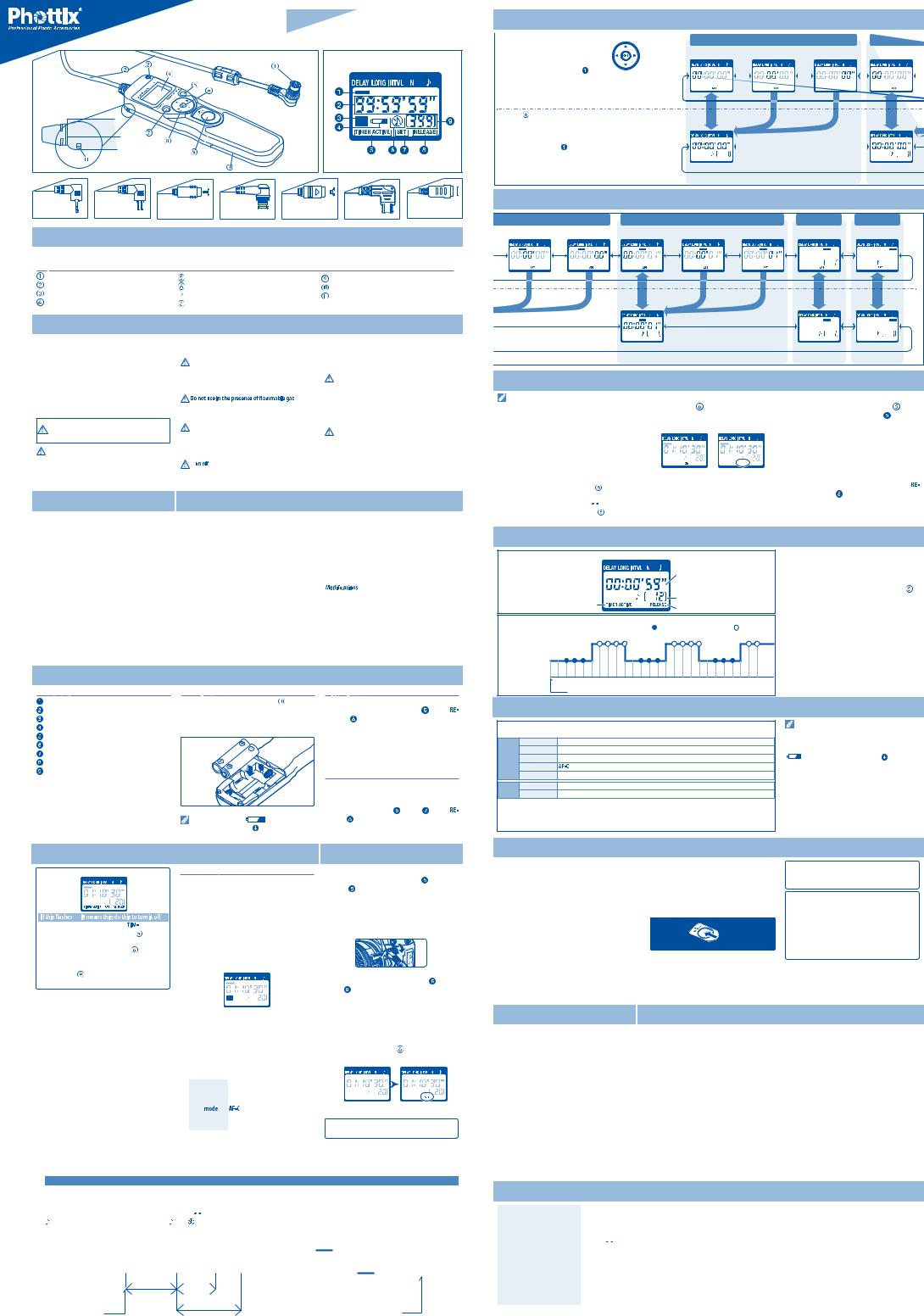
TR-90
INSTRUCTION MANUAL
Timed Photography
Setting the Timer |
|
|
|
|
|
Delay (time until shooting starts) |
|
|
|
|
|
|
|
|
|
|
|
|||||
Use the arrow button to set the timer. |
|
|
Hour |
|
|
|
Minute |
|
|
Second |
|
|
Hour |
|||||||||
Press left or right to select, up or down |
|
|
|
|
|
|
|
|
|
|||||||||||||
to change. The current selection is in- |
Adjust |
|
|
|
|
|
|
|
|
|
|
|
|
|
|
|
|
|
|
|
||
|
|
|
|
|
|
|
|
|
|
|
|
|
|
|
|
|
||||||
dicated by the selection cursor ( ). |
|
|
|
|
|
|
|
|
|
|
|
|
|
|
|
|
|
|||||
settings |
|
|
|
|
|
|
|
|
|
|
|
|
|
|
|
|
|
|||||
Press SET ( ) at any time to complete the opera- |
|
|
|
|
|
|
|
|
|
|
|
|
|
|
|
|
|
|||||
|
|
|
|
|
|
|
|
|
|
|
|
|
|
|
|
|
||||||
|
|
|
|
|
|
|
|
|
|
|
|
|
|
|
|
|
|
|
|
|
|
|
|
|
|
|
|
|
|
|
|
|
|
|
|
|
|
|
|
|
|
|
|
|
|
|
|
|
|
|
|
|
|
|
|
|
|
|
|
|
|
|
|
|
|
|
|
|
tion and display the new settings for the selected |
|
|
|
|
|
|
|
|
|
|
|
|
|
|
|
|
|
|
|
|
|
|
item. To view other settings, press the arrow but- |
|
|
|
|
|
|
|
|
|
|
|
|
|
|
|
|
|
|
|
|
|
|
ton left or right. The current selection is indicated |
Setting |
|
|
|
|
|
|
|
|
|
|
|
|
|
|
|
|
|
|
|
|
|
by the selection cursor ( ). Press the SET button |
|
|
|
|
|
|
|
|
|
|
|
|
|
|
|
|
|
|
|
|
|
|
complete |
|
|
|
|
|
|
|
|
|
|
|
|
|
|
|
|
|
|||||
to edit the current setting as described above. |
|
|
|
|
|
|
|
|
|
|
|
|
|
|
|
|
|
|||||
|
|
|
|
|
|
|
|
|
|
|
|
|
|
|
|
|
|
|
|
|
|
|
C6 |
C8 |
N6 |
|
N8 |
|
|
N10 |
|
|
S6 |
O6 |
|
Timed Photography |
|
|
|
|
|
|
|
|
|
|
|
|
|
|
|
|
|
|
|
|
|
|||
|
|
|
|
|
|
Exposure time |
|
|
|
|
|
|
|
|
|
|
|
Interval |
|
|
|
Number of shots |
Speaker |
|
|
||||||||||||
|
|
|
|
|
|
|
|
|
|
|
|
|
|
|
|
|
|
|
|
|
|
|
|
|
|
|
|
|
|
|
|||||||
Parts of the TR-90 |
|
|
|
|
|
|
|
|
|
|
|
|
|
Minute |
|
|
Second |
|
|
|
|
Hour |
Minute |
Second |
|
|
|
|
|
|
|
||||||
|
|
|
|
|
|
|
|
|
|
|
|
|
|
|
|
|
|
|
|
|
|
|
|
|
|
|
|
|
|
|
|
|
|
|
|
||
Refer to the illustrations above. |
|
|
|
|
|
|
|
|
|
|
|
|
|
|
|
|
|
|
|
|
|
|
|
|
|
|
|
|
|
|
|
|
|
|
|
||
Body |
|
|
|
|
|
|
|
|
|
|
|
|
|
|
|
|
|
|
|
|
|
|
|
|
|
|
|
|
|
|
|
|
|
|
|
|
|
Connector |
|
|
|
TIMER START/STOP button |
|
|
|
Shutter-release button |
|
|
|
|
|
|
|
|
|
|
|
|
|
|
|
|
|
|
|
|
|
|
|
|
|
||||
Cord |
|
|
|
SET button |
|
|
|
|
Battery-chamber cover |
|
|
|
|
|
|
|
|
|
|
|
|
|
|
|
|
|
|
|
|
|
|
|
|
|
|||
Release lamp |
|
|
|
Illuminator/lock button |
|
|
|
Eyelet for strap (available separately; use |
|
|
|
|
|
|
|
|
|
|
|
|
|
|
|
|
|
|
|
|
|
|
|
||||||
Control panel |
|
|
|
Arrow button |
|
|
|
|
cell phone or other similar strap) |
|
|
|
|
|
|
|
|
|
|
|
|
|
|
|
|
|
|
|
|
|
|
|
|
||||
For Your Safety |
|
|
|
|
|
|
|
|
|
|
|
|
|
|
|
|
|
|
|
|
|
|
|
|
|
|
|
|
|
|
|
|
|
|
|
|
|
To prevent damage to your product or |
product to a Phottix-authorized service representa- |
mediately and take the device to a Phottix-autho- |
|
|
|
|
|
|
|
|
|
|
|
|
|
|
|
|
|
|
|
|
|
|
|
||||||||||||
injury to yourself or to others, read the follow- |
tive for inspection. |
|
|
|
rized service representative for inspection, taking |
|
|
|
|
|
|
|
|
|
|
|
|
|
|
|
|
|
|
|
|
|
|
|
|||||||||
ing safety precautions in their entirety before |
Keep dry |
|
|
|
care to avoid burns. Continued operation could |
|
|
|
|
|
|
|
|
|
|
|
|
|
|
|
|
|
|
|
|
|
|
|
|||||||||
using this equipment. |
Keep these safety in- |
|
|
|
result in injury. |
|
|
|
|
|
|
|
|
|
|
|
|
|
|
|
|
|
|
|
|
|
|
|
|
|
|||||||
Do not handle with wet hands or immerse in or |
|
|
|
|
|
|
|
|
|
|
|
|
|
|
|
|
|
|
|
|
|
|
|
|
|
||||||||||||
|
|
|
|
|
|
|
|
|
|
|
|
|
|
|
|
|
|
|
|
|
|
|
|
|
|
|
|
|
|||||||||
structions where all those who use this equip- |
expose to water or rain. |
Failure to observe this |
|
Do not expose to high temperatures |
|
Timed Photography |
|
|
|
|
|
|
|
|
|
|
|
|
|
|
|
|
|
|
|
|
|
||||||||||
ment will read them. |
|
|
precaution could result in re or electric shock. |
Do not leave the device in a closed vehicle under |
|
|
|
|
|
|
|
|
|
|
|
|
|
|
|
|
|
|
|
|
|
||||||||||||
The consequences that could result from |
|
|
|
|
|
the sun or in other areas subject to extremely high |
Setting the Timer |
|
|
|
|
|
|
|
|
|
2.3 After adjusting all settings as desired, press |
3. Start the Timer |
|
|
|
|
|
||||||||||||||
failure to observe the precautions listed in this |
|
|
|
|
|
temperatures. Failure to observe this precaution |
|
|
|
|
|
|
|
|
|
|
|
|
|
|
|||||||||||||||||
Failure to observe this precaution could result in |
To ensure correct operation, choose an interval at |
|
the SET button ( |
) to put the new settings |
Press the TIMER START/STOP button ( |
). |
The |
||||||||||||||||||||||||||||||
section are indicated by the following symbol: |
could result in re or in damage to the casing or |
|
|||||||||||||||||||||||||||||||||||
explosion or re. |
|
|
|
least one second longer than the exposure time. |
|
into e ect. A beep will sound (if the speak- |
timer will start and “TIMER ACTIVE” ( |
) will ash |
|||||||||||||||||||||||||||||
This icon marks warnings, information that |
|
|
|
internal parts. |
|
|
|
||||||||||||||||||||||||||||||
Keep out of reach of children |
|
|
|
|
When using autofocus, set the delay to two sec- |
|
er is on) and the “SET” indicator will go out. |
in the control panel. Between shots, the con- |
|||||||||||||||||||||||||||||
|
|
|
|
|
|
|
|
|
|||||||||||||||||||||||||||||
should be read |
before using this |
Phottix |
|
|
|
Observe precaution when handling batteries |
onds or more and choose an interval at least two |
|
|
|
|
|
|
trol panel will show the time remaining until |
|||||||||||||||||||||||
This device contains small parts which may pose a |
|
|
|
|
|
|
|
||||||||||||||||||||||||||||||
product to prevent possible injury. |
|
Batteries may leak or explode if improperly han- |
seconds longer than the exposure time to ensure |
|
|
|
|
|
|
the next photograph is taken. If the speaker is |
|||||||||||||||||||||||||||
|
choking hazard. Consult a physician immediately |
|
|
|
|
|
|
||||||||||||||||||||||||||||||
|
|
|
|
dled. Observe the following precautions when |
that the camera has time to focus. When using |
|
|
|
|
|
|
||||||||||||||||||||||||||
Do not disassemble or modify |
|
if a child swallows any part of this device. |
|
|
|
|
|
|
on, a beep will sound three times at one-sec- |
||||||||||||||||||||||||||||
|
handling batteries for use in this device: |
long exposure noise |
reduction |
(available |
with |
|
|
|
|
|
|
||||||||||||||||||||||||||
Failure to observe this precaution could result in |
|
|
|
|
|
|
|
|
|
|
|
ond intervals before the shutter opens. |
|
||||||||||||||||||||||||
Tu |
immediately in the event of malfunction |
• |
Use only batteries listed in this manual. Do not |
some digital cameras), the interval should be at |
|
|
|
|
|
|
|
||||||||||||||||||||||||||
electric shock or product malfunction. |
Should |
|
|
|
|
|
|
|
While the shutter |
is open, |
the |
control |
|||||||||||||||||||||||||
Should you notice smoke or an unusual smell |
|
mix old and new batteries or batteries of di er- |
least twice the exposure time. |
|
|
|
|
|
|
|
|
|
|
|
|
|
|
||||||||||||||||||||
the product break open as the result of a fall or |
|
|
|
|
|
|
|
|
|
The new settings will remain in e ect until |
panel will show the time remaining until the |
||||||||||||||||||||||||||
coming from this device, remove the battery im- |
|
ent types. |
|
|
|
Intervals of 00:00:00 will automatically be re- |
|
||||||||||||||||||||||||||||||
other accident, remove the batteries and take the |
|
|
|
|
|
changed or until the batteries are removed |
shutter closes, and the release lamp and “ |
||||||||||||||||||||||||||||||
|
|
|
|
|
|
|
|
|
|
|
set to 00:00:01 when the SET button ( |
|
) is pressed |
|
|||||||||||||||||||||||
|
|
|
|
|
|
|
|
|
|
|
|
|
|
|
|
|
or exhausted. |
|
|
|
LEASE” indicator ( |
) will ash at one-second |
|||||||||||||||
|
|
|
|
|
|
|
|
|
|
|
|
|
|
|
to put settings into e ect. |
|
|
|
|
|
|
|
|
|
|
|
|
||||||||||
For Your Safety |
|
|
|
Notices |
|
|
|
|
|
|
|
|
|
To set the number of shots to |
|
(unlimited), |
|
|
|
|
|
|
intervals. The number of shots remaining will |
||||||||||||||
• Read and follow all warnings and instructions |
Notice for Customers in the U.S.A.: Federal Communications |
• |
Increase the separation between the equipment |
select 1 and press the arrow button ( |
|
) down or |
|
|
|
|
|
|
be updated each time a photograph is taken. |
||||||||||||||||||||||||
select 399 and press the arrow button up. |
|
|
|
|
|
|
|
|
|
|
|
|
|
|
|
|
|||||||||||||||||||||
provided by the manufacturer. |
|
Commission (FCC) Radio Frequency Interference Statement |
|
and receiver. |
|
|
|
|
|
|
|
|
|
|
|
|
|
|
|
|
|
|
|
|
|
|
|
|
|
||||||||
• Do not short or disassemble. |
|
This equipment has been tested and found to com- |
• |
Connect the equipment into an outlet on a cir- |
Timed Photography |
|
|
|
|
|
|
|
|
|
|
|
|
|
|
|
|
|
|
|
|
|
|||||||||||
• Do not expose to ame or excessive heat. |
ply with the limits for a Class B digital device, pursuant |
|
cuit di erent from that to which the receiver is |
|
|
|
|
|
|
|
|
|
|
|
|
|
|
|
|
|
|
|
|
|
|||||||||||||
• Do not attempt to insert batteries upside down |
to Part 15 of the FCC rules. These limits are designed |
|
connected. |
|
|
Control Panel Display (Timer Active) |
|
|
|
|
|
|
|
|
|
|
|
4. End Shooting |
|
|
|
|
|
||||||||||||||
or backwards. |
|
|
|
to provide reasonable protection against harmful in- |
• |
Consult the dealer or an experienced radio/tele- |
|
|
|
|
|
|
|
|
|
|
|
|
|
|
|
|
|||||||||||||||
|
|
|
|
|
|
|
|
|
|
|
|
|
|
|
Between shots: Time remaining |
|
Shooting will end automatically when the se- |
||||||||||||||||||||
• Batteries are prone to leakage when fully dis- |
terference in a residential installation. This equipment |
|
vision technician for help. |
|
|
|
|
|
|
|
|
|
|
|
|
|
|
|
|||||||||||||||||||
|
|
|
|
|
|
|
|
|
|
|
|
|
|
|
until next shot |
|
|
lected number of shots has been taken. To end |
|||||||||||||||||||
charged. To avoid damage to the product, be |
generates, uses, and can radiate radio frequency en- |
|
|
|
|
|
|
|
|
|
|
|
|
|
|
|
|
|
|
|
|
||||||||||||||||
CAUTIONS |
|
|
|
|
|
|
|
|
|
|
|
|
|
|
|
While shutter is open: Time remain- |
shooting before all photographs have been |
||||||||||||||||||||
sure to remove the batteries when leaving the |
ergy and, if not installed and used in accordance with |
|
|
|
|
|
|
|
|
|
|
|
|
|
|
|
|||||||||||||||||||||
|
|
|
: The FCC requires the user to be noti- |
|
|
|
|
|
|
|
|
|
|
|
|
ing until shutter closes |
|
taken, press the TIMER START/STOP button ( |
). |
||||||||||||||||||
product unattended for prolonged periods or |
the instructions, may cause harmful interference to |
|
|
|
|
|
|
|
|
|
|
|
|
|
|
|
|
||||||||||||||||||||
ed that any changes or modi cations made to |
|
|
|
|
|
|
|
|
|
|
|
|
Number of shots remaining |
|
|
|
|
|
|
|
|
||||||||||||||||
when no charge remains. |
|
radio communications. However, there is no guar- |
|
|
|
|
|
|
|
|
|
|
|
|
|
|
|
|
|
|
|
|
|||||||||||||||
|
this device that are not expressly approved by |
Flashes while timer is active |
|
|
|
|
|
|
|
Flashes while shutter is open |
|
|
|
|
|
|
|
|
|||||||||||||||||||
• Should liquid from the batteries come into con- |
antee that interference will not occur in a particular |
|
|
|
|
|
|
|
|
|
|
|
|
|
|
|
|||||||||||||||||||||
Nik on Corporation may void the user’s authority |
|
|
|
|
|
|
|
|
|
|
|
|
|
|
|
|
|
|
|
|
|||||||||||||||||
tact with skin or |
clothing, rinse immediately |
installation. If this equipment does cause harmful in- |
The Speaker and Release Lamp |
|
|
|
|
|
|
|
|
|
|
|
|
|
|
|
|
|
|
|
|||||||||||||||
to operate the equipment. |
|
|
|
|
|
|
|
|
|
|
|
|
|
|
|
|
|
|
|
|
|
||||||||||||||||
with fresh water. |
|
|
|
terference to radio or television reception, which can |
|
|
|
|
|
|
|
|
|
|
|
|
|
|
|
|
|
|
|
|
|
||||||||||||
|
|
|
Interface Cables: Use the interface cables sold or |
The following illustration shows when a beep will sound ( |
) and the release lamp ash ( |
) with a delay |
|
|
|
|
|
|
|
||||||||||||||||||||||||
|
|
|
|
be determined by turning the equipment o and on, |
|
|
|
|
|
|
|
||||||||||||||||||||||||||
|
|
|
|
of 5 s, an exposure time of 4 s, and an interval of 9 s. |
|
|
|
|
|
|
|
|
|
|
|
|
|||||||||||||||||||||
|
|
|
|
the user is encouraged to try to correct the interfer- |
provided by Phottix for your equipment. Using |
|
|
|
|
|
|
|
|
|
|
|
|
||||||||||||||||||||
|
|
|
|
Shutter open |
|
|
|
|
|
|
|
|
|
|
|
|
|
|
|
|
|
|
|
|
|
|
|||||||||||
|
|
|
|
ence by one or more of the following measures: |
other interface cables may exceed the limits of |
|
|
|
|
|
|
|
|
|
|
|
|
|
|
|
|
|
|
|
|
|
|
||||||||||
|
|
|
|
|
|
|
|
|
|
|
|
|
|
|
|
|
|
|
|
|
|
|
|
|
|
|
|||||||||||
|
|
|
|
• Reorient or relocate the receiving antenna. |
Class B Part 15 of the FCC rules. |
|
Shutter closed |
|
|
|
|
|
|
|
|
|
|
|
|
|
|
|
|
|
|
|
|
|
|
||||||||
|
|
|
|
|
|
|
|
|
|
|
|
|
|
|
|
|
|
|
|
|
|
|
|
|
|
|
|
|
|
|
|
|
|
|
|
|
|
Parts of the TR-90 |
|
|
|
|
|
|
|
|
|
|
|
|
|
|
1 |
2 |
3 |
4 |
5 |
6 |
7 |
8 |
9 |
10 |
11 |
12 |
13 14 15 16 17 18 |
19 20 21 22 |
23 24 25 |
(s) |
|
|
|
|
|
|
|
Control Panel* |
|
|
|
Inserting Batteries |
|
|
|
Replacing Batteries |
|
|
|
|
Timer starts |
|
|
|
|
|
|
|
|
|
|
|
|
|
|
|
|
|
|
||||||
Selection cursor |
|
|
|
Slide the battery-chamber cover ( |
) from the |
When replacing batteries: |
|
|
Timed Photography |
|
|
|
|
|
|
|
|
|
|
|
|
|
|
|
|
|
|
|
|
|
|||||||
Timer display |
|
|
|
back of the TR-90 and insert two AAA 1.5V |
1 Check that the “TIMER ACTIVE” ( |
) and “ |
|
|
|
|
|
|
|
|
|
|
|
|
|
|
|
|
|
|
|
|
|
||||||||||
Lock indicator |
|
|
|
LR03 |
alkaline batteries |
(available |
separately) |
|
LEASE” ( |
) indicators are not displayed (see |
Using the Camera to Select Shutter Speed |
|
|
|
|
|
|
|
|
|
|
|
|
Using the Timer |
|
|
|
|
|
||||||||
Low battery indicator |
|
|
as shown. |
|
|
|
|
right). |
|
|
|
|
|
|
|
|
|
|
|
|
|
|
|
|
|
|
|
|
|
||||||||
|
|
|
|
|
|
|
|
|
|
To take photographs at the shutter speed selected with the camera, adjust settings as follows: |
|
Before using the |
timer |
for extended |
periods, |
||||||||||||||||||||||
“TIMER ACTIVE” indicator |
|
|
|
|
|
|
2 Turn the camera o and disconnect the TR-90. |
|
|||||||||||||||||||||||||||||
|
|
|
|
|
|
Exposure mode M (manual) or S (shutter-priority auto) |
|
|
|
check that the batteries have enough charge. Re- |
|||||||||||||||||||||||||||
Speaker on/o indicator |
|
|
|
|
|
|
3 Remove the batteries. |
|
|
|
|
|
|||||||||||||||||||||||||
|
|
|
|
|
|
|
|
Shutter speed |
Any |
|
|
|
|
|
|
|
|
|
|
|
|
|
place the batteries when the low battery indicator |
||||||||||||||
“SET” indicator |
|
|
|
|
|
|
|
|
4 Wait until the control panel has gone out and |
|
|
|
|
|
|
|
|
|
|
|
|
|
|||||||||||||||
|
|
|
|
|
|
|
|
Camera Interval timer |
O |
|
|
|
|
|
|
|
|
|
|
|
|
|
|
( |
) ashes in the control panel ( |
). |
|
|
|||||||||
“RELEASE” indicator |
|
|
|
|
|
|
|
|
insert new batteries. |
|
|
|
|
|
|
|
|
|
|
|
|
|
|
|
|
|
|
||||||||||
|
|
|
|
|
|
|
|
|
|
Focus mode |
|
(continuous-servo autofocus)* or M (manual) |
|
|
|
|
|
|
|
|
|
|
|||||||||||||||
Number of shots |
|
|
|
|
|
|
|
When the TR-90 Is Not in Use |
|
|
Shooting mode S (single frame) |
|
|
|
|
|
|
|
|
|
|
|
|
|
|
|
|
|
|||||||||
* The illustration inside the front cover shows |
|
|
|
|
|
|
|
|
|
|
|
|
|
|
|
|
|
|
|
|
|
|
|
|
|||||||||||||
|
|
|
|
|
The TR-90 is not equipped with an o switch. |
Exposure time |
0 s |
|
|
|
|
|
|
|
|
|
|
|
|
|
|
|
|
|
|
|
|
|
|||||||||
the control panel with all elements lit. In the |
|
|
|
|
|
|
|
|
|
|
|
|
|
|
|
|
|
|
|
|
|
|
|
|
|
|
|||||||||||
other illustrations throughout this manual, |
|
|
|
|
|
To reduce the drain on the batteries when the |
MC-36 Interval |
Longer than camera shutter speed† |
|
|
|
|
|
|
|
|
|
|
|
||||||||||||||||||
elements relevant to the explanation in the |
|
|
|
|
|
TR-90 is not in use, end shooting and check |
* Select “release priority” if available. |
|
|
|
|
|
|
|
|
|
|
|
|
|
|
|
|
|
|
||||||||||||
accompanying text are shown in black. Indi- |
|
|
|
|
|
that the “TIMER ACTIVE” ( |
), “SET” ( |
), and “ |
†When using autofocus, choose an interval at least two seconds longer than the camera shutter speed |
|
|
|
|
|
|
|
|
||||||||||||||||||||
cators not mentioned in the text are shown |
The Low Battery Indicator |
|
) |
|
LEASE” ( |
) |
indicators are |
not displayed (see |
to allow the camera time to focus. When using long exposure noise reduction (available with some |
|
|
|
|
|
|
|
|
||||||||||||||||||||
in gray. |
|
|
|
The low battery indicator ( |
) will blink when the |
right). |
The drain on the batteries increases |
digital cameras), choose an interval at least double the camera shutter speed. |
|
|
|
|
|
|
|
|
|
||||||||||||||||||||
|
|
|
|
batteries are low. Ready spare batteries. |
when these indicators are ashing. |
|
|
|
|
|
|
|
|
|
|
|
|
|
|
|
|
|
|
|
|
|
|
|
|
||||||||
Parts of the TR-90
The “TIMER ACTIVE,”“SET,” and “RELEASE” Indicators
|
|
|
TIMER ACTIVE |
Timer active; press |
|
ER START/STOP button ( |
). |
|
SET |
Settings can be modi ed (page |
|
8); press SET button ( ). |
|
|
|
|
|
RELEASE |
Manual release active (page 15); |
|
(TIMER |
release shutter-release |
button |
ACTIVE not |
( ; if button is in HOLD position, |
|
ashing) |
release shutter-release lock). |
|
The
 Illuminator/Lock Button
Illuminator/Lock Button
Press the illuminator/lock button ( ) brie y to activate the control panel backlight. The backlight will remain lit for about six seconds; pressing the arrow button (
) brie y to activate the control panel backlight. The backlight will remain lit for about six seconds; pressing the arrow button ( ) while the backlight is on extends the timer for another six seconds.
) while the backlight is on extends the timer for another six seconds.
To lock all controls except the shutter-re- lease ( ) and illuminator/lock buttons, press the illuminator lock button until the lock icon (
) and illuminator/lock buttons, press the illuminator lock button until the lock icon ( ) is displayed in the control panel. To release the lock, press the illuminator/lock button until the lock icon is no longer displayed.
) is displayed in the control panel. To release the lock, press the illuminator/lock button until the lock icon is no longer displayed.
Connecting the TR-90
1 Turn the camera o .
2 Check that the “TIMER ACTIVE” ( ) and “ LEASE” ( ) indicators are not displayed.
3 Remove the 10-pin terminal cover from the camera. Keeping the mark on the 10-pin connector ( ) aligned with the mark on the camera body, insert the connector as shown and then tighten the locking nut.
) aligned with the mark on the camera body, insert the connector as shown and then tighten the locking nut.
 Disconnecting theTR-90
Disconnecting theTR-90
After checking that the “ TIMER ACTIVE” ( ) and “  LEASE” ( ) indicators are not displayed, turn the camera o and disconnect the TR-90. Replace the 10-pin terminal cover.
LEASE” ( ) indicators are not displayed, turn the camera o and disconnect the TR-90. Replace the 10-pin terminal cover.
Using the TR-90 |
|
|
Timed Photography |
|
|
|
|
|
|
|
|
|||||||||||
The TR-90 functions as: |
|
|
1. Adjust Camera Settings |
2. Set the Timer |
||||||||||||||||||
• An automatic timer Choose the delay |
|
|
1.1 Connect the TR-90 and turn the |
2.1 Press the SET button ( ). “SET” will ash in |
||||||||||||||||||
(time before shooting starts), exposure |
|
|
|
camera on. |
|
|
|
|
|
the control panel. |
||||||||||||
time, interval, and number of shots for timed |
|
1.2 Adjust camera settings as follows (see the |
|
|
|
|
|
|
|
|
||||||||||||
interval photography. Shutter speed can be |
|
|
camera manual for details): |
|
|
|
|
|
|
|
|
|||||||||||
selected with the camera if desired. |
|
|
|
|
|
|
|
|
|
|
|
|
|
|
|
|
|
|
|
|||
|
|
|
Exposure mode |
M (manual) |
|
|
|
|
|
|
|
|
||||||||||
• A manual release Take photographs |
|
|
|
Shutter speed |
Bulb |
|
|
|
|
|
|
|
|
|
||||||||
manually using the shutter-release button on |
|
|
Interval timer |
O |
|
|
|
|
|
|
|
|
|
|||||||||
the TR-90. Photographs can be taken manu- |
|
|
|
Focus |
|
(continuous-servo autofo- |
|
|
|
|
|
|
|
|
|
|||||||
ally even when the timer is running. |
|
|
|
|
|
|
cus)* or M (manual) |
|
The TR-90 can be connected to the camera |
|||||||||||||
|
|
|
|
|
|
|
Continuous |
S (single frame) |
|
|||||||||||||
|
|
|
|
|
|
|
* Select “release priority” if available. |
|
after the timer has been set. |
|||||||||||||
|
|
|
|
|
|
|
|
|
|
|
|
|
|
|
|
|
|
|
|
|
|
|
Timed Photography |
|
|
|
|
|
|
|
|
|
|
|
|
|
|
|
|
|
|
|
|||
2.2 Adjust the following settings: |
|
|
|
|
|
|
|
|
|
|
|
|
|
|
|
|
|
|
|
|||
|
Option |
Description |
|
|
|
|
|
|
|
|
Supported settings |
|||||||||||
|
DELAY |
Delay before shutter is released |
0 s to 99 hrs 59 min 59 s (in one-second increments) |
|
|
|
|
|
|
|
|
|||||||||||
|
LONG |
Exposure time |
|
|
|
|
|
|
|
|
||||||||||||
|
|
|
|
|
|
|
|
|
|
|
|
|
|
|
|
|
|
|
|
|||
|
INTVL |
Interval |
1 s to 99 hrs 59 min 59 s (in one-second increments) |
|
|
|
|
|
|
|
|
|||||||||||
|
N |
Number of shots |
1 to 399, |
(unlimited) |
|
|
|
|
|
|
|
|
||||||||||
|
|
Speaker on/o |
|
(on), |
(o ) |
|
|
|
|
|
|
|
|
|
|
|
|
|
||||
|
|
|
|
|
|
|
|
|
|
|
|
|
|
|
|
|
|
|
|
|
|
|
|
Delay, Exposure, and Interval Settings |
|
|
|
|
|
|
|
|
|
|
|
|
|
|
|
|
|
|
|
||
|
|
Shutter opens |
|
|
|
|
|
|
|
|
|
|
|
|
|
|
Number of shots (N) |
|||||
|
|
|
|
|
|
|
|
|
|
|
|
|
|
|
|
|
|
|
|
|
||
|
|
|
|
|
|
1st frame |
|
|
2nd frame |
|
|
|
|
|
|
nth frame |
|
|||||
|
|
Shutter closes |
|
|
|
|
|
|
|
|
|
|
|
|
|
|
|
|
|
|
|
|
|
|
Delay |
|
|
Exposure |
|
|
|
|
|
|
|
|
|
|
|
|
|
||||
|
|
|
|
|
|
|
|
|
|
|
|
|
|
|
|
|
|
|||||
|
|
|
|
|
|
time |
|
|
|
|
|
|
|
|
|
|
|
|
|
|
||
|
|
|
|
|
|
|
|
Interval |
|
|
|
|
|
|
|
|
|
|
|
|
|
|
|
|
Timer starts |
|
|
|
|
|
|
|
|
|
|
|
|
|
|
Timer ends |
|||||
Manual Release
The TR-90 shutter-release button (  ) functions in much the same way as the camera shutter-release button.
) functions in much the same way as the camera shutter-release button.
1. Adjust Camera Settings
Connect the TR-90 and turn the
camera on. Choose exposure mode, shutter speed, focus mode, and shooting mode as desired.
2. Take Pictures
2.1Press the TR-90 shutter-release button (  ) halfway and check focus and exposure, then press it the rest of the way down to take a picture. While the shutter is open, a beep will sound at one-second intervals, the “RELEASE“ indicator (
) halfway and check focus and exposure, then press it the rest of the way down to take a picture. While the shutter is open, a beep will sound at one-second intervals, the “RELEASE“ indicator ( ) will ash, and
) will ash, and
the control panel will show the time remaining until the shutter closes.
To keep the shutter-release button fully pressed for bulb photography, slide the button to the HOLD position. Slide it in the opposite direction to release the lock.
2.2 Release the button to end shooting.
The TR-90 shutter-release button can be used when no batteries are inserted. The control panel will remain o and no beep will sound.
The shutter-release button can be used to release the shutter manually while the timer is active. Timer count-down (including the controlpanel display, release lamp, and beep) continues during manual release. If a manual release overlaps with an automatic release, the shutter will remain open until both exposure times have expired.
Precautions for Use
Check the camera battery level and number of exposures remaining before using the TR90 (see the camera manual for details). The timer will continue to operate even when no pictures can be recorded due to low battery, lack or lm or memory, or lack of space in the memory bu er (digital cameras only). An AC adapter (available separately) is recommended for longer sessions.
Some cameras have an AF activation option that determines whether the camera will focus when the shutter-release button is pressed halfway (see the camera manual for details). Enable shutter-release button AF-ac- tivation when using the TR-90.
Please note that the timer is less accurate than most watches or household clocks.
Caring for the TR-90
Do not drop: The product may malfunction if subjected to strong shocks or vibration.
Keep dry: This product is not waterproof and may malfunction if immersed in water or exposed to high levels of humidity. Rusting of the internal mechanism can cause irreparable damage.
Avoid sudden changes in temperature: Sudden changes in temperature, such as occur when entering or leaving a heated building on a cold day, can cause condensation inside the device. To prevent condensation, place the device in a carrying case or a plastic bag before exposing it to sudden changes in temperature.
 : Strong static charges or the electromagnetic elds produced by equipment such as radio transmitters could interfere with the device.
: Strong static charges or the electromagnetic elds produced by equipment such as radio transmitters could interfere with the device.
A note on electronically-controlled devices: In extremely rare instances, unusual characters may appear in the control panel and the device may stop functioning. In most cases, this phenomenon is caused by a strong external static charge. Turn the camera o , disconnect the TR-90, remove the batteries, and then replace them once the control panel has turned o . Caution is required when handling the batteries, which may be hot from use. In the event of continued malfunction, contact your retailer or Nikon representative.
The control panel: LCD displays tend to darken at high temperatures and exhibit slower response times at low temperatures. This does not indicate a malfunction.
S
Supported cameras* |
Nikon, Canon, Sony, Olympus, Pentax, Samsung, Kodak, Fuji, Minolta |
|
Timer delay |
0 s to 99 hrs 59 min 59 s in one-second increments |
|
Exposure time |
0 s to 99 hrs 59 min 59 s in one-second increments |
|
Interval |
1 s to 99 hrs 59 min 59 s in one-second increments |
|
Number of shots |
1 to 399, |
(unlimited) |
Power source |
Two AAA 1.5V LR03 alkaline batteries |
|
Battery life |
Approximately two months of continuous shooting with a delay of 5 min, an exposure time of 4 min 56 s, and an interval of |
|
|
5 min. Use of the illuminator will reduce battery life. |
|
Operating temperature |
–20–+50 °C (–4–+122 °F) |
|
Dimensions |
Approximately 155 × 40 × 18 mm (6.1 × 1.6 × 0.7 in.), excluding projections |
|
Weight |
Approximately 105 g (3.7 oz), excluding ferrite core |
|
Length of cord |
Approximately 850 mm (33.5 in.) |
|

TR-90
ISTRUZIONI D’USO
Fot
Impostazione del timer |
|
|
|
Ritardo (periodo di tempo prima dell’inizio della ripresa) |
|
|
|
|
|
|
|
||||||||||||
Utilizzate il pulsante Freccia per imposta- |
|
|
|
|
|
|
|
|
|
|
|
|
|
|
|
|
|
|
|
|
|
|
|
re il timer. Premete a sinistra o a destra |
|
|
|
Ore |
|
|
|
Minuti |
|
|
|
|
Secondi |
|
|
Ore |
|||||||
per selezionare, in alto o in basso per mo- |
Regolazione |
|
|
|
|
|
|
|
|
|
|
|
|
|
|
|
|
|
|||||
|
|
|
|
|
|
|
|
|
|
|
|
|
|
|
|
|
|||||||
di care. La selezione corrente è indicata |
|
|
|
|
|
|
|
|
|
|
|
|
|
|
|
|
|
||||||
|
|
|
|
|
|
|
|
|
|
|
|
|
|
|
|
|
|
|
|
|
|
|
|
delle |
|
|
|
|
|
|
|
|
|
|
|
|
|
|
|
|
|
||||||
dal cursore di selezione ( ). |
|
|
|
|
|
|
|
|
|
|
|
|
|
|
|
|
|
||||||
impostazioni |
|
|
|
|
|
|
|
|
|
|
|
|
|
|
|
|
|
||||||
|
|
|
|
|
|
|
|
|
|
|
|
|
|
|
|
|
|
||||||
È possibile premere SET (Imposta; ) per completare |
|
|
|
|
|
|
|
|
|
|
|
|
|
|
|
|
|
|
|
|
|
|
|
|
|
|
|
|
|
|
|
|
|
|
|
|
|
|
|
|
|
|
|
|
|
|
|
|
|
|
|
|
|
|
|
|
|
|
|
|
|
|
|
|
|
|
|
|
|
|
|
l’operazione e visualizzare le nuove impostazioni per |
|
|
|
|
|
|
|
|
|
|
|
|
|
|
|
|
|
|
|
|
|
|
|
la voce selezionata. Per visualizzare altre impostazio- |
|
|
|
|
|
|
|
|
|
|
|
|
|
|
|
|
|
|
|
|
|
|
|
|
|
|
|
|
|
|
|
|
|
|
|
|
|
|
|
|
|
|
|
|
|
|
|
ni, premete il pulsante Freccia a sinistra o a destra. La |
Impostazione |
|
|
|
|
|
|
|
|
|
|
|
|
|
|
|
|
|
|
|
|
|
|
selezione corrente è indicata dal cursore di selezione |
|
|
|
|
|
|
|
|
|
|
|
|
|
|
|
|
|
|
|
|
|
|
|
( ). Premete il pulsante SET (Imposta) per modi ca- |
completata |
|
|
|
|
|
|
|
|
|
|
|
|
|
|
|
|
|
|
||||
re le impostazioni correnti come sopra descritto.
C6 |
C8 |
N6 |
N8 |
N10 |
S6 |
O6 |
Fot |
|
|
|
|
|
|
|
|
|
|
|
|
Tempo di esposizione |
|
|
|
Intervallo |
|
|
Numero di scatti |
usore acustico |
|
||||||||||
|
|
|
|
|
|
|
|
|
|
|
|
|
|||||||
Componenti del telecomando TR-90 |
|
|
|
|
|
|
Minuti |
Secondi |
|
Ore |
Minuti |
Secondi |
|
|
|
|
|
||
|
|
|
|
|
|
|
|
|
|
|
|
|
|
|
|
|
|||
Fare riferimento alla gura situata in seconda di |
Spia di scatto............................................................ |
12–13 |
Pulsante Freccia...................................................... |
10–11 |
|
|
|
|
|
|
|
|
|
|
|
|
|||
copertina. |
|
|
Pannello di controllo............................ |
6, 7, 8–13, 15 |
Pulsante di scatto........................................................... |
15 |
|
|
|
|
|
|
|
|
|
|
|
|
|
Corpo |
|
|
Pulsante TIMER START/STOP ............................... |
12–13 |
Coperchio vano batteria............................................... |
6 |
|
|
|
|
|
|
|
|
|
|
|
|
|
|
|
Pulsante SET (Imposta) |
8, 10, 12 |
Occhiello per tracolla. Disponibile separatamente. |
|
|
|
|
|
|
|
|
|
|
|
|
|||
Connettore a 10 poli |
7 |
|
|
|
|
|
|
|
|
|
|
|
|
||||||
Pulsante Illuminatore/Blocco |
7 |
Utilizzate una tracolla per cellulare o simile. |
|
|
|
|
|
|
|
|
|
|
|
|
|||||
Cavo |
|
|
|
|
|
|
|
|
|
|
|
|
|
|
|||||
|
|
|
|
|
|
|
|
|
|
|
|
|
|
|
|
|
|
||
Per la vostra sicurezza |
|
|
|
|
|
|
|
|
|
|
|
|
|
|
|
|
|
||
Per prevenire rischi di danneggiamento del pro- |
|
|
Tenere lontano dalla portata dei bambini |
|
|
|
|
|
|
|
|
|
|
|
|
||||
dotto o di lesioni a voi o a terze persone, prima di |
Il mancato rispetto di tale precauzione può causa- |
Questo dispositivo è costituito da componenti |
|
|
|
|
|
|
|
|
|
|
|
|
|||||
utilizzare la fotocamera leggete con la massima |
re scosse elettriche o un guasto del prodotto. Se il |
di piccole dimensioni che, se ingerite, possono |
|
|
|
|
|
|
|
|
|
|
|
|
|||||
attenzione e in ogni loro parte le avvertenze che |
prodotto dovesse rompersi a causa di una caduta |
essere causa di so ocamento. Nel caso in cui un |
|
|
|
|
|
|
|
|
|
|
|
|
|||||
seguono, relative alla sicurezza. Conservatele in |
o di un altro evento accidentale, rimuovete le bat- |
bambino ingerisca uno di questi componenti, ri- |
Fot |
|
|
|
|
|
|
|
|
|
|
|
|||||
modo che chiunque utilizzi l’apparecchio possa |
terie e fate esaminare il prodotto presso un centro |
volgetevi immediatamente a un medico. |
|
|
|
|
|
|
|
|
|
|
|
||||||
preventivamente consultarle. |
|
di assistenza autorizzato Phottix. |
|
Spegnere immediatamente in caso di guasto |
Impostazione del timer |
|
|
2.3 Dopo aver regolato le impostazioni come de- |
3. Avvio del timer |
|
|
|
|||||||
Le conseguenze che possono derivare dalla |
|
|
|
|
|
|
|
||||||||||||
Non bagnare |
|
In caso di emissione di fumo o di odore insolito |
Per garantire un funzionamento corretto, scegliete un |
siderato, premete il pulsante SET (Imposta; |
) |
Premete il pulsante TIMER START/STOP ( |
). Il timer |
||||||||||||
mancata osservanza delle precauzioni elencate |
|
||||||||||||||||||
Non maneggiate il prodotto con le mani bagnate, |
dal dispositivo, rimuovete |
immediatamente la |
intervallo di almeno due secondi più lungo del tem- |
per rendere e ettive le nuove impostazioni. |
si avvierà e l’indicatore TIMER ACTIVE (Timer attivo; |
||||||||||||||
in questo capitolo, sono indicate dal seguente |
|||||||||||||||||||
non immergetelo in acqua e non esponetelo alla |
batteria e fate esaminare il prodotto presso un |
po di esposizione. Quando utilizzate l’autofocus, im- |
Se il di usore acustico è attivo, verrà emesso |
) lampeggerà nel pannello di controllo. Tra uno |
|||||||||||||||
simbolo: |
|
|
|||||||||||||||||
|
|
pioggia. Il mancato rispetto di tale precauzione |
centro di assistenza autorizzato Phottix, prestando |
postate un ritardo minimo di due secondi e scegliete |
un bip e l’indicatore SET (Imposta) non sarà più |
scatto e l’altro, il pannello di controllo mostra il |
|||||||||||||
Questo |
simbolo segnala avvertenze |
che |
un intervallo di almeno due secondi più lungo del |
||||||||||||||||
può causare un incendio o esporre al rischio di |
attenzione a evitare scottature. Il mancato rispet- |
visibile. |
|
|
tempo rimanente prima della foto successiva. Se |
||||||||||||||
tempo di esposizione, per consentire alla fotocamera |
|
|
|||||||||||||||||
vanno lette prima di utilizzare il prodotto, |
scosse elettriche. |
|
to di questa precauzione può causare lesioni. |
|
|
|
il di usore acustico è attivo, verranno emessi tre |
||||||||||||
|
di e ettuare la messa a fuoco. Se si utilizza la funzio- |
|
|
|
|||||||||||||||
per prevenire possibili danni sici all’utente. |
|
|
|
|
|
|
|
bip a intervalli di un secondo prima dell’apertura |
|||||||||||
|
|
|
|
ne di riduzione disturbo con tempi di esposizione |
|
|
|
||||||||||||
|
|
|
|
|
|
|
|
|
|
dell’otturatore. |
|
|
|
||||||
|
|
|
Il mancato rispetto di tale precauzione può causa- |
|
|
lunghi(disponibile su |
alcune fotocamere |
digitali), |
|
|
|
|
|
|
|||||
|
|
|
|
|
|
|
|
Durante l’apertura dell’otturatore, il pannello |
|||||||||||
|
|
|
re un’esplosione o un incendio. |
|
|
|
l’intervallo deve essere pari ad almeno il doppio del |
|
|
|
|||||||||
|
|
|
|
|
|
|
|
|
di controllo mostra il tempo rimanente no alla |
||||||||||
|
|
|
|
|
|
tempo di esposizione. |
|
|
|
|
|
|
|||||||
|
|
|
|
|
|
|
|
|
|
|
|
|
|||||||
|
|
|
|
|
|
|
Gli intervalli uguali a 00:00:00 vengono reimpo- |
Le nuove impostazioni saranno e ettive nché |
chiusura dell’otturatore. Inoltre, la spia di scatto |
||||||||||
|
|
|
|
|
|
|
stati su 00:00:01 quando si preme il pulsante SET (Im- |
non verranno modi cate o no alla rimozione |
e l’indicatore RELEASE (Scatto; |
) lampeggiano a |
|||||||||
Per la vostra sicurezza |
|
|
|
|
|
posta; |
) per rendere e ettive le impostazioni. |
|
o all’esaurimento delle batterie. |
|
|
intervalli di un secondo. Il numero di scatti rima- |
|||||||
|
|
|
|
|
Per impostare il numero di scatti su |
(illimita- |
|
|
|
nenti viene aggiornato a ogni ripresa. |
|
|
|||||||
Non esporre a temperature elevate |
|
Maneggiare le batterie con precauzione |
• Non esponete il prodotto a amme libere o a |
ti), selezionate 1 e premete il pulsante Freccia ( |
) in |
|
|
|
|
|
|
|
|||||||
|
basso oppure selezionate 399 e premete il pulsante |
|
|
|
|
|
|
|
|||||||||||
Non lasciate il dispositivo in un veicolo chiuso |
Se maneggiate in modo improprio, le batterie |
calore eccessivo. |
|
|
|
|
|
|
|
|
|||||||||
|
Freccia in alto. |
|
|
|
|
|
|
|
|
|
|
||||||||
esposto al sole o in aree soggette a temperatu- |
possono perdere liquidi o esplodere. Per l’utiliz- |
• Non inserite le batterie in un senso diverso da |
|
|
|
|
|
|
|
|
|
|
|||||||
|
|
|
|
|
|
|
|
|
|
|
|
||||||||
re estremamente elevate. Il mancato rispetto di |
zo di batterie con questo prodotto, osservate le |
quello indicato. |
|
Fot |
|
|
|
|
|
|
|
|
|
|
|
||||
questa precauzione può causare un incendio o |
seguenti precauzioni: |
|
• Le batterie possono perdere del liquido quando |
|
|
|
|
|
|
|
|
|
|
|
|||||
danni al prodotto o ai suoi componenti interni. |
• Utilizzate solo le batterie citate |
nel presente |
sono completamente scariche. Onde evitare di |
Visualizzazione del pannello di controllo (timer attivo) |
|
|
|
4. Fine della ripresa |
|
|
|
||||||||
|
|
|
manuale. Non utilizzate contemporaneamente |
danneggiare il prodotto, rimuovete le batterie in |
Tra uno scatto e l’altro: tempo rima- |
|
|
|
|
||||||||||
|
|
|
|
|
|
|
|
|
La ripresa termina automaticamente quando è |
||||||||||
|
|
|
batterie nuove e usate o batterie di tipo diverso. |
vista di un lungo periodo di inattività, o se com- |
|
|
|
|
|
nente no allo scatto successivo |
|
||||||||
|
|
|
• Leggete e applicate tutte le avvertenze e le istru- |
pletamente scariche. |
|
|
|
|
|
|
Durante l’apertura dell’otturatore: tem- |
stato raggiunto il numero di scatti selezionato. Per |
|||||||
|
|
|
zioni fornite dal produttore. |
|
• Se del liquido fuoriuscito dalle batterie viene a |
|
|
|
|
|
po rimanente no alla chiusura |
|
terminare la ripresa prima di scattare tutte le foto- |
||||||
|
|
|
• Non accorciate o disassemblate il prodotto. |
contatto con la pelle o con gli abiti, risciacquate |
|
|
|
|
|
Numero di scatti rimanenti |
|
gra e, premete il pulsante TIMER START/STOP ( |
). |
||||||
|
|
|
|
|
immediatamente con acqua corrente. |
|
Lampeggia quando |
|
|
Lampeggia durante l’apertura |
|
|
|
|
|
||||
|
|
|
|
|
|
|
|
|
|
|
|
|
|
|
|||||
|
|
|
|
|
|
|
|
il timer è attivo |
|
|
dell’otturatore |
|
|
|
|
|
|
||
Componenti del telecomando TR-90 |
|
Pannello di controllo* |
|
Cursore di selezione ............................................ |
10–11 |
Timer ..................................................................... |
10–13, 15 |
Indicatore Blocco .............................................................. |
7 |
Indicatore Batterie deboli ............................................ |
6 |
Indicatore TIMER ACTIVE (Timer attivo) |
|
.......................................................................................... |
12–13 |
Indicatore accensione/spegnimento |
|
di usore acustico...................................................... |
9, 11 |
Indicatore SET (Imposta)............................... |
8, 10–12 |
Indicatore RELEASE (Scatto)...................... |
12–13, 15 |
Numero di scatti ....................................................... |
9–13 |
*La gura in seconda di copertina mostra il pannello di controllo con tutti gli elementi illuminati. Nelle altre gure contenute in questo manuale, gli elementi trattati nel testo sono visualizzati in nero. Gli indicatori non citati dal testo sono visualizzati in grigio.
Inserimento delle batterie
Fate scorrere il coperchio del vano batteria ( ) sulla parte posteriore del telecomando TR-90 e inserite due batterie alcaline AAA 1,5V LR03 (disponibili separatamente) come mostrato.
Indicatore di batterie deboli |
) |
L’indicatore di batterie deboli ( |
) lampeggia quando |
le batterie stanno per esaurirsi. Preparate una coppia di batterie di ricambio.
Sostituzione delle batterie
Durante la sostituzione delle batterie:
1 Controllate che gli indicatori TIMER ACTIVE (Timer attivo; ) e RELEASE (Scatto; ) non siano visualizzati (vedere gura a destra).
2 Spegnete la fotocamera e scollegate il telecomando TR-90.
3 Rimuovete le batterie.
4 Attendete lo spegnimento del pannello di controllo e inserite le nuove batterie.
Quando il telecomando TR-90 non viene utilizzato
Il telecomando TR-90 non dispone di un interruttore di spegnimento. Per ridurre il consumo delle batterie quando non viene utilizzato, al termine delle riprese accertatevi che gli indicatori TIMER ACTIVE (Timer attivo; ), SET (Imposta; ) e  SE (Scatto; ) non siano visualizzati (vedere gura a destra). Il consumo delle batterie aumenta quando questi indicatori lampeggiano.
SE (Scatto; ) non siano visualizzati (vedere gura a destra). Il consumo delle batterie aumenta quando questi indicatori lampeggiano.
Componenti del telecomando TR-90
Indicatori TIMER ACTIVE, SET e RELEASE
Se lampeggia |
S |
|
|
TIMER ACTIVE |
Il timer è attivo (pagina 13). |
||
Premete il |
pulsante TIMER |
||
(Timer attivo) |
|||
START/STOP ( |
). |
||
|
|||
SET (Imposta) |
È possibile modi care le im- |
||
postazioni (pagina 8). Premete |
|||
|
il pulsante SET (Imposta) ( ). |
||
RELEASE (Scatto) |
Lo scatto manuale è attivo |
||
(pagina 15). Rilasciate il pul- |
|||
(TIMER ACTIVE non |
sante di scatto ( ). Se il pul- |
||
lampeggiante) |
sante è in posizione HOLD, ri- |
||
|
lasciate il fermo del pulsante. |
||
Pulsante Illuminatore/Blocco
Premete brevemente il pulsante Illuminatore/ Blocco ( ) per attivare la retroilluminazione del pannello di controllo. La retroilluminazione rimane accesa per circa sei secondi. Se si preme il pulsante Freccia ( ) quando la retroilluminazione è accesa, la sua durata viene estesa di altri sei secondi.
Per bloccare tutti i controlli ad eccezione dei pulsanti di scatto ( ) e Illuminatore/Blocco, premete quest’ultimo no a visualizzare l’icona di blocco ( ) nel pannello di controllo. Per eliminare il blocco, premete il pulsante Illuminatore/Blocco nché l’icona di blocco non è più visualizzata.
Uso del telecomando TR-90 |
Fot |
|
|
Il telecomando TR-90 può funzionare nei modi |
1. Regolazione delle impostazioni della fotocamera |
||
seguenti: |
1.1 Collegate il telecomando TR-90 e |
||
• Timer automatico Scegliete il ritar- |
accendete la fotocamera. |
||
do (il periodo di tempo prima dell’inizio della |
1.2 Regolate le seguenti impostazioni della foto- |
||
ripresa), il tempo di esposizione, l’intervallo e il |
camera. Per ulteriori dettagli, vedere il manua- |
||
numero di scatti per la ripresa di fotogra e con |
le della fotocamera. |
||
timer. Se si desidera, è possibile selezionare il |
|
Modo di |
M (manuale) |
tempo di posa con la fotocamera. |
|
esposizione |
|
• Scatto manuale Per scattare fotogra e |
|
Tempo di posa |
Posa B |
manualmente utilizzate il pulsante di scatto sul- |
|
Intervallometro |
Disattivato |
l’TR-90. È possibile scattare foto manualmente |
|
Modo di |
(autofocus continuo) * o |
anche quando il timer è attivo. |
|
messa a fuoco |
M (manuale) |
|
|
Modo continuo |
S (fotogramma singolo) |
|
|
* Selezionate la priorità allo scatto, se disponibile. |
|
Collegamento del telecomando TR-90
1 Spegnete la fotocamera.
2 Controllate che gli indicatori TIMER ACTIVE (Timer attivo; ) e RELEASE (Scatto; ) non siano visualizzati.
3 Rimuovete il coperchio del terminale Remote a 10 poli dalla fotocamera. Tenendo il segno sul connettore a allineato al segno sul corpodella fotocamera, inserite il connettore come illustrato e quindi stringete il dado di ssaggio.
Scollegamento del telecomando TR-90
Assicuratevi che gli indicatori TIMER ACTIVE (Timer attivo; ) e RELEASE (Scatto; ) non siano visualizzati, quindi spegnete la fotocamera e scollegate il telecomando TR-90. Riposizionate il coperchio del terminale.
2. Impostazione del timer
2.1 Premete il pulsante SET (Imposta; ). L’indicatore SET (Imposta) lampeggerà sul pannello di controllo.
Dopo l’impostazione del timer è possibile collegare l’TR-90 alla fotocamera.
Fot
2.2 Regolate le seguenti impostazioni: |
|
|
||
|
Opzione |
Descrizione |
|
Impostazioni supportate |
|
DELAY (Ritardo) |
Ritardo prima dello scatto |
Da 0 secondi a 99 ore 59 minuti 59 secondi (a incrementi di un secondo) |
|
|
LONG |
Tempo di esposizione |
||
|
|
|
||
|
INTVL |
Intervallo |
Da 1 secondo a 99 ore 59 minuti 59 secondi (a incrementi di un secondo) |
|
|
N |
Numero di scatti |
Da 1 a 399, |
(illimitati) |
|
|
Di usore acustico attivo/inattivo |
(attivo), |
(inattivo) |
Di usore acustico e spia di scatto
La gura seguente mostra i casi in cui viene emesso un bip ( ) e la spia di scatto lampeggia (
) e la spia di scatto lampeggia ( ) con un ritardo di 5 secondi, un tempo di esposizione di 4 secondi e un intervallo di 9 secondi.
) con un ritardo di 5 secondi, un tempo di esposizione di 4 secondi e un intervallo di 9 secondi.
Apertura otturatore
Chiusura otturatore 
1 |
2 |
3 |
4 |
5 |
6 |
7 |
8 |
9 |
10 |
11 |
12 |
13 |
14 |
15 |
16 |
17 |
18 |
19 |
20 |
21 |
22 |
23 |
24 |
25 |
secondi |
|
|
Avvio timer |
|
|
|
|
|
|
|
|
|
|
|
|
|
|
|
|
|
|
|
|
|
||
Fot
Selezione del tempo di posa mediante la fotocamera
Per scattare fotogra e selezionando il tempo di posa con la fotocamera, regolate le impostazioni come segue:
|
Modo di esposizione |
M (manuale) o S (auto a priorità dei tempi) |
Fotocamera |
Tempo di posa |
Qualsiasi |
Intervallometro |
Disattivato |
|
|
Modo di messa a fuoco |
(autofocus continuo) * o M (manuale) |
|
Modo di ripresa |
S (fotogramma singolo) |
|
|
|
TR-90 |
Tempo di esposizione |
0 secondi |
Intervallo |
Più lungo del tempo di posa della fotocamera† |
*Selezionate la priorità allo scatto, se disponibile.
†Quando utilizzate l’autofocus, scegliete un intervallo di almeno due secondi più lungo rispetto al tempo di posa impostato, per consentire alla fotocamera di e ettuare la messa a fuoco. Se si utilizza la funzione di riduzione disturbo con tempi di esposizione lunghi(disponibile su alcune fotocamere digitali), l’intervallo deve essere pari ad almeno il doppio del tempo di posa impostato.
Uso del timer
Prima di utilizzare il timer per un lungo periodo, assicuratevi che le batterie siano su cientemente cariche. Quando l’indicatore di batterie deboli ( ) nel pannello di controllo ( ) lampeggia, sostituite le batterie.
) nel pannello di controllo ( ) lampeggia, sostituite le batterie.
Scatto manuale
Il pulsante di scatto ( ) dell’TR-90 funziona in modo molto simile al pulsante di scatto della fotocamera.
1.Regolazione delle impostazioni della fotocamera
Collegate il telecomando TR-90 e
accendete la fotocamera. Scegliete il modo di esposizione, di messa a fuoco e di ripresa, nonché il tempo di posa, desiderati.
2.1 Premete il pulsante di scatto ( ) dell’TR-90no a metà corsa, controllate la messa a fuoco e l’esposizione, quindi completate la pressione del pulsante per scattare la foto. Durante l’apertura dell’otturatore viene emesso un bip a intervalli di un secondo, l’indicatore RELEASE (Scatto; ) lampeggia e il pannello di control-
) lampeggia e il pannello di control-
lo indica il tempo rimanente alla chiusura del- l’otturatore.
Per mantenere completamente premuto il pulsante di scatto per la posa B, fate scorrere il pulsante in posizione HOLD. Per sbloccare, fate scorrere il pulsante nella direzione opposta.
2.2 Rilasciate il pulsante per terminare la ripresa.
Il pulsante di scatto dell’TR-90 è utilizzabile anche quando le batterie non sono inserite. In questo caso il pannello di controllo rimane spento e non viene emesso alcun segnale sonoro.
È possibile utilizzare il pulsante di scatto per scattare manualmente quando il timer è attivo. Il funzionamento del timer (visualizzazione nel pannello di controllo, spia di scatto e bip compresi) continua durante lo scatto manuale. Se uno scatto manuale si sovrappone a uno scatto automatico, l’otturatore rimarrà aperto no al termine di entrambi i tempi di esposizione.
Precauzioni per l’uso
Controllate il livello della batteria della fotocamera e il numero di esposizioni rimanenti prima di utilizzare l’TR-90. Per ulteriori dettagli, vedere il manuale della fotocamera. Il timer funziona anche se non è più possibile scattare altre foto in seguito all’esaurimento della batteria della fotocamera, se non vi è su ciente pellicola o memoria, oppure in caso di esaurimento dello spazio nel bu er di memoria (solo fotocamere digitali). Per sessioni lunghe è consigliabile utilizzare un adattatore a rete (disponibile separatamente).
Alcune fotocamere dispongono di un’opzione di attivazione AF che consente di attivare la messa a fuoco quando il pulsante di scatto viene premuto no a metà corsa. Per ulteriori dettagli, vedere il manuale della fotocamera. Attivate questa opzione quando utilizzate l’TR-90.
Tenete presente che il timer è meno preciso della maggior parte degli orologi.
Cura del telecomando TR-90
Non lasciatela cadere: forti colpi contro super ci rigide e vibrazioni possono danneggiare apparecchio e obiettivo.
Non bagnare: questo prodotto non è impermeabile e può guastarsi se immerso in acqua o esposto a elevati livelli di umidità. La formazione di ruggine nel meccanismo interno può causare danni irreparabili.
Evitate i bruschi sbalzi di temperatura: variazioni improvvise di temperatura (quali si manifestano ad esempio entrando o uscendo da un ambiente riscaldato in inverno) possono provocare la formazione di condensa all’interno del corpo camera. Prima di esporre l’apparecchio ad uno sbalzo di temperatura, riponetelo in borsa o avvolgetelo in un sacchetto di plastica in modo che il cambio termico avvenga più gradualmente.
Tenere lontano da campi magnetici intensi: forti cariche elettrostatiche o campi magnetici intensi provocati da apparecchiature quali trasmettitori radio possono interferire con il dispositivo.
Nota sui dispositivi controllati elettronicamente: in casi estremamente rari, il pannello di controllo può visualizzare caratteri insoliti e il funzionamento del dispositivo può interrompersi. Nella maggior parte dei casi, questo fenomeno è dovuto a una carica elettrostatica esterna molto forte. Spegnete la fotocamera, scollegate l’TR-90, rimuovete le batterie e ricollocatele dopo che il pannello di controllo si sia spento. Maneggiate con attenzione le batterie, che potrebbero essere calde per l’uso. Se il problema si veri ca di frequente, contattate il rivenditore o un centro di assistenza Phottix.
Pannello di controllo: I monitor LCD tendono a perdere luminosità con le alte temperature e ad avere tempi di risposta più lunghi con le basse temperature. Questo non è sintomo di un guasto.
Caratteristiche tecniche
Impostazioni di ritardo, esposizione e intervallo
Apertura otturatore |
|
|
|
|
|
|
Numero di scatti (N) |
|||
|
|
|
|
|
|
|
|
|
||
|
|
primo |
|
secondo |
|
|
|
|
n-esimo |
|
|
|
fotogramma |
|
fotogramma |
|
|
|
|
fotogramma |
|
Chiusura otturatore |
|
|
|
|
|
|
|
|
|
|
Ritardo |
Tempo di |
|
|
|
|
|
|
|
||
|
|
|
|
|
|
|
|
|||
|
esposizione |
|
|
|
|
|
|
|
||
|
|
|
|
|
|
|
|
|
|
|
|
|
Intervallo |
|
|
|
|
|
|
|
|
Avvio timer |
|
|
|
|
|
Arresto timer |
||||
Fotocamere supportate* |
Fotocamere digitali Nikon, Canon, Sony, Olympus, Pentax, Samsung, Kodak, Fuji, Minolta |
|
Ritardo autoscatto |
Da 0 secondi a 99 ore 59 minuti 59 secondi a incrementi di un secondo |
|
Tempo di esposizione |
Da 0 secondi a 99 ore 59 minuti 59 secondi a incrementi di un secondo |
|
Intervallo |
Da 1 secondo a 99 ore 59 minuti 59 secondi a incrementi di un secondo |
|
Numero di scatti |
Da 1 a 399, |
(illimitati) |
Alimentazione |
Due batterie alcaline AAA 1,5V LR03 |
|
Durata delle batterie |
Circa due mesi di riprese continue con un ritardo di 5 min,un tempo di esposizione di 4 min 56 s e un intervallo di 5 min. L’uso |
|
|
dell’illuminatore determina una diminuzione della durata della batteria. |
|
Temperatura operativa |
Da –20 a +50 °C |
|
Dimensioni |
Circa 155 × 40 × 18 mm, escluse le sporgenze |
|
Peso |
Circa 105 g, escluso il nucleo in ferrite |
|
Lunghezza del cavo |
Circa 850 mm |
|
