Philips WACS7500/37 Quick Start Guide

Philips Streamium
Wireless Music Center + Station
Quick start guide
1
2
3
WACS7500
WAS7500
Prepare
Connect
Enjoy
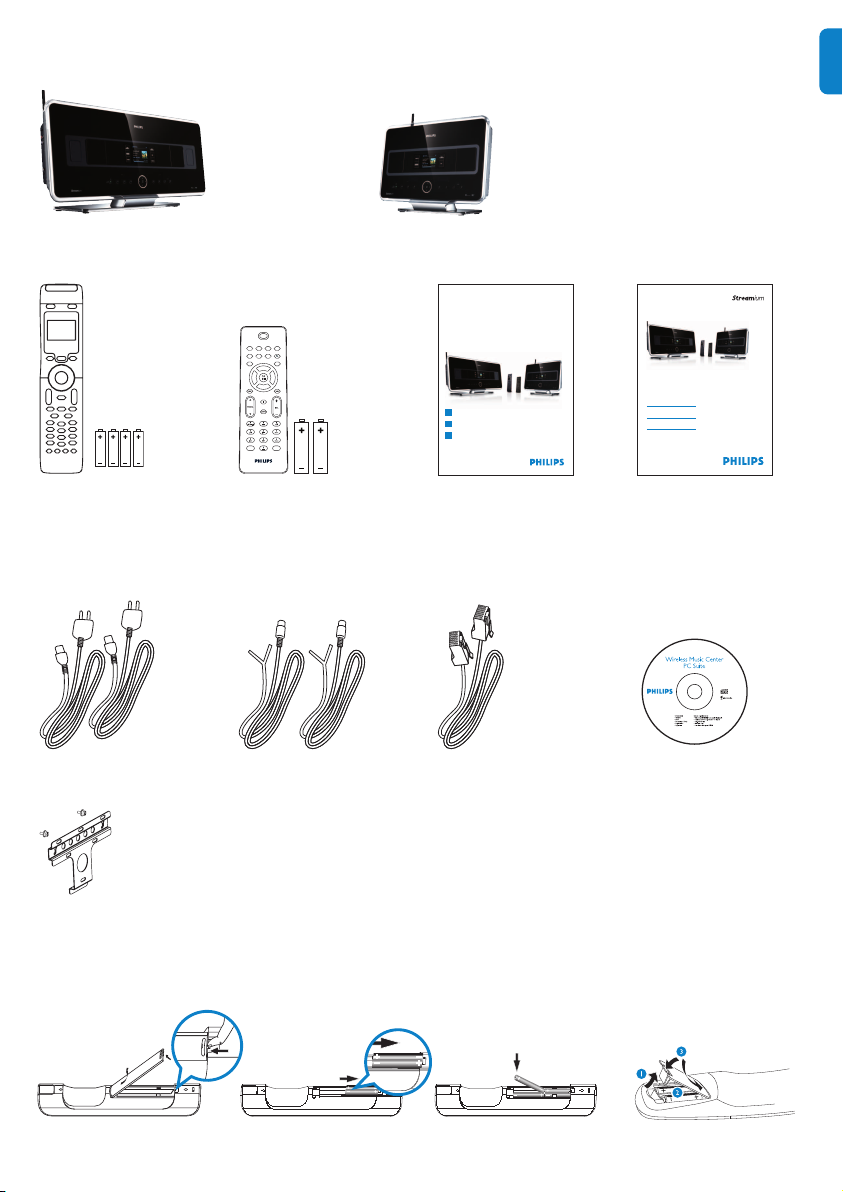
ii
EN
Before using the remote control:
Insert batteries as shown.
2-way remote control (only for WACS7500) 1-way remote control
3
2
1
What’s in the box
2-way remote control
(for Center ) 4 x AAA
batteries
(only included in
WACS7500 set)
Remote control, 1-way,
incl. 2x AAA batteries
Quick start guide User manual
WACS7500
Congratulations on your purchase
and welcome to Philips!
To fully benefit from the support that
Philips offers,register your product at
www.philips.com/welcome
For support call 0906 1010 017
Digital audio video player
Power cable, 2x FM wire antenna, 2x Ethernet cable, 1x PC Suite CD, 1x
Mounting kit, 1x (for
Station)
Wireless Music Center WAC7500
(only included in WACS7500 set)
Wireless Music Station WAS7500
WACS7500
WAS7500
Philips Streamium
Wireless Music Center + Station
Quick start guide
1
Prepare
2
Connect
Enjoy
3
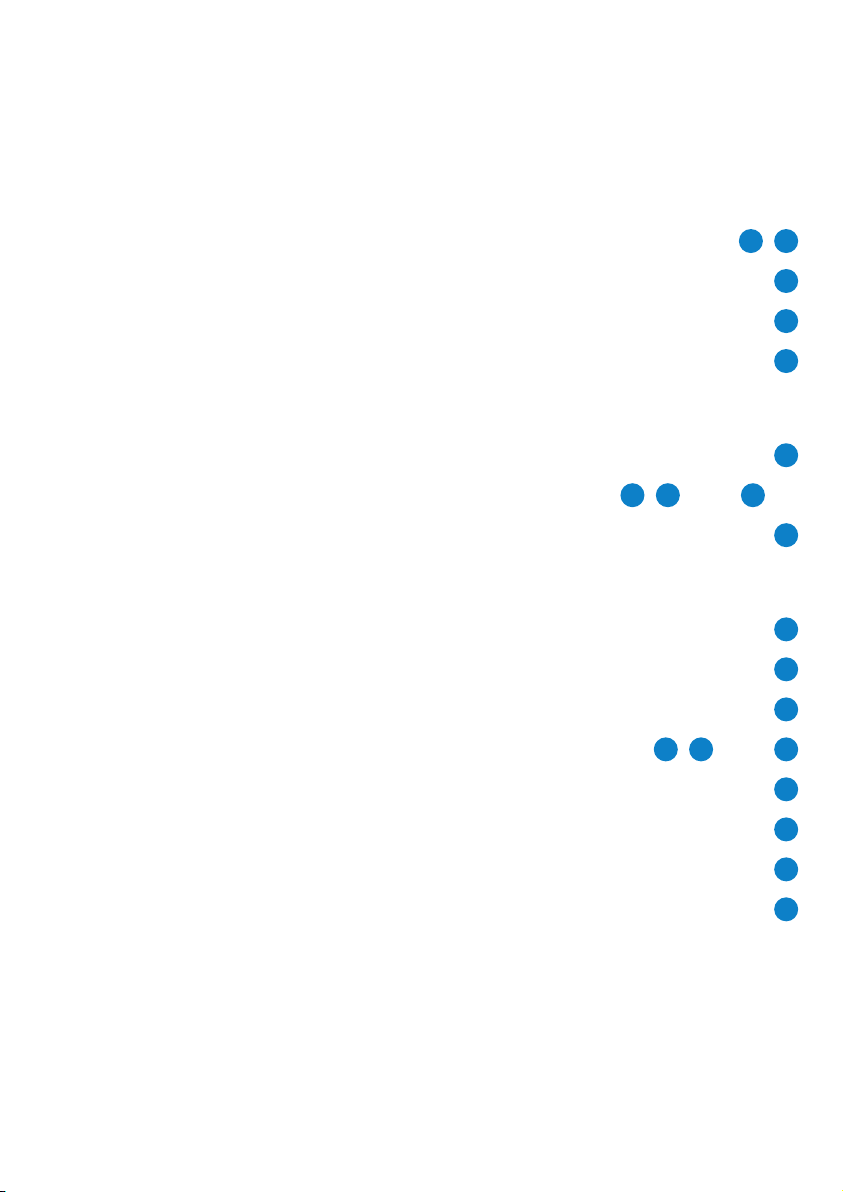
How to use this guide
I want to ... See page(s):
Connect:
... connect the Center to a home network / PC 4 /
... add a Station to the network of the Center 5
... relocate a connected Center or Station 5
... set up the Center and Station without a network 5
Record / rip / copy:
... build an HD library (rip CDs) on the Center 8
... transfer music from a PC to the Center 4 / + 10 /11
... record music to a USB device 15
Play:
... play HD (Harddisk) music from the Center 6
... play CDs on the Center 7
... listen to FM radio 9
... listen to Internet radio* 4 / + 13
... stream music from a PC 12
... broadcast music to all connected Stations 14
... let the music follow you to another location 14
... play portable USB devices 15
Find out more:
... FAQ - Frequently Asked Questions 16/17
... check what is compatible with the product 17
L
K
J
H
IBA
F
D
A
M
GBA
E
D
E
C
BA
* Internet radio requires broadband Internet access.

iv
Benefits
Enjoy all your music in every room
Total music enjoyment and freedom
All your music on one wireless system
• Wireless streaming between Music Center, Station(s) and PC
• 80GB hard disk to store up to 1500 CDs
• CD and USB Direct playback
• Enjoy Internet radio
• Docking cradle for iPod (optional)
Easy navigation and control
• View album art in full color
• My Room, My Music: Listen to different music in each room
• Music Broadcast: Listen to the same music on all stations
• Music Follows Me:Take your music with you from room to room
Quality sound performance
• 80W RMS/Center, 30W RMS/Station with Super Sound Panel
Expandable
• Extend your system by adding up to 5 Wi-Fi Stations
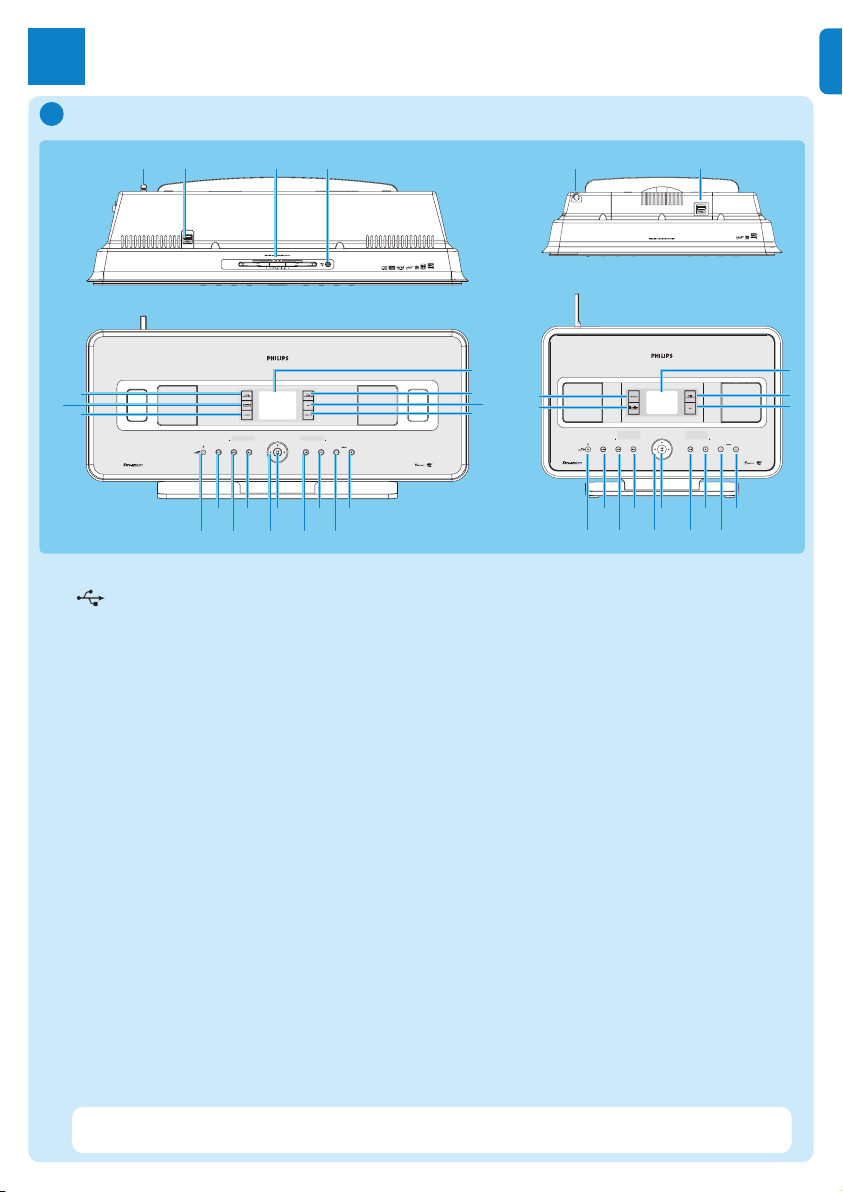
1
EN
Prepare
1
1 Antenna
2 USB jack
3 Disc slot (loader)
Insert discs with graphics facing you
4
/ Disk eject
5 LCD
6
MUSIC FOLLOWS ME
7 DBB (Dynamic Bass Boost)
8 SMART EQ
9 VOLUME +
10 VOLUME -
11 9 Stop
12 )K Skip forward
13 OK / 2; OK/ Play/pause
14 1 / 2 / 3 / 4 Navigation left / right / up / down
15 J( Skip back
16
MENU
17 HOME
18 y ON / STANDBY / ECO STANDBY
• Press briefly to toggle between modes Standby and ON.
• Press & hold to toggle power modes between ON and Eco Standby (power-saving mode).
19
0 RECORD
20 INCR.SURR. Incredible Surround sound
21 MUSIC BROADCAST or
SMART EQ
2143
6
5
7
8
21
20
19
9
10
11
12
13
14
15
16
17
18
21
6
5
7
21
20
9
10
11
12
13
14
15
16
17
18
Controls on Center & Station
A
Note The illumination of one corner of the casing is a design element.
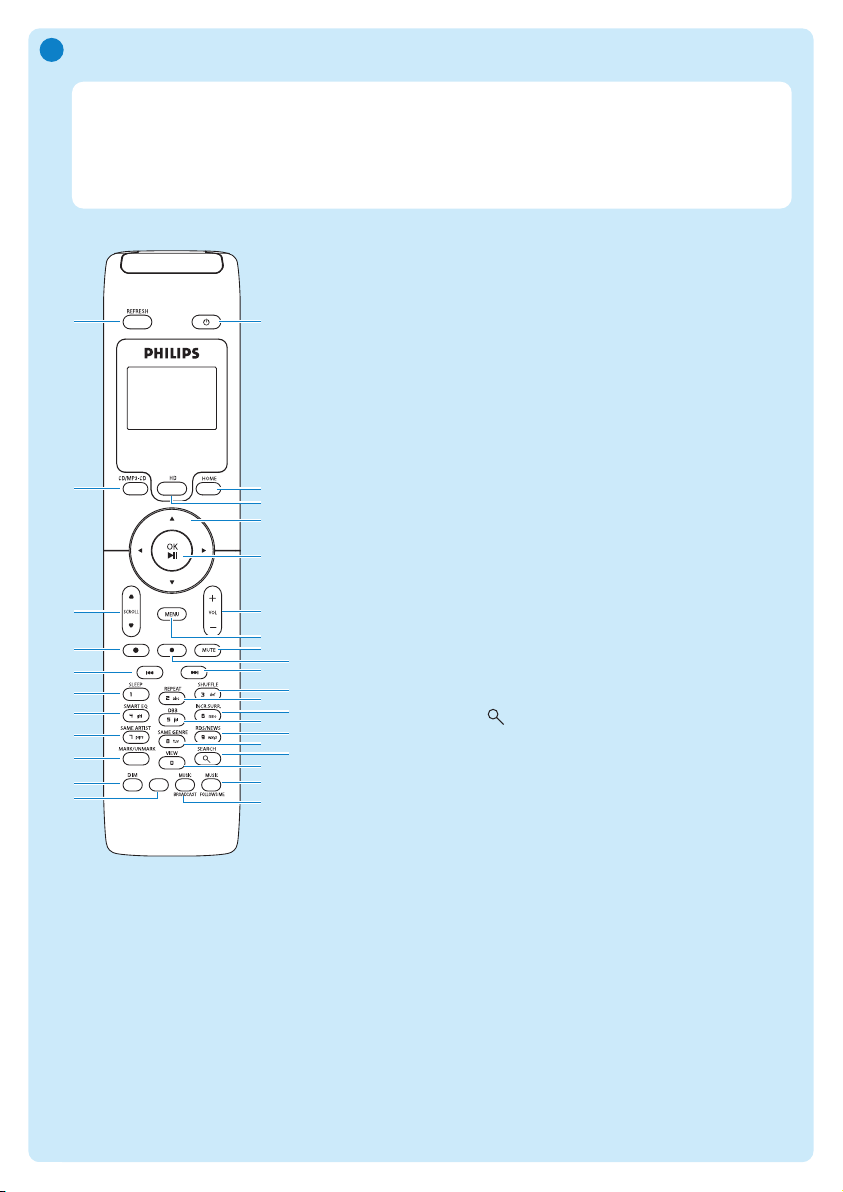
2
Controls on the remote controls
B
2-way remote control
(Only supplied with WACS7500
Center + Station set.)
1
2
3
4
5
6
7
8
9
11
13
15
17
10
14
16
31
30
29
28
27
26
25
24
23
22
21
18
19
20
12
1 y On, Standby, Eco Standby
2
HOME
3 HD (Hard Disk)
4
1 / 2 / 3 / 4 Navigation controls
5
OK, 2/;
6 VOL +, -
7 MENU
8 MUTE
9 9 Stops
10
)K Skip forward
11
SHUFFLE (3 def)
12
REPEAT (2 abc)
13
INCR.SURR. (6 mno) Incredible Surround sound
14
DBB (Dynamic Bass Boost) (5 jkl)
15
RDS/NEWS (9 wxyz)
16
SAME GENRE (8 tuv)
17
SEARCH ()
18
MARK/UNMARK (0 )
19
MUSIC FOLLOWS ME
20 MUSIC BROADCAST
21 Spare
22
DIM (display)
23
VIEW
24 SAME ARTIST (7 pqrs)
25
SMART EQ (4 ghi)
26
SLEEP (1 .,?!’@-_:;/)
27
J( Skip back
28
REC 0
29 SCROLL 3, 4
30 CD/MP3-CD
31 REFRESH
Important!
You must always use the 1-way remote control for the following tasks:
• Internet radio registration
• Network configuration
• Editing track information
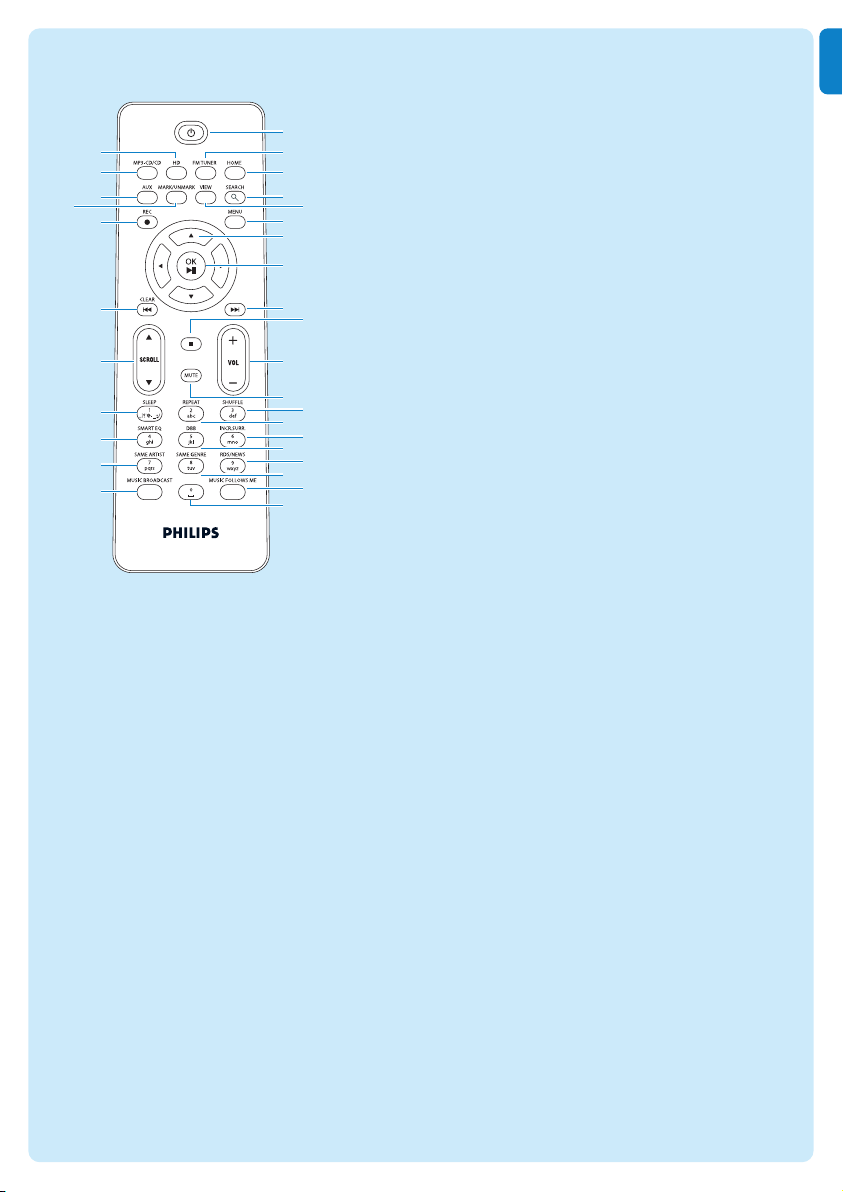
3
EN
1-way remote control
1
2
3
4
6
7
8
9
10
12
14
16
18
11
15
17
31
30
29
27
26
25
24
23
22
21
28
19
20
5
13
1 y On, Standby, Eco Standby
2
FM TUNER (radio)
3
HOME
4 SEARCH
5 VIEW
6 MENU
7 1 / 2 / 3 / 4 Navigation controls
8
OK, 2/;
9 )K Skip forward
10
9 Stop
11
VOL +, -
12 MUTE
13
SHUFFLE
(3 def)
14
REPEAT (2 abc)
15
INCR.SURR. (6 mno) Incredible Surround sound
16
DBB (Dynamic Bass Boost) (5 jkl)
17
RDS/NEWS
(9 wxyz)
18
SAME GENRE (8 tuv)
19
MUSIC FOLLOWS ME
20 (0 )
21
MUSIC BROADCAST
22 SAME ARTIST (7 pqrs)
23
SMART EQ (4 ghi)
24
SLEEP (1 .,?!’@-_:;/)
25
SCROLL 3, 4
26 J( Skip back
27
REC 0
28 MARK/UNMARK (0 )
29
AUX
30 CD/MP3-CD
31 HD (Hard Disk)
