Philips WACS-7000 Service Manual

W
ireless Audio Center & Station
waCS7000
all versions
©
Copyright 2007 Philips Consumer Electronics B.V
All rights reserved. No part of this publication may be reproduced, stored in a retrieval
system or transmitted, in any form or by any means, electronic, mechanical, photocopying,
or otherwise without the prior permission of Philips.
Published by YB
V
ersion 1.0
0706 Service Audio Subject to modification
. Eindhoven, The Netherlands
©3141 785 31351

s
n
…
…
…
)
…
…
…
…
…
…
…
TABLE OF CONTENTS
Handling chip component ……………………………………… 1-1
Service tools ……………………………………………………. 1-1
Leadfree and safety information ………………………………. 1-2
Technical specification …………………………………………. 2-1
Connections and controls ……………………………. 3-1 …3-4
Disassembly Instructio ……………………………….. 4-1 …4-5
Service test program ………………………………….. 5-1 …5-2
Software upgrading procedure …………………… …5-3
CD database upgrading procedure …………………………… 5-4
Set block diagram (waC7000) ………………………………. 6-1
Set block diagram (waS7000) ………………………………. 6-2
Set wiring diagram (waC7000) ………………………………. 7-1
Set wiring diagram (waS7000) ………………………………. 7-2
Keys & RC Board (waC7000)
circuit diagram …………………………………………….. 8-1
layout diagram …………………………………………….. 8-2
Standby Key Board (waC7000) ………………………………. 8-3
Eject Key Board (waC7000) ………………………………. 8-3
AF Board (waC7000)
circuit diagram ………………………………….. 9-1 … 9-3
layout diagram ………………………………….. 9-4 …9-5
AMP Socket Board (waC7000) ………………………………. 9-6
……
…
AMP Board (waC7000)
circuit diagram ………………………………… 10-1 … 10-2
layout diagram ………………………………… 10-3 …10-4
Slot CD Loader Control Board (waC7000)
circuit diagram …………………………………………….. 11-1
layout diagram …………………………………………….. 11-2
Interface HDD to Melody Board (waC7000)
circuit diagram …………………………………………….. 11-1
layout diagram …………………………………………….. 11-2
Interface HDD-supply Board (waC7000)
circuit diagram ……………………………………………..
layout diagram ……………………………………………..
Interface Ethernet (waS7000) ………………………………. 13-1
Interface IPOD (waS7000 …… ………………………………. 13-2
Keys & RC Board (waS7000)
circuit diagram …………………………………………….. 14-1
layout diagram ………………………………… 14-2 …14-3
AF Board (waS7000)
circuit diagram ………………………………… 15-1 … 15-4
layout diagram ………………………………… 15-5 …15-6
HAS Module …………………………………………………….. 16-1
circuit diagram ………………………………… 16-2 … 16-11
layout diagram ………………………………… 16-12 … 16-13
12-1
12-2
Exploded view diagram (waC7000) …………………………… 17-1
Exploded view diagram (waS7000) …………………………… 17-2
Mechanical & Electrical Partslist …………………… 17-3 …17-4
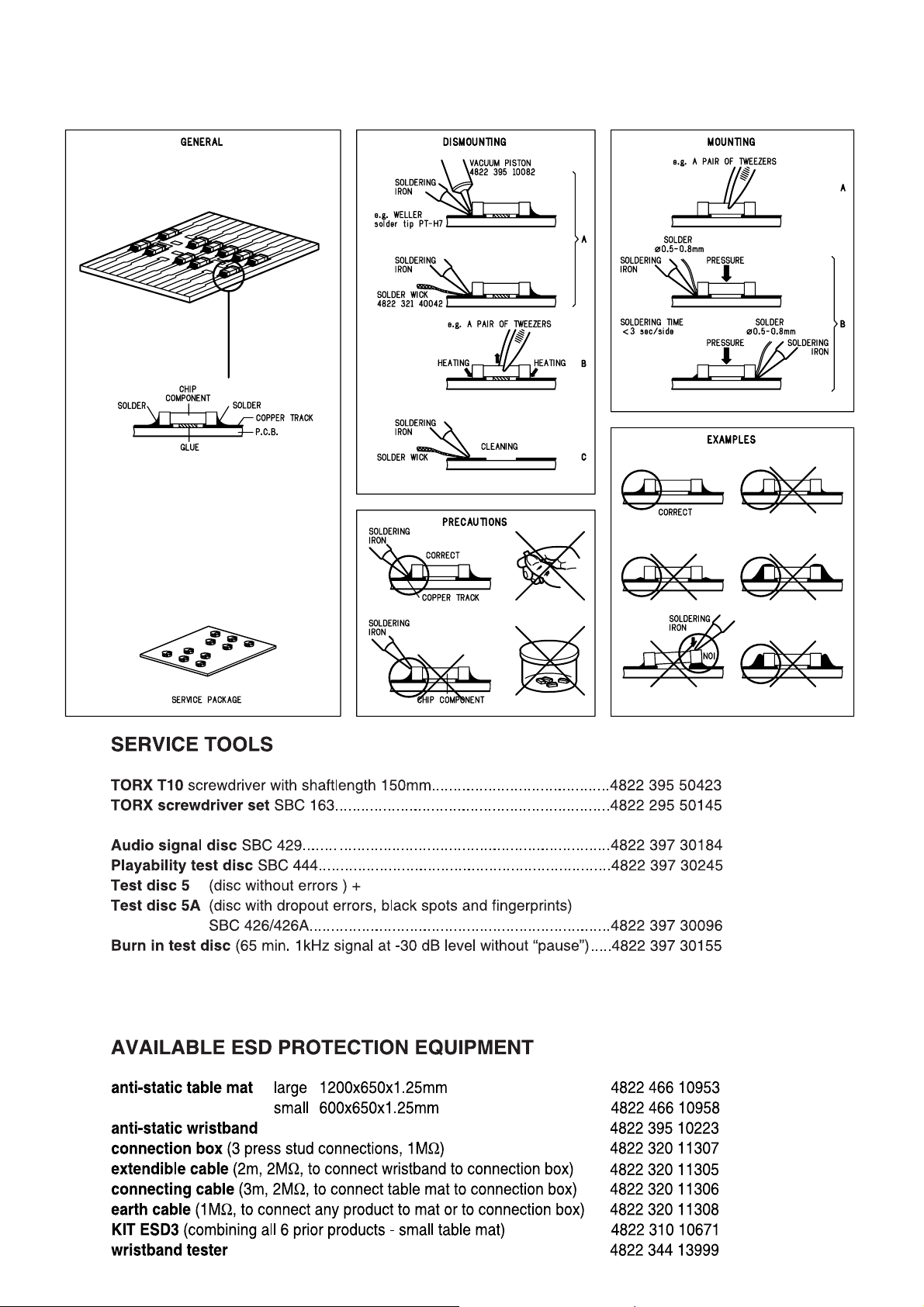
1 - 1
HANDLING CHIP
COMPONENTS
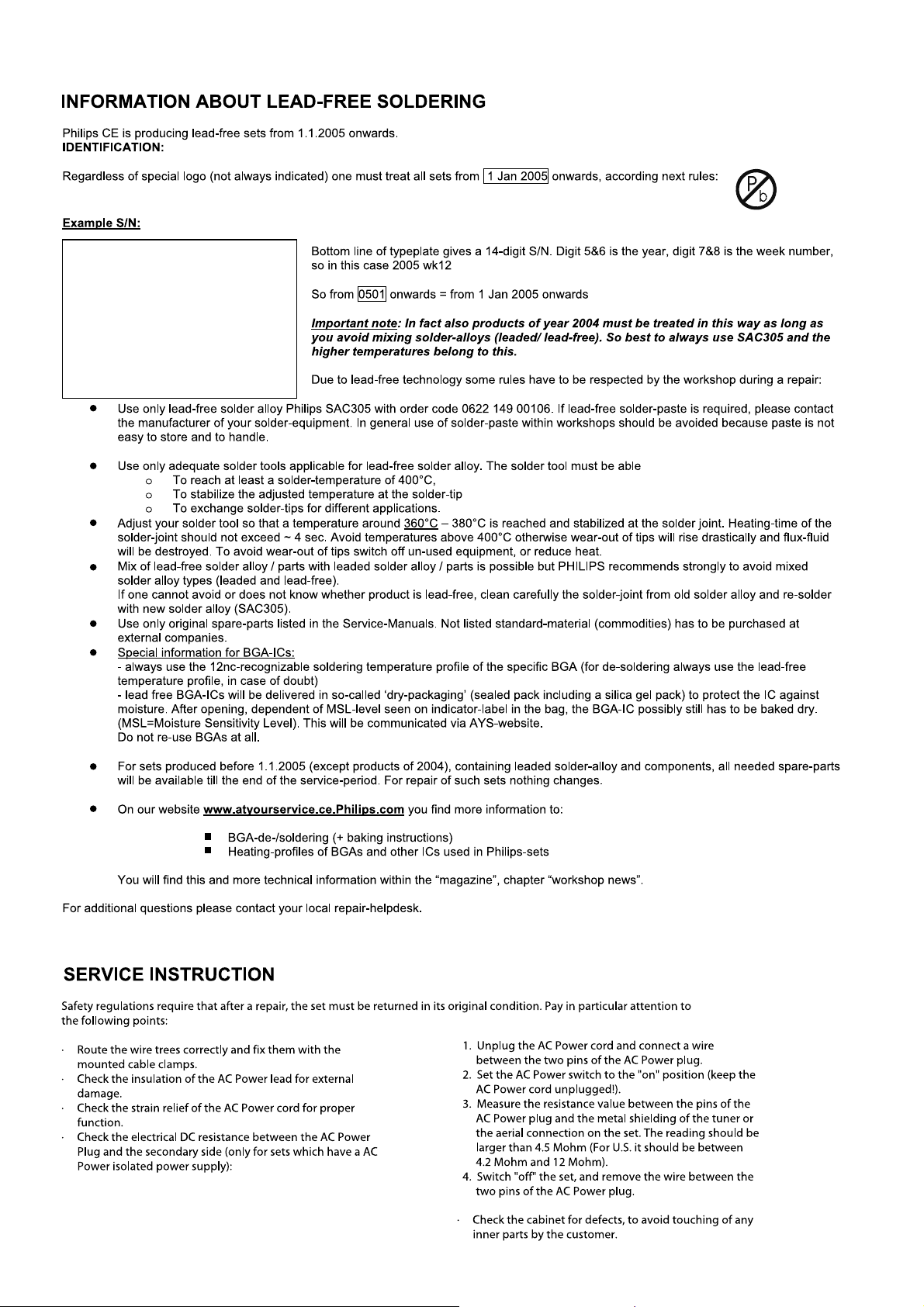
1 - 2

)
TECHNICAL SPECIFICATION
2-1
Mains voltage
/37:~120V
/05/12/79:~230V
/55/97:~240V/120V
( with voltage selection )
Mains frequency /37:60Hz
/05/12/79:50Hz
/55/97:50Hz/60Hz
Battery Center remote:4 x AA
Station remote:2 x AA
Power consumption
waS7000
Maximum:25W
Active standby
Eco-standby
:
:
İ14W
İ1W
Dimension ( W x H x D )
waC7000:608x303x175mm
waS7000:360x283x128mm
Weight
waC7000:7.7 kg
waS7000:4.2 kg
Amplifier
Out power ( RMS waC7000:2 x 15 + 2 x 25W
waS7000:2 x 6 + 1 x 12W
waC7000
Maximum:55W
Active standby
Eco-standby
:
:
İ17W
İ1W
Speaker impedance
waC7000:16 ȍ ( panels )
8 ȍ ( subwoofer )
:
waS7000:16 ȍ ( panels )
8 ȍ ( subwoofer )
:
Frequency response
S/N
Aux input sensitivity
Headphone impedance
Wireless
Wireless standard:802.11g
50Hz-12KHz (±3dB)
:
İ72dB( IEC )
:
500mV
:
21 – 150 ȍ
:
( backward compatible to 802.11b )
Wireless security:WEP 64 or 128bit
WPA , AES-CCM
:
Frequency range:2142 – 2462 MHz
( channel 1-11)
Transmit range :>220m(mp3,320kbps)
>150m(pcm,1.6mbps)
:
Tuner-FM Tuning range:87.5 – 108.0MHz
IF frequency:10.7MHz
Sensitivity limit:25dBf
Image rejection:>25dB
IF rejection:>60dB
Number of preset:60
Antenna/cable:75 ȍ(coax or T-ant)
HDD/USB/CD player (for waC7000 only)
MP3:all variable bit rate audio
WMA:up to 160kbps bit rate
HDD storage*:80GB
Actual free space is 75GB or less due to the buffer partition for MP3
Compression , firmware ,music CD database and demo tracks storing.
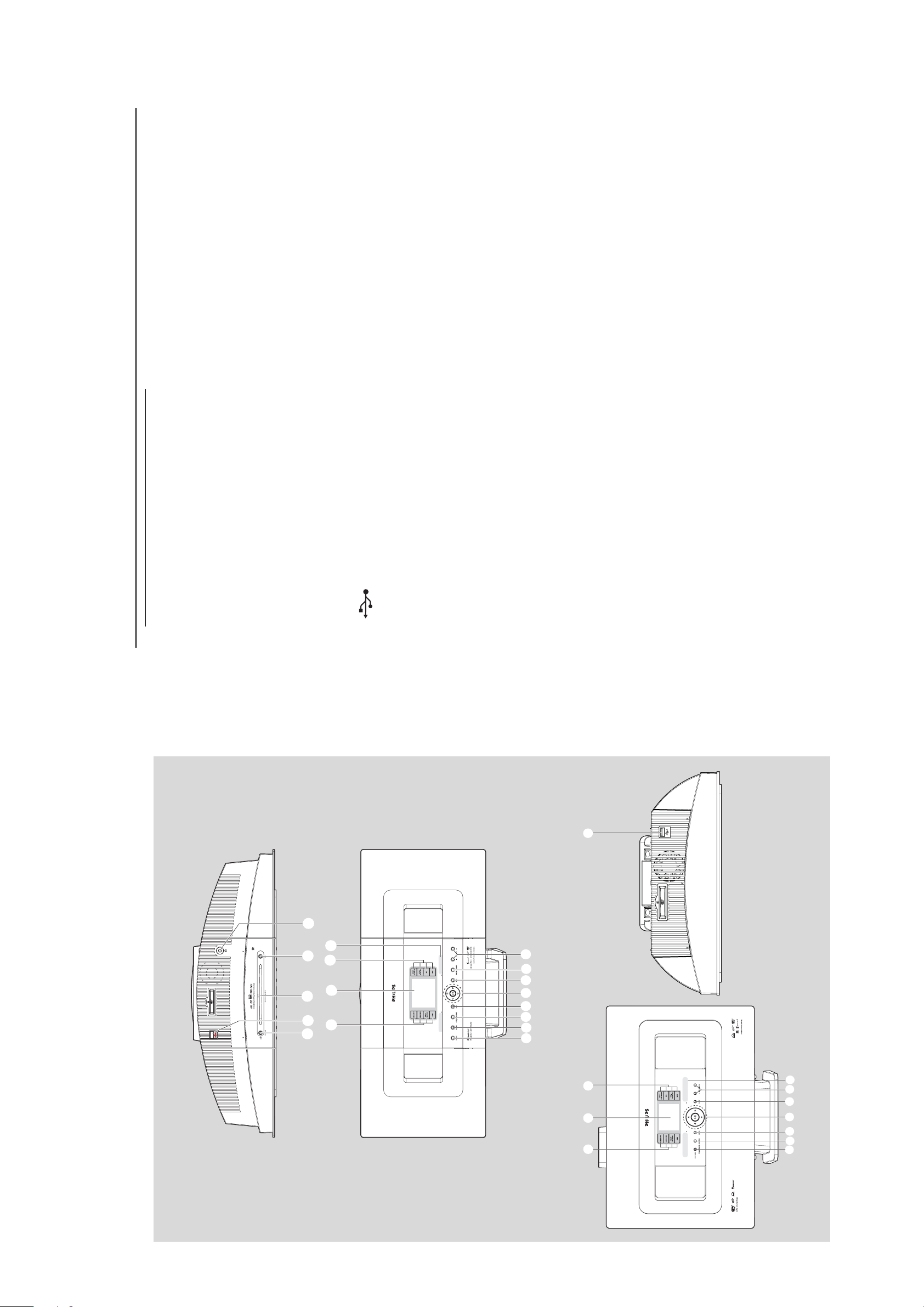
3 - 1
CONNECTION AND
ols
Contr
y
VIEW
– toggles playback display and previous option list
– shows status of the set
8 Displa
CONTROLS
TIST
SAME GENRE
– HD: plays all the tracks of current Artist
9 SAME AR
SMART EQUALIZER
– HD: plays all the tracks of current Genre
– HD: selects the matched sound setting for
current Genre
MENU
– enters or exits setup menu
selects sound source HD(hard disk), CD, Radio,
USB, UPnP or AUX
– In standby mode: switches the set on and
–
0 SOURCE
UX: starts the recording to hard
SURROUND
selects sound source HD, CD, Radio, USB,
UPnP or AUX
disk
– CD/Radio/A
! RECORD
– selects surround sound effect
@ INCR.
switches the sound off temporarily
MUTE
–
#
navigation controls (left, right, up, down) to
scroll through the option list
1
– HD/CD: returns to previous option lists
$ 1 / 2 / 3 / 4
–
– Radio: enters the list of preset stations
3 / 4
backward/forward (in playback screen); fast
– HD/CD: skips/searches tracks/passage
scrolls the option list
2 / OK
– Radio: tunes to radio stations
– confirms selectionOK– HD/CD: starts or pauses playback
ols on Center and
ANDBY-ON/ ECO POWER
ST
mode;
Contr
Station (Top and front panels)
1
– press briefly to switch the set on or to standby
saving mode or on
– press and hold to switch the set to power-
is on
switched to standby mode or power-saving
mode
– Green indicator: lights up green when the set
– Red indicator: lights up red when the set is
jack for the external USB mass storage device
2
–
3 CD slot loader
n
ejects a disc from the slot loader
–
4 EJECT
3.5 mm headphone socket
Helpful hints:
–
5
– Adjust the volume to a moderate level
before you plug in the headphones.
– Connecting headphones will switch off the
speakers.
sensor for the infrared remote control
Helpful hints:
– Always point the remote control towards this
sensor.
–
6 IR
2
WS ME
Station, or from Station to Center
MUSIC FOLLO
– HD: moves music playback from Center to
7
MUSIC BROADCAST
– HD: broadcast music from Center to Station
DBB (Dynamic Bass Boost)
– turns the bass enhancement on (DBB1, DBB2,
DBB3) or off
5
4
3
2
1
67
8
9
eless Music Center 7000
Wir
&
^
@# $ %
!
0
8 7
9
eless Music Station 7000
Wir
6
&
%
$
#
0
1
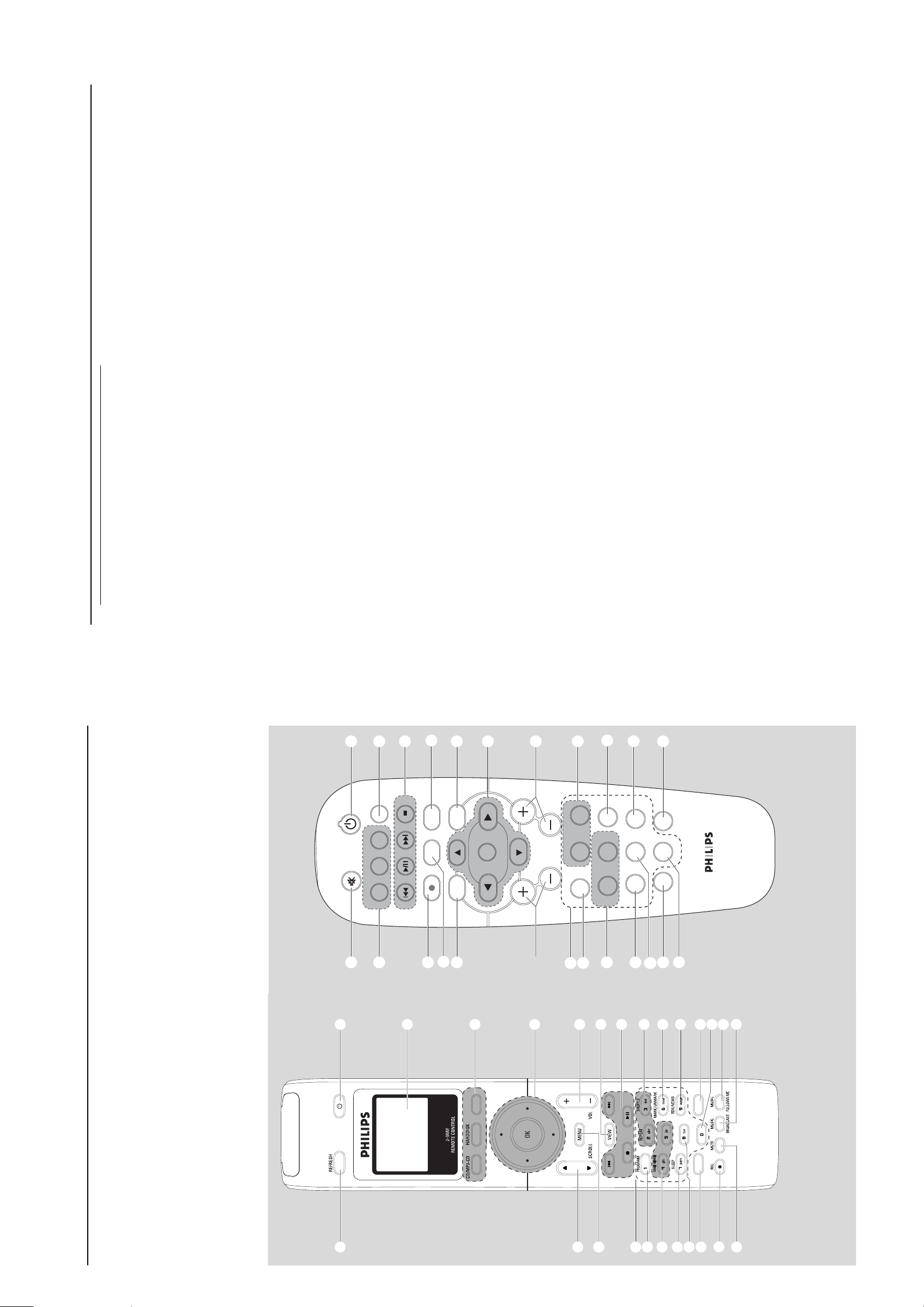
Contr
ols
% ST
OP
– stops pla
yback or recording
^ Mark•UNMark
– CD: selects or deselects tr
acks to be recorded
on hard disk
& VOLUME -, +
– adjusts the v
olume level
2-wa
y remote control 1-way remote control
ols
3 - 2
Contr
2 / OK
– confirms selection
cursor forward
– Text input: confirms input and moves the
OK
– HD/CD: starts or pauses playback
OL +, -
5 V
– adjusts the volume level
toggles playback screen and previous option list
6 VIEW
–
7 4 / ¢
skips/searches tracks/passage backward/forward
–
ext input: deletes the input before cursor
(in playback screen)
4
É/Å
– T
– starts or pauses playbackÇ– stops playback or recording
T
– selects continuous playback
8 REPEA
SHUFFLE
– selects random playback
9 MARK/UNMARK (Center only)
acks to be recorded
ormation
on hard disk
– CD: selects or deselects tr
0 RDS/NEWS
or off
– HD/CD/UPnP/AUX: turns NEWS function on
– Radio: selects RDS inf
T EQ
searches by keywords
! SEARCH
–
@ SMAR
current Genre
– HD: selects the matched sound setting for
WS ME
and Station
– HD: moves music playback between Center
# MUSIC FOLLO
ol
y
press briefly to switch the set on or to standby
mode;
Remote contr
––
1
saving mode or on
– press and hold to switch the set to power-
o display
– synchronous display of the set’s status
2 Synchr
selects CD source
selects CD source.
HARDDISK (HD)
– In standby mode: switches the set on and
–
3 CD/MP3-CD
selects HD source
SOURCE
or AUX from an additional connected
– selects HD (hard disk) source
– In standby mode: switches the set on and
1
SEARCH
HD SOURCE
CD/MP3-CD
!
– selects Radio source, UPnP source, USB source
*
7
DBB
MARK/UNMARK
REC
appliance
selects Radio source, USB source, UPnP source
or the audio input from an additional connected
appliance
– In standby mode: switches the set on and
6
4
VIEW
OK
OK
MENU
4 1 / 2 / 3 / 4
navigation controls (left, right, up, down) to
scroll through the option list
–
5
VOL
SCROLL
1
– HD/CD: returns to previous option lists
– Radio: enters the list of preset stations
8
3
2
1
abc
6
INCR.SURR.
5
SAME ARTIST
4
SAME GENRE
SHUFFLE
REPEAT
PROGRAM
3 / 4
– Text input: moves the cursor backward
§
0
9
mno
wxyz
RDS/NEWS
8
jkl
tuv
DIM
7
ghi
pqrs
SLEEP
backward/forward (in playback screen); fast
scrolls the option list
– HD/CD: skips/searches tracks/passage
#
MUSIC FOLLOWS ME
0
SMART EQ
MUSIC BROADCAST
– Radio: tunes to radio stations
∞
%
3
2
^
9
£
SOURCE
3
≤
4
™
5
≤
¡
£
)
(
768
™
≥
¡
$
910
SAME ARTIST
)
@
!
#
$
@
SEARCHSEARCH
DBBDBB
SMART EQSMART EQ
PORTABLEPORTABLE
^
(
*
&
%
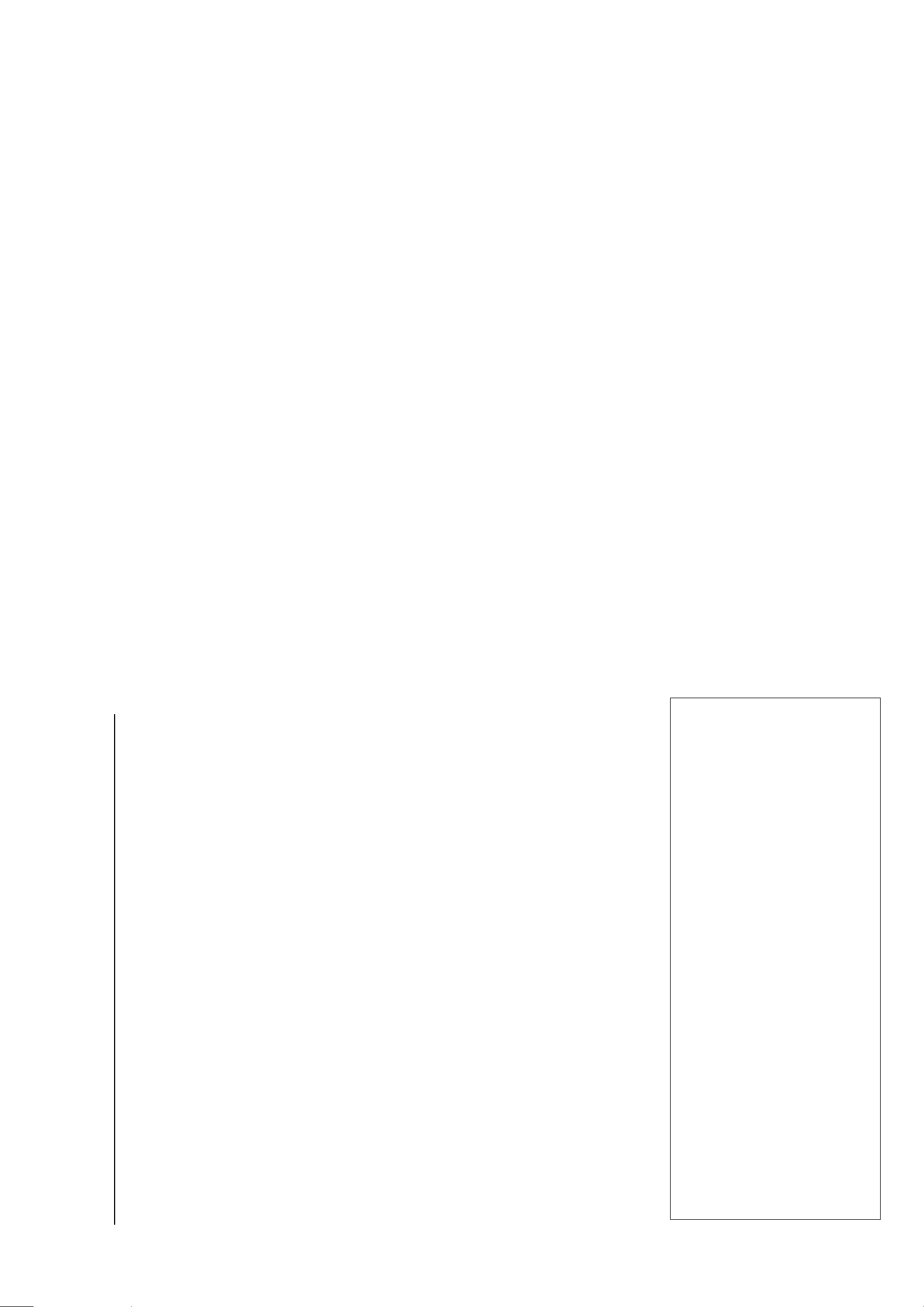
3 - 3
CONNECTION AND
CONTROLS
OLL 3 / 4
≤ SCR
– scrolls the display screen upward or downward
OADCAST(Center only)
ols
– HD: broadcast music from Center to Station
$ MUSIC BR
Contr
sychronize remote control’s display with the
set’s display
–
∞ REFRESH
switches the sound off temporarily
–
% MUTE
^ REC
SURR.
changes the brightness of display illumination
disk
–
≥ DIM
TABLE
disk player
– select the audio input from a connected hard
& POR
§ INCR.
– selects surround sound effect
switch
– CD/Radio/AUX: star ts the recording to hard
–
turns the bass enhancement on (DBB1, DBB2,
–
* DBB (Dynamic Bass Boost)
DBB3) or off
adjusts/displays/switches off sleep timer
–
( SLEEP
ys all the tracks of current Genre
SAME ARTIST
– HD: pla
) SAME GENRE
– HD: plays all the tracks of current Artist
umeric keys
OGRAM
– Radio: manually programs preset radio stations
¡ PR
™ Alphan
enters or exits setup menu
– for text input
–
£ MENU
For more information onoperation instruction please visit Philips
Audio internet site :
http://www.audio.philips.com
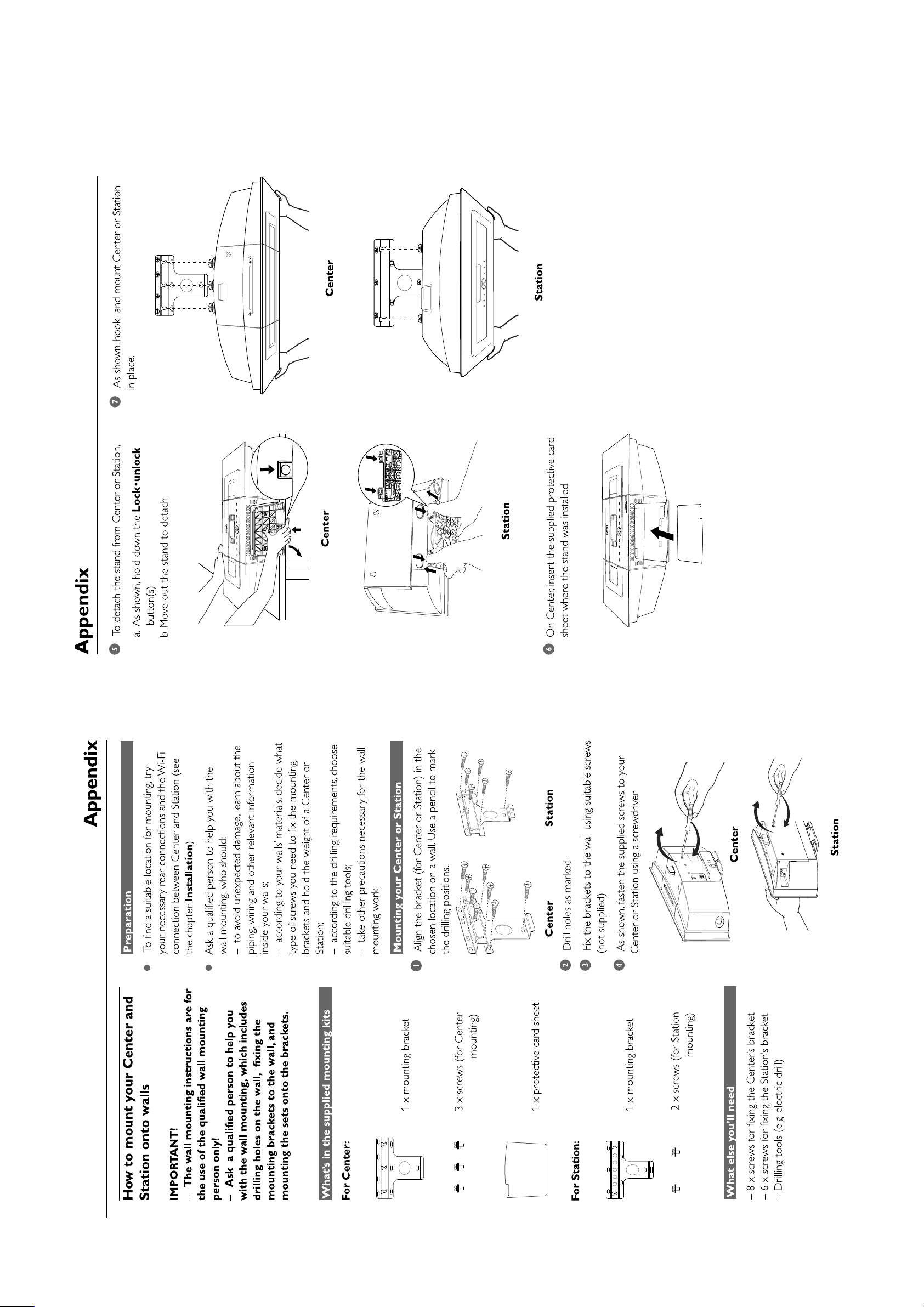
3 - 4
CONNECTION AND
CONTROLS
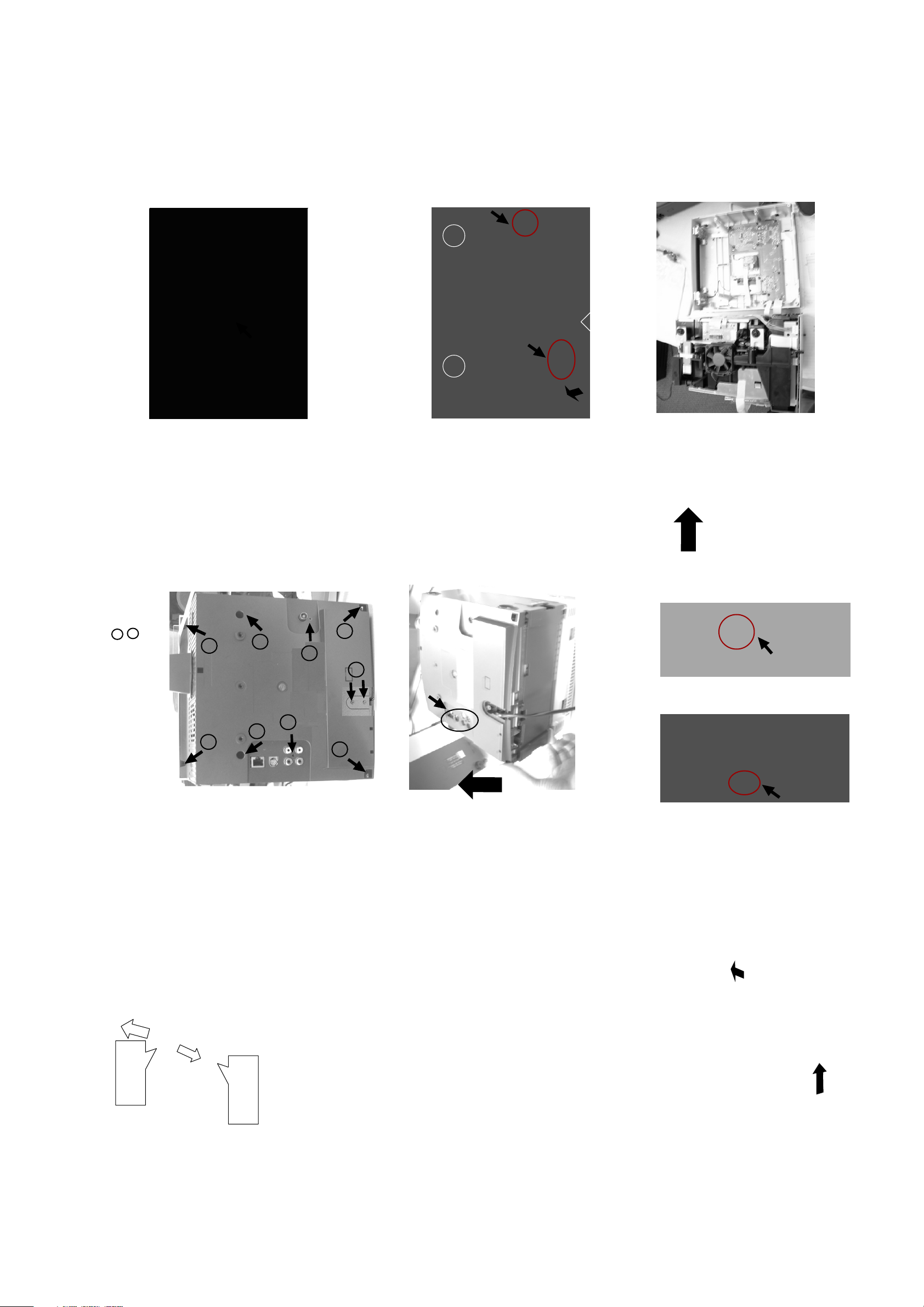
4 - 1
b. remove screw M2X10 - 1pcs and remove ant cover.
B
A
T3x10 - 4 pcs.
T3x20 - 6 pcs.
A
A
B
d. lift the back cabinet till the terminals sinked.
2 screws
f. pull out Core Pre-assembly
A
B
4 - 1
A
3. Separate Front and Back Cabinet.
a2. remove screws
a1. remove screws
B
A
A
c. lift the back cabinet till the terminals sinked.
e. remove screws M3X12 - 2pcs.
up the stand
Step2
Lift
Y INSTRUCTION(waC7000)
1. Remove Stand
DISASSEMBL
the button
Press
Step1
2. Remove Loudspeaker Box
a. remove screws M2x8 - 2 pcs
b. pull out speaker cable connector
c. take out loudspeakers
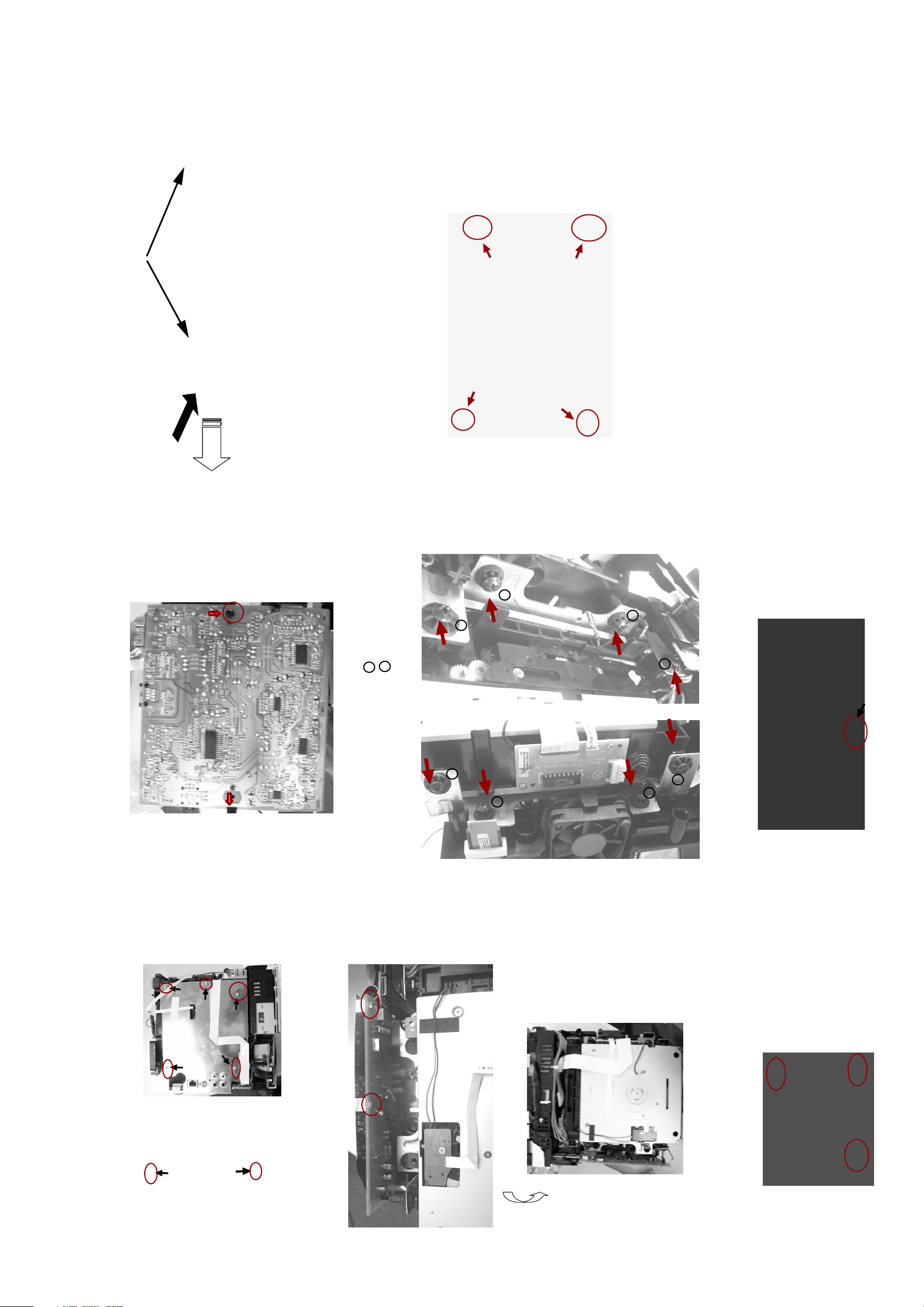
4 - 2
Remove 4 pcs screws
1.
T3x10 - 4 pcs.
2 PCBs.
8. Remove Hard Disk
2. Melt away the solder andtake away
- remove screws (314107040061) - 4 pcs.
Pull out the Hard Disk.
3.
AF
T3x10 - 1 pcs and release hook - 1 pcs.
6. Remove PBAS -
- remove screws
9. Remove HAS module
- remove screws
A
B
A
T3x6 - 4 pcs.
T3x10 - 4 pcs.
B
7. Remove Bracket CD/HDD
b.remove screws
a. remove screws
B
B
A
T4x6 - 1 pcs.
B
A
A
c.remove screws
4 - 2
Y INSTRUCTION(waC7000)
T3x10 - 7 pcs.
DISASSEMBL
4. Remove Shield Sheet
a. remove screw
b. release 2 catches and pull out the shield sheet.
AN
5. Remove cooling F
- crush rubbers - 3 pcs and pull out fan.
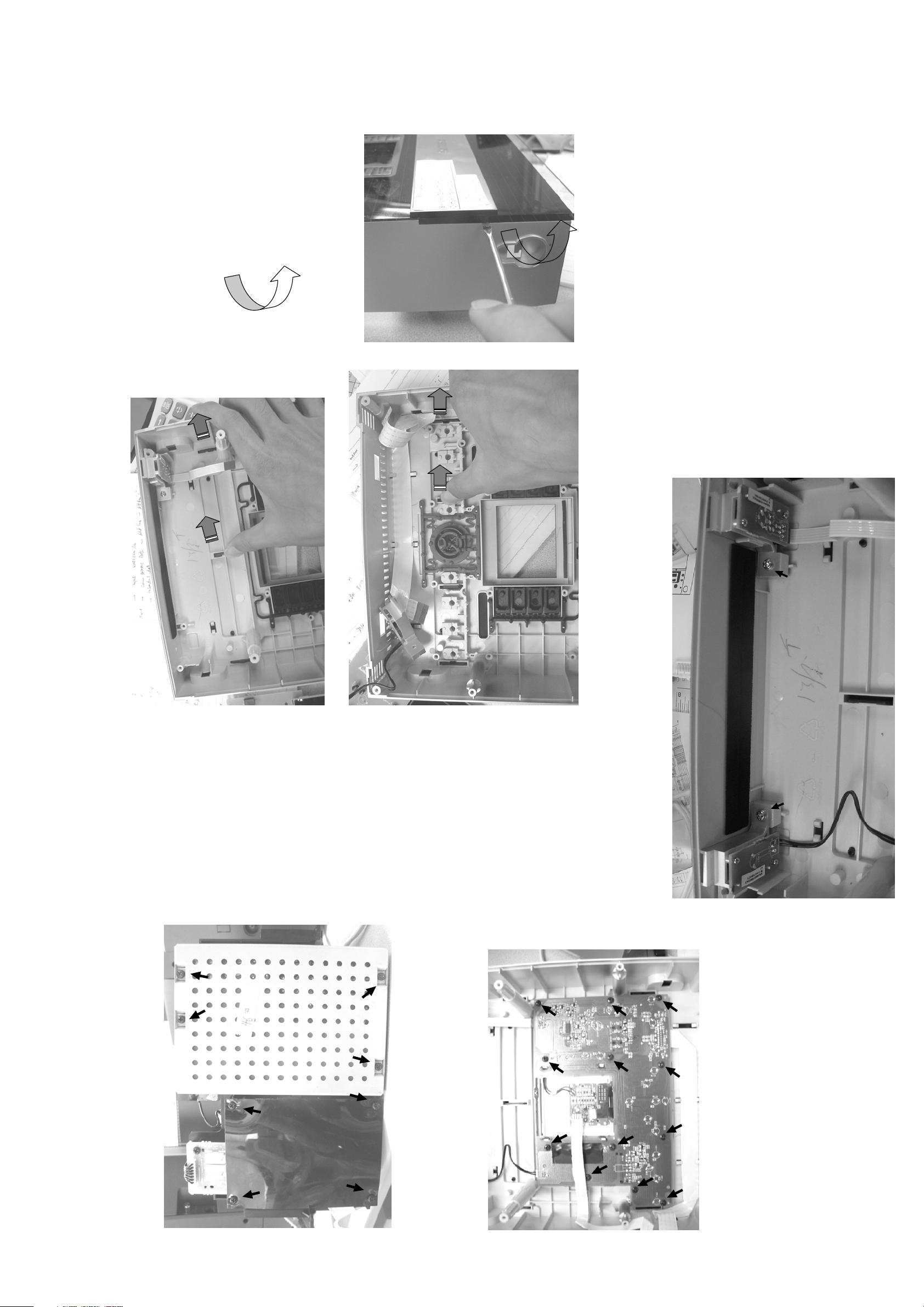
4 - 3 4 - 3
13. Remove COVER FNT CEN BTM and COVER FNT CEN UPPER
- remove screws T3x8 - 2 pcs.
12. Remove BTN PWR/REC PRE-ASSY
10. Remove AMP board and Supply module
DISASSEMBLY INSTRUCTION(waC7000)
- remove screws T3x12 - 8 pcs.
11. Remove PBAS Front
- remove screws T3x10 - 12 pcs.
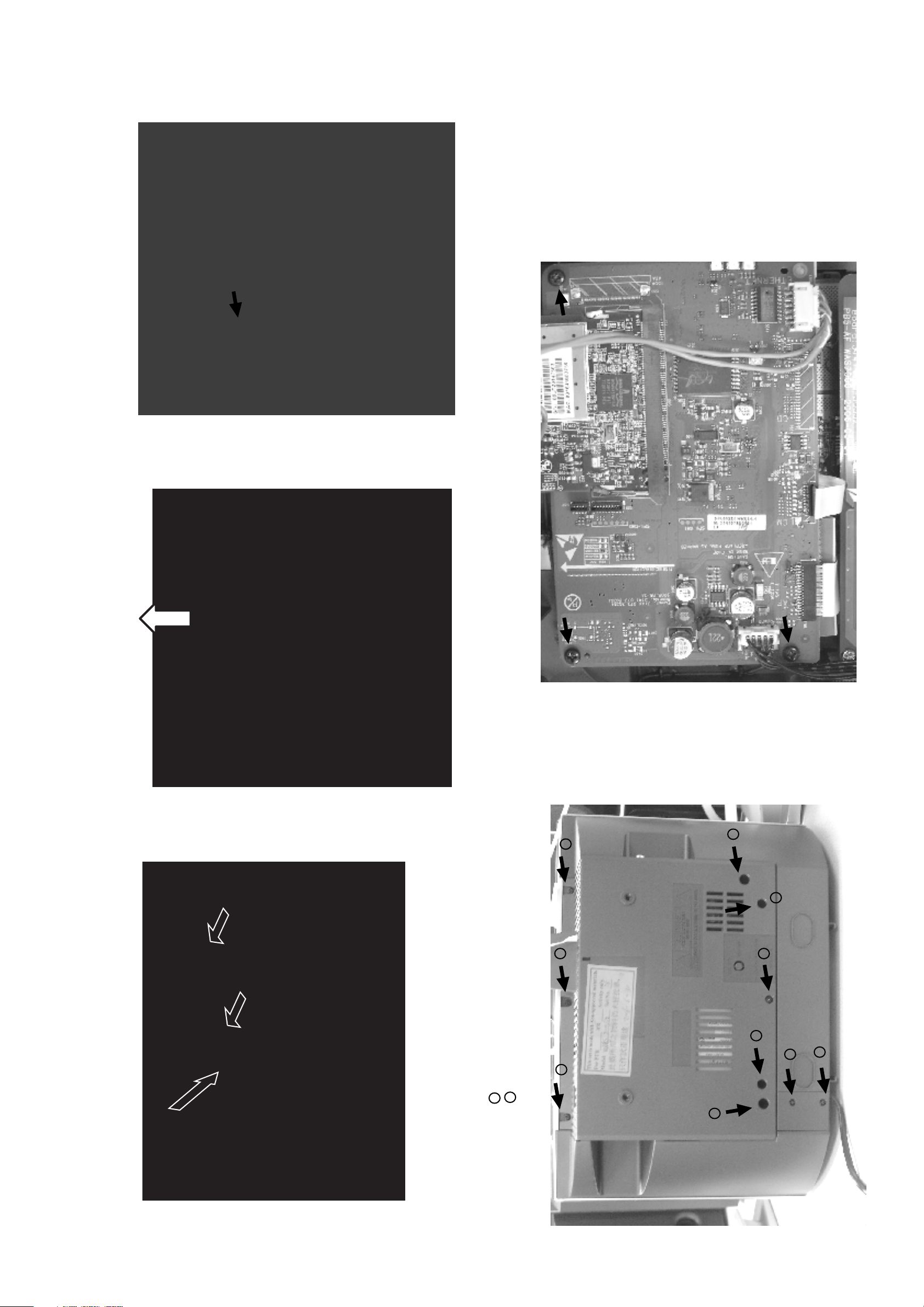
4 - 4
Screw M3x6 - 1 pcs.
5. Remove WESSLI-3A Module
Screw T3x10 - 3 pcs.
4 - 4
3. Remove F-CAB CENTER PRE-ASSY. 4. Remove Tuner Module
B
A
B
B
A
B
A
B
A
A
A
B
DISASSEMBLY INSTRUCTION(waS7000)
1. Remove STAND.
Screw T3x12 - 5 pcs.
Screw T3x16 - 5 pcs.
2. Remove Cabinet Back Assy.
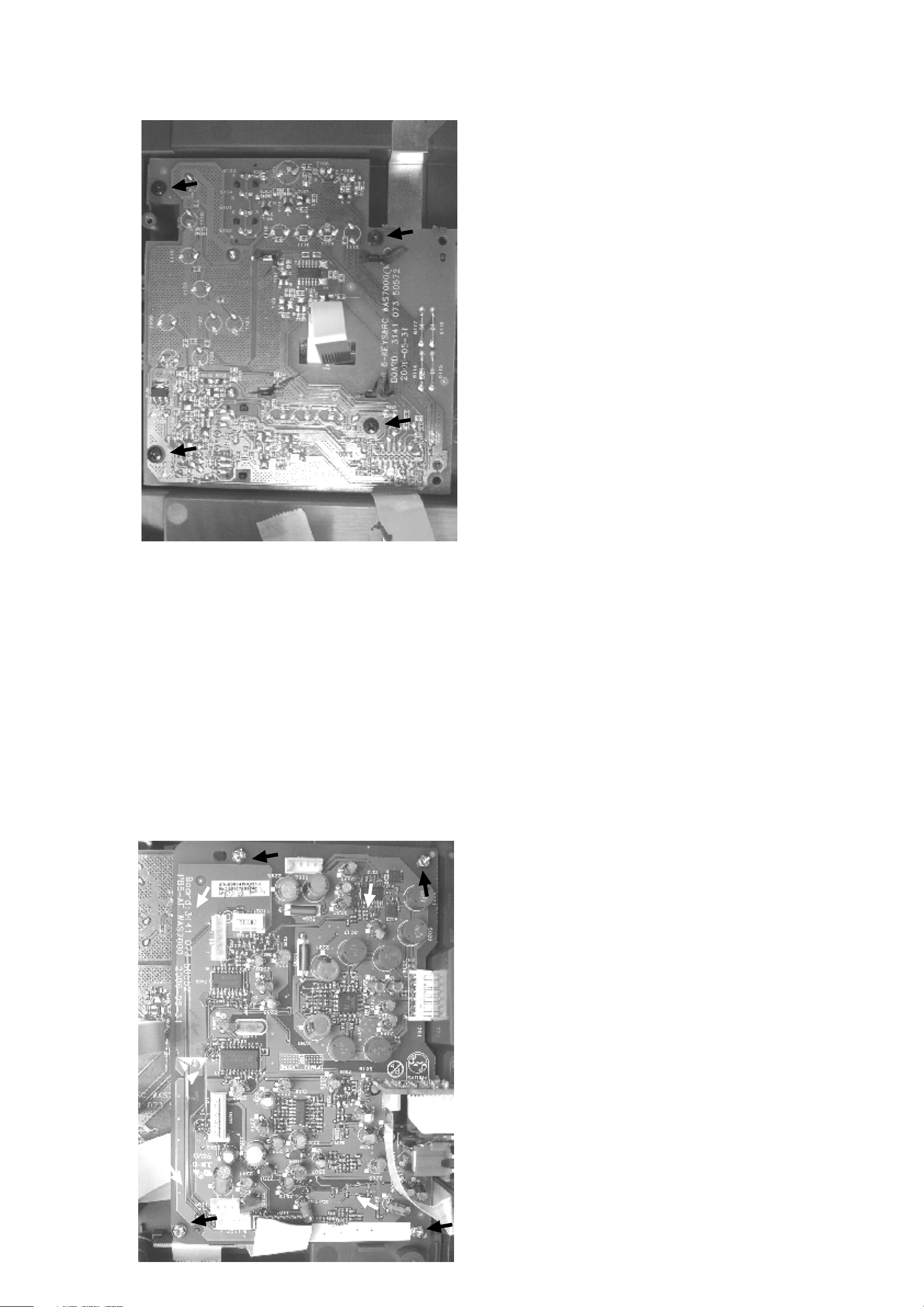
4 - 5
7. Remove PBAS 6 - KEYS&RC from Centre Cabinet
Screw T3x10 - 4 pcs.
5 - 2
DISASSEMBLY INSTRUCTION(waS7000)
6. Remove PBAS 5 - AF from Centre Cabinet
Screw T3x8 - 4 pcs.

VOL
)
(
y
y
)
VOL
4.11 Channel11
Display shows
VOL
VOL
VOL
VOL
Key Test OK
Display shows
(or Fail)
STOP
Test all keys on pannel
(Disolay shows key
Press STOP key twice
name
RC6 Test OK
Display shows
(or Fail)
STOP
name
shows ke
Disola
Test all keys on remote
control
Press STOP key twice
VOL
VOL
VOL
VOL
4.10 Channel10
Display shows
VOL
VOL
4.2 Channel2
Display shows
5 - 1 5 - 1
lugging the main AC cord
To enter service mode,keep
OK key depressed while
HW Result
Display shows
STOP
OK
1.HW Test
Welcom to FSM
Display shows
Ver: x.x
Display shows
111111
OK
STOP
VOL
VOL
OK
2.LCD Test
Display shows
OK
3.1Keypad Test
Display shows
STOP
OK
3.KEY Test
Display shows
VOL
VOL
OK
3.2 RC6 Test
Display shows
STOP
VOL
VOL
4.1 Channel1
Display shows
OK
4.WiFiSetting
Display shows
SERVICE TEST PROGRAM
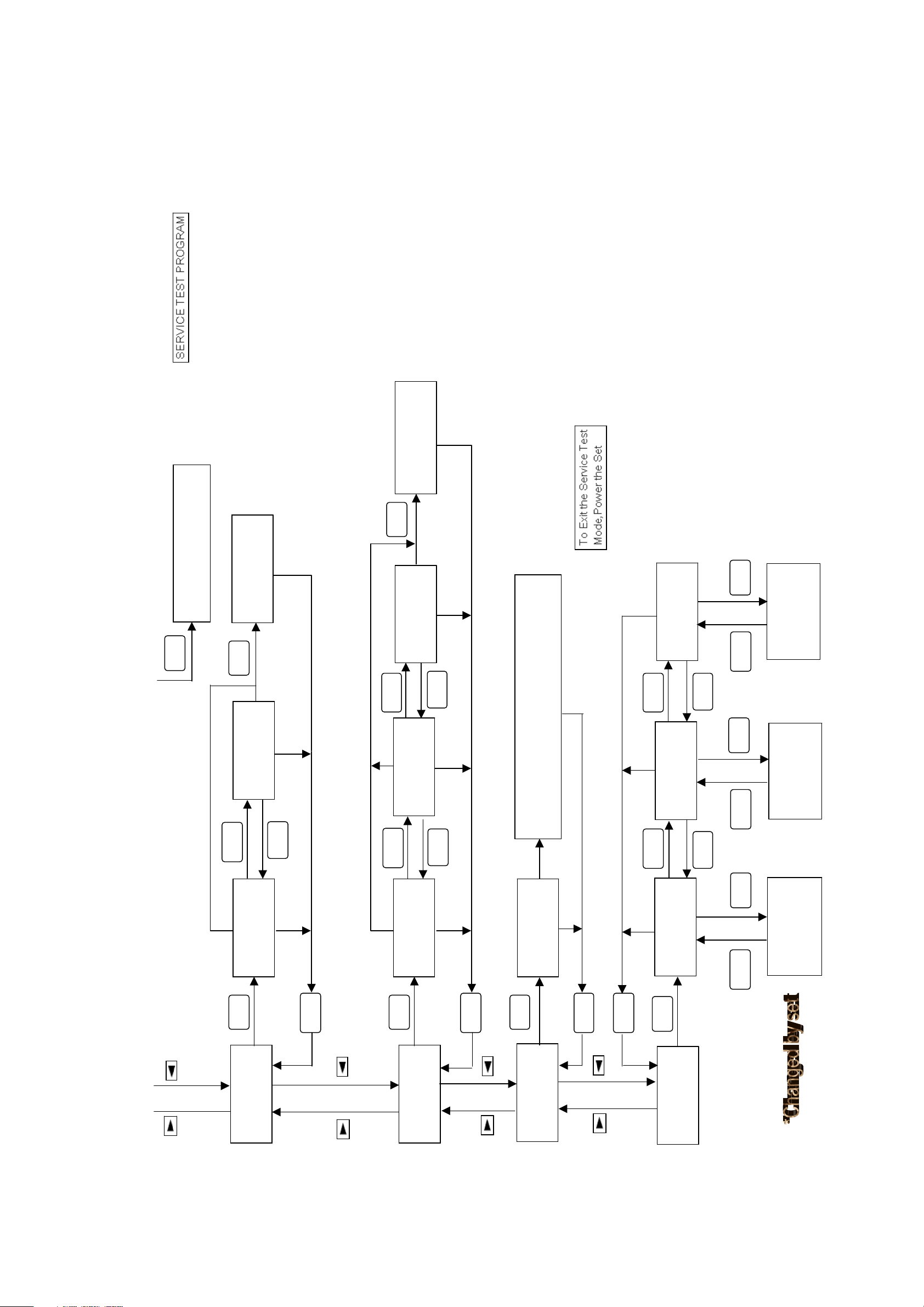
5 - 25 - 2
Setting OK or Setting Fail
Display shows
Setting Deployed
Display shows
Setting Deployed
Display shows
OK
OK
OK
OK
5.2FAN Off
Display shows
VOL
VOL
5.1Full Speed
Display shows
6.3Setting3
Display shows
VOL
VOL
6.2Setting2
Display shows
VOL
VOL
6.1Setting1
Display shows
Display shows
VOL
Display shows
EEPROMReset OK or EEPROMReset Fail
Display shows
VOL
Resetting
Display shows
Display shows
0.3EtherMAC
STOP
VOL
OK
0.2WiFiMAC
STOP
VOL
OK
0.1ModVersion
STOP
Ethernet MAC
Display shows
012345678901*
WiFi MAC
Display shows
012345678901*
ModuleVer
Display shows
2194*
SERVICE TEST PROGRAM
OK
5.FANControl
Display shows
STOP
OK
6.LCDContrast
Display shows
STOP
OK
STOP
9.Reset Setting
Display shows
STOP
OK
0.Information
Display shows
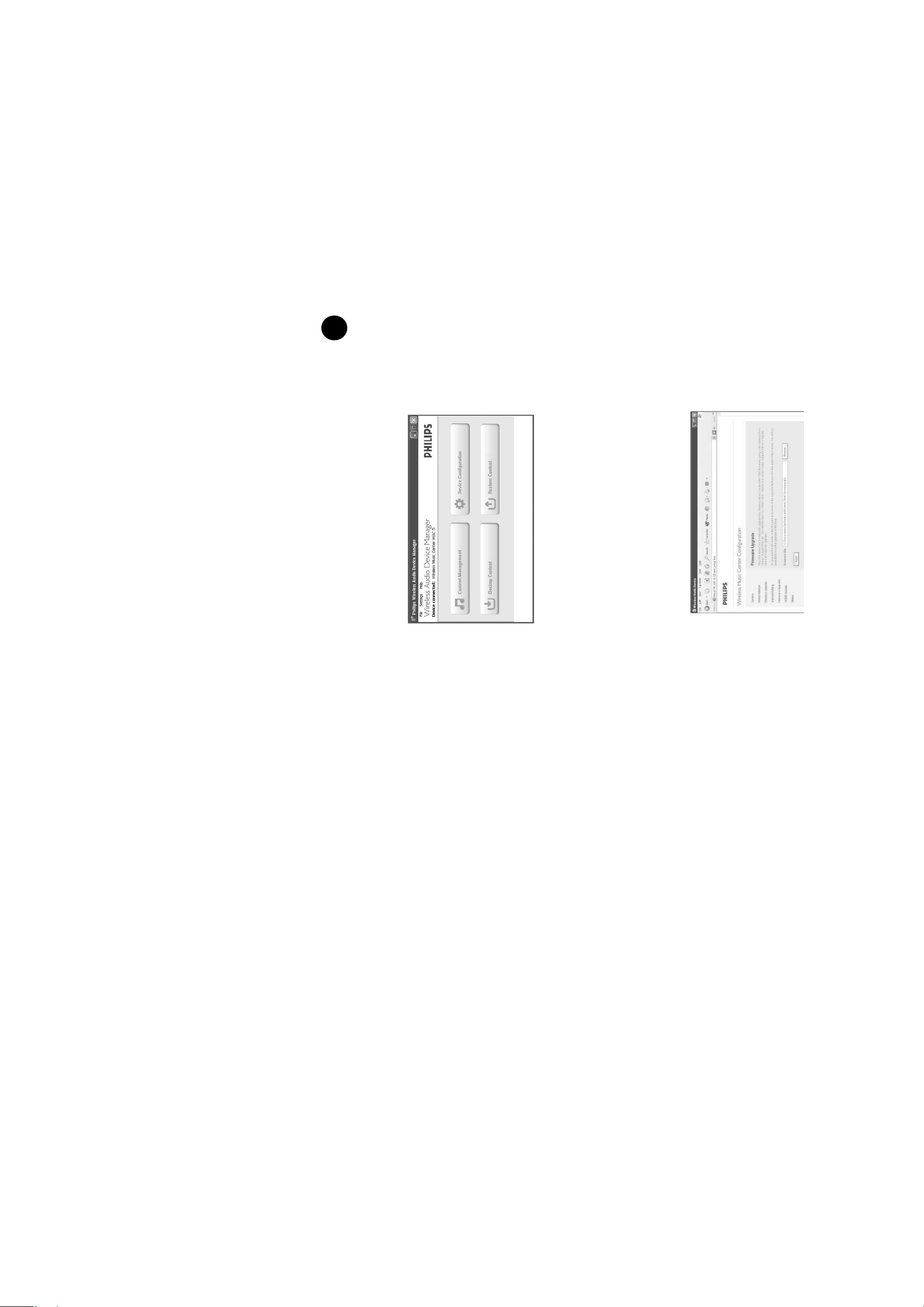
HD
HD
5 - 35 - 3
returns to
to start upgrading firmware
will reboot itself during the installation
Center
Apply
process
"Updating firmware,please wait..."
Click
4.
➜
The display shows
On Philips Wireless Music Center:
Center
➜
screen,the installation is completed
When
➜
Installation starts automatically
Then,on Philips Wireless Music Station:
➜
returns to
Station
completion.
screen,the installation is completed
When
➜
IMPORTANT
On Philips Wireless Music Center/ Station:
- N ever interrupt the firmware upgrading before its
✔
other functions.
- Before finishing the installation, never oper ate
Do confi rm the software version by checking the
system version.
Please follow the procedure described in the
section “Software Version Verifi cation Proce-
dures”.
5. After the upgrade
sub-menu
"Browse"
To download free firmware and software upgrades
Note:
1.
B. Using WADM
1. How to download the software to your computer
2. Unzip the .zip fi le and extract fi les into your PC.
please visit below website to download the soft-
- If you do not have the software to open the .zip fi le,
ware.
- Please do not rename the fi lename.
them on your PC
www.club.philips.com
Download the firmware upgrade files and store
for your product, please login to
http://www.winzip.com/
the Audio Center.
2. Steps to update waCS7000
2. Launch the WADM
1. Make sure the Audio Station has connected to
the Audio Center will
Station wireless automatically.
"Device configuration"
The IE browser is launched
button to start
➜
Click the
3.
"Firmware upgrade "
Click to enter the
4.
kept the firmware upgrade files on PC
and indicate the location where you
As prompted,click
5.
display of the Audio Center.
wait…..” and the “process bar” show on the
4. The Audio Center will upgrade automatically.
- The message “Updating fi rmware, please
display.
need to upgrade waCS7000.
3. Press ▲/▼ to select “System”. Press OK.
4. The software version number is shown on the
SOFTWARE UPGRADING PROCEDURE(waC7000)
Software Version Verifi cation Procedure
It is important to write down the system version infor-
mation of your Center before you start the upgrade
procedure. This information is also useful in case you
need to call Philips Customer Care Center. 1. Press MENU.
2. Press ▲/▼ to select “Information”. Press OK.
5. If the software version is not the latest one, you
twice
- The upgrade process of the Center will reboot
There are 2 ways to update the software.
A) Using CD-Rom
upgrade for the Audio Center.
Note: Do NOT power off the Audio Center or
eject the disc at this stage.
5. It takes around 5 mins to complete the fi rmware
B) Using WADM
A. Using CD-Rom
1. Software Upgrade Disc Preparation
6. When done, the Audio Center will go to the HD
Tools Required : You will need the following items :
- PC (Pentium III 300MHz processor or higher)
display of the Audio Station.
mode automatically. Then
upgrade the
- CD-R/RW writer and writing application software
- Blank CD-R or CDRW disc
- Broadband / High speed internet connection
upgrade for the Auido Station.
7. It takes around 5 mins to complete the fi rmware
2. How to download the software to your computer
wait…..” and the “process bar” show on the
- The message “Updating fi rmware, please
www.club.philips.com
for your product, please login to
To download free firmware and software upgrades
1.
reboot twice
- The upgrade process of the Audio Station will
them on your PC
Download the firmware upgrade files and store
Note: Do NOT power off the Audio Station at
this stage.
2. Unzip the .zip fi le and extract fi les into your PC.
Note:
mode. You can start the normal operations after-
ward.
8. When done, the Audio Station will go to the HD
fi le, please visit below website to download the
software.
- Please do not rename the fi lename.
- If you do not have the software to open the .zip
http://www.winzip.com/
Do confi rm the software version by checking the
system version.
Please follow the procedure described in the
section “Software Version Verifi cation Proce-
dures”.
3. After the upgrade
the Audio Center.
1. Make sure the Audio Station has connected to
3. Steps to upgrade the waCS7000
the disc. (The application may do this automati-
cally.)
2. Burn the fi le to blank CD-R or CDRW. Finalize
3. Turn on the Audio Center and turn on the
Audio Station, insert the CD to the slot loader,
CD graphic printed side facing you.

to start updating CD Database
Apply
5 - 45 - 4
Click
6.
Note: Do NOT power off the Audio Center at this
stage.
the Audio Center.
2. Launch the WADM
1. Make sure the Audio Station has connected to
updating.
7. It takes around 15-20 mins to complete CDDB
“Update Finished” (depends on the language
setting on the set) shows.
8. If the CDDB is updated successfully, the message
Note: If the message “Update Aborted” shows,
the CDDB fi le you downloaded maybe corrupted.
Please download the zip fi le again.
9. You can start the normal operation afterward.
sub-menu
"Browse"
"Device configuration"
The IE browser is launched
button to start
➜
Click the
3.
"CD Database update"
Click to enter the
4.
kept the firmware upgrade files on PC
and indicate the location where you
As prompted,click
5.
embedded CDDB automatically. The message
“Updating the
Gracenote database” (depends on the language
setting on the set) is shown on the display.
4. The Audio Center starts update the Audio’s
CD DATABASE UPGRADING PROCEDURE(waC7000)
The CD Database is provided quarterly on the in-
ternet. There are 2 ways to update the embedded
CDDB.
Note: Do NOT power off the Audio Center or
eject the disc at this stage.
A) Using CD-Rom
B) Using WADM
A. Using CD-Rom
updating.
5. It takes around 15-20 mins to complete CDDB
1. CDDB Update Disc Preparation
sage
“Update Finished. Eject Disc” (depends on the
language setting on the set) shows.
6. If the CDDB is updated successfully, the mes-
Tools Required : You will need the following items :
- PC (Pentium III 300MHz processor or higher)
- CD-R/RW writer and writing application software
- Blank CD-R or CDRW disc
Note: If the message “Update Aborted. Eject Disc”
shows, the CDDB fi le you downloaded maybe cor-
- Broadband / High speed internet connection
2. How to download the CDDB to your computer
store them on your PC
Download the CD Database update files and
rupted. Please download the zip fi le and burn the
CD again.
7. Press eject button and then take out the disc.
8. You can start the normal operation afterward.
B. Using WADM
1. How to download the CDDB to your computer
store them on your PC
Download the CD Database update files and
www.club.philips.com
1. Register your Philips wireless audio product with
2. Unzip the .zip fi le and extract fi les into your PC.
Note:
- Please do not rename the fi lename.
- If you do not have the software to open the .zip
www.club.philips.com
1. Register your Philips wireless audio product with
fi le, please visit below website to download the
software.
http://www.winzip.com/
1. Burn the fi le to blank CD-R or CDRW. Finalize
3. Steps to update the Gracenote CDDB
fi le, please visit below website to download the
software.
Note:
- Please do not rename the fi lename.
2. Unzip the .zip fi le and extract fi les into your PC.
the disc. (The application may do this automati-
cally.)
- If you do not have the software to open the .zip
2. Turn on the Audio Center.
http://www.winzip.com/
graphic printed side facing you.
3. Insert CD into Audio Center’s CD loader, with CD
2. Steps to update the Gracenote CDDB
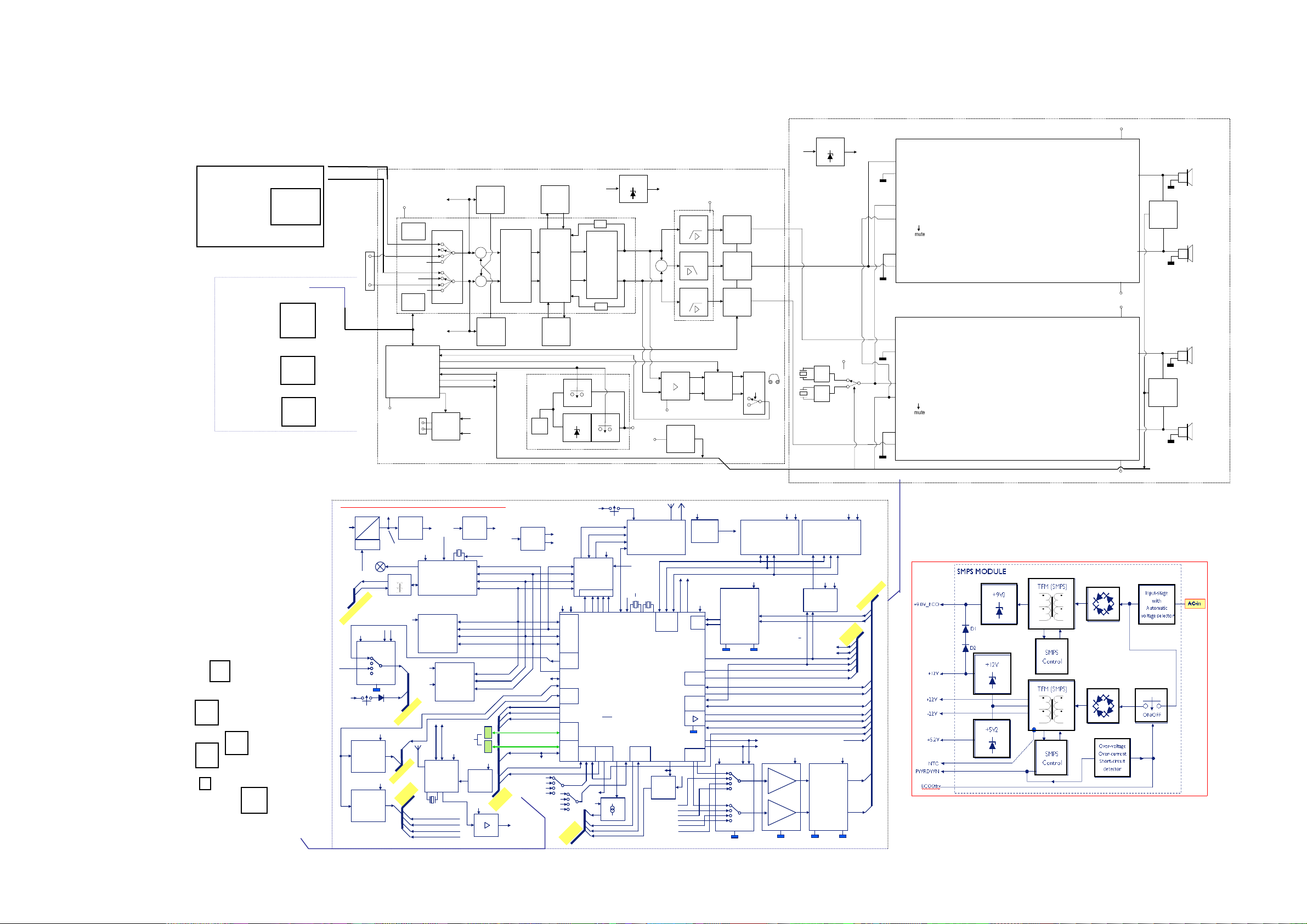
SET BLOCK DIAGRAM(waC7000)
6 - 16 - 1
Panasonic TM-10 Module
+5V2
4M322
AN18201A
RDS
SA6588T
IPOD
Socket
Ethernet
Socket
BCP PMA
V0.5+
V82+
V1.9+
R_tuo_eniL
elppiR
retliF
rotceleS ecruoS
R tuo-SAH
X in
AU
I2C
L tuo-SAH
lortnoC
cigoL
2
I
C
V2.5+
L_tuo_eniL
etuM_retliF
tceteD_PH
troP
rednapxE
)lanoitceridib(
o eniL
tu
etuM_PH
lortnoc_NAF
tceted_rorrE
ffo/no_PMA
qerf_PMA
PF02326M– CI
e_Mute
Lin
etuM
egatS
elbidercnI
dnuorruS
retlif
+
1 emuloV
egats
+
elbidercnI
dnuorruS
retlif
R_tuo_eniL
L_tuo_eniL
ssaB
&
elberT
retlif
ssaB
&
elberT
egats
ssaB
&
elberT
retlif
NAF
V21+
CLA
CLA
2DEEPS/FFO
V7.8+
tiucric LORTNOC NAF
V1.9+
V1.9+
D8647ADT– CI
R
2 emuloV
egats
+
L
V21+
480LT– CI
FPH
dn
2
FPL
dn
2
FPH
dn
2
etuM
egatS
etuM
egatS
etuM
egatS
0654MJN– CI
PH
L
etuM
egatS
V21+
V21+
1DEEPS/FFO
V1.9+
egatlovrevO
etect
tiucrictrohS
rotceteD
Error_d
BCP FA
R
S
L
Hz
CSO
enohpdaeH
tekcos
700k
mhO23
CSO
602.7kHz
V0.5+
HTB2298ADT– CI
HTB2298ADT– CI
R
V0.5+
L
req
AMP_on/off
AMP_f
V82+
refoowbuS
W52
R
)mhO 8(
CD
tesffO
rotceteD
refoowbuS
W52
L
)mhO 8(
V82-
V82+
lenaP
W52
R
)mhO 61(
CD
tesffO
rotceteD
lenaP
W52
L
)mhO 61(
etect
Error_d
V82-
ON/OFF
+12V
Plasma_on
+5V
TSOP4836
switching
logic
TSOP7000
TSOP34156
switching
logic
Plasma_on
RW
CLK
KEY_1
KEY_2
LED
RC6
RXD
TXD
BLOCKDIAGRAM HasWessLi-06 module
+3V3
DC
+12V
DC
OUTP
UT
LEVEL CTRL.
ET
TBY
ECO_S
ETH
ETH
(RXD)
ET-INTERFACE
N
HER
ET
+5V
Sou
Selector
CD-i
n EBU
(
HEF-4052)
+3V3
ECO_S
TBY
WACS-7000
only
Overcurrent
ector
Det
0.63A
WACS-7000 only
Overcurrent
ector
Det
1.1A
NON ECO-STBY: 3.35V
HERNET LED’s
(TXD)
rce
OPT
D
WAC-5000 only
+5V0
+5V0
ECO-S
A0
IONAL
TBY: 3.05V
TFM
A1
+2V7
B
+5V_US
-INTERFACE
USB
CS
WA
+5V_DOCK
LDO
1V8
+3V3
F_out
SPDI
5000 only
C-
DIF_INTERFACE
SP
WA
7000 only
-
CS
WA
7000 only
-
CKING
DO
INTERFACE
I2C
2
C_I
I
DOCK_(
i
POD_PRESENT, DISABLE_RC
+1V8
+3V3
ECO_CORE
ETHERNET
(AX-88796)
SDRAM
32MB (WAC)
AS)
16MB (W
+3V3
FLASH
2MB (W
RES
ET
8MB (W
16MB (Opt.)
Pr
STATUS / IRQ)
_SDA / SCL_1
ANT
+3V3
C
2
I
FM(
TUNER
&
oder
RDS-dec
TEA
-5764 (/EU)
TEA-5761 (/USA)
OPT
IONAL
FM_out
32.768k
_SDA / SCL_0
RQ (EVENT_RDY)
UART:1)
LDO
3V3
25.00M
OPT
CL
K:0 (25MHz)
ETH_
RESET:ETH_IRQ
CS1:WE : OE
(D0:D15)
(
A6:A11)
(A
0:A14, A0:A11,A13:A14)
CLK_54MHz
(
D0:D15)
(
DQM0,1:RAS:CAS:CKE::DYCS:WE)
(A0
:A22)
(A0:A19, A0:A21)
(
D0:D15)
AC)
(C
S0:OE::WE)
AS)
debugging
OPT
+12V_DA
IONAL
LDO
2V8
AG
JT
UART
+5V0
C
OPT
IONAL
ogramming /
Interface(s)
+3V3_A+5V0
+12V
IONAL
USB
(TRST,TCK,TMS,TDI,TDO,SEL_ARM)
BOARD
KEY
INTERFACE
LDO
3V3
DISABLE_RC
iPOD_PRESENT
/DOCK (PWR / FAULT)
US
B (D+ / D / ID)
RCFA
ST (PLASMA,RD/RW)
RCFA
ST RXD/TXD
KE
YS 0:1
RCFA
ST_CLK (455kHz)
MOD
EL Indicator
WAC
-5000 / WAS-5000
WAC-7000 / WAS-7000
CO
UNTRY Indicator
EU/USA/Ko
FM_out L / R
(
UART:1)
RC5/
ECO_L
(
(
rea/China
UART:0)
UART:1)
+12V_A
+12V_DA
CLK_54MHz
(C
S2:OE:WE)
(D
(A0:A10)
+3V3
RC6
ED
OPT
IONAL
+3V3
ECO_S
CA
RD_(REG:WAIT:WR:OE:CE :RD:WE)
F
C
EPLD
(EPM306
0:D7)
JAM
D
+1V8
EPL
MPMC
ultiple Purpose
M
Memory Controller
DIF
terface
in
SP
TBY
CA
RD_(D0:D15)
CA
RD_(A1:A14)
+3V3
4ATC100)
/ JTAG interface
S
S
ET
TCK
TDI
TM
TM
TDO
RES
“Melody”
ARM-9/EPICS-7b
(pnx-0106 / pnx-8706)
B
terface
US
in
FIQ
terface
JTAG
in
T
terface
in
UAR
D
LC
INTERFACE
ADC
i
nputs
V1
(25MHz)
+12V
CL
C
NT
K:0
Mask: /N106
CLK
G
enerator
K:0
K:1
CL
CL
BACKLIGHT
Nexperia
/N107 … JTAG disabled
BK_LIGHT
ON?
iFi
+3V3_W
WiFi 802.11g
(miniPCI
ECO_CORE
10.00M (optional)
12.00M
32.768k
ET
RD_(IRQ:RESET)
CA
RES
… JTAG enabled
LCD
in
terface
ECO_CORE
/ V3
V2
OFF
ERIAL (CS,SDA,SCL,RS,RESET)
S
PARALLEL (D0:D7,CS,RS,WR,RD,RESET)
+LCD_COLOR
+3V3
ANT
ltage
Vo
Detector
card)
ATA_(DMARQ,DMACK,INTRQ,DIOW,DIOR,DIORDY,RESET)
PCCARD
ATA
in
terface
®
ON?
LDO
3V0
OPT
IONAL
FM /
iPOD-in L
FM / iPOD-in R
AUX-in L
A
UX-in R
CD-in L
CD-i
2V9
TBY
ECO_S
STATUS / IRQ)
+3V3_A
FM(
DAC
Au
dio
Digital
Au
dio int.
I2C
in
terface
HP
VR
EF
DAC
+5V
Au
dio
+3V3
OFF
OPT
IONAL
OPT
IONAL
OPT
IONAL
n R
RES
ET
HDD 3.5”
(80GB PATA-Hardd
ATA_(DA0:DA2,CS0:CS1)
A
TA_(D0:D15)
+12V_DA
OPT
IONAL
(WAC-7000 only)
GND
ISOLATOR
(TDA8579T)
DAC
S
LOT_CTRL(L_MOT,L_LED,L_DATA,PWM)
CD-10(RAB,R/W,CD_RESET,SFSY)
A1
A0
Sou
rce Selector
OPT
IONAL
(
HEF-4052)
DAC
+5V+12V
DVDROM
isc)
(Liteon
C
Ain
2
CD-
C
10(I
CD-10(BCK,WCK,DATA_IN)
MUT
E (WACS-5000) / FM_TUNED/FM_STEREO (WACS-7000)
FA
A1
A0
Bu
ol
Contr
T to TRAY
SLO
OPEN/CLOSE
Simulator / Logic
WAC
-7000 only
IONAL
IONAL
SLOT_CTRL
OPT
OPT
_SDA / SCL_0
_SDA / SCL_1
C
C
CD-i
2
2
I
I
DVD-
_SDA / SCL_0)
N_ON/OFF (WACS-5000) / RDS_IRQ (WACS-7000)
OPT
ffer Amp
(LM358)
CD-i
S
MPS_NTC (WAC-7000 / WAS-7000 only)
+12V_DA
C
IONAL
ISOLATOR
(TDA8579T)
DAC
SHD-16P1S)
n EBU
n L / R
GND
DAC
+5V+12V
I2C
+12V_A
A
UX-in R
AUX-in L
TIONAL
DA
OP
CD
INTERFACE
_SDA / SCL_1
HP_R_OUT
HP_L_OUT
PWRDW
ECO_S
F
R_OUT
L_OU
Aout
+5V+12V
TBY
UDIO_INTERFAC
A
N
T
E
+9.0V_ECO
+12V
+22V
-22V
+5.2V
NTC
PWRDWN
ECOstandby
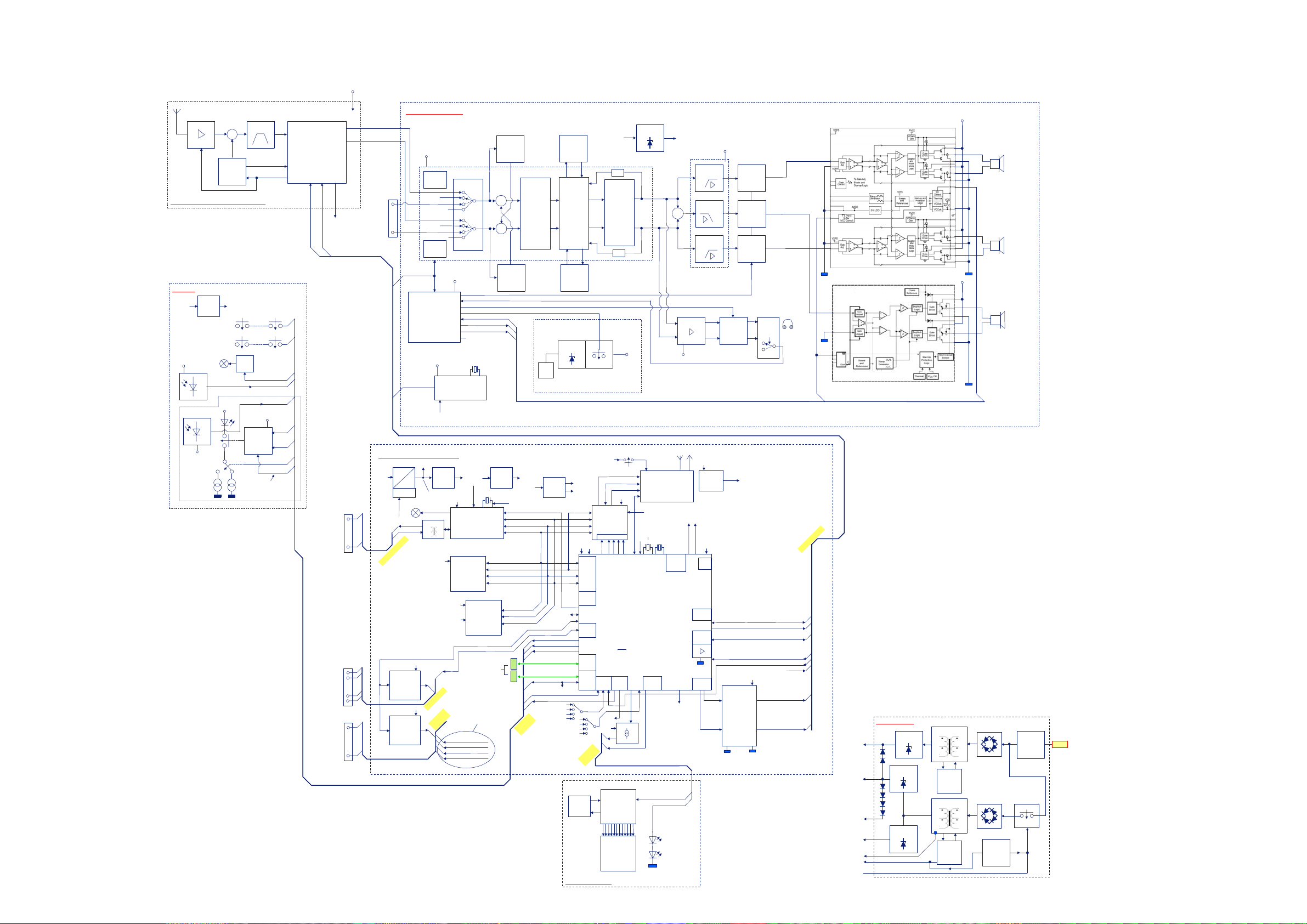
SET BLOCK DIAGRAM(waS7000)
IF
ANT
PA
NASONIC TM-10 TUNER-MODULE
KEY PC
B
+9
V_ECO
+5V_ECO
RC6 (1w
+5V2
ST (2way)
RCFA
+
C out
OS
OSC
V
T
UNING
O
LD
+5
V_ECO
5V0
ay)
550mA
Key
row 1
Key
row 2
On/
Off
ching
Swit
logic
ECO_L
RC5/R
+14V
RCFAST_RXD
+3.3V
Swit
ching
logic
RD
PL
ASMA
RCF
AST_CLK
ma)
455kHz (non PLAMSMA)
56kHz (PLASMA)
250mA
(Plas
6 - 26 - 2
+9.1V
AF
AUX in
I2C
I2C
& AMP PCB
+9
.1V
ipple
R
Filter
C-out R
HA
C-out L
HA
ontrol
C
Logic
_SDA / SCL (1)
Po
rt
Expander
(bidirectional)
IC – M62320FP
V2
+5
_SDA / SCL (1)
FM
_DET
S
V2
+5
R
DS decoder
SAA-6588T
ource Selector
ilter_Mute
F
P_Detect
H
HP_
Mute
F
AN_control
Error_detect
AMP_on/off
AMP_freq
4M
+9.1V
O
N / OFF
+12V
IC –
TDA7468D
C
AL
Vo
lume 2
stage
C
AL
+
14V
ss
In
Surround
+
+
In
Surround
credible
filter
credible
filter
lume 1
Vo
stage
Ba
Treble
Ba
Treble
stage
Treble
&
filter
ss
&
ss
Ba
&
filter
+8.7V
332
FA
N
AN CONTROL circuit
F
L
+9.1V
R
+
L
C – NJM4560
I
+
12V
I
C – TL084
HP
12V
+
HPF
nd
2
LP
F
nd
2
HPF
nd
2
Mute
S
tage
S
Stage
Stage
Mute
R
Mute
S
Mute
L
tage
ne
Headpho
32Ohm
socket
MP_on/off
A
ED
C6
IC -
AN18201A
FM-decoder
&
synthesizer
UNED / FM_STEREO
FM_T
R
L
FM_DET
_SDA / SCL (1)
C
2
I
TXD
/WR
TIONAL
OP
V3
+3
CA
RD_(D0:D15)
CA
+3
EPLD
M3064ATC100)
(EP
M / JTAG interface
JA
S
S
K
SET
LD
TC
TDI
TM
TM
EP
RE
Memory Controller
erface
int
ARM-9/EPICS-7b
ECO
_STBY
RD_(A1:A14)
V3
TDO
“M
Wi
ECO_CORE
10.00M (optional)
12
SET
ARD_(IRQ:RESET)
C
RE
elody”
V3_WiFi
+3
.00M
(pnx-0106 / pnx-8706)
erface
int
erface
int
erface
int
AD
inp
uts
V1
CL
(25MHz)
+
LCD-
(do
C
NTC
K:0
12V
S6B0741
128 x
Nexperia
Mask: /N106 … JTA
CLK
Gen
erator
K:1
K:0
CL
CL
ON
BAC
KLIGHT
driver
(S
amsung)
LCD
96
tmatrix, negative)
/N107 … JTAG disabled
LCD
int
erface
/ V3
_LIGHT
V2
BK
?OFF
RIAL (CS,SDA,SCL,RS,RESET)
SE
RIAL (CS,SDA,SCL,RS,RESET)
SE
Fi 802.11g
card)
(miniPCI
32
.768k
P
CCARD
ATA
erface
int
®
G enabled
ECO
ite Backlight
Wh
_CORE
+3
V3
T
AN
Vo
ltage
RE
SET
Detector
2V9
_STBY
ECO
V3_A
+3
M(STATUS / IRQ)
F
DA
C
dio
Au
ital
Dig
Au
dio int.
UTE (WACS-5000)/ FM_TUNED/FM_STEREO (WACS-7000)
M
FA
I2C
int
erface
HP
VREF
DA
C
Au
dio
I
SOLATOR
N_ON/OFF (WACS-5000)/ RDS_IRQ (WAC S-7000)
S_NTC (WAC-7000 / WAS-7000 only)
SMP
12V_AF
+
GND
(TD
A8579T)
Ao
ut
C
DA
_SDA / SCL (1)
I2C
DIO_INTERFACE
AU
PWR
DWN
_STBY
ECO
R_
OUT
SM
L_OUT
9V_ECO
PS MODULE
+9V
0
D1
D2
+14V
+14V
+12V
+5V
+5V2
NTC
PW
RDWN
2
TXD
thernet
E
RXD
V
+5
D+
USB
D-
GND
+5
V
Docking
GND
HasWe
V_ECO
+9
HERNET-I
ET
ssLi-06 module
+3
DC
DC
PUT
OUT
LEVEL CTRL.
NON ECO-STBY: 3.35V
ERNET LED’s
ETH
_STBY
ECO
H (TXD)
ET
ET
H (RXD)
TERFACE
N
+5
V2
CS-7000 only
WA
vercurrent
O
Detector
0.63A
+5
V2
WACS-7000 only
O
vercurrent
Detector
1.1A
V3
ECO
-STBY: 3.05V
V_USB
+5
V_DOCK
+5
TF
US
WA
LD
1V8
M
V3
+3
TERFACE
N
B-I
CS-7000 only
WA
G
7000 only
CS-
CKIN
DO
TERFACE
N
I
O
V8
+1
V3
+3
ETHERNET
(AX-88796)
SDRAM
16MB (WA
+3
V3
RE
SET
_SDA / SCL_0
I2C
2
C_
I
IRQ (EVENT_RDY)
CK_(UART:1)
DO
iP
OD_PRESENT, DISABLE_RC
V2
+5
00
25M
_CORE
ECO
(A0
CL
(
D0:D15)
S)
DQM0,1:RAS:CAS:CKE::DYCS:WE)
(
FLASH
8MB (WA
ogramming /
Pr
debugging
Interface(s)
op
tional
LD
O
3V3
CL
ET
CS1:WE : OE
(D0:D15)
(
A6:A11)
:A14, A0:A11,A13:A14)
K_54MHz
(A0:A19, A0:A21)
D0:D15)
(
(
CS0:OE::WE)
S)
V3_A
+3
12V
+
TIONAL
OP
K:0 (25MHz)
H_RESET:ETH_IRQ
:A22)
(A0
B/DOCK (PWR / FAULT)
US
(TRST,TCK,TMS,TDI,TDO,SEL_ARM)
G
JTA
T
UAR
RCF
KE
YS 0:1
CFAST_CLK (455kHz)
R
MO
WA
WAC-7000 / WAS-7000
EYBOARD
K
TERFACE
N
I
Capacit
or
multiplier
DISABLE_RC
iPOD_PRESENT
B (D+ / D / ID)
US
ECO
CFAST (PLASMA,RD/RW)
R
AST RXD/TXD
(UA
RT:1)
DEL Indicator
C-5000 / WAS-5000
NTRY Indicator
COU
E
U/USA/Korea/Ch ina
ARD_(REG:WAIT:WR: OE:CE :RD:WE)
C
12V_AF
+
+
12V_DAC
K_54MHz
CL
2:OE:WE)
(CS
(D0:D7)
(A0:A10)
V3
+3
MC
MP
RC
5/RC6
Q
FI
_LED
RT:0)
(UA
RT:1)
(UA
Volt
age
booster
+1
V8
ultiple Purpose
M
IF
SPD
USB
AG
JT
RT
UA
D
LC
TERFACE
N
I
ECO_STBY
module(PCE-2034)
LCD
TFM (SMP
SMP
Control
TFM (SMP
SMP
Control
+
14V
anel
P
7W
R
(16 Ohm)
anel
P
7W
L
(16 Ohm)
+
14V
ubwoofer
S
12W
C
(8 Ohm)
Error_detect
S)
nput-stage
I
with
Automatic
voltage selector
-in
AC
S
S)
N/OFF
O
Ov
er-voltage
S
Over-current
Short-circuit
detector
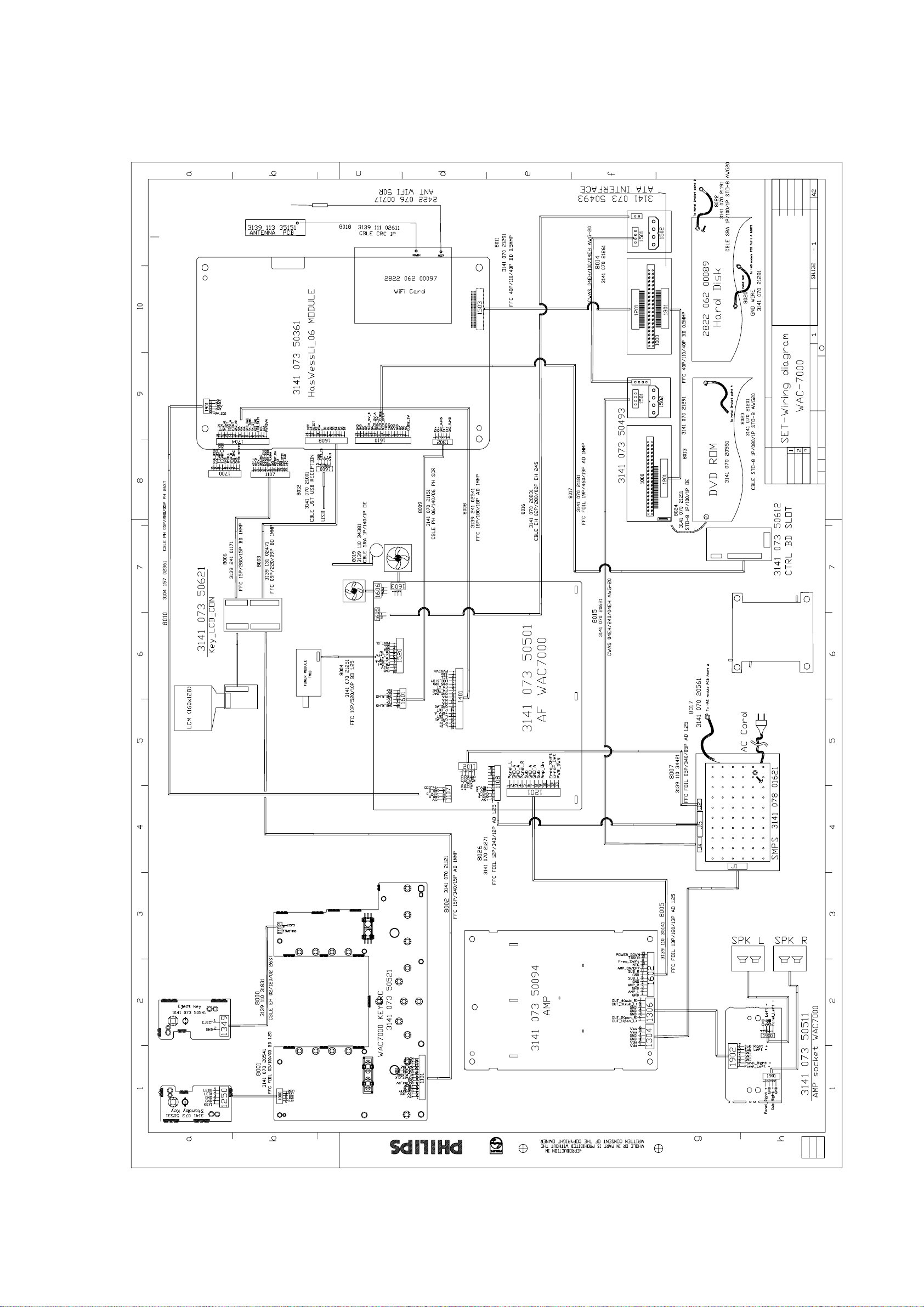
7 - 1 7 - 1
SET WIRING DIAGRAM(waC7000)
