
1. Introduction
The Firmware Upgrade will upgrade WAC5 & WACS5’s firmware to Version
1.2.10.
__________________________________________________________________
2. Key features added
The software release 1.2.10 has provided a solution for CD ejection problem that
has happened on a marginal number of CDs.
__________________________________________________________________
3. Preparation
i) Verifying firmware version
Before upgrading, check the firmware version.
1. Turn on your WAC5 Center
2. Press MENU.
3. Press ▲/▼ to select “Information”. Press OK.
4. Press ▲/▼ to select “System”. Press OK.
→ The display shows the FW (firmware) version number
→ Upgrading is necessary if the FW version is an earlier one
Note: The firmware information is also useful when you call Philips Customer
Care Center.
ii) Checking Wi-Fi connection
Wi-Fi connection between Center and Station:
- Check you have pressed STANDBY-ON to turn on WAC5 Center and
WAS5 Station
- On Station, check you can playback tracks in HD mode
- On Station, check the signal indication shows maximum reception
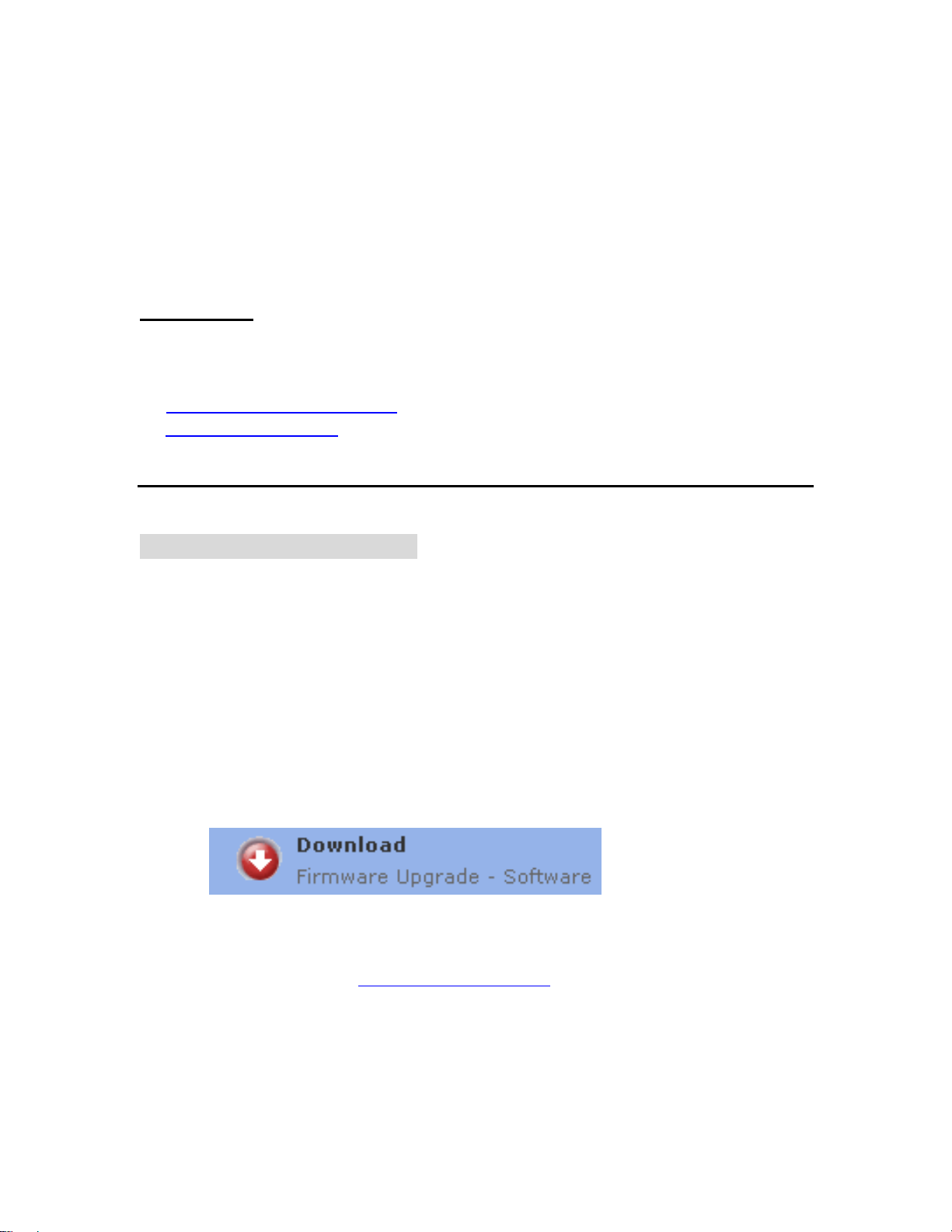
Wi-Fi connection with the Wireless router/Access Point (if applicable):
- Check the Wireless router/Access Point is working if your Center
is connected to PC via a Wireless router/Access Point
__________________________________________________________________
4. Upgrading
You can upgrade the embedded firmware in 2 ways
Upgrading from CD-ROM
A)
B) Upgrading from PC
A) Upgrading from CD-ROM
i) Prepare an upgrading CD
1. Check you have the following tools:
• PC (Pentium III 300MHz processor or higher)
• CD-R/RW writer and writing application software
• Blank CD-R or CD-RW disc
• Internet access (broadband or high speed)
2. Click the link to download Firmware Upgrade to your PC
3. Unzip the .zip file
(Note: - Do not rename the filename.
Visit http://www.winzip.com/ for downloads if you can not
open the .zip file. )
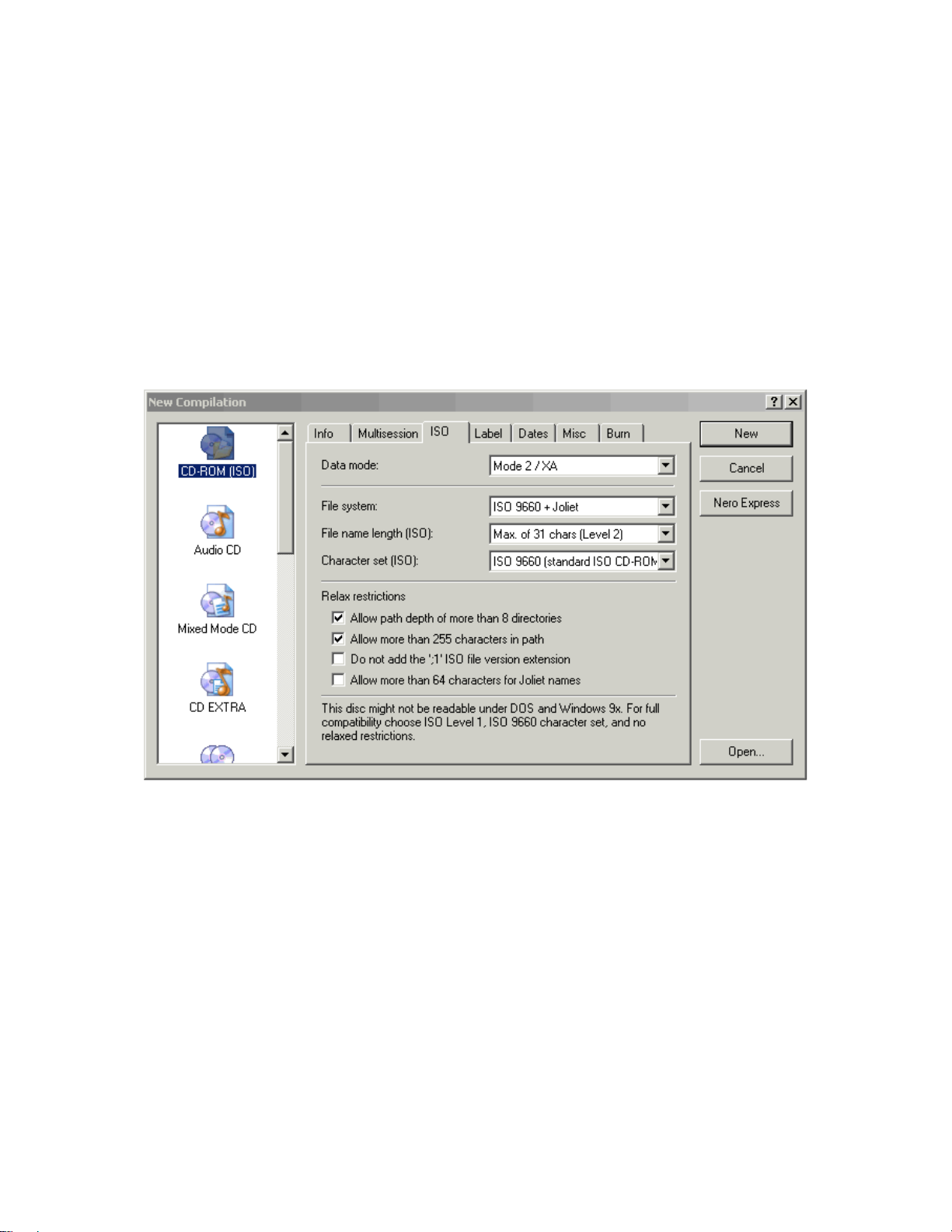
4. Write the extracted files – not the zip file – onto a blank CD-R or CD-RW
disc, using the following settings:
• File System CD-ROM Joliet
• File name length : max 31 chars (ISO Level 2)
• Mode : 2/XA
• Character set : ASCII
• Single sessionWrite Speed : Low
• Finalized the disc. (The application may do this automatically.)
(Note: Make sure you finalize the CD)
ii) Upgrade WACS5
Upgrade WAC5 Center:
1. Check WAC5 Center is on and WAS5 Station is off
2. On Center, insert the upgrading CD into the CD slot loader, with
CD graphic printed side facing you
