Philips VR 203, VR 206, VR 209, AJ3915 Quick Start Manual
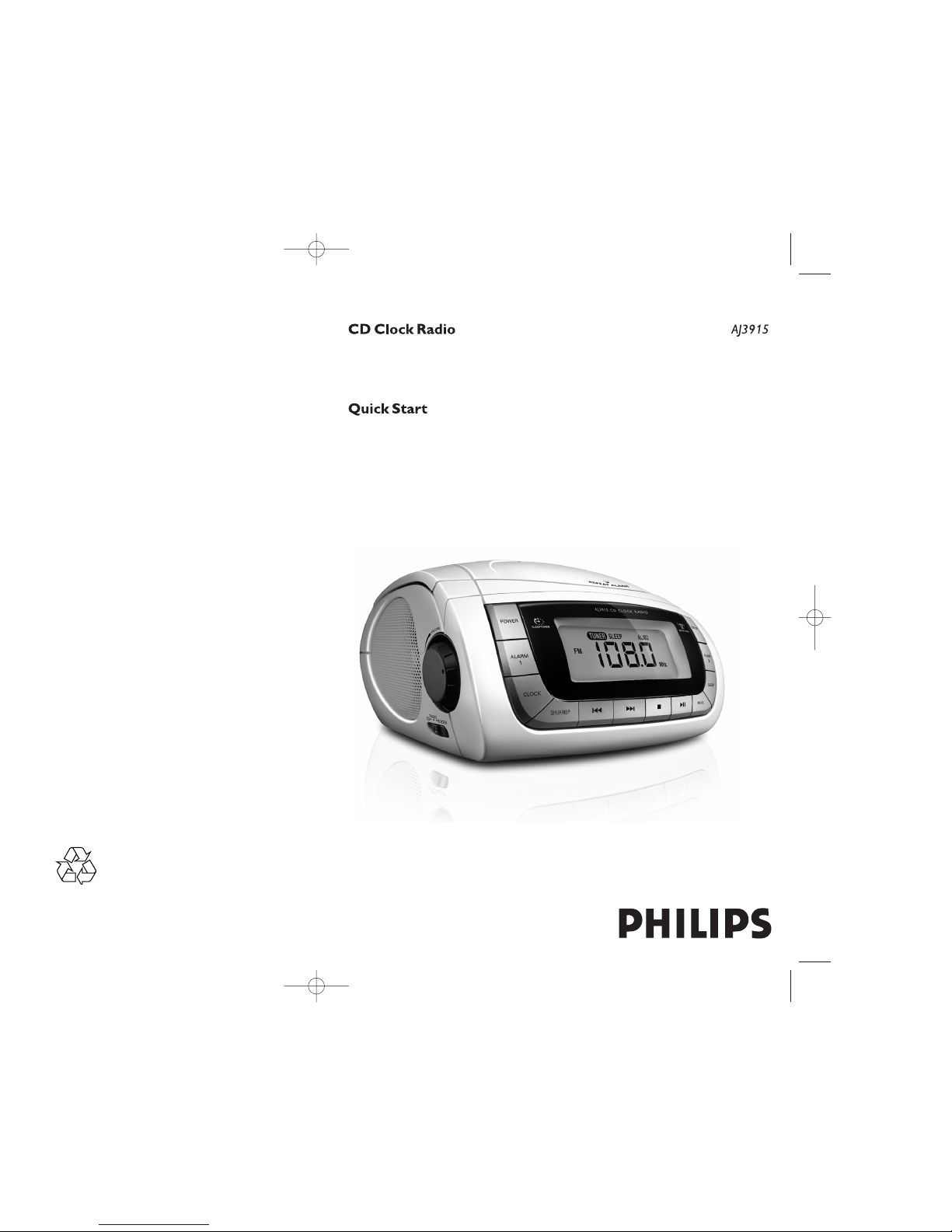
Thanks for buying Philips AJ3915 CD clock radio.
Our Quick Start guides you through just some of the features on the set.
Please read our instruction booklet to really rise & shine!
Printed in China JH-0710
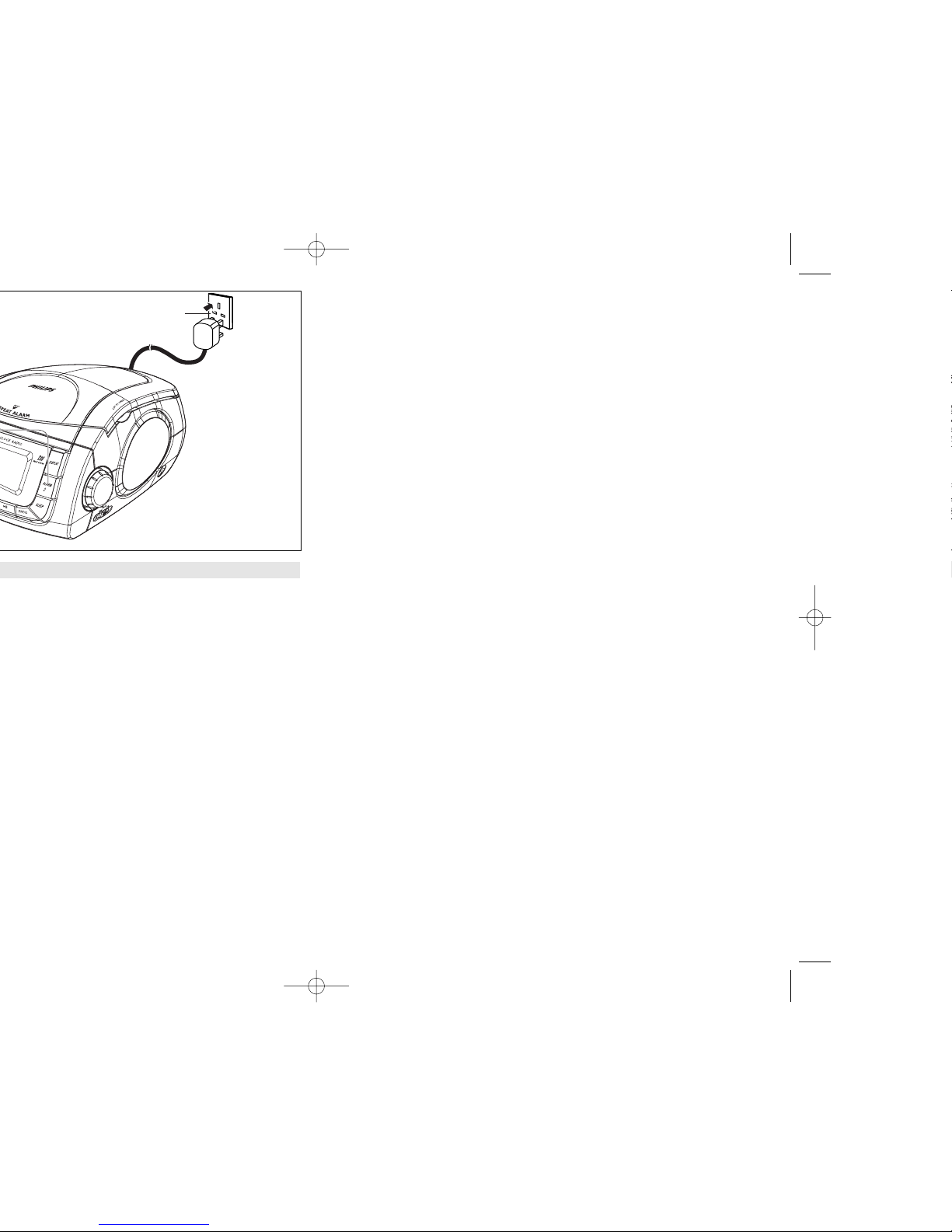
T
U
N
I
N
G
A
CD playback feature:
This CD clock radio can play only audio discs including CD-R (CD-recordable), CD-RW
(CD-rewritable).
1.
Press POWER to switch on from standby.
2.
Select CD source by pushing CD•RADIO•BUZZER to CD.
3.
Lift the CD door to open.
4.
Insert a CD with printed side facing up, and close the CD door.
5.
Press ); to start playback.
6.
To stop playback, press 9.
