Page 1
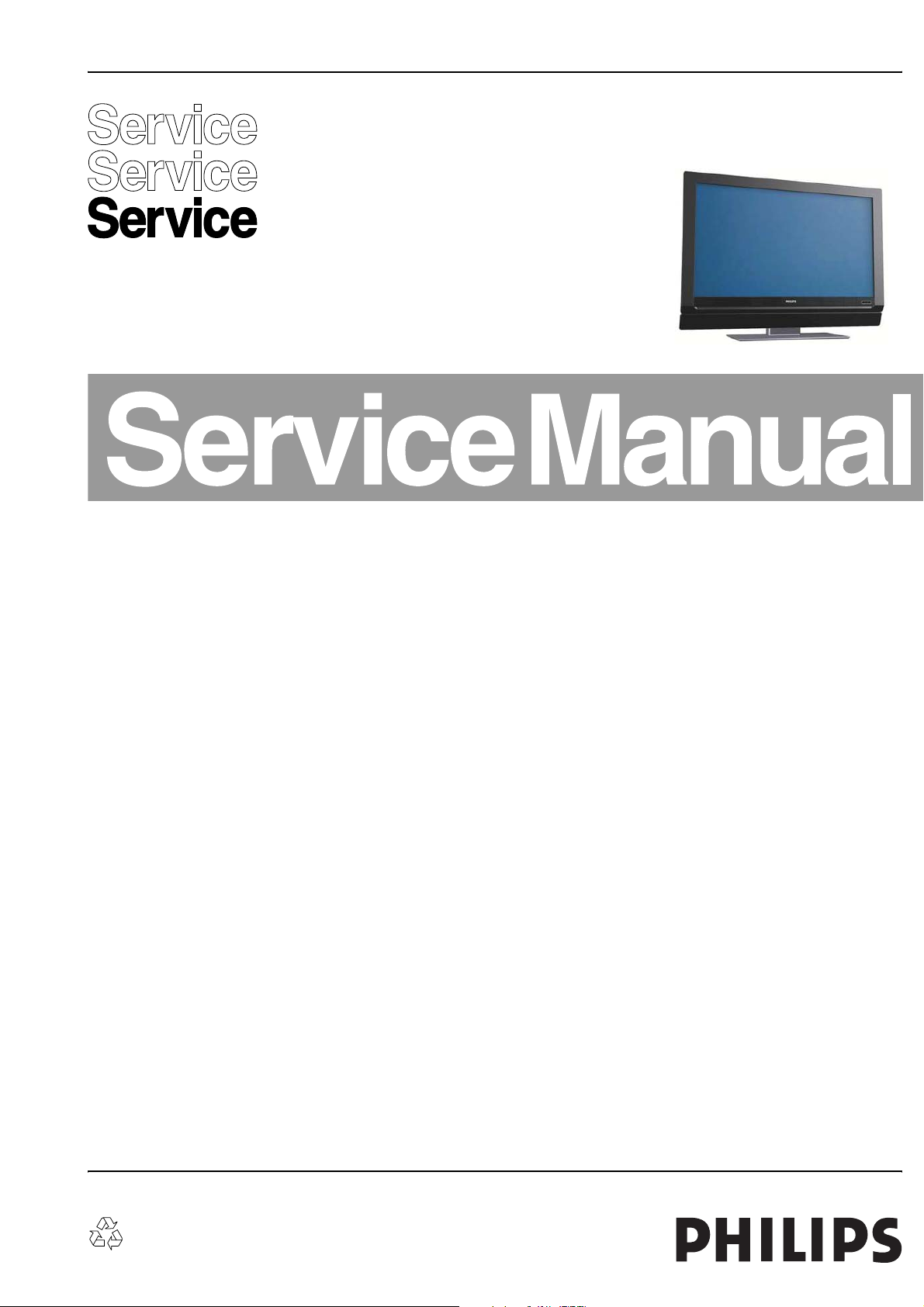
Colour Television Chassis
TPT1.1A
LA
32PFL7422/79
32PFL7422/93
32PFL7422/98
37PFL7422/93
32PFL7482/98
37TA2800/79
37TA2800/93
37TA2800/98
42TA2800/79
42TA2800/93
42TA2800/98
42TA2800S/93
42TA2800S/98
42TA3000/93
H_17063_000.eps
Contents Page Contents Page
1 Technical Specifications, Connections, and Chassis
Overview 2
2 Safety Instructions, Warnings, and Notes 6
3 Directions for Use 8
4 Mechanical Instructions 16
5 Service Modes, Error Codes, and Fault Finding 18
6 Block Diagrams, Test Point Overview, and
Waveforms
Wiring Diagram 25
Block Diagrams 26-31
7 Circuit Diagrams and PWB Layouts Diagram
Scaler Board: Contents (S-A01) 32
Scaler Board: D-SUB (S-A02) 33
Scaler Board: Tuner & Input (S-A03) 34
Scaler Board: CPU (S-A04) 35
Scaler Board: SVP_LX66-1 (S-A05) 36
Scaler Board: SVP_LX66-2 (S-A06) 37
Scaler Board: SVP_LX66-3 (S-A07) 38
Scaler Board: DDRAM & Flash (S-A08) 39
Scaler Board: HDMI (S-A09) 40
Scaler Board: MST ADC (S-A10) 41
Scaler Board: Sound Delay (S-A11) 42
Scaler Board: Audio Decoder (S-A12) 43
Scaler Board: Audio Amplifier (S-A13) 44
Scaler Board: iTV & ComPair & I2C (S-A14) 45
Scaler Board: Power Board (for 37TA) (S-A15) 46
Waveform Diagrams 53
Power Panel (37”) (P) 55
Power Panel (42”) (P) 58
Keyboard Control Panel (K) 61
IR & LED Panel (I) 64
Side AV Panel (37”) (SA) 67
Side AV Panel (42”) (SA) 70
8 Alignments 73
9 Circuit Descriptions, Abbreviation List, and IC Data
Sheets 77
Abbreviation List 79
IC Data Sheets 82
10 Spare Parts List (Recommended) 92
11 Different Parts List 110
12 Revision List 119
020108
©
Copyright 2008 Philips Consumer Electronics B.V. Eindhoven, The Netherlands.
All rights reserved. No part of this publication may be reproduced, stored in a
retrieval system or transmitted, in any form or by any means, electronic,
mechanical, photocopying, or otherwise without the prior permission of Philips.
Published by CS 0861 BU CD Customer Service Printed in the Netherlands Subject to modification EN 3122 785 17063
Page 2

2
TPT1.1A LA
1. Technical Specifications, Connections and Chassis Overview
1. Technical Specifications and Connections and Chassis Overview
Index of this chapter:
1.1 Technical Specifications
1.2 Connections
1.3 Chassis Overview
Notes:
·
Figures below can deviate slightly from the actual situation,
due to the different set executions.
·
Specifications are indicative (subject to change).
1.1 Technical Specifications
1.1.1 Technical Specifications
Display type : LCD
Screen size : 37"(94cm), 16:9
Resolution (HxV pixels) : 1280(H) x 768(V)
Contrast ratio : 1000:1 (37")
Light output (cd/m2) : 500
Response time (ms) : 8ms(Typ.)
Viewing angle (HxV degrees) : 178/178
Tuning system : WE (PAL B/G/D/K/I ; SECAM L/L)
Supported video formats : 640 x 350 60Hz
HD support timing : 1920X1080I 60Hz
2 Sound1.1.
Sound systems : Stereo / Virtual Surround
Maximum power : 2 x 10W
42"(107cm), 16:9
1200:1 (42")
640 x 480 60Hz
720 x 400 60Hz
800 x 600 60Hz
832 x 624 60Hz
1024 x 768 60Hz
1280 x 720 60Hz
1280 x 768 60Hz
1920X1080I 50Hz
1280X720P 60Hz
1280X720P 50Hz
720X576P 50Hz
720X480P 60Hz
720X576i 50Hz
720X480i 60Hz
1. Tuner: PAL D/K for China model
2. SPDIF OUT : Digital audio output (HDMI audio output)
3. PVR OUT : Composite video output (CVBS) and audio R/L(RCA jack)
4. AV audio IN : AV1 and S-Video audio R/L(RCA jack)
5. AV1 IN : Composite video input (AV1)
6. S-Video 1 IN : S-video input (S-Video 1)
7. Comp video 1 IN : HDTV input with YPbPr format with audio R/L.
8. Comp video 2 IN : HDTV input with YPbPr format with audio R/L.
9. PC audio IN: audio R/L(mini-jack).
10. PC IN: VGA input (D-SUB connectors)
11. HDMI : digital video and audio input
12. speaker output : external speakers output connectors
13. earphone : earphone jack
14. AV2 IN : Composite video input (AV2 side)
15. AV audio IN : AV2 and S-Video side audio R/L(RCA jack)
16. S-Video IN : S-video input (S-Video side)
1.2.2 Input signal
1.2.2.1 Signal type
Multi-standard for WE model
10
12
PC Signal type
11
9
16
Analog Video : 0.7 Vp-p linear, positive polarity
Separate Sync. : TTL level, separate, positive or negative
polarity
7
8
1415
5
6
13
2
4
3
1
Fig1-1
Miscellaneous1.1.3
Power Supply
-AC/DC Power adapter : 90V ~ 264VAC,50/60±2Hz
-Power consumption : 250W/Max(at PC mode),
250W/Max(at TV mode) with Audio.
-Power cord length : 1.8m
-Power cord type : European type and China type
-Power indicator : LED (On: Blue,Sleeping mode: Amber)
-Auto power saving : <2W
-Stand-by (W) : <2W
Horizontal scan
-Horizontal : 30 - 63KHz
-Vertical : 50 - 75Hz
Dimensions (WxHxD in mm) : 924 x 688.7 x 288
Ambient conditions:
-Temperature :0°Cto40°C
-Humidity :10 to 90%
1.2 Connections
1.2.1 Signal Connector
Signal source: pattern generator format as attachment.
(Table 1 to 6) Reference generator: Quantum Data 801GD,
802G or 802R Pattern Generator
A. PC Audio input
Location: Rear down side
Specification
Audio L/R input
- Nominal : 0.5 V rms.
-Maximum :1.5Vrms.
- Impedance > 10 k W.
Note : the input will be overloaded when the
signal > 1.5 V rms.
Connector type : 3.5 mm mini Jack
ESD-protected : 15 kV
TV Signal type
a. RF Signal : Aerial input / 10mV(30-100dBuV)
b. Video signal : CVBS input ( RCA jack) / 1Vpp (300mV-
sync, 700mV-video.)
Page 3
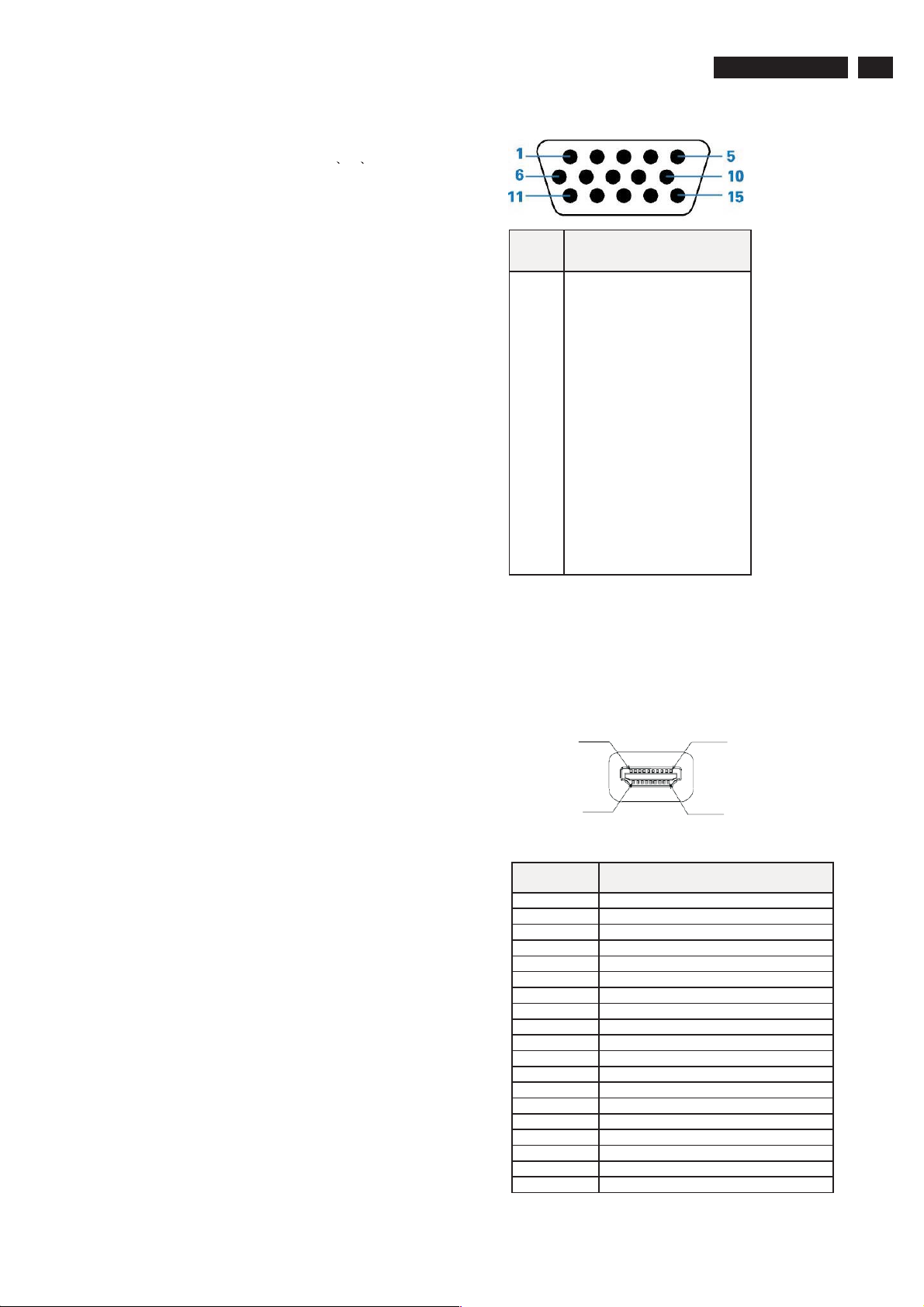
1. Technical Specifications, Connections and Chassis Overview
S video input / 1VppY-signal, +/-300mV
C-signal
PC input connectors
D-sub Pin assignment
TPT1.1A LA
3
SCART input: CVBS
S SRGB
signal ( for WE model only)
Comp video in(YPbPr input)/ 1Vpp Y
signal, +/-350mV Pb,Pr signal
HDMI:Digital interface with 4 channels
TMDS signal
CVBS output ( RCA jack) / 1Vpp (
300mV-sync, 700mV-video.)
c. Audio signal : Audio (1) R/L for AV IN(AV and S-Video).
Level: - Nominal : 0.5 V rms.
- Maximum : 1.5 V rms.
- Impedance > 10 kW.
Audio (2) R/L for SCART IN
Level: - Nominal : 0.5 V rms.
- Maximum : 1.5 V rms.
- Impedance > 10 kW.
Audio (3) R/L for Comp video IN.
Level: - Nominal : 0.5 V rms.
- Maximum : 1.5 V rms.
- Impedance > 10 kW.
Audio (4) digital audio for HDMI Video IN.
d. PVR (CVBS) output:
PIN
SIGNAL b(PC)
No.
1Red
2Green
3Blue
4NC
5GND
6RedGND
7GreenGND
8BlueGND
9 +5V (Supply from PC)
10 Sync GND
11 NC
12 SDA
13 H-sync
14 V-sync
15 SCL
TV video input /output connectors
A. HDMI for digital Video / Audio interface with pin assignment
as follows:
Video: CVBS output 1Vpp / Impedance : 75W.
Audio: R/L output (from CVBS)
Level: - Nominal : 0.5 V rms.
- Maximum : 1.5 V rms.
- Impedance < 1 kW.
e. SCART output: ( for WE model only)
Video: CVBS output 1Vpp / Impedance : 75W.
Audio: R/L output (from CVBS)
Level: - Nominal : 0.5 V rms.
- Maximum : 1.5 V rms.
- Impedance < 1 kW.
f. SPDIF output: Serial digital audio output when input is HDMI.
g. Headphone
Audio: R/L output -10mW at 32W.
3.5mm stereo jack with switch
Impedance is between 8 and 600 W
Type A Connector
PIN
No. 1
No. 2
SIGNAL
No. 19
No. 18
No.
1 TMDS Data2+
2 TMDS Data2 shield
3 TDMS Data24 TMDS Data1+
5 TMDS Data1 shield
6 TMDS Data17 TMDS Data0+
8 TMDS Data0 shield
9 TMDS Data010 TMDS Clock+
11 TMDS Clock Shield
12 TMDS Clock13 CEC
14 Reserved (N.C. on device)
15 SCL
16 SDA
17 DDC/CEC Ground
18 +5V Power
19 Hot Plug Detect
Page 4
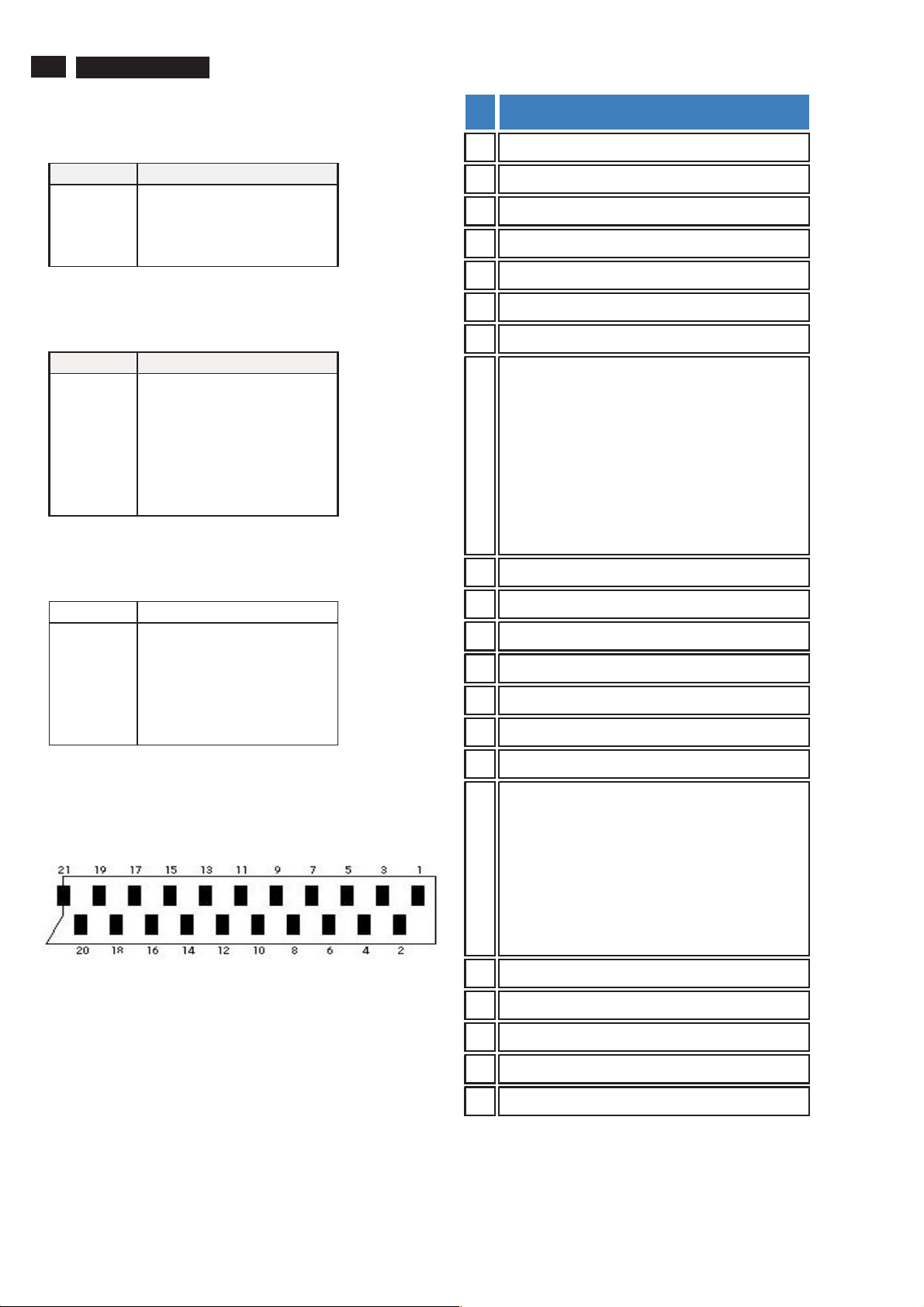
4
TPT1.1A LA
1. Technical Specifications, Connections and Chassis Overview
B. CVBS
The input signals are applied to display through CVBS cable
Pin assignment
PIN NO. SIGNAL
1GND
2 CVBS
3 CVBS
4 CVBS
C. S-Video
The input signals are applied to display through S-Video cable
Pin assignment
PIN NO. SIGNAL
1GND
2GND
3GND
4GND
5GND
6LUMA
8CHROMA
D. Component Video
The input signals are applied to display through Component Video
RCA Jack pin assignment
PIN NO. SIGNAL
1GND
2Redà Pr
3GND
4Blueà Pb
5GND
6GreenàY
Pin TV SCART
1 N/C
2 Right audio input
3 N/C
4 Audio ground
5 Blue ground
6 Left audio input
7 Blue output
8
0-2.5 volts (low) when:
TV output
4.5-7.5 volts (High-to-6v) when:
-inputting picture format setting is '16:9',
9-12 volts (high-to-12v) when:
-inputing picture format setting is '4:3'
9 Green ground
10 N/C
11 Green output
12 N/C
13 Red ground
14 N/C
E. SCART
Scart connector is only used in WE model. The Scart (Syndicat
des Constructeurs d'Appareils Radiorécepteurs et Téléviseurs)
connector is used for combined audio and video connections.
15 Red output
16
0 volt (low) when:- pin 8 of the TV scart is low
or when:
- Composite video signal
1-3 volts (h igh ) when :
- video input setting is 'RGB',
17 Composite video output ground
18 Composite video input ground
19 N/C
20 Composite video input
21 Ground
Page 5
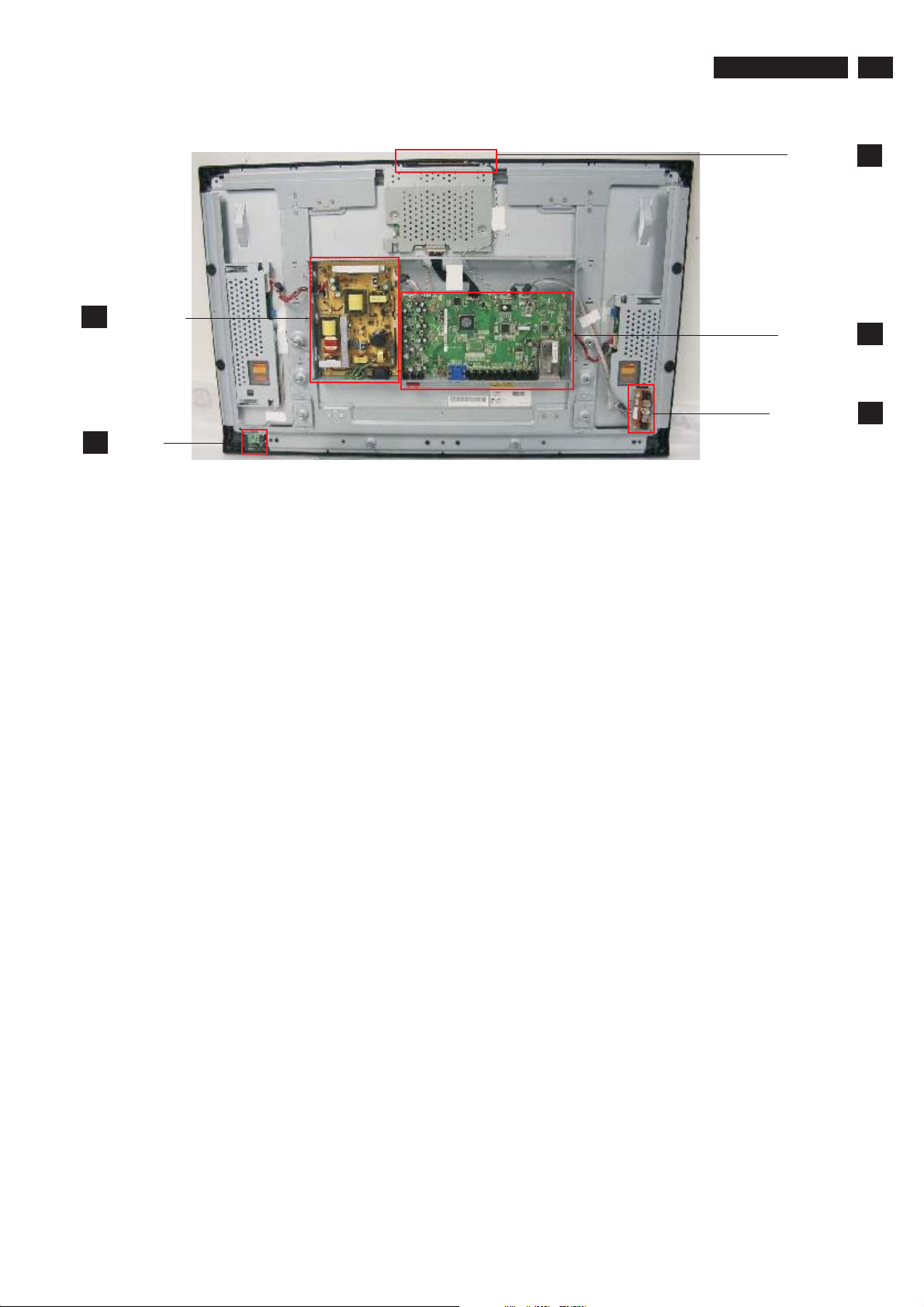
1.3 Chassis Overview
1. Technical Specifications, Connections and Chassis Overview
TPT1.1A LA
5
P
Power board
I
IR board
Key board
Scaler board
Side AV board
K
S
SA
Page 6
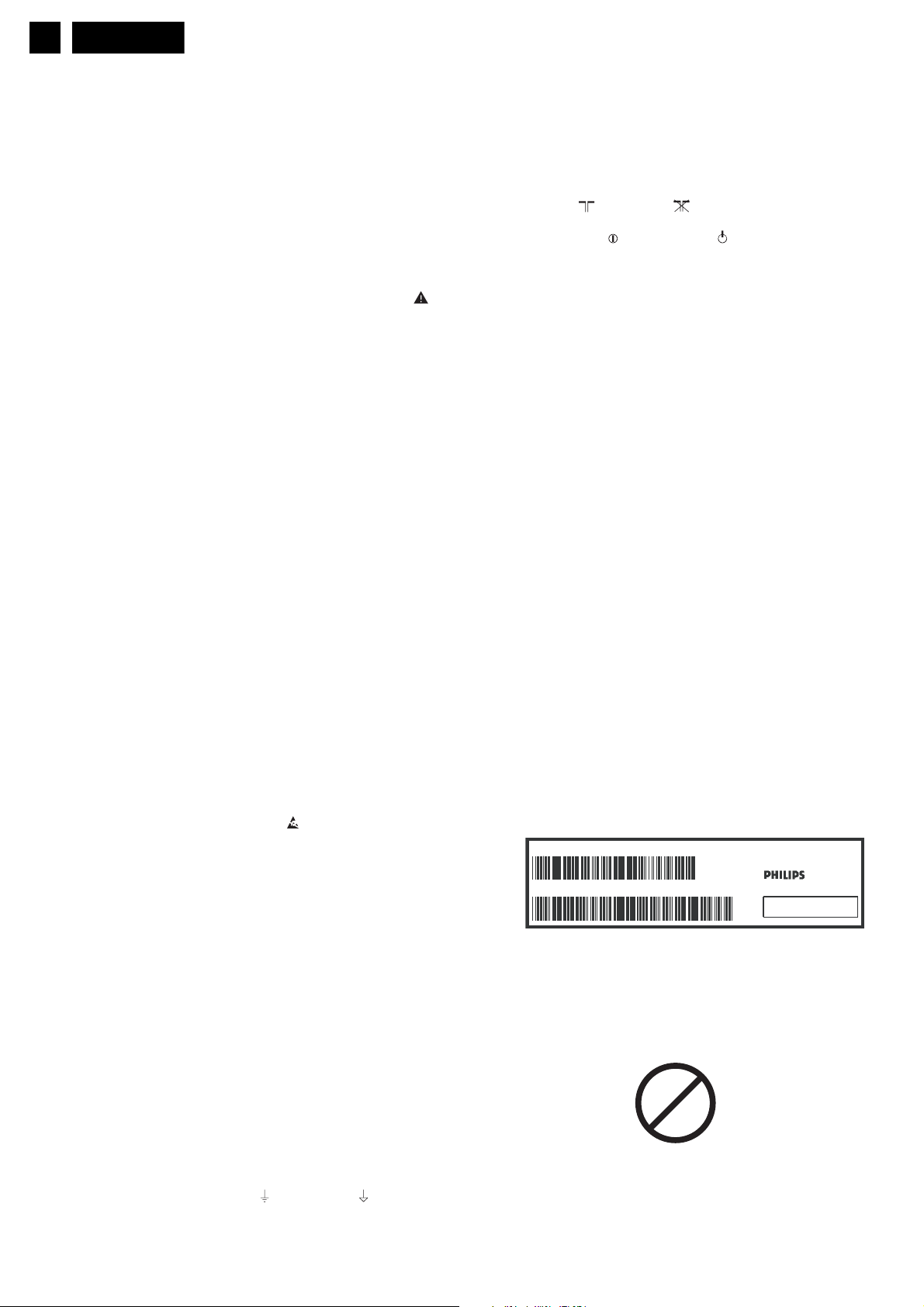
SETO.DNASGNINRA7SNOITCURTSN)YTEFA3
RETPAHCSIHTFOXEDN)
SNOITCURTSN)YTEFA3
SGNINRA7
SETO.
SNOITCURTSN)YTEFA3
RSNOITALUGERYTEFA3 GNIWOLLOFEHTERIUQE GNIRUD RIAPERA
NOITALOSINAAIVREWO0#!SNIA-EHTOTTESEHTTCENNO#s
!6REMROFSNART
LOBMYSEHTYBDETACIDNISTNENOPMOCYTEFASECALPE2s
LACITNEDISTNENOPMOCYBYLNO YN!SENOLANIGIROEHTOT
ONOITUTITSBUSTNENOPMOCREHTO YAMEPYTLANIGIRONAHTREHT
ROERIFFOKSIRESAERCNI DRAZAHKCOHSLACIRTCELE
TAHTERIUQERSNOITALUGERYTEFA3 RETFA EBTSUMTESEHTRIAPERA
OTNOITNETTARALUCITRAPNIYA0NOITIDNOCLANIGIROSTINIDENRUTER
STNIOPGNIWOLLOFEHT
EHTHTIWMEHTXIFDNAYLTCERROCSEERTERIWEHTETUO2s
SPMALCELBACDETNUOM
ROFDAELREWO0#!SNIA-EHTFONOITALUSNIEHTKCEH#s
EGAMADLANRETXE
ROFDROCREWO0#!SNIA-EHTFOFEILERNIARTSEHTKCEH#s
NOITCNUFREPORP
#!SNIA-EHTNEEWTEBECNATSISER#$LACIRTCELEEHTKCEH#s
EDISYRADNOCESEHTDNAGULPREWO0 EVAHTAHTSTESROFYLNO
YLPPUSREWOPDETALOSIREWO0#!SNIA-A
ERIWATCENNOCDNADROCREWO0#!SNIA-EHTGULPN5
GULPREWO0#!SNIA-EHTFOSNIPOWTEHTNEEWTEB
NOITISOP./EHTOTHCTIWSREWO0#!SNIA-EHTTE3
DEGGULPNUDROCREWO0#!SNIA-EHTPEEK
EHTFOSNIPEHTNEEWTEBEULAVECNATSISEREHTERUSAE-
EHTFOGNIDLEIHSLATEMEHTDNAGULPREWO0#!SNIA-
GNIDAEREH4TESEHTNONOITCENNOCLAIREAEHTRORENUT
MHO-DNAMHO-NEEWTEBEBDLUOHS
EHTNEEWTEBERIWEHTEVOMERDNATESEHT&&/HCTIW3
GULPREWO0#!SNIA-EHTFOSNIPOWT
STCEFEDROFTENIBACEHTKCEH#s YNAFOGNIHCUOTTNEVERPOT
REMOTSUCEHTYBSTRAPRENNI
SGNINRA7
OCIMESREHTOYNAMDNAS#)LL!s OTELBITPECSUSERASROTCUDN
IDCITATSORTCELE $3%SEGRAHCS
GNILDNAHSSELERA#
RDEFILECUDERNACRIAPERGNIRUDTAHTERUSEKA-YLLACITSA
RAUOYRIAPERGNIRUDSALAITNETOPEMASEHTHTIWDETCENNOCE
PEE+ECNATSISERHTIWDNABTSIRWAYBTESEHTFOSSAMEHT
ELBALIAV!LAITNETOPEMASSIHTTAOSLASLOOTDNASTNENOPMOC
TNEMPIUQENOITCETORP$3%
AMS$3%TIKETELPMO#nDNABTSIRWTAMELBATLL
LBACNOISNETXEXOBNOITCENNOC ELBACHTRAEDNAE
RETSETDNABTSIR7n
EGATLOVHGIHEHTNISTNEMERUSAEMGNIRUDLUFERACE"s
NOITCES
TINUEHTELIHWSTNENOPMOCREHTOROSELUDOMECALPERREVE.s
./DEHCTIWSSI
LPESUTESEHTNGILAUOYNEH7s SLOOTLATEMNAHTREHTARCITSA
TROHSYNATNEVERPLLIWSIH4 AFOREGNADEHTDNASTIUCRIC
ELBATSNUGNIMOCEBTIUCRIC
SETO.
LARENE'
EHTOTDRAGERHTIWSMROFEVAWDNASEGATLOVEHTERUSAE-s
DNUORGRENUTSISSAHC
DNUORGTOHRO
GNIDNEPED
SMROFEVAWDNASEGATLOVEH4YRTIUCRICFOAERADETSETEHTNO
IDNIERASMARGAIDEHTNINWOHS EHTNIMEHTERUSAE-EVITAC
RABRUOLOCAHTIWRETPAHCEESEDO-TLUAFE$ECIVRE3
DETATSSSELNUZ
(K2Z(K,DNUOSOERETSDNALANGIS
RO,!0ROFZ(-TAREIRRACERUTCIPDNAESIWREHTO
LENNAHC#34.ROFZ(-
SEGATLOVDNASMROFEVAWEHTERUSAEMYRASSECENEREH7s
HTIW
TUOHTIWDNA
EHTERUSAE-LANGISLAIREA
LAMRONNIHTOBNOITCESYLPPUSREWOPEHTNISEGATLOV
NOITAREPO
YBDNATSNIDNA ERASEULAVESEH4
SLOBMYSETAIRPORPPAEHTFOSNAEMYBDETACIDNI
DETACIDNISROTCUDNOCIMESEH4sNIDNAMARGAIDTIUCRICEHTNI
CRETNIERASTSILSTRAPEHTEHTHTIWNOITISOPREPELBAEGNAH
EPYTEHTFOEVITCE
PSERRITINUEHTNISROTCUDNOCIMES
SROTCUDNOCIMESESEHTNONOITACIDNI
SEIROTAROBA,YBLO$MORFESNECILREDNUDERUTCAFUNA-s
DNAvCIGO,OR0hvYBLO$hERAvLOBMYS$ELBUODhEHT
SEIROTAROBA,YBLO$FOSKRAMEDART
SETO.CITAMEHC3
MHONIERASEULAVROTSISERLL!sSIREILPITLUMEULAVEHTDNAS
+GENOITACOLTNIOPLAMICEDEHTETACIDNIOTDESUNETFO
MHOKSETACIDNI
TLUMONHTIWSEULAVROTSISE2s HTIWD
ETACIDNIEBYAMREILPI
SETACIDNI2RO%GE2NARO%NAREHTIE
MHO
ERASEULAVROTIC
APACLL!s SDARAFORCIMNINEVIG P X
XNSDARAFONAN
XPSDARAFOCIPRO
EHTSAREILPITLUMEULAVEHTESUOSLAYAMSEULAVROTICAPA#s
ENOITACIDNITNIOPLAMICED&PSETAC
IDNIPG
REFE2SEIRAVEGASUTNENOPMOCSETACIDNIKSIRETSAN!s
SEULAVTCERROCEHTROFSELBATYTISREVIDEHTOT
STRA0ERAP3EHTNIDETSILERASEULAVTNENOPMOCTCERROCEH4s
YNASIEREHTNEHWTSIL
SIHTKCEHCSYAWLAEROFEREH4TSI,
TBUOD
REDLO3EERFDAE,
DAELGNICUDORPSI%#SPILIH0MORF&"0STESEERF
SDRAWNO
NOITACIFITNED) TIGIDASEVIGETALPEPYTAFOENILMOTTOBEH4
EFERDNA
STIGI$REBMUNLAIRES STIGIDRAEYNOITCUDORPEHTOTR
SITIWOLEBELPMAXENIKEEWNOITCUDOR
POTREFERDNA
KEEW
ELPMAXEREBMUNLAIRE3ERUGI&
RFDAELLAICEPSEHTFOSSELDRAGE2 SYAWLAT
ONSIHCIHWOGOLEE
ESLLATAERTTSUMENODETACIDNI SDRAWNOETADSIHTMORFST
WOLEBDEBIRCSEDSASELUREHTOTGNIDROCCA
OGOLEERFDAE,ERUGI&
OSYGOLONHCETEERFDAELOTEU$DETCEPSEREBOTEVAHSELUREM
RIAPERAGNIRUDPOHSKROWEHTYB
SPE??%
,%$/-
/.$/20
a
3
&0
-5)',%".)%$!-
Z(6
7
!'!
&(5(3&(6
!,%*"
0
B
6 TPT1.1A LA
2. Safety Instructions, Warnings and Notes
Page 7

2. Safety Instructions, Warnings and Notes
TPT1.1A LA 7
ETDEXIM
DIOVA YLLUFERACDEDIOVAEBTONNACSIHTF)SEMIGERDEXIM
ITGNIREDLOSEERFDAELYLNOES5sREDROHTIW#!3SPILIH0N
DERIUQERSIETSAPREDLOSEERFDAELF)EDOC
UTCAFUNAMEHTTCATNOCESAELPGNIREDLOSRUOYFORER
UACEBDEDIOVAEBDLUOHSSPOHSKROWOTYSAETONSIETSAPES
ELDNAHOTDNAEROTS
TREDLOSETAUQEDAYLNOES5s EERFDAELROFELBACILPPASLOO
#EVOBASERUTAREPMETDIOV!FOTUORAEWESIWREHTO
RDESAERCNILLIWSPITDEYORTSEDEBLLIWDIULFXULFDNAYLLACITSA
SPITFOTUORAEWDIOVAO4ROTNEMPIUQEDESUNUvFFOhHCTIWS
TAEHECUDER
ITGNIREDLOSEERFDAELFOXI-sGNIREDLOSDEDAELHTIWSTRAPN
(0TUBELBISSOPSISTRAPNITYLGNORTSSDNEMMOCER30),) OT
LOMORFTNIOJREDLOSEHTRAELCNITWENHTIWREDLOSERDNANITD
STRAPERAPSLANIGIROYLNOES5sSLAUNA-ECIVRE3EHTNIDETSIL
SEINAPMOCLANRETXETADESAHCRUP
STNENOPMOCDNANITGNIREDLOSLLIWSTRAPERAPSDEDEENLLA
TFODNEEHTLLITELBALIAVAEBRIAPEREHTRO&DOIREPECIVRESEH
SEGNAHCGNIHTONSTESHCUSFO
RAOBEHTREHTEHWTBUODFOESACN)HTIWROTONROEERFDAELSID
WOLEBSNOITCURTSNIOSLAEES#!3
DLOSNAELCYLHGUOROHTREDLOSE$s FOXIMDIOVAOTSTNIOJRE
SYOLLAOWT
NOITACIFITNEDI-/"EVITANRETL!
ITCUDORPROREBMUNLAIRESEHTSI
EHTNOETADSIHTMOR&DESOPMOC TIGIDDRIHT LAIRESEHTNI
'!ELPMAXEREBMUN FOREBMUNEHTSETACIDNI"
NIHTIWETSAPREDLOSFOESULARENEGN)TNEMPIUQE
ELBAEBTSUMLOOTREDLOSEH4NITGNIREDLOS
#TSAELTAFOERUTAREPMETPITREDLOSAHCAERO4n
PITREDLOSEHTTAERUTAREPMETDETSUJDAEHTESILIBATSO4n
SNOITACILPPATNEREFFIDROFSPITREDLOSEGNAHCXEO4n
DNUORAFOERUTAREPMETATAHTOSLOOTREDLOSRUOYTSUJD!s
TNIOJREDLOSEHTTADESILIBATSDNADEHCAERSI##
CES^DEECXETONDLUOHSTNIOJREDLOSEHTFOEMITGNITAE(
EBOTSAHSEITIDOMMOCLAIRETAMDRADNATSDETSILTO.
DEDAELGNINIATNOCEROFEBDECUDORPSTESRO&s
DOHTEMGNIWOLLOFEHTESUNACUOYSEIGOLONHC
GNISUNEHWREDLOSOTERUTAREPMETTSEHGIHEHTESUSYAWL!s
s KCOHSLACIRTCELEOTERUSOPXEDIOVAOTESNESSEKAMT)
s SEGATLOVTCEPSERSYAWL! EBTONYAMEMOSELIH7
YAWEHTNIEGNAHCADECUDORTNI%#SPILIH0REBMETPE3N)
ERUGI&EESREBMUNNO
'!ELPMAXE -/"ENOYLNOSIEREHTNEHT"
'!ELPMAXE TNEREFFIDOWTERAEREHTNEHT"
2,#
LEVELTNENOPMOC
FOLLI"-/"EVITANRETLAEHTEHTGNICUDORPROFDESUSLAIRETA-
SIT)TES64FOLEDOMCIFICEPSLEDOM64EMASEHTTAHTELBISSOP
FOSEPYTTNEREFFIDOWTGEHTIWDECUDORPSITEKRAMEHTNO
S-%/TNEREFFIDOWTMORFGNIMOCSYALPSID
FOTIGIDDRIHTEHTTAGNIKOOLY"ECIVRESEHTREBMUNLAIRESEHT
-/"FOEPYTENONAHTEROMSIEREHTFIEESNACNAICINHCET
NACE(HTIWGNIKROWSIEHTES64EHTFONOITCUDORPEHTNIDESU
VRE3RUO9T!EHTTLUSNOCNEHTEPYTNACEHEREHWETISBE7ECI
GETES64EHTFOREBMU.NOISRE6EPY4LAICREMMO#EHTNI
RCSAHCIHWRETFA70SEVIGTAHTRAEPPALLIWNEE
DESUS-/"EVITANRETLAFOREBMUNEHTTUOBANOITAMROFNI
LAIRESEHTFOTIGIDDRIHTEHTF)REBMUNEHTSNIATNOCREBMUN
ASITIGIDDRIHTEHTF)TEKRAMEHTNOTES64EHTFONOISREV
EHTGNIREDROROFTNATROPMISISIHTTUOBANOITAMROFN)S-/"
STRAPERAPSTCERROC
:!SRETCARAHCEHTDNASREBMUNEHTTIGIDDRIHTEHTRO&
NACS-/"TNEREFFIDSULPLATOTNIOSDESUEBNAC
REBMUNLAIRESEHTFOTIGIDDRIHTEHTYBDETACIDNIEB
RIAPE2LEVE,TNENOPMO#RO2,"RIAPE2LEVE,DRAO"
TLUSNOCEVITCEFEDSIDRAOBAF)EDICEDOTERUDECORPRIAPERRUOY
NODERIAPEREBDLUOHSTIFIRODEGNAHCXEEBOTSAHDRAOBEHTFI
SYASERUDECORPRIAPERRUOYF)DEGNAHCXEEBDLUOHSDRAOBEHT
TIESIWREHT/DRAOBEVITCEFEDEHTNOREDLOSTONODYLETELPMOC
GNIGRAHCKCABROFREILPPUS-%/EHTOTDENRUTEREBTONNAC
SNOITUACER0ECIVRE3LACITCAR0
ELBISSOPAEVAHOTDETCEPXEERASECRUOSEMOSELIH7
ETIUQFOSREHTOTCAPMISUOREGNADFOERALAITNETOPHGIH
DRAGERSSELNIDLEHSEMITEMOSERADNATNERRUCDETIMIL
HTSEVLESMEHTNISUOREGNADDETCEPXENUESUACNACYE
AOTNIGNIHCAEREROFE"DEDIOVATSEBERATAHTSNOITCAER
NOITALUSNIEGATLOVHGIHEHTTSETOTTSEBSITITES64DEREWOP
NOITUACERPECIVRESDOOGASIDNAODOTYSAESIT)
Page 8
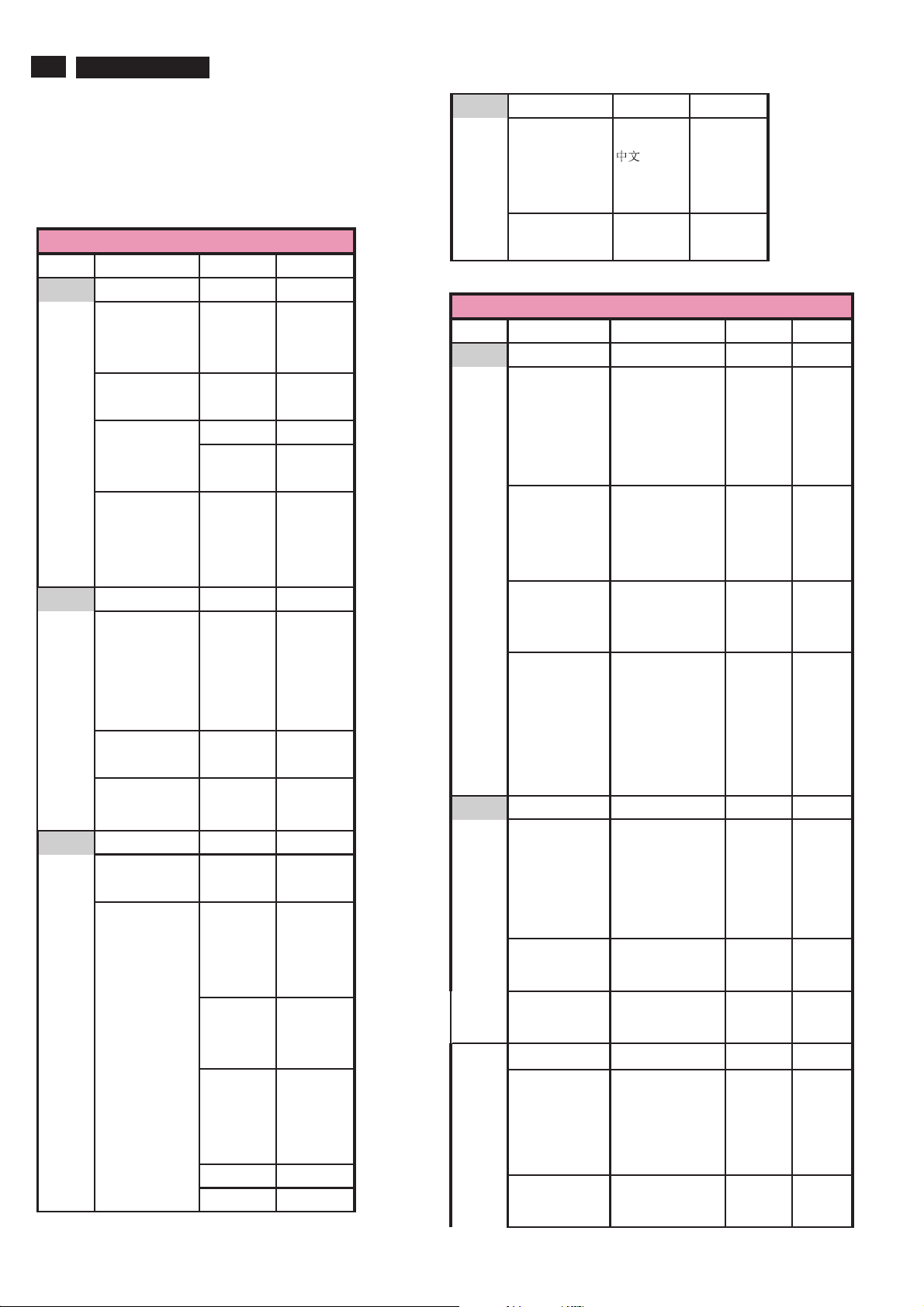
8
TPT1.1A LA
3. Directions for Use
3. Directions for Use
You can download this information from the following websites:
http://www.philips.com/support
http://www.p4c.philips.com
37TA2800 AP OSD tree
PC MODE
1st Layer 2nd Layer 3rd Layer
Picture
Color temp Normal
Warm
Cool
Brightness
Contrast
Auto adjust Yes
Store ? Yes
No
Manual adjust Phase
Clock
Horizontal
Vertical
Sound
Smart sound Personal Equalizer
Speech Equalizer
Music Equalizer
Movie Equalizer
Mulitimedia Equalizer
Virtual surround On
Off
AVL On
Off
Features
Picture format Full screen
4:3
PIP Size Off
Small
Large
PBP
Input TV
AV1
AV2
Position 1
2
3
4
Sound PC
PIP
Install
Language English
Thai
Arabic
Factory reset No
Yes
TV / AV/ S-VIDEO / HD MODE
1st layer 2nd layer 3rd layer 4th layer 5th layer
Picture
Smart picture Personal
Rich
Nature
Soft
Multimedia
Contrast
Brightness
Color
Sharpness
Color temp Normal
Warm
Cool
Picture format Super zoom
4:3
Movie expand 14:9
Movie expand 16:9
16:9 subtitle
Widescreen
Sound
Smart sound Personal Equalizer
Speech Equalizer
Music Equalizer
Movie Equalizer
Mulitimedia Equalizer
Virtual surround On
Off
AVL On
Off
Features
Timer Clock
Start time
Stop time
Sleep timer
NR On
Off
Page 9
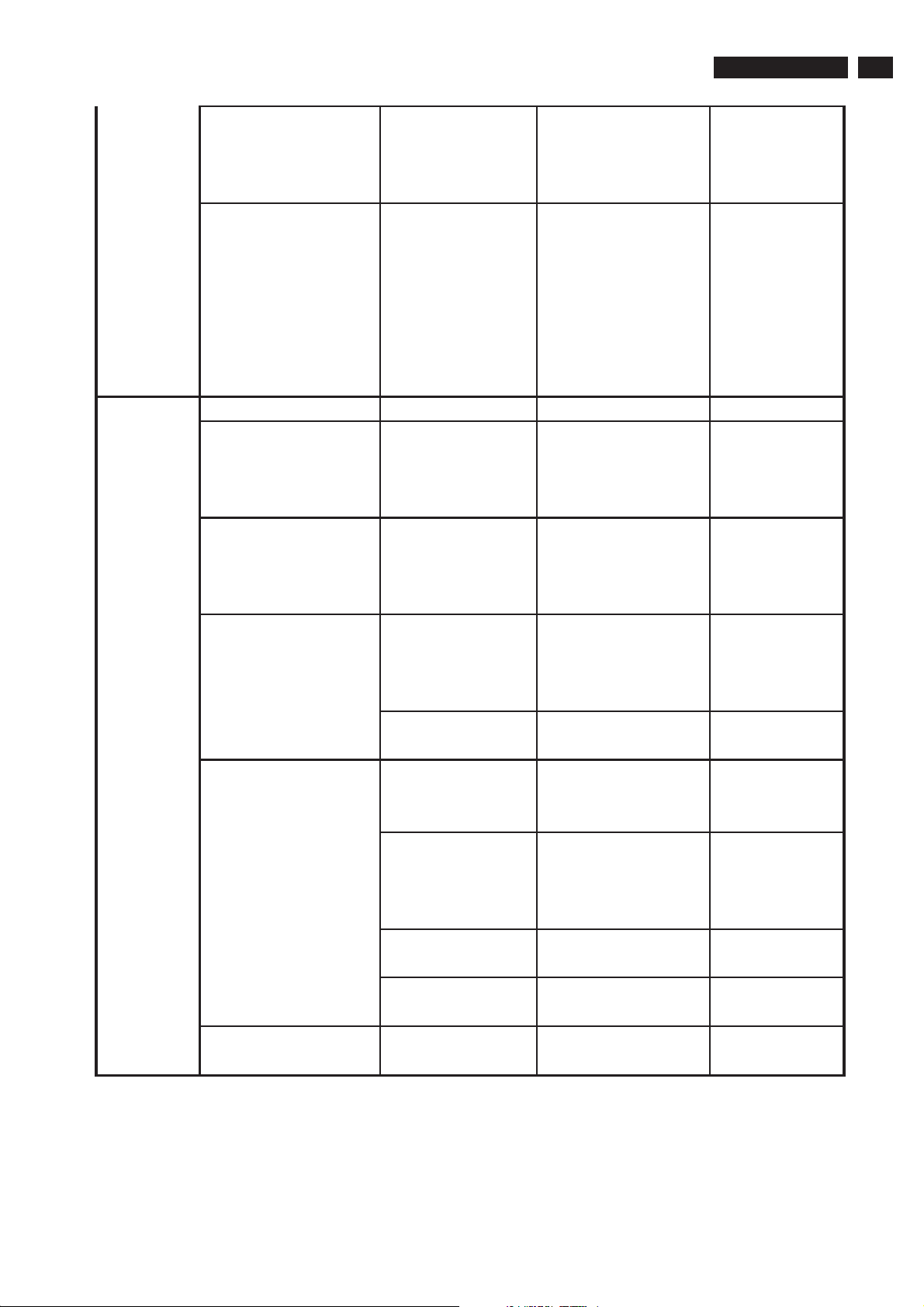
Install
3. Directions for Use
Auto lock Lock program
Change code Yes
Clear all On
Source list TV
HDMI 1
HDMI 2
CVI 1
CVI 2
AV
Side AV
PC
Language English
Ð
Thai
Arabic
Off
TPT1.1A LA
9
Auto store Start ? Auto store
Please wait
Prog. found
Frequency
Manual store Manual store MHz
Start ?
Prog. no
Finetune
Store Store ?
Stored
Channel setting Channel edit Channel
Skipped Active
Channel swap From
To
Exchange Exchange ?
Name edit Channel
Name
Channel sort Sort ? Sorting … …
Factory reset No
Yes
Skipped
Exchanged
Sort complete
Page 10
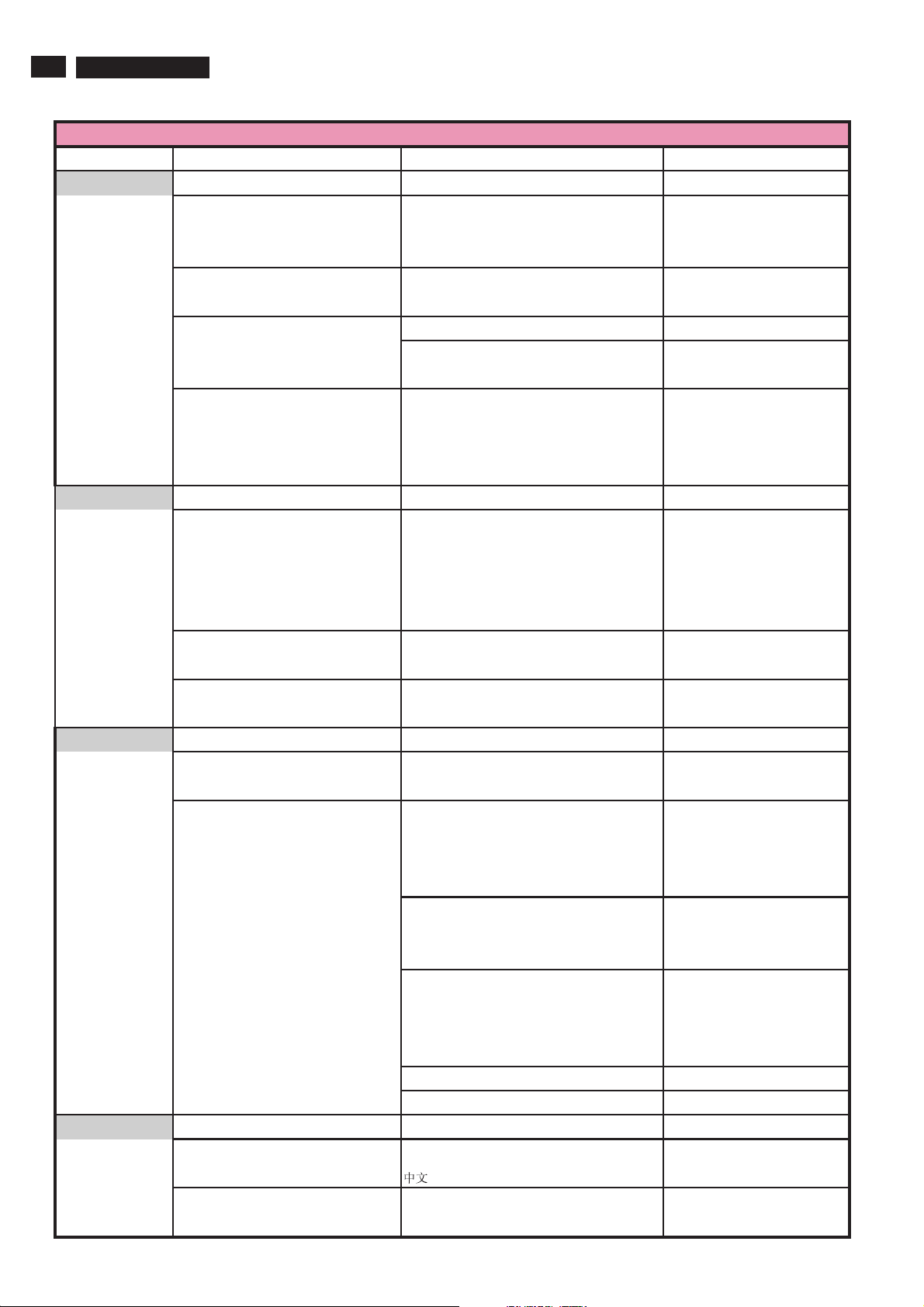
10
37TA2800 CH OSD tree
TPT1.1A LA
1st Layer 2nd Layer 3rd Layer
Picture
Color temp Normal
Brightness
Contrast
Auto adjust Yes
Manual adjust Phase
Sound
Smart sound Personal Equalizer
Virtual surround On
AVL On
Features
Picture format Full screen
PIP Size Off
Install
Language English
3. Directions for Use
PC MODE
Warm
Cool
Store ? Yes
No
Clock
Horizontal
Vertical
Speech Equalizer
Music Equalizer
Movie Equalizer
Mulitimedia Equalizer
Off
Off
4:3
Small
Large
PBP
Input TV
AV1
AV2
Position 1
2
3
4
Sound PC
PIP
Factory reset No
Yes
Page 11
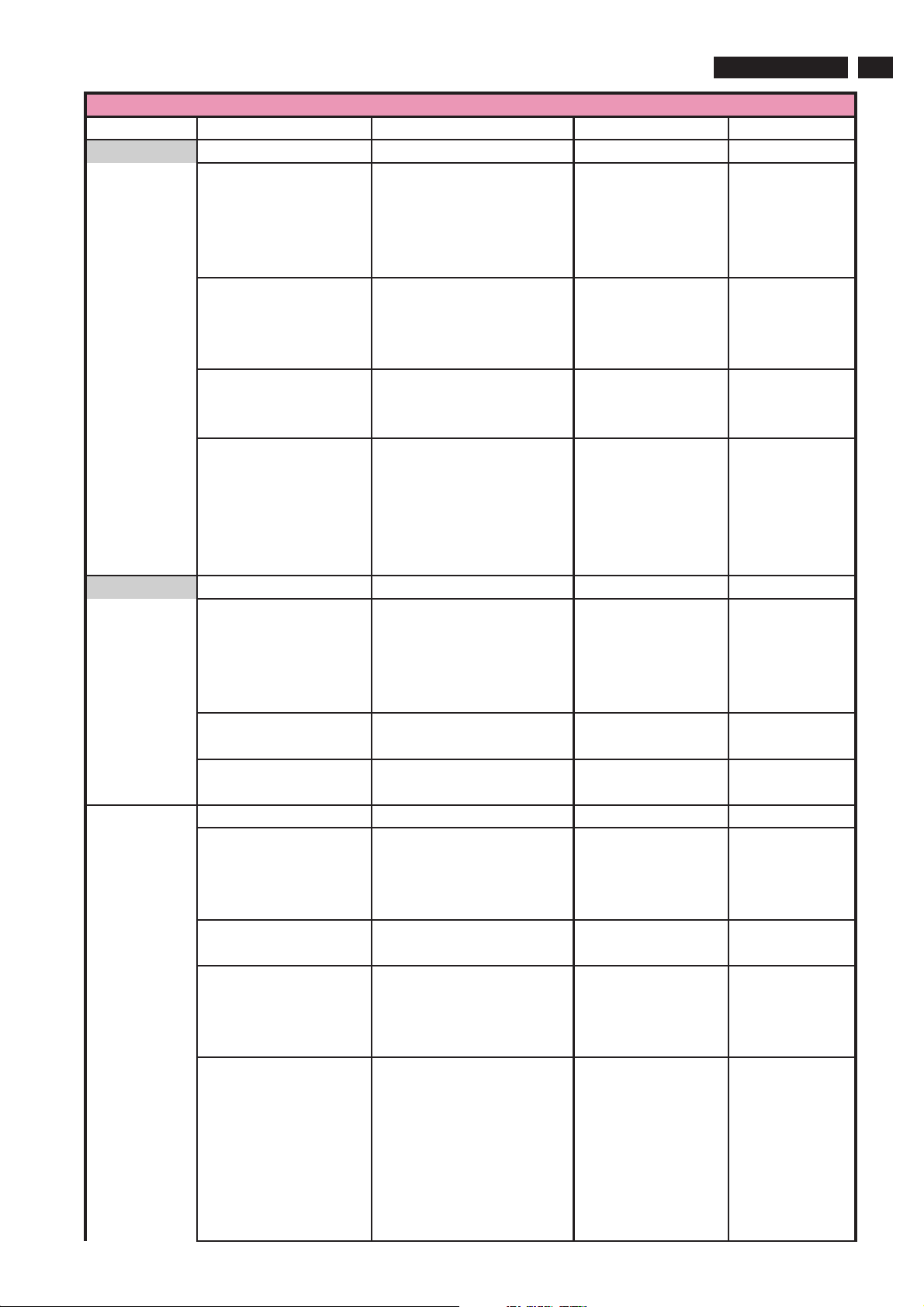
3. Directions for Use
TV / AV/ S VIDEO / HD MODE
1st layer 2nd layer 3rd layer 4th layer 5th layer
Picture
Smart picture Personal
Rich
Nature
Soft
Multimedia
Contrast
Brightness
Color
Sharpness
Color temp Normal
Warm
Cool
Picture format Super zoom
4:3
Movie expand 14:9
Movie expand 16:9
16:9 subtitle
Widescreen
Sound
Smart sound Personal Equalizer
Speech Equalizer
Music Equalizer
Movie Equalizer
Mulitimedia Equalizer
Virtual surround On
Off
AVL On
Off
Features
Timer Clock
Start time
Stop time
Sleep timer
NR On
Off
Auto lock Lock program
Change code Yes
Clear all On
Off
Source list TV
HDMI 1
HDMI 2
CVI 1
CVI 2
AV
Side AV
PC
TPT1.1A LA
11
Page 12
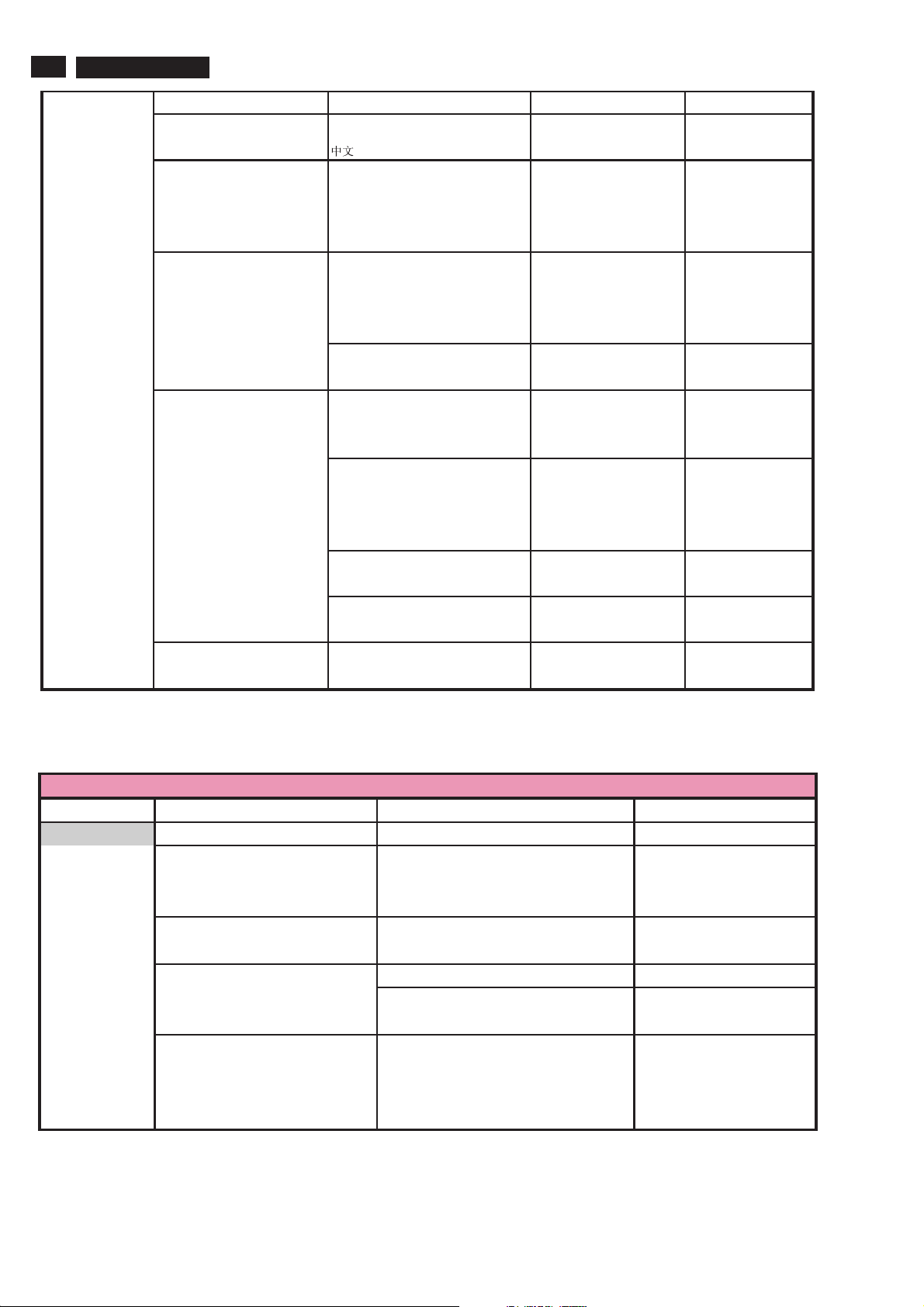
12
Install
TPT1.1A LA
Language English
Auto store Start ? Auto store
Manual store Manual store MHz
Channel setting Channel edit Channel
Factory reset No
3. Directions for Use
Please wait
Prog. found
Frequency
Start ?
Prog. no
Finetune
Store Store ?
Stored
Skipped Active
Skipped
Channel swap From
To
Exchange Exchange ?
Exchanged
Name edit Channel
Name
Channel sort Sort ? Sorting .....
Sort complete
Yes
42TA2800 AP OSD tree
PC MODE
1st Layer 2nd Layer 3rd Layer
Picture
Color temp Normal
Warm
Cool
Brightness
Contrast
Auto adjust Yes
Store ? Yes
Manual adjust Phase
Clock
Horizontal
Vertical
No
Page 13
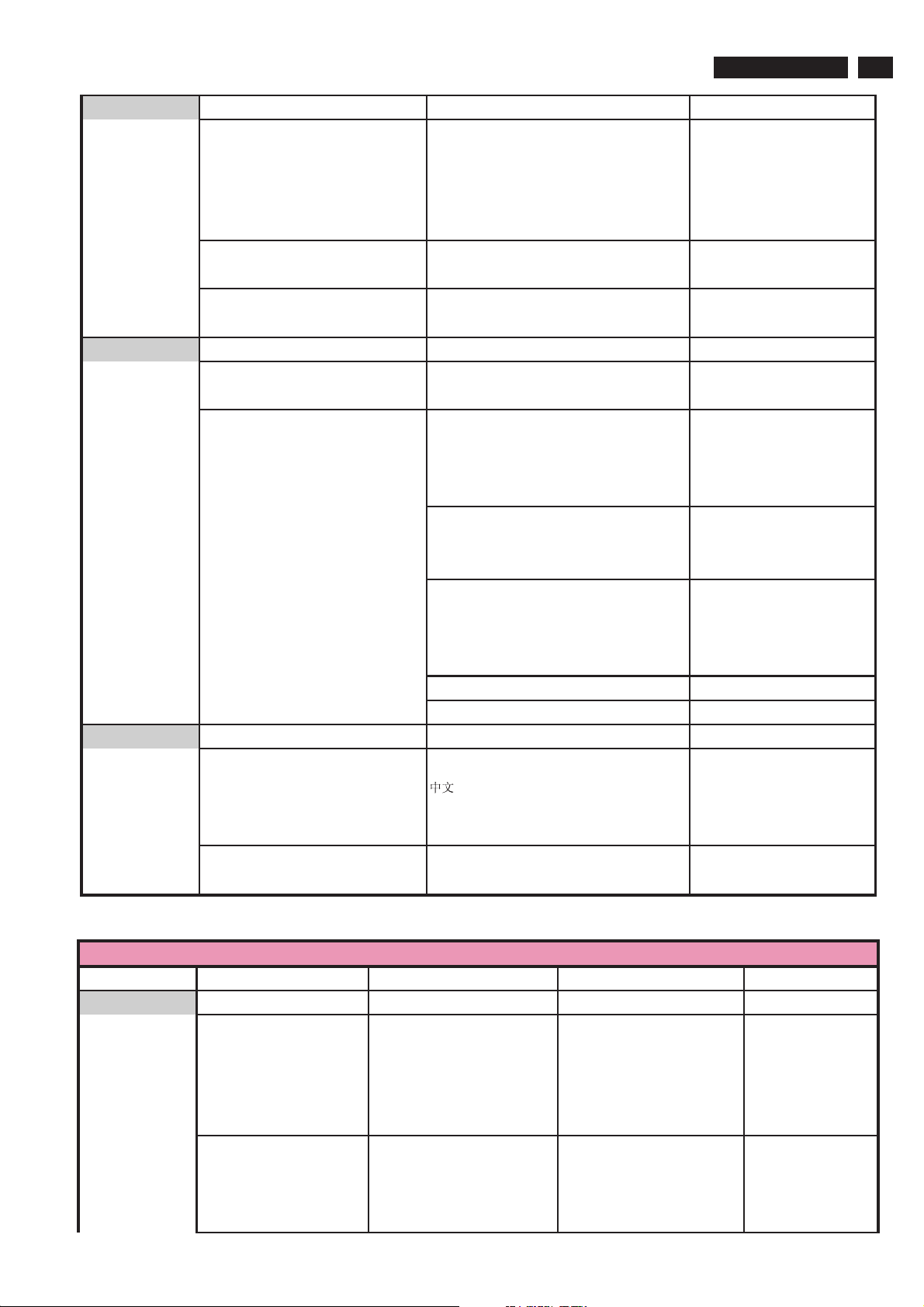
Sound
Features
Install
3. Directions for Use
Smart sound Personal Equalizer
Speech Equalizer
Music Equalizer
Movie Equalizer
Mulitimedia Equalizer
Virtual surround On
Off
AVL On
Off
Picture format Full screen
4:3
PIP Size Off
Small
Large
PBP
Input TV
AV1
AV2
Position 1
2
3
4
Sound PC
PIP
Language English
TPT1.1A LA
13
Thai
Arabic
Factory reset No
Yes
TV / AV/ S-VIDEO / HD MODE
1st layer 2nd layer 3rd layer 4th layer 5th layer
Picture
Smart picture Personal
Rich
Nature
Soft
Multimedia
Contrast
Brightness
Color
Sharpness
Page 14
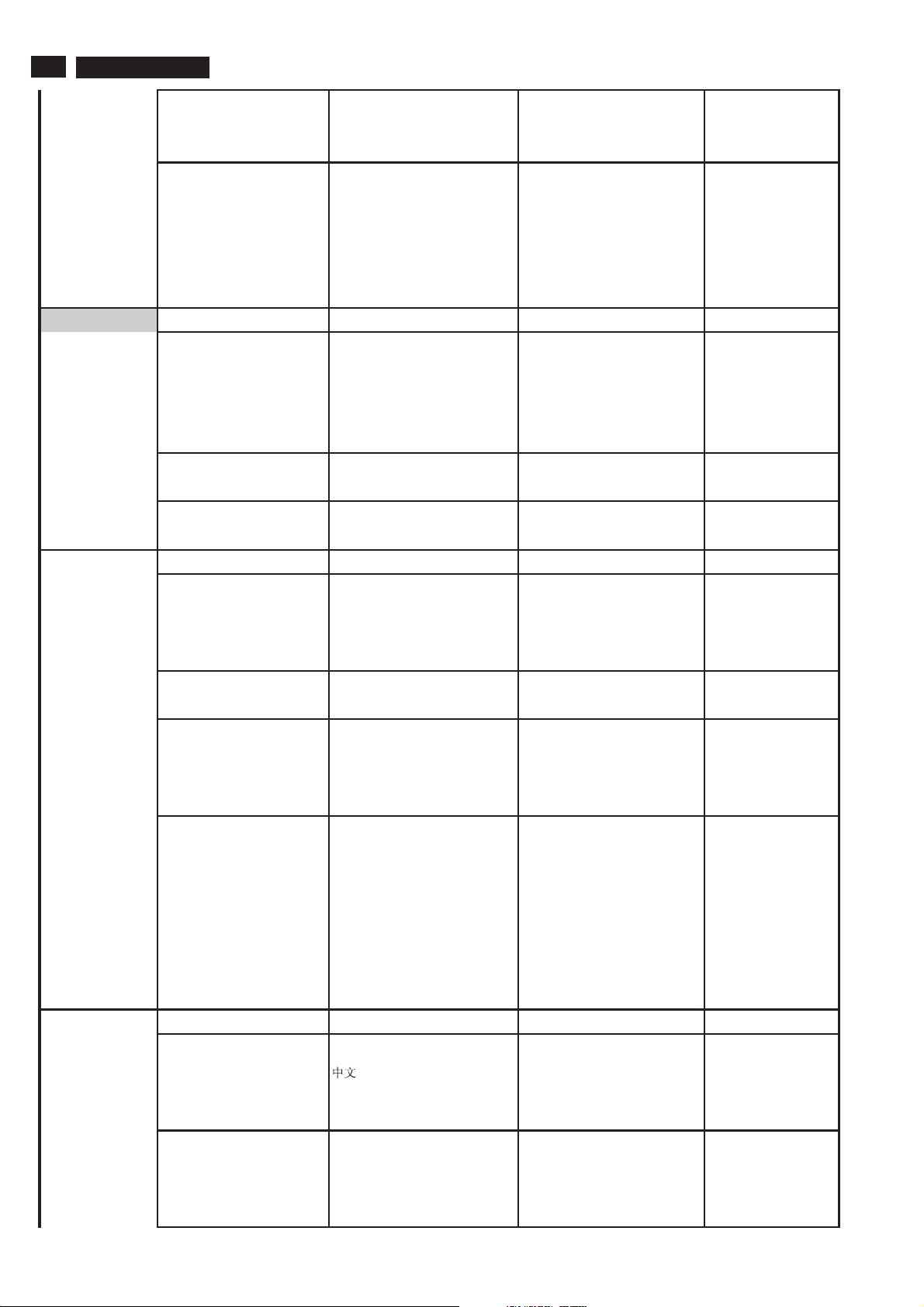
14
Sound
Features
Install
TPT1.1A LA
Color temp Normal
Picture format Super zoom
Smart sound Personal Equalizer
Virtual surround On
AVL On
Timer Clock
NR On
Auto lock Lock program
Source list TV
Language English
3. Directions for Use
Warm
Cool
4:3
Movie expand 14:9
Movie expand 16:9
16:9 subtitle
Widescreen
Speech Equalizer
Music Equalizer
Movie Equalizer
Mulitimedia Equalizer
Off
Off
Start time
Stop time
Sleep timer
Off
Change code Yes
Clear all On
Off
HDMI 1
HDMI 2
CVI 1
CVI 2
AV
Side AV
PC
Thai
Arabic
Auto store Start ? Auto store
Please wait
Prog. found
Frequency
Page 15
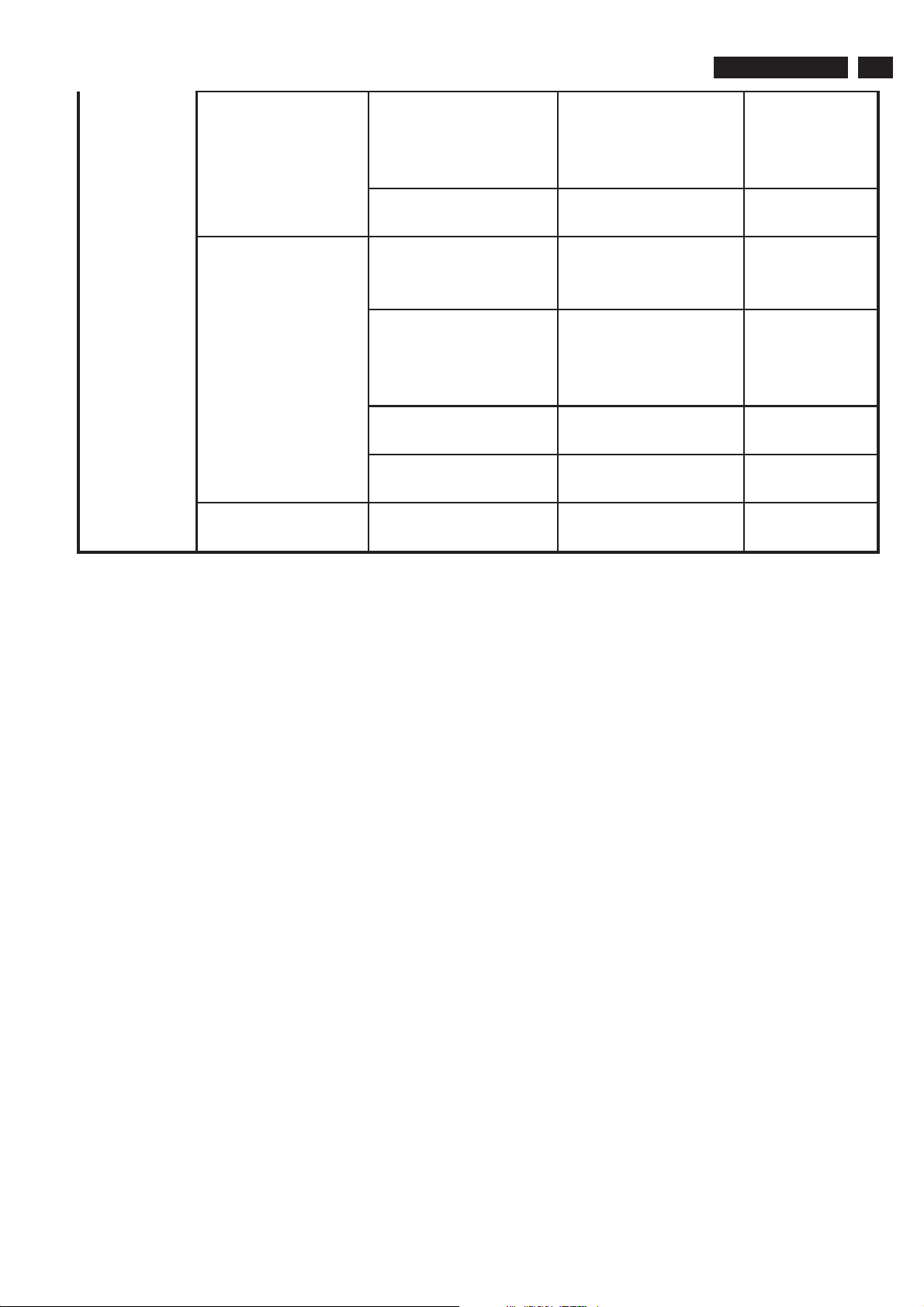
3. Directions for Use
Manual store Manual store MHz
Start ?
Prog. no
Finetune
Store Store ?
Stored
Channel setting Channel edit Channel
Skipped Active
Channel swap From
To
Exchange Exchange ?
Name edit Channel
Name
Channel sort Sort ? Sorting … …
Factory reset No
Yes
TPT1.1A LA
Skipped
Exchanged
Sort complete
15
Page 16

16
TPT1.1A LA
4. Mechanical Instructions
4. Mechanical Instructions
Index of this chapter:
4.1 Assy/Panel Removal
4.2 Set Re-assembly
4.1 Assy/Panel Removal
Notes: Please put your machine on soft material to avoid to scrape
panel when you disassemble it.
Front view
Fig.4
Step 5. Remove the Key, Side AV, IR board.
Back view
Fig.1
a. Remove the 4 screws and disconnect the 3 cables to r
Key, Side AV, IR board
Step 6. Remove the Main Frame.
a. Remove the 12 screws and disconnect 2 cables to remove the Main
Frame as Fig.6.
as Fig.5.
emove the
Fig.5
Step 1. Remove the stand.
Remove the 2 screws as Fig.2.
Step 2. Remove the Speaker.
Remove the 5 screws as Fig.3.
Step 4. Remove the Back cover as Fig.4~5.
a.
Remove the 28 screws on the bottom side as Fig.4.
b. Remove the back cover as Fig.5.
Fig.2
Fig.6
Step 7. Remove the Scaler and Power board.
a. Remove the 8 screws to remove the MF-LPL-L/R as Fig.7.
b. Remove the 6 screws to remove the VESA-BKT-LR/M as Fig.7~8.
c. Remove the 12 screws to remove the MS-Scaler as Fig.9.
d. Remove the 7 screws and disconnect 3 cables to remove
the Power board as Fig.10.
e. Remove the 18 screws and disconnect 6 cables to remove
the Scaler board as Fig.10.
Fig.3
Fig.7
Page 17
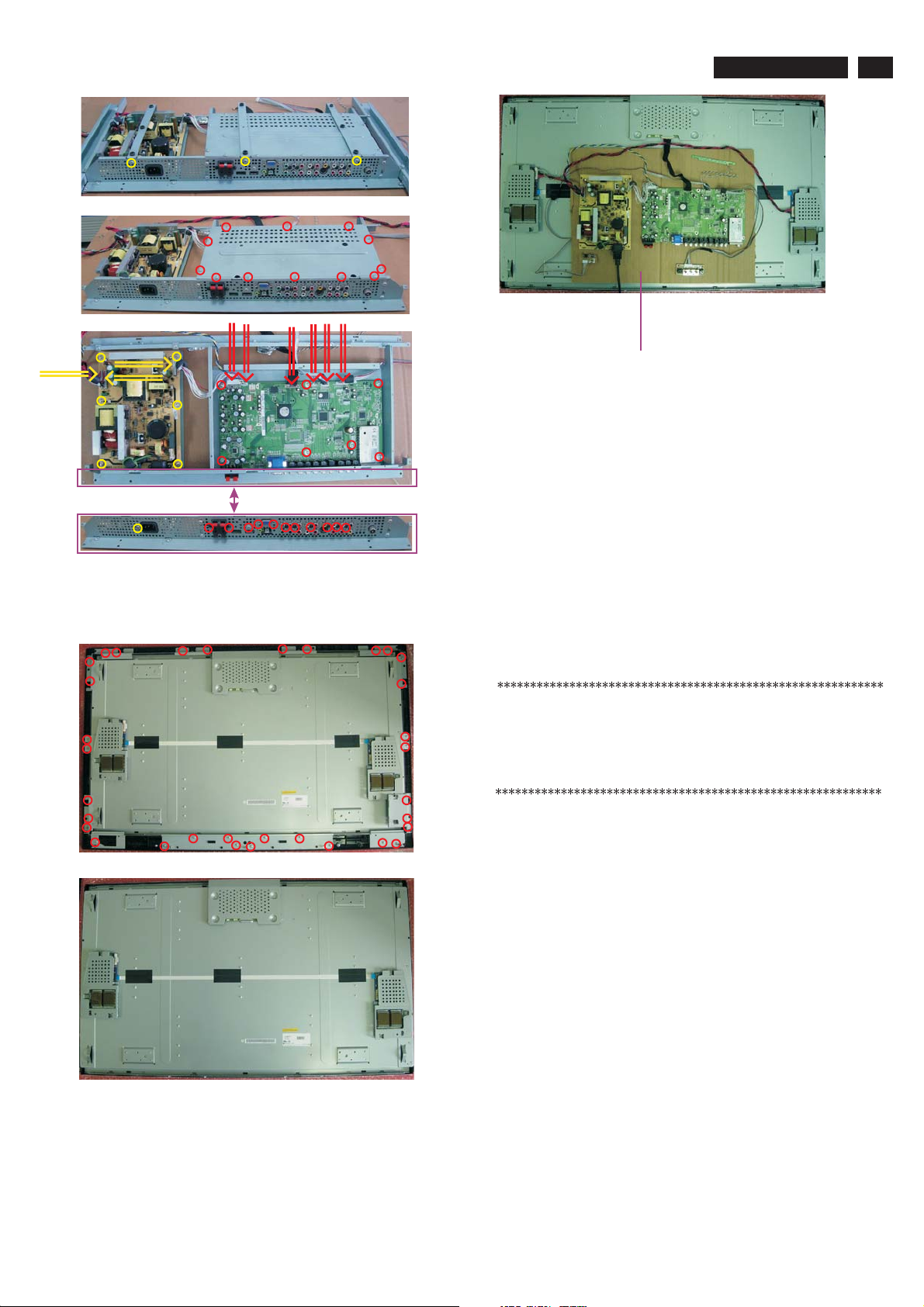
4. Mechanical Instructions
Fig.8
Fig.9
Notes: Please add insulation material between board and panel to
4.2 Set Re-assembly
Insulation material
Service position
avoid short ciucuit.
TPT1.1A LA
17
Fig.13
Step 8. Remove the Front as Fig.11.Bezel assy
Remove the 33 screws as Fig.11.
a.
Fig.10
Fig.11
To re-assemble the whole set, execute all processes in reverse
order.
Notes:
a. While re-assembling, make sure that all cables are placed
and connected in their original position.
b. Pay special attention not to damage the EMC foams at the
SSB shielding. Check that EMC foams are put correctly on
their places.
In warranty, it is not allowed to disassembly the LCD panel, even the
backlight unit defect.
Out of warranty, the replacment of backlight unit is a correct way
when the defect is cused by backlight (CCFL,Lamp).
Fig.12
Page 18
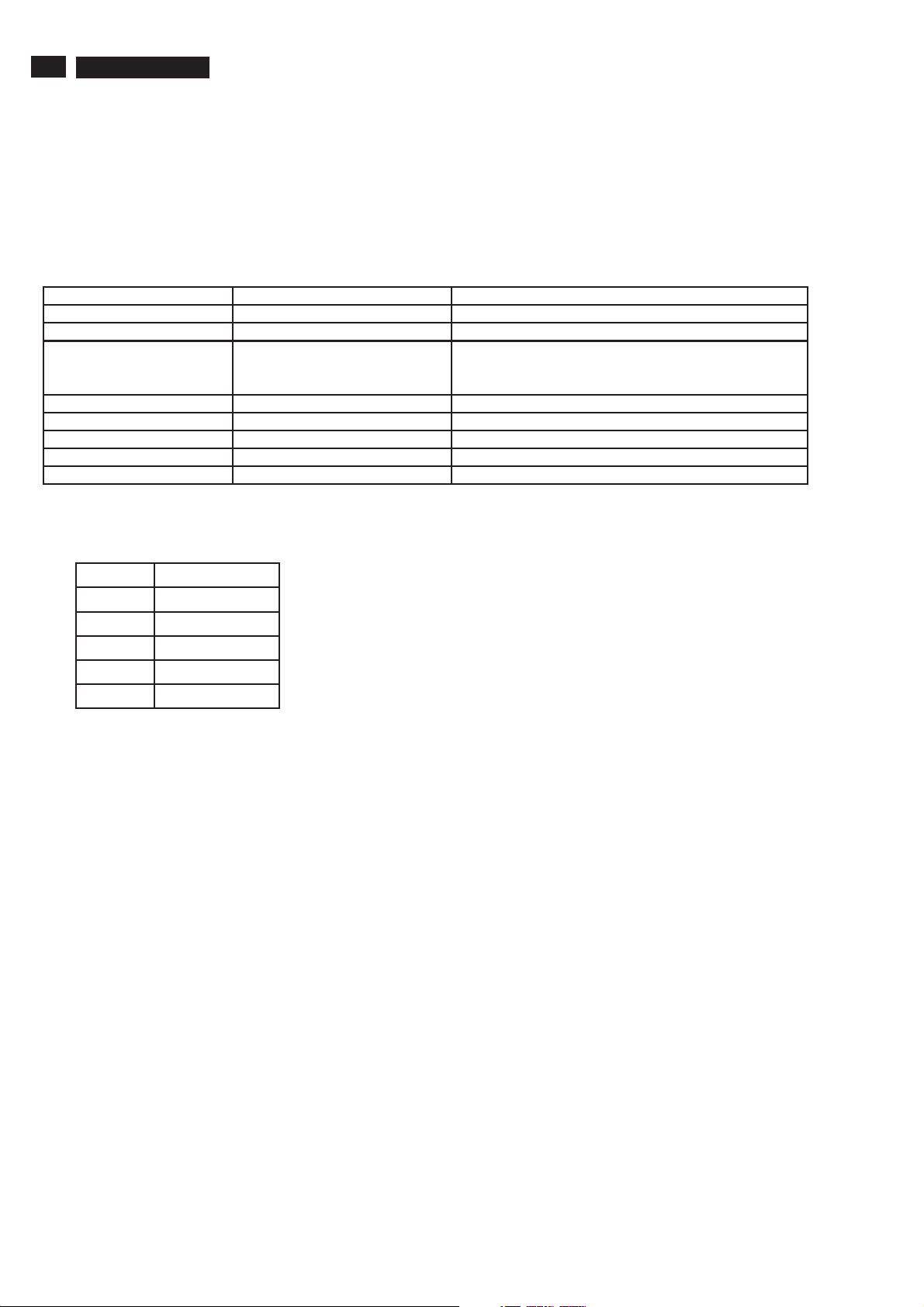
18
TPT1.1A LA
5. Service Modes, Error Codes and Fault Finding
5. Service Modes, Error Codes and Fault Finding
index of this chapter:
5.1 CSM
5.2 Factory Mode
5.
3 Repair Flow Chart
5.1 CSM
It can display CSM windows message when press 1-2 3-6 5-4 on the button (RC) remote control in normal operation mode.
The following information is displayed on screen:
CSM Item Contents Remark
1: Set Type 42TA2800/98 Project name
2: Production code BZ000651123456 14 digit production-code(serial number)
3: SW-naming main-processor
4: Code 1 FF FF FF FF FF Error codes in NVM/EEPROM (5 last logged errors)
5: Code 2 FF FF FF FF FF Error codes in NVM/EEPROM (5 first logged errors)
6: Key (HDCP) Invalid HDMI information whether HDCP-key is valid
7: Digital signal quality ATSC Digital signal level
8: NVM-naming PANEL LPL 42 WX5 Contents per Panel-type
TA2800 42LPL V1.13G 20070328 AP
SECAM98 Factory Power OFF
SW version(TA2800:project name, V1.13G: software version,
20070328: software release date, SECAM98 Factory Power
OFF: region )
About error code,Please refer to the table below.
Error code Event
0x01 Audio decoder Error
0x02 IIC bus error
0x03 Tuner error
0x04 NVRAM Error
0x05 Scaler Chip error
Page 19
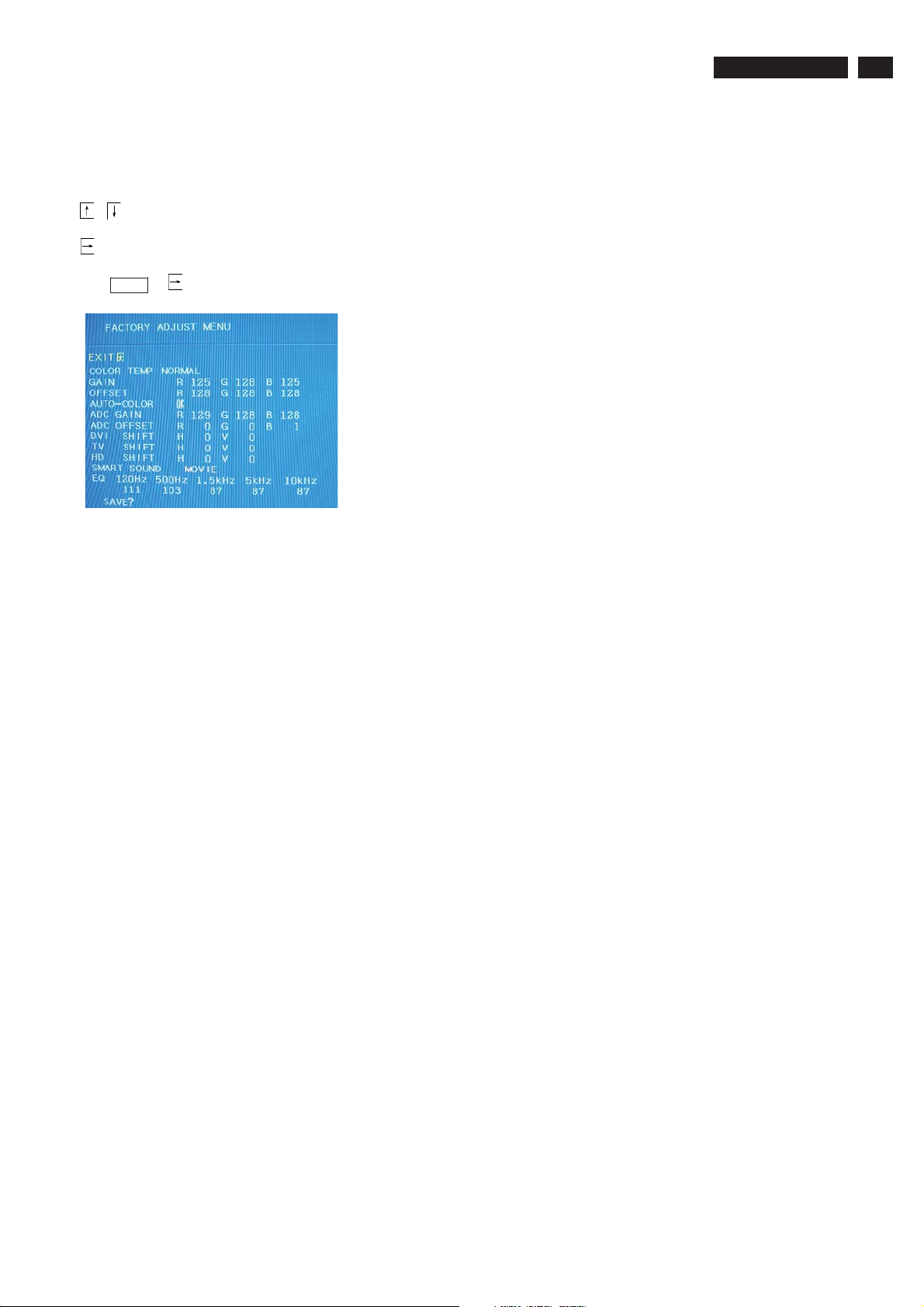
5. Service Modes, Error Codes and Fault Finding
5.2 Factory Mode
It can enter Factory Mode
1. Press" Menu" in normal operation mode to enter OSD.
2. Press "062596+Menu" on the button (RC) remote control in OSD.
3. Press "Menu" again. The screen will appear "FAC" in top right corner.
, : Move and change value
: selected
TPT1.1A LA
19
Press MENU or
: key to activate OK, SAVE, and EXIT.
Page 20
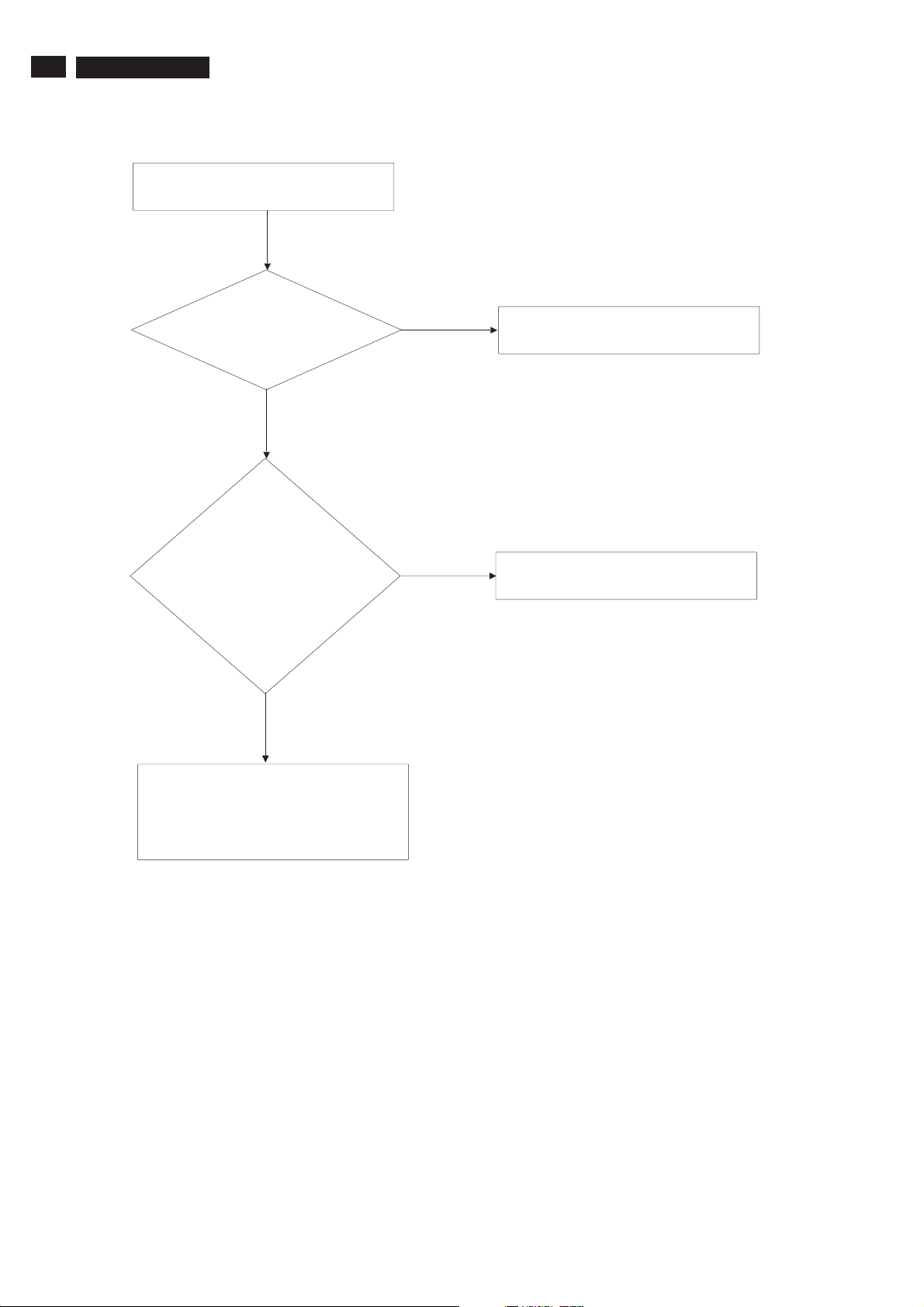
20
5.3 Repair Flow Chart
TPT1.1A LA
1.No work/LED is off
5. Service Modes, Error Codes and Fault Finding
Check if
power switch is
normal
Yes
Check
IR board CN001
pin1=0V,pin2=3.7V,
pin3=3V,pin4=2.85V
,pin5=5V,pin6
=3.3V
Yes
No
Replace Power switch
No
Check IR board
Check scaler board U102
pin1=14V,pin4=1.22V,
pin7=16V,pin8=5V,
Page 21
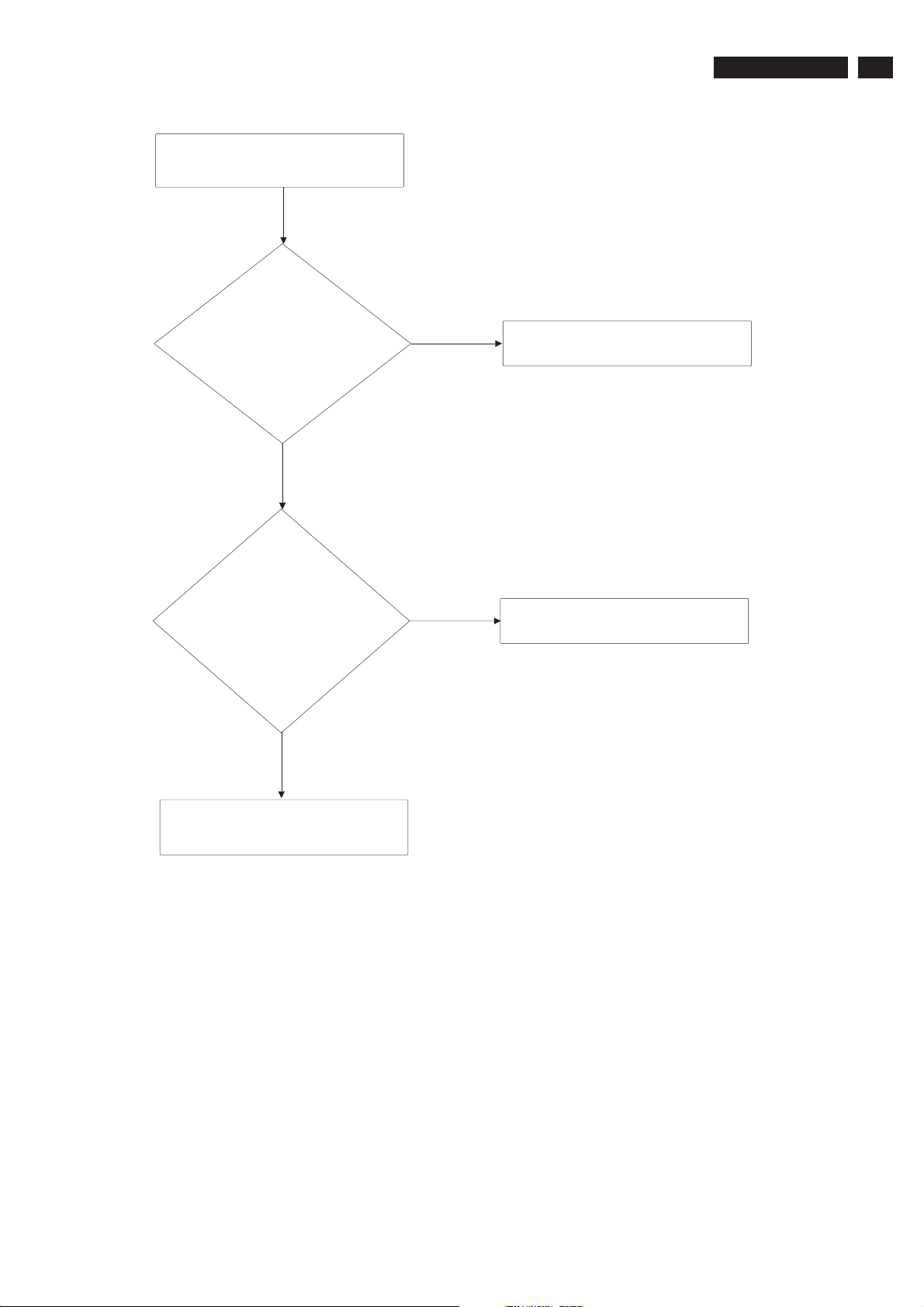
5. Service Modes, Error Codes and Fault Finding
2.No raster/picture too
dim
Check
Inverter board
CN852,pin1=16V,
pin5=0.9V,pin6
=3V
Yes
No
Check Scaler board
TPT1.1A LA
21
Check
Inverter board
U811 pin2=5V,Q821
pin=5,6=16V
Yes
Check scaler board
No
Check U811,Q821
Page 22
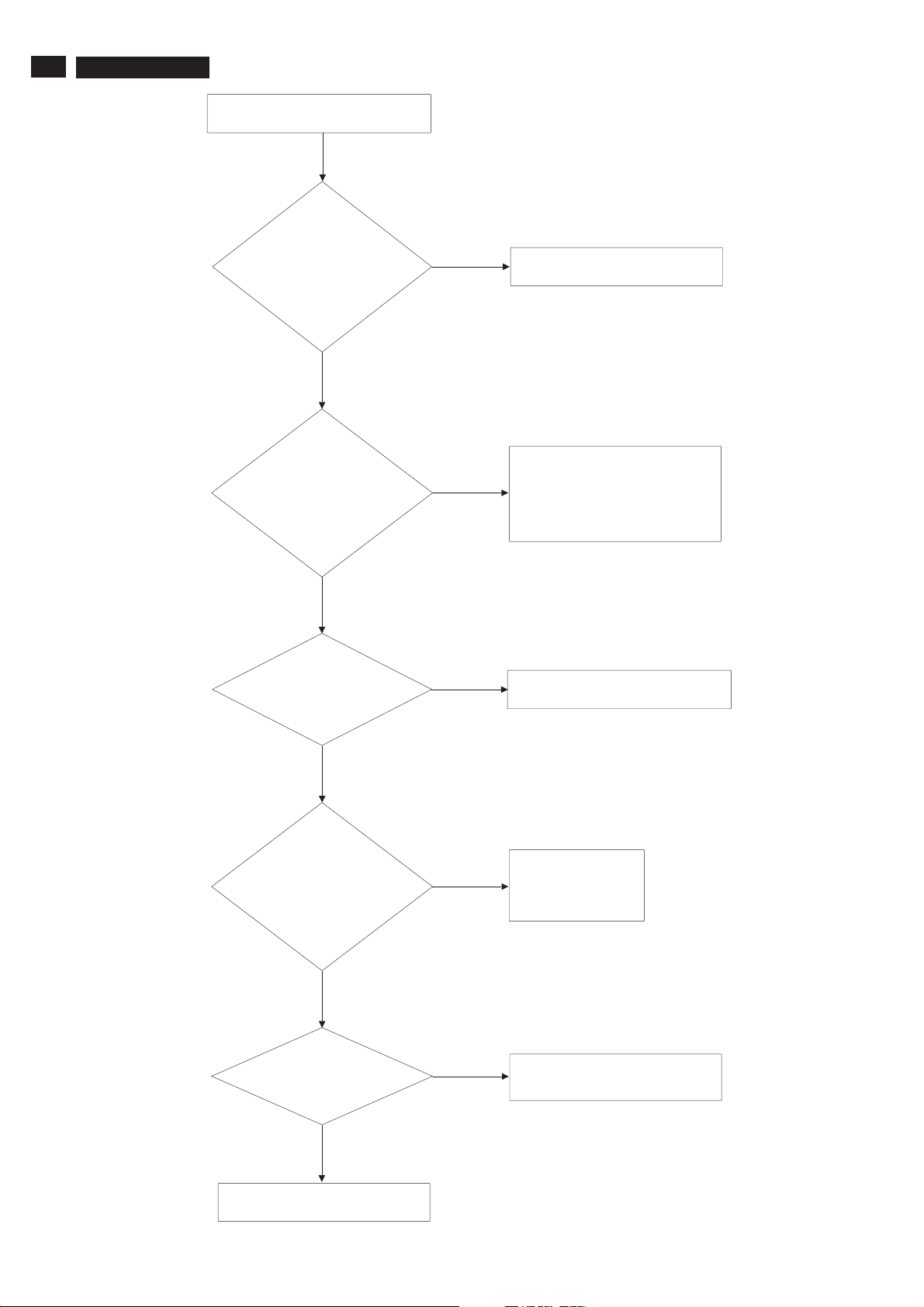
22
TPT1.1A LA
5. Service Modes, Error Codes and Fault Finding
3.No picture/LED is green
Check
scaler board U102
pin1=14V,pin4=1.22V,
pin7=16V,pin8
=5V
Yes
No
Check power
Check if
working voltage
U152,pin2=3.3V
pin3=5V
Yes
Check if clock
source X350
Yes
Check if
RGB,clk,H/V and
DE signal output 128
bits TTL
No
No
No
Check circuit around
each regulator and
eliminate short and
open situation
Replace X350
Try to replace
flash Rom
EEPROM
Yes
Check
resistors-network
Yes
Replace LVDS cable
No
Replace bad resistorsnetwork
Page 23
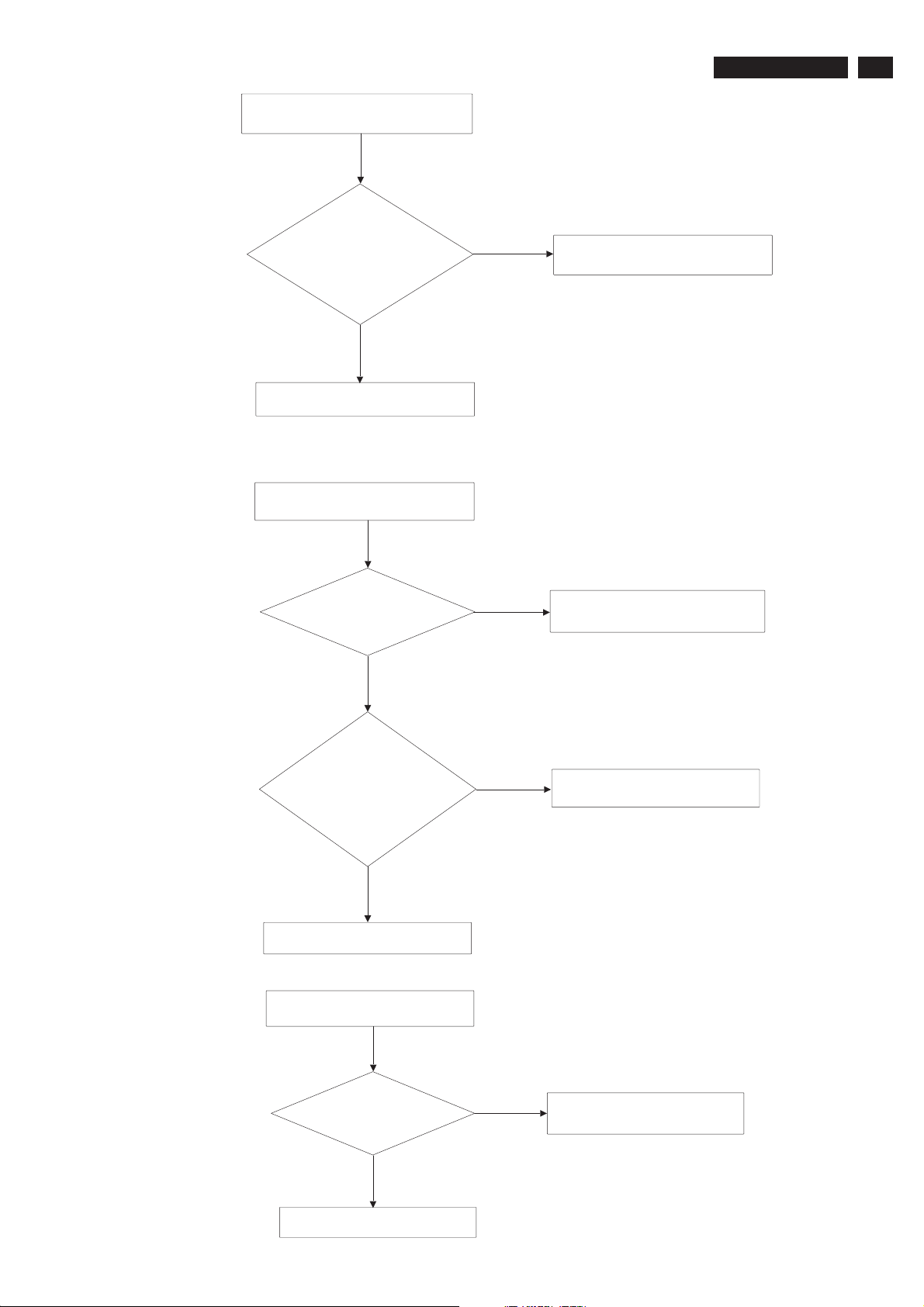
5. Service Modes, Error Codes and Fault Finding
4.No TV sound
Check if
tuner TU201 pin11
No
Replace TU201
output IF signal
Yes
Check U301
5.No earthphone sound
TPT1.1A LA
23
Check
U760 pin15=3.3V
Yes
Check U760
pin20=HPOUTL
pin6=HPOUTR
Yes
Replace Side AV Board
6.No remote function
No
No
Eliminate short and open
situation
Replace U760
Tty another
remote control
Yes
Check IR receiver
No
Replace one good
remote control
Page 24
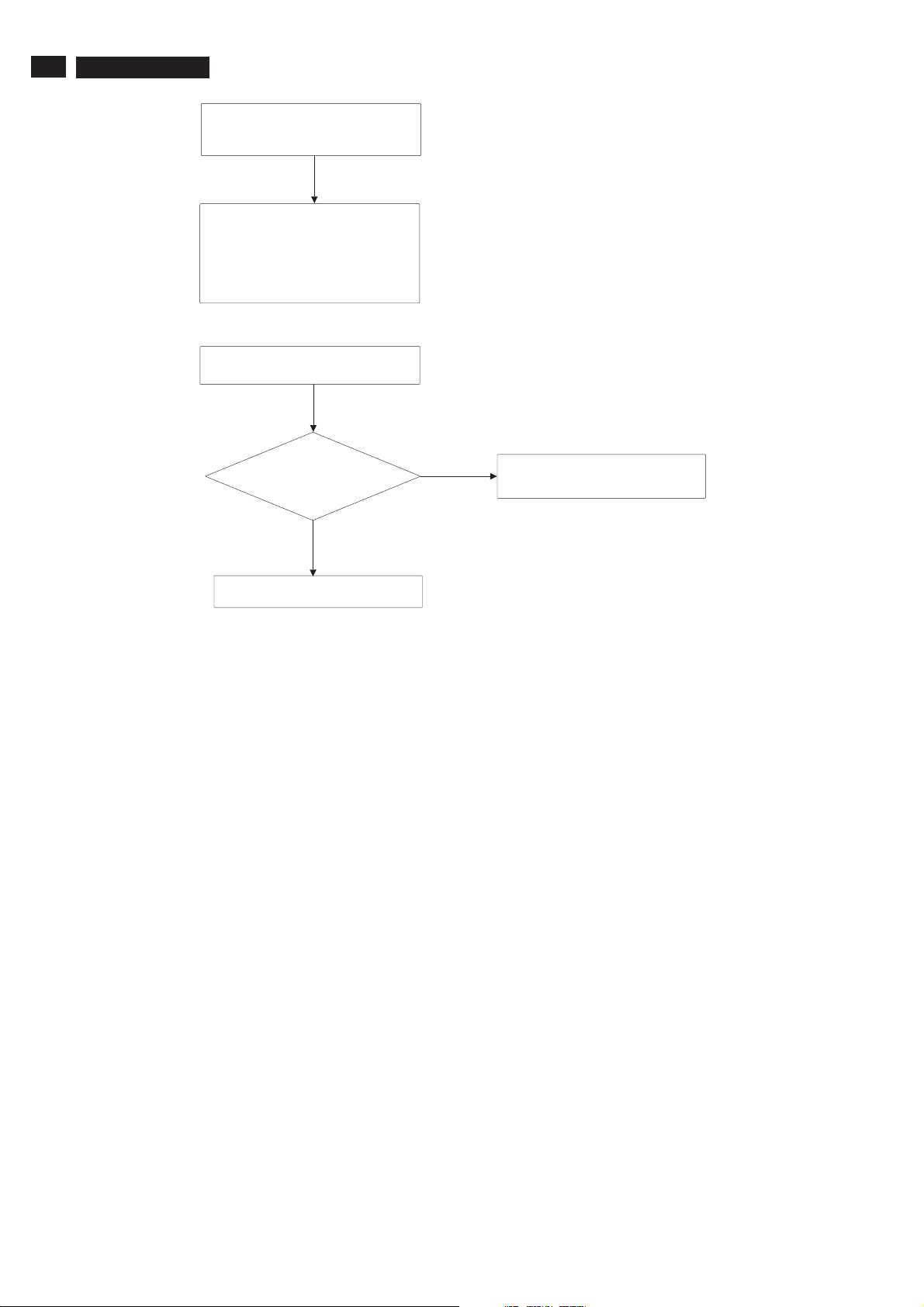
24
TPT1.1A LA
5. Service Modes, Error Codes and Fault Finding
7.LED and function
key poor
Check circuit around
control board and cable
between control board
and scaler board
8.No HDMI picture
Enter CSM mode
to check item 6
Valid
Check Scaler Board
Invalid
Change U701 writen
HDCP KEY
Page 25
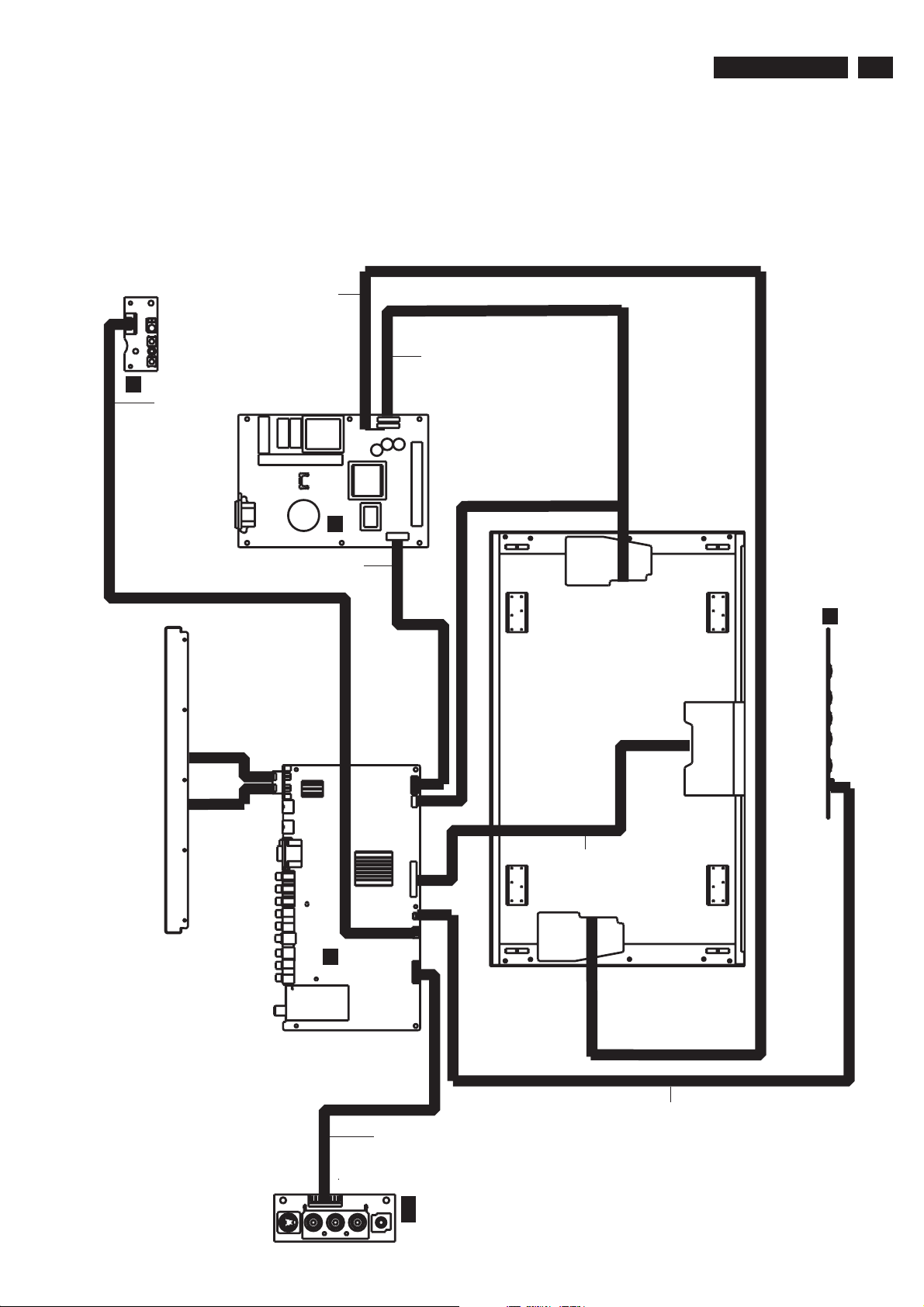
6. Block Diagram
Index of this chapter:
6.1
Wiring Diagram
6.2 Block Diagram
6.1 Wiring Diagram
CN001
6pin
I
095T8014 6A00 FP
095T8014 12A00 FP
42TA2800 Wiring Diagram
CN903
12pin 12pin
P
CN905
6. Block Diagram
095G8014 14A02 FP
TPT1.1A LA
25
Speaker
095G8014 11A00 FP
CN6303
2pin
CN6302
2pin
S
CN902
11pin
11pin
CN7202
5pin
CN4201
30pin
2pin
6pin
CN1201
10pin
CN7201
CN7119
K
CN101
2pin
095T8018 30A13 FP
CN7111
10pin
CN034
095T8014 2A00 FP
095T8014 10A00 FP
SA
Page 26
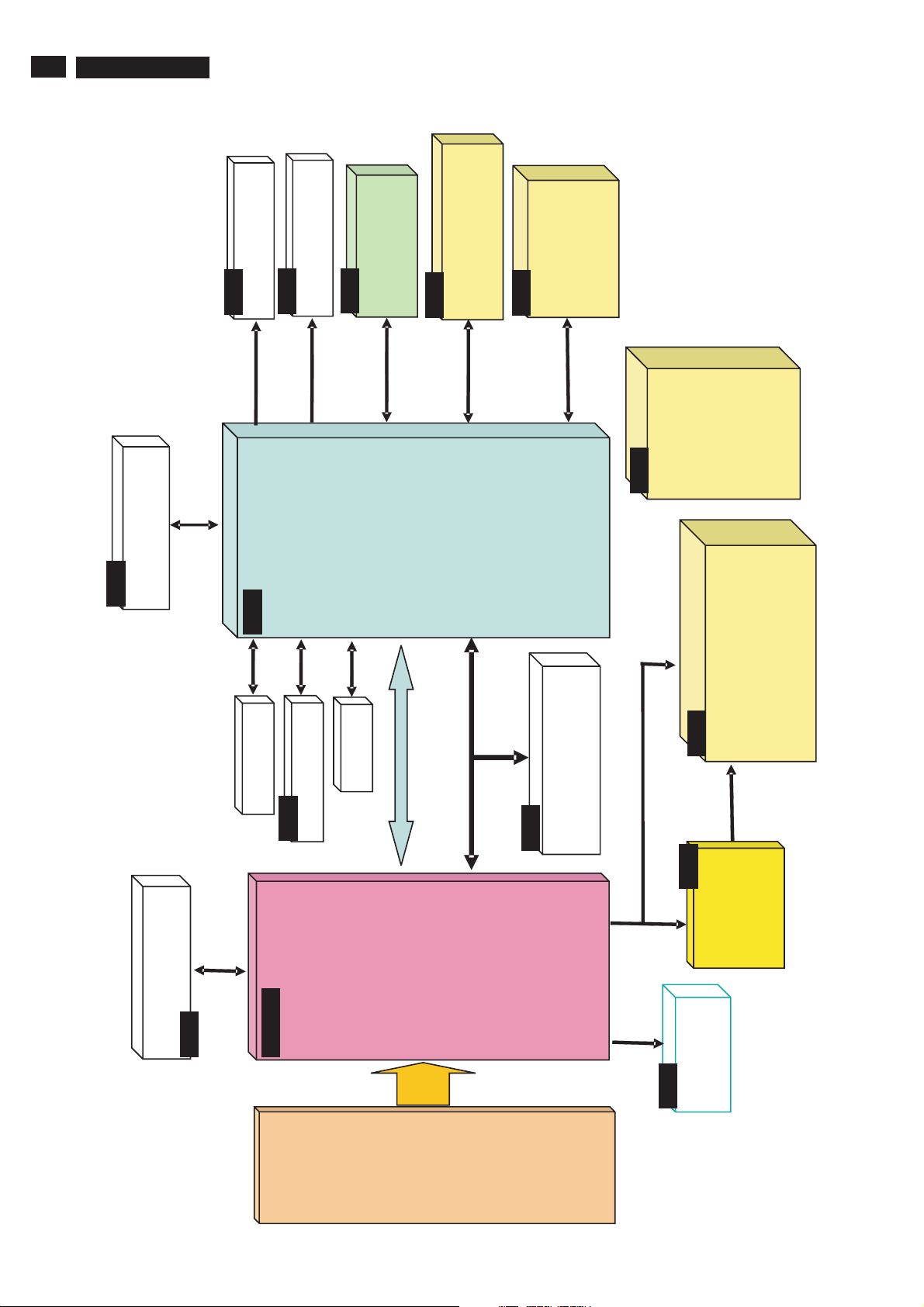
26
6.2 Block Diagram
TPT1.1A LA
6. Block Diagram
Flash memory
S-A08
S-A12
5V_SCL
5V_SDA
SOUND_EN
S-A04
S-A13
Audio Decoder
Audio Amplifier
SOUND_EN
Control I/F
S-A14
TX_iTV
RX_iTV
(iTV level 1)
S-A14
MCU
M30300SPGP
(iTV level 2)
IR / Power switch
Control I/F
S-A14
5V_SCL
iBoard
(iTV level 2)
5V_SDA
S-A14
Power
+12V_iTV
iBoard
+5V_SB
(iTV level 2)
iBoard
(iTV level 2)
Scaler board (MCU section) Block diagram
DDR memory
S-A08
Key pad
S-A04
S-A05~07
SRAM
EEPROM
PX66
PC
RX/Compair
TX/Compair
RS232 service &
S-A02
Video
Scaler/ADC
Video
processing
Interface
ComPairport
CVBS OUT
S-A14
Audio DAC/
S-A05
S-A14
Video Signal Interface
iTV
SPDIF
H/V
sync
OUT
CVBS
Sync slicer
Page 27
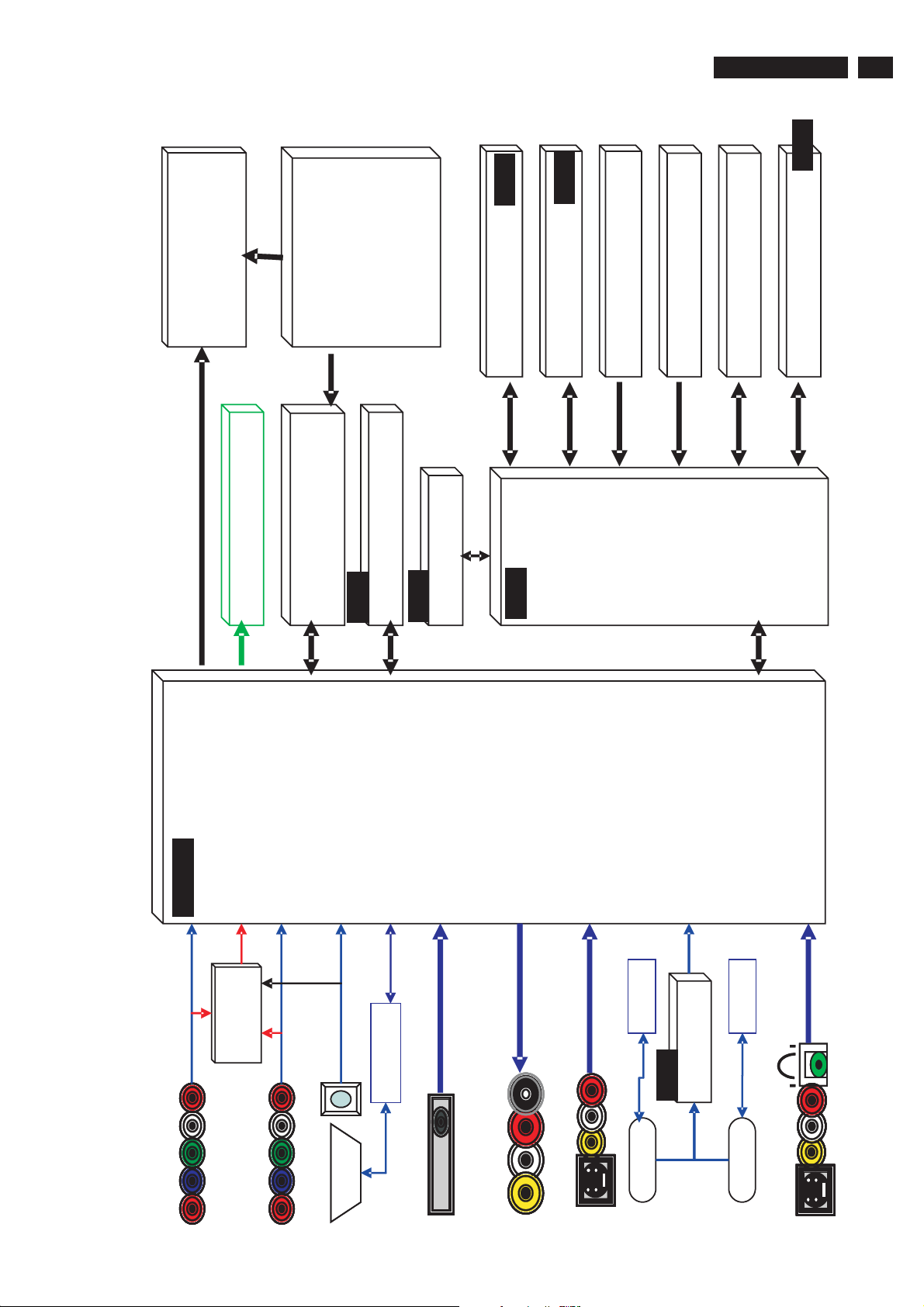
6. Block Diagram
TPT1.1A LA
S-A08
27
1920*1080
Panel interface
Audio DAC/SPDIF
Power supply
Control interface
(regulator/
Switch)
S-A08
DDR memory
Manage unit
S-A04
S-A14
to each block
EEPROM
iTV
S-A04
S-A14
Compair
IR/Power switch
Keypad
MCU
SRAM
Flash memory
Scaler board (Video section) Block diagram
S-A05~07
YPbPr 1
8bit ADC
YPbPr 2
PX66
Scaler/ADC
EDID/RS232
TUNER
PC_ D-sub
CVBS/Audio Output
S/PDIF Output
Video
processing
CVBS/S-Video
EDID
S-A09
HDMI1
EDID
HDMI_MUX
HDMI2
Side CVBS/S-video
Page 28
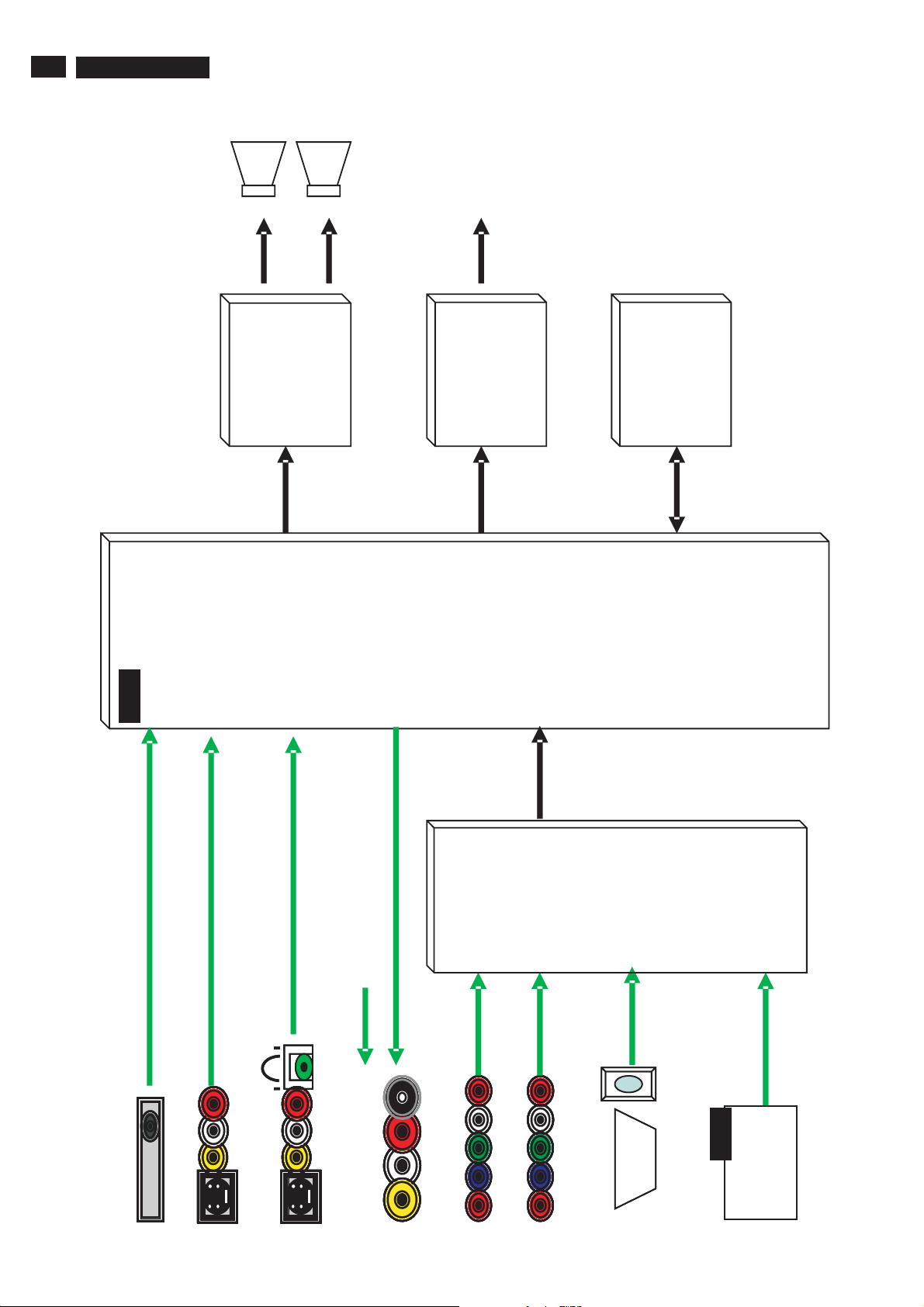
28
TPT1.1A LA
6. Block Diagram
Side AV board
AMP
Post AMP
Head phone
Reserved
Audio Delay
Audio
S-A12
Scaler board)Block diagram(Audio section
decoder
processing
SSIF
TUNER
Audio
Switch
S/PDIF
S-A09
CVBS/Audio
Output
CVBS/S-Video
Side CVBS/S-video
S/PDIF Output
YPbPr 1
YPbPr 2
PC_ D-sub
HDMI
HDMI_1/2
Audio_DAC
Page 29
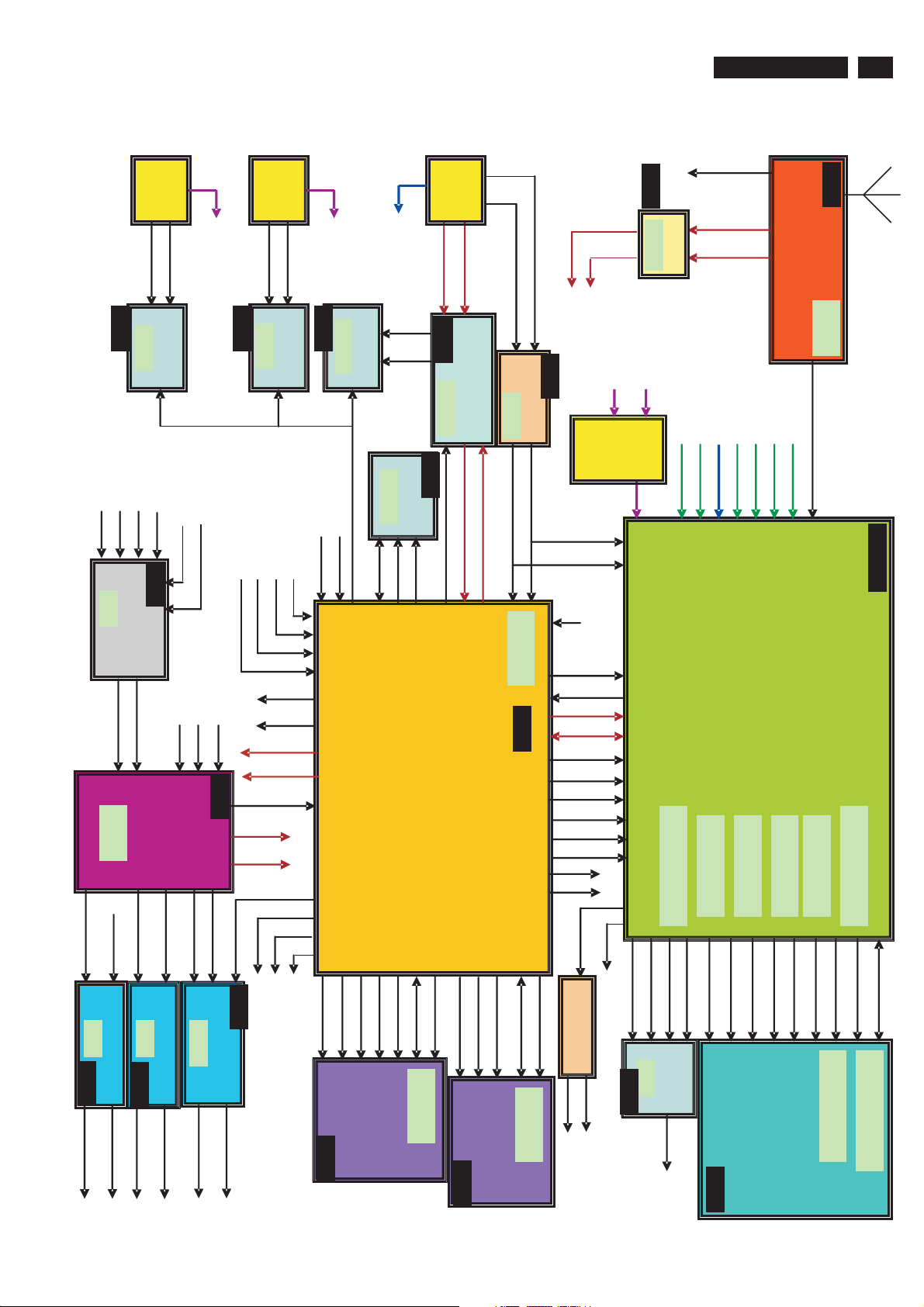
6. Block Diagram
Scaler board Block diagram
TPT1.1A LA
29
Connector
HDM
HDM 2_D
DC_SCL
S-A09
M24C02
5V_SB
COMP1 R/L
COMP2 R/L
DSUB R/L
HDM R/L
S-A12
74HC4052D
+5V
/1/2/3/C+-
HDM 2_D
DC_SDA
SW4
SW3
HDM 2_RX0
HDM 1_D
DC_SCL
S-A09
REMOTE_3V
HP_DET
Connector
HDM
DC_SDA
M24C02
5V_SB
POWER_ON
KEYA
HDM 1_RX0
/1/2/3/C+-
HDM 1_D
S-A02
DDC_5V
HDM _HOTPLUG
DETECT_VGA
DDC_WP
PC_R/G/B N
M24C02
SDA
SCL
24LC64
3.3V_SB
SCLE
SDA
E
Connector
DDCSDA
S-A02
DDC_5V
S-A04
SP_SW
E_PAGE
DSUB
VGA_VS N
DDCSCL
74LV4053PW
5V_SB
PC_VS N
TX/Compa r
RX/Compa r
3.3V_SB
VGA_HS N
3V_SDA
S-A02
74LVC14ADT
PC_HS N
PC HSIN
PC VSIN
3V_SCL
HDM 2_RX0
/1/2/3/C+-
/1/2/3/C+-
HDM
SW
CPU_RESET
S-A14
PCA9512
3.3V_SB
HDM 1_RX0
YPbPr1_Y/Pb/Pr
YPbPr2_Y/Pb/Pr
SIF OUT
5V SDA
5V SCL
SV1_Y/C_MP
SV2_Y/C_MP
PC_R/G/B N
S-A03
(FQ1216XX)
FQ1256
+5V
CVBS1_MP
CVBS2_MP
TV_CVBS
S-A05~07
SC3_ N_R
+5V
BATHOUT_A
SOUND_EN
TPA6203A
+5V
S-A13
BATHSPOUT-
BATHSPOUT+
CVBS1 R/L
CVBS2 R/L
S F_OUT
SC3_ N_L
MSP3450G/
MSP3410G
HP_L_OUT
S-A12
HP_R_OUT
AR_DACM
AL_DACM
TPA3100D2PHPR
TDA1308T
+5V
S-A13
HP_LOUT
+24V
LOUT+/-
HP_ROUT
RX iTV
TX i TV
RX/Compair
TX/Compair
MSP INT
A
5V SD
5V SCL
SOUND EN
SB_PWR
NVERTER_ON_OFF
S-A13
ROUT+/-
CPU_RESET
PANEL_PWR
8051 RD#
#
S-A08
M30300SPGP
M16C
8051 WR
RY BY
CE#
SST39VF088
3.3V_SB
FLASH
AD0-AD7
A0-A19
8051 RD#
8051 WR
#
SRAM for TT
(N )
S-A06
RESET H
PX INT#
S-A04
SRAM_ENABLE
AD0-AD7
A0-A14
3V SCL
3V SDA
8051 ALE
8051 WR
8051 RD#
8051 CS2P
8051 A0-7
8
051 AD0-7
SW3
SW4
CVBS_OUT2
Sync Slicer
3.3V_SB
S61LV256-12T
CVBS_VSYNC
#
X
HDM _MCLK
BR GHT_ADJ
+5V
S-A05
CVBS_HSYNC
PX_HMMI33
HDM _SCK
HDM _WS
HDM _SD0
PX_VD33
PX_VL18
PX_MCK0/0#
PX_CLKE
CS4344
HDM R/L
S-A08
SVP-PX66
PX_VD18
PX_VA18
PX_RAS#/CAS#
PX_CS0
#
PX_WE#
K4D263238G-VC33
(2.5V)
DDR
PX_VDDMQ
PX_DQS0-3
PX_VDDM
PX_MD0-31
PX_MA0-11
PX_BA0-1
PX_VDDMQ
Page 30
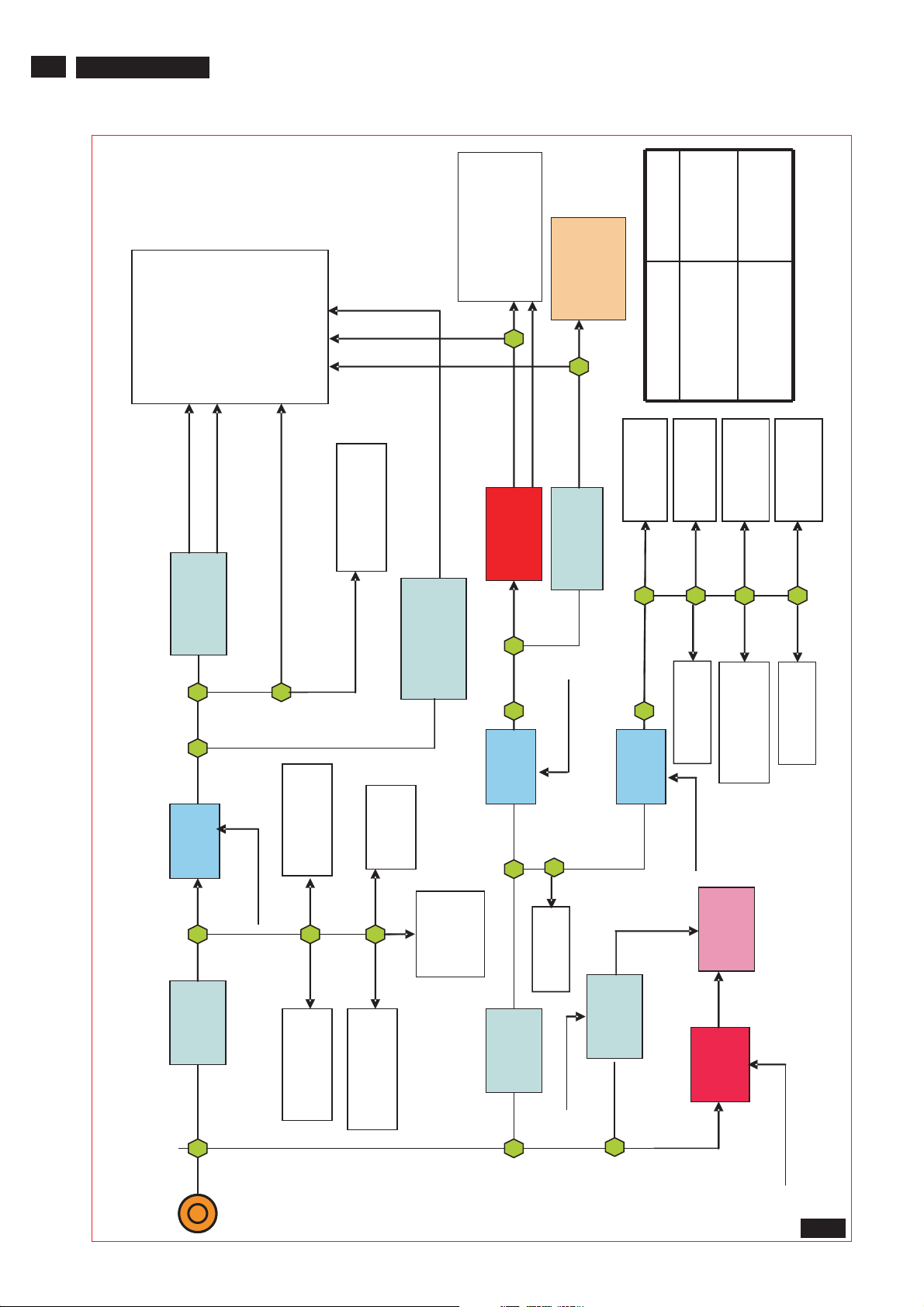
30
TPT1.1A LA
6. Block Diagram
)
U4501
K4D263238G-VC33
HDMI
Switch
U5104
12VModel
12VModel
1.9A
1.9A
3.2A
3.2A
Power Management
+3.3V
PX_VL18
PX_VA18 (0.16A)
U7205
AP1117E18LA
PX66(1.03A)
U4202
SVP PX66
(0.07A)
PX_VD33(0.17A)
U7102
PCA9515ADP
(0.03A)
(0.6A)
PX_VD18
AP1084K18
(0.05A
U7201
PX VDDM
PX_VDDMQ
U7202
AP1117E25
)
(0.58A
+5V_PX
SCALAR_PWR
Q7213
SI4835
+3.3V_HDMI(0.15A)
U7209
AP1117E33LA
(0.15A)
U1201
FQ1256
(0.11A)
+5V
Q7206
SI4835
PANEL
PANEL
LX66+HD
LX66+HD
PX66+WXGA
PX66+WXGA
U6202
MSP3450G
(0.15A)
U6303
TPA6203
U6201
74HC4052D
(0.15A)
(0.1A)
U1101
74LV4053PW
PANEL
PANEL
U6302
TDA1308
(0.07A)
(0.012A)
U4201
CS4344
U7204
SI4835
)
+3.3V_SB
PX66(1.187A
U7203
AP1510SA
)
PX66(0.435A
+12V
SST39VF08
3.3V_CTL
(0.1A) (0.03A)
M30300SP
(0.49A)
8U4502
(0.003A)
(0.02A)
GU4102
AP1701FWL
U4101
24LC64
(0.004A)
U133
For PX66
24C02
U1102
(0.73A
U5101/2
+5V_SB(1.322
AP1510SA
)
A)
U7104
BA7046F
U7204
PX1V8_CTL
PX66(0.734A)
(0.592A)
+5V
U7206
AP1510SA
)
PX66(0A
5V_CTL
PANEL
+12V
SI4835
WXGA(0.75A)
Q7208
PANEL_PWR
S-A15
Page 31

6. Block Diagram
TPT1.1A LA
31
+24V
S-A13
TPA3100
U6301
SOUND EN
S-A15
L5972D013TR
U7207
iTV PWR
+12V iTV
Page 32

32
TPT1.1A LA
Scaler Schematic Diagram - ContentsBoard
7. Circuit Diagrams and PWB Layouts
1
2
3
4
5
6
7
8
S-A01
A A
Date
SCHEMATICName
_Su
02. Tune r & Input
B B
03. CPU
04.SVP_LX66-1
05.SVP_LX66-2
06.SVP_LX66-3
SHEET
1
2
3
4
5
6
Author
Ver
Comments
07.DDRRAM & Flash
08.HDMI
09.MST_ADC
C C
10.Sound Delay
11.AUDIODECODER
12.Audio_AMP
13.iTV & Compair &I2C
14.Power
D D
7
8
9
10
11
12
13
14
Approval
Position
Signature
Date
E E
1
2
3
4
5
6
7
8
Page 33
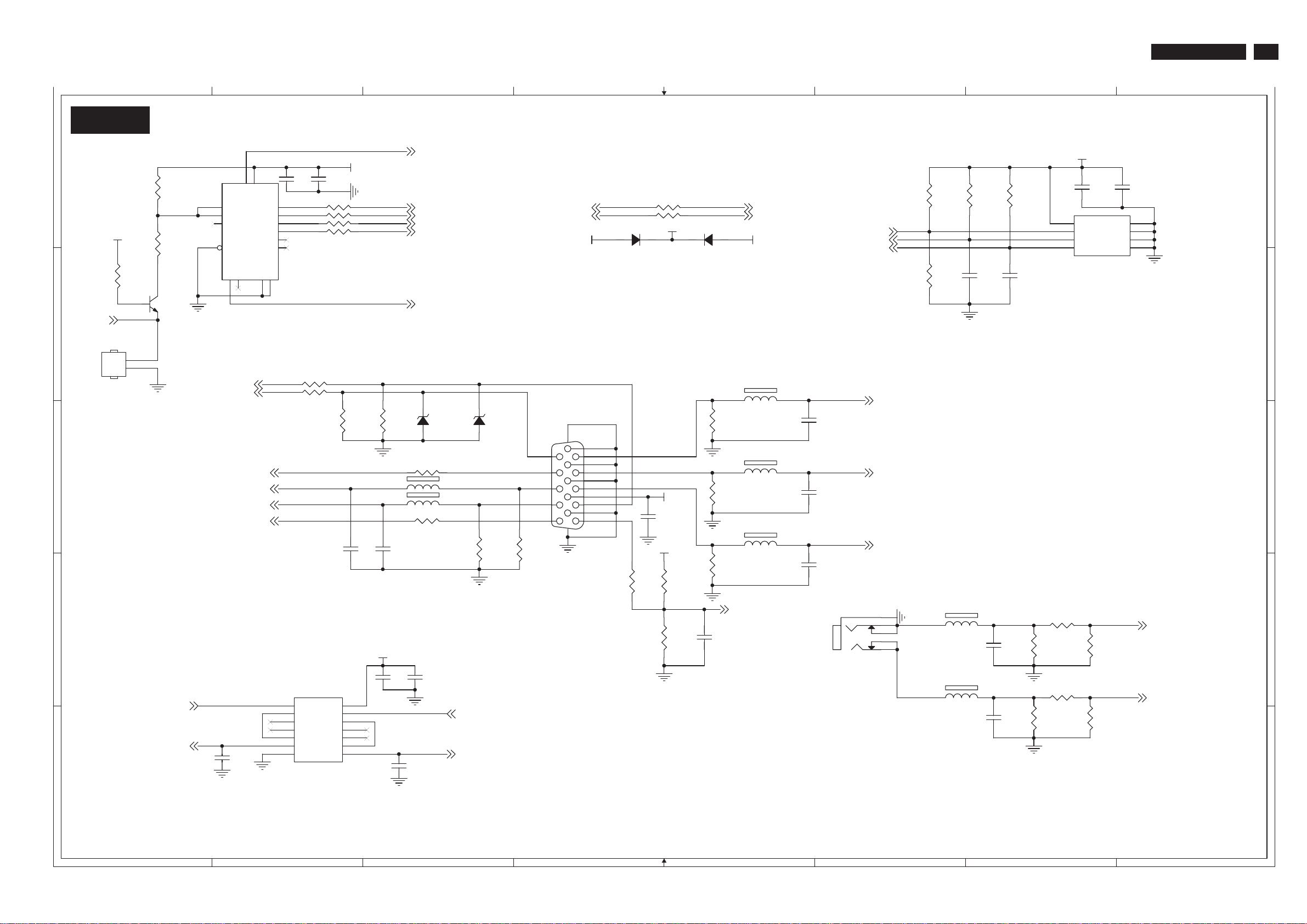
Scaler Schematic Diagram - D-SUBBoard
1
7.Circuit Diagrams and PWB Layouts
2
3
4
5
6
7
TPT1.1A LA
8
33
S-A02
VGA_SDA
A A
+3.3V_SB
R1102
10K 1/10W
R1110
11
10
U1101
9
S1
S2
S3
14
1Z
470R 1/10W
R1113
2Z
3Z
10K 1/10W
15
Q1101
ISP_SW
B B
MMBT3904
4
16
VCC
1Y0
1Y1
2Y0
2Y1
3Y0
3Y1E
GND
VEE
74LV4053PW
8
7
C1102
100N 25V
NA(4.7UF)
R1106 100R 1/10W
12
R1107 100R 1/10W
13
R1108 100R 1/10W
2
R1109 100R 1/10W
1
5
36
TX/Compair
PCDDC_SDA
RX/Compair
PCDDC_SCL
VGA_SCL
VGA_SDA
VGA_SCL
+5V_SB VGA_5V
R1130 NA(0R)
R1129 NA(0R)
D1101 LS4148
DDC_5V
D1102 LS4148
PCDDC_SDA
PCDDC_SCL
DDCWP_PC
PCDDC_SCL
PCDDC_SDA
R1103
10K 1/10W
R1112
NA(22K)
R1104
10K 1/10W
C1107
330P 50V
R1105
10K 1/10W
C1108
330P 50V
DDC_5V
C1103
CN1103
1
2
NA(CONN)
C C
TX/Compair
RX/Compair
VGA_SDA
VGA_HSIN
VGA_VSIN
VGA_SCL
R1134 NA(100R)
R1135 NA(100R)
R1133
0R
C1111
33P 50V
R1132
0R
R1114 100R 1/10W
FB1104 600R/200mA
FB1105 600R/200mA
3
ZD1101
1
1 2
NA(BZX84-C5V6)
1 2
R1115 100R 1/10W
C1110
220P 50V
3
ZD1102
1
NA(BZX84-C5V6)
R1117
2K2 1/10W
11
12
13
14
15
R1118
2K2 1/10W
17
CN1101
6
1
7
2
8
3
9
4
10
5
D-SUB 15P
16
R1131
VGA_5V
C1112
NA(220N)
DDC_5V
R1123
10K 1/10W
1K 1/10W
D D
+5V_SB
C1114
C1115
100N 25V
U1103
VGA_HSIN
PC_HSIN
C1116
10P 50V
E E
1
1A
2
1Y
3
2A
4
2Y
5
3A
6
3Y
7 8
GND 4Y
74LVC14APW
Vcc
6A
6Y
5A
5Y
4A
14
13
12
11
10
9
4.7UF 10V
C1117
10P 50V
VGA_VSIN
PC_VSIN
R1125
22K 1/10W
FB1102
10R/500mA
12
R1111
75R 1/10W
FB1103
10R/500mA
1 2
R1116
75R 1/10W
FB1101 10R/500mA
12
R1119
75R 1/10W
DET_VGA
C1101
100N 25V
C1106
NA(5P6)
C1109
NA(5P6)
C1113
NA(5P6)
CN1102
PHONEJACK
PC_RIN
PC_GIN
PC_BIN
1
3
5
4
2
FB1106 600R/300mA
1 2
C1118
NA(100P)
FB1107
1 2
600R/300mA
C1119
NA(100P)
R1120 3K3 1/10W
47K 1/10W
R1126 3K3 1/10W
47K 1/10W
DDC_5V
U1102
8
VCC
7
WP
6
SCL
AT24C02BN-10SU-1.8
R1121
R1127
C1104
NA(4.7UF)
R1122
47K 1/10W
R1128
47K 1/10W
A0
A1
A2
GNDSDA
C1105
100N 25V
1
2
3
45
DSUB_L
DSUB_R
CN1101 C4
CN1102 D6
CN1103 B1
C1101 D5
C1102 A2
C1103 A2
C1104 A7
C1105 A7
C1106 C5
C1107 B6
C1108 B7
C1109 C5
C1110 C3
C1111 C2
C1112 C4
C1113 C5
C1114 D3
C1115 D3
C1116 E2
C1117 E3
C1118 D7
C1119 D7
D1101 A4
D1102 A5
FB1101 C5
FB1102 B5
FB1103 C5
FB1104 C3
FB1105 C3
FB1106 D6
FB1107 D6
Q1101 B1
R1102 A1
R1103 A6
R1104 A6
R1105 A7
R1106 A2
R1107 A2
R1108 A2
R1109 A2
R1110 A1
R1111 C5
R1112 B6
R1113 B1
R1114 C3
R1115 C3
R1116 C5
R1117 C3
R1118 C3
R1119 C5
R1120 D7
R1121 D7
R1122 D7
R1123 D4
R1125 D4
R1126 D7
R1127 D7
R1128 D7
R1129 A4
R1130 A4
R1131 D4
R1132 C3
R1133 C2
R1134 B2
R1135 B2
U1101 A2
U1102 A7
U1103 D2
ZD1101 C3
ZD1102 C3
1
2
3
4
5
6
7
8
Page 34

34
TPT1.1A LA
Scaler Schematic Diagram -Board Tuner & Input
1
2
3
7. Circuit Diagrams and PWB Layouts
4
5
6
7
8
S-A03
A A
RX_iTV
TX_iTV
+5V_SB
+3.3V_SB
B B
R1239 NA(100R)
R1240 NA(100R)
FB1229 NA(100R/3000mA)
1 2
C1225
C1224
NA(10uF/10V)
NA(100N)
FB1230 NA(100R/3000mA)
1 2
C1226
NA(100N)
AUDIO1_L
C1227
NA(10uF/10V)
FB1204 600R/300mA
1 2
3
3
ZD1203
ZD1202
1
NA(BZX84-C5V6)
NA(BZX84-C5V6)
1
R1203 3K3 1/10W
CN1209
4
3
2
1
3
NA(CON)
ZD1204
NA(BZX84-C5V6)
1
CVBS1_L
C1213
CN1202
JACK
321
AUDIO1_R
NA(100P)
FB1206 600R/300mA
1 2
R1204
47K 1/10W
R1213 3K3 1/10W
R1205
47K 1/10W
CVBS1_R
C1214
C C
NA(100P)
R1214
47K 1/10W
R1215
47K 1/10W
CN1204 JACK
FB1211 120R/500mA
7
9
6
8
1 2
R1221 75R 1/10W
C1220 NA(100P)
CVBS1_MP
FB1214 120R/500mA
12
D D
5
34
1 2
R1226 75R 1/10W
C1222 820PF
FB1217 120R/500mA
1 2
R1231 75R 1/10W
SV1_C_MP
SV1_Y_MP
C1221 NA(100P)
HP_DET
CN1208
AUDIO1_L
AUDIO1_R
E E
2
3
1
5
7
8
9
FB1228 NA(10R/500mA)
6
4
BATHSPOUT-
BATHSPOUT+
SPDIF_OUT
12
NA(RCA_2X2_PHONE)
CVBS2_MP
SV2_C_MP
SV2_Y_MP
CVBS2_L
CVBS2_R
HP_LOUT
HP_ROUT
U1201 FQ1256/ I H-5
NC
NC
+5V
SCL
SDA
AS_TU
NC
AS_IF
2nd IF sound
CVBS
+5V/IF
AF O/P
TH4
TH3
TH2
TH1
15
16
17
18
CN1205
3 2
1
6 5
4
JACK
CN1207
1
2
3
4
5
NA(63385 5P 2.0mm)
1
2
3
4
5
6
9
10
11
12
13
C1207 10U/25V
14
FB1210 600R/300mA
1 2
FB1212 10R/500mA
FB1215 600R/300mA
1 2
FB1218 120R/500mA
1 2
ZD1201 NA(BZX84-C5V6)
FB1231600R/300mA
12
FB1220120R/500mA
12
FB1221120R/500mA
12
FB1223120R/500mA
12
FB1224600R/300mA
12
FB1225600R/300mA
12
FB1226600R/300mA
12
FB1227600R/300mA
12
+5V_Tuner
10U/25V
12
C1205
SPDIF OUT
R1222
C1204
100N 25V
R1207 10R 1/10W
R1208 10R 1/10W
R1209 NA(0R)
R1201 0R 1/10W
R1211 2K2 1/10W
R1212 10R 1/10W
120R 1/10W
R1228 56R 1/10W
1 3
C1228
C1229
100P
100P
FB1201 100R/3000mA
1 2
C1201
1000UF 25V
+5V_Tuner
R1238 0R 1/10W
+5V_Tuner
MONO
R1216
75R 1/10W
C1219 NA(1U)
R1220 220R 1/10W
C1223
NA(100P)
C1211
100P 50V
C1212 470UF/16V
YPbPr2_Pr
YPbPr2_Y
YPbPr2_Pb
VS_FBL
C1230
100P
C1231
100P
C1232
33P
C1233
33P
+5V
C1234
33P
5V_SCL
5V_SDA
SIF_OUT
TV_CVBS
AUXOUT_L
Sub_Woofer
HDMI_SPDIF
AUXOUT_R
CVBS_OUT1
63390 10P 2.0MM
C1235
100P
10
9
8
7
6
5
4
3
2
1
CN1201
32659
1
4
CN1206
JACK
32651
4
8
CN1203
JACK
7
FB1213
1 2
600R/300mA
FB1216
1 2
600R/300mA
FB1219
1 2
600R/300mA
FB1222
1 2
600R/300mA
FB1202 10R/500mA
C1202
5P6 50V
R1202 75R 1/10W
FB1203 10R/500mA
1 2
C1203
5P6 50V
R1206 75R 1/10W
FB1205 10R/500mA
C1206
R1210 75R 1/10W
5P6 50V
FB1207 10R/500mA
C1208
5P6 50V
R1217 75R 1/10W
FB1208 10R/500mA
1 2
C1209
R1218 75R 1/10W
5P6 50V
FB1209 10R/500mA
C1210
R1219 75R 1/10W
5P6 50V
R1223 3K3 1/10W
C1215
NA(100P)
R1224
47K 1/10W
R1227 3K3 1/10W
C1216
NA(100P)
R1229
47K 1/10W
R1232 3K3 1/10W
C1217
NA(100P)
R1233
47K 1/10W
R1235 3K3 1/10W
C1218
NA(100P)
R1236
47K 1/10W
12
12
12
12
R1225
47K 1/10W
R1230
47K 1/10W
R1234
47K 1/10W
R1237
47K 1/10W
YPbPr1_Y
YPbPr1_Pb
YPbPr1_Pr
YPbPr2_Pr
YPbPr2_Pb
YPbPr2_Y
COMP1_L
COMP1_R
COMP2_R
COMP2_L
CN1201 D6 C N1202 B1
CN1203 A6 CN1204 C1
CN1205 B3 CN1206 D6
CN1207 D3 C N1208 D1
CN1209 A3 C1201 A4
C1202 A7 C1203 A7
C1204 A4 C1205 A4
C1206 A7 C1207 B4
C1208 B7 C1209 B7
C1210 B7 C1211 C5
C1212 C5 C1213 B2
C1214 C2 C1215 C7
C1216 C7 C1217 D7
C1218 E7 C1219 C5
C1220 D2 C1221 D2
C1222 D2 C1223 B5
C1224 A1 C1225 A1
C1226 B1 C1227 B1
C1228 E4 C1229 E4
C1230 E4 C1231 E5
C1232 E5 C1233 E5
C1234 E5 C1235 E5
FB1201 A5 FB1202 A7
FB1203 A7 FB1204 B1
FB1205 A7 FB1206 C1
FB1207 B7 FB1208 B7
FB1209 B7 FB1210 B4
FB1211 C2 FB1212 C4
FB1213 C6 FB1214 D2
FB1215 C4 FB1216 C6
FB1217 D2 FB1218 C4
FB1219 D6 FB1220 D3
FB1221 D3 FB1222 D6
FB1223 E3 FB1224 E3
FB1225 E3 FB1226 E3
FB1227 E3 FB1228 E2
FB1229 A1 FB1230 A1
FB1231 D3 R1201 A4
R1202 A7 R1203 B2
R1204 B2 R1205 B2
R1206 A7 R1207 A4
R1208 A4 R1209 A4
R1210 A7 R1211 A4
R1212 A4 R1213 C2
R1214 C2 R1215 C2
R1216 B5 R1217 B7
R1218 B7 R1219 C7
R1220 C5 R1221 C2
R1222 C4 R1223 C7
R1224 C7 R1225 C7
R1226 D2 R1227 C7
R1228 C4 R1229 C7
R1230 C7 R1231 D2
R1232 D7 R1233 D7
R1234 D7 R1235 D7
R1236 D7 R1237 D7
R1238 B5 R1239 A1
R1240 A1 U1201 A3
ZD1201 D4 ZD1202 A2
ZD1203 A2 ZD1204 A3
1
2
3
4
5
6
7
8
Page 35

Scaler Schematic Diagram - CPUBoard
1
7.Circuit Diagrams and PWB Layouts
2
3
4
5
6
7
TPT1.1A LA
8
35
CN4101 C7
C4101 B7
C4102 A7
C4103 A7
C4104 D7
C4105 D7
C4106 D8
C4107 D7
C4108 D7
C4111 E3
C4112 E3
R4101 A7
R4102 A2
R4103 A2
R4104 A2
R4105 A2
R4106 B1
R4107 B1
R4108 B5
R4109 B5
R4110 A7
R4111 C5
R4112 C1
R4113 C1
R4114 C1
R4115 C5
R4116 C1
R4117 C5
R4118 C1
R4119 C5
R4120 C5
R4121 C5
R4122 C5
R4123 C5
R4124 C1
R4125 D5
R4126 D5
R4127 D5
R4128 D6
R4129 D6
R4130 D6
R4131 D6
R4132 D1
R4133 D6
R4134 D1
R4135 D6
R4136 D1
R4137 D6
R4138 D1
R4139 E6
R4140 E1
R4141 E6
R4142 E3
R4143 E1
R4144 E1
R4145 D6
R4146 E6
R4147 A2
R4153 A7
R4154 E6
R4155 E6
R4156 E6
R4157 E2
R4158 E2
U4101 A8
U4102 A2
U4103 B7
X4101 E3
+3.3V_SB
R4147 NA(2K7)
R4102 NA(4K7)
R4103 4K7
R4104 NA(4K7)
R4105 NA(2K7)
76
P1_2
77
P1_1
78
P1_0
79
P0_7/AN0_7
80
P0_6/AN0_6
81
P0_5/AN0_5
82
P0_4/AN0_4
83
P0_3/AN0_3
84
P0_2/AN0_2
85
P0_1/AN0_1
86
P0_0/AN0_0
87
P10_7/AN7
88
P10_6/AN6
89
P10_5/AN5
90
P10_4/AN4
91
P10_3/AN3
92
P10_2/AN2
93
P10_1/AN1
94
Avss
95
P10_0/AN0
96
Vref
97
Avcc
98
P9_7/ADTRG
99
P9_6
100
P9_5
R4157 NA(0R05)
E_SDA
E_SCL
72
73
74
75
P1_3
P1_4
P1_5/INT3
P1_6/INT4
P9_3/DA0
P9_4/DA1
P9_2/TB2in
P9_1/TB1in
2
1
3
4
+3.3V_SB
R4158 NA(0R05)
71
P1_7/INT5
P9_0/TB0in
5
uP_A0
70
P2_0/A0/D0
BYTE
6
R4142 4K7
uP_A1
69
P2_1/A1/D1
CNVss
7
CNVSS
uP_A2
68
P2_2/A2/D2
P8_7/Xcin
8
uP_A3
67
P2_3/A3/D3
P8_6/Xcout
9
uP_A4
66
P2_4/A4/D4
Reset
10
CPU_RESET
uP_A5
uP_A6
65
64
P2_5/A5/D5
P2_6/A6/D6
Xout
Vss
12
11
X4101
1 2
10MHZ
C4111
33P 50V
uP_A7
63
62
P2_7/A7/D7
U4102
Xin
14
13
+3.3V_SB
C4112
33P 50V
Vss
Vcc1
uP_A8
61
P3_0/A8
P8_5/NIM
15
+3.3V_SB
60
Vcc2
P8_4/INT2
16
uP_A9
59
P3_1/A9
P8_3/INT1
17
uP_A10
58
P3_2/A10
P8_2/INT0
18
uP_A11
57
19
P3_3/A11
P8_1/TA4in
uP_A12
56
P3_4/A12
P8_0/TA4out
20
uP_A13
55
P3_5/A13
P7_7/TA3in
21
uP_A14
54
P3_6/A14
P7_6/TA3out
22
uP_A15
uP_A16
53
52
P3_7/A15
P4_0/A16
P6_0/CTS0/RTS0
P6_4/CTS1/RTS1
P7_5/TA2in
P7_4/TA2out
23
24
uP_A17
51
P4_1/A17
P4_2/A18
P4_3/A19
P4_4/CS0
P4_5/CS1
P4_6/CS2
P4_7/CS3
P5_0/WR
P5_1/BHE
P5_2/RD
P5_3/BCLK
P5_4/HLDA
P5_5/HOLD
P5_6/ALE
P5_7/RDY
P6_1/CLK0
P6_2/SCL0
P6_3/SDA0
P6_5/CLK1
P6_6/RXD1
P6_7/TXD1
P7_0/SDA2
P7_1/SCL2
P7_2/TA1out
P7_3/TA1in
25
50
49
R4108 NA(0R)
48
R4109 NA(0R)
47
46
45
44
43
42
41
40
R4111 4K7
39
38
R4115 4K7
37
R4117 4K7
36
R4119 4K7
35
R4120 4K7
34
R4121 4K7
33
R4122 4K7
32
R4123 4K7
31
R4125 4K7
30
R4126 4K7
29
28
27
R4127 4K7
26
R4145 4K7
R4128 NA(4K7)
R4129 NA(4K7)
R4130 4K7
R4131 NA(4K7)
R4133 NA(4K7)
R4135 4K7
R4137 4K7
R4139 4K7
R4141 4K7
R4146 4K7
R4154 100R
R4155 100R
R4156 100R
uP_A18
uP_A19
PS
8051_CS2PX
SRAM_ENABLE
8051_WR#
RY_BY
8051_RD#
+3.3V_SB
P5_5
8051_ALE
+3.3V_SB
SOUND_EN
RESET_H
RX_iTV
TX_iTV
P6_4
P6_5
RX/Compair
TX/Compair
3V_SDA
3V_SCL
DDC_WP
+3.3V_SB
HDMI1_HPD_3V
PANEL_PWM
HP_DET
ADC_RESET
HDMI2_HPD_3V
PWM_SEL
STANDBY
REMOTE_3V
PX_INT#
PC_VSIN
FAULT
R4153
E_PAGE
3V_SCL
3V_SDA
4K7
R4101 0R
+3.3V_SB
C4107
100UF 25V
C4102
4.7UF 10V
R4110
C4101
100N 25V
+3.3V_SB
C4108
4.7UF 10V
+3.3V_SB
C4103
100N 25V
0R
E_SDA
U4103
RESET
3
VCC
GND
AP1701FWL
CN4101
NA
E SCL
2
1
1
2
C4104
100N 25V
8
VCC
7
WP
6
SCL
24LC64ISNG
CPU_RESET
E_PAGE
C4105
100N 25V
U4101
A0
A1
A2
VSSSDA
C4106
100N 25V
1
2
3
45
S-A04
+3.3V_SB
A A
DET_VGA
HDMI_SEL
+3.3V_SB
SCDT
B B
C C
D D
E E
uP_AD7
uP_AD6
uP_AD5
uP_AD4
uP_AD3
uP_AD2
uP_AD1
uP_AD0
+3.3V_SB
LightSensor
OD_Select
DATALOSS_DET
ISP_SW
PANEL_PWR
POWER_ON
KEYA
+3.3V_SB
ADC_PWR
LED_R
LED_G
E_PAGE
+3.3V_SB
SOUND_MUTE
MSP_INT
SW3
PC_HSIN
SW4
+3.3V_SB
3.3V_CTL
5V_CTL
PX1V8_CTL
INVERTER_ON_OFF
R4107 NA(4K7)
R4106 NA(4K7)
R4112 4K7
R4113 NA(4K7)
R4114 NA(4K7)
R4116 NA(4K7)
R4118 4K7
NA(4K7)
R4124
R4132 NA(4K7)
R4134 NA(4K7)
R4136 NA(4K7)
R4138 NA(4K7)
R4140 4K7
R4143 NA(4K7)
R4144 NA(4K7)
1
2
3
4
5
6
7
8
Page 36
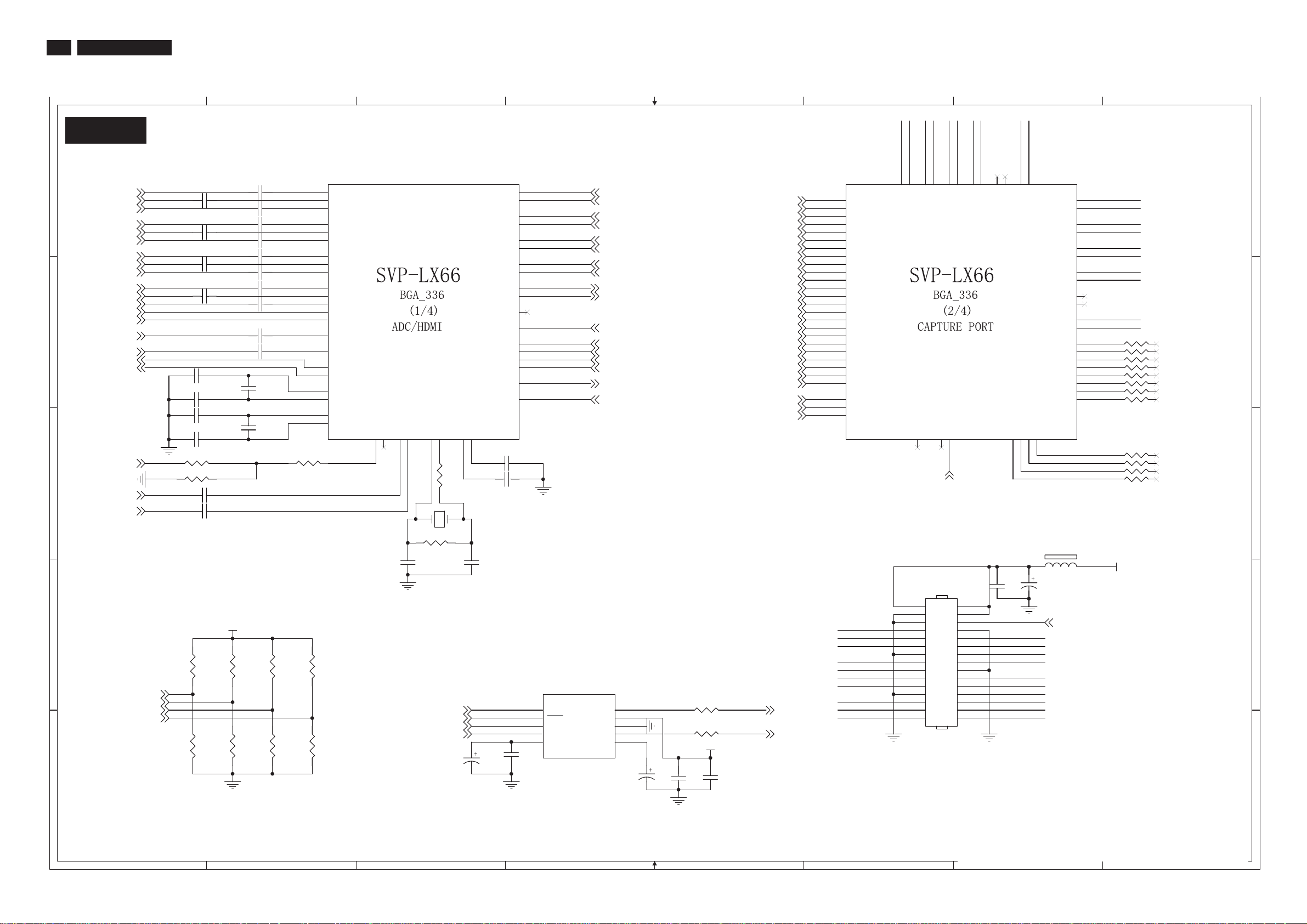
36
TPT1.1A LA
Scaler Schematic Diagram -Board SVP_LX66-1
7. Circuit Diagrams and PWB Layouts
1
S-A05
A A
B B
C C
D D
E E
YPbPr1_Y
YPbPr1_Pb
YPbPr1_Pr
YPbPr2_Y
YPbPr2_Pb
YPbPr2_Pr
SV1_Y_MP
CVBS1_MP
CVBS2_MP
PC_GIN
PC_BIN
PC_RIN
PC_HSIN
PC_VSIN
TV_CVBS
SV1_C_MP
CVBS_OUT1
CVBS_OUT2
VS_FBL
SV2_C_MP
SV2_Y_MP
HDMI_SD0
HDMI_SCK
DP_HS
HDMI_WS
C4203 100N 25V
C4205 100N 25V
C4209 100N 25V
C4212 100N 25V
C4216 100N 25V
C4218 100N 25V
C4219 100N 25V
C4221 100N 25V
R4227 NA(470R 1/10W)
R4226 NA(2K2 1/10W)
C4222 100N 25V
C4223 100N 25V
R4206
NA(4K7)
R4214
4K7 1/10W
C4202 100N 25V
C4208 100N 25V
C4204 100N 25V
C4206 100N 25V
C4207 100N 25V
C4210 100N 25V
C4211 100N 25V
C4213 100N 25V
C4214 100N 25V
C4215 100N 25V
C4217
100N 25V
C4220
100N 25V
+3.3V
R4207
NA(4K7)
R4215
4K7 1/10W
2
U4202A SVP-LX66
V6
Y_G1
W9
PB_B1
Y8
PR_R1
W6
Y_G2
Y9
PB_B2
W8
PR_R2
Y6
Y_G3
Y10
PB_B3
V8
PR_R3
Y7
PC_G
W10
PC_B
U8
PC_R
V10
AIN_HS
U10
AIN_VS
Y4
CVBS1
V9
C
W2
CVBS_OUT1
V2
CVBS_OUT2
W5
VREFP_1
V5
VREFN_1
W7
VREFP_2
V7
VREFN_2
R4225 NA(100R 1/10W) R4204 NA(0R)
R4208
4K7 1/10W
R4216
NA(4K7)
R4209
NA(4K7)
R4217
4K7 1/10W
U4
FB2
FB1
Y5
3
FS2
FS1
XTALI
XTALO
V4
W4
W1Y1U2
R4202
33R 1/10W
X4201
1 2
28.322MHz
R4203 NA(1M)
C4225
15P 50V
HDMI_SD0
HDMI_SCK
HDMI_WS
HDMI_MCLK
RX0-
RX0+
RX1-
RX1+
RX2-
RX2+
RXC-
RXC+
DSDA
DSCL
ANTSTO
PWR5V
AUDIOCLK
SCK
WS
SD0
SPDIF
SCDT
MLF1
PLF2
R4
C4201 0.0027uF
C4224 0.0027uF
C4226
15P 50V
C4231
3.3uF/50V
M2
M1
N2
N1
P2
P1
L2
L1
U11
T11
M5
T10
W11
Y11
U12
V12
W12
V11
U4201
1
SDIN
2
DEM/SCLK
3
LRCK
4
MCLK
5 6
C4233
100N 25V
VQ FILT+
CS4344-CZZ
4
HDMI_D0HDMI_D0+
HDMI_D1HDMI_D1+
HDMI_D2HDMI_D2+
HDMI_CKHDMI_CK+
RX5V1_DDC_SDA
RX5V1_DDC_SCL
PWR5V
HDMI_MCLK
HDMI_SCK
HDMI_WS
HDMI_SD0
HDMI_SPDIF
SCDT
AOUTR
VA
GND
AOUTL
5
DPA_0
DPA_1
DPA_2
DPA_3
DPA_4
DPA_5
DPA_6
DPA_7
DPA_8
DPA_9
DPA_10
DPA_11
DPA_12
DPA_13
DPA_14
DPA_15
DPA_16
DPA_17
DPA_18
DPA_19
DPA_20
DPA_21
DPA_22
DPA_23
DPA_CLK
DPA_HS
DPA_VS
10
9
8
7
R4218 470R 1/10W
R4211 470R 1/10W
+3.3V_HDMI
C4232
C4229
100N 25V
10U/25V
HDMI_AR
HDMI_AL
C4230
22U 10V
W19
V18
W18
Y18
Y17
W17
V17
U17
U16
V16
W16
Y16
W15
V15
U15
U14
V14
W14
Y14
Y13
W13
V13
U13
Y12
Y15
Y19
Y20
6
TXO0-
TXO0+
TXO1-
TXO1+
TXO2-
TXO2+
TXO3-
TXO3+
B14
A14
B15
A15
B16
A16
B18
TC1M
HS
P19
DP_HS
A18
TC1P
TD1P
TD1M
1
3
5
7
9
11
13
15
17
19
21
23
25
27
29
U4202B SVP-LX66
DPA_0
DPA_1
DPA_2
DPA_3
DPA_4
DPA_5
DPA_6
DPA_7
DPA_8
DPA_9
DPA_10
DPA_11
DPA_12
DPA_13
DPA_14
DPA_15
DPA_16
DPA_17
DPA_18
DPA_19
DPA_20
DPA_21
DPA_22
DPA_23
DPA_CLK
DPA_HS
DPA_VS
TXE3+
TXEC+
TXE2+ TXEC-
TXE1- TXE1+
TXE0+
TXO3+
TXOC+
TXO2TXO1- TXO1+
TXO0- TXO0+
TA1P
TB1P
TA1M
TB1M
NC
VS
P17
P20
CN4201
2
4
6
8
10
12
14
16
18
20
22
24
26
28
30
60948 30P 1.25MM
7
TXOC-
TXOC+
B19
A19
B17
A17
TE1P
TE1M
DPB_DE
V20
W20
FB4201 100R/3000mA
C4227
100N 25V
TXE3TXE2-
TXE0TXO3TXOCTXO2+
TA2M
TA2P
TCLK1P
TCLK1M
TB2M
TB2P
TC2M
TC2P
TD2M
TD2P
TE2M
TE2P
TCLK2M
TCLK2P
DPB_8
DPB_9
DPB_10
DPB_11
DPB_12
DPB_13
DPB_14
DPB_15
DPB_CLK
DPB_VS
DPB_HS
V19
T19
1 2
C4228
100UF 25V
OD_Select
TXE0-
B20
TXE0+
A20
TXE1-
D19
TXE1+
C20
TXE2-
E19
TXE2+
D20
TXE3-
G19
TXE3+
F20
H19
G20
TXEC-
F19
TXEC+
E20
R4205 NA(0R)
R20
R4224 NA(0R)
R19
R4221 NA(0R)
T17
R4213 NA(0R)
T18
R4210 NA(0R)
T20
R4201 NA(0R)
U20
R4222 NA(0R)
U19
R4219 NA(0R)
U18
R4212 NA(0R)
R4223 NA(0R)
R4220 NA(0R)
PANEL_VCC
8
CN4201 D6
C4201 C3
C4202 A2
C4203 A1
C4204 A2
C4205 A1
C4206 A2
C4207 A2
C4208 A2
C4209 A1
C4210 B2
C4211 B2
C4212 B1
C4213 B2
C4214 B2
C4215 B2
C4216 B1
C4217 B2
C4218 B1
C4219 B1
C4220 C2
C4221 C1
C4222 C1
C4223 C1
C4224 C3
C4225 C3
C4226 C3
C4227 D7
C4228 D7
C4229 E5
C4230 E5
C4231 E3
C4232 E4
C4233 E3
FB4201 C7
R4201 B8
R4202 C3
R4203 C3
R4204 C8
R4205 B8
R4206 D1
R4207 D2
R4208 D2
R4209 D2
R4210 B8
R4211 E5
R4212 C8
R4213 B8
R4214 E1
R4215 E2
R4216 E2
R4217 E2
R4218 D5
R4219 B8
R4220 C8
R4221 B8
R4222 B8
R4223 C8
R4224 B8
R4225 C2
R4226 C1
R4227 C1
U4201 D4
U4202AA2
U4202B A6
X4201 C3
1
2
3
4
5
6
7
8
Page 37

7.Circuit Diagrams and PWB Layouts
TPT1.1A LA
Scaler Schematic Diagram -Board SVP_LX66-2
1
2
3
4
5
6
7
8
S-A06
A A
PX_MD0
PX_MD1
PX_MD2
PX_MD3
PX_MD4
PX_MD5
PX_MD6
PX_MD7
PX_MD8
PX_MD9
PX_MD11
PX_MD10
PX_MD12
PX_MD13
PX_MD14
PX_MD15
PX_MD16
PX_MD17
PX_MD18
PX_MD19
PX_MD20
PX_MD22
PX_MD23
PX_MD24
PX_MD25
PX_MD26
PX_MD27
PX_MD28
PX_MA6
PX_MD29
PX_MD30
PX_MD31
D3
MD25
MD26
MD27
MD28
MD29
MD30
MD31
MCK0#
MA6
MA5
MA4
H1
G1
G2
PX_MA3
PX_MA4
PX_MA5
MVREF
MA3
MA2
MA1
MA0
H4
H3
H2
PX_MA0
PX_MA1
PX_MA2
DQS3
DQS2
DQS1
DQS0
DQM3
DQM2
DQM1
DQM0
BA0
BA1
CAS#
RAS#
WE#
CLKE
CS0#
CS1#
MCK0
B2
B6
B9
B12
B1
A6
A9
A12
K3
K4
J1
J2
K1
K2
J4
J3
D1
E1
E3
C4304
100N 25V
C4306
100N 25V
PX_DQS3
PX_DQS2
PX_DQS1
PX_DQS0
PX_DQM3
PX_DQM2
PX_DQM1
PX_DQM0
PX_BA0
PX_BA1
PX_CAS#
PX_RAS#
PX_WE#
PX_CLKE
PX_CS0#
PX_MCK0
PX_MCK0#
PX_VDDM
R4306
1K 1/10W
R4309
1K 1/10W
DDR_VREF
C4307
4.7UF 10V
C4301 C4
C4302 D3
C4303 D3
C4304 C5
C4305 C4
C4306 C5
C4307 C6
C4308 C2
Q4301 C1
Q4302 D1
RP4301 B2
RP4302 B2
RP4303 B2
RP4304 B2
R4301 D3
R4302 D4
R4303 E4
R4304 C2
R4305 C2
R4306 C5
R4307 C3
R4308 C4
R4309 C5
R4310 C3
R4311 C1
R4312 D1
R4313 C1
R4314 D1
U4202C A3
U4301 D4
PX_MD21
C13
B13
A13
D12
C11
B11
A11
A10
B10
C10
U4202C SVP-LX66
RP4302
uP_AD0
uP_AD1
uP_AD2
uP_AD3
uP_AD4
uP_AD5
uP_AD6
B B
+3.3V
Q4301
2N7002
C C
3V_SDA
R4311 NA(0R 1/10W)
+3.3V
Q4302
2N7002
3V_SCL
R4313
10K
10K
R4314
uP_AD7
uP_A0
uP_A1
uP_A2
uP_A3
uP_A4
uP_A5
uP_A6
uP_A7
8051_ALE
8051_WR#
8051_RD#
PX_INT#
8051_CS2PX
3V3_SDA
3V3_SCL
BRIGHT_ADJ
5
6
7
8
RP4303
5
6
7
8
RP4301
5
6
7
8
RP4304
5
6
7
8
R4304 10R1/10W
R4305 10R1/10W
4
3
2
1
100R 1/16W
4
3
2
1
100R 1/16W
4
3
2
1
100R 1/16W
4
3
2
1
100R 1/16W
R4310 1K 1/10W
C4308
1U 16V
L17
L18
L19
L20
K17
K18
K19
K20
N17
N18
N19
N20
M20
M19
M18
M17
J18
J19
J20
G18
J17
H17
H18
+3.3V
R4307
4K7
RESET_H
AD0
AD1
AD2
AD3
AD4
AD5
AD6
AD7
ADDR0
ADDR1
ADDR2
ADDR3
ADDR4
ADDR5
ADDR6
ADDR7
ALE
WR#
RD#
INTN
CPU_CS
SDA
SCL
MD0
MD1
MD2
MD3
MD4
PWM0
G17
R4301
0R 1/10W
MD5
D10D9A8B8C8D8D7C7B7A7D6A5B5A4C5A3A2A1C1C2C3
MD6
MD7
MD8
MD9
MD10
MD11
MD12
MD13
MD14
MD15
MD16
MD17
MD18
MD19
MD20
MD21
MD22
MA11
MA10
TESTMODE
F17
R4308
4K7
RESET
F18
C4301
100N 25V
V5SF
F16
+5V_SB
C4305
4.7UF 10V
MA9
F3
F2
F1
PX_MA9
PX_MA10
PX_MA11
MD23
MD24
MA8
MA7
G3
G4
F4
PX_MA7
PX_MA8
37
D D
R4312 NA(0R 1/10W)
C4302
NA(100UF 25V)
E E
1
2
3
+3.3V_SB
C4303
NA(100N 25V)
8051_WR#
8051_RD#
uP_A3
uP_A4
uP_A5
uP_A6
uP_A7
uP_A12
uP_A14
R4302 NA(22R)
uP_A13
uP_A8
uP_A9
uP_A11
R4303 NA(22R)
U4301
7 8
A3 A2
6
A4
5
A5
4
A6
3
A7
2
A12
1
A14
28
Vcc
27
WE
26
A13
25
A8
24
A9
23
A11
22
OE
NA(IS61LV256-12T)
4
A1
A0
I/O_0
I/O_1
I/O_2
GND
I/O_3
I/O_4
I/O_5
I/O_6
I/O_7
CE
A10
9
10
11
12
13
14
15
16
17
18
19
20
21
uP_A2
uP_A1
uP_A0
uP_AD0
uP_AD1
uP_AD2
uP_AD3
uP_AD4
uP_AD5
uP_AD6
uP_AD7
SRAM_ENABLE
uP_A10
5
6
7
8
Page 38

38
TPT1.1A LA
Scaler Schematic Diagram -Board SVP_LX66-3
1
2
3
S-A07
7. Circuit Diagrams and PWB Layouts
4
5
6
7
8
PX_VDDM
A A
B B
C C
D D
C4439
22U 10V
PX_1.8V
R4401 22R
R4402 22R
FB4401 120R/600mA
1 2
L4401 2.2uH
L4402 2.2uH
L4403 2.2uH
L4404 2.2uH
+3.3V
L4406 2.2uH
L4405 2.2uH
FB4403 120R/600mA
1 2
FB4404 120R/600mA
1 2
C4440
100N 25V
C4441
100N 25V
C4442
100N 25V
C4424
10uF/10V
C4414
10uF/10V
C4427
10uF/10V
C4413
10uF/10V
C4416
10uF/10V
C4417
10uF/10V
C4415
10uF/10V
C4436
10uF/10V
C4460
10uF/10V
C4461
10uF/10V
C4462
10uF/10V
C4443
100N 25V
C4425
100N 25V
C4426
100N 25V
C4429
100N 25V
C4432
100N 25V
C4401
100N 25V
C4433
100N 25V
C4430
100N 25V
C4434
100N 25V
C4437
100N 25V
C4435
100N 25V
C4438
100N 25V
C4444
100N 25V
+3.3V
C4445
100N 25V
C4408
22U 10V
C4446
100N 25V
C4409
100N 25V
C4447
100N 25V
C4410
100N 25V
+3.3V_HDMI
C4412
C4411
100N 25V
100N 25V
PX_VDDM
FB4405 120R/600mA
PX_1.8V
1 2
FB4402 120R/600mA
+3.3V_HDMI
L16
M16
N16
P16
T12
T13
E2
E8
E4
E7
T3
T2
T4
R3
U1
V1
U5
U7
T8
U6
T5
T7
T9
T6
Y3
U9
V3
W3
U3
Y2
1 2
U4202D SVP-LX66
VDDH
VDDH
VDDH
VDDH
VDDH
VDDH
VDDR
VDDR
VSSR
VSSR
PAVDD1
PAVSS1
PAVDD2
PAVSS2
AVDDAPLL
AVSSAPLL
AVDD_ADC1
AVDD_ADC2
AVDD_ADC3
AVDD_ADC4
AVSS_ADC1
AVSS_ADC2
AVSS_ADC3
AVSS_ADC4
AVDD3_ADC1
AVDD3_ADC2
AVDD3_BG_ASS
AVSS_BG_ASS
AVDD3_OUTBUF
AVSS_OUTBUF
FB4407 120R/600mA
1 2
PX_VDDM
B4C4D4D5D11E5E6E9E10
R17
R18
VDDH
VDDH
VDDM
VDDM
AVDDLLPLL
R2T1R5
C4428
C4431
100N 25V
10uF/10V
C4449
C4450
100N 25V
10uF/10V
VDDM
VDDM
VDDM
VDDM
AVSSLLPLL
REGVCC
DGND
P5
C4402
10uF/10V
VDDM
VDDM
VDDM
VDDC
VDDC
C14
C15
C4448
22U 10V
C4455
100N 25V
E11
E12F5G5
VDDM
VDDC
D13
D14
C4403
100N 25V
VDDM
VDDM
VDDM
VDDC
VDDC
VDDC
D15
E13
C4451
100N 25V
C4456
100N 25V
C4404
100N 25V
B3C6C9
C12D2L5
VSS
VSS
VSS
VSS
VDDC
VDDC
VDDC
VDDC
VDDC
E14
E15
G16H5H16J5J16K5K16
PX_VD18
C4452
100N 25V
C4457
100N 25V
C4405
100N 25V
P18
VSS
VSS
VSS
VDDC
VDDC
VDDC
C4453
100N 25V
C4458
100N 25V
T16
VSS
VDDC
C4406
100N 25V
VDDC
VDDC
R16
T14
M4N4N5
AVCC
AVCC
AVCC
VSS
VDDC
T15
H8H9H10
C4454
100N 25V
C4459
100N 25V
P4
AVCC
VSS
L4
VSS
H11
PVCC
VSS
C4407
100N 25V
VSS
VSS
H12
H13J8J9
FB4408 120R/600mA
1 2
C4463
10uF/10V
M3N3P3
L3
R1
LVDS_VDDP
TMDS_GND
VSS
J10
TMDS_GND
VSS
J11
TMDS_GND
VSS
J12
LVDS_VDDO
TMDS_GND
LVDS_VDDO
LVDS_VDDA
LVDS_VDDD
LVDS_VSSP
LVDS_VSSO
LVDS_VSSO
LVDS_VSSA
LVDS_VSSD
RSV/VSS
VSS
VSS
VSS
J13K8K9
TMDS_GND
VSS
VSS
K10
VSS
VSS
VSS
VSS
VSS
VSS
VSS
VSS
VSS
VSS
VSS
VSS
VSS
VSS
VSS
VSS
VSS
VSS
VSS
VSS
VSS
VSS
D18
C17
D17
E17
D16
E18
C18
C19
E16
C16
H20
K11
K12
K13
L8
L9
L10
L11
L12
L13
M8
M9
M10
M11
M12
M13
N8
N9
N10
N11
N12
N13
+3.3V_HDMI
C4418
100N 25V
C4421
100N 25V
FB4406 120R/600mA
1 2
C4420
C4419
22U 10V
100N 25V
C4422
C4423
100N 25V
100N 25V
+3.3V
C4401 C2 C4402 A4
C4403 A5 C4404 A5
C4405 A5 C4406 A5
C4407 A6 C4408 A2
C4409 A2 C4410 A3
C4411 A3 C4412 A3
C4413 B2 C4414 B2
C4415 C2 C4416 C2
C4417 C2 C4418 B6
C4419 B7 C4420 B7
C4421 B6 C4422 B7
C4423 B7 C4424 B2
C4425 B2 C4426 B2
C4427 B2 C4428 D4
C4429 B2 C4430 C2
C4431 D4 C4432 B2
C4433 C2 C4434 C2
C4435 D2 C4436 C2
C4437 C2 C4438 D2
C4439 A1 C4440 A1
C4441 A1 C4442 A2
C4443 A2 C4444 A2
C4445 A2 C4446 A2
C4447 A3 C4448 D4
C4449 D4 C4450 D4
C4451 D5 C4452 D5
C4453 D5 C4454 D5
C4455 D4 C4456 D5
C4457 D5 C4458 D5
C4459 D5 C4460 C2
C4461 D2 C4462 D2
C4463 A6 FB4401 B1
FB4402 D3 FB4403 C1
FB4404 D1 FB4405 D3
FB4406 A7 FB4407 A4
FB4408 A6 L4401 B1
L4402 B1 L4403 C1
L4404 C1 L4405 C1
L4406 C1 R4401 B1
R4402 B1 U4202D A4
E E
1
2
3
4
5
6
7
8
Page 39

7.Circuit Diagrams and PWB Layouts
TPT1.1A LA
39
Scaler Schematic Diagram -Board DDRRAM & Flash
1
2
3
4
5
6
7
8
S-A08
A A
PX_WE#
PX_CAS#
CAS#
VSS
K2
F7
M11
WE#
VSS
F8
PX_CLKE
CKE
VSS
PX_MCK0
L10
CK
VSS
G5
PX_MCK0#
L11
CK#
VSS
G6
G7
VSS
G8
VSS
H5
L9
VSS
H6
RFU2
VSS
K8L6B3G3L2M2L3
RFU3
NC_L2
NC_B3
NC_G3
NC_M2
VDD
VSS
VSS
H8
H7
K3K6K7
K11
K12
NC_L3
NC_K11
NC_K12
VDD
VDD
VDD
K10D3D10C6C7
G10
B10
DQ31
NC_B10
NC_G10
DQ30
DQ29
DQ28
DQ27
DQ26
DQ25
DQ24
DQ15
DQ14
DQ13
DQ12
DQ11
DQ10
DQ9
DQ8
DM3
DM1
DQS3
DQS1DQS2
VREFMCL
VDDQ
VDDQ
VDDQ
VDDQ
VDDQ
VDDQ
VDDQ
VDDQ
VDDQ
VDDQ
VDDQ
VDDQ
VDDQ
VDDQ
VDDQ
VDDQ
VDD
VDD
VDD
VDD
K4D263238G-VC36
A7
B8
A8
A9
B12
C11
C12
D12
E11
E12
F11
F12
H11
H12
J11
J12
A11
G11
A12
G12G1
M12L12
B2
B4
B6
B7
B9
B11
D2
D11
E3
F3
H3
J3
E10
F10
H10
J10
PX_VDDM
RP4503 15
1
2
3
4
RP4505 15
1
2
3
4
RP4507 15
1
2
3
4
RP4509 15
1
2
3
4
R4505 15R1/10W
R4507 15R1/10W
C4516 100N 25V
PX_VDDM
8
7
6
5
8
7
6
5
8
7
6
5
8
7
6
5
CPU_RESET
uP_A0
uP_A1
uP_A2
uP_A3
uP_A4
uP_A5
uP_A6
uP_A7
uP_A8
uP_A9
uP_A10
uP_A11
uP_A12
uP_A13
uP_A14
uP_A15
uP_A16
uP_A17
uP_A18
uP_A19
PX_MD19
PX_MD17
PX_MD16
PX_MD18
PX_MD20
PX_MD21
PX_MD22
PX_MD23
PX_MD24
PX_MD25
PX_MD26
PX_MD27
PX_MD29
PX_MD28
PX_MD30
PX_MD31
PX_DQM2
PX_DQM3
PX_DQS2
PX_DQS3
DDR_VREF
R4508 0R1/10W
RP4510 0R
1
2
3
4
RP4511 0R
1
2
3
4
RP4514 0R
1
2
3
4
RP4501 0R
1
2
3
4
R4501 0R1/10W
R4510 0R1/10W
R4511 0R 1/10W
R4512 0R1/10W
PX_MCK0
PX_MCK0#
PX_VDDM
C4503
22U 10V
C4509
22U 10V
910121314
8
7
6
5
8
7
6
5
8
7
6
5
8
7
6
5
U4502
45
A0
25
A1
A2
A3
A4
A5
A6
A7
A8
A9
SST39VF088
A10
A11
A12
A13
A14
A15
A16
A17
A18
A19
NC_30
30323436394143
NC_9
NC_10
NC_32
NC_34
24
23
22
21
20
19
18
8
7
6
5
4
3
2
1
48
17
16
R4502 51R1/10W
R4503 51R1/10W
C4501
C4504
100N 25V
100N 25V
C4510
C4511
100N 25V
100N 25V
15
NC_12
NC_13
NC_14
NC_15
NC_36
NC_39
NC_41
NC_43
DQ0
DQ1
DQ2
DQ3
DQ4
DQ5
DQ6
DQ7
CE#
OE#
WE#
VDD
VSS
VSS
NC
C4505
100N 25V
C4512
100N 25V
RP4512 0R
29
31
33
35
RP4513 0R
38
40
42
44
26
28
11
+3.3V_SB
37
C4517
100N 25V
27
46
R4513 0R1/10W
47
C4502
10N 50V
C4506
C4507
100N 25V
100N 25V
C4514
C4513
100N 25V
100N 25V
R4509 0R1/10W
1
2
3
4
1
2
3
4
C4518
22U 10V
8
7
6
5
8
7
6
5
C4508
100N 25V
C4515
100N 25V
RY_BY
uP_AD0
uP_AD1
uP_AD2
uP_AD3
uP_AD4
uP_AD5
uP_AD6
uP_AD7
PS
8051_RD#
8051_WR#
C4501 B6
C4502 A7
C4503 B6
C4504 B6
C4505 B7
C4506 B7
C4507 B7
C4508 B7
C4509 B6
C4510 B6
C4511 B6
C4512 B7
C4513 B7
C4514 B7
C4515 B7
C4516 C5
C4517 D7
C4518 D7
RP4501 D5
RP4502 B1
RP4503 B5
RP4504 B1
RP4505 B5
RP4506 B1
RP4507 B5
RP4508 B1
RP4509 B5
RP4510 D5
RP4511D5
RP4512 D7
RP4513 D7
RP4514 D5
R4501 D5
R4502 A7
R4503 A7
R4504 C1
R4505 C5
R4506 C1
R4507 C5
R4508 C5
R4509 C7
R4510 D5
R4511 D5
R4512 E5
R4513 E7
U4501 B2
U4502 D6
PX_CS0#
PX_MA0
PX_MA1
PX_MA2
PX_MA3
PX_MA4
PX_MA5
PX_MA6
PX_MA7
PX_MA8
PX_MA9
PX_MA10
PX_MA11
K5
L7
M10M9M8
L8
M7
M6
L5
M5
M4
U4501
A0
A1
A2
A3
A4
A5
A6
A7
A9
A11
VSS
A8_AP
VSS
VSS
D9
A10
VSS
E5
RP4502 15
PX_MD15
PX_MD14
B B
C C
D D
PX_MD12
PX_MD13
PX_MD11
PX_MD10
PX_MD8
PX_MD9
PX_MD7
PX_MD6
PX_MD5
PX_MD4
PX_MD3
PX_MD2
PX_MD1
PX_MD0
PX_DQM1
PX_DQM0
PX_DQS1
PX_DQS0
1
2
3
4
RP4504 15
1
2
3
4
RP4506 15
1
2
3
4
1
RP4508
2
3
4
R4504 15R1/10W
R4506 15R1/10W
8
7
6
5
8
7
6
5
8
7
6
5
15
8
7
6
5
G2
A10
C10
G4
G9
A6
B5
A5
A4
B1
C2
C1
D1
E2
E1
H2
H1
A2
A1
A3
C3
C4
C5
C8
C9
D5
D8
E4
E9
H4
H9
DQ0
DQ1
DQ2
DQ3
DQ4
DQ5
DQ6
DQ7
DQ16
DQ17
F2
DQ18
F1
DQ19
DQ20
DQ21
J1
DQ22
J2
DQ23
DM0
DM2
DQS0
VSSQ
VSSQ
VSSQ
VSSQ
VSSQ
VSSQ
VSSQ
VSSQ
VSSQ
VSSQ
VSSQ
VSSQ
F4
VSSQ
F9
VSSQ
VSSQ
VSSQ
VSSQ
J4
VSSQ
VSSQ
J9
VSSQ
VSS
VSS
VSS
VSS
VSS
VSS
K4K9J5
J6
J7J8D4D6D7
PX_BA0
L4
BA1
VSS
VSS
E6
PX_BA1
M1L1K1
M3
BA0
CS#
VSS
VSS
F5
E8
E7
PX_RAS#
RAS#
VSS
F6
E E
1
2
3
4
5
6
7
8
Page 40

40
TPT1.1A LA
Scaler Schematic Diagram - HDMIBoard
1
7. Circuit Diagrams and PWB Layouts
2
3
4
5
6
7
8
S-A09
+3.3V_SB
A A
+5V
GND
NC
CK-
CK+
D0-
D0+
D1-
D1+
D2-
D2+
+5V
GND
NC
CK-
CK+
D0-
D0+
D1-
D1+
D2-
D2+
19
18
17
16
15
14
13
12
11
10
9
8
7
6
5
4
3
2
1
19
18
17
16
15
14
13
12
11
10
9
8
7
6
5
4
3
2
1
D5101 LS4148
D5102 LS4148
R5138
0R
C5106 NA(220N)
C5115 NA(220N)
ZD5103
ZD5101
DDCWP_HDMI
DDCWP_PC
B B
C C
D D
E E
CN5101
21
TH2
23
TH4
22
TH3
20
TH1
5300-519-141-E1
CN5102
21
TH2
23
TH4
22
TH3
20
TH1
5300-519-141-E1
HP DET
DDC DATA
DDC CLK
CE Remote
CK Shield
D0 Shield
D1 Shield
D2 Shield
HP DET
DDC DATA
DDC CLK
CE Remote
CK Shield
D0 Shield
D1 Shield
D2 Shield
R5114
10K 1/10W
Q5102 MMBT3904 U5101
ZD5104
1 2
R5119 NA(470K)
R5121 1K
ZD5106
1 2
ZD5105
1 2
ZD5102
1 2
R5108 NA(470K)
R5109 1K
1 2
1 2
DDC_WP
HDMI2_HPD
HDMI2_5V
HDMI2_DDC_SDA
HDMI2_DDC_SCL
HDMI2_CKHDMI2_CK+
HDMI2_D0HDMI2_D0+
HDMI2_D1HDMI2_D1+
HDMI2_D2HDMI2_D2+
HDMI1_HPD
HDMI1_5V
HDMI1_DDC_SDA
HDMI1_DDC_SCL
HDMI1_CKHDMI1_CK+
HDMI1_D0HDMI1_D0+
HDMI1_D1HDMI1_D1+
HDMI1_D2HDMI1_D2+
HDMI_SEL
DDCWP_HDMI
HDMI1_DDC_SCL
HDMI1_DDC_SDA
R5133 100R
HDMI2_CK-
HDMI2_CK+
HDMI2_D0-
HDMI2_D0+
HDMI2_D1-
HDMI2_D1+
HDMI2_D2-
HDMI2_D2+
+3.3V_HDMI
HDMI1_CK-
HDMI1_CK+
HDMI1_D0-
HDMI1_D0+
HDMI1_D1-
HDMI1_D1+
HDMI1_D2-
HDMI1_D2+
MUN2211TIG
R5102
10K 1/10W
HDMI1_DDC_SCL
HDMI1_DDC_SDA
+3.3V_SB
Q5105
PI3HDMI412FT-AZHE
R5103
10K 1/10W
R5134
4K7
R5135 1K
HDMI2_DDC_SDA
HDMI1_DDC_SDA
RX5V1_DDC_SDA
HDMI2_DDC_SCL
HDMI1_DDC_SCL
RX5V1_DDC_SCL
U5104
22
D3 -B
23
D3 +B
24
D2 -B
25
D2 +B
26
D1 -B
27
D1 +B
28
D0 -B
29
D0 +B
30
VDD
31
D3 -A
32
D3 +A
33
D2 -A
34
D2 +A
35
D1 -A
36
D1 +A
37
D0 -A
38
D0 +A
10K 1/10W
R5110
NA(22K 1/10W)
R5136 NA(0R)
R5137 NA(0R)
+1.5V
212019
VSS
VDD
VSS
VDD
394041
HDMI1_5V
R5104
+3.3V_HDMI
18
VSS
VDD
VSS
VDD
D3 D3 +
VSS
D2 D2 +
VSS
SEL
VDD
D1 D1 +
VSS
D0 D0 +
VDD
VSS
VSS
VDD
42
C5101
C5102
100N 25V
NA(4.7UF)
8
VCC
7
WP
6
SCL
AT24C02BN-10SU-1.8
U5103
1
S
2
IA0
3
IA1
4
YA
5
IB0
6
IB1
7
YB
8 9
GND YC
PI5C3257QEX
+1.5V
17
16
15
14
13
12
11
10
9
8
7
6
5
4
3
2
1
A0
A1
A2
GNDSDA
RX5V1_DDC_SCL
RX5V1_DDC_SDA
VCC
E
ID0
ID1
YD
IC0
IC1
+3.3V_HDMI
R5101 1K8
R5111 1K5
C5109 100N 25V
1
2
3
45
16
15
14
13
12
11
10
+5V_SB
C5107
100N 25V
HDMI1_HPD
HDMI2_HPD
C5108
4.7UF 10V
HDMI2_5V
HDMI_CKHDMI_CK+
HDMI_D0HDMI_D0+
+3.3V_HDMI
HDMI_SEL
HDMI_D1HDMI_D1+
HDMI_D2HDMI_D2+
DDCWP_HDMI
HDMI2_DDC_SCL
HDMI2_DDC_SDA
R5131 100R 1/10W
R5132 100R 1/10W
HDMI1_5V
+1.5V
D5103 LS4148
D5104 LS4148
+3.3V_HDMI
C5110
4.7UF 10V
C5125
4.7UF 10V
MUN2211TIG
MUN2211TIG
C5111
100N 25V
C5123
100N 25V
C5126
100N 25V
R5105
10K 1/10W
Q5101
Q5104
C5112
100N 25V
+1.5V
C5124
100uF/25V
C5127
100N 25V
R5106
10K 1/10W
R5115 NA(4K7)
R5127 NA(4K7)
R5128 10K 1/10W
R5129 10K 1/10W
C5113
C5114
100N 25V
100N 25V
+3.3V_HDMI
C5116
100N 25V
MMBT3904
C5128
100N 25V
R5118
56R 1/8W
Q5103
R5125
270R 1/10W
C5129
100N 25V
R5116
10K 1/10W
NA(22K 1/10W)
C5133
100N 25V
HDMI2_5V
C5103
100N 25V
8
7
6
AT24C02BN-10SU-1.8
R5117
R5107 100R
HDMI1_HPD_3V
R5113 100R
HDMI2_HPD_3V
C5105
1N 50V
R5120
1K5 1/10W
C5121
100N 25V
R5126
2K7 1/10W
NA(4.7UF)
U5102
VCC
WP
SCL
PWR5V
R5130
22K 1/10W
C5122
100UF 25V
C5104
1
A0
2
A1
3
A2
45
GNDSDA
CN5101 B1 CN5102 D1
C5101 A5 C5102 A5
C5103 A7 C5104 A7
C5105 C7 C5106 D2
C5107 C5 C5108 C5
C5109 D5 C5110 C6
C5111 C6 C5112 C6
C5113 C7 C5114 C7
C5115 B2 C5116 C7
C5121 D7 C5122 D8
C5123 D6 C5124 D7
C5125 E6 C5126 E6
C5127 E6 C5128 E6
C5129 E7 C5133 E7
D5101 A1 D5102 A1
D5103 C6 D5104 C6
Q5101 B7 Q5102 A2
Q5103 D7 Q5104 B7
Q5105 C4 R5101 D5
R5102 A4 R5103 A4
R5104 A4 R5105 A6
R5106 A7 R5107 B7
R5108 D2 R5109 D2
R5110 B4 R5111 D5
R5113 B7 R5114 A2
R5115 B7 R5116 A7
R5117 A7 R5118 C7
R5119 B2 R5120 C7
R5121 B2 R5125 D7
R5126 D7 R5127 B7
R5128 C7 R5129 C7
R5130 C7 R5131 B6
R5132 B6 R5133 C3
R5134 B4 R5135 C4
R5136 B4 R5137 B4
R5138 C2 U5101 A5
U5102 A7 U5103 C5
U5104 D4 ZD5101 D2
ZD5102 D2 ZD5103 D2
ZD5104 B2 ZD5105 B2
+1.5V
1
2
3
4
+3.3V_HDMI
5
6
7
8
Page 41

Scaler Schematic Diagram -Board MST_ADC
1
2
S-A10
7.Circuit Diagrams and PWB Layouts
3
4
5
6
7
TPT1.1A LA
8
41
A A
B B
PC_BIN
PC_GIN
PC_RIN
PC_GIN
PC_HSIN
PC_VSIN
YPbPr1_Pb
C C
D D
YPbPr1_Y
YPbPr1_Pr
YPbPr1_Y
YPbPr2_Pb
YPbPr2_Y
YPbPr2_Pr
YPbPr2_Y
ADC_RESET
3V3_SCL
3V3_SDA
R5204 33R 1/10W
R5206 68R 1/10W
R5208 68R 1/10W
R5212 33R 1/10W
R5214 68R 1/10W
R5216 68R 1/10W
R5221 33R 1/10W
R5223 68R 1/10W
R5225 68R 1/10W
+3.3V_ADC
R5203 33R 1/10W
R5205 33R 1/10W
R5207 68R 1/10W
R5209 390R 1/10W
R5210 0R 1/10W
R5202 0R 1/10W
R5211 33R 1/10W
R5213 33R 1/10W
R5215 68R 1/10W
R5217 390R 1/10W
R5218 NA(0R)
R5219 NA(0R)
R5220 33R 1/10W
R5222 33R 1/10W
R5224 68R 1/10W
R5226 390R 1/10W
R5201 0R 1/10W
R5229 NA(0R)
R5231 390R 1/10W
R5232 NA(0R)
R5233 10K 1/10W
R5238 NA(10K)
+3.3V_ADC
C5214
100UF 25V
C5228 47N 16V
C5229 47N 16V
C5231 47N 16V
C5234 47N 16V
C5236 47N 16V
C5238 47N 16V
C5241 47N 16V
C5243 47N 16V
C5245 47N 16V
C5227 47N 16V
C5226 47N 16V
C5230 47N 16V
C5232 1N 25V
C5233 47N 16V
C5235 47N 16V
C5237 47N 16V
C5239 1N 25V
C5240 47N 16V
C5242 47N16V
C5244 47N 16V
C5246 1N 25V
C5215
100N 25V
U5201
6
BIN0P
9
GIN0P
11
RIN0P
7
BIN0N
10
GIN0N
12
RIN0N
8
SOGIN0
2
HSYNC0
3
VSYNC0
15
BIN1P
18
GIN1P
20
RIN1P
16
BIN1N
19
GIN1N
21
RIN1N
17
SOGIN1
13
HSYNC1
14
VSYNC1
22
BIN2P
25
GIN2P
27
RIN2P
23
BIN2N
26
GIN2N
28
RIN2N
24
SOGIN2
35
HWREST
37
SCL
38
SDA
40
INT
120
REXT
36
A0
VREFN
1
C5248 100N 25V
+3.3V_ADC
C5203
100N 25V
C5217
100N 25V
39
53
VDDP
VDDP
XIN
34
C5204
100N 25V
C5218
100N 25V
65
73868890102
VDDP
VDDP
VDDP
GND
GND
53031
C5251
20PF
VDDP
GND
54
VDDP
GND
C5205
100N 25V
C5219
100N 25V
+2.5V_ADC
677592
VDDP
VDDC
GND
GND
GND
66
748991
87
VDDC
GND
C5202
22U 10V
+3.3V_ADC +3.3V_ADC
113
119
126
4
29
AVDD_ADC
AVDD_ADC
AVDD_ADC
AVDD_ADC
AVDD_ADC
XOUT
VREFP
33
128
X5201
1 2
14.3181MHZ
C5250
20PF
C5206
100N 25V
C5220
100N 25V
106
VDDC
VDDC
GND
GND
GND
103
104
C5207
100N 25V
C5221
100N 25V
32
123
AVDD_PLL
AVDD_MPLL
GND
GND
105
107
C5208
C5209
C5210
100N 25V
100N 25V
100N 25V
C5201
C5222
100N 25V
100N 25V
41
42
51
52
63
64
84
85
112
114
115
NC
NC
NC
NC
NC
NC
NC
NC
NC
NC
NC
NC
NC
NC
NC
NC
NC
GND
GND
GND
GND
NC
110
116
122
127
93949596979899
117
100
118
NC
NC
101
121
124
NC
NC
NC
SOGOUT
FIELD/GOP
NC
NC
NC
108
109
125
NC
DATA0
DATA1
DATA2
DATA3
DATA4
DATA5
DATA6
DATA7
DATA8
DATA9
DATA10
DATA11
DATA12
DATA13
DATA14
DATA15
DATA16
DATA17
DATA18
DATA19
DATA20
DATA21
DATA22
DATA23
DATACK
HSOUT
VSOUT
NC
111
83
82
81
80
79
78
77
76
62
61
60
59
58
57
56
55
50
49
48
47
46
45
44
43
68
69
70
71
72
+2.5V_ADC
C5216
C5212
C5213
100N 25V
22U 10V
RP5202 0R
1
2
3
4
RP5203 0R
1
2
3
4
RP5204 0R
1
2
3
4
RP5205 0R
1
2
3
4
RP5201 0R
1
2
3
4
RP5206 0R
1
2
3
4
R5234 15R 1/10W
R5235 15R 1/10W
R5236 15R 1/10W
R5237 15R 1/10W
R5230 NA(0R)
100N 25V
8
7
6
5
8
7
6
5
8
7
6
5
8
7
6
5
8
7
6
5
8
7
6
5
C5224
100N 25V
C525422P 50V
C5225
100N 25V
C525322P 50V
C5252
5P6 50V
DPA_0
DPA_1
DPA_2
DPA_3
DPA_4
DPA_5
DPA_6
DPA_7
DPA_8
DPA_9
DPA_10
DPA_11
DPA_12
DPA_13
DPA_14
DPA_15
DPA_16
DPA_17
DPA_18
DPA_19
DPA_20
DPA_21
DPA_22
DPA_23
DPA_CLK
DPA_HS
DPA_VS
C5201 A5 C5202 A4
C5203 A4 C5204 A4
C5205 A4 C5206 A4
C5207 A5 C5208 A5
C5209 A5 C5210 A5
C5212 A6 C5213 A6
C5214 A3 C5215 A3
C5216 A6 C5217 A4
C5218 A4 C5219 A4
C5220 A4 C5221 A5
C5222 A5 C5224 A7
C5225 A7 C5226 B3
C5227 B3 C5228 B3
C5229 B3 C5230 C3
C5231 C3 C5232 C3
C5233 C3 C5234 C3
C5235 C3 C5236 C3
C5237 C3 C5238 C3
C5239 C3 C5240 C3
C5241 C3 C5242 C3
C5243 C3 C5244 D3
C5245 D3 C5246 D3
C5248 D3 C5250 E4
C5251 E4 C5252 D7
C5253 D7 C5254 D7
RP5201 C6 RP5202 B6
RP5203 C6 RP5204 C6
RP5205 C6 RP5206 C6
R5201 D2 R5202 C2
R5203 B2 R5204 B2
R5205 B2 R5206 B2
R5207 C2 R5208 C2
R5209 C2 R5210 C2
R5211 C2 R5212 C2
R5213 C2 R5214 C2
R5215 C2 R5216 C2
R5217 C2 R5218 C2
R5219 C2 R5220 C2
R5221 C2 R5222 C2
R5223 C2 R5224 D2
R5225 D2 R5226 D2
R5229 D2 R5230 D6
R5231 D2 R5232 D2
R5233 D2 R5234 D6
R5235 D6 R5236 D6
R5237 D6 R5238 D2
U5201 B3 X5201 D4
E E
1
2
3
4
5
6
7
8
Page 42
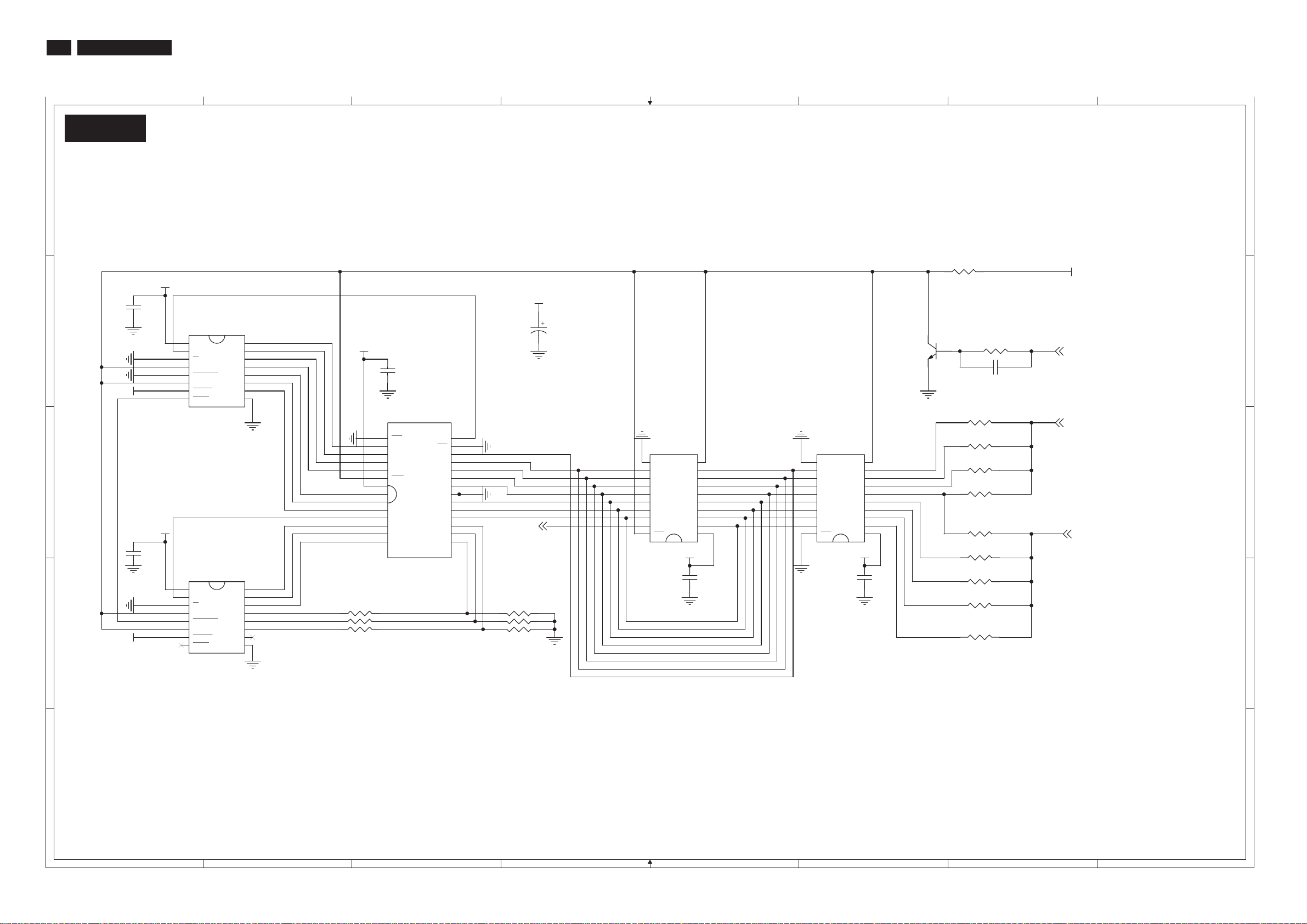
42
TPT1.1A LA
Scaler Schematic Diagram - Sound DelayBoard
7. Circuit Diagrams and PWB Layouts
1
2
3
4
5
6
7
8
S-A11
A A
R6102 NA(470R)
+5V
C6102
NA(100N)
B B
+5V
C C
C6105
NA(100N)
D D
+5V
U6102
16
15
14
13
12
11
10
9
NA(M74HC590M1R)
+5V
U6105
16
15
14
13
12
11
10
9
NA(M74HC590M1R)
Vcc
QA
G
RCK
CCKEN
CCK
CCLR
RCO
Vcc
QA
G
RCK
CCKEN
CCK
CCLR
RCO
QB
QC
QD
QE
QF
QG
QH
GND
QB
QC
QD
QE
QF
QG
QH
GND
1
2
3
4
5
6
7
8
1
2
3
4
5
6
7
8
+5V
22
23
24
25
26
27
28
1
2
3
4
5
6
7 8
R6101 NA(0R)
R6113 NA(0R)
R6115 NA(0R)
C6104
NA(100N)
U6103
OE
A1
A2
A3
A4
WE
Vcc
A5
A6
A7
A8
A9
A10
A11 A12
NA(CY7C199-15ZXC)
CE
I/O_7
I/O_6
I/O_5
I/O_4
I/O_3
GND
I/O_2
I/O_1
I/O_0
A14
A13
A0
21
20
19
18
17
16
15
14
13
12
11
10
9
I2S_DA_OUT14
R6112 NA(0R)
R6114 NA(0R)
R6116 NA(0R)
+5V
C6101
NA(100UF 25V)
U6104
10
GND
9 12
8
7
6
5
4
3
2
1 20
NA(74HC573PW)
LE
D7 Q7
D6
Q6
D5
Q5
D4
Q4
D3
Q3
D2
Q2
D1
Q1
D0
Q0
OE
Vcc
+5V +5V
C6106
NA(100N)
Q6101
NA(MMBT2369A)
11
13
14
15
16
17
18
19
U6101
10
GND
9 12
8
7
6
5
4
3
2
1 20
NA(74HC573PW)
LE
D7 Q7
D6
Q6
D5
Q5
D4
Q4
D3
Q3
D2
Q2
D1
Q1
D0
Q0
OE
Vcc
11
13
14
15
16
17
18
19
C6107
NA(100N)
R6103 NA(4K7)
C6103
NA(15pF)
R6104 NA(0R)
R6105 NA(0R)
R6106 NA(0R)
R6107 NA(0R)
R6108 NA(0R)
R6109 NA(0R)
R6110 NA(0R)
R6111 NA(0R)
R6117 NA(0R)
+5V
HDMI_SCK 8,9,14
I2S_DA_IN2 14
HDMI_SD0 8,9,14
C6101 B4
C6102 B1
C6103 B7
C6104 B3
C6105 C1
C6106 D5
C6107 D6
Q6101 B6
R6101 D2
R6102 B6
R6103 B7
R6104 C7
R6105 C7
R6106 C7
R6107 C7
R6108 C7
R6109 C7
R6110 D7
R6111 D7
R6112 D4
R6113 D2
R6114 D4
R6115 D2
R6116 D4
R6117 D7
U6101 C6
U6102 B1
U6103 C3
U6104 C4
U6105 D1
E E
1
2
3
4
5
6
7
8
Page 43

Scaler Schematic Diagram - AUDIO DECODERBoard
7.Circuit Diagrams and PWB Layouts
TPT1.1A LA
43
1
S-A12
A A
HDMI_AR
DSUB_R
B B
C C
+5V_MSP
SW3
D D
+5V_MSP
SW4
E E
COMP2_R
COMP1_R
HDMI_AL
DSUB_L
COMP2_L
COMP1_L
R6215 10K 1/10W
R6222 100R
R6219 10K 1/10W
R6223 100R
C6218 1U 10V
C6213 1U 10V
C6219 1U 10V
C6215 1U 10V
C6220 1U 10V
C6216 1U 10V
C6223 1U 10V
C6225 1U 10V
Q6202
MUN2211TIG
Q6201
MUN2211TIG
+5V_MSP
C6231
22U 10V
2
R6207 470K 1/10W
R6208 470K 1/10W
R6204 470K 1/10W
R6209 470K 1/10W
R6205 470K 1/10W
R6206 470K 1/10W
R6211 470K 1/10W
R6212 470K 1/10W
12
14
15
11
1
5
2
4
10
9
6
7
16
C6232
100N 25V
U6201
X0
X1
X2
X3
Y0
Y1
Y2
Y3
A
B
EN
VEE
VDD
13
X
3
Y
GND
74HC4052D
8
+5V_MSP
C6212
10uF/10V
R6213
470K 1/10W
3
R6202
2K2 1/10W
R6203
2K2 1/10W
R6214
470K 1/10W
SC3_IN_L
SC3_IN_R
SIF_OUT
MONO
CVBS1_R
CVBS1_L
CVBS2_R
CVBS2_L
MSP_INT
HDMI_SCK
HDMI_WS
HDMI_SD0
I2S_DA_IN2
14
I2S_DA_OUT14
5V_SDA
5V_SCL
4
FB6201 100R/3000mA
+5V +5V
+5V
1 2
R6210 470R 1/10W
C6222 1U 10V
C6226 1U 10V
SC3_IN_R
SC3_IN_L
C6228 1U 10V
+5V
R6217 10R 1/10W
R6218 10R 1/10W
D6201 LS4148
R6220 27K 1/10W
C6202
100UF 25V
C6210 15P 50V
C6211 47P 50V
C6217 1U 10V
C6224 1U 10V
C6227 1U 10V
C6229 100N 25V
R6216 0R 1/10W
R6201 0R 1/10W
C6204
10uF/10V
C6234
10uF/10V
5
50
51
52
47
45
44
42
41
39
38
36
35
56
57
60
61
63
62
12
16
C6235
220N 25V
C6205
100N 25V
U6202
AN_IN1
AN_INAN_IN2
MONO
SC1_R
SC1_L
SC2_R
SC2_L
SC3_R
SC3_L
SC4_R
SC4_L
TP
AUD_CL
D_I/O1
D_I/O0
STANDBY
A_SEL
3
I2S_SL
4
I2S_WS
6
I2S_I1
I2S_I2
5
I2S_DO
7
ADR_DA
8
ADR_WS
9
ADR_CL
2
SDA
1
SCL
RESET
C6206
100N 25V
10
DVSUP
DVSS
AVSS
11
48333740431927
6
+5V_MSP
C6203
10uF/10V
49
AVSUP
ASG
ASG
ASG
31
AHVSUP
VREF2
VERF1
AHVSS
MSP3410G-QI-B8-V3
CAPL_M
CAPL_A
XT_OUT
XT_IN
SC1_OR
SC1_OL
SC2_OR
SC2_OL
DACM_R
DACM_L
DACM_S
DACA_R
DACA_L
VREF_T
AGNDC
TEST
C6207
100N 25V
32
30
55
54
28
29
25
26
20
21
23
17
18
46
34
53
7
FB6202 100R/3000mA
1 2
C6208
10uF/10V
2
18.432MHZ
1
C6236 1U 10V
C6239 1U 10V
R6221 NA(100R)
C6209
10uF/10V
C6214 33P 50V
X6201
C6221 33P 50V
C6238 1U 10V
C6237 1U 10V
C6230 10uF/10V
C6233 10uF/10V
C6201 100N 25V
BATHOUT_A
AUD_R_OUT
AUXOUT_R
AUXOUT_L
AUD_L_OUT
AR_DACM
AL_DACM
Sub_Woofer
HP_R_OUT
HP_L_OUT
8
C6201 D7
C6202 A5
C6203 A6
C6204 A5
C6205 A5
C6206 A5
C6207 A7
C6208 B7
C6209 B7
C6210 B5
C6211 B5
C6212 B3
C6213 B1
C6214 B7
C6215 B1
C6216 B1
C6217 B5
C6218 B1
C6219 B1
C6220 B1
C6221 B7
C6222 B5
C6223 B1
C6224 B5
C6225 B1
C6226 B5
C6227 C5
C6228 C5
C6229 C5
C6230 D7
C6231 D2
C6232 D2
C6233 D7
C6234 D5
C6235 D5
C6236 B7
C6237 B7
C6238 B7
C6239 C7
D6201 D4
FB6201 A4
FB6202 A7
Q6201 D2
Q6202 D1
R6201 D5
R6202 B3
R6203 B3
R6204 B2
R6205 B2
R6206 B2
R6207 B2
R6208 B2
R6209 B2
R6210 B4
R6211 B2
R6212 B2
R6213 C3
R6214 C3
R6215 C1
R6216 C5
R6217 D4
R6218 D4
R6219 D1
R6220 D4
R6221 C7
R6222 D1
R6223 D1
U6201 C2
U6202 B5
X6201 B7
1
2
3
4
5
6
7
8
Page 44

44
TPT1.1A LA
Scaler Schematic Diagram - Audio_AMPBoard
1
7. Circuit Diagrams and PWB Layouts
2
3
4
5
6
7
8
S-A13
+5V_MSP
C6304
A A
+5V_MSP
R6305
3K3 1/10W
C6323
100N 25V
B B
C C
D D
C6318
10uF/10V
CN6302
63383 3P 2.0mm
1
2
3
R6306
3K3 1/10W
ROUT+
ROUT-
100N 25V
C6320
10uF/10V
C6305
22U 10V
8
U6302A
3
2
TDA1308T
4
+5V_MSP
8
U6302B
5
6
TDA1308T
4
CN6301
1
ACB
2
NA(5110-855-110-51)
1
7
C6312
100P 50V
C6327
100P 50V
D
C6309 100UF 25V
R6303
22K 1/10W
R6304 22K 1/10W
C6326 100UF 25V
R6310
22K 1/10W
R6313 22K 1/10W
3
4
LOUT+
LOUT
C6313
R6302
10K 1/10W
R6311
10K 1/10W
-
10N 50V
C6317 1uF/16V
C6328
10N 50V
C6333 1uF/16V
CN6303
2
1
63382 2P 2.0MM
+24V
+12V
FB6307 100R/3000mA
1 2
FB6306 NA(100R/3000mA)
1 2
HP_LOUT
HP_L_OUT
HP_ROUT
AR_DACM
HP_R_OUT
AL_DACM
R6307 6K8 1/10W
R6308 100R 1/10W
R6309 100R 1/10W
R6312 6K8 1/10W
R6314 4K7 1/10W
R6315
0R 1/10W
R6317 NA(0R)
+24V_AMP
C6353
1U 50V
R6316
4K7 1/10W
C6301
1000uF 35V
POP_NOISE
SOUND_EN
SOUND_MUTE
+24V_AMP
C6314
47uF 35V
C6321 1U 10V
C6322 1U 10V
C6329 1U 10V
C6330 1U 10V
R6301 0R 1/10W
R6322 100R 1/10W
FAULT
C6315
22N 50V
R6318 100K 1/10W
C6337 1U 25V
C6340 1U 25V
1
2
3
4
5
6
7
8
9
10
11
12
49
HS
GND
RINN
RINP
AGND
LINP
LINN
GAIN0
GAIN0
GAIN1
MSTR/SLV
SYNC
GND
ROUT+ ROUT-
48
AVCC
GND
13
C6303
100N 25V
45
46
47
AVCC
MUTE
FAULT
TPA3100D2PHPR
ROSC
VREG
VBYP
14
15
16
L6302
Choke Coil
2
FB6302
1
C6310
220N 25V
43
44
BSRP
SHUTDOWN
U6301
AGND
BSLP
17
18
C6338
220N 25V
2
FB6304
100R/3000mA
C6302 470N 25V
C6307
100P 50V
100R/3000mA
39
40
41
42
ROUTP
ROUTP
ROUTN
ROUTN
LOUTP
LOUTP
LOUTN
LOUTN
19
20
21
22
L6303
Choke Coil
2
FB6303
100R/3000mA
1
C6311
220N 25V
37
38
GND
BSRN
GND
PVCCR
PVCCR
PGNDR
PGNDR
VCLAMPR
VCLAMPL
PGNDL
PGNDL
PVCCL
PVCCL
GND
BSLN
GND
23
24
C6339
220N 25V
2
FB6301
100R/3000mA
C6306
100N 25V
C6308
100P 50V
36
35
34
33
32
31
30
29
28
27
26
25
C6324
22N 50V
+24V_AMP
C6331 1U 25V
C6332 1U 25V
+24V_AMP
C6334
22N 50V
CN6301 C2 CN6302 C1
CN6303 C3 C6301 A5
C6302 A6 C6303 A6
C6304 A1 C6305 A2
C6306 A7 C6307 A6
C6308 A7 C6309 A3
C6310 B6 C6311 B7
C6312 A2 C6313 A3
C6314 B5 C6315 B5
C6317 B3 C6318 B1
C6320 B1 C6321 B5
C6322 B5 C6323 B1
C6324 B7 C6326 B3
C6327 B2 C6328 B3
C6329 B5 C6330 C5
C6331 C7 C6332 C7
C6333 B3 C6334 C7
C6337 D5 C6338 D6
C6339 D7 C6340 D5
C6341 D6 C6342 D7
C6343 D6 C6344 E6
C6345 E7 C6346 D2
C6347 D4 C6348 D4
C6349 D2 C6350 E3
C6351 E2 C6352 E3
C6353 A5 FB6301 D7
FB6302 A6 FB6303 A7
FB6304 D6 FB6306 A4
FB6307 A4 FB6308 D4
L6301 D7 L6302 A6
L6303 A7 L6304 D6
R6301 C5 R6302 A3
R6303 A2 R6304 B3
R6305 B1 R6306 B1
R6307 B4 R6308 B4
R6309 B4 R6310 B2
R6311 B3 R6312 C4
R6313 B3 R6314 C4
R6315 C4 R6316 C5
R6317 C4 R6318 C5
R6320 D3 R6321 D3
R6322 A6 R6323 E3
R6324 E3 R6325 E3
U6301 B5 U6302AA2
U6302B B2 U6303 D3
+5V
FB6308 NA(120R)
1 2
SOUND_EN
C6346 NA(220NF)
C6349 NA(470N)
E E
1
BATHOUT_A
C6351 NA(470N)
2
R6321 100R 1/10W
R6320 NA(10K)
R6324 NA(10K)
3
U6303
NA(TPA6203A1DGN)
1
SHUTDOWN
2
BYPASS
3
IN+
4 5
IN- Vo+
R6323 NA(20K)
C6350 NA(120P)
R6325 NA(20K)
C6352 NA(120P)
9
Vo-
GND
VDD
HS
8
7
6
C6347
NA(100N 50V)
BATHSPOUT-
BATHSPOUT+
4
C6348
NA(1uF)
BATHSPOUT-
BATHSPOUT+
5
C6341
100P 50V
LOUT+ LOUT-
1
L6304
Choke Coil
C6343 470N 25V
C6344
100N 25V
6
1
L6301
Choke Coil
C6345
100N 25V
C6342
100P 50V
7
8
Page 45
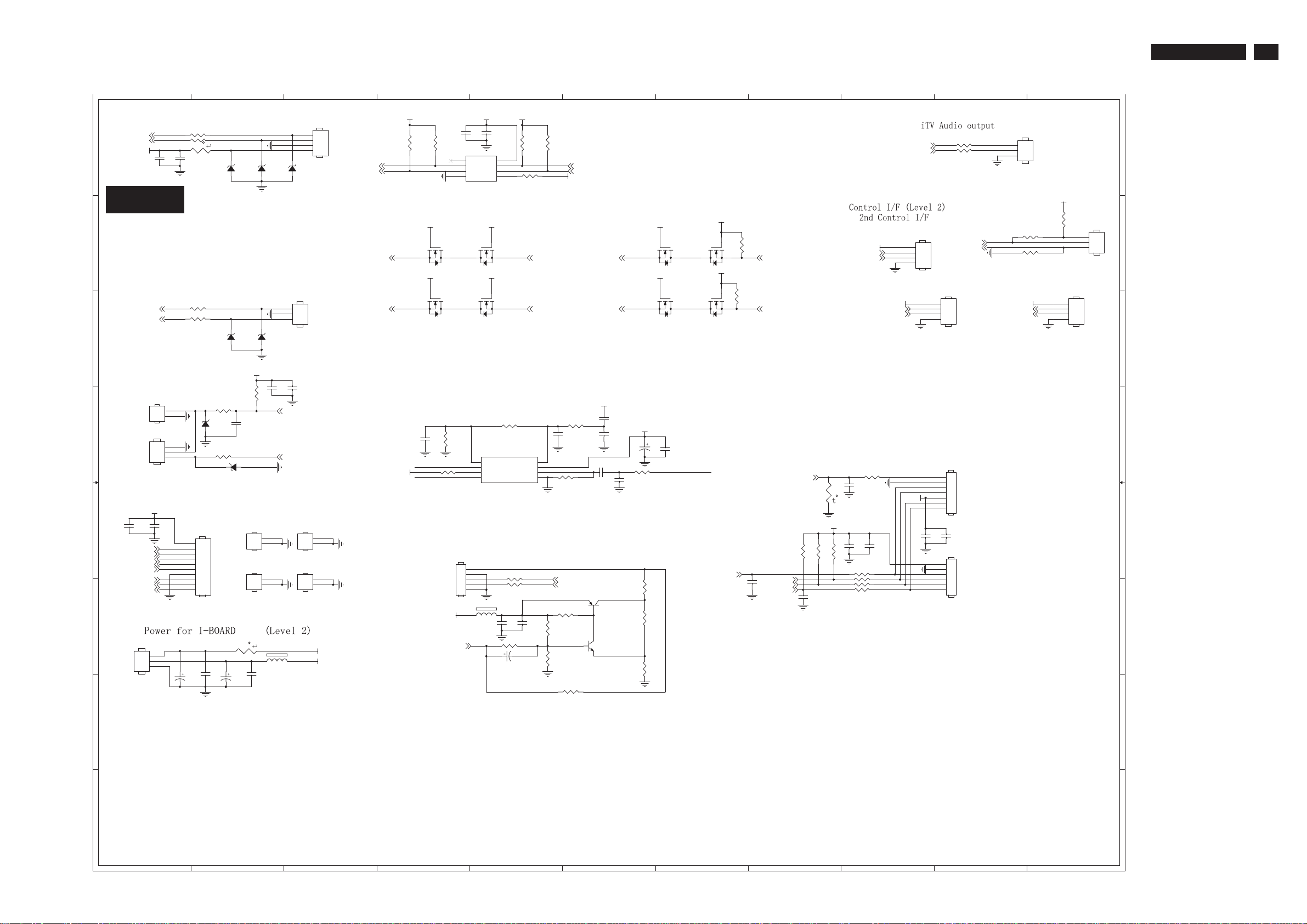
Scaler Schematic Diagram -Board iTV & Compair & I2C
1
2
3
4
7.Circuit Diagrams and PWB Layouts
5
6
7
TPT1.1A LA
8
9
10
11
45
+3.3V
C7102
NA(100N)
U7102
1
NC
VCC
2
SCL0
SCL1
3
SDA0
SDA1
4 5
GND EN
NA(PCA9515ADP)
PORT for Level 1
RX_iTV
A A
TX_iTV
+5V_SB
R7102 100R 1/10W
R7103 100R 1/10W
R7122 MINISMDC075F-2
1 2
C7108
C7109
100N 25V
10uF/10V
3
ZD7102
BZX84-C5V6
1
3
ZD7101
BZX84-C5V6
1
4
3
2
1
3
61264 4P 2.5mm
ZD7103
BZX84-C5V6
1
CN7101
3V_SCL
3V_SDA
R7104
4K7
R7105
4K7
S-A14
+3.3V
B B
3V_SCL 5V_SCL
3
ZD7105
BZX84-C5V6
1
C7106
100N 25V
KEYA
POWER_ON
1
2
1
2
1 2
CN7104
1
2
3
63363 3P 2.0mm
C7107
10uF/10V
CN7110
NA(CONN)
CN7113
NA(CONN)
1
2
1
2
+12V_iTV
+5V_SB
3V_SDA
+5V_SB
For Compair I/F
KeyPad
CN7108
CN7111
+5V_SB
C7101
100N 25V
P6_4
P6_5
P5_5
1
2
3
R7109 100R 1/10W
R7110 100R 1/10W
R7114 10R 1/10W
2
1
1
2
3
3
ZD7106
BZX84-C5V6
1
R7126 10R 1/10W
ZD7107 BZX84-C5V6
CN7105
1
2
3
4
5
6
7
8
9
10
63390 10P 2.0MM
C7132
C7133
NA(470uF)
NA(100N)
3
ZD7104
BZX84-C5V6
1
+3.3V_SB
R7113
4K7 1/10W
C7110
100P 50V
13
CN7109
NA(CONN)
CN7112
NA(CONN)
R7125 NA(MINISMDC075F-2)
1 2
FB7101 NA(120R)
C7118
C7112
NA(470uF)
NA(100N)
RX/Compair
TX/Compair
C C
NA(63382 2P 2.0MM)
D D
63383 3P 2.0mm
C7104
E E
F F
G G
4.7UF 10V
RX/Compair
8051_WR#
CPU_RESET
CNVSS_EMU
TX/Compair
CN7115
NA(63383 3P 2.0mm)
Q7103
2N7002
+3.3V
Q7105
2N7002
CVBS Sync Slicer (Level 2)
C7119
NA(100P)
CVBS_HSYNC
R7139 NA(10K)
CVBS VSYNC
NA(63385 5P 2.0mm)
+5V_SB
CVBS_OUT2
Q7104
2N7002
Q7106
2N7002
R7140
NA(120K)
U7104
1
H. Osc. Res.
2
Hd O/P
3
SYNC O/P
4 5
Vd O/P GND
NA(BA7046F)
Video I/F for I-BOARD (Level 2)
CN7118
1
2
3
4
5
FB7102 NA(600R)
1 2
+5V+3.3V_SB
C7103
NA(4.7UF 10V)
+5V
+5V
R7143 NA(470K)
R7131 NA(100R)
R7130 NA(100R)
R7124 NA(0R)
C7115 NA(10uF)
R7106
10K
8
7
6
R7108 NA(10K)
Phase O/P
VCC
Video I/P
CVBS_TERR_OUT
C7116
C7128
NA(100N)
NA(10U)
R7107
10K
5V_SDA
R7138 NA(10K)
C7123
NA(2N2)
8
7
6
R7142 NA(470K)
CVBS_VSYNC
CVBS_HSYNC
R7134 NA(470R)
R7132
NA(10K 1/10W)
R7133
NA(10K 1/10W)
R7123 NA(0R)
5V_SCL
5V_SDA
+5V
3V_SCL 5V_SCL_iTV
3V_SDA
+5V_SB
C7125
NA(470N)
C7124
NA(470N)
C7121 NA(1uF)
312
Q7102 NA(BC858CG)
Q7101
NA(MMBT3904)
+3.3V_SB
+3.3V SB
+5V SB
C7126
NA(47uF)
R7141 NA(330R)
C7120
NA(1N)
R7135NA(75R)
R7137
NA(75R)
R7136
NA(75R)
Q7107
NA(2N7002)
Q7109
NA(2N7002)
C7122
NA(22N)
CVBS TERR OUT
+5V_SB
Q7108
NA(2N7002)
+5V_SB
Q7110
NA(2N7002)
REMOTE_3V
R7148
NA(10K)
R7149
NA(10K)
IR
C7113
100P
5V_SDA_iTV
LED_R
LED_G
POWER_ON
LightSensor
R7115
4K7
C7114
100P 50V
+3.3V_SB
R7116
4K7
1
TH7101
2
NA(NTCR)
5V_SDA_iTV
5V_SCL_iTV
R7128 NA(10R )
C7129
NA(100P 50V)
C7111
R7117
100N 25V
4K7
R7118 100R
R7119 330R
R7120 330R
R7121 10R
+5V_SB
C7127
10uF/10V
AUD_L_OUT
AUD_R_OUT
NA(63384 4P 2.0MM)
+5V_SB
5V_SCL
5V_SDA
+5V_SB
CN7116
4
3
2
1
NA(63384 4P 2.0MM)
C7130
NA(100N)
R7146 NA(0R 1/10W)
R7147 NA(0R 1/10W)
CNVSS
CNVSS_EMU
CN7103
4
3
2
1
CN7114
1
2
3
4
5
6
7
NA(63387 7P 2.0MM)
C7131
NA(10uF/10V)
CN7119
1
2
3
4
5
6
63386 6P 2.0MM
CN7120
1
2
3
ni(63383 3P 2.0mm)
R7101 0R 1/10W
R7112 4K7 1/10W
+3.3V_SB
3V3_SCL
3V3_SDA
CN7101 A3 CN7102 C11
CN7103 C9 CN7104 C3
CN7105 E2 CN7107 B11
CN7108 D1 CN7109 E2
CN7110E3 CN7111 D1
CN7112E2 CN7113E3
CN7114D10 CN7115F1
CN7116B9 CN7118E4
CN7119E10 CN7120A10
C7101 E1 C7102 A4
C7103 A5 C7104 E1
C7106 C2 C7107 C3
C7108 A1 C7109 A1
C7110 D2 C7111 E8
C7112 F2 C7113 E7
C7114 F8 C7115 F5
C7116 F5 C7118 F2
C7119 D4 C7120 D6
C7121 D6 C7122 D6
C7123 D5 C7124 D6
C7125 D6 C7126 D6
C7127 E9 C7128 F5
C7129 D8 C7130 E9
C7131 E9 C7132 F1
C7133 F2 FB7101 F2
FB7102 F5 Q7101 F6
Q7102 F6 Q7103 B4
Q7104 B5 Q7105 C4
Q7106 C5 Q7107 B6
Q7108 B7 Q7109 C6
Q7110 C7 R7101 B10
R7102 A1 R7103 A1
R7104 A4 R7105 A4
R7106 A5 R7107 A5
R7108 A5 R7109 C1
R7110 C1 R7111 B11
R7112 B10 R7113 C2
R7114 D2 R7115 E8
R7116 E8 R7117 E8
R7118 E9 R7119 E9
R7120 E9 R7121 F9
R7122 A1 R7123 G5
R7124 F5 R7125 F2
R7126 D2 R7128 D9
R7130 E5 R7131 E5
R7132 F5 R7133 F5
R7134 F5 R7135 E6
R7136 F6 R7137 F6
R7138 D6 R7139 D4
R7140 D4 R7141 D6
R7142 D5 R7143 D5
R7146 A10 R7147 A10
R7148 B7 R7149 B7
TH7101 D8 U7102 A4
U7104 D5 ZD7101 A2
ZD7102 A2 ZD7103A3
ZD7104 C2 ZD7105 C2
ZD7106 D2 ZD7107 D2
+3.3V_SB
R7111
4K7 1/10W
1
2
3
NA(CONN)
CN7102
4
3
2
1
NA(63384 4P 2.0MM)
CN7107
H H
1
2
3
4
5
6
7
8
9
10
11
Page 46
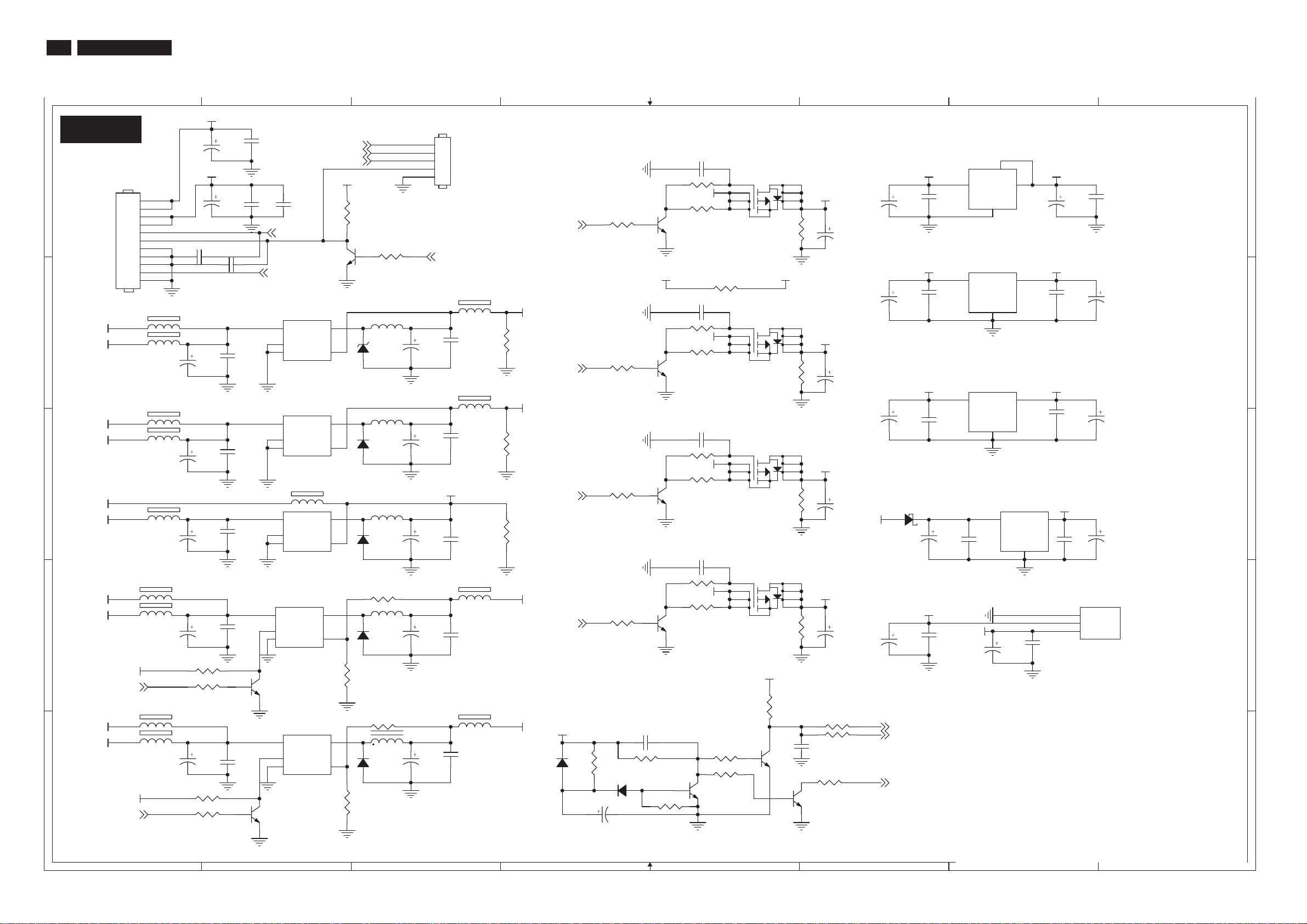
46
TPT1.1A LA
Scaler Schematic Diagram - PowerBoard
7. Circuit Diagrams and PWB Layouts
1
2
3
4
5
6
7
8
+24V
S-A15
C7202
470uF/35V
+12V
A A
CN7201
1
2
3
4
5
6
7
C7210 100N 25V
8
9
10
11
C7208
470UF/16V
C7211 100N 25V
C7204
100N 50V
C7206
2.2uF/25V
STANDBY
C7207
100N 25V
BRIGHT_ADJ
PANEL_PWM
BRIGHT_ADJ
PWM_SEL
+3.3V_SB
R7209
4K7
Q7203
MUN2211TIG
R7211 100R
63391 11P 2.0MM
FB7209 NA(100R)
B B
+24V
+12V
1 2
FB7201 100R/3000mA
1 2
C7218
470uF 35V
C7221
100N 50V
FB7210 NA(100R)
+24V
+12V
C C
+12V
+24V
1 2
FB7202 100R/3000mA
1 2
C7230
470uF 35V
C7234
100N 50V
FB7206 NA(100R/3000mA)
1 2
C7263
NA(470uF)
C7260
NA(100N)
FB7205 NA(100R/3000mA)
+24V
+12V
D D
PANEL_PWR
1 2
FB7204 100R/3000mA
1 2
C7258
NA(470uF)
+3.3V_SB
R7255 NA(4K7)
R7254 NA(100R)
C7242
NA(100N)
FB7207 NA(100R)
+24V
+12V
E E
1 2
FB7203 100R/3000mA
1 2
+3.3V_SB
PX1V8_CTL
R7235 4K7
R7224 100R
C7243
470uF 35V
C7201
100N 50V
U7203
1
IN
OUT
5
ON/OFF
3 4
GND FB
AP1501-33K5LA
U7204
1
IN
OUT
5
ON/OFF
3 4
GND FB
AP1501-50K5LA
L7201 35uH R7212 100K
2
2
D7203
SS34
1
L7202 35uH
2
D7204
SSA34-E3
FB7214 NA(100R/3000mA)
1 2
U7211
1
IN
OUT
5
ON/OFF
3 4
GND FB
NA(AP1501-12K5LA)
U7207
1
IN
OUT
5
ON/OFF
3 4
GND FB
NA(AP1501-50K5LA)
L7205 NA
2
D7207
NA(SSA34-E3)
R7201 NA(0R)
L7204 NA
2
D7206
NA(SSA34-E3)
R7252
Q7214
NA(0R)
NA(MUN2211TIG)
U7206
1
IN
5
ON/OFF
3 4
GND FB
AP1501-K5LA
Q7215
OUT
R7232 1K 1/10W
L7203 56uH
2
D7205
SSA34-E3
R7237
2K2 1/10W
MUN2211TIG
CN7202
1
2
3
4
5
63385 5P 2.0mm
INVERTER_ON_OFF
FB7211 100R/3000mA
1 2
C7220
470uF 25V
C7222
100N 25V
FB7212 100R/3000mA
1 2
C7233
470uF 25V
C7232
100N 25V
+12V_iTV
C7262
NA(470uF)
C7259
NA(100N) 25V
FB7208 NA(100R/3000mA)
1 2
C7257
NA(470uF)
C7203
NA(100N) 25V
FB7213 100R/3000mA
1 2
C7231
470uF 25V
C7256
100N 25V
+3.3V_SB
R7258
10K
+5V_SB
R7259
NA(10K)
R7260
NA(10K)
PANEL_VCC
PX_VD18
ADC_PWR
3.3V_CTL
5V_CTL
PANEL_PWR
+12V
D7202
LS4148
R7242
NA(100R)
R7218 100R
R7227 100R
R7236 100R
C7205 10N 50V
R7206 10K 1/10W
R7205
5K1 1/10W
D7201 BZX384-C9V1
C7209 100UF 25V
C7254 NA(47N 16V)
R7244 NA(100K)
+3.3V_SB
R7245 NA(15K)
Q7210
Q7211
4 5
3
2
NA(SI4835BDY)
NA(MUN2211TIG)
NA(10K)
+3.3V_ADC +3.3V
R7257 0R 1/4W C7248
C7216 47N 16V
Q7204
4 5
+3.3V_SB
R7213 15K
Q7205
3
2
SI4835BDY
MUN2211TIG
C7227 47N 16V
R7221 100K
+5V_SB
R7222 15K
Q7207
Q7206
4 5
3
2
SI4835BDY
MUN2211TIG
C7239 47N 16V
R7230 100K
+12V
R7231 15K
Q7209
Q7208
4 5
3
2
SI4835BDY
MUN2211TIG
+3.3V_SB
R7207 100R
R7217 NA(100R)
Q7201
MUN2211TIG
Q7202
R7210 2K7
MMBT3904
6
7
81
R7241
6
7
81
R7215
10K
6
7
81
R7225
10K
6
7
81
R7234
10K
R7202
4K7
R7203 NA(0R)
R7208 0R
C7219
NA(330P)
R7216 NA(100R)
Q7216
NA(MUN2211TIG)
+3.3V_ADC
C7244
NA(100UF 25V)
+3.3V
C7217
100UF 25V
+5V
C7229
100UF 25V
PANEL_VCC
C7241
100UF 25V
C7247
100UF 25V
C7249
100UF 25V
C7236
100UF 25V
1 2
+5V
ZD7201
SSA34-E3
C7223
NA(100UF)
CPU_RESET
DATALOSS_DET
POP_NOISE
4
+5V
C7246
100N 25V
U7209
4
23
VoutVin
GND
AP1117E33LA
1
+3.3V_HDMI
C7251
100UF 25V
AME8815BEGT250Z
+3.3V_ADC +2.5V_ADC
100N 25V
U7208
3 2
VI VO
GND
C7252
100N 25V
1
+3.3V
C7235
100N 25V
AP1117E18
U7205
3 2
VI VO
GND
PX_1.8V
C7237
100N 25V
1
AP1117E25
PX_VDDM
C7212
GND
100N 25V
C7215
100UF 25V
U7202
3 2
C7214
100N 25V
VI VO
1
PX_VD18
C7224
NA(100N)
+3.3V
C7225
NA(100UF)
C7226
NA(100N)
C7250
100N 25V
C7253
100UF 25V
C7238
100UF 25V
C7213
100UF 25V
U7201
1
ADJ(GND)
2
VOUT
3
VIN
NA(AP1084K18)
CN7201 A1 CN7202 A3
C7201 E2 C7202 A2
C7203 D3 C7204 A2
C7205 E4 C7206 A2
C7207 A2 C7208 A2
C7209 E4 C7210 A1
C7211 A2 C7212 C7
C7213 C7 C7214 C7
C7215 C6 C7216 B5
C7217 B6 C7218 B1
C7219 E5 C7220 B3
C7221 B2 C7222 B3
C7223 D6 C7224 D6
C7225 D7 C7226 D7
C7227 C5 C7229 C6
C7230 C1 C7231 E3
C7232 C3 C7233 C3
C7234 C2 C7235 C6
C7236 B6 C7237 B7
C7238 B7 C7239 C5
C7241 D6 C7242 D2
C7243 E1 C7244 A6
C7246 A6 C7247 A6
C7248 B6 C7249 B6
C7250 A7 C7251 A7
C7252 B7 C7253 B7
C7254 A5 C7256 E3
C7257 D3 C7258 D1
C7259 C3 C7260 C2
C7262 C3 C7263 C1
D7201 E4 D7202 E4
D7203 B3 D7204 C3
D7205 E3 D7206 D3
D7207 C3 FB7201 B1
FB7202 C1 FB7203 E1
FB7204 D1 FB7205 D1
FB7206 C1 FB7207 D1
FB7208 D3 FB7209 B1
FB7210 B1 FB7211B3
FB7212 B3 FB7213 D3
FB7214 C2 L7201 B3
L7202 C3 L7203 E3
L7204 D3 L7205 C3
Q7201 E5 Q7202 E5
Q7203 A2 Q7204 B5
Q7205 B4 Q7206 C5
Q7207 C4 Q7208 D5
Q7209 D4 Q7210 A4
Q7211 A5 Q7214 D2
Q7215 E2 Q7216 E5
R7201 D3 R7202 D5
R7203 D6 R7205 E4
R7206 E4 R7207 E5
R7208 E6 R7209 A2
R7210 E5 R7211 A3
R7212 B5 R7213 B5
R7215 B5 R7216 E6
R7217 E5 R7218 B4
R7221 C5 R7222 C5
R7224 E1 R7225 C5
R7227 C4 R7230 D5
R7231 D5 R7232 D3
R7234 D5 R7235 E1
R7236 D4 R7237 E2
R7241 A5 R7242 A4
R7244 A5 R7245 A5
R7252 D2 R7254 D1
R7255 D1 R7257 B5
R7258 B3 R7259 C3
R7260 C3 U7201 D7
U7202 C7 U7203 B2
U7204 C2 U7205 B7
U7206 E2 U7207 D2
U7208 B7 U7209 A7
U7211 C2 ZD7201 C6
1
2
3
4
5
6
7
8
Page 47
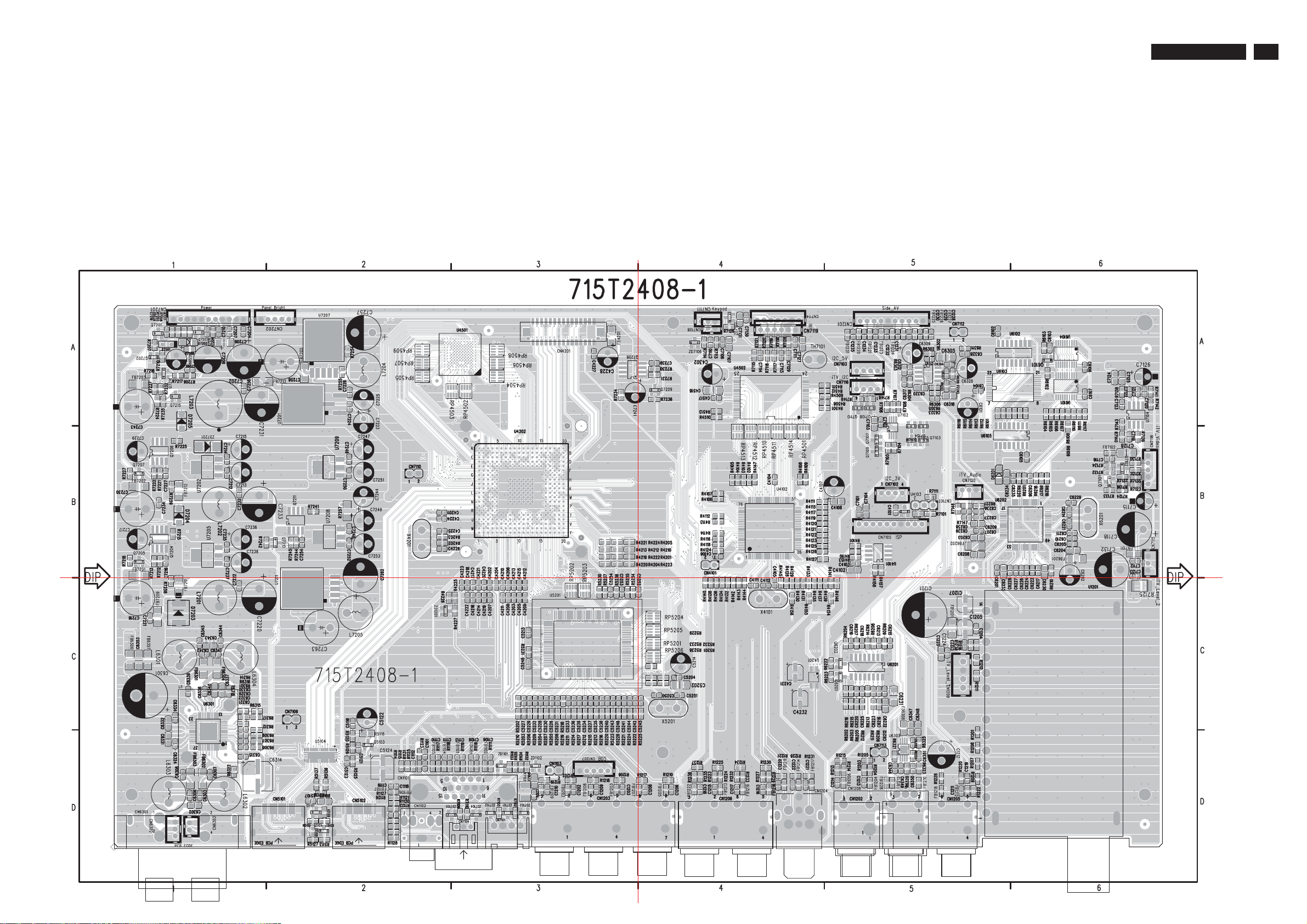
7.Circuit Diagrams and PWB Layouts
TPT1.1A LA
47
Scaler Board Layout(Top Side)
C1101 D2 C1220 D4 C4205 C3 C4518 A4 C5242 C3 C6211 B6 C6239 B5 C6333 A5 C7111 A4 C7209 A1 C7238 B1 CN1207 D3 CN7201 A1 FB1214 D4 FB7201 B1 Q7106 A5 R1123 D2 R121 9 D3 R4109 B4 R4137 C4 R4222 B3 R5203 C3 R5233 C4 R6206 C5 R6311 A5 R7115 A4 R7147 B5 R7236 A4 RP5204 C4
C1106 D3 C1221 D4 C4206 C3 C5107 D2 C5243 C3 C6212 C5 C6301 C1 C6334 C1 C7112 B6 C7210 A1 C7239 A4 CN1208 D5 CN7202 A2 FB1215 D5 FB7202 B1 Q7107 B5 R1125 D2 R1220 D5 R4110 B5 R4138 C4 R4223 B3 R5204 C3 R5234 C3 R6207 C5 R6312 D1 R7116 A4 R7148 A5 R7237 A1 RP5205 C4
C1109 D3 C1222 D4 C4207 C3 C5108 D2 C5244 C3 C6213 C5 C6302 D1 C6337 C1 C7113 A4 C7211 A1 C7241 A3 CN1209 C5 D6201 B5 FB1216 D4 FB7203 A1 Q7108 A5 R1126 D2 R1221 D4 R4111 B4 R4139 C5 R4224 B3 R5205 C3 R5235 C3 R6208 C5 R6313 A5 R7117 A4 R7149 A5 R7241 B2 RP5206 C4
C1110 D2 C1223 C5 C4208 C3 C5116 C2 C5245 C4 C6214 B6 C6303 D1 C6338 C1 C7114 A4 C7212 B1 C7243 A1 CN4101 B4 D7201 A1 FB1217 D4 FB7205 A2 Q7109 B5 R1127 D2 R1222 D5 R4112 B4 R 4140 C4 R4225 C3 R5206 C3 R5236 C3 R6209 C5 R6314 C1 R7118 A4 R7202 A1 R7242 B2 TH7101 A4
C1111 D2 C1224 C5 C4209 C3 C5121 D2 C5246 C3 C6215 C5 C6304 A5 C6339 C1 C7115 B6 C7213 B1 C7244 B2 CN4201 A3 D7202 A1 FB1218 D5 FB7209 C1 Q7110 A5 R1128 D2 R1223 D4 R4113 B4 R4141 C5 R4226 C2 R5207 C3 R5237 C3 R6210 B6 R6315 C1 R7119 A4 R7203 A1 R7244 B2 U1201 D6
C1112 D2 C1225 C5 C4210 C3 C5122 C2 C5248 C3 C6216 C5 C6305 A5 C6340 C1 C7116 B6 C7214 B1 C7246 B2 CN5101 D2 D7203 C1 FB1219 D4 FB7211 C1 Q7201 A1 R1131 D2 R1224 D4 R4114 B4 R4142 C4 R4227 C3 R5208 C3 R5238 C4 R6211 C5 R6316 C1 R7120 A4 R7205 A1 R7245 B2 U4101 B5
C1113 D3 C1228 A5 C4211 C3 C5123 D2 C5250 C4 C6217 B6 C6306 D1 C6341 C1 C7118 B6 C7215 B1 C7247 B2 CN5102 D2 D7204 B1 FB1220 A5 FB7212 B1 Q7202 A1 R1132 D3 R1225 D4 R4115 B4 R4143 C4 R4501 A5 R5209 C3 R6101 A6 R6212 C5 R6317 C1 R7121 A4 R7206 A1 R7254 A2 U4102 B4
C1118 D2 C1229 A5 C4212 C3 C5124 D2 C5251 C4 C6218 C5 C6307 D1 C6342 C1 C7119 B6 C7216 B1 C7248 B2 CN6301 D1 D7205 A1 FB1221 A5 FB7213 A1 Q7203 A1 R1133 D3 R1226 D4 R4116 B4 R4144 C4 R4508 A5 R5210 C3 R6102 A6 R6213 C5 R6318 C1 R7122 D3 R7207 A1 R7255 A2 U4103 B5
C1119 D2 C1230 A5 C4213 C3 C5202 C4 C5252 C4 C6219 C5 C6308 D1 C6343 C1 C7120 A6 C7217 B1 C7249 B2 CN6302 D1 FB1101 D3 FB1222 D4 L6301 C1 Q7204 B1 R1134 D3 R1227 D4 R4117 B4 R4145 C4 R4509 A4 R5211 C3 R6103 A6 R6214 C5 R6320 D5 R7123 B6 R7208 A1 R7257 B2 U4201 C4
C1201 C5 C1231 A5 C4214 C3 C5204 C4 C5253 C3 C6220 C5 C6309 A5 C6344 C1 C7121 A6 C7218 C1 C7250 B2 CN6303 D1 FB1102 D3 FB1223 A5 L6302 D1 Q7205 B1 R1135 D3 R1228 D5 R4118 B4 R4146 C5 R4510 A4 R5212 C3 R6104 A6 R6215 C5 R6321 D5 R7124 B6 R7209 A1 R7258 C1 U4202 B3
C1202 D3 C1232 A5 C4215 C3 C5213 C3 C5254 C3 C6221 B6 C6312 A5 C6345 C1 C7122 A6 C7219 A1 C7251 B2 CN7101 D3 FB1103 D3 FB1224 A5 L6303 D1 Q7206 B1 R1201 D5 R1229 D4 R4119 B4 R4147 B4 R4511 A5 R5213 C3 R6105 A6 R6216 B6 R6322 D1 R7125 C6 R7210 A1 R7259 B1 U4501 A3
C1203 D3 C1233 A5 C4216 C3 C5214 C4 C6101 A5 C6222 B6 C6313 A5 C6346 D5 C7123 A6 C7220 C1 C7252 B2 CN7102 B5 FB1104 D2 FB1225 A5 L6304 C1 Q7207 B1 R1202 D3 R1230 D4 R4120 B4 R4153 B5 R4512 A5 R5214 C3 R6106 A6 R6217 B6 R6323 D5 R7126 A4 R7211 A1 RP4501 B4 U4502 A4
C1204 C5 C1234 A5 C4217 C3 C5226 C3 C6102 A5 C6223 C5 C6314 D1 C6347 D5 C7124 A6 C7221 C1 C7253 B2 CN7103 A5 FB1105 D2 FB1226 A5 L7201 C1 Q7208 A3 R1203 D5 R1231 D4 R4121 B4 R4154 C5 R4513 A4 R5215 C3 R6107 A6 R6218 B6 R6324 D5 R7128 A4 R7212 B1 RP4502 A3 U5104 D2
C1205 C5 C1235 A5 C4218 C3 C5227 C3 C6103 A6 C6224 B6 C6315 D1 C6348 D5 C7125 A6 C7222 C1 C7254 B2 CN7104 D3 FB1106 D2 FB1227 A5 L7202 B1 Q7209 A4 R1204 D5 R1232 D4 R4122 B4 R4155 C4 R5107 D2 R5216 C3 R6108 B6 R6219 C5 R6325 D5 R7130 B6 R7213 B1 RP4503 A3 U5201 C3
C1206 D4 C4101 B5 C4219 C3 C5228 C3 C6104 A5 C6225 C5 C6317 A5 C6349 D5 C7126 A6 C7223 A2 C7256 A1 CN7105 B5 FB1107 D2 FB1228 D5 L7203 A1 Q7210 B2 R1205 D5 R1233 D4 R4123 B4 R4156 C4 R5113 D2 R5217 C3 R6109 A6 R6220 B6 R7101 B5 R7131 B6 R7215 B1 RP4504 A3 U6101 A6
C1207 C5 C4102 B5 C4220 C3 C5229 C3 C6105 B6 C6226 B6 C6318 A5 C6350 D5 C7127 A4 C7224 A2 C7257 A2 CN7107 B5 FB1201 C5 FB1231 A5 L7204 A2 Q7211 B2 R1206 D3 R1234 D4 R4124 B4 R4157 B5 R5115 D2 R5218 C3 R6110 A6 R6221 B5 R7102 D3 R7132 B6 R7216 A1 RP4505 A2 U6102 A5
C1208 D4 C4103 B5 C4221 C3 C5230 C3 C6106 A6 C6227 B6 C6320 A5 C6351 D5 C7128 B6 C7225 A2 C7258 A2 CN7108 A4 FB1202 D3 FB4201 A3 L7205 C2 Q7215 A1 R1207 D5 R1235 D4 R4125 B4 R4158 B5 R5118 D2 R5219 C3 R6111 A6 R6222 C5 R7103 D3 R7133 B6 R7217 A1 RP4506 A3 U6103 A6
C1209 D3 C4104 B4 C4222 C3 C5231 C3 C6107 A6 C6228 B5 C6321 D1 C6352 D5 C7129 A4 C7226 A2 C7262 B2 CN7109 C2 FB1203 D3 FB6201 B6 Q5101 D2 Q7216 A1 R1208 D5 R1236 D4 R4126 B4 R4201 B3 R5120 D2 R5220 C3 R6112 A6 R6223 C5 R7104 B5 R7134 B6 R7218 B1 RP4507 A2 U6104 A6
C1210 D3 C4105 C4 C4223 C3 C5232 C3 C6201 B5 C6229 B6 C6322 D1 C6353 C1 C7130 A4 C7227 B1 C7263 C2 CN7110 B2 F B1204 D5 FB6202 B5 Q5103 D2 R1111 D3 R1209 D5 R1237 D4 R4127 B4 R4202 B2 R5125 D2 R5221 C3 R6113 A6 R6301 C1 R7105 B5 R7135 B6 R7221 B1 RP4508 A3 U6105 B6
C1211 D5 C4106 B4 C4224 B2 C5233 C3 C6202 B6 C6230 B6 C6323 A5 C7101 B5 C7131 A4 C7229 B1 CN1101 D3 CN7111 A4 FB1205 D4 FB6301 C1 Q5104 D2 R1114 D2 R1210 D4 R1238 C5 R4128 C4 R4203 B2 R5126 D2 R5222 C3 R6114 A5 R6302 A5 R7106 A5 R7136 B6 R7222 B1 RP4509 A2 U6201 C5
C1212 D5 C4107 B5 C4225 B2 C5234 C3 C6203 B5 C6231 C5 C6324 D1 C7102 A5 C7132 B6 C7230 B1 CN1102 D2 CN7112 A5 FB1206 D5 FB6302 D1 Q6101 A6 R1115 D2 R1211 C5 R4101 B5 R4129 C4 R4204 B3 R5127 D2 R5223 C3 R6115 A5 R6303 A5 R7107 A5 R7137 B6 R7224 A1 RP4510 B4 U6202 B6
C1213 D5 C4108 B5 C4226 B2 C5235 C3 C6204 B6 C6232 C5 C6326 A5 C7103 A5 C7133 C6 C7231 A1 CN1103 D3 CN7113 D5 F B1207 D4 FB6303 D1 Q6201 C5 R1116 D3 R1212 C5 R4102 B4 R4130 C4 R4205 B3 R5131 D2 R5224 C3 R6116 A5 R6304 A5 R7108 A5 R7138 A6 R7225 B1 RP4511 B4 U6301 D1
C1214 D5 C4111 C4 C4227 A3 C5236 C3 C6205 B6 C6233 B5 C6327 A5 C7104 B5 C7202 A1 C7232 B1 CN1201 A5 CN7114 A4 FB1208 D3 FB6304 C1 Q6202 C5 R1117 D2 R1213 D5 R4103 B4 R4131 C4 R4210 B3 R5132 D2 R5225 C4 R6117 A6 R6305 A5 R7109 D3 R7139 B6 R7227 B1 RP4512 B4 U6302 A5
C1215 D4 C4112 C4 C4228 A3 C5237 C3 C6206 B6 C6234 B5 C6328 A5 C7106 A4 C7204 A1 C7233 B1 CN1202 D5 CN7115 B6 FB1209 D3 FB6306 C1 Q7101 B6 R1118 D2 R1214 D5 R4104 B4 R4132 C4 R4212 B3 R5136 D2 R5226 C3 R6201 B6 R6306 A5 R7110 D3 R7140 B6 R7230 A4 RP4513 B4 U6303 D5
C1216 D4 C4201 B2 C4231 C4 C5238 C3 C6207 B5 C6235 B6 C6329 D1 C7107 A4 C7205 A1 C7234 B1 CN1203 D3 CN7116 A5 FB1210 D5 FB6307 C1 Q7102 B6 R1119 D3 R1215 D5 R4105 B4 R4133 C4 R4213 B3 R5137 D2 R5229 C4 R6202 C5 R6307 D1 R7111 B5 R7141 A6 R7231 A4 RP4514 B4 U7102 B5
C1217
D4 C4202 C3 C4232 C4 C5239 C3 C6208 B5 C6236 B5 C6330 D1 C7108 D3 C7206 A1 C7235 B1 CN1204 D4 CN7118 B6 FB1211 D4 FB6308 C5 Q7103 B5 R1120 D2 R1216 C5 R4106 B4 R4134 C4 R4219 B3 R5138 D2 R5230 C3 R6203 C5 R6308 D1 R7112 B5 R7142 A6 R7232 A1 RP5201 C4 U7104 A6
C1218 D4 C4203 C3 C4302 A4 C5240 C3 C6209 B5 C6237 B5 C6331 D1 C7109 D3 C7207 A1 C7236 B1 CN1205 D5 CN7119 A4 F B1212 D5 FB7101 B6 Q7104 A5 R1121 D2 R1217 D4 R4107 B4 R4135 C4 R4220 B3 R5201 C4 R5231 C3 R6204 C5 R6309 D1 R7113 A4 R7143 B6 R7234 A3 RP5202 C3 U7201 A2
C1219 D5 C4204 C3 C4517 A4 C5241 C3 C6210 B6 C6238 B5 C6332 C1 C7110 A4 C7208 A1 C7237 B1 CN1206 D4 CN7120 B5 FB1213 D4 FB7102 B6 Q7105 B5 R1122 D2 R1218 D3 R4108 B4 R4136 C4 R4221 B3 R5202 C3 R5232 C4 R6205 C5 R6310 A5 R7114 A4 R7146 B5 R7235 A1 RP5203 C3 U7202 B1
Page 48

48
TPT1.1A LA
Scaler Board Layout(Top Side Part 1)
7. Circuit Diagrams and PWB Layouts
Page 49

Scaler Board Layout(Top Side Part 2)
7.Circuit Diagrams and PWB Layouts
TPT1.1A LA
49
Page 50

50
TPT1.1A LA
Scaler Board Layout(Top Side Part 3)
7. Circuit Diagrams and PWB Layouts
Page 51

Scaler Board Layout(Top Side Part 4)
7.Circuit Diagrams and PWB Layouts
TPT1.1A LA
51
Page 52

52
TPT1.1A LA
Scaler Board Layout(Bottom Side)
7. Circuit Diagrams and PWB Layouts
C1102 D3 C4448 B3 C5225 C3 R4301 B3
C1103 D3 C4449 B3 C6310 D1 R4302 B4
C1104 C3 C4450 B3 C6311 D1 R4303 B4
C1105 C3 C4451 B3 C7201 B1 R4304 B3
C1107 C3 C4452 B3 C7203 A2 R4305 B3
C1108 C3 C4453 B3 C7242 A2 R4306 B3
C1114 C2 C4454 B3 C7259 C2 R4307 B3
C1115 C2 C4455 B3 C7260 C2 R4308 B3
C1116 D2 C4456 B3 D1101 C2 R4309 B3
C1117 D2 C4457 B3 D1102 C2 R4310 B3
C1226 C5 C4458 B3 D5101 D2 R4311 C4
C1227 C5 C4459 B3 D5102 C2 R4312 C4
C4229 C4 C4460 B3 D5103 D2 R4313 C4
C4230 C4 C4461 B3 D5104 D2 R4314 C4
C4233 C4 C4462 B3 D7206 A2 R4401 B2
C4301 B3 C4463 B3 D7207 C2 R4402 B2
C4303 B4 C4501 A2 FB1229 C5 R4502 A3
C4304 B3 C4502 A3 FB1230 C5 R4503 A2
C4305 B3 C4503 A2 FB4401 B2 R4504 A3
C4306 B3 C4504 A2 FB4402 B2 R4505 A2
C4307 B3 C4505 A3 FB4403 B2 R4506 A3
C4308 B3 C4506 A3 FB4404 B2 R4507 A2
C4401 B3 C4507 A2 FB4405 B2 R5101 D2
C4402 B3 C4508 A2 FB4406 B3 R5102 D2
C4403 B3 C4509 A3 FB4407 B2 R5103 D2
C4404 B3 C4510 A3 FB4408 B2 R5104 D2
C4405 B3 C4511 A3 FB7204 A2 R5105 D2
C4406 B3 C4512 A3 FB7206 C2 R5106 D2
C4407 B3 C4513 A3 FB7207 B1 R5108 D2
C4408 B3 C4514 A3 FB7208 A2 R5109 D2
C4409 B3 C4515 A3 FB7210 B1 R5110 D2
C4410 B3 C4516 A2 FB7214 B2 R5111 D2
C4411 B3 C5101 D2 L4401 C3 R5114 D2
C4412 B3 C5102 D2 L4402 C3 R5116 D2
C4413 B3 C5103 D2 L4403 C3 R5117 D2
C4414 B3 C5104 D2 L4404 C3 R5119 D2
C4415 B3 C5105 D2 L4405 C3 R5121 D2
C4416 B3 C5106 D2 L4406 C3 R5128 D2
C4417 B3 C5109 C2 Q1101 D3 R5129 D2
C4418 B3 C5110 D2 Q4301 C4 R5130 D2
C4419 B3 C5111 D2 Q4302 C4 R5133 D2
C4420 B3 C5112 D2 Q5102 D2 R5134 D2
C4421 B3 C5113 D2 Q5105 D2 R5135 D2
C4422 B3 C5114 D2 Q7214 A2 R7201 A2
C4423 B3 C5115 D2 R1102 C3 R7252 A2
C4424 B3 C5125 D2 R1103 C3 R7260 B2
C4425 B3 C5126 D2 R1104 C3 RP4301 B3
C4426 B3 C5127 D2 R1105 C3 RP4302 B3
C4427 B3 C5128 D2 R1106 D3 RP4303 B3
C4428 B3 C5129 D2 R1107 D3 RP4304 B3
C4429 B3 C5133 D2 R1108 D3 U1101 D3
C4430 B3 C5201 C3 R1109 D3 U1102 C3
C4431 B3 C5203 C3 R1110 C3 U1103 C2
C4432 B3 C5205 C3 R1112 C3 U4301 B4
C4433 B3 C5206 C3 R1113 D3 U5101 D2
C4434 B3 C5207 C3 R1129 C3 U5102 D2
C4435 B3 C5208 C3 R1130 C3 U5103 D2
C4436 B3 C5209 C3 R1239 C5 U7203 C1
C4437 B3 C5210 C3 R1240 C5 U7204 B1
C4438 B3 C5212 C3 R4206 C5 U7206 A1
C4439 B3 C5215 C3 R4207 C4 ZD1202 C5
C4440 B3 C5216 C3 R4208 C4 ZD1203 C5
C4441 B3 C5217 C3 R4209 C4 ZD1204 C5
C4442 B3 C5218 C3 R4211 C4 ZD5101 D2
C4443 B3 C5219 C3 R4214 C4 ZD5102 D2
C4444 B3 C5220 C3 R4215 C4 ZD5103 D2
C4445 B3 C5221 C3 R4216 C5 ZD5104 D2
C4446 B3 C5222 C3 R4217 C5 ZD5105 D2
C4447 B3 C5224 C3 R4218 C4 ZD5106 D2
Page 53

Waveform Diagram
7. Circuit Diagrams and PWB Layouts
TPT1.1A LA
53
1.BDDCWP PC(U1102 Pin 7)
7. RESET H(R4301)
2. +5V Tuner(U1 201Pin3)
8.PX VDDM(C4307)
3.CPU RESET (U4103 Pin 2)
9. DDCWP HDMI(U510 1Pin7)
4. E PAGE(U4101Pin7)
10. HDMI1 5V(U5101Pin8)
5.10MHz(X4101Pin1)
11. HD MI2 5V(U5102 Pin 8)
6. 28.322MHz(X4201Pin1)
12. +1.5V(C5124)
13.14.3 181 MHz(X5201Pin1)
19. SOUND MUTE(U6301Pin45)
14.ADC RESET(R5201)
20. F AULT(U6301Pin46)
15. +5V MSP(C 6203)
21. +24V AMP (C6365)
16.18.432MHz(X6201Pin1)
22.POWER ON(R7126)
17. RESET(U6202 Pin 16)
23.LED R(R7119)
18. SOUND EN(U6301 p in 44)
24.LED G(R7120)
Page 54
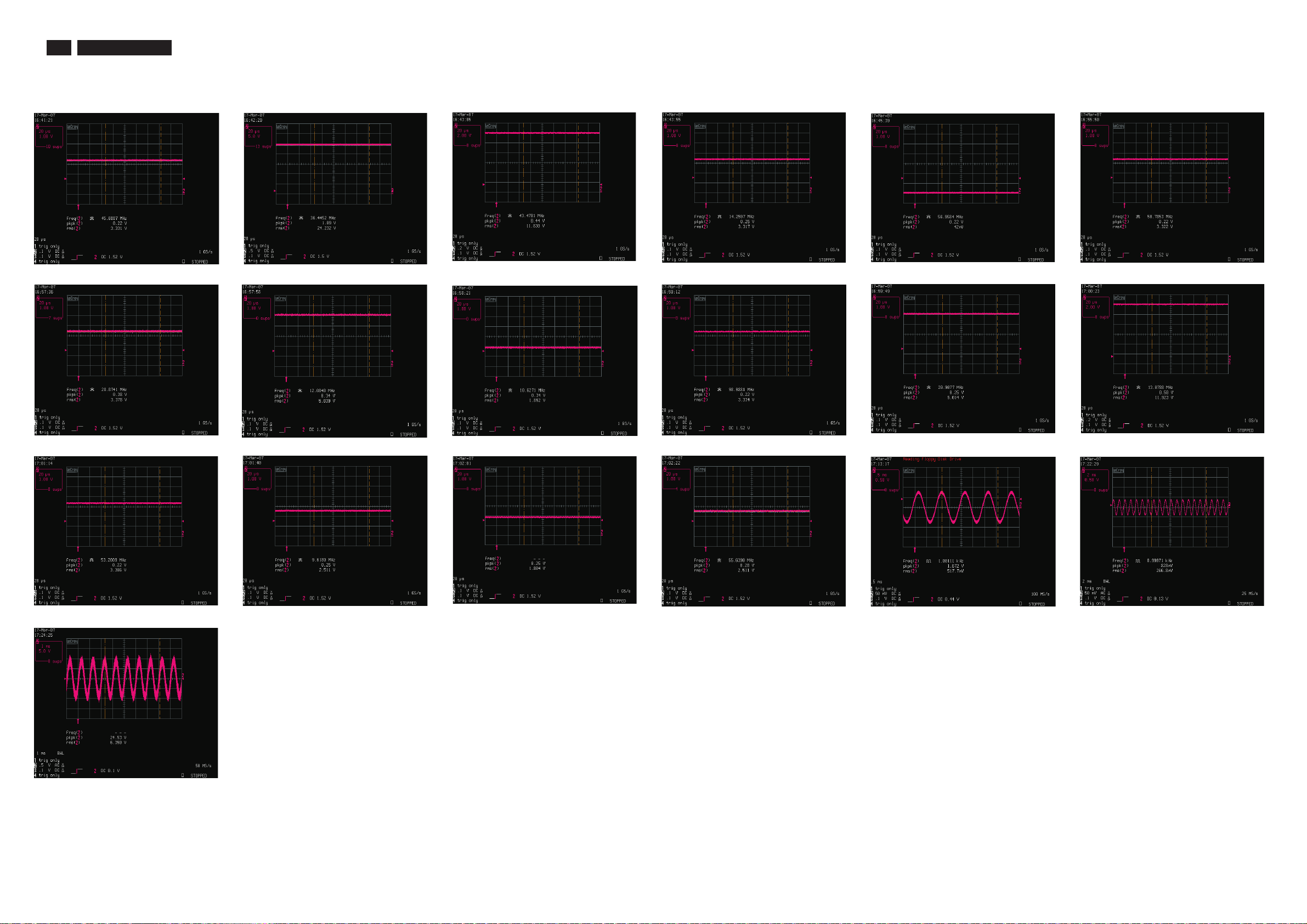
54
TPT1.1A LA
Waveform Diagram
7. Circuit Diagrams and PWB Layouts
25. REMOTE 3V(C7113)
31. +3.3V SB(FB7211)
26. +24V(C7202)
32. +5V SB(FB7212)
27. +12V(C7208)
33. PX VD18(FB7213)
28. BRIGHT ADJ(CN7201 Pin 5)
34. +3.3V(C7217)
29. INVERTER ON OFF(R7211)
35. +5V(C7229)
30. STANDBY(CN7201 Pin 10)
36. PANEL VCC(C7241)
37. +3.3V HDMI(C7250)
43. LOUT+(CN6303 Pin 2)
38. +2.5V ADC(C7252)
39. PX 1.8V(C7238)
40. PX VDDM(C7213)
41. COMP1 L(FB1213)
42. AL DACM(R6309)
Page 55

Power Schematic Diagram(for 37TA)Board
A A
B B
C C
D D
E E
F F
G G
P
1
N
E
L
20174
CN904
CN902
1
2
3
4
5
6
7
8
9
10
11
CONN
1
2
3
4
5
6
7
8
9
10
11
12
CN903
64842 12P 2.5MM
3
2
1
T5AH-250V
F901
NTCR
1 2
TH902
Bright_adj
C942
C908
STANDBY
0.1uF/25V
0.68U 275V
24V
TVR14511KFC4FY
24V
C943
RV902
NV
2
-ON/OFF
SG1
GS41-201MA
4
1
SG2
GS41-201MA
12V
0.1uF/25V
1 2
3
L913
8mH 4.0A
2
1 2
C916
330N 25V
FB924
BEAD
FB925
BEAD
1
2
3
4
5
6
7
8
9
10
11
12
CN905
64842 12P 2.5MM
7.Circuit Diagrams and PWB Layouts
3
SG3
GS41-201MA
C901
470PF
1
2
4
SG4
GS41-201MA
Q916
BC847C
L912
8mH 4.0A
3
1
FB
2
Comp
3
Mult
4
CS
C962
470P 50V
C913
1N 50V
IC902
SG6961
47K 1/8W
C909
0.68U 275V
C902
470PF
R962
47K 1/8W
C912
1uF/25V
R913
33K 1/8W
R960
220K 1/4W
R961
180K 1/4W
220K 1/4W
C920
0.1uF/25V
Vcc
Driver
GND
ZCD
R932
330R 1/6W
R980
3.3K
R981
4
FB922
BEAD
1 2
R959
1 2
8
7
6
5
C961
330N 25V
GBU6J
BD901
4
FB923BEAD
D920 BAV21
R925
R933
1K
3
2
R918 47K?
1K
HEATSINK
R964
2R2 1/6W
R9791K?
C917
HBD901
1
C922
0.1uF/25V
C914
C957
10uF 25V
47N 50V
10
14
100R 1/8W
47N 50V
2.2uF 450V
C935
L914
HJC-S5232
D915
BAV103
R952
IC904
TEA1507P
1
2
3
4
R953
330K
5
R973
620R 1/8W
R929
VCC
GND
Ctrl
Demag
R958
300K
1
2
3
4
NC
C938
2
3
5
7
813
R972
8K2 1/8W
47K 1/8W
R924
0R15 1W
Drain
Driver
Sense
IC907
TEA1507P
VCC
GND
Ctrl
Demag
HEATSINK
HD901
R926
NC
Q902
STW25NM60N
0R15 1W
8
7
6
5
BZX79-B18
1 2
D918
BAV21
Drain
NC
Driver
Sense
R978
330K
FB903
3.5*4.7
1.5NF/1KV
C926
D901
R923
330R 1/8W
D906
LL4148
R950
560K 1/8W
ZD908
47U
L916
8
7
6
5
FB904
STTH8L06FP
10uF 50V
R965
2R2 1/4W
330
R934
3.5*4.7
2
FB921
1
C947
47uF 25V
D908
RGP10D
6
R969
470K 1/8W
R970
470K 1/8W
35R W5RH2.5X3X1.0
R971
470K 1/8W
D914
BAV103
R942
100 1/8W
D912
RGP10D
R922
12K 1/8W
C958
D929
R977
R935
47
D919 BAV103
4K7 1/8W
R914
1uF/25V
C919
FB905
3.5*4.7
C907
2R2 1/6W
R927
1500PF 500V
C945
BAV103
10R 1/4W
1
C948
180uF 450V
R930
1K 1/8W
HEATSINK
HQ901
R963
STP10NK80ZFP
R949
0R15 1W
1R5 1/8W
C921
1
ZD906
P4KE250A-E3
2
Q908
2
STP7NK80ZFP
3
R974
2.2NF 500V
1
1K 1/8W
D924
UF1007
0R3 1/4W
R948
R951
1500PF 500V
100uF 25V
C944
D925
2
Q901
3
D911
RGP10D
L91547U
1.5K 1/8W
7
UF1007
D907
RGP10D
R976
47
3
4
1
2
5
6
1
P6KE120A
1
2
2
P6KE120A
ZD904
ZD902
100K 1/8W
ER-28-3(12P)
T904
C900
1500pF / 250V
T905
ER4215
8
7
4
6
5
3
Q912
BC857C
Q913
BC857C
LL4148
R957
D910
3
D927
SP1060
2
10
11
FB920
1
1 2
1 2
8
FB919 35R W5RH2.5X3X1.0
9
4
3
8
12
11
10
9
13
14
15
16
R975
4.7K
R916
BC857C
Q914
4
33K 1/8W
R956
150K? 1/8W
3
BC847C
HEATSINK
HD927
C940
0.01uF 100V
35R W5RH2.5X3X1.0
1
IC911
TCET1103G
R943
2
3K3 1/8W
IC913
TL431ACZ-AP
BYV27/200
D926
STPS20H100CFP
1
3
35R W5RH2.5X3X1.0
FB914
1 2
FB915
1 2
35R W5RH2.5X3X1.0
1 2
FB917
35R W5RH2.5X3X1.0
33K 1/8W
R915
1
IC909
TCET1103G
2
R928
12K 1/8W
Q915
470P 50V
1
C960
3
2
D922
2
0.018uF 100V
C939
4.7K
R946
C937
0.1uF/25V
C955
2200UF 16V
R947
47K
C924
330N 25V
HD922
R945
R941
9
1000uF 35V
HEATSINK
C952
1%
330
8.2K
R944
2K2 1/8W
10
L910
C953
C956
1000uF 35V
1000uF 35V
1
4
IC910
TCET1103G
2
3
R938
4.7K
R936
100K
C946
1
C959
2uF2 50V
470P 50V
3
IC912
TL431ACZ-AP
2
STANDBY
L911
2u3H
2u4H
C954
47uF 35V
R940
1K5 1/8W
R939
18K 1/8W
R937
2K2 1/8W
12V
C934
47uF 25V
BD901 A4 CN902 D1
CN903 E1 CN904 A1
CN905 E3 C900 B8
C901 B3 C902 B3
C907 B6 C908 B2
C909 B3 C912 D3
C913 C3 C914 E4
C916 D3 C917 G4
C919 G6 C920 C4
C921 E7 C922 D5
C924 G9 C926 B6
C934 F10 C935 B5
C937 E9 C938 B5
C939 C9 C940 F8
C942 F1 C943 F2
C944 B7 C945 F6
24V
C946 E10 C947 D6
C948 B6 C952 B9
C953 B9 C954 B11
C955 F9 C956 B10
C957 F5 C958 F6
C959 E10 C960 G8
C961 D4 C962 D3
D901 B6 D906 E6
D907 D7 D908 F6
D910 D8 D911 D7
D912 D6 D914 C6
D915 C5 D918 F6
D919 G6 D920 D4
D922 B8 D924 F6
D925 B7 D926 B8
D927 F8 D929 F6
FB903 B6 FB904 B6
FB905 A6 FB914 C8
FB915 C8 FB917 C8
FB919 F8 FB920 F8
FB921 B6 FB922 A4
FB923 B4 FB924 A2
FB925 B2 F901 B1
HBD901 A4 HD901 B5
HD922 B9 HD927 F8
HQ901 C7 IC902 C3
IC904 D5 IC907 G5
IC909 E8 IC910 D9
IC911 G8 IC912 E9
IC913 G8 L910 B10
L911 F9 L912 B3
L913B2 L914B5
L915E7 L916F6
Q901C7 Q902C5
Q908G6 Q912D8
Q913D8 Q914D8
Q915E8 Q916D3
RV902 B2 R913 D3
R914 G6 R915 D8
R916 D8 R918 C4
R922 D6 R923 E6
R924 D5 R925 E4
R926 D5 R927 D6
R928 E8 R929 D5
R930 C6 R932 D4
R933 G4 R934 G6
R935 G6 R936 D10
R937 E10 R938 D9
R939 D10 R940 D10
R941 G9 R942 D6
R943 G8 R944 G9
R945 G9 R946 E9
R947 G9 R948 E7
R949 D6 R950 E6
R951 F7 R952 C5
R953 E5 R956 D8
R957 D7 R958 E5
R959 B4 R960 A4
R961 B4 R962 D3
R963 C6 R964 C4
R965 G6 R969 B6
R970 B6 R971 B6
R972 C5 R973 C5
R974 G6 R975 D8
R976 E7 R977 F6
R978 G5 R979 E4
R980 D4 R981 D4
SG1 A2 SG2 B2
SG3 A3 SG4 B3
TH902 B1 T904 F7
T905 B8 ZD902 B7
ZD904 B7 ZD906 F6
11
TPT1.1A LA
55
H H
1
2
3
4
5
6
7
8
9
10
11
Page 56

56
TPT1.1A LA
Power Board Layout(Top Side for 37TA)
7. Circuit Diagrams and PWB Layouts
BD901 D1 FB915 B2
C900 B2 FB917 B2
C901 E2 FB919 B3
C902 E2 FB920 B3
C907 D3 FB921 D2
C908 D4 FB922 E2
C909 E3 FB923 E2
C921 C3 FB924 D3
C926 D2 FB925 E3
C934 A4 HBD901 E1
C935 D1 HD901 D3
C938 D1 HD922 A3
C939 B2 HD927 A3
C940 B4 HQ901 D2
C944 C3 IC904 C3
C945 C4 IC907 C4
C946 B1 IC909 B3
C947 C3 IC910 C1
C948 D3 IC911 B4
C952 B2 IC912 B1
C953 A2 IC913 B4
C954 A1 L910 A1
C955 B4 L911 A4
C956 B2 L912 E3
C957 D4 L913 D3
C958 B4 L914 C1
CN902 A4 L915 C3
CN903 A1 L916 C4
CN904 E3 Q901 C2
CN905 A1 Q902 D2
D901 D3 Q908 C3
D907 C3 R924 D2
D908 C4 R926 D2
D911 C3 R932 C1
D912 D2 R949 C2
D918 C4 R963 C3
D920 C1 R964 C1
D922 A2 R974 C4
D924 B4 RV902 D4
D925 C3 T904 B3
D926 B2 T905 B2
D927 A3 TH902 E4
F901 E4 ZD902 C2
FB903 D3 ZD904 C3
FB904 D3 ZD906 B4
FB905 D3 ZD908 C4
FB914 A2
Page 57

7.Circuit Diagrams and PWB Layouts
TPT1.1A LA
57
Power Board Layout(Bottom Side for 37TA)
4
A
B
3
21
C912 C1 R933 C4
C913 C2 R934 C4
C914 C3 R935 C4
C916 C1 R936 B1
C917 C4 R937 B1
C919 C4 R938 B1
C920 C1 R939 B1
C922 C3 R940 B1
C924 B4 R941 B4
A
C937 B3 R942 C3
C942 B1 R943 B4
C943 B1 R944 B4
C959 B1 R945 B4
C960 B4 R946 A4
C961 C1 R947 B4
C962 C1 R948 B3
D906 C3 R950 C3
D910 B2 R951 B3
D914 C3 R952 D2
D915 D2 R953 C3
D919 C4 R956 B3
D929 B4 R957 B2
IC902 C1 R958 C3
Q912 B3 R959 D3
Q913 B3 R960 D2
Q914 B3 R961 D2
Q915 B3 R962 C1
Q916 C1 R965 C4
B
R913 C1 R969 D3
R914 C4 R970 D3
R915 B3 R971 D3
R916 B3 R972 C1
R918 C1 R973 C2
R922 C3 R975 B3
R923 C3 R976 B3
R925 C3 R977 B4
R927 C2 R978 C4
R928 B3 R979 C3
R929 D2 R980 C1
R930 C3 R981 C1
C
D
E
C
D
E
4
3
21
Page 58

58
TPT1.1A LA
Power Schematic Diagram(for 42TA)Board
A A
B B
C C
D D
E E
F F
G G
H H
P
1
N
E
L
20174
CN904
CN902
1
2
3
4
5
6
7
8
9
10
11
64841 11P 2.5mm
1
2
3
4
5
6
7
8
9
10
11
12
CN903
64842 12P 2.5MM
3
2
1
T5AH-250V
F901
NTCR
1 2
TH902
C908
STANDBY
Bright_adj
0.68U 275V
24V
7. Circuit Diagrams and PWB Layouts
2
1 2
3
L913
8mH 4.0A
2
1 2
C916
330N 25V
FB924
BEAD
FB925
BEAD
1
2
3
4
5
6
7
8
9
10
11
12
CN905
64842 12P 2.5MM
SG1
GS41-201MA
4
RV902TVR14511KFC4FY
1
SG2
GS41-201MA
12V
24V
NV
-ON/OFF
C943
0.1uF/25V
3
SG3
GS41-201MA
C901
470pF/250V
1
2
4
SG4
GS41-201MA
1
2
3
4
47K 1/8W
470P 50V
C962
L912
8mH 4.0A
3
FB
Comp
Mult
CS
C913
1N 50V
IC902
SG6961
C909
0.68U 275V
C902
470pF/250V
R962
C912
1uF/25V
R913
Q916
33K 1/8W
BC847C
FB922 BEAD
1 2
R960
220K 1/4W
GBU8J-E3/45
R961
180K 1/4W
R959
220K 1/4W
C920
0.1uF/25V
Vcc
Driver
GND
ZCD
R932
330R 1/6W
R980 3K3 1/8W
R981
47K 1/8W
4
HEATSINK
HBD901
3
BD901
R918
47K?
C961
2
2
1
FB923
BEAD
R964
2R2 1/6W
R9791K
C917
1
C922
0.1uF/25V
C914
C957
10uF 25V
47N 50V
4
CN906
1
2
CONN
8
7
6
5
D920 BAV21
330N 25V
R925
1K
R933
1K
2.2uF 450V
12
10
14
47N 50V
C935
HJC-S5032
620R 1/8W
D915
BAV103
R952
100R 1/8W
IC904
TEA1507P
1
2
3
4
R953
330K
5
L914
R973
VCC
GND
Ctrl
Demag
R958
330K
C938
1uF 450V
2
3
5
7
813
R972
8K2 1/8W
1
R929
47K 1/8W
R924
Sense
IC907
TEA1507P
1
VCC
2
GND
3
Ctrl
4
Demag
0R12 1W
Drain
Driver
HEATSINK
HD901
2
Q902
3
R926
NC
R978
330K
3.5*4.7
FB903
D901
STW26NM60
0R12 1W
8
7
6
R923
5
330R 1/8W
LL4148
R950
560K 1/8W
BZX79-B18
ZD908
1 2
L916
D918
Dra n
NC
Driver
Sense
C926
1.5NF/1KV
D906
BAV21
8
7
6
5
FB904
STTH8L06FP
47U
R965
2R2 1/4W
330R
R934
3.5*4.7
2
FB921
1
C947
6.8uF 50V
C958
D908
RGP10D
4K7 1/8W
6
R969
470K 1/4W
R970
470K 1/4W
35R W5RH2.5X3X1.0
R971
470K 1/4W
D914
BAV103
R942
33
R922
47uF 25V
R977
R935
47
D919 BAV103
R914
1uF/25V
C919
FB905
3.5*4.7
C907
D912
12K 1/8W
1500PF 500V
C945
BAV103
D929
10R 1/4W
1
220uF 450V
R963
2R2 1/6W
RGP10D
C948
1K 1/8W
R949
2.2NF 500V
R927
R930
1
0R1 1W
C921
1
ZD906
P4KE250A-E3
2
D924
UF1007
2
STP7NK80ZFP
3
R974
0R3 1/4W
FB918
180K 1W
C944
D911
RGP10D
L915
R948 1.5K 1/8W
100uF 25V
R951
1K 1/8W
Q908
7
2
1
2200PF 500V
D925
UF1007
HEATSINK
HQ901
2
Q901
STW18NK80Z
3
47U
35R W5RH2.5X3X1.0
D907
R976
3
4
1
2
5
6
47
1
ZD904
1
2
ZD902
2
RGP10D
P6KE120A
P6KE120A
10
11
8
9
ER-28-3(12P)
T904
T905
EER-42
3
4
1
2 7
6
5
35R W5RH2.5X3X1.0
Q912
BC857C
Q913
R957
100K 1/8W
D910 LL4148
D927
3
SP1060
2
FB920
35R W5RH2.5X3X1.0
1
1 2
1 2
FB919
35R W5RH2.5X3X1.0
4
3
8
C900
1500pF / 250V
12
11
10
9
8
35R W5RH2.5X3X1.0
FB914
1 2
FB915
1 2
1 2
FB917 35R W5RH2.5X3X1.0
R975
4.7K
BC857C
R916
Q914
BC857C
R915
150K? 1/8W
HEATSINK
HD927
0.01uF 100V
1
IC911
TCET1103G
R943
2
3K3 1/8W
IC913
TL431ACZ-AP
4
3
BC847C
C940
R956
33K 1/8W
33K 1/8W
Q915
1
470P 50V
2
D926BYV27/200
STPS40H100CW
1
3
C956
0.022uF 100V
0.01uF 100V
C939
1
IC909
TCET1103G
2
R928
12K 1/8W
47K
C960
3
D922
2
R946 4.7K
C937
2200UF 16V
R947
C924
330N 25V
HEATSINK
TCET1103G
0.1uF/25V
C955
9
HD922
IC910
R945
R941
10
C951
C952
C953
1500uF 35V
1
2
R938
4.7K
1
470P 50V
IC912
TL431ACZ-AP
2
STANDBY
L911
2u3H
C959
3
1500uF 35V
R936
100K
C946
2uF2 50V
2u4H
C954
47uF 35V
1K5 1/8W
R939
18K 1/8W
2K2 1/8W
12V
47uF 25V
24V
L910
R940
R937
C934
1500uF 35V
1%
330
2K2 1/8W
4
3
R944
8.2K
11
BD901 A4 CN902 D1
CN903 E1 CN904 A1
CN905 E3 CN906 B4
C900 B8 C901 B3
C902 B3 C907 B6
C908 B2 C909 B3
C912 D3 C913 C3
C914 E4 C916 D3
C917 G4 C919 G6
C920 C4 C921 E7
C922 D5 C924 G9
C926 B6 C934 F10
C935 B5 C937 E9
C938 B5 C939 C9
C940 F8 C943 F2
C944 B7 C945 F6
C946 E10 C947 D6
C948 B6 C951 C9
C952 C9 C953 C9
C954 D10 C955 F9
C956 C9 C957 F5
C958 F6 C959 E10
C960 G8 C961 D4
C962 D3 D901 B6
D906 E6 D907 D7
D908 F6 D910 D8
D911 D7 D912 D6
D914 C6 D915 C5
D918 F6 D919 G6
D920 D4 D922 C8
D924 F6 D925 B7
D926 C8 D927 F8
D929 F6 FB903 B6
FB904 B6 FB905 A6
FB914 C8 FB915 C8
FB917 C8 F B918 B7
FB919 F8 FB920 F8
FB921 B6 FB922 A4
FB923 B4 FB924 A2
FB925 B2 F901 B1
HBD901 A4 HD901 B5
HD922 C9 HD927 F8
HQ901 C7 IC902 C3
IC904 D5 IC907 G5
IC909 E8 IC910 D9
IC911 G8 IC912 E9
IC913 G8 L910 C10
L911 F9 L912 B3
L913 B2 L914 B5
L915 E7 L916 F6
Q901 C7 Q902 C5
Q908 G6 Q912 D8
Q913 D8 Q914 D8
Q915 E8 Q916 D3
RV902 B2 R913 D3
R914 G6 R915 D8
R916 D8 R918 C4
R922 D6 R923 E6
R924 D5 R925 E4
R926 D5 R927 B7
R928 E8 R929 D5
R930 C6 R932 D4
R933 G4 R934 G6
R935 G6 R936 D10
R937 E10 R938 D9
R939 D10 R940 D10
R941 G9 R942 D6
R943 G8 R944 G9
R945 G9 R946 E9
R947 G9 R948 E7
R949 D6 R950 E6
R951 F7 R952 C5
R953 E5 R956 D8
R957 D7 R958 E5
R959 B4 R960 A4
R961 B4 R962 D3
R963 C6 R964 C4
R965 G6 R969 B6
R970 B6 R971 B6
R972 C5 R973 C5
R974 G6 R975 D8
R976 E7 R977 F6
R978 G5 R979 E4
R980 D4 R981 D4
SG1 A2 SG2 B2
SG3 A3 SG4 B3
TH902 B1 T 904 F7
T905 B8 ZD902 B7
ZD904 B7 ZD906 F6
1
2
3
4
5
6
7
8
9
10
11
Page 59
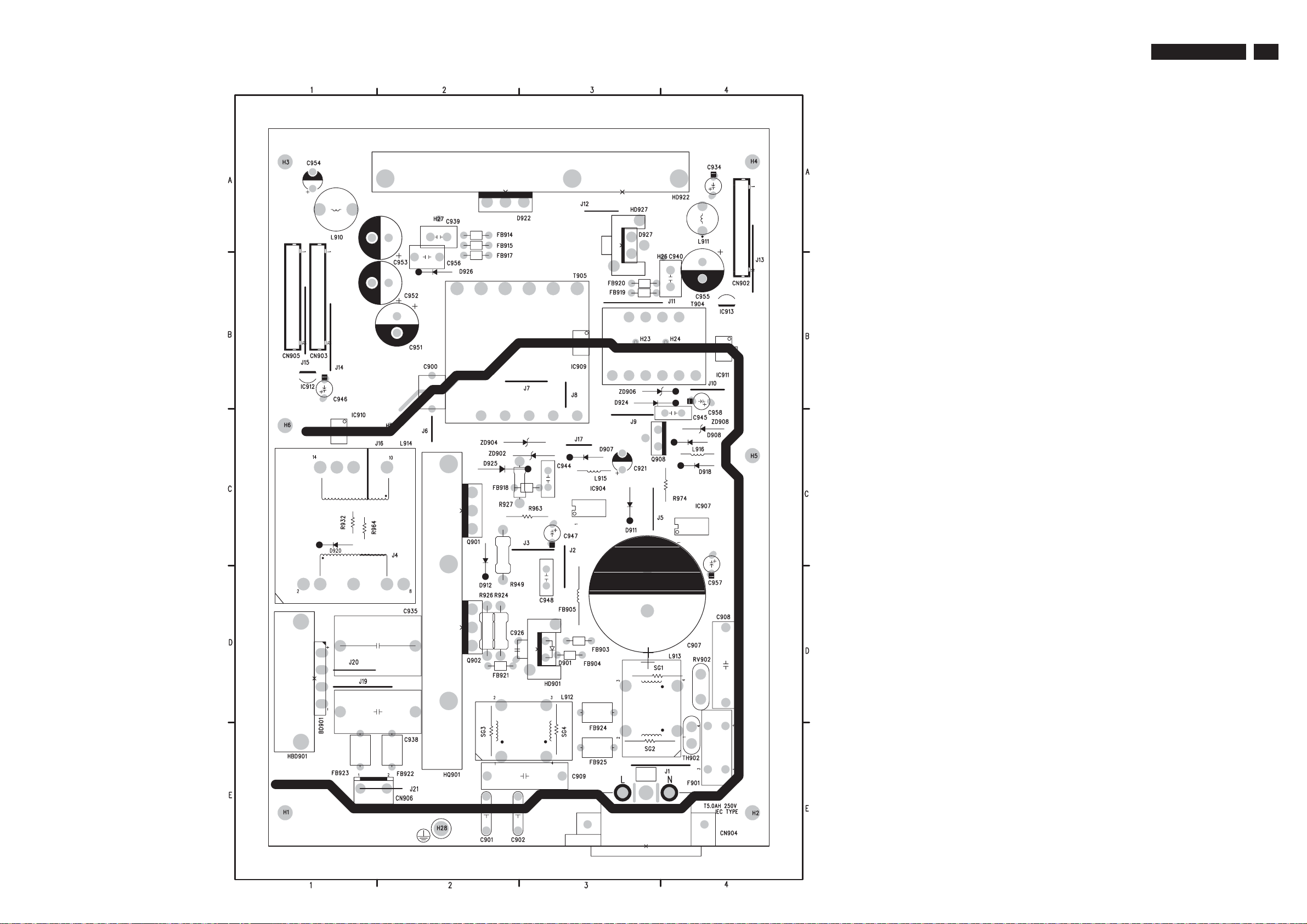
Power Board Layout(Top Side for 42TA)
7.Circuit Diagrams and PWB Layouts
BD901 D1
C900 B2
C901 E2
C902 E2
C907 D3
C908 D4
C909 E3
C921 C3
C926 D2
C934 A4
C935 D2
C938 D2
C939 A2
C940 B4
C944 C3
C945 C4
C946 B1
C947 C3
C948 D3
C951 B2
C952 B2
C953 A2
C954 A1
C955 B4
C956 B2
C957 C4
C958 B4
CN902 A4
CN903 A1
CN904 E3
CN905 A1
CN906 E1
D901 D3
D907 C3
D908 C4
D911 C3
D912 D2
D918 C4
D920 C1
D922 A2
D924 B4
D925 C3
D926 B2
D927 A3
F901 E4
FB903 D3
FB904 D3
FB905 D3
FB914 A2
FB915 A2
FB917 B2
FB918 C3
FB919 B3
FB920 B3
FB921 D2
FB922 E2
FB923 E1
FB924 D3
FB925 E3
HBD901 D1
HD901 D3
HD922 A3
HD927 A3
HQ901 D2
IC904 C3
IC907 C4
IC909 B3
IC910 C1
IC911 B4
IC912 B1
IC913 B4
L910 A1
L911 A4
L912 E3
L913 D3
L914 C1
L915 C3
L916 C4
Q901 C2
Q902 D2
Q908 C3
R924 D2
R926 D2
R927 C3
R932 C1
R949 C2
R963 C3
R964 C1
R974 C4
RV902 D4
T904 B3
T905 B2
TH902 E4
ZD902 C2
ZD904 C3
ZD906 B4
ZD908 C4
TPT1.1A LA
59
Page 60
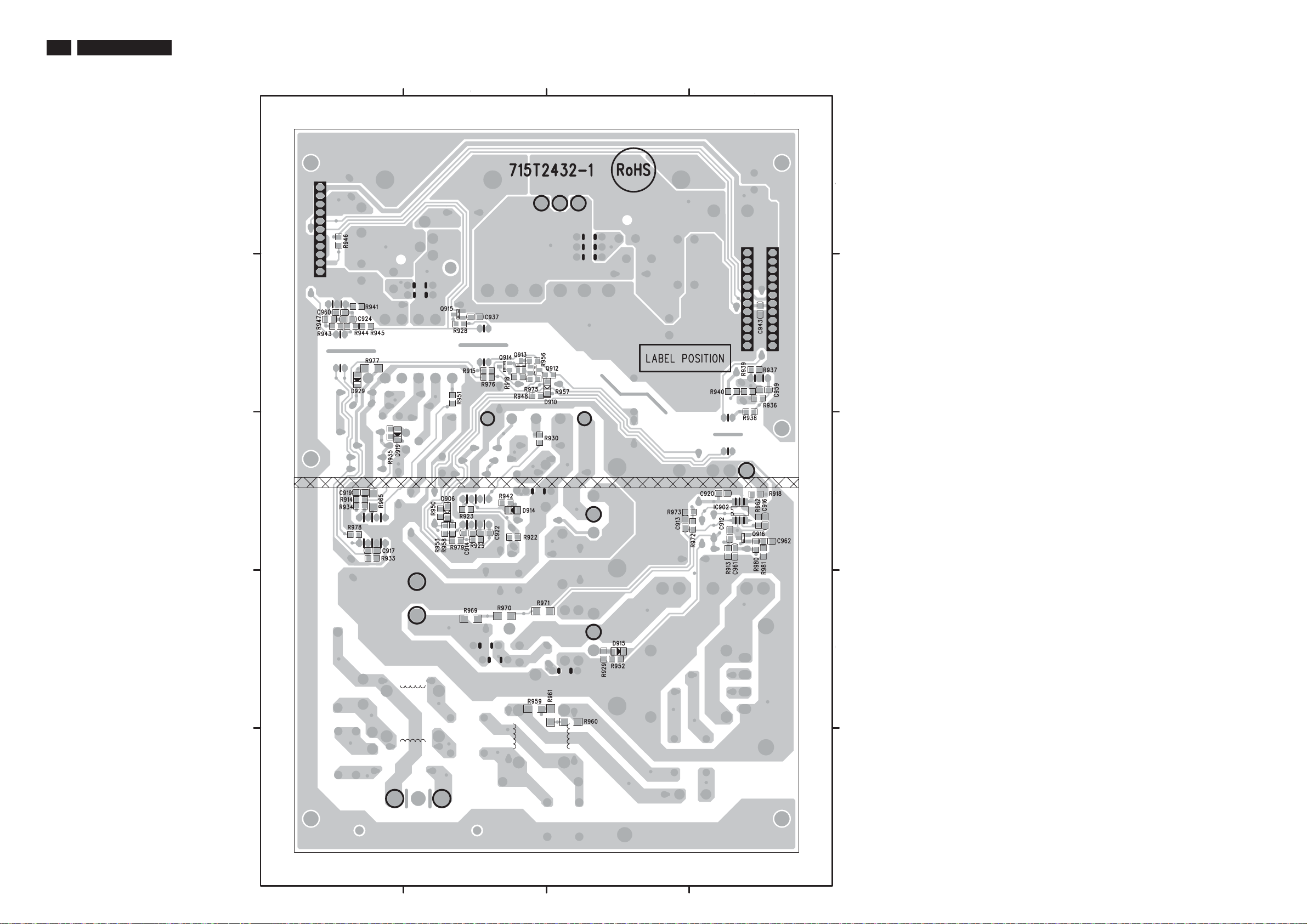
60
TPT1.1A LA
7. Circuit Diagrams and PWB Layouts
Power Board Layout(Bottom Side for 42TA)
4
A
B
C
3
21
C912 C1
C913 C2
C914 C3
C916 C1
C917 C4
C919 C4
C920 C1
C922 C3
C924 B4
C937 B3
C943 B1
C959 B1
C960 B4
C961 C1
A
C962 C1
D906 C3
D910 B2
D914 C3
D915 D2
D919 C4
D929 B4
IC902 C1
Q912 B3
Q913 B3
Q914 B3
Q915 B3
Q916 C1
R913 C1
R914 C4
R915 B3
R916 B3
R918 C1
R922 C3
R923 C3
R925 C3
R928 B3
R929 D2
R930 C3
R933 C4
R934 C4
B
R935 C4
R936 B1
R937 B1
R938 B1
R939 B1
R940 B1
R941 B4
R942 C3
R943 B4
R944 B4
R945 B4
R946 A4
R947 B4
R948 B3
R950 C3
R951 B3
R952 D2
R953 C3
R956 B3
R957 B2
R958 C3
R959 D3
R960 D2
R961 D2
C
R962 C1
R965 C4
R969 D3
R970 D3
R971 D3
R972 C1
R973 C2
R975 B3
R976 B3
R977 B4
R978 C4
R979 C3
R980 C1
R981 C1
D
E
4
3
21
D
E
Page 61
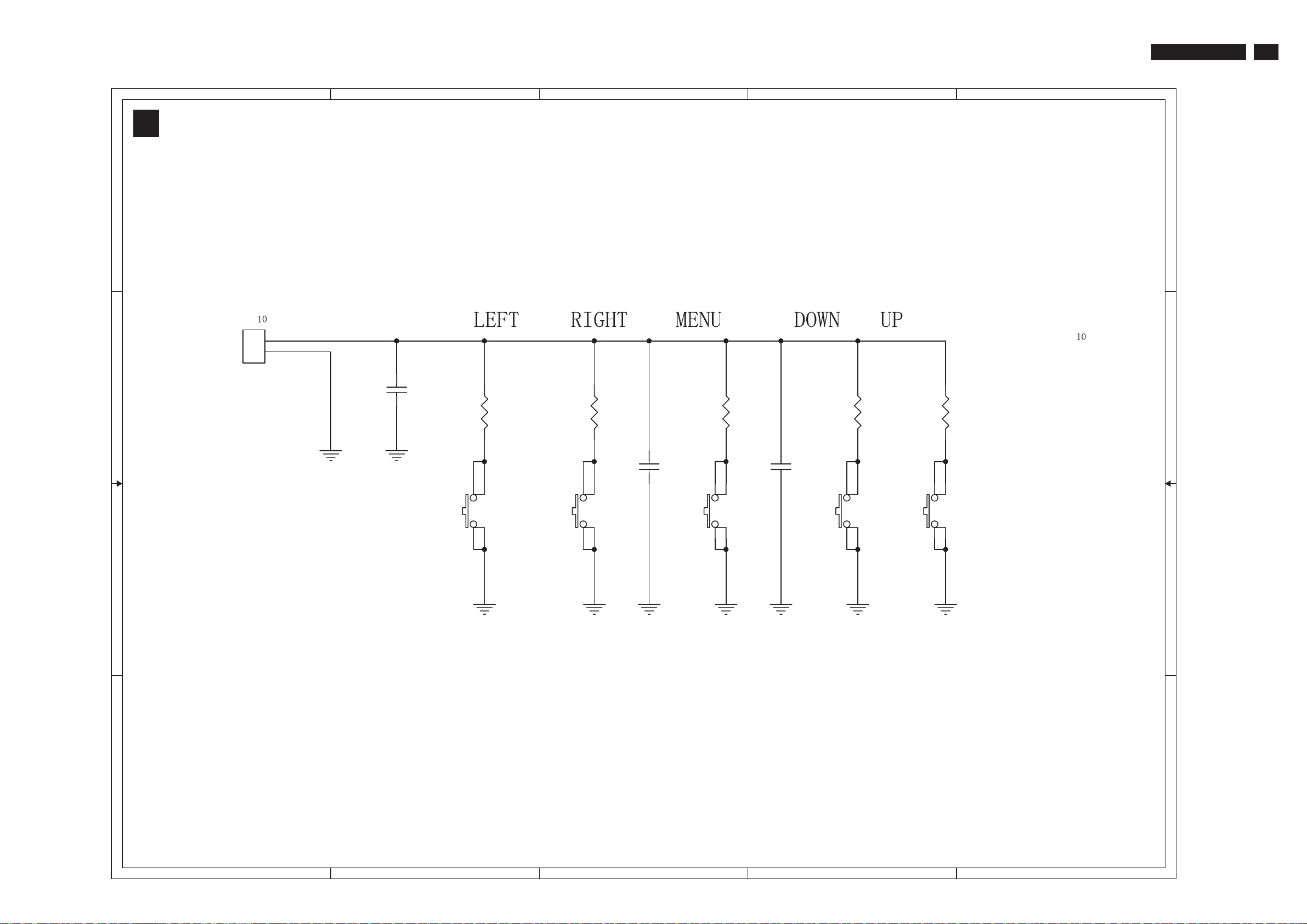
KEY Schematic Diagram(for 37TA&42TA)Board
A A
B B
K
1
CN 1
2
1
60922 2P 1.25MM
2
C101
100N 25V
7.Circuit Diagrams and PWB Layouts
R102
3.6K 1% 1/8W
SW102
3
R104
5.6K 1/8W
NA (100N 25V) NA (100N 25V)
SW104
C002
R103
1K 1/8W
SW103
C003
4
R105
47K
SW105
1/8W
R101
18K 1/8W
SW101
5
CN 1 B1
C002 B3
C003 B4
C101 B2
R101 B4
R102 B2
R103 B3
R104 B3
R105 B4
SW101 C4
SW102 C2
SW103 C3
SW104 C3
SW105 C4
TPT1.1A LA
61
C C
D D
1
2
TACT SW ALPS H1.5MM
TACT SW ALPS H1.5MM
3
TACTSW ALPS H1.5MM
4
TACT SW ALPS H1.5MM
TACT SW ALPS H1.5MM
5
Page 62

62
TPT1.1A LA
KEY Board Layout(Top Side for 37TA&42TA)
7. Circuit Diagrams and PWB Layouts
Page 63

KEY Board Layout(Bottom Side for 37TA&42TA)
7.Circuit Diagrams and PWB Layouts
TPT1.1A LA
63
5
5
4
4
3
3
2
1
C002 A3
C003 A3
C101 A4
CN101 A4
R101 A2
R102 A4
R103 A3
R104 A4
R105 A2
SW101 A2
SW102 A4
SW103 A3
SW104 A3
SW105 A2
21
Page 64
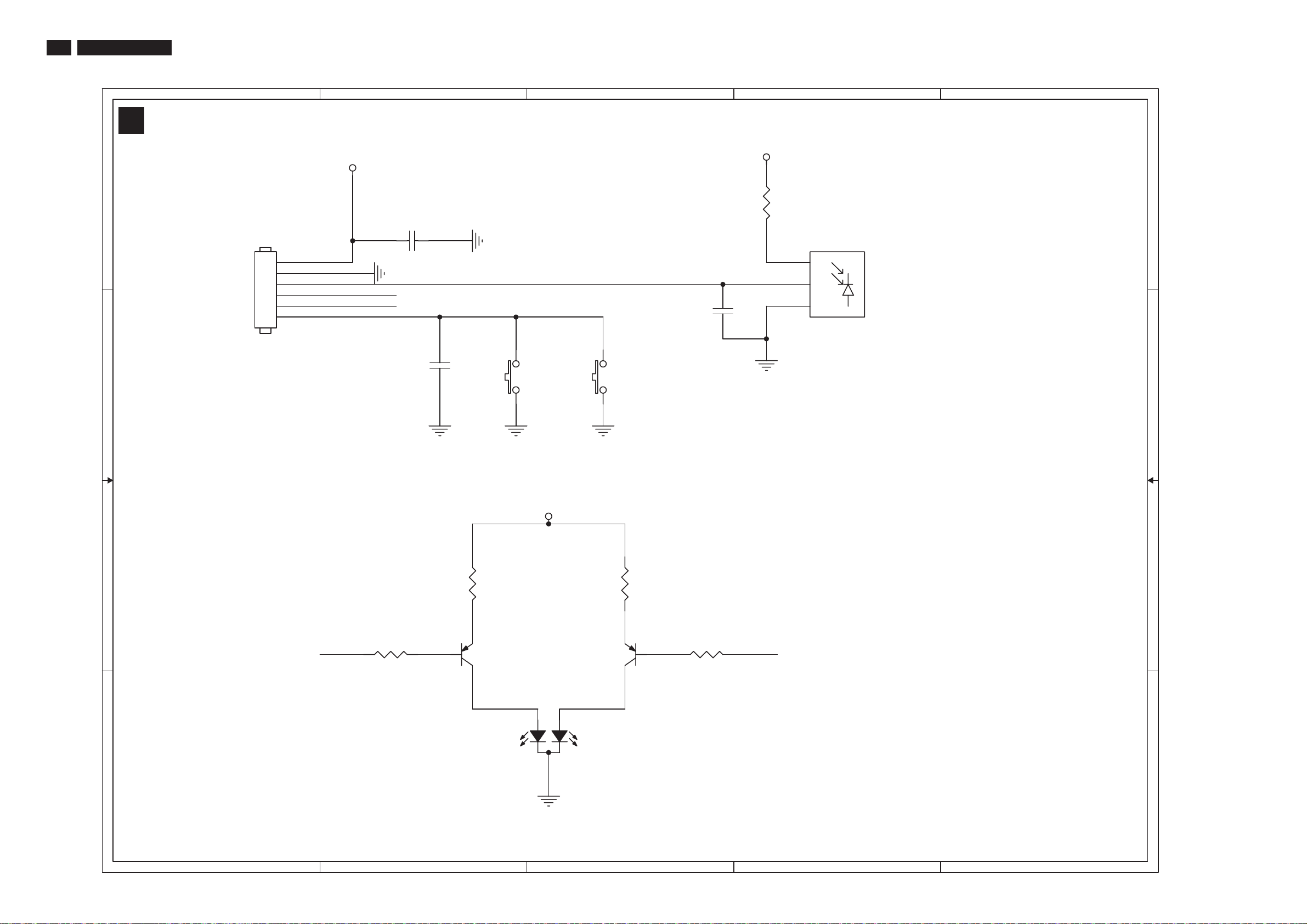
64
TPT1.1A LA
IR Schematic Diagram(for 37TA&42TA)Board
7. Circuit Diagrams and PWB Layouts
1
2
3
4
5
I
C003
3.3V_SB
R003
100R 1/4W
TSOP34136SB1
U001
3
VS
1
OUT
2
GND
CN001 A1
C001 B2
C002 A2
C003 B3
D001 D2
Q001 C2
Q002 C3
R001 C2
R002 C3
R003 A4
R004 C2
R005 C3
SW001 B2
SW002 B3
U001 A4
3.3V_SB
A A
CN001
1
2
3
4
5
6
CONN
B B
LED_R
LED_G
C002
0.1uF/16V
C001
0.1uF/16V
SW001
SW
100N 25V
SW002
SW
3.3V_SB
C C
R004
1
4.7K
D D
R001
220R 1/16W
2
BC857
Q001
3
BC857
Q002
1
3
D001
LED
2
R002
220R 1/16W
2
1
3
R005
LED_RLED_G
4.7K
1
2
3
4
5
Page 65

IR Board Layout(Top Side for 37TA&42TA)
7.Circuit Diagrams and PWB Layouts
TPT1.1A LA
65
Page 66

66
IR Board Layout(Bottom Side for 37TA&42TA)
TPT1.1A LA
7. Circuit Diagrams and PWB Layouts
2
1
C001 A1
C002 A1
C003 A1
Q001 A2
Q002 A2
R001 A2
R002 A2
R005 A1
2
1
Page 67

Side AV Schematic Diagram(for 37TA)Board
SA
A A
B B
1
6
7
2
3
4
5
1
CN033
PHONEJACK
CN032 DIN JACK
1
3 4
5
6
7.Circuit Diagrams and PWB Layouts
2
HR_LOUT
HR_ROUT
HP_det
C031
0.0068uF
2
R033
7
75 1/10W
C032
0.0068uF
0R 1/10W
R034
75R 1/10W
C035
100P 50V
3
R032
R035
0R 1/10W
C036
820PF
HP_det
Front_CVBS
Front_Y
Front_C
Aud_IN_L
Aud_IN_R
HR_LOUT
HR_ROUT
Front_Y
Front_C
4
CN034
10
9
8
7
6
5
4
3
2
1
63370
5
CN031 C1
CN032 B1
CN033 A1
CN034 A7
C031 A2
C032 A3
C033 D2
C034 D3
C035 C3
C036 C4
C037 D6
FB031 D2
FB032 D2
R031 C6
R032 B4
R033 C3
R034 C3
R035 B4
R036 D6
R037 D4
R038 D4
R039 D4
R040 D5
R041 D3
R042 D3
TPT1.1A LA
67
CN031
C C
JACK
D D
2
1
4
3
6
5
1
FB032
1 2
120OHM
1 2
120OHM
FB031
C033
330pF
C034
330pF
2
R041
47K 1/10W
R037
3.3K 1/10W
R038
3.3K 1/10W
R042
47K 1/10W
47K 1/10W
3
R039
Aud_IN_L
Aud_IN_R
R040
47K 1/10W
R036
75R 1/10W
4
R031
Front_CVBS
0R 1/10W
C037
100P 50V
5
Page 68

68
Side AV Board Layout(Top Side for 37TA)
TPT1.1A LA
7. Circuit Diagrams and PWB Layouts
CN031 A2
CN032 A3
CN033 A1
CN034 B2
Page 69

Side AV Board Layout(Bottom Side for 37TA)
7.Circuit Diagrams and PWB Layouts
TPT1.1A LA
69
A
3
21
C031 A1
C032 B1
C033 A2
C034 A2
C035 B3
A
C036 B3
C037 B2
FB031 A2
FB032 A2
R031 B2
R032 B3
R033 B3
B
3
R034 B3
R035 B3
R036 B1
R037 A2
B
R038 B2
R039 A2
R040 B2
R041 A2
R042 A2
21
Page 70

70
TPT1.1A LA
Side AV Schematic Diagram(for 42TA)Board
7. Circuit Diagrams and PWB Layouts
1
2
3
4
5
SA
6
7
2
3
4
A A
CN033
PHONEJACK
B B
1
CN032
DIN JACK
3 4
5
1
C031
0.0068uF
5
2
R033
6
7
75R 1/10W
HR_LOUT
HR_ROUT
HP_det
C032
0.0068uF
R034
75R 1/10W
C035
100P 50V
R032
0R 1/10W
R035
0R 1/10W
C036
820PF
HP_det
Front_CVBS
Front_Y
Front_C
Aud_IN_L
Aud_IN_R
HR_LOUT
HR_ROUT
10
9
8
7
6
5
4
3
2
1
CN034
63370
Front_Y
Front_C
CN031 C1
CN032 B1
CN033 A1
CN034 A4
C031 A2
C032 A2
C033 C2
C034 C2
C035 B2
C036 B3
C037 C4
FB031 C1
FB032 C1
R031 C4
R032 B3
R033 B2
R034 B2
R035 B3
R036 C4
R037 C2
R038 C2
R039 C3
R040 C3
R041 C2
R042 C2
2
1
C C
CN031
JACK
D D
4
3
6
5
FB032
1 2
120OHM
1 2
FB031
120OHM
C033
330pF
C034
330pF
R041
47K 1/10W
R037
3.3K 1/10W
R038
3.3K 1/10W
R042
47K 1/10W
R039
47K 1/10W
Aud_IN_L
Aud_IN_R
R040
47K 1/10W
R036
75R 1/10W
R031
0R 1/10W
C037
100P 50V
Front_CVBS
1
2
3
4
5
Page 71

Side AV Board Layout(Top Side for 42TA)
7.Circuit Diagrams and PWB Layouts
TPT1.1A LA
CN031 A2
CN032 A3
CN033 A1
CN034 B2
71
Page 72

72
Side AV Board Layout(Bottom Side for 42TA)
TPT1.1A LA
7. Circuit Diagrams and PWB Layouts
A
3
21
A
C031 A1
C032 A1
C033 A2
C034 A2
C035 B3
C036 B3
C037 A2
FB031 A2
FB032 A2
R031 A2
R032 B3
R033 B3
R034 A3
R035 B3
B
3
B
21
R036 A1
R037 A2
R038 A2
R039 A2
R040 A2
R041 A2
R042 A2
Page 73

8. Alignments
8. Alignments
Index of this chapter:
8.1 Electrical Instructions
8.2
Software Updrate With ISPWriter
8.3 Serial Number Definition
Notes: You could adjust the LCD/TV following this chapter when the LCD/TV has the below defect.
1. Change panel. 2. Change or repair main board. 3. LCD/TV color is not right. 4. The settings are disabled.
8.1 Electrical Instructions
8.1.1 TV Mode display adjust
White balance adjustment (B)
General set-up:
Equipment Requirements: Color analyzer.
Input requirements:
Input Signal Type: RF signal
1. Set to PAL D/K system, frequency=184.25MHz ( for China model ) with white pattern of 100%
2. Set to PAL B/G system, frequency=64.25MHz ( for WE model ) with white pattern of 100%
Input Signal Strength : 10mV (80 dBuV) terminal voltage.
Input Injection Point : TV Tuner input
Color Temp Alignment (B)
Apply full white pattern, select smart setting to be PERSONAL. Adjusting Normal SCALER GAIN RG B
luminance in factory mode
Adjust Normal R, G, B in factory OSD. The 1931 CIE chromaticity (X, Y) co-ordinates
shall be:
Table 1. Reading with Minolta CA-110.
Measurement/viewing selector
TPT1.1A LA
to reach W/D and
73
Clear image
Picture Mode x y
Normal (Original)
Luminance > 400 cd/m2in the center of the screen when Smart picture at contrast 100% and brightness 100%.
Set color temp is "WARM" or "COOL", their gains are as table 2.They should be
saved in EEPROM by the auto-alignment station of factory.
Table 2. relationship between three kinds of color temp
Scaler R Gain
Scaler G Gain
Scaler B Gain B ' B'-20 B'
If you have not CA-110, the following R,G and B values are for your reference.
Normal
R 125 125 115
G 128 123 119
B 125 105 125
This group setting about color temp is also applied in TV/AV1/AV2/S-video 1/ S-video
2/Comp1/Comp2/PC. It means that TV/AV1/AV2/S-video 1/ S-video 2/Comp1/Comp2/
PC use one same setting.
8.1.2 PC mode Display Adjustment
WHITE-D adjustment (B)
0.276 ± 0.010 0.283± 0.010
Normal Warm Cool
R' R' R'-10
G' G'-5 G'-9
Warm Cool
At factory mode apply 1024X768 @60Hz mode with TVBAR100 pattern in
QuantumData 802R/ 802G/802BT as figure 1. . Set smart picture at "Normal" , and set
Brightness and contrast to be 50%.
Activate AUTO-COLOR function for auto ADC offset and gain setup.
Page 74

74
TPT1.1A LA
Apply full white pattern , check picture must satisfy table 3.
Table 3. Reading with Minolta CA-210.
Picture Mode x y
Normal (Original)
Luminance> 400 cd/m2in the center of the screen when both PC Brightness and
Contrast control are 100%.
Display quality adjustment
Use timing mode and uses the POPO (pixel on pixel off) pattern
to adjust the clock until no stripe and adjust the phase until clear picture.
(AUTO ADJUST hot key: press Volume - and Volume + keys together for 1 second.)
Check all preset 6 modes.
0.276± 0.010 0.283± 0.010
8. Alignments
Check the analog interface cable
Check the color poor & noise condition of 64 gray scale pattern.
8.1.3 Comp Mode display adjust
White balance adjustment (B)
General set-up:
Equipment : Quantum Data Pattern Generator 801GD or 802G or 802R;
Apply 1080i/50Hz, and the pattern TVBAR100 is shown in figure 1.
Alig nmen t meth od:
Initial Set-up : Set Smart picture as "Personal" (Brightness=50, Color=50, Contrast=50);
Access to factory OSD first, then to enable AUTO-COLOR to get Comp ADC OFFSET
and Comp ADC GAIN. Check 64 gray scales can be distinguishable.
Color Temp Alignments : Check chromaticity (X, Y) co-ordinates specification as table7. Lumin ance> 400 cd/m
in the center of the screen in RICH mode.
8.1.4 HDMI mo de di spl ay adju stm ent
Preset HDMI HDCP key
Download HDCP Key
The 284 bytes HDCP key has been programmed in PX66.
HDMI Video HDCP Key Test
Figure 1. TVBAR100
2
(1) Use pattern generator
Equipment: Quantum 802R or 802BT or equivalent equipments.
Pattern : Standard HdcpProd Pattern (It’s color bar)
Timing : As section 2.5.
Result : The PASS information should be shown on the screen.
(2) Use DVD Player:
Equipment: 1.Pioneer (model: DV-S969AVi) or equivalent equipments.
2.DVD disk with " Macro Vision " protection.
Result : The picture should be shown Normally.
Page 75

8.2 Software Upgrading
8.2.1 ComPair
Introduction
ComPair (Computer Aided Repair) is a Service tool for Philips
Consumer Electronics products. and offers the following:
1. ComPair features TV software upgrade possibilities.
2. ComPair helps you to quickly get an understanding on how
to repair the chassis in a short and effective way (this
feature is not supported in this chassis).
3. ComPair allows very detailed diagnostics and is therefore
capable of accurately indicating problem areas. You do not
have to know anything about I2C or UART commands
yourself, because ComPair takes care of this this feature is
not supported in this chassis).
4. ComPair speeds up the repair time since it can
automatically communicate with the chassis (when the uP
is working) and all repair information is directly available
this feature is not supported in this chassis).
Specifications
ComPair consists of a Windows based fault finding program
and an interface box between PC and the (defective) product.
The (new) ComPair II interface box is connected via
an USB cable. For the TV chassis, the ComPair interface box
and the TV communicate via a bi-directional cable via the
service connector(s).
How to Connect
This is described in the ComPair chassis fault finding database.
TO TV
TO
UARTSERVICE
CONNECTOR
TO
2
ICSERVCIE
CONNECTOR
TO
UARTSERVICE
CONNECTOR
to the PC
8. Alignments
TPT1.1A LA
75
Compair II
RC in
Optonal
Swich
RC out
Power
Link/
Acivi y
HDMI
2
I C only
Multi
function
Mode
2
IC
PC
ComPairII Developed by Philps Brugge
Optionalpower
5VDC
RS232/UART
Figure 8-3 ComPair II interface connection
Caution: It is compulsory to connect the TV to the PC as
shown in the picture above (with the ComPair interface in
between), as the ComPair interface acts as a level shifter. If
one connects the TV directly to the PC (via UART), ICs will be
blown!
How to Order
ComPair II order codes:
ComPair II interface: 3122 785 91020.
ComPair32 CD (update): 3122 785 60160.
ComPair UART interface cable: 3122 785 90630.
Important:
The two outer pins of the white connector must
be exchanged. This is explained in detail in ComPair.
If you encounter any problems, contact your local
Note:
support desk.
Page 76
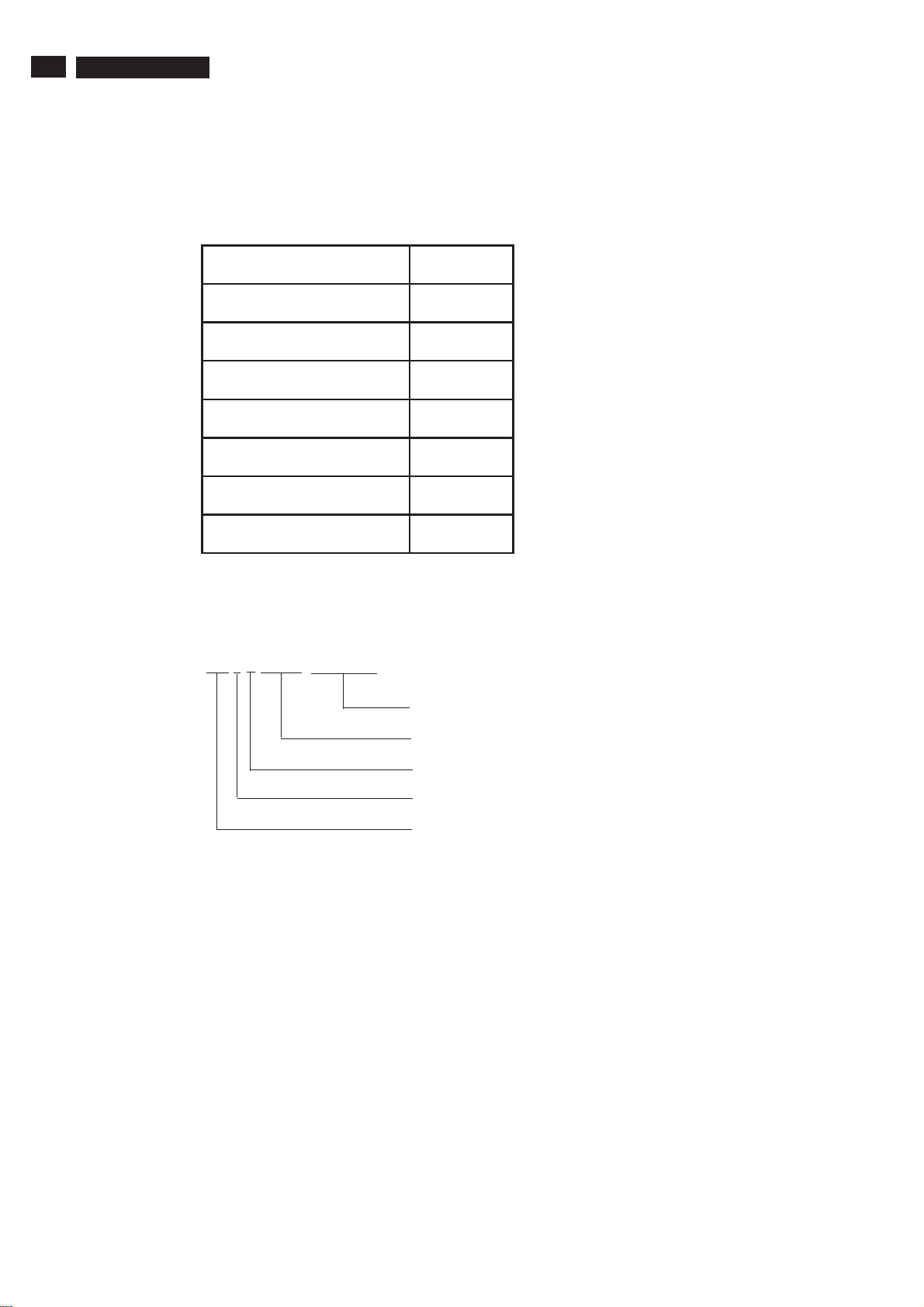
76
TPT1.1A LA
8.3 Serial Number Definition
BOM Code:
PANEL SUPPLIER CODE
8. Alignments
AU 1
CPT 2
LPL(LG) 3
QDI 4
CMO 5
HSD 6
SVA 7
BZ2A0651000001
Serial number (6 digits)
Production year/week code
Service version change code
BOM (bill of Material) code
Site code (Production center)
BZ CODE ( AR---CZECH REPUBLIC,
VN--HUNGARY(SZR), BZ--SUZHOU,
DS--DONG GUAN, CG---POLAND)
Page 77

9. Circuit Descriptions, Abbreviations List and IC Data Sheets
TPT1.1A LA
9. Circuit Descriptions, Abbreviations List and IC Data Sheets
Index of this chapter
9.1 Circuit Descriptions
9.2 Abbreviations List
9.3 IC Data Sheets
9.1 Circuit Descriptions
Circuitry Description for 37&42TA2800 model
This LCD-TV PFL7422 use 1920X1080 WUXGA panel .Support PC analog input up to 1920X1080 60Hz mode ,and support NTSC-M
PAL D/K PAL B/G PAL I SECAM B/G and SECAM D/K(RF), Y/C, CVBS. Also for Y Pb Pr signal input from SDTV to HDTV (480i, 480p,
720p, 1080i ,1080P 60Hz and 576i, 576p, 720p, 1080i, 1080P 50Hz), digital port for HDMI(480iW, 576iW, 480p, 576p, 480pW, 576pW, 720p
50/60Hz, 1080i 50/60Hz, 1080p 50/60Hz.)
.
This F3 platform LCD - TV use Trident LX66 scalar IC , which has embedded ADC for HDTV/Analog D-sub input up to 108MHz/10bit,
digital port for HDMI/DVI decoder digital data input , 3D digital comb video decoder for CVBS and Y/C input, TXT decoder and built-in dual
8/10-bit LVDS transmitter scaler .
There are video processing and some audio function in scaler board. The 47/42/37PFL7422 uses Trident SVP-LX66 as Scaler engine, which
has embedded Analog D-SUB, digital HDMI receiver, scaling input signal to panel OSD mapping and simple 3D de-interlacer. The extra DDR
is to accomplish video frame rate conversion and to provide OSD and de-interlacer with enough memory.
77
The external CPU (M30620SPGP) can provide control signals such as backlight control, RC (Remote Control), detect keypad input, IIC I/O
communication, TV tuning control, sound control and power control .
Embedded Video decoder is used to execute all video signal processing except HDTV. HDTV is go through embedded ADC converter.
3D comb and 3D de-interlacer are included in scaler. Scaler can decode CC, TT, V-chip data to display.
In AP model, Tele-text (TT) function is necessary, but China Model is no need.
One audio decoder MSP34XXG is used for TV sound processing, and output to TPA3100D2PHPR . Post D-class amplifier is in scaler
board.
Fig 1 47/42/37PFL7422 Video block diagram
Page 78

78
TPT1.1A LA
9. Circuit Descriptions, Abbreviations List and IC Data Sheets
Description of TV system
A TV tuner with remote control will be mandatory for 93
Tuner and sound decoder deviation:
79 98 93
Tuner
MSP
FQ1216PN/I H-5 FQ1216ME/IH-5 FQ1256/I H-5
94TNPALALL P1 94VPASEALL P1 94T PALBDI 1P
MSP3450G-QI-B8V3 MSP3410G-QI-B8V3 MSP3410G-QI-B8V3
56T 593504 56G 593901 56G 593901
Fig 2 47/42/37PFL7422 Audio block diagram
98 and 79 model.
Page 79

9.2 Abbreviations List
CSM Customer Service Mode
ATSC Advanced Television Systems Committee, the digital TV standard in the USA
DVD Digital Versatile Disc
EEPROM Electrically Erasable and Programmable Read Only Memory
3DNR Temporal (3D) Noise Reduction
AGC Automatic Gain Control: algorithm that controls the video input of the feature box
FM Field Memory or Frequency Modulation
AM Amplitude Modulation
AP Asia Pacific
ASF
ATV See Auto TV
Auto TV
AV External Audio Video
AVIP Audio Video Input Processor
B/G Monochrome TV system. Sound carrier distance is 5.5 MHz
ComPair Computer aided rePair
CP Connected Planet / Copy Protection
CSS
CVBS Composite Video Blanking and Synchronization
DFU Directions For Use: owner's manual
DNR Digital Noise Reduction: noise reduction feature of the set
DSP Digital Signal Processing
DST Dealer Service Tool: special remote control designed for service technicians
DTCP
DVI(-d) Digital Visual Interface (d= digital only)
EAS
E-DDC
EDID Extended Display Identification Data (VESA standard)
EMI Electro Magnetic Interference
EMM Entitlement Management Message
EPLD Erasable Programmable Logic Device
EU Europe
FBL Fast BLanking: DC signal accompanying RGB signals
FDS Full Dual Screen (same as FDW)
FDW Full Dual Window (same as FDS)
FLASH FLASH memory
FTV Flat TeleVision
H H sync to the module
HD High Definition
HDD Hard Disk Drive
9. Circuit Descriptions, Abbreviations List and IC Data Sheets
Auto Screen Fit: algorithm that adapts aspect ratio to remove horizontal black bars without
discarding video information
A hardware and software control system that measures picture content, and adapts image
parameters in a dynamic way
Content Scrambling System; An encryption method for MPEG-2 video on DVDs. The algorithm
and keys required to decode the disc are stored on the DVD-player
Digital Transmission Content Protection; A protocol for protecting digital audio/video content that
is traversing a high speed serial bus, such as IEEE-1394
Emergency Alert Signalling; A cable TV standard (SCTE18) to signal emergency information to
digital terminal devices
Enhanced Display Data Channel (VESA standard for communication channel and display).
Using E-DDC, the video source can read the EDID information form the display.
TPT1.1A LA
79
Page 80

80
TPT1.1A LA
NTSC
NVM Non-Volatile Memory: IC containing TV related data such as alignments
OSD On Screen Display
PLL Phase Locked Loop. Used for e.g.
LVDS Low Voltage Differential Signalling
PAL
PCB Printed Circuit Board (same as PWB)
PCM Pulse Code Modulation
PWB Printed Wiring Board (same as "PCB")
PWM Pulse Width Modulation
QAM Quadrature Amplitude Modulation;modulation method
RAM Random Access Memory
RGB
RC Remote Control RC5 / RC6 Signal protocol from the remote control receiver
RESET RESET signal
ROM Read Only Memory
SAM Service Alignment Mode
SCART Syndicat des Constructeurs d'Appareils Radiorecepteurs et Televisieurs
SCL Serial Clock I2C
SCL-F CLock Signal on Fast I2C bus
SD Standard Definition
SDA Serial Data I2C
SDA-F DAta Signal on Fast I2C bus
SDI Serial Digital Interface, see “ITU-656”
SDRAM Synchronous DRAM
SECAM
SIF Sound Intermediate Frequency
SMPS Switched Mode Power Supply
SOG Sync On Green
SOPS Self Oscillating Power Supply
I2C Integrated IC bus
I2D Integrated IC Data bus
I2S Integrated IC Sound bus
IB In Band channel
IF Intermediate Frequency
Interlaced
IR Infra Red
IRQ Interrupt Request
LATAM Latin America
LCD Liquid Crystal Display
LED Light Emitting Diode
LPL LG.Philips LCD (supplier)
MUTE MUTE Line
9. Circuit Descriptions, Abbreviations List and IC Data Sheets
National Television Standard Committee. Color system mainly used in North America and
Japan. Color carrier NTSC M/N= 3.579545 MHz, NTSC 4.43= 4.433619 MHz (this is a VCR
norm, it is not transmitted off-air)
Phase Alternating Line. Color system mainly used in West Europe (color carrier= 4.433619
MHz) and South America (color carrier PAL M= 3.575612 MHz and PAL N= 3.582056MHz)
Red, Green, and Blue. The primary color signals for TV. By mixing levels of R, G, and B, all
colors (Y/C) are reproduced.
SEequence Couleur Avec Memoire. Color system mainly used in France and East Europe.
Color carriers= 4.406250 MHz and 4.250000 MHz
Scan mode where two fields are used to form one frame. Each field contains half the number of
the total amount of lines. The fields are written in "pairs", causing line flicker.
Page 81

9. Circuit Descriptions, Abbreviations List and IC Data Sheets
TFT Thin Film Transistor
SRAM Static RAM
STBY STandBY
SOG Sync On Green
SVGA 800x600 (4:3)
SVHS Super Video Home System
SW Software
SWAN Spatial temporal Weighted Averaging Noise reduction
SXGA 1280x1024
TMDS Transmission Minimized Differential Signalling
UXGA 1600x1200 (4:3)
V V-sync to the module
VCR Video Cassette Recorder
VESA Video Electronics Standards Association
VGA 640x480 (4:3)
VL Variable Level out: processed audio output toward external amplifier
VSB Vestigial Side Band; modulation method
WYSIWYR What You See Is What You Record: record selection that follows main picture and sound
WXGA 1280x768 (15:9)
XGA 1024x768 (4:3)
Y Luminance signal
YPbPr Component video. Luminance and scaled color difference signals (B-Y and R-Y)
TPT1.1A LA
81
Page 82

82
TPT1.1A LA
9. Circuit Descriptions, Abbreviations List and IC Data Sheets
9.3 IC Data Sheets
This section shows the internal block diagrams and pin configurations of ICs that are drawn as "black boxes" in the
electrical diagrams (with the exception of "memory" and "logic" ICs).
9.3.1 IC Data Sheets- (U4202)SVP-LX66
Block Diagram
Page 83

9. Circuit Descriptions, Abbreviations List and IC Data Sheets
TPT1.1A LA
83
Page 84

84
TPT1.1A LA
9. Circuit Descriptions, Abbreviations List and IC Data Sheets
Page 85

9. Circuit Descriptions, Abbreviations List and IC Data Sheets
TPT1.1A LA
85
Page 86

86
TPT1.1A LA
9. Circuit Descriptions, Abbreviations List and IC Data Sheets
Page 87

Pin assignment
9. Circuit Descriptions, Abbreviations List and IC Data Sheets
TPT1.1A LA
87
9.3.2 IC Data Sheets-CS4344(U4201)
Block Diagram
Page 88

88
9.3.3 IC Data Sheets- (U4102)M30300SAGP
TPT1.1A LA
Block Diagram
9. Circuit Descriptions, Abbreviations List and IC Data Sheets
Page 89

Pin assignment
9. Circuit Descriptions, Abbreviations List and IC Data Sheets
TPT1.1A LA
89
9.3.4 IC Data Sheets- (U6202)MSP3410G
Block Diagram
Page 90

90
TPT1.1A LA
9. Circuit Descriptions, Abbreviations List and IC Data Sheets
Pin assignment
Page 91

9. Circuit Descriptions, Abbreviations List and IC Data Sheets
9.3.5 IC Data Sheets- (U4502)SST39VF088
Block Diagram
FUNCTIONAL B LOCK DIAGRAM
TPT1.1A LA
91
Pin assignment
A16
A15
A14
A13
A12
A11
A10
A9
NC
NC
WE#
NC
NC
NC
NC
A19
A18
A8
A7
A6
A5
A4
A3
A2
Memory
Address
1
2
3
4
5
6
7
8
9
10
11
12
13
14
15
16
17
18
19
20
21
22
23
24
Address Buffer & Latches
CE#
OE#
WE#
X Decoder
Control Logic
Standard Pinout
Top Vi ew
Die Up
SuperFlash
Memory
Y Decoder
I/O Buffers and Data Latches
DQ7DQ
48
47
46
45
44
43
42
41
40
39
38
37
36
35
34
33
32
31
30
29
28
27
26
25
0
A17
NC
V
SS
A0
DQ7
NC
DQ6
NC
DQ5
NC
DQ4
V
DD
NC
DQ3
NC
DQ2
NC
DQ1
NC
DQ0
OE#
V
SS
CE#
A1
Page 92

92
TPT1.1A LA
10.Recommended/Spare Parts List
10.1 Recommended Parts List
TYPE: 37TA2800/98(LPL)
Item Philips 12NC DESCRIPTION TPV 18NC
1 996510003362 FRONT BEZEL ASSY 705TP734021
7 996510003363 REAR COVER ASSY 705TP734022
10 996510003370 BASE P37T0047 1ABS ACP
12 996500044991 MAIN SHIELD ASSY 705TP785001
20 996510003361 WIRE HARNESS 6P-6P 800mm 47765 095T8014 6A02 FP
21 996510003471 HARNESS 12P-14P-5P-10P 770mm 095G8014 14A03 FP
1060 996500045165 REMOTE CONTROL RC2023611/01B 098TRABD4BTPHR
1070 996500041038 Power cord 089G404A18NLS1
1071 996500041057 POWER CORD 1.8M 089G410A18NLSB
A901 996510003467 HARNESS 11P-11P 80mm 095G8014 11A01 FP
A903 996510003468 WIRE HARNESS 2P-2P 350mm 47747 095T8014 2A01 FP
A904 996510002535 WIRE HARNESS 10P-10P 520mm 095T801410A00FP
A905 996510003469 HARNESS 30P-30P 150mm 095T8018 30A14 FP
Q5101 996500037397 TRA SIG SM MUN2211J(ONSE)R 057G7601PH
Q1101 996500040045 TRA SIG SM MMBT3904 (PHSE) R 057G417903T
U7209 996500042209 IC AME1117CCGTZ SOT223 056G563921
U6302 996500042631 IC TDA1308T/N2 SO8 056G613900
U4501 996500042632 K4D26328G-VC36 FBGA144 056G615804
U1103 996500042633 74LVC14APM 056G4LCX 14 PH
U4202 996500042634 IC SVP-PX66 BGA336 056T562900
U6201 996500042637 IC 74HC4052D PHILIPS 056T6141
U4501 996500042638 IC HY5DU283222BFP-33 FBGA-144 056T615907
U4103 996500042640 AP1701FWL 056T643600
U1101 996500042645 IC 74LV4053PW TSSOP16 056T665906
U4102 996500042646 IC M30300SAGP RENESAS 056T1125182
U1102 996500042647 IC AT24C02BN-10SU-1.8 SO8 056T1133907
Q4301 996500042651 TRA FET 2N7002 SOT-23 PHILIPS 057G763904
Q4301 996500042652 FET 2N7002E VISHAY 057T7581
U1102 996500043941 M24C02-WMN6TP 056T113334
Q7204 996500045224 FET SI4835BDY SO-8 057G763901
U5104 996500045233 IC PI3HDMI412FT-AZHE TQFN42 056T 634900
U7202 996500045236 AP1117E25LA 056K5855A
U7203 996500045238 IC AP1501-33K5LA TO263-5L 056T 563937
U7204 996500045239 AP1501-50K5LA TO263-5L 056G 563 20
U7205 996500045240 AP1117E18LA SOT223-3L ATC 056T 56327A
U7206 996500045241 AP1501-K5LA TO-263-5L 056G56314A
U6202 996510002475 IC MSP3410G-QI-B8V3 PMQFP64 056G593901
U6301 996510002476 IC TPA3100D2PHPR HTQFP-48 TI 056T 616 25 1
U4201 996510002477 IC CS4344-CZZ TSSOP-10 056T638601
U1201 996510002531 FQ1216ME/IH-5(SV22) 094TPASEALL 3P
U4502 996510004525 FLASH ASSY 705TZE56001
U4101 996510004526 EEPROM Assembly 705TZE56007
Page 93

10.Recommended/Spare Parts List
TYPE: 42TA2800/98(LPL)
Item Philips 12NC DESCRIPTION TPV 18NC
TPT1.1A LA
93
1060
1070
1070
1071
U1101
U1102
U1102
U1103
U1201
U4101
U4102
U4103
U4201
U4202
U4501
U4501
U4502
U5101
U5101
U5104
U6201
U6202
U6301
U6302
U7202
U7203
U7204
U7205
U7206
U7209
Q901
Q902
Q908
Q912
Q915
Q1101
Q5101
Q7204
Q4301
Q4301
996500045165
996510003520
996500041038
996500041057
996510003519
996510002566
996510002567
996500042645
996500043941
996500042647
996500042633
996510002531
996510002572
996500042646
996500042640
996510002477
996500042634
996500042632
996500042638
996510002571
996500043941
996500042647
996500045233
996500042637
996510002475
996510002476
996500042631
996500045236
996500045238
996500045239
996500045240
996500045241
996500042209
996500043368
996500043369
996510002480
996500037785
996510002479
996500040045
996500037397
996500045224
996500042651
996500042652
REMOTE CONTROL RC2023611/01B 098TRABD4BTPHR
POWER CORD 089G404A18N IS
POWER CORD PG8B1C3C300-060 089G404A18NLS1
POWER CORD 1.8M PY8B1V6CC0A-060 089G410A18NLSB
SPEAKER 8 OHM 10W PE506BBg BLACK 078T W42907 M
FRONT BEZEL ASSY 705TZ734002
BACK COVER ASSY 705TZ734003
IC 74LV4053PW TSSOP16 056T 665906
M24C02-WMN6TP 056T1133 34
IC AT24C02BN-10SU-1.8 SO8 056T1133907
74LVC14APM 056G4LCX 14 PH
FQ1216ME/IH-5(SV22) 094TPASEALL 3P
EEPROM Assembly 705TZE56010
IC M30300SAGP RENESAS 056T1125182
AP1701FWL 056T 643600
IC CS4344-CZZ TSSOP-10 056T 638601
IC SVP-PX66 BGA336 056T 562900
K4D26328G-VC36 FBGA144 056G 615804
IC HY5DU283222BFP-33 FBGA-144 056T 615907
FLASH ASSY 705TZE56004
M24C02-WMN6TP 056T1133 34
IC AT24C02BN-10SU-1.8 SO8 056T1133907
IC PI3HDMI412FT-AZHE TQFN42 056T 634900
IC 74HC4052D PHILIPS 056T 614 1
IC MSP3410G-QI-B8V3 PMQFP64 056G 593901
IC TPA3100D2PHPR HTQFP-48 TI 056T 616 25 1
IC TDA1308T/N2 SO8 056G 613900
AP1117E25LA 056K 585 5A
IC AP1501-33K5LA TO263-5L 056T 563937
AP1501-50K5A 056G 563 20
IC AP1117E18LA ANACHIP 056T 56327A
AP1501-K5LA TO-263-5L 056G 56314A
IC AME1117CCGTZ SOT223 056G 563921
FET POW STW18NK80Z (ST00) L 057G 667 27
TRANSISTOR
2SK3530-01MRSC 057G 667 34
TRA SIG SM BC857CG (ONSE) R 057G 420519 T
BC847C 057G 419513
TRA SIG SM MMBT3904 (PHSE) R
TRA SIG SM MUN2211J(ONSE)R
FET SI4835BDY SO-8
TRA FET 2N7002 SOT-23 PHILIPS
FET 2N7002E VISHAY
26A 600V 057G 667901
057G417903T
057G7601PH
057G763901
057G763904
057T7581
Page 94

94
TPT1.1A LA
10.Recommended/Spare Parts List
10.2 Spare Parts List
Model: 42TA2800/98(LPL) 12NC: 8670 000 27472
Item Philips 12NC DESCRIPTION TPV 18NC
Mechanical Parts
A9001 996510003519 SPEAKER 8 OHM 10W PE506BBg 078T W42907 M
A9009 996510002566 FRONT BEZEL ASSY 705TZ734002
A9010 996510002567 BACK COVER ASSY 705TZ734003
A9016 996510003420 BASE P37T00581ABSACP
Accessory
1060 996500045165 REMOTE C ONTROL RC2023611/01B 098TRABD4BTPHR
1070 996500041038 Power c ord 089G404A18NLS1
1070 996510003520 POWER C ORD 089G404A18NIS
1070 996500041057 POWER C ORD 1.8M 089G410A18NLSB
miscellanea
A9002 996510003521 WIRE HARNESS 11P-11P 180mm 095G801411A00FP
A9003 996510002533 WIRE HARNESS 14P-5P-12P 510mm 095G801414A02FP
A9004 996510002537 WIRE HARNESS 2P-2P 380mm 47762 095T8014 2A00 FP
A9006 996510002535 WIRE HARNESS 10P-10P 520mm 095T801410A00FP
A9007 996510002536 WIRE HARNESS 12P-12P 900mm 095T801412A00FP
A9905 996510002538 WIRE HARNESS 6P-6P 930mm 47761 095T8014 6A00 FP
A9908 996510002539 WIRE HARNESS 30P-30P 230mm 095T801830A13FP
LCD Panel
1050 996500044549 PANEL LC420W X5-SLD1 LPL 750TVGT0X5D11N
PCB Assy
1053 996510002582 Scaler Boar d ass'y CBPF6T2CZA2
1054 996500044559 Power Pcb Assy ADPF24300R1P
1055 996500040818 SIDE_AV PCB ASSY PTPF6PA4
1056 996510002584 IR board IRPF7ZA1
1057 996510002585 Key board KEPF7ZA1
PCB Assy
1053 996510002582 Scaler Boar d ass'y CBPF6T2CZA2
Various
CN1101 996500045214 D-SUBCONN15PIN FWITH SCREW U 088T35315FHST
CN1102 996500044255 PHONE JACK 3.5mm 5P GREEN 088G 302902 FP
CN1202 996500042615 RCA 2*1 W/R 5105-825-072-65 088T 78 13904 TN
CN1203 996500043922 RCA JACK 2*3 G/B/R G/B/R 088T7813918TN
CN1204 996500042616 RCA JACK S JACK Y/B 5105-825-1 088T 78 13916 TN
CN1205 996500042614 RCA 2*2 W/B R/Y 5105-855-20 088T7813903TN
CN1206 996500042612 RCA 2*2 W/R W/R 5105-855-09 088T7813900TN
CN5102 996510002523 SOC HDMI H 19P SM FLANGE 088T 340 19TNP
CN6301 996510002522 PUSH TERMINAL 2*2 R/R+B/B 088T301903TN
CN7201 996510003429 CONNECTOR 033G380211FP
C1101 996500043488 CAP 0603 100N 25V X7R /-10 065G060310422K
C1102 996500043488 CAP 0603 100N 25V X7R /-10 065G060310422K
C1103 996500045199 CAP CHIP 4.7UF 10V X7R /- 10% 065G0805475A2K
C1105 996500043488 CAP 0603 100N 25V X7R /-10 065G060310422K
C1107 996500042231 CAP CHIP 0603 330P 50V NPO 065G060333131J
C1108 996500042231 CAP CHIP 0603 330P 50V NPO 065G060333131J
C1110 996500042401 CER1 0603 NP0 50V 220P P M5 R 065G060322131J
C1111 996500042230 CAP CHIP 0603 33P 50V NPO 065G060333031J
C1112 996510002500 CAP 0603 220N 10V X7R +/-10% 065G0603224A2K
C1114 996500043488 CAP 0603 100N 25V X7R /-10 065G060310422K
C1115 996500045199 CAP CHIP 4.7UF 10V X7R /- 10% 065G0805475A2K
C1116 996500043978 CAP CHIP 0603 10P 50V NPO /-5% 065G060310031J
C1117 996500043978 CAP CHIP 0603 10P 50V NPO /-5% 065G060310031J
C1201 996500045200 EC 1000UF 25V KH 13*20mm 067G215L1024C
C1202 996500043984 CAP CHIP 0603 5P6 50V NPO 065G060356931D
C1203 996500043984 CAP CHIP 0603 5P6 50V NPO 065G060356931D
C1204 996500043488 CAP 0603 100N 25V X7R /-10 065G060310422K
C1205 996500045201 EC10UF25V RVS-25V100MD55-R L4x 067G3111004TL
C1206 996500043984 CAP CHIP 0603 5P6 50V NPO 065G060356931D
C1207 996500045201 EC10UF25V RVS-25V100MD55-R L4x 067G3111004TL
C1208 996500043984 CAP CHIP 0603 5P6 50V NPO 065G060356931D
C1209 996500043984 CAP CHIP 0603 5P6 50V NPO 065G060356931D
C1210 996500043984 CAP CHIP 0603 5P6 50V NPO 065G060356931D
C1211 996500042259 CAP CHIP 0603 100P 50V NPO 065G060310131J
C1212 996500037774 105_J 470UF M 16V 067G3054713C
C1222 996510002501 CAP 0603 820P 50V X7R +/-10% 065G060382132K
C1228 996500042259 CAP CHIP 0603 100P 50V NPO 065G060310131J
C1229 996500042259 CAP CHIP 0603 100P 50V NPO 065G060310131J
C1230 996500042259 CAP CHIP 0603 100P 50V NPO 065G060310131J
C1231 996500042259 CAP CHIP 0603 100P 50V NPO 065G060310131J
C1232 996500042230 CAP CHIP 0603 33P 50V NPO 065G060333031J
C1233 996500042230 CAP CHIP 0603 33P 50V NPO 065G060333031J
C1234 996500042230 CAP CHIP 0603 33P 50V NPO 065G060333031J
C1235 996500042259 CAP CHIP 0603 100P 50V NPO 065G060310131J
C4101 996500043488 CAP 0603 100N 25V X7R /-10 065G060310422K
C4102 996500045199 CAP CHIP 4.7UF 10V X7R /- 10% 065G0805475A2K
C4103 996500043488 CAP 0603 100N 25V X7R /-10 065G060310422K
C4104 996500043488 CAP 0603 100N 25V X7R /-10 065G060310422K
C4105 996500043488 CAP 0603 100N 25V X7R /-10 065G060310422K
C4106 996500043488 CAP 0603 100N 25V X7R /-10 065G060310422K
C4107 996500045203 EC 100UF 25V KH 6.3*11mm 067G215L1014C
C4108 996500045199 CAP CHIP 4.7UF 10V X7R /- 10% 065G0805475A2K
C4111 996500042230 CAP CHIP 0603 33P 50V NPO 065G060333031J
C4112 996500042230 CAP CHIP 0603 33P 50V NPO 065G060333031J
C4201 996500042701 CHIP 2700PF 50V X7R 065T060327232
C4202 996500043488 CAP 0603 100N 25V X7R /-10 065G060310422K
C4203 996500043488 CAP 0603 100N 25V X7R /-10 065G060310422K
C4204 996500043488 CAP 0603 100N 25V X7R /-10 065G060310422K
C4205 996500043488 CAP 0603 100N 25V X7R /-10 065G060310422K
C4206 996500043488 CAP 0603 100N 25V X7R /-10 065G060310422K
C4207 996500043488 CAP 0603 100N 25V X7R /-10 065G060310422K
C4208 996500043488 CAP 0603 100N 25V X7R /-10 065G060310422K
C4209 996500043488 CAP 0603 100N 25V X7R /-10 065G060310422K
C4210 996500043488 CAP 0603 100N 25V X7R /-10 065G060310422K
C4211 996500043488 CAP 0603 100N 25V X7R /-10 065G060310422K
C4212 996500043488 CAP 0603 100N 25V X7R /-10 065G060310422K
C4213 996500043488 CAP 0603 100N 25V X7R /-10 065G060310422K
C4214 996500043488 CAP 0603 100N 25V X7R /-10 065G060310422K
C4215 996500043488 CAP 0603 100N 25V X7R /-10 065G060310422K
C4216 996500043488 CAP 0603 100N 25V X7R /-10 065G060310422K
C4217 996500043488 CAP 0603 100N 25V X7R /-10 065G060310422K
C4218 996500043488 CAP 0603 100N 25V X7R /-10 065G060310422K
C4219 996500043488 CAP 0603 100N 25V X7R /-10 065G060310422K
C4220 996500043488 CAP 0603 100N 25V X7R /-10 065G060310422K
C4221 996500043488 CAP 0603 100N 25V X7R /-10 065G060310422K
C4222 996500043488 CAP 0603 100N 25V X7R /-10 065G060310422K
C4223 996500043488 CAP 0603 100N 25V X7R /-10 065G060310422K
C4224 996500042701 CHIP 2700PF 50V X7R 065T060327232
C4225 996500042680 CAP 0603 18P 50V NPO /-5% 065G060318031J
C4226 996500042680 CAP 0603 18P 50V NPO /-5% 065G060318031J
C4227 996500043488 CAP 0603 100N 25V X7R /-10 065G060310422K
C4228 996500045203 EC 100UF 25V KH 6.3*11mm 067G215L1014C
C4229 996500043488 CAP 0603 100N 25V X7R /-10 065G060310422K
C4230 996500044025 CER 1206 22U 10V Y5V -20% 80% 065G1206226A7Z
C4231 996500042706 EC 3.3uF 50V VEL 4x5.7mm 067G3113397LT
C4231 996510002504 3.3UF 50V 105C V TYPE 067C311F3397T
C4232 996500045201 EC10UF25V RVS-25V100MD55-R L4x 067G3111004TL
C4233 996500043488 CAP 0603 100N 25V X7R /-10 065G060310422K
C4301 996500043488 CAP 0603 100N 25V X7R /-10 065G060310422K
C4304 996500043488 CAP 0603 100N 25V X7R /-10 065G060310422K
C4305 996500045199 CAP CHIP 4.7UF 10V X7R /- 10% 065G0805475A2K
C4306 996500043488 CAP 0603 100N 25V X7R /-10 065G060310422K
C4307 996500045199 CAP CHIP 4.7UF 10V X7R /- 10% 065G0805475A2K
C4308 996500042264 CAP CHIP 0805 1U 16V X7R 065G080510512K
C4401 996500043488 CAP 0603 100N 25V X7R /-10 065G060310422K
C4402 996500045205 CHIP 10uF 10V Y5V 0805 065G0805106A7
C4403 996500043488 CAP 0603 100N 25V X7R /-10 065G060310422K
C4404 996500043488 CAP 0603 100N 25V X7R /-10 065G060310422K
C4405 996500043488 CAP 0603 100N 25V X7R /-10 065G060310422K
C4406 996500043488 CAP 0603 100N 25V X7R /-10 065G060310422K
C4407 996500043488 CAP 0603 100N 25V X7R /-10 065G060310422K
C4408 996500044025 CER 1206 22U 10V Y5V -20% 80% 065G1206226A7Z
C4409 996500043488 CAP 0603 100N 25V X7R /-10 065G060310422K
C4410 996500043488 CAP 0603 100N 25V X7R /-10 065G060310422K
C4411 996500043488 CAP 0603 100N 25V X7R /-10 065G060310422K
C4412 996500043488 CAP 0603 100N 25V X7R /-10 065G060310422K
C4413 996500045205 CHIP 10uF 10V Y5V 0805 065G0805106A7
C4414 996500045205 CHIP 10uF 10V Y5V 0805 065G0805106A7
C4415 996500045205 CHIP 10uF 10V Y5V 0805 065G0805106A7
C4416 996500045205 CHIP 10uF 10V Y5V 0805 065G0805106A7
C4417 996500045205 CHIP 10uF 10V Y5V 0805 065G0805106A7
C4418 996500043488 CAP 0603 100N 25V X7R /-10 065G060310422K
C4419 996500043488 CAP 0603 100N 25V X7R /-10 065G060310422K
C4420 996500044025 CER 1206 22U 10V Y5V -20% 80% 065G1206226A7Z
C4421 996500043488 CAP 0603 100N 25V X7R /-10 065G060310422K
C4422 996500043488 CAP 0603 100N 25V X7R /-10 065G060310422K
C4423 996500043488 CAP 0603 100N 25V X7R /-10 065G060310422K
C4424 996500045205 CHIP 10uF 10V Y5V 0805 065G0805106A7
C4425 996500043488 CAP 0603 100N 25V X7R /-10 065G060310422K
C4426 996500043488 CAP 0603 100N 25V X7R /-10 065G060310422K
C4427 996500045205 CHIP 10uF 10V Y5V 0805 065G0805106A7
C4428 996500043488 CAP 0603 100N 25V X7R /-10 065G060310422K
C4429 996500043488 CAP 0603 100N 25V X7R /-10 065G060310422K
C4430 996500043488 CAP 0603 100N 25V X7R /-10 065G060310422K
C4431 996500045205 CHIP 10uF 10V Y5V 0805 065G0805106A7
C4432 996500043488 CAP 0603 100N 25V X7R /-10 065G060310422K
C4433 996500043488 CAP 0603 100N 25V X7R /-10 065G060310422K
C4434 996500043488 CAP 0603 100N 25V X7R /-10 065G060310422K
C4435 996500043488 CAP 0603 100N 25V X7R /-10 065G060310422K
C4436 996500045205 CHIP 10uF 10V Y5V 0805 065G0805106A7
C4437 996500043488 CAP 0603 100N 25V X7R /-10 065G060310422K
C4438 996500043488 CAP 0603 100N 25V X7R /-10 065G060310422K
C4439 996500044025 CER 1206 22U 10V Y5V -20% 80% 065G1206226A7Z
C4440 996500043488 CAP 0603 100N 25V X7R /-10 065G060310422K
C4441 996500043488 CAP 0603 100N 25V X7R /-10 065G060310422K
C4442 996500043488 CAP 0603 100N 25V X7R /-10 065G060310422K
C4443 996500043488 CAP 0603 100N 25V X7R /-10 065G060310422K
C4444 996500043488 CAP 0603 100N 25V X7R /-10 065G060310422K
C4445 996500043488 CAP 0603 100N 25V X7R /-10 065G060310422K
C4446 996500043488 CAP 0603 100N 25V X7R /-10 065G060310422K
C4447 996500043488 CAP 0603 100N 25V X7R /-10 065G060310422K
C4448 996500044025 CER 1206 22U 10V Y5V -20% 80% 065G1206226A7Z
C4449 996500045205 CHIP 10uF 10V Y5V 0805 065G0805106A7
C4450 996500043488 CAP 0603 100N 25V X7R /-10 065G060310422K
C4451 996500043488 CAP 0603 100N 25V X7R /-10 065G060310422K
C4452 996500043488 CAP 0603 100N 25V X7R /-10 065G060310422K
C4453 996500043488 CAP 0603 100N 25V X7R /-10 065G060310422K
C4454 996500043488 CAP 0603 100N 25V X7R /-10 065G060310422K
C4455 996500043488 CAP 0603 100N 25V X7R /-10 065G060310422K
C4456 996500043488 CAP 0603 100N 25V X7R /-10 065G060310422K
C4457 996500043488 CAP 0603 100N 25V X7R /-10 065G060310422K
C4458 996500043488 CAP 0603 100N 25V X7R /-10 065G060310422K
C4459 996500043488 CAP 0603 100N 25V X7R /-10 065G060310422K
C4460 996500045205 CHIP 10uF 10V Y5V 0805 065G0805106A7
C4461 996500045205 CHIP 10uF 10V Y5V 0805 065G0805106A7
C4462 996500045205 CHIP 10uF 10V Y5V 0805 065G0805106A7
C4463 996500045205 CHIP 10uF 10V Y5V 0805 065G0805106A7
C4501 996500043488 CAP 0603 100N 25V X7R /-10 065G060310422K
C4502 996500042260 CAP CHIP 0603 10N 50V X7R 065G060310332K
C4503 996500044025 CER 1206 22U 10V Y5V -20% 80% 065G1206226A7Z
C4504 996500043488 CAP 0603 100N 25V X7R /-10 065G060310422K
C4505 996500043488 CAP 0603 100N 25V X7R /-10 065G060310422K
C4506 996500043488 CAP 0603 100N 25V X7R /-10 065G060310422K
C4507 996500043488 CAP 0603 100N 25V X7R /-10 065G060310422K
C4508 996500043488 CAP 0603 100N 25V X7R /-10 065G060310422K
C4509 996500044025 CER 1206 22U 10V Y5V -20% 80% 065G1206226A7Z
C4510 996500043488 CAP 0603 100N 25V X7R /-10 065G060310422K
C4511 996500043488 CAP 0603 100N 25V X7R /-10 065G060310422K
C4512 996500043488 CAP 0603 100N 25V X7R /-10 065G060310422K
C4513 996500043488 CAP 0603 100N 25V X7R /-10 065G060310422K
C4514 996500043488 CAP 0603 100N 25V X7R /-10 065G060310422K
C4515 996500043488 CAP 0603 100N 25V X7R /-10 065G060310422K
C4516 996500043488 CAP 0603 100N 25V X7R /-10 065G060310422K
C4517 996500043488 CAP 0603 100N 25V X7R /-10 065G060310422K
C4518 996500044025 CER 1206 22U 10V Y5V -20% 80% 065G1206226A7Z
C5101 996500043488 CAP 0603 100N 25V X7R /-10 065G060310422K
C5105 996500042672 CAP 0603 1N 50V X7R /-10% 065G060310232K
C5109 996500045206 RST CHIP 150K 1/10W 5% 061G0603154
C5110 996500045199 CAP CHIP 4.7UF 10V X7R /- 10% 065G0805475A2K
Page 95

10.Recommended/Spare Parts List
C5111 996500043488 CAP 0603 100N 25V X7R /-10 065G060310422K
C5112 996500043488 CAP 0603 100N 25V X7R /-10 065G060310422K
C5113 996500043488 CAP 0603 100N 25V X7R /-10 065G060310422K
C5114 996500043488 CAP 0603 100N 25V X7R /-10 065G060310422K
C5116 996500043488 CAP 0603 100N 25V X7R /-10 065G060310422K
C5121 996500043488 CAP 0603 100N 25V X7R /-10 065G060310422K
C5122 996500045203 EC 100UF 25V KH 6.3*11mm 067G215L1014C
C5123 996500043488 CAP 0603 100N 25V X7R /-10 065G060310422K
C5124 996500045207 SMD EC 100UF 25V 85C 067T 312101 4
C5125 996500045199 CAP CHIP 4.7UF 10V X7R /- 10% 065G0805475A2K
C5126 996500043488 CAP 0603 100N 25V X7R /-10 065G060310422K
C5127 996500043488 CAP 0603 100N 25V X7R /-10 065G060310422K
C5128 996500043488 CAP 0603 100N 25V X7R /-10 065G060310422K
C5129 996500043488 CAP 0603 100N 25V X7R /-10 065G060310422K
C5133 996500043488 CAP 0603 100N 25V X7R /-10 065G060310422K
C6201 996500043488 CAP 0603 100N 25V X7R /-10 065G060310422K
C6202 996500045203 EC 100UF 25V KH 6.3*11mm 067G215L1014C
C6203 996500045205 CHIP 10uF 10V Y5V 0805 065G0805106A7
C6204 996500045205 CHIP 10uF 10V Y5V 0805 065G0805106A7
C6205 996500043488 CAP 0603 100N 25V X7R /-10 065G060310422K
C6206 996500043488 CAP 0603 100N 25V X7R /-10 065G060310422K
C6207 996500043488 CAP 0603 100N 25V X7R /-10 065G060310422K
C6208 996500045205 CHIP 10uF 10V Y5V 0805 065G0805106A7
C6209 996500045205 CHIP 10uF 10V Y5V 0805 065G0805106A7
C6210 996500042678 CAP 0603 15P 50V NPO /-5% 065G060315031J
C6211 996500042690 CAP 0603 47P 50V NPO /-5% 065G060347031J
C6212 996500045205 CHIP 10uF 10V Y5V 0805 065G0805106A7
C6213 996500042400 CAP CHIP 0603 1U 10V Y5V -20% 065G0603105A7Z
C6214 996500042230 CAP CHIP 0603 33P 50V NPO 065G060333031J
C6215 996500042400 CAP CHIP 0603 1U 10V Y5V -20% 065G0603105A7Z
C6216 996500042400 CAP CHIP 0603 1U 10V Y5V -20% 065G0603105A7Z
C6217 996500042400 CAP CHIP 0603 1U 10V Y5V -20% 065G0603105A7Z
C6218 996500042400 CAP CHIP 0603 1U 10V Y5V -20% 065G0603105A7Z
C6219 996500042400 CAP CHIP 0603 1U 10V Y5V -20% 065G0603105A7Z
C6220 996500042400 CAP CHIP 0603 1U 10V Y5V -20% 065G0603105A7Z
C6221 996500042230 CAP CHIP 0603 33P 50V NPO 065G060333031J
C6222 996500042400 CAP CHIP 0603 1U 10V Y5V -20% 065G0603105A7Z
C6223 996500042400 CAP CHIP 0603 1U 10V Y5V -20% 065G0603105A7Z
C6224 996500042400 CAP CHIP 0603 1U 10V Y5V -20% 065G0603105A7Z
C6225 996500042400 CAP CHIP 0603 1U 10V Y5V -20% 065G0603105A7Z
C6226 996500042400 CAP CHIP 0603 1U 10V Y5V -20% 065G0603105A7Z
C6227 996500042400 CAP CHIP 0603 1U 10V Y5V -20% 065G0603105A7Z
C6228 996500042400 CAP CHIP 0603 1U 10V Y5V -20% 065G0603105A7Z
C6229 996500043488 CAP 0603 100N 25V X7R /-10 065G060310422K
C6230 996500045205 CHIP 10uF 10V Y5V 0805 065G0805106A7
C6231 996500044025 CER 1206 22U 10V Y5V -20% 80% 065G1206226A7Z
C6232 996500043488 CAP 0603 100N 25V X7R /-10 065G060310422K
C6233 996500045205 CHIP 10uF 10V Y5V 0805 065G0805106A7
C6234 996500045205 CHIP 10uF 10V Y5V 0805 065G0805106A7
C6235 996500042686 CAP 0603 220N 25V X7R /-10 065G060322422K
C6236 996500042400 CAP CHIP 0603 1U 10V Y5V -20% 065G0603105A7Z
C6237 996500042400 CAP CHIP 0603 1U 10V Y5V -20% 065G0603105A7Z
C6301 996500045208 EC 1000uF 35V EB 13x25mm 067G215H1026K
C6302 996500042697 CHIP 0.47UF 25V X7R 0805 065G080547422
C6303 996500043488 CAP 0603 100N 25V X7R /-10 065G060310422K
C6304 996500043488 CAP 0603 100N 25V X7R /-10 065G060310422K
C6305 996500044025 CER 1206 22U 10V Y5V -20% 80% 065G1206226A7Z
C6306 996500043488 CAP 0603 100N 25V X7R /-10 065G060310422K
C6307 996500042259 CAP CHIP 0603 100P 50V NPO 065G060310131J
C6308 996500042259 CAP CHIP 0603 100P 50V NPO 065G060310131J
C6309 996500045203 EC 100UF 25V KH 6.3*11mm 067G215L1014C
C6310 996500042686 CAP 0603 220N 25V X7R /-10 065G060322422K
C6311 996500042686 CAP 0603 220N 25V X7R /-10 065G060322422K
C6312 996500042259 CAP CHIP 0603 100P 50V NPO 065G060310131J
C6313 996500042260 CAP CHIP 0603 10N 50V X7R 065G060310332K
C6314 996500045210 EC 47uF/35V VEJ 8x10mm 067G311F4706T
C6315 996500042684 CAP 0603 22N 50V X7R /-10% 065G060322332K
C6317 996510002499 CHIP 1UF 16VX7R 0603 065G0603105 12
C6318 996500045205 CHIP 10uF 10V Y5V 0805 065G0805106A7
C6320 996500045205 CHIP 10uF 10V Y5V 0805 065G0805106A7
C6321 996500042400 CAP CHIP 0603 1U 10V Y5V -20% 065G0603105A7Z
C6322 996500042400 CAP CHIP 0603 1U 10V Y5V -20% 065G0603105A7Z
C6323 996500043488 CAP 0603 100N 25V X7R /-10 065G060310422K
C6324 996500042684 CAP 0603 22N 50V X7R /-10% 065G060322332K
C6326 996500045203 EC 100UF 25V KH 6.3*11mm 067G215L1014C
C6327 996500042259 CAP CHIP 0603 100P 50V NPO 065G060310131J
C6328 996500042260 CAP CHIP 0603 10N 50V X7R 065G060310332K
C6329 996500042400 CAP CHIP 0603 1U 10V Y5V -20% 065G0603105A7Z
C6330 996500042400 CAP CHIP 0603 1U 10V Y5V -20% 065G0603105A7Z
C6331 996500042696 CAP 0805 1U 25V X7R /-10% 065G080510522K
C6332 996500042696 CAP 0805 1U 25V X7R /-10% 065G080510522K
C6333 996510002499 CHIP 1UF 16VX7R 0603 065G0603105 12
C6334 996500042684 CAP 0603 22N 50V X7R /-10% 065G060322332K
C6337 996500042696 CAP 0805 1U 25V X7R /-10% 065G080510522K
C6338 996500042686 CAP 0603 220N 25V X7R /-10 065G060322422K
C6339 996500042686 CAP 0603 220N 25V X7R /-10 065G060322422K
C6340 996500042696 CAP 0805 1U 25V X7R /-10% 065G080510522K
C6341 996500042259 CAP CHIP 0603 100P 50V NPO 065G060310131J
C6342 996500042259 CAP CHIP 0603 100P 50V NPO 065G060310131J
C6343 996500042697 CHIP 0.47UF 25V X7R 0805 065G080547422
C6344 996500043488 CAP 0603 100N 25V X7R /-10 065G060310422K
C6345 996500043488 CAP 0603 100N 25V X7R /-10 065G060310422K
C6353 996500045211 CER 1206 1U 50V Y5V -20% 80% 065G120610537Z
C7106 996500043488 CAP 0603 100N 25V X7R /-10 065G060310422K
C7107 996500045205 CHIP 10uF 10V Y5V 0805 065G0805106A7
C7110 996500042259 CAP CHIP 0603 100P 50V NPO 065G060310131J
C7111 996500043488 CAP 0603 100N 25V X7R /-10 065G060310422K
C7113 996500042259 CAP CHIP 0603 100P 50V NPO 065G060310131J
C7114 996500042259 CAP CHIP 0603 100P 50V NPO 065G060310131J
C7127 996500045205 CHIP 10uF 10V Y5V 0805 065G0805106A7
C7201 996500043488 CAP 0603 100N 25V X7R /-10 065G060310422K
C7202 996500045212 EC105 470uF35V ED1V471MNN1020F 067G215S4716K
C7204 996510002503 CHIP 0.1UF 50V X7R 065T060310432
C7205 996500042260 CAP CHIP 0603 10N 50V X7R 065G060310332K
C7206 996500045213 2.2UF 25V X7R 1206 065C120622522
C7207 996500043488 CAP 0603 100N 25V X7R /-10 065G060310422K
C7208 996500037774 105_J 470UF M 16V 067G3054713C
C7209 996500045203 EC 100UF 25V KH 6.3*11mm 067G215L1014C
C7210 996500043488 CAP 0603 100N 25V X7R /-10 065G060310422K
C7211 996500043488 CAP 0603 100N 25V X7R /-10 065G060310422K
C7212 996500043488 CAP 0603 100N 25V X7R /-10 065G060310422K
C7213 996500045203 EC 100UF 25V KH 6.3*11mm 067G215L1014C
C7214 996500043488 CAP 0603 100N 25V X7R /-10 065G060310422K
TPT1.1A LA
C7215 996500045203 EC 100UF 25V KH 6.3*11mm 067G215L1014C
C7216 996500042232 CAP CHIP 0603 47N 16V X7R 065G060347312K
C7217 996500045203 EC 100UF 25V KH 6.3*11mm 067G215L1014C
C7218 996500043913 EC 470uF 35V KM 10x16mm 067G3054716C
C7220 996500042605 EC 470uF 25V EB 10x13mm 067G215R4714K
C7220 996500042604 EC 470uF 25V LZ 10x12.5mm 067G215R4714C
C7221 996500042262 CAP CHIP 0603 100N 50V Y5V 065G060310437Z
C7222 996500043488 CAP 0603 100N 25V X7R /-10 065G060310422K
C7227 996500042232 CAP CHIP 0603 47N 16V X7R 065G060347312K
C7229 996500045203 EC 100UF 25V KH 6.3*11mm 067G215L1014C
C7230 996500043913 EC 470uF 35V KM 10x16mm 067G3054716C
C7231 996500042604 EC 470uF 25V LZ 10x12.5mm 067G215R4714C
C7232 996500043488 CAP 0603 100N 25V X7R /-10 065G060310422K
C7233 996500042604 EC 470uF 25V LZ 10x12.5mm 067G215R4714C
C7234 996500042262 CAP CHIP 0603 100N 50V Y5V 065G060310437Z
C7235 996500043488 CAP 0603 100N 25V X7R /-10 065G060310422K
C7236 996500045203 EC 100UF 25V KH 6.3*11mm 067G215L1014C
C7237 996500043488 CAP 0603 100N 25V X7R /-10 065G060310422K
C7238 996500045203 EC 100UF 25V KH 6.3*11mm 067G215L1014C
C7239 996500042232 CAP CHIP 0603 47N 16V X7R 065G060347312K
C7241 996500045203 EC 100UF 25V KH 6.3*11mm 067G215L1014C
C7243 996500043913 EC 470uF 35V KM 10x16mm 067G3054716C
C7246 996500043488 CAP 0603 100N 25V X7R /-10 065G060310422K
C7247 996500045203 EC 100UF 25V KH 6.3*11mm 067G215L1014C
C7250 996500043488 CAP 0603 100N 25V X7R /-10 065G060310422K
C7251 996500045203 EC 100UF 25V KH 6.3*11mm 067G215L1014C
C7256 996500043488 CAP 0603 100N 25V X7R /-10 065G060310422K
R1102 996500042214 RST CHIPR 10 KOHM -5% 1/10W 061G0603103
R1103 996500042214 RST CHIPR 10 KOHM -5% 1/10W 061G0603103
R1104 996500042214 RST CHIPR 10 KOHM -5% 1/10W 061G0603103
R1105 996500042214 RST CHIPR 10 KOHM -5% 1/10W 061G0603103
R1106 996500042213 RST CHIPR 100 OHM -5% 1/10W 061G0603101
R1107 996500042213 RST CHIPR 100 OHM -5% 1/10W 061G0603101
R1108 996500042213 RST CHIPR 100 OHM -5% 1/10W 061G0603101
R1109 996500042213 RST CHIPR 100 OHM -5% 1/10W 061G0603101
R1110 996500042224 RST CHIPR 470 OHM -5% 1/10W 061G0603471
R1111 996500043336 RST CHIPR 75 OHM -5% 1/10W 061G0603750
R1113 996500042214 RST CHIPR 10 KOHM -5% 1/10W 061G0603103
R1114 996500042213 RST CHIPR 100 OHM -5% 1/10W 061G0603101
R1115 996500042213 RST CHIPR 100 OHM -5% 1/10W 061G0603101
R1116 996500043336 RST CHIPR 75 OHM -5% 1/10W 061G0603750
R1117 996500042219 RST CHIPR 2.2 KOHM -5% 1/10W 061G0603222
R1118 996500042219 RST CHIPR 2.2 KOHM -5% 1/10W 061G0603222
R1119 996500043336 RST CHIPR 75 OHM -5% 1/10W 061G0603750
R1120 996500043487 RST CHIPR 3.3 KOHM -5% 1/10W 061G0603332
R1121 996500042277 RST CHIPR 47 KOHM -5% 1/10W 061G0603473
R1122 996500042277 RST CHIPR 47 KOHM -5% 1/10W 061G0603473
R1123 996500042214 RST CHIPR 10 KOHM -5% 1/10W 061G0603103
R1125 996500042220 RST CHIPR 22 KOHM -5% 1/10W 061G0603223
R1126 996500043487 RST CHIPR 3.3 KOHM -5% 1/10W 061G0603332
R1127 996500042277 RST CHIPR 47 KOHM -5% 1/10W 061G0603473
R1128 996500042277 RST CHIPR 47 KOHM -5% 1/10W 061G0603473
R1131 996500040053 RST CHIP 1K 1/10W 5% 061G0603102
R1132 996500042212 RST CHIPR 0 OHM -5% 1/10W 061G0603000
R1133 996500042212 RST CHIPR 0 OHM -5% 1/10W 061G0603000
R1201 996500042212 RST CHIPR 0 OHM -5% 1/10W 061G0603000
R1202 996500043336 RST CHIPR 75 OHM -5% 1/10W 061G0603750
R1203 996500043487 RST CHIPR 3.3 KOHM -5% 1/10W 061G0603332
R1204 996500042277 RST CHIPR 47 KOHM -5% 1/10W 061G0603473
R1205 996500042277 RST CHIPR 47 KOHM -5% 1/10W 061G0603473
R1206 996500043336 RST CHIPR 75 OHM -5% 1/10W 061G0603750
R1207 996500042656 RST CHIPR 10 OHM -5% 1/10W 061G0603100
R1208 996500042656 RST CHIPR 10 OHM -5% 1/10W 061G0603100
R1210 996500043336 RST CHIPR 75 OHM -5% 1/10W 061G0603750
R1211 996500042219 RST CHIPR 2.2 KOHM -5% 1/10W 061G0603222
R1212 996500042656 RST CHIPR 10 OHM -5% 1/10W 061G0603100
R1213 996500043487 RST CHIPR 3.3 KOHM -5% 1/10W 061G0603332
R1214 996500042277 RST CHIPR 47 KOHM -5% 1/10W 061G0603473
R1215 996500042277 RST CHIPR 47 KOHM -5% 1/10W 061G0603473
R1216 996500043336 RST CHIPR 75 OHM -5% 1/10W 061G0603750
R1217 996500043336 RST CHIPR 75 OHM -5% 1/10W 061G0603750
R1218 996500043336 RST CHIPR 75 OHM -5% 1/10W 061G0603750
R1219 996500043336 RST CHIPR 75 OHM -5% 1/10W 061G0603750
R1220 996500042218 RST CHIPR 220 OHM -5% 1/10W 061G0603221
R1221 996500043336 RST CHIPR 75 OHM -5% 1/10W 061G0603750
R1222 996500042657 RST CHIPR 120 OHM -5% 1/10W 061G0603121
R1223 996500043487 RST CHIPR 3.3 KOHM -5% 1/10W 061G0603332
R1224 996500042277 RST CHIPR 47 KOHM -5% 1/10W 061G0603473
R1225 996500042277 RST CHIPR 47 KOHM -5% 1/10W 061G0603473
R1226 996500043336 RST CHIPR 75 OHM -5% 1/10W 061G0603750
R1227 996500043487 RST CHIPR 3.3 KOHM -5% 1/10W 061G0603332
R1228 996500042667 RST CHIPR 56 OHM -5% 1/10W 061G0603560
R1229 996500042277 RST CHIPR 47 KOHM -5% 1/10W 061G0603473
R1230 996500042277 RST CHIPR 47 KOHM -5% 1/10W 061G0603473
R1231 996500043336 RST CHIPR 75 OHM -5% 1/10W 061G0603750
R1232 996500043487 RST CHIPR 3.3 KOHM -5% 1/10W 061G0603332
R1233 996500042277 RST CHIPR 47 KOHM -5% 1/10W 061G0603473
R1234 996500042277 RST CHIPR 47 KOHM -5% 1/10W 061G0603473
R1235 996500043487 RST CHIPR 3.3 KOHM -5% 1/10W 061G0603332
R1236 996500042277 RST CHIPR 47 KOHM -5% 1/10W 061G0603473
R1237 996500042277 RST CHIPR 47 KOHM -5% 1/10W 061G0603473
R1238 996500042212 RST CHIPR 0 OHM -5% 1/10W 061G0603000
R4101 996500042212 RST CHIPR 0 OHM -5% 1/10W 061G0603000
R4103 996500042225 RST CHIPR 4.7KOHM -5% 1/10W 061G0603472
R4110 996500042212 RST CHIPR 0 OHM -5% 1/10W 061G0603000
R4111 996500042225 RST CHIPR 4.7KOHM -5% 1/10W 061G0603472
R4112 996500042225 RST CHIPR 4.7KOHM -5% 1/10W 061G0603472
R4115 996500042225 RST CHIPR 4.7KOHM -5% 1/10W 061G0603472
R4117 996500042225 RST CHIPR 4.7KOHM -5% 1/10W 061G0603472
R4118 996500042225 RST CHIPR 4.7KOHM -5% 1/10W 061G0603472
R4119 996500042225 RST CHIPR 4.7KOHM -5% 1/10W 061G0603472
R4120 996500042225 RST CHIPR 4.7KOHM -5% 1/10W 061G0603472
R4121 996500042225 RST CHIPR 4.7KOHM -5% 1/10W 061G0603472
R4122 996500042225 RST CHIPR 4.7KOHM -5% 1/10W 061G0603472
R4123 996500042225 RST CHIPR 4.7KOHM -5% 1/10W 061G0603472
R4125 996500042225 RST CHIPR 4.7KOHM -5% 1/10W 061G0603472
R4126 996500042225 RST CHIPR 4.7KOHM -5% 1/10W 061G0603472
R4127 996500042225 RST CHIPR 4.7KOHM -5% 1/10W 061G0603472
R4130 996500042225 RST CHIPR 4.7KOHM -5% 1/10W 061G0603472
R4139 996500042225 RST CHIPR 4.7KOHM -5% 1/10W 061G0603472
R4140 996500042225 RST CHIPR 4.7KOHM -5% 1/10W 061G0603472
R4141 996500042225 RST CHIPR 4.7KOHM -5% 1/10W 061G0603472
95
Page 96

96
R4142 996500042225 RST CHIPR 4.7KOHM -5% 1/10W 061G0603472
R4145 996500042225 RST CHIPR 4.7KOHM -5% 1/10W 061G0603472
R4146 996500042225 RST CHIPR 4.7KOHM -5% 1/10W 061G0603472
R4153 996500042225 RST CHIPR 4.7KOHM -5% 1/10W 061G0603472
R4154 996500042213 RST CHIPR 100 OHM -5% 1/10W 061G0603101
R4155 996500042213 RST CHIPR 100 OHM -5% 1/10W 061G0603101
R4156 996500042213 RST CHIPR 100 OHM -5% 1/10W 061G0603101
R4202 996500042222 RST CHIPR 33 OHM -5% 1/10W 061G0603330
R4208 996500042225 RST CHIPR 4.7KOHM -5% 1/10W 061G0603472
R4211 996500042224 RST CHIPR 470 OHM -5% 1/10W 061G0603471
R4214 996500042225 RST CHIPR 4.7KOHM -5% 1/10W 061G0603472
R4215 996500042225 RST CHIPR 4.7KOHM -5% 1/10W 061G0603472
R4217 996500042225 RST CHIPR 4.7KOHM -5% 1/10W 061G0603472
R4218 996500042224 RST CHIPR 470 OHM -5% 1/10W 061G0603471
R4301 996500042212 RST CHIPR 0 OHM -5% 1/10W 061G0603000
R4304 996500042656 RST CHIPR 10 OHM -5% 1/10W 061G0603100
R4305 996500042656 RST CHIPR 10 OHM -5% 1/10W 061G0603100
R4306 996500043955 RST CHIPR 1 KOHM -1% 1/10W 061G06031001F
R4307 996500042225 RST CHIPR 4.7KOHM -5% 1/10W 061G0603472
R4308 996500042225 RST CHIPR 4.7KOHM -5% 1/10W 061G0603472
R4309 996500043955 RST CHIPR 1 KOHM -1% 1/10W 061G06031001F
R4310 996500043955 RST CHIPR 1 KOHM -1% 1/10W 061G06031001F
R4313 996500042214 RST CHIPR 10 KOHM -5% 1/10W 061G0603103
R4314 996500042214 RST CHIPR 10 KOHM -5% 1/10W 061G0603103
R4401 996500042217 RST CHIPR 22 OHM -5% 1/10W 061G0603220
R4402 996500042217 RST CHIPR 22 OHM -5% 1/10W 061G0603220
R4501 996500042212 RST CHIPR 0 OHM -5% 1/10W 061G0603000
R4502 996500042666 RST CHIPR 51 OHM -5% 1/10W 061G0603510
R4503 996500042666 RST CHIPR 51 OHM -5% 1/10W 061G0603510
R4504 996500042659 RST CHIPR 15 OHM -5% 1/10W 061G0603150
R4505 996500042659 RST CHIPR 15 OHM -5% 1/10W 061G0603150
R4506 996500042659 RST CHIPR 15 OHM -5% 1/10W 061G0603150
R4507 996500042659 RST CHIPR 15 OHM -5% 1/10W 061G0603150
R4508 996500042212 RST CHIPR 0 OHM -5% 1/10W 061G0603000
R4509 996500042212 RST CHIPR 0 OHM -5% 1/10W 061G0603000
R4510 996500042212 RST CHIPR 0 OHM -5% 1/10W 061G0603000
R4511 996500042212 RST CHIPR 0 OHM -5% 1/10W 061G0603000
R4512 996500042212 RST CHIPR 0 OHM -5% 1/10W 061G0603000
R4513 996500042212 RST CHIPR 0 OHM -5% 1/10W 061G0603000
R5101 996500044044 RST CHIPR 1.8 KOHM -5% 1/10W 061G0603182
R5102 996500042214 RST CHIPR 10 KOHM -5% 1/10W 061G0603103
R5103 996500042214 RST CHIPR 10 KOHM -5% 1/10W 061G0603103
R5104 996500042214 RST CHIPR 10 KOHM -5% 1/10W 061G0603103
R5107 996500042213 RST CHIPR 100 OHM -5% 1/10W 061G0603101
R5109 996500043955 RST CHIPR 1 KOHM -1% 1/10W 061G06031001F
R5111 996500043958 RST CHIPR 1.5 KOHM -5% 1/10W 061G0603152
R5114 996500042214 RST CHIPR 10 KOHM -5% 1/10W 061G0603103
R5118 996500043975 RST CHIPR 560 OHM -1% 1/8W 061G0805560
R5120 996500045225 RST CHIP 1K5 1/10W 1% 061G0603150 1F
R5125 996500045226 RST CHIP 270R 1/10W 5% 061G0603271
R5126 996500044831 RST CHIP 3K3 1/10W 1% 061G06033301F
R5128 996500042214 RST CHIPR 10 KOHM -5% 1/10W 061G0603103
R5129 996500042214 RST CHIPR 10 KOHM -5% 1/10W 061G0603103
R5130 996500042220 RST CHIPR 22 KOHM -5% 1/10W 061G0603223
R5131 996500042213 RST CHIPR 100 OHM -5% 1/10W 061G0603101
R5136 996500042212 RST CHIPR 0 OHM -5% 1/10W 061G0603000
R5137 996500042212 RST CHIPR 0 OHM -5% 1/10W 061G0603000
R6201 996500042212 RST CHIPR 0 OHM -5% 1/10W 061G0603000
R6202 996500042219 RST CHIPR 2.2 KOHM -5% 1/10W 061G0603222
R6203 996500042219 RST CHIPR 2.2 KOHM -5% 1/10W 061G0603222
R6204 996500042665 RST CHIPR 470 KOHM -5% 1/10W 061G0603474
R6205 996500042665 RST CHIPR 470 KOHM -5% 1/10W 061G0603474
R6206 996500042665 RST CHIPR 470 KOHM -5% 1/10W 061G0603474
R6207 996500042665 RST CHIPR 470 KOHM -5% 1/10W 061G0603474
R6208 996500042665 RST CHIPR 470 KOHM -5% 1/10W 061G0603474
R6209 996500042665 RST CHIPR 470 KOHM -5% 1/10W 061G0603474
R6210 996500042224 RST CHIPR 470 OHM -5% 1/10W 061G0603471
R6211 996500042665 RST CHIPR 470 KOHM -5% 1/10W 061G0603474
R6212 996500042665 RST CHIPR 470 KOHM -5% 1/10W 061G0603474
R6213 996500042665 RST CHIPR 470 KOHM -5% 1/10W 061G0603474
R6214 996500042665 RST CHIPR 470 KOHM -5% 1/10W 061G0603474
R6215 996500042214 RST CHIPR 10 KOHM -5% 1/10W 061G0603103
R6216 996500042212 RST CHIPR 0 OHM -5% 1/10W 061G0603000
R6217 996500042656 RST CHIPR 10 OHM -5% 1/10W 061G0603100
R6218 996500042656 RST CHIPR 10 OHM -5% 1/10W 061G0603100
R6219 996500042214 RST CHIPR 10 KOHM -5% 1/10W 061G0603103
R6220 996500042221 RST CHIPR 27 KOHM -5% 1/10W 061G0603273
R6222 996500042213 RST CHIPR 100 OHM -5% 1/10W 061G0603101
R6223 996500042213 RST CHIPR 100 OHM -5% 1/10W 061G0603101
R6301 996500042212 RST CHIPR 0 OHM -5% 1/10W 061G0603000
R6302 996500042214 RST CHIPR 10 KOHM -5% 1/10W 061G0603103
R6303 996500043962 RST CHIPR 39 KOHM -5% 1/10W 061G0603393
R6304 996500042220 RST CHIPR 22 KOHM -5% 1/10W 061G0603223
R6305 996500043487 RST CHIPR 3.3 KOHM -5% 1/10W 061G0603332
R6306 996500043487 RST CHIPR 3.3 KOHM -5% 1/10W 061G0603332
R6307 996500042669 RST CHIPR 6.8 KOHM -5% 1/10W 061G0603682
R6308 996500042213 RST CHIPR 100 OHM -5% 1/10W 061G0603101
R6309 996500042213 RST CHIPR 100 OHM -5% 1/10W 061G0603101
R6310 996500043962 RST CHIPR 39 KOHM -5% 1/10W 061G0603393
R6311 996500042214 RST CHIPR 10 KOHM -5% 1/10W 061G0603103
R6312 996500042669 RST CHIPR 6.8 KOHM -5% 1/10W 061G0603682
R6313 996500042220 RST CHIPR 22 KOHM -5% 1/10W 061G0603223
R6314 996500042225 RST CHIPR 4.7KOHM -5% 1/10W 061G0603472
R6315 996500042212 RST CHIPR 0 OHM -5% 1/10W 061G0603000
R6316 996500042225 RST CHIPR 4.7KOHM -5% 1/10W 061G0603472
R6318 996500042215 RST CHIPR 100 KOHM -5% 1/10W 061G0603104
R6322 996500042213 RST CHIPR 100 OHM -5% 1/10W 061G0603101
R7101 996500042212 RST CHIPR 0 OHM -5% 1/10W 061G0603000
R7104 996500042225 RST CHIPR 4.7KOHM -5% 1/10W 061G0603472
R7105 996500042225 RST CHIPR 4.7KOHM -5% 1/10W 061G0603472
R7106 996500042214 RST CHIPR 10 KOHM -5% 1/10W 061G0603103
R7107 996500042214 RST CHIPR 10 KOHM -5% 1/10W 061G0603103
R7109 996500042213 RST CHIPR 100 OHM -5% 1/10W 061G0603101
R7110 996500042213 RST CHIPR 100 OHM -5% 1/10W 061G0603101
R7111 996500042225 RST CHIPR 4.7KOHM -5% 1/10W 061G0603472
R7112 996500042225 RST CHIPR 4.7KOHM -5% 1/10W 061G0603472
R7113 996500042225 RST CHIPR 4.7KOHM -5% 1/10W 061G0603472
R7114 996500042656 RST CHIPR 10 OHM -5% 1/10W 061G0603100
R7115 996500042225 RST CHIPR 4.7KOHM -5% 1/10W 061G0603472
R7116 996500042225 RST CHIPR 4.7KOHM -5% 1/10W 061G0603472
R7117 996500042225 RST CHIPR 4.7KOHM -5% 1/10W 061G0603472
R7118 996500042213 RST CHIPR 100 OHM -5% 1/10W 061G0603101
R7119 996500042213 RST CHIPR 100 OHM -5% 1/10W 061G0603101
TPT1.1A LA
10.Recommended/Spare Parts List
R7120 996500042213 RST CHIPR 100 OHM -5% 1/10W 061G0603101
R7121 996500042213 RST CHIPR 100 OHM -5% 1/10W 061G0603101
R7126 996500042656 RST CHIPR 10 OHM -5% 1/10W 061G0603100
R7202 996500042225 RST CHIPR 4.7KOHM -5% 1/10W 061G0603472
R7205 996500042255 RST CHIPR 5.1 KOHM -5% 1/10W 061G0603512
R7206 996500042214 RST CHIPR 10 KOHM -5% 1/10W 061G0603103
R7207 996500042213 RST CHIPR 100 OHM -5% 1/10W 061G0603101
R7208 996500042212 RST CHIPR 0 OHM -5% 1/10W 061G0603000
R7209 996500042225 RST CHIPR 4.7KOHM -5% 1/10W 061G0603472
R7210 996500045228 RST CHIP 2K7 1/10W 5% 061G0603272
R7211 996500042213 RST CHIPR 100 OHM -5% 1/10W 061G0603101
R7212 996500042215 RST CHIPR 100 KOHM -5% 1/10W 061G0603104
R7213 996500042397 RST CHIPR 15KOHM -5% 1/10W 061G0603153
R7215 996500042214 RST CHIPR 10 KOHM -5% 1/10W 061G0603103
R7218 996500042213 RST CHIPR 100 OHM -5% 1/10W 061G0603101
R7221 996500042215 RST CHIPR 100 KOHM -5% 1/10W 061G0603104
R7222 996500042397 RST CHIPR 15KOHM -5% 1/10W 061G0603153
R7224 996500042213 RST CHIPR 100 OHM -5% 1/10W 061G0603101
R7225 996500042214 RST CHIPR 10 KOHM -5% 1/10W 061G0603103
R7227 996500042213 RST CHIPR 100 OHM -5% 1/10W 061G0603101
R7230 996500042215 RST CHIPR 100 KOHM -5% 1/10W 061G0603104
R7231 996500042397 RST CHIPR 15KOHM -5% 1/10W 061G0603153
R7232 996500040053 RST CHIP 1K 1/10W 5% 061G0603102
R7234 996500042214 RST CHIPR 10 KOHM -5% 1/10W 061G0603103
R7235 996500042225 RST CHIPR 4.7KOHM -5% 1/10W 061G0603472
R7236 996500042213 RST CHIPR 100 OHM -5% 1/10W 061G0603101
R7237 996500042219 RST CHIPR 2.2 KOHM -5% 1/10W 061G0603222
R7258 996500042214 RST CHIPR 10 KOHM -5% 1/10W 061G0603103
R7259 996500042214 RST CHIPR 10 KOHM -5% 1/10W 061G0603103
RP4301 996500042654 RST CHIP AR 8P4R 100 OHM - 5% 061G1251018
RP4302 996500042654 RST CHIP AR 8P4R 100 OHM - 5% 061G1251018
RP4303 996500042654 RST CHIP AR 8P4R 100 OHM - 5% 061G1251018
RP4304 996500042654 RST CHIP AR 8P4R 100 OHM - 5% 061G1251018
RP4501 996500042653 RST CHIP AR 8P4R 0 OHM - 5% 061G1250008
RP4502 996500042655 RST CHIP AR 15R 1/16W 5% 8P4R 061G1251508
RP4503 996500042655 RST CHIP AR 15R 1/16W 5% 8P4R 061G1251508
RP4504 996500042655 RST CHIP AR 15R 1/16W 5% 8P4R 061G1251508
RP4505 996500042655 RST CHIP AR 15R 1/16W 5% 8P4R 061G1251508
RP4506 996500042655 RST CHIP AR 15R 1/16W 5% 8P4R 061G1251508
RP4507 996500042655 RST CHIP AR 15R 1/16W 5% 8P4R 061G1251508
RP4508 996500042655 RST CHIP AR 15R 1/16W 5% 8P4R 061G1251508
RP4509 996500042655 RST CHIP AR 15R 1/16W 5% 8P4R 061G1251508
RP4510 996500042653 RST CHIP AR 8P4R 0 OHM - 5% 061G1250008
RP4511 996500042653 RST CHIP AR 8P4R 0 OHM - 5% 061G1250008
RP4512 996500042653 RST CHIP AR 8P4R 0 OHM - 5% 061G1250008
RP4513 996500042653 RST CHIP AR 8P4R 0 OHM - 5% 061G1250008
RP4514 996500042653 RST CHIP AR 8P4R 0 OHM - 5% 061G1250008
FB1101 996500045218 CHIPBEAD10R/500mAFCB1608CF-10 071G59C100TA
FB1102 996500045218 CHIPBEAD10R/500mAFCB1608CF-10 071G59C100TA
FB1103 996500045218 CHIPBEAD10R/500mAFCB1608CF-10 071G59C100TA
FB1104 996510002513 CHIP BEAD 600R/200mA FCM1608K- 071G 59C601 TA
FB1105 996510002513 CHIP BEAD 600R/200mA FCM1608K- 071G 59C601 TA
FB1106 996500045219 CHIPBEAD600R/300mAFCM1608KF-6 071G 59K601 TA
FB1107 996500045219 CHIPBEAD600R/300mAFCM1608KF-6 071G 59K601 TA
FB1201 996510002512 CHIP BEAD 100R/3000mA 071G 57K101 TA
FB1202 996500045218 CHIPBEAD10R/500mAFCB1608CF-10 071G59C100TA
FB1203 996500045218 CHIPBEAD10R/500mAFCB1608CF-10 071G59C100TA
FB1204 996500045219 CHIPBEAD600R/300mAFCM1608KF-6 071G 59K601 TA
FB1205 996500045218 CHIPBEAD10R/500mAFCB1608CF-10 071G59C100TA
FB1206 996500045219 CHIPBEAD600R/300mAFCM1608KF-6 071G 59K601 TA
FB1207 996500045218 CHIPBEAD10R/500mAFCB1608CF-10 071G59C100TA
FB1208 996500045218 CHIPBEAD10R/500mAFCB1608CF-10 071G59C100TA
FB1209 996500045218 CHIPBEAD10R/500mAFCB1608CF-10 071G59C100TA
FB1210 996500045219 CHIPBEAD600R/300mAFCM1608KF-6 071G 59K601 TA
FB1211 996510003317 CHIP BEAD 120R/500mA 071G59Q121T
FB1212 996500045218 CHIPBEAD10R/500mAFCB1608CF-10 071G59C100TA
FB1213 996500045219 CHIPBEAD600R/300mAFCM1608KF-6 071G 59K601 TA
FB1214 996510003317 CHIP BEAD 120R/500mA 071G59Q121T
FB1215 996500045219 CHIPBEAD600R/300mAFCM1608KF-6 071G 59K601 TA
FB1216 996500045219 CHIPBEAD600R/300mAFCM1608KF-6 071G 59K601 TA
FB1217 996510003317 CHIP BEAD 120R/500mA 071G59Q121T
FB1218 996510003317 CHIP BEAD 120R/500mA 071G59Q121T
FB1219 996500045219 CHIPBEAD600R/300mAFCM1608KF-6 071G 59K601 TA
FB1220 996510003317 CHIP BEAD 120R/500mA 071G59Q121T
FB1221 996510003317 CHIP BEAD 120R/500mA 071G59Q121T
FB1222 996500045219 CHIPBEAD600R/300mAFCM1608KF-6 071G 59K601 TA
FB1223 996510003317 CHIP BEAD 120R/500mA 071G59Q121T
FB1224 996500045219 CHIPBEAD600R/300mAFCM1608KF-6 071G 59K601 TA
FB1225 996500045219 CHIPBEAD600R/300mAFCM1608KF-6 071G 59K601 TA
FB1226 996500045219 CHIPBEAD600R/300mAFCM1608KF-6 071G 59K601 TA
FB1227 996500045219 CHIPBEAD600R/300mAFCM1608KF-6 071G 59K601 TA
FB1231 996500045219 CHIPBEAD600R/300mAFCM1608KF-6 071G 59K601 TA
FB4201 996510002512 CHIP BEAD 100R/3000mA 071G 57K101 TA
FB4401 996500045221 CHIPBEAD120R/600mAFCM1608KF-1 071G59D121TA
FB4402 996500045221 CHIPBEAD120R/600mAFCM1608KF-1 071G59D121TA
FB4403 996500045221 CHIPBEAD120R/600mAFCM1608KF-1 071G59D121TA
FB4404 996500045221 CHIPBEAD120R/600mAFCM1608KF-1 071G59D121TA
FB4405 996500045221 CHIPBEAD120R/600mAFCM1608KF-1 071G59D121TA
FB4406 996500045221 CHIPBEAD120R/600mAFCM1608KF-1 071G59D121TA
FB4407 996500045221 CHIPBEAD120R/600mAFCM1608KF-1 071G59D121TA
FB4408 996500045221 CHIPBEAD120R/600mAFCM1608KF-1 071G59D121TA
FB6201 996510002512 CHIP BEAD 100R/3000mA 071G 57K101 TA
FB6202 996510002512 CHIP BEAD 100R/3000mA 071G 57K101 TA
FB6301 996510002512 CHIP BEAD 100R/3000mA 071G 57K101 TA
FB6302 996510002512 CHIP BEAD 100R/3000mA 071G 57K101 TA
FB6303 996510002512 CHIP BEAD 100R/3000mA 071G 57K101 TA
FB6304 996510002512 CHIP BEAD 100R/3000mA 071G 57K101 TA
FB6307 996510002512 CHIP BEAD 100R/3000mA 071G 57K101 TA
FB7201 996510002512 CHIP BEAD 100R/3000mA 071G 57K101 TA
FB7202 996510002512 CHIP BEAD 100R/3000mA 071G 57K101 TA
FB7203 996510002512 CHIP BEAD 100R/3000mA 071G 57K101 TA
FB7211 996510002512 CHIP BEAD 100R/3000mA 071G 57K101 TA
FB7212 996510002512 CHIP BEAD 100R/3000mA 071G 57K101 TA
FB7213 996510002512 CHIP BEAD 100R/3000mA 071G 57K101 TA
L4401 996510002515 CHIP INDU CTOR 2.2uH 10% 1206 073T12622910K
L4402 996510002515 CHIP INDU CTOR 2.2uH 10% 1206 073T12622910K
L4403 996510002515 CHIP INDU CTOR 2.2uH 10% 1206 073T12622910K
L4404 996510002515 CHIP INDU CTOR 2.2uH 10% 1206 073T12622910K
L4405 996510002515 CHIP INDU CTOR 2.2uH 10% 1206 073T12622910K
L4406 996510002515 CHIP INDU CTOR 2.2uH 10% 1206 073T12622910K
L6301 996500043841 CHOKE COIL 35uH /-10% 82mohm 073G253900LS
L6301 996500042610 CHOKE COIL 073G253900HJ
Page 97

10.Recommended/Spare Parts List
L6302 996500043841 CHOKE COIL 35uH /-10% 82mohm 073G253900LS
L6302 996500042610 CHOKE COIL 073G253900HJ
L6303 996500043841 CHOKE COIL 35uH /-10% 82mohm 073G253900LS
L6303 996500042610 CHOKE COIL 073G253900HJ
L6304 996500042610 CHOKE COIL 073G253900HJ
L6304 996500043841 CHOKE COIL 35uH /-10% 82mohm 073G253900LS
L7201 996500043841 CHOKE COIL 35uH /-10% 82mohm 073G253900LS
L7201 996500042610 CHOKE COIL 073G253900HJ
L7202 996500043841 CHOKE COIL 35uH /-10% 82mohm 073G253900LS
L7202 996500042610 CHOKE COIL 073G253900HJ
L7203 996500045223 CHOKECOIL56uH /- 10% 92mohmR10 073T 253913 L
D1101 996510003321 LL4148-GSO8 093G6432V
D1101 996500045215 DIODE LS4148 093G 64S901 T
D1101 996510003327 BAS32L 093G64S3PH
D1102 996510003327 BAS32L 093G64S3PH
D1102 996500045215 DIODE LS4148 093G 64S901 T
D1102 996510003321 LL4148-GSO8 093G6432V
D5101 996510003321 LL4148-GSO8 093G6432V
D5101 996510003327 BAS32L 093G64S3PH
D5101 996500045215 DIODE LS4148 093G 64S901 T
D5102 996500045215 DIODE LS4148 093G 64S901 T
D5102 996510003327 BAS32L 093G64S3PH
D5102 996510003321 LL4148-GSO8 093G6432V
D5103 996510003327 BAS32L 093G64S3PH
D5103 996510003321 LL4148-GSO8 093G6432V
D5103 996500045215 DIODE LS4148 093G 64S901 T
D5104 996500045215 DIODE LS4148 093G 64S901 T
D5104 996510003327 BAS32L 093G64S3PH
D5104 996510003321 LL4148-GSO8 093G6432V
D6201 996510003327 BAS32L 093G64S3PH
D6201 996500045215 DIODE LS4148 093G 64S901 T
D6201 996510003321 LL4148-GSO8 093G6432V
D7201 996500045216 DIODEBZX384-C9V1SOD- 323VISHAY 093G 39S903 T
D7201 996510002527 DIO REG SM PDZ9.1B (PHSE) R 093G39S909
D7202 996510003327 BAS32L 093G64S3PH
D7202 996510003321 LL4148-GSO8 093G6432V
D7202 996500045215 DIODE LS4148 093G 64S901 T
D7203 996500037806 SURFACE MOUNT 093G60S801
D7204 996500037806 SURFACE MOUNT 093G60S801
D7205 996500037806 SURFACE MOUNT 093G60S801
ZD5101 996500045246 SMDESDPROTECTERPESD0603-140 093G6455TY
ZD5102 996500045246 SMDESDPROTECTERPESD0603-140 093G6455TY
ZD5103 996500045246 SMDESDPROTECTERPESD0603-140 093G6455TY
ZD7104 996500044282 DIODE BZX84-C5V6 SOT-23 093G39S911T
ZD7104 996510002526 DIODE BZX84-C5V6 SOT-23 VISHAY 093G39S901T
ZD7105 996500044282 DIODE BZX84-C5V6 SOT-23 093G39S911T
ZD7105 996510002526 DIODE BZX84-C5V6 SOT-23 VISHAY 093G39S901T
ZD7106 996510002526 DIODE BZX84-C5V6 SOT-23 VISHAY 093G39S901T
ZD7106 996500044282 DIODE BZX84-C5V6 SOT-23 093G39S911T
ZD7107 996500044282 DIODE BZX84-C5V6 SOT-23 093G39S911T
ZD7107 996510002526 DIODE BZX84-C5V6 SOT-23 VISHAY 093G39S901T
ZD7201 996500037806 SURFACE MOUNT 093G60S801
X4101 996500045243 CRYSTAL 10MHZ 30P HC-49U/S 093G 2281B D
X4201 996510002530 CRYSTAL 28.322MHZ 14P HC-49U/S 093T2279BD
X6201 996500042620 18.432MHZ 093G 2268B J
Q1101 996500040045 TRA SIG SM MMBT3904 (PHSE) R 057G417903T
Q4301 996500042651 TRA FET 2N7002 SOT-23 PHILIPS 057G763904
Q4301 996500042652 FET 2N7002E VISHAY 057T7581
Q4302 996500042651 TRA FET 2N7002 SOT-23 PHILIPS 057G763904
Q4302 996500042652 FET 2N7002E VISHAY 057T7581
Q5101 996500037397 TRA SIG SM MUN2211J(ONSE)R 057G7601PH
Q5102 996500040045 TRA SIG SM MMBT3904 (PHSE) R 057G417903T
Q5103 996500040045 TRA SIG SM MMBT3904 (PHSE) R 057G417903T
Q6201 996500037397 TRA SIG SM MUN2211J(ONSE)R 057G7601PH
Q6202 996500037397 TRA SIG SM MUN2211J(ONSE)R 057G7601PH
Q7103 996500042651 TRA FET 2N7002 SOT-23 PHILIPS 057G763904
Q7103 996500042652 FET 2N7002E VISHAY 057T7581
Q7104 996500042652 FET 2N7002E VISHAY 057T7581
Q7104 996500042651 TRA FET 2N7002 SOT-23 PHILIPS 057G763904
Q7105 996500042651 TRA FET 2N7002 SOT-23 PHILIPS 057G763904
Q7105 996500042652 FET 2N7002E VISHAY 057T7581
Q7106 996500042652 FET 2N7002E VISHAY 057T7581
Q7106 996500042651 TRA FET 2N7002 SOT-23 PHILIPS 057G763904
Q7201 996500037397 TRA SIG SM MUN2211J(ONSE)R 057G7601PH
Q7202 996500040045 TRA SIG SM MMBT3904 (PHSE) R 057G417903T
Q7203 996500037397 TRA SIG SM MUN2211J(ONSE)R 057G7601PH
Q7204 996500045224 FET SI4835BDY SO-8 057G763901
Q7205 996500037397 TRA SIG SM MUN2211J(ONSE)R 057G7601PH
Q7206 996500045224 FET SI4835BDY SO-8 057G763901
Q7207 996500037397 TRA SIG SM MUN2211J(ONSE)R 057G7601PH
Q7208 996500045224 FET SI4835BDY SO-8 057G763901
Q7209 996500037397 TRA SIG SM MUN2211J(ONSE)R 057G7601PH
Q7215 996500037397 TRA SIG SM MUN2211J(ONSE)R 057G7601PH
U1101 996500042645 IC 74LV4053PW TSSOP16 056T665906
U1102 996500043941 M24C02-WMN6TP 056T113334
U1102 996500042647 IC AT24C02BN-10SU-1.8 SO8 056T1133907
U1103 996500042633 74LVC14APM 056G4LCX 14 PH
U1201 996510002531 FQ1216ME/IH-5(SV22) 094TPASEALL 3P
U4101 996510002572 EEPROM Assembly 705TZE56010
U4102 996500042646 IC M30300SAGP RENESAS 056T1125182
U4103 996500042640 AP1701FWL 056T643600
U4201 996510002477 IC CS4344-CZZ TSSOP-10 056T638601
U4202 996500042634 IC SVP-PX66 BGA336 056T562900
U4501 996500042632 K4D26328G-VC36 FBGA144 056G615804
U4501 996500042638 IC HY5DU283222BFP-33 FBGA-144 056T615907
U4502 996510002571 FLASH ASSY 705TZE56004
U5101 996500042647 IC AT24C02BN-10SU-1.8 SO8 056T1133907
U5101 996500043941 M24C02-WMN6TP 056T113334
U5104 996500045233 IC PI3HDMI412FT-AZHE TQFN42 056T 634900
U6201 996500042637 IC 74HC4052D PHILIPS 056T6141
U6202 996510002475 IC MSP3410G-QI-B8V3 PMQFP64 056G593901
U6301 996510002476 IC TPA3100D2PHPR HTQFP-48 TI 056T 616 25 1
U6302 996500042631 IC TDA1308T/N2 SO8 056G613900
U7202 996500045236 AP1117E25LA 056K5855A
U7203 996500045238 IC AP1501-33K5LA TO263-5L 056T 563937
U7204 996500045239 AP1501-50K5LA TO263-5L 056G 563 20
U7205 996500045240 AP1117E18LA SOT223-3L ATC 056T 56327A
U7206 996500045241 AP1501-K5LA TO-263-5L 056G56314A
U7209 996500042209 IC AME1117CCGTZ SOT223 056G563921
PCB Assy
TPT1.1A LA
1054 996500044559 Power Pcb Assy ADPF24300R1P
Various
F901 996510002521 FUSE 5A 250V 0215005M 084G 41 7
SG1 996500043423 SUR GE PROTECT GS41-201MA A 062G 10 18 KW
SG2 996500043423 SUR GE PROTECT GS41-201MA A 062G 10 18 KW
SG3 996500043423 SUR GE PROTECT GS41-201MA A 062G 10 18 KW
SG4 996500043423 SUR GE PROTECT GS41-201MA A 062G 10 18 KW
T904 996510002520 XFMR HJC-S6191 080TL37T912HJ
T905 996500044651 POWER TRANSFORMER 080TL42T913 DN
C900 996500044612 Y1 CAP 1500pF / 250V. 065G306M1522B3
C901 996500043824 Y1 CAP 470pF -10% 250VAC CD 065G306K4712B3
C902 996500043824 Y1 CAP 470pF -10% 250VAC CD 065G306K4712B3
C907 996510002508 EC 220uF 450V HS 35x32mm 067G 4022115C
C907 996500043354 CAPACITOR 220U F/450V 067G40A22115C
C907 996510002509 EC 220uF 450V PL 35x32mm 067G 4022115K
C908 996500043347 CAP X2 0.68U 275V MKP 063G107K684HM
C909 996500043347 CAP X2 0.68U 275V MKP 063G107K684HM
C912 996500036073 CHIP 1UF 25V X7R 0805 065G080510522
C913 996500044615 CAP 0805 1N 50V X7R /-10% 065G080510232K
C914 996500036045 CHIP 0.047UF 50V X7R 065G080547332
C916 996500036074 0.33UF -10% 25V X7R 0805 065G080533422
C917 996500036045 CHIP 0.047UF 50V X7R 065G080547332
C919 996500036073 CHIP 1UF 25V X7R 0805 065G080510522
C920 996500036040 0.1UF -10% 25V X7R 080 065G080510422
C921 996500043460 100UF -20% 25V 067G3051014T
C922 996500036040 0.1UF -10% 25V X7R 080 065G080510422
C924 996500036074 0.33UF -10% 25V X7R 0805 065G080533422
C926 996500043457 C CAP. 1500PF 1KV 065G1K1529AT
C934 996510002505 CAP EC 47UF/25 M 5*11 105C DI 067G3054704T
C935 996500043348 63G214J225GMC 063G214J225GMC
C935 996500043822 CAP MPP 2.2uF 450V 5% 063G214J225GMH
C937 996500036040 0.1UF -10% 25V X7R 080 065G080510422
C938 996500044617 CAP MPP 1.0uF 450V 5% HJC 063G210J105GMH
C938 996500044618 CAP MPP 1.0uF 450V 5% 063G210J105GMC
C939 996510002496 F/C PPN 0.01uF 100V 5% 064G 47J1031AT EU
C939 996510002495 CAP PP PPN 100V S 10N PM2 A 064G47G1031ATHJ
C940 996510002496 F/C PPN 0.01uF 100V 5% 064G 47J1031AT EU
C940 996510002495 CAP PP PPN 100V S 10N PM2 A 064G47G1031ATHJ
C943 996500036040 0.1UF -10% 25V X7R 080 065G080510422
C944 996500044620 C CAP.2200PF 500V 10% RC 065T517K2224AT
C945 996500043458 CER2 DC B 500V S 1N5 PM 10 A 065G517K1522AT
C946 996510002510 EC 2.2uF 50V NK 5x11 105? 067G702297C T
C947 996500043462 EC CAP 6.8UF M 50V 067G3056897CT
C948 996500044620 C CAP.2200PF 500V 10% RC 065T517K2224AT
C951 996500043355 EC 1500uF 35V GF 13x35mm 067G 515152 6C
C952 996500043355 EC 1500uF 35V GF 13x35mm 067G 515152 6C
C953 996500043355 EC 1500uF 35V GF 13x35mm 067G 515152 6C
C954 996510002507 85C RADIAL E-C APACTOR 47uF 35V 067G 309470 6T
C955 996500044623 EC 2200UF 16V GF 13*25mm 067G5152223C
C956 996510002498 F/C PPN 22N 100V 5% HJC 064G 47J223 1H HJ
C956 996510003341 F/C PPN 0.022uF 100V 5% 064G47J2231HEU
C957 996510002506 85C 10UF +-20% 25V 067G3091004T
C958 996510002505 CAP EC 47UF/25 M 5*11 105C DI 067G3054704T
C959 996500043411 CER1 0805 NP0 50V 470P PM5 R 065G080547131J
C960 996500043411 CER1 0805 NP0 50V 470P PM5 R 065G080547131J
C961 996500036074 0.33UF -10% 25V X7R 0805 065G080533422
C962 996500043411 CER1 0805 NP0 50V 470P PM5 R 065G080547131J
R913 996500043395 RST CHIPR 33 KOH M -5% 1/8W 061G0805333
R914 996500043876 RST CHIPR 4.7 KOH M -5% 1/8W 061G0805472
R915 996500043395 RST CHIPR 33 KOH M -5% 1/8W 061G0805333
R916 996500043395 RST CHIPR 33 KOH M -5% 1/8W 061G0805333
R918 996500039756 CHIPR 47K OHM -5% 1/8W 061L0805473
R922 996500043384 RST CHIPR 12 KOH M -5% 1/8W 061G0805123
R923 996500043393 RST CHIPR 330 OH M -5% 1/8W 061G0805331
R924 996500044638 RST MOF 0R12 1% 1W 061G208M12852T
R925 996500036963 CHIPR 1K OHM -5% 1/10W 061L0805102
R926 996500044638 RST MOF 0R12 1% 1W 061G208M12852T
R927 996500044639 180KOHM -5% 2W 061G208M18456
R928 996500044642 CHIP 8.2KOHM 1/10W 1% 061G08058201F
R929 996500042735 RST CHIPR 47 KOH M -5% 1/8W 061G0805473
R930 996500036963 CHIPR 1K OHM -5% 1/10W 061L0805102
R932 996510002482 330 OHM 5% 1/6W 061G 60233152T
R933 996500036963 CHIPR 1K OHM -5% 1/10W 061L0805102
R934 996500043393 RST CHIPR 330 OH M -5% 1/8W 061G0805331
R935 996500043874 RST CHIPR 47 OH M -5% 1/8W 061G0805470
R936 996500036965 CHIPR 100K OHM -5% 1/10W 061L0805104
R937 996500043389 RST CHIPR 2.2KOH M -1% 1/8W 061G08052201F
R938 996500043876 RST CHIPR 4.7 KOH M -5% 1/8W 061G0805472
R939 996500043387 RST CHIPR 18 KOH M -1% 1/8W 061G08051802F
R940 996500044641 RST CHIP 1K5 1/8W 1% 061G08051501F
R941 996500043389 RST CHIPR 2.2KOH M -1% 1/8W 061G08052201F
R942 996500043391 RST CHIPR 33 OH M -5% 1/8W 061G0805330
R943 996500043389 RST CHIPR 2.2KOH M -1% 1/8W 061G08052201F
R944 996500044642 CHIP 8.2KOHM 1/10W 1% 061G08058201F
R945 996500044643 RST CHIPR 330 OH M -1% 1/8W 061G08053300F
R946 996500043876 RST CHIPR 4.7 KOH M -5% 1/8W 061G0805472
R947 996500039756 CHIPR 47K OHM -5% 1/8W 061L0805473
R948 996500036970 CHIPR 1.5K OHM -5% 1/10W 061L0805152
R949 996500043420 RST MOF 0R1 1% 1W 061G208M10852T
R950 996500043399 RST CHIPR 560 KOH M -5% 1/8W 061G0805564
R951 996500036963 CHIPR 1K OHM -5% 1/10W 061L0805102
R952 996500043379 RST CHIPR 100 OH M -5% 1/8W 061G0805101
R953 996500043396 RST CHIPR 330 KOH M -5% 1/8W 061G0805334
R956 996500044644 CHIP 150K OHM 1/8W 1% 061G08051503F
R957 996500039749 100K 0805 061G0805104
R958 996500043396 RST CHIPR 330 KOH M -5% 1/8W 061G0805334
R959 996510002488 RST CHIPR 220 KOH M +-5% 1/4W 061G1206224
R960 996510002488 RST CHIPR 220 KOH M +-5% 1/4W 061G1206224
R961 996510002487 RST CHIPR 180 KOH M +-5% 1/4W 061G1206184
R962 996500042735 RST CHIPR 47 KOH M -5% 1/8W 061G0805473
R963 996500043418 2.2OHM -5% 1/6W 061G60222952T
R964 996500043418 2.2OHM -5% 1/6W 061G60222952T
R965 996500044647 RST CHIP 2R2 1/4W 5% 061G1206229
R969 996500044648 RST CHIP 470K 1/4W 1% 061G12064703F
R970 996500044648 RST CHIP 470K 1/4W 1% 061G12064703F
R971 996500044648 RST CHIP 470K 1/4W 1% 061G12064703F
R972 996500044642 CHIP 8.2KOHM 1/10W 1% 061G08058201F
R973 996500043400 RST CHIP 620R 1/8W 1% 061G08056200F
R974 996510002481 RST MOF 0R3 1% 1/4W 061G20630852T
R975 996500043876 RST CHIPR 4.7 KOH M -5% 1/8W 061G0805472
97
Page 98

98
R976 996500043874 RST CHIPR 47 OH M -5% 1/8W 061G0805470
R977 996500043976 RST CHIP 10R 1/4W 5% 061G1206100
R978 996500043396 RST CHIPR 330 KOH M -5% 1/8W 061G0805334
R979 996500036963 CHIPR 1K OHM -5% 1/10W 061L0805102
R980 996500043394 RST CHIPR 3.3 KOH M -5% 1/8W 061G0805332
R981 996500042735 RST CHIPR 47 KOH M -5% 1/8W 061G0805473
RV902 996510002714 VARISTOR 510V TVR14511KFC4FY 061G46902
TH902 996500043454 NTC 0R75 15% SCK100R75MSY001 061G58905WT
FB903 996500043424 BEAD COIL 071G55907
FB904 996500043424 BEAD COIL 071G55907
FB905 996500043424 BEAD COIL 071G55907
FB914 996500040066 FERRITE CORE 2.5*3*1 BF30TA-2 071G55901
FB914 996510002511 FER. CORE 35R W5 RH 2.5X3X1.0 071G55902
FB915 996500040066 FERRITE CORE 2.5*3*1 BF30TA-2 071G55901
FB915 996510002511 FER. CORE 35R W5 RH 2.5X3X1.0 071G55902
FB917 996510002511 FER. CORE 35R W5 RH 2.5X3X1.0 071G55902
FB917 996500040066 FERRITE CORE 2.5*3*1 BF30TA-2 071G55901
FB918 996500040066 FERRITE CORE 2.5*3*1 BF30TA-2 071G55901
FB918 996510002511 FER. CORE 35R W5 RH 2.5X3X1.0 071G55902
FB919 996510002511 FER. CORE 35R W5 RH 2.5X3X1.0 071G55902
FB919 996500040066 FERRITE CORE 2.5*3*1 BF30TA-2 071G55901
FB920 996510002511 FER. CORE 35R W5 RH 2.5X3X1.0 071G55902
FB920 996500040066 FERRITE CORE 2.5*3*1 BF30TA-2 071G55901
FB921 996510002511 FER. CORE 35R W5 RH 2.5X3X1.0 071G55902
FB921 996500040066 FERRITE CORE 2.5*3*1 BF30TA-2 071G55901
FB922 996500043357 FERRITE BEAD 071G55906
FB922 996500043839 FERRITE BEAD ZBF094T-T125S-A 071G55900
FB923 996500043357 FERRITE BEAD 071G55906
FB923 996500043839 FERRITE BEAD ZBF094T-T125S-A 071G55900
FB924 996500043839 FERRITE BEAD ZBF094T-T125S-A 071G55900
FB924 996500043357 FERRITE BEAD 071G55906
FB925 996500043357 FERRITE BEAD 071G55906
FB925 996500043839 FERRITE BEAD ZBF094T-T125S-A 071G55900
L910 996500044634 CH OKE COIL 2.4uH /-20% 4.5mohm 073T253911HJ
L911 996500044635 CH OKE COIL 2.3uH /-20% 7.2mohm 073T253910HJ
L912 996500043362 LINE FILTER 8m H 4.0A HJC-S6027 073T174915HJ
L913 996500043362 LINE FILTER 8m H 4.0A HJC-S6027 073T174915HJ
L914 996500043358 FIL PFC 300UH 0R 085 S5032 Y 073G 174905 HJ
L915 996500043425 PEAKING COIL 47uH - 10% 073T 5447010T
L916 996500043425 PEAKING COIL 47uH - 10% 073T 5447010T
BD901 996500043370 GBU8J 093G5046024
BD901 996500044609 BRIDGE GBU805 8A 600V 093T5046014
D901 996500043371 DIODE STTH8L06FP 093G 220900
D906 996510003321 LL4148-GSO8 093G6432V
D906 996510003327 BAS32L 093G64S3PH
D907 996500043436 DIO REC RGP10D A (GULF) A 093G6490352T
D907 996500043435 DIO REC BYT42D A (VISH ) A 093G60905
D907 996500040067 RGP10-DO- 204AL 093G645152T
D908 996500043435 DIO REC BYT42D A (VISH ) A 093G60905
D908 996500043436 DIO REC RGP10D A (GULF) A 093G6490352T
D908 996500040067 RGP10-DO- 204AL 093G645152T
D910 996510003321 LL4148-GSO8 093G6432V
D910 996510003327 BAS32L 093G64S3PH
D911 996500043435 DIO REC BYT42D A (VISH ) A 093G60905
D911 996500043436 DIO REC RGP10D A (GULF) A 093G6490352T
D911 996500040067 RGP10-DO- 204AL 093G645152T
D912 996500040067 RGP10-DO- 204AL 093G645152T
D912 996500043435 DIO REC BYT42D A (VISH ) A 093G60905
D912 996500043436 DIO REC RGP10D A (GULF) A 093G6490352T
D914 996510002830 DIODE BAV103 SOD- 80 093G64901T
D914 996510002829 DIODE BAV103 SOD- 80C PHILIPS 093G52S900T
D915 996510002829 DIODE BAV103 SOD- 80C PHILIPS 093G52S900T
D915 996510002830 DIODE BAV103 SOD- 80 093G64901T
D918 996510002529 Diode BAV21 093K6450752T
D919 996510002829 DIODE BAV103 SOD- 80C PHILIPS 093G52S900T
D919 996510002830 DIODE BAV103 SOD- 80 093G64901T
D920 996510002529 Diode BAV21 093K6450752T
D922 996500043373 DIO REC STPS40H100C W (ST00) L 093G60909
D924 996500043438 DIO REC STTH110 ( ST00) A 093G110090252T
D924 996500043437 DIODE UF1007 1A 1000V DO-41 093G110090052T
D925 996500043437 DIODE UF1007 1A 1000V DO-41 093G110090052T
D925 996500043438 DIO REC STTH110 ( ST00) A 093G110090252T
D926 996500043439 DIODE 093G202050052T
D926 996500043440 DIO REC SBYV27-200- E3 (VISH) A 093G202090052T
D927 996510002528 SCHOTTKY MBRF1060C T ITO-220AB 093G 60526
D927 996500044611 DIODE SP1060 10A/60V_ITO-220 093C 60278
D929 996510002829 DIODE BAV103 SOD- 80C PHILIPS 093G52S900T
D929 996510002830 DIODE BAV103 SOD- 80 093G64901T
ZD902 996500043434 DIODE P6KE120A DO-15 093G3991952T
ZD902 996500043426 TRANSIENT SUPPRESSOR 120V 5W 093G3990052T
ZD904 996500043434 DIODE P6KE120A DO-15 093G3991952T
ZD904 996500043426 TRANSIENT SUPPRESSOR 120V 5W 093G3990052T
ZD906 996500044652 DIODE P4KE250A DO-41 LITEON 093G3992052T
ZD908 996500043427 DIO REG BZX79-B18 A (PHSE) A 093G3990452T
ZD908 996500043430 DIO REG BZX55-B18 A (VISH) A 093G3990852T
IC902 996500044633 SG6961 056T379901
IC904 996500036353 TEA1507P 056C625500S
IC907 996500036353 TEA1507P 056C625500S
IC909 996500040056 TCET1103G 056G1395A
IC909 996500040055 PC123 Y82FZ0F 056G1393B
IC910 996500040055 PC123 Y82FZ0F 056G1393B
IC910 996500040056 TCET1103G 056G1395A
IC911 996500040056 TCET1103G 056G1395A
IC911 996500040055 PC123 Y82FZ0F 056G1393B
IC912 996500043441 IC TL431ACZ S (ST00) A 056G158901
IC913 996500043441 IC TL431ACZ S (ST00) A 056G158901
Q901 996500043368 FET POW STW18NK80Z (ST00) L 057G66727
Q902 996500044610 TRA 2SK3681-01 FUJI 057T667903
Q902 996500043369 TRANSISTOR 26A 600V 057G667901
Q908 996500044636 TRA STP7NK80ZFP ST 057G667900
Q908 996510002480 2SK3530-01MRSC 057G66734
Q912 996500040046 BC857 SOT23 057G761900T
Q912 996500037785 TRA SIG SM BC857CG (ONSE) R 057G420519T
Q913 996500037785 TRA SIG SM BC857CG (ONSE) R 057G420519T
Q913 996500040046 BC857 SOT23 057G761900T
Q914 996500037785 TRA SIG SM BC857CG (ONSE) R 057G420519T
Q914 996500040046 BC857 SOT23 057G761900T
Q915 996510002479 BC847C 057G419513
Q915 996500042649 TRA SIG SM BC847C (KEC0) R 057G477900T
Q916 996500042649 TRA SIG SM BC847C (KEC0) R 057G477900T
TPT1.1A LA
10.Recommended/Spare Parts List
Q916 996510002479 BC847C 057G419513
PCB Assy
1055 996500040818 SIDE_AV PCB ASSY PTPF6PA4
Various
CN031 996500043812 RCA JACK 1*3 Y/W/R 69054 088T7813907FP
CN032 996500043813 MINI DIN J ACK 4P BLACK 088T100900TN
CN033 996500043816 PHONE JAC K 3.5mm 7P BLACK 088T302901TN
C031 996500043337 CHIP 0.0068UF 50V X7R 0603 065T060368232
C031 996500042722 CAP CHIP 0603 6N8 50V X7R 065G060368232K
C032 996500042722 CAP CHIP 0603 6N8 50V X7R 065G060368232K
C036 996500043338 820PF 50V -5% NPO 065T060382131
R031 996500042212 RST CHIPR 0 OH M -5% 1/10W 061G0603000
R031 996500036002 RST SM 0603 JUMP MAX 0R05 R 061L0603000
R032 996500036002 RST SM 0603 JUMP MAX 0R05 R 061L0603000
R032 996500042212 RST CHIPR 0 OH M -5% 1/10W 061G0603000
R033 996500035983 75OHM 1% 1/10W 061L06037509F
R033 996500043336 RST CHIPR 75 OH M -5% 1/10W 061G0603750
R034 996500043336 RST CHIPR 75 OH M -5% 1/10W 061G0603750
R034 996500035983 75OHM 1% 1/10W 061L06037509F
R035 996500036002 RST SM 0603 JUMP MAX 0R05 R 061L0603000
R035 996500042212 RST CHIPR 0 OH M -5% 1/10W 061G0603000
R036 996500043336 RST CHIPR 75 OH M -5% 1/10W 061G0603750
R037 996500035978 CHIP 3.3K OHM 1/10W 061L0603332
R038 996500043487 RST CHIPR 3.3 KOH M -5% 1/10W 061G0603332
R038 996500035978 CHIP 3.3K OHM 1/10W 061L0603332
R039 996500042277 RST CHIPR 47 KOH M -5% 1/10W 061G0603473
R039 996500036003 RST SM 0603 RC0603 47K PM5 R 061L0603473
R040 996500042277 RST CHIPR 47 KOH M -5% 1/10W 061G0603473
R040 996500036003 RST SM 0603 RC0603 47K PM5 R 061L0603473
R041 996500042277 RST CHIPR 47 KOH M -5% 1/10W 061G0603473
R041 996500036003 RST SM 0603 RC0603 47K PM5 R 061L0603473
R042 996500042277 RST CHIPR 47 KOH M -5% 1/10W 061G0603473
R042 996500036003 RST SM 0603 RC0603 47K PM5 R 061L0603473
FB031 996500043339 BEAD 120R/6000mA HCB2012KF 071G56K121TA
FB031 996500036567 CHIP BEAD 071G56K121M
PCB Assy
1056 996510002584 IR board IRPF7ZA1
Various
SW001 996510002882 TACT SWITCH H 5 GY 160g 077G6051FD
SW002 996510002882 TACT SWITCH H 5 GY 160g 077G6051FD
C001 996500042228 CAP CHIP 0603 100N 16V X7R 065G060310412K
C001 996510002502 CHIP 0.1UF 16V X7R 065T060310412GP
C002 996500042228 CAP CHIP 0603 100N 16V X7R 065G060310412K
C002 996510002502 CHIP 0.1UF 16V X7R 065T060310412GP
C003 996500043488 CAP 0603 100N 25V X7R /-10 065G060310422K
R001 996500042218 RST CHIPR 220 OH M -5% 1/10W 061G0603221
R001 996500035976 CHIPR 220 OHM -5% 1/16W 061L0603221
R002 996500042218 RST CHIPR 220 OH M -5% 1/10W 061G0603221
R002 996500035976 CHIPR 220 OHM -5% 1/16W 061L0603221
R003 996500042730 100 OHM 5% 1/4W 061G 17210152T
R003 996500042733 100 OHM 5% 1/4W 061T17210152T
R004 996500043476 4.7K OHM 5% 1/6W 061T60247252T
R004 996500042731 4.7K OHM 5% 1/6W 061G60247252T
R005 996500042732 RST CHIPR 4.7 KOH M -5% 1/4W 061G1206472
D002 996500042729 LED VS L-3WSYKPBW 081G128KB
Q001 996500040046 BC857 SOT23 057G761900T
Q001 996500037785 TRA SIG SM BC857CG (ONSE) R 057G420519T
Q002 996500040046 BC857 SOT23 057G761900T
Q002 996500037785 TRA SIG SM BC857CG (ONSE) R 057G420519T
U002 996500042727 IC TSOP34136SB1 056G627801
PCB Assy
1057 996510002585 Key board KEPF7ZA1
Various
SW101 996500042278 SWI TACT SM 1P 1POS SKQGAB R 077G6041AL
SW101 996500042279 TACT SW BY FORWARD 077G6072FD
SW102 996500042278 SWI TACT SM 1P 1POS SKQGAB R 077G6041AL
SW102 996500042279 TACT SW BY FORWARD 077G6072FD
SW103 996500042278 SWI TACT SM 1P 1POS SKQGAB R 077G6041AL
SW103 996500042279 TACT SW BY FORWARD 077G6072FD
SW104 996500042279 TACT SW BY FORWARD 077G6072FD
SW104 996500042278 SWI TACT SM 1P 1POS SKQGAB R 077G6041AL
SW105 996500042279 TACT SW BY FORWARD 077G6072FD
SW105 996500042278 SWI TACT SM 1P 1POS SKQGAB R 077G6041AL
C101 996500043406 CAP 0805 100N 25V X7R /-10 065G080510422K
R101 996510002491 RST CHIPR 18 KOH M +-5% 1/8W 061T0805183
R102 996510002492 RST CHIPR 3.6 KOH M +-1% 1/8W 061T0805360 1F
R103 996500043380 CHIP 1KOHM 1/10W 061G0805102
R104 996510002494 RST CHIPR 5.6 KOH M +-5% 1/8W 061T0805562
R105 996510002493 RST CHIPR 47 KOH M +-5% 1/8W 061T0805473
Page 99
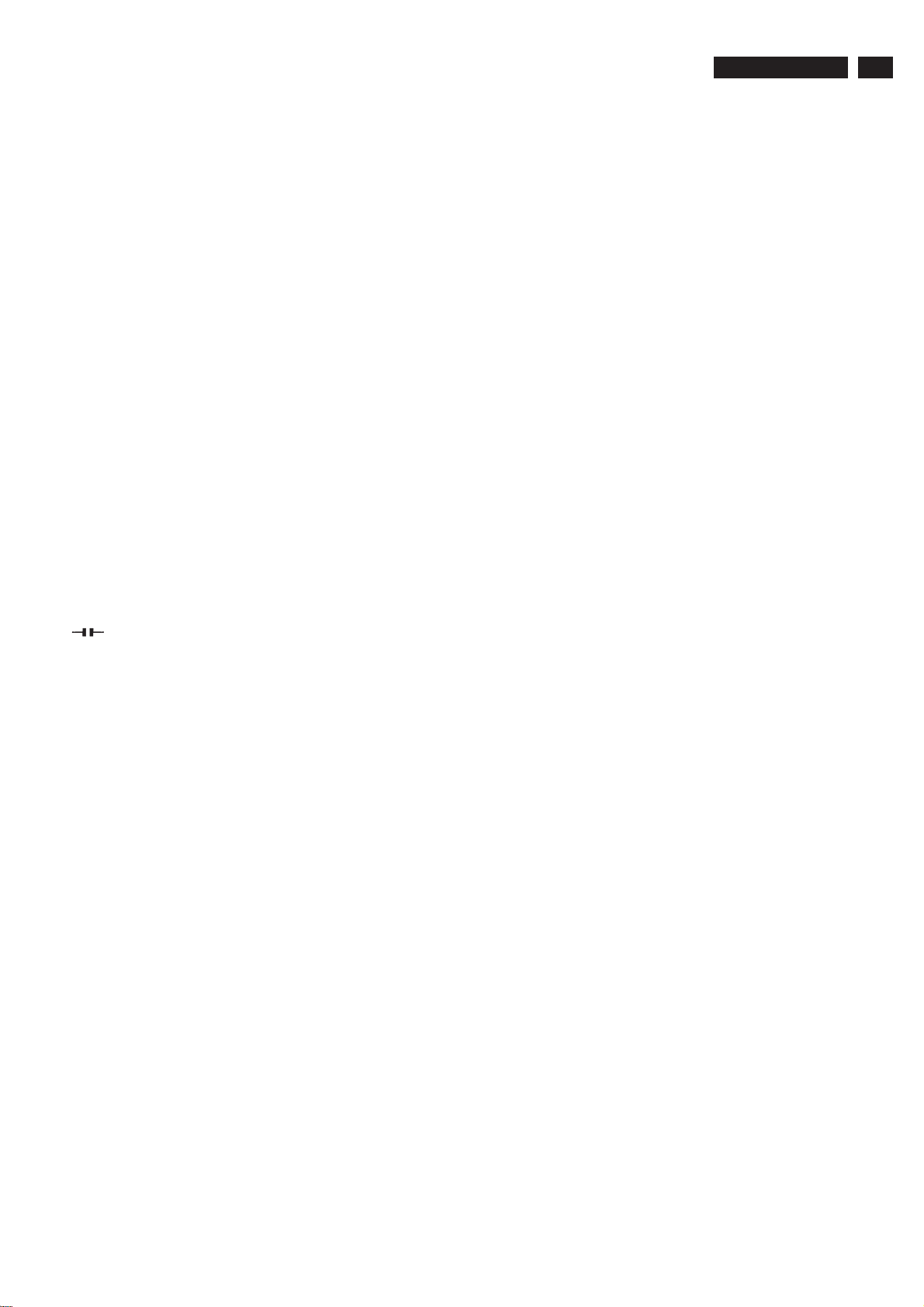
10.Recommended/Spare Parts List
Model: 37TA2800/98(LPL) 12NC: 8670 000 27468
Item Philips 12NC DESCRIPTION TPV 18NC
Mechanical Parts
1 996510003362 FRONT BEZEL ASSY 705TP734021
7 996510003363 REAR COVER ASSY 705TP734022
10 996510003370 BASE P37T0047 1ABS ACP
12 996500044991 MAIN SHIELD ASSY 705TP785001
16 996510003470 MAIN FRAME ASSY+WIRE ASSY 705TP715009
Accessory
50 996510003369 WALL MOUNT KIT P15T0114 1
1060 996500045165 REM OTE CONTROL RC2023611/01B 098TRABD4BTPHR
1070 996500041038 Power cord 089G404A18NLS1
1071 996500041057 POWER C ORD 1.8M 089G410A18NLSB
miscellanea
A901 996510003467 HARNESS 11P-11P 80mm 095G8014 11A01 FP
A903 996510003468 WIRE HARNESS 2P-2P 350mm 47747 095T8014 2A01 FP
A904 996510002535 WIRE HARNESS 10P-10P 520mm 095T801410A00FP
A905 996510003469 HARNESS 30P-30P 150mm 095T8018 30A14 FP
20 996510003361 WIRE HARNESS 6P-6P 800mm 47765 095T8014 6A02 FP
21 996510003471 HARNESS 12P-14P-5P-10P 770mm 095G8014 14A03 FP
LCD Panel
996510003368 PANEL LC370WX1-SLB1 LPL 750TVGQ0WX121N
1050
PCB Assy
1053 996510004524 Scalar boar d Assembly CBPF6T2CZA1
1054 996510003225 POWER PC B ASSY ADPF24220R1P
1055 996510003378 Side_AV_boar d_vision_D PTPF6PA1
1056 996510002584 IR boar d IRPF7ZA1
1057 996510002585 Key board KEPF7ZA1
PCB Assy
1053 996510004524 Scalar boar d Assembly CBPF6T2CZA1
Various
CN1101 996500045214 D-SUBCONN15PIN FWITH SCREW U 088T35315FH ST
CN1102 996500044255 PHONE JACK 3.5mm 5P GREEN 088G 302902 FP
CN1202 996500042615 RCA 2*1 W/R 5105-825-072-65 088T 78 13904 TN
CN1203 996500043922 RCA JACK 2*3 G/B/R G/B/R 088T7813918TN
CN1204 996500042616 RCA JACK S JACK Y/B 5105-825-1 088T 78 13916 TN
CN1205 996500042614 RCA 2*2 W/B R/Y 5105-855-20 088T7813903TN
CN1206 996500042612 RCA 2*2 W/R W/R 5105-855-09 088T7813900TN
CN5102 996510002523 SOC HDMI H 19P SM FLANGE 088T 340 19TNP
CN6301 996510002522 PUSH TERMINAL 2*2 R/R+B/B 088T301903TN
C1101 996500043488 CAP 0603 100N 25V X7R /-10 065G060310422K
C1102 996500043488 CAP 0603 100N 25V X7R /-10 065G060310422K
C1103 996500045199 CAP CHIP 4.7UF 10V X7R /- 10% 065G0805475A2K
C1105 996500043488 CAP 0603 100N 25V X7R /-10 065G060310422K
C1107 996500042231 CAP CHIP 0603 330P 50V NPO 065G060333131J
C1108 996500042231 CAP CHIP 0603 330P 50V NPO 065G060333131J
C1110 996500042401 CER1 0603 NP0 50V 220P P M5 R 065G060322131J
C1111 996500042230 CAP CHIP 0603 33P 50V NPO 065G060333031J
C1112 996510002500 CAP 0603 220N 10V X7R +/-10% 065G0603224A2K
C1114 996500043488 CAP 0603 100N 25V X7R /-10 065G060310422K
C1115 996500045199 CAP CHIP 4.7UF 10V X7R /- 10% 065G0805475A2K
C1116 996500043978 CAP CHIP 0603 10P 50V NPO /-5% 065G060310031J
C1117 996500043978 CAP CHIP 0603 10P 50V NPO /-5% 065G060310031J
C1201 996500045200 EC 1000UF 25V KH 13*20mm 067G215L1024C
C1202 996500043984 CAP CHIP 0603 5P6 50V NPO 065G060356931D
C1203 996500043984 CAP CHIP 0603 5P6 50V NPO 065G060356931D
C1204 996500043488 CAP 0603 100N 25V X7R /-10 065G060310422K
C1205 996500045201 EC10UF25V RVS-25V100MD55-RL4x 067G3111004TL
C1206 996500043984 CAP CHIP 0603 5P6 50V NPO 065G060356931D
C1207 996500045201 EC10UF25V RVS-25V100MD55-RL4x 067G3111004TL
C1208 996500043984 CAP CHIP 0603 5P6 50V NPO 065G060356931D
C1209 996500043984 CAP CHIP 0603 5P6 50V NPO 065G060356931D
C1210 996500043984 CAP CHIP 0603 5P6 50V NPO 065G060356931D
C1211 996500042259 CAP CHIP 0603 100P 50V NPO 065G060310131J
C1212 996500037774 105_J 470UF M 16V 067G3054713C
C1222 996510002501 CAP 0603 820P 50V X7R +/-10% 065G060382132K
C1228 996500042259 CAP CHIP 0603 100P 50V NPO 065G060310131J
C1229 996500042259 CAP CHIP 0603 100P 50V NPO 065G060310131J
C1230 996500042259 CAP CHIP 0603 100P 50V NPO 065G060310131J
C1231 996500042259 CAP CHIP 0603 100P 50V NPO 065G060310131J
C1232 996500042230 CAP CHIP 0603 33P 50V NPO 065G060333031J
C1233 996500042230 CAP CHIP 0603 33P 50V NPO 065G060333031J
C1234 996500042230 CAP CHIP 0603 33P 50V NPO 065G060333031J
C1235 996500042259 CAP CHIP 0603 100P 50V NPO 065G060310131J
C4101 996500043488 CAP 0603 100N 25V X7R /-10 065G060310422K
C4102 996500045199 CAP CHIP 4.7UF 10V X7R /- 10% 065G0805475A2K
C4103 996500043488 CAP 0603 100N 25V X7R /-10 065G060310422K
C4104 996500043488 CAP 0603 100N 25V X7R /-10 065G060310422K
C4105 996500043488 CAP 0603 100N 25V X7R /-10 065G060310422K
C4106 996500043488 CAP 0603 100N 25V X7R /-10 065G060310422K
C4107 996500045203 EC 100UF 25V KH 6.3*11mm 067G215L1014C
C4108 996500045199 CAP CHIP 4.7UF 10V X7R /- 10% 065G0805475A2K
C4111 996500042230 CAP CHIP 0603 33P 50V NPO 065G060333031J
C4112 996500042230 CAP CHIP 0603 33P 50V NPO 065G060333031J
C4201 996500042701 CHIP 2700PF 50V X7R 065T060327232
C4202 996500043488 CAP 0603 100N 25V X7R /-10 065G060310422K
C4203 996500043488 CAP 0603 100N 25V X7R /-10 065G060310422K
C4204 996500043488 CAP 0603 100N 25V X7R /-10 065G060310422K
C4205 996500043488 CAP 0603 100N 25V X7R /-10 065G060310422K
C4206 996500043488 CAP 0603 100N 25V X7R /-10 065G060310422K
C4207 996500043488 CAP 0603 100N 25V X7R /-10 065G060310422K
C4208 996500043488 CAP 0603 100N 25V X7R /-10 065G060310422K
C4209 996500043488 CAP 0603 100N 25V X7R /-10 065G060310422K
C4210 996500043488 CAP 0603 100N 25V X7R /-10 065G060310422K
C4211 996500043488 CAP 0603 100N 25V X7R /-10 065G060310422K
C4212 996500043488 CAP 0603 100N 25V X7R /-10 065G060310422K
C4213 996500043488 CAP 0603 100N 25V X7R /-10 065G060310422K
C4214 996500043488 CAP 0603 100N 25V X7R /-10 065G060310422K
C4215 996500043488 CAP 0603 100N 25V X7R /-10 065G060310422K
TPT1.1A LA
C4216 996500043488 CAP 0603 100N 25V X7R /-10 065G060310422K
C4217 996500043488 CAP 0603 100N 25V X7R /-10 065G060310422K
C4218 996500043488 CAP 0603 100N 25V X7R /-10 065G060310422K
C4219 996500043488 CAP 0603 100N 25V X7R /-10 065G060310422K
C4220 996500043488 CAP 0603 100N 25V X7R /-10 065G060310422K
C4221 996500043488 CAP 0603 100N 25V X7R /-10 065G060310422K
C4222 996500043488 CAP 0603 100N 25V X7R /-10 065G060310422K
C4223 996500043488 CAP 0603 100N 25V X7R /-10 065G060310422K
C4224 996500042701 CHIP 2700PF 50V X7R 065T060327232
C4225 996500042680 CAP 0603 18P 50V NPO /-5% 065G060318031J
C4226 996500042680 CAP 0603 18P 50V NPO /-5% 065G060318031J
C4227 996500043488 CAP 0603 100N 25V X7R /-10 065G060310422K
C4228 996500045203 EC 100UF 25V KH 6.3*11mm 067G215L1014C
C4229 996500043488 CAP 0603 100N 25V X7R /-10 065G060310422K
C4230 996500044025 CER 1206 22U 10V Y5V -20% 80% 065G1206226A7Z
C4231 996500042706 EC 3.3uF 50V VEL 4x5.7mm 067G3113397LT
C4231 996510002504 3.3UF 50V 105C V TYPE 067C311F3397T
C4232 996500045201 EC10UF25V RVS-25V100MD55-RL4x 067G3111004TL
C4233 996500043488 CAP 0603 100N 25V X7R /-10 065G060310422K
C4301 996500043488 CAP 0603 100N 25V X7R /-10 065G060310422K
C4304 996500043488 CAP 0603 100N 25V X7R /-10 065G060310422K
C4305 996500045199 CAP CHIP 4.7UF 10V X7R /- 10% 065G0805475A2K
C4306 996500043488 CAP 0603 100N 25V X7R /-10 065G060310422K
C4307 996500045199 CAP CHIP 4.7UF 10V X7R /- 10% 065G0805475A2K
C4308 996500042264 CAP CHIP 0805 1U 16V X7R 065G080510512K
C4401 996500043488 CAP 0603 100N 25V X7R /-10 065G060310422K
C4402 996500045205 CHIP 10uF 10V Y5V 0805 065G0805106A7
C4403 996500043488 CAP 0603 100N 25V X7R /-10 065G060310422K
C4404 996500043488 CAP 0603 100N 25V X7R /-10 065G060310422K
C4405 996500043488 CAP 0603 100N 25V X7R /-10 065G060310422K
C4406 996500043488 CAP 0603 100N 25V X7R /-10 065G060310422K
C4407 996500043488 CAP 0603 100N 25V X7R /-10 065G060310422K
C4408 996500044025 CER 1206 22U 10V Y5V -20% 80% 065G1206226A7Z
C4409 996500043488 CAP 0603 100N 25V X7R /-10 065G060310422K
C4410 996500043488 CAP 0603 100N 25V X7R /-10 065G060310422K
C4411 996500043488 CAP 0603 100N 25V X7R /-10 065G060310422K
C4412 996500043488 CAP 0603 100N 25V X7R /-10 065G060310422K
C4414 996500045205 CHIP 10uF 10V Y5V 0805 065G0805106A7
C4415 996500045205 CHIP 10uF 10V Y5V 0805 065G0805106A7
C4416 996500045205 CHIP 10uF 10V Y5V 0805 065G0805106A7
C4417 996500045205 CHIP 10uF 10V Y5V 0805 065G0805106A7
C4418 996500043488 CAP 0603 100N 25V X7R /-10 065G060310422K
C4419 996500043488 CAP 0603 100N 25V X7R /-10 065G060310422K
C4420 996500044025 CER 1206 22U 10V Y5V -20% 80% 065G1206226A7Z
C4421 996500043488 CAP 0603 100N 25V X7R /-10 065G060310422K
C4422 996500043488 CAP 0603 100N 25V X7R /-10 065G060310422K
C4423 996500043488 CAP 0603 100N 25V X7R /-10 065G060310422K
C4424 996500045205 CHIP 10uF 10V Y5V 0805 065G0805106A7
C4425 996500043488 CAP 0603 100N 25V X7R /-10 065G060310422K
C4426 996500043488 CAP 0603 100N 25V X7R /-10 065G060310422K
C4427 996500045205 CHIP 10uF 10V Y5V 0805 065G0805106A7
C4428 996500043488 CAP 0603 100N 25V X7R /-10 065G060310422K
C4429 996500043488 CAP 0603 100N 25V X7R /-10 065G060310422K
C4430 996500043488 CAP 0603 100N 25V X7R /-10 065G060310422K
C4431 996500045205 CHIP 10uF 10V Y5V 0805 065G0805106A7
C4432 996500043488 CAP 0603 100N 25V X7R /-10 065G060310422K
C4433 996500043488 CAP 0603 100N 25V X7R /-10 065G060310422K
C4434 996500043488 CAP 0603 100N 25V X7R /-10 065G060310422K
C4435 996500043488 CAP 0603 100N 25V X7R /-10 065G060310422K
C4436 996500045205 CHIP 10uF 10V Y5V 0805 065G0805106A7
C4437 996500043488 CAP 0603 100N 25V X7R /-10 065G060310422K
C4438 996500043488 CAP 0603 100N 25V X7R /-10 065G060310422K
C4439 996500044025 CER 1206 22U 10V Y5V -20% 80% 065G1206226A7Z
C4440 996500043488 CAP 0603 100N 25V X7R /-10 065G060310422K
C4441 996500043488 CAP 0603 100N 25V X7R /-10 065G060310422K
C4442 996500043488 CAP 0603 100N 25V X7R /-10 065G060310422K
C4443 996500043488 CAP 0603 100N 25V X7R /-10 065G060310422K
C4444 996500043488 CAP 0603 100N 25V X7R /-10 065G060310422K
C4445 996500043488 CAP 0603 100N 25V X7R /-10 065G060310422K
C4446 996500043488 CAP 0603 100N 25V X7R /-10 065G060310422K
C4448 996500044025 CER 1206 22U 10V Y5V -20% 80% 065G1206226A7Z
C4449 996500045205 CHIP 10uF 10V Y5V 0805 065G0805106A7
C4450 996500043488 CAP 0603 100N 25V X7R /-10 065G060310422K
C4451 996500043488 CAP 0603 100N 25V X7R /-10 065G060310422K
C4452 996500043488 CAP 0603 100N 25V X7R /-10 065G060310422K
C4453 996500043488 CAP 0603 100N 25V X7R /-10 065G060310422K
C4454 996500043488 CAP 0603 100N 25V X7R /-10 065G060310422K
C4455 996500043488 CAP 0603 100N 25V X7R /-10 065G060310422K
C4456 996500043488 CAP 0603 100N 25V X7R /-10 065G060310422K
C4457 996500043488 CAP 0603 100N 25V X7R /-10 065G060310422K
C4458 996500043488 CAP 0603 100N 25V X7R /-10 065G060310422K
C4459 996500043488 CAP 0603 100N 25V X7R /-10 065G060310422K
C4460 996500045205 CHIP 10uF 10V Y5V 0805 065G0805106A7
C4461 996500045205 CHIP 10uF 10V Y5V 0805 065G0805106A7
C4462 996500045205 CHIP 10uF 10V Y5V 0805 065G0805106A7
C4463 996500045205 CHIP 10uF 10V Y5V 0805 065G0805106A7
C4501 996500043488 CAP 0603 100N 25V X7R /-10 065G060310422K
C4502 996500042260 CAP CHIP 0603 10N 50V X7R 065G060310332K
C4503 996500044025 CER 1206 22U 10V Y5V -20% 80% 065G1206226A7Z
C4504 996500043488 CAP 0603 100N 25V X7R /-10 065G060310422K
C4505 996500043488 CAP 0603 100N 25V X7R /-10 065G060310422K
C4506 996500043488 CAP 0603 100N 25V X7R /-10 065G060310422K
C4507 996500043488 CAP 0603 100N 25V X7R /-10 065G060310422K
C4508 996500043488 CAP 0603 100N 25V X7R /-10 065G060310422K
C4509 996500044025 CER 1206 22U 10V Y5V -20% 80% 065G1206226A7Z
C4510 996500043488 CAP 0603 100N 25V X7R /-10 065G060310422K
C4511 996500043488 CAP 0603 100N 25V X7R /-10 065G060310422K
C4512 996500043488 CAP 0603 100N 25V X7R /-10 065G060310422K
C4513 996500043488 CAP 0603 100N 25V X7R /-10 065G060310422K
C4514 996500043488 CAP 0603 100N 25V X7R /-10 065G060310422K
C4515 996500043488 CAP 0603 100N 25V X7R /-10 065G060310422K
C4516 996500043488 CAP 0603 100N 25V X7R /-10 065G060310422K
C4517 996500043488 CAP 0603 100N 25V X7R /-10 065G060310422K
C4518 996500044025 CER 1206 22U 10V Y5V -20% 80% 065G1206226A7Z
C5101 996500043488 CAP 0603 100N 25V X7R /-10 065G060310422K
C5105 996500042672 CAP 0603 1N 50V X7R /-10% 065G060310232K
C5109 996500045206 RST CHIP 150K 1/10W 5% 061G0603154
C5111 996500043488 CAP 0603 100N 25V X7R /-10 065G060310422K
C5112 996500043488 CAP 0603 100N 25V X7R /-10 065G060310422K
C5113 996500043488 CAP 0603 100N 25V X7R /-10 065G060310422K
C5114 996500043488 CAP 0603 100N 25V X7R /-10 065G060310422K
C5116 996500043488 CAP 0603 100N 25V X7R /-10 065G060310422K
C5121 996500043488 CAP 0603 100N 25V X7R /-10 065G060310422K
99
Page 100

100
C5122 996500045203 EC 100UF 25V KH 6.3*11mm 067G215L1014C
C5123 996500043488 CAP 0603 100N 25V X7R /-10 065G060310422K
C5124 996500045207 SMD EC 100UF 25V 85C 067T3121014
C5125 996500045199 CAP CHIP 4.7UF 10V X7R /- 10% 065G0805475A2K
C5126 996500043488 CAP 0603 100N 25V X7R /-10 065G060310422K
C5127 996500043488 CAP 0603 100N 25V X7R /-10 065G060310422K
C5128 996500043488 CAP 0603 100N 25V X7R /-10 065G060310422K
C5129 996500043488 CAP 0603 100N 25V X7R /-10 065G060310422K
C5133 996500043488 CAP 0603 100N 25V X7R /-10 065G060310422K
C6201 996500043488 CAP 0603 100N 25V X7R /-10 065G060310422K
C6202 996500045203 EC 100UF 25V KH 6.3*11mm 067G215L1014C
C6203 996500045205 CHIP 10uF 10V Y5V 0805 065G0805106A7
C6204 996500045205 CHIP 10uF 10V Y5V 0805 065G0805106A7
C6205 996500043488 CAP 0603 100N 25V X7R /-10 065G060310422K
C6206 996500043488 CAP 0603 100N 25V X7R /-10 065G060310422K
C6207 996500043488 CAP 0603 100N 25V X7R /-10 065G060310422K
C6208 996500045205 CHIP 10uF 10V Y5V 0805 065G0805106A7
C6209 996500045205 CHIP 10uF 10V Y5V 0805 065G0805106A7
C6210 996500042678 CAP 0603 15P 50V NPO /-5% 065G060315031J
C6211 996500042690 CAP 0603 47P 50V NPO /-5% 065G060347031J
C6212 996500045205 CHIP 10uF 10V Y5V 0805 065G0805106A7
C6213 996500042400 CAP CHIP 0603 1U 10V Y5V -20% 065G0603105A7Z
C6214 996500042230 CAP CHIP 0603 33P 50V NPO 065G060333031J
C6215 996500042400 CAP CHIP 0603 1U 10V Y5V -20% 065G0603105A7Z
C6216 996500042400 CAP CHIP 0603 1U 10V Y5V -20% 065G0603105A7Z
C6217 996500042400 CAP CHIP 0603 1U 10V Y5V -20% 065G0603105A7Z
C6218 996500042400 CAP CHIP 0603 1U 10V Y5V -20% 065G0603105A7Z
C6219 996500042400 CAP CHIP 0603 1U 10V Y5V -20% 065G0603105A7Z
C6220 996500042400 CAP CHIP 0603 1U 10V Y5V -20% 065G0603105A7Z
C6221 996500042230 CAP CHIP 0603 33P 50V NPO 065G060333031J
C6222 996500042400 CAP CHIP 0603 1U 10V Y5V -20% 065G0603105A7Z
C6223 996500042400 CAP CHIP 0603 1U 10V Y5V -20% 065G0603105A7Z
C6224 996500042400 CAP CHIP 0603 1U 10V Y5V -20% 065G0603105A7Z
C6225 996500042400 CAP CHIP 0603 1U 10V Y5V -20% 065G0603105A7Z
C6226 996500042400 CAP CHIP 0603 1U 10V Y5V -20% 065G0603105A7Z
C6227 996500042400 CAP CHIP 0603 1U 10V Y5V -20% 065G0603105A7Z
C6228 996500042400 CAP CHIP 0603 1U 10V Y5V -20% 065G0603105A7Z
C6229 996500043488 CAP 0603 100N 25V X7R /-10 065G060310422K
C6230 996500045205 CHIP 10uF 10V Y5V 0805 065G0805106A7
C6231 996500044025 CER 1206 22U 10V Y5V -20% 80% 065G1206226A7Z
C6232 996500043488 CAP 0603 100N 25V X7R /-10 065G060310422K
C6233 996500045205 CHIP 10uF 10V Y5V 0805 065G0805106A7
C6234 996500045205 CHIP 10uF 10V Y5V 0805 065G0805106A7
C6235 996500042686 CAP 0603 220N 25V X7R /-10 065G060322422K
C6236 996500042400 CAP CHIP 0603 1U 10V Y5V -20% 065G0603105A7Z
C6237 996500042400 CAP CHIP 0603 1U 10V Y5V -20% 065G0603105A7Z
C6301 996500045208 EC 1000uF 35V EB 13x25mm 067G215H1026K
C6302 996500042697 CHIP 0.47UF 25V X7R 0805 065G080547422
C6303 996500043488 CAP 0603 100N 25V X7R /-10 065G060310422K
C6304 996500043488 CAP 0603 100N 25V X7R /-10 065G060310422K
C6305 996500044025 CER 1206 22U 10V Y5V -20% 80% 065G1206226A7Z
C6306 996500043488 CAP 0603 100N 25V X7R /-10 065G060310422K
C6307 996500042259 CAP CHIP 0603 100P 50V NPO 065G060310131J
C6308 996500042259 CAP CHIP 0603 100P 50V NPO 065G060310131J
C6309 996500045203 EC 100UF 25V KH 6.3*11mm 067G215L1014C
C6310 996500042686 CAP 0603 220N 25V X7R /-10 065G060322422K
C6311 996500042686 CAP 0603 220N 25V X7R /-10 065G060322422K
C6312 996500042259 CAP CHIP 0603 100P 50V NPO 065G060310131J
C6313 996500042260 CAP CHIP 0603 10N 50V X7R 065G060310332K
C6314 996500045210 EC 47uF/35V VEJ 8x10mm 067G311F4706T
C6315 996500042684 CAP 0603 22N 50V X7R /-10% 065G060322332K
C6317 996510002499 CHIP 1UF 16VX7R 0603 065G0603105 12
C6318 996500045205 CHIP 10uF 10V Y5V 0805 065G0805106A7
C6320 996500045205 CHIP 10uF 10V Y5V 0805 065G0805106A7
C6321 996500042400 CAP CHIP 0603 1U 10V Y5V -20% 065G0603105A7Z
C6322 996500042400 CAP CHIP 0603 1U 10V Y5V -20% 065G0603105A7Z
C6323 996500043488 CAP 0603 100N 25V X7R /-10 065G060310422K
C6324 996500042684 CAP 0603 22N 50V X7R /-10% 065G060322332K
C6326 996500045203 EC 100UF 25V KH 6.3*11mm 067G215L1014C
C6327 996500042259 CAP CHIP 0603 100P 50V NPO 065G060310131J
C6328 996500042260 CAP CHIP 0603 10N 50V X7R 065G060310332K
C6329 996500042400 CAP CHIP 0603 1U 10V Y5V -20% 065G0603105A7Z
C6330 996500042400 CAP CHIP 0603 1U 10V Y5V -20% 065G0603105A7Z
C6331 996500042696 CAP 0805 1U 25V X7R /-10% 065G080510522K
C6332 996500042696 CAP 0805 1U 25V X7R /-10% 065G080510522K
C6333 996510002499 CHIP 1UF 16VX7R 0603 065G0603105 12
C6334 996500042684 CAP 0603 22N 50V X7R /-10% 065G060322332K
C6337 996500042696 CAP 0805 1U 25V X7R /-10% 065G080510522K
C6338 996500042686 CAP 0603 220N 25V X7R /-10 065G060322422K
C6339 996500042686 CAP 0603 220N 25V X7R /-10 065G060322422K
C6340 996500042696 CAP 0805 1U 25V X7R /-10% 065G080510522K
C6341 996500042259 CAP CHIP 0603 100P 50V NPO 065G060310131J
C6342 996500042259 CAP CHIP 0603 100P 50V NPO 065G060310131J
C6343 996500042697 CHIP 0.47UF 25V X7R 0805 065G080547422
C6344 996500043488 CAP 0603 100N 25V X7R /-10 065G060310422K
C6345 996500043488 CAP 0603 100N 25V X7R /-10 065G060310422K
C6353 996500045211 CER 1206 1U 50V Y5V -20% 80% 065G120610537Z
C7106 996500043488 CAP 0603 100N 25V X7R /-10 065G060310422K
C7107 996500045205 CHIP 10uF 10V Y5V 0805 065G0805106A7
C7110 996500042259 CAP CHIP 0603 100P 50V NPO 065G060310131J
C7111 996500043488 CAP 0603 100N 25V X7R /-10 065G060310422K
C7113 996500042259 CAP CHIP 0603 100P 50V NPO 065G060310131J
C7114 996500042259 CAP CHIP 0603 100P 50V NPO 065G060310131J
C7127 996500045205 CHIP 10uF 10V Y5V 0805 065G0805106A7
C7201 996500043488 CAP 0603 100N 25V X7R /-10 065G060310422K
C7202 996500045212 EC105 470uF35V ED1V471MNN1020F 067G215S4716K
C7204 996510002503 CHIP 0.1UF 50V X7R 065T060310432
C7205 996500042260 CAP CHIP 0603 10N 50V X7R 065G060310332K
C7206 996500045213 2.2UF 25V X7R 1206 065C120622522
C7207 996500043488 CAP 0603 100N 25V X7R /-10 065G060310422K
C7208 996500037774 105_J 470UF M 16V 067G3054713C
C7209 996500045203 EC 100UF 25V KH 6.3*11mm 067G215L1014C
C7210 996500043488 CAP 0603 100N 25V X7R /-10 065G060310422K
C7211 996500043488 CAP 0603 100N 25V X7R /-10 065G060310422K
C7212 996500043488 CAP 0603 100N 25V X7R /-10 065G060310422K
C7213 996500045203 EC 100UF 25V KH 6.3*11mm 067G215L1014C
C7214 996500043488 CAP 0603 100N 25V X7R /-10 065G060310422K
C7215 996500045203 EC 100UF 25V KH 6.3*11mm 067G215L1014C
C7216 996500042232 CAP CHIP 0603 47N 16V X7R 065G060347312K
C7217 996500045203 EC 100UF 25V KH 6.3*11mm 067G215L1014C
C7218 996500043913 EC 470uF 35V KM 10x16mm 067G3054716C
C7220 996500042604 EC 470uF 25V LZ 10x12.5mm 067G215R4714C
C7220 996500042605 EC 470uF 25V EB 10x13mm 067G215R4714K
TPT1.1A LA
10.Recommended/Spare Parts List
C7221 996500042262 CAP CHIP 0603 100N 50V Y5V 065G060310437Z
C7222 996500043488 CAP 0603 100N 25V X7R /-10 065G060310422K
C7227 996500042232 CAP CHIP 0603 47N 16V X7R 065G060347312K
C7229 996500045203 EC 100UF 25V KH 6.3*11mm 067G215L1014C
C7230 996500043913 EC 470uF 35V KM 10x16mm 067G3054716C
C7231 996500042604 EC 470uF 25V LZ 10x12.5mm 067G215R4714C
C7232 996500043488 CAP 0603 100N 25V X7R /-10 065G060310422K
C7233 996500042604 EC 470uF 25V LZ 10x12.5mm 067G215R4714C
C7234 996500042262 CAP CHIP 0603 100N 50V Y5V 065G060310437Z
C7235 996500043488 CAP 0603 100N 25V X7R /-10 065G060310422K
C7236 996500045203 EC 100UF 25V KH 6.3*11mm 067G215L1014C
C7237 996500043488 CAP 0603 100N 25V X7R /-10 065G060310422K
C7238 996500045203 EC 100UF 25V KH 6.3*11mm 067G215L1014C
C7239 996500042232 CAP CHIP 0603 47N 16V X7R 065G060347312K
C7241 996500045203 EC 100UF 25V KH 6.3*11mm 067G215L1014C
C7243 996500043913 EC 470uF 35V KM 10x16mm 067G3054716C
C7246 996500043488 CAP 0603 100N 25V X7R /-10 065G060310422K
C7247 996500045203 EC 100UF 25V KH 6.3*11mm 067G215L1014C
C7250 996500043488 CAP 0603 100N 25V X7R /-10 065G060310422K
C7251 996500045203 EC 100UF 25V KH 6.3*11mm 067G215L1014C
C7256 996500043488 CAP 0603 100N 25V X7R /-10 065G060310422K
R1102 996500042214 RST CHIPR 10 KOHM -5% 1/10W 061G0603103
R1103 996500042214 RST CHIPR 10 KOHM -5% 1/10W 061G0603103
R1104 996500042214 RST CHIPR 10 KOHM -5% 1/10W 061G0603103
R1105 996500042214 RST CHIPR 10 KOHM -5% 1/10W 061G0603103
R1106 996500042213 RST CHIPR 100 OHM -5% 1/10W 061G0603101
R1107 996500042213 RST CHIPR 100 OHM -5% 1/10W 061G0603101
R1108 996500042213 RST CHIPR 100 OHM -5% 1/10W 061G0603101
R1109 996500042213 RST CHIPR 100 OHM -5% 1/10W 061G0603101
R1110 996500042224 RST CHIPR 470 OHM -5% 1/10W 061G0603471
R1111 996500043336 RST CHIPR 75 OHM -5% 1/10W 061G0603750
R1113 996500042214 RST CHIPR 10 KOHM -5% 1/10W 061G0603103
R1114 996500042213 RST CHIPR 100 OHM -5% 1/10W 061G0603101
R1115 996500042213 RST CHIPR 100 OHM -5% 1/10W 061G0603101
R1116 996500043336 RST CHIPR 75 OHM -5% 1/10W 061G0603750
R1117 996500042219 RST CHIPR 2.2 KOHM -5% 1/10W 061G0603222
R1118 996500042219 RST CHIPR 2.2 KOHM -5% 1/10W 061G0603222
R1119 996500043336 RST CHIPR 75 OHM -5% 1/10W 061G0603750
R1120 996500043487 RST CHIPR 3.3 KOHM -5% 1/10W 061G0603332
R1121 996500042277 RST CHIPR 47 KOHM -5% 1/10W 061G0603473
R1122 996500042277 RST CHIPR 47 KOHM -5% 1/10W 061G0603473
R1123 996500042214 RST CHIPR 10 KOHM -5% 1/10W 061G0603103
R1125 996500042220 RST CHIPR 22 KOHM -5% 1/10W 061G0603223
R1126 996500043487 RST CHIPR 3.3 KOHM -5% 1/10W 061G0603332
R1127 996500042277 RST CHIPR 47 KOHM -5% 1/10W 061G0603473
R1128 996500042277 RST CHIPR 47 KOHM -5% 1/10W 061G0603473
R1131 996500040053 RST CHIP 1K 1/10W 5% 061G0603102
R1132 996500042212 RST CHIPR 0 OHM -5% 1/10W 061G0603000
R1133 996500042212 RST CHIPR 0 OHM -5% 1/10W 061G0603000
R1201 996500042212 RST CHIPR 0 OHM -5% 1/10W 061G0603000
R1202 996500043336 RST CHIPR 75 OHM -5% 1/10W 061G0603750
R1203 996500043487 RST CHIPR 3.3 KOHM -5% 1/10W 061G0603332
R1204 996500042277 RST CHIPR 47 KOHM -5% 1/10W 061G0603473
R1205 996500042277 RST CHIPR 47 KOHM -5% 1/10W 061G0603473
R1206 996500043336 RST CHIPR 75 OHM -5% 1/10W 061G0603750
R1207 996500042656 RST CHIPR 10 OHM -5% 1/10W 061G0603100
R1208 996500042656 RST CHIPR 10 OHM -5% 1/10W 061G0603100
R1210 996500043336 RST CHIPR 75 OHM -5% 1/10W 061G0603750
R1211 996500042219 RST CHIPR 2.2 KOHM -5% 1/10W 061G0603222
R1212 996500042656 RST CHIPR 10 OHM -5% 1/10W 061G0603100
R1213 996500043487 RST CHIPR 3.3 KOHM -5% 1/10W 061G0603332
R1214 996500042277 RST CHIPR 47 KOHM -5% 1/10W 061G0603473
R1215 996500042277 RST CHIPR 47 KOHM -5% 1/10W 061G0603473
R1216 996500043336 RST CHIPR 75 OHM -5% 1/10W 061G0603750
R1217 996500043336 RST CHIPR 75 OHM -5% 1/10W 061G0603750
R1218 996500043336 RST CHIPR 75 OHM -5% 1/10W 061G0603750
R1219 996500043336 RST CHIPR 75 OHM -5% 1/10W 061G0603750
R1220 996500042218 RST CHIPR 220 OHM -5% 1/10W 061G0603221
R1221 996500043336 RST CHIPR 75 OHM -5% 1/10W 061G0603750
R1222 996500042657 RST CHIPR 120 OHM -5% 1/10W 061G0603121
R1223 996500043487 RST CHIPR 3.3 KOHM -5% 1/10W 061G0603332
R1224 996500042277 RST CHIPR 47 KOHM -5% 1/10W 061G0603473
R1225 996500042277 RST CHIPR 47 KOHM -5% 1/10W 061G0603473
R1226 996500043336 RST CHIPR 75 OHM -5% 1/10W 061G0603750
R1227 996500043487 RST CHIPR 3.3 KOHM -5% 1/10W 061G0603332
R1228 996500042667 RST CHIPR 56 OHM -5% 1/10W 061G0603560
R1229 996500042277 RST CHIPR 47 KOHM -5% 1/10W 061G0603473
R1230 996500042277 RST CHIPR 47 KOHM -5% 1/10W 061G0603473
R1231 996500043336 RST CHIPR 75 OHM -5% 1/10W 061G0603750
R1232 996500043487 RST CHIPR 3.3 KOHM -5% 1/10W 061G0603332
R1233 996500042277 RST CHIPR 47 KOHM -5% 1/10W 061G0603473
R1234 996500042277 RST CHIPR 47 KOHM -5% 1/10W 061G0603473
R1235 996500043487 RST CHIPR 3.3 KOHM -5% 1/10W 061G0603332
R1236 996500042277 RST CHIPR 47 KOHM -5% 1/10W 061G0603473
R1237 996500042277 RST CHIPR 47 KOHM -5% 1/10W 061G0603473
R1238 996500042212 RST CHIPR 0 OHM -5% 1/10W 061G0603000
R4101 996500042212 RST CHIPR 0 OHM -5% 1/10W 061G0603000
R4103 996500042225 RST CHIPR 4.7KOHM -5% 1/10W 061G0603472
R4110 996500042212 RST CHIPR 0 OHM -5% 1/10W 061G0603000
R4111 996500042225 RST CHIPR 4.7KOHM -5% 1/10W 061G0603472
R4112 996500042225 RST CHIPR 4.7KOHM -5% 1/10W 061G0603472
R4115 996500042225 RST CHIPR 4.7KOHM -5% 1/10W 061G0603472
R4117 996500042225 RST CHIPR 4.7KOHM -5% 1/10W 061G0603472
R4118 996500042225 RST CHIPR 4.7KOHM -5% 1/10W 061G0603472
R4119 996500042225 RST CHIPR 4.7KOHM -5% 1/10W 061G0603472
R4120 996500042225 RST CHIPR 4.7KOHM -5% 1/10W 061G0603472
R4121 996500042225 RST CHIPR 4.7KOHM -5% 1/10W 061G0603472
R4122 996500042225 RST CHIPR 4.7KOHM -5% 1/10W 061G0603472
R4123 996500042225 RST CHIPR 4.7KOHM -5% 1/10W 061G0603472
R4125 996500042225 RST CHIPR 4.7KOHM -5% 1/10W 061G0603472
R4126 996500042225 RST CHIPR 4.7KOHM -5% 1/10W 061G0603472
R4127 996500042225 RST CHIPR 4.7KOHM -5% 1/10W 061G0603472
R4130 996500042225 RST CHIPR 4.7KOHM -5% 1/10W 061G0603472
R4139 996500042225 RST CHIPR 4.7KOHM -5% 1/10W 061G0603472
R4140 996500042225 RST CHIPR 4.7KOHM -5% 1/10W 061G0603472
R4141 996500042225 RST CHIPR 4.7KOHM -5% 1/10W 061G0603472
R4142 996500042225 RST CHIPR 4.7KOHM -5% 1/10W 061G0603472
R4145 996500042225 RST CHIPR 4.7KOHM -5% 1/10W 061G0603472
R4146 996500042225 RST CHIPR 4.7KOHM -5% 1/10W 061G0603472
R4153 996500042225 RST CHIPR 4.7KOHM -5% 1/10W 061G0603472
R4154 996500042213 RST CHIPR 100 OHM -5% 1/10W 061G0603101
R4155 996500042213 RST CHIPR 100 OHM -5% 1/10W 061G0603101
