Philips TPM754 Datasheet
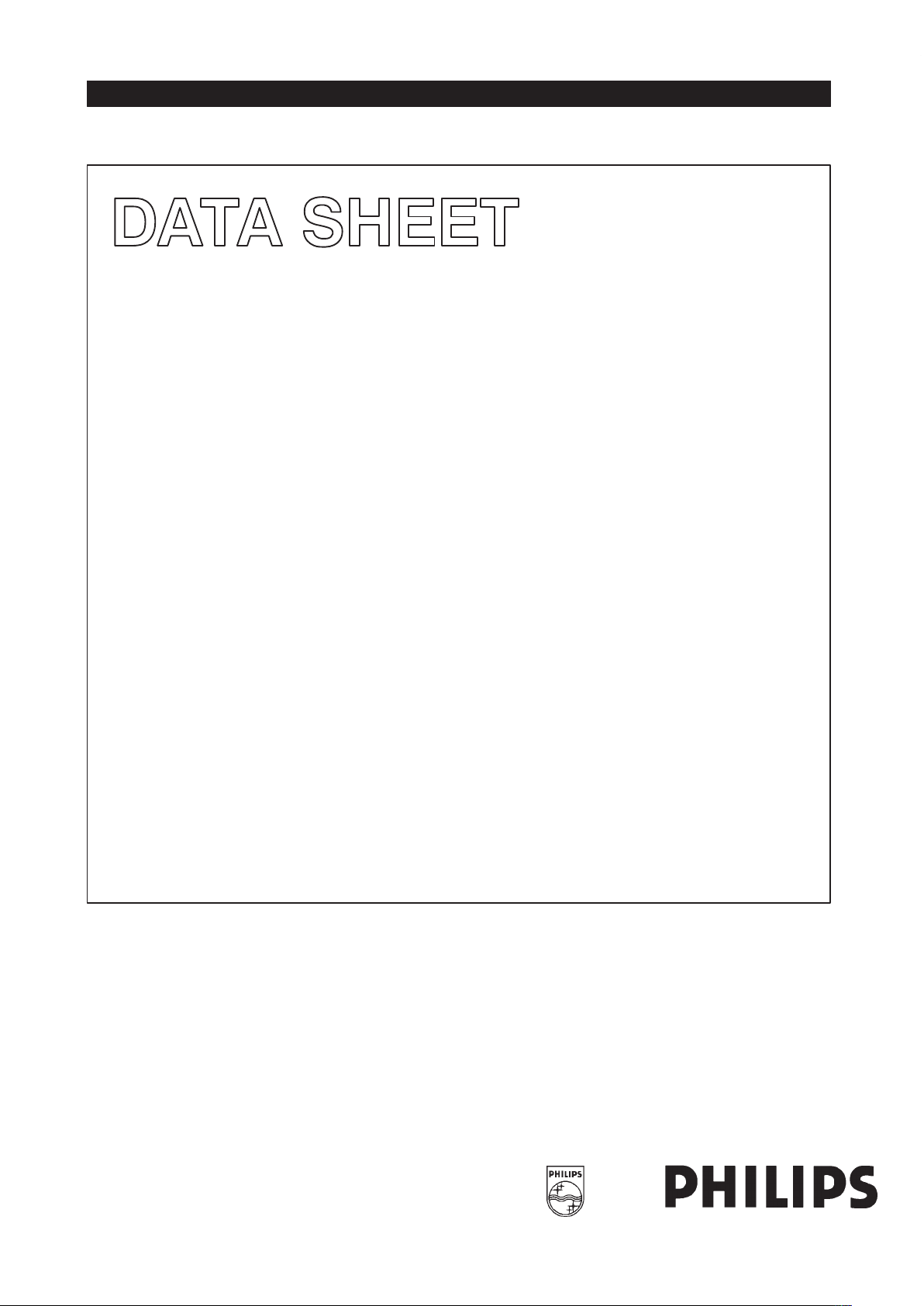
TPM754A
Microcontroller with TrackPoint
microcode from IBM
Preliminary specification
Replaces datasheet TPM754 of 1997 Dec 03
IC28 Data Handbook
1999 Nov 11
INTEGRATED CIRCUITS

Philips Semiconductors Preliminary specification
TPM754AMicrocontroller with TrackPoint microcode from IBM
2
1999 Nov 11
The Philips Semiconductors TPM754 is a small package, low cost,
ROM-coded 80C51 with IBM’s TrackPoint pointing algorithms
and control code. TrackPoint is the result of years of human factors
research and innovation at IBM. The result is a “velocity sensitive”
pointing solution more efficient and easier to use than “position
sensitive” devices such as the mouse, the trackball, or the touchpad.
IBM has licensed Philips Semiconductors to sell microcontrollers
with TrackPoint code. By purchasing a TPM from Philips, the
purchaser becomes a sub-licensee of Philips. The selling price of
Philips’ TPM includes the royalties for IBM’s intellectual property,
which Philips in turn pays to IBM. Customers for TPMs do not need
to sign any licensing agreement with either IBM or Philips. This code
is the intellectual property of IBM, which is covered by numerous
patents, and must be treated accordingly.
The TPM754 contains IBM TrackPoint code, a single module
PCA, a 256 × 8 RAM, 21 I/O lines, two 16-bit counter/timers, a
two-priority level interrupt structure, a full duplex serial channel, an
on-chip oscillator, and an 8-bit D/A converter.
For identical device without TrackPoint code, see the 8XC754
datasheet.
FEA TURES
•80C51-based architecture
•Small package sizes – 28-pin SSOP
•Power control modes:
– Idle mode
– Power-down mode
•256 × 8 RAM
•Two 16-bit auto reloadable counter/timers
•Single module PCA counter/timer
•Full duplex serial channel
•Boolean processor
•CMOS and TTL compatible
PIN CONFIGURATION
1
2
3
4
5
6
7
8
9
10
11
12 17
18
19
20
21
22
23
24
25
26
27
28RxD/T0/P3.4
TxD/T1/P3.5
ECI/P3.6
INT1
/P3.7
RST
X2
X1
V
SS
ZIN
YIN
XIN
P3.3
P3.2
P3.1
P3.0
INT0
/P1.0
CEX/P1.1
V
CC
XYDAC
P1.2
ZDAC/ASEL
XYSOURCE
XYDACBIASXYZRAMP
13 16 VREGAV
SS
14 15 DECOUPLEAV
CC
SU00726B
PLASTIC
SHRINK
SMALL
OUTLINE
PACKAGE
ORDERING INFORMA TION
ORDERING CODE
TEMPERATURE RANGE °C
AND PACKAGE
FREQUENCY
DRAWING
NUMBER
PTPM754A DB 0 to +70, 28-pin Shrink Small Outline Package 3.5 to 12 MHz SOT341-1
NOTE:
1. PTPM754A has improved start-up from low-voltage power down.
IBM is a registered trademark, and TrackPoint is a trademark of IBM Corporation.
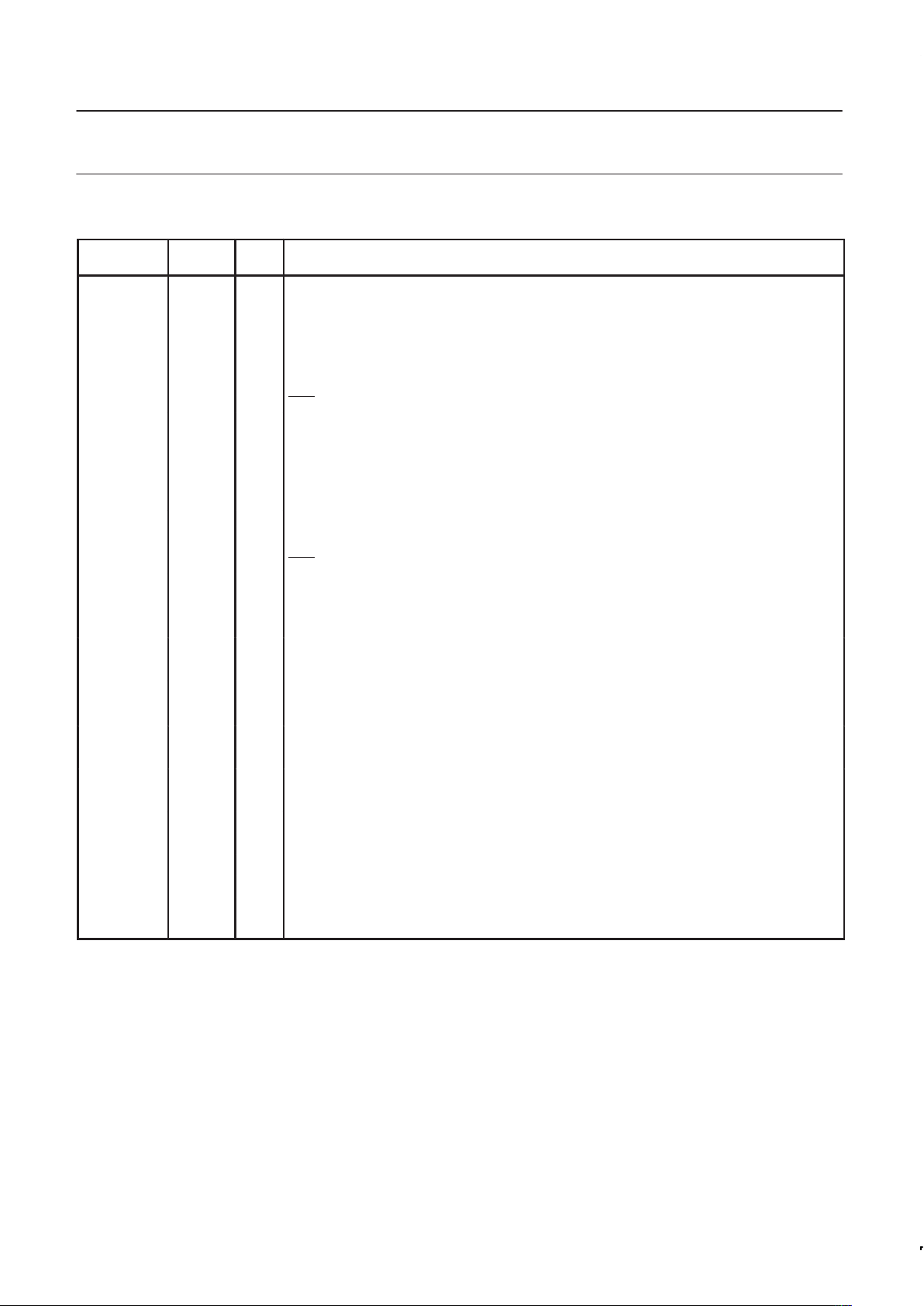
Philips Semiconductors Preliminary specification
TPM754AMicrocontroller with TrackPoint microcode from IBM
1999 Nov 11
3
PIN DESCRIPTION
MNEMONIC DIP
PIN NO.
TYPE NAME AND FUNCTION
V
SS
8 I Circuit Ground Potential.
V
CC
22 I Supply voltage during normal, idle, and power-down operation.
P1.0–P1.2 21, 23, 24 I/O Port 1: Port 1 is a 3-bit bidirectional I/O port with internal pull-ups on P1.0 and P1.1. Port 1 pins that
have 1s written to them can be used as inputs. As inputs, port 1 pins that are externally pulled low will
source current because of the internal pull-ups (P1.0, P1.1). (See DC Electrical Characteristics: I
IL
).
Port 1 also serves the special function features listed below (Note: P1.0 does not have the strong
pullup that is on for 2 oscillator periods.):
24 I INT0 (P1.0): External interrupt 0.
23 O CEX (P1.1): PCA clock output.
P3.0–P3.7 1–4,
25–28
I/O Port 3: Port 3 is an 8-bit bidirectional I/O port with internal pull-ups. Port 3 pins that have 1s written to
them are pulled high by the internal pull-ups and can be used as inputs. As inputs, port 3 pins that are
externally being pulled low will source current because of the pull-ups. (See DC Electrical
Characteristics: I
IL
). (Note: P3.5 does not have the strong pullup that is on for 2 oscillator periods.)
Port 3 also serves the special function as listed below:
3 I ECI (P3.6): External PCA clock input.
1 I RxD/T0 (P3.4): Serial port receiver data input.
Timer 0 external clock input.
4 I INT1: External interrupt 1.
2 I TxD/T1 (P3.5): Serial port transmitter data.
Timer 1 external clock input.
RST 5 I Reset: A high on this pin for two machine cycles while the oscillator is running resets the device.
(NOTE: The TPM754 does not have an internal reset resistor.)
X1 7 I Crystal 1: Input to the inverting oscillator amplifier and input to the internal clock generator circuits.
X2 6 O Crystal 2: Output from the inverting oscillator amplifier.
AV
CC
1
14 I Analog supply voltage and reference input.
AV
SS
1
13 I Analog supply and reference ground.
ZIN 9 I ZIN: Input to analog multiplexer.
YIN 10 I YIN: Input to analog multiplexer.
XIN 11 I XIN: Input to analog multiplexer.
XYZRAMP 12 O XYZRAMP: Provides a low impedance pulldown to VSS under S/W control.
DECOUPLE 15 O DECOUPLE: Output from regulated supply for connection of decoupling capacitors.
VREG 16 O VREG: Provides regulated analog supply output.
XYDACBIAS 17 O XYDACBIAS: Provides source voltage for bias of external circuitry.
XYSOURCE 18 O XYSOURCE: Provides source voltage from regulated analog supply.
ZDAC 19 O ZDAC: Switchable output from the internal DAC.
XYDAC 20 O XYDAC: Non-switchable output from the internal DAC.
NOTE:
1. AV
SS
(reference ground) must be connected to 0 V (ground). AVCC (reference input) cannot differ from VCC by more than ±0.2 V , and must
be in the range 4.5 V to 5.5 V .

Philips Semiconductors Preliminary specification
TPM754AMicrocontroller with TrackPoint microcode from IBM
1999 Nov 11
4
OSCILLA T OR CHARACTERISTICS
X1 and X2 are the input and output, respectively, of an inverting
amplifier which can be configured for use as an on-chip oscillator.
To drive the device from an external clock source, X1 should be
driven while X2 is left unconnected. There are no requirements on
the duty cycle of the external clock signal, because the input to the
internal clock circuitry is through a divide-by-two flip-flop. However,
minimum and maximum high and low times specified in the data
sheet must be observed.
IDLE MODE
The TPM754 includes the 80C51 power-down and idle mode
features. In idle mode, the CPU puts itself to sleep while all of the
on-chip peripherals except the D/A stays active. The functions that
continue to run while in the idle mode are the timers and the
interrupts. The instruction to invoke the idle mode is the last
instruction executed in the normal operating mode before the idle
mode is activated. The CPU contents, the on-chip RAM, and all of
the special function registers remain intact during this mode. The
idle mode can be terminated either by any enabled interrupt (at
which time the process is picked up at the interrupt service routine
and continued), or by a hardware reset which starts the processor in
the same manner as a power-on reset. Upon powering-up the
circuit, or exiting from idle mode, sufficient time must be allowed for
stabilization of the internal analog reference voltages before a D/A
conversion is started.
I/O Ports
The I/O pins provided by the TPM754 consist of port 1 and port 3.
Port 1
Port 1 is a 3-bit bidirectional I/O port and includes alternate functions
on some pins of this port. Pins P1.0 and P1.1 are provided with
internal pullups while the remaining pin (P1.2) has an open drain
output structure. The alternate functions for port 1 are:
INT0
– External interrupt 0.
CEX – PCA clock output.
Port 3
Port 3 is an 8-bit bidirectional I/O port structure.
The alternate functions for port 3 are:
RxD – Serial port receiver data input.
T1 – Timer 1 external clock input.
INT1
– External interrupt 1.
TxD – Serial port transmitter data.
T0 – Timer 0 external clock input.
ECI – PCA external clock input.
Analog Section
The analog section of the TPM754, shown in Figure 1, consists of
four major elements: a bandgap referenced voltage regulator, an
8-bit DAC, an input multiplexer and comparator, and a low
impedance pulldown device.
The bandgap voltage regulator uses the AV
CC
pin as its supply and
produces a regulated output on the VREG pin. The regulator also
supplies the analog supply voltage for the DAC. The regulator may
be switched on/off by means of the AC1 bit in the analog control
register (ACON0). The regulator output may also be supplied to the
XYDACBIAS and XYSOURCE pins by means of bits AC3 and AC4,
respectively. The DECOUPLE pin is provided for decoupling the
regulator output.
The DAC is an 8-bit device and its output appears on the XYDAC
pin. In addition, the DAC output may also be routed to the ZDAC pin
by means of bit AC6 in the ACON0 register. The DAC output is not
buffered, so external load impedances should be taken into
consideration when using either of these outputs.
A 3-input multiplexer is provided, whose output is connected to the
positive reference of a comparator. The multiplexer output is
controlled by bits MUX2:0 of ACON1. A bandgap reference supplies
the negative reference of the comparator. The output of the
comparator may be used the trigger the capture input of module 4 of
the PCA.
A low impedance pulldown is supplied at the XYZRAMP pin and is
controlled by bit AC5 of ACON0.
The functions of the analog section are controlled by the IBM
TrackPoint code embedded within the Philips TPM754.
PC BOARD LAYOUT CONSIDERATIONS
The TrackPoint is a low-level analog circuit. While not difficult to
implement, careful consideration should be given to circuit board
layout to obtain proper operation of the TrackPoint. The
considerations are similar to that used for radio frequency
application. The circuit should be located far from the CPU and
video lines, and should also be shielded from any digital signals. A
100µV pulse picked up every 3 or 4 seconds is sufficient to cause
cursor drift. A good circuit board layout will result in a circuit that is
very stable and will hold the cursor on a pixel for days at a time.
However, the autorouters of most software board layout packages
will not do an adequate job, and manual routing of this portion of the
motherboard is recommended.
The TPM754 has excellent supply regulation for the analog portions
of the TrackPoint circuit. However , care should be taken with respect
to the circuit ground to avoid voltage shifts due to non-TrackPoint
loads. The analog part of the circuit must have its own ground
plane, isolated from everything else and connected to the main
ground at just one point (no ground loops). All of the analog portion
of the TrackPoint circuit, and nothing else, must be over this
ground island.
No digital traces can pass though the analog area on any level from
the ground plane out. The circuit should be confined to one side of
the ground plane, preferably on the first interior layer, with the
ground plane next. The circuit should be powered only at a single
point (pin 14), and that power should be filtered to ground before it
comes onto the analog area.
The signal lines from the TrackPoint sensor stick can be sensitive to
pickup, and should be run close together, and not too close to digital
lines. A grounded guard trace is a good idea. Most important, the
stick common line is not a ground line, but rather a signal line,
although it will eventually connect to the analog ground. A common
and serious error is to treat it as ground, connecting it to a general
ground at some convenient point.
The layout should be designed to keep things compact and minimize
trace lengths. The whole circuit, analog and digital, will fit
comfortably within 2cm × 3cm. In some situations, it may be
desirable to put the circuit on a separate card instead of on the
motherboard. In this case, a shielded cable should provide the best
means of connecting the stick signals to the circuit card.
