Philips TAKH402PK/00 User Manual

CoolPlay
KH402
User manual
Register your product and get support at
www.philips.com/support
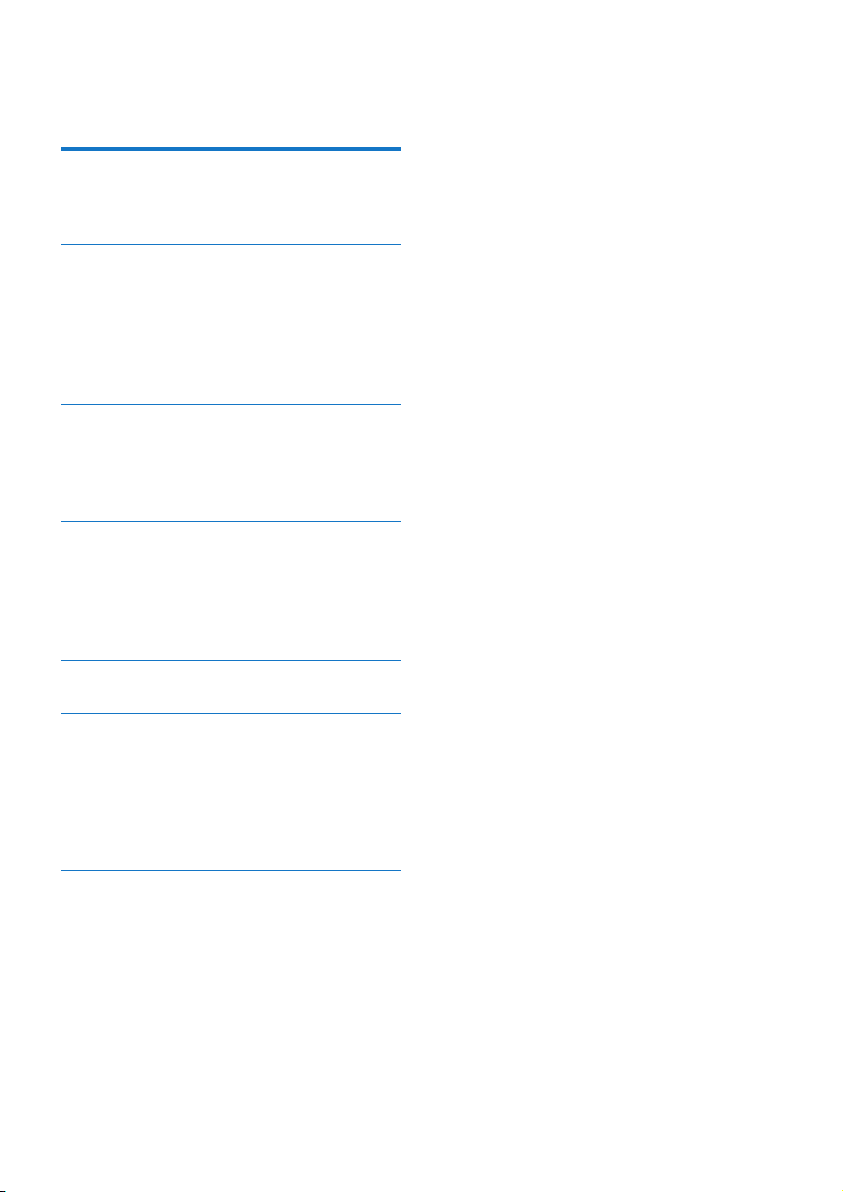
Contents
1 Important safety instructions 2
Hearing Safety 2
General information 2
2 Your Bluetooth wireless
headphones 3
What's in the box 3
Other devices 3
Overview of your Bluetooth
wireless headphones 3
3 Get started 4
Charge your headphones 4
Pair the headphones with your
mobile phone 5
4 Use your headphones 5
Reconnect the headphones to a
Bluetooth device 5
Manage your calls and music 5
Wear your headset 6
5 Technical data 7
6 Notice 8
Declaration of conformity 8
Disposal of your old product
and battery 8
Compliance with EMF 8
Trademarks 9
7 Frequently asked questions 10
EN 1
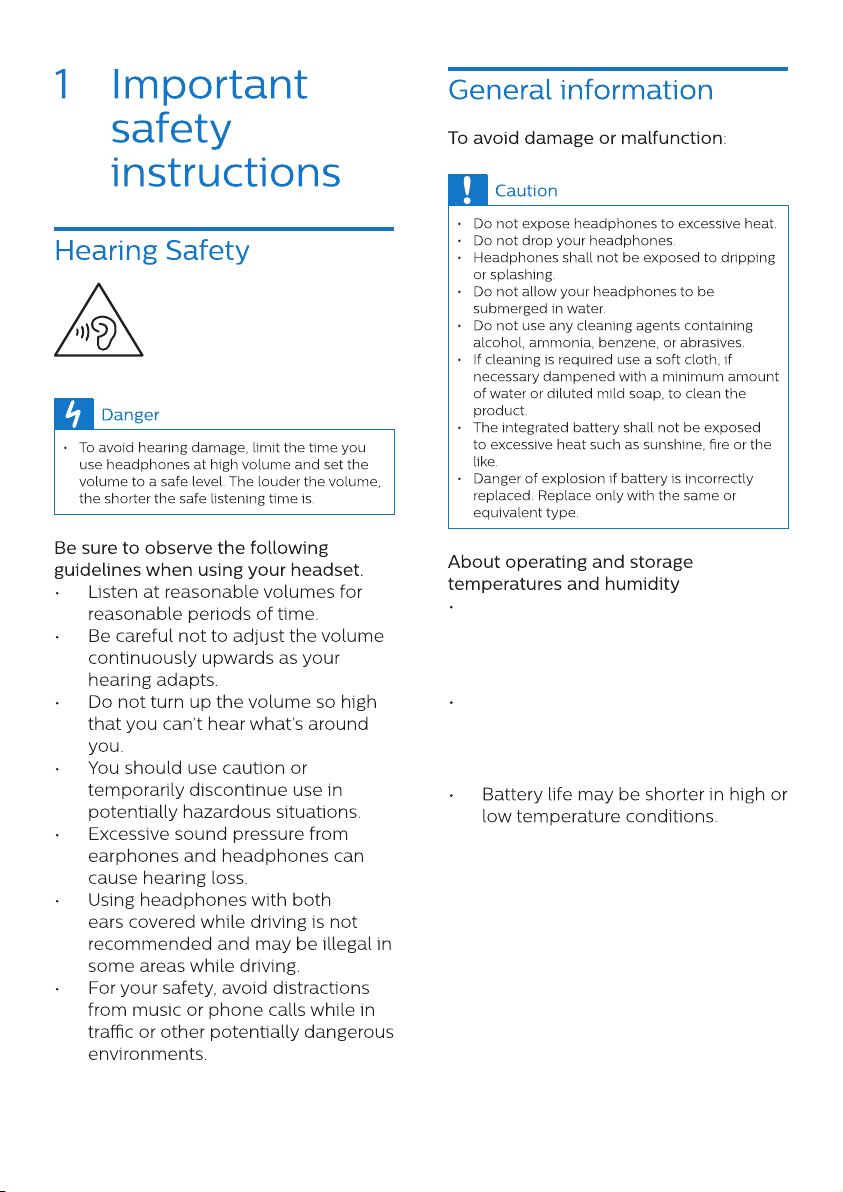
2 EN
Operate in a place where
temperature is between 0ºC
(32ºF) and 45ºC(113ºF) (up to
90% relative humidity).
store in a place where
temperature is between -25ºC
(-13ºF) and 55ºC(131ºF) (up to
50% relative humidity).
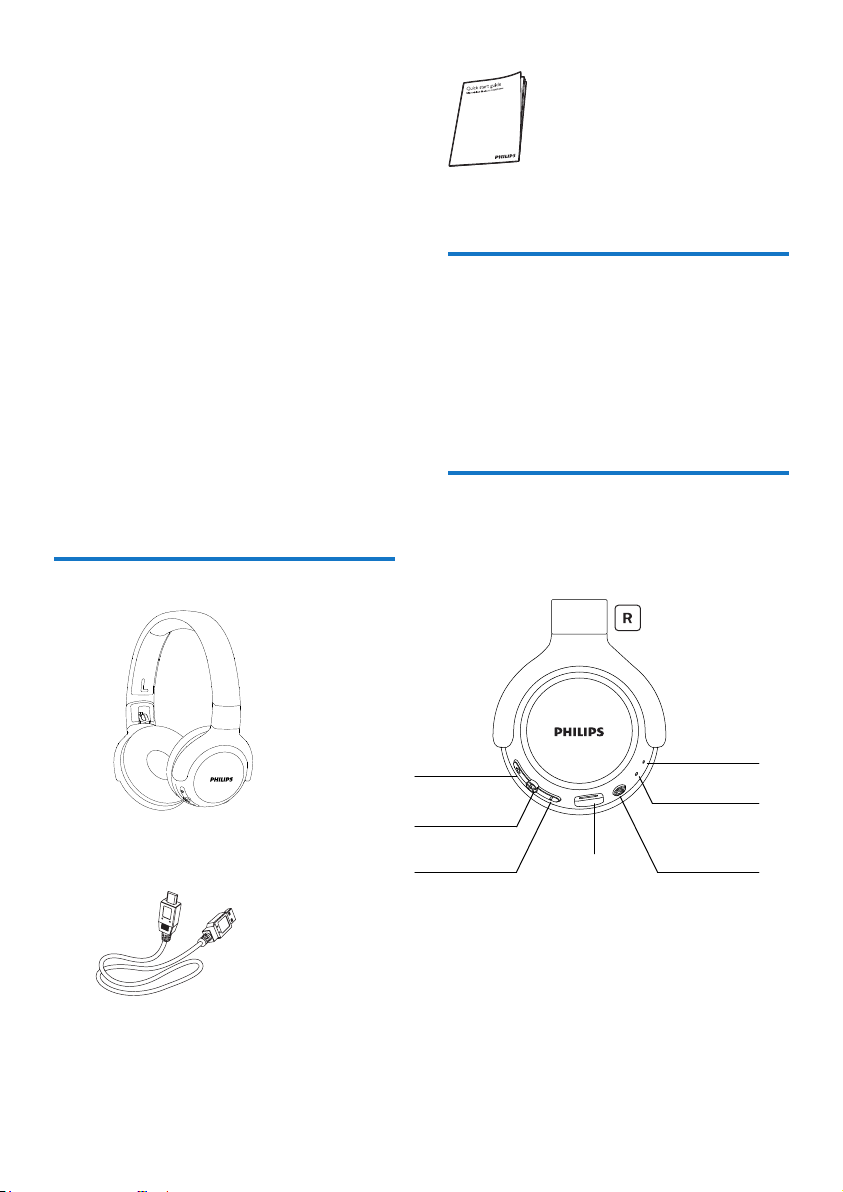
2 Your
Bluetooth
wireless
headset
Quick start guide
Congratulations on your purchase, and
welcome to Philips! To fully benet
from the support that Philips oers,
register your product at
www.philips.com/welcome.
With this Philips wireless headset, you
can:
• enjoy convenient wireless
handsfree calls;
• enjoy and control wireless music;
• switch between calls and music.
What's in the box
Philips Wireless kid’s headphones
(TAKH402)
Other devices
A mobile phone or device (e.g.
notebook, PDA, Bluetooth adapters,
MP3 players etc) which supports
Bluetooth and is compatible to the
headset (see 'Technical data' on
page 8).
Overview of your
Bluetooth wireless
headphones
USB charging cable (for charging only)
+ Volume control button
Light mode control button
- Volume control button
Micro USB charging slot
On/o button
LED indicator
Microphone
EN 3
