Philips ST80IWPIM, ST80IAIM User Manual

ST80i Stress Test System
Instructions for Use


ST80i Stress Test System
INSTRUCTIONS FOR USE
Edition 1
June 2012
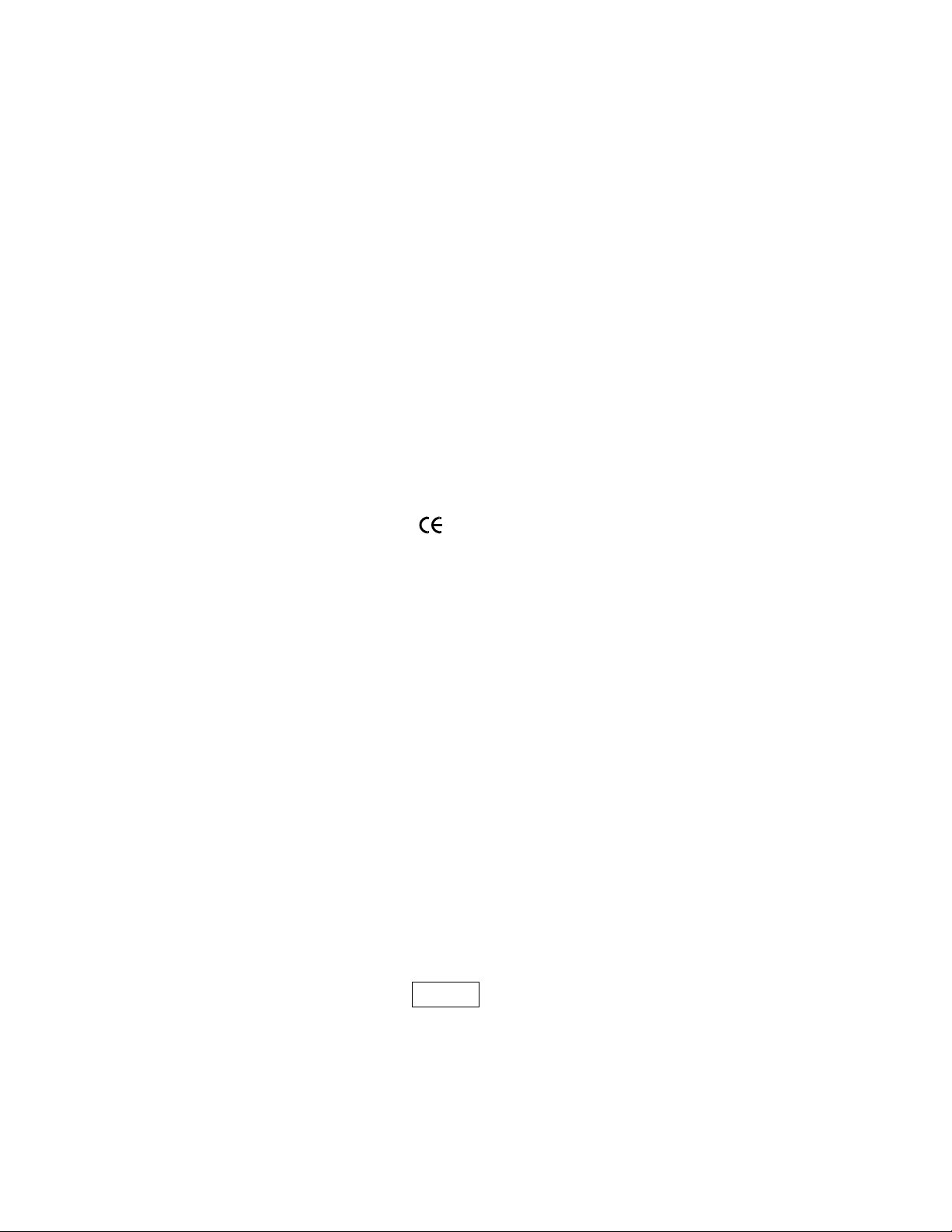
Notices
GMDN 36145
PN 453564XXXXXX
June 2012
Edition 1
Printed in the USA
Edition History
Edition 1, June 2012
Applicable to ST80i, version
A01.00 and later.
Philips Medical Systems shall not
be liable for errors contained herein
or for incidental or consequential
damages in connection with the
furnishing, performance, or use of
this material.
Copyright
Copyright
Koninklijke Philips Electronics
N.V. All rights are reserved.
Andover, MA 01810-1099 USA
(978) 687-1501
Warranty
Philips Medical Systems reserves
the right to make changes to both
this Instructions for Use and to the
product that it describes. Product
specifications are subject to change
without notice.
Nothing contained within this
Instructions for Use is intended as
any offer, warranty, promise, or
contractual condition, and must not
be taken as such.
Responsibility of Manufacturer
Philips Medical Systems only
considers itself responsible for any
effects on safety, reliability, and
performance of the StressVue
system if:
– assembly operations, exten-
– the electrical installation of the
© 2012
sions, re-adjustments, modifications or repairs are done by
persons authorized by Philips
Medical Systems, and
relevant room or vehicle
complies with the IEC or
national requirements, and
– the instrument is used according
to the instructions for use
presented in this manual.
Authorized EU-representative
Philips Medizin Systeme
Böblingen GmbH
Hewlett Packard Str. 2
71034 Böblingen
Germany
European Directives
This product consists of hardware
and software. The hardware carries
the CE mark based on the
declarations provided in the User’s
Guide for the IT hardware.
The ST80i software, the wireless
patient module, and the Philips
thermal printer are class IIa medical
devices under the Medical Device
Directive 93/42/EEC and carry
the 0123 mark accordingly.
CAUTION
THIS PRODUCT IS NOT
INTENDED FOR HOME USE. IN
THE U.S., FEDERAL LAW
RESTRICTS THIS DEVICE TO
SALE ON OR BY THE ORDER
OF A PHYSICIAN.
Responsibility of Customer
The user of this product is
responsible for ensuring the
implementation of a satisfactory
maintenance schedule. Failure to do
so may cause undue failure and
possible health hazards.
Global Medical Device
Nomenclature (GMDN)
The 5-digit GMDN code adjacent to
the symbol is defined in the EN ISO
15225.
WARNINGS
As with all electronic equipment,
Radio Frequency (RF) interference
between the ST80i system and any
existing RF transmitting or
receiving equipment at the
installation site, including
electrosurgical equipment, should
be evaluated carefully and any
limitations noted before the
equipment is placed in service.
Radio frequency generation from
electrosurgical equipment and close
proximity transmitters may
seriously degrade performance.
Philips Medical Systems assumes
no liability for failure resulting from
RF interference between Philips
Medical Systems medical
electronics and any radio frequency
generating equipment at levels
exceeding those established by
applicable standards.
Use of accessories other than those
recommended by Philips Medical
Systems may compromise product
performance.
Trademarks
Windows is a registered trademark
of Microsoft Corporation.
All other brand and product names
are trademarks or registered
trademarks of their respective
companies.
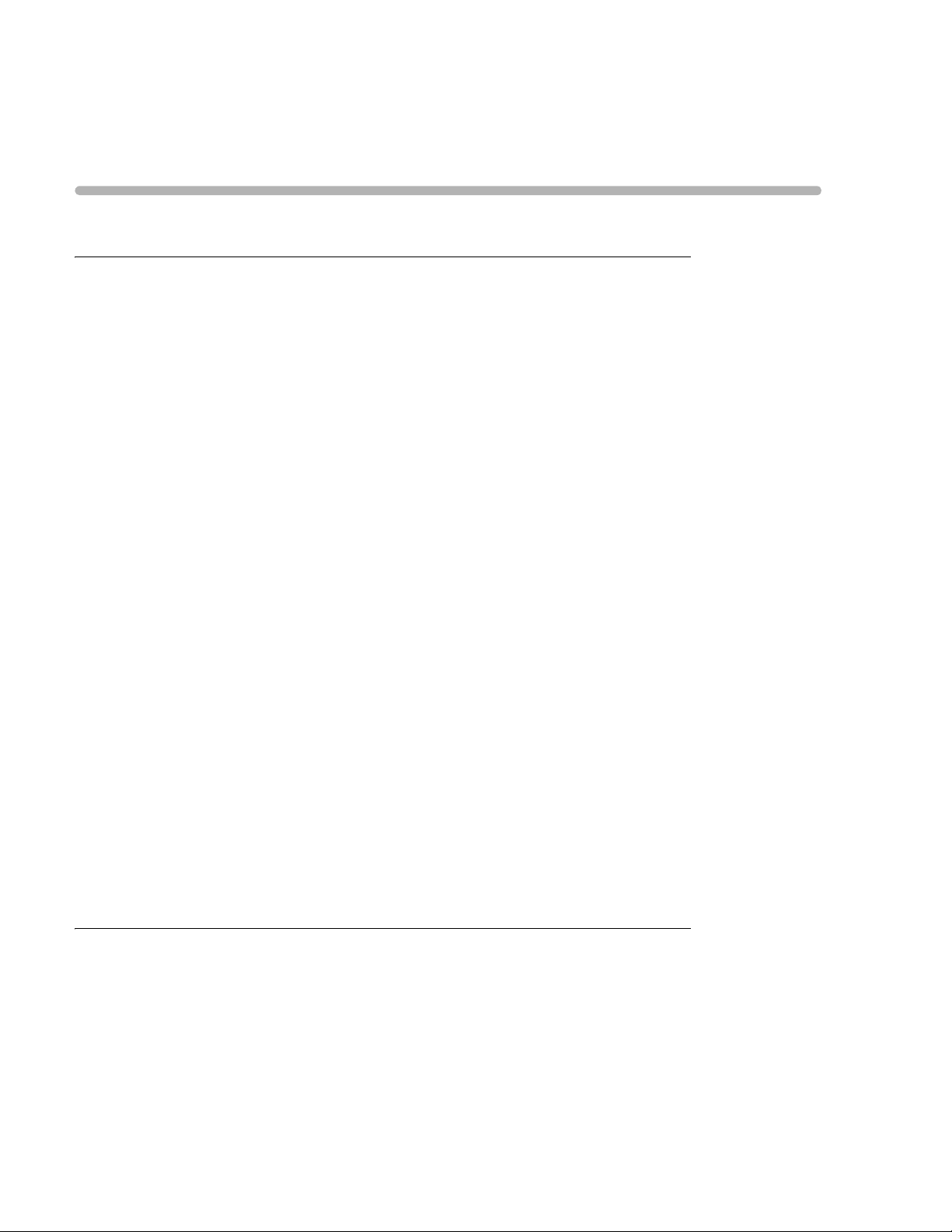
Safety Summary
Conventions Used in the Instructions for Use. . . . . . . . . . . . . . . . . . . i
Symbols Marked on the ST80i System . . . . . . . . . . . . . . . . . . . . . . . i
Symbols Marked on the ST80i System Packaging . . . . . . . . . . . . . . iii
Disposal Information . . . . . . . . . . . . . . . . . . . . . . . . . . . . . . . . . . . . iii
Important Patient and Safety Information . . . . . . . . . . . . . . . . . . . . iv
Safety Information for the ST80i Stress Test System . . . . . . . . iv
Warning Statements for the ST80i System . . . . . . . . . . . . . . . iv
Caution Statements for the ST80i System . . . . . . . . . . . . . . . vii
Important Notes about the ST80i System . . . . . . . . . . . . . . . viii
Safety Information for the Medical Isolation Transformer. . . . . ix
Warning Statements about the Medical Isolation Transformer ix
Caution Statements about the Medical Isolation Transformer ix
Important Notes about the Medical Isolation Transformer . . . ix
Safety Information for the Advanced Interface Module . . . . . . .x
Caution Statements for the Advanced Interface Module . . . . .x
Important Notes about the Advanced Interface Module . . . . . .x
Safety Information for the Wireless Patient Interface Module . xi
Warnings about the Wireless Patient Interface Module . . . . . xi
Caution Statements for the Wireless Patient Interface Module xii
Important Notes about the Wireless Patient Interface Module xiii
Security Recommendations . . . . . . . . . . . . . . . . . . . . . . . . . . . . . . .xv
The Philips ST80i Stress Test System . . . . . . . . . . . . . . . . . . . . . . xvii
Intended Use . . . . . . . . . . . . . . . . . . . . . . . . . . . . . . . . . . . . . . xvii
Indications for Use. . . . . . . . . . . . . . . . . . . . . . . . . . . . . . . . . . xvii
Contraindications . . . . . . . . . . . . . . . . . . . . . . . . . . . . . . . . . . . xvii
The CAlg-STR Exercise ECG Analysis Algorithm . . . . . . . . . . . xviii
Intended Use . . . . . . . . . . . . . . . . . . . . . . . . . . . . . . . . . . . . . xviii
Indications for Use. . . . . . . . . . . . . . . . . . . . . . . . . . . . . . . . . xviii
Chapter 1Contents
Chapter 1. About the Philips ST80i Stress Test System
Overview . . . . . . . . . . . . . . . . . . . . . . . . . . . . . . . . . . . . . . . . . . . . . 1-2
About ST80i Documentation. . . . . . . . . . . . . . . . . . . . . . . . . . . . . . 1-3
Available Documentation . . . . . . . . . . . . . . . . . . . . . . . . . . . . . 1-3
Conventions Used in this Guide . . . . . . . . . . . . . . . . . . . . . . . . 1-4
How to Use this Guide . . . . . . . . . . . . . . . . . . . . . . . . . . . . . . . 1-4
Getting Help Using ST80i. . . . . . . . . . . . . . . . . . . . . . . . . . . . . 1-5
i

Table of Contents
Chapter 2. An Overview of the ST80i Stress Test System
User Accounts . . . . . . . . . . . . . . . . . . . . . . . . . . . . . . . . . . . . . . . . . 2-3
Starting the Application . . . . . . . . . . . . . . . . . . . . . . . . . . . . . . 2-3
User Profile . . . . . . . . . . . . . . . . . . . . . . . . . . . . . . . . . . . . . . . . 2-4
ST80i Test Screen . . . . . . . . . . . . . . . . . . . . . . . . . . . . . . . . . . . . . . 2-5
Title Bar. . . . . . . . . . . . . . . . . . . . . . . . . . . . . . . . . . . . . . . . . . . 2-6
Procedure Bar . . . . . . . . . . . . . . . . . . . . . . . . . . . . . . . . . . . . . . 2-8
Toolbar. . . . . . . . . . . . . . . . . . . . . . . . . . . . . . . . . . . . . . . . . . . . 2-9
Waveform Screen . . . . . . . . . . . . . . . . . . . . . . . . . . . . . . . . . . . 2-9
Side Panel . . . . . . . . . . . . . . . . . . . . . . . . . . . . . . . . . . . . . . . . . . . 2-10
Heart Rate bpm . . . . . . . . . . . . . . . . . . . . . . . . . . . . . . . . . . . . 2-11
Target Heart Rate (130). . . . . . . . . . . . . . . . . . . . . . . . . . . . . . 2-11
Max (220) . . . . . . . . . . . . . . . . . . . . . . . . . . . . . . . . . . . . . . . . 2-12
BP mmhg. . . . . . . . . . . . . . . . . . . . . . . . . . . . . . . . . . . . . . . . . 2-12
Previous BP mmhg . . . . . . . . . . . . . . . . . . . . . . . . . . . . . . . . . 2-12
SpO2 . . . . . . . . . . . . . . . . . . . . . . . . . . . . . . . . . . . . . . . . . . . . 2-12
Double Product (HR*BP) . . . . . . . . . . . . . . . . . . . . . . . . . . . . 2-13
About METS. . . . . . . . . . . . . . . . . . . . . . . . . . . . . . . . . . . . . 2-13
About ST X mm – by Zoom Lead ) . . . . . . . . . . . . . . . . . . 2-13
Treadmill Speed, Grade % . . . . . . . . . . . . . . . . . . . . . . . . . . . 2-13
Treadmill Button. . . . . . . . . . . . . . . . . . . . . . . . . . . . . . . . . . 2-14
Ergometer Button . . . . . . . . . . . . . . . . . . . . . . . . . . . . . . . . . 2-14
Using the Toolbar Icons. . . . . . . . . . . . . . . . . . . . . . . . . . . . . . . . . 2-14
Waveform . . . . . . . . . . . . . . . . . . . . . . . . . . . . . . . . . . . . . . . . 2-17
Hide/Show View. . . . . . . . . . . . . . . . . . . . . . . . . . . . . . . . . . . 2-17
About the Lead Map. . . . . . . . . . . . . . . . . . . . . . . . . . . . . . . 2-18
About the Zoom ST . . . . . . . . . . . . . . . . . . . . . . . . . . . . . . . 2-19
About the ST Map . . . . . . . . . . . . . . . . . . . . . . . . . . . . . . . . 2-20
About Trend View . . . . . . . . . . . . . . . . . . . . . . . . . . . . . . . . 2-21
About HR/METS . . . . . . . . . . . . . . . . . . . . . . . . . . . . . . . . .2-22
About ST J+ mV. . . . . . . . . . . . . . . . . . . . . . . . . . . . . . . . . . 2-22
About BP . . . . . . . . . . . . . . . . . . . . . . . . . . . . . . . . . . . . . . . 2-23
About the Average Complex Display. . . . . . . . . . . . . . . . . . 2-23
Freeze . . . . . . . . . . . . . . . . . . . . . . . . . . . . . . . . . . . . . . . . . . . 2-24
Recording an Event. . . . . . . . . . . . . . . . . . . . . . . . . . . . . . . . . 2-24
Recording RPE . . . . . . . . . . . . . . . . . . . . . . . . . . . . . . . . . . . . 2-26
Note. . . . . . . . . . . . . . . . . . . . . . . . . . . . . . . . . . . . . . . . . . . . . 2-27
Compare . . . . . . . . . . . . . . . . . . . . . . . . . . . . . . . . . . . . . . . . . 2-27
Page. . . . . . . . . . . . . . . . . . . . . . . . . . . . . . . . . . . . . . . . . . . . . 2-28
Gear (Quick Settings) . . . . . . . . . . . . . . . . . . . . . . . . . . . . . . . 2-29
Filter . . . . . . . . . . . . . . . . . . . . . . . . . . . . . . . . . . . . . . . . . . . 2-29
Display . . . . . . . . . . . . . . . . . . . . . . . . . . . . . . . . . . . . . . . . .2-30
Rhythm Print. . . . . . . . . . . . . . . . . . . . . . . . . . . . . . . . . . . . . 2-31
Sync Out . . . . . . . . . . . . . . . . . . . . . . . . . . . . . . . . . . . . . . . . 2-31
ii ST80i Stress Test System Instructions for Use

Chapter 3. The Patient Session
Overview . . . . . . . . . . . . . . . . . . . . . . . . . . . . . . . . . . . . . . . . . . . . . 3-1
Using the Patient Worklist. . . . . . . . . . . . . . . . . . . . . . . . . . . . . . . . 3-4
Worklist Tab . . . . . . . . . . . . . . . . . . . . . . . . . . . . . . . . . . . . . . . 3-5
Patient Information Management. . . . . . . . . . . . . . . . . . . . . . 3-5
Patient Information Fields . . . . . . . . . . . . . . . . . . . . . . . . . . . 3-6
Add a New Patient to the Worklist. . . . . . . . . . . . . . . . . . . . . 3-6
Find a Patient . . . . . . . . . . . . . . . . . . . . . . . . . . . . . . . . . . . . . 3-7
Edit Patient Information . . . . . . . . . . . . . . . . . . . . . . . . . . . . . 3-7
Delete a Patient Name . . . . . . . . . . . . . . . . . . . . . . . . . . . . . . 3-8
Download Preregistered Patient Information. . . . . . . . . . . . . 3-9
Review a Previous ECG. . . . . . . . . . . . . . . . . . . . . . . . . . . . .3-9
Select a Patient . . . . . . . . . . . . . . . . . . . . . . . . . . . . . . . . . . .3-10
Remote Find Tab. . . . . . . . . . . . . . . . . . . . . . . . . . . . . . . . . . . 3-10
Before the Patient Session . . . . . . . . . . . . . . . . . . . . . . . . . . . . . . . 3-12
Wireless Patient Interface Module (PIM). . . . . . . . . . . . . . . . 3-12
Checking the Treadmill/Ergometer Connection. . . . . . . . . . 3-14
Starting a Patient Session. . . . . . . . . . . . . . . . . . . . . . . . . . . . . . . . 3-15
Select the Patient. . . . . . . . . . . . . . . . . . . . . . . . . . . . . . . . . . . 3-15
Select the Wireless PIM . . . . . . . . . . . . . . . . . . . . . . . . . . . . . 3-16
Preparing the Patient . . . . . . . . . . . . . . . . . . . . . . . . . . . . . . . . . . . 3-17
Instructing the Patient about the Test . . . . . . . . . . . . . . . . . . . 3-17
Preparing the Skin. . . . . . . . . . . . . . . . . . . . . . . . . . . . . . . . . . 3-17
Attaching the Electrodes/Lead Wires . . . . . . . . . . . . . . . . . . .3-18
Change from Limb Lead to Mason-Likar . . . . . . . . . . . . . . 3-20
Connecting the Patient to the Wireless PIM. . . . . . . . . . . . .3-21
Wireless PIM Button Functions . . . . . . . . . . . . . . . . . . . . . . 3-21
Checking the Lead Map . . . . . . . . . . . . . . . . . . . . . . . . . . . . . 3-21
Checking Signal Quality. . . . . . . . . . . . . . . . . . . . . . . . . . . . . 3-22
Filtering. . . . . . . . . . . . . . . . . . . . . . . . . . . . . . . . . . . . . . . . . 3-24
Sync Output . . . . . . . . . . . . . . . . . . . . . . . . . . . . . . . . . . . . . 3-24
Pre Exercise Phase . . . . . . . . . . . . . . . . . . . . . . . . . . . . . . . . . 3-26
Static ECG Resting Interpretation . . . . . . . . . . . . . . . . . . . .3-26
NIBP & SpO2. . . . . . . . . . . . . . . . . . . . . . . . . . . . . . . . . . . . 3-28
Override NIBP and SpO2. . . . . . . . . . . . . . . . . . . . . . . . . . . 3-28
Starting the Patient on the Treadmill or Ergometer . . . . . . .3-29
Exercise Phase. . . . . . . . . . . . . . . . . . . . . . . . . . . . . . . . . . . . . 3-30
Conducting the Exercise Stress Test. . . . . . . . . . . . . . . . . . . 3-31
Monitoring the Patient . . . . . . . . . . . . . . . . . . . . . . . . . . . . .3-31
Changing to Another Protocol . . . . . . . . . . . . . . . . . . . . . . . 3-32
Rhythm Print. . . . . . . . . . . . . . . . . . . . . . . . . . . . . . . . . . . . . 3-33
12-Leads Print. . . . . . . . . . . . . . . . . . . . . . . . . . . . . . . . . . . . 3-33
Controlling the Treadmill or Ergometer. . . . . . . . . . . . . . . . 3-33
Notifications and Alerts . . . . . . . . . . . . . . . . . . . . . . . . . . . . 3-34
Ending the Exercise Phase . . . . . . . . . . . . . . . . . . . . . . . . . . . 3-36
Recovery Phase . . . . . . . . . . . . . . . . . . . . . . . . . . . . . . . . . . . . 3-36
Table of Contents
ST80i Stress Test System Instructions for Use iii
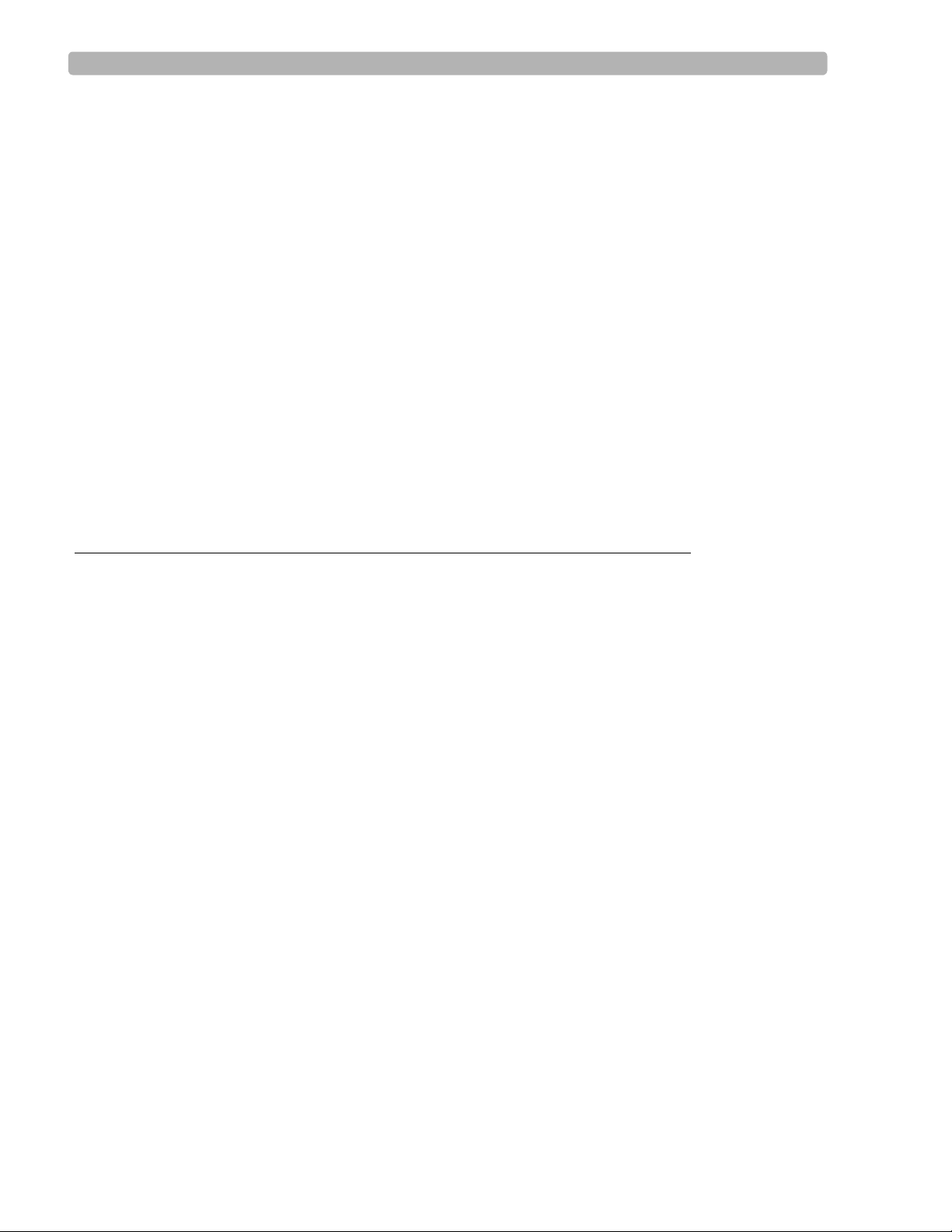
Table of Contents
Report Phase . . . . . . . . . . . . . . . . . . . . . . . . . . . . . . . . . . . . . . 3-38
Global Interpretive Settings . . . . . . . . . . . . . . . . . . . . . . . . . . 3-39
Printing During the Stress Test . . . . . . . . . . . . . . . . . . . . . . . . . . . 3-41
Printer Configuration . . . . . . . . . . . . . . . . . . . . . . . . . . . . . . . 3-41
Print Options . . . . . . . . . . . . . . . . . . . . . . . . . . . . . . . . . . . . . . 3-43
Ending the Patient Session. . . . . . . . . . . . . . . . . . . . . . . . . . . . . . . 3-47
Starting a New Patient Session . . . . . . . . . . . . . . . . . . . . . . . . 3-47
Exiting the Application. . . . . . . . . . . . . . . . . . . . . . . . . . . . . . 3-47
Post-Recovery. . . . . . . . . . . . . . . . . . . . . . . . . . . . . . . . . . . . 3-38
Final Report Manager. . . . . . . . . . . . . . . . . . . . . . . . . . . . . .3-38
DXL Algorithm . . . . . . . . . . . . . . . . . . . . . . . . . . . . . . . . . . 3-39
CALg Templates. . . . . . . . . . . . . . . . . . . . . . . . . . . . . . . . . .3-39
Pace-Pulse Detection . . . . . . . . . . . . . . . . . . . . . . . . . . . . . . 3-39
Real-Time ECG . . . . . . . . . . . . . . . . . . . . . . . . . . . . . . . . . . 3-43
12-Lead Resting ECG Report. . . . . . . . . . . . . . . . . . . . . . . . 3-43
Stage Printout and Event Printout . . . . . . . . . . . . . . . . . . . .3-44
Continuous Rhythm Strip. . . . . . . . . . . . . . . . . . . . . . . . . . . 3-45
De-Identification . . . . . . . . . . . . . . . . . . . . . . . . . . . . . . . . . 3-45
Chapter 4. Working with Reports
Overview . . . . . . . . . . . . . . . . . . . . . . . . . . . . . . . . . . . . . . . . . . . . . 4-1
Report Phase . . . . . . . . . . . . . . . . . . . . . . . . . . . . . . . . . . . . . . . . . . 4-3
Post-Recovery Phase. . . . . . . . . . . . . . . . . . . . . . . . . . . . . . . . . 4-3
Report Screen. . . . . . . . . . . . . . . . . . . . . . . . . . . . . . . . . . . . . . . . . . 4-4
Title Bar. . . . . . . . . . . . . . . . . . . . . . . . . . . . . . . . . . . . . . . . . . . 4-6
Procedure Bar . . . . . . . . . . . . . . . . . . . . . . . . . . . . . . . . . . . . . . 4-7
Change (J+) Point. . . . . . . . . . . . . . . . . . . . . . . . . . . . . . . . . . 4-7
Save. . . . . . . . . . . . . . . . . . . . . . . . . . . . . . . . . . . . . . . . . . . . . 4-7
Export . . . . . . . . . . . . . . . . . . . . . . . . . . . . . . . . . . . . . . . . . . 4-8
Print. . . . . . . . . . . . . . . . . . . . . . . . . . . . . . . . . . . . . . . . . . . . . 4-9
Confirm. . . . . . . . . . . . . . . . . . . . . . . . . . . . . . . . . . . . . . . . . . 4-9
Replay. . . . . . . . . . . . . . . . . . . . . . . . . . . . . . . . . . . . . . . . . . 4-10
Real-Time ECG for One Lead . . . . . . . . . . . . . . . . . . . . . . . . 4-12
Print Options. . . . . . . . . . . . . . . . . . . . . . . . . . . . . . . . . . . . .4-12
Current Blood Pressure. . . . . . . . . . . . . . . . . . . . . . . . . . . . . 4-12
Final Stress Report Overview . . . . . . . . . . . . . . . . . . . . . . . . . . . . 4-13
Report Screen Tabs . . . . . . . . . . . . . . . . . . . . . . . . . . . . . . . . . . . . 4-15
Summary Report . . . . . . . . . . . . . . . . . . . . . . . . . . . . . . . . . . . 4-15
Tabular Report. . . . . . . . . . . . . . . . . . . . . . . . . . . . . . . . . . . . . 4-17
Trend Graph Report . . . . . . . . . . . . . . . . . . . . . . . . . . . . . . . . 4-18
Averages Report . . . . . . . . . . . . . . . . . . . . . . . . . . . . . . . . . . . 4-19
Events Report . . . . . . . . . . . . . . . . . . . . . . . . . . . . . . . . . . . . . 4-20
Resting ECG Report . . . . . . . . . . . . . . . . . . . . . . . . . . . . . . . . 4-23
Full Disclose Report . . . . . . . . . . . . . . . . . . . . . . . . . . . . . . . . 4-24
Saving the Final Stress Report. . . . . . . . . . . . . . . . . . . . . . . . . . . . 4-24
Printing Reports. . . . . . . . . . . . . . . . . . . . . . . . . . . . . . . . . . . . . . . 4-26
iv ST80i Stress Test System Instructions for Use
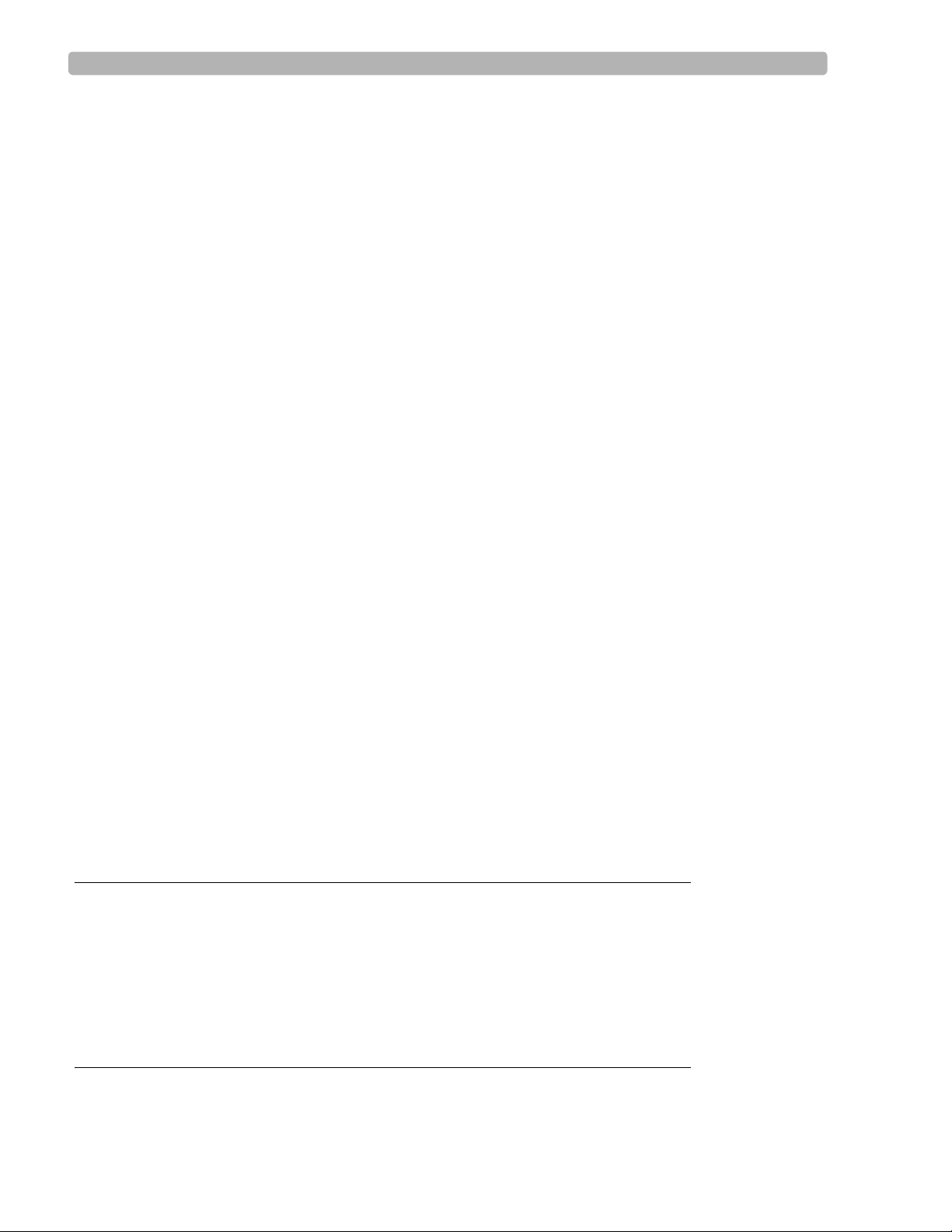
Printer Configuration. . . . . . . . . . . . . . . . . . . . . . . . . . . . . . . . 4-26
Print Report Settings . . . . . . . . . . . . . . . . . . . . . . . . . . . . . . . . 4-28
ECG Report . . . . . . . . . . . . . . . . . . . . . . . . . . . . . . . . . . . . . 4-29
Events Report . . . . . . . . . . . . . . . . . . . . . . . . . . . . . . . . . . . .4-30
Rhythm Report . . . . . . . . . . . . . . . . . . . . . . . . . . . . . . . . . . .4-31
Final Report . . . . . . . . . . . . . . . . . . . . . . . . . . . . . . . . . . . . . 4-32
Print (Quick Print Settings) Button. . . . . . . . . . . . . . . . . . . . . 4-33
Printing the Final Report. . . . . . . . . . . . . . . . . . . . . . . . . . . . . 4-34
Printing Individual Reports. . . . . . . . . . . . . . . . . . . . . . . . . . . 4-35
Post-Recovery ECG Printing . . . . . . . . . . . . . . . . . . . . . . . . . 4-37
De-Identify the Report . . . . . . . . . . . . . . . . . . . . . . . . . . . . . . 4-37
Working with Archived Reports . . . . . . . . . . . . . . . . . . . . . . . . . . 4-38
Report (Stress Study) Database. . . . . . . . . . . . . . . . . . . . . . . .4-38
Database Configuration . . . . . . . . . . . . . . . . . . . . . . . . . . . . 4-39
Patient Reports . . . . . . . . . . . . . . . . . . . . . . . . . . . . . . . . . . . . 4-40
Search for Reports . . . . . . . . . . . . . . . . . . . . . . . . . . . . . . . . 4-42
Confirm a Report . . . . . . . . . . . . . . . . . . . . . . . . . . . . . . . . . 4-42
Transfer Reports . . . . . . . . . . . . . . . . . . . . . . . . . . . . . . . . . . 4-42
Delete Reports . . . . . . . . . . . . . . . . . . . . . . . . . . . . . . . . . . . 4-43
V iew a Repo rt. . . . . . . . . . . . . . . . . . . . . . . . . . . . . . . . . . . . 4-44
Replay a Report . . . . . . . . . . . . . . . . . . . . . . . . . . . . . . . . . .4-44
Viewing Reports Saved as PDF Files . . . . . . . . . . . . . . . . . . . 4-45
Exporting Reports (Export Exam) . . . . . . . . . . . . . . . . . . . . . . . . 4-45
External Storage of Stress Study data. . . . . . . . . . . . . . . . . . . 4-46
ECG Export Destination Sites. . . . . . . . . . . . . . . . . . . . . . . . . 4-46
Exporting Reports to an ECG Management System. . . . . . . . 4-47
File Naming Conventions. . . . . . . . . . . . . . . . . . . . . . . . . . .4-47
Exporting Reports for Use with the ECG Connect Option - .4-49
Importing ECGs . . . . . . . . . . . . . . . . . . . . . . . . . . . . . . . . . . . 4-49
Working with Batch Reports . . . . . . . . . . . . . . . . . . . . . . . . . . . . . 4-49
Reviewing and Saving Multiple Reports . . . . . . . . . . . . . . . . 4-50
Deleting Multiple Reports (Delete Exam) . . . . . . . . . . . . . . . 4-50
Printing Multiple Reports (Print Reports). . . . . . . . . . . . . . . . 4-51
. . . . . . . . . . . . . . . . . . . . . . . . . . . . . . . . . . . . . . . . . . . . . . . . . 4-51
Table of Contents
Chapter 5. Maintaining the ST80i System
Precautions. . . . . . . . . . . . . . . . . . . . . . . . . . . . . . . . . . . . . . . . . . . . 5-1
Cleaning the ST80i System . . . . . . . . . . . . . . . . . . . . . . . . . . . . . . . 5-2
Cleaning the Printer. . . . . . . . . . . . . . . . . . . . . . . . . . . . . . . . . . . . . 5-4
Cleaning the Equipment. . . . . . . . . . . . . . . . . . . . . . . . . . . . . . . . . . 5-4
Appendix A. Troubleshooting and Contacting the
Response Center
Troubleshooting ST80i Issues . . . . . . . . . . . . . . . . . . . . . . . . . . . . .A-2
ST80i Stress Test System Instructions for Use v
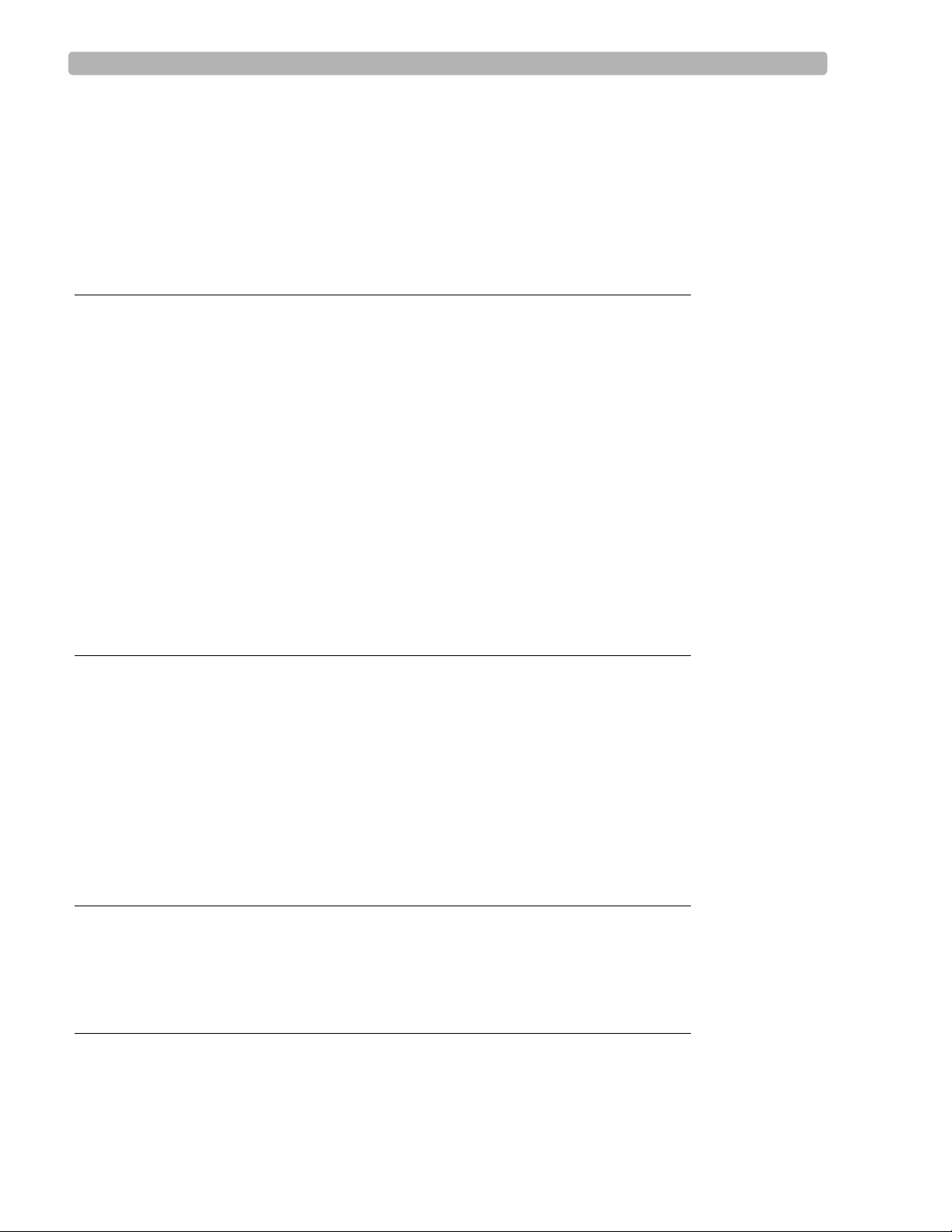
Table of Contents
Contacting Technical Support . . . . . . . . . . . . . . . . . . . . . . . . . . . .A-10
Philips Healthcare Customer Care Solution Center . . . . . . . .A-10
North America . . . . . . . . . . . . . . . . . . . . . . . . . . . . . . . . . . .A-10
South America . . . . . . . . . . . . . . . . . . . . . . . . . . . . . . . . . . .A-10
Europe. . . . . . . . . . . . . . . . . . . . . . . . . . . . . . . . . . . . . . . . . .A-10
Asia Pacific. . . . . . . . . . . . . . . . . . . . . . . . . . . . . . . . . . . . . .A-12
Appendix B. Protocol Reference
Bruce Protocol . . . . . . . . . . . . . . . . . . . . . . . . . . . . . . . . . . . . . . . . . B-2
Modified Bruce . . . . . . . . . . . . . . . . . . . . . . . . . . . . . . . . . . . . . . . .B-3
Balke Protocol . . . . . . . . . . . . . . . . . . . . . . . . . . . . . . . . . . . . . . . . . B-4
Ellestad Protocol . . . . . . . . . . . . . . . . . . . . . . . . . . . . . . . . . . . . . . .B-5
Naughton Protocol. . . . . . . . . . . . . . . . . . . . . . . . . . . . . . . . . . . . . . B-6
Pharmacological Protocol . . . . . . . . . . . . . . . . . . . . . . . . . . . . . . . . B-7
Low Ramp Protocol. . . . . . . . . . . . . . . . . . . . . . . . . . . . . . . . . . . . .B-8
Medium Ramp Protocol. . . . . . . . . . . . . . . . . . . . . . . . . . . . . . . . . . B-9
High Ramp Protocol . . . . . . . . . . . . . . . . . . . . . . . . . . . . . . . . . . .B-10
USAF/SAM 2.0 Protocol. . . . . . . . . . . . . . . . . . . . . . . . . . . . . . . . B-11
USAF/SAM 3.3 Protocol. . . . . . . . . . . . . . . . . . . . . . . . . . . . . . . . B-11
Cycle (Ergometer) Protocol. . . . . . . . . . . . . . . . . . . . . . . . . . . . . .B-12
Astrand Protocol . . . . . . . . . . . . . . . . . . . . . . . . . . . . . . . . . . . . . . B-13
Appendix C. Configuring and Using the Printer
ST80i Thermal Printer. . . . . . . . . . . . . . . . . . . . . . . . . . . . . . . . . . .C-1
Thermal Printer Dimensions and Specifications. . . . . . . . . . . .C-2
Loading the Thermal Printer Paper. . . . . . . . . . . . . . . . . . . . . .C-6
Setting Up the Thermal Printer. . . . . . . . . . . . . . . . . . . . . . . . .C-7
Maintaining the Thermal Printer . . . . . . . . . . . . . . . . . . . . . . .C-9
Inspecting the ST80i Thermal Printer . . . . . . . . . . . . . . . . . .C-9
Cleaning the ST80i Thermal Printer . . . . . . . . . . . . . . . . . . .C-9
Testing Printer Operation . . . . . . . . . . . . . . . . . . . . . . . . . . .C-10
About the Supported LaserJet Printers . . . . . . . . . . . . . . . . . . . . .C-11
Appendix D. Ordering Options and Parts
Supplies and Ordering Information. . . . . . . . . . . . . . . . . . . . . . . . .D-1
Optional Parts and Accessories. . . . . . . . . . . . . . . . . . . . . . . . .D-1
Support Parts. . . . . . . . . . . . . . . . . . . . . . . . . . . . . . . . . . . . . . .D-3
Appendix E. Specifications and Requirements
ST80i System Requirements . . . . . . . . . . . . . . . . . . . . . . . . . . . . . . E-1
Specifications. . . . . . . . . . . . . . . . . . . . . . . . . . . . . . . . . . . . . . . . . . E-4
ST80i System Specifications . . . . . . . . . . . . . . . . . . . . . . . . . . E-4
vi ST80i Stress Test System Instructions for Use

Medical Isolation Transformer Specifications . . . . . . . . . . . . . E-6
ST80i Thermal Printer Specifications. . . . . . . . . . . . . . . . . . . . E-7
Supported Treadmills and Ergometers . . . . . . . . . . . . . . . . . . . . . . E-8
Electromagnetic Compatibility (EMC) . . . . . . . . . . . . . . . . . . . . . . E-8
Accessories and Cables Warning . . . . . . . . . . . . . . . . . . . . . . . E-9
Guidance and Manufacturer’s Declaration: Electromagnetic Emissions E-10
Guidance and Manufacturer’s Declaration: Electromagnetic Immunity E-11
Recommended Separation Distances . . . . . . . . . . . . . . . . . . . E-15
Table of Contents
ST80i Stress Test System Instructions for Use vii

Table of Contents
viii ST80i Stress Test System Instructions for Use
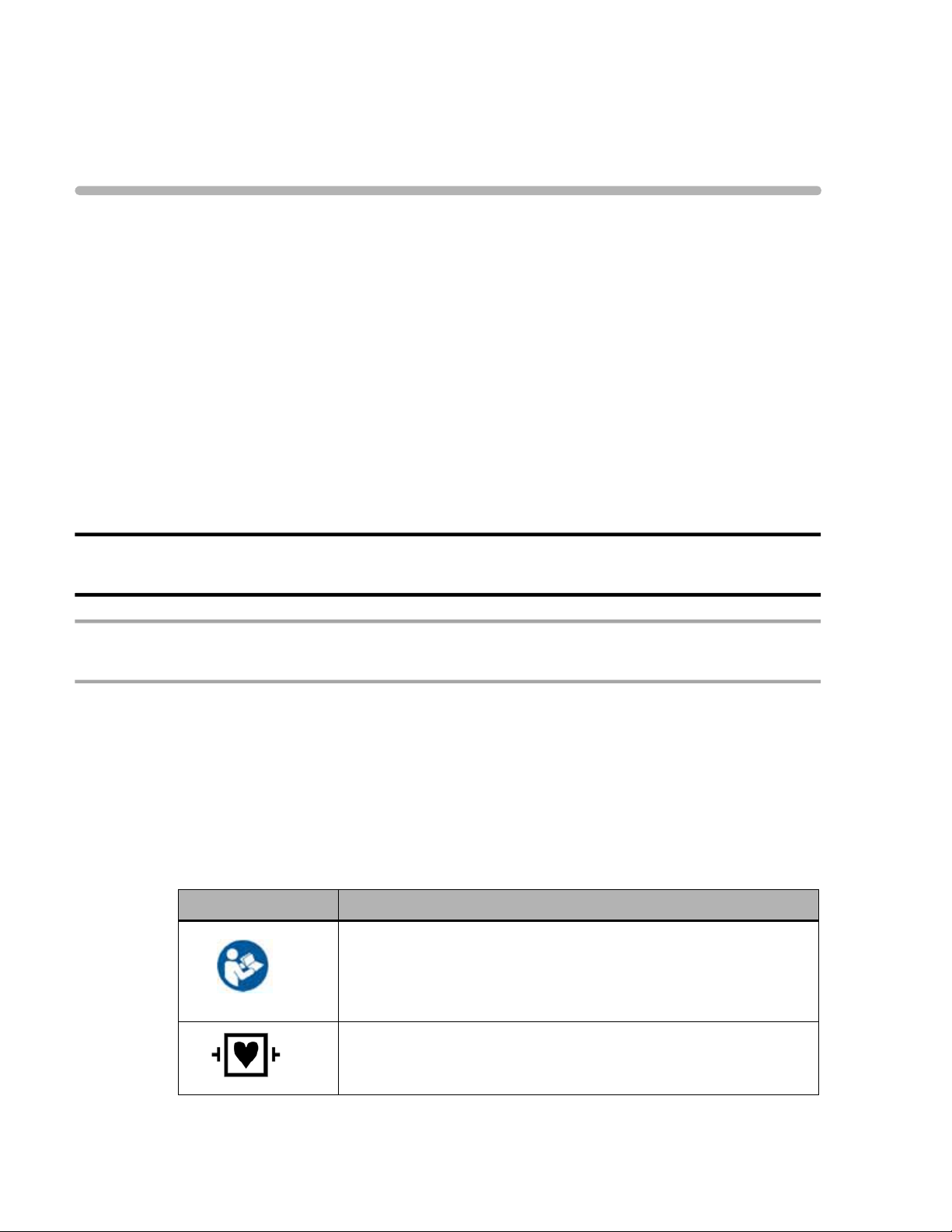
Safety Summary
This chapter provides important safety information related to the use of the ST80i Stress Test
System.
US FEDERAL LAW RESTRICTS THIS DEVICE TO SALE BY OR ON THE ORDER OF
A PHYSICIAN.
Conventions Used in the Instructions for Use
The following conventions are used in the ST80i Stress Test System Instructions for Use, this
guide.
WARNING Warning statements describe conditions or actions that may result in personal injury or
loss of life.
CAUTION Caution statements describe conditions or actions that may result in damage to equipment or
software.
NOTE Notes contain additional important information about a topic.
Refer to the manual(s) accompanying the ST80i Stress Test System that pertain to the
system’s computer hardware for additional definitions of symbols that may be present.
Symbols Marked on the ST80i System
Symbol Description
Attention. See the ST80i Instructions for Use and other product
documentation for information.
For information about the Advanced Interface Module, see
“Important Notes about the Advanced Interface Module” on page x.
ECG physio isolation is type CF, defibrillator proof. Suitable for all
patient applications including direct cardiac application. System is
in continuous operation.
i
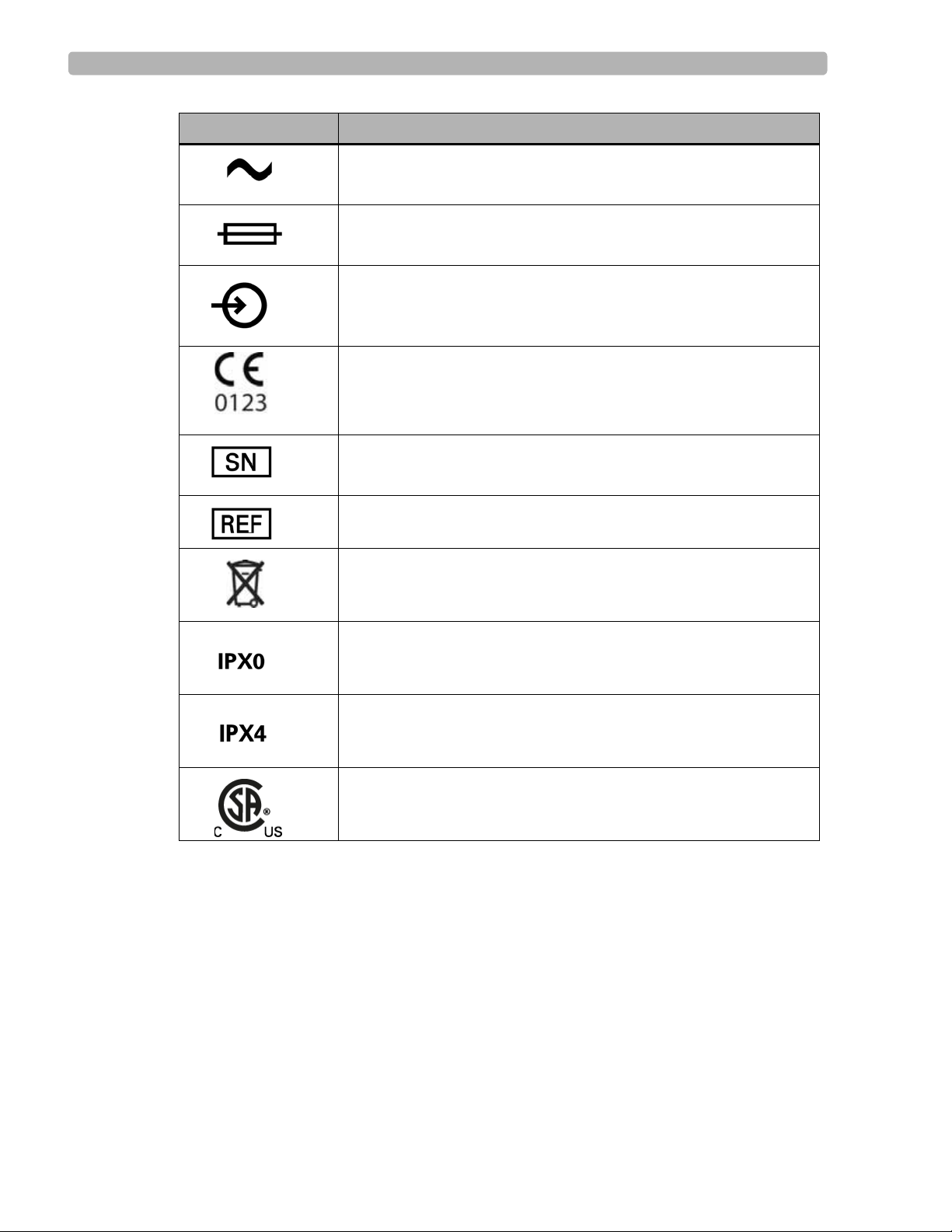
Safety Summary
Symbol Description
Indicates that the system is receiving alternating currents.
Fuse
The connector near this symbol receives an incoming signal.
CE mark.
The number next to this symbol is the serial number of the system.
The number next to this symbol is the product model number of the
system.
Dispose of in accordance with the requirements of your country.
An International Protection Rating of “IPX0” indicates that the
equipment has no special protection against moisture ingress. The
ST80i System carries this rating.
An International Protection Rating of “IPX4” indicates that the
equipment is protected against slashing water from any angle. The
Wireless Patient Interface Module carries this rating.
Canadian Standards Association (CSA) Certification Mark.
Indicates that the product is certified for both the U.S. and Canadian
markets, to the applicable U.S. and Canadian standards.
ii ST80i Stress Test System Instructions for Use
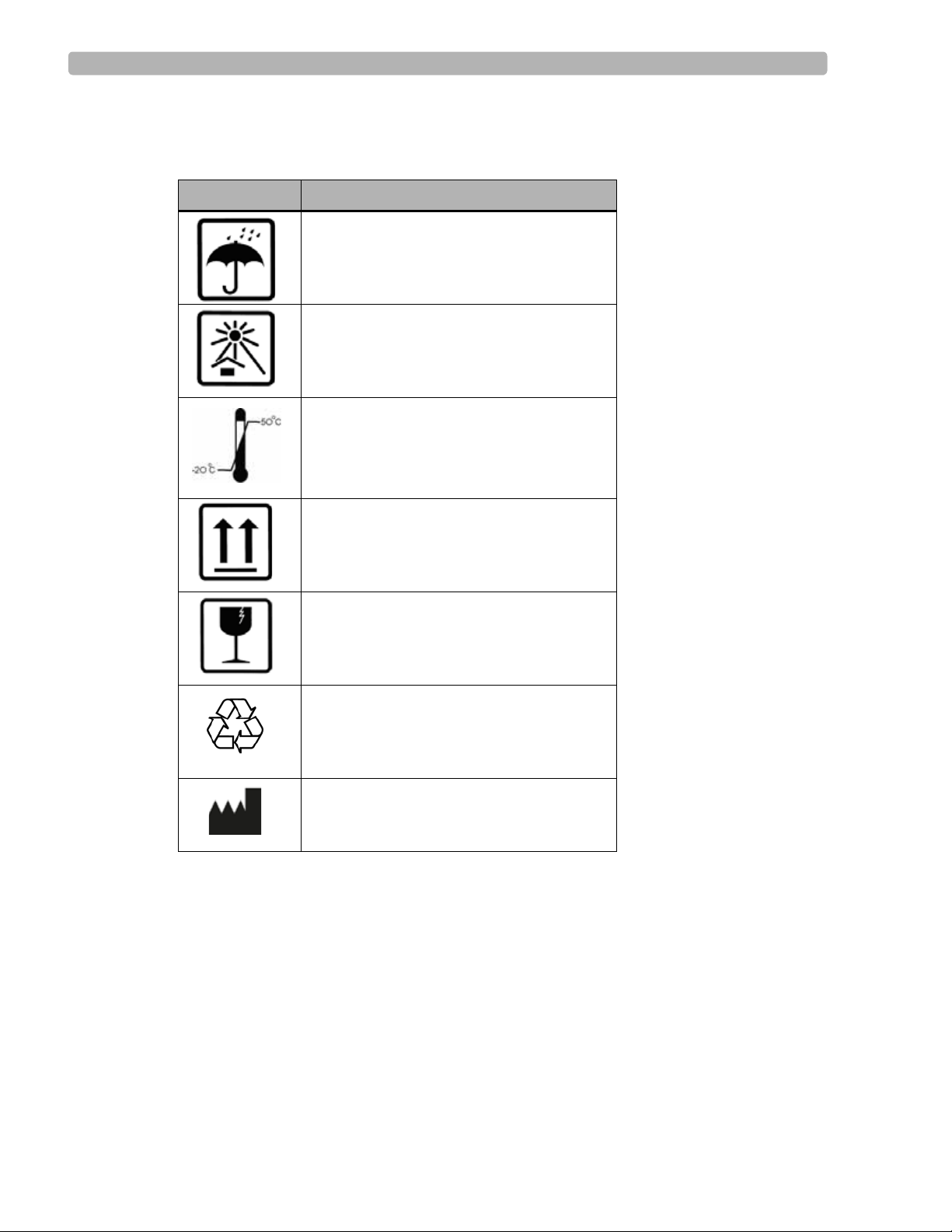
Symbols Marked on the ST80i System Packaging
Symbols Marked on the ST80i System Packaging
Symbol Description
Keep dry.
Keep out of direct sunlight.
Acceptable temperature range.
Move and store packaging this end up.
Fragile.
Recycle the packaging materials after use.
Manufacturer
Disposal Information
This product consists of devices that may contain mercury, which must be recy cled or
disposed of in accordance with local, state, or federal laws. (Within this system the backlight
lamps in the monitor display may contain mercury.)
Remove all batteries prior to disposing of any system components. Properly dispose of or
recycle depleted batteries according to local regulations. Then dispose of the device in
accordance with local, state, or federal regulations for equipment containing electronic parts.
ST80i Stress Test System Instructions for Use iii

Safety Summary
Important Patient and Safety Information
Patient and safety information is divided into several sections:
ST80i Stress Test System (next section)
Medical isolation transformer (page ix)
Philips advanced interface module (AIM) (page x)
Philips wireless patient interface module (PIM) (page xi)
For information about electromagnetic compatibility (EMC) with surrounding devices, see
“Electromagnetic Compatibility (EMC) - To be finalized” on page E-7 of Appendix E,
“Specifications and Requirements”
Safety Information for the ST80i Stress Test System
The Philips ST80i Stress Test System, when operated with the ST80i AIM, AIM data cable,
ST80i PIM, and lead wires, shall meet all of the EMC requirements specified in the following
standards:
IEC 60601-1:1988 + A1:1991 + A2:1995 Medical Electrical Equip ment – Part 1 - General
requirements for basic safety and performance
AAMI EC11:8/2007 - Diagnostic Electrocardiographic Devices
IEC 60601-2-25:1993 + A1:1999 - Particular requirements for the safety of
electrocardiographs
AAMI EC53:12/2008 - ECG cables and leadwires
Warning Statements for the ST80i System
WARNING Failure to follow these warnings could affect both patient and operator safety.
Do not use the ST80i System in the presence of flammable vapors.
Do not use the ST80i System in the presence of explosive gases. AC power connection/
disconnection or electrostatic discharge (ESD) may result in spark occurring in an
environment where explosive gases are used.
Submersion and/or conditions that subject the ST80i System to liquid ingress create a
shock hazard.
When operating the ST80i System, ensure that the system and all other electrical
equipment connected to or near the patient are effectively grounded.
Do not touch accessible connector pins and the patient simultaneously.
The ST80i System has been safety tested with the recommended accessories, peripherals,
and leads, and no hazard was found when the system is operated with cardiac pacemakers
or other stimulators.
iv ST80i Stress Test System Instructions for Use

Important Patient and Safety Information
To maintain designed operator and patient safety when assembling a medical electrical
system for use in the patient environment, the responsible organization shall ensure that
peripheral equipment and accessories used that can come in direct patient contact must
comply with the following standards:
– IEC 60601-1-1:2000 aka CAN/CSA-C22.2 No.60601-1-1:02
– EN 60601-1-2:2001 (all parts and particularly clause 19), titled, “Medical electrical
equipment - Part 1-1: General requirements for safety - Collateral Standard: Safety
requirements for medical electrical systems”
– EN 60601-1:2006 (clause 16 and particularly clause 16.6), titled, “Medical electrical
equipment - Part 1: General requirements for basic safety and essential performance”
Connecting multiple medical electrical instruments to the same patient may pose a safety
hazard due to the summation of leakage currents. Any combination of medical electrical
instruments should be evaluated by local safety personnel before being put into service.
For equipment not certified to medical electrical equipment standards that may be used
within the patient vicinity, an appropriately rated isolation transformer is required.
Do not connect to the system any items which are not specified as part of the system.
The PC, LCD, thermal printer, and desk light, purchased as part of a complete system
must be plugged into the medical-grade isolation transformer provided with ST80i.
Plug all accessories used with ST80i into the medical-grade isolation transformer
provided as part of the “software-only” solution.
Do not connect additional Multiple Portable Socket-Outlets (MPSOs) or extension cords
to the system.
The ST80i USB and RS-232 ports should be connected only to treadmills, ergometers, and
NIBP monitors that are certified to meet IEC 60601-1 and are listed as supported devices
in the Instructions for Use. See See “Supported Treadmills and Ergometers” on page 7. of
Appendix E, “Specifications and Requirements”.
The performance and safety of the ST80i System cannot be guaranteed if you use
non-compatible accessories.
Only computers, monitors, and printers approved by a National Certification Body (NCB)
or a Nationally Recognized Testing Laboratory (NRTL) to IEC 60950-1 shall be
connected to the ST80i system. All computer, monitor and printer outputs shall comply
with IEC 60950-1 limited power source requirements.
The use of ST80i with equipment (electrosurgical equipment and some respiration
transducers) that applies high frequency voltage to a patient is not supported and may
produce undesired outputs.
To prevent burns to the patient, remove all ECG electrodes and lead wires prior to the use
of high frequency surgical equipment (including electrosurgical equipment and some
respiration transducers).
Only install Philips software on the ST80i System. The installation or use of software,
security patches, or updates not approved by Philips is strictly prohibited and system
safety and performance are not guaranteed.
ST80i Stress Test System Instructions for Use v

Safety Summary
Use only shielded LAN cable when connecting the cable to the ST80i LAN port.
Use Philips-approved lead wires with defibrillator protection resistors.
To avoid the possibility of serious injury or death during patient defibrillation, do not
come into contact with the wireless PIM or lead wires. Additionally, proper placement of
defibrillator paddles in relation to the electrodes is required to minimize harm to the
patient.
Do not contact floating electrodes during defibrillation, and avoid touching the lead wires
or conductive surfaces on the trolley during defibrillation.
Conductive parts of the patient lead wires, electrodes, and associated Type CF
connections, should not come into contact with other conductive parts, including earth
ground.
Electrodes of dissimilar metals should not be used.
Check lead wires, the cable between the PC and the treadmill, the cable between the PC
and the NIBP module, the AC adapter, and power cords daily for any worn or cracked
insulation to ensure that no inner conductive material is exposed. Discard worn
accessories and replace them only with Philips accessories.
The ST80i System should only use grounded power cords (three-wire power cords with
grounded plugs) and connect to grounded electrical outlets that are labeled as “Hospital
Only” or “Hospital Grade.” Never adapt a grounded plug to fit an ungrounded outlet by
removing the ground prong.
EMI generated by the ST80i System may cause nearby equipment to fail.
Short-range radio connections are subject to interruption due to interference from other
radio sources in the vicinity, including microwaves, bluetooth devices, and DECT phones.
Outside the frequency band and 5% above and below, i.e. the exclusion band according to
IEC 60601-1-2, the short-range radio connection is immune up to 3V/m in the frequency
range from 80 MHz to 2.5 GHz. Depending on the strength and duration of the
interference, the interruption may occur for an extended period. Any interruption of the
signal due to interference, moving out of range, or for other reasons is indicated via an RF
signal status indicator on both the PIM as well as on the main screen.
If your system includes the trolley, ensure that components are installed securely and that
no items are placed on the trolley that could cause the trolley to become unstable.
The maximum weight to be placed on the optional shelf for a laser printer is 45 pounds.
If your system includes the trolley, always lock the wheel brake when the trolley is not in
motion. Press down on the brake tab to set the brake and lift up on the tab to release the
brake.
Safe removal of the all-in-one display from the trolley requires two people.
Placing or spilling liquids on the trolley may cause electrical safety hazards and/or system
malfunction.
Allow the patient to move freely by:
vi ST80i Stress Test System Instructions for Use
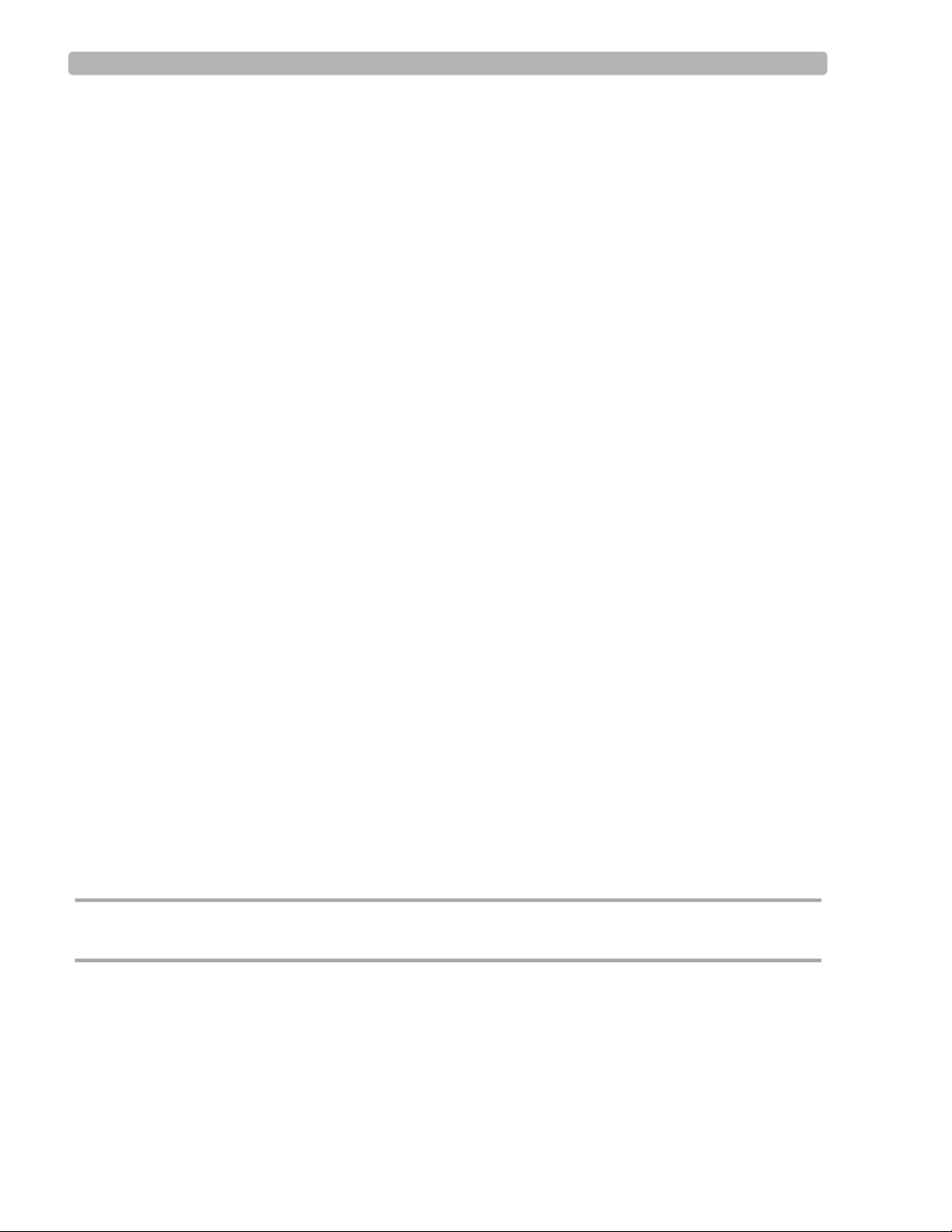
Important Patient and Safety Information
– taking care when dressing the ECG cables so as to minimize the potential tripping
hazard during the stress ECG study process
– securing the patient lead set, power cable, treadmill cable, echo cable, NIBP cable,
and SpO2 cable away from patient’s feet before beginning exercise stage
The ST80i captures and presents data reflecting a patient’s physiological condition that,
when reviewed by a trained physician or clinician, can be useful in determining a
diagnosis. However, the data should not be used as a sole means for determining a
patient’s diagnosis.
Both analog ECG output and TTL sync output are not in real time: there is a delay
between the patient’s physiological activity and the appearance of its representative signal
at the external port. This signal should not be used for analysis.
To get the most accurate interpretation during resting ECG, use traditional limb lead
placement.
For the user’s convenience only, rhythm change notifications are provided when specific
rhythm changes are detected; however, it is the responsibility of the trained healthcare
professional to determine the type of rhythm change and take appropriate action.
Additionally, the healthcare professional should not assume that all rhythm changes will
be detected, and they are responsible for taking action when rhythm changes are observed
on the displayed waveforms and the system fails to provide a notification. It is expected
that only properly trained healthcare professionals working directly under the supervision
of a qualified physician will be operating the ST80i System during testing.
ST80i cannot import ECGs from another vendor’s stress system.
“Simulated ECG” mode must be turned off when testing patients.
If the “Stop Treadmill” GUI button does not respond for any reason, immediately press the
red “Emergency” button on the treadmill handrail.
The interpretive algorithm has been validated only with “standard” lead placement.
If the patient data is found to be incorrect, you may edit the ECG file and can print a new
report.
Entering incorrect NIBP data can cause errors for NIBP-related parameters in reports.
Caution Statements for the ST80i System
CAUTION Caution statements describe conditions or actions that may result in damage to equipment or
software.
The Multiple Portable Socket-Outlet (MPSO) provided with the system shall only be used
for powering equipment which forms part of the system.
Do not pull or stretch patient lead wires as this could result in mechanical and/or electrical
failures. Store patient lead wires after forming them into a loose loop.
ST80i Stress Test System Instructions for Use vii

Safety Summary
Do not attempt to clean the device or patient lead wires by submersion, autoclaving, or
steam cleaning.
Wipe the exterior surface of the device and patient lead wires with a compatible non-
alcohol sterilizing disinfectant, then dry with a clean cloth. See “Cleaning the ST80i
System” on page 5-2 in the “Maintaining the ST80i System” chapter for a list of approved
disenfectants.
Be careful not to damage the display when moving the trolley or when moving other
equipment near trolley.
To prevent possible damage to the device during transport and storage (while in original
packaging), the following environmental conditions must be adhered to:
Storage Temperature Range:
-20°C to 50°C (-4°F to 122°F)
Storage Humidity Range:
10% to 90% (non-condensing)
Storage Pressure (altitude):
Up to 4,572 m (15,000 ft.) altitude
Allow the device to stabilize within its intended operating environment for a minimum of
two hours prior to use. The allowable operating environment is as follows:
Operating Temperature Range:
10°C to 40°C (50°F to 104°F)
Operating Humidity Range:
10% to 90% (non-condensing)
Operating Pressure (altitude):
0 to 3,048 m (10,000 ft) altitude (697 mbar)
Important Notes about the ST80i System
ST80i may become inoperative when the front-end (PIM) signal acquisition is interrupted
due to low PIM battery power, loss of wireless communication between the PIM and the
receiver (AIM), and/or loss of USB communication between the AIM and the host PC.
ST80i displays a lead-off condition for all leads when signal acquisition is lost and
absence of signal strength bars when wireless communication is lost. These inoperative
conditions will be saved and indicated on printed reports.
Power off the system and remove the input AC power cord before installing, repairing, or
servicing any hardware.
Proper patient preparation is important for proper application of ECG electrodes and
operation of the device. Use medical tape to fix the lead wires to the chest in order to help
minimize the strain applied to the electrode connections, thus reducing noise and the
possibility of a leads-off condition.
ST80i automatically prevents connection to a LAN or WLAN while the system is
connected to a patient study.
As defined by IEC 60601-1 and IEC 60601-2-25, the device is classified as follows:
viii ST80i Stress Test System Instructions for Use
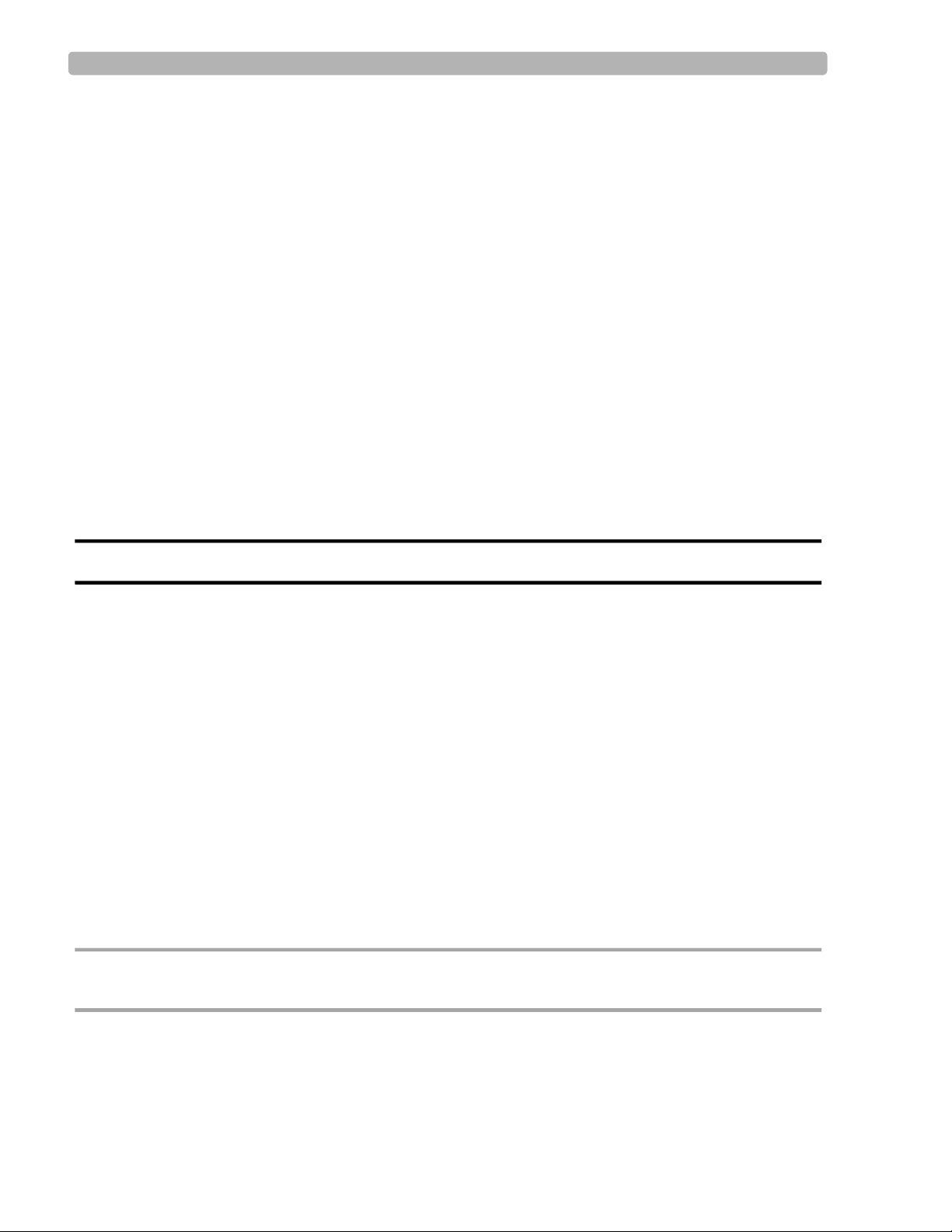
Important Patient and Safety Information
– Class I equipment
– Type CF applied parts
– Ordinary equipment
– Not suitable for use in the presence of flammable anesthetics
– Continuous operation
Philips will make available on request circuit diagrams, component part lists, descriptions,
calibration instructions, or other information which will assist the user’s appropriately
qualified technical personnel to repair those parts of equipment which are designated by
the manufacturer as repairable.
Because of its sampling characteristics and the asynchronism between sample rate and
signal rate, ST80i may produce a noticeable modulating effect from one cycle to the next,
particularly in pediatric recordings.
ST80i can download ECGs via the TraceMasterVue server for review.
Safety Information for the Medical Isolation Transformer
Warning Statements about the Medical Isolation Transformer
WARNING Failure to follow these warnings could affect both patient and operator safety.
Use of this transformer with equipment other than originally supplied, or surpassing the
ratings, may cause damage, fire, or injury.
When using additional peripheral equipment powered from an electrical source other than
the isolation transformer, the combination is considered to be a medical system. It is the
responsibility of the operator to comply with IEC 60601-1-1 and test the medical system
according to the requirements. For additional information, contact Philips.
All components (whether supplied by Philips or purchased from another source) attached
to the ST80i PC, including the PC, printer, monitor, and optional blood pressure monitor,
must be plugged into a medical isolation transformer to ensure the system is properly
grounded. However, do not plug a laser printer into the isolation transformer provided
with ST80i. Power for the laser printer must be provided from another source that
complies with your facility’s safety requirements or IEC 60601-1.
Caution Statements about the Medical Isolation Transformer
CAUTION Caution statements describe conditions or actions that may result in damage to equipment or
software.
Before connecting your equipment to the isolation transformer, make sure the voltage
selector (located above the power cord) matches the line voltage.
ST80i Stress Test System Instructions for Use ix
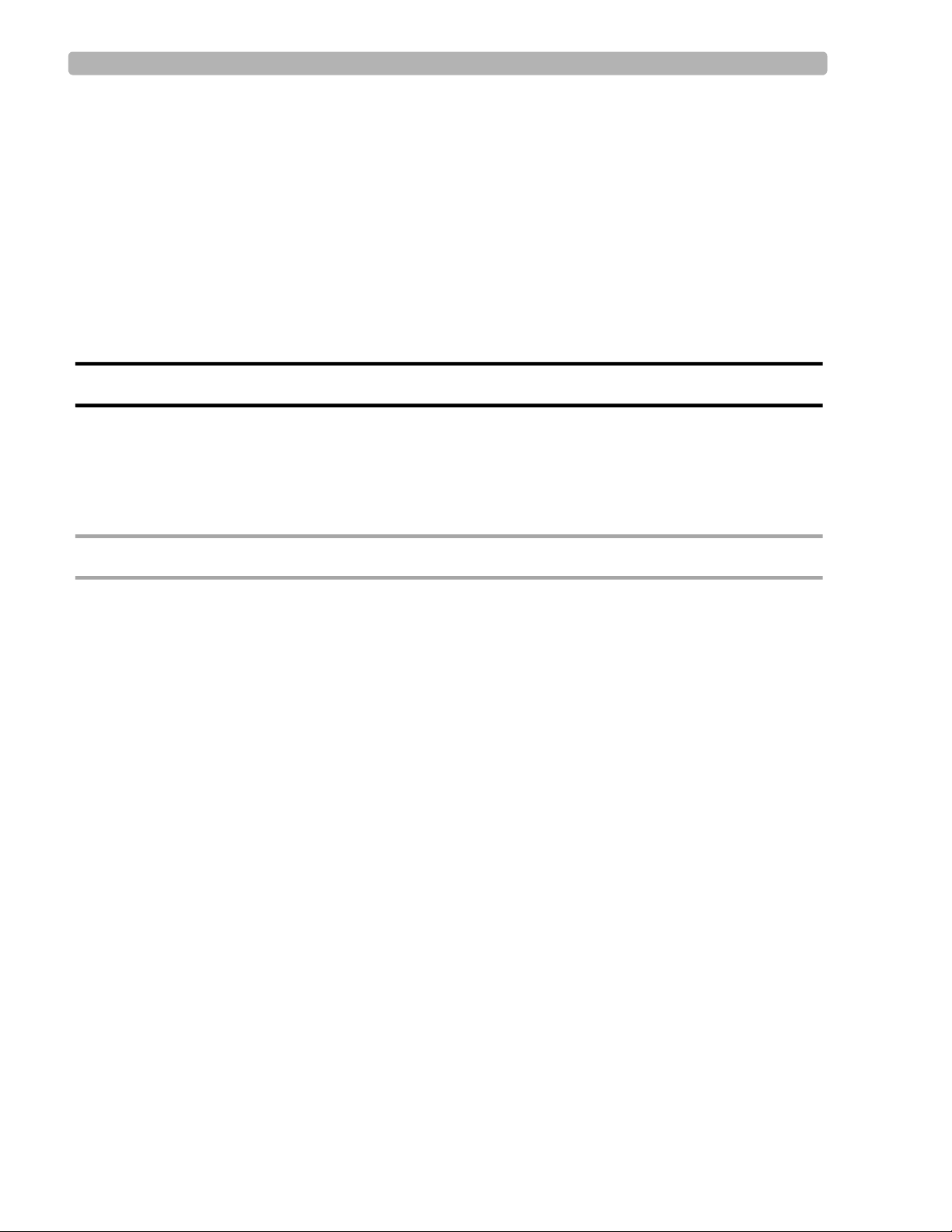
Safety Summary
Important Notes about the Medical Isolation Transformer
Do not connect the treadmill or the ergometer to the medical isolation transformer
supplied by Philips. It is important that the treadmill and ergometer has its own source of
unshared power to avoid an interruption to the power supply to the ST80i System. The
treadmill and ergometer should have its own circuit and fuse/breaker in a local power
distribution box.
Safety Information for the Advanced Interface Module
Warning Statements about the Advanced Interface Module
WARNING Failure to follow these warnings could affect both patient and operator safety.
FCC Warning: Changes or modifications not expressly approved by the party responsible
for compliance could void the user’s authority to operate the equipment.
Caution Statements for the Advanced Interface Module
CAUTION Failure to heed these caution statements may result in damage to equipment or software.
The advanced interface module complies with FCC radiation exposure limits set forth for
an uncontrolled environment.
Important Notes about the Advanced Interface Module
Use Conditions: This device complies with Part 15 of the FCC rules. Operation is subject
to the following two conditions:
– This device may not cause harmful interference
– This device must accept any interference received, including interference that may
cause undesired operation
The manufacturer is not responsible for any radio or TV interference caused by
unauthorized modifications to this equipment. Such modifications could void the user's
authority to operate the equipment.
FCC Note: This device has been tested and found to comply with the limits for a Class B
digital device pursuant to Part 15 of the FCC rules. These limits are designed to provide
reasonable protection against harmful interference in a residential installation. This device
generates, uses, and can radiate radio frequency energy and, if not installed and used in
accordance with the instructions, may cause harmful interference to radio
communications.
However, there is no guarantee that interference will not occur in a particular installation.
If this device does cause harmful interference to radio or television rece ption, which can
x ST80i Stress Test System Instructions for Use

Important Patient and Safety Information
be determined by turning the device off and o n, the user is encouraged to try to correct the
interference by one or more of the following measures:
– Reorient or relocate the receiving antenna
– Increase the separation between the device and receiver
– Connect the device into an outlet on a circuit different from that to which the
receiver is connected
– Consult the dealer or an experienced radio/television technician for help
The radio device used in this product is in compliance with the essential requirements and
other relevant provisions of Directive 1999/5/EC (Radio Equipment and
Telecommunications Terminal Equipment Directive). Class 1 radio equipment. Member
states may apply restrictions on putting this device into service or placing it on the market.
Industry Canada Statement:
This device complies with RSS-210 of the Industry Canada rules. Operation is subject to
the following two conditions:
– This device may not cause harmful interference, and
– This device must accept any interference received, including interference that may
cause undesired operation.
Ce dispositif est conforme à la norme CNR-210 d'Industrie Canada applicable aux
appareils radio exempts de licence. Son fonctionnement est sujet aux deux conditions
suivantes:
– Le dispositif ne doit pas produire de brouillage préjudiciable, et
– Ce dispositif doit accepter tout brouillage reçu, y compris un brouillage susceptible de
provoquer un fonctionnement indésirable.
This Class B digital apparatus complies with Canadian ICES-003.
Cet appareil numérique de la classe B est conforme à la norme NMB-003 du Canada.
The AIM’s LED blinks every two seconds when the AIM is functioning properly. If the
AIM LED does not blink, the AIM is not functioning properly.
The 5-pin connector port on the back of the AIM is non-functional.
Do not connect TC series cardiograph patient interface modules to the 5-pin connector
port on the back of the AIM.
Safety Information for the Wireless Patient Interface Module
For information about electromagnetic compatibility (EMC) with surrounding devices, see
“Electromagnetic Compatibility (EMC) - To be finalized” on page E-7 of Appendix E,
“Specifications and Requirements”.
ST80i Stress Test System Instructions for Use xi
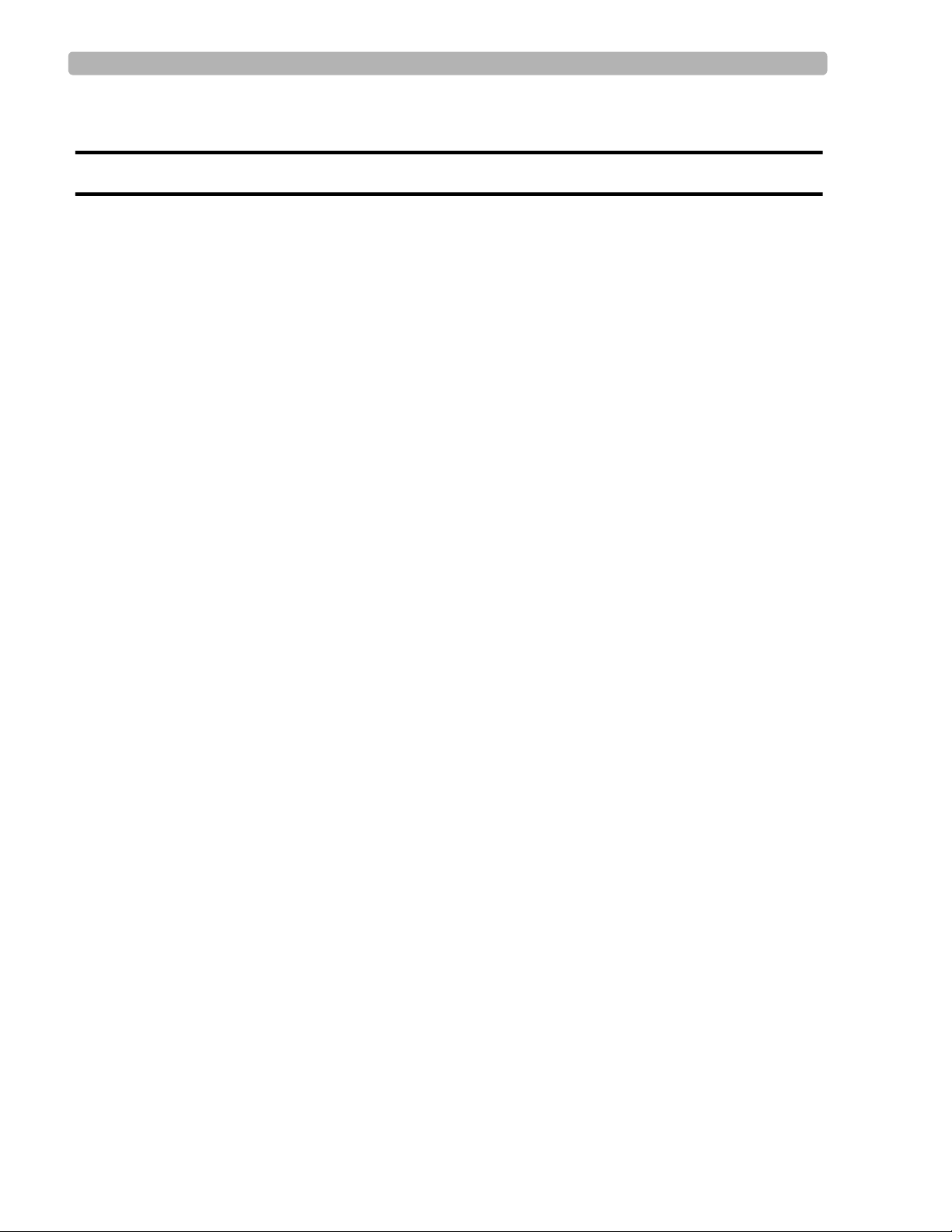
Safety Summary
Warnings about the Wireless Patient Interface Module
WARNING Failure to follow these warnings could affect both patient and operator safety.
The wireless patient interface module transmits data reflecting a patient’s physiological
condition to a properly equipped system and when reviewed by a trained physician or
clinician can be useful in determining a diagnosis. However, the data should not be used as
a sole means for determining a patient’s diagnosis.
To maintain designed operator and patient safety when assembling a medical electrical
system for use in the patient environment, the responsible organization shall ensure that
peripheral equipment and accessories used that can come in direct patient contact must
comply with the following standards:
– IEC 60601-1-1:2000 aka CAN/CSA-C22.2 No.6 06 01-1 -1:0 2
– EN 60601-1-2:2001 (all parts and particularly clause 19), titled, “Medical electrical
equipment - Part 1-1: General requirements for safety - Collateral Standard: Safety
requirements for medical electrical systems”
– EN 60601-1:2006 (clause 16 and particularly clause 16.6), titled, “Medical electrical
equipment - Part 1: General requirements for basic safety and essential performance”
Any combination of medical electrical instruments should be evaluated by local safety
personnel before being put into service. For equipment not certified to medical electrical
equipment standards that may be used within the patient vicinity, an appropriately rated
isolation transformer is required.
FCC Warning: Changes or modifications not expressly approved by the party responsible
for compliance could void the user’s authority to operate the equipment.
To avoid the possibility of serious injury or death during patient defibrillation, do not
come into contact with device or lead sets. Additionally, proper placement of defibrillator
paddles in relation to the electrodes is required to minimize harm to the patient.
Defibrillation protection is guaranteed only if the original lead set is used.
Ensure that the electrodes or lead wires do not come in contact with any other conductive
materials (including earth-grounded materials), especially when connecting or
disconnecting electrodes to or from a patient.
If your facility is using more than one PIM, each one must be added to the ST80i
application under Settings (System Settings; I/O Devices). When you connect the patient
to one of the PIM devices, you also need to verify the address on the device with the
address that shows up on the Pre Exercise screen.
A possible explosion hazard exists. Do not use the device in the presence of flammable
anesthetics, or flammable mixtures with air, oxygen, or nitrous oxide.
Some stimulators may cause interference with the signal.
xii ST80i Stress Test System Instructions for Use

Important Patient and Safety Information
Caution Statements for the Wireless Patient Interface Module
CAUTION Failure to heed these caution statements may result in damage to equipment or software.
The wireless patient interface module complies with FCC radiation exposure limits set
forth for an uncontrolled environment.
The wireless PIM supports 1.5V AA alkaline batteries only. Replace the battery if the
low-battery alert appears before the stress test starts.
The wireless PIM uses an off-the-shelf disposable AA alkaline battery for power. If you
use an off-the-shelf rechargeable AA battery, the remaining capacity indication may be
inaccurate.
Minimum operating time of the wireless PIM with new, fully charged batteries: 6 tests per
day, 30 minutes average per test, for 5 days. Performance may vary according to brand of
batteries used.
If you use off-the-shelf rechargeable batteries, then you must also provide a compatible
battery recharging unit independent of the ST80i System. To ensure safe use and adequate
maintenance of rechargeable batteries, follow the battery manufacturer’s instructions for
use.
Other than the replaceable battery, there are no user-serviceable parts inside. Any
modification of this device may alter defibrillator protection. Any modification to any part
of this device is to be performed by qualified service personnel only.
Follow the correct procedure to select the wireless PIM when multiple modules are
detected. See “Select the PIM” on page 3-13 of the “The Patient Session” chapter.
To prevent possible damage to the keypad, do not use sharp or hard objects to depress
keys; only use fingertips.
The wireless PIM and patient lead set should be cleaned between each use.
Do not attempt to clean the wireless PIM or patient lead set by submersion, autoclaving, or
steam cleaning. Wipe the exterior surface of the device and patient cables with a nonalcohol sterilizing disinfectant, then dry with a clean cloth. See “Cleaning the ST80i
System” on page 5-2 in the “Maintaining the ST80i System” chapter for a list of approved
disenfectants.
Conductive parts of the patient lead sets, electrodes, and associated Type CF connections,
including the neutral conductor of the patient cable and electrode, should not come into
contact with other conductive parts, including earth ground.
Do not pull or stretch patient lead sets as this could result in mechanical and/or electrical
failures. Store lead sets after forming them into a loose loop.
The following equipment may cause interference with the RF channel: microwave ovens,
diathermy units with LANs (spread spectrum), amateur radios, and government radar.
ST80i Stress Test System Instructions for Use xiii

Safety Summary
Important Notes about the Wireless Patient Interface Module
Wireless patient interface module leakage currents are 100% safety tested in production.
Use Conditions: This device complies with Part 15 of the FCC rules. Operation is subject
to the following two conditions:
– This device may not cause harmful interference
– This device must accept any interference received, including interference that may
cause undesired operation
The manufacturer is not responsible for any radio or TV interference caused by
unauthorized modifications to this equipment. Such modifications could void the user's
authority to operate the equipment.
FCC Note: This device has been tested and found to comply with the limits for a Class B
digital device pursuant to Part 15 of the FCC rules. These limits are designed to provide
reasonable protection against harmful interference in a residential installation. This device
generates, uses, and can radiate radio frequency energy and, if not installed and used in
accordance with the instructions, may cause harmful interference to radio
communications.
However, there is no guarantee that interference will not occur in a particular installation.
If this device does cause harmful interference to radio or television rece ption, which can
be determined by turning the device off and on, the user is en couraged to try to correct the
interference by one or more of the following measures:
– Reorient or relocate the receiving antenna
– Increase the separation between the device and receiver
– Connect the device into an outlet on a circuit different from that to which the
receiver is connected
– Consult the dealer or an experienced radio/television technician for help
The radio device used in this product is in compliance with the essential requirements and
other relevant provisions of Directive 1999/5/EC (Radio Equipment and
Telecommunications Terminal Equipment Directive). Class 1 radio equipment. Member
states may apply restrictions on putting this device into service or placing it on the market.
Industry Canada Statement:
This device complies with RSS-210 of the Industry Canada rules. Operation is subject to
the following two conditions:
– This device may not cause harmful interference, and
– This device must accept any interference received, including interference that may
cause undesired operation.
Ce dispositif est conforme à la norme CNR-210 d'Industrie Canada applicable aux
appareils radio exempts de licence. Son fonctionnement est sujet aux deux conditions
suivantes:
– Le dispositif ne doit pas produire de brouillage préjudiciable, et
xiv ST80i Stress Test System Instructions for Use

Important Patient and Safety Information
– Ce dispositif doit accepter tout brouillage reçu, y compris un brouillage susceptible de
provoquer un fonctionnement indésirable.
This ISM device complies with Canadian ICES-001.
Cet appareil ISM est conforme à la norme NMB-001 du Canada.
Proper patient preparation is important for proper application of ECG electrodes and
operation of the device.
Use wireless PIM belts and NIBP cuffs appropriate for the patient’s size.
Patient lead sets should be checked for cracks or breakage in its exterior properties prior to
use.
The wireless PIM includes LEDs that indicate battery power level, wireless signal quality ,
and lead contact status. When the wireless PIM is powered on, the battery power level
LED is lit. You can click the power button anytime to check the status of the battery,
wireless signal, or lead contacts.
As defined by IEC 60601-1 and IEC 60601-2-25, the device is classified as follows:
– Internally powered
– Type CF applied parts
– Ordinary equipment
– Not suitable for use in the presence of flammable anesthetics or flammable mixtures
of air, oxygen, or nitrous oxide
– Continuous operation
ST80i Stress Test System Instructions for Use xv

Safety Summary
Security Recommendations
As more patient health information is collected, stored, and transmitted electronically, on a
global basis, the concern for patient privacy grows. We consider the security and
confidentiality of patient data to be of paramount importance. We adhere to the highest
professional standards focused on providing you with resources aimed at your regulatory
compliance needs and allowing you to fully manage the safety, effectiveness, and security
risks of medical devices, including your ST80i System.
Protecting Personal Information
It is essential that policies and procedures for the proper handling of personal or sensitive data,
consider the confidentiality, integrity, and the availability of these types of data. Each
organization using this product must provide the protective means necessary to safeguard
personal information consistent with each country law, code and regulation, and consistent
with the company policies for managing this information. While handling personal
information is outside the scope of this document; in g ene ral, each o rganizatio n is responsible
for identifying:
who has access to personal data and under what conditions an individual has authorization
to use that data
how the data is stored and the conditions by which it is stored
how the data is transmitted and the conditions under which that data is transmitted.
The US Department of Veterans Affairs has developed a widely used Medical Device
Isolation Architecture to minimize the risk of a security breach when medical devices are
connected to information networks. Such perimeter and network defenses are essential
elements in a comprehensive medical device security strategy.
Additional security and privacy information can be found on the Philips product security
website at: http://www.healthcare.philips.com/main/productsecurity/.
About HIPAA Rules
If applicable, your facility's security strategy should include the standards set forth in the
Health Insurance Portability and Accountability Act of 1996 (HIPAA), introduced by the
United States Department of Health and Human Services. You should consider both the
security and the privacy rules and the HITECH Act when designing policies and procedures.
For more information, please visit:http://www.hhs.gov/ocr/privacy/.
Security Controls and Safety Measures
The following controls and safety measures may further strengthen the security and
confidentiality of your patient records and system in general:
Install ST80i in a secure location and use a privacy filter on the ST80i System monitor that
shields the visibility of the screen contents from angled viewing.
In case of a power supply disruption, backup options shou ld be h andled by an app ropriate
power failover system.
xvi ST80i Stress Test System Instructions for Use

Security Recommendations
Implement “best practices” Windows security measures to minimize unauthorized system
access. These measures include making passwords complex, regular changing of
passwords, short screen saver intervals, short auto logout intervals when the system is idle,
and training your users to lock the desktop when they leave the computer.
Install McAfee anti-virus software.
Apply Windows-recommended network security and user privilege policies to prevent:
– the installation of any software other than Philips-approved software intended for
installation on ST80i
– the transmission of viruses via removable storage devices (e.g., USB sticks)
Do not load or download to the computer any software, security patches, or updates not
authorized by Philips. Unathorized software may compromise the operation of the system
and is strictly prohibited.
Remember that the ST80i System contains confidential patient health information (PHI)
that should be safeguarded. Avoid copying pa tient health information to removable media.
If you do, maintain physical security of the media at all times. Deleting data from
rewritable/erasable media does not make the data inaccessible to a determined individual.
Dispose of removable media containing patient health information in accordance with
your institution’s policies.
Upon returning the equipment to Philips, eliminate all patient health information or other
confidential data, unless otherwise directed by Philips for problem investigation. Retain
only the information necessary for the investigation with full agreement from both parties.
Configure the system to not run executables (.exe files) automatically when connecting
external drives. See the ST80i Installation and Configuration Guide for more information.
Shut down remote desktop services as a best practice.
Rename the built-in Windows Administrator account.
Disable the Guest account. Every user should have his or her own identity.
Set up a BIOS password to prevent unauthorized access to the computer setting.
Although security safeguards to protect the system against the intrusion of malware
(viruses, trojans, worms, and so on) are recommended, a possibility remains that a system
can become infected. In all circumstances, the system safety mechanisms are designed to
remain intact, even when you might notice unfamiliar system behavior and performance.
If this happens repeatedly, such as after the system has been switched off and on again,
contact Philips customer support to have the system checked and, if needed, cleansed of
malware.
Malware prevention software should be configured to receive automatic updates. If the
virus scanning software has detected infection by malware, do not use automatic repair
utilities because the integrity of the repaired software cannot be guaranteed. Contact
Philips service to assess and repair the system. Additionally, please be sure to adhere to
local procedures regarding malware infection, which may include disconnecting from the
network until the situation is resolved.
ST80i Stress Test System Instructions for Use xvii

Safety Summary
Perform regular backups of system data and store in a secure location. ST80i allows you to
back up the stored ECG report and the configuration setting. Users with adminstrator
accounts can backup and restore ECG reports from the “Archive” screen; administrators
can also backup the configuration setting on the “Settings” screen.
The exported configuration setting can be imported on the “Settings” screen to restore the
ST80i software.
User must maintain physical security of the media that stores the backup files at all times.
You risk losing ePHI if you transfer it to unsupported and/or obsolete backup media
(e.g., floppy disks).
Limit W eb browsing to the downloading of Philips-authorized security patches or updates.
Web as browsing dramatically increases the chance of the system being infected by
malicious software.
ST80i is not generally used in situations where emergency access is required. If this is
important to your organization, it is recommended that you establish administrative
procedures to permit emergency access to the device when normal logon and
authentication credentials are not available.
Visit the Philips security website at http://www.healthcare.philips.com/main/
productsecurity/ for the latest security updates from Philips.
xviii ST80i Stress Test System Instructions for Use
