
SRU 7140
Register your product and get support at
www.philips.com/welcome
User Manual 4
Manuel d’utilisation 11
Bedienungsanleitung 18
Gebruikershandleiding 25
Brugervejledning 32
Använderhandbok 39
Brukerhåndbok 46
Käyttöohje 53
Manuale d'uso 60
Guía de usuario 67
Manual do utilizador 74
81
Руководство по эксплуатации 88
Kullanım kılavuzu 95
TR
RU
GR
PR
ES
IT
SU
NO
SV
DK
NL
DE
FR
EN
Quick, Clean & Easy Setup
www.philips.com/urc
SRU7140_10 03-07-2007 09:53 Pagina 1
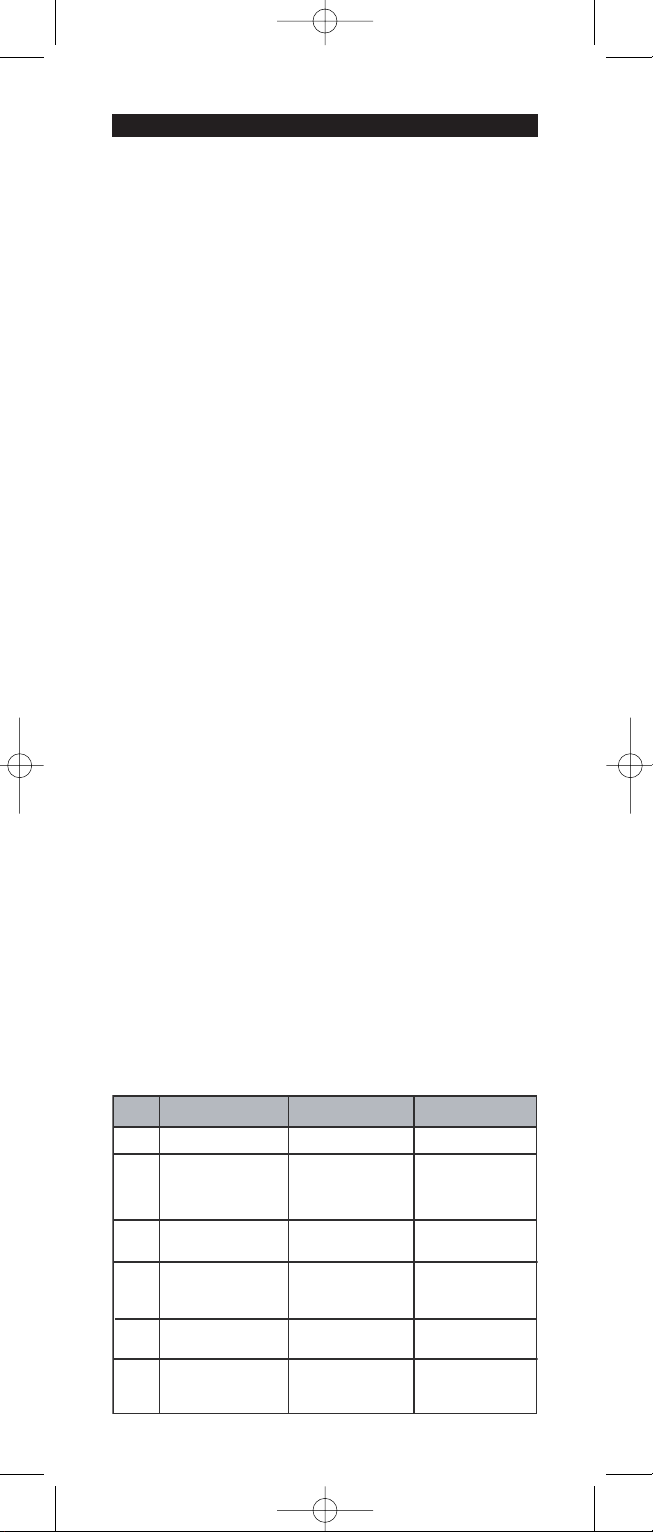
2
Your Remote Control
Congratulations on your purchase and welcome to Philips!
To fully benefit from the support that Philips offers, register your
product at www.philips.com/welcome
SRU7140_10 03-07-2007 09:53 Pagina 2
DIGIT
1
2
3
4
5
6
TV
PHILIPS
SONY, AKAI,
PANASONIC, SHARP,
TOSHIBA, JVC,
DAEWOO
THOMSON, BRANDT
FERGUSON, BAIRD,
TELEFUNKEN,
SABA, NORMENDE
GRUNDIG,
BLAUPUNKT
NOKIA, FINLUX, ITT,
LUXOR, DANTAX,
BEKO, PROSONIC
VCR/DVD
PHILIPS
SONY, AKAI,
PANASONIC, SHARP,
TOSHIBA, JVC,
DAEWOO
THOMSON, BRANDT
FERGUSON,
TELEFUNKEN,
SABA, NORMENDE
GRUNDIG,
BLAUPUNKT
NOKIA, FINLUX, ITT
CABLE/SAT
PHILIPS
PACE, ECHOSTAR
THOMSON,
UNIVERSUM, LASAT
FERGUSON,
TELEFUNKEN,
SABA, NORMENDE
GRUNDIG
NOKIA, FINLUX,
ITT, HIRSCHMANN
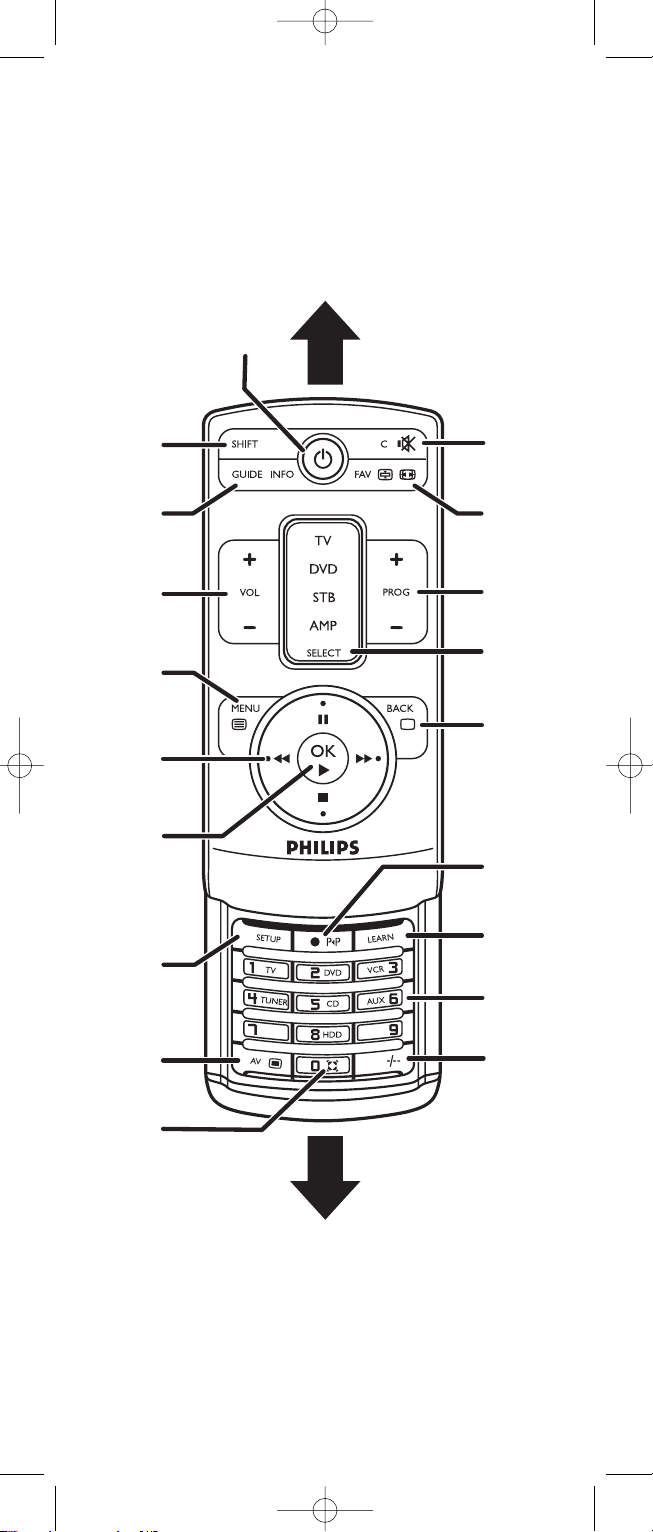
3
SRU7140_10 03-07-2007 09:53 Pagina 3
1
Slide open
2
3
4
5
6
7
8
(
*
&
^
%
$
#
@
9
0
!
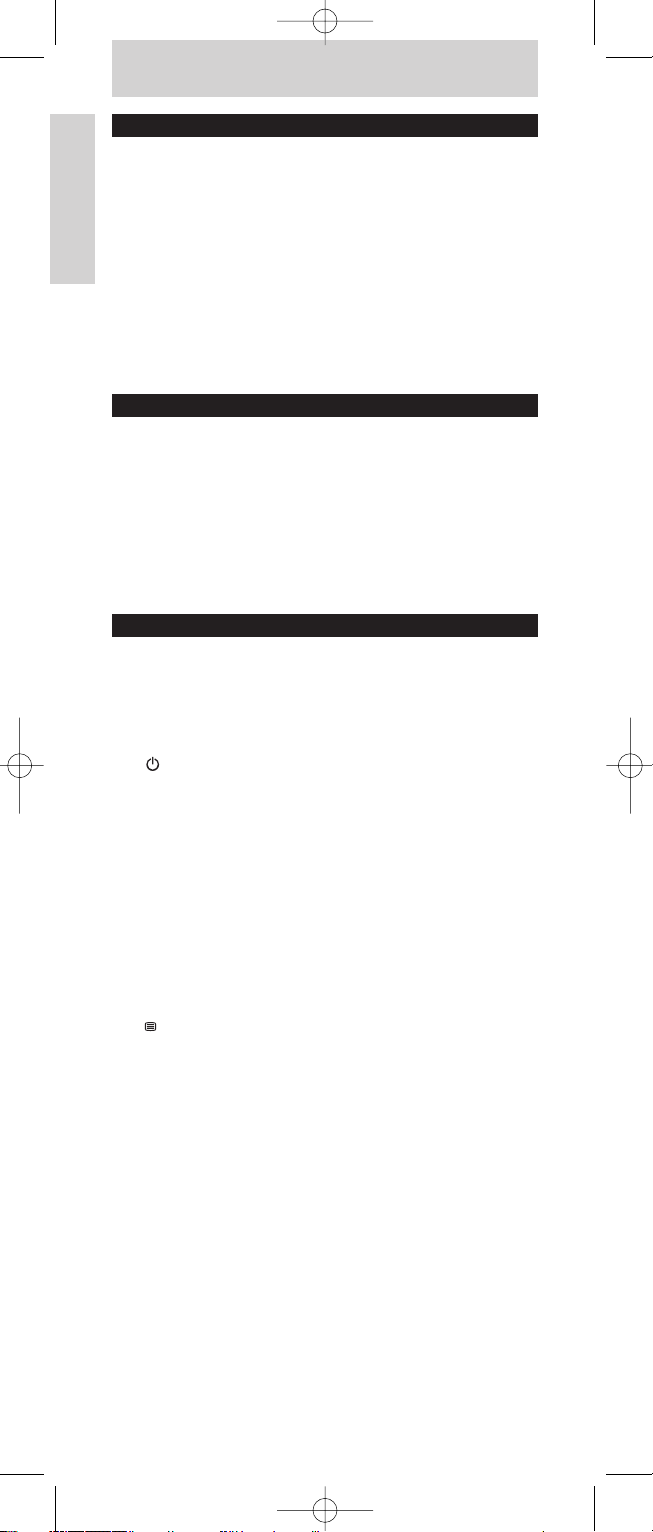
4
User Manual
English
Table of contents
1. Introduction ....................................................................................................4
2. Key functions .............................................................................................4-5
3. Installing the remote control ....................................................6-7
Inserting the batteries ....................................................................................6
Setting the remote control .....................................................................6-7
4. Advanced features ...............................................................................8-9
Volume control punch through..................................................................8
Code learning .................................................................................................8-9
Clearing all learned functions for a device mode ..........................9
5. Troubleshooting .......................................................................................10
6. Information for the consumer ................................................102
1. Introduction
Congratulations on your purchase of this Philips universal remote
control. After installing the remote control it can operate the most
commonly-used functions of almost any brand of TV, DVD
player/recorder, video recorder, amplifier/ receiver, CD player and
STB (set-top box, satellite or cable decoder).
You can find information about how to prepare this remote
control for use in the section ‘Installing the remote control’.
2. Key functions
The illustration on page 3 gives an overview of all the keys and
their functions.This remote control can only operate features that
are installed on your devices.
General controls
1 (Standby) . . . . . . . . . . . . turns TV, DVD player/ recorder,
video recorder,
amplifier/receiver, CD player or
STB (set-top box, satellite or
cable decoder) on or off.
2 SHIFT . . . . . . . . . . . . . . . . . . . . accesses extra functions.
3 GUIDE . . . . . . . . . . . . . . . . . . . - displays Electronic Program
Guide (TV, STB).
INFO - displays on-screen channel
information (TV, STB, DVD).
4 VOL(ume) +/- . . . . . . . . . . . . changes the volume level of
the TV.
5 MENU. . . . . . . . . . . . . . . . . . . . - displays the menu screen.
- turns Teletext on (TV, STB).
6 Cursor keys. . . . . . . . . . . . . . . - cursor up, down, left, right in
a menu.
VCR/DVD control keys - operate your VCR / DVD
even when TV is selected.
; - pause.
56 - rewind / wind
9 - stop.
7 OK . . . . . . . . . . . . . . . . . . . . . . . - confirms your selection.
2 - play (VCR, DVD).
8 SETUP . . . . . . . . . . . . . . . . . . . used to set up the remote
control.
SRU7140_10 03-07-2007 09:53 Pagina 4
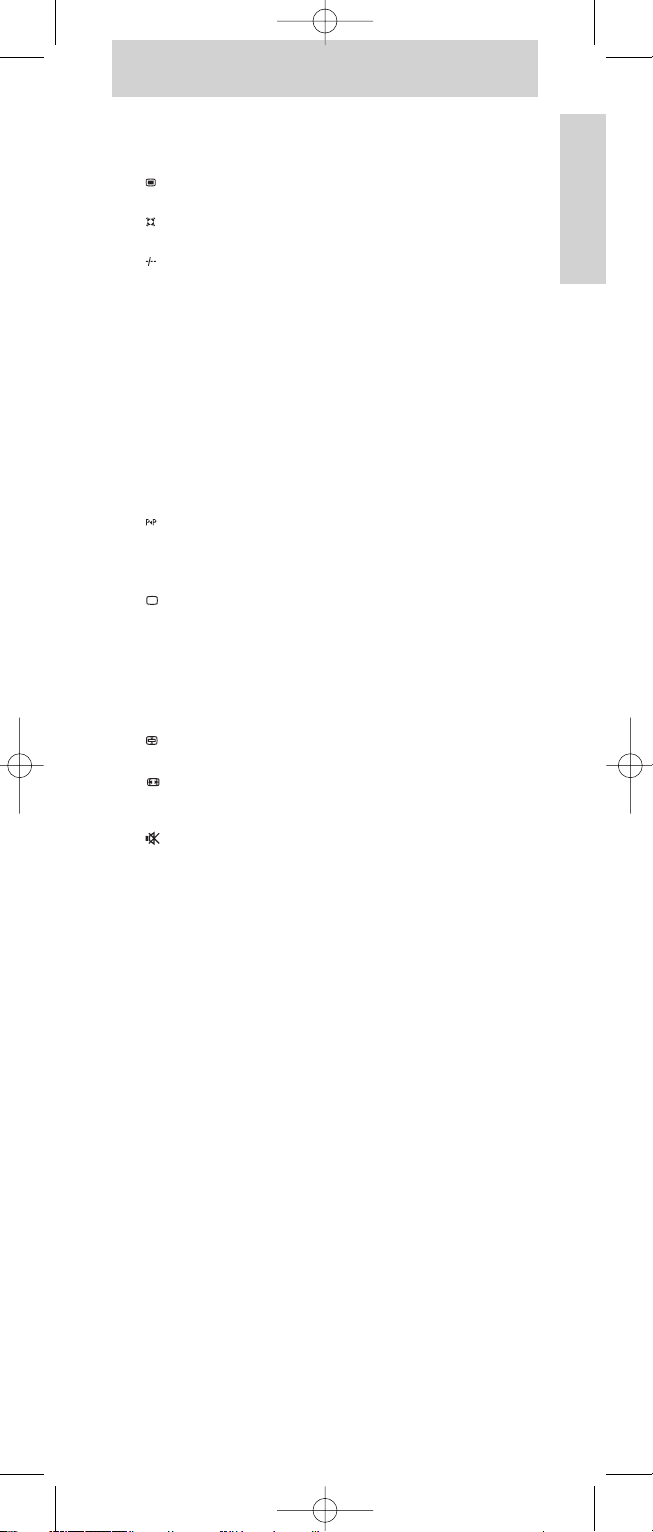
User Manual
English
5
9 AV . . . . . . . . . . . . . . . . . . . . . . . . - switches between external
(audio / video) inputs of your
equipment (TV, STB).
- picture setting options
(TV, STB)
0 . . . . . . . . . . . . . . . . . . . . . . . . sound setting options
(TV, STB)
! . . . . . . . . . . . . . . . . . . . . . . . . selects between one- and two-
figure channel numbers
(TV, STB).
@ Number keys . . . . . . . . . . . . . for direct channel selection
(TV, STB, AMP).
Source selection keys select TV, DVD,VCR, TUNER,
CD,AUX or HDD (Hard Disk
Drive) mode (AMP).
# LEARN . . . . . . . . . . . . . . . . . . . sets up learning functions.
$ 0 . . . . . . . . . . . . . . . . . . . . . . . . . - record. Press twice to start
recording. For some brands,
press once, then press again
for three seconds.
- selects previous channel.
% BACK . . . . . . . . . . . . . . . . . . . . - jumps back one level in the
menu or turns off the menu
(TV, STB, DVD).
- turns Teletext off.
^ SELECT . . . . . . . . . . . . . . . . . . selects TV, DVD, STB or AMP
mode.
& PROG(ram) +/- . . . . . . . . . . selects next / previous channel
(TV, STB).
* FAV . . . . . . . . . . . . . . . . . . . . . . selects next / previous favorite
station (TV, STB).
stops at the current Teletext
picture (TV, STB).
selects wide screen TV (TV,
STB).
( C . . . . . . . . . . . . . . . . . . . . . . . . . clears entries (TV, STB, DVD)
(Mute) turns off the TV sound.
Using the Shift key
The SHIFT key is used to access additional functions for the
current device mode e.g. Menu, Exit, cursor, etc.
Not all codes have shifted functions.To access additional functions:
1 Press SELECT to select the desired device mode (TV, DVD,
STB or AMP).
– The device mode indicator lights up in the selector window.
2 Press and release SHIFT.
– The device mode indicator remains lit to indicate shifted
mode.
3 Press other keys to find out which functions are available for
the selected device mode.
Only functions featured on the original remote control are
available.
4 Press and release SHIFT to switch back to normal mode.
– If no key is pressed in shift mode, the remote control returns
to normal (non-shifted) mode after 20 seconds.
SRU7140_10 03-07-2007 09:53 Pagina 5
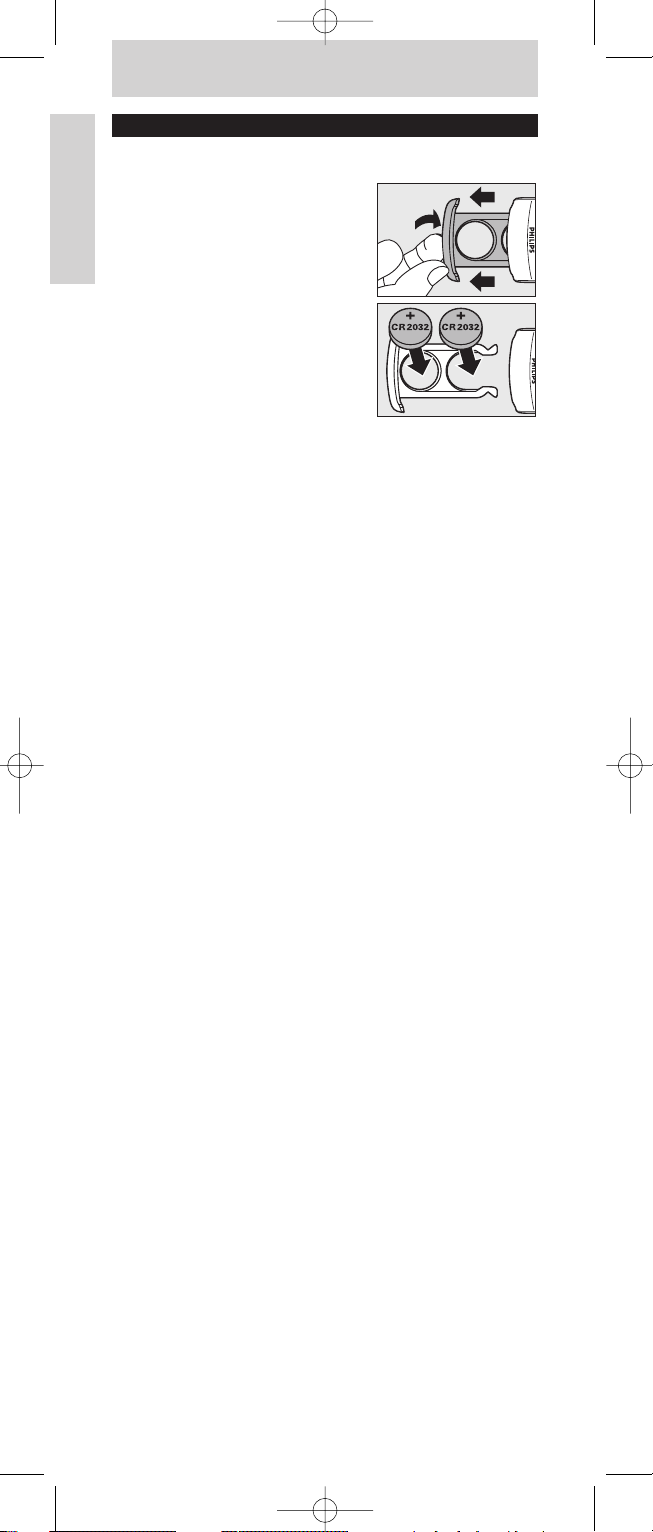
6
User Manual
English
Installing the remote control
Inserting the batteries
1 On the remote control bottom
part you will find a little recess. Place
a finger(nail) in the recess and pull
out the battery compar tment.
2 Place two CR2032 Lithium batteries
into the battery compar tment as
shown. Make sure to place the text
side of the batteries upwards.
3 Slide the compartment back and
click it firmly into place.
Notes:
– The remote control automatically turns off if buttons are pressed
for more than 30 seconds.
– Codes are stored in the remote control memory while you are
changing batteries so you will not lose any codes.
Setting the remote control
This is only necessary if your device does not respond to the
SRU7140. If that is the case, the SRU7140 does not recognize the
brand and / or model of your device and you need to program
the remote control to do so.
You can set up the remote control either by entering the code for
your brand of device directly, or by searching through the library of
codes until you find a code that works for your device.
You can store any kind of code under any device mode (except
TV). E.g. you can store a VCR code under AMP, or a DVD code
under STB, etc. However, you can only store TV codes under TV.
Setting a device mode with any code will automatically delete any
previously learned commands for that device mode.
Manual code entry
1 Look up the brand of your device in the code list (separate
sheet). One or more codes are shown for each brand.
Make a note of the first code.
2 Manually switch on the device.
3 Press SELECT to select the desired device mode (TV, DVD,
STB or AMP).
– The device mode indicator lights up in the selector window.
4 Press and hold SETUP until the device mode indicator blinks
and then remains lit, then release the key.
5 Use the number keys to enter the 4 digit code, noted in
step 1.
– After a valid code entry, the indicator turns off.
If the code is invalid, the indicator flashes.
6 Point the remote control at the device and check that it
responds as it should.
– If the device responds, no further programming is required.
The remote control is now ready to operate your device.
7 Make a note of your code!
• If some buttons do not operate your device, try one of the
other codes for your brand.
SRU7140_10 03-07-2007 09:53 Pagina 6
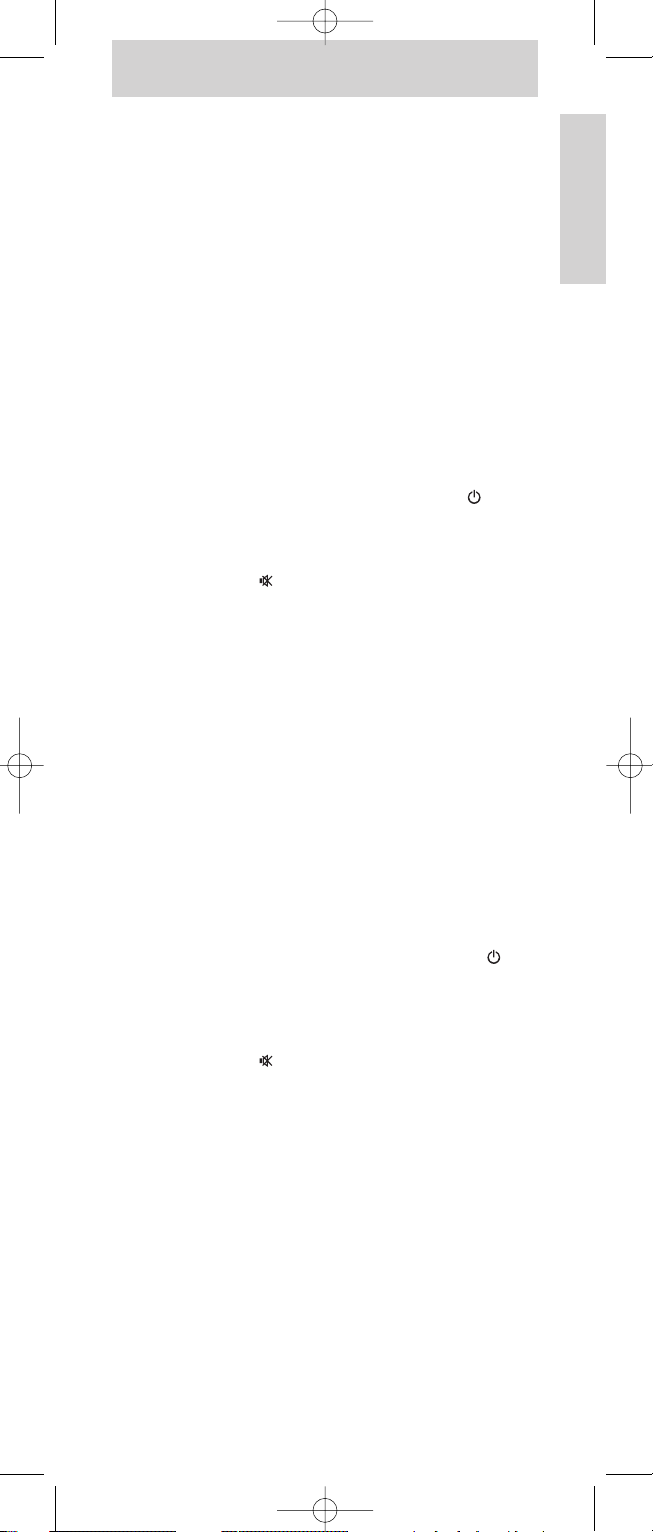
User Manual
English
7
Code Search
If your device does not respond after you have tried all the codes
for your brand, or if your brand is not listed, try searching for your
code using code search. Code Search starts from the currently
stored code.
Automatic Code Search
The remote control will automatically search for the right code for
your device.
1 Manually turn on the device.
2 Press SELECT to select the desired device mode (TV, DVD,
STB or AMP).
– The device mode indicator lights up in the selector window.
3 Press and hold SETUP until the device mode indicator blinks
and then remains lit, then release the key.
4 Press and release PROG + once.
– The remote control now starts emitting all known Program +
commands to your device one by one.The device mode
indicator turns off with each command sent.
• If the device does not use a PROG+ key then the
(Standby) key can be used instead.
• If you accidentally go past the code required, press PROG - to
go back until the device responds.
5 Press and release (Mute) to install the code.
– When all the codes for a specific brand have been searched
the device mode indicator blinks rapidly for 3-seconds.
Programming with Brand Search
Allows you to search for a code for a specific brand in the code
library for a particular manufacturer.
• You can find the table of the code library on page 2.
1 Manually turn on the device.
2 Press SELECT to select the desired device mode (TV, DVD,
STB or AMP).
– The device mode indicator lights up in the selector window.
3 Press and hold SETUP until the device mode indicator blinks
and then remains lit, then release the key.
4 Press the numeric key (1-6) corresponding to the desired
brand (see table).
– Pressing ‘0’ performs Code Search as described before.
5 Press and release PROG + (or 2 (in case of VCR) or )
repeatedly until the device responds.
– The device mode indicator turns off with each command sent.
• If you accidentally go past the code required, press PROG - to
go back until the device responds.
6 Press and release (Mute) to install the code.
– When all the codes for a specific brand have been searched
the device mode indicator blinks rapidly for 3-seconds.
Programming combo device codes
Some combo devices (e.g.TV/VCR,TV/DVD, DVD/VCR, etc.)
require you to set up two different source selection keys to
control both parts of the combo device. For example, if you have
a TV/DVD combo, you might need to set up one code under the
TV key to control the TV and a separate code under the DVD key
to control the DVD.
SRU7140_10 03-07-2007 09:53 Pagina 7
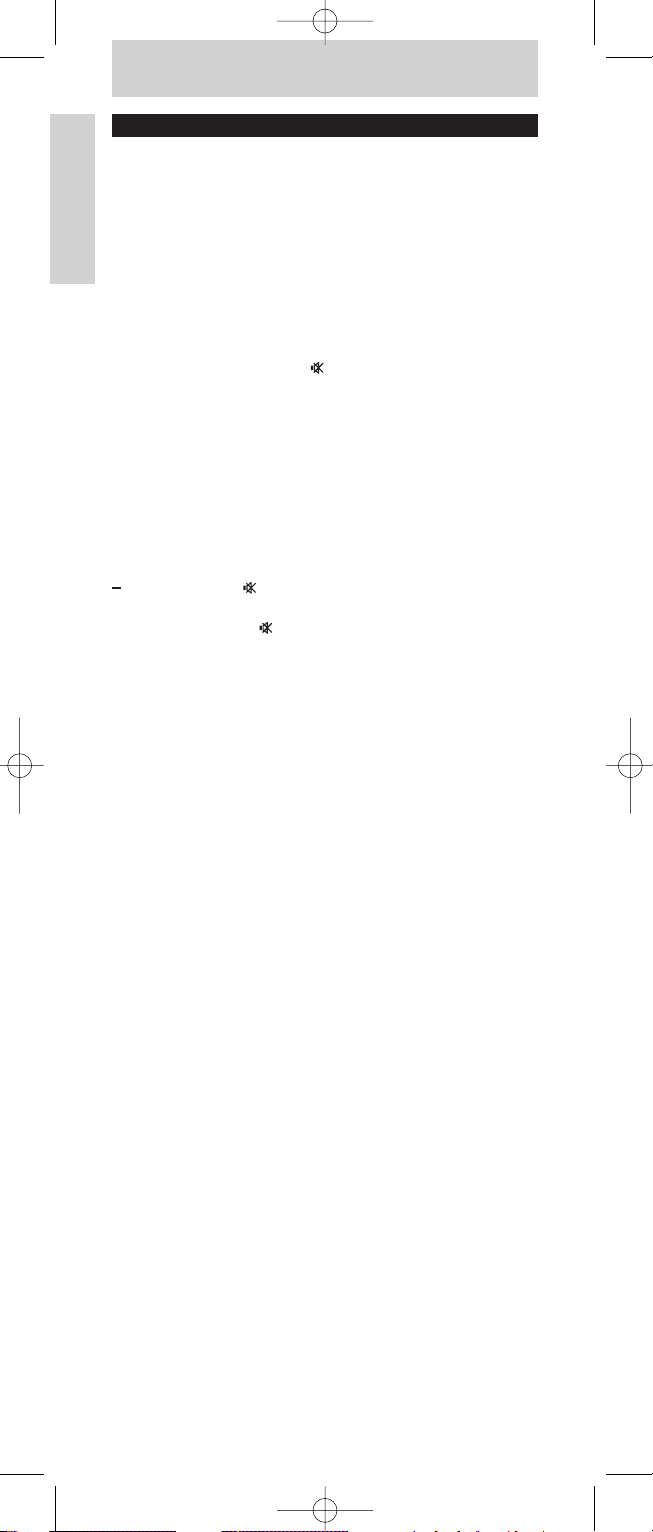
8
User Manual
English
Advanced features
Volume control punch through
In most home entertainment systems, the volume is controlled by
one device only (usually TV or amplifier).This means you always
have to switch to TV or AMP mode to adjust the volume of any
other device.
If the sound comes from e.g. the TV speakers, the remote control
should be in TV mode to adjust the volume of e.g. the set-top box.
The ‘Volume control punch through’ feature enables you to set the
remote control’sVOL +/- and (Mute) keys to also adjust the
sound of other devices in your system, even those that do not
have a volume control of their own.
1 First decide which source selection key you wish to set up for
volume control (e.g. AMP).
2 Press SELECT to select the device mode to set for volume
control (TV, DVD, STB or AMP).
– The device mode indicator lights up in the selector window.
3 Press and hold SETUP until the device mode indicator blinks
and then remains lit, then release the key.
4 Press and hold (Mute) until the device mode indicator
blinks once, then release the key.
5 Press and release (Mute).
– The device mode indicator turns off.
– All other devices will now punch-through to the selected
source (AMP) for volume/mute control.
– The indicator blinks rapidly for 3 seconds if the source you
have selected has no volume/mute control.
• Reset Volume/Mute control to factory default by repeating
above sequence.
Code learning
If you miss certain functions from your original remote control, this
remote control can learn these functions from the original remote
control.
Tips on learning functions
• Only one original remote type should be learned per
individual mode.
• First clear all learned functions for a device mode (TV, DVD,
STB or AMP) to make sure there are no previously learned
functions for that mode. For this, refer to ‘Clearing all learned
functions for a device mode’.
• Place the remote controls head-to-head so the IR
transmission LED’s on both remote controls are directly in line
with each other.You may need to adjust the height of either
remote to achieve this.
• Do not move or change the distance between the remote
controls while learning.
• You can store a function under any of the available keys,
except under LEARN, SELECT, SHIFT and SETUP.
• Some functions of some types of remote control might not
be learned.
• Use fresh batteries for both the learning and the original
remote control.
SRU7140_10 03-07-2007 09:53 Pagina 8
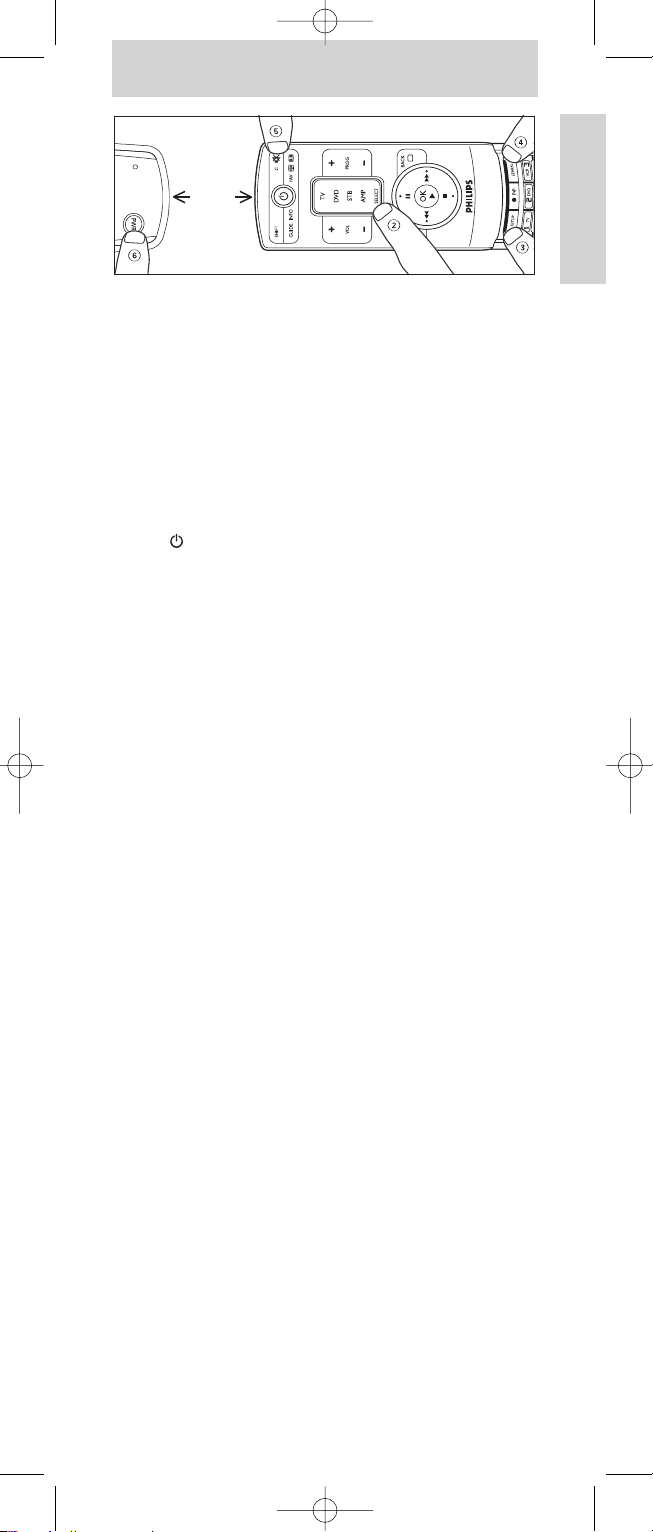
User Manual
English
9
1 Place both remote controls on a flat surface (like a coffee
table) and aim them head-to-head with about 30 mm in
between.You may need to adjust the height of one of the
remote controls to achieve this.
2 Press SELECT to select the desired device mode (TV, DVD,
STB or AMP).
– The device mode indicator lights up in the selector window.
3 Press and hold SETUP until the device mode indicator blinks
and then remains lit, then release the key.
4 Press LEARN.
– The device mode indicator blinks once, then remains lit.
5 Press the key you wish to learn a new function to (target key).
E.g. (Standby).
For additional (shifted) functions, first press SHIFT, then press
the function key. See ‘Using the SHIFT key’.
6 Press and hold the key you wish to copy on the original
remote control (learn key, e.g. POWER) until the device mode
indicator blinks once and then remains lit.
– If there is a learning problem, the indicator blinks for
3 seconds and then remains lit.
If this happens, repeat steps 5 to 6.
7 Repeat steps 5 to 6 for other functions from the selected
device you wish to learn to this remote control.
8 Press and release SETUP when all desired functions are
learned. Code learning is now complete.
9 Repeat above steps for other devices you wish your remote
control to learn from.
Clearing all learned functions for a device
mode
1 Press SELECT to select the device mode (TV, DVD, STB or
AMP) of which you wish to clear all learned functions.
– The device mode indicator lights up in the selector window.
2 Press and hold SETUP until the device mode indicator blinks
and then remains lit, then release the key.
3 Press and release LEARN twice.
– The device mode indicator blinks.
4 Press and release digit key 1.
– The device mode indicator turns off and all learned functions
for this mode are now cleared from the remote control
memory.
SRU7140_10 03-07-2007 09:53 Pagina 9
mm
30
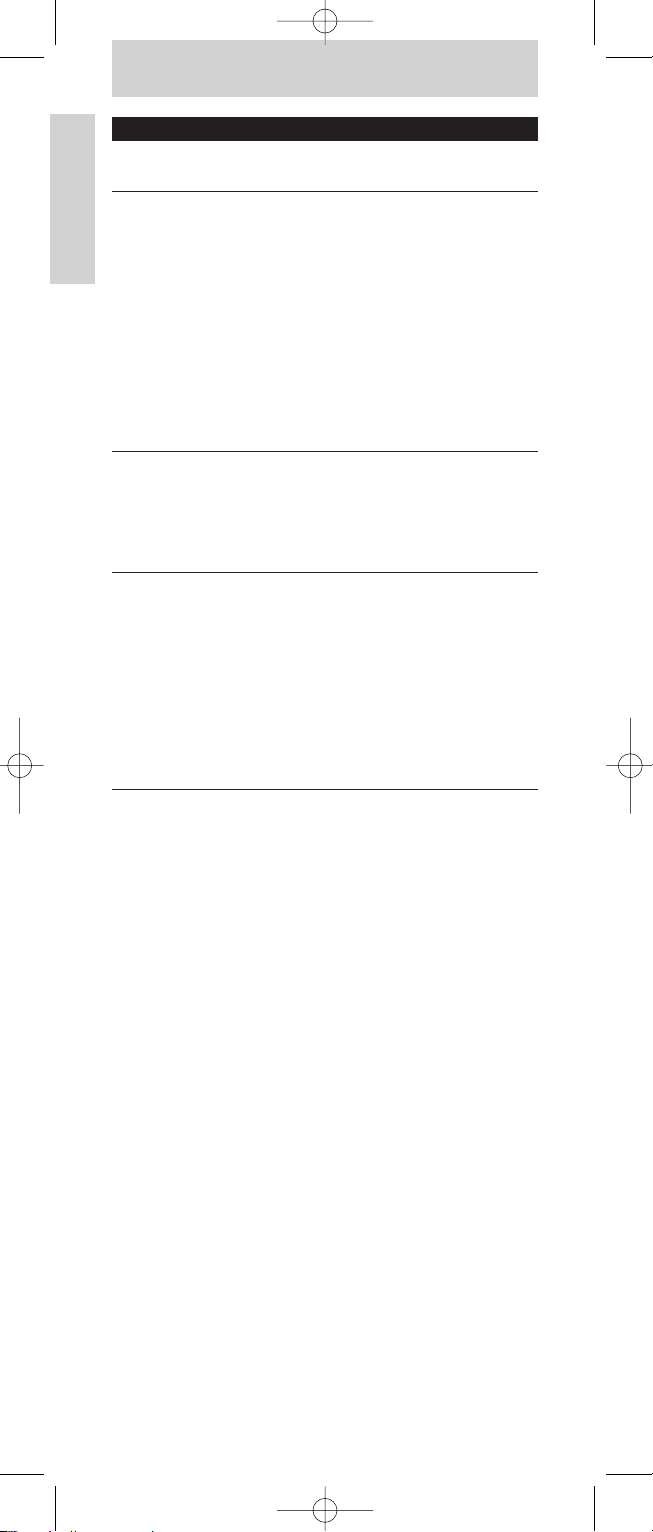
10
User Manual
English
Troubleshooting
Problem
Remote control does not
operate your product.
Remote control does not
operate some features of your
product.
Device mode indicator blinks for
3 seconds after you program a
product code.
Solution
Learn the device button for the
product to operate the required
functions of the product.
See ‘Code learning’.
Program the remote control
with a new code.
Install new batteries (you might
have to reprogram your remote
control after installing new
batteries).
Remote control may not be
compatible with your product.
Program the remote control
with a new code.
Remote control may not be able
to operate all features of your
product or key names might be
different than on your product.
Remote control did not accept
the code.
Tr y to program the code again
or try a different code.
SRU7140_10 03-07-2007 09:53 Pagina 10
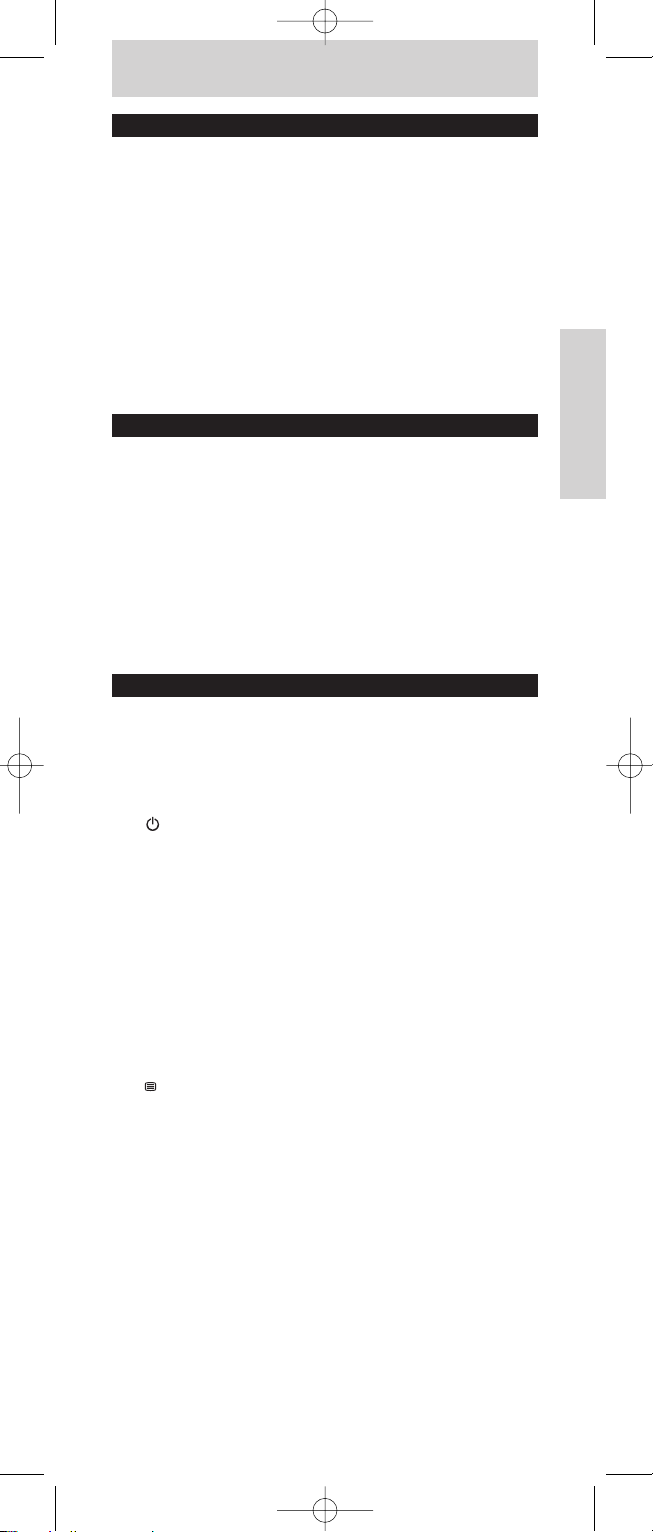
Manuel d’utilisation
Français
11
Sommaire
1. Introduction .................................................................................................11
2. Fonctions principales.....................................................................11-13
3. Installation de la télécommande .....................................13-14
Mise en place des piles ...............................................................................13
Configuration de la télécommande .............................................13-15
4. Fonctionnalités avancées .........................................................15-17
Réglage du volume en accès direct.......................................................15
Apprentissage de codes ......................................................................15-16
Effacement de toutes les fonctions
apprises pour un mode d’appareil .......................................................17
5. Dépannage .....................................................................................................17
6. Informations pour le consommateur ...............................102
1. Introduction
Merci d’avoir acheté cette télécommande universelle Philips.
Une fois la télécommande installée, vous pourrez l’utiliser pour
commander les fonctions courantes de presque n’importe quelle
marque de téléviseur, de lecteur/enregistreur de DVD,
de magnétoscope, de récepteur/amplificateur, de lecteur de CD
et de décodeur (satellite ou câble).
Vous trouverez de plus amples informations sur la manière de
préparer cette télécommande dans la section ‘Installation de la
télécommande’.
2. Fonctions principales
L’illustration de la page 3 fournit un aperçu de toutes les touches
et de leur fonction. Cette télécommande ne peut activer des
fonctions déjà installées sur vos appareils.
Commandes générales
1 (Veille) . . . . . . . allume ou éteint le téléviseur, le
lecteur/enregistreur de DVD, le
magnétoscope, le récepteur/
amplificateur, le lecteur de CD ou le
décodeur (satellite ou câble).
2 SHIFT . . . . . . . . . . . . permet d’accéder à des fonctions
supplémentaires.
3 GUIDE . . . . . . . . . . . - affiche le guide électronique des
programmes (téléviseur, décodeur).
INFO - affiche des informations sur les chaînes
à l’écran (téléviseur, décodeur, DVD).
4 VOL(ume) +/-. . . . . règle le volume du téléviseur.
5 MENU . . . . . . . . . . . . - affiche l’écran de menu.
- affiche le Télétexte (téléviseur,
décodeur).
6 Touches du
curseur . . . . . . . . . . . - déplace le curseur vers le haut, le bas,
la gauche ou la droite dans un menu.
Touches de
commande
du magnétoscope/DVD - commande le magnétoscope ou le
lecteur de DVD même lorsque le
téléviseur est sélectionné.
; - Pause.
56 - Avance / retour rapides
9 - Arrêt.
7 OK . . . . . . . . . . . . . . . - confirme la sélection.
2 - Lecture (magnétoscope, DVD).
SRU7140_10 03-07-2007 09:53 Pagina 11
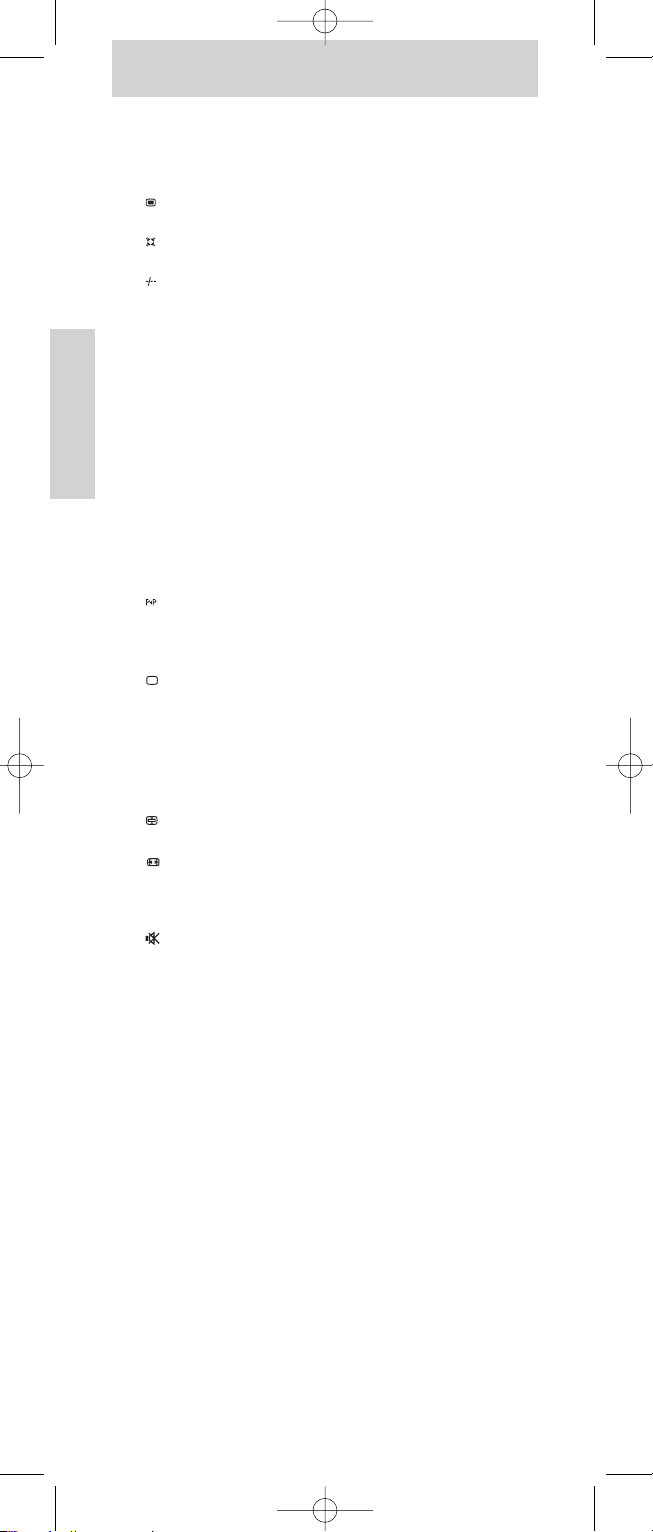
12
Manuel d’utilisation
Français
8 SETUP . . . . . . . . . . . permet de configurer la télécommande.
9 AV . . . . . . . . . . . . . . . . - bascule entre les entrées (audio /
vidéo) externes des appareils
(téléviseur, décodeur).
- options de réglage de l’image
(téléviseur, décodeur)
0 . . . . . . . . . . . . . . . . options de réglage du son
(téléviseur, décodeur)
! . . . . . . . . . . . . . . . . bascule entre les numéros de chaîne à
un ou deux chiffres
(téléviseur, décodeur).
@ Touches
numérotées. . . . . . . sélection directe de la chaîne (téléviseur,
décodeur, AMP).
Touches de sélection
de la source mode TV (téléviseur), DVD,VCR
(magnétoscope),TUNER, CD, AUX ou
HDD (disque dur) (AMP).
# LEARN . . . . . . . . . . . active les fonctions d’apprentissage.
$ 0 . . . . . . . . . . . . . . . . . - enregistrement.Appuyez deux fois
pour lancer l’enregistrement. Pour
certaines marques, appuyez une fois,
puis appuyez de nouveau pendant
trois secondes.
- sélectionne la chaîne précédente.
% BACK. . . . . . . . . . . . . - revient en arrière d’un niveau dans le
menu ou ferme le menu (téléviseur,
décodeur, DVD).
- ferme le Télétexte.
^ SELECT . . . . . . . . . . sélectionne le mode TV (téléviseur),
DVD, STB (décodeur) ou AMP.
& PROG +/- . . . . . . . . sélectionne la chaîne suivante /
précédente (téléviseur, décodeur).
* FAV. . . . . . . . . . . . . . . sélectionne la chaîne favorite suivante /
précédente (téléviseur, décodeur).
s’arrête sur la page du Télétexte affichée
à ce moment (téléviseur, décodeur).
sélectionne le format de téléviseur à
écran large (téléviseur, décodeur).
( C . . . . . . . . . . . . . . . . . efface les entrées (téléviseur, décodeur,
DVD)
(Silence) coupe le son du téléviseur.
Mode d’emploi de la touche SHIFT
La touche SHIFT permet d’accéder à des fonctions
supplémentaires du mode d’appareil sélectionné, par exemple,
Menu, Exit (Quitter), curseur, etc.Tous les modes ne possèdent pas
un second niveau de fonctions. Procédez comme suit pour accéder
aux fonctions supplémentaires:
1 Appuyez sur SELECT pour sélectionner le mode d’appareil
voulu (TV, DVD, STB ou AMP).
– Le voyant de mode d’appareil correspondant s’allume dans la
fenêtre du sélecteur.
2 Appuyez sur la touche SHIFT, puis relâchez.
– Le voyant du mode correspondant reste allumé, ce qui
confirme l’activation du second niveau de fonctions.
3 Appuyez sur d’autres touches afin de découvrir les fonctions
de second niveau disponibles pour le mode d’appareil
sélectionné. Seules les fonctions offertes par la télécommande
d’origine sont disponibles.
SRU7140_10 03-07-2007 09:53 Pagina 12
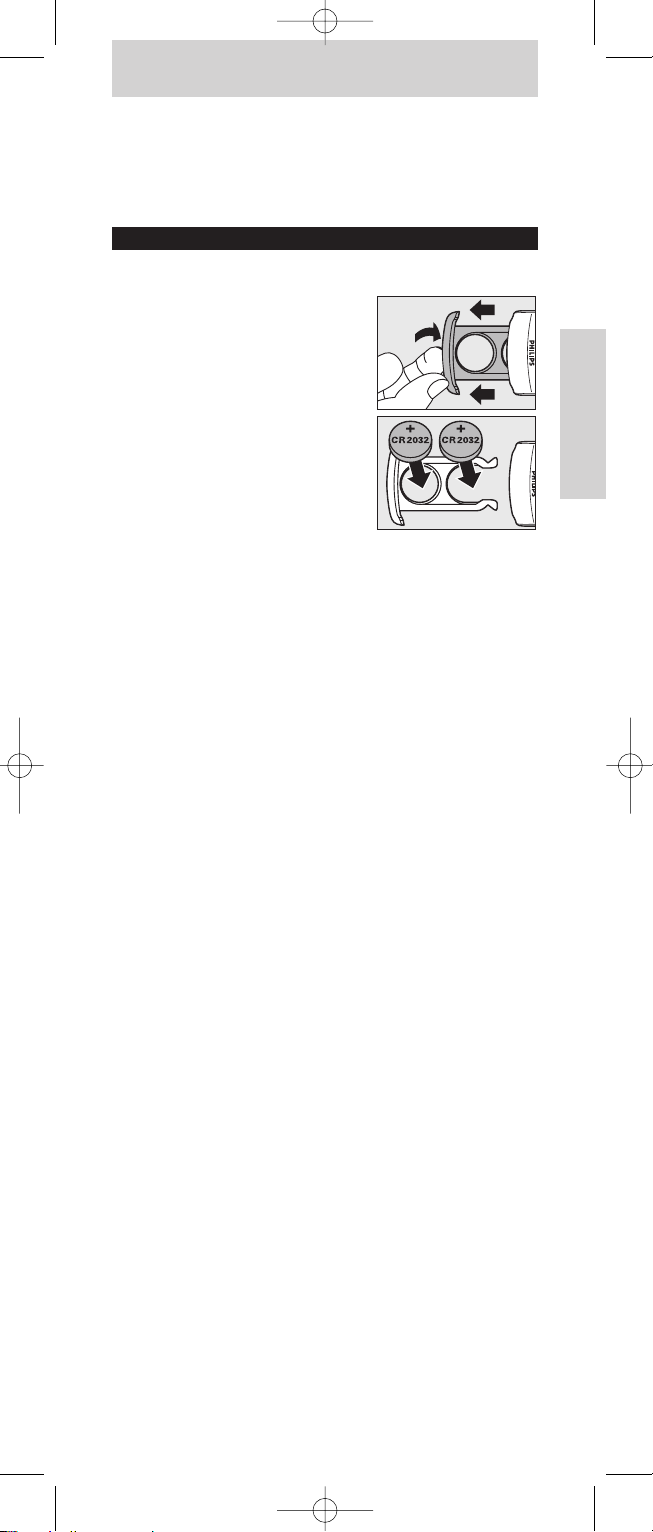
Manuel d’utilisation
Français
13
4 Appuyez sur la touche SHIFT, puis relâchez pour revenir au
mode normal.
– Si aucune touche de fonction de second niveau n’est activée
dans les 20 secondes, la télécommande repasse en mode
normal.
Installation de la télécommande
Mise en place des piles
1 Le fond de la télécommande
présente une petite encoche.
Sortez le compar timent à piles en le
tirant de l’ongle par son encoche.
2 Insérez deux piles boutons au
Lithium (CR2032) dans le
compartiment à piles comme
indiqué sur l’illustration. Le texte
doit être tourné vers le haut.
3 Repoussez le compartiment à piles
dans son logement jusqu’à ce que vous entendiez un déclic.
Remarques:
– Si des touches restent enfoncées pendant plus de 30 secondes,
la télécommande s’éteint automatiquement.
– Pendant un changement de piles, les codes sont mémorisés par
la télécommande afin que vous ne les perdiez pas.
Configuration de la télécommande
Cette opération n’est nécessaire que si votre appareil ne réagit pas
à la SRU7140. Ce sera le cas si la SRU7140 ne reconnaît pas la
marque ou le modèle de votre appareil. Il vous faudra alors
programmer la télécommande pour l’appareil.
Vous pouvez programmer la télécommande, soit en introduisant
directement le code de marque de l’appareil, soit en lançant une
recherche dans la bibliothèque des codes jusqu’à ce que vous en
trouviez un qui convienne.
Vous pouvez mémoriser n’importe quel type de code sous
n’importe quel mode d’appareil (sauf pour TV). Par exemple, vous
pouvez mémoriser un code de magnétoscope sous AMP, ou un
code de DVD sous STB, etc. En revanche, vous ne pouvez
mémoriser qu’un code de téléviseur sous TV.
La programmation d’un code quelconque sous un mode d’appareil
efface automatiquement les commandes préalablement apprises
pour ce mode.
Introduction manuelle du code
1 Trouvez la marque de votre appareil dans la liste des codes
(feuille volante). Chaque marque propose un ou plusieurs
codes. Notez le premier code.
2 Allumez manuellement l’appareil.
3 Appuyez sur SELECT pour sélectionner le mode d’appareil
voulu (TV, DVD, STB ou AMP).
– Le voyant de mode d’appareil correspondant s’allume dans la
fenêtre du sélecteur.
4 Appuyez sur la touche SETUP et maintenez-la enfoncée
jusqu’à ce que le voyant de mode d’appareil clignote, puis
reste fixe. Relâchez alors la touche.
5 À l’aide des touches numérotées, introduisez le code à
4 chiffres noté au point 1.
– Si le code saisi est valide, le voyant s’éteint.
Si le code n’est pas valide, le voyant clignote.
SRU7140_10 03-07-2007 09:53 Pagina 13
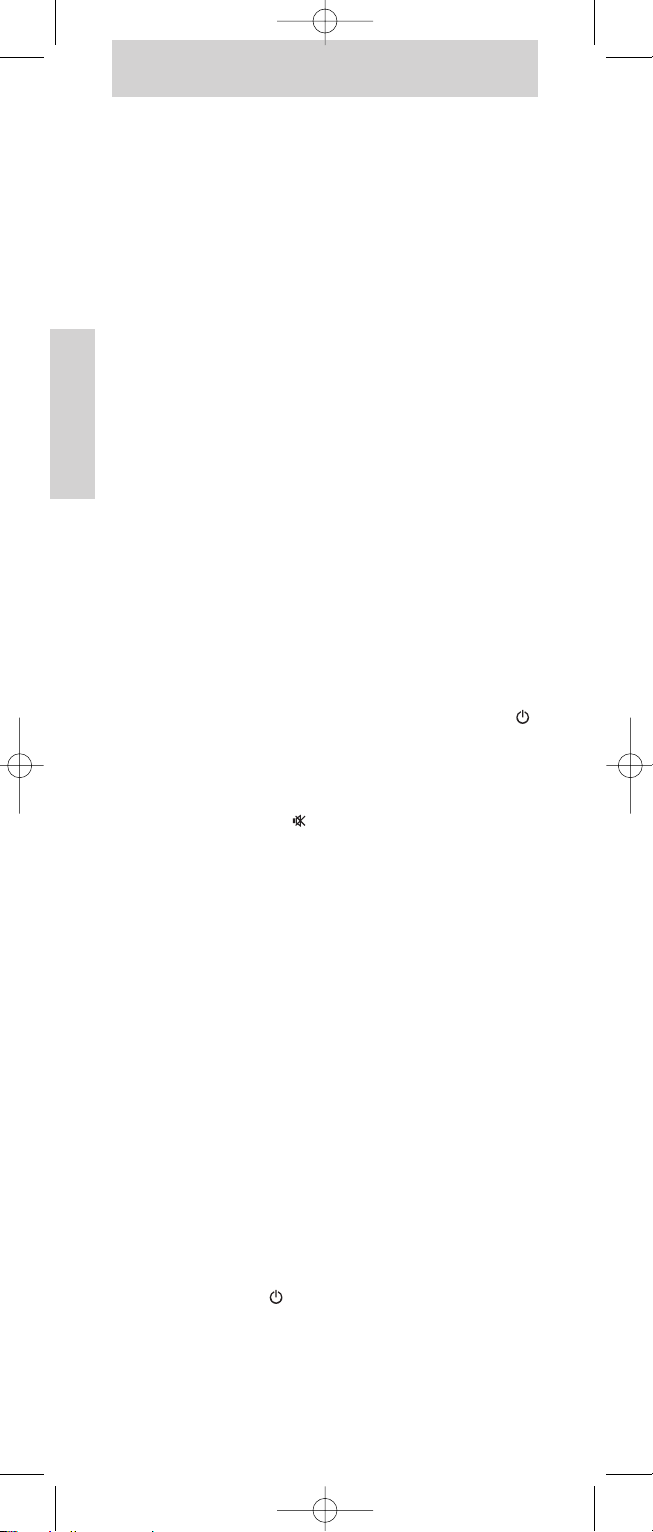
14
Manuel d’utilisation
Français
6 Dirigez la télécommande vers l’appareil et vérifiez que celui-ci
réagit comme il le doit.
– Si l’appareil réagit, la programmation est terminée.
La télécommande est prête pour l’appareil.
7 Notez votre code!
• Si certaines touches ne fonctionnent pas avec l’appareil,
essayez les autres codes de la marque.
Recherche de code
Si vous avez essayé tous les codes de la marque et que l’appareil
ne réagit toujours pas, ou si la marque de l’appareil ne figure pas
dans la liste, tentez une recherche de code. La recherche de code
commence à partir du code stocké actuellement en mémoire.
Recherche automatique du code
La télécommande cherche automatiquement le code
correspondant à l’appareil.
1 Allumez l’appareil manuellement.
2 Appuyez sur SELECT pour sélectionner le mode d’appareil
voulu (TV, DVD, STB ou AMP).
– Le voyant de mode d’appareil correspondant s’allume dans la
fenêtre du sélecteur.
3 Appuyez sur la touche SETUP et maintenez-la enfoncée
jusqu’à ce que le voyant de mode d’appareil clignote puis
reste fixe. Relâchez alors la touche.
4 Appuyez une seule fois sur la touche PROG + et relâchez.
– La télécommande commence à envoyer, une par une, toutes
les commandes Programme + connues à l’appareil. Le voyant
de mode d’appareil s’éteint chaque fois qu’une commande est
envoyée.
• Si l’appareil ne possède pas de bouton PROG+, la touche
(Veille) peut être utilisée.
• Si vous avez passé le bon code par inadvertance, vous pouvez
appuyer sur la touche PROG - pour revenir en arrière jusqu’à
ce que l’appareil réagisse.
5 Appuyez sur la touche (Silence), puis relâchez pour
installer le code.
– Une fois que tous les codes d’une marque spécifique ont été
essayés, le voyant de mode d’appareil clignote rapidement
durant 3 secondes.
Programmation par la recherche de marque
Celle-ci permet de rechercher un code d’une marque spécifique
dans la bibliothèque de codes d’un constructeur particulier.
• Le tableau de la bibliothèque des codes figure en page 2.
1 Allumez l’appareil manuellement.
2 Appuyez sur SELECT pour sélectionner le mode d’appareil
voulu (TV, DVD, STB ou AMP).
– Le voyant de mode d’appareil correspondant s’allume dans la
fenêtre du sélecteur.
3 Appuyez sur la touche SETUP et maintenez-la enfoncée
jusqu’à ce que le voyant de mode d’appareil clignote puis
reste fixe. Relâchez alors la touche.
4 Appuyez sur la touche numérotée (1-6) correspondant à la
marque voulue (voir le tableau).
– ‘0’ lance la recherche de code comme expliqué ci-avant.
5 Appuyez sur la touche PROG + (ou 2 (dans le cas d’un
magnétoscope) ou ), puis relâchez un certain nombre de
fois, jusqu’à ce que l’appareil réagisse.
– Le voyant de mode d’appareil s’éteint chaque fois qu’une
commande est envoyée.
SRU7140_10 03-07-2007 09:53 Pagina 14
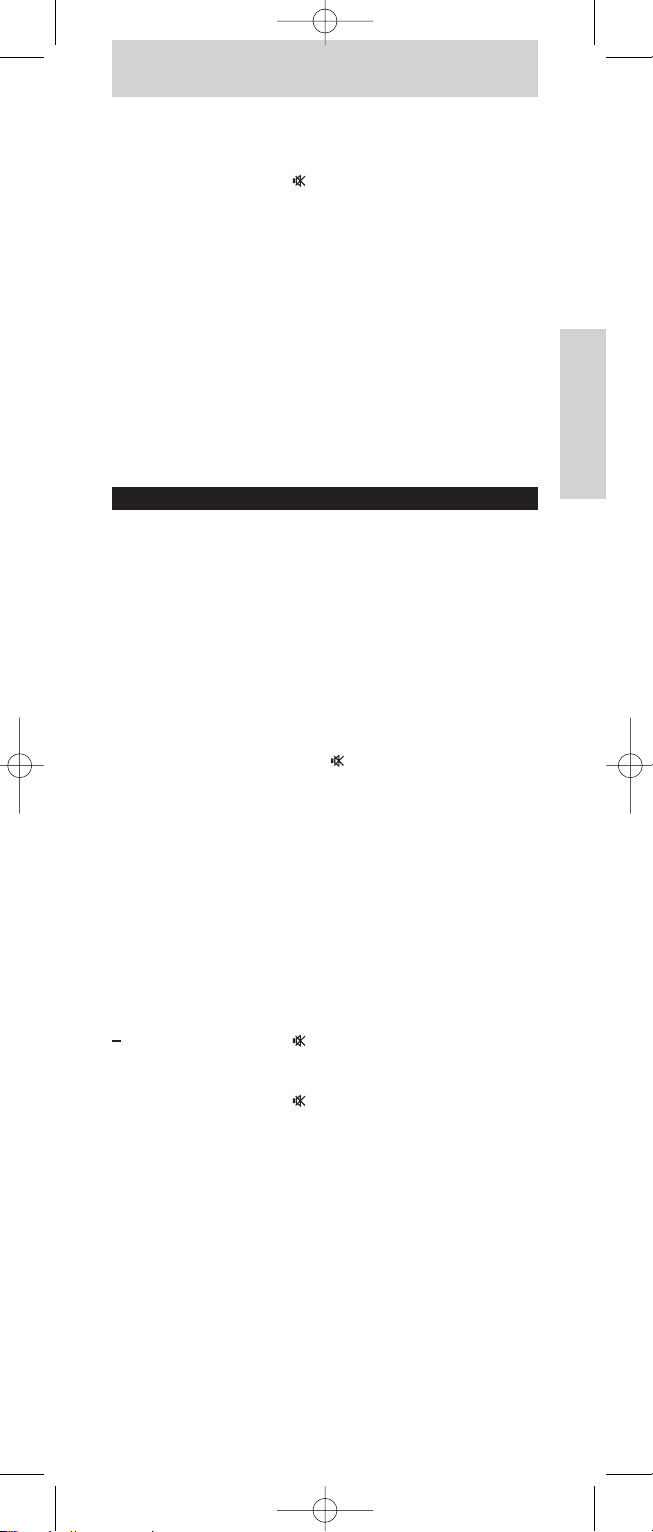
Manuel d’utilisation
Français
15
• Si vous avez passé le bon code par inadvertance, vous pouvez
appuyer sur la touche PROG - pour revenir en arrière jusqu’à
ce que l’appareil réagisse.
6 Appuyez sur la touche (Silence), puis relâchez pour
installer le code.
– Une fois que tous les codes d’une marque spécifique ont été
essayés, le voyant de mode d’appareil clignote rapidement
durant 3 secondes.
Programmation de codes d’appareils combinés
Pour certains combinés (par exemple, téléviseur/magnétoscope,
téléviseur/lecteur de DVD, lecteur de DVD/magnétoscope, etc.),
il y a lieu de programmer deux touches de sélection de source
différentes pour pouvoir commander les deux appareils.
Par exemple, si vous disposez d’un combiné téléviseur/lecteur de
DVD, vous pouvez configurer un code sous la touche TV,
pour commander le téléviseur, et un autre sous la touche DVD,
pour commander le lecteur de DVD.
Fonctionnalités avancées
Réglage du volume en accès direct
Dans la plupart des chaînes audiovisuelles domestiques, un seul
appareil contrôle le volume (généralement le téléviseur ou
l’amplificateur). Autrement dit, vous devez toujours basculer en
mode TV ou AMP pour régler le son d’un autre appareil.
Si le son vient, par exemple, des haut-parleurs du téléviseur,
la télécommande doit être en mode TV pour que vous puissiez
régler le volume, par exemple, du décodeur.
La fonction de ‘réglage du volume en accès direct’ vous permet de
configurer les touches VOL +/- et (Silence) de la télécommande
pour régler le son d’autres appareils du système, même ceux qui ne
possèdent pas de commande de réglage du volume.
1 Commencez par décider quelle touche de sélection de source
vous souhaitez configurer pour le réglage du volume
(par exemple, AMP).
2 Appuyez sur SELECT pour sélectionner le mode d’appareil à
configurer pour le réglage du volume (TV, DVD, STB ou AMP).
– Le voyant de mode d’appareil correspondant s’allume dans la
fenêtre du sélecteur.
3 Appuyez sur la touche SETUP et maintenez-la enfoncée
jusqu’à ce que le voyant de mode d’appareil clignote puis
reste fixe. Relâchez alors la touche.
4 Appuyez sur la touche (Silence) et maintenez-la enfoncée
jusqu’à ce que le voyant de mode d’appareil clignote une
seule fois. Relâchez alors la touche.
5 Appuyez sur la touche (Silence), puis relâchez.
– Le voyant de mode d’appareil s’éteint.
– Tous les autres appareils sont désormais asservis à la source
sélectionnée (AMP) pour le réglage du volume et le mode
sourdine.
– Si la source sélectionnée ne possède pas de réglage de
volume ou de mode sourdine le voyant clignote rapidement
pendant 3 secondes.
• Pour rappeler la configuration de réglage du volume et de
mode sourdine par défaut, répétez la séquence précédente.
SRU7140_10 03-07-2007 09:53 Pagina 15
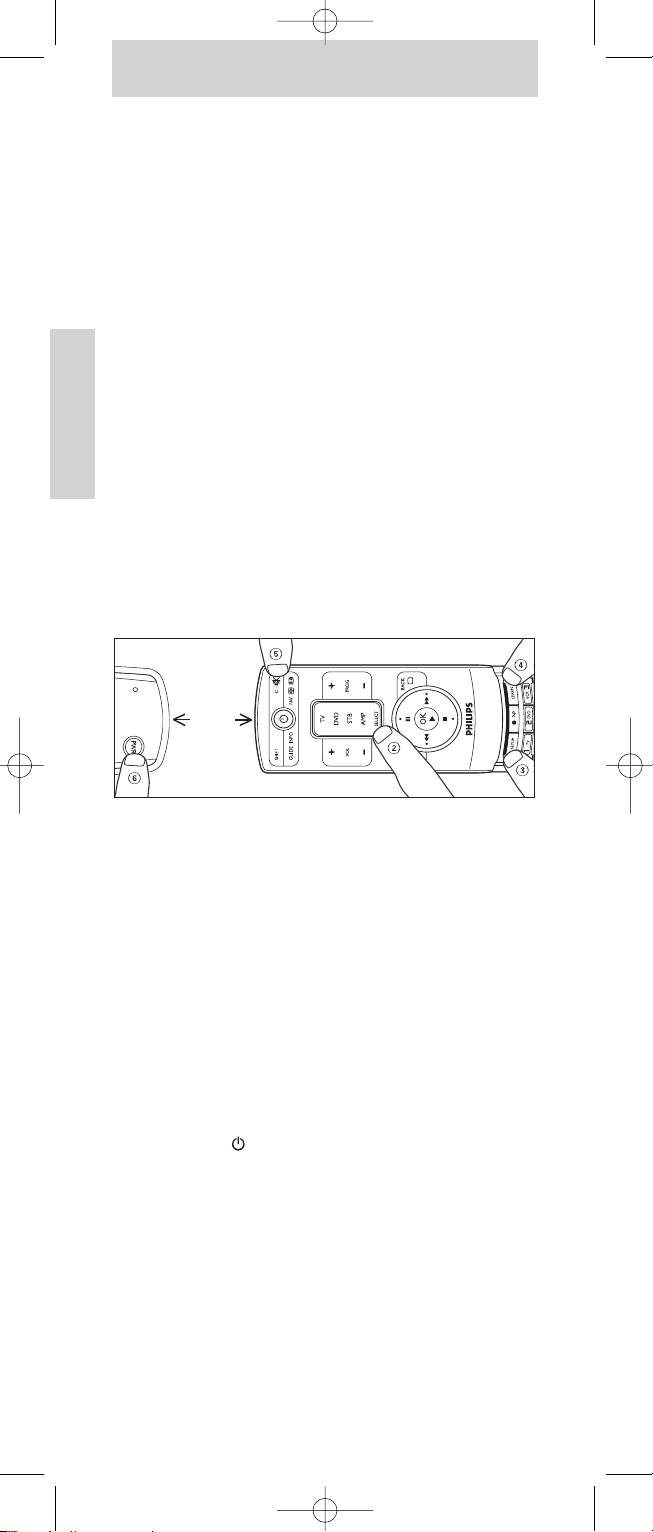
16
Manuel d’utilisation
Français
Apprentissage de codes
S’il vous manque certaines fonctions de votre télécommande
d’origine, cette télécommande peut les apprendre de la
télécommande d’origine.
Conseils sur les fonctions d’apprentissage
• L’apprentissage doit se limiter à un type de télécommande
d’origine par mode.
• Effacez d’abord toutes les fonctions apprises pour un mode
d’appareil (TV, DVD, STB ou AMP) afin d’être sûr qu’il n’existe
plus de fonctions déjà apprises pour ce mode. Pour ce faire,
consultez la section ‘Effacement de toutes les fonctions
apprises pour un mode d’appareil’.
• Disposez les télécommandes en tête à tête, de manière à ce
que les DEL infrarouges des deux télécommandes se trouvent
directement en vis-à-vis. Si nécessaire, réglez la hauteur de
l’une ou l’autre télécommande.
• Ne modifiez pas la distance entre les télécommandes et ne les
déplacez pas pendant l’apprentissage.
• Vous pouvez mémoriser une fonction sous n’importe quelle
touche disponible, hormis LEARN, SELECT, SHIFT et SETUP.
• Il se peut que certaines fonctions de certains types de
télécommande ne puissent être apprises.
• La télécommande d’origine et celle qui apprend devront
disposer de piles neuves.
1 Déposez les télécommandes sur une surface plane (par
exemple, une table basse) et alignez-les en tête à tête à
environ 30 mm de distance. Si nécessaire, réglez la hauteur de
l’une ou l’autre télécommande.
2 Appuyez sur SELECT pour sélectionner le mode d’appareil
voulu (TV, DVD, STB ou AMP).
– Le voyant de mode d’appareil correspondant s’allume dans la
fenêtre du sélecteur.
3 Appuyez sur la touche SETUP et maintenez-la enfoncée
jusqu’à ce que le voyant de mode d’appareil clignote puis
reste fixe. Relâchez alors la touche.
4 Appuyez sur LEARN.
– Le voyant de mode d’appareil clignote une seule fois, puis
reste fixe.
5 Appuyez sur la touche sous laquelle vous souhaitez
mémoriser une nouvelle fonction (touche cible).
Par exemple, (Veille).
Pour les fonctions supplémentaires (second niveau), appuyez
d’abord sur SHIFT, puis sur la touche de fonction.
Consultez la section ‘Mode d’emploi de la touche SHIFT’.
6 Appuyez sur la touche de la télécommande d’origine dont
vous voulez mémoriser la fonction (par exemple, POWER) et
maintenez-la enfoncée jusqu’à ce que le voyant de mode
d’appareil clignote, puis reste fixe.
– En cas de problème d’apprentissage, le voyant clignote
3 secondes, puis reste fixe.
Auquel cas, répétez les points 5 et 6.
SRU7140_10 03-07-2007 09:53 Pagina 16
mm
30
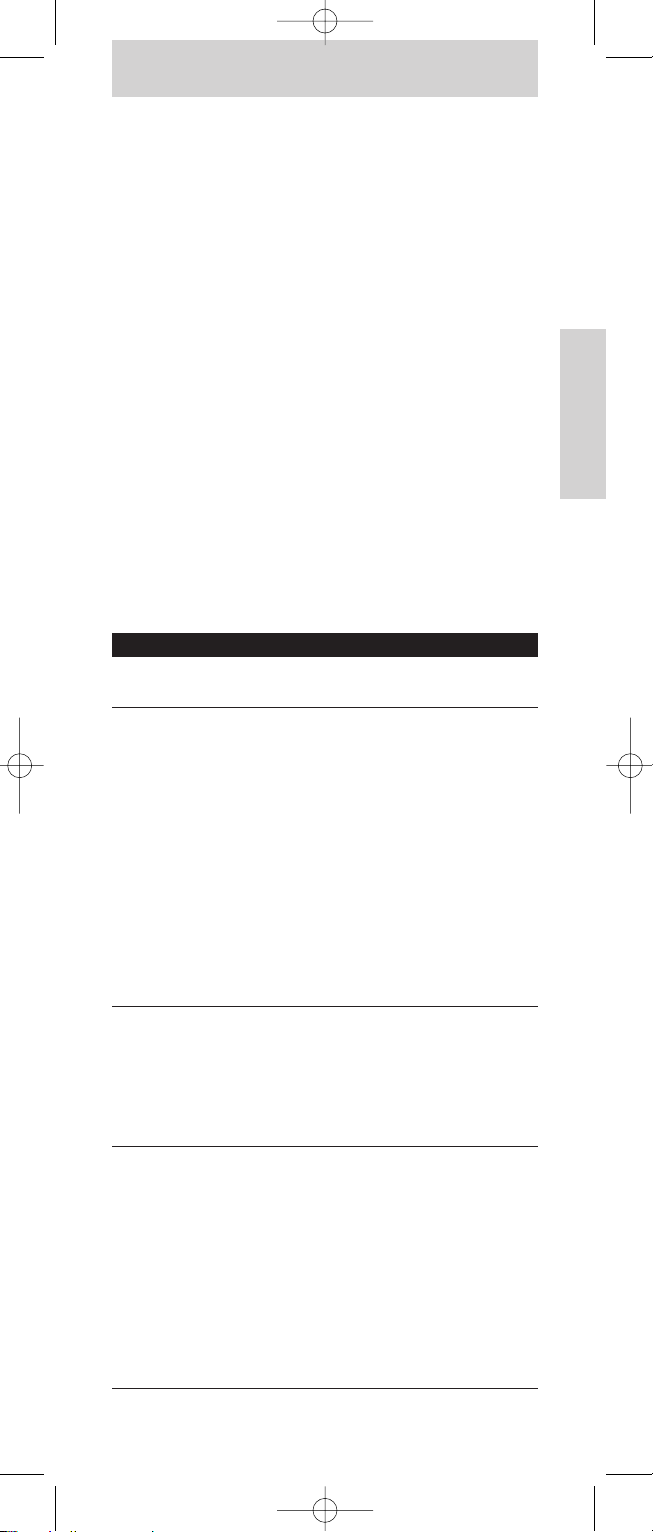
Manuel d’utilisation
Français
17
7 Répétez les points 5 et 6 pour les autres fonctions de
l’appareil sélectionné que vous souhaitez apprendre à la
télécommande.
8 Appuyez sur la touche SETUP, puis relâchez une fois que
toutes les fonctions voulues ont été apprises. L’apprentissage
des codes est terminé.
9 Répétez la procédure ci-avant pour les autres appareils dont
vous souhaitez apprendre des fonctions à la télécommande.
Effacement de toutes les fonctions apprises
pour un mode d’appareil
1 Appuyez sur SELECT pour sélectionner le mode d’appareil
(TV, DVD, STB ou AMP) dont vous souhaitez effacer toutes
les fonctions apprises.
– Le voyant de mode d’appareil correspondant s’allume dans la
fenêtre du sélecteur.
2 Appuyez sur la touche SETUP et maintenez-la enfoncée
jusqu’à ce que le voyant de mode d’appareil clignote, puis
reste fixe. Relâchez alors la touche.
3 Appuyez sur la touche LEARN, puis relâchez (deux fois).
-– Le voyant de mode d’appareil clignote.
4 Appuyez sur la touche numéro 1, puis relâchez.
– Le voyant de mode d’appareil s’éteint et toutes les fonctions
apprises pour ce mode s’effacent de la mémoire de la
télécommande.
Dépannage
Problème
La télécommande ne fonctionne
pas avec le produit.
La télécommande ne
commande pas certaines
fonctions du produit.
Le voyant de mode d’appareil
clignote 3 secondes après que
vous avez programmé un code
de produit.
Solution
Faites l’apprentissage du produit
sous la touche de mode
d’appareil afin de pouvoir
commander les fonctions
voulues du produit.Voir
‘Apprentissage de codes’.
Programmez un nouveau code
pour la télécommande.
Installez des piles neuves (il se
peut que vous deviez
reprogrammer la télécommande
après un changement de piles).
La télécommande n’est peutêtre pas compatible avec le
produit.
Programmez un nouveau code
pour la télécommande.
Il se peut que la télécommande
ne reconnaisse pas toutes les
fonctionnalités du produit ou
que ses touches aient des noms
différents de ceux du produit.
La télécommande n’a pas
accepté le code.
Programmez de nouveau le
code ou essayez un autre code.
SRU7140_10 03-07-2007 09:53 Pagina 17
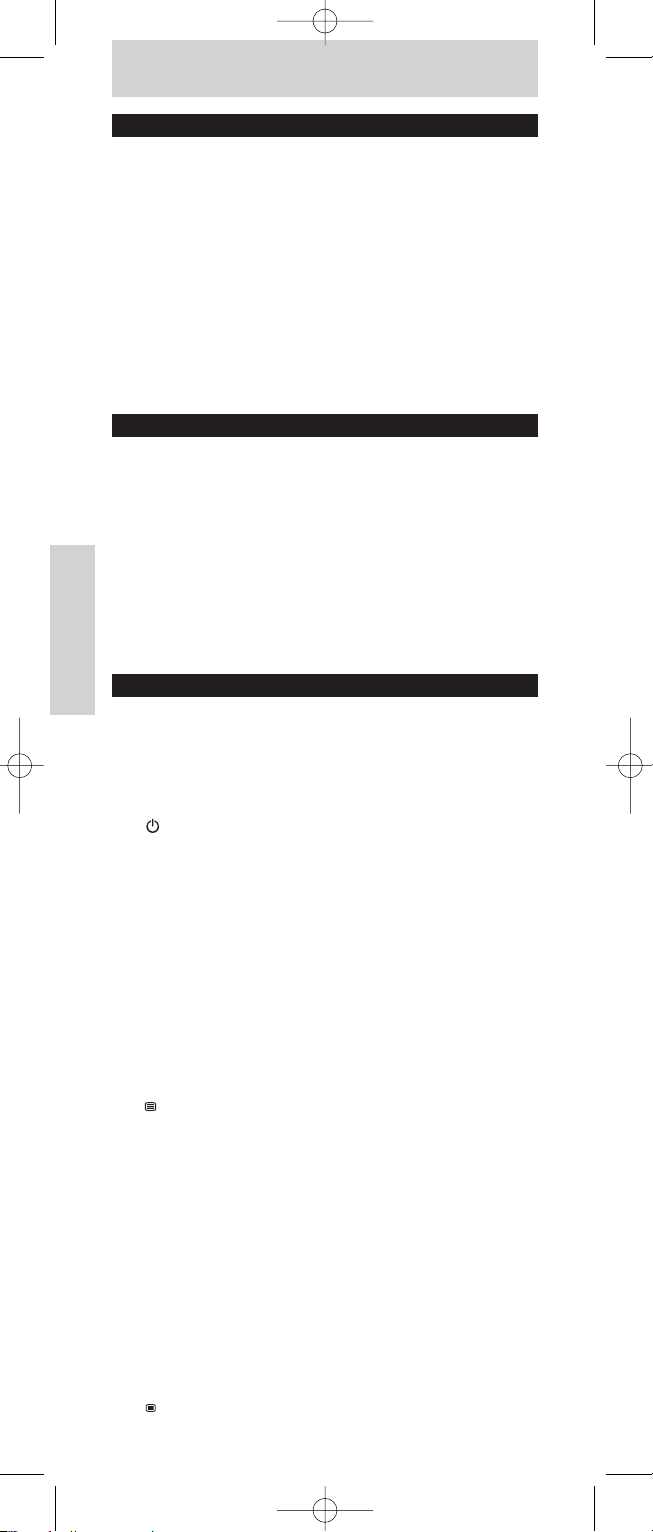
18
Bedienungsanleitung
Deutsch
Inhaltsverzeichnis
1. Einführung .....................................................................................................18
2. Tastenfunktionen .............................................................................18-19
3. Installieren der Fernbedienung ..........................................20-22
Einlegen der Batterien .................................................................................20
Einrichten der Fernbedienung .........................................................20-22
4. Erweiterte Funktionen ...............................................................22-24
Durchschalten der Lautstärkeregelung................................................22
Code-Lernfunktion .................................................................................22-23
Löschen aller erlernten Funktionen
für einen Gerätemodus ..........................................................................245.
Fehlerbehebung ........................................................................................24
6. Kundeninformationen ......................................................................102
1. Einführung
Herzlichen Glückwunsch zum Kauf dieser Universalfernbedienung
von Philips! Nach dem Installieren der Fernbedienung können Sie
damit die meisten häufig verwendeten Funktionen von
Unterhaltungselektronikgeräten beinahe jeder Marke steuern.
Hierzu gehören Fernsehgeräte (TV), DVD-Player/Recorder,
Videorecorder (VCR),Verstärker/Receiver, CD-Player und STB
(Set-Top-Boxen, Satelliten- und Kabelfernsehdecoder).
Informationen zur Vorbereitung dieser Fernbedienung zum
Gebrauch finden Sie im Abschnitt ‘Installieren der Fernbedienung’.
2. Tastenfunktionen
Die Abbildung auf Seite 3 zeigt eine Übersicht aller Tasten und
deren Funktionen. Diese Fernbedienung kann nur Funktionen
steuern, die in Ihren Geräten tatsächlich vorhanden sind.
Allgemeine Funktionen
1 (Standby) . . . . . . . . . . . . Ein- und Ausschalten von TV,
DVD-Player/Recorder,
Videorecorder,Verstärker/
Receiver, CD-Player und STB
(Set-Top-Box, Satelliten- und
Kabelfernsehdecoder)
2 SHIFT . . . . . . . . . . . . . . . . . . . . Zugriff auf Zusatzfunktionen
3 GUIDE . . . . . . . . . . . . . . . . . . . - Anzeige der elektronischen
Programmübersicht (TV, STB)
INFO - Anzeige von OSD-Kanal-
informationen (TV, STB, DVD)
4 VOL(ume) +/- . . . . . . . . . . . . Lautstärkeregelung des
Fernsehgeräts
5 MENU. . . . . . . . . . . . . . . . . . . . - Anzeige des Menübildschirms
- Aktivieren von Videotext
(TV, STB)
6 Pfeiltasten . . . . . . . . . . . . . . . . - Nach oben, unten, links,
rechts in einem Menü
VCR/DVD-Tasten - Steuerung von VCR / DVD
auch im TV-Modus
; - Pause
56 - Rücklauf / Vorlauf
9 - Stopp
7 OK . . . . . . . . . . . . . . . . . . . . . . . - Bestätigung Ihrer Auswahl
2 - Wiedergabe (VCR, DVD)
8 SETUP . . . . . . . . . . . . . . . . . . . Einrichten der Fernbedienung
9 AV . . . . . . . . . . . . . . . . . . . . . . . . - Umschalten zwischen
externen Eingängen (Audio /
Video) von Geräten (TV, STB)
- Bildeinstellungsoptionen
(TV, STB)
SRU7140_10 03-07-2007 09:53 Pagina 18
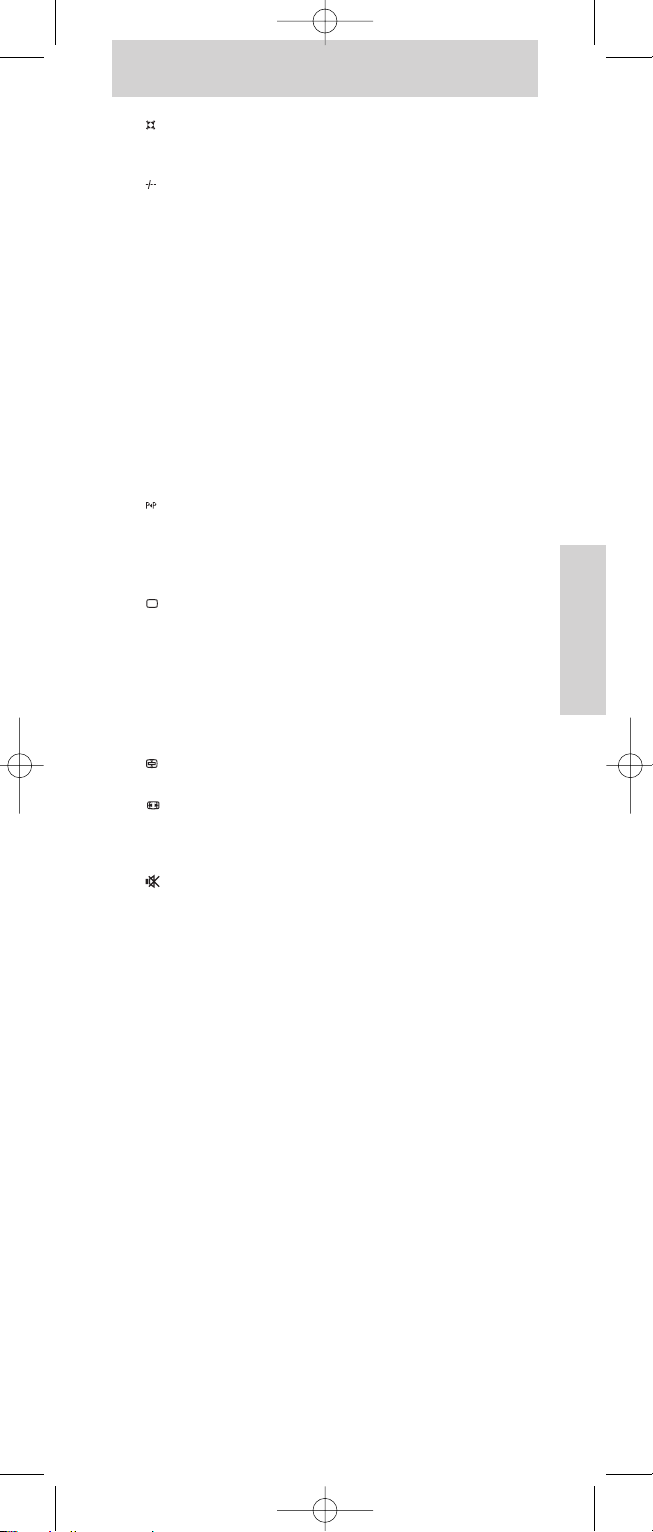
Bedienungsanleitung
Deutsch
19
0 . . . . . . . . . . . . . . . . . . . . . . . . Toneinstellungsoptionen
(TV, STB)
! . . . . . . . . . . . . . . . . . . . . . . . . Umschalten zwischen ein- und
zweistelligen Kanalnummern
(TV, STB).
@ Zifferntasten . . . . . . . . . . . . . Direkte Kanalwahl (TV, STB,
AMP).
Quellenauswahltasten Auswählen des TV-, DVD-,
VCR-,TUNER-, CD-,AUXoder HDD- (Festplatten-)
Modus (AMP).
# LEARN . . . . . . . . . . . . . . . . . . . Einrichten der Lernfunktionen
$ 0 . . . . . . . . . . . . . . . . . . . . . . . . . - Aufnahme Für Aufnahmestart
zweimal drücken. Bei
manchen Marken einmal
drücken und dann noch
einmal für 3 Sekunden
gedrückt halten.
- Auswählen des vorherigen
Kanals
% BACK . . . . . . . . . . . . . . . . . . . . - Rückkehr zur vorherigen
Menüebene oder Ausblenden
des Menüs (TV, STB, DVD)
- Deaktivieren von Videotext
^ SELECT . . . . . . . . . . . . . . . . . . Auswählen des TV-, DVD-,
STB- oder AMP-Modus
& PROG(ramm) +/- . . . . . . . . Auswahl des nächsten /
vorherigen Kanals (TV, STB)
* FAV . . . . . . . . . . . . . . . . . . . . . . Auswahl des nächsten /
vorherigen Lieblingssenders
(TV, STB)
Anhalten bei aktueller
Videotextseite (TV, STB)
Auswahl des Breitbildformats
(TV, STB)
( C . . . . . . . . . . . . . . . . . . . . . . . . . Löschen der Eingaben (TV,
STB, DVD)
(Stumm) Stummschalten des
Fernsehtons
Verwenden der SHIFT-Taste
Mit der SHIFT-Taste können für den aktuellen Gerätemodus
zusätzliche Funktionen aufgerufen werden, wie z. B. Menü,
Beenden, Cursor usw. Zusatzfunktionen sind nicht zu allen Codes
verfügbar. So rufen Sie die Zusatzfunktionen auf:
1 Wählen Sie mit der Taste SELECT den gewünschten
Gerätemodus aus (TV, DVD, STB oder AMP).
– Im Auswahlfenster leuchtet nun die Anzeige für den
entsprechenden Gerätemodus auf.
2 Drücken Sie kurz die Taste SHIFT.
– Die Anzeige des Gerätemodus bleibt aktiviert, um den SHIFT-
Modus anzuzeigen.
3 Durch Betätigen anderer Tasten können Sie nun feststellen,
welche Funktionen für den ausgewählten Gerätemodus
verfügbar sind. Es sind nur Funktionen verfügbar, die auch über
die Originalfernbedienung verfügbar sind.
4 Drücken Sie kurz die Taste SHIFT, um zum normalen Modus
zurückzuschalten.
– Wenn im SHIFT-Modus keine Taste betätigt wird, schaltet die
Fernbedienung nach 20 Sekunden in den normalen Modus
(keine Zusatzfunktionen) zurück.
SRU7140_10 03-07-2007 09:53 Pagina 19
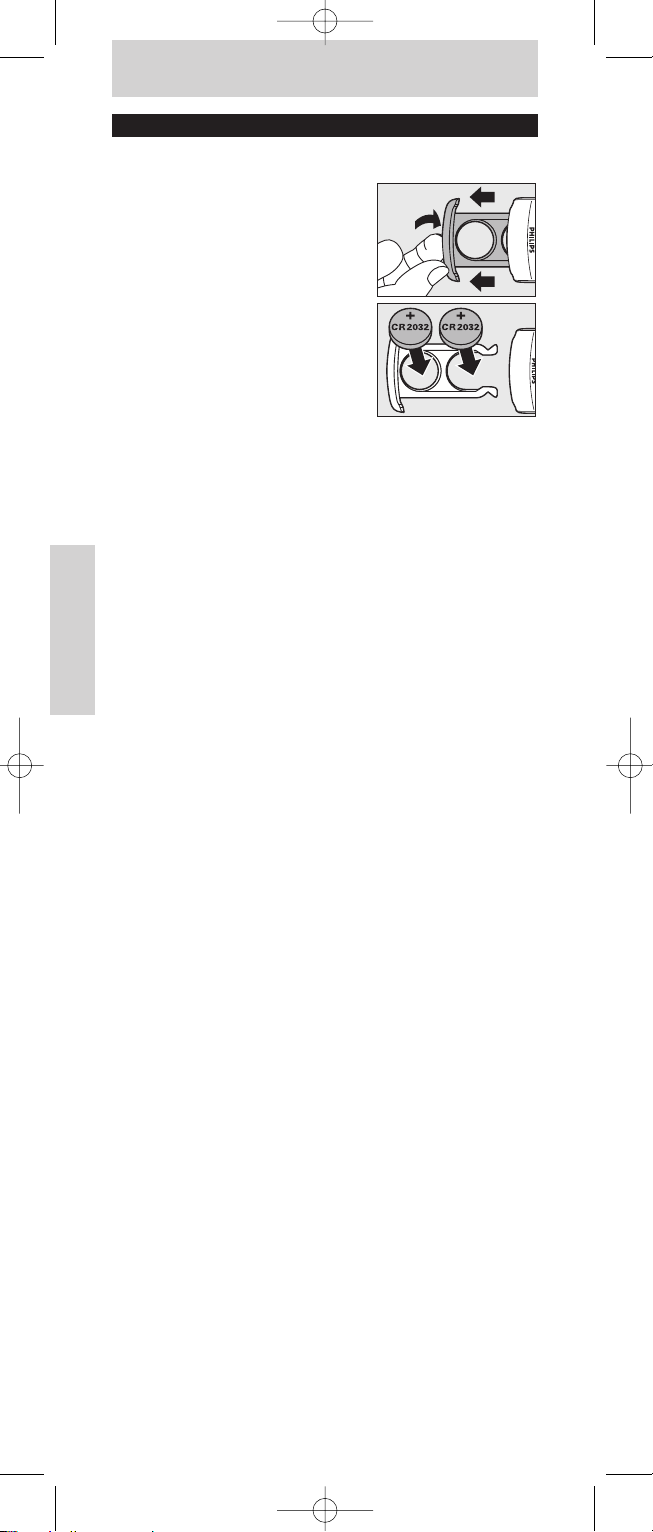
20
Bedienungsanleitung
Deutsch
Installieren der Fernbedienung
Einlegen der Batterien
1 Am unteren Ende der
Fernbedienung befindet sich eine
kleine Einkerbung. Durch Ziehen an
dieser Einkerbung lässt sich das
Batteriefach öffnen.
2 Legen Sie zwei CR2032-
Lithiumbatterien wie abgebildet in
das Batteriefach ein. Achten Sie
darauf, dass die Aufschrift der
Batterien nach oben zeigt.
3 Schieben Sie das Batteriefach wieder
ein, bis es hörbar einrastet.
Hinweise:
– Die Fernbedienung schaltet sich automatisch aus, wenn Sie die
Tasten länger als 30 Sekunden gedrückt halten.
– Auch bei einem Batteriewechsel bleiben die Codes im Speicher
der Fernbedienung erhalten.
Einrichten der Fernbedienung
Diese Prozedur ist nur dann erforderlich, wenn ein Gerät auf die
SRU7140 nicht reagiert. In diesem Fall erkennt die SRU7140 die
Marke oder das Modell des Geräts nicht, und Sie müssen die
Fernbedienung entsprechend programmieren.
Sie können die Fernbedienung entweder durch direktes Eingeben
des Markencodes eines Geräts einrichten, oder indem Sie die
Codebibliothek durchsuchen, bis Sie einen Code gefunden haben,
der von dem Gerät verarbeitet wird.
Sie können in jedem Gerätemodus (außer TV) beliebige Codes
speichern. So können Sie im Modus AMP auch einen VCR-Code
speichern oder unter STB einen DVD-Code usw. Lediglich der TVModus ist ausschließlich für TV-Codes reserviert.
Durch Einrichten eines Gerätemodus mit einem Code werden alle
vorher für diesen Gerätemodus erlernten Befehle automatisch
gelöscht.
Manuelle Codeeingabe
1 Suchen Sie die Marke des Geräts in der Codeliste (separates
Beiblatt). Für jede Marke ist mindestens ein Code aufgeführ t.
Notieren Sie sich den ersten Code.
2 Schalten Sie das Gerät manuell ein.
3 Wählen Sie mit der Taste SELECT den gewünschten
Gerätemodus aus (TV, DVD, STB oder AMP).
– Im Auswahlfenster leuchtet nun die Anzeige für den
entsprechenden Gerätemodus auf.
4 Halten Sie die Taste SETUP so lange gedrückt, bis die Anzeige
des Gerätemodus blinkt und anschließend dauernd leuchtet.
Lassen Sie dann die Taste los.
5 Geben Sie mit den Zifferntasten den vierstelligen Code ein,
den Sie sich in Schritt 1 notiert haben.
– Nach Eingabe eines gültigen Codes erlischt die Signalleuchte.
Bei einem ungültigen Code blinkt die Signalleuchte.
6 Richten Sie die Fernbedienung auf das Gerät, und überprüfen
Sie die Funktion.
– Wenn das Gerät richtig reagiert, ist keine weitere
Programmierung erforderlich. Die Fernbedienung ist jetzt für
die Steuerung des Geräts bereit.
7 Notieren Sie sich den Code!
• Wenn das Gerät auf einige Tasten nicht reagier t, verwenden
Sie einen der anderen für die Marke angegebenen Codes.
SRU7140_10 03-07-2007 09:53 Pagina 20
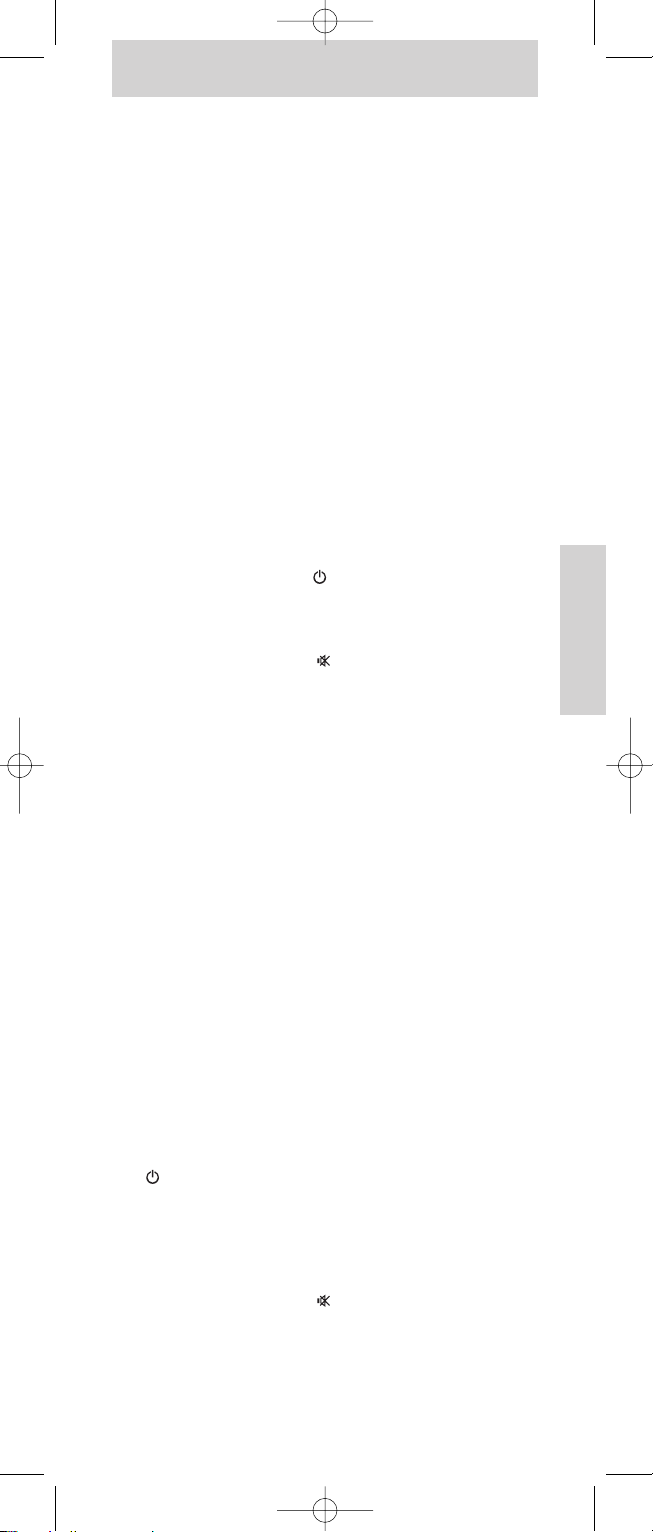
Bedienungsanleitung
Deutsch
21
Codesuche
Wenn das Gerät auch nach Auswahl aller Codes für die Marke
nicht reagiert, oder wenn die Marke nicht aufgeführt ist, können
Sie den Code mithilfe der Codesuche ermitteln. Die Codesuche
beginnt mit dem derzeit gespeicherten Code.
Automatische Codesuche
Die Fernbedienung sucht automatisch nach dem richtigen Code
für das Gerät.
1 Schalten Sie das Gerät manuell ein.
2 Wählen Sie mit der Taste SELECT den gewünschten
Gerätemodus aus (TV, DVD, STB oder AMP).
– Im Auswahlfenster leuchtet nun die Anzeige für den
entsprechenden Gerätemodus auf.
3 Halten Sie die Taste SETUP so lange gedrückt, bis die Anzeige
des Gerätemodus blinkt und anschließend dauernd leuchtet.
Lassen Sie dann die Taste los.
4 Drücken Sie die Taste PROG + einmal kurz.
– Die Fernbedienung beginnt nun, nacheinander alle bekannten
Codes für diesen Befehl (PROG +) an das Gerät zu senden.
Nach jedem gesendeten Befehlscode erlischt die Anzeige des
Gerätemodus.
• Wenn das Gerät den Tastenbefehl PROG+ nicht kennt, kann
stattdessen auch die Taste (Standby) verwendet werden.
• Falls Sie bei der Codesuche versehentlich über den richtigen
Code hinaus gesucht haben, können Sie mit der Taste PROG -
wieder zurückgehen, bis das Gerät reagiert.
5 Drücken Sie kurz die Taste (Stumm), um den Code zu
installieren.
– Wenn alle Codes für eine bestimmte Marke durchlaufen
wurden, blinkt die Anzeige des Gerätemodus 3 Sekunden lang
schnell.
Programmieren mit der Markensuche
Mit dieser Funktion können Sie in der Codebibliothek nach einem
Code für eine bestimmte Marke und einen bestimmten Hersteller
suchen.
• Sie finden die Tabelle der Codebibliothek auf Seite 2.
1 Schalten Sie das Gerät manuell ein.
2 Wählen Sie mit der Taste SELECT den gewünschten
Gerätemodus aus (TV, DVD, STB oder AMP).
– Im Auswahlfenster leuchtet nun die Anzeige für den
entsprechenden Gerätemodus auf.
3 Halten Sie die Taste SETUP so lange gedrückt, bis die Anzeige
des Gerätemodus blinkt und anschließend dauernd leuchtet.
Lassen Sie dann die Taste los.
4 Drücken Sie die Zifferntaste (1–6), die der gewünschten
Marke entspricht (siehe Tabelle).
– Mit der Taste ‘0’ starten Sie die oben beschriebene
Codesuche.
5 Drücken Sie kurz die Taste PROG + (bzw. 2 (für VCR) oder
) mehrmals, bis das Gerät reagiert.
– Nach jedem gesendeten Befehl erlischt die Anzeige des
Gerätemodus.
• Falls Sie bei der Codesuche versehentlich über den richtigen
Code hinaus gesucht haben, können Sie mit der Taste PROG -
wieder zurückgehen, bis das Gerät reagiert.
6 Drücken Sie kurz die Taste (Stumm), um den Code zu
installieren.
– Falls alle Codes für eine bestimmte Marke durchlaufen
wurden, blinkt die Anzeige des Gerätemodus 3 Sekunden lang
schnell.
SRU7140_10 03-07-2007 09:53 Pagina 21
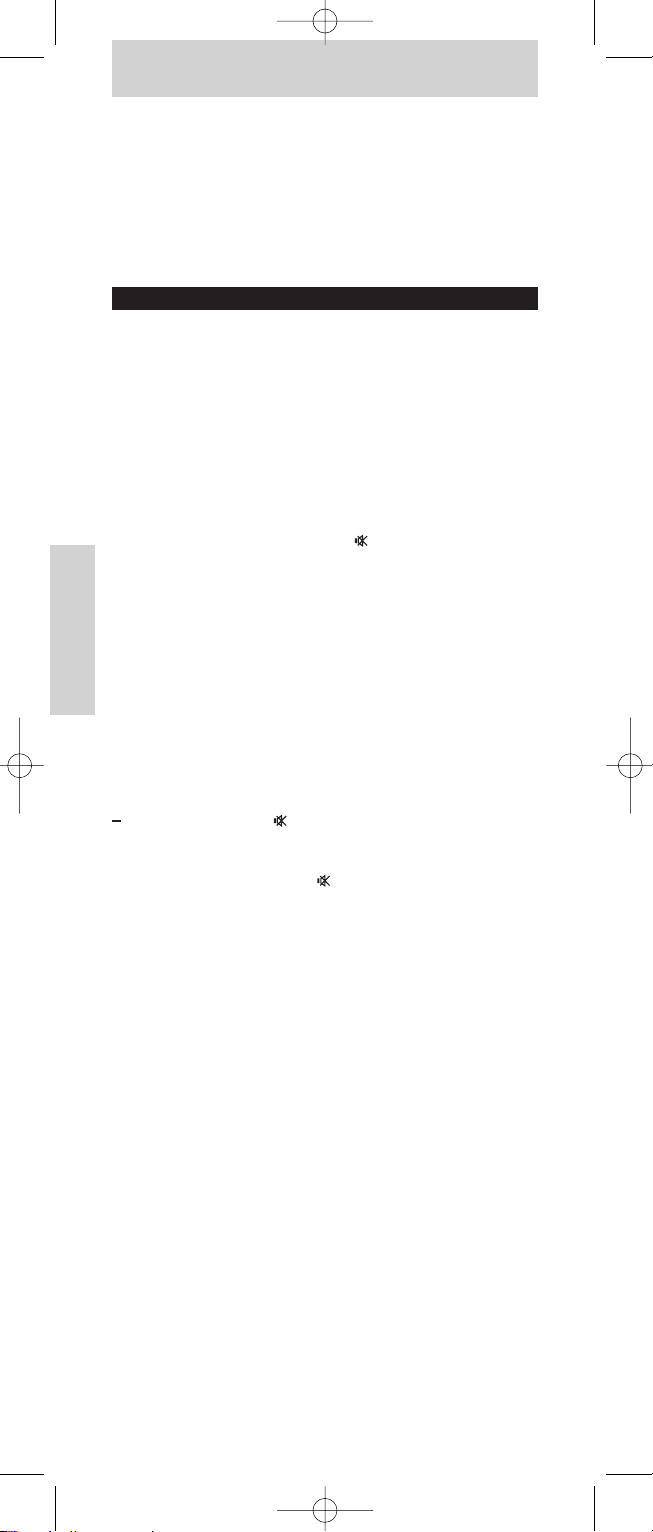
22
Bedienungsanleitung
Deutsch
Programmieren von Codes für Kombigeräte
Für manche Kombigeräte (z. B.TV/VCR,TV/DVD, DVD/VCR usw.)
müssen Sie zwei verschiedene Quellenauswahltasten einrichten,
um beide Komponenten des Kombinationsgeräts steuern zu
können. Bei einem TV/DVD-Kombinationsgerät beispielsweise
müssen Sie ggf. einen Code unter der Taste TV einrichten, um das
Fernsehgerät zu steuern, und einen separaten Code unter der
Taste DVD, um das DVD-Gerät zu steuern.
Erweiterte Funktionen
Durchschalten der Lautstärkeregelung
Bei den meisten Home Entertainment-Systemen wird die
Lautstärke nur von einem Gerät gesteuert (in der Regel vom
Fernsehgerät oder Verstärker). Sie müssten daher immer in den
Modus TV oder AMP schalten, um die Lautstärke eines anderen
Geräts zu steuern.
Erfolgt die Wiedergabe etwa über die Lautsprecher des
Fernsehgeräts, muss sich die Fernbedienung im Modus TV befinden,
um beispielsweise die Lautstärke der Set-Top-Box zu steuern.
Die Funktion ‘Durchschalten der Lautstärkeregelung’ ermöglicht die
Verwendung der Tasten VOL +/- und (Stumm) der
Fernbedienung, um auch die Lautstärke anderer Geräte des
Systems zu steuern, selbst wenn diese über keine eigene
Lautstärkeregelung verfügen.
1 Legen Sie zuerst fest, welche Quellenauswahltaste Sie für die
Lautstärkeregelung einrichten möchten (z. B. AMP).
2 Wählen Sie mit der Taste SELECT den Gerätemodus für die
Lautstärkeregelung aus (TV, DVD, STB oder AMP).
– Im Auswahlfenster leuchtet nun die Anzeige für den
entsprechenden Gerätemodus auf.
3 Halten Sie die Taste SETUP so lange gedrückt, bis die Anzeige
des Gerätemodus blinkt und anschließend dauernd leuchtet.
Lassen Sie dann die Taste los.
4 Halten Sie die Taste (Stumm) so lange gedrückt, bis die
Anzeige des Gerätemodus einmal blinkt und anschließend
dauernd leuchtet. Lassen Sie dann die Taste los.
5 Drücken Sie kurz die Taste (Stumm).
– Die Anzeige des Gerätemodus erlischt.
– Alle anderen Geräte werden nun zur Lautstärkeregelung/
Stummschaltung zur ausgewählten Quelle durchgeschaltet.
(AMP).
– Die Signalleuchte blinkt 3 Sekunden lang kurz, wenn die von
Ihnen ausgewählte Quelle über keine
Lautstärkeregelung/Stummschaltung verfügt.
• Indem Sie die obige Schrittfolge wiederholen, können Sie die
Lautstärkeregelung/Stummschaltung auf Werkseinstellung
zurücksetzen.
Code-Lernfunktion
Falls Sie bestimmte Funktionen der Originalfernbedienung
vermissen, kann die Fernbedienung diese Funktionen von der
Originalfernbedienung erlernen.
Tipps zum Erlernen von Funktionen
• In jedem Gerätemodus kann jeweils nur eine
Originalfernbedienung erlernt werden.
• Löschen Sie zuerst alle erlernten Funktionen für einen
Gerätemodus (TV, DVD, STB oder AMP), um sicherzustellen,
dass für diesen Modus keine zuvor erlernten Funktionen
vorhanden sind.Weitere Informationen dazu finden Sie unter
‘Löschen aller erlernten Funktionen für einen Gerätemodus’.
SRU7140_10 03-07-2007 09:53 Pagina 22
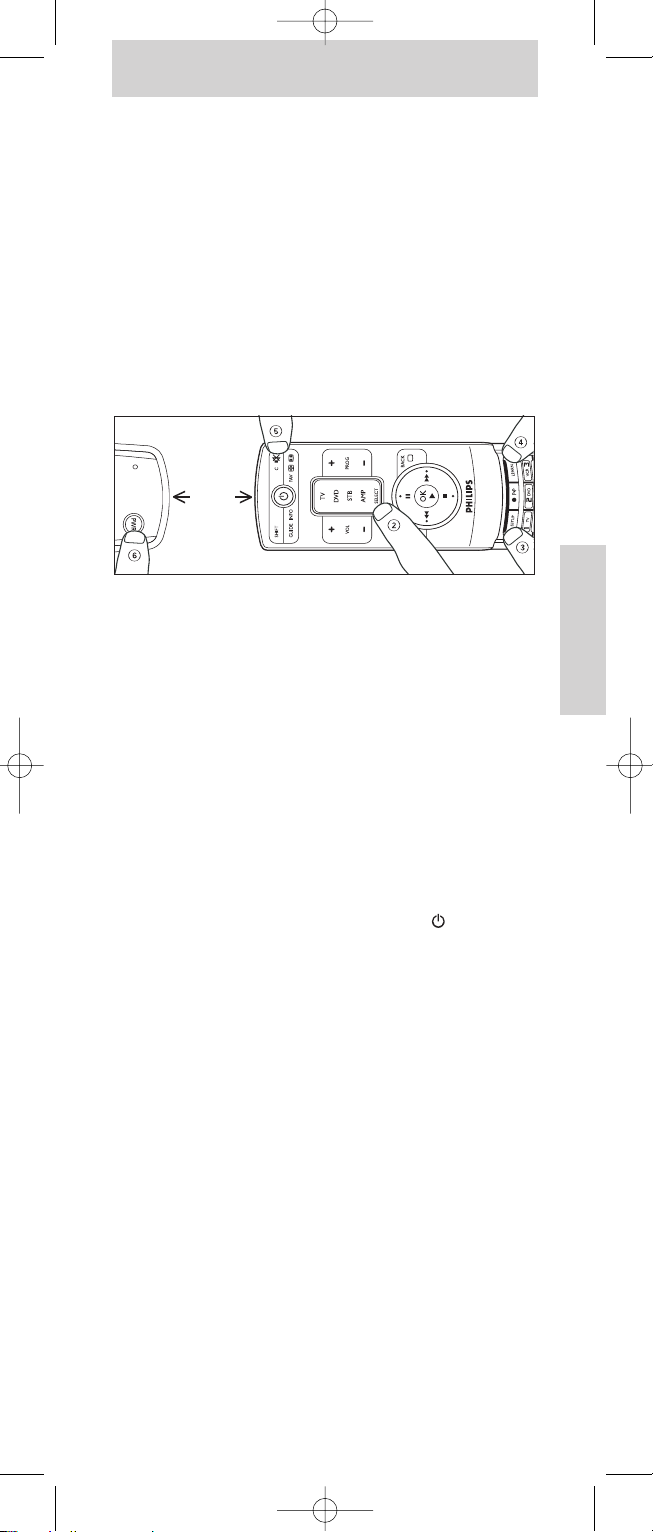
Bedienungsanleitung
Deutsch
23
• Ordnen Sie die beiden Fernbedienungen so an, dass ihre
Infrarot-Sende-LEDs in einer Linie direkt aufeinander
ausgerichtet sind. Möglicherweise müssen Sie dabei die Höhe
der Fernbedienungen aneinander anpassen.
• Während des Lernvorgangs dürfen die Fernbedienungen nicht
bewegt werden, und die Entfernung zwischen ihnen muss
unverändert bleiben.
• Sie können eine Funktion unter einer beliebigen verfügbaren
Taste speichern, außer unter LEARN, SELECT, SHIFT und
SETUP.
• Bei manchen Fernbedienungen können einige Funktionen
möglicherweise nicht erlernt werden.
?•Die Batterien in der lernenden Fernbedienung und der
Originalfernbedienung müssen neuwertig sein.
1 Legen Sie beide Fernbedienungen im Abstand von ca. 30 mm
auf eine ebene Fläche (z. B. auf einen Couchtisch).
Die Kopfenden müssen gegeneinander zeigen.
Möglicherweise müssen Sie dabei die Höhe der
Fernbedienungen aneinander anpassen.
2 Wählen Sie mit der Taste SELECT den gewünschten
Gerätemodus aus (TV, DVD, STB oder AMP).
– Im Auswahlfenster leuchtet nun die Anzeige für den
entsprechenden Gerätemodus auf.
3 Halten Sie die Taste SETUP so lange gedrückt, bis die Anzeige
des Gerätemodus blinkt und anschließend dauernd leuchtet.
Lassen Sie dann die Taste los.
4 Drücken Sie die Taste LEARN.
– Die Anzeige des Gerätemodus blinkt nun einmal und leuchtet
anschließend dauernd.
5 Drücken Sie die Taste, für die Sie eine neue Funktion
programmieren möchten (Zieltaste). Beispiel (Standby).
Für Zusatzfunktionen (SHIFT-Modus) drücken Sie zuerst die
Taste SHIFT und anschließend die Funktionstaste. Siehe
‘Verwenden der SHIFT-Taste’.
6 Halten Sie auf der Originalfernbedienung die Taste, deren
Funktion Sie kopieren möchten (Lerntaste, z. B. POWER), so
lange gedrückt, bis die Anzeige des Gerätemodus einmal blinkt
und anschließend dauernd leuchtet.
– Falls beim Lernvorgang Probleme auftreten, blinkt die
Signalleuchte 3 Sekunden lang und leuchtet anschließend
dauernd. Wiederholen Sie in diesem Fall die Schritte 5 bis 6.
7 Wiederholen Sie die Schritte 5 bis 6 für weitere Funktionen
des ausgewählten Geräts, die Sie in der Fernbedienung
programmieren möchten.
8 Drücken Sie kurz die Taste SETUP, wenn alle gewünschten
Funktionen erlernt wurden. Der Code-Lernvorgang ist damit
abgeschlossen.
9 Wiederholen Sie obigen Schritte für andere Geräte, die Sie
auf der Fernbedienung programmieren möchten.
SRU7140_10 03-07-2007 09:53 Pagina 23
mm
30
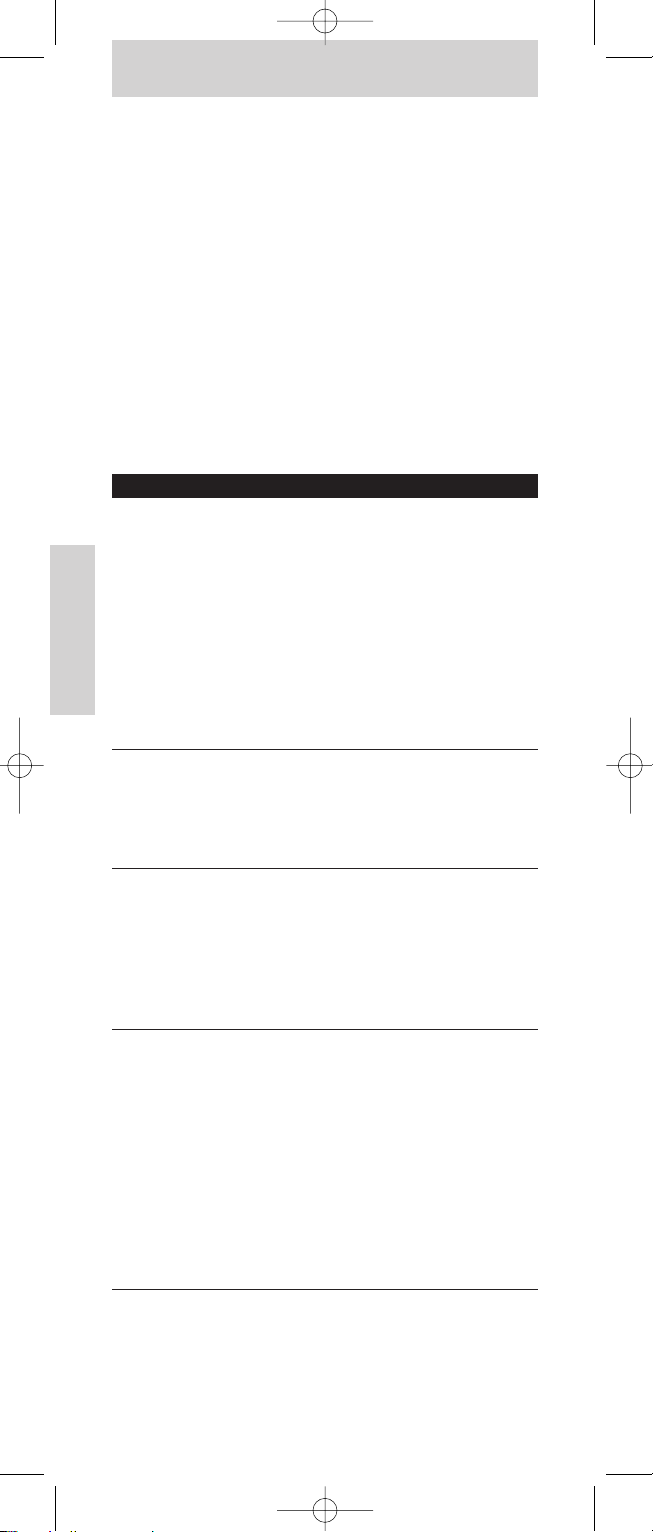
24
Bedienungsanleitung
Deutsch
Löschen aller erlernten Funktionen für einen
Gerätemodus
1 Wählen Sie mit der Taste SELECT den Gerätemodus aus
(TV, DVD, STB oder AMP), für den Sie alle erlernten
Funktionen löschen möchten.
– Im Auswahlfenster leuchtet nun die Anzeige für den
entsprechenden Gerätemodus auf.
2 Halten Sie die Taste SETUP so lange gedrückt, bis die Anzeige
des Gerätemodus blinkt und anschließend dauernd leuchtet.
Lassen Sie dann die Taste los.
3 Drücken Sie die Taste LEARN zweimal kurz.
-– Die Anzeige des Gerätemodus blinkt.
4 Drücken Sie die Zifferntaste 1 kurz.
– Die Anzeige des Gerätemodus erlischt. Alle erlernten
Funktionen für diesen Modus sind jetzt aus dem Speicher der
Fernbedienung gelöscht.
Fehlerbehebung
Problem
Die Fernbedienung kann ein
Gerät nicht steuern.
Die Fernbedienung kann
manche Funktionen eines Geräts
nicht steuern.
Nachdem Sie einen Gerätecode
programmiert haben, blinkt die
Anzeige des Gerätemodus
3 Sekunden lang.
Lösung
Programmieren Sie die
entsprechende Gerätetaste, um
die benötigten Gerätefunktionen
zu steuern. Siehe ‘CodeLernfunktion’.
Programmieren Sie die
Fernbedienung mit einem neuen
Code.
Legen Sie neue Batterien ein
(nach dem Einlegen neuer
Batterien müssen Sie die
Fernbedienung ggf. neu
programmieren).
Die Fernbedienung ist
möglicherweise nicht mit dem
Gerät kompatibel.
Programmieren Sie die
Fernbedienung mit einem neuen
Code.
Die Fernbedienung kann
möglicherweise nicht alle
Funktionen des Geräts steuern,
oder die Tastennamen lauten
anders als die des Geräts.
Die Fernbedienung hat einen
Code nicht übernommen.
Programmieren Sie den Code
erneut, oder verwenden Sie
einen anderen Code.
SRU7140_10 03-07-2007 09:53 Pagina 24
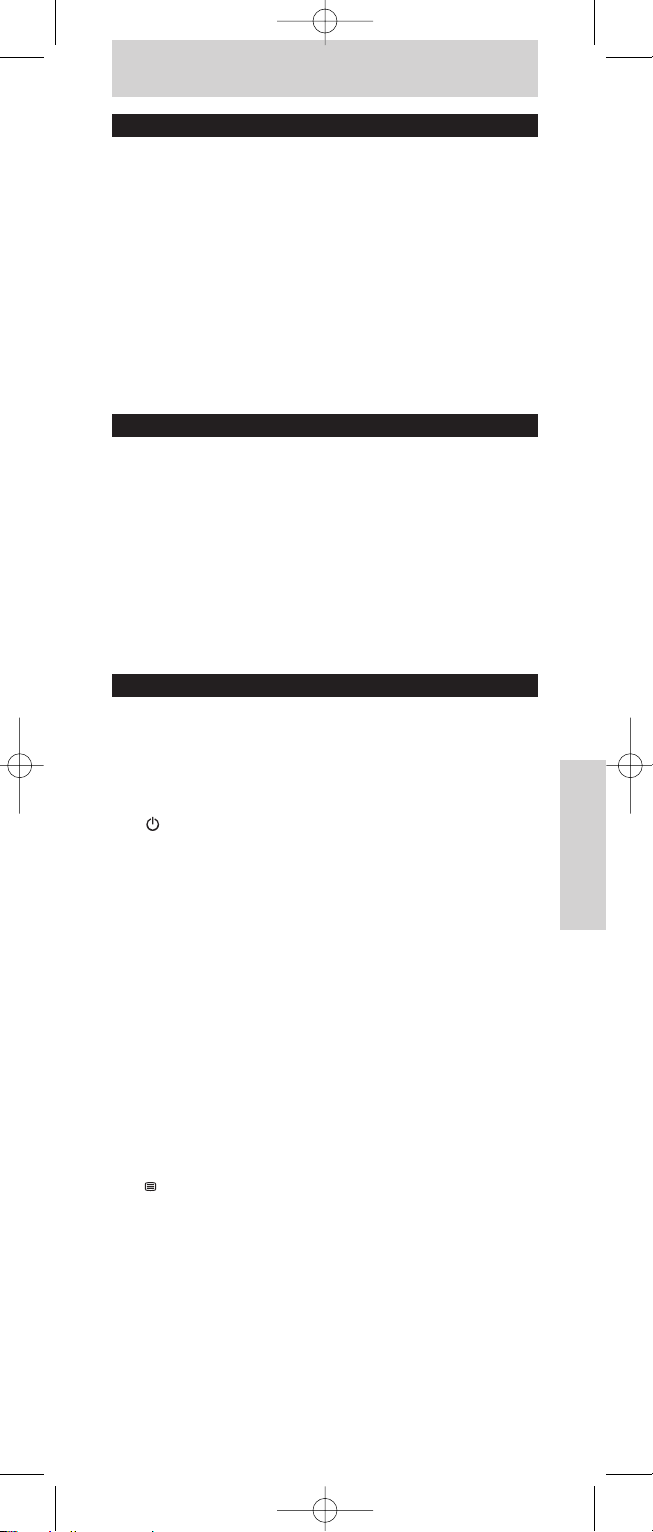
Gebruikershandleiding
Nederlands
25
Inhoudsopgave
1. Inleiding ............................................................................................................25
2. Toetsfuncties ........................................................................................25-27
3. De afstandsbediening installeren .....................................27-29
De batterijen plaatsen .............................................................................................27
De afstandsbediening instellen ........................................................27-29
4. Geavanceerde functies ...............................................................29-31
Uitbreiding van volumeregeling...............................................................29
Aanleren van codes ...............................................................................29-31
Alle aangeleerde functies voor
een apparaatmodus wissen....................................................................................31
5. Problemen oplossen .............................................................................31
6. Informatie voor de klant ...............................................................103
1. Inleiding
Gefeliciteerd met de aankoop van deze universele
afstandsbediening van Philips. Als u de afstandsbediening hebt
geïnstalleerd, kunt u deze gebruiken voor de meest gebruikte
functies van bijna elk merk TV, DVD-speler/-recorder,
videorecorder, versterker/ontvanger, CD-speler en STB (set-top
box, satelliet- of kabeldecoder).
U kunt informatie vinden over hoe u deze afstandsbediening kunt
voorbereiden op gebruik in de sectie ‘De afstandsbediening
installeren’.
2. Toetsfuncties
De afbeelding op pagina 3 geeft een overzicht van alle toetsen en
de bijbehorende functies. Met deze afstandsbediening kunt u alleen
functies gebruiken die zijn geïnstalleerd op uw apparaten.
Algemene bedieningselementen
1 (Stand-by). . . . . . . . . . . . Hiermee schakelt u de TV,
DVD-speler/-recorder,
videorecorder, versterker/
ontvanger, CD-speler of STB
(set-top box, satelliet- of
kabeldecoder) in of uit.
2 SHIFT . . . . . . . . . . . . . . . . . . . . Hiermee hebt u toegang tot
extra functies.
3 GUIDE . . . . . . . . . . . . . . . . . . . - Hiermee geeft u de
elektronische programmagids
(EPG) weer (TV, STB).
INFO - Hiermee geeft u kanaal-
informatie op het scherm
weer (TV, STB, DVD).
4 VOL(ume) +/- . . . . . . . . . . . . Hiermee wijzigt u het
volumeniveau van de TV.
5 MENU. . . . . . . . . . . . . . . . . . . . - Hiermee geeft u het
menuscherm weer.
- Hiermee schakelt u teletekst
in (TV, STB).
6 Cursortoetsen . . . . . . . . . . . . - Hiermee kunt u omhoog,
omlaag, naar links en naar
rechts navigeren in een menu.
VCR/DVDbedieningsknoppen - Hiermee kunt u uw
VCR/DVD bedienen, zelfs als
de TV is geselecteerd.
; - Pauzeren.
56 - Terugspoelen en
vooruitspoelen.
9 - Stoppen.
SRU7140_10 03-07-2007 09:53 Pagina 25
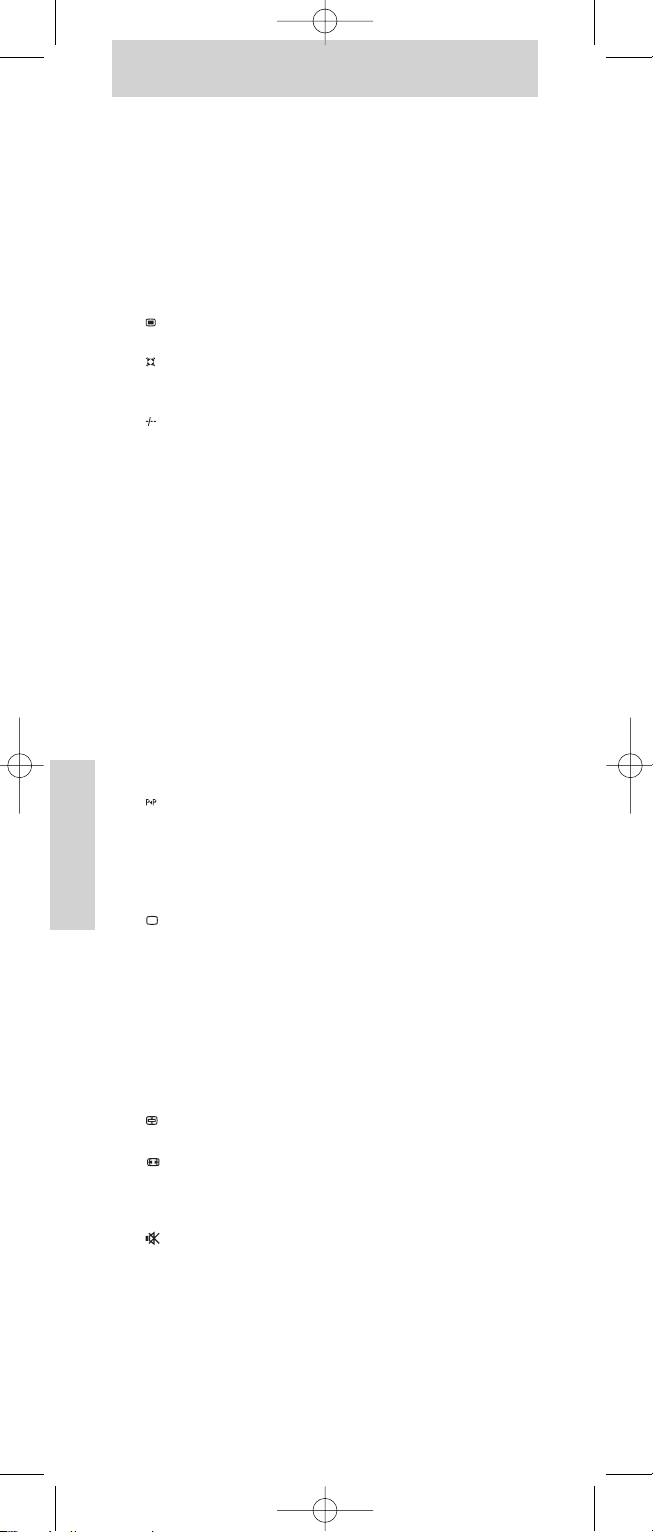
26
Gebruikershandleiding
Nederlands
7 OK . . . . . . . . . . . . . . . . . . . . . . . - Hiermee bevestigt u uw
keuze.
2 - Afspelen (VCR, DVD).
8 SETUP . . . . . . . . . . . . . . . . . . . Deze toets wordt gebruikt om
de afstandsbediening te
installeren.
9 AV . . . . . . . . . . . . . . . . . . . . . . . . - Hiermee schakelt u tussen
externe (audio/video-)
ngangen van uw apparatuur
(TV, STB).
- Opties voor kleurinstellingen
(TV, STB).
0 . . . . . . . . . . . . . . . . . . . . . . . . Opties voor geluidsinstellingen
(TV, STB).
! . . . . . . . . . . . . . . . . . . . . . . . . Hiermee schakelt u tussen
kanaalnummers met een en
twee cijfers (TV, STB).
@ Cijfertoetsen. . . . . . . . . . . . . Hiermee kunt u direct een
zender selecteren (TV, STB,
AMP).
Toetsen voor
bronselectie Hiermee selecteert u de
modus TV, DVD,VCR, TUNER,
CD,AUX of harde schijf
(HDD) (AMP).
# LEARN . . . . . . . . . . . . . . . . . . . Hiermee installeert u
leerfuncties.
$ 0 . . . . . . . . . . . . . . . . . . . . . . . . . - Opnemen. Druk tweemaal
om de opname te starten.
Bij bepaalde merken drukt u
eenmaal en drukt u
vervolgens nogmaals
gedurende drie seconden.
- Hiermee selecteert u de
vorige zender.
% BACK . . . . . . . . . . . . . . . . . . . . - Hiermee gaat u een niveau
terug in het menu of schakelt
u het menu uit (TV, STB,
DVD).
- Hiermee schakelt u teletekst
uit.
^ SELECT . . . . . . . . . . . . . . . . . . Hiermee selecteert u de TV-,
DVD-, STB- of AMP-modus.
& PROG(ramma) +/- . . . . . . . Hiermee selecteer t u de
volgende of de vorige zender
(TV, STB).
* FAV . . . . . . . . . . . . . . . . . . . . . . Hiermee selecteert u het
volgende of het vorige
favoriete station (TV, STB).
Hiermee stopt u bij de huidige
teletekstafbeelding (TV, STB).
Hiermee selecteert u
breedbeeld-TV (TV, STB).
( C . . . . . . . . . . . . . . . . . . . . . . . . . Hiermee wist u invoer (TV,
STB, DVD).
(Dempen) Hiermee schakelt u het TV-
geluid uit.
De SHIFT-toets gebruiken
De SHIFT-toets wordt gebruikt voor toegang tot extra functies in
de huidige apparaatmodus, bijv. Menu, Afsluiten, cursor, enz.
Niet alle codes geven toegang tot SHIFT-functies. Als u toegang
wilt hebben tot extra functies gaat u als volgt te werk:
SRU7140_10 03-07-2007 09:53 Pagina 26

Gebruikershandleiding
Nederlands
27
1 Druk op SELECT om de gewenste apparaatmodus te
selecteren (TV, DVD, STB of AMP).
– De apparaatmodusindicator gaat branden in het
selectievenster.
2 Druk op SHIFT.
– De apparaatmodusindicator blijft branden om de SHIFT-
modus aan te geven.
3 Druk op andere toetsen om te weten te komen welke
functies beschikbaar zijn voor de geselecteerde
apparaatmodus.
Alleen functies die voorkomen op de oorspronkelijke
afstandsbediening zijn beschikbaar.
4 Druk op SHIFT om terug te keren naar de normale modus.
– Als u in de SHIFT-modus niet op een toets drukt, keert de
afstandsbediening na 20 seconden terug naar de normale
(niet-SHIFT) modus.
De afstandsbediening installeren
De batterijen plaatsen
1 Aan de onderkant van de
afstandsbediening vindt u een kleine
uitsparing. Plaats een vinger(nagel) in
de uitsparing en trek het
batterijcompartiment uit.
2 Plaats twee lithium-batterijen
(CR2032) in het
batterijcompartiment zoals
aangegeven. Zorg ervoor dat u de
tekstzijde van de batterijen naar
boven plaatst.
3 Schuif het compartiment terug en klik het stevig op zijn plaats.
Opmerkingen:
– De afstandsbediening wordt automatisch uitgeschakeld als u
langer dan 30 seconden op een knop drukt.
– Als u batterijen ver vangt, worden codes opgeslagen in het
geheugen van de afstandsbediening zodat er geen codes verloren
gaan.
De afstandsbediening instellen
Dit is alleen nodig als uw apparaat niet reageert op de SRU7140.
Als dat het geval is, herkent de SRU7140 het merk en/of model
van uw apparaat niet en dient u de afstandsbediening te
programmeren.
U kunt de afstandsbediening installeren door de code van het
merk van het apparaat rechtstreeks in te voeren of door in de
codebibliotheek te zoeken tot u een code vindt die voor uw
apparaat werkt.
U kunt een willekeurige code opslaan onder elke apparaatmodus
(behalve TV). U kunt een VCR-code bijvoorbeeld opslaan onder
AMP of een DVD-code onder STB, enz. U kunt TV-codes echter
alleen opslaan onder TV.
Als u een apparaatmodus instelt met een code worden alle eerder
aangeleerde opdrachten voor die apparaatmodus automatisch
verwijderd.
Handmatige code-invoer
1 Zoek het merk van uw apparaat op in de codelijst
(afzonderlijk blad).Voor elk merk zijn er een of meerdere
codes. Noteer de eerste code.
2 Schakel het apparaat handmatig in.
SRU7140_10 03-07-2007 09:53 Pagina 27
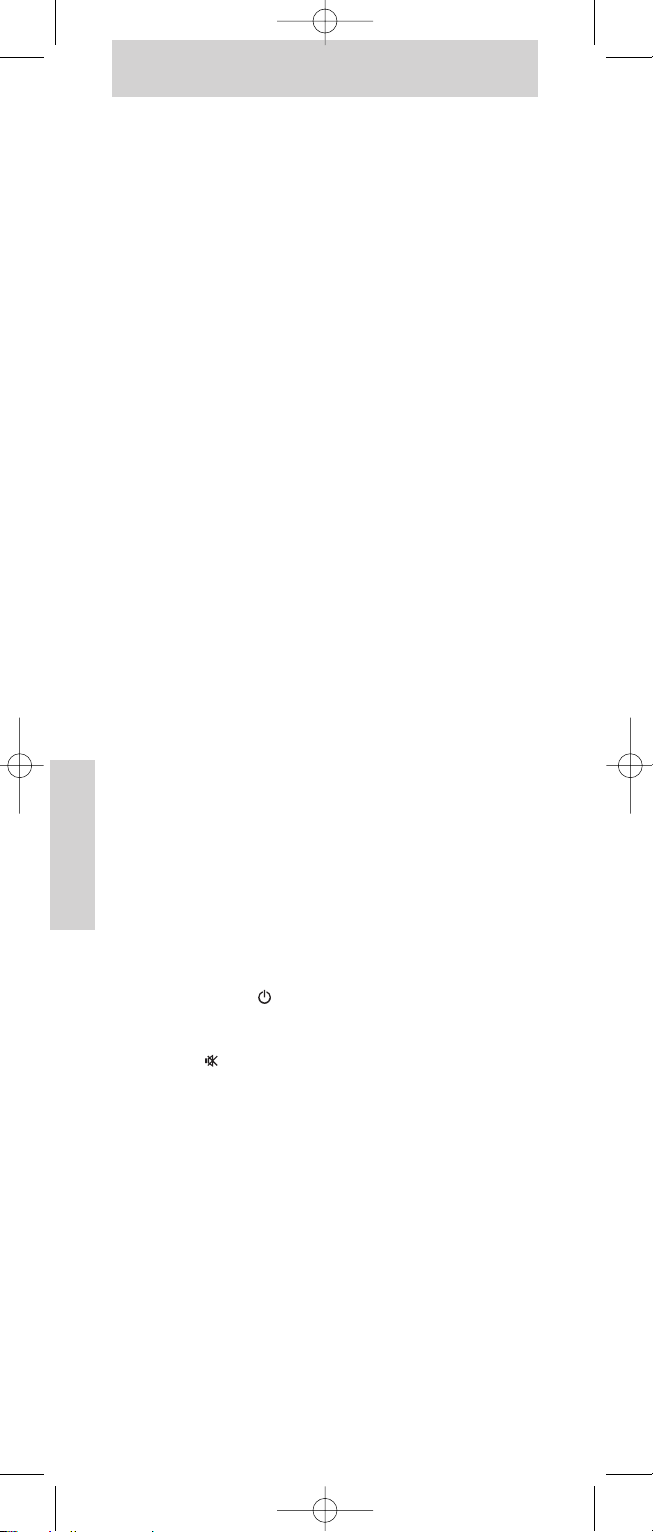
28
Gebruikershandleiding
Nederlands
3 Druk op SELECT om de gewenste apparaatmodus te
selecteren (TV, DVD, STB of AMP).
– De apparaatmodusindicator gaat branden in het
selectievenster.
4 Houd SETUP ingedrukt tot de apparaatmodusindicator
knippert en vervolgens blijft branden. Laat de toets vervolgens
los.
5 Gebruik de cijfertoetsen om de 4-cijferige code die u hebt
genoteerd in stap 1 in te voeren.
– Als u een geldige code hebt ingevoerd, wordt de indicator
uitgeschakeld. Als de code ongeldig is, gaat de indicator
knipperen.
6 Richt de afstandsbediening op het apparaat en controleer of
dit goed reageert.
– Als het apparaat reageer t, hoeft u de afstandsbediening niet
verder te programmeren. U kunt uw apparaat nu bedienen
met de afstandsbediening.
7 Noteer uw code!
• Als uw apparaat niet op bepaalde toetsen reageer t, kies dan
een van de andere codes voor uw merk.
Een code zoeken
Als uw apparaat niet reageert als u alle codes voor uw merk hebt
uitgeprobeerd of als uw merk niet wordt vermeld, kunt u
proberen uw code te zoeken. Het zoeken begint vanaf de
momenteel opgeslagen code.
Automatisch naar een code zoeken
De afstandsbediening zoekt automatisch naar de juiste code voor
uw apparaat.
1 Schakel het apparaat handmatig in.
2 Druk op SELECT om de gewenste apparaatmodus te
selecteren (TV, DVD, STB of AMP).
– De apparaatmodusindicator gaat branden in het
selectievenster.
3 Houd SETUP ingedrukt tot de apparaatmodusindicator
knippert en vervolgens blijft branden. Laat de toets vervolgens
los.
4 Druk eenmaal op PROG +.
– De afstandsbediening begint nu alle bekende Program +-
opdrachten een voor een door te sturen naar uw apparaat.
De apparaatmodusindicator wordt bij elke verzonden
opdracht uitgeschakeld.
• Als u de PROG+-toets niet kunt gebruiken, kunt u in plaats
daarvan de toets (Stand-by) gebruiken.
• Als u de gewenste code per ongeluk hebt overgeslagen, drukt
u op PROG - om terug te gaan tot het apparaat reageert.
5 Druk op (Dempen) om de code te installeren.
– Als alle codes voor een bepaald merk zijn gevonden, knippert
de apparaatmodus snel gedurende 3-seconden.
Programmeren met merkselectie
Hiermee kunt u zoeken naar een code voor een bepaald merk in
de codebibliotheek voor een specifieke fabrikant.
• U kunt de tabel van de codebibliotheek vinden op pagina 2.
1 Schakel het apparaat handmatig in.
2 Druk op SELECT om de gewenste apparaatmodus te
selecteren (TV, DVD, STB of AMP).
– De apparaatmodusindicator gaat branden in het
selectievenster.
3 Houd SETUP ingedrukt tot de apparaatmodusindicator
knippert en vervolgens blijft branden. Laat de toets vervolgens
los.
SRU7140_10 03-07-2007 09:53 Pagina 28
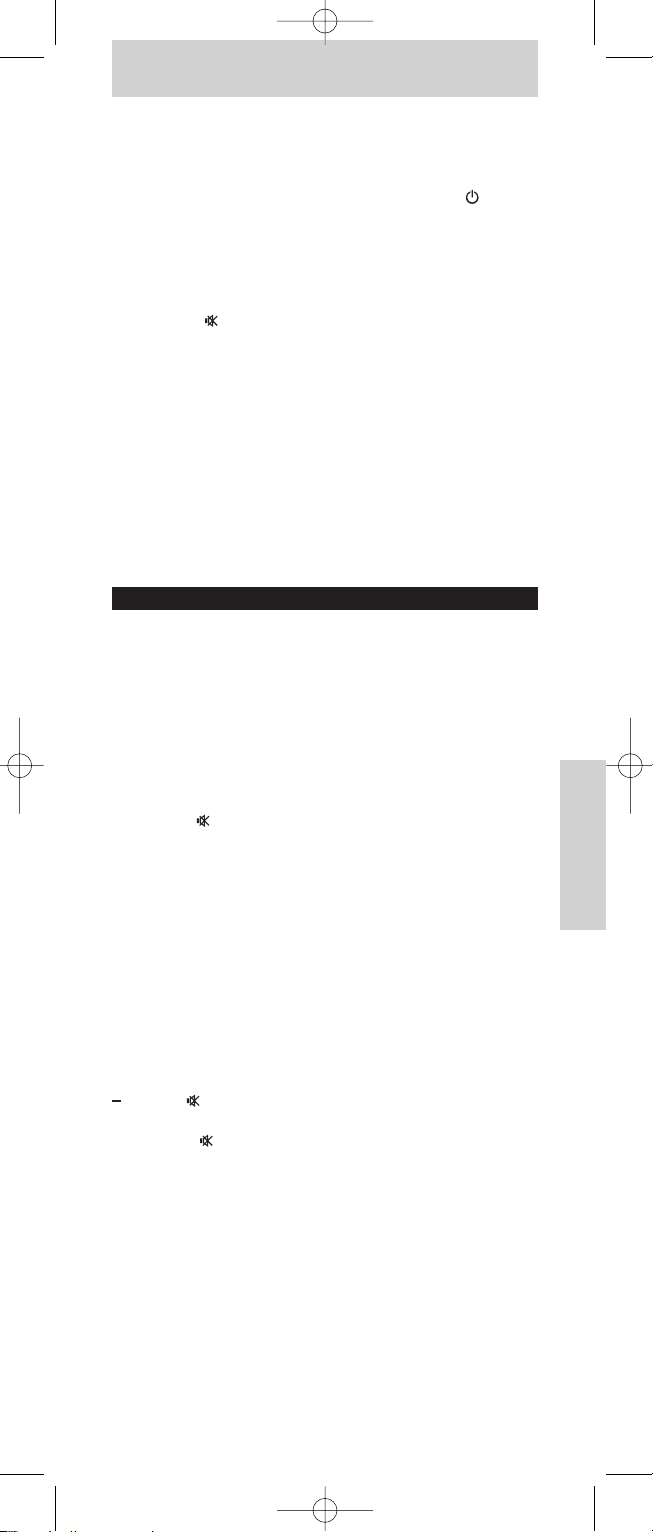
Gebruikershandleiding
Nederlands
29
4 Druk op de cijfertoets (1-6) die hoort bij het gewenste merk
(zie tabel).
– Als u drukt op ‘0’ wordt er naar codes gezocht zoals hiervoor
wordt beschreven.
5 Druk herhaaldelijk op PROG + (of 2 (bij VCR) of ) tot
het apparaat reageert.
– De apparaatmodusindicator wordt bij elke verzonden
opdracht uitgeschakeld.
• Als u de gewenste code per ongeluk hebt overgeslagen, drukt
u op PROG - om terug te gaan tot het apparaat reageert.
6 Druk op (Dempen) om de code te installeren.
– Als alle codes voor een bepaald merk zijn gevonden, knippert
de apparaatmodus snel gedurende 3-seconden.
Codes voor gecombineerde apparaten programmeren
Bij sommige gecombineerde apparaten (bijv.TV/VCR, TV/DVD,
DVD/VCR, enz.) dient u twee verschillende toetsen voor
bronselectie in te stellen om beide gedeelten van het
gecombineerde apparaat te kunnen bedienen. Als u bijvoorbeeld
een TV/DVD-combinatie hebt , dient u mogelijk een code te
installeren onder de TV-toets voor de bediening van de TV en een
aparte code onder de DVD-toets voor de bediening van de
DVD-speler.
Geavanceerde functies
Uitbreiding van volumeregeling
Bij de meeste home entertainment-systemen kunt u het volume
regelen met slechts een apparaat (meestal TV of versterker).
Dat betekent dat u altijd moet schakelen naar de TV- of AMPmodus als u het volume van een ander apparaat wilt aanpassen.
Als het geluid bijv. van de TV-luidsprekers komt, dient de
afstandsbediening zich in de TV-modus te bevinden om het volume
van bijv. de set-top box te kunnen aanpassen.
Met de functie ‘Uitbreiding van volumeregeling’ kunt u de toetsen
VOL +/- en (Dempen) van de afstandsbediening zo instellen
dat u ook het geluid van andere apparaten van uw home
entertainment-systeem kunt aanpassen, zelfs als die apparaten zelf
geen volumeregeling hebben.
1 Bepaal eerst welke toets voor bronselectie u wilt instellen
voor volumeregeling (bijv.AMP).
2 Druk op SELECT om de apparaatmodus te selecteren die u
wilt gebruiken voor volumeregeling (TV, DVD, STB of AMP).
– De apparaatmodusindicator gaat branden in het
selectievenster.
3 Houd SETUP ingedrukt tot de apparaatmodusindicator
knippert en vervolgens blijft branden. Laat de toets vervolgens
los.
4 Houd (Dempen) ingedrukt tot de apparaatmodus-
indicator één keer knippert. Laat de toets vervolgens los.
5 Druk op (Dempen).
– De apparaatmodusindicator wordt uitgeschakeld.
– Het volume van alle andere apparaten kan nu worden
geregeld via de geselecteerde bron (AMP).
– De indicator knippert snel gedurende 3 seconden als de bron
die u hebt geselecteerd geen volume- en muteregeling heeft.
• Herstel de fabrieksinstellingen van de volume- en muteregeling
door de hierboven genoemde volgorde te herhalen.
SRU7140_10 03-07-2007 09:53 Pagina 29
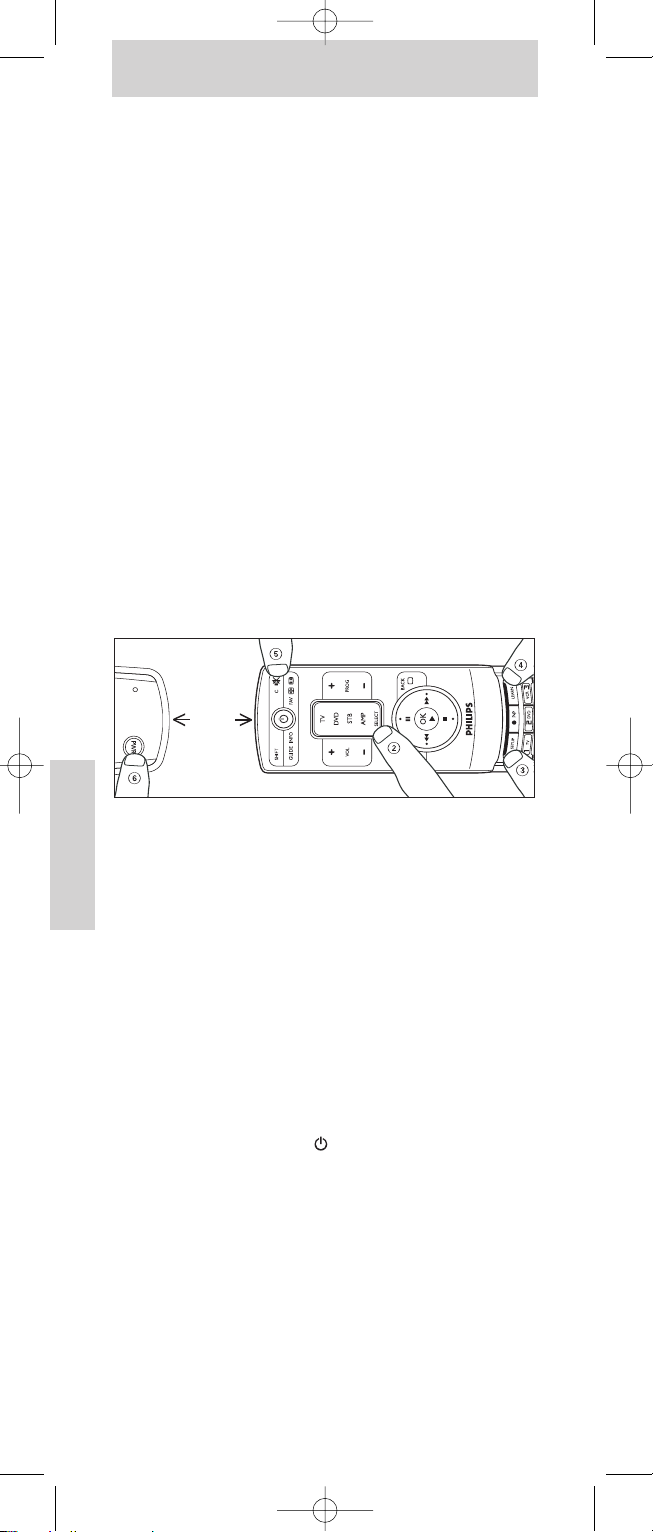
30
Gebruikershandleiding
Nederlands
Aanleren van codes
Als u bepaalde functies van uw oorspronkelijke afstandsbediening
mist, kan deze afstandsbediening deze functies van de
oorspronkelijke afstandsbediening aanleren.
Tips voor leerfuncties
• Per afzonderlijke modus kunnen functies van slechts
één oorspronkelijke afstandsbediening worden aangeleerd.
• Wis eerst alle aangeleerde functies voor een apparaatmodus
(TV, DVD, STB of AMP) zodat er geen eerder aangeleerde
functies voor die modus meer voorkomen. Raadpleeg
hiervoor ‘Alle aangeleerde functies voor een apparaatmodus
wissen’.
• Plaats de afstandsbedieningen tegenover elkaar zodat de LED’s
voor IR-transmissie op beide afstandsbedieningen zich recht
tegenover elkaar bevinden. U dient hiervoor mogelijk de
hoogte van één van beide afstandsbedieningen aan te passen.
• Wijzig de afstand tussen de beide afstandsbedieningen tijdens
het leren niet en verplaats de afstandsbedieningen ook niet.
• U kunt een functie opslaan onder een van de beschikbare
toetsen, behalve onder LEARN, SELECT, SHIFT en SETUP.
• Sommige functies van bepaalde afstandsbedieningstypen
kunnen mogelijk niet worden aangeleerd.
• Gebruik nieuwe batterijen voor zowel deze als de
oorspronkelijke afstandsbediening.
1 Plaats beide afstandsbedieningen op een vlakke ondergrond
(bijv. een salontafel) en plaats ze tegenover elkaar met een
ruimte van ongeveer 30 mm ertussen.
U dient hiervoor mogelijk de hoogte van een van de
afstandsbedieningen aan te passen.
2 Druk op SELECT om de gewenste apparaatmodus te
selecteren (TV, DVD, STB of AMP).
– De apparaatmodusindicator gaat branden in het
selectievenster.
3 Houd SETUP ingedrukt tot de apparaatmodusindicator
knippert en vervolgens blijft branden. Laat de toets vervolgens
los.
4 Druk op LEARN.
– De apparaatmodusindicator knipper t eenmaal en blijft
vervolgens branden.
5 Druk op de toets waaraan u een nieuwe functie wilt
toewijzen (doeltoets). Bijv. (Stand-by).
Voor extra (SHIFT-)functies, drukt u eerst op SHIFT en
vervolgens op de functietoets. Zie ‘De SHIFT-toets gebruiken’.
6 Houd de toets die u wilt kopiëren op de oorspronkelijke
afstandsbediening ingedrukt (leertoets, bijv. POWER) tot de
apparaatmodusindicator eenmaal knippert en vervolgens blijft
branden.
– Als er een probleem is met het aanleren, knippert de indicator
gedurende 3 seconden en blijft deze vervolgens branden.
Als dit gebeurt, herhaalt u de stappen 5 tot 6.
7 Herhaal de stappen 5 tot 6 als u deze afstandsbediening nog
meer functies van het geselecteerde apparaat wilt laten
aanleren.
SRU7140_10 03-07-2007 09:53 Pagina 30
mm
30
