Philips SRU4006 User Manual

Philips
Universal Remote Control
6in1
Big button
SRU4006
6 device learning remote control
Partial back lighting, big buttons
Perfect remote for consolidating several remotes into one. Partial back lighting and big
buttons for ease of use. Back lighting includes mode keys, channel and volume keys and
navigation keys.
Great convenience
• Primary keys on the remote control light up using LED's
• The silver and black finish matches components
Quick and easy set-up
• Automatically searches for your equipment brand
• Convenient IR learning from another remote
Replace a table full of remotes
• Consolidate your remote by capturing codes
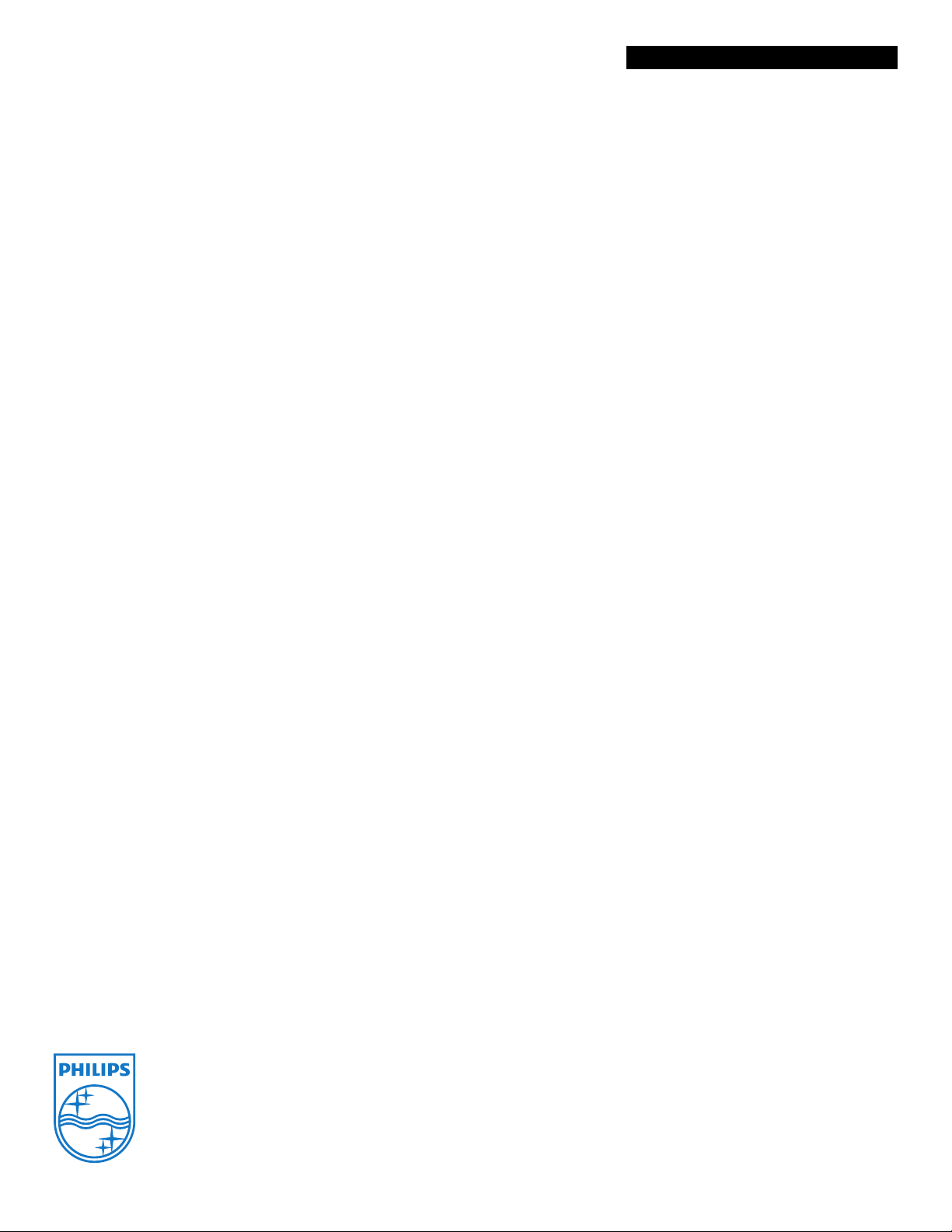
Universal Remote Control
SRU4006/27
6in1 Big button
Specifications Product highlights
Packaging dimensions
• Packaging dimensions (W x H x D):
11.5
x 28 x 3.8 cm
• Nett weight: .125 kg
• Gross weight: .175 kg
• Tare weight: .05 kg
Outer Carton
• Outer carton (L x W x H): 45.5 x 30 x 15.5 cm
• Nett weight: 1.5 kg
• Gross weight: 3.15 kg
• Tare weight: 1.65 kg
Inner Carton
• Inner carton (L x W x H): 28.5 x 14.5 x 12 cm
• Nett weight: .5 kg
• Gross weight: .8 kg
• Tare weight: .3 kg
•
Auto brand search
Getting your new remote control working is simply a case
of having your remote automatically search for the most
suitable code for your equipment.
Learning functionality
Learning functionality refers to the process through which
a remote control captures and stores infrared signals from
other remotes for later use. When device codes are not
included in the on-board database, they can always be
learned from the original remote, simply by pointing to it.
Learning allows consolidation
After you buy your universal remote, it seems you are
missing a few of the buttons you liked to use on your old
original remote, which prevents you from consolidating.
When you wa nt to u se you r favorite b utton, you hav e to go
back to the original remote. On learning remotes, you can
take the code for your favorite button on your original
remote, and learn it/move it to the universal in 3 easy steps.
Partial LED back lighting
Can't see in the dark. Try pressing small buttons on a
remote when you can't see the keys. Change that with back
lighting that light up the keys so you can see the keys as if
it were the middle of the day. Full back lighting or partial
back lighting is availab le. Pa rtial lights up th e prim ar y keys ,
the most used keys, like volume, channel, scroll, and mode
keys. The primary keys light by means of LED technology.
Silver with black trim
Do you want a blue remote when you have an expensive
piano black finish LCD flat screen? No, you want a piano
black remote that matches your components. These
remotes come in colors that match current component
trends, like silver, black, silver and black, and a high gloss
piano black finish.
Issue date 2008-08-19
Version: 1.1.3
12 NC: 8670 000 40989
UPC: 6 09585 15733 0
© 2008 Koninklijke Philips Electronics N.V.
All Rights reserved.
Specifications are subject to change without notice.
Trademarks are the property of Koninklijke Philips
Electronics N.V. or their respective owners.
www.philips.com
