Philips SRU152 User Manual
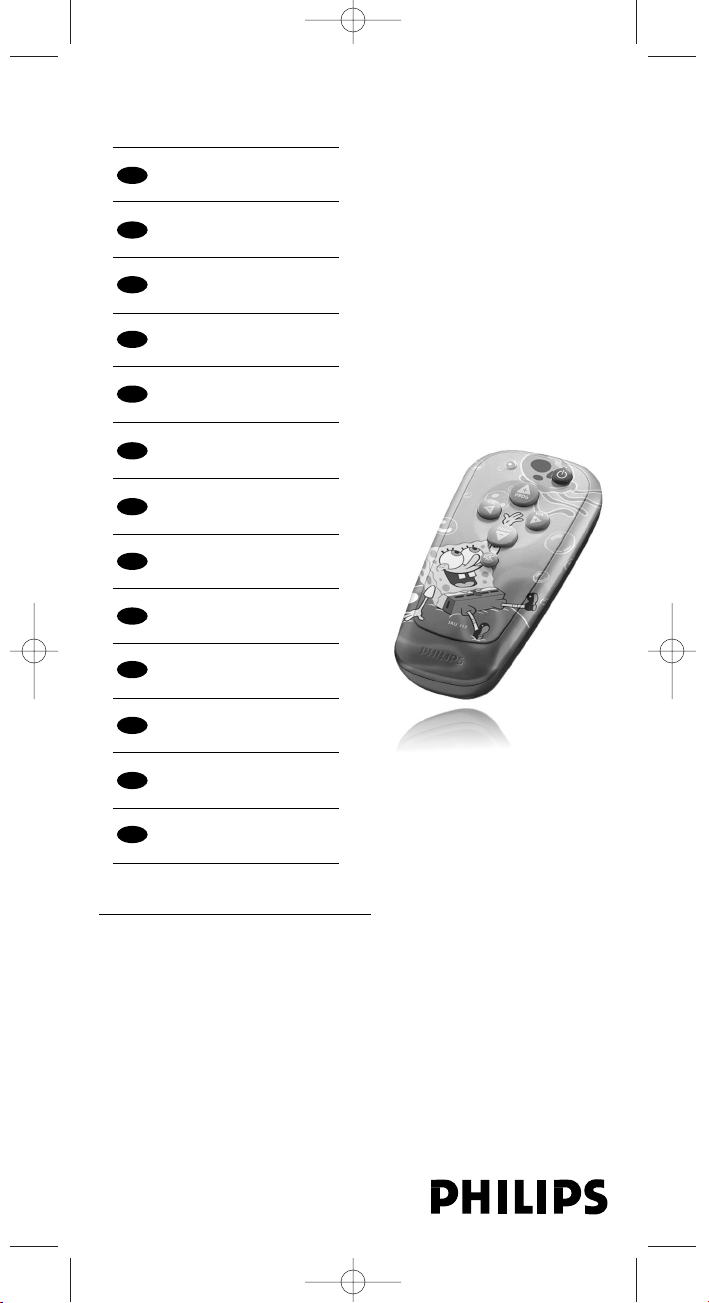
SRU 152
Instructions for use 4
GB
Mode d'emploi 8
F
Bedienungsanleitung 12
D
Gebruiksaanwijzing 16
NL
Vejledning 20
DK
Bruksanvisning 24
S
Bruksanvisning 28
N
Käyttöohjeet 32
FIN
Instruzioni per l'uso 36
I
Instrucciones de
utilización
40
E
Manual de utilização 44
P
48
GR
Quick, Clean & Easy Setup
www.philips.com/urc
Instrukcja
użytkowania
52
PL
SRU152.qxd 13-01-2005 12:30 Pagina 1

SRU152.qxd 13-01-2005 12:30 Pagina 2
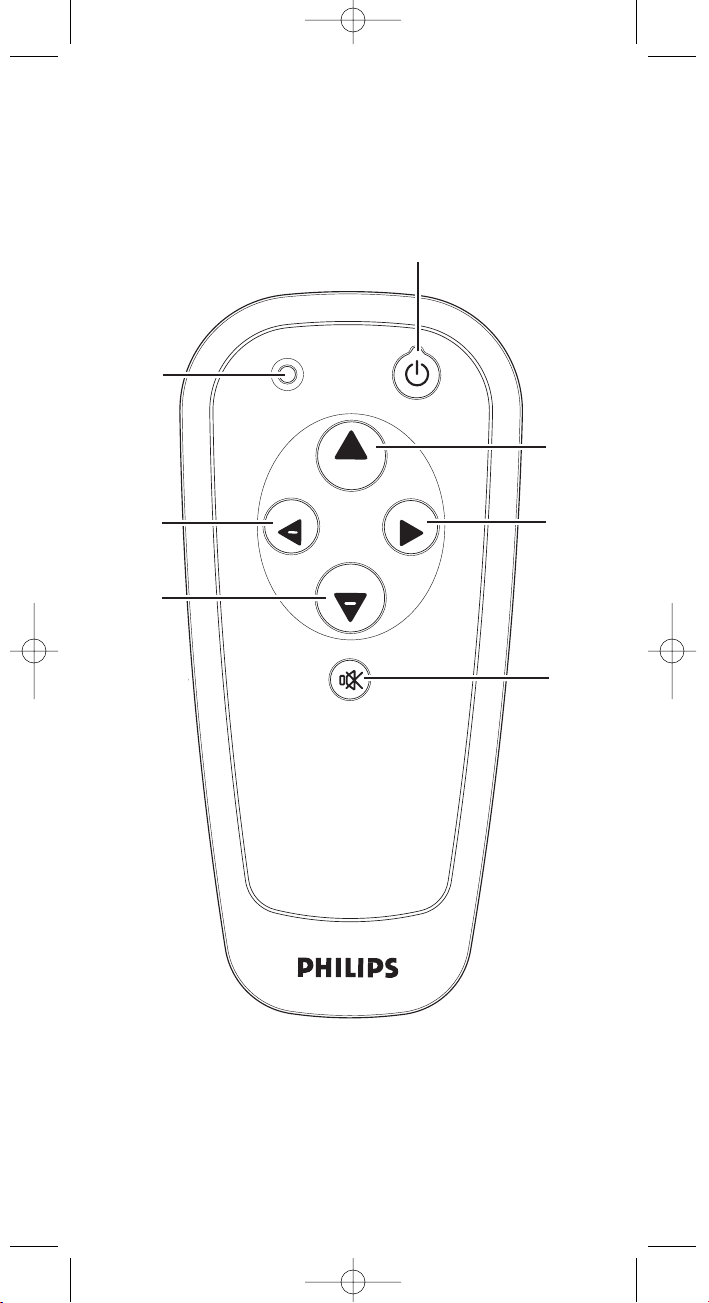
3
4
SRU152.qxd 13-01-2005 12:30 Pagina 3
2
1
+
PROG
V
OL
PROG
UNIVERSAL
SBC RU 152
VOL
+
7
6
5
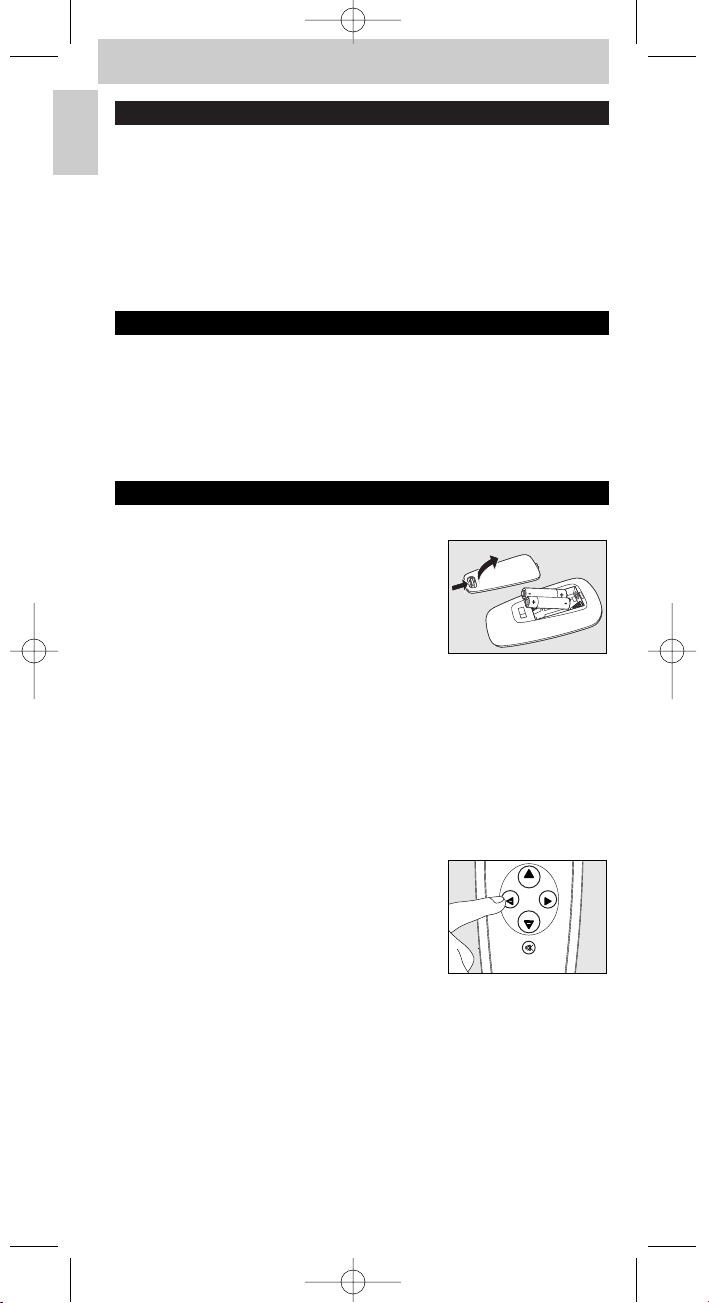
Contents
1. Introduction . . . . . . . . . . . . . . . . . . . . . . . . . . . . . . . . . . . . . . . . . . 4
2. Installing the remote control . . . . . . . . . . . . . . . . . . . . . . . . . . 4-6
Inserting the batteries . . . . . . . . . . . . . . . . . . . . . . . . . . . . . . . . . . . . . . . . 4
Testing the remote control . . . . . . . . . . . . . . . . . . . . . . . . . . . . . . . . . . . . 4
Setting the remote control . . . . . . . . . . . . . . . . . . . . . . . . . . . . . . . . . . . . 5
Automatically setting the remote control. . . . . . . . . . . . . . . . . . . . . . . . . 6
3. Keys and functions. . . . . . . . . . . . . . . . . . . . . . . . . . . . . . . . . . . . . 7
Code list of all brands / equipment . . . . . . . . . . . . . . . . . . . 56-59
1. Introduction
Congratulations on your purchase of the Philips SRU152 universal remote
control. After installing the remote control it can operate the most-used
functions of almost any brand of TV.
You can find information about how to prepare this remote control for use in
the chapter ‘Installing the remote control’.
2. Installing the remote control
Inserting the batteries
1 Press the cover inwards and slide it in the
direction of the arrow.
2 Place two R03, UM4 or AAA type batteries
into the battery compar tment, as shown.
3 Slide the cover back and click it firmly into
place.
Testing the remote control
The remote control has been programmed to operate the most-used
functions of almost any brand of TV. Because the SRU152 may use different
signals for each make and even for different models of the same make,
it is advisable to test whether your TV responds to the SRU152.
The example below instructs you how to do this.
1 Tu rn your TV on manually or use the original remote control.
Tune to channel 1.
2 Check whether all the keys are working.
For an overview of the keys and their
functions see ‘3. Keys and functions’.
– If the TV responds as it should to all of the
key commands the SRU152 is ready for use.
• If the device does not respond at all or not to all of the key
commands, follow the instructions under ‘Setting the remote
control’.
4
Instructions for use
English
SRU152.qxd 13-01-2005 12:30 Pagina 4
+
PROG
VOL
VOL
+
PROG
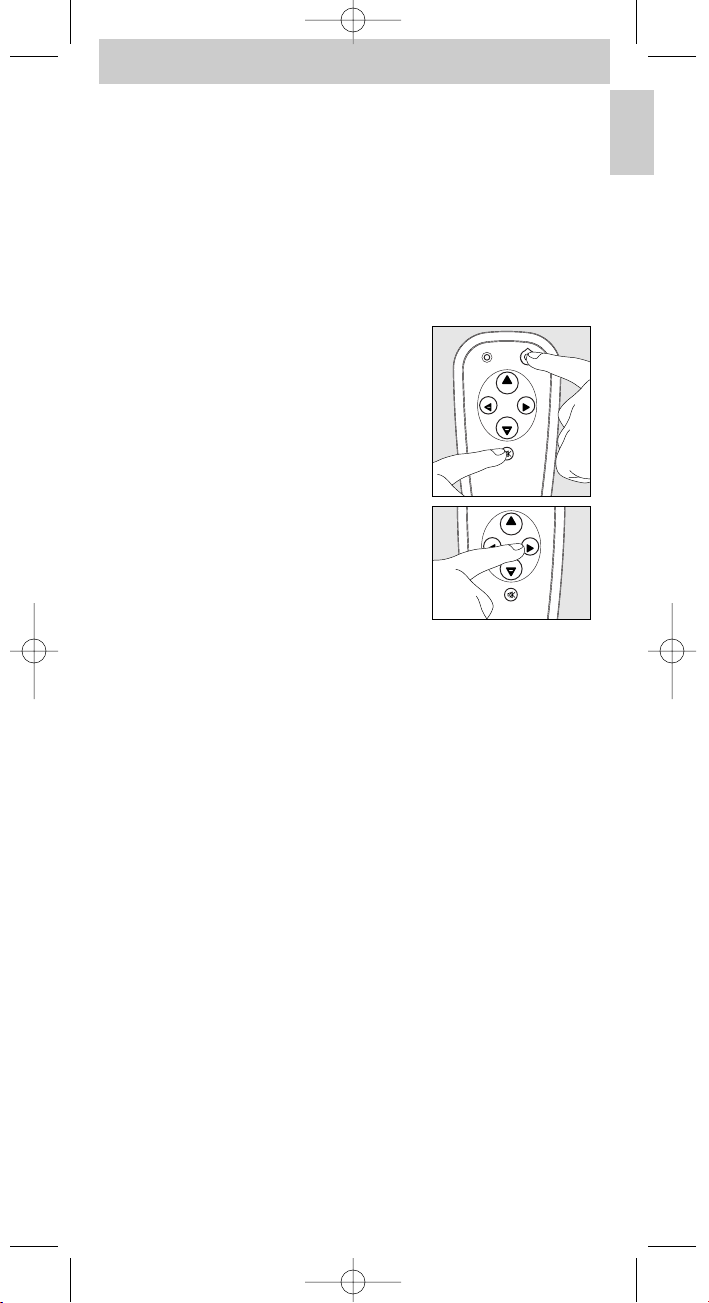
English
Instructions for use
5
Setting the remote control
This is only necessary if your TV does not respond to the SRU152.
If that is the case, the SRU152 does not recognize the brand and/or model of
your TV and you need to program the remote control to do so.
The example below instructs you how to do this.
1 Tu rn on the TV manually or use the original remote control.
Tune in to channel 1.
2 Look up the brand of your TV in the code list at the back of this
manual. One or more five-figure codes are shown for each brand.
Note the first code.
3 Keep keys s and y on the SRU152 pressed
simultaneously for five seconds until the
green LED remains lit.
4 Then enter the code noted in step 2
using the remote control keys as follows:
-PROG + for entering 1;
-VOL – for entering 2;
-VOL + for entering 3;
-PROG – for entering 4;
- Mute (s) + for entering 5.
– The green LED will now flash twice.
If the LED flashes once for an extended period, the code has not been
entered properly or the wrong code has been entered.
Start again from step 2.
5 Point the SRU152 at the TV and check that it responds as it should.
– If the TV responds to all of the key commands, the SRU152 is ready for
use. Do not forget to note your code.
• If the device does not respond at all, or not to all of the
key commands, start again from step 2 and try the next code
from the list.
SRU152.qxd 13-01-2005 12:30 Pagina 5
+
PROG
VOL
PROG
+
PROG
VOL
PROG
VOL
+
VOL
+
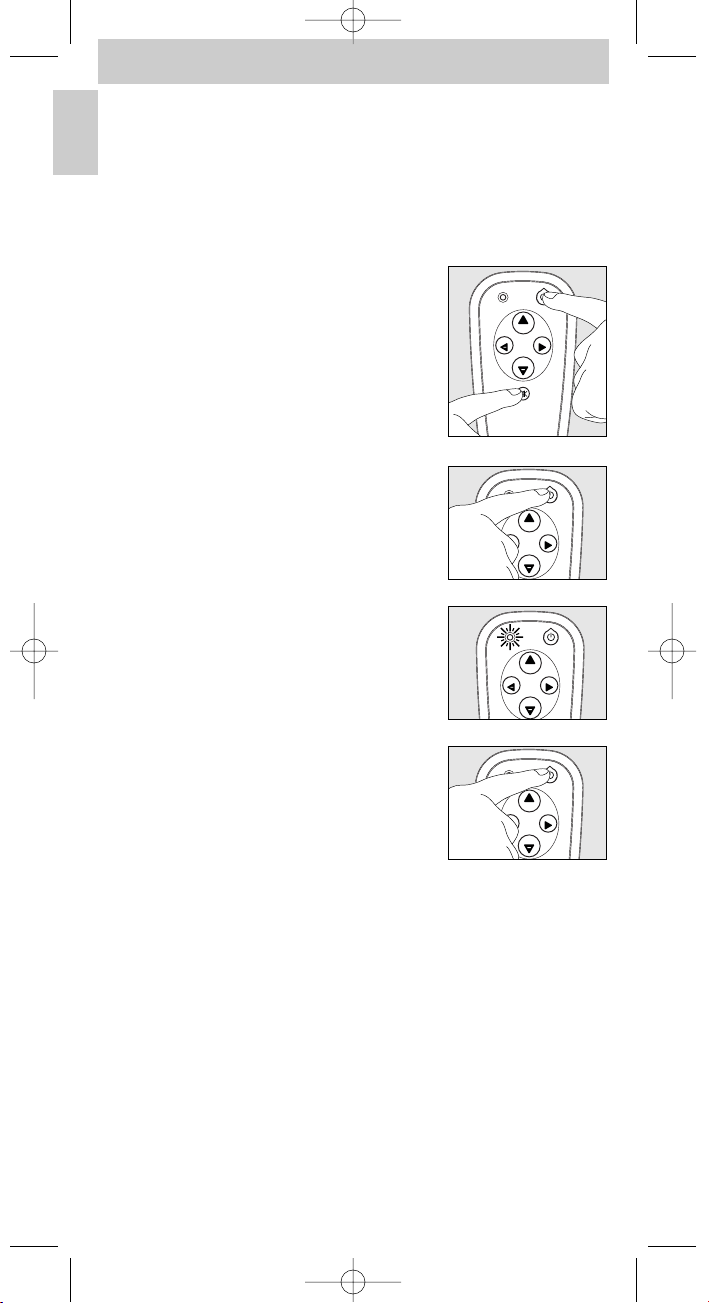
Automatically setting the remote control
If you cannot find the right code for your brand device, the remote control
can automatically search for the right code.
1 Make sure the TV is switched on and select a channel using the original
remote control or the keys on the TV (for example channel 1).
The SRU152 emits the ‘switch off TV’ signal for all models of TV that are
stored in the memory.
2 Then keep keys s and y on the SRU152
pressed simultaneously for five seconds, until
the green LED remains lit.
3 Press the Standby key of the SRU152 briefly.
– The SRU152 now starts emitting all known
‘TV off ’ signals, one by one.
Each time a code is sent, the green LED
will flash.
4 When your TV switches off (stand-by),
you press the Standby key of the SRU152
twice within 1 second, to confirm.
– The SRU152 has now found a code that works on your TV.
5 Check if you can operate all functions on your TV with the SRU152.
• If this is not the case, you can redo the automatic setting.
The SRU152 will then search for a code that perhaps works
better.
– After the SRU152 has run through all the known codes,
the search will stop automatically and the green LED will stop flashing.
– Automatic programming of a TV takes a maximum of 5 minutes.
6
Instructions for use
English
SRU152.qxd 13-01-2005 12:30 Pagina 6
+
PROG
VOL
VOL
+
PROG
VOL
VOL
VOL
+
PROG
VOL
+
PROG
+
PROG
VOL
+
PROG
+
PROG
VOL
+
PROG
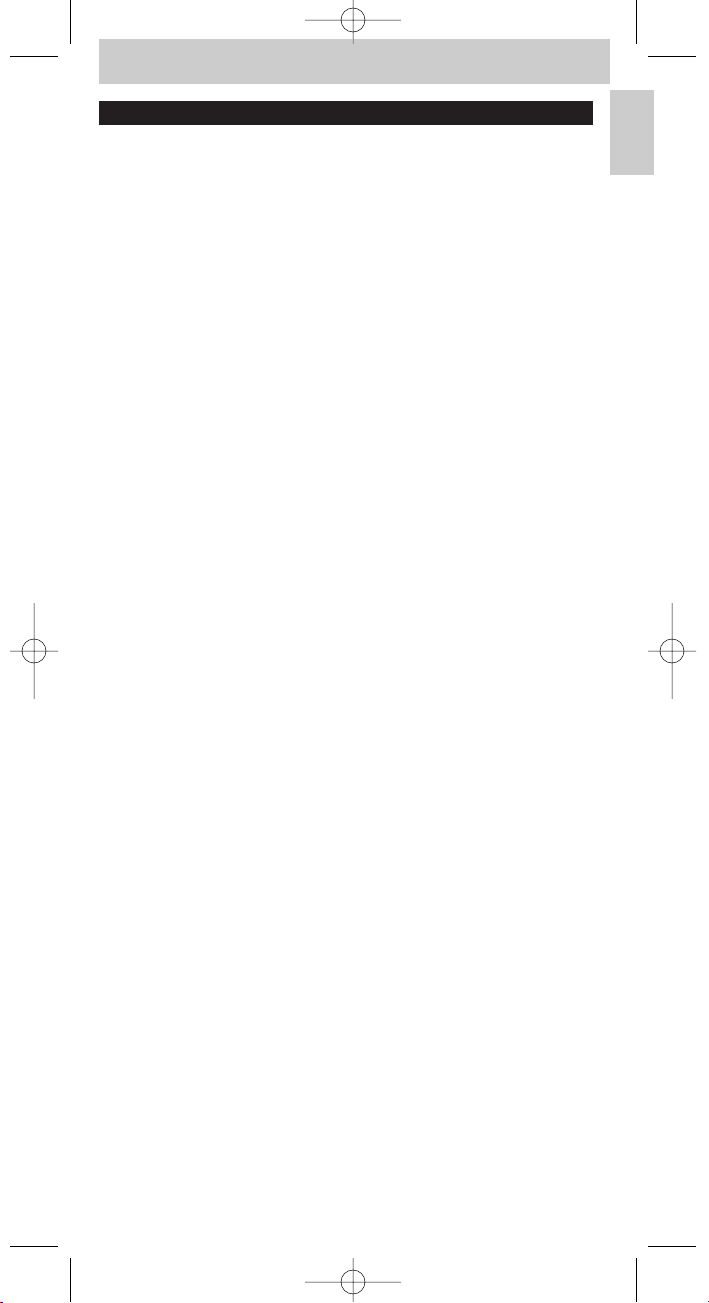
3. Keys and functions
The illustration on page 3 gives an overview of all keys and their functions.
1 y (Standby). . . . . . . switches the TV on or off.
2 Indicator LED . . . . flashes green when a code is being entered and
when automatically setting the remote control.
3 VOL –. . . . . . . . . . . . reduces the TV volume.
Functions as ‘2’ key when entering a code.
4 PROG – . . . . . . . . . . selects a previous channel.
Functions as ‘4’ key when entering a code.
5 s (Mute) . . . . . . . . mutes the sound of the TV.
Functions as ‘5’ key when entering a code.
6 VOL +. . . . . . . . . . . . increases the TV volume.
Functions as ‘3’ key when entering a code.
4 PROG + . . . . . . . . . . selects a following channel.
Functions as ‘1’ key when entering a code.
If the device does not respond at all, or not to all of the key
commands, follow the instructions under ‘Setting the remote control’.
It is possible that you must enter another code for the device.
7
Instructions for use
English
SRU152.qxd 13-01-2005 12:30 Pagina 7
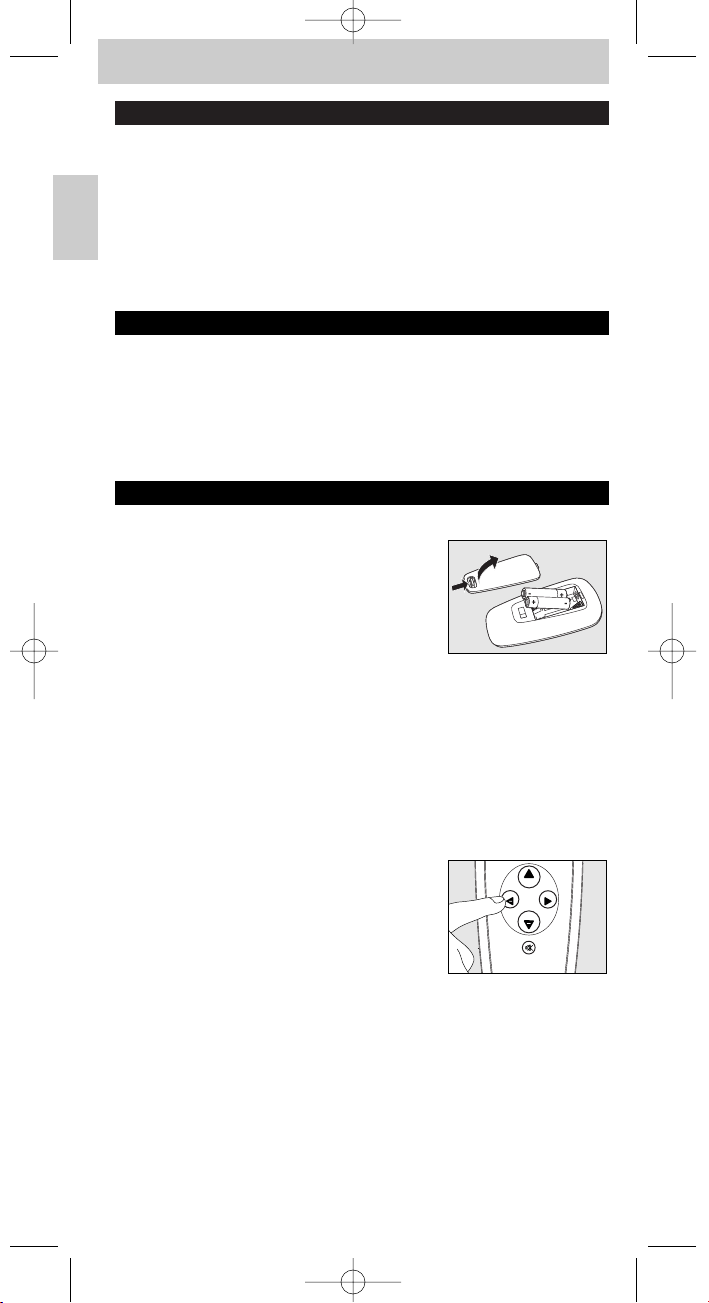
Sommaire
1. Introduction . . . . . . . . . . . . . . . . . . . . . . . . . . . . . . . . . . . . . . . . . . 8
2. Installation de la télécommande . . . . . . . . . . . . . . . . . . . . . . 8-10
Insertion des piles . . . . . . . . . . . . . . . . . . . . . . . . . . . . . . . . . . . . . . . . . . . 8
Test de la télécommande . . . . . . . . . . . . . . . . . . . . . . . . . . . . . . . . . . . . . 8
Réglage de la télécommande . . . . . . . . . . . . . . . . . . . . . . . . . . . . . . . . . . 9
Réglage automatique de la télécommande . . . . . . . . . . . . . . . . . . . . . . 10
3. Touches et fonctions . . . . . . . . . . . . . . . . . . . . . . . . . . . . . . . . . . 11
Nomenclature des marques/équipements . . . . . . . . . . . . . 56-59
1. Introduction
Merci d’avoir acheté cette télécommande universelle Philips SRU152.
Une fois installée, la télécommande est compatible avec les fonctions les plus
courantes de quasiment n’importe quelle marque de téléviseur.
Pour plus de détails sur l’installation de cette télécommande,
reportez-vous à la section ‘Installation de la télécommande’.
2. Installation de la télécommande
Insertion des piles
1 Faites coulisser le couvercle dans la direction
direction of the arrow.
2 Insérez deux piles de type R03, UM4 ou AAA
dans le sens indiqué dans le compartiment.
3 Refermez le couvercle.
Test de la télécommande
Cette télécommande a été programmée pour les fonctions les plus courantes
de quasiment n’importe quelle marque de téléviseur. Sachant que les signaux
de la SRU152 peuvent varier selon les marques et même selon les modèles,
il est conseillé de vous assurer de son fonctionnement avec votre téléviseur.
L’exemple suivant montre comment procéder.
1 Allumez le téléviseur manuellement ou à l’aide de la télécommande
d’origine. Activez le canal 1.
2 Assurez-vous que toutes les touches
fonctionnent. Pour connaître la fonction des
touches, reportez-vous à la section
‘3.Touches et fonctions’.
– Si le téléviseur réagit à toutes les touches,
la SRU152 est prête.
• Si le téléviseur ne réagit absolument pas ou pas à toutes les
commandes, reportez-vous aux instructions de la section
‘Réglage de la télécommande’.
8
Mode d'emploi
Français
SRU152.qxd 13-01-2005 12:31 Pagina 8
+
PROG
VOL
VOL
+
PROG
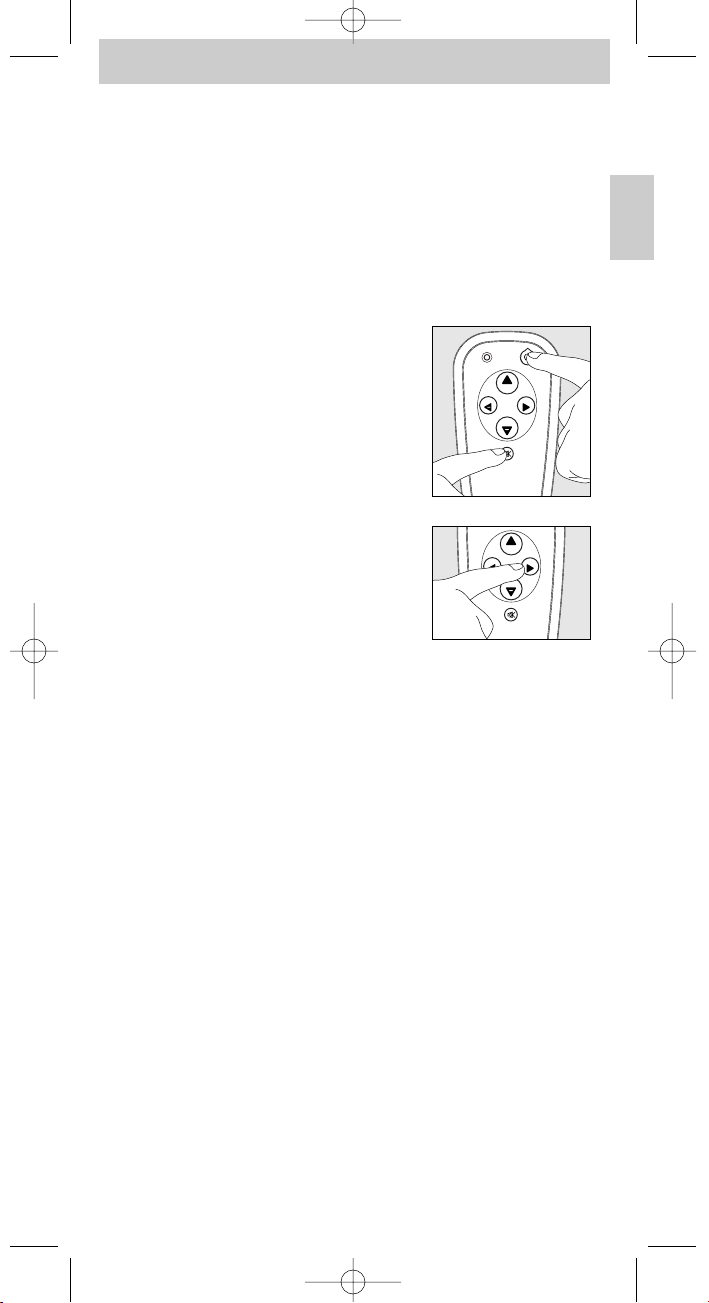
Réglage de la télécommande
Cette opération n’est nécessaire que si la SRU152 ne fonctionne pas ou
seulement partiellement avec votre TV. La raison en est que la SRU152 ne
reconnaît pas la marque ni/ou le modèle ; dans ce cas, vous devez la
configurer en conséquence. L’exemple suivant montre comment procéder.
1 Allumez le téléviseur manuellement ou à l’aide de la télécommande
d’origine. Activez le canal 1.
2 Recherchez la marque de votre téléviseur dans la nomenclature qui
accompagne le présent manuel. Un ou plusieurs codes à cinq chiffres
sont indiqués pour chaque marque. Prenez note du premier.
3 Maintenez les touches s et y de la SRU152
enfoncées simultanément pendant cinq
secondes jusqu’à ce que la DEL verte reste
allumée.
4 Saisissez ensuite le code indiqué à l’étape 2
à l’aide des touches de la télécommande :
-PROG + pour 1 ;
-VOL – pour 2 ;
-VOL + pour 3 ;
-PROG - pour 4 ;
- Mute (s) + pour 5.
– Le voyant vert doit maintenant clignoter deux fois. S’il ne clignote
qu’une fois, c’est parce que le code saisi est erroné ou que vous avez
fait une faute de saisie. Recommencez à partir de l’étape 2.
5 Dirigez la SRU152 vers le téléviseur et assurez-vous qu’elle fonctionne
correctement.
– Si le téléviseur réagit à toutes les touches, la SRU152 est configurée
correctement. N’oubliez pas de prendre note de votre code.
• Si l’appareil ne réagit absolument pas, ou si certaines touches
sont inopérantes, reprenez la procédure à partir de l’étape 2 et
essayez le code suivant dans la liste.
9
Mode d'emploi
Français
SRU152.qxd 13-01-2005 12:31 Pagina 9
+
PROG
VOL
PROG
+
PROG
VOL
PROG
VOL
+
VOL
+
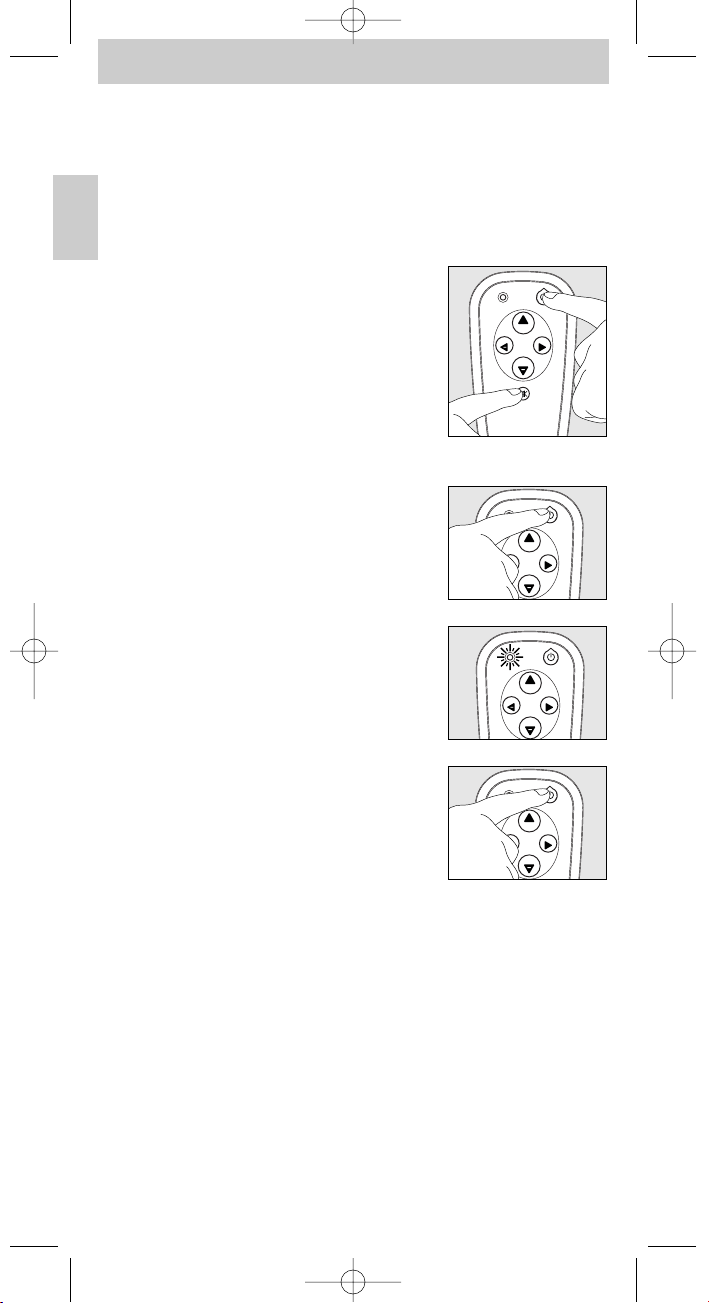
Réglage automatique de la télécommande
Si vous ne trouvez pas le code de la marque de votre matériel, vous pouvez
également laisser la télécommande le rechercher automatiquement.
1 Allumez le téléviseur et sélectionnez un canal (par exemple, le canal 1)
à l’aide de la télécommande d’origine. La SRU152 renvoie le message
‘Éteindre le téléviseur’ pour tous les modèles qui sont enregistrés dans
sa mémoire.
2 Maintenez ensuite les touches s et y de
la SRU152 enfoncées simultanément pendant
cinq secondes jusqu’à ce que la DEL verte
reste allumée.
3 Appuyez sur la touche Standby de la SRU152.
– La SRU152 transmet alors successivement
tous les signaux de sortie TV connus.
La DEL verte clignote à chaque transmission
d’un code.
4 Lorsque vous mettez le téléviseur en veille
(Standby), appuyez deux fois en une seconde
sur la touche Standby de la SRU152 pour
confirmer.
- La SRU152 a trouvé un code qui fonctionne avec votre téléviseur.
5 Vérifiez que vous pouvez utiliser toutes les fonctions de votre téléviseur
à l’aide de la SRU152.
• Si ce n’est pas le cas, vous pouvez relancer la configuration
automatique. La SRU152 recherche alors un code susceptible de
fonctionner.
– Une fois que la SRU152 a transmis tous les codes, la recherche
automatique s’arrête et le témoin lumineux vert cesse de clignoter.
– La programmation automatique d’un téléviseur prend au maximum
5 minutes.
10
Mode d'emploi
Français
SRU152.qxd 13-01-2005 12:31 Pagina 10
+
PROG
VOL
VOL
+
PROG
+
PROG
VOL
PROG
+
PROG
VOL
PROG
+
PROG
VOL
PROG
VOL
+
VOL
+
VOL
+
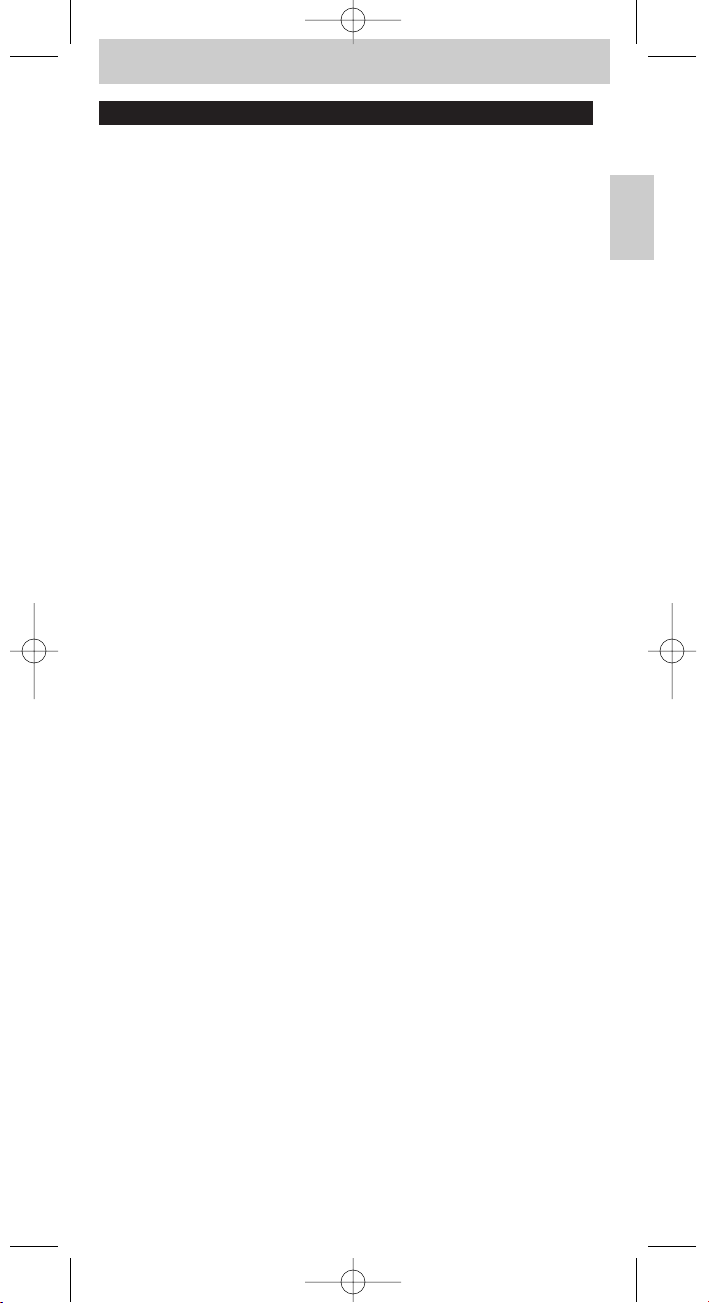
3. Touches et fonctions
L’illustration de la page 3 présente toutes les touches et leur fonction.
1 y (Veille) . . . . . . . . . mise sous tension et hors tension d’un téléviseur.
2 Indicator DEL . . . . clignote en vert lors de la saisie d’un code et du
réglage automatique de la télécommande.
3 VOL –. . . . . . . . . . . . réduit le volume du téléviseur.
Sert de touche ‘2’ lors de la saisie d’un code.
4 PROG – . . . . . . . . . . sélectionne un canal précédent.
Sert de touche ‘4’ lors de la saisie d’un code.
5 s (muet) . . . . . . . . coupe le son du téléviseur.
Sert de touche ‘5’ lors de la saisie d’un code.
6 VOL +. . . . . . . . . . . . augmente le volume du téléviseur.
Sert de touche ‘3’ lors de la saisie d’un code.
4 PROG + . . . . . . . . . . sélectionne le canal suivant.
Sert de touche ‘1’ lors de la saisie d’un code.
Si le téléviseur ne réagit absolument pas ou pas à toutes les
commandes, reportez-vous aux instructions de la section
‘Réglage de la télécommande’.
Il est peut-être nécessaire de spécifier un code différent.
11
Mode d'emploi
Français
SRU152.qxd 13-01-2005 12:31 Pagina 11
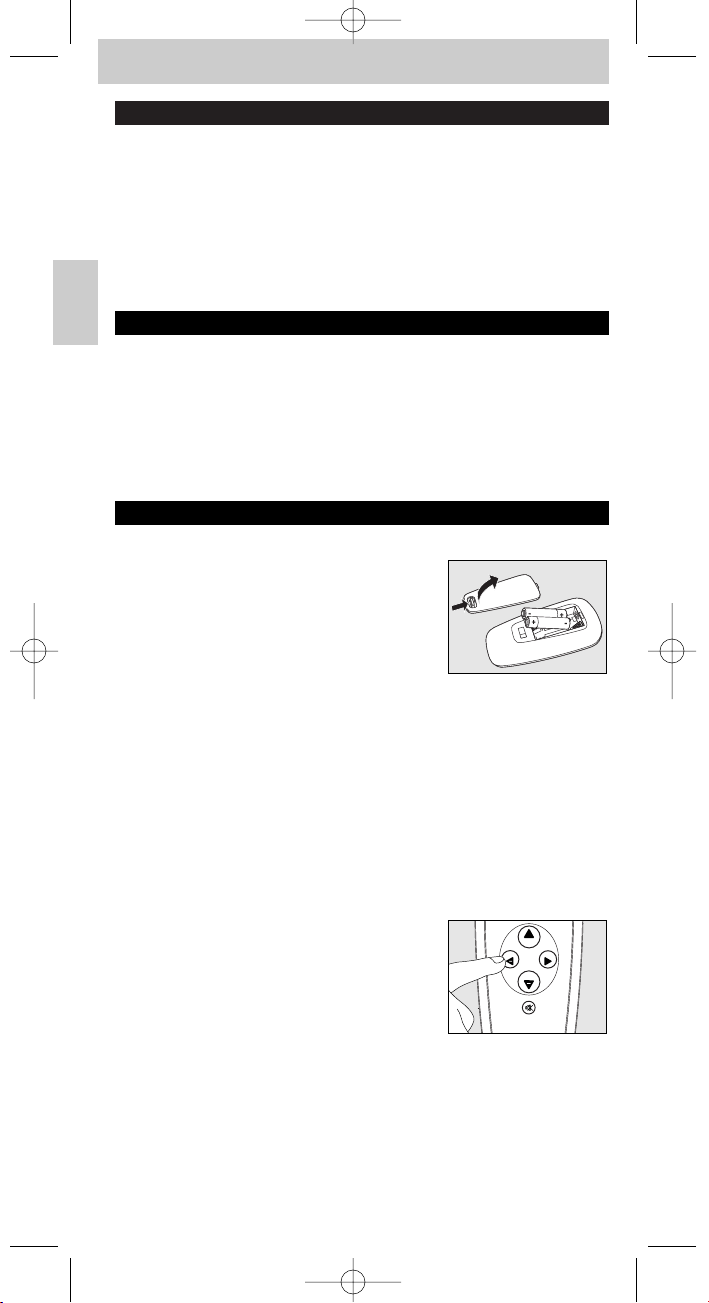
Inhaltsangabe
1. Einleitung . . . . . . . . . . . . . . . . . . . . . . . . . . . . . . . . . . . . . . . . . . . 12
2. Inbetriebnahme der Fernbedienung . . . . . . . . . . . . . . . . . . 12-14
Einsetzen der Batterien . . . . . . . . . . . . . . . . . . . . . . . . . . . . . . . . . . . . . . 12
Prüfen der Fernbedienung. . . . . . . . . . . . . . . . . . . . . . . . . . . . . . . . . . . . 12
Einstellen der Fernbedienung . . . . . . . . . . . . . . . . . . . . . . . . . . . . . . . . . 13
Automatisches Einstellen der Fernbedienung. . . . . . . . . . . . . . . . . . . . . 14
3. Tasten und Funktionen. . . . . . . . . . . . . . . . . . . . . . . . . . . . . . . . 15
Codeliste aller Marken / Geräte. . . . . . . . . . . . . . . . . . . . . . 56-59
1. Introduction
Herzlichen Glückwunsch zu Ihrer Entscheidung für diese universelle
Fernbedienung SRU152 von Philips. Nach der Inbetriebnahme der
Fernbedienung können Sie hiermit die gängigsten Funktionen von nahezu
allen Fernsehgeräten steuern.
Nähere Informationen zur Inbetriebnahme dieser Fernbedienung finden Sie in
dem Kapitel ‘Inbetriebnahme der Fernbedienung’.
2. Inbetriebnahme der Fernbedienung
Einsetzen der Batterien
1 Drücken Sie die kleine Klappe nach innen und
schieben Sie sie in Pfeilrichtung.
2 Setzen Sie zwei Batterien vom Typ R03, UM4
oder AAA wie angegeben in das Batteriefach
ein.
3 Schieben Sie die Klappe wieder zurück und
lassen Sie sie einrasten.
Prüfen der Fernbedienung
Die Fernbedienung wurde so programmiert, dass hiermit die gängigsten
Funktionen von nahezu allen Fernsehgeräten gesteuert werden können.
Da die Signale der SRU152 bei jeder Marke und sogar bei den einzelnen
Modellnummern unterschiedlich sein können, sollten Sie prüfen, ob Ihr TV auf
die SRU152 reagiert. In dem nachstehenden Beispiel wird beschrieben, wie
Sie hierfür am besten vorgehen.
1 Schalten Sie das Fernsehgerät von Hand ein oder benutzen Sie hierfür
die Original-Fernbedienung. Stimmen Sie das Gerät auf Kanal 1 ab.
2 Kontrollieren Sie die Funktion der einzelnen
Tasten. Eine Übersicht über die Tasten und
ihre Funktion finden Sie in Kapitel ‘3.Tasten
und Funktionen’.
– Reagiert das Fernsehgerät ordnungsgemäß auf
alle Tastenbefehle, so ist die Fernbedienung
SRU152 einsatzbereit.
• Reagiert das Gerät überhaupt nicht oder nicht auf alle
Tastenbefehle, befolgen Sie bitte die Anweisungen im Abschnitt
‘Einstellen der Fernbedienung’.
Bedienungsanleitung
12
Deutsch
SRU152.qxd 13-01-2005 12:31 Pagina 12
+
PROG
VOL
VOL
+
PROG
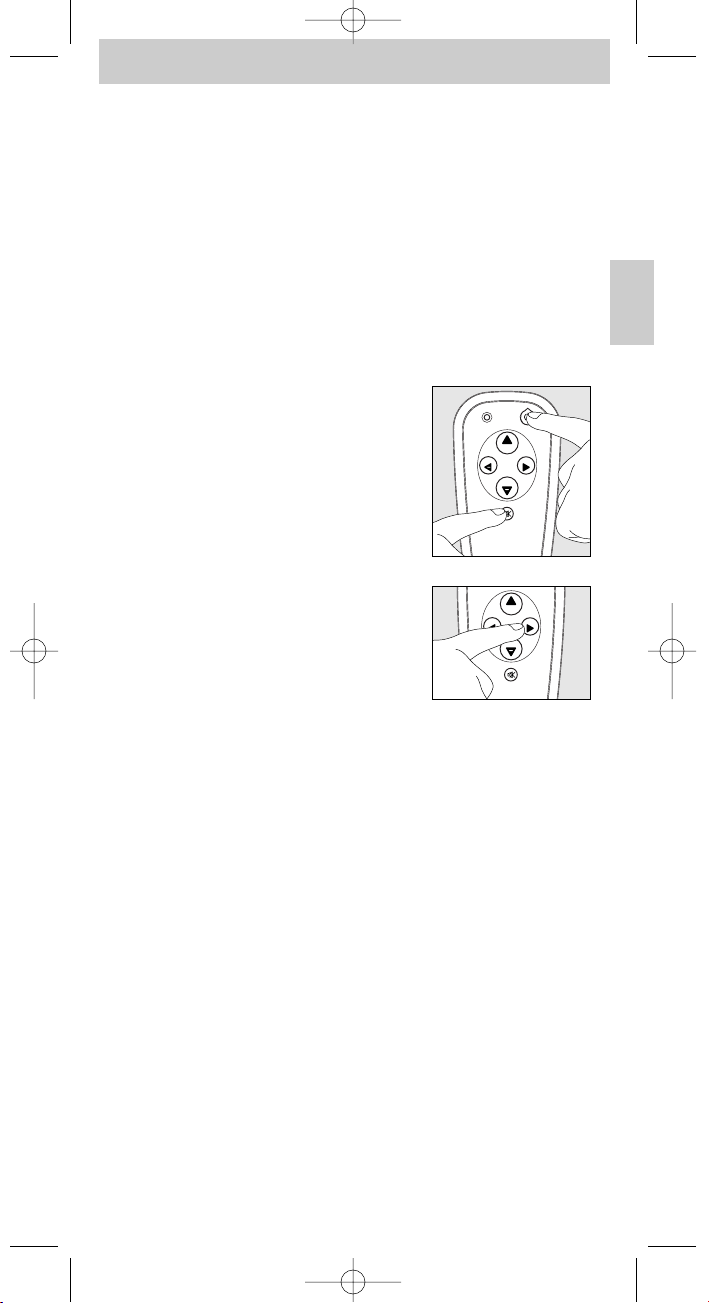
Einstellen der Fernbedienung
Dies ist nur erforderlich, wenn sich Ihr Gerät nicht oder nur teilweise mit der
Fernbedienung SRU152 steuern lässt. In diesem Fall kennt die Fernbedienung
die Marke und/oder das Modell Ihres TV nicht und müssen Sie diese der
Fernbedienung bekannt geben.
In dem nachstehenden Beispiel (Fernsehgerät) wird beschrieben, wie Sie
hierfür am besten vorgehen.
1 Schalten Sie das Fernsehgerät von Hand ein oder benutzen Sie hierfür
die Original-Fernbedienung. Stimmen Sie das Gerät auf Kanal 1 ab.
2 Suchen Sie die Marke Ihres Fernsehgeräts in der Codeliste hinten in
dieser Gebrauchsanleitung heraus. Für jede Marke sind ein oder
mehrere fünfstellige Codes aufgeführt.
Notieren Sie sich den ersten Code.
3 Halten Sie die Tasten s und y auf der
Fernbedienung SRU152 gleichzeitig fünf
Sekunden lang gedrückt, bis die grüne LED
kontinuierlich leuchtet.
4 Geben Sie anschließend den bei Schritt 2
notierten Code mit den Tasten der
Fernbedienung wie folgt ein:
-PROG + zum Eingeben von 1;
-VOL – zum Eingeben von 2;
-VOL + zum Eingeben von 3;
-PROG – zum Eingeben von 4;
- Stummschaltung (s) + zum Eingeben von 5.
– Die grüne LED blinkt jetzt zwei Mal.
Blinkt die LED ein Mal lang, wurde der Code nicht korrekt eingegeben
oder es wurde ein verkehrter Code eingegeben.
Beginnen Sie noch einmal ab Schritt 2.
5 Richten Sie die Fernbedienung SRU152 auf das Fernsehgerät und
kontrollieren Sie, ob das Fernsehgerät ordnungsgemäß reagiert.
– Reagiert das Fernsehgerät ordnungsgemäß auf alle Tastenbefehle, so ist
die Fernbedienung SRU152 einsatzbereit.
Ver gessen Sie nicht, Ihren Code zu notieren.
• Reagiert das Gerät überhaupt nicht oder nicht auf alle
Tastenbefehle, beginnen Sie erneut ab Schritt 2 und versuchen
Sie es mit dem nächsten Code in der Liste.
Bedienungsanleitung
13
Deutsch
SRU152.qxd 13-01-2005 12:31 Pagina 13
+
PROG
VOL
PROG
VOL
+
+
PROG
VOL
PROG
VOL
+
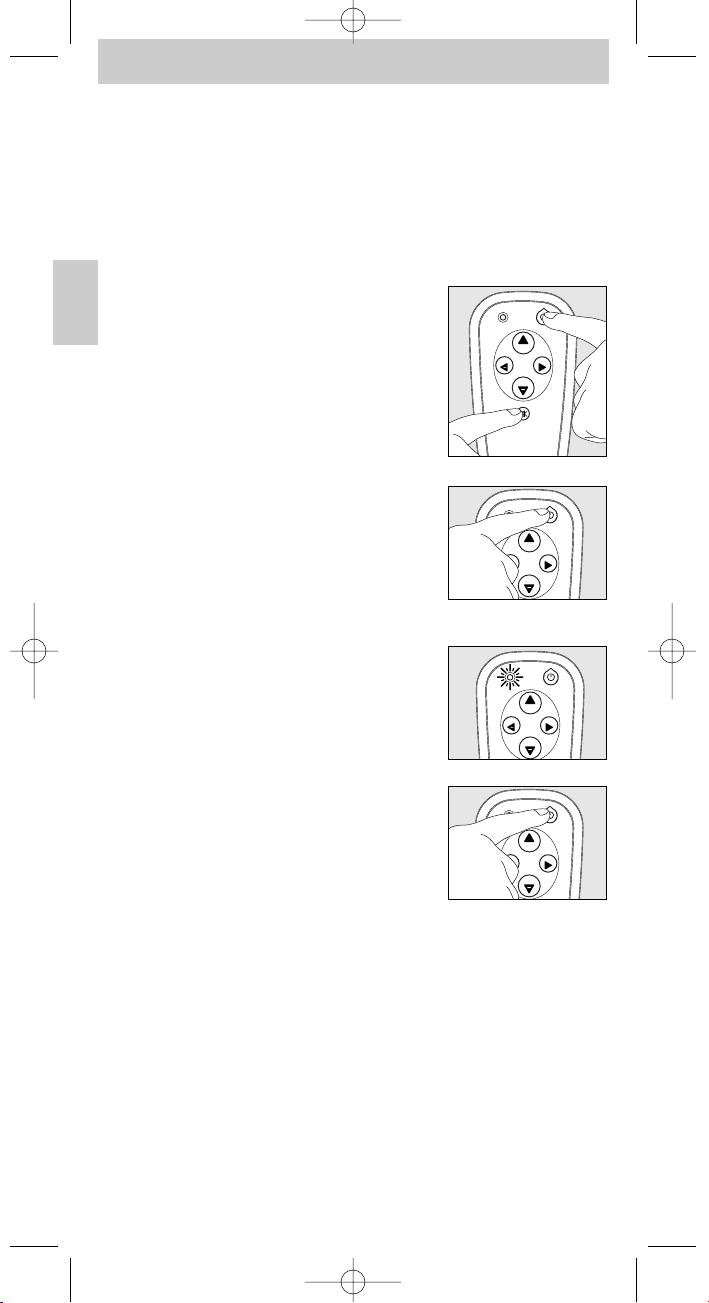
Automatisches Einstellen der Fernbedienung
Wenn Sie den richtigen Code für Ihre Gerätemarke nicht finden können,
können Sie die Fernbedienung auch nach dem richtigen Code suchen lassen.
1 Sorgen Sie dafür, dass das Fernsehgerät eingeschaltet ist, und wählen Sie
mit Hilfe der Original-Fernbedienung oder mit den Tasten am Gerät
einen Kanal (zum Beispiel Kanal 1). Die Fernbedienung SRU152 wird
nämlich das Signal ‘Fernsehgerät ausschalten’ für alle TV-Modelle senden,
die im Speicher hinterlegt sind.
2 Halten Sie die Tasten s und y auf der
Fernbedienung SRU152 gleichzeitig
fünf Sekunden lang gedrückt, bis die grüne
LED kontinuierlich leuchtet.
3 Drücken Sie kurz die Bereitschaftstaste der
Fernbedienung SRU152.
– Die SRU152 beginnt jetzt, alle bekannten
‘TV aus’-Signale nacheinander zu übertragen.
Immer wenn ein Code gesendet wird, blinkt
die grüne LED auf.
4 Wenn Sie das Fernsehgerät abschalten,
drücken Sie zur Bestätigung innerhalb von
1 Sekunde zwei Mal die Bereitschaftstaste auf
der Fernbedienung SRU152.
– Die Fernbedienung SRU152 hat jetzt einen Code gefunden, der für Ihr
Fernsehgerät funktioniert.
5 Kontrollieren Sie, ob Sie alle Funktionen Ihres Fernsehgeräts mit der
SRU152 steuern können.
• Ist dies nicht der Fall, können Sie die automatische Einstellung
erneut durchführen. Die SRU152 wird dann weiter nach einem
Code suchen, der vielleicht besser funktioniert.
–Wenn die SRU152 alle Codes gesendet hat, stoppt der
Suchvorgangautomatisch und die grüne LED blinkt nicht mehr.
– Die automatische Programmierung eines Fernsehgeräts dauert maximal
5 Minuten.
Bedienungsanleitung
14
Deutsch
SRU152.qxd 13-01-2005 12:31 Pagina 14
+
PROG
VOL
VOL
+
PROG
+
PROG
VOL
PROG
+
PROG
VOL
PROG
+
PROG
VOL
PROG
VOL
+
VOL
+
VOL
+
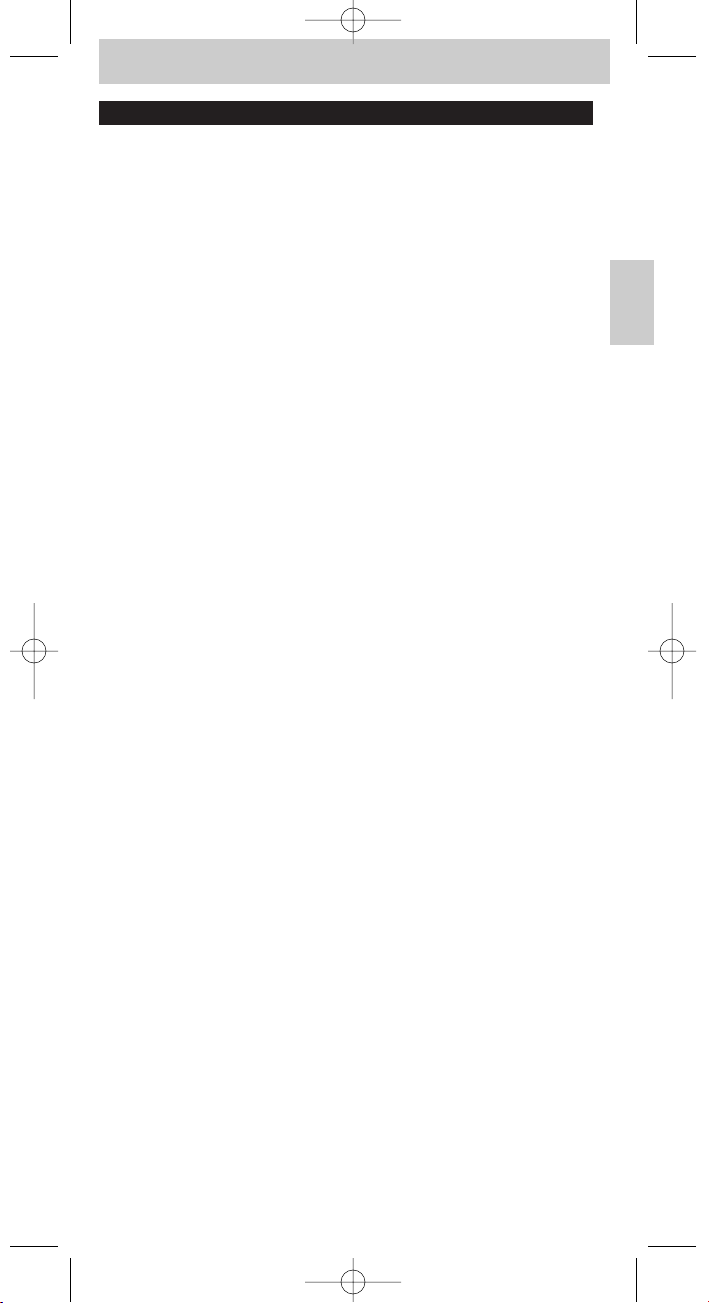
3. Tasten und Funktionen
Die Abbildung auf Seite 3 enthält eine Übersicht über alle Tasten und ihre
Funktionen.
1 y (Bereitschaft) . . . . . . . Zum Ein- und Ausschalten vonTV.
2 Anzeige-LED . . . . . . . . . Blinkt grün, wenn ein Code eingegeben wird
und wenn die Fernbedienung automatisch
eingestellt wird.
3 VOL – . . . . . . . . . . . . . . . . Zum Verringern der Lautstärke des
Fernsehgeräts. Funktioniert bei der Eingabe
eines Codes als ‘2’-Taste.
4 PROG – . . . . . . . . . . . . . . Zum Wählen eines vorhergehenden Kanals.
Funktioniert bei der Eingabe eines Codes als
‘4’-Taste.
5 s (Stummschaltung) . Zum Stummschalten des Tons vom
Fernsehgerät. Funktioniert bei der Eingabe
eines Codes als ‘5’-Taste.
6 VOL + . . . . . . . . . . . . . . . . Zum Erhöhen der Lautstärke des
Fernsehgeräts. Funktioniert bei der Eingabe
eines Codes als ‘3’-Taste.
4 PROG + . . . . . . . . . . . . . . Zum Wählen des folgenden Kanals.
Funktioniert bei der Eingabe eines Codes als
‘1’-Taste.
Reagiert das Gerät überhaupt nicht oder nicht auf alle Tastenbefehle,
befolgen Sie bitte die Anweisungen im Abschnitt ‘Einstellen der
Fernbedienung’.
Eventuell müssen Sie einen anderen Code für das Gerät eingeben.
Bedienungsanleitung
15
Deutsch
SRU152.qxd 13-01-2005 12:31 Pagina 15
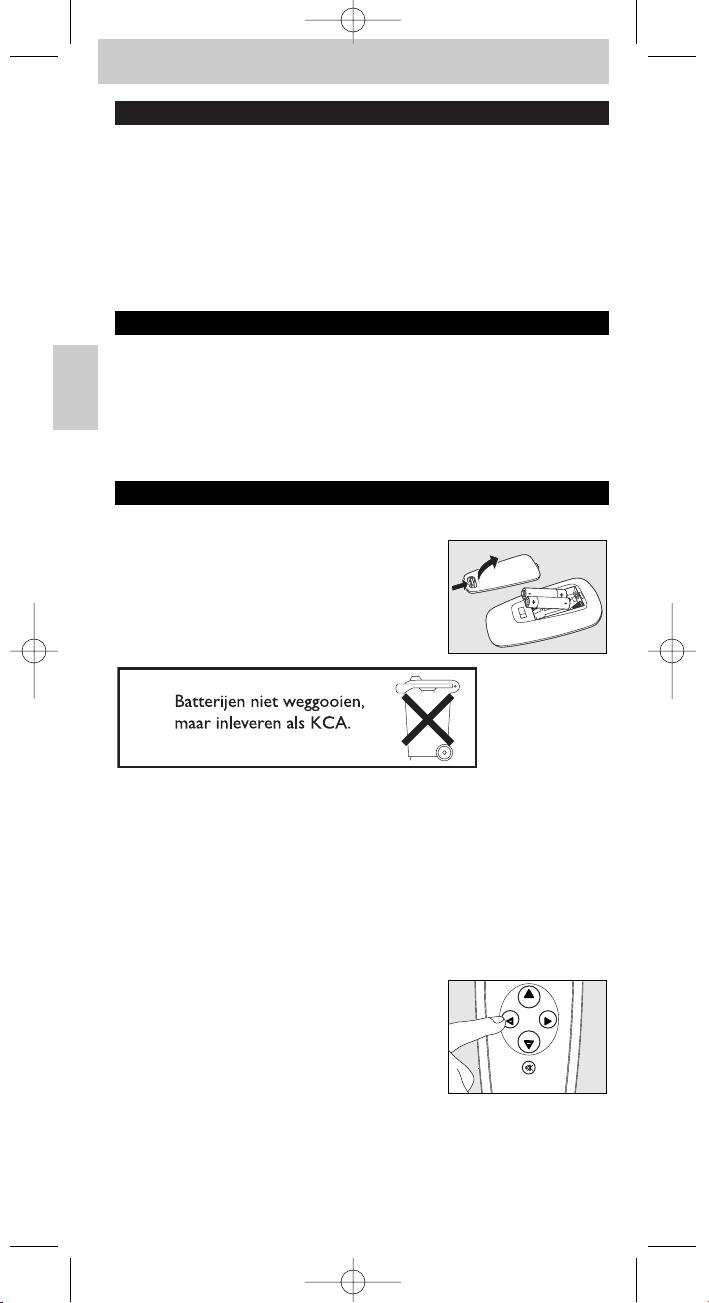
Inhoudsopgave
1. Inleiding. . . . . . . . . . . . . . . . . . . . . . . . . . . . . . . . . . . . . . . . . . . . . 16
2. Installeren van de afstandsbediening. . . . . . . . . . . . . . . . . . 16-18
Inzetten van de batterijen . . . . . . . . . . . . . . . . . . . . . . . . . . . . . . . . . . . . 16
Testen van de afstandsbediening. . . . . . . . . . . . . . . . . . . . . . . . . . . . . . . 16
Instellen van de afstandsbediening . . . . . . . . . . . . . . . . . . . . . . . . . . . . . 17
Automatisch installen van de afstandsbediening. . . . . . . . . . . . . . . . . . . 18
3. Toetsen en functies . . . . . . . . . . . . . . . . . . . . . . . . . . . . . . . . . . . 19
Codelijst van alle merken / apparatuur . . . . . . . . . . . . . . . 56-59
1. Inleiding
Gefeliciteerd met de aanschaf van deze Philips SRU152 universele
afstandsbediening. Na het instellen van de afstandsbediening kan die de
meestgebruikte functies van vrijwel elk merk TV bedienen.
Informatie over het installeren van deze afstandsbediening vindt u in het
hoofdstuk ‘Installeren van de afstandsbediening’.
2. Installeren van de afstandsbediening
Inzetten van de batterijen
1 Duw het klepje in en schuif het in de richting
van de pijl.
2 Installeer twee batterijen van het type R03,
UM4 of AAA zoals aangegeven in het
batterijvak.
3 Schuif het klepje terug en klik het vast.
Testen van de afstandsbediening
De afstandsbediening is geprogrammeerd voor het bedienen van de
meestgebruikte functies van vrijwel elk merk TV. Omdat de signalen van de
SRU152 per merk en zelfs per modelnummer kunnen verschillen is het
verstandig te testen of uw TV reageert op de SRU152.
In het onderstaande voorbeeld leest u hoe.
1 Zet de tv handmatig aan of gebruik hiervoor de originele
afstandsbediening. Stem af op kanaal 1.
2 Controleer of alle toetsen werken.
Voor een overzicht van de toetsen en hun
functies zie ‘3.Toetsen en functies’.
– Reageert de tv naar behoren op álle
toetscommando’s dan is de SRU152 klaar
voor gebruik.
• Reageert het apparaat helemaal niet of niet op álle
toetscommando’s, volg dan de instructies onder ‘Instellen van de
afstandsbediening’.
Gebruiksaanwijzing
16
Nederlands
SRU152.qxd 13-01-2005 12:31 Pagina 16
ñ
+
PROG
VOL
VOL
+
PROG
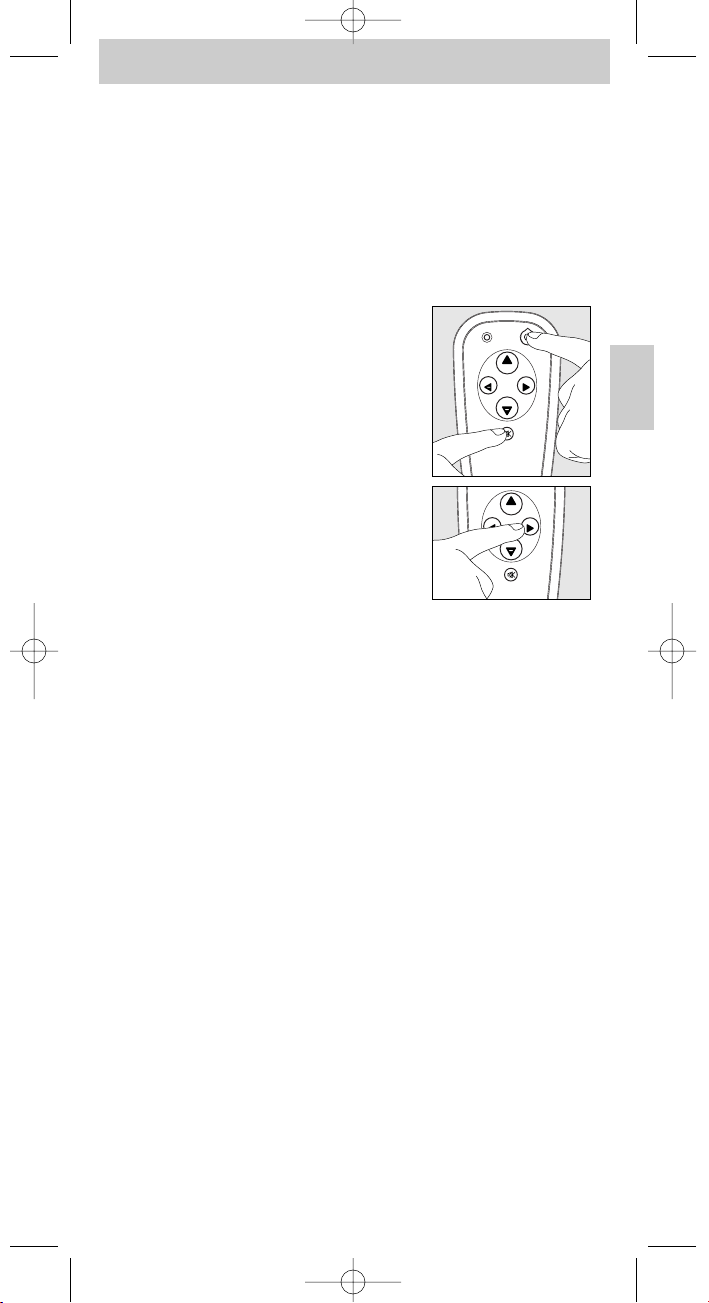
Instellen van de afstandsbediening
Dit is alleen nodig wanneer uw tv niet of slechts gedeeltelijk te bedienen is
via de SRU152. In dit geval kent de SRU152 merk en/of model van uw tv niet
en dient u dit kenbaar te maken aan de SRU152.
In het onderstaande voorbeeld leest u hoe.
1 Zet de tv handmatig aan of gebruik hiervoor de originele
afstandsbediening. Stem af op kanaal 1.
2 Zoek het merk van uw tv op in de codelijst achterin deze
gebruiksaanwijzing. Per merk vindt u een of meer 5-cijferige codes.
3 Houd de toetsen s en y op de SRU152
tegelijkertijd 5 seconden ingedrukt tot de
groene LED blijft branden.
4 Geef dan de bij stap 2 genoteerde code op.
Doe dat als volgt met de toetsen op de
afstandsbediening:
-PROG + voor opgeven van cijfer 1;
-VOL – voor opgeven van cijfer 2;
-VOL + voor opgeven van cijfer 3;
-PROG – voor opgeven van cijfer 4;
- Mute (s) + voor opgeven van cijfer 5.
– Het groene LED knippert nu twee keer.
Knippert het LED één keer lang dan is de code niet goed ingevoerd of
is een verkeerde code ingevoerd. Begin opnieuw vanaf stap 2.
5 Richt de SRU152 op de tv en controleer of dit naar behoren reageert.
– Reageert de tv naar behoren op álle toetscommando’s dan is de
SRU152 klaar voor gebruik.Vergeet niet uw code te noteren.
• Reageert het apparaat helemaal niet of niet op álle
toetscommando’s, begin dan opnieuw vanaf stap 2 en probeer
de volgende code uit de lijst.
Gebruiksaanwijzing
17
Nederlands
SRU152.qxd 13-01-2005 12:31 Pagina 17
+
PROG
VOL
PROG
+
PROG
VOL
PROG
VOL
+
VOL
+
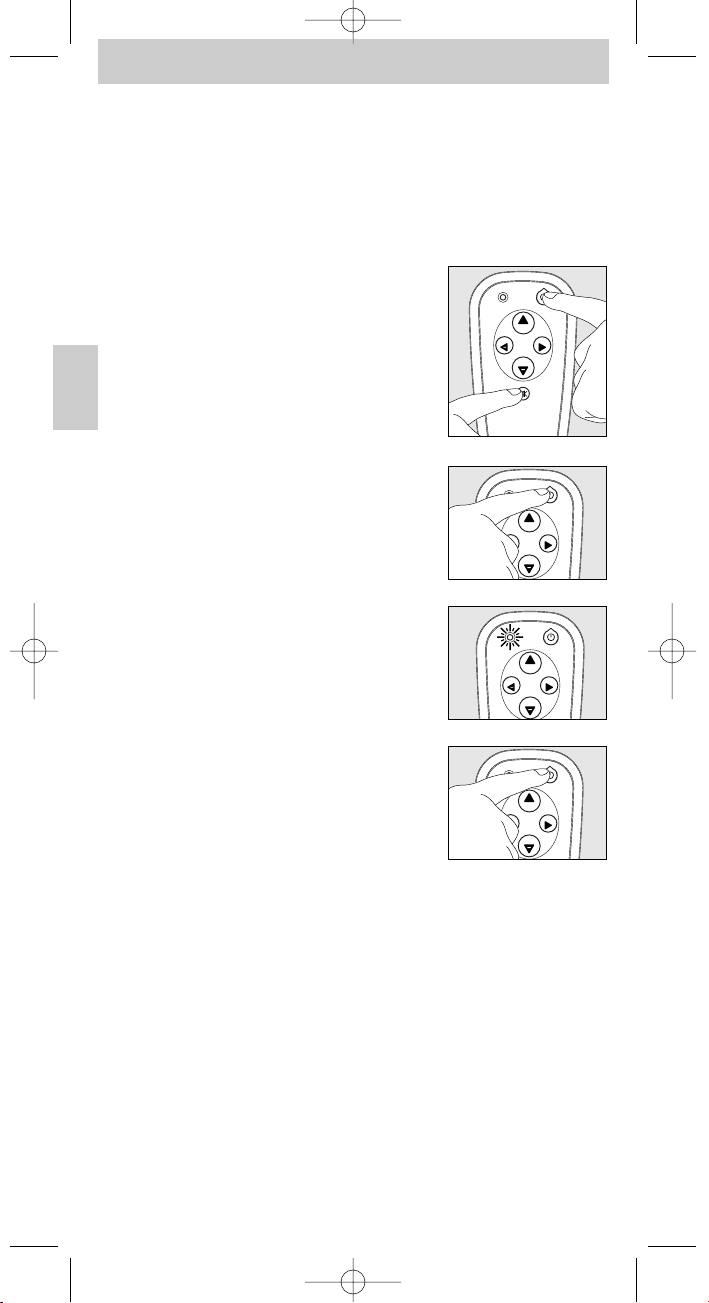
Automatisch instellen van de afstandsbediening
Wanneer u de juiste code voor uw merk tv niet kunt vinden, kunt u de
afstandsbediening ook automatisch laten zoeken naar de juiste code.
1 Zorg dat de tv aan staat en selecteer met behulp van de originele
afstandsbediening of met de knoppen op het toestel een kanaal
(bijv. kanaal 1). De SRU152 zal namelijk het signaal ‘tv uitschakelen’
uitzenden voor alle tv modellen die in het geheugen zijn opgeslagen.
2 Houd daarna de toetsen s en y op de
SRU152 tegelijkertijd 5 seconden ingedrukt
tot de groene LED blijft branden.
3 Druk even op de Standby-toets van de
SRU152.
– De SRU152 begint nu alle bekende
‘tv uit’-signalen één voor één te versturen.
Bij elke verzonden code licht de groene LED
even op.
4 Wanneer uw tv uitschakelt (stand-by), drukt u
binnen 1 seconde twee keer op de standbytoets van de SRU152, ter bevestiging.
– De SRU152 heeft nu een code gevonden die werkt op uw tv.
5 Controleer of u alle functies van uw tv kunt bedienen met de SRU152.
• Is dit niet het geval, dan kunt u de automatische instelling
opnieuw doen. De SRU152 gaat dan verder met zoeken naar een
code die misschien beter werkt.
–Wanneer de SRU152 alle codes heeft gestuurd, stopt het zoeken
automatisch en stopt het groene LED met knipperen.
– Automatisch programmeren duur t maximaal 5 minuten voor tv.
Gebruiksaanwijzing
18
Nederlands
SRU152.qxd 13-01-2005 12:31 Pagina 18
+
PROG
VOL
VOL
+
PROG
+
PROG
VOL
PROG
+
PROG
VOL
PROG
+
PROG
VOL
PROG
VOL
+
VOL
+
VOL
+
