Philips SRP620, SRP620NC User Manual

Instructions for use
English 4
Mode d'emploi
Français 10
Bedienungsanleitung
Deutsch 16
Gebruiksaanwijzing
Nederlands 22
Instrucciones de manejo
Español 28
Manual de utilização
Português 34
Istruzioni per l’uso
Italiano 40
46
Brugsanvisning
Dansk 52
Bruksanvisning
Svenska 58
Bruksanvisning
Norsk 64
Käyttöohje
Suomi 70
SRP620
SBC_SRP620_v2.qxd 26-04-2005 14:57 Pagina 1

✆ HELPLINE
Country Phone number Tariff
België/Belgique 070 253 011 € 0,17
Danmark 35258758 Local tariff
France 08 9165 0007 € 0,23
Deutschland 0180 5 007 533 € 0,12
España 902 889 343 € 0,15
00800 3122 1219 Local tariff
Ireland 01 6011158 Local tariff
Italia 199 404 043 € 0.25
Luxemburg 40 6661 5645 Local tariff
Nederland 0900 0400 062 € 0,20
Norge 22 70 82 58 Local tariff
Östereich 0820 901116 Local tariff
Portugal 2 1359 1441 Local tariff
Suomi 09 2294 8258 Local tariff
Sverige 08 7505196 Local tariff
Suisse/die Schweiz 01 212 0045 Local tariff
United Kingdom 0906 1010 018 £ 0.15
SBC_SRP620_v2.qxd 26-04-2005 14:57 Pagina 2
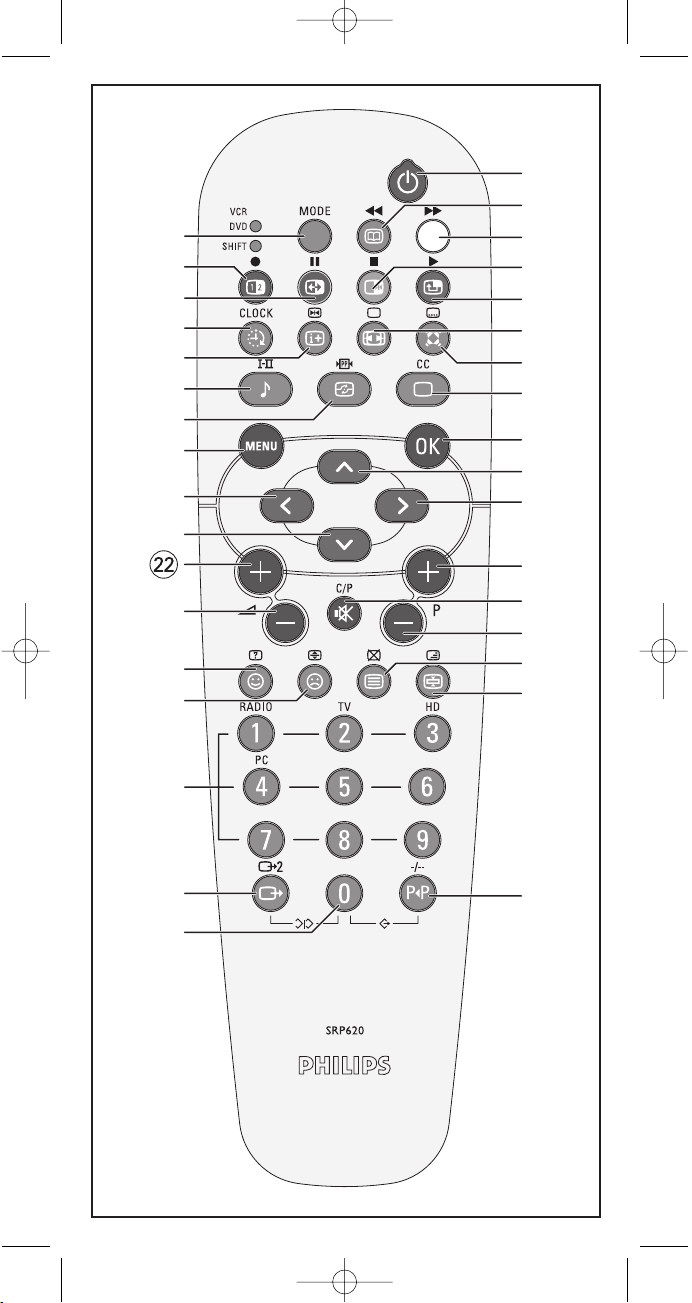
SBC_SRP620_v2.qxd 26-04-2005 14:57 Pagina 3
2
5
6
9
0
#
$
^
(
¡
1
3
4
7
8
!
@
%
&
*
)
£
≤
≥
•
⁄
¤
‹
∞
§
ª
º
›

English
CONTENT
Introduction................................................................. 4
Getting started............................................................. 4
Inserting the batteries.............................................. 4
Testing the remote control......................................... 4
Shift Mode .............................................................. 4
DVD/VCR Mode......................................................... 5
Keys and functions .................................................... 5-6
Adjustments to your remote control............................ 6-7
Selecting the right VCR or DVD functions .................... 7-8
Extra possibilities......................................................... 9
Need help? .................................................................. 9
INTRODUCTION
You just made a great choice by buying this Philips remote
control! It can replace any Philips TV remote control
manufactured since 1985.
If you also have a Philips DVD player/recorder, VCR or
Combi TV with build in VCR or DVD player,
you can operate these devices with the SRP620 as well.
GETTING STARTED
ADVICE
Carefully read the complete procedure before starting!
Inserting the batteries
The SRP620 needs two batteries of the type AA/R06 that are
included in the packaging. Open the battery cover and place
the batteries as indicated in the drawing.
Testing the remote control
The SRP620 is programmed to send out the most common
functions used in Philips TVs. As the available functions vary
over the different TV models, you might need to change some
settings in the remote control to be able to control all
TV functions.
First, test all the buttons on the remote and check whether
the TV responds correctly to the commands of the SRP620.
NOTE
- If the TV does not respond correctly or not at all,
go to chapter: ‘Adjustments to your remote control’.
Shift Mode
To access some of the functions you have to use the
SHIFT mode in combination with another key.
For turning on PIP mode e.g., press the Mode key once.
The Shift light starts blinking now. Press the Red button with
the PIP symbol.
The PIP mode will now be activated and the Shift light stops
blinking.
For a description of the functions on the SRP620,
please go to the next chapter.
Instructions for use
4
EnglishEnglishEnglishEnglishEnglishEnglish
SBC_SRP620_v2.qxd 26-04-2005 14:57 Pagina 4

DVD/VCR Mode
To control a Philips DVD or VCR you have to press the
Mode key twice briefly.
The DVD/VCR light will turn on, indicating that you have
selected the DVD/VCR mode.
Pressing the Mode key again, turns the remote back into
TV mode.
KEYS AND FUNCTIONS
Instructions for use
5
EnglishEnglishEnglishEnglishEnglishEnglishEnglish
1 Standby
2 Mode
3 EPG
4 White
5 Red
6 Green
7 Yellow
8 Blue
9 Sleep
10 OSD
11 Wide screen
12 Surround
13 I-II
14 PP
15 CC
16 Menu
17 OK
18 Cursor up
19 Cursor left
20 Cursor right
21 Cursor down
22 Volume +
23 Program +
24 Volume -
25 Mute
26 Program -
Program down Previous
Mute Channel/Program Mute sound TV
Volume down Balance Left Volume down TV
Program up Next
Volume up Balance Right Volume up TV
Cursor down Brightness - Cursor down
Cursor right Color + Cursor right
Cursor left Color - Cursor left
Cursor up Brightness + Cursor up
Menu Search Menu
Smart picture Closed captioning Title/chapter,
Index
Active control Personal
preference
Disc manager/
disc menu
Smart sound,
sound preferences
I-II Mono/stereo Audio, I-II
Incredible
surround
Subtitle Surround sound,
showview
Screen, 16:9 TV select Zoom
Info, OSD Main freeze OSD
Sleeptimer Clock Angle
Blue PIP shift Play
Yellow Freeze Stop
Green PIP Swap Pause
Red PIP dual screen Record
White Fast Forward
EPG, guide EPG record Rewind
Standby,
power on/off
Standby,
power on/off
TV function Shift TV function DVD/VCR function
SBC_SRP620_v2.qxd 26-04-2005 14:58 Pagina 5

English
Instructions for use
6
27 Smiley
28 Frownie
29 Text
30 txt mix
31 1-9
32 Ext
33 0
34 P1P/-/--
Previous program Double digit
program selection
00
External input 1 External input 2
1-9 + 1: Radio
+ 2: TV
+ 3: HD
+ 4: PC
1-9
Text hold Text mix Clear
Text on/off Text cancel Select/VPS
Frowney Text enlarge Tuner
Smiley Conceal/reveal Short play/
long play, Options
TV function Shift TV function DVD/VCR function
For installing TV channels on older Philips TVs , press
and simultaneously. For leaving the teletext menu or the
installation menu on older Philips TVs , press and
simultaneously.
ADJUSTMENTS TO YOUR REMOTE CONTROL (TV)
This is only necessary if your TV does not respond at all or if
the TV does not respond correctly to some of the keys on the
SRP620. With a simple procedure you can adapt the SRP620
to your TV.
Teletext buttons are not working properly
Some TVs work with different Teletext commands.
Solution:
• Make sure the remote control is in TV mode
(both Mode lights must be out).
• Press and hold the OK button and digit 8 simultaneously
for 5 seconds till the mode lights blink twice.
- If Teletext still doesn’t work, go to the next paragraph.
Teletext buttons do not work at all
Some Matchline TVs work with different Teletext commands.
Solution:
• Make sure the remote control is in TV mode
(both Mode lights must be out).
• Press and hold the OK button and digit 6 simultaneously
for 5 seconds till the mode lights blink twice.
Picture in Picture (PIP) is not working
Some Philips TVs work with different PIP commands.
Solution:
• Make sure the remote control is in TV mode
(both Mode lights must be out).
• Press and hold the OK button and digit 2 simultaneously
for 5 seconds till the mode lights blink twice.
SBC_SRP620_v2.qxd 26-04-2005 14:58 Pagina 6

TV is not responding to any key
If your TV is purchased after 1999, it is possible that it uses
the new RC6 remote control code.
Solution:
• Make sure the batteries are inserted as indicated in
chapter 1.
• Make sure the remote control is in TV mode
(both Mode lights must be out).
• Press and hold the OK button and digit 3 simultaneously
for 5 seconds till the mode lights blink twice.
The Active control, smart sound and smart
picture keys are not working
In some TV sets are different commands used.
Solution:
• Make sure the remote control is in TV mode
(both Mode lights must be out).
• Press and hold the OK button and digit 5 simultaneously
for 5 seconds till the mode lights blink twice.
The Active control key is not working
In some TV sets a different command is used for this
function.
Solution:
• Make sure the remote control is in TV mode
(both Mode lights must be out).
• Press and hold the OK button and digit 4 simultaneously
for 5 seconds till the mode lights blink twice.
The Smart sound and Smart picture keys are
not working
In some TV sets are different commands used for these
functions
Solution:
• Make sure the remote control is in TV mode
(both Mode lights must be out).
• Press and hold the OK button and digit 8 simultaneously
for 5 seconds till the mode lights blink twice.
SELECTING THE RIGHT VCR OR DVD FUNCTIONS
If you select the DVD/VCR function, the remote is set for
DVD-player functions. Please read the steps below if you want
to select VCR or DVD-recorder functions.
Setup VCR functions
If you want to operate a Philips videocassette recorder do the
following:
1 Select the DVD/VCR mode by pressing once on the mode
key at the side.
- The DVD/VCR mode light should light up.
2 Press and hold ‘OK’ and digit 5 simultaneously for
5 seconds, until the mode lights blink twice.
- The DVD/VCR mode is now programmed for Philips VCRs.
NOTE
- You cannot operate the DVD functions anymore.
Instructions for use
7
English
SBC_SRP620_v2.qxd 26-04-2005 14:58 Pagina 7
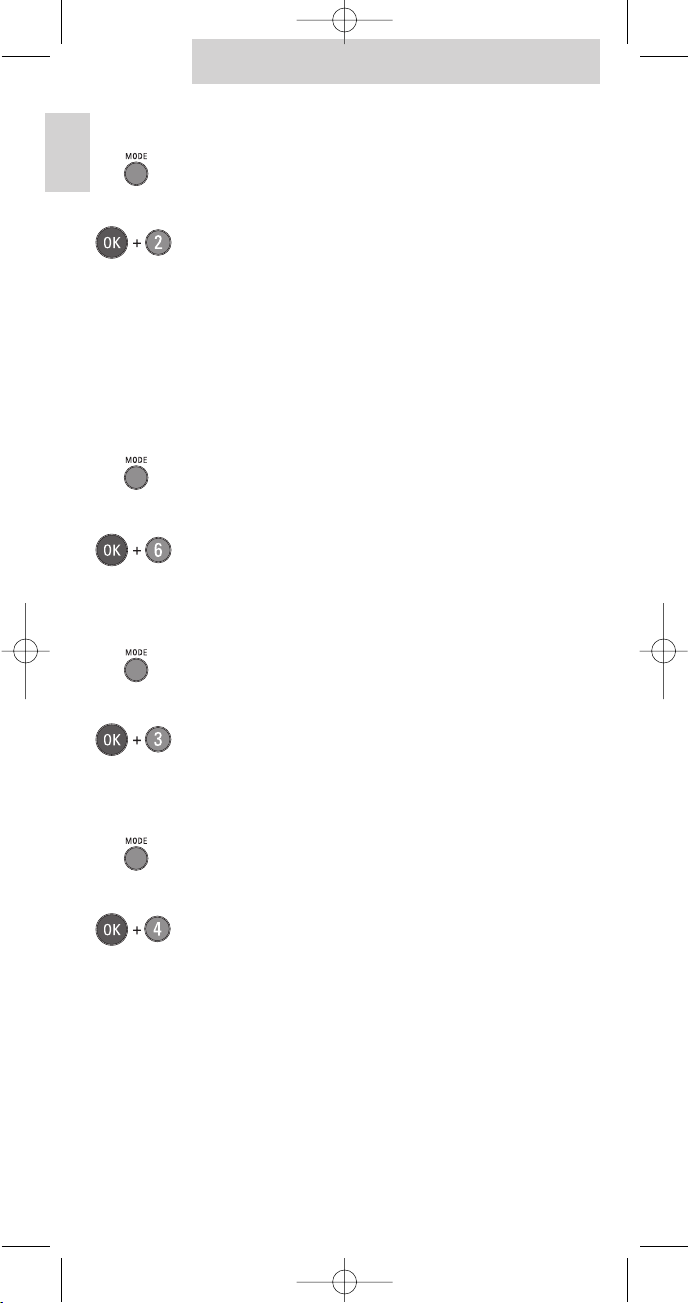
English
Setup DVD-R functions
If you want to operate a Philips DVD-recorder do the
following:
1 Select the DVD/VCR mode by pressing once on the mode
key at the side.
- The DVD/VCR mode light should light up.
2 Press and hold ‘OK’ and digit 2 simultaneously for
5 seconds, until the mode lights blink twice.
- The DVD/VCR mode is now programmed for Philips DVD
recorders.
Setup different RC systems for DVD/VCR
In case you have more than one VCR or DVD from Philips, you
might have choosen the option to change the RC system of
the VCR or DVD. If the DVD, DVD-R or VCR functions as
described above don’t work, you can try the following:
For VCR system 2:
1 Select the DVD/VCR mode by pressing once on the mode
key at the side.
- The DVD/VCR mode light should light up.
2 Press and hold ‘OK’ and digit 6 simultaneously for
5 seconds, until the mode lights blink twice.
- The DVD/VCR mode is now programmed for Philips VCR
system 2.
For DVD system 2:
1 Select the DVD/VCR mode by pressing once on the mode
key at the side.
- The DVD/VCR mode light should light up.
2 Press and hold ‘OK’ and digit 3 simultaneously for
5 seconds, until the mode lights blink twice.
- The DVD/VCR mode is now programmed for Philips DVD
system 2.
For DVD-R system 2:
1 Select the DVD/VCR mode by pressing once on the mode
key at the side.
- The DVD/VCR mode light should light up.
2 Press and hold ‘OK’ and digit 4 simultaneously for
5 seconds, until the mode lights blink twice.
- The DVD/VCR mode is now programmed for Philips DVD-R
system 2.
Instructions for use
8
SBC_SRP620_v2.qxd 26-04-2005 14:58 Pagina 8
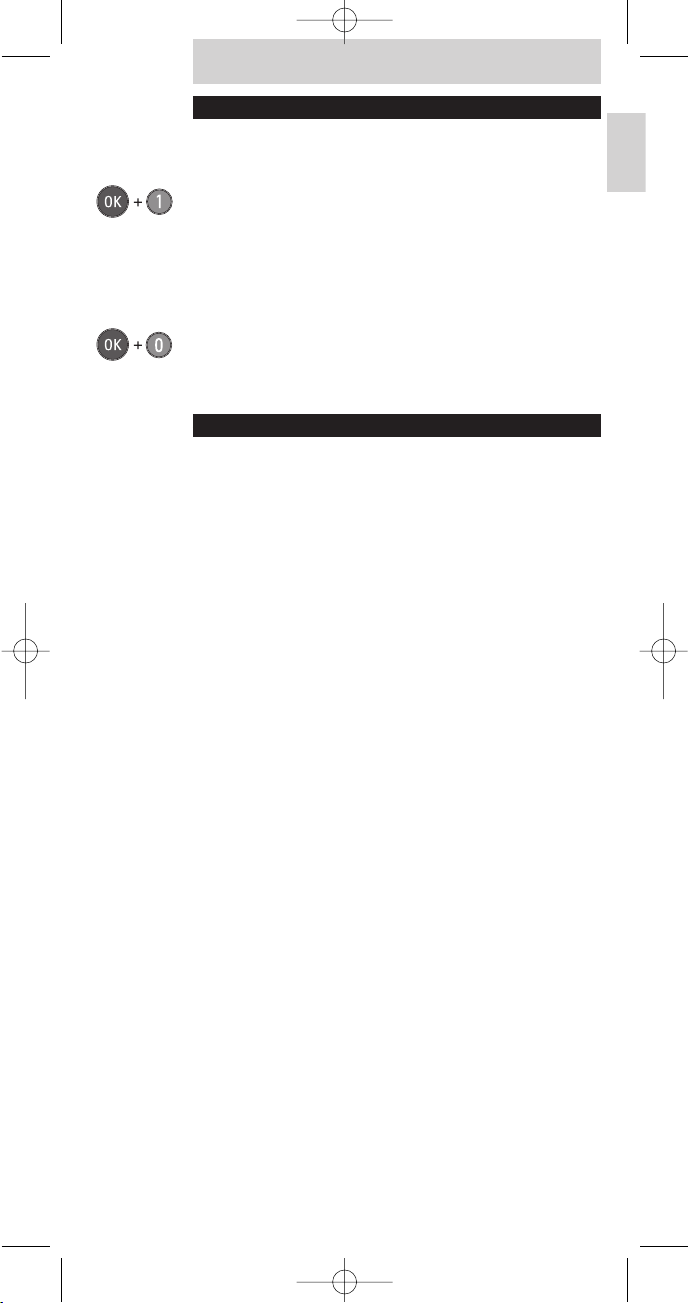
EXTRA POSSIBILITIES
Restoring the original TV functions
If you want to restore the SRP620 to its original TV functions,
do the following:
• Press and hold the OK button and digit 1 simultaneously
for 5 seconds till the mode lights blink twice.
- The remote is now restored in the default TV functions.
Restoring the original functions on the entire
remote control
To revert the SRP620 back to the factory default settings, do
the following:
• Press ‘OK’ and ‘0’ simultaneously for 5 seconds.
- The mode light will blink twice to confirm a succesfull
reset.
NEED HELP?
If you have any questions about the SRP620, call our special
helpline, You will find the telephone number on page 2 of
this manual.
Read this manual carefully before you make a call.
You can solve most of the problems yourself.
If you cannot find any answers to your problems, write down
the details of your TV, DVD or VCR. This will help our
operators to assist you better and more quickly.
Look up the model numbers of your device in the instruction
manual or at the back of your device. When you call our
helpline, make sure the device is at hand so that our
operators can help you determine whether your remote
control is working properly.
The model number of your Philips remote control is SRP620
Date of purchase: .... /..... /...... (day/month/year)
Instructions for use
9
English
SBC_SRP620_v2.qxd 26-04-2005 14:58 Pagina 9
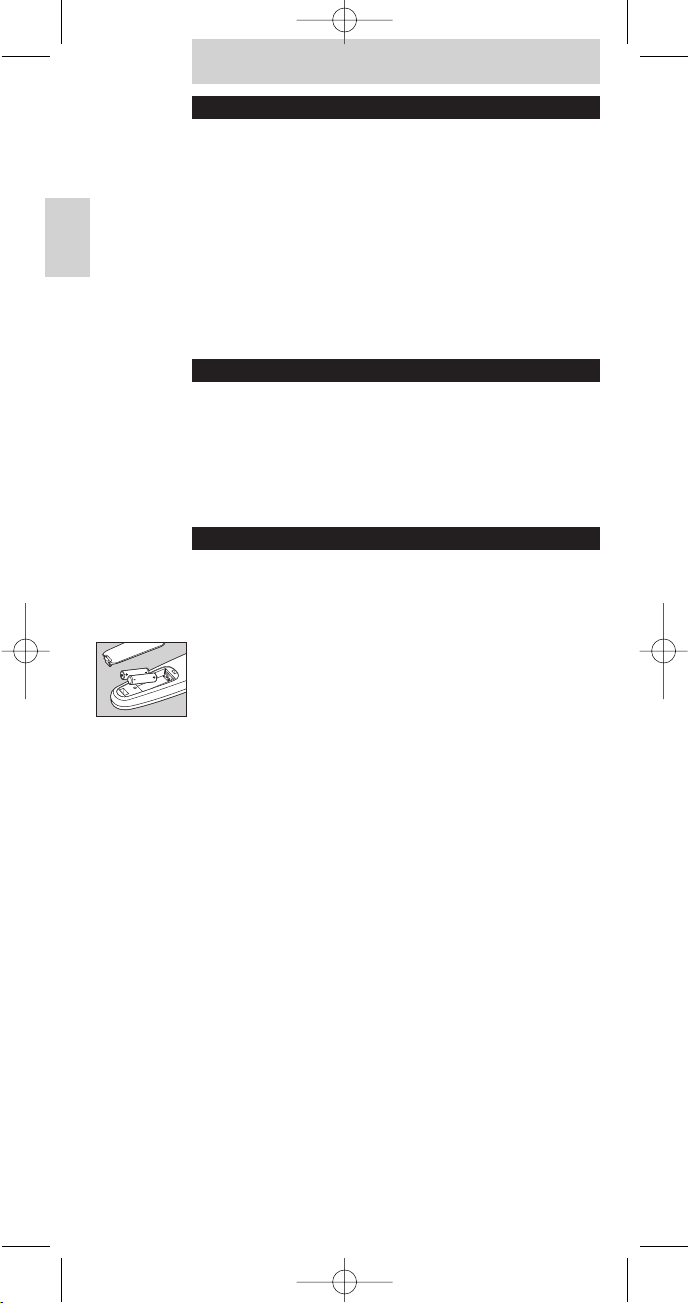
TABLE DES MATIERES
Introduction............................................................... 10
Pour démarrer ............................................................ 10
Insertion des piles.................................................. 10
Vérification de la télécommande ............................... 10
Mode de commutation ..............................................10
Mode DVD/magnétoscope......................................... 11
Touches et fonctions.............................................. 11-12
Réglage de votre télécommande.............................. 12-13
Sélection des fonctions magnétoscope ou
DVD adaptées........................................................ 14-15
Autres possibilités...................................................... 15
Besoin d’aide ............................................................. 15
INTRODUCTION
Vous venez de faire un excellent choix en achetant cette
télécommande Philips ! Elle peut remplacer toutes les
télécommandes de téléviseurs Philips fabriquées depuis 1985.
Si vous disposez également d’un lecteur/enregistreur de DVD,
d’un magnétoscope ou d’un téléviseur combi avec lecteur de
DVD ou magnétoscope intégré Philips, la télécommande SRP620
vous permet également de faire fonctionner ces périphériques.
POUR DEMARRER
CONSEIL
Lisez attentivement l’intégralité de la procédure avant de
commencer !
Insertion des piles
La télécommande SRP620 fonctionne à l’aide de deux piles de
type AA/R06, fournies dans l’emballage.
Ouvrez le couvercle de l’emplacement des piles et insérez les
piles comme indiqué sur le dessin.
Vérification de la télécommande
La télécommande SRP620 est programmée pour utiliser les
fonctions des téléviseurs Philips les plus fréquentes.
Les fonctions disponibles varient selon les différents modèles
de téléviseurs. Il est donc possible que vous deviez modifier
certains paramètres de la télécommande pour pouvoir
contrôler l’ensemble des fonctions du téléviseur.
Commencez par vérifier les touches de la télécommande et
vous assurer que le téléviseur répond correctement aux
commandes de la télécommande SRP620.
REMARQUE
-
Si votre téléviseur ne répond pas correctement ou ne répond pas
du tout, passez au chapitre « Réglage de votre télécommande ».
Mode de commutation
Pour accéder à certaines fonctions, vous devez utiliser le
mode de commutation en association avec une autre touche.
Pour activer le mode PIP, vous devez, par exemple, appuyer
une fois sur la touche MODE. Le voyant de commutation se
met alors à clignoter. Appuyez sur la touche rouge disposant
du symbole PIP. Le mode PIP est alors activé et le voyant de
commutation cesse de clignoter.
Pour obtenir une description des fonctions de la télécommande SRP620, veuillez passer au chapitre suivant.
10
Français
Mode d'emploi
SBC_SRP620_v2.qxd 26-04-2005 14:58 Pagina 10
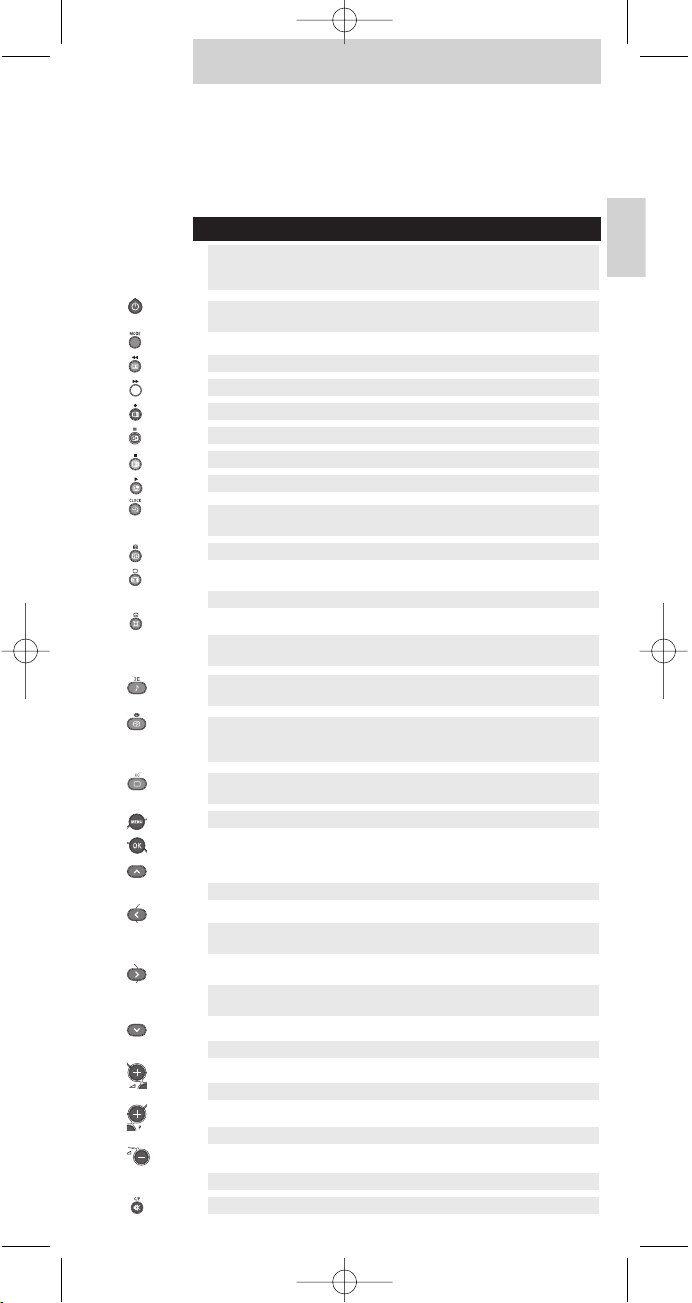
Mode DVD/magnétoscope
Pour contrôler un lecteur de DVD ou un magnétoscope Philips,
vous devez brièvement appuyer deux fois sur la touche MODE.
Le voyant DVD/magnétoscope s’allume pour indiquer que le
mode DVD/magnétoscope est sélectionné. Pour revenir au mode
téléviseur, appuyez une nouvelle fois sur la touche MODE.
TOUCHES ET FONCTIONS
11
Français
Mode d'emploi
1 Standby
2 Mode
3 EPG
4 Blanc
5 Rouge
6 Vert
7 Jaune
8 Bleu
9 Veille
10 OSD
11 Ecran large
12 Surround
13 I-II
14 PP
15 CC
16 Menu
17 OK
18 Curseur vers le haut
19 Curseur vers la gauche
20 Curseur vers la droite
21 Curseur vers le bas
22 Volume +
23 Programme +
24 Volume -
25 Mute
Sourdine Canal/Programme Sourdine téléviseur
Volume - Balance gauche
Volume + téléviseur
Programme + Suivant
Volume + Balance droite Volume+ téléviseur
Curseur vers le bas Luminosité - Curseur vers le bas
Curseur vers la
droite
Couleur + Curseur vers la
droite
Curseur vers la
gauche
Couleur - Curseur vers la
gauche
Curseur vers le haut Luminosité + Curseur vers le haut
Menu Recherche Menu
Smart Picture Captures fermées Titre/Chapitre,
Index
Active Control Préférences
personnelles
Gestionnaire de
disques/menu
disque
Smart Sound,
préférences de son
I-II Mono/Stéréo Audio, I-II
Incredible
Surround
Sous-titre
Son surround,
ShowView
Ecran, 16:9 Sélection téléviseur Zoom
Informations, OSD Gel principal OSD
Décompte de mise
en veille
Horloge Angle
Bleu Commutation PIP Lecture
Jaune Gel Arrêt
Vert Changement PIP Pause
Rouge Ecran double PIP Enregistrement
Blanc Avance rapide
EPG, guide Enregistrement EPG Rembobinage
Veille, mise sous/
hors tension
Veille, mise sous/
hors tension
Fonction
téléviseur
Fonction de
commutation du
téléviseur
Fonction DVD/
magnétoscope
SBC_SRP620_v2.qxd 26-04-2005 14:58 Pagina 11

Pour l’installation de canaux télévisés sur les téléviseurs
Philips antérieurs, appuyez simultanément sur et .
Pour quitter le menu télétexte ou le menu d’installation sur
les téléviseurs Philips antérieurs, appuyez simultanément
sur et .
REGLAGE DE VOTRE TELECOMMANDE (TV)
Cette procédure n’est nécessaire que lorsque votre téléviseur
ne répond pas du tout ou pas correctement à certaines des
touches de la télécommande SRP620. Une procédure simple
suffit à adapter la télécommande SRP620 à votre téléviseur.
Les touches du télétexte ne fonctionnent pas
correctement
Certains téléviseurs fonctionnent avec des commandes de
télétexte différentes.
Solution :
• Assurez-vous que la télécommande se trouve en mode
téléviseur (les deux voyants de mode doivent être éteints).
• Maintenez la touche OK et le chiffre 8 enfoncés
simultanément pendant cinq secondes jusqu’à ce que les
voyants de mode clignotent deux fois.
- Si le télétexte ne fonctionne toujours pas, passez au
paragraphe suivant.
Les touches du télétexte ne fonctionnent pas
du tout
Certains téléviseurs Matchline fonctionnent avec des
commandes de télétexte différentes.
Solution:
• Assurez-vous que la télécommande se trouve en mode
téléviseur (les deux voyants de mode doivent être éteints).
• Maintenez la touche OK et le chiffre 6 enfoncés
simultanément pendant cinq secondes jusqu’à ce que les
voyants de mode clignotent deux fois.
12
Français
Mode d'emploi
26 Programme -
27 Smiley
28 Frownie
29 Texte
30 txt mix
31 1-9
32 Ext
33 0
34 P1P/-/--
Programme
précédent
Sélection de
programmes à
deux chiffres
00
Entrée externe 1 Entrée externe 2
1-9 + 1: Radio
+ 2: TV
+ 3: HD
+ 4: PC
1-9
Enregistrement du
texte
Mixage du texte Effacer
Texte oui/non Annuler le texte Sélection/VPS
Personnage
grimaçant
Agrandissement du
texte
Syntoniseur
Personnage
souriant
Afficher/Masquer Lecture courte/
Lecture longue,
options
Programme - Précédent
Fonction
téléviseur
Fonction de
commutation du
téléviseur
Fonction DVD/
magnétoscope
SBC_SRP620_v2.qxd 26-04-2005 14:58 Pagina 12

La fonction Picture in Picture (PIP) ne
fonctionne pas
Certains téléviseurs Philips fonctionnent avec des commandes
PIP différentes.
Solution:
• Assurez-vous que la télécommande se trouve en mode
téléviseur (les deux voyants de mode doivent être
éteints).
• Maintenez la touche OK et le chiffre 2 enfoncés
simultanément pendant cinq secondes jusqu’à ce que les
voyants de mode clignotent deux fois.
Le téléviseur ne répond à aucune touche
Si vous avez acheté votre téléviseur après 1999, il est possible
qu’il utilise le nouveau code de télécommande (code RC6).
Solution:
• Assurez-vous que les piles sont insérées comme indiqué
au chapitre 1.
• Assurez-vous que la télécommande se trouve en mode
téléviseur (les deux voyants de mode doivent être éteints).
• Maintenez la touche OK et le chiffre 3 enfoncés
simultanément pendant cinq secondes jusqu’à ce que les
voyants de mode clignotent deux fois.
Les touches Active Control, Smart Sound et
Smart Picture ne fonctionnent pas
Certains téléviseurs utilisent des commandes différentes.
Solution:
• Assurez-vous que la télécommande se trouve en mode
téléviseur (les deux voyants de mode doivent être éteints).
• Maintenez la touche OK et le chiffre 5 enfoncés
simultanément pendant cinq secondes jusqu’à ce que les
voyants de mode clignotent deux fois.
La touche Active Control ne fonctionne pas
Certains téléviseurs utilisent une commande différente pour
cette fonction.
Solution:
• Assurez-vous que la télécommande se trouve en mode
téléviseur (les deux voyants de mode doivent être éteints).
• Maintenez la touche OK et le chiffre 4 enfoncés
simultanément pendant cinq secondes jusqu’à ce que les
voyants de mode clignotent deux fois.
Les touches Smart Sound et Smart Picture ne
fonctionnent pas
Certains téléviseurs utilisent des commandes différentes pour
ces fonctions.
Solution:
• Assurez-vous que la télécommande se trouve en mode
téléviseur (les deux voyants de mode doivent être éteints).
• Maintenez la touche OK et le chiffre 8 enfoncés
simultanément pendant cinq secondes jusqu’à ce que les
voyants de mode clignotent deux fois.
13
Français
Mode d'emploi
SBC_SRP620_v2.qxd 26-04-2005 14:58 Pagina 13
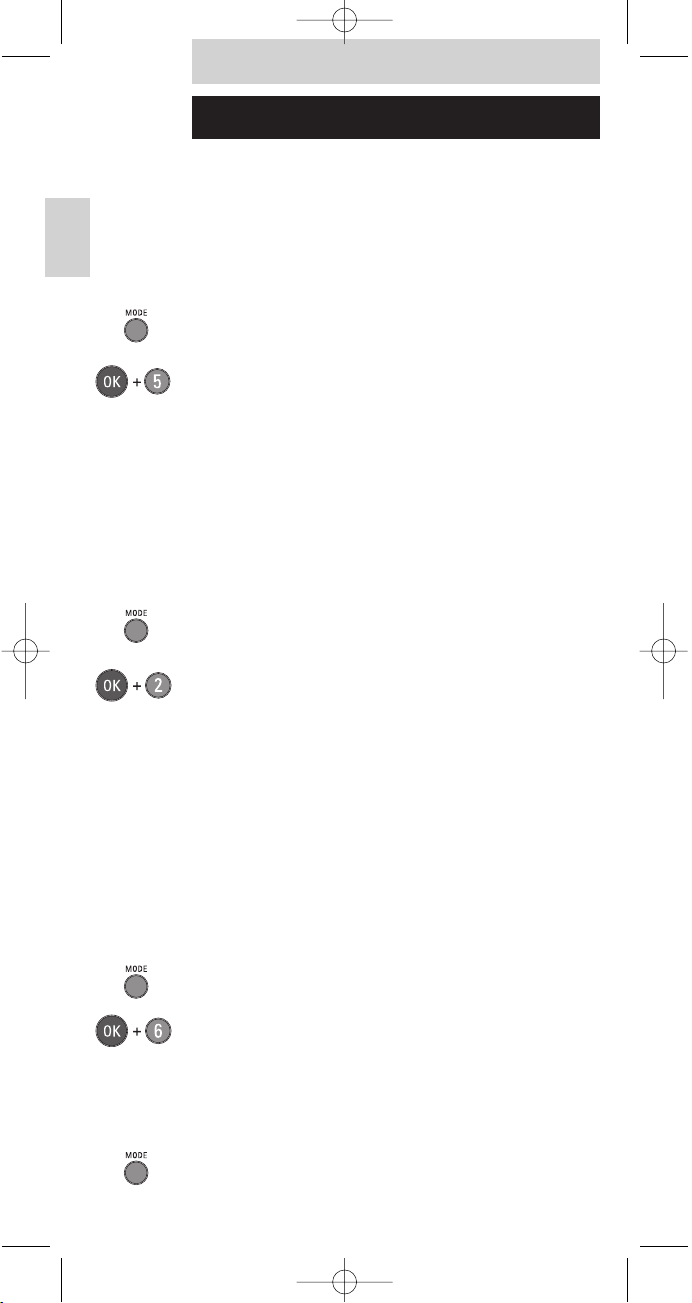
SELECTION DES FONCTIONS MAGNETOSCOPE
OU DVD ADAPTEES
Si vous sélectionnez la fonction DVD/magnétoscope, la
télécommande est programmée pour les fonctions du lecteur
de DVD. Si vous souhaitez sélectionner les fonctions du
magnétoscope ou de l’enregistreur de DVD, veuillez lire les
étapes ci-dessous.
Configuration des fonctions du magnétoscope
Procédez comme suit si vous souhaitez faire fonctionner un
magnétoscope Philips :
1 Sélectionnez le mode DVD/magnétoscope en appuyez une
fois sur la touche MODE située sur le côté.
- Le voyant du mode DVD/magnétoscope doit s’allumer.
2 Maintenez la touche OK et le chiffre 5 enfoncés
simultanément pendant cinq secondes jusqu’à ce que les
voyants de mode clignotent deux fois.
- Le mode DVD/magnétoscope est désormais programmé
pour les magnétoscopes Philips.
REMARQUE
- Vous ne pouvez plus activer les fonctions DVD.
Configuration des fonctions de l’enregistreur
de DVD
Procédez comme suit si vous souhaitez faire fonctionner un
enregistreur de DVD Philips :
1 Sélectionnez le mode DVD/magnétoscope en appuyez une
fois sur la touche MODE située sur le côté.
- Le voyant du mode DVD/magnétoscope doit s’allumer.
2 Maintenez la touche OK et le chiffre 2 enfoncés
simultanément pendant cinq secondes jusqu’à ce que les
voyants de mode clignotent deux fois.
- Le mode DVD/magnétoscope est désormais programmé
pour les enregistreurs de DVD Philips.
Configuration de différents systèmes RC pour
les lecteurs de DVD/magnétoscopes
Si vous disposez de plusieurs magnétoscopes ou lecteurs de
DVD Philips, vous pouvez sélectionner l’option permettant de
modifier le système RC du magnétoscope ou du lecteur de DVD.
Si les fonctions DVD, enregistreur de DVD ou magnétoscope
décrites ci-dessus ne fonctionnent pas, essayez l’une des
solutions suivantes :
Pour le système magnétoscope 2 :
1 Sélectionnez le mode DVD/magnétoscope en appuyez une
fois sur la touche MODE située sur le côté.
- Le voyant du mode DVD/magnétoscope doit s’allumer.
2 Maintenez la touche OK et le chiffre 6 enfoncés
simultanément pendant cinq secondes jusqu’à ce que les
voyants de mode clignotent deux fois.
- Le mode DVD/magnétoscope est désormais programmé
pour le système magnétoscope 2 Philips.
Pour le système DVD 2 :
1 Sélectionnez le mode DVD/magnétoscope en appuyez une
fois sur la touche MODE située sur le côté.
- Le voyant du mode DVD/magnétoscope doit s’allumer.
14
Français
Mode d'emploi
SBC_SRP620_v2.qxd 26-04-2005 14:58 Pagina 14
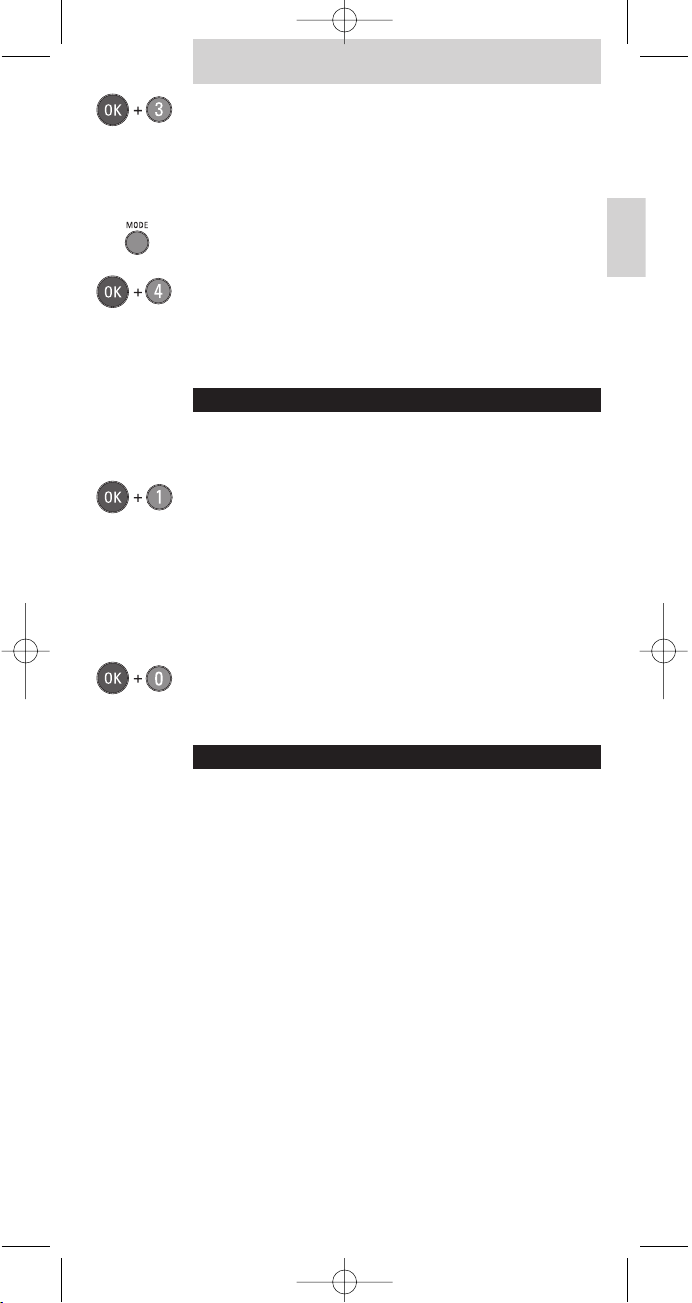
2 Maintenez la touche OK et le chiffre 3 enfoncés
simultanément pendant cinq secondes jusqu’à ce que les
voyants de mode clignotent deux fois.
- Le mode DVD/magnétoscope est désormais programmé
pour le système DVD 2 Philips.
Pour le système DVD-R 2 :
1 Sélectionnez le mode DVD/magnétoscope en appuyez une
fois sur la touche MODE située sur le côté.
- Le voyant du mode DVD/magnétoscope doit s’allumer.
2 Maintenez la touche OK et le chiffre 4 enfoncés
simultanément pendant cinq secondes jusqu’à ce que les
voyants de mode clignotent deux fois.
- Le mode DVD/magnétoscope est désormais programmé
pour le système DVD-R 2 Philips.
AUTRES POSSIBILITES
Restauration des fonctions téléviseur originales
Si vous souhaitez rétablir les fonctions téléviseur originales
de la télécommande SRP620, procédez comme suit :
• Maintenez la touche OK et le chiffre 1 enfoncés
simultanément pendant cinq secondes jusqu’à ce que les
voyants de mode clignotent deux fois.
- Les fonctions téléviseur par défaut de la télécommande
sont désormais rétablies.
Restauration des fonctions originales de
l’ensemble de la télécommande
Pour rétablir les paramètres par défaut de la télécommande
SRP620, procédez comme suit :
• Maintenez la touche OK et le chiffre 0 enfoncés
simultanément pendant cinq secondes.
- Le voyant de mode clignote deux fois pour indiquer que
la réinitialisation s’est déroulée correctement.
BESOIN D’AIDE ?
Si vous avez des questions au sujet de la télécommande
SRP620, contactez notre ligne d’assistance spéciale. Le numéro
de téléphone correspondant figure à la page 2 de ce manuel.
Lisez attentivement ce manuel avant d’appeler la ligne
d’assistance. Vous pouvez résoudre la plupart des problèmes par
vous-même. Si vous ne trouvez aucune réponse adaptée aux
problèmes que vous rencontrez, relevez les détails relatifs à votre
téléviseur, lecteur de DVD ou magnétoscope. Ces informations
aideront nos opérateurs à vous dépanner de manière plus
satisfaisante et rapide.
Relevez les numéros de référence de votre périphérique dans
le manuel d’instructions ou sur la partie arrière du
périphérique. Lorsque vous appelez notre ligne d’assistance,
assurez-vous que le périphérique se trouve à portée de main
afin que nos opérateurs puissent déterminer si votre
télécommande fonctionne correctement.
Le numéro de référence de votre télécommande Philips est le
suivant : SRP620.
Date d’achat : .... /..... /...... (jour/mois/année)
15
Français
Mode d'emploi
SBC_SRP620_v2.qxd 26-04-2005 14:58 Pagina 15
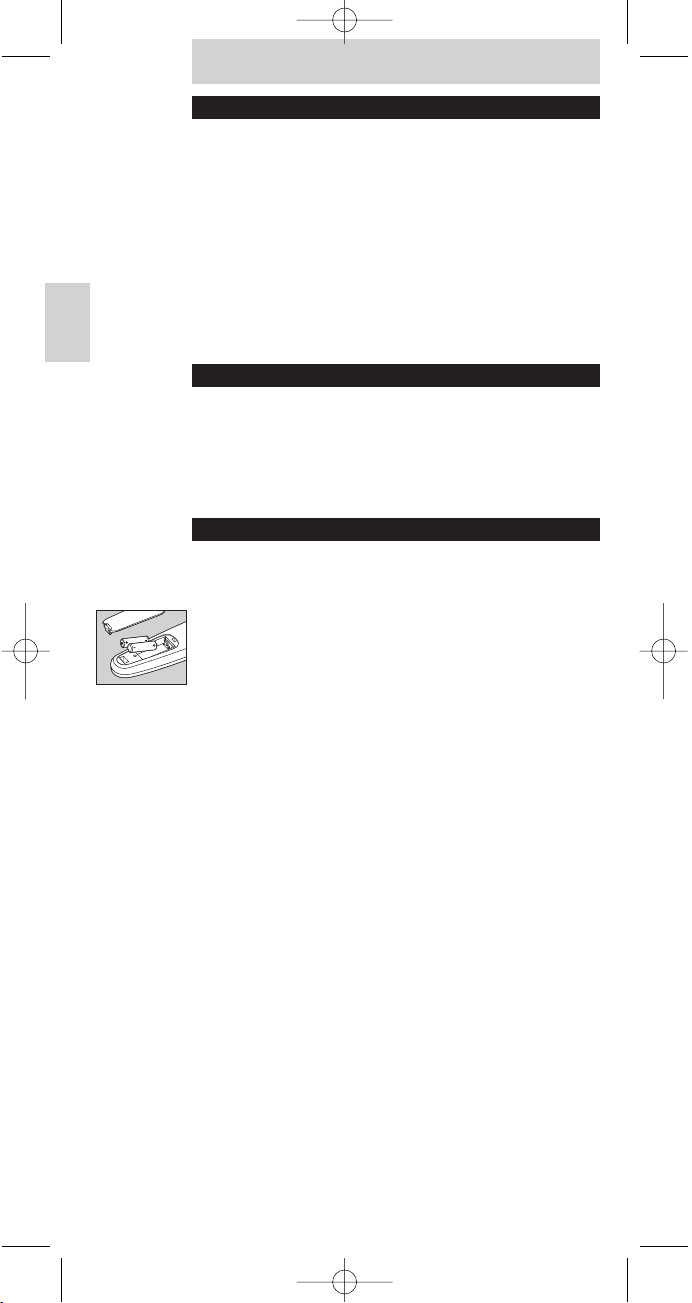
INHALTSVERZEICHNIS
Einleitung .................................................................. 16
Erste Schritte ............................................................. 16
Einlegen der Batterien............................................. 16
Prüfung der Fernbedienung ...................................... 16
Umschaltmodus [Shift-Funktion]............................... 16
DVD/VCR-Modus...................................................... 17
Tasten und Funktionen........................................... 17-18
Einstellung der Fernbedienung ............................... 18-19
Wahl der richtigen Videorecorder- oder
DVD-Funktionen .................................................... 20-21
Zusätzliche Möglichkeiten ........................................... 21
Sie brauchen Hilfe? .................................................... 21
EINLEITUNG
Wir gratulieren Ihnen zum Kauf dieser Philips Fernbedienung!
Durch sie kann jede ab 1985 hergestellte Philips TVFernbedienung ersetzt werden. Wenn Sie auch einen Philips
DVD-Spieler/Recorder, Videorecorder oder Combi TV mit
eingebautem Videorecorder oder DVD-Spieler haben, können
Sie diese Geräte ebenfalls mit der SRP620 bedienen.
ERSTE SCHRITTE
WICHTIGER HINWEIS!
Bitte lesen Sie die gesamte Anleitung vor Beginn aufmerksam
durch!
Einlegen der Batterien
Die SRP620 benötigt zwei Batterien des Typs AA/R06, die
mitgeliefert werden. Öffnen Sie das Batteriefach und legen Sie
die Batterien lt. Zeichnung ein.
Prüfung der Fernbedienung
Die SRP620 ist darauf programmiert, die geläufigsten, bei
Philips Fernsehgeräten benutzten Funktionen zu senden.
Da sich die verfügbaren TV-Funktionen von Modell zu Modell
unterscheiden können, müssen Sie evtl. einige Einstellungen
der Fernbedienung ändern, um sämtliche TV-Funktionen
steuern zu können.
Prüfen Sie zuerst alle die Tasten auf der Fernbedienung, und
ob das Fernsehgerät richtig auf die Befehle der SRP620
anspricht.
ZUR BEACHTUNG
- Wenn das Fernsehgerät nicht richtig oder überhaupt nicht
anspricht, gehen Sie zum Kapitel ‘Einstellung der
Fernbedienung’.
Umschaltmodus [Shift-Funktion]
Für einige der Funktionen müssen Sie den Umschaltmodus
zusammen mit einer anderen Taste benutzen.
Um beispielsweise den PIP-Modus einzuschalten, drücken Sie
die Taste MODE einmal. Das Umschaltlicht beginnt jetzt zu
blinken. Drücken Sie die rote Taste mit dem PIP-Symbol.
Der PIP-Modus ist jetzt aktiviert, und das Umschaltlicht blinkt
nicht mehr.
Eine Beschreibung der Funktionen auf der SRP620 entnehmen
Sie bitte dem nächsten Kapitel.
16
Deutsch
Bedienungsanleitung
SBC_SRP620_v2.qxd 26-04-2005 14:58 Pagina 16
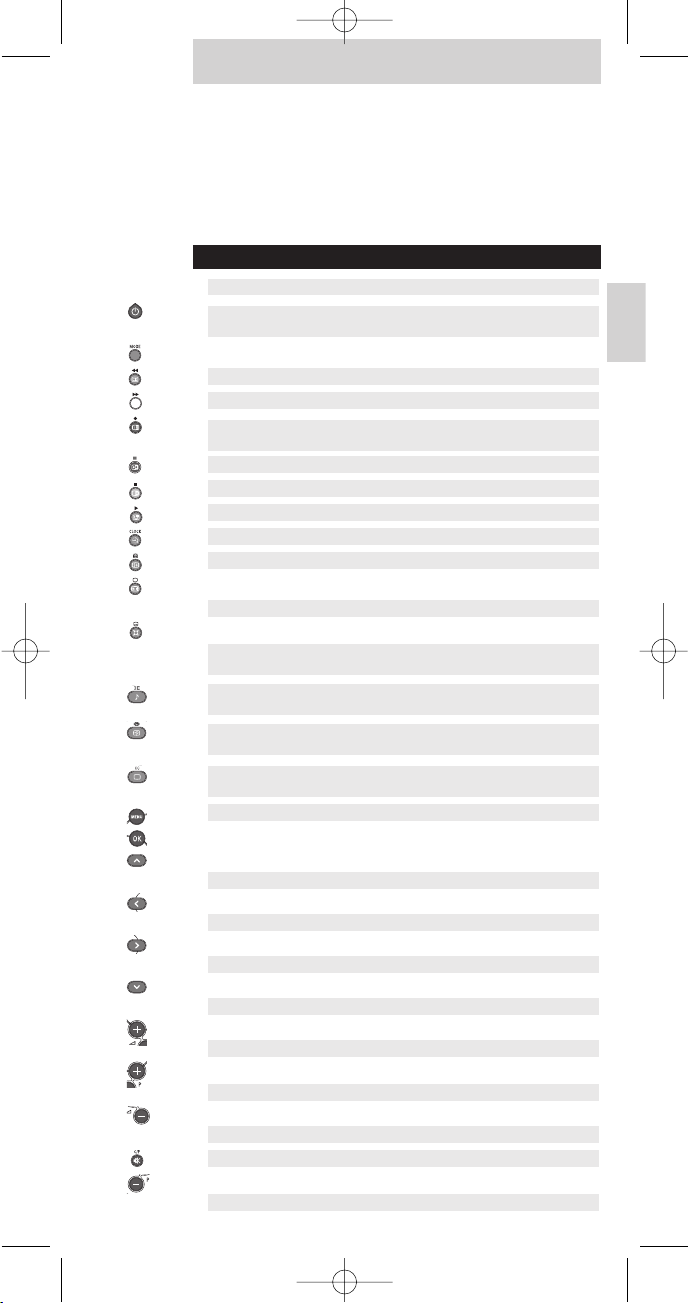
DVD/VCR-Modus
Zur Steuerung eines Philips DVD-Gerätes oder -Videorecorders
müssen Sie die Taste MODE zweimal kurz drücken.
Das DVD/VCR-Licht leuchtet auf und zeigt an, dass Sie den
DVD/VCR-Modus gewählt haben.
Erneutes Drücken der Taste MODE schaltet die Fernbedienung
wieder auf den TV-Modus.
TASTEN UND FUNKTIONEN
17
Deutsch
Bedienungsanleitung
1 Standby
2 Moduswahl
3 EPG
4 Weiß
5 Rot
6 Grün
7 Gelb
8 Blau
9 Sleep
10 OSD
11 Breitbildschirm
12 Surround
13 I-II
14 PP
15 CC
16 Menü
17 OK
18 Cursor oben
19 Cursor links
20 Cursor rechts
21 Cursor unten
22 Lautstärke +
23 Programm +
24 Lautstärke -
25 Stumm
26 Programm -
Programm unten Voriges
Stumm Kanal/Programm Stummschaltung TV
Lautstärke unten Balance links Lautstärke unten TV
Programm oben Nächstes
Lautstärke oben Balance rechts Lautstärke oben TV
Cursor unten Helligkeit - Cursor unten
Cursor rechts Farbe + Cursor rechts
Cursor links Farbe - Cursor links
Cursor oben Helligkeit + Cursor oben
Menü Suche Menü
Smart-Bild Closed Captioning Titel/Kapitel,
Index
Aktive Steuerung Persönlicher
Vorzug
Disc Manager/
Disc-Menü
Smart Sound, SoundVorzugseinstellungen
I-II Mono/Stereo Audio, I-II
Incredible
Surround
Untertitel Surround Sound,
Zeigen/Ansicht
Bildschirm, 16:9 TV-Wahl Zoom
Info, OSD Haupt-Standbild OSD
Sleep-Timer Uhr Winkel
Blau PIP Swap (Tausch) Wiedergabe
Gelb Standbild Stop
Grün PIP Swap (Tausch) Pause
Rot Dualer PIP-
Bildschirm
Aufnahme
Weiß
Schnelles Vorspulen
EPG, Führer EPG-Aufnahme Rückspulen
Standby,
Strom ein/aus
Standby,
Strom ein/aus
TV-Funktion Shift TV-Funktion DVD/VCR-Funktion
SBC_SRP620_v2.qxd 26-04-2005 14:58 Pagina 17
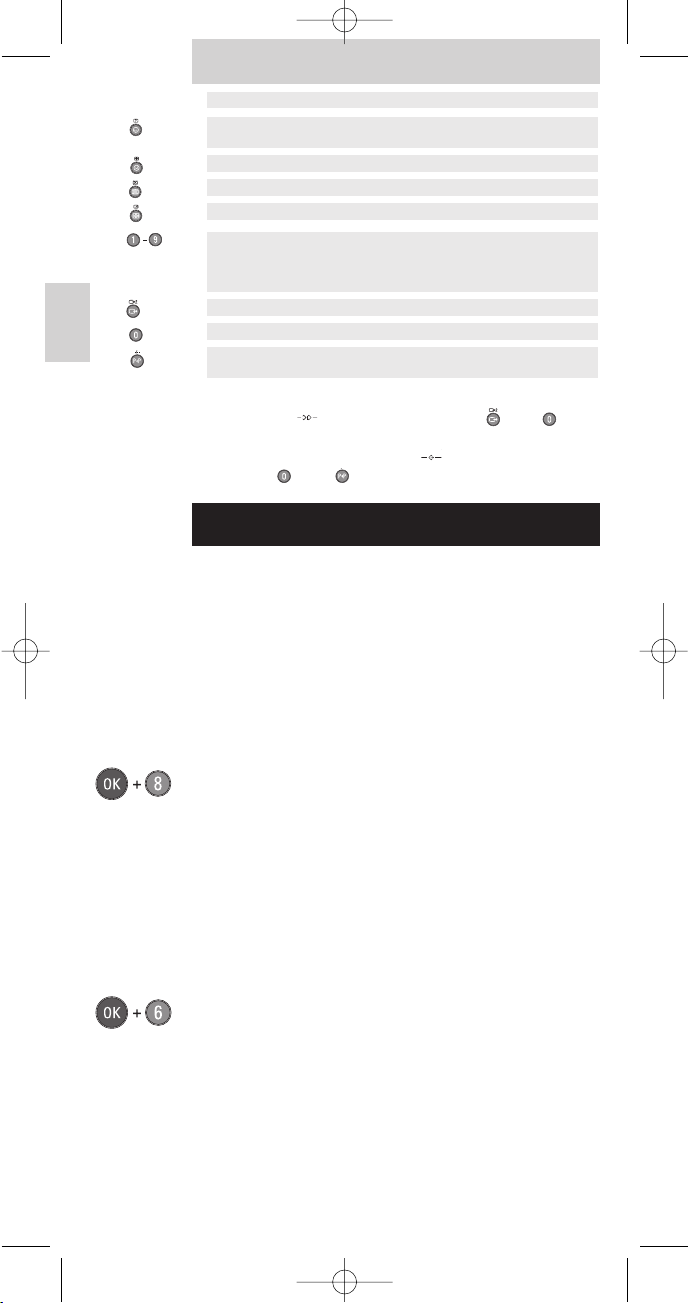
Zur Installation von TV-Kanälen auf älteren Philips
Fernsehgeräten drücken Sie gleichzeitig und .
Zum Verlassen des Teletext-Menüs oder des Installationsmenüs
bei älteren Philips Fernsehgeräten drücken Sie
gleichzeitig und .
EINSTELLUNG DER FERNBEDIENUNG
(Fernsehgerät)
Dies ist nur dann notwendig, wenn Ihr Fernsehgerät
überhaupt nicht anspricht oder wenn das Fernsehgerät nicht
richtig auf einige der Tasten auf der SRP620 anspricht. Mit
einem simplen Arbeitsgang können Sie die SRP620 an Ihr
Fernsehgerät anpassen.
Teletext-Tasten funktionieren nicht richtig
Einige Fernsehgeräte arbeiten mit anderen Teletext-Befehlen.
Lösung:
• Achten Sie darauf, dass sich die Fernbedienung im TV-Modus
befindet (beide Moduslichter müssen erloschen sein).
• Drücken und halten Sie die Taste OK und die Ziffer 8
gleichzeitig für 5 Sekunden, bis die Moduslichter zweimal
blinken.
- Wenn Teletext immer noch nicht funktioniert, gehen Sie
zum nächsten Absatz.
Teletext-Tasten funktionieren überhaupt nicht
Einige Matchline-Fernsehgeräte arbeiten mit anderen TeletextBefehlen.
Lösung:
• Achten Sie darauf, dass sich die Fernbedienung im TV-Modus
befindet (beide Moduslichter müssen erloschen sein).
• Drücken und halten Sie die Taste OK und die Ziffer 6
gleichzeitig für 5 Sekunden, bis die Moduslichter zweimal
blinken.
18
Deutsch
Bedienungsanleitung
27 Smiley
28 Frownie
29 Text
30 txt mix
31 1-9
32 Ext
33 0
34 P1P/-/--
Voriges Programm Zweistellige
Programmwahl
00
Externer Eingang 1 Externer Eingang 2
1-9 + 1: Radio
+ 2: TV
+ 3: HD
+ 4: PC
1-9
Text Hold Text Mix Löschen
Text ein/aus Text wegnehmen Wahl/VPS
Frowney Text vergrößern Tuner
Smiley Ausblenden/
einblenden
Short Play/Long
Play, Optionen
TV-Funktion Shift TV-Funktion DVD/VCR-Funktion
SBC_SRP620_v2.qxd 26-04-2005 14:58 Pagina 18

Picture in Picture (PIP) (Bild in Bild)
funktioniert nicht
Einige Philips-Fernsehgeräte arbeiten mit anderen PIPBefehlen.
Lösung:
• Achten Sie darauf, dass sich die Fernbedienung im TV-Modus
befindet (beide Moduslichter müssen erloschen sein).
• Drücken und halten Sie die Taste OK und die Ziffer 2
gleichzeitig für 5 Sekunden, bis die Moduslichter zweimal
blinken.
Fernsehgerät spricht auf keine Taste an
Wenn Ihr Fernsehgerät nach 1999 gekauft wurde, benutzt es
womöglich den neuen RC6-Fernbedienungscode.
Lösung:
• Achten Sie darauf, dass die Batterien wie in Kapitel 1
angegeben eingelegt sind.
• Achten Sie darauf, dass sich die Fernbedienung im TV-Modus
befindet (beide Moduslichter müssen erloschen sein).
• Drücken und halten Sie die Taste OK und die Ziffer 3
gleichzeitig für 5 Sekunden, bis die Moduslichter zweimal
blinken.
Die Tasten für Aktive Steuerung, Smart Sound
und Smart Picture Tasten funktionieren nicht
Bei einigen Fernsehgeräten werden andere Befehle benutzt.
Lösung:
• Achten Sie darauf, dass sich die Fernbedienung im TV-Modus
befindet (beide Moduslichter müssen erloschen sein).
• Drücken und halten Sie die Taste OK und die Ziffer 5
gleichzeitig für 5 Sekunden, bis die Moduslichter zweimal
blinken.
Die Taste für Aktive Steuerung funktioniert
nicht
Bei einigen Fernsehgeräten wird für diese Funktion ein
anderer Befehl benutzt.
Lösung:
• Achten Sie darauf, dass sich die Fernbedienung im TV-Modus
befindet (beide Moduslichter müssen erloschen sein).
• Drücken und halten Sie die Taste OK und die Ziffer 4
gleichzeitig für 5 Sekunden, bis die Moduslichter zweimal
blinken.
Die Tasten für Smart Sound und Smart Picture
funktionieren nicht
Bei einigen Fernsehgeräten werden für diese Funktionen
andere Befehle benutzt.
Lösung:
• Achten Sie darauf, dass sich die Fernbedienung im TV-Modus
befindet (beide Moduslichter müssen erloschen sein).
• Drücken und halten Sie die Taste OK und die Ziffer 8
gleichzeitig für 5 Sekunden, bis die Moduslichter zweimal
blinken.
19
Deutsch
Bedienungsanleitung
SBC_SRP620_v2.qxd 26-04-2005 14:58 Pagina 19

WAHL DER RICHTIGEN VIDEORECORDERODER DVD-FUNKTIONEN
Wenn Sie die DVD/VCR-Funktion wählen, ist die
Fernbedienung für DVD-Spieler-Funktionen eingestellt. Bitte
lesen Sie die nachstehenden Schritte, wenn Sie Videorecorderoder DVD-Recorder-Funktionen wählen möchten.
Setup: Videorecorder-Funktionen
Wenn Sie einen Philips Videorecorder benutzen möchten,
gehen Sie wie folgt vor:
1 Wählen Sie den DVD/VCR-Modus durch einmaliges Drücken
der seitlichen Taste MODE.
- Das DVD/VCR-Moduslicht sollte aufleuchten.
2 Drücken und halten Sie ‘OK’ und die Ziffer 5 gleichzeitig
für 5 Sekunden, bis das Moduslicht zweimal blinkt.
- Der DVD/VCR-Modus ist jetzt für Philips Videorecorder
programmiert.
ZUR BEACHTUNG
- Sie können die DVD-Funktionen nicht mehr benutzen.
Setup: DVD-R-Funktionen
Wenn Sie einen Philips DVD-Recorder benutzen möchten,
gehen Sie wie folgt vor:
1 Wählen Sie den DVD/VCR-Modus durch einmaliges Drücken
der seitlichen Taste MODE.
- Das DVD/VCR-Moduslicht sollte aufleuchten.
2 Drücken und halten Sie ‘OK’ und die Ziffer 2 gleichzeitig
für 5 Sekunden, bis das Moduslicht zweimal blinkt.
- Der DVD/VCR-Modus ist jetzt für Philips DVD-Recorder
programmiert.
Setup: andere FB-Systeme für DVD/VCR
Falls Sie mehr als einen Videorecorder oder ein DVD-Gerät von
Philips haben, könnten Sie sich dafür entschieden haben, das
FB-System des Videorecorders oder DVD-Gerätes zu ändern.
Wenn die vorstehend beschriebenen DVD-, DVD-R- oder
Videorecorder-Funktionen nicht arbeiten, können Sie
Folgendes versuchen:
Für Videorecorder-System 2:
1 Wählen Sie den DVD/VCR-Modus durch einmaliges Drücken
der seitlichen Taste MODE.
- Das DVD/VCR-Moduslicht sollte aufleuchten.
2 Drücken und halten Sie ‘OK’ und die Ziffer 6 gleichzeitig
für 5 Sekunden, bis das Moduslicht zweimal blinkt.
- Der DVD/VCR-Modus ist jetzt für Philips VideorecorderSystem 2 programmiert.
Für DVD-System 2:
1 Wählen Sie den DVD/VCR-Modus durch einmaliges Drücken
der seitlichen Taste MODE.
- Das DVD/VCR-Moduslicht sollte aufleuchten.
20
Deutsch
Bedienungsanleitung
SBC_SRP620_v2.qxd 26-04-2005 14:58 Pagina 20
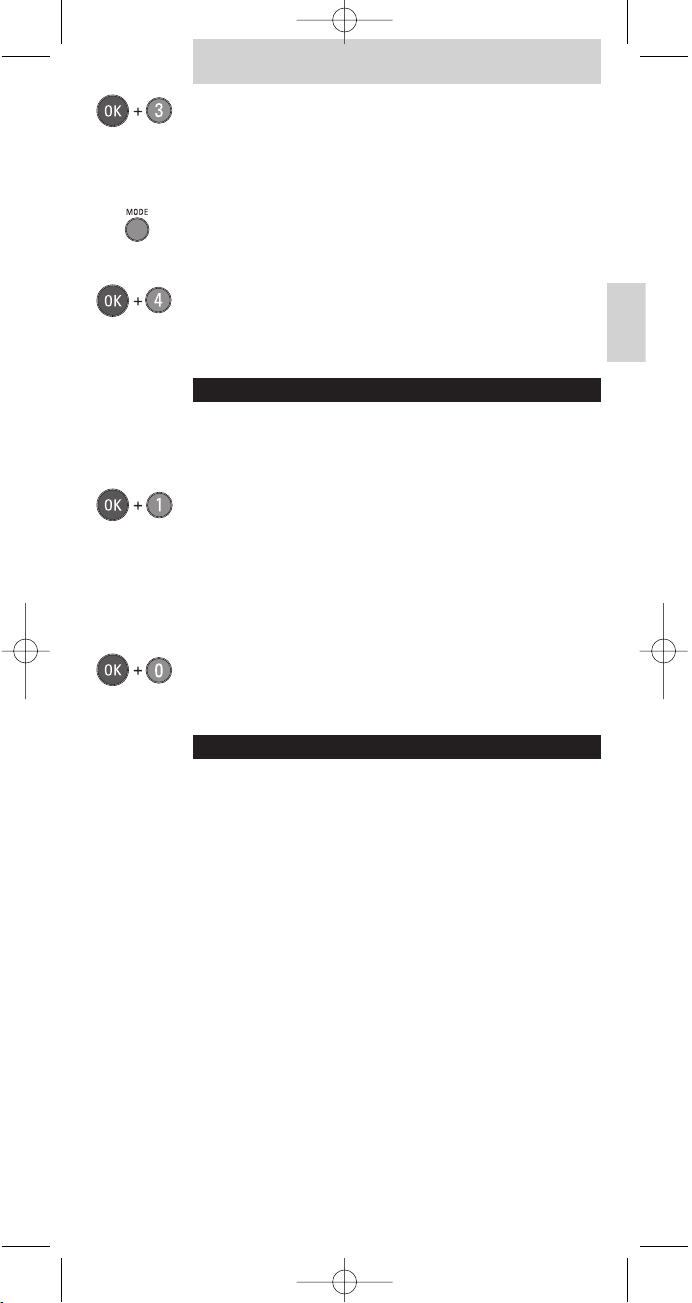
2 Drücken und halten Sie ‘OK’ und die Ziffer 3 gleichzeitig
für 5 Sekunden, bis das Moduslicht zweimal blinkt.
- Der DVD/VCR-Modus ist jetzt für Philips DVD-System 2
programmiert.
Für DVD-R-System 2:
1 Wählen Sie den DVD/VCR-Modus durch einmaliges Drücken
der seitlichen Taste MODE.
- Das DVD/VCR-Moduslicht sollte aufleuchten.
2 Drücken und halten Sie ‘OK’ und die Ziffer 4 gleichzeitig
für 5 Sekunden, bis das Moduslicht zweimal blinkt.
- Der DVD/VCR-Modus ist jetzt für Philips DVD-R-System 2
programmiert.
ZUSÄTZLICHE MÖGLICHKEITEN
Wiederherstellung der ursprünglichen
TV-Funktionen
Wenn Sie die TV-Funktionen der SRP620 wiederherstellen
möchten, gehen Sie wie folgt vor:
• Drücken und halten Sie ‘OK’ und die Ziffer 1 gleichzeitig
für 5 Sekunden, bis das Moduslicht zweimal blinkt.
- Jetzt sind die für die Fernbedienung vorgegebenen
TV-Funktionen wiederhergestellt.
Völlige Wiederherstellung der ursprünglichen
Fernbedienungsfunktionen
Zur Wiederherstellung der Werkseinstellungen der SRP620
gehen Sie wie folgt vor:
• Drücken Sie ‘OK’ und ‘0’ gleichzeitig für 5 Sekunden.
- Das Moduslicht leuchtet zweimal, um eine erfolgreiche
Rücksetzung zu bestätigen.
SIE BRAUCHEN HILFE?
Sollten Sie zur SRP620 Fragen haben, rufen Sie bitte unsere
Helpline an! Die Rufnummer finden Sie auf Seite 2 dieser
Anleitung.
Bevor Sie anrufen, lesen Sie diese Anleitung bitte sorgfältig
durch.
Die meisten Fragen sind darin beantwortet.
Falls Sie keine Antwort auf Ihre Fragen finden, schreiben Sie
einige wichtige Angaben zu Ihrer Ausrüstung (Fernsehgerät,
DVD oder Videorecorder) auf. Damit können Ihnen die
Helpline-Mitarbeiter schneller behilflich sein.
Schlagen Sie die Modellnummern in der Bedienungsanleitung
Ihres Gerätes nach oder schauen Sie auf der Rückseite Ihres
Gerätes nach. Wenn Sie unsere Helpline anrufen, sollte sich
Ihr Gerät in der Nähe befinden – auf diese Weise können
unsere Mitarbeiter helfen, die Funktionalität Ihrer
Fernbedienung zu bestätigen.
Die Modellnummer Ihrer Philips-Fernbedienung lautet: SRP620
Kaufdatum: .... /..... /...... (Tag/Monat/Jahr)
21
Deutsch
Bedienungsanleitung
SBC_SRP620_v2.qxd 26-04-2005 14:59 Pagina 21
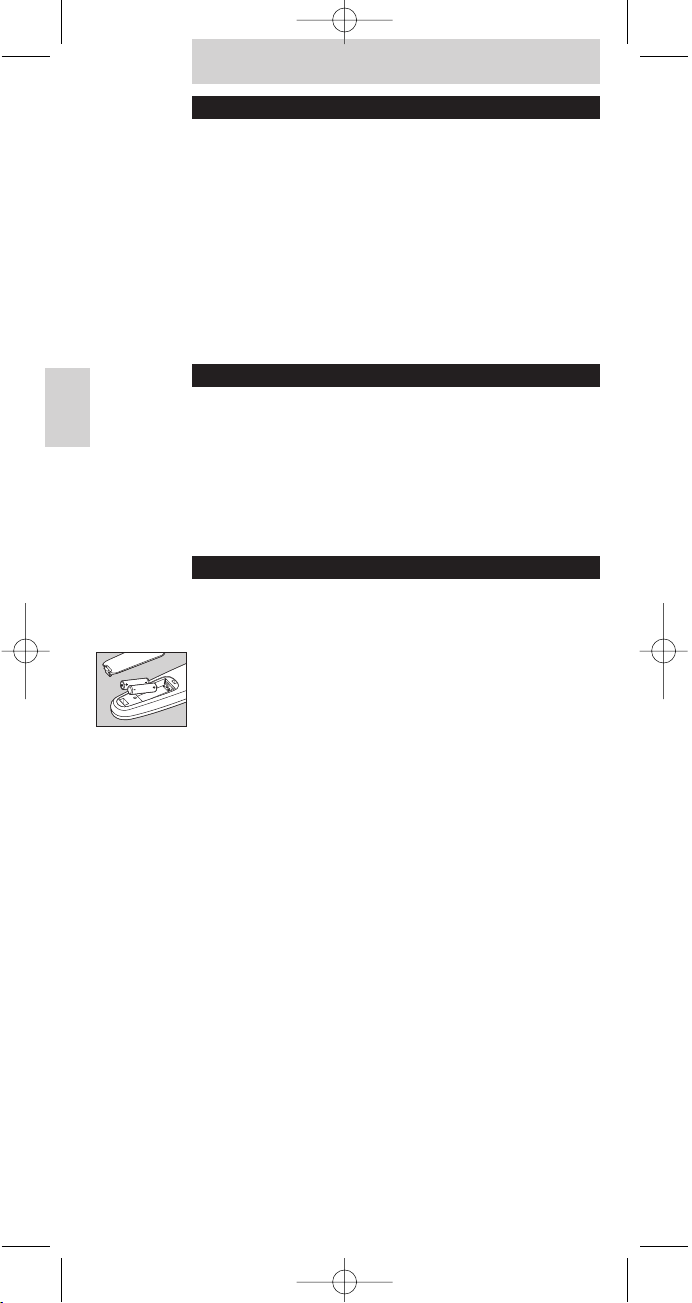
INHOUDSOPGAVE
Inleiding.................................................................... 22
Van start gaan............................................................ 22
Plaatsen van de batterijen....................................... 22
Testen van de afstandsbediening .............................. 22
Kiezen van een extra functie .................................... 22
Kiezen van dvd-/ videofuncties................................. 23
Toetsen en functies ............................................... 23-24
Aanpassingen aan uw afstandsbediening (tv) .......... 24-25
Kiezen van de juiste videorecorder-
of dvd-functies...................................................... 25-27
Extra mogelijkheden ................................................... 27
Hulp nodig? ............................................................... 27
INLEIDING
U heeft zojuist een zeer goede keuze gemaakt door deze
Philips-afstandsbediening aan te schaffen. De
afstandsbediening kan ter vervanging dienen voor alle
Philips-afstandsbedieningen die sinds 1985 gemaakt zijn.
Als u ook een dvd-speler/-recorder, een videorecorder of een
Combi-tv met ingebouwde videorecorder of dvd-speler van
Philips heeft dan kunt u ook deze apparaten met de SRP620
bedienen.
AN START GAAN
TIP
Leest u eerst de hele procedure door voor u van start gaat!
Plaatsen van de batterijen
Voor de SRP620 heeft u de twee batterijen van het type
AA/R06 nodig die in de verpakking bijgeleverd zijn.
Open het klepje van het batterijvak en plaats de batterijen
zoals aangegeven op de afbeelding.
Testen van de afstandsbediening
De SRP620 is geprogrammeerd voor het uitsturen van de meeste
standaardfuncties die bij Philips-tv’s gebruikt worden. Aangezien
de beschikbare functies per tv-model verschillen, kan het zijn
dat u bepaalde instellingen op de afstandsbediening dient te
wijzigen om alle tv-functies te kunnen bedienen.
Test eerst alle toetsen op de afstandsbediening uit en
controleer of uw tv op de juiste manier reageert op de
commando’s van de SRP620.
OPMERKING
- Als de tv niet op de juiste manier of helemaal niet reageert,
ga dan naar het hoofdstuk: ‘Aanpassingen aan uw
afstandsbediening’
Kiezen van een extra functie
Voor het bedienen van bepaalde functies moet u de extra
functie van een bepaalde toets gebruiken. Om bijvoorbeeld de
PIP-functie in te schakelen, drukt u eenmaal op de toets
MODE. De ‘extra functie’-indicator begint nu te knipperen.
Druk op de rode toets met het PIP-symbooltje.
De PIP-functie wordt nu ingeschakeld en de ‘extra functie’indicator stopt met knipperen.
Voor een beschrijving van de functies, zie het volgende
hoofdstuk.
22
Nederlands
Gebruiksaanwijzing
SBC_SRP620_v2.qxd 26-04-2005 14:59 Pagina 22

Kiezen van dvd-/ videofuncties
Om een Philips-dvd of –videorecorder te bedienen, moet u
tweemaal kort op de toets MODE drukken.
De dvd-/video-indicator begint te branden; hiermee wordt
aangegeven dat u de dvd/ videorecorder gekozen heeft.
Door nogmaals op de toets MODE te drukken, staat de
afstandsbediening weer ingesteld voor de tv.
TOETSEN EN FUNCTIES
23
Nederlands
Gebruiksaanwijzing
1 Standby
2 Mode
3 EPG
4 Wit
5 Rood
6 Groen
7 Geel
8 Blauw
9 Sleep
10 OSD
11 Breedbeeld
12 Surround
13 I-II
14 PP
15 CC
16 Menu
17 OK
18 Cursor omhoog
19 Cursor naar links
20 Cursor naar rechts
21 Cursor omlaag
22 Volume +
23 Program +
24 Volume -
25 Mute
26 Program -
Vorige programma Vorige
Geluid uit Kanaal/ programma Geluid tv uit
Volume zachter Balans links Volume tv zachter
Volg. programma Volgende
Volume harder Balans rechts Volume tv harder
Cursor omlaag Helderheid - Cursor omlaag
Cursor naar rechts Kleur + Cursor naar rechts
Cursor naar links Kleur - Cursor naar links
Cursor omhoog Helderheid + Cursor omhoog
Menu Zoeken Menu
Smart picture Closed Captions Titel/ hoofdstuk,
Index
Active control Persoonlijke
voorkeur
Disk-manager/
diskmenu
Smart sound,
voorkeurinstelling
en geluid
I-II Mono/stereo Audio, I-II
Incredible
Surround
Ondertiteling Surround-geluid,
Showview
Scherm, 16:9 Tv kiezen Inzoomen
Informatie, OSD Hoofdbeeld
vasthouden
OSD
Sluimerfunctie Klok Hoek
Blauw PIP verplaatsen Afspelen
Geel Vasthouden Stoppen
Groen PIP verwisselen Pauze
Rood PIP dubbel scherm Opnemen
Wit Versneld
vooruitspoelen
EPG, gids EPG opnemen Terugspoelen
Stand-by, in-/
uitschakelen
Stand-by, in-/
uitschakelen
Tv-functie Extra tv-functie Dvd-/videofunctie
SBC_SRP620_v2.qxd 26-04-2005 14:59 Pagina 23
