Philips SLV3100 User Manual

Wireless TV Link
User Manual
SLV3100
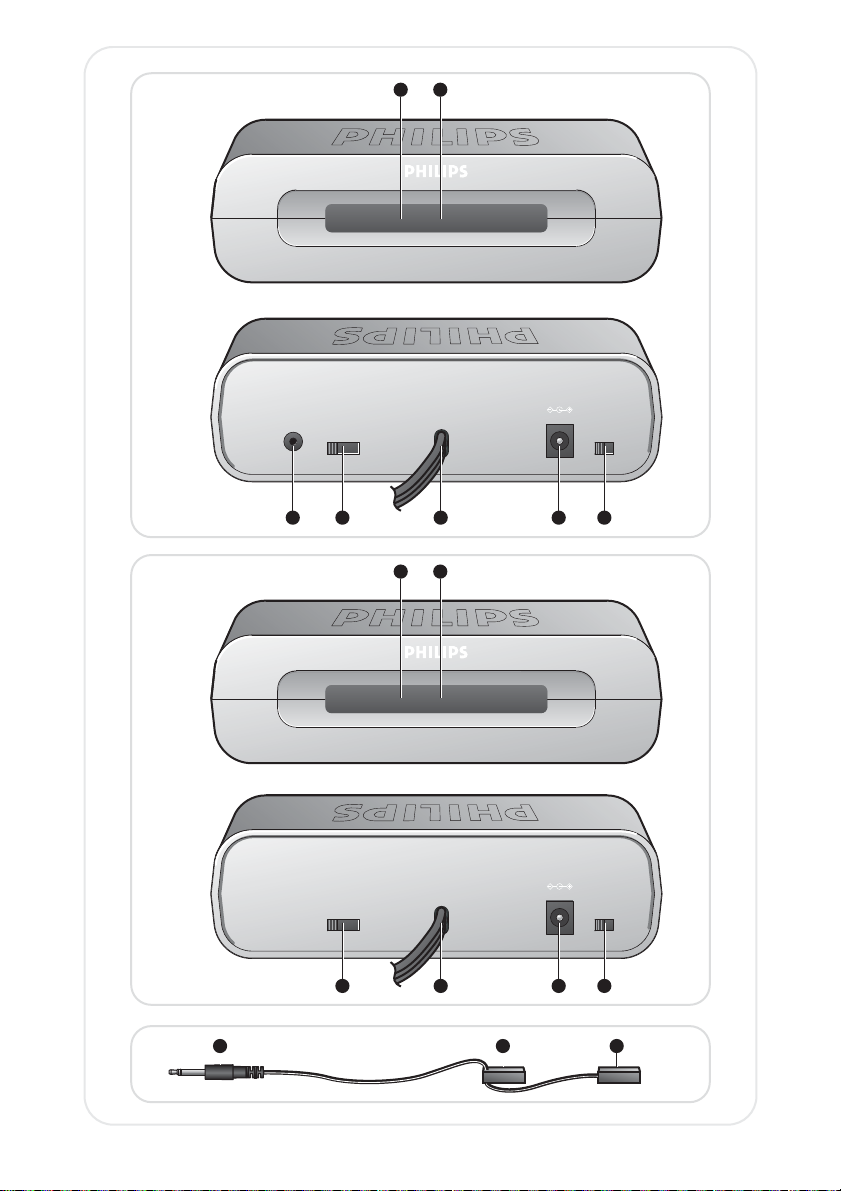
A
1 2
SLV3100 WIRELESS TVLINK TRANSMITTER
B
Channel
IR
1 2 3 4 ON/OFF
8 9
SLV3100 WIRELESS TVLINK RECEIVER
Channel
1 2 3 4
DC 9V
DC 9V
ON/OFF
34567
ON/OFF
ON/OFF
10111213
E
151514

Contents
Page
Overview 4
Control and display elements 4
Your Wireless TV Link 5
Safety 5
Installation 6
Operation 8
Enjoy your Wireless TV Link 8
Troubleshooting 9
Information 11
Health and safety 11
Maintenance and service 11
Recycling and disposal 11
Warranty 12
Glossary 12
EN
3
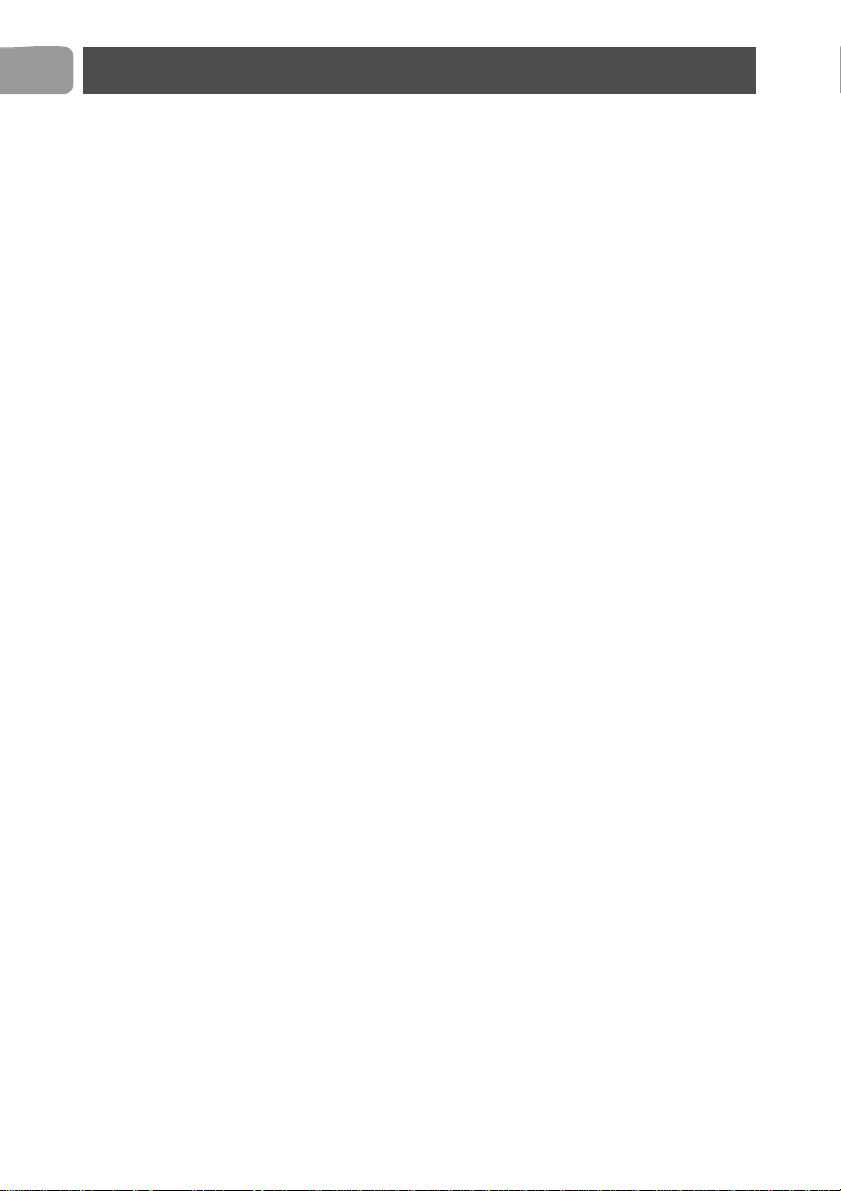
EN
Overview
Control and display elements
A Transmitter
1 Power light:
> green: on
2 Remote control signal light 3 On/off switch 4 Power input connector (DC 9V) 5 SCART cable 6 Wireless channel selection switch 7 Remote control blaster cord port
B Receiver
8 Power light:
> green: on
9 Remote control signal light 10 On/off switch 11 Power input connector (DC 9V) 12 SCART cable 13 Wireless channel selection switch
E Remote control blaster cord
14 Connector 15 Blaster light
4

Your Wireless TV Link
You can say good-bye to wires. With your Wireless TV
Link you can now wirelessly connect a second TV and
watch the device on your second TV.
Safety
• Read the instructions in this manual carefully before
you connect, install and use the product.
• Keep this manual for future reference.
• The product is for indoor use only.
• Do not use the product close to water.
• Do not expose the product to extreme heat.
• In case of technical difficulties, do not open the
product. Bring it to your Philips dealer.
• Do not cover the product.
• Connect the power adapters only to a
220-240 V AC/50 Hz power supply.
• The product can cause interference to other
equipment. Check if any equipment near the product
can be affected before you start using it.
EN
5
