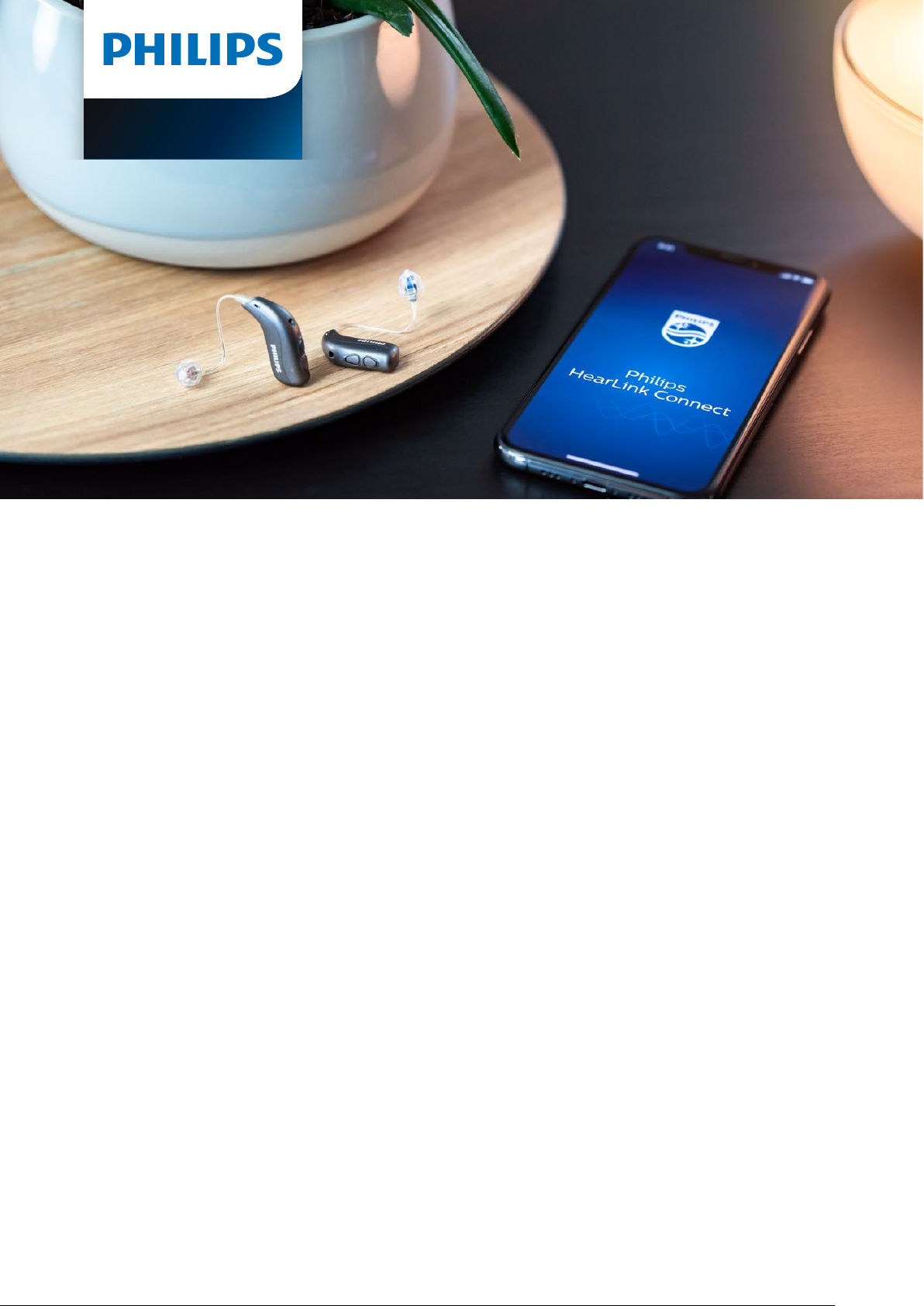
Remote Fitting
Remote Fitting with your hearing
care professional
Please check the following guidelines that will help you get the most out of
your Remote Fitting appointment. For more information, please refer to the
Remote Fitting instructions for use accessible on the Philips HearLink Connect
app or seek help from your hearing care professional.
Before your Remote Fitting appointment:
□ Pair your hearing aids to your smartphone or tablet if not already done.
®
□ Ensure Bluetooth
□ Ensure your smartphone or tablet is charged (at least 50 %) to avoid power
loss mid-session.
□ Insert fresh batteries in your hearing aids. If you have rechargeable hearing
aids, make sure they are fully charged.
□ Make sure you choose a location with a data/Wi-Fi connection of
1/1 Mbit/sec or higher. Wi-Fi is recommended where available.
□ Make sure that the Philips HearLink Connect app is the only running app
on your smartphone or tablet. Terminate any other running apps to ensure
a smooth connection.
□ Open the Philips HearLink Connect app and enter your login credentials.
Follow the prompts from the app until you reach the virtual waiting room.
Once you are in the virtual waiting room, wait for the app to notify you that
your hearing care professional has started the session.
is activated on your smartphone or tablet.
Note: If the connection is unsuccessful, the Philips HearLink Connect app
will make troubleshooting suggestions. If the connection is still unsuccessful,
please contact your hearing care professional.

During your Remote Fitting appointment:
□ Sit in a quiet, comfortable place.
□ Make sure you wear your hearing aids throughout the session. Make sure that your
smartphone or tablet is in the proximity of your hearing aids. The smartphone or tablet
should not be further away than 5 meters (or 16.4 feet) from your hearing aids to keep
the connection.
□ Make sure that your hearing aids are always on during the Remote Fitting session.
Do not turn your hearing aids o.
□ Make sure that Bluetooth on your smartphone or tablet is always activated.
Do not turn o the Bluetooth.
□ Make sure to stay on the Philips HearLink Connect app. Do not switch to another app,
as this will immediately terminate the appointment.
The Bluetooth® word mark and logos a re registered tradem arks owned by Bluetooth S IG, Inc. an d any use of such m arks by Dem ant A/S is unde r license.
2020-08-25 | UK
