Philips Optimus 50, Optimus 65, Optimus 80 Operation Manual

4512 984 22721 REV AB
© 1999 Philips Medical Systems
0.5
UNIT_ConvTestKit_div05_22721_AB
ALL RIGHTS RESERVED
FILING INSTRUCTIONS
File this documentation in binder:
SUBSYSTEM manual OPTIMUS
Converter test kit OPTIMUS
for OPTIMUS 50/65/80 generators Release 3.x
with converters 4512 104 7231 1/2/3
4512 104 91681
Converter test kit
742
4512 984 22721 REV AB
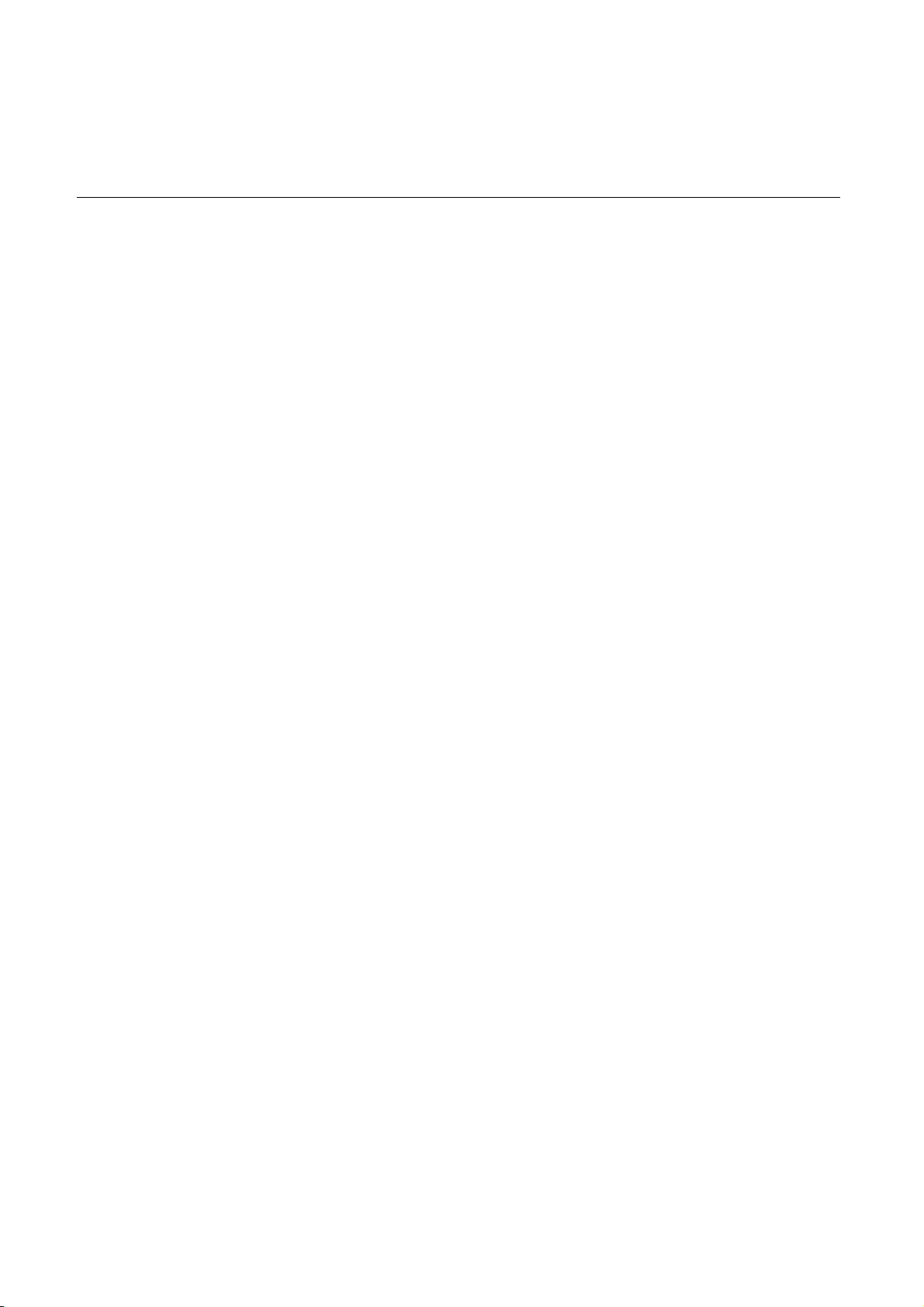
H
Philips Medical Systems DMC GmbH
SERVICE MANUAL
742
UNIT
Converter test kit OPTIMUS
for OPTIMUS 50/65/80 generators Release 3.x
with converters 4512 104 7231 1/2/3
4512 104 91681
Printed in Hamburg, Germany
4512 984 22721 REV AB 1
DMC Hamburg
© 2002 Philips Medical Systems
ALL RIGHTS RESERVED

OPTIMUS CONVERTER TEST KIT
SERVICE MANUAL - UNIT
Converter test kit OPTIMUS
for OPTIMUS 50/65/80 generators Release 3.x
Author: A. Duve
with converters 4512 104 7231 1/2/3
Type No: 4512 104 91681
In case there are any questions concerning this manual,
please send this LOPAD via fax to 49/(0)40/5078 2481
File: UNIT_ConvTestKit_22721_AB_BW.doc
List of pages and drawings (LOPAD) Manual Order No: 4512 984 22721
released 11/2002
0.5
1
2
3...39 (02.0)
________________________________
6-01 (b/02.0) OPTIMUS RF
6-1 ... 6-24 (b/02.0) OPTIMUS RF
________________________________
2
© 2002 Philips Medical Systems
ALL RIGHTS RESERVED
4512 984 22721 REV AB
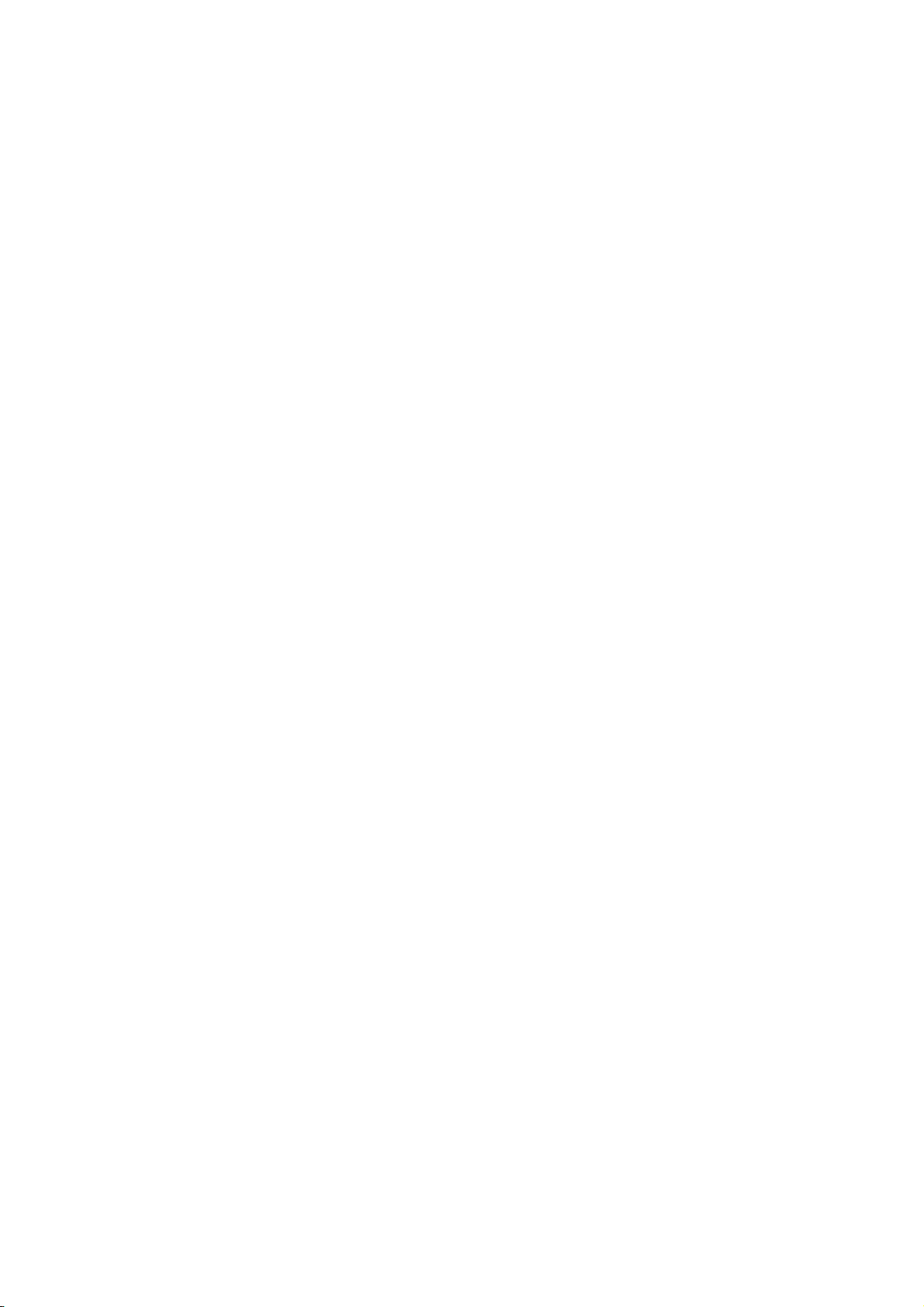
CONVERTER TEST KIT OPTIMUS
TEXT
Contents .......................................................................................5
Introduction.................................................................................. 5
1.
1.1. Scope of delivery ............................................................................................ 5
1.2. Tools...............................................................................................................5
2. Generator condition after failure event .....................................6
2.1. Special case ...................................................................................................6
2.2. All other cases ................................................................................................6
2.3. Prerequisites before checking the generator ..................................................6
3. Check of generator mains supply parts .................................... 7
3.1. Condition(s) when the service comes to the site ............................................8
3.1.1. ENF2 tripped, possibly in combination with ENF1 and? mains fuses...................................... 8
3.1.2. ENF1 tripped, possibly in combination with mains fuses ......................................................... 8
3.2. Check for open springs at damping resistors.................................................. 9
3.3. Check for contacts that are welded at breakers and contactors ..................... 9
4. Converter checks (EQ frontal and E2Q rear)...........................10
4.1. Visual converter check..................................................................................10
4.2. Measuring of converter parts ........................................................................10
4.2.1. Rectifier check........................................................................................................................ 10
4.2.2. IGBT check............................................................................................................................. 11
4.2.3. Overvoltage diode check........................................................................................................ 12
4.2.4. Resistor check (PCB versions 4512 108 0862x / 0934x)....................................................... 12
4.2.5. Power cable harness check ................................................................................................... 13
4.2.6. Resonance capacitor check ................................................................................................... 13
5. Check of the high voltage transformer....................................14
5.1. Analysis ........................................................................................................15
6. Visual check of the X-ray tube.................................................. 16
7. Interim results ............................................................................ 16
8. Tube check with Rotor Control part 1.....................................17
9. kV-driver test.............................................................................. 17
10. Tube check with Rotor Control part 2.....................................18
11. Tube and high-voltage cable test with high voltage............... 19
Conv_test_OPTIMUS (02.0) 3
© 2002 Philips Medical Systems
ALL RIGHTS RESERVED

OPTIMUS CONVERTER TEST KIT
12. Measuring of primary currents................................................. 23
12.1. Measuring of the resonance frequency.........................................................28
12.2. Measurement of kV behavior with an adapted tube...................................... 29
12.3. Measuring of kV behavior with a non-adapted tube (Optimus 65/80) ........... 30
13. Reconditioning of the tube(s)................................................... 31
14. Final system test........................................................................ 33
APPENDIX
List of checked parts of generator 3x...................................... 37
4
© 2002 Philips Medical Systems
ALL RIGHTS RESERVED
Conv_test_OPTIMUS
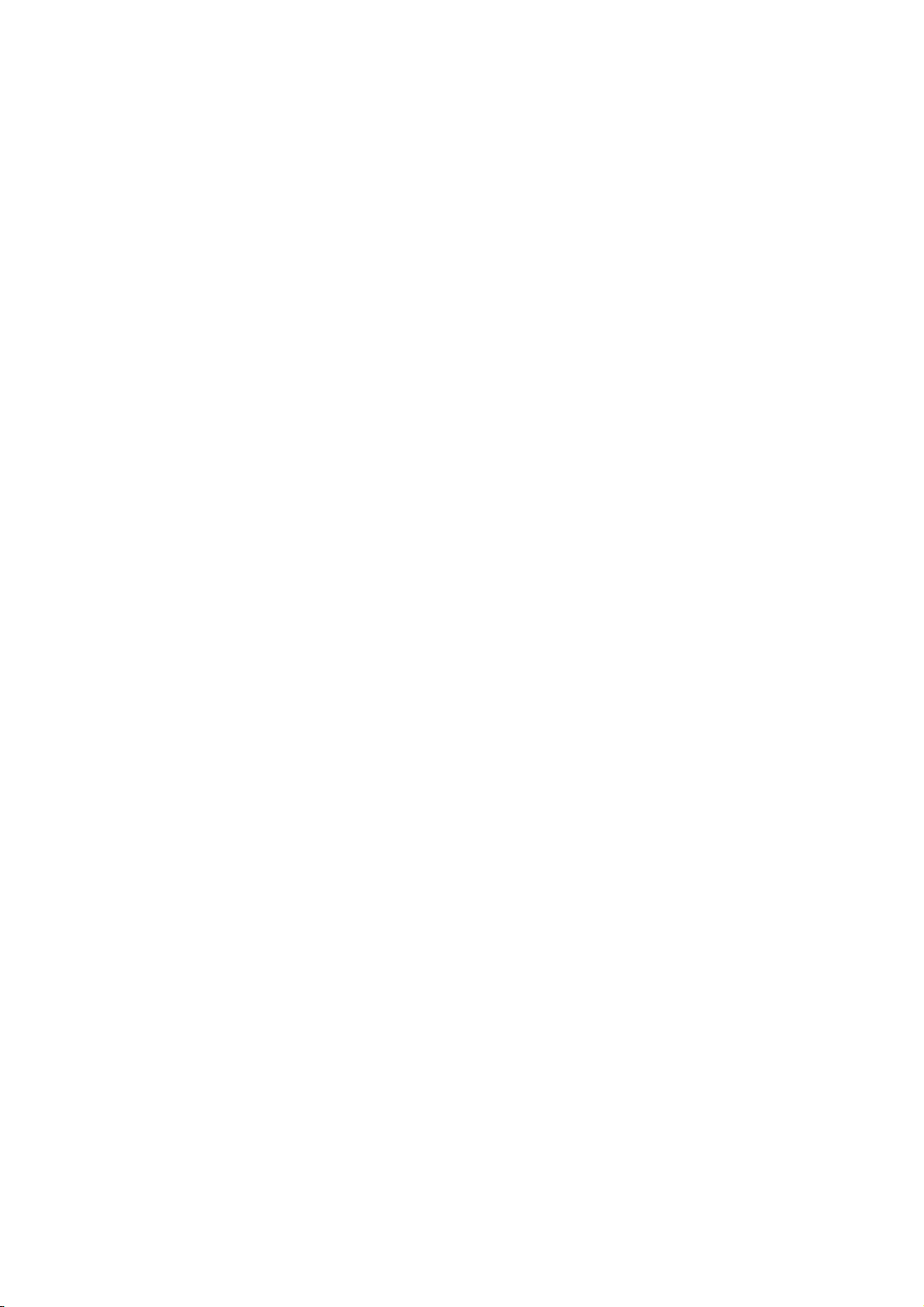
CONVERTER TEST KIT OPTIMUS
1. Introduction
With this document it should be possible to determine which part of kV units of an Optimus generator is still
operational and which part is defective and has to be replaced.
1.1. Scope of delivery
- 2 current transformers
(ratio 1:1000, 20Ω resistors at the secondary coil give a ratio of 50A primary / 1V secondary)
- Test cable with resistor
- Test cable with diode
- Unit Manual Converter R/F
- This documentation
1.2. Tools
- Standard tools
- Extension boards C (96-pin)
- Dual trace oscilloscope with:
- 2 probes for signals
- 1 probe for external triggering
- Multimeter with diode test option
- 1 battery 1.5V D cell (R20) preferred
C cell (R14) or AA cell (R6) possible
Conv_test_OPTIMUS (02.0) 5
© 2002 Philips Medical Systems
ALL RIGHTS RESERVED
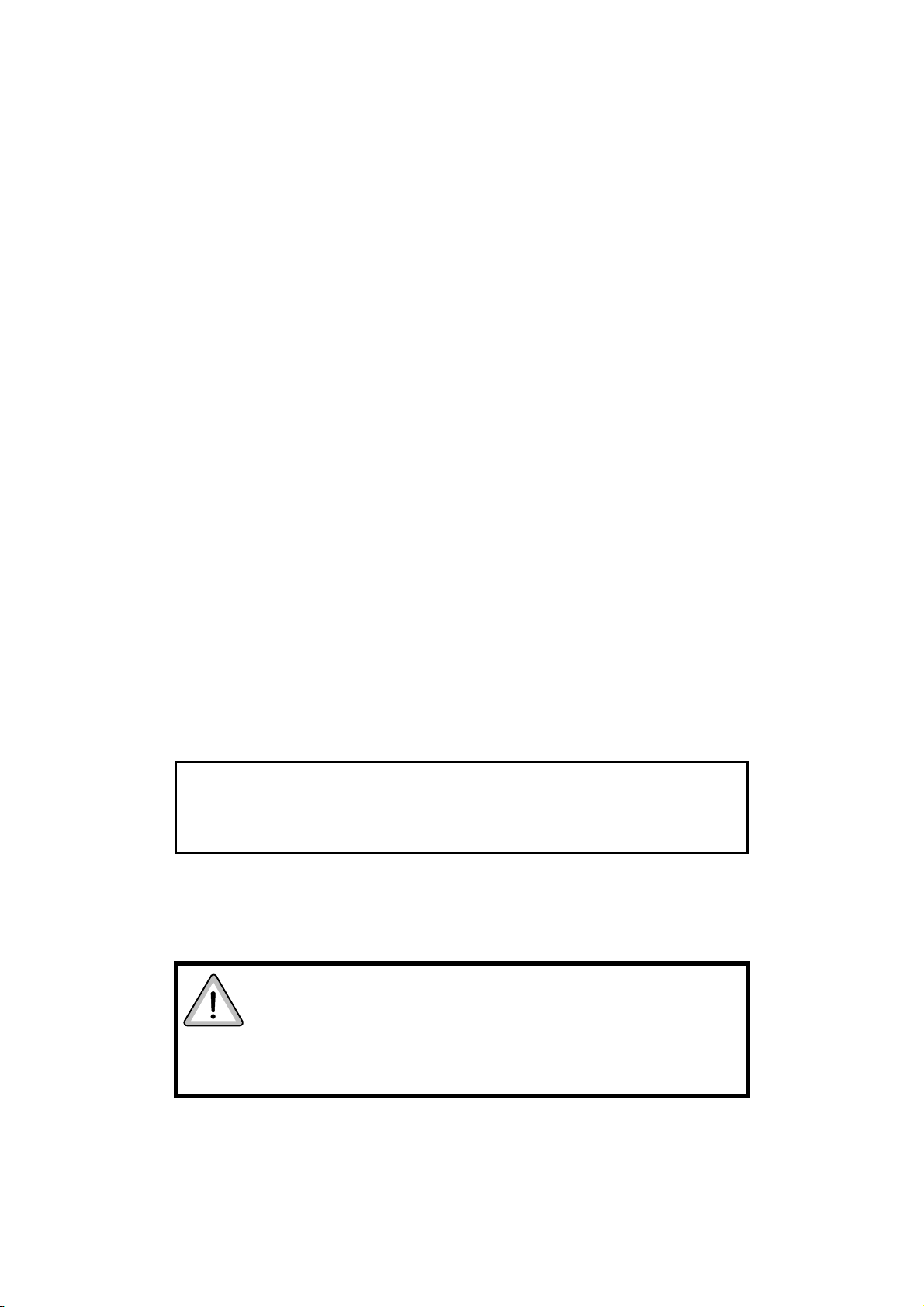
OPTIMUS CONVERTER TEST KIT
2. Generator condition after failure event
ENF1 and/or ENF2 and/or ENF3 tripped.
Mains fuses might have additionally tripped.
2.1. Special case
ENF3 tripped, possibly in combination with ENF2 and? ENF1 and? mains fuses:
Problem most likely caused by rotor control unit EY (high speed) or EYA (low speed).
Solutions for rotor control problems are not part of this document.
2.2. All other cases
The generator has to be kept in this condition to discover the cause of the problem.
A non-qualified person (e.g. hospital technician not familiar with Optimus) should not be asked to just turn the
fuses back on to prevent further damage.
A qualified person like a Philips field engineer (trained on Optimus) must visit the site.
2.3. Prerequisites before checking the generator
CAUTION!
Do not remove PCB kV-power from the IGBT transistors.
Electrostatic discharge and mobile phone waves can damage and destroy
IGBTs when gate connections are open.
WARNING!
The generator must be switched OFF and must be completely cut
from mains (e.g. room mains switch or earth leakage current
breaker).
All following checks must be made without mains power.
6
© 2002 Philips Medical Systems
ALL RIGHTS RESERVED
Conv_test_OPTIMUS
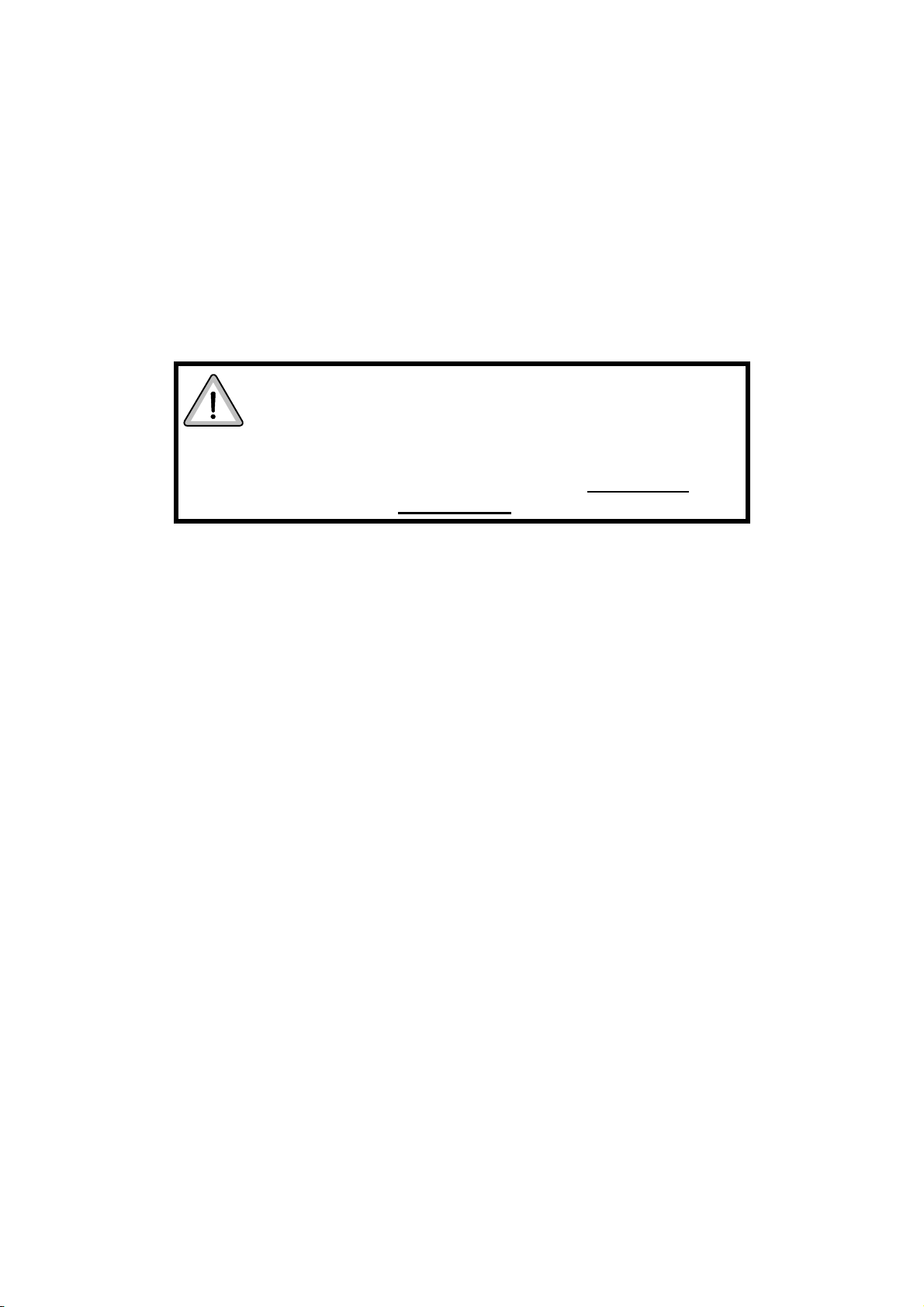
CONVERTER TEST KIT OPTIMUS
3. Check of generator mains supply parts
• Measure DC voltage at auxiliary contacts 41-42 of ENK2.
(Converter DC discharging contact, max voltage can be 750VDC.)
If 0V is measured:
-
the contact is closed (and the converter DC is discharged within 1 minute)
or
- the contact is open and the converter DC is discharged and safe.
WARNING!
In case one of the ENK2 main contacts is welded the converter
DC discharge time is much longer as the discharging auxiliary
contact ENK2 41-42 cannot be closed.
600VDC discharge time to < 60VDC normally
With open contact
> 11 minutes
to be < 60VDC.
40 seconds.
• Check if any main contact of contactor ENK2 is welded:
Mechanical check: If snap-on auxiliary contacts or auxiliary contact block cannot be removed from the main
contactor at least one contact is welded.
ENK2 phase 1 1 - 2 contactor ENK2 2422 132 06621
phase 2 3 - 4 + 3 aux. contacts NO 2422 135 04355
phase 3 5 - 6 + 1 aux. contact NC 2422 135 04023
or
successor contactor 2422 132 07381
+ succ. aux. cont. block 2422 135 04464
+ succ. R/C circuit 2422 135 04661
• Record the conditions on last page.
• If contacts have been found to be welded replace contactor, its auxiliary contacts or contact block
+ the R/C circuit.
Conv_test_OPTIMUS (02.0) 7
© 2002 Philips Medical Systems
ALL RIGHTS RESERVED
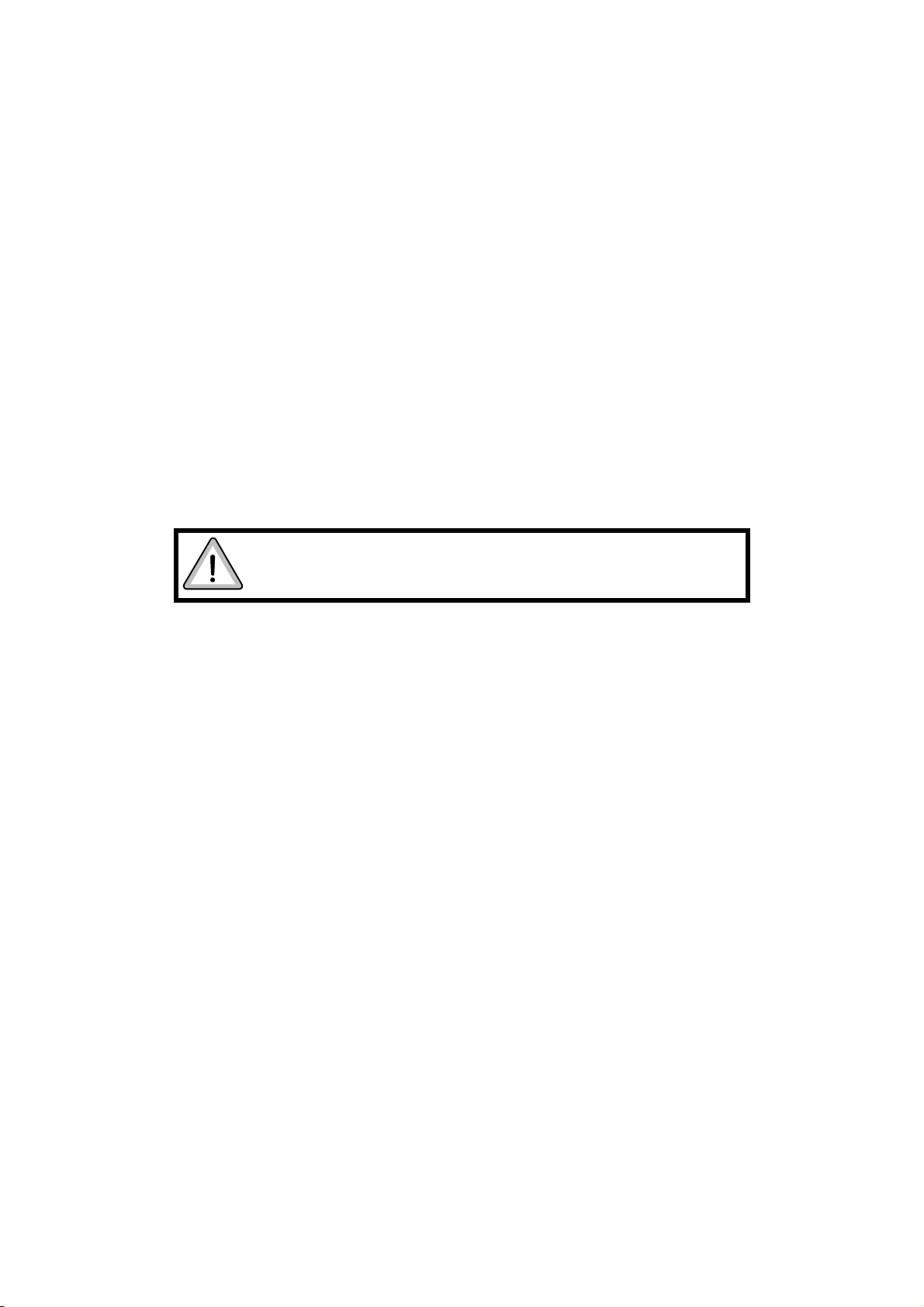
OPTIMUS CONVERTER TEST KIT
3.1. Condition(s) when the service comes to the site
3.1.1. ENF2 tripped, possibly in combination with ENF1 and? mains fuses
Problem might be caused by any of the:
- internal generator units (Optimus RAD + R/F)
or
- external units (Optimus RAD only) connected to breaker ENF2 :T1 :T2 :T3.
Solutions for such a case are not part of this document.
3.1.2. ENF1 tripped, possibly in combination with mains fuses
Problem most likely caused by kV unit malfunction (kV-control, kV-power, converter(s), HV transformer) or
external parts e.g. HV cable(s) or tube.
• Open the cover of the frontal (and rear where present) converter.
• Measure DC at PCB kV-power EQ100 at E2 – C1 (at both converters, see layout drawings attached).
The measured DC must be < 10VDC.
WARNING!
Make sure that the DC voltage in the converter is discharged.
8
© 2002 Philips Medical Systems
ALL RIGHTS RESERVED
Conv_test_OPTIMUS

CONVERTER TEST KIT OPTIMUS
3.2. Check for open springs at damping resistors
EN :R1 safety resistor 47Ω 100W 4512 100 45441
:R2
:R3
• Record the conditions on sheet of appendix.
• Check for open springs at damping resistors.
Springs might be open if all breakers are ON when the service comes to the site.
In this case the generator must have been switched ON after all fuses and breakers were reactivated. Shortcircuit in the converter or its mains rectifier/filter could have happened.
Springs can be resoldered. If the springs have to be resoldered, use as little solder as possible.
• Check that the ceramic resistor bodies do not have cracks. In case of cracks the springs must be
resoldered.
3.3. Check for contacts that are welded at breakers and contactors
• Switch OFF breakers ENF1 and ENF2.
ENF1 L1 – T1 automatic circuit-breaker ENF1 Optimus 50 2422 129 15514
L2 – T2 or successor 2422 129 16291
L3 – T3
Optimus 65/80 2422 129 15513
or successor 2422 129 16292
ENF2 L1 – T1 automatic circuit-breaker ENF2 Optimus 50/65/80 2412 129 00341
L2 – T2 or successor 2422 129 16288
L3 – T3
ENK1 phase 1 2 – 1 contactor ENK1 Optimus 50 2422 132 06625
phase 2 4 – 3 or successor 2422 132 07382
phase 3 6 – 5 + R/C circuit 2422 135 04662
Optimus 65/80 2422 132 06624
or successor 2422 132 07383
+ R/C circuit 2422 135 04662
• Record the conditions of the breakers in the appendix.
• Check for contacts that are welded at breakers and contactors.
If contacts have been found to be welded replace breaker(s) and/or contactor(s).
• Remove the converter mains lines (frontal and rear converter) from contactor ENK1 :1 :3 :5.
Measure with an ohmmeter each line against the others (of each converter).
There should be no short-circuit, the meter should display 2MΩ ±5% after at least 20 seconds
(filter resistors).
Conv_test_OPTIMUS (02.0) 9
© 2002 Philips Medical Systems
ALL RIGHTS RESERVED
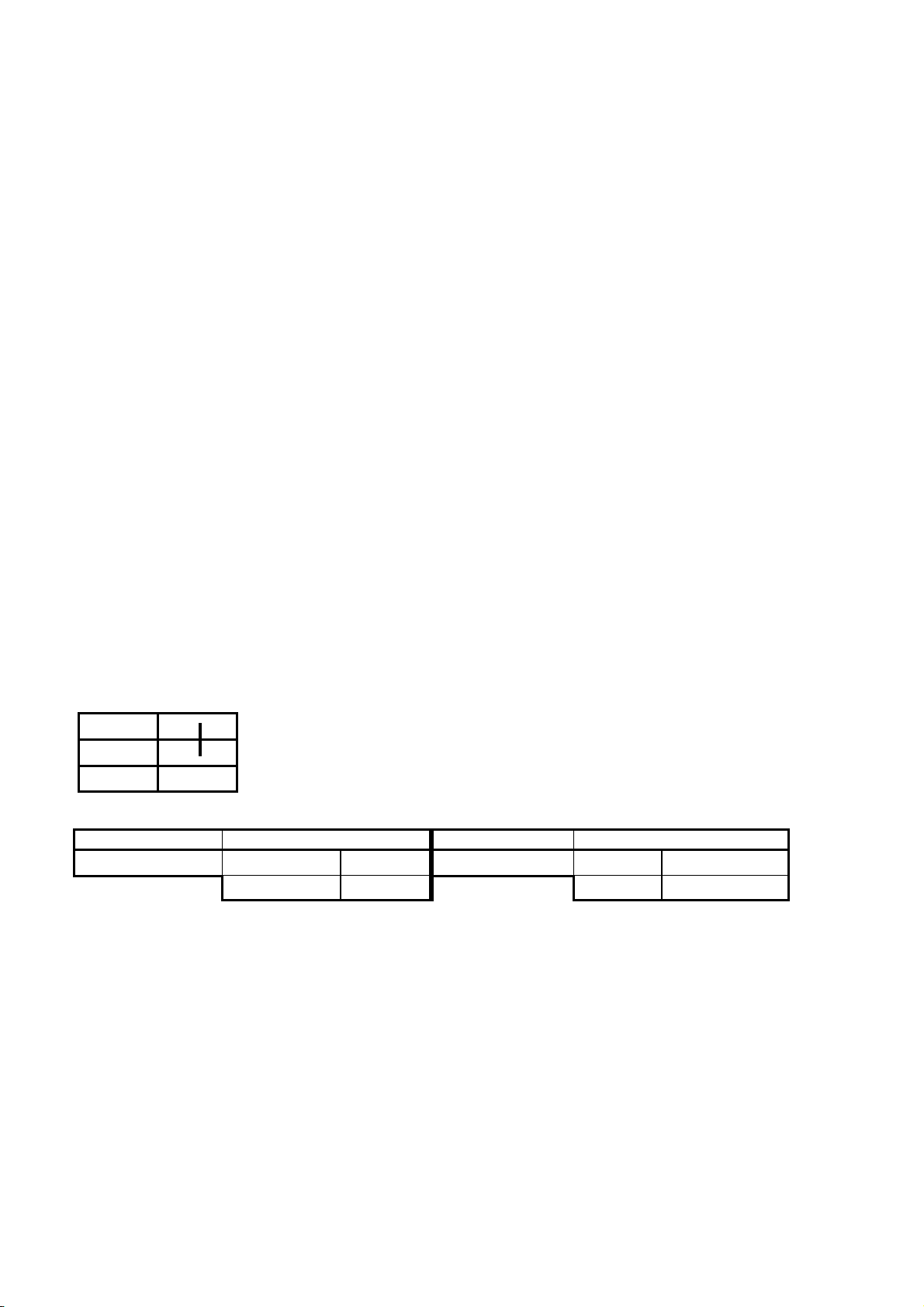
OPTIMUS CONVERTER TEST KIT
4. Converter checks (EQ frontal and E2Q rear)
4.1. Visual converter check
• Check the converter visually.
The entire converter chassis must be replaced if cracks are visible at the white IGBT body
(looking through the converter cage grid) or if the kV-power PCB Q100 is bent towards the cover plate.
4.2. Measuring of converter parts
Use an ohmmeter which has a diode test feature.
• Check the polarity of the meter (for ohm and diode testing):
Anode of diode symbol on meter = positive voltage >>
Cathode of diode symbol on meter = negative voltage >>
Ω
= Normal ohm measurements
➙
= Diode test option of meter
4.2.1. Rectifier check
• Open the right side of the converter(s) to get access to the mains rectifier.
L1 ⊘ ⊘ –
L2 ⊘ ⊘ –
L3 ⊘ ⊘ +
MINUS PLUS ➙ PLUS MINUS ➙
L1 / L2 / L3 ⊘ ⊘ – ⊘ + L1 / L2 / L3 ⊘ ⊘ – ⊘ +
450mV ±10%
• Record the conditions in the appendix.
Rectifier EQV5 layout
∞
PLUS
MINUS
(see measurement)
(tables)
∞
450mV ±10%
10
© 2002 Philips Medical Systems
ALL RIGHTS RESERVED
Conv_test_OPTIMUS
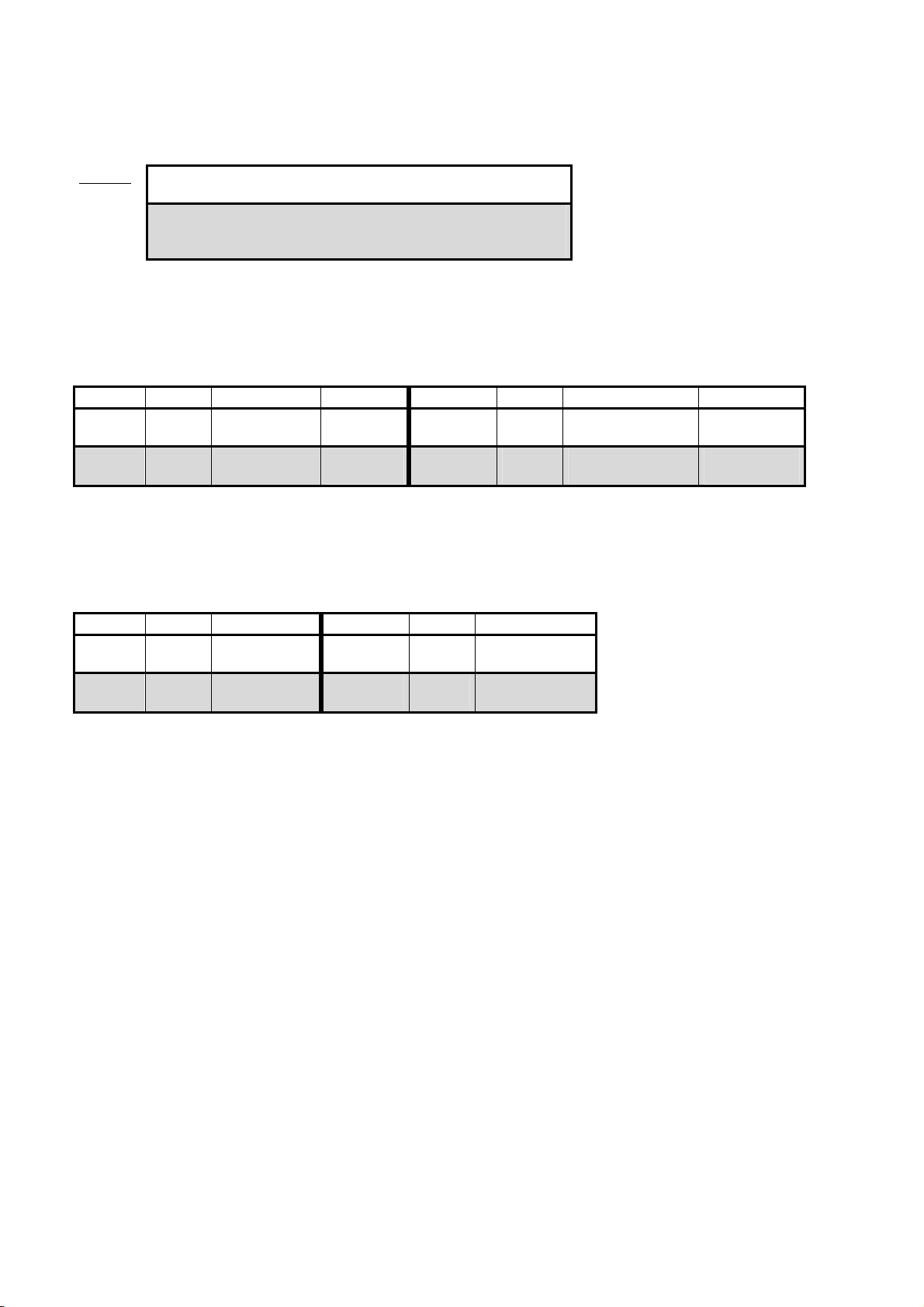
CONVERTER TEST KIT OPTIMUS
4.2.2. IGBT check
Legend
typical values when part is OK
typical values of defective parts
If at least one test fails the converter must be exchanged.
Proceed with chapter 5.
The table below shows results of IGBT emitter - collector measurement.
Converter working OK and completely assembled.
Q100 kV-power PCB 4512 108 0862x / 0934x
MINUS PLUS
E1
E2,3,4
C1
C2,3,4
Ω
21.5 - 22kΩ
➙
∞
PLUS MINUS
E1
E2,3,4
C1
C2,3,4
Ω
16.5kΩ ±10%
➙
300mV ±10%
Ex Cx
0 Ω
< 200mV
Ex Cx
The table below shows values of IGBT gate - emitter resistances.
Converter working OK and completely assembled.
Q100 kV-power PCB 4512 108 0862x / 0934x
MINUS PLUS
G1
G2,3,4
E1
E2,3,4
Gx Ex
Ω
3.8kΩ ±10%
0Ω
PLUS MINUS
G1
G2,3,4
E1
E2,3,4
Gx Ex
4.2kΩ ±10%
• Record the conditions in the appendix.
Ω
0Ω
0Ω
< 200mV
Conv_test_OPTIMUS (02.0) 11
© 2002 Philips Medical Systems
ALL RIGHTS RESERVED
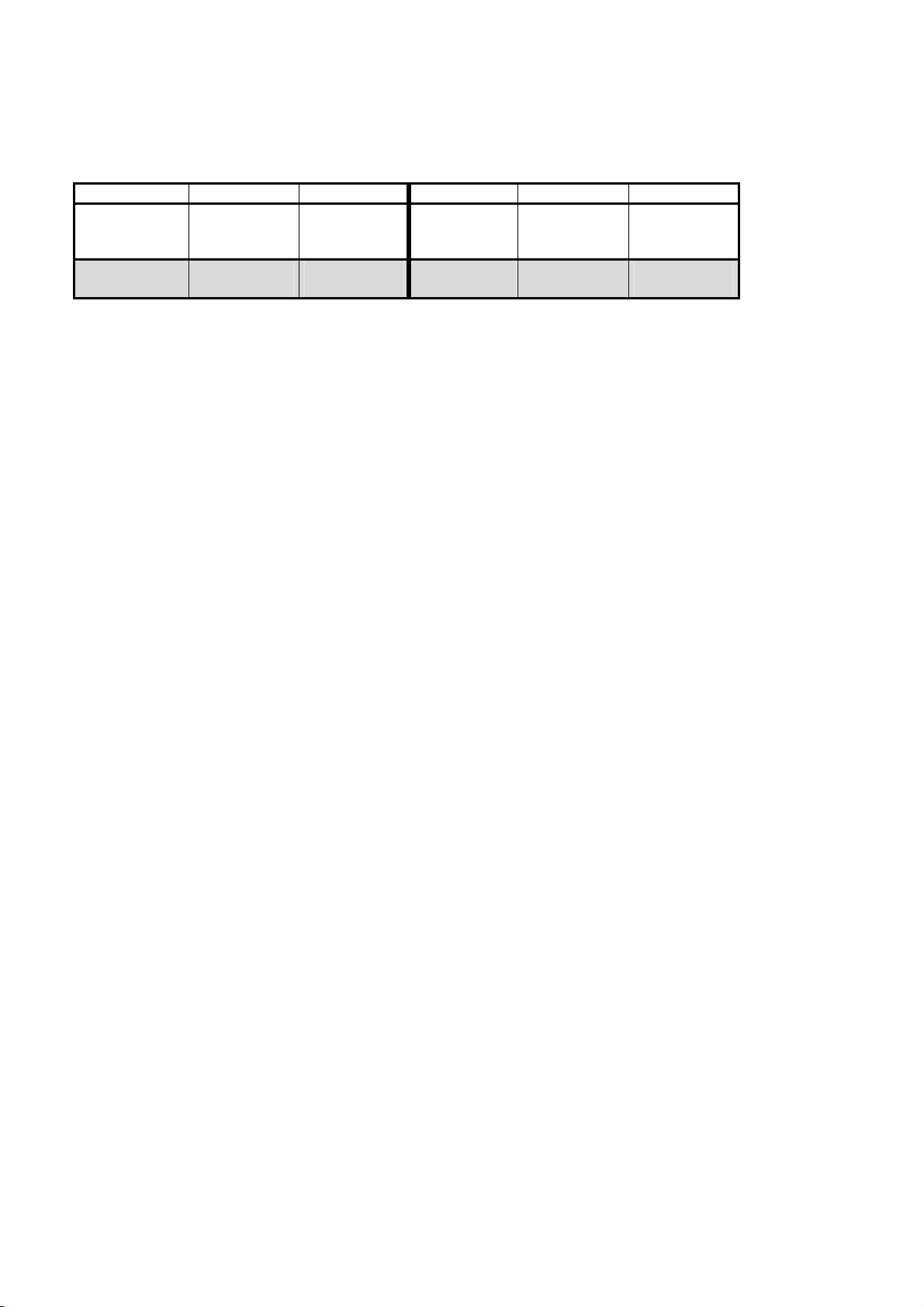
OPTIMUS CONVERTER TEST KIT
4.2.3. Overvoltage diode check
cathode = heat sink plate
MINUS PLUS
cathode
V500
V501,2,3
anode
V500
V501,2,3
➙
310mV ±10%
PLUS MINUS
cathode
V500
V501,2,3
anode
V500
V501,2,3
➙
∞
cathode V5xx anode V5xx 0 cathode V5xx anode V5xx 0
• Record the conditions in the appendix.
4.2.4. Resistor check (PCB versions 4512 108 0862x / 0934x)
• Check 2 groups of 3 parallel resistors:
R506 / 507 / 508
and
R509 / 510 / 511
With 39Ω ±5% per group. Each resistor must have a resistance of 13Ω ±5%.
• Record the conditions in the appendix.
12
© 2002 Philips Medical Systems
ALL RIGHTS RESERVED
Conv_test_OPTIMUS
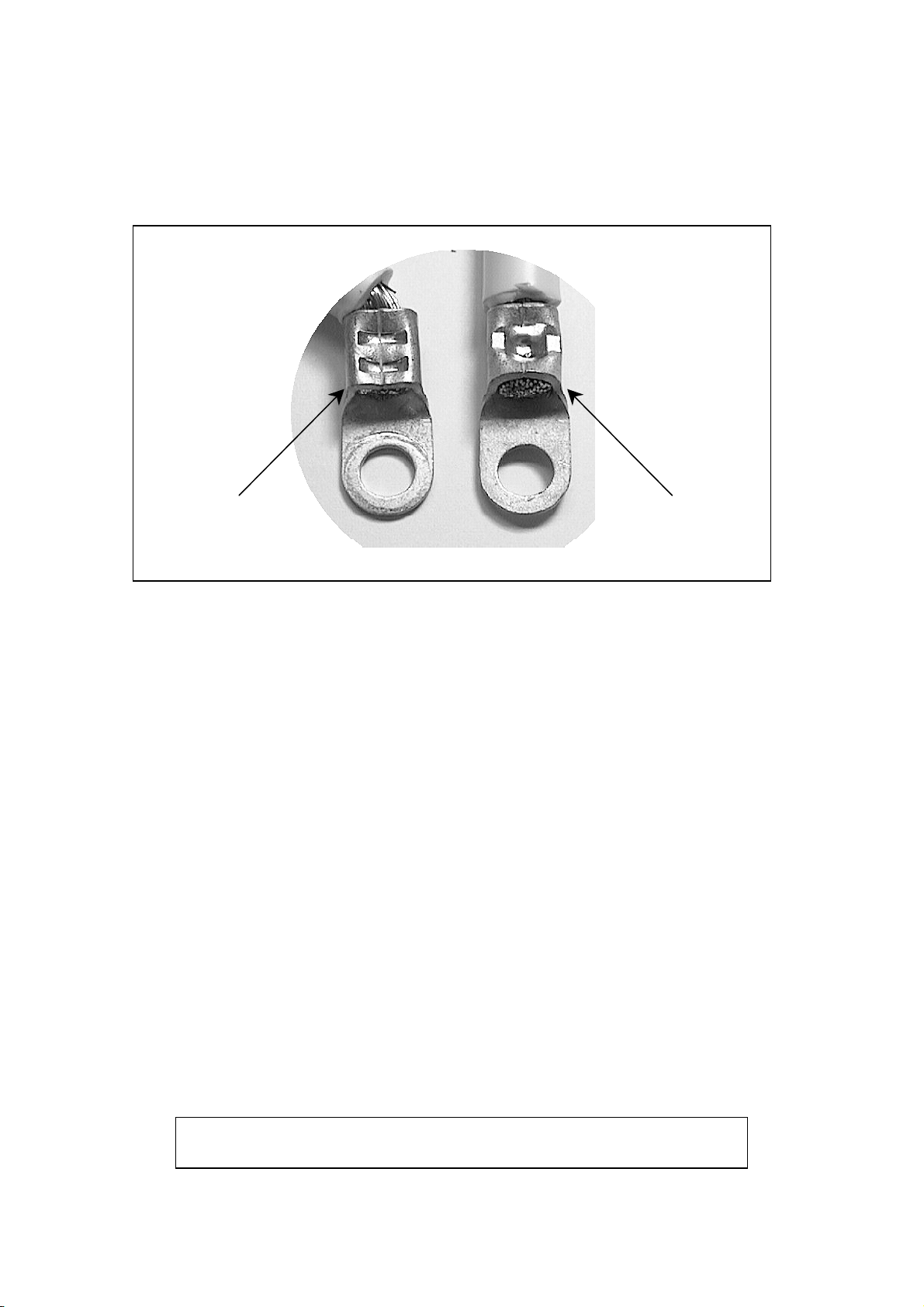
CONVERTER TEST KIT OPTIMUS
4.2.5. Power cable harness check
• Check internal converter power cable connections at resonance capacitors C3:2 and C13:2.
If the connectors look like (2) no additional action is necessary.
If one of the connectors looks like (1) and if signs of overheating are visible replace the converter.
(1) (2)
• Record the conditions in the appendix.
4.2.6. Resonance capacitor check
• Remove primary lines from resonance capacitors C3:1 and C13:1 of frontal (and rear) converter.
• Check both capacitors for:
- short-circuit
- open connection
As it is not possible to measure the capacitance with an ohmmeter it is sufficient to see a variable resistance
value for a certain time and finally a high resistance or open connection.
Once a high resistance or open connection is displayed reverse the measuring lines. If it comes again to an
unstable resistance display with a high resistance or open connection display at the end, the capacitor should
be OK.
If a capacitance measuring device is available it should display 8µF ±5% (apart from the meter tolerance).
If a capacitor is defective (short or open) and no other part of the converter is defective which requires a
converter unit exchange, replace the capacitor (2019 321 00016).
• Record the conditions in the appendix.
NOTE
Leave the primary lines disconnected from the capacitors for further tests.
Conv_test_OPTIMUS (02.0) 13
© 2002 Philips Medical Systems
ALL RIGHTS RESERVED
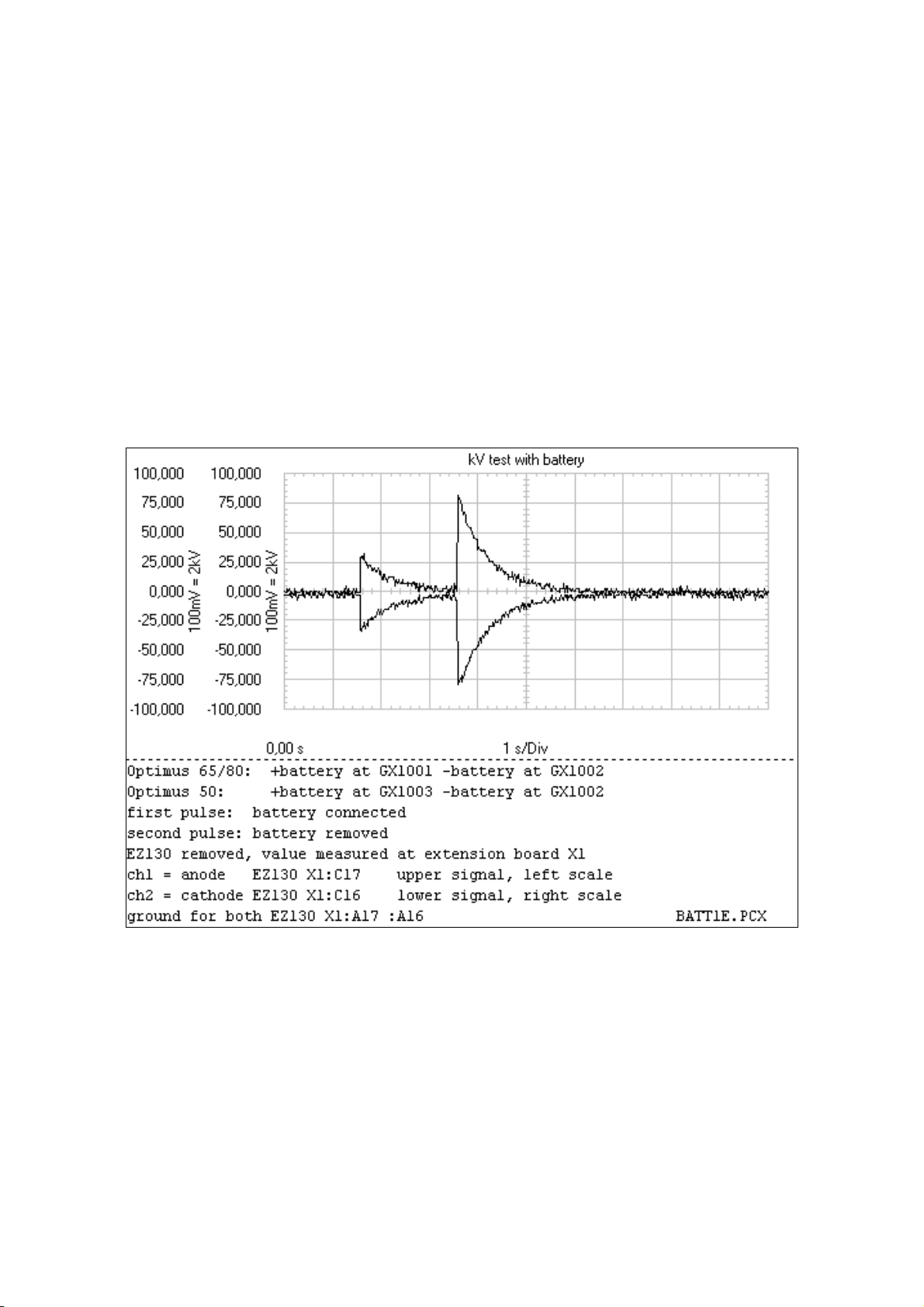
OPTIMUS CONVERTER TEST KIT
5. Check of the high voltage transformer
• Remove PCB EZ130 kV-control.
• Insert extender PCB at EZ130 X1 (or use the backpanel connections, which is less convenient).
• Establish oscilloscope connections:
channel 1 = anode EZ130 X1:C17 10 or 20mV/div
channel 2 = cathode EZ130 X1:C16 10 or 20mV/div
ground = EZ130 X1 :A17 :A16
trigger = positive slope anode ch1 or negative slope cathode ch2
trigger level according to signal level
time base = 500ms/div or 1s/div
Signal amplitudes might look different depending on the battery type, connection cables used and the
"contact force" at the battery.
• Measure
(1) with high voltage cables and tube connected.
(2) with high voltage cables only.
(3) without high voltage cables connected.
14
© 2002 Philips Medical Systems
ALL RIGHTS RESERVED
Conv_test_OPTIMUS
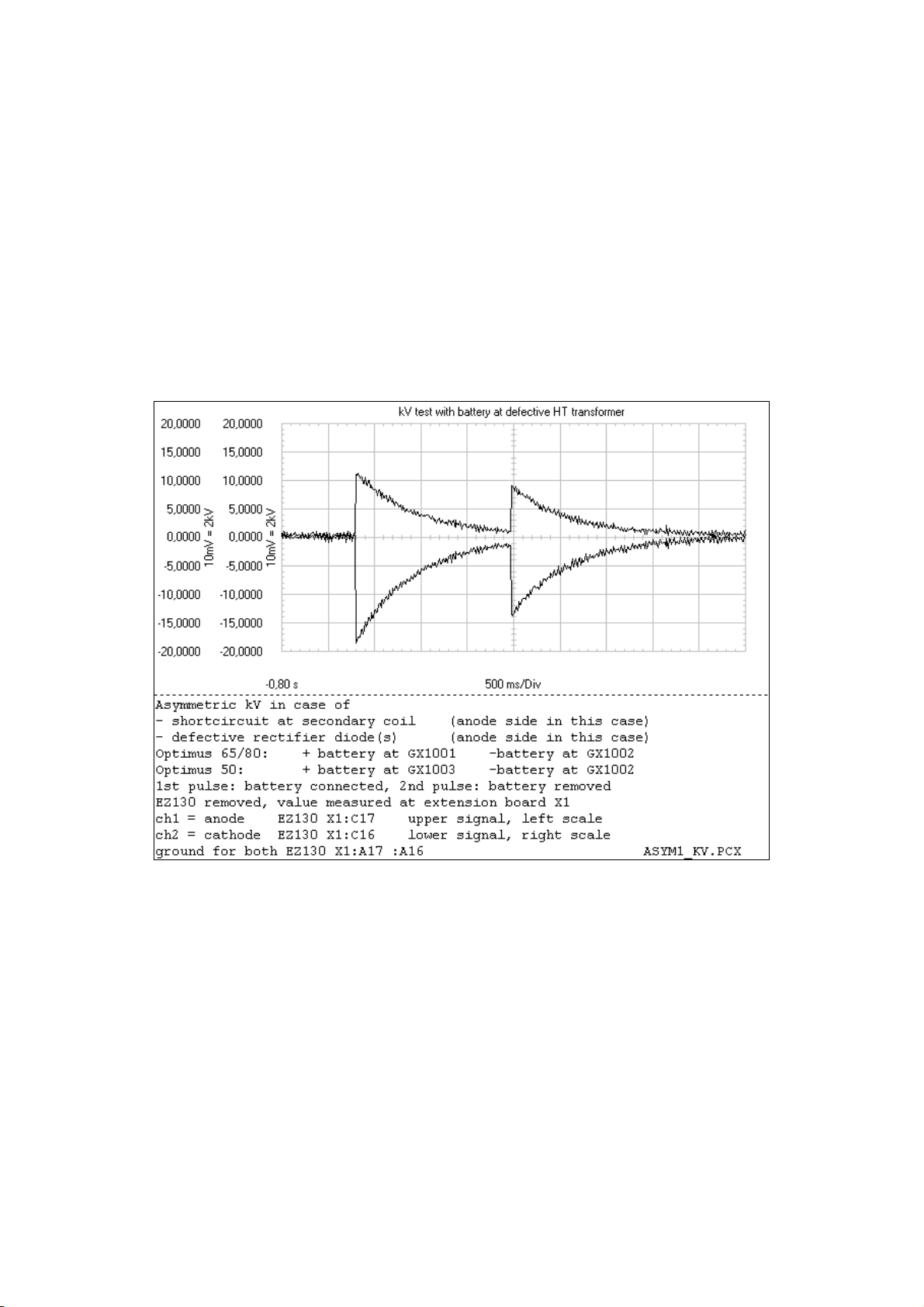
CONVERTER TEST KIT OPTIMUS
5.1. Analysis
(1) and (2) have to look almost the same (symmetry and amplitude).
If (1) has a lower amplitude or a different kV behavior compared to (2) and (3) the tube might be defective.
(3) should have a steeper (faster) discharging ramp as the capacitance of the HV cable is missing
(tank only 3nF, 20m cable typically 1.5nF) assuming amplitude and symmetry are the same.
If (2) and (3) look different (amplitude and symmetry) and if (3) is symmetric the HV cable(s) might be defective.
If (3) shows an asymmetric amplitude the HV tank must be replaced.
• Check against the following chart:
Conv_test_OPTIMUS (02.0) 15
© 2002 Philips Medical Systems
ALL RIGHTS RESERVED
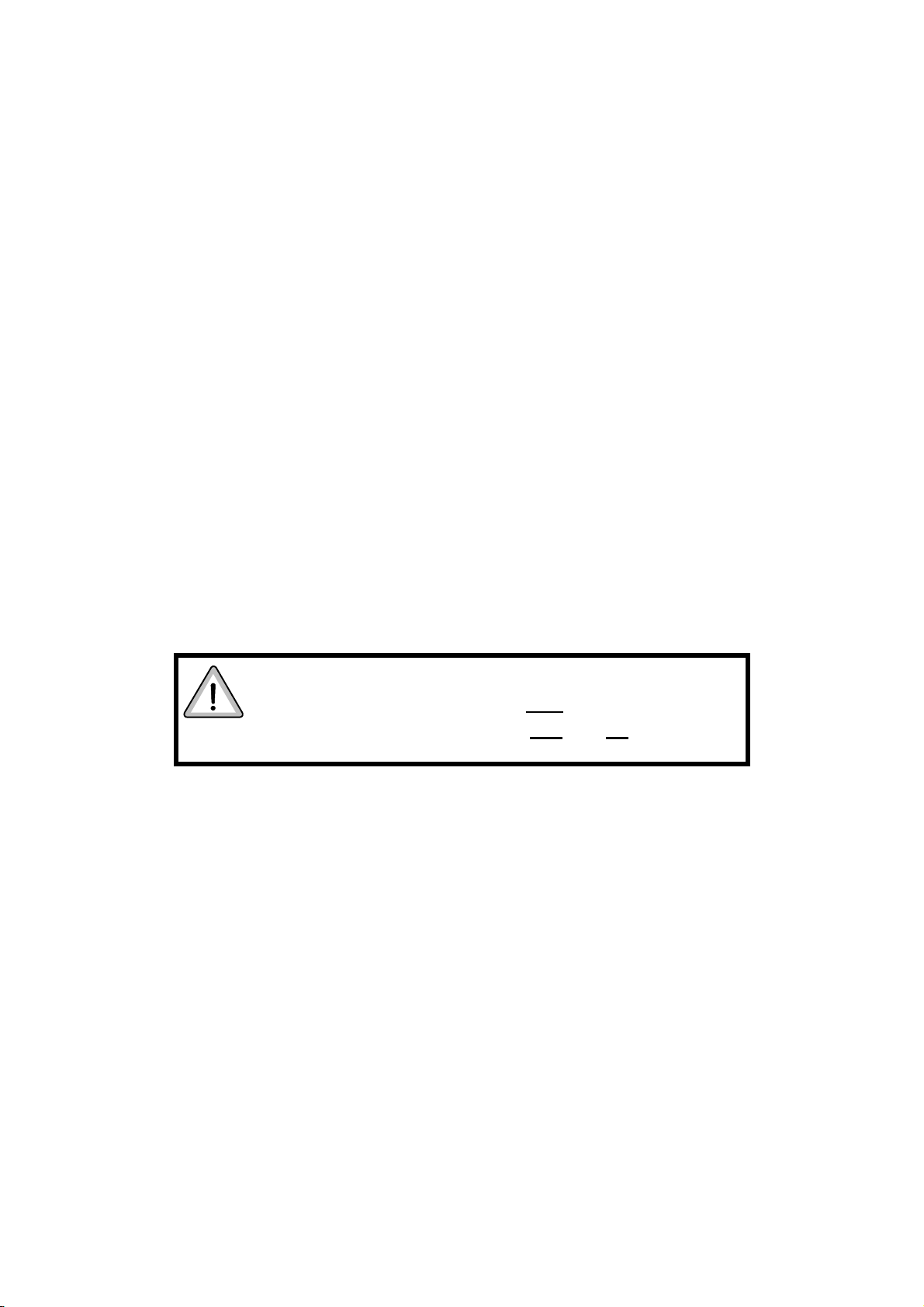
OPTIMUS CONVERTER TEST KIT
6. Visual check of the X-ray tube
• If possible remove the collimator and the X-ray tube window assembly.
is there any visible damage?
A cracked tube or the loss of its vacuum could be a reason to destroy the converter.
• Record the conditions in the appendix.
7. Interim results
At this point
-
generator parts and units
-
tube(s)
-
HV cables
have been checked.
Something might have been exchanged or all tests came to an OK-result.
• Remove the extender PCB and reinsert kV-control EZ130.
WARNING!
All followings checks must be made
Check that the converter mains lines
mains at ENK1 :1 :3 :5
• Switch ON all generator breakers and the mains supply.
with
mains power.
still
have no connection to
16
© 2002 Philips Medical Systems
ALL RIGHTS RESERVED
Conv_test_OPTIMUS
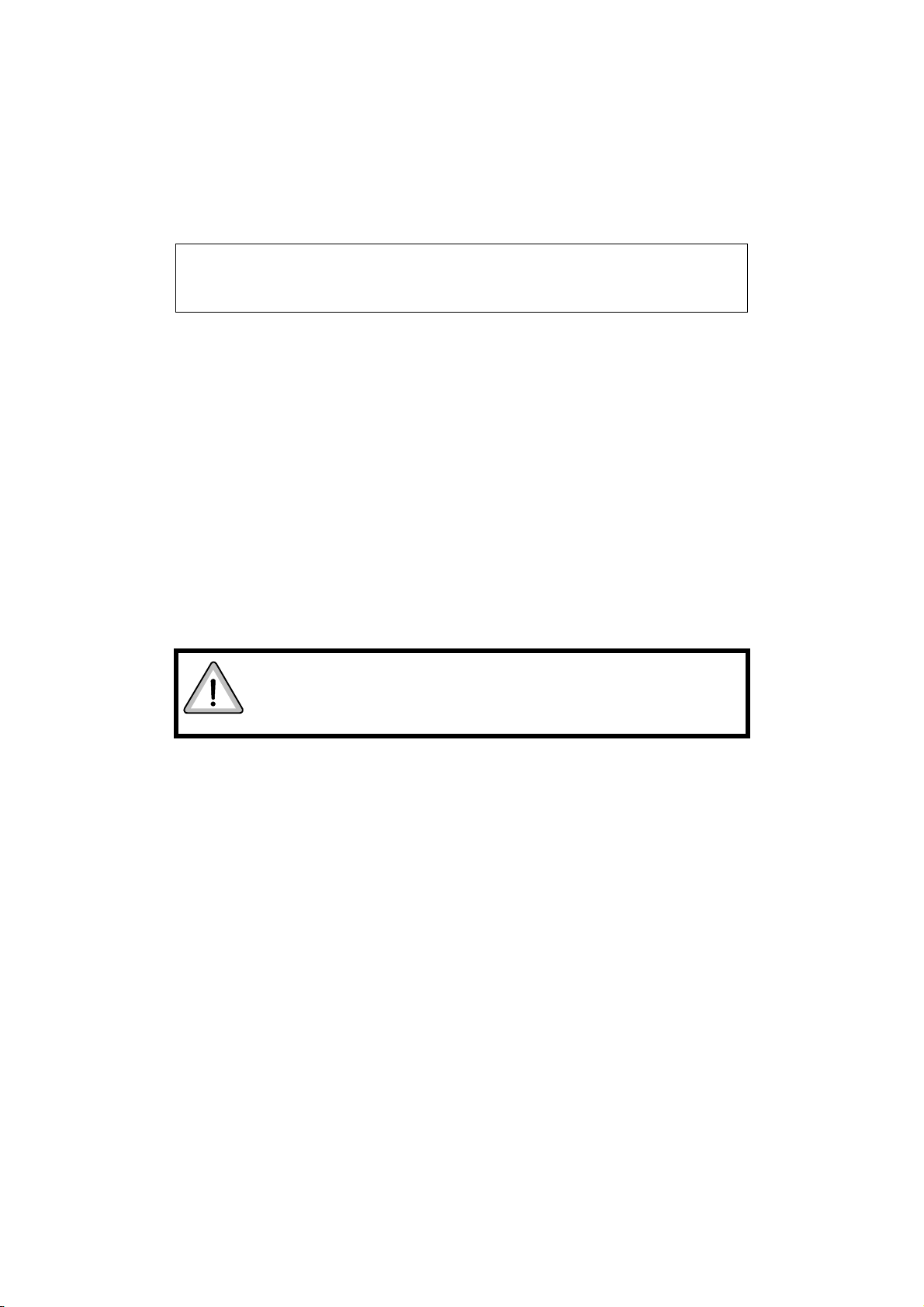
CONVERTER TEST KIT OPTIMUS
8. Tube check with Rotor Control part 1
In case the tube was rotating during tripping of mains breakers the CPU remembers that the brake process has
not been carried out (high speed rotor control only).
About 40 seconds after switch-ON the tube brakes.
NOTE!
If the anode disk is not rotating before switch-ON it sounds like an acceleration
process.
• Switch ON the generator and perform an audible check at the tube housing during the generator start-up
(for further explanations see chapter 10.)
As the mains lines are not connected to the converters, error messages 02HI and 02HJ come up
(converter DC is 0V, therefore out of range).
9. kV-driver test
• Perform the kV-driver test according to chapter 5.3 of the Converter R/F manual attached.
If the kV-driver test is successful prepare the generator for a next test:
• Lead the primary power cable(s) of QC13:1 (front and rear) through the current transformer(s) at each
converter and reestablish the connection to the capacitor.
Optimus 65/80 with 2 converters:
Both current transformers must be inserted the same way.
(Polarity, secondary transformer pins are marked with 1 and 2).
• Reestablish primary cable(s) at QC3:1 too.
• Reestablish all connections (mains cables of converter(s) at ENK1 :1 :3 :5.
WARNING!
Switch the generator OFF.
Cut the generator completely from mains.
Conv_test_OPTIMUS (02.0) 17
© 2002 Philips Medical Systems
ALL RIGHTS RESERVED

OPTIMUS CONVERTER TEST KIT
10. Tube check with Rotor Control part 2
• Switch ON the generator.
The system and the generator should be in ready condition.
Check of the tube vacuum:
• Push and hold PREP.
• Switch OFF the generator.
The anode is in free run now.
• Listen at the tube housing:
-
If the anode speed is down within 2 ... 3 minutes the tube is defective (no vacuum) and must be
replaced.
-
If a decrease of anode speed is not audible within several minutes the vacuum is still OK.
• Switch the generator back ON.
-
A generator with high-speed rotor control brakes the tube automatically (chapter 8).
-
At generators with low -speed rotor control wait for ready condition, push PREP once and let go of the
PREP switch to brake the tube.
18
© 2002 Philips Medical Systems
ALL RIGHTS RESERVED
Conv_test_OPTIMUS

CONVERTER TEST KIT OPTIMUS
11. Tube and high-voltage cable test with high voltage
Even if
-
the battery test to check a short at the high voltage cables (chapter 5),
-
the visual tube check (chapter 6) and
-
the audible tube check (chapters 8 + 10)
did not lead to defective parts at first sight, these might be discovered once high voltage is up again.
Therefore the following test procedure was created to switch exposures just for 1ms before any part of the
generator might be overloaded from a defective tube or HV cable.
• Switch the generator OFF.
• Establish the test cable with diode at the backpanel service measuring points:
EZX74 (CTRL_X_C/ = cathode of diode) > open plug
and
EZX77 (X_ACT_S/ = anode of diode) > green plug cover
• Establish just one side first (with the 4mm plug) of the test cable with resistor
at the mAs short-circuit plug (either side, short-circuit plug remains in) of the measuring circuit EG100
(if access is not possible loosen screening cap of primary lines.)
• Establish oscilloscope connections:
channel 1 = anode EZ130 X4 AV_AN 20kV = 1V 0.5V/div
channel 2 = cathode (also positive) EZ130 X5 AV_CA 20kV = 1V 0.5V/div
ground = EZ130 X6/X32 GNDA
trigger = signal CTRL_X_C/ at EZX74 must be used , negative slope, trigger level 2.5V
(if a third probe is not available use one channel for triggering with CTRL_X_C/ and check anode and
cathode side individually)
time base = 200µs/div, trigger delay -1div
Explanation:
With these hardware modifications and exposure settings the exposure time is only 1ms.
The additional resistor simulates an emission current of 500mA which lets the mAs counter of mA-control
terminate the exposure at 1ms (= 0.5mAs).
Under normal conditions the mAs counter is triggered by the signal X_ACT_S/. As this might be missing due to
a problem in the system the additional diode drives, the kV start command CTRL_X_C/ also at X_ACT_S/ to
trigger the mAs counter and ensures the short exposure. The oscilloscope must be triggered with CRTL_X_C/
for the same reason to get a display.
Conv_test_OPTIMUS (02.0) 19
© 2002 Philips Medical Systems
ALL RIGHTS RESERVED
