Philips NP2500, NP2900 Firmware Upgrade Instruction [ru]
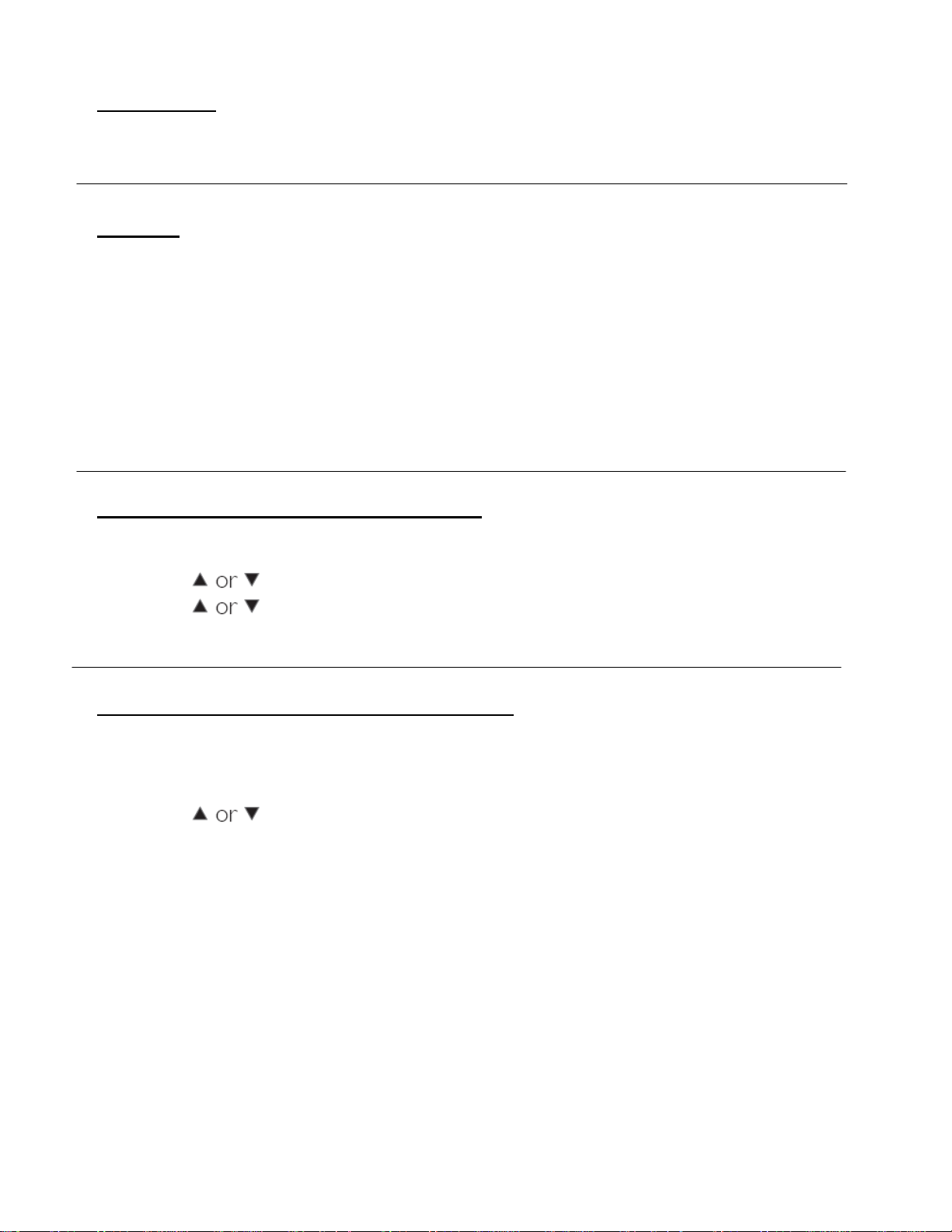
1
Introduction
Software version: VB12.95S
Benefits:
1. Your NP2500/NP2900 now supports Russian language.
2. You can now stream JPEG photo with size up to 10MB with any NAS and Windows Media
Player 11.
3. The playability of long M4A tracks has been improved per user feedback.
4. The ability to show FLAC album cover art has been improved also per user feedback.
Software Version Verification Procedure
1. In active mode, press the SETTINGS button on the remote.
2. Press to select Information, press OK.
3. Press to highlight Software version: and the display will scroll to indicate the
current software version your NP2500 or NP2900 is having.
How do I update the software on my device?
Make sure that your NP2500/NP2900 has established a valid Internet connection with your router.
1. In active mode, press the SETTINGS button on your NP2500/NP2900 remote.
2. Press to select Check for software upgrades, press OK.
3. It will then check with the server whether there is a more up-to-date software available. In this
case with a newer software available, the screen should show:
New software is available for
your product. Do you wish to
install the software (see manual
for conditions)?
4. Click Yes to start downloading the new software via the Internet.
5. After finish downloading the new software, the NP2500/NP2900 will automatically start
updating itself.
6. After the update has finished, device will restart and you can then enjoy the NP2500/NP2900
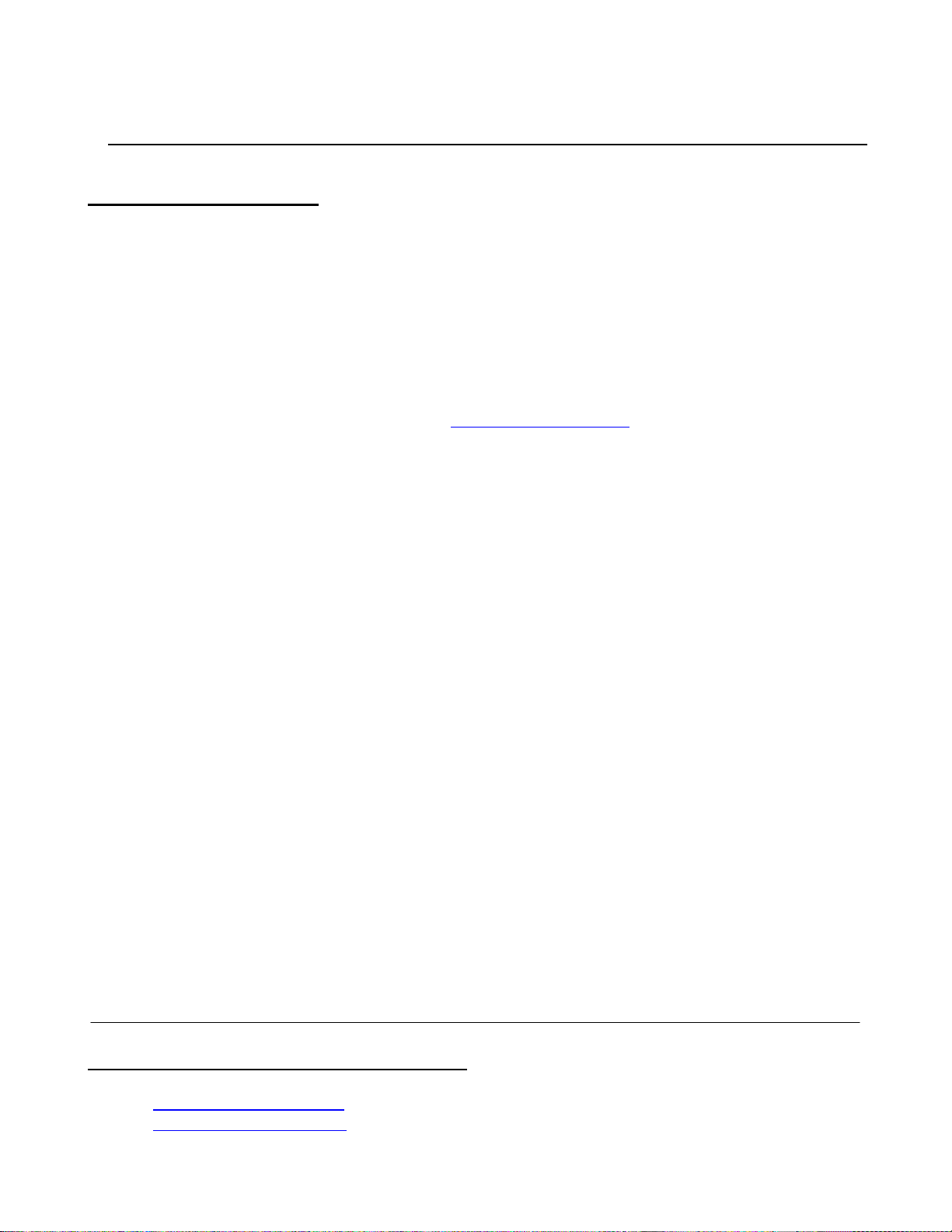
2
with the latest software.
Software update History
Version 5.40S: Initial Release.
Version 5.63S: show Internet radio station logo and Rhapsody album cover art (for Rhapsody, it is
only available in US).
Version 5.75S: Support UPnP external control point, by using other WiFi remote control device
to control and stream music to NP2500/NP2900.
Version 11.30S:
o Stream your favorite pictures as a slideshow.
o Customize Wallpaper and Screensaver with your favorite pictures.
o Newly developed PC software, Media Browser, for music and picture streaming. It is
available to be downloaded under www.philips.com/support.
o QuickJump to find your favorite tracks, just enter an alphabet and network music player will
bring you to the item.
o SuperScroll to navigate the menu quickly by press and hold the up or down button.
o Internet radio station logo will be displayed as thumbnails to assist your selection among
stations.
o According to locations, 10 most popular Internet radio stations will be preloaded in the
Preset stations list. Just press the number button in play screen to invoke.
o You can name your NP2500/NP2900 to be shown within the home UPnP network.
o Support WiFi Protected Setup (WPS) for effortless security setup with your WiFi router*.
* Please note that your WiFi router needs to have WPS feature as well.
o WiFi Channel 12 and 13 are supported for European version NP2500/NP2900.
Version 12.60S:
o “Recently Played” folder is added to Internet Radio to hold 10 most recently played Internet
radio stations.
o Occasionally alarm wake up volume level was louder than what had been set is eliminated.
o Navigation speed has been improved while listening to music on the background.
o Improved randomization in Shuffle mode.
o Pressing “0” in Internet Radio play screen will bring you to Present #10 radio station.
o Improved interoperability with wider range of NAS (with built-in UPnP server).
o Coverage of Internet radio stations has been expanded.
Version 12.80S:
o Improvement has done for Alarm time settings and music selection when choosing “Alarm
on music”.
o DLNA 1.0 compliance.
o Coverage of Internet radio stations has been expanded.
Version 12.91S:
o Able to play high bitrate FLAC music.
o Improved accuracy of clock synchronization.
Sources for comments of improvements
www.streamiumcafe.com
www.philips.com/support
