Philips NP1100 Firmware Upgrade Instruction [ru]
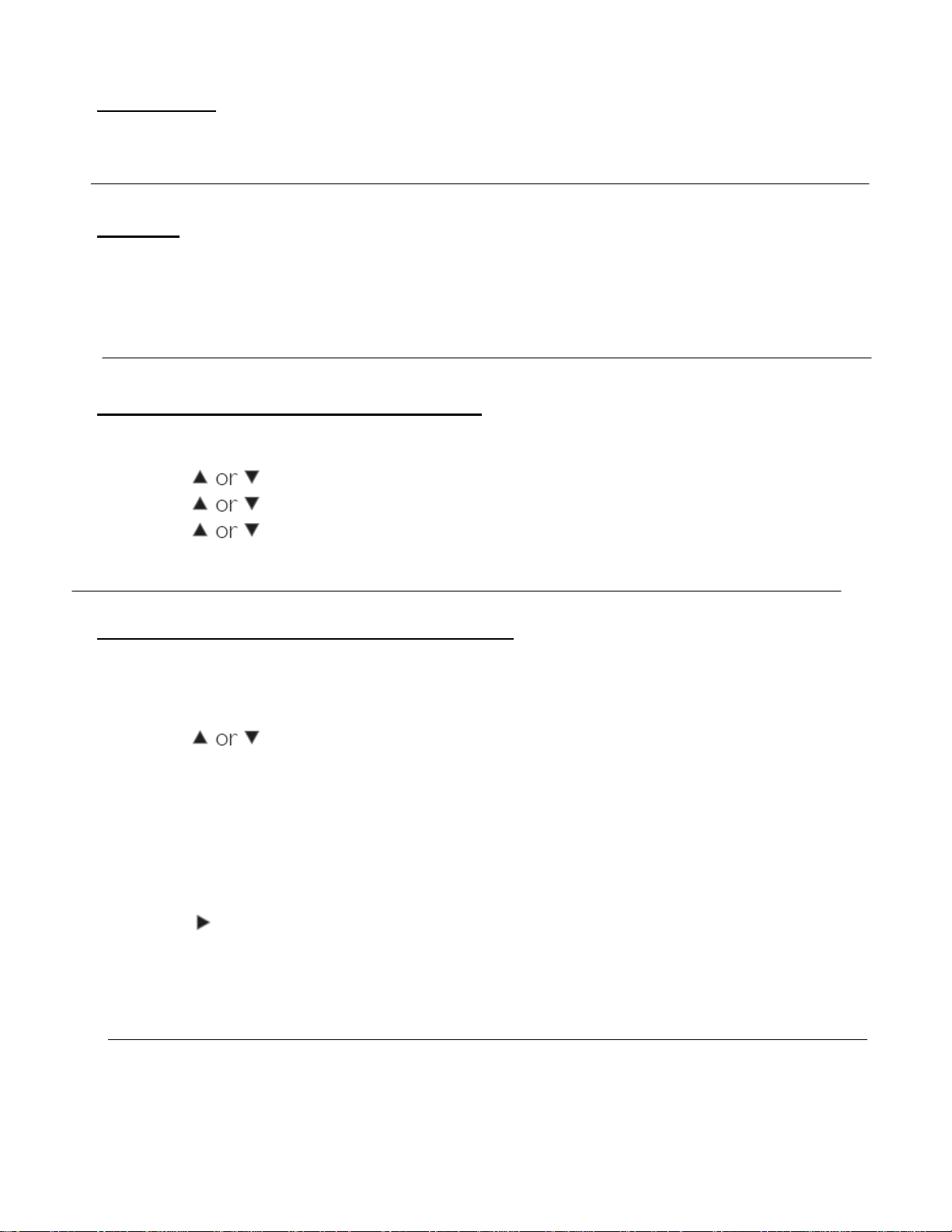
1
Introduction
Software version: 5.4.30.76
Benefits:
1. The display of small sized Chinese, Japanese and Korean language fonts has been improved.
2. Your NP1100 can now connect with routers using WEP64/128 and shared key options.
Software Version Verification Procedure
1. In active mode, press the Settings button on the remote.
2. Press to select System information, press OK.
3. Press to select Device info, press OK.
4. Press to go to Software version and the software version number will be displayed
in the highlighted field.
How do I update the software on my device?
Make sure that your NP1100 has established a valid Internet connection with your router.
1. In active mode, press the Settings button on your NP1100 remote.
2. Press to select Software update, press OK.
3. It will then check with the server whether there is a more up-to-date software available. In this
case with a newer software available, the screen should show:
Update is available. Do
you want to update your
device now?
4. Click to select Yes to start downloading the new software via the Internet.
5. After finish downloading the new software, the NP1100 will automatically start updating itself.
6. After the update has finished, device will restart and you can then enjoy the NP1100 with the
latest software.
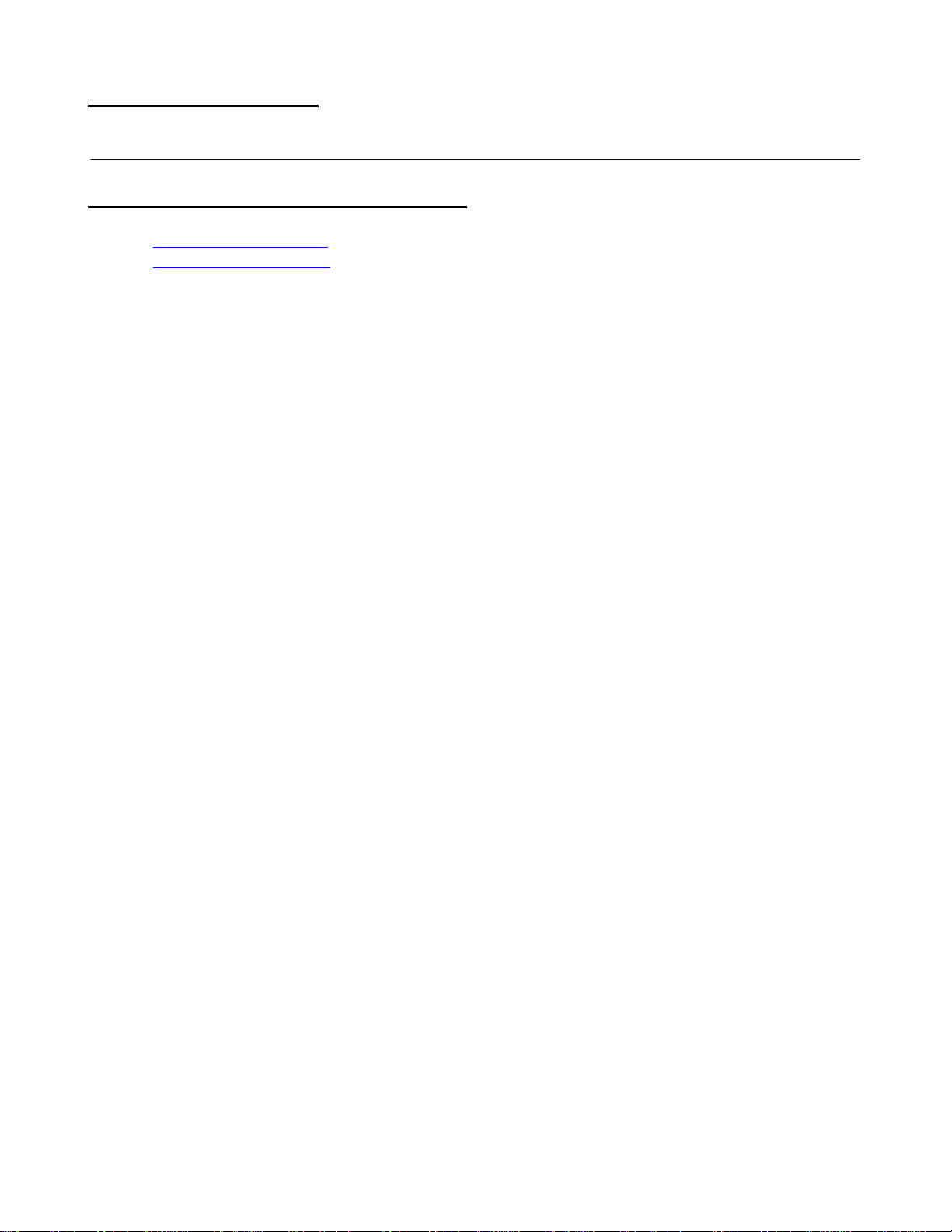
2
Software update History
Version 5.3.30.67: Chinese, Japanese and Korean languages support.
Sources for comments of improvements
www.streamiumcafe.com
www.philips.com/support
