Page 1
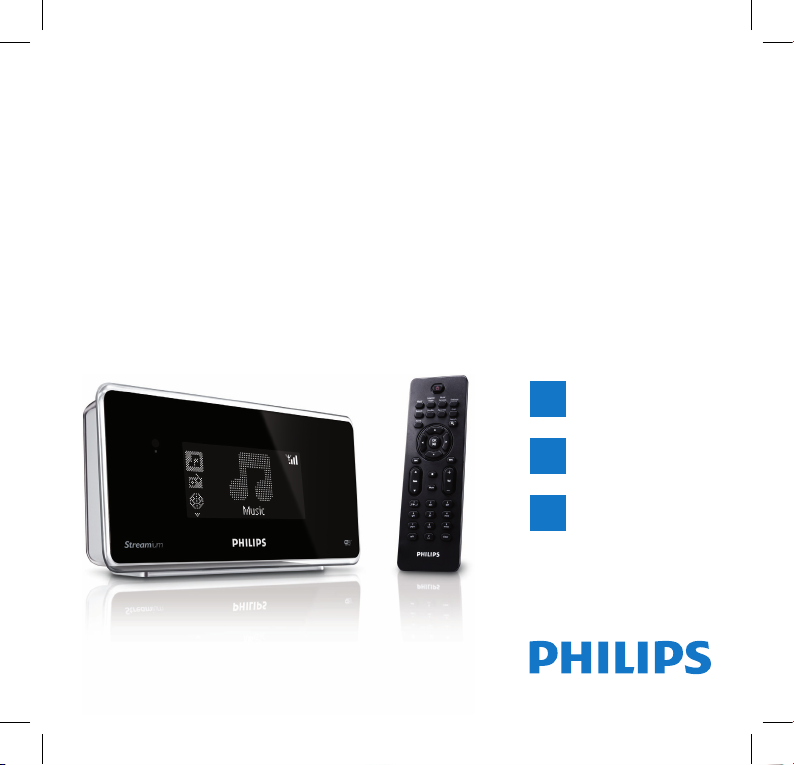
Philips Streamium Network Music Player
Quick start guide
1
2
3
Prepare
Connect
Enjoy
NP1100
np1100_qsg_01eng_non.rhapsody.in1 1 2008-04-28 8:22:37 PM
Page 2
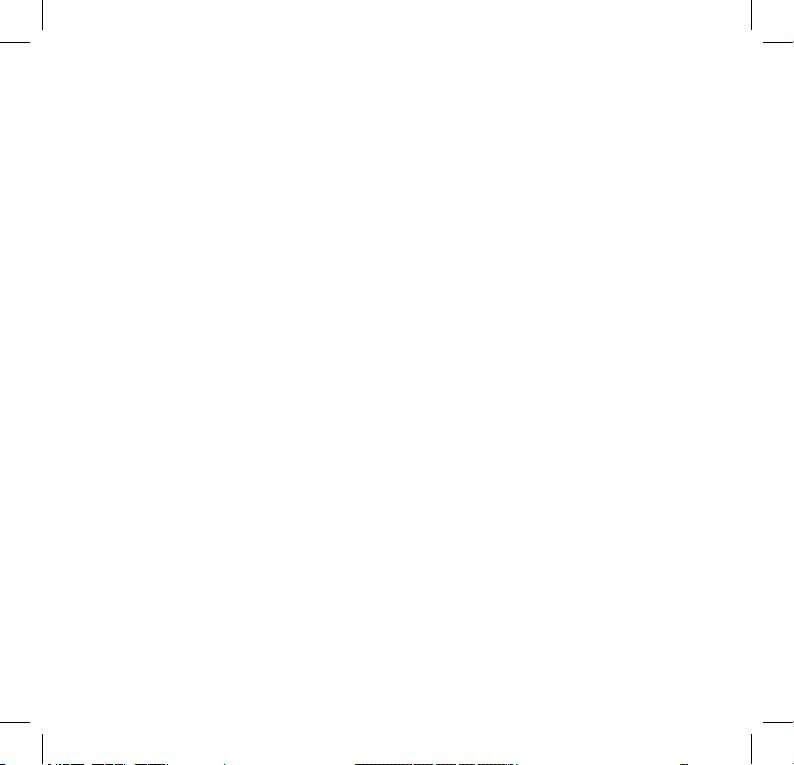
Please read and accept our Streamium terms & conditions as well as the Software End
User License Agreement that are included in the User Manual.
np1100_qsg_01eng_non.rhapsody.in2 2 2008-04-28 8:22:37 PM
Page 3
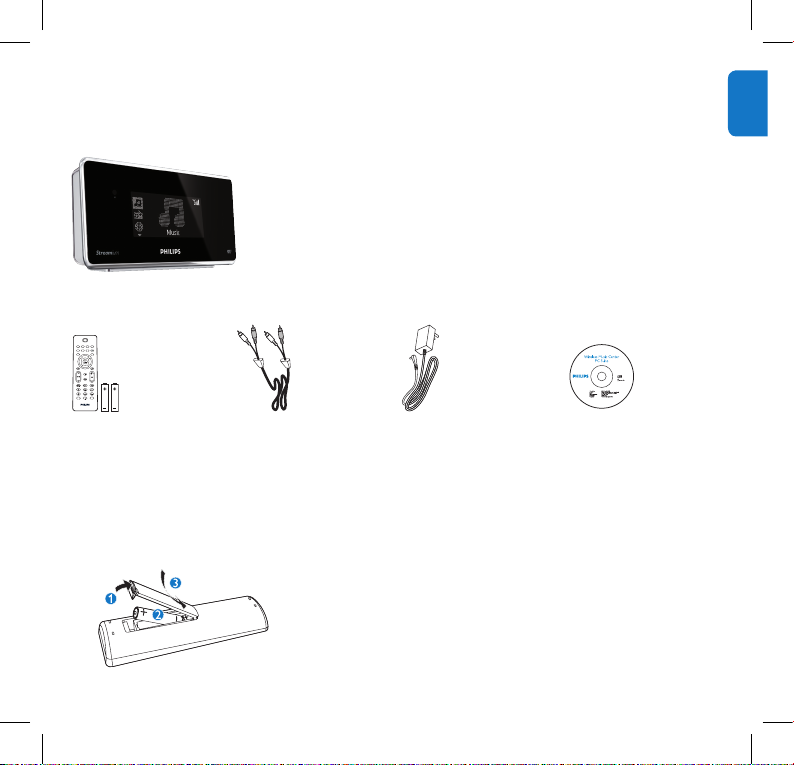
1
EN
What’s in the box
Remote control
2 x AAA batteries
1 x RCA cable
1 x AC power cable
CD-ROM containing
user manual and
software
Streamium Network Music Player NP1100
Before using the remote control:
Insert batteries as shown.
np1100_qsg_01eng_non.rhapsody.in1 1 2008-04-28 8:22:39 PM
Page 4
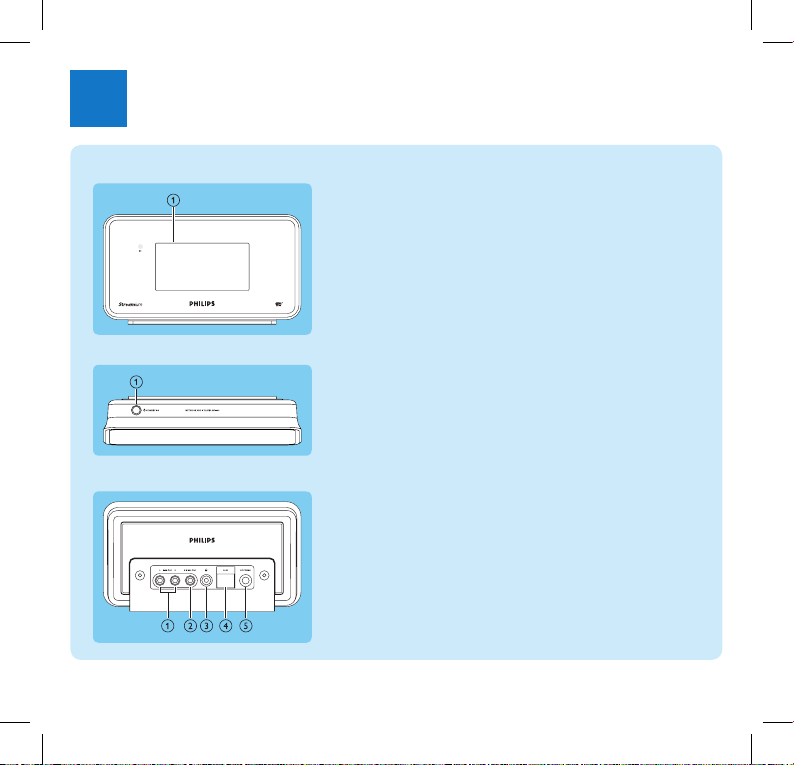
2
Prepare
1
Front view
a Display
Top view
a STANDBY - ON
Rear view
a LINE OUT (red/white) jacks
b DIGITAL OUT jack
c p jack
d ETHERNET jack
e POWER SUPPLY jack
np1100_qsg_01eng_non.rhapsody.in2 2 2008-04-28 8:22:40 PM
Page 5
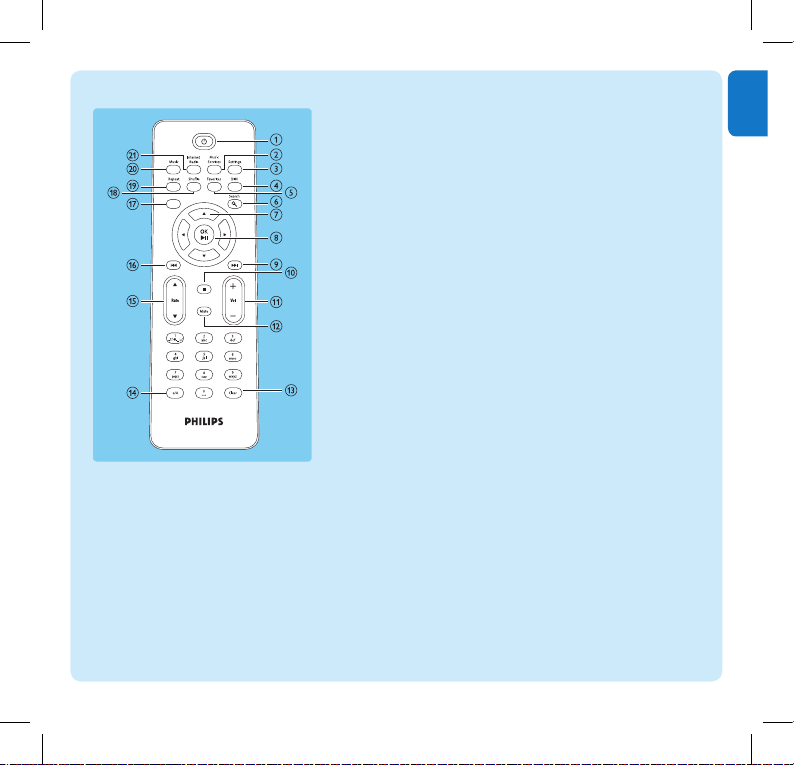
3
EN
Remote control
a y
b MUSIC SERVICES optional feature available in
some regions
c SETTINGS
d DIM adjust display
e FAVORITE
f SEARCH
g 3 4 1 2 navigate
h OK / 2; confirm / play/pause
i )K skip forward
j 9 stop
k + VOL -
l MUTE
m CLEAR
n a/A case shift
o 3RATE4
p J( skip back
q HOME
r SHUFFLE random play
s REPEAT
t MUSIC
u INTERNET RADIO
np1100_qsg_01eng_non.rhapsody.in3 3 2008-04-28 8:22:41 PM
Page 6
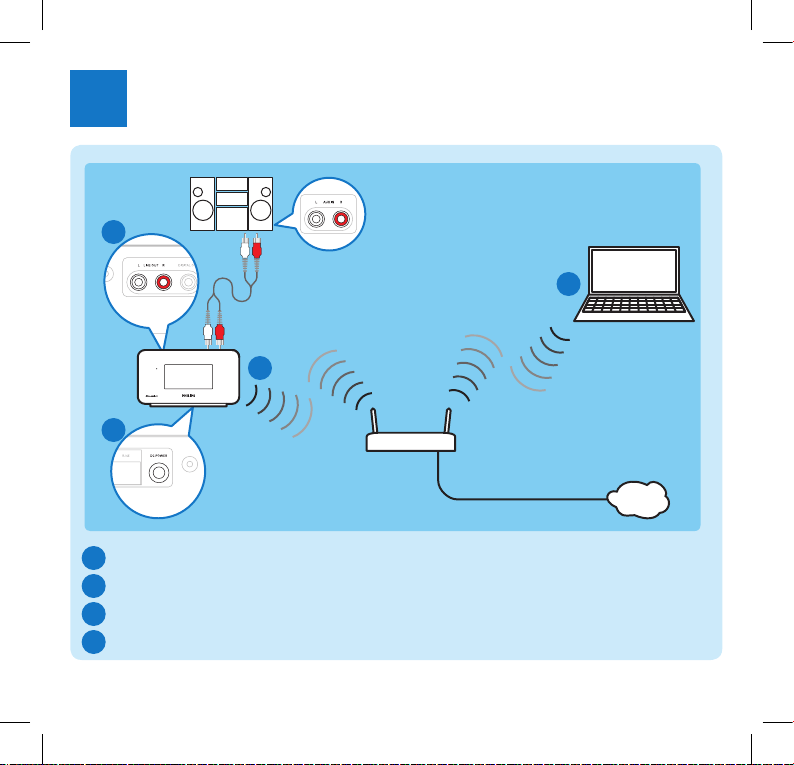
4
Connect
2
Connect a sound system
Connect the player to the power supply
Connect the player to a home network
Wirelessly steam music from a PC
A
www
A
B
C
D
B
C
D
np1100_qsg_01eng_non.rhapsody.in4 4 2008-04-28 8:22:41 PM
Page 7

5
EN
This section describes the most commonly used wireless home network setup.
(For instructions on how to create a ‘wired’ connection, refer to the User Manual.)
When you connect the player to a home network with broadband Internet access
You can listen to Internet radio
You can connect to the Internet for firmware updates
START HERE…
A
Important! For first-time setup, hold ready your network name and network password
or the encryption key.
Connect a sound system
Use the supplied red and white audio cables to connect the AUX IN jacks of the
sound system with the red and white LINE OUT jacks of the NP1100.
Set the source of the sound system to ‘AUX’ and control the sound system as you
normally would.
Connect the player to the power supply
After a short introduction demo, the player shows the [Language] screen.
Press 34 to select the language, then press 2.
The display shows the [Date format] screen.
Press 34 to adjust, then 2 to confirm the setting and skip to the next setting.
Follow step 2 to set date format, time format, date, and time.
The display shows the [Network setup] screen.
1
2
1
>
2
3
>
B
np1100_qsg_01eng_non.rhapsody.in5 5 2008-04-28 8:22:41 PM
Page 8

6
Create a wireless connection to your home network with
broadband Internet access
Press 34 to select [Wireless], then press 2.
Press 2 to start searching for your home network.
Press 34 to select your home network with wireless broadband Internet access,
then press 2.
Select [Automatic] > (Enable Proxy?) [No (default)].
The NP1100 displays a confirmation screen that the settings are saved.
Here is how to create a wireless connection any time ‘after’ the initial setup:
Ensure that your wireless access point or wireless router is turned on and connected
to broadband Internet.
Ensure that the NP1100 is turned on and connected to the wireless access point or
wireless router.
On the NP1100, configure the network:
Press HOME.
Press 34, then to select [Settings] > [Network setup] > [Wireless] > [Search
for networks].
Press 34, then to select network.
Enter encryption key (if required).
1
2
3
4
>
1
2
3
4
5
6
•
C
Note For details on how to create wired connection, refer to the User Manual.
np1100_qsg_01eng_non.rhapsody.in6 6 2008-04-28 8:22:41 PM
Page 9

7
EN
Wirelessly stream music from a PC
You can wirelessly stream music to the NP1100 from a connected PC, if you install
Windows Media Player 11 on the PC and configure the PC to share your music. (If
Windows Media Player 11 is already installed on the PC, you can skip the installation
section and continue with the configuration.)
Install Windows Media Player 11
On the PC, insert the supplied software CD.
Installation starts.
If installation does not start, click on the Windows Media Player 11 icon in your
Explorer program.
Follow the instructions on the PC to install Windows Media Player 11.
Configure a PC to share music
This chapter shows you how to configure the PC to share music with the NP1100.
Follow the instructions to install Windows Media Player 11.
On the PC, click Start > Programs > Windows Media Player.
In the Windows Media Player interface, click on the Library pull-down menu and select
Media sharing....
1
•
•
2
1
2
3
D
np1100_qsg_01eng_non.rhapsody.in7 7 2008-04-28 8:22:42 PM
Page 10

8
Enjoy
3
Internet radio
Listen to Internet radio
Ensure that the NP1100 is turned on.
Ensure that the NP1100 is connected to the home network with broadband Internet
access.
Press INTERNET RADIO.
The options are displayed.
To listen to a specific Internet radio station, select option [Search], then use the
alphanumeric buttons to enter the radio station name.
Press 34 to select the station, then press 2.
To return to the Home menu, press HOME.
1
2
3
•
•
4
•
A
Note Internet radio features require that the NP1100 is connected to a home network
with broadband Internet access.
In the Media sharing... pop-up window, select Share my media, then confirm with OK.
When the NP1100 is connected to your home network, the display shows the
NP1100 with an alert icon:
Click on the NP1100.
Select Allow, then confirm with OK.
On the NP1100, press HOME.
Press 34 to select [Music], then press 2.
The display shows [Searching for UPnP servers...], followed by the list of media
servers.
Press 34 to select the PC, then press 2.
4
•
5
6
7
8
>
9
np1100_qsg_01eng_non.rhapsody.in8 8 2008-04-28 8:22:42 PM
Page 11

9
EN
Need help?
User Manual
See the user manual that came with your player.
Online
Go to www.philips.com/welcome
Hearing Safety
Listen at a moderate volume.
Using headphones at a high volume can impair your hearing. This product can produce sounds
in decibel ranges that may cause hearing loss for a normal person, even for exposure less than
a minute. The higher decibel ranges are offered for those that may have already experienced
some hearing loss.
Sound can be deceiving. Over time your hearing “comfort level” adapts to higher volumes of
sound. So after prolonged listening, what sounds “normal” can actually be loud and harmful to
your hearing. To guard against this, set your volume to a safe level before your hearing adapts
and leave it there.
To establish a safe volume level:
Set your volume control at a low setting.
Slowly increase the sound until you can hear it comfortably and clearly, without distortion.
Listen for reasonable periods of time:
Prolonged exposure to sound, even at normally “safe” levels, can also cause hearing loss.
Be sure to use your equipment reasonably and take appropriate breaks.
Be sure to observe the following guidelines when using your headphones.
Listen at reasonable volumes for reasonable periods of time.
Be careful not to adjust the volume as your hearing adapts.
Do not turn up the volume so high that you can’t hear what’s around you.
You should use caution or temporarily discontinue use in potentially hazardous situations.
Do not use headphones while operating a motorized vehicle, cycling, skateboarding, etc.; it may
create a traffic hazard and is illegal in many areas.
•
•
•
•
•
•
•
•
•
•
•
np1100_qsg_01eng_non.rhapsody.in9 9 2008-04-28 8:22:43 PM
Page 12

10
Important
Safety
Know these safety symbols
This ‘bolt of lightning’ indicates uninsulated material within your unit may cause an electrical shock.
For the safety of everyone in your household,
please do not remove product covering.
The ‘exclamation point’ calls attention to features
for which you should read the enclosed literature
closely to prevent operating and maintenance
problems.
WARNING: To reduce the risk of re or electric
shock, this apparatus should not be exposed to
rain or moisture and objects lled with liquids,
such as vases, should not be placed on this apparatus.
CAUTION: To prevent electric shock, match wide
blade of plug to wide slot, fully insert.
Read these instructions.
Keep these instructions.
Heed all warnings.
Follow all instructions.
Do not use this apparatus near water.
Clean only with dry cloth.
Do not block any ventilation openings. Install in accordance with the manufacturer’s
instructions.
Do not install near any heat sources such
as radiators, heat registers, stoves, or
other apparatus (including ampliers) that
produce heat.
For countries with a polarized mains, do
not defeat the safety purpose of the polarized or grounding-type plug. A polarized
plug has two blades with one wider than
the other. A grounding type plug has two
blades and a third grounding prong. The
wide blade or the third prong are provided
for your safety. If the provided plug does
not t into your outlet, consult an electrician for replacement of the obsolete outlet.
a
b
c
d
e
f
g
h
i
np1100_qsg_01eng_non.rhapsody.in10 10 2008-04-28 8:22:44 PM
Page 13

11
EN
Caution: To prevent electric shock, match
the wide blade of the plug to the wide slot,
fully insert.
Protect the power cord from being
walked on or pinched, particularly at plugs,
convenience receptacles, and the point
where they exit from the apparatus.
Only use attachments/accessories specied
by the manufacturer.
Use only with the cart, stand, tripod,
bracket, or table specied by the
manufacturer or sold with the apparatus.
When a cart is used, use caution when
moving the cart/apparatus combination to
avoid injury from tip-over.
Unplug this apparatus during lightning storms
or when unused for long periods of time.
Refer all servicing to qualied service
personnel. Servicing is required when
j
k
l
m
n
the apparatus has been damaged in any
way, such as power-supply cord or plug is
damaged, liquid has been spilled or objects
have fallen into the apparatus, the apparatus
has been exposed to rain or moisture, does
not operate normally, or has been dropped.
Battery usage CAUTION – To prevent
battery leakage which may result in bodily
injury, property damage, or damage to the
unit:
Install all batteries correctly, + and - as
marked on the unit.
Do not mix batteries (old and new or
carbon and alkaline, etc.).
Remove batteries when the unit is not
used for a long time.
Apparatus shall not be exposed to dripping
or splashing.
Do not place any sources of danger on the
apparatus (e.g. liquid lled objects, lighted
candles).
This product may contain lead and
mercury. Disposal of these materials
may be regulated due to environmental
considerations. For disposal or recycling
information, please contact your local
authorities or the Electronic Industries
Alliance: www.eiae.org.
o
•
•
•
p�
q�
r�
np1100_qsg_01eng_non.rhapsody.in11 11 2008-04-28 8:22:45 PM
Page 14

12
Warning
Never remove the casing of this NP1100.
Never lubricate any part of this NP1100.
Place this NP1100 on a at, hard and stable surface.
Never place this NP1100 on other electrical
equipment.
Only use this NP1100 indoors. Keep this NP1100
away from water, moisture and liquid-lled objects.
Keep this NP1100 away from direct sunlight, naked
ames or heat.
•
•
•
•
•
•
How to connect a plug
The wires in the mains lead are coloured with
the following code: blue = neutral (N), brown =
live (L).
As these colours may not correspond with the
colour markings identifying the terminals in your
plug, proceed as follows:
Connect the blue wire to the terminal marked
N or coloured black.
Connect the brown wire to the terminal
marked L or coloured red.
Do not connect either wire to the earth
terminal in the plug, marked E (or e) or
coloured green (or green and yellow).
Before replacing the plug cover, make certain
that the cord grip is clamped over the sheath
of the lead - not simply over the two wires.
Mains plug
This apparatus is fitted with an approved 13
Amp plug. To change a fuse in this type of plug
•
•
•
proceed as follows:
Remove fuse cover and fuse.
Fix new fuse which should be a BS13625
Amp, A.S.T.A. or BSI approved type.
Refit the fuse cover.
If the fitted plug is not suitable for your socket
outlets, it should be cut off and an appropriate
plug fitted in its place.
If the mains plug contains a fuse, this should have
a value of 5 Amp. If a plug without a fuse is used,
the fuse at the distribution board should not be
greater than 5 Amp.
The severed plug must be disposed off to avoid
a possible shock hazard should it be inserted into
a 13 Amp socket elsewhere.
Norge
Typeskilt finnes på apparatens bakside.
Observer : Nettbryteren er sekunder t innkoplet.
Den innebygde netdelen er derfor ikke
fraktoplet nettet så lenge apparatet er tilsluttet
nettkontakten.
For å redusere faren for brann eller elektrisk
støt, skal apparatet, ikke utsettes for regn eller
fuktighet.
Notice
Notice of compliance
For USA:
This equipment has been tested and found
a
b
c
np1100_qsg_01eng_non.rhapsody.in12 12 2008-04-28 8:22:45 PM
Page 15

13
EN
to comply with the limits for a Class B digital
device, pursuant to Part 15 of the FCC Rules.
These limits are designed to provide reasonable
protection against harmful interference in a
residential installation. This equipment generates,
uses and can radiate radio frequency energy
and, if not installed and used in accordance with
the instructions, may cause harmful interference
to radio communications. However, there is no
guarantee that interference will not occur in
a particular installation. If this equipment does
cause harmful interference to radio or television
reception, which can be determined by turning
the equipment off and on, the user is encouraged
to try to correct the interference by one or more
of the following measures:
Reorient or relocate the receiving antenna.
Increase the separation between the
equipment and receiver.
Connect the equipment into an outlet on
a circuit different from that to which the
receiver is connected.
Consult the dealer or an experienced radio/
TV technician for help.
For Canada:
This digital apparatus does not exceed the Class
B limits for radio noise emissions from digital
apparatus as set out in the Radio Interference
Regulations of the Canadian Department of
Communications. This Class B digital apparatus
complies with Canadian ICES-003.
•
•
•
•
Class II equipment symbol
This symbol indicates that the unit has a double
insulation system.
Disposal of product and packing
material
Your product is designed and manufactured with
high quality materials and components, which can
be recycled and reused.
When this crossed-out wheeled bin symbol is
attached to a product, it means the product is
covered by the European Directive 2002/96/EC.
Please be informed about the local separate
collection system for electrical and electronic
products.
Please act according to your local rules and do
not dispose of your old product with your normal
np1100_qsg_01eng_non.rhapsody.in13 13 2008-04-28 8:22:45 PM
Page 16

14
household waste. The correct disposal of your old
product will help prevent potential negative con-
sequences to the environment and human health.
All redundant packing material has been omitted.
We have done our utmost to make the packaging
easily separable into mono materials.
Please observe the local regulations regarding the
disposal of packing materials.
Environmental information
All unnecessary packaging has been omitted. We
have tried to make the packaging easy to separate
into three materials: cardboard (box), polystyrene
foam (buffer) and polyethylene (bags, protective
foam sheet.)
Your system consists of materials which can be
recycled and reused if disassembled by a specialized company. Please observe the local regulations
regarding the disposal of packaging materials,
exhausted batteries and old equipment.
Battery disposal information
Batteries (including built-in rechargeable batteries)
contain substances that may pollute the environ-
ment. Always hand the appliance in at an ofcial
collection point to remove any built-in batteries
before you discard the appliance. All batteries
must be disposed of at an ofcial collection point.
0984
np1100_qsg_01eng_non.rhapsody.in14 14 2008-04-28 8:22:46 PM
Page 17

Printed in China
wk8181
Specifications are subject to change without notice.
Trademarks are the property of Koninklijke Philips Electronics N.V. or
their respective owners
© 2008 Koninklijke Philips Electronics N.V.
All rights reserved.
www.philips.com
np1100_qsg_01eng_non.rhapsody.in15 15 2008-04-28 8:22:47 PM
