Philips MX920AHT-37 User Manual
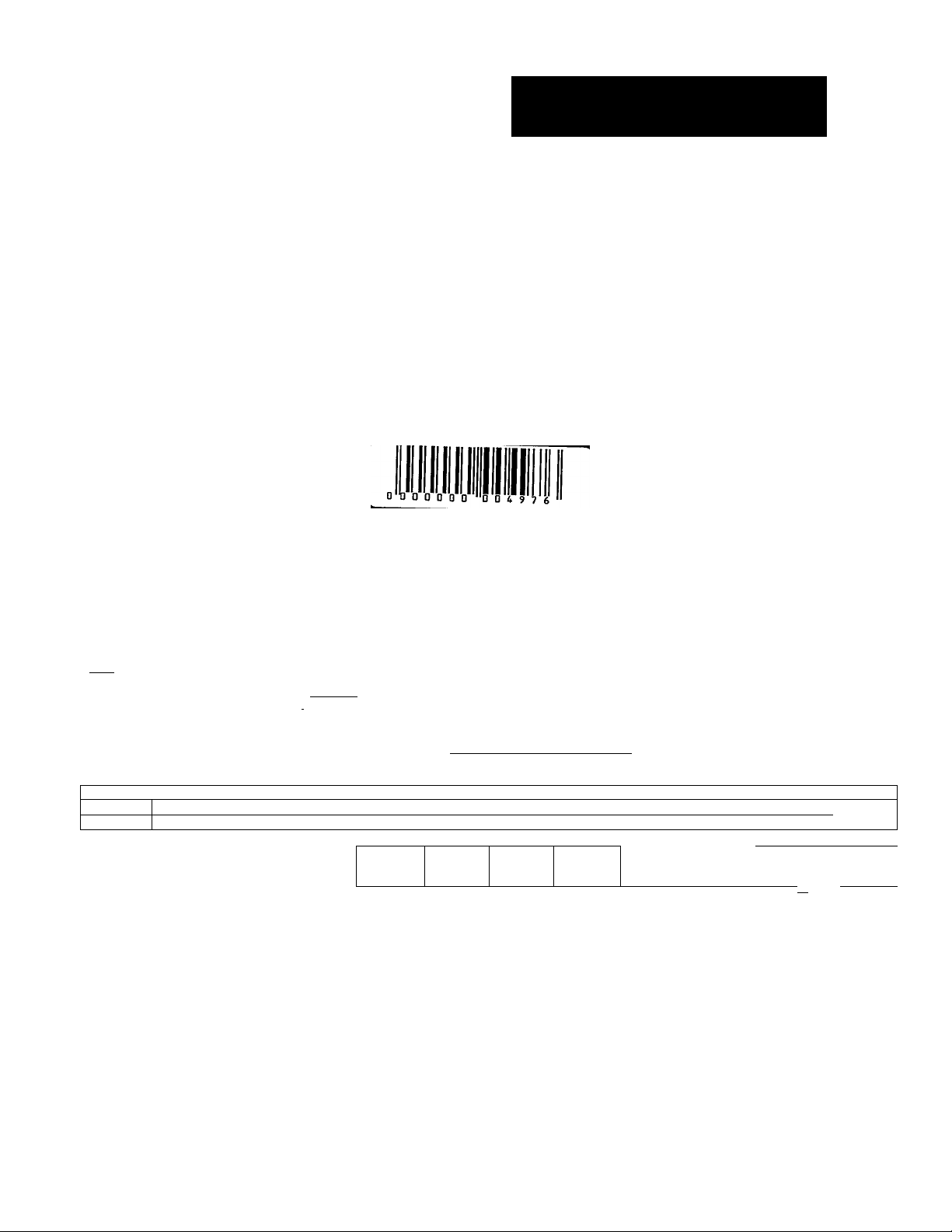
MAGNAVOX
DOiaSET
I—I
r
STANOBY-ON
©
PHONES
REMOTC SENSOR
□
STATION PRESET TIMHQ
( UEMORY 1 ^ 1
SUBWOOFER LEVEL DSC
s
MX920 DOLBY PRO-LOGIC RECEIVER WITH INTEGRATED SUBWOOFER AMPLIFIER
nrilOowsuHBOWPl I 3 c HI
RRo • Loaic ^ — ” ' ON Orr
s L _C B S
MONO CENTER SURROUND DELAY
STEREO LEVEL LEVEL TIME
» SiJ O ID O ® IWI-IJ3 5ZIB
m LAI u 1111 i±i‘iiu.iiii5
= AUTO DSC MEMORY WAKE UP SLEEP
'TCT SUBW.LEVEL 1 TUNER I I VIDEO/DVpI I CD/PSS I ILD/CAM I
STEREO/MON
H»r T 1 A
MM [
TUNER/BANO
3 AUTO/MANUAL
1 )
V»EO/DVD CO/OSS
— CENTERLEVEL4- -SURROUNOLEVEL4' - CENTERUOOE <f
t" 1
_) <
_______
( LO/CAM )
L > T 1 >
o
□□Is
r n O • LO
©
L R
ON/OFF TEST
Í
----------
VDEO
to
^TERVOLOa,^
SURROUND iiooe
O Aumo O
0
( t P / C A M )
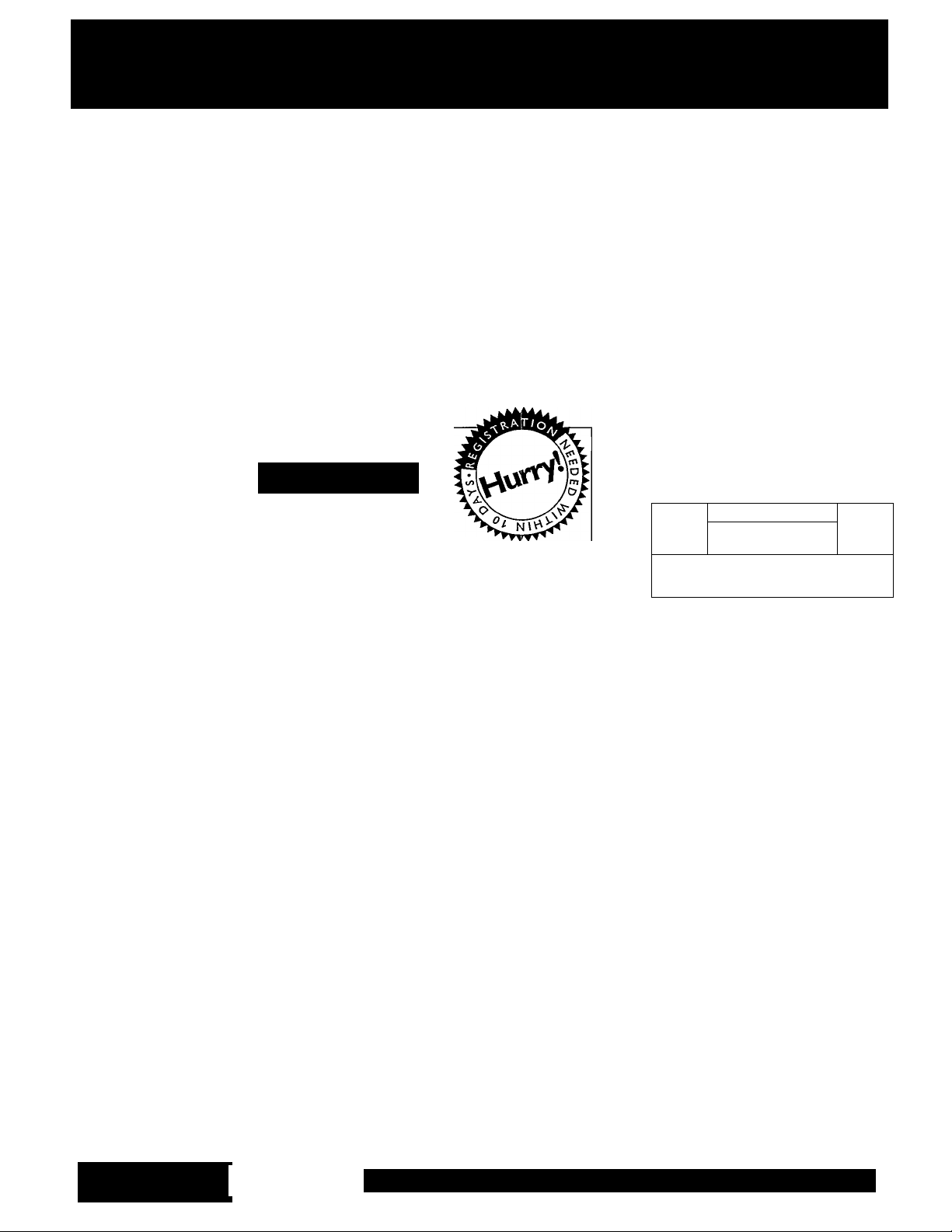
I
Return your Warranty Reg^tration card today to
ensure you receive all the benefits youVe entitled to.
Once your Philips Magnavox purchase is registered, you’re
eligible to receive all the privileges of owning a Philips
Magnavox product
Warranty |
Verification
Registering your product within
10 days confirms your right to
maximum protection under the
terms and conditions of your Philips
Magnavox warranty.
PHILIPS
MAGNAVOX
Owner I
tonflrmation
Your completed Warranty Registration
Card serves as verification of ownership
in the event of product theft or loss.
Congratulations on your purchase,
and welcome to the **family!**
So complete and return the Warranty Registration Card
enclosed with your purchase at once. And take advantage
of these important benefits.
Model I
kegistration
Returning your Warranty Registration
Card right away guarantees you’ll
receive all the information and special
offers which you qualify for as the
owner of your model.
Know thes^
§(Slf(§‘Sy symbols
RISK OF ELECTRIC SHOCK
A A
CAUTION: TO REDUCE THE RISK OF ELECTRIC SHOCK. 00 NOT
REMOVE COVER (OR BACK). N0 USER^ERVICEABLE PARTS
INSIOE. REFER SERVICING TO QUAUREO SERVICE PERSONNEL
DO NOT OPEN
Dear Philips Magnavox product owner:
Thank you for your confidence in Philips Magnavox.You’ve selected one of the
best-built, best-backed products available today. And we’ll do everything in our
power to keep you happy with your purchase for many years to come.
As a member of the Philips Magnavox “family,” you’re entitled to protection by
one of the most comprehensive warranties and outstanding service networks
in the industry.
What’s more, your purchase guarantees you’ll receive all the information and
special offers for which you qualify, plus easy access to accessories from our
convenient home shopping network.
And most importantly you can count on our uncompromising commitment to
your total satisfaction.
All of this is our way of saying welcome-and thanks for investing in a Philips
Magnavox product.
Sincerely,
Robert Minkhorst
President and Chief Executive Officer
P.S. Remember, to get the most from your Philips Magnavox product,
you must return your Warranty Registration Card within 10 days.
This “bolt of lightning” indicates
uninsulated material within your unit
A
the safety of everyone in your household,
please do not remove product covering.
A
may cause an electrical shock. For
The “exclamation point” calls attention
to features for which you should read
the enclosed literature closely to
prevent operating and maintenance problems.
WARNING: TO PREVENT FIRE OR
SHOCK HAZARD, DO NOT EXPOSE THIS
EQUIPMENTTO RAIN OR MOISTURE.
CAUTION: To prevent electric shock,
match wide blade of plug to wide slot, and
fully insert.
For Customer Use
Enter below the Serial No. which is located
on the rear of the cabinet. Retain this
information for future reference.
Model No.
PHILIPS
I
MAGNAVOX
Serial No.
Visit our Worid Wiide Web Site at http://www.magnavox.com
I
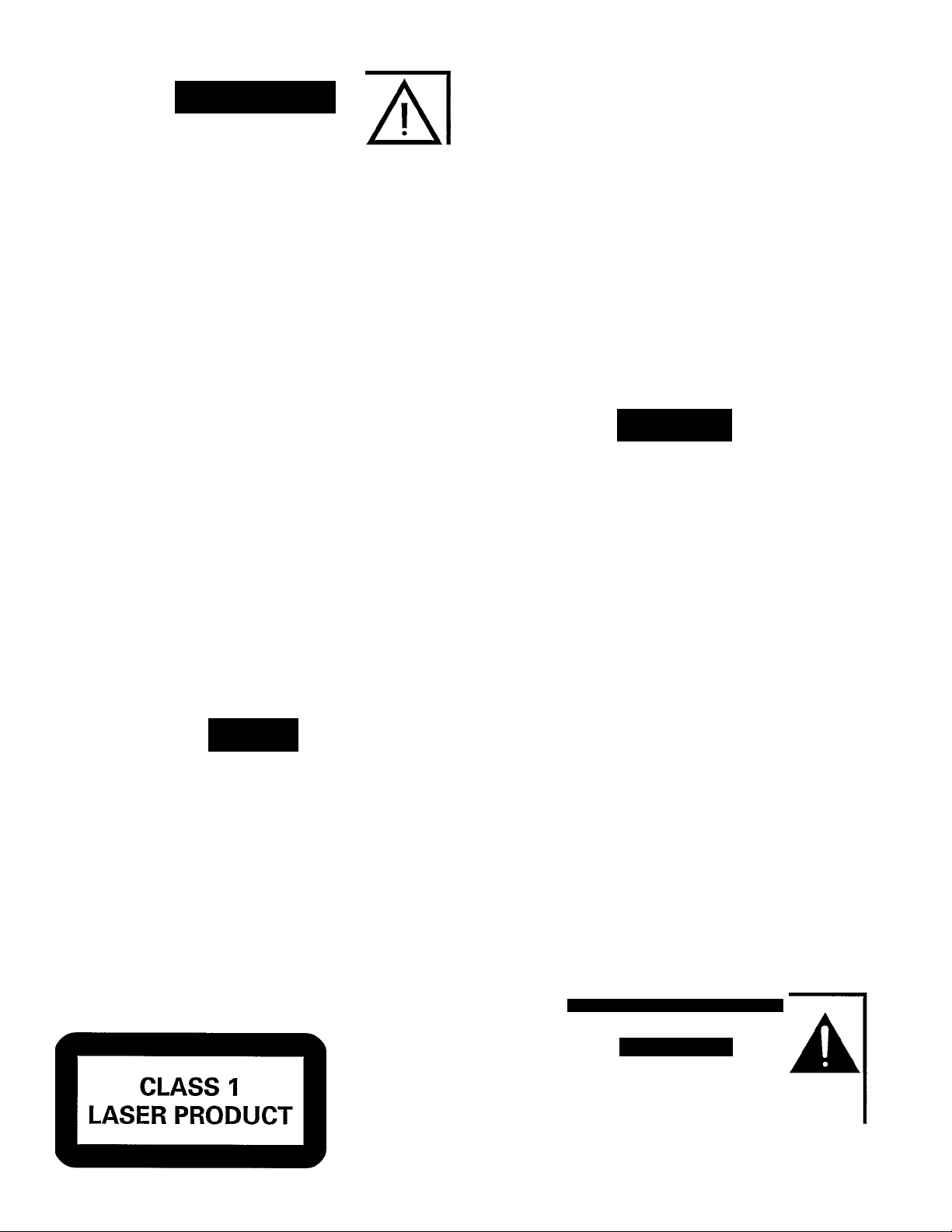
CAUTION
A
CAUTION; TO REDUCE THE RISK OF ELECTRIC SHOCK,
REFER SERVICING TO QUALIFIED SERVICE PERSONNEL.
A
A
RISK OF ELECTRIC SHOCK
DO NOT OPEN
DO NOT REMOVE COVER (OR BACK).
NO USER-SERVICEABLE PARTS INSIDE.
This symbol warns the user that uninsulated voltage
within the unit may have sufficient magnitude to cause
electric shock. Therefore, it is dangerous to make
any kind of contact with any inside part of this unit.
This symbol alerts the user that important literature
concerning the operation and maintenance of this
unit has been included. Therefore, it should be read
carefully in order to avoid any problems.
AVIS
Afin de réduire tout risque d'incendie ou de choc électrique, il ne faut
pas exposer cet appareil à la pluie ou à l'humidité.
AHENTION
L'utilisation des commandes ou réglages ou le non-respect des
procédures ci-incluses peuvent se traduire par une exposition
dangereuse à l'irradiation.
L'appareil répond aux normes FCC, Part 15 et 21 CFR 1040.10.
Canada
Cet appareil numérique n'emet pas de bruits radioélectriques dépassant les
limites applicables aux appareils numériques de Class B prescrites dans le
Règlement sur le Brouillage Radioélectrique édicté par le Ministère des
Communications du Canada.
WARNING
To reduce the risk of fire or electric shock, do not expose this
appliance to rain or moisture.
CAUTION
Use of controls or adjustments or performance of procedures other
than herein may result in hazardous radiation exposure.
The set complies with the FCC-Rules, Part 15 and with 21 CFR1040.10.
Canada
This digital apparatus does not exceed the Class B limits for radio noise
emissions from digital apparatus as set out in the Radio Interference
Regulations of the Canadian Department of Communications.
AVIS
A
Attention: Afin de prévenir le risque de chocs électriques,
Toute réparation devrait être confiée à un personnel qualifié.
A
A
RISQUE DE CHOCS ELECTRIQUES
NE PAS OUVRIR
ne pas retirer les vis.
Ce symbole indique la présence d'une tension
suffisamment élevée pour engendrer un risque de
chocs électriques.
Ce symbole indique que le manuel d'installation
fourni avec l'appareil contient d'importantes
recommandations quant au fonctionnement et
à l'entretien de ce dernier.
A
AVISO
A
En su interior no hay piezas que el usuario pueda reparar.
A
A
AVISO
Para reducir el riesgo de fuego o choque eléctrico, no exponga el
aparato a la lluvia o humedad.
ATENCIÓN
El uso de mando o ajustes o la ejecucción de métodos que no sean los
aquí descritos puede ocasionar peligro de exposición a radiación.
El aparato cumple las normas FCC, Parte 15 y 21 CFR 1040.10.
México
Es necesario que lea cuidadosamente su instructivo de manejo.
A
EN CASO DE REQUERIR SERVICIO, DIRIJASE AL PERSONAL AUTORIZADO DE PHILIPS.
RIESGO DE CHOQUE ELECTRICO
NO ABRIR
Atención: Para reducir el riesgo de choque elécrico,
no quite la tapa (o el panel posterior).
Para servicio dirijase a personal calificado.
Este símbolo tiene por finalidad advertir al usuario de
la presencia de tensión peligrosa no aislada dentro de
la caja del aparato, que puede ser lo suficientemente
fuerte para constituir un peligro de choque eléctrico.
Este símbolo sirve para advertir al usuario de la
presencia de instrucciones de manejo y
mantenimiento (servicio) importantes en el manual
que acompaña al aparato.
PRECAUCION - ADVERTENCIA
I NO ABRIR, RIESGO DE CHOQUE ELECTRICO |
ATENCION
VERIFIQUE QUE EL VOLTAJE DE ALIMENTACION
SEA EL REQUERIDO PARA SU APARATO
PARA EVITAR EL RIESGO DE CHOQUE ELECTRICO, NO QUITE LA TAPA;
A
NOM
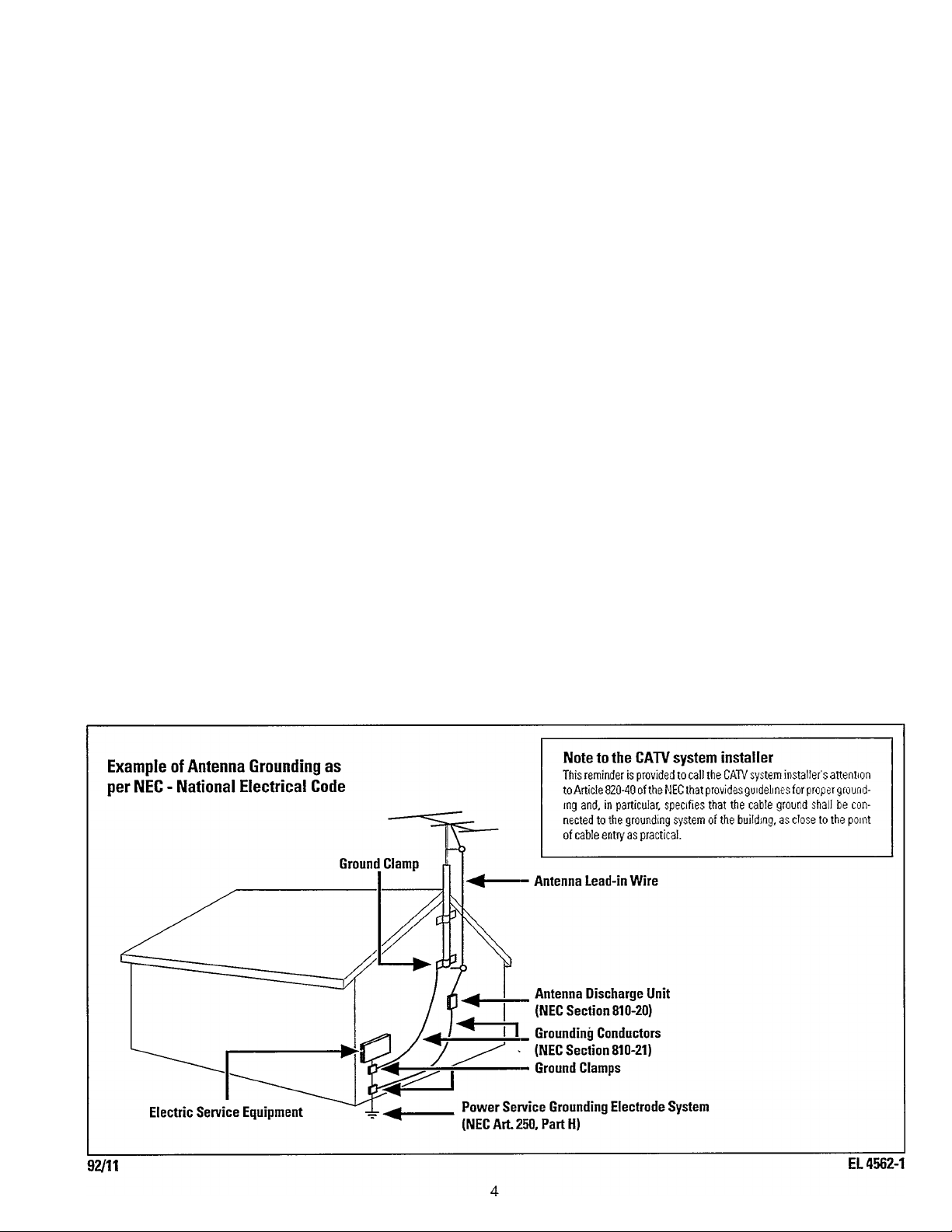
SAFETY INSTRUCTIONS - Read before operating equipment
This product was designed and manufactured to meet strict quality and safety
standards. There are, however, some installation and operation precautions which
you should be particularly aware of.
1. Read Instructions - All the safety and operating instructions should be
read before the appliance is operated.
2. Retain Instructions - The safety and operating instructions should be
retained for future reference.
3. Heed Warnings - All warnings on the appliance and in the operating
instructions should be adhered to.
4. Follow Instructions - All operating and use instructions should be followed.
5. Water and Moisture - The appliance should not be used near water - for
example, near a bathtub, washbowl, kitchen sink, laundry tub or swimming
pool, or in a wet basement.
6. Carts and Stands - The appliance should be used only with a cart or stand
that is recommended by the manufacturer.
6A. An appliance and cart combination should be moved with care.
Quick stops, excessive force, and uneven surfaces may cause
the appliance and cart combination to overturn.
7. Wall or Ceiling Mounting - The appliance should be mounted to a wall or
ceiling only as recommended by the manufacturer.
8. Ventilation - The appliance should be situated so that its location or position
does not interfere with its proper ventilation. For example, the appliance
should not be situated on a bed, sofa, rug, or similar surface that may block
the ventilation openings; or, placed in a built-in installation, such as a
bookcase or cabinet that may impede the flow of air through the ventilation
openings.
9. Heat - The appliance should be situated away from heat sources such as
radiators, heat registers, stoves, or other appliances (including amplifiers)
that produce heat.
10. Power Sources - The appliance should be connected to a power supply
only of the type described in the operating instructions or as marked on the
appliance.
11. Grounding or Polarization - Precautions
should be taken so that the grounding or
polarization means of an appliance is not
defeated. ®="\J--^oIarized Plug
Caution: To prevent electric shock, match the wide blade of this plug to the
wide slot and fully insert. Do not use this (polarized) plug with an extension
cord, receptacle or other outlet unless the blades can be fully inserted to
prevent blade exposure.
12. Power Cord Protection - Power supply cords should be routed so that they
are not likely to be walked on or pinched by items placed upon or against
them, paying particular attention to cords and plugs, convenience receptacles,
and the point where they exit from the appliance.
Cleaning - The appliance should be cleaned only as recommended by the
13,
manufacturer.
Power Lines - An outdoor antenna should be located away from power
14.
lines.
15. Outdoor Antenna Grounding • If an outside antenna is connected to the
receiver, be sure the antenna system is grounded so as to provide some
protection against voltage surges and built up static charges.
Section 810 of the National Electrical Code, ANSI/NFPA No. 70-1984, provides
information with respect to proper grounding of the mast and supporting
structure, grounding of the lead-in wire to an antenna discharge unit, size of
grounding connectors, location of antenna-discharge unit, connection to
grounding electrodes, and requirements for the grounding electrode. See
Figure below.
16. Nonuse Periods - The power cord of the appliance should be unplugged
from the outlet when left unused for a long period of time.
17. Object and Liquid Entry - Care should be taken so that objects do not fall
and liquids are not spilled into the enclosure through openings.
Damage Requiring Service - The appliance should be serviced by qualified
18.
service personnel when:
A. The power supply cord or the plug has been damaged; or
Objects have fallen, or liquid has spilled into the appliance; or
B.
The appliance has been exposed to rain; or
C.
The appliance does not appear to operate normally or exhibits a marked
D.
change in performance; or
The appliance has been dropped, or the enclosure damaged.
E.
19. Servicing - The user should not attempt to service the appliance beyond
that described in the operating instructions. All other servicing should be
referred to qualified service personnel.
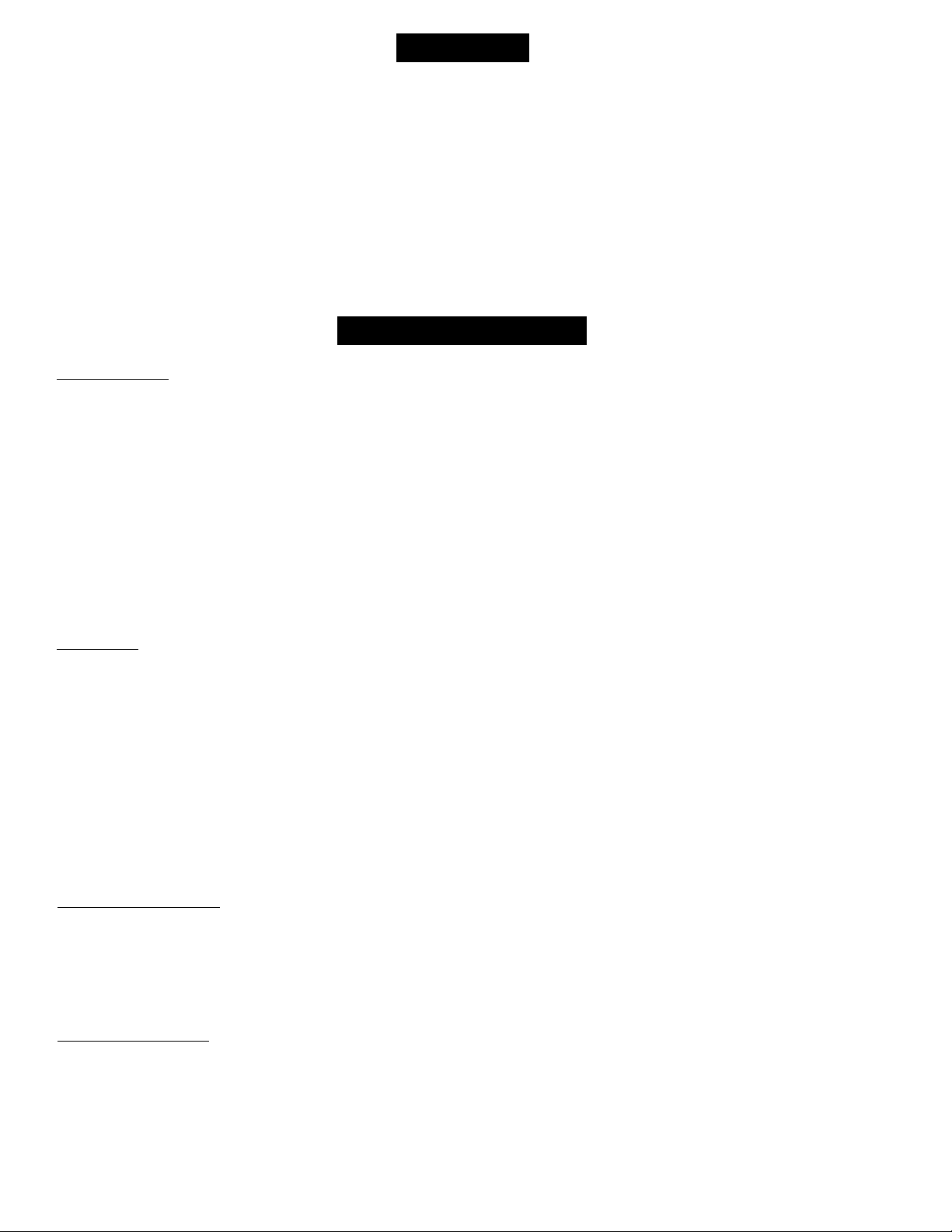
Welcome
This owner’s manual is designed for you. It is divided into four sections, “Getting Started,” “Operations,” “Remote Control Setup,”
and “General Information.”
The “Getting Started” section guides you through what you need to know to get your Audio Home Theatre System up and running.
The “Operations” section takes you through more advanced features, building on what you’ve done in “Getting Started.”
The “Remote Control Setup” section helps you set up your remote control to operate your other AudioAtideo equipment, such as a
CD Player, TV, and VCR.
The “General Information” section is there if you should need the information.
Remember, you can’t hurt your Audio Home Theatre System by following these instructions. So, read on... and relax!
Table of Contents
Getting Started
Features....................................................................................................................................................................................................6
Quick Use Guide:
Introduction/Supplied Accessories...............................................................................................................................................7
Hookup.......................................................................................................................................................................................8-9
Setup: Reciever/Subwoofer.........................................................................................................................................................10
Rear Panel Connections....................................................................................................................................................................11-12
Front Panel Controls/Connection................................................................................................................................................... 13-14
Installing Batteries in Remote Control..................................................................................................................................................15
Remote Control Description.............................................................................................................................................................15-16
Front Panel Display Description............................................................................................................................................................17
Operations
Amplifier:
Power ON/OFF, Balance,
Function Select, Preset Equalizer................................................................................................................................................18
Surround Sound;
ON/OFF, Mode Selection, Test Tone................................................................................;....................................................19-22
Tuner:
Auto, Manual, Direct,
Preset Memory, Recall...........................................................................................................................................................23-24
Additional Features:
Clock Set, Sleep, Wake Up, Demo.............................................................................................................................................25
Remote Control Setup
Direct Entry............................................................................................................................................................................................26
Search.....................................................................................................................................................................................................27
Additional Functions........................................................................................................................................................................28-29
Brand Codes......................................................................................................................................................................................30-35
General Information
Tips If Something Isn’t Working...........................................................................................................................................................36
Glossary................................................................................................................................................................................................. 37
Specifications.........................................................................................................................................................................................38
Warranty.................................................................................................................................................................................................39
5

Featui^es
Your new AudioA^ideo Home Theatre System consists of an MX920AHT high-quality Receiver and five speakers. The
MX920AHT is not only a decoder of Dolby Pro Logic material for the Home Theatre process, it is also an Amplifier for your
other audio equipment such as a CD Player or Audio Cassette Deck.
Dolby Pro Logic Processor with Normal/Wide/Phantom modes. A Test Tone feature enables you to check volume levels of the
front, center, and rear speakers.
l\iner, AM/FM Stereo with Automatic or Manual Tuning, Direct Tuning, and 24 Presets.
Inputs, one AJV Input and two Audio-only Inputs (including one Input on the firont panel.)
Universal Remote Control with 36 keys, operates most brands of TVs, VCRs, Cable Controllers, CD Players, and Laser Disc
Players.
Multi-Function Display shows Function, Station Tuning, Surround Sound mode. Graphic Equalizer mode, and time.
Timer system automatically turns unit off, and features a Voice Fade In/Out.
Speaker System, designed for the acoustical diversity of Home Theatre sound, includes two Front Speakers, two Surround
Speakers, a Center Charmel Speaker, and a Subwoofer.
WARNING: TO PREVENT FIRE OR SHOCK HAZARD DO NOT EXPOSE THIS UNIT TO RAIN OR
EXCESSIVE MOISTURE.
IF YOU HAVE QUESTIONS REGARDING HOOKUP
OR OPERATION, CALL
THE PHILIPS INFORMATION
CENTER AT
1-800-531-0039.
Copyright © 1996 Philips Consumer Electronics Company.
All rights reserv'ed.
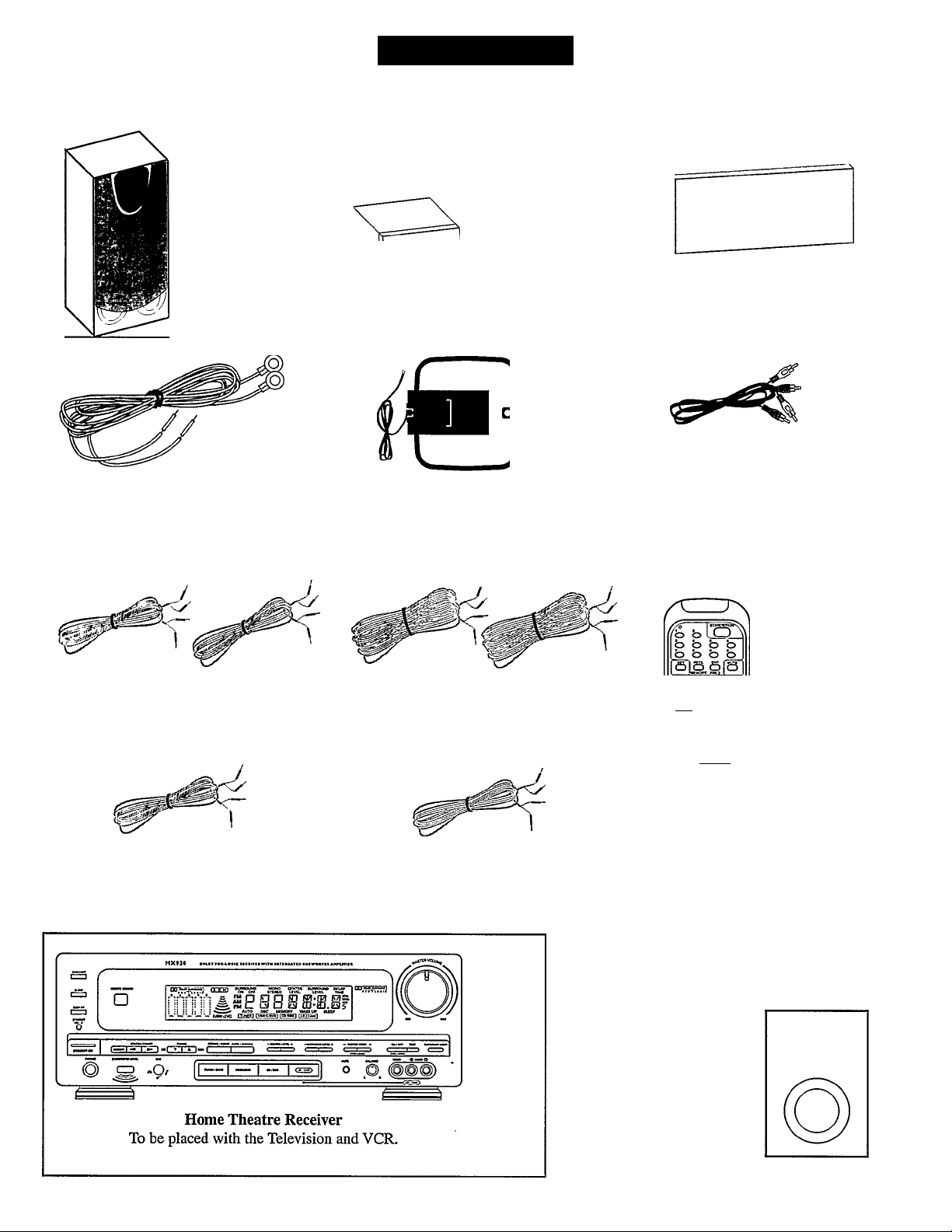
Your Home Theatre System includes the following items:
uiCK Use GuroE
Front Left and
Right Speakers
To be placed to
the left and
right of the
Television and
aimed toward
the viewing
area.
FM Antenna
Connects to the Home Theatre
Receiver for reception of FM radio
stations.
Surround
Left and
Right
Speakers
To be placed
behind and
aimed toward
the viewing
area.
AM Anteima
Connects to the Home Theatre
Receiver for reception of AM radio
stations.
Center Speaker
To be placed on top, below or at the
front of the Television and aimed
toward the viewing area.
Red- and White-Tipped Phono
Plug Coimectors:
Use to connect the VCRs left and right
“AUDIO OUT” jacks to the Home
Theatre Receiver’s left and right
“AUDIO IN” jacks.
Speaker Wire - Black and Red color
For hookup of the Main Speakers to
the Home Theatre Receiver.
Speaker Wire - Black and Blue color
For hookup of the Center Speaker to the
Home Theatre Receiver.
Speaker Wire - Black and Gray color
For hookup of the Surround Speakers to
the Home Theatre Receiver.
Speaker Wire - Black and Green color
For hookup of the Subwoofer to the
Home Theatre Receiver.
Subwoofer
To be placed to the
left or right of the
Television and
aimed toward the
viewing area.
6 a
v.i„>
СЛГЗ
Remote Control
This remote
control will
operate your
Home Theatre
Receiver.
cb SI
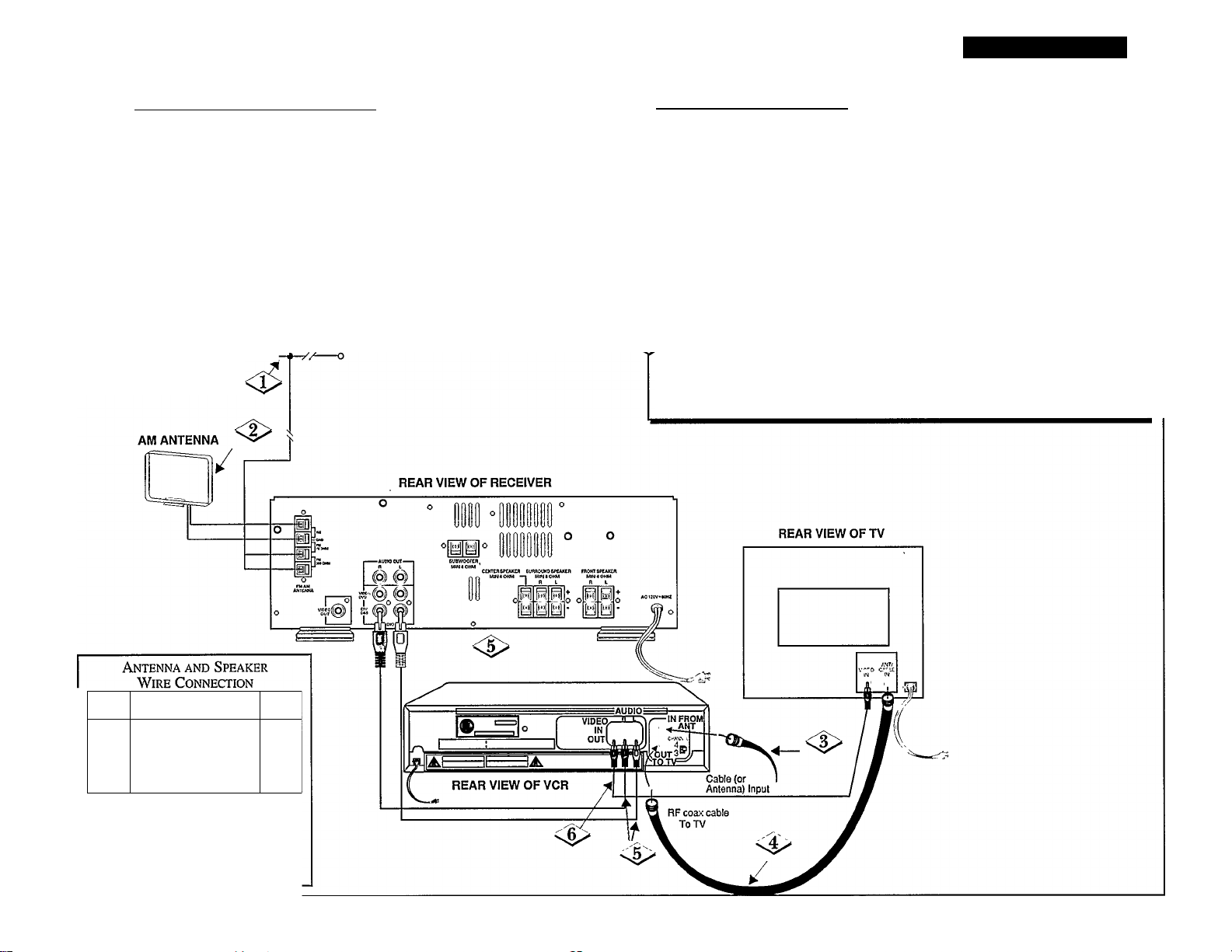
Getting Started
ANTENNA Hookup Instructions
Connect the Antennas to the Home Theater Receiver:
Connect the two ends of the FM Antenna to the Home
Theatre Receiver’s “300 ohm FM’’ terminals.
Connect the two ends of the AM Antenna to the Home
Theatre’s “AM” terminals.
NOTES; The FM Antenna should be positioned so that it is
completely spread out. The AM Antenna can be mounted by
pressing the Antenna into the AM Antenna Clip on the back
of the Receiver.
FM ANTENNA
о
----
VCR Hookup Instructions
If the VCR is already properly connected to the TV, skip to step 5:
Connect the Cable (or Antenna) to the VCR’s “IN FROM ANT” input.
With an additional R.F. Cable (usually supplied with VCR), connect
the VCR’s “OUT TO TV” to the Television’s “ANT/CABLE” input.
t
Connect the Hi-Fi VCR to the Home Theatre Receiver:
With the red and white tipped phono plug connectors (supplied), connect
the VCR’s left and right “AUDIO OUT” jacks to the Home Theatre
Receiver’s left and right “VCR/TAPE IN” audio jacks.
If your TV has an AUX(illary) VIDEO INPUT, you can connect the
VCR’s video signal to your TV as follows:
^ Using an additional phono plug (not supplied), connect the VCR’s
“VIDEO OUT” jack to the TV’s AUX(illary) “VIDEO IN” jack.
NOTES; For TV hookup and operation details, refer to your TV’s owner’s manual.
The VCR can be placed on top of the Home Theatre Receiver.
1Ж!
w
Ы
s
NOTE; Push and hold Speaker terminal
tab down to insert wire. Release tab to
lock wire in terminal. Make sure the
insulation is completely removed from
the ends of the Antenna and Speaker
wires at all connection points.
s
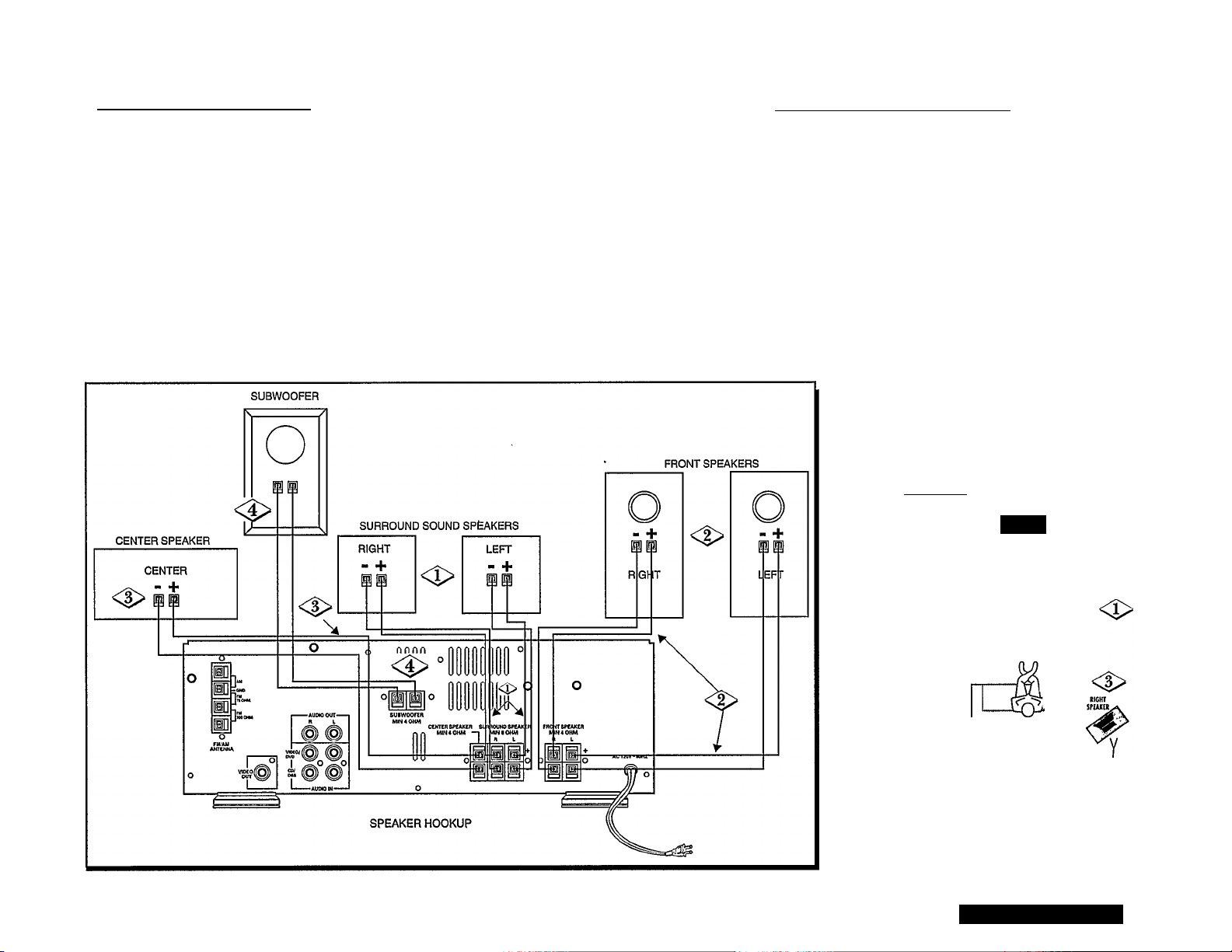
Speaker Hookup Instructions
Connect the Speakers to the Home Theatre Receiver:
Wth the two Black and Gray color speaker wire, connect the Surround Speakers to the Home Theatre
Receiver’s “SURROUND SPEAKER” terminals.
I
<i>
<P
Using the Black and Red color speaker wire, connect the Front Left and Right Speakers to the Home
Theatre Receiver’s “FRONT SPEAKER” terminals.
Using the Black and Blue color speaker wire, connect the Center Speaker to the Home Theatre
Receiver’s “CENTER SPEAKER” terminals.
Using the Black and Green color speaker wire, connect the Subwoofer Speakers to the Home Theatre
Receiver’s “SUBWOOFER” terminals.
NOTE: Be sure the (+) and (-) speaker wires are connected to the correct R(ight) and L(eft) Speaker terminals on
the Home Theatre Receiver.
Speaker Positioning Instructions
Place the Front Left Speaker to the left of the
Television as seen from the front of the Television.
Place the Front Right Speaker to the right of the
Television as seen from the front of the Television.
Place the Center Speaker on top, below, or at the
front of the Television.
<l>
<3>
Place the Surround Speakers behind and aimed
toward the viewing area. The viewing area should
be between the Television and the Surround
Speakers.
Place the Subwoofer to the left or right of the
Television as seen from the front of the Television.
<|>
SURROUND
rsu
RKOKTSPUK» OUTPUT
OKHR SHAKER OUTPUT
I rROHTSPlAKER OUTPUT
m
UFTTROKT TEltVISlOH RIGHT FRONT
SPUXER SPUR»
<l>
UFT
SPEAKER
<l>
Y
NOTE: If you hear a buzz from the Front Speakers,
move them farther away from the TV.
SURROUHD SOUND SPEAKEtS
aaiRvxs DNiiiao
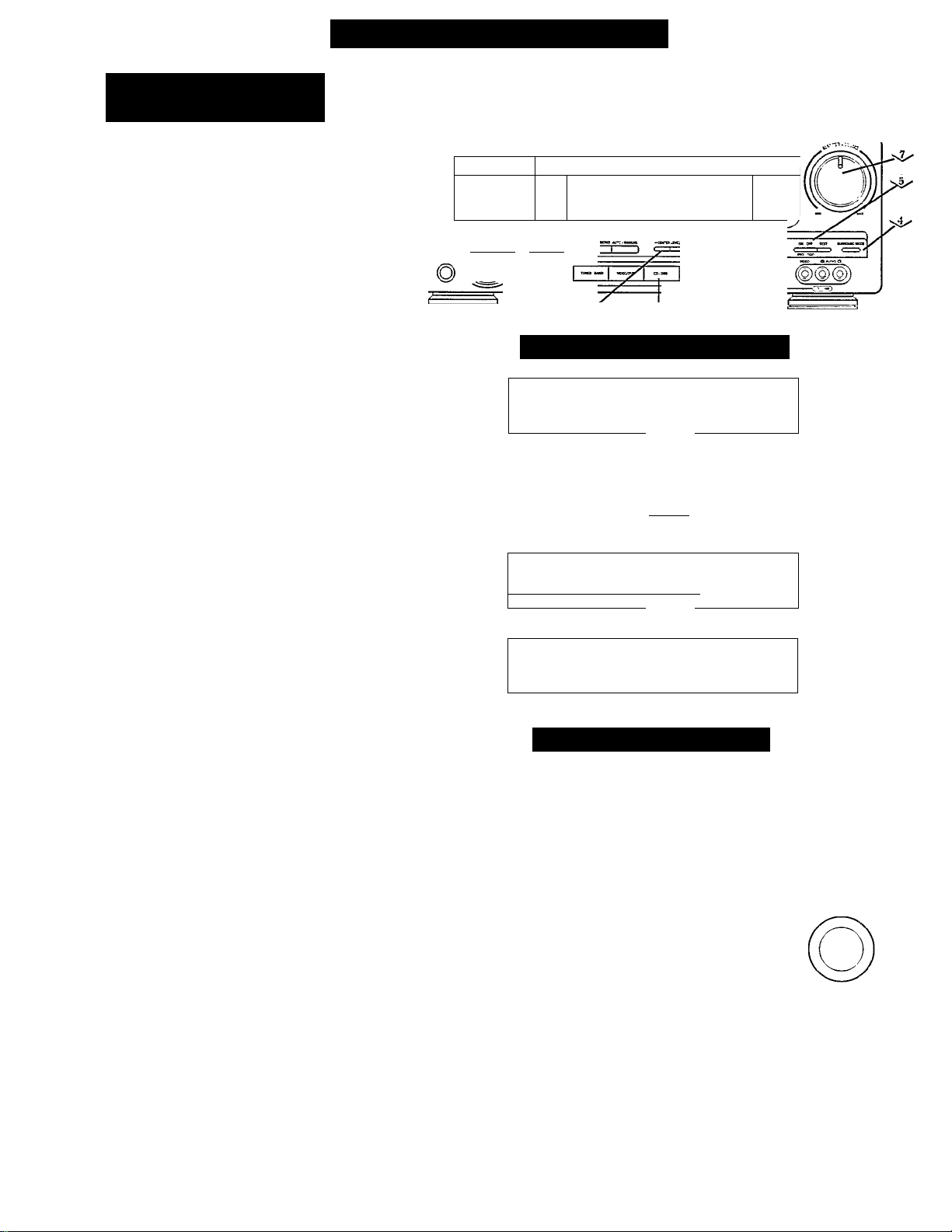
uicK Use Guidé (continued
4>
<>
4>
Audio Home Theatre
Receiver Operations
NOTE: The steps listed here describe
how to operate your Receiver using the
controls found on the front panel of the
Receiver. For remote control details, see
page 15.
Plug the AC power cord into a
standard household 120V A.C. outlet.
The STANDBY LED will come on.
Press the STANDBY-ON button. The
Receiver will turn on. The STANDBY
LED will turn off.
Select the Source. Press the
“VIDEO/DVD” SOURCE
SELECTOR button. “VIDEO/DVD”
will appear in the Receiver’s display.
Press the SURROUND MODE button
until “SURROUND ON” appears in
the Receiver’s display.
Press the PRO LOGIC button. The
“DOLBY SURROUND PRO LOGIC”
trademark will appear in the display.
Press either the PROLOGIC CENTER
MODE (+) or (-) button until
“NORMAL” appears in the display.
Play a Dolby Pro Logic encoded
videotape in your Hi-Fi VCR. Make
sure your Television’s volume is
completely mrned down. Now, adjust
the Receiver’s MASTER VOLUME
knob to a normal listening level.
Adjust the Surround (or rear) volume
by pressing the SURROUND LEVEL
(+) or (-) button until the rear sound
can be heard when playing a Dolby
Prologic encoded videotape in your
VCR.
ff you have questions regarding hookup or operation, call the Philips
Information Center at 1-800-531-0039.
<î>-
<l>-
r
L^|.^ , .wIh.1^ 1 * i-l
MX9Z0 Doi»Tri
—— £ 53 O O O ® 621^
: Lil U lii}
J ^ __ese wmse? star
[«With IHTICtATID tvltweftfO AKMIftti
—rrvn svasocNO MONO etvfr« mokoo ccut
If V on cn sn.«£0 U.tl ur.lt rM
e -0/
<§> 's§>
i Receiver Display Screens
SURROUND
OFF
1
L L 1 1
r 1 (
'■=i ■=> c=>
w WW m ^
.-2—
«ï 'VIF.Tl |VOCO OVD}
1
4>
<i>
4>
~ M M •• £L“.Vir.tt
rrUnS^lSSiSI SURROUND
«OOHi ON
». ^ ». tM ». !5?r.Vir.71 1 VK>CO DVO|
Subwoofer Operations
The sound level of the Subwoofer can be SUBWOOFER
adjusted to your desired level. For details, see
page 17.
NOTE: At lower sound levels, the bass sound may not
be as clearly heard. This is normal
MHO lï// o I
I M U I ' /MIL
I VTDtO oTol
1
SUffiOUNO SURROUND
r 1 1
~ ^ ^ IVTDCOO.TJl
1
_! U U
CENTER
u\-u
C _( l_
_l u u
4>
Adjust the Center volume by pressing
the CENTER LEVEL (+) or (-) button
until the center sound can be heard
when playing a Dolby Prologic
encoded videotape in your VCR.
NOTES: The sound from the Surround
Speakers and the Center Speaker should be
suffidiently heard, but it should not be as loud
as the sound from the front speakers.
For Surround Sound details, see pages 19-22.
It is recommended to adjust the volumes of the
center and rear sound at a normal listening
level
10
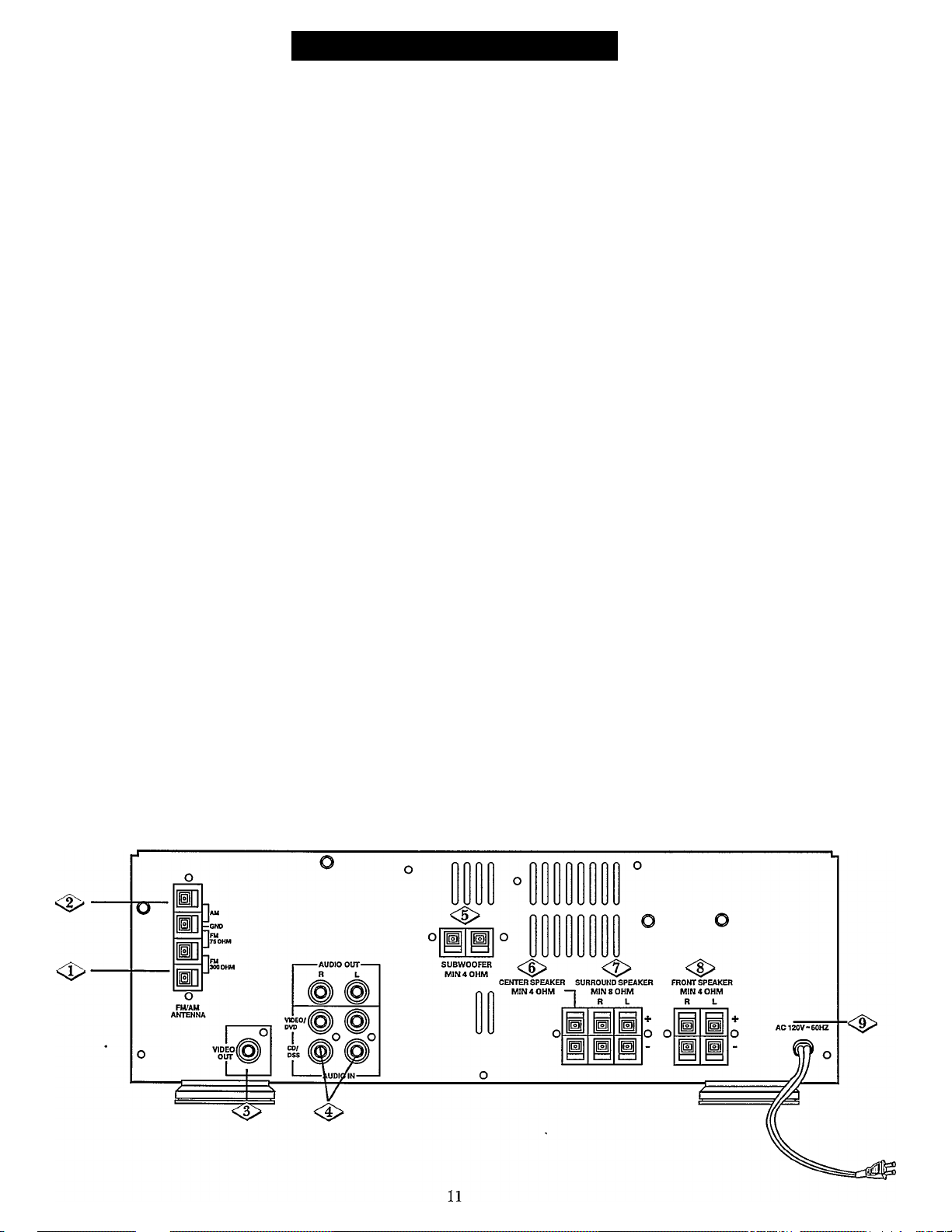
Rear Panel Connections
<2>
FM ANTENNA
75 ohm - Hookup an outside FM 75 ohm
antenna here.
300 ohm - If you do not have an outside
antenna, hookup your supplied FM antenna
here.
AM ANTENNA
Hookup your supplied AM antenna here.
For details, see page 8.
VIDEO jacks
• VIDEO OUT - For hoolcup to the video input of
a VCR. This will allow you to record on your
VCR the video currently selected on the Home
Theatre Receiver.
-ORFor hookup to the video input (or AUX IN) of a
TV set. By switching the TV to “AUX IN,” you
can view the video currently selected on the
Home Theatre Receiver.
AUDIO jacks (Left/Right)
• AUDIO OUT - For hookup to the audio
inputs of a VCR or Audio Cassette Deck. This
will allow you to record the audio currently
selected on the Home Theatre Receiver.
• VIDEO/DVD - For hookup to the outputs of a
VCR, DVD or TV. This will allow you to listen
to a VCR, DVD or listen to the TV through
your Receiver. For details, see pages 12 and 18.
• CD/DSS - For hookup to the outputs of a CD,
Audio Cassette Deck or Digital Satellite
System. This will allow you to listen to an
audio cassette, CD or DSS.
For details, see pages 12 and 18.
SUBWOOFER (4 ohm)
Connect your supplied Subwoofer here.
For details, see page 9.
<|> CENTER SPEAKER (4 ohm)
Connect your supplied Center Speaker here.
For details, see page 9.
SURROUND SPEAKERS (8 ohm)
Connect your supplied Left and Right Surround
Speakers here. For details, see page 9.
<8> FRONT SPEAKERS (4 ohm)
Connect your supplied Left and Right Front
Speakers here. For details, see page 9.
<|> POWER CORD
[AC (Alternating Current)]
Plug into a standard 120V/60Hz household wall
outlet. For details, see page 10.
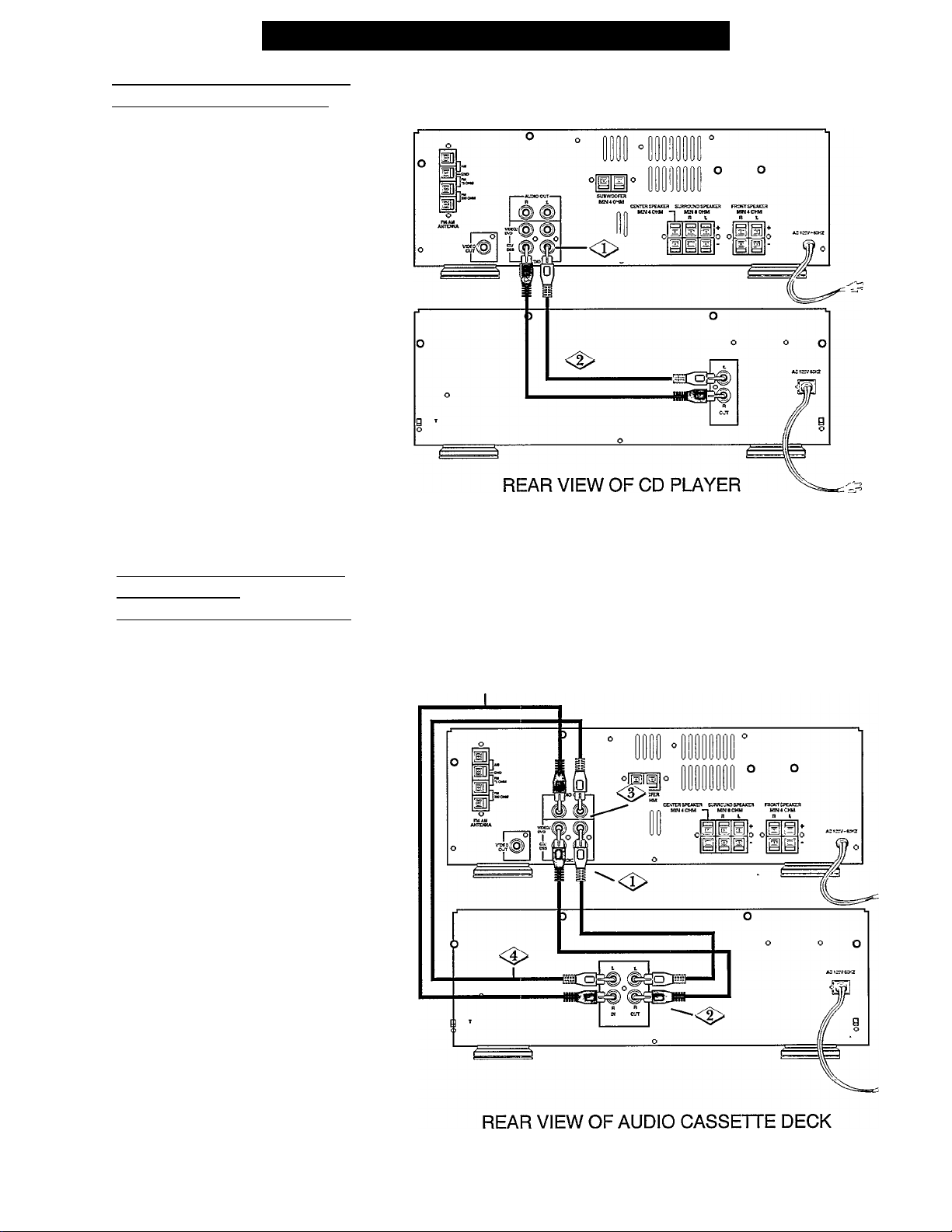
Rear Panel Connections (continued
A CD Plaver can be connected to
vour Home Theatre Receiver:
NOTE: Make sure the left OUTPUT is connected to
the left INPUT, and the right OUTPUT is eonnected
to the right INPUT.
Locate the CD/DSS AUDIO IN jacks
I on the rear panel of the Receiver.
Using phono plugs (not supplied),
connect the CD Player’s L/R OUT to
the CD/DSS AUDIO IN jacks on the
Receiver.
REAR VIEW OF RECEIVER
A VCR or Audio Cassette Deck
can be connected
to vour Home Theatre Receiver;
NOTE; This hookup will allow the Audio Cassette
Deck or VCR to both record and playback through
the Receiver.
Locate the VEDEO/DVD AUDIO IN
jacks on the rear panel of the Receiver.
I
<s >
<s >
Using phono plugs (not supplied),
connect either the Audio Cassette
Deck’s or the VCR’s L/R OUT to the
VIDEO/DVD AUDIO IN jacks on the
Receiver.
Locate the AUDIO OUT jacks on the
rear panel of the Receiver.
Using phono plugs (not supplied),
connect either the Audio Cassette
Deck’s or the VCR’s L/R IN to the
AUDIO OUT jacks on the Receiver.
NOTES: Connection of Audio Cassette Deck to
Receiver is shown. For hookup details of VCR to
Receiver, see page 8.
<S> REAR VIEW OF RECEIVER
A VCR and Audio Cassette Deck cannot be
connected to this Receiver at the same time.
By connecting the Receiver’s AUDIO OUT UR and
the VIDEO OUT to the AUDIO and VIDEO inputs
on a VCR, you can record on the VCR what is
connected to the Receiver’s front LD/CAM inputs.
12
