Page 1
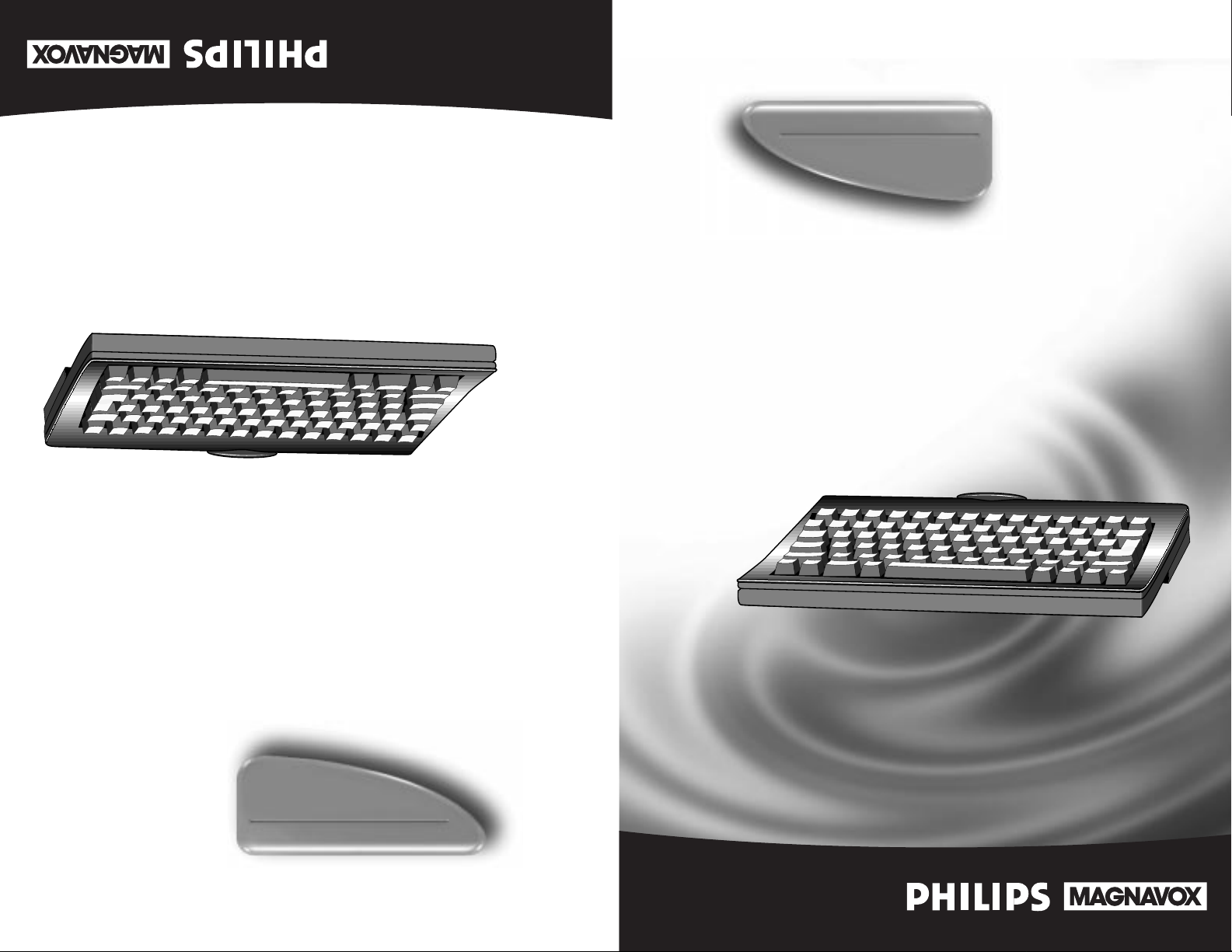
Owner’s Manual
Wireless Keyboard
MWK122
Guide de l'utilisateur
Clavier sans fil
MWK122
Page 2
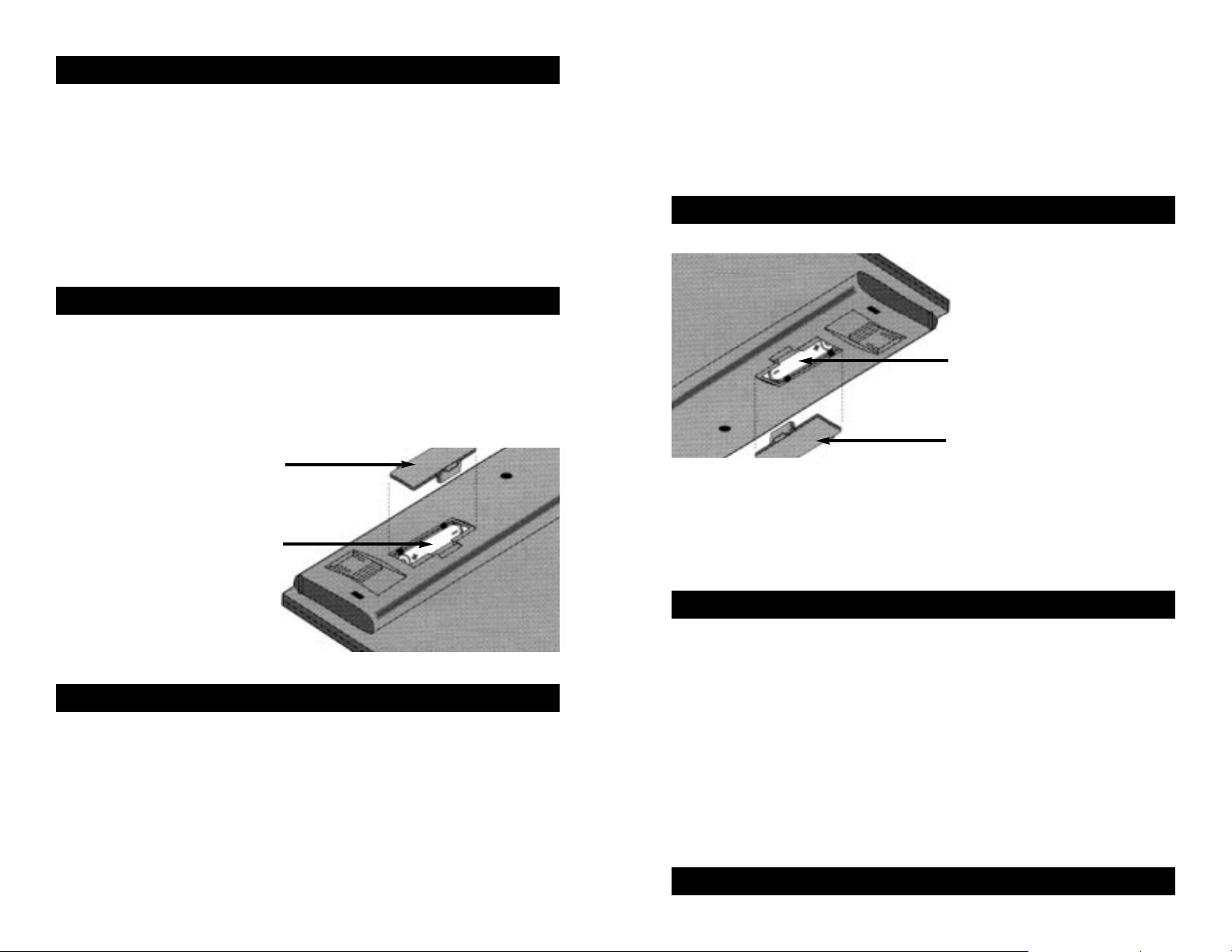
Le clavier sans fil a été conçu pour être utilisé avec le terminal Internet Philips
Magnavox. Utilisés de concert, ils vous permettent de vous connecter à
l'Internet et d'y naviguer à partir de l'endroit où vous regardez habituellement
la télévision.
Le clavier sans fil fonctionne sur piles et utilise des signaux IR (infrarouge)
pour envoyer les informations au terminal Internet. Les caractéristiques du
clavier comprennent notamment :
l Pieds réglable antidérapant
l Portée de fonctionnement effectif de 10 mètres (32,8 pieds)
l Angle de fonctionnement effectif de 90°
l Touches utilisées fréquemment fluorescentes
l N'appuyez sur aucune touche du clavier lorsqu'il n'est pas utilisé. Ceci vous
permettra de prolonger la durée d'utilisation des piles.
l Ne regardez pas directement dans la lentille infrarouge.
l Toutes les autres télécommandes et lampes fluorescentes risquent de créer
des interférences avec le clavier.
l Ne démontez pas le clavier pour l'entretenir. Contactez en revanche un
technicien qualifié.
Copyright 1998 Philips Consumer Electronics Company. WebTV et WebTV Network sont des marques de fabrique de WebTV Networks, Inc.
CLAVIER SANS FIL MWK122
AVERTISSEMENTS
Suivez ces étapes pour installer les piles dans le clavier.
1 Retirez le couvercle du compartiment à piles situé sous le clavier.
2 Placez deux piles de type AAA dans le compartiment à piles. Veillez à
aligner correctement les côtés (+) et (-) des piles.
3 Remettez en place le couvercle du compartiment à piles.
INSTALLATION DES PILES
COUVERCLE DU
COMPARTIMENT À PILES
DESSOUS DU
CLAVIER
DEUX (2) PILES AAA
The Wireless Keyboard is designed for use with the Philips Magnavox Internet
Terminal. Together, the Wireless Keyboard and the Internet Terminal allow
you to access and browse the Internet from your TV viewing area.
The Wireless Keyboard is battery operated and uses an IR (infrared) signal to
send information to the Internet Terminal. Keyboard features include:
l Adjustable, Non-skid, Rubber feet
l Effective Operating Range: 10 meters (32.8 ft.)
l Effective Operating Angle: 90°
l Glow in the Dark feature for frequently used buttons
l To increase battery life, do not press any buttons when the Keyboard is not
in use.
l Do not look directly into the infrared lens.
l Other remote controls or fluorescent lamps may interfere with the
Keyboard.
l Do not disassemble the Keyboard for servicing.
Contact a qualified technician.
Copyright 1998 Philips Consumer Electronics Company. WebTV and WebTV Network are trademarks of WebTV Networks, Inc.
MWK122 WIRELESS KEYBOARD
CAUTIONS
To load the batteries into the Keyboard, follow these steps.
1 Remove the battery compartment lid on the bottom of the Keyboard.
2 Place two AAA batteries into the battery compartment. Be sure the (+) and
(-) ends of the batteries line up correctly.
3 Reattach the battery compartment lid.
BATTERY INSTALLATION
BATTERY COMPARTMENT LID
BOTTOM OF
KEYBOARD
TWO (2) AAA BATTERIES
Page 3
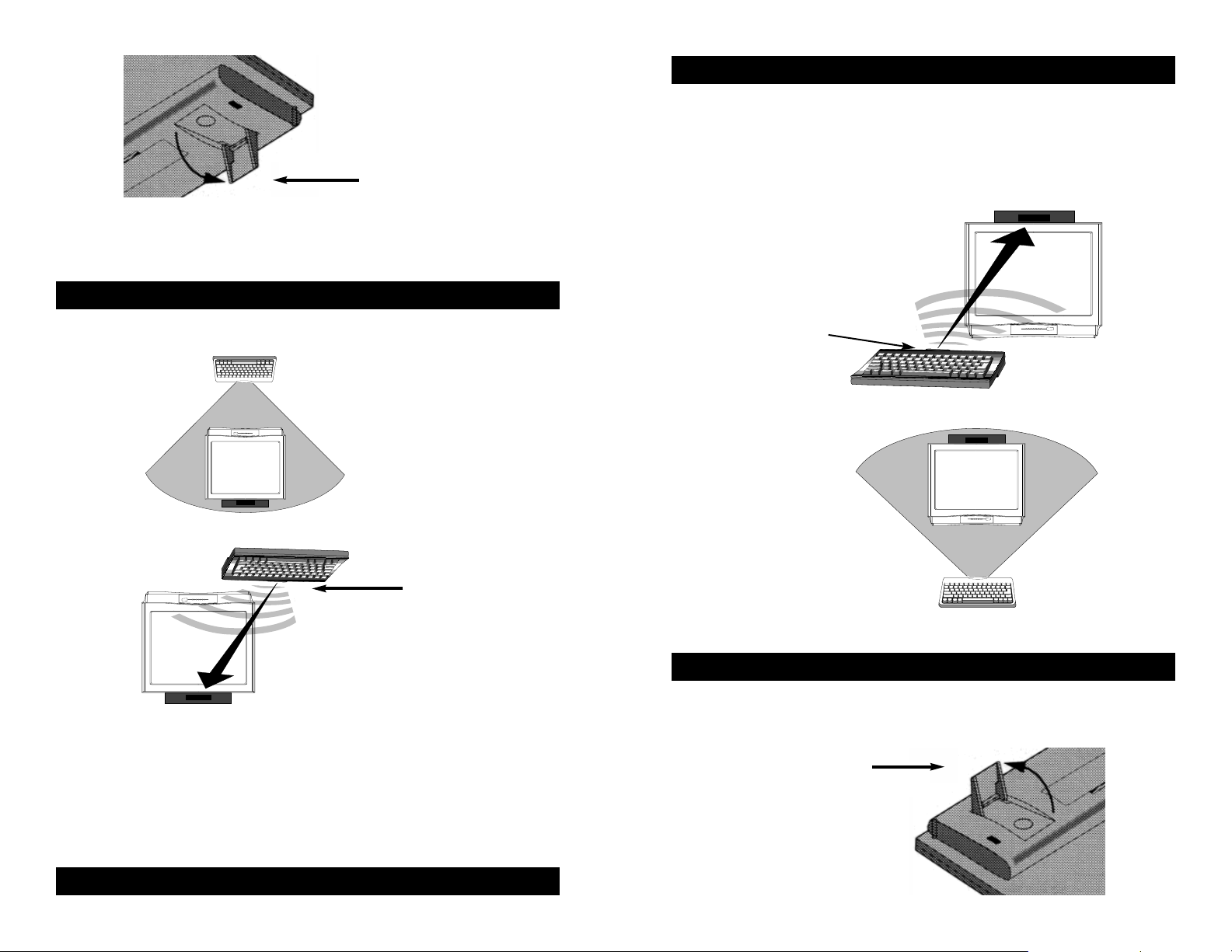
To raise or lower the feet on the bottom of the Keyboard, follow these steps.
1 Use your finger to lift the adjustable foot into place.
2 To close the foot, simply push it down until it snaps into the closed position.
ADJUSTMENT OF KEYBOARD FEET
ADJUSTABLE FOOT
ON BOTTOM OF KEYBOARD
When using the Wireless Keyboard, remember that an IR (infrared) signal is
in use. The IR lens on the Wireless Keyboard should be pointing in the direction of the Internet Terminal to maintain a properly aligned signal. Remember,
point the Keyboard toward the Internet Terminal, not your TV.
The Wireless Keyboard will work properly when it is within 10 meters (32.8
ft.) and a ninety-degree (90°) angle of the Internet Terminal.
OPERATING AREA
INTERNET TERMINAL
NO MORE THAN
10 METERS
(32.8 FT.) AWAY
IR LENS
WIRELESS
KEYBOARD
90°
OPERATING
ANGLE
Suivez ces étapes pour relever ou abaisser les pieds situés sous le clavier.
1 Soulevez avec le doigt le pied réglable afin de le mettre en place.
2 Pour refermer le pied, poussez le simplement jusqu'à ce qu'il s'enclenche en
position fermée.
RÉGLAGE DES PIEDS DU CLAVIER
PIED RÉGLABLE
DESSOUS DU CLAVIER
Rappelez-vous que des signaux IR (infrarouge) sont envoyés lorsque vous
utilisez le clavier sans fil. La lentille IR du clavier sans fil doit être orientée vers
le terminal Internet pour que les signaux soient alignés correctement.
N'oubliez pas de diriger le clavier sans fil vers le terminal Internet et non pas
vers votre poste de télévision.
Le clavier sans fil doit être placé dans un rayon de 10 mètres (32,8 pieds) et à
un angle de quatre-vingt-dix degrés (90°) du terminal Internet pour pouvoir
fonctionner correctement.
ZONE DE FONCTIONNEMENT
TERMINAL INTERNET
À UNE DISTANCE
MAXIMUM DE 10
MÈTRES (32,8 PIEDS)
LENTILLE IR
CLAVIER SANS FIL
ANGLE DE
FONCTIONNEMENT
DE 90°
Page 4

KEYBOARD FUNCTIONS
A brief explanation of the Keyboard buttons is given below. For more
details on the features of the Internet Terminal, refer to the Internet
Terminal Owner’s Manual.
Power (Web) - Press to turn the Internet Terminal on and off.
Power (TV) - Press to turn the TV on and off.
TV/Video - Press to choose a video input. (By repeatedly pressing this but-
ton, you may view either the picture from the equipment connected to the
VIdeo jacks or the television channels from the Antenna/Cable signal.)
Code Set - Press before entering the code that enables the Keyboard to
operate your TV.
TV/WebTV Switch - When this switch is set to TV, press the Channel +/buttons to change TV channels. When this switch is set to WebTV, press the
Channel +/- buttons to change the TV channel in the PIP (Picture in Picture)
window.
View - Press to display the PIP (Picture in Picture) window while WebTV is
on-screen. Press again to enlarge the PIP window (full-screen TV viewing).
Press again to remove the PIP window and return to full-screen WebTV.
Mute - Press to turn the volume on or off.
Volume -/+ - Press to turn the volume up and down.
Channel -/+ - When the TV/Webtv switch is set to TV, press the Channel
+/- buttons to change TV channels. When the TV/WebTV switch is set to
WebTV, press the Channel +/- buttons to change the TV channel in the PIP
(Picture in Picture) window.
F1 - F7 - Press to go to a Favorites page. First, you must assign a favorite
page to each button.
favs* - Press to display your Favorites folders.
home* - Press to display your Web home page. Or, press to display the TV
home page (available in select models only).
search - Press to access the Search tool and look for a topic on the Internet.
suite à la page suivante
continued on next page
FONCTIONS DU CLAVIER
Les fonctions du clavier sont expliquées succinctement ci-dessous.
Veuillez vous reporter au guide de l'utilisateur du terminal Internet si
vous désirez obtenir de plus amples informations sur ces fonctions.
Power (Web) (marche Web) - Appuyez sur cette touche pour mettre le
terminal Internet sous et hors tension.
Power (TV) (marche TV) - Appuyez sur cette touche pour mettre le
poste de télévision sous et hors tension.
TV/Video - Appuyez sur cette touche pour sélectionner l'entrée vidéo. (En
appuyant successivement sur cette touche, vous pouvez visionner les images
provenant de l'équipement connecté aux prises jacks vidéo ou les canaux
télévisés de l'antenne / des signaux câblés.
Code Set (réglage du code) - Appuyez sur cette touche avant de
composer le code permettant au clavier de faire fonctionner le poste de
télévision.
Commutateur TV/WebTV - Lorsque ce commutateur est réglé sur TV,
appuyez sur les touches Channel +/- (canaux +/-) pour changer le canal
télévisé. Lorsque ce commutateur est réglé sur WebTV, appuyez sur les
touches Channel +/- (canaux +/-) pour changer le canal télévisé de la fenêtre
IDI (image dans l'image).
View (visualiser) - Appuyez sur cette touche pour afficher la fenêtre IDI
(image dans l'image) lorsque WebTV est affiché à l'écran principal. Appuyez à
nouveau sur cette touche pour agrandir la fenêtre IDI (au plein écran du
poste de télévision). Appuyez une fois supplémentaire sur cette touche pour
supprimer la fenêtre IDI et revenir au plein écran WebTV.
Mute (silence) - Appuyez sur cette touche pour couper le son ou rétablir le
son.
Volume -/+ - Appuyez sur cette touche pour augmenter ou diminuer le
volume sonore.
Channel -/+ - Lorsque le commutateur TV/WebTV est réglé sur TV, appuyez
sur les touches Channel +/- (canaux +/-) pour changer le canal télévisé.
Page 5

mail* - Press to go to your mailbox, where you can send and receive e-mail.
find - Press to search for a word or phrase on a Web page or in an e-mail.
info - Press to display information about the displayed Web page.
go to - Press to enter an Internet address. Then, press the return key to go
to that address.
save* - Press to save the displayed Web page to your Favorites folder.
send* - Press to send someone the e-mail address of the displayed Web
page.
edit - When an area on-screen requires you to enter information, the area
will be surrounded by a yellow highlight box. Press the edit button to activate
the cursor, then enter the text.
back - Press to return to the previously viewed screen.
scroll up, scroll down - Press to move a Web page up or down on your
screen.
arrows - Press to move the yellow highlight box to different links.
options - Press to display the options panel.
recent - Press to display the most recent pages viewed.
* The asterisk(*) indicates that this button will glow in the dark
briefly (after the Keyboard has been exposed to light).
KEYBOARD FUNCTIONS, CONT’D
FONCTIONS DU CLAVIER (SUITE)
Lorsque le commutateur TV/WebTV est réglé sur WebTV, appuyez sur les
touches Channel +/- (canaux +/-) pour changer le canal télévisé de la fenêtre
IDI (image dans l'image).
F1 à F7 - Appuyez sur ces touches pour accéder à vos pages préférées. Vous
devez cependant avoir auparavant attribué une page à chaque touche.
favs (favoris) - Appuyez sur cette touche pour afficher les dossiers de vos
pages préférées.
home* (page d'accueil) - Appuyez sur cette touche pour afficher votre
page d'accueil. Ou appuyez sur cette touche pour afficher la page d'accueil de
la télévision (exclusivement disponible sur modèles sélectionnés).
search (recherche) - Appuyez sur cette touche pour accéder à l'outil de
recherche et effectuer une recherche sur un sujet dans l'Internet.
mail* (courrier) - Appuyez sur cette touche pour accéder à votre boîte aux
lettres qui vous permet d'envoyer et de recevoir votre courrier électronique.
find (trouver) - Appuyez sur cette touche pour trouver un mot ou une
expression sur une page du Web ou dans un courrier électronique.
info - Appuyez sur cette touche pour afficher les informations sur la page
Web affichée.
go to (aller à) - Appuyez sur cette touche pour entrer une adresse de
l'Internet. Appuyer ensuite sur la touche Return (retour) pour accéder à cette
adresse.
save* (sauvegarder) - Appuyez sur cette touche pour sauvegarder la page
Web affichée dans l'un des dossiers de vos pages préférées.
send* (envoyer) - Appuyez sur cette touche pour envoyer à un correspon-
dant l'adresse électronique de la page Web affichée.
edit (modifier) - Lorsque vous devez entrer des informations dans l'une des
zones affichées à l'écran, celle-ci est entourée d'un cadre en surbrillance jaune.
Appuyez sur cette touche pour activer le curseur, puis entrez le texte
nécessaire.
back (retour en arrière) - Appuyez sur cette touche pour revenir à l'écran
affiché précédemment.
scroll up, scroll down
(défilement vers le haut, défilement vers le bas) - Appuyez sur ces
touches pour faire défiler une page Web vers le haut ou vers le bas sur votre
écran.
flèches - Appuyez sur ces touches pour déplacer la boîte en surbrillance
jaune sur des liaisons différentes.
options - Appuyez sur cette touche pour afficher le panneau des options.
recent - Appuyez sur cette touche pour afficher les pages visualisées le plus
récemment.
* L'astérisque (*) signale que la touche brille brièvement dans
l'obscurité (après que le clavier ait été exposé à la lumière).
Page 6

Suivez ces étapes pour programmer le clavier afin qu'il vous permette de faire
fonctionner votre poste de télévision.
1 Veuillez rechercher la marque de votre poste de télévision dans cette liste.
2 Appuyez sur la touche Code Set (réglage du code).
3 Utilisez les touches numérotées pour entrer le code à trois chiffres
correspondant à la marque de votre poste de télévision.
4 Appuyez sur la touche Return (retour).
Appuyez sur la touche Power (TV) (marche TV) pour vérifier que le clavier
peut faire fonctionner votre poste de télévision. C'est le cas si votre clavier
vous permet de mettre votre poste de télévision sous et hors tension. Le
clavier vous permettra maintenant de régler le volume, de couper le son ou
encore de changer les canaux télévisés.
Remarque : Il est possible que plusieurs codes correspondent à la marque de
votre poste de télévision. Essayez successivement chaque code jusqu'à ce
que l'un d'entre eux vous permette de faire fonctionner votre poste de
télévision.
Remarque : Il est possible que vous deviez reprogrammer le clavier après
avoir remplacé ses piles.
PROGRAMMATION DU CLAVIER
Admiral . . . . . . . . . . . . .102, 109, 114
Akai . . . . . . . . . . . . . . . . . . . . . . . .103
Bell & Howell . . . . . . . .109, 114, 138
Broksonic . . . . . . . . . . . . . . .103, 112
Centurion . . . . . . . . . . . . . . . . . . .112
Coronado . . . . . . . . . . . . . . . . . . .113
Craig . . . . . . . . . . .120, 121, 122, 123
Crosley . . . . . . . . . . . . . . . . . . . . .111
Curtis Mathes . . . . . . . .103, 119, 123
Daewoo . . . . . . . . . . . .103, 135, 136
Daytron . . . . . . . . . . . . . . . . . . . .113
Emerson . . . . . . . . . . . .103, 113, 115,
. . . . . . . . . . . . . . . 120, 121, 122, 123
Fisher . . . . . . . . . . . . . . . . . . . . . .125
General Electric . .102, 103, 107, 118
Goldstar . . . . . . . .103, 112, 113, 130
Hitachi . . . . . . . . . .103, 113, 131, 132
JCPenney . . . . . . . .102, 103, 107, 130
JVC . . . . . . . . . . . . . . . . . . . .128, 129
KTV . . . . . . . 103, 113, 123, 133, 134
LXI . . . .102, 103, 111, 112, 119, 125
Magnavox . . . . . . . . . . .103, 111, 112,
. . . . . . . . . . . . . . .113, 118, 119, 137
Marantz . . . . . . . . . . . . . . . . . . . . .124
Mitsubishi . . . . . . . . . . .103, 112, 124
Montgomery Ward . . . .109, 114, 138
NEC . . . . . . . . . . . . . . . . . . .103, 112
Panasonic . . . . . . . .107, 116, 117, 118
Philco . . . . . . . . . . . . . .103, 111, 113
Philips . . . . . . . . . .103, 111, 112, 113,
. . . . . . . . . . . . . . . . . . .118, 119, 137
Pioneer . . . . . . . . . . . . .118, 119, 137
Portland . . . . . . . . . . . . . . . .103, 108
Quasar . . . . . . . . . . . . . . . . .107, 118
Radio Shack .102, 112, 115, 123, 124
RCA/PROSCAN . . . . .102, 103, 104,
. . . . . . . . . . . . . . .105, 106, 107, 108
Samsung . . . . .103, 112, 113, 126, 127
Sanyo . . . . . . . . . . . . . . . . . . . . . .125
Scott . . . . . . . . . . . . . . . . . . .112, 123
Sears . . .102, 103, 111, 112, 119, 125
Sharp . . . . . . . . . . . . . . .113, 114, 115
Signature 2000 . . . . . . . . . . .109, 114
Sony . . . . . . . . . . . . . . . . . . . . . . .101
Sylvania . . . . . . . . . . . . .103, 111, 112
Symphonic . . . . . . . . . . . . . . .123, 139
Toshiba . . . . . . . . . . . . . . . . .114, 119
Vidtech . . . . . . . . . . . . .103, 112, 131
Wards . . . . . . . . . .103, 112, 113, 115
Zenith . . . . . . . . . . . . . . . . . .109, 110
To program the Keyboard to operate your TV, follow these steps.
1 Find the brand of your TV on this list.
2 Press the Code Set button.
3 Use the Number buttons to enter the three-digit code for your brand of
TV.
4 Press the return button.
To see if the Keyboard operates your TV, press the Power(TV) button. If the
TV turns on or off, the Keyboard successfully operates the TV. Now, you
may adjust the volume, mute the volume, or change TV channels using the
Keyboard.
Note: Your TV brand may have more than one code listed. Try each code
until the Keyboard successfully operates your TV.
Note: When you remove the batteries from the Keyboard, you may need to
reprogram the Keyboard.
PROGRAMMING THE KEYBOARD
Admiral . . . . . . . . . . . . .102, 109, 114
Akai . . . . . . . . . . . . . . . . . . . . . . . .103
Bell & Howell . . . . . . . .109, 114, 138
Broksonic . . . . . . . . . . . . . . .103, 112
Centurion . . . . . . . . . . . . . . . . . . .112
Coronado . . . . . . . . . . . . . . . . . . .113
Craig . . . . . . . . . . .120, 121, 122, 123
Crosley . . . . . . . . . . . . . . . . . . . . .111
Curtis Mathes . . . . . . . .103, 119, 123
Daewoo . . . . . . . . . . . .103, 135, 136
Daytron . . . . . . . . . . . . . . . . . . . .113
Emerson . . . . . . . . . . . .103, 113, 115,
. . . . . . . . . . . . . . .120, 121, 122, 123
Fisher . . . . . . . . . . . . . . . . . . . . . .125
General Electric . .102, 103, 107, 118
Goldstar . . . . . . . .103, 112, 113, 130
Hitachi . . . . . . . . . .103, 113, 131, 132
JCPenney . . . . . . . .102, 103, 107, 130
JVC . . . . . . . . . . . . . . . . . . . .128, 129
KTV . . . . . . . 103, 113, 123, 133, 134
LXI . . . .102, 103, 111, 112, 119, 125
Magnavox . . . . . . . . . . .103, 111, 112,
. . . . . . . . . . . . . . .113, 118, 119, 137
Marantz . . . . . . . . . . . . . . . . . . . . .124
Mitsubishi . . . . . . . . . . .103, 112, 124
Montgomery Ward . . . .109, 114, 138
NEC . . . . . . . . . . . . . . . . . . .103, 112
Panasonic . . . . . . . .107, 116, 117, 118
Philco . . . . . . . . . . . . . .103, 111, 113
Philips . . . . . . . . . .103, 111, 112, 113,
. . . . . . . . . . . . . . . . . . .118, 119, 137
Pioneer . . . . . . . . . . . . .118, 119, 137
Portland . . . . . . . . . . . . . . . .103, 108
Quasar . . . . . . . . . . . . . . . . .107, 118
Radio Shack .102, 112, 115, 123, 124
RCA/PROSCAN . . . . .102, 103, 104,
. . . . . . . . . . . . . . .105, 106, 107, 108
Samsung . . . . .103, 112, 113, 126, 127
Sanyo . . . . . . . . . . . . . . . . . . . . . .125
Scott . . . . . . . . . . . . . . . . . . .112, 123
Sears . . .102, 103, 111, 112, 119, 125
Sharp . . . . . . . . . . . . . . .113, 114, 115
Signature 2000 . . . . . . . . . . .109, 114
Sony . . . . . . . . . . . . . . . . . . . . . . .101
Sylvania . . . . . . . . . . . . .103, 111, 112
Symphonic . . . . . . . . . . . . . . .123, 139
Toshiba . . . . . . . . . . . . . . . . .114, 119
Vidtech . . . . . . . . . . . . .103, 112, 131
Wards . . . . . . . . . .103, 112, 113, 115
Zenith . . . . . . . . . . . . . . . . . .109, 110
Page 7

LIMITED WARRANTY
GARANTIE LIMITÉE
ACCESSORY
90 DAYS FREE EXCHANGE
This product must be carried in for an exchange.
WHO IS COVERED?
You must have proof of purchase to receive warranty service. A sales receipt or
other document showing that you purchased the product is considered proof of
purchase.
WHAT IS COVERED?
Warranty coverage begins the day you buy your product. For 90 days thereafter,
a defective or inoperative product will be replaced with a new, renewed, or comparable product at no charge to you. A replacement product is covered only for
the original warranty period. When the warranty on the original product expires,
the warranty on the replacement product also expires.
WHAT IS EXCLUDED?
Your warranty does not cover:
• labor charges for installation or setup of the product, adjustment of customer
controls on the product, and installation or repair of antenna systems outside
of the product.
• product repair and/or part replacement because of misuse, accident, unauthorized repair, or other cause not within the control of Philips Consumer
Electronics Company.
• reception problems caused by signal conditions or cable or antenna systems
outside the unit.
• a product that requires modification or adaptation to enable it to operate in
any country other than the country for which it was designed, manufactured,
approved and/or authorized, or repair of products damaged by these modifications.
• incidental or consequential damages resulting from the product. (Some states
do not allow the exclusion of incidental or consequential damages, so the
above exclusion may not apply to you. This includes, but is not limited to, prerecorded material, whether copyrighted or not copyrighted.)
• a product that is used for commercial or institutional purposes.
WHERE IS EXCHANGE AVAILABLE?
You may exchange the product in all countries where the product is officially distributed by Philips Consumer Electronics Company. In countries where Philips
Consumer Electronics Company does not distribute the product, the local Philips
service organization will attempt to provide a replacement product (although
there may be a delay if the appropriate product is not readily available).
MAKE SURE YOU KEEP...
Please keep your sales receipt or other document showing proof of purchase.
Attach it to this owner’s manual and keep both nearby. Also keep the original box
and packing material in case you need to return your product.
continued on next page
suite à la page suivante
ÉCHANGE GRATUIT DE L'ACCESSOIRE
PENDANT 90 JOURS
Ce produit doit être ramené pour être échangé.
PERSONNES COUVERTES
Vous devez avoir conservé une preuve d'achat pour pourvoir bénéficier de la
garantie. Tout ticket de caisse ou autre document indiquant que vous avez acheté
le produit est considéré comme une preuve d'achat.
CADRE DE LA GARANTIE
La couverture de la garantie entre en vigueur le jour de l'achat du produit. Tout
produit ne fonctionnant pas ou défectueux pourra être remplacé gratuitement par
un article neuf, refait ou comparable, et ce dans les 90 jours suivant la date de son
achat. Tout produit fourni en tant que remplacement n'est couvert que pendant la
période de la garantie d’origine du produit. La garantie protégeant l'article de
remplacement termine en même temps que celle qui couvrait le produit d'origine.
EXCLUSIONS
Votre garantie ne couvre pas :
• les frais de main d'oeuvre provenant de l'installation ou de l'initialisation du
produit, du réglage des contrôles du client sur le produit, et de l'installation ou
de la réparation des systèmes d'antennes ne faisant pas partie du produit.
• les frais de réparation du produit et/ou des pièces de remplacement découlant
d'une utilisation incorrecte, d'un accident, d'une réparation non autorisée ou de
toute autre cause hors du contrôle de Philips Consumer Electronics Company.
• les problèmes de réception provoqués par la qualité des signaux ou encore les
systèmes de câbles ou d'antennes n'appartenant pas à l'unité.
• tout produit nécessitant des modifications ou adaptations pour pouvoir être
utilisé dans tout pays autre que ceux pour lesquels il a été conçu, fabriqué,
homologué et/ou autorisé, ou les réparations des produits endommagés du fait
de ces modifications.
• les dommages fortuits ou consécutifs provenant de produit. (Certains états ou
provinces n'autorisant pas l'exclusion des dommages fortuits ou consécutifs, il
est possible que l'exclusion susmentionnée ne s'applique pas à votre cas. Ceci
inclut, sans toutefois s'y limiter, les matériaux préenregistrés, qu'ils soient ou
non protégés par les droits de copyright.)
• tout produit utilisé à des fins commerciales ou institutionnelles.
LIEUX D'ÉCHANGE
Vous pouvez échanger ce produit dans tous les pays dans lesquels il est distribué
officiellement par Philips Consumer Electronics Company. Les organisations
locales fournissant des services Philips tenteront de vous fournir un produit de
remplacement (bien que l'échange risque d'être retardé si le produit approprié
n'est pas disponible immédiatement) si votre pays ne fait pas partie de ceux dans
lesquels Philips Consumer Electronics Company distribue ce produit.
Page 8

BEFORE REQUESTING SERVICE...
Please check your owner’s manual before requesting service. Adjustments of the
controls discussed there may save you a service call.
EXCHANGING A PRODUCT IN U.S.A., PUERTO RICO, OR U.S. VIRGIN
ISLANDS...
Take the product to the dealer from whom it was purchased, or ship it freight
prepaid and insured with proof of purchase to:
Philips Service Solutions Group
1001 Snapps Ferry Road
Plant 2, Service Parts Warehouse 7
Greeneville, TN 37743-0967
(In U.S.A., Puerto Rico, and U.S. Virgin Islands, all implied warranties, including
implied warranties of merchantability and fitness for a particular purpose, are lim-
ited in duration to the duration of this express warranty. But, because some states
do not allow limitations on how long an implied warranty may last, this limitation
may not apply to you.)
EXCHANGING A PRODUCT IN CANADA...
Please contact Philips at:
1-800-661-6162 (French Speaking)
1-800-363-7278 (English Speaking)
(In Canada, this warranty is given in lieu of all other warranties. No other war-
ranties are expressed or implied, including any implied warranties of merchantabil-
ity or fitness for a particular purpose. Philips is not liable under any circumstances
for any direct, indirect, special, incidental or consequential damages, howsoever
incurred, even if notified of the possibility of such damages.)
REMEMBER...
Please record below the model and serial numbers found on the product. Also,
please fill out and mail your warranty registration card promptly. It will be easier
for us to notify you if necessary.
MODEL # __________________________________
SERIAL # __________________________________
This warranty gives you specific legal rights. You may have other rights which vary from
state/province to state/province.
Philips Service Solutions Group, P.O. Box 555, Jefferson City, Tennessee 37760
(423) 475-8869
EL6283B001
Philips Service Solutions Group, P.O. Box 555, Jefferson City, Tennessee 37760
(423) 475-8869
EL6283B001
LIMITED WARRANTY, CONT’D
GARANTIE LIMITÉE (SUITE)
VEILLEZ À CONSERVER…
Veuillez conserver votre ticket de caisse ou tout autre document constituant une
preuve d'achat. Fixez-le à ce guide de l'utilisateur et conservez les deux
documents à portée de main. Conservez également le carton et l'emballage d'origine qui vous seront nécessaires si vous devez rapporter le produit.
AVANT DE DEMANDER UN ÉCHANGE…
Veuillez vous reporter au guide de l'utilisateur avant de contacter le service
après-vente. Les explications qu'il donne sur le réglage des contrôles peuvent vous
éviter de faire appel à un technicien.
ÉCHANGE DES PRODUITS AUX ÉTATS-UNIS, À PORTO RICO OU AUX
ÎLES VIERGES AMÉRICAINES…
Ramenez le produit au revendeur à qui vous l'avez acheté ou expédiez-le,
accompagné d'une preuve d'achat, port payé et assuré à :
Philips Service Solutions Group
1001 Snapps Ferry Road
Plant 2, Service Parts Warehouse 7
Greeneville, TN 37743-0967
États-Unis
(Aux États-Unis, à Porto Rico et aux îles vierges américaines, toutes les garanties
implicites, et ce y compris les garanties implicites de vendabilité et d'adéquation à
un objectif spécifique, ont une durée limitée correspondant à la durée de cette
garantie explicite. Certains états ou provinces n'autorisant cependant pas de
limiter la durée des garanties implicites, il est possible que cette limite ne s'applique pas à votre cas.)
ÉCHANGE DES PRODUITS AU CANADA…
Veuillez contacter Philips au :
1-800-661-6162 (en français)
1-800-363-7278 (en anglais)
(Au Canada, cette garantie est donnée au lieu et à la place de toute autre garantie.
Aucune autre garantie n'est explicite ni implicite, et ce y compris toutes les
garanties implicites de commercialité te d'adéquation à un objectif spécifique.
Philips ne sera, dans aucune circonstance, tenu responsable de tout dommage
direct, indirect, spécial, fortuit ou consécutif, de quelque manière qu'il soit
survenu, et ce même après avoir été notifié de la possibilité dudit dommage.)
N'OUBLIEZ PAS…
Veuillez noter ci-dessous les numéros de modèle et de série indiqués sur le
produit. Veuillez également remplir et renvoyer rapidement, par courrier, la carte
d'enregistrement de garantie. Il nous sera ainsi plus facile de vous contacter si cela
s'avère nécessaire.
NUMÉRO DE MODÈLE _____________________________________
NUMÉRO DE SÉRIE _____________________________________
Cette garantie vous donne des droits légaux spécifiques. Il est possible que vous
bénéficiez d'autres droits qui varient selon les états/provinces.
