Philips Monolith M995 Short User Manual

Register your product and get support at
www.philips.com/support
Short
user manual
Design cordless
phone with
answering machine
(M995)
Monolith
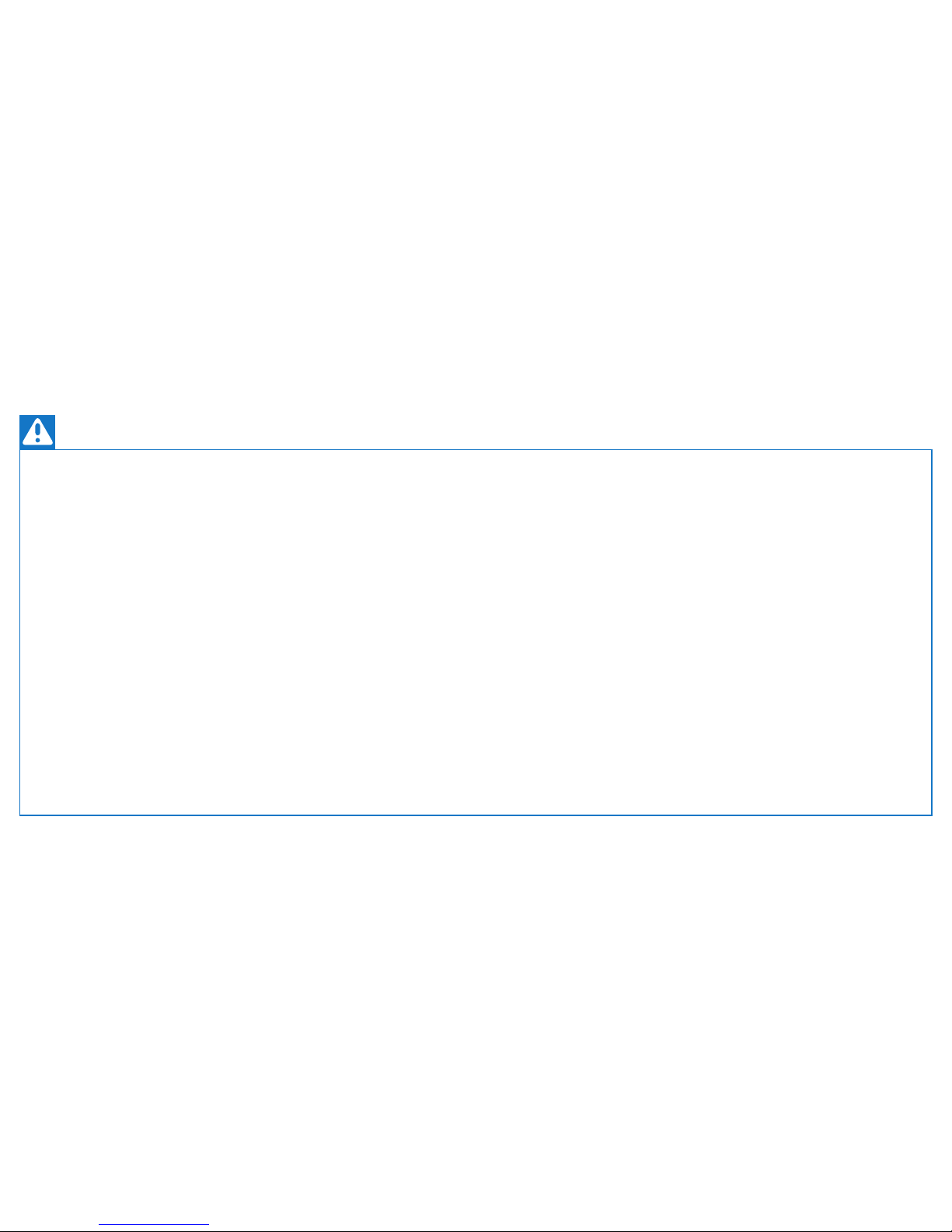
Important safety instructions
Warning
• The Electrical network is classified as hazardous.
The only way to power down the charger is to
unplug the power supply from the electrical
outlet. Ensure that the electrical outlet is always
easily accessible.
• Refer to safety information before using the
product.
• Hereby, Gibson Innovations declares that this
product is in compliance with the essential
requirements and other relevant provisions of
Directive 2014/53/EU.
• Use only the power supply listed in the user
instructions.
• Use only the batteries listed in the user
instructions.
• Do not allow the product to come into contact
with liquids.
• Risk of explosion if battery is replaced by an
incorrect type.
• Dispose of used batteries according to the
instructions.
• When the handset rings or when the handsfree is
activated, keep the handset away from your ear
to avoid hearing damage.
When using the phone as a baby monitor
• Children should be supervised to ensure that
they do not play with the appliance.
• Make sure the baby unit and the cord are always
out of reach of the baby (at least 1 metre/3 feet
away).
• Keep the parent unit at least 1.5 metres/5 feet
away from the baby unit to prevent acoustic
feedback.
• Never place the baby unit inside the baby’s bed
or playpen.
• Never cover the parent unit and the baby unit
with anything (e.g. a towel or blanket). Always
make sure the cooling vents of the baby unit are
free.
• This appliance is not intended for use by
persons (including children) with reduced
physical, sensory or mental capabilities, or lack
of experience and knowledge, unless they have
been given supervision or instruction concerning
use of the appliance by a person responsible for
their safety.
• If you place the parent unit next to a transmitter
or other DECT appliance (e.g. a DECT telephone
or wireless router for the internet), the
connection with the baby unit may be lost.
Move the baby monitor further away from the
other wireless appliances until the connection is
restored.
• This baby monitor is intended as an aid. It is not
a substitute for responsible and proper adult
supervision and should not be used as such.

In call
Enter the option menu.
Change the sound prole.
/
Adjust the volume.
Recall (network dependent).
End calls.
Enter a pause (press and hold).
Turn the speaker on/o.
/
Mute/unmute the microphone.
Standby
Access the main menu (press and ho ld
when there is a new event).
Access the redial list.
Phonebook
Call log
Make and receive calls.
Access the network voice mail (network
and country dependent) (press and hold).
Switch the handset on or o (press a nd
hold).
Make intercom call (press and hold).
Lock/unlock the keypad (press and h old).
Make and receive calls through the
speake r.
/
Press to play new message from the answe r
machine. / Access to the answer machine
menu.
In menu
Conrm / Select / Enter the opt ion menu.
Cancel / back
/
Up / down
Exit menu.
In text input
Delete text.
Enter a space.
/
Left / Right
Switch upper/lower case (press and ho ld).
Main menu icons
Alarm Phonebook
Services Sounds
Phone setup Baby monitor
Privacy mode Answering machine
Touch sensor (when handset is on base station)
Standby
Receive calls through the
speaker (touch and release).
In call End call (touch and release).
Alarm ringing Snooze
Answering machine
is recording
Interrupts the recording and
receives the call.
Display icons
It shows the connection s tatus between the
handset and base stat ion. The more bars are
shown, the better the signa l strength is.
It ashes when there is a new mis sed call. It
remains steadily on when browsin g unread
missed calls in call log, o r when browsing the
read missed calls in call log.
It remains steadily on when browsi ng blocked
calls in call log.
It ashes when there is an in coming home
number.
It ashes when there is an in coming oce
number.
It ashes when there is an in coming mobile
number.
The ringer is o.
The silent mode is set and w ithin active period
(the phone does not rin g).
Answering machine: it a shes when there is
a new message or when the me mory is full. It
is displayed when the telepho ne answering
machine is turned on.
Voice messages indicator: ash es for new
messages, is steady for revi ewed messages.
* This is network dependent.
The silent mode is set, bu t is outside of active
period.
The alarm is activated.
The Eco mode is activated.
The ECO+ mode is activated.
It enables the phone to couple w ith the
hearing aid device to ampli fy the sound and
reduce noise interference.
1
Overview
LCD display
Find handset /regis tration
(bottom)
LED indicator
Touch sensor (area
surrounding the speaker)
Loudspeaker
Microphone
Earpiece
Display icons
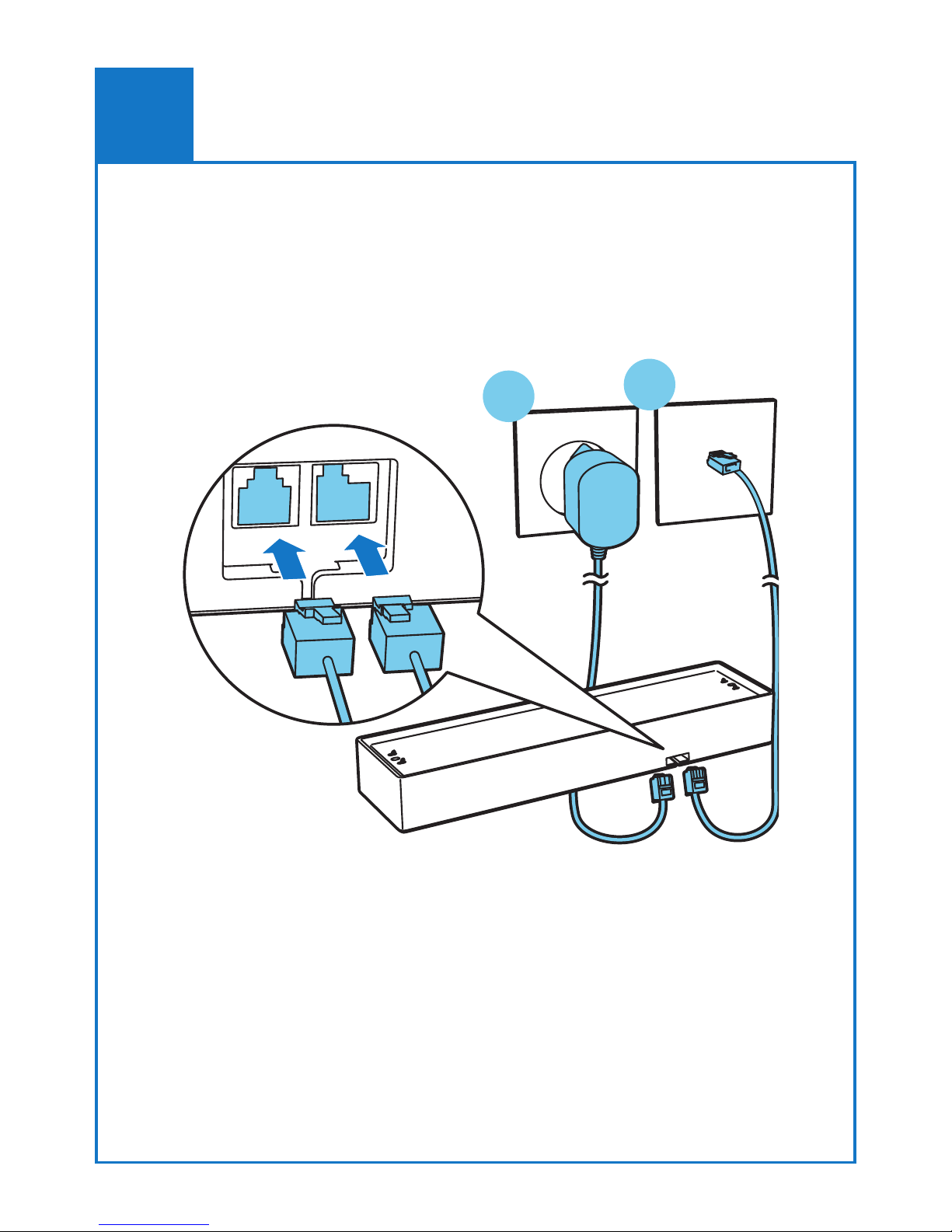
2
Connect
1
2
