Page 1
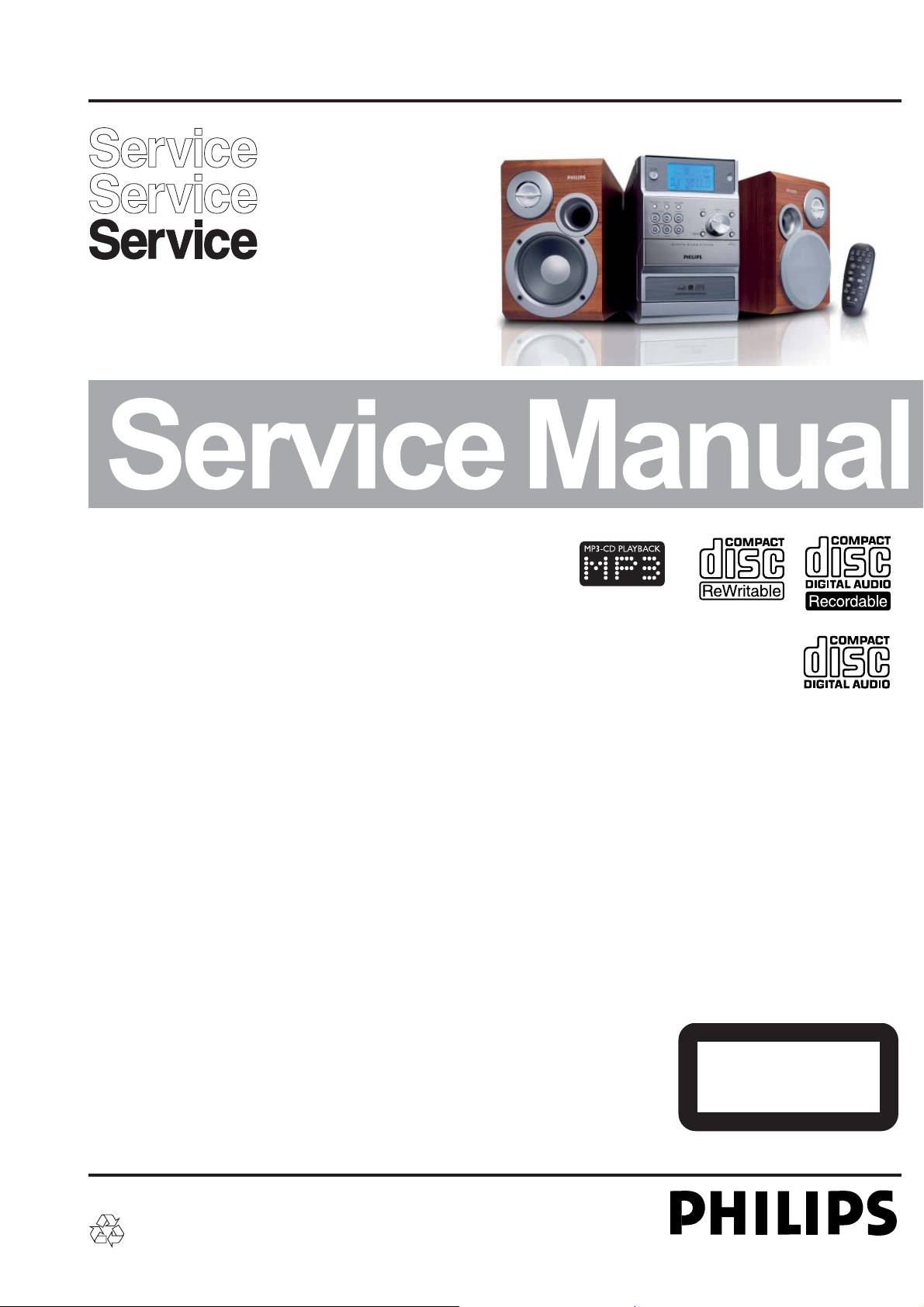
Micro System
MCM390
All Versions
From week 621 onwards, the CD & MP3 sound solution was changed to
C MusIC solution. New CD & MCU Board and Display Board and Main
Board Assy are used to match with the new solution.
Please refer chapter 1 to 13 for sets produced before week 620 and
chapter 14 to 18 for sets produced in or after week 621.
©
Copyright 2006 Philips Consumer Electronics B.V. Eindhoven, The Netherlands
All rights reserved. No part of this publication may be reproduced, stored in a retrieval system or
transmitted, in any form or by any means, electronic, mechanical, photocopying, or otherwise without
the prior permission of Philips.
Published by SL 0644 Service Audio Printed in The Netherlands Subject to modification
Version 1.1
CLASS 1
LASER PRODUCT
© 3141 785 30171
Page 2
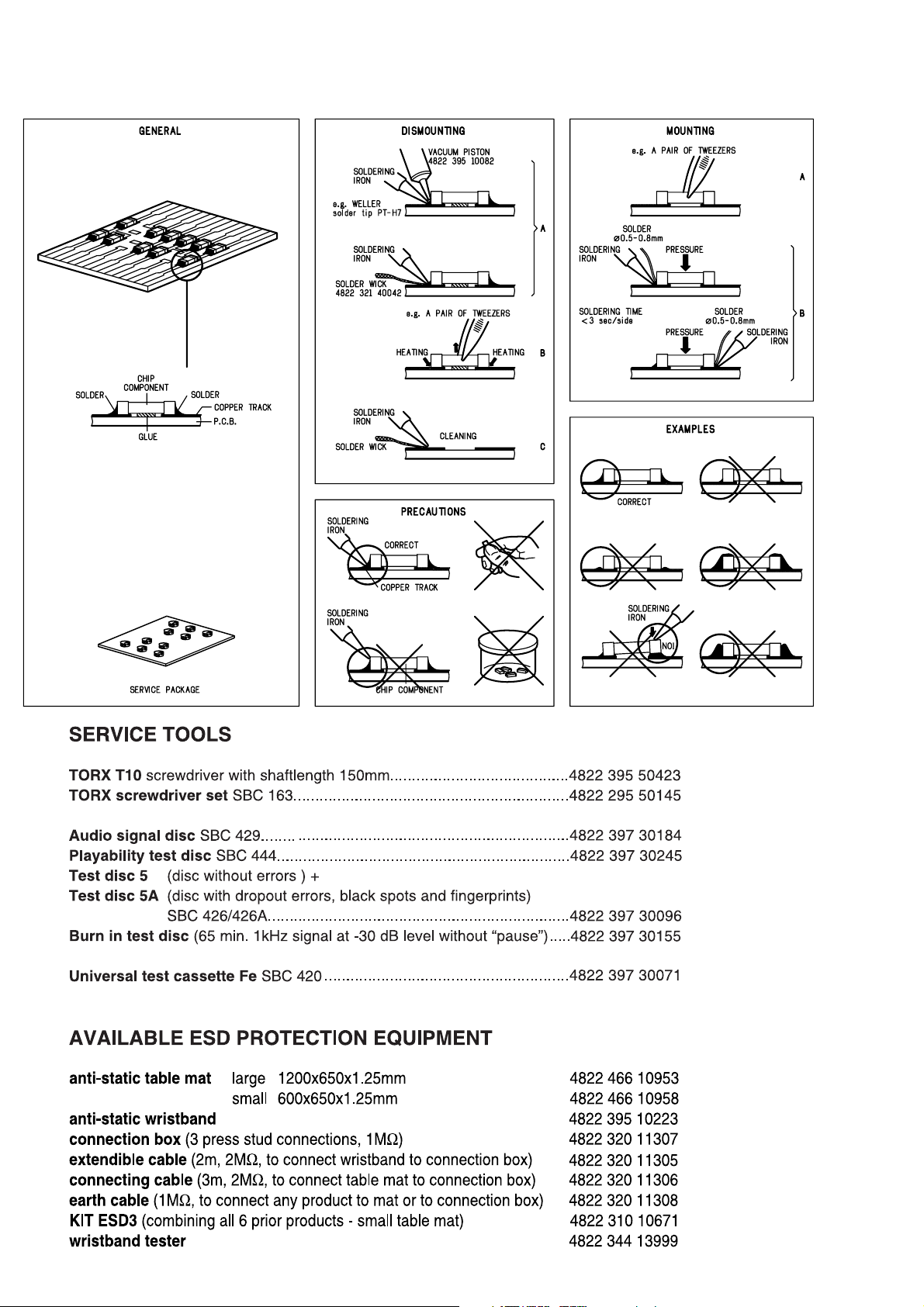
HANDLING CHIP COMPONENTS
1 - 1
Page 3
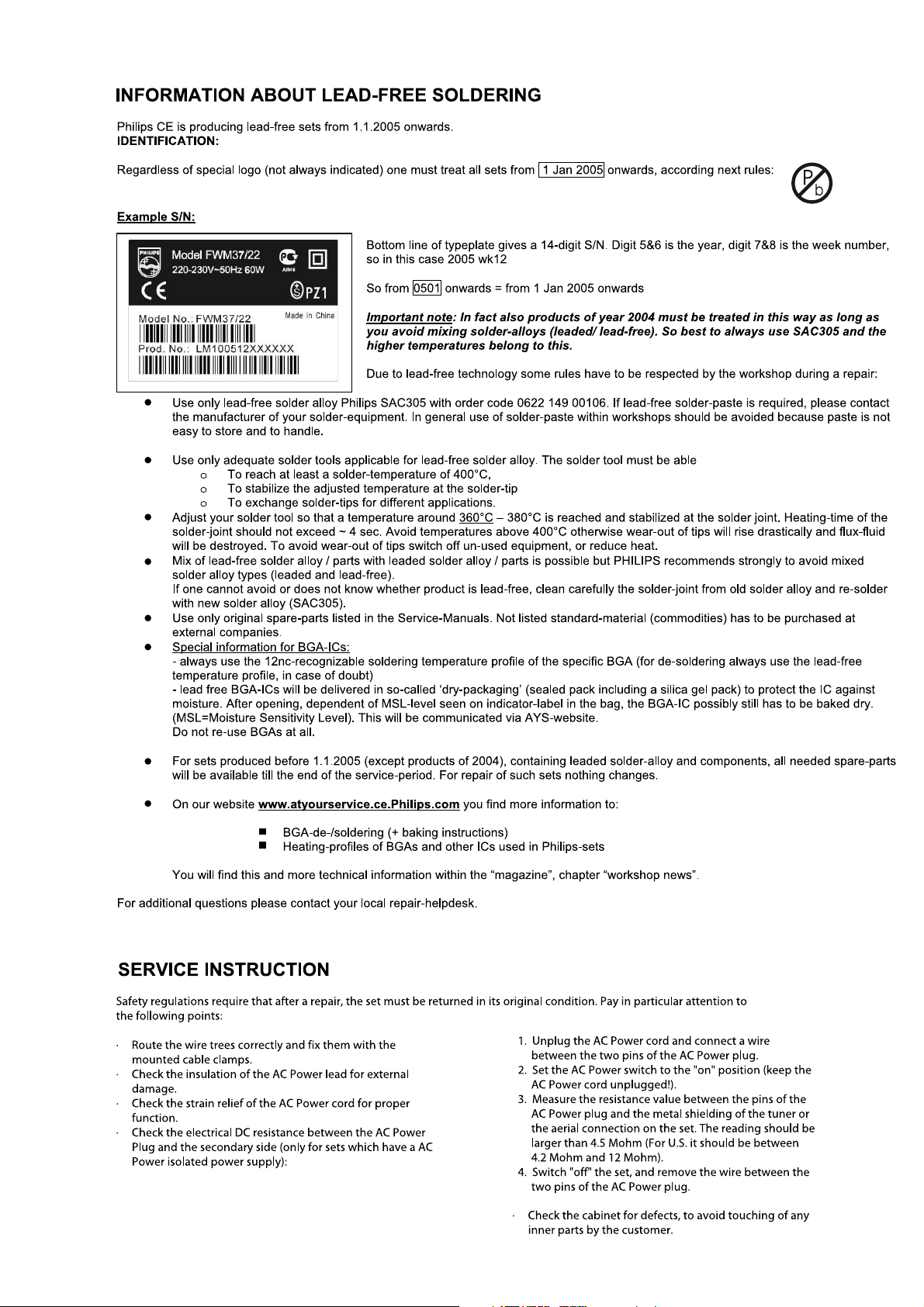
1 - 2
Page 4
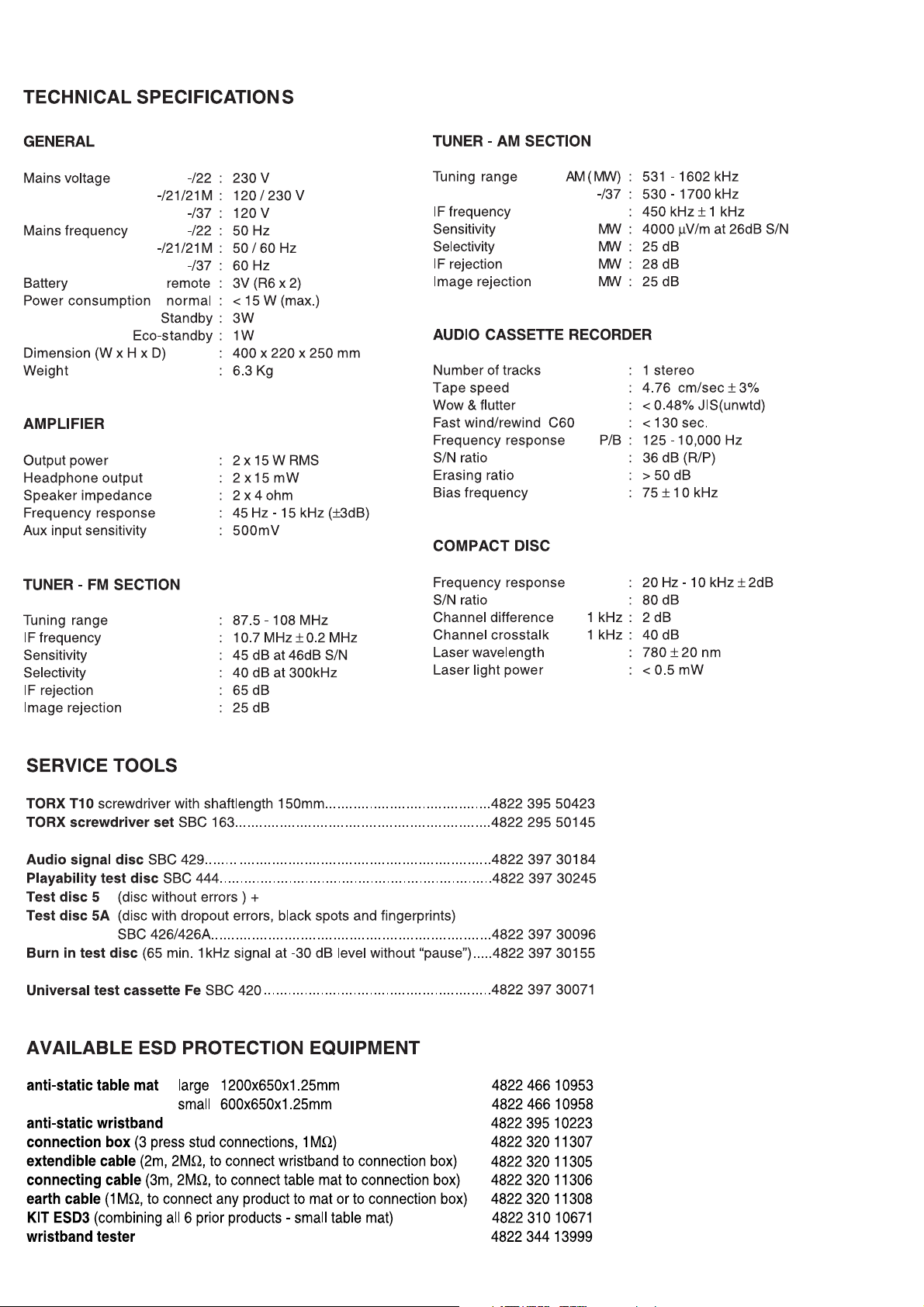
2 - 1
Page 5
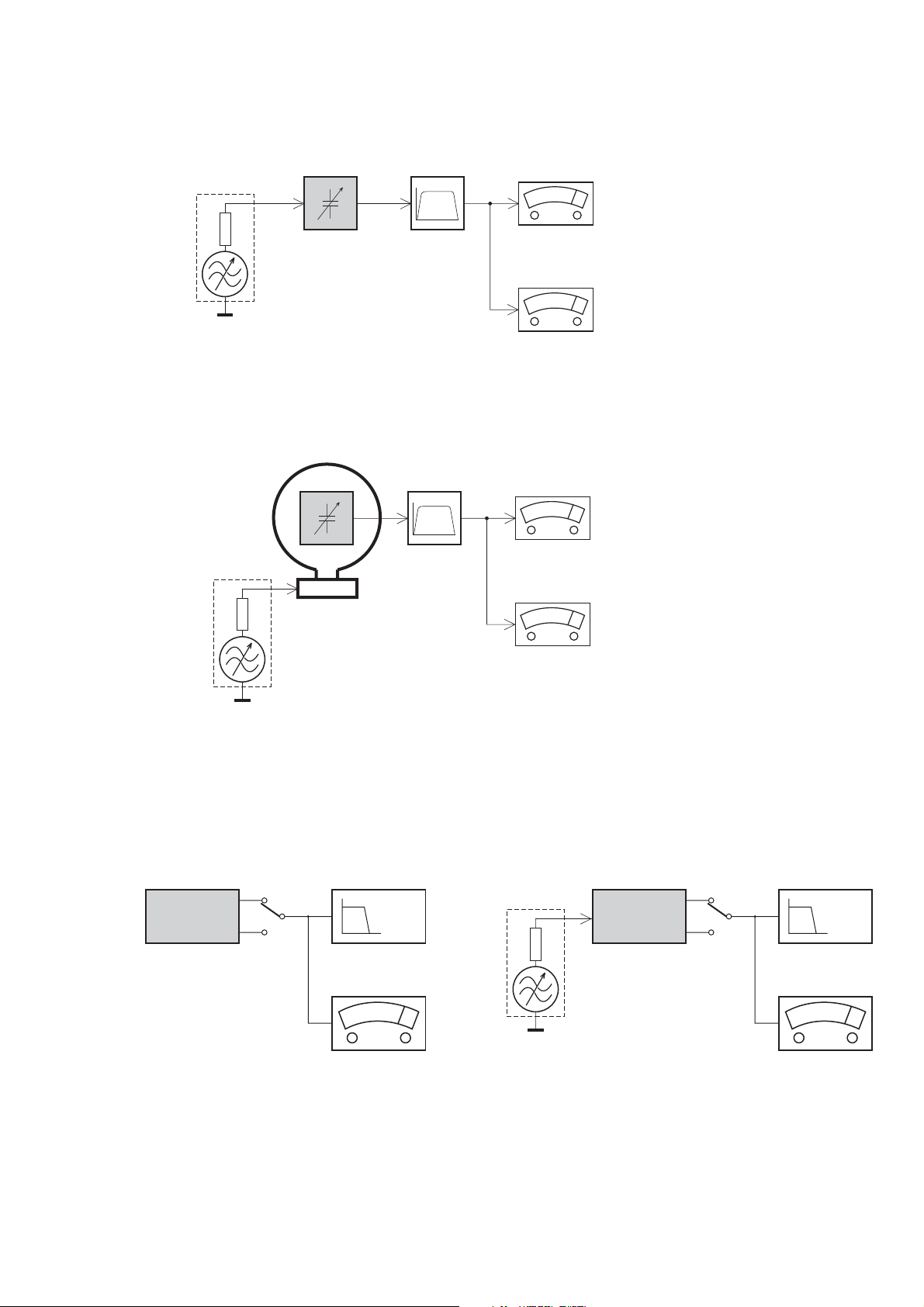
SERVICE MEASUREMENT
2 - 2
Tuner FW
RF Generator
e.g. PM5326
DUT
Bandpass
250Hz-15kHz
e.g. 7122 707 48001
LF Voltmeter
e.g. PM2534
½
Ri=50
S/N and distortion meter
e.g. Sound Technology ST1700B
Use a bandpass filter to eliminate hum (50Hz, 100Hz) and disturbance from the pilottone (19kHz, 38kHz).
Tuner AM (MW,LW)
RF Generator
e.g. PM5326
½
Ri=50
DUT
Frame aerial
e.g. 7122 707 89001
Bandpass
250Hz-15kHz
e.g. 7122 707 48001
LF Voltmeter
e.g. PM2534
S/N and distortion meter
e.g. Sound Technology ST1700B
To avoid atmospheric interference all AM-measurements have to be carried out in a Faraday«s cage.
Use a bandpass filter (or at least a high pass filter with 250kHz) to eliminate hum (50Hz, 100Hz).
CD RECORDER
Use Audio Signal Disc SBC429 4822 397 30184
(replaces test disc 3)
DUT
L
R
S/N and distortion meter
e.g. Sound Technology ST1700B
LEVEL METER
e.g. Sennheiser UPM550
with FF-filter
Use Universal Test Cassette Fe SBC420 4822 397 30071
LF Generator
e.g. PM5110
DUT
½
Ri=50
L
R
S/N and distortion meter
e.g. Sound Technology ST1700B
LEVEL METER
e.g. Sennheiser UPM550
with FF-filter
Page 6
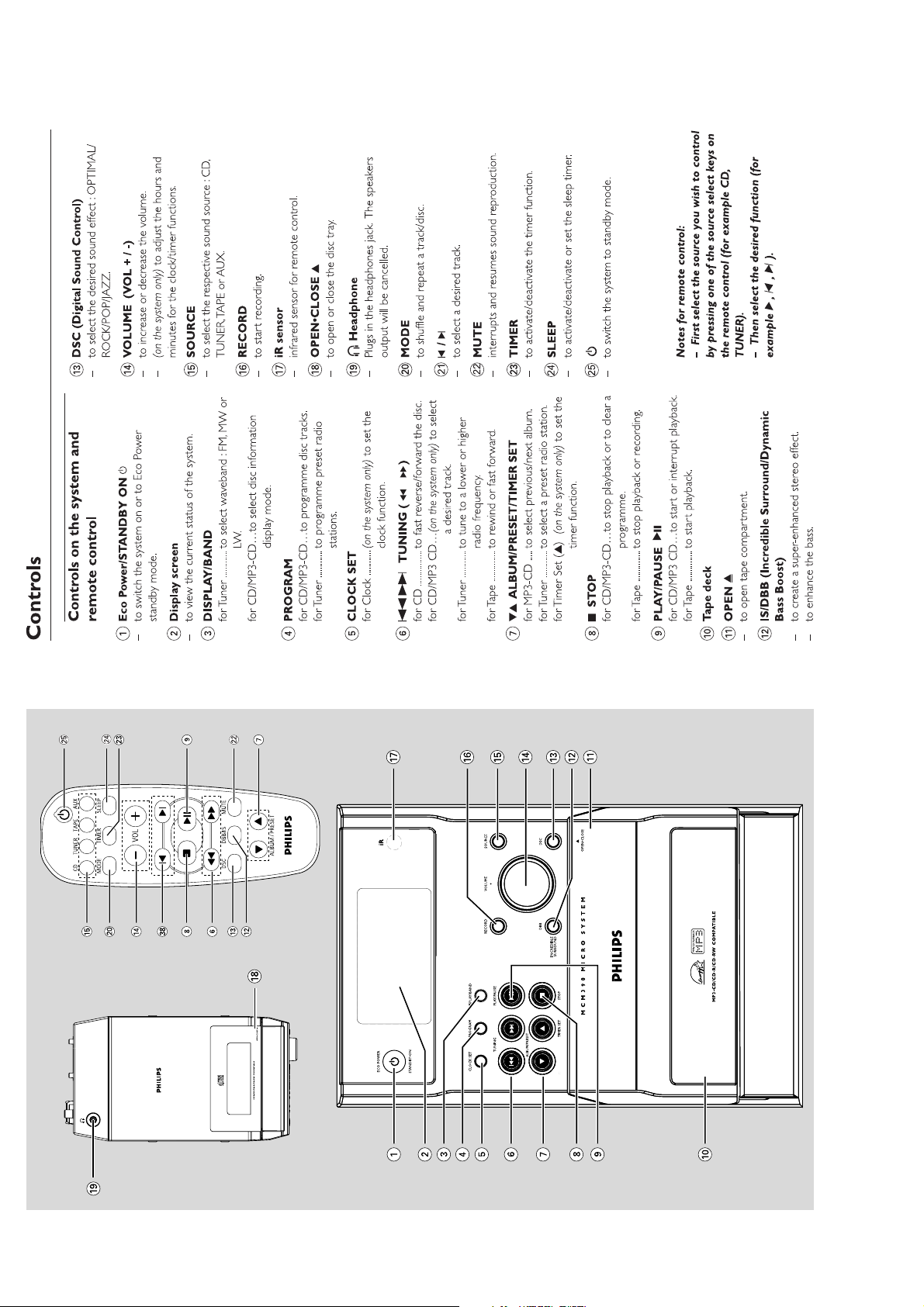
CONNECTION AND CONTROLS
3 - 1
Page 7
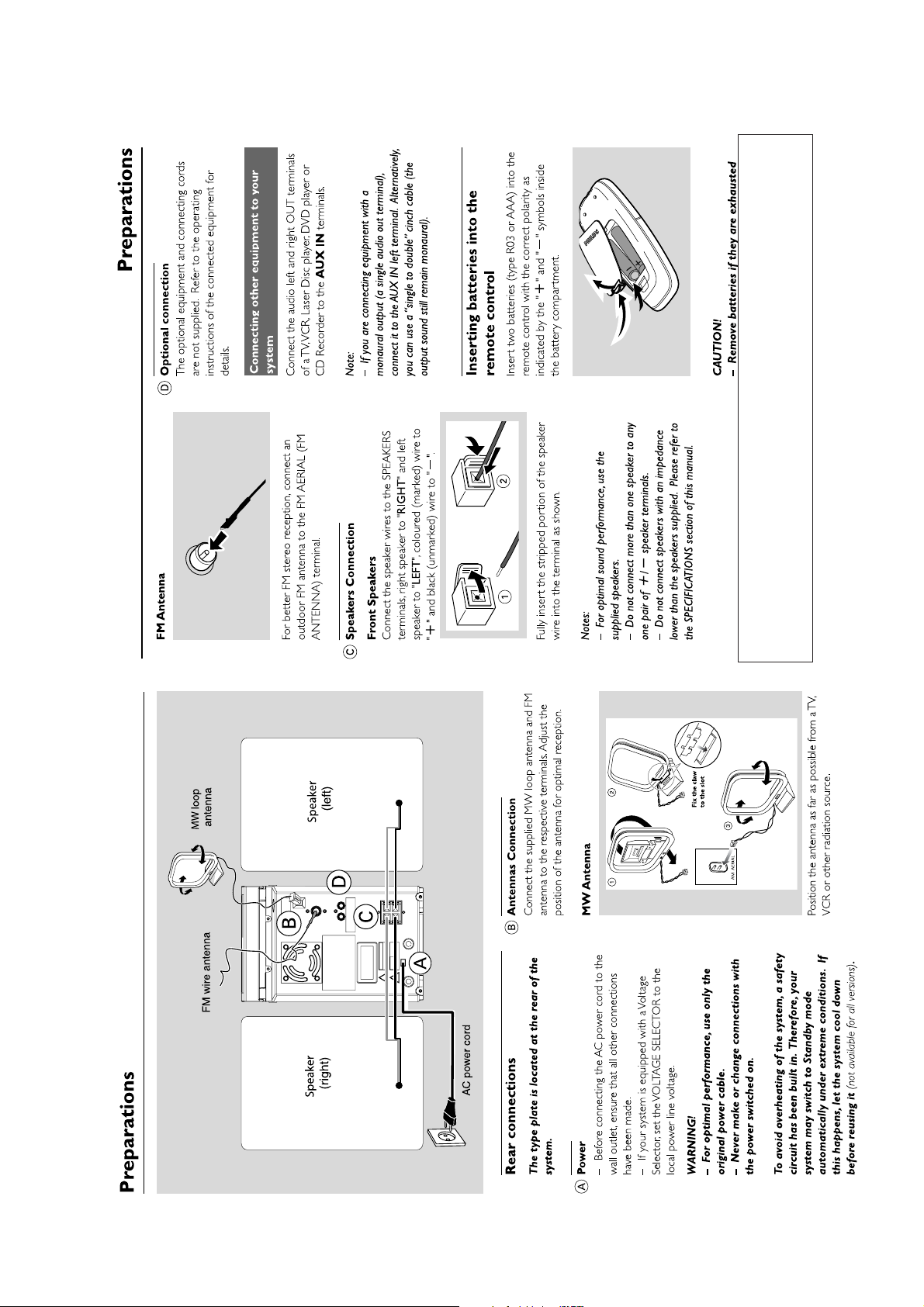
CONNECTION AND CONTROLS
3 - 2
For more information onoperation instruction please visit Philips
Audio internet site :
http://www.audio.philips.com
Page 8
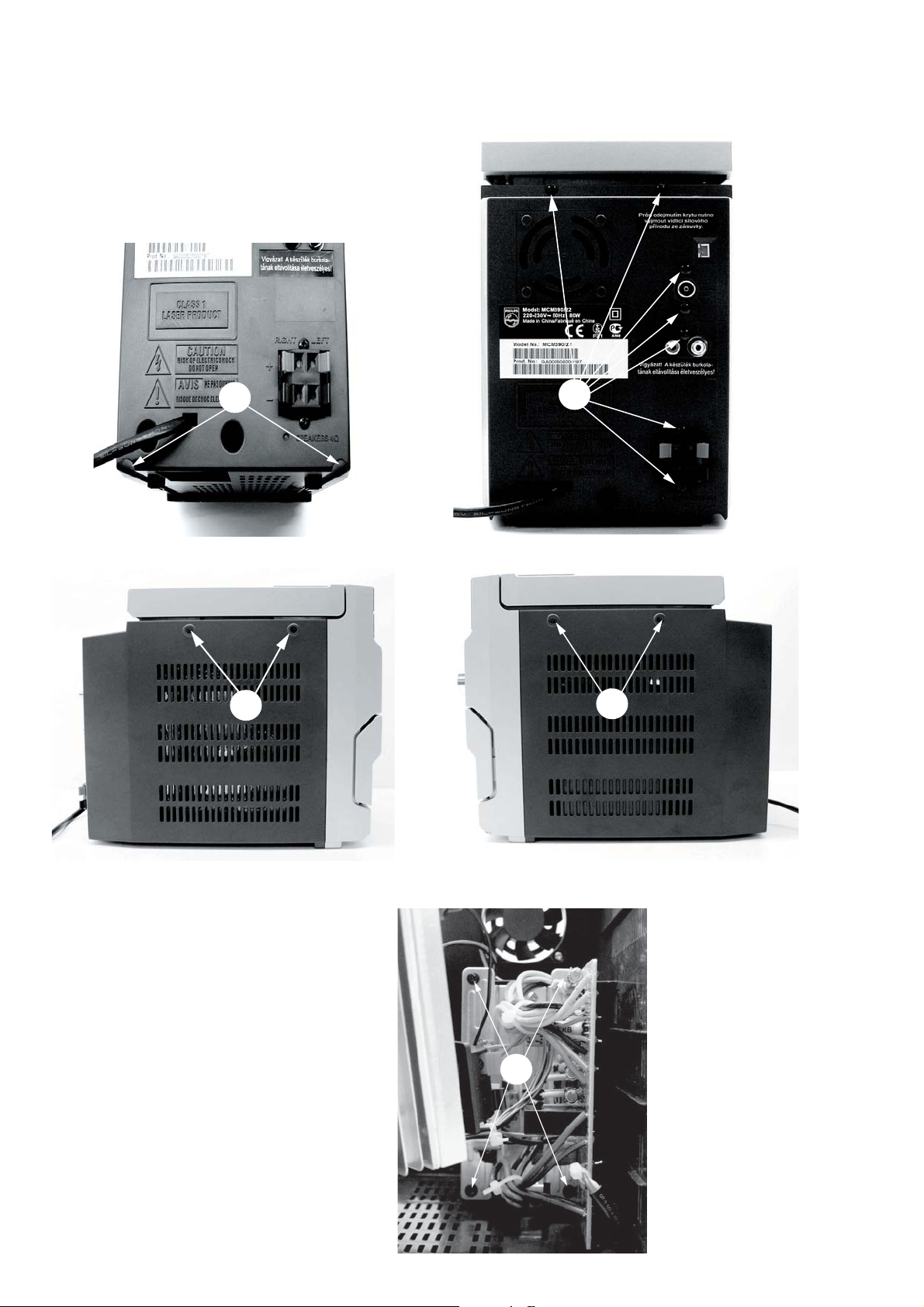
DISASSEMBLY DIADRAMS
STEP A : Remove Back Cabinet
- A1 : Remove 2 screws (SP3x10)
- A2 : Remove 7 screws (SP3x10)
- A3 : Remove 2 screws (K3x10)
- A4 : Remove 2 screws (K3x10)
xx4 - 1
A1
A3
A2
A4
STEP B :
Remove Power Transformer
and Mains board
- Remove 4 screws (SP3x12)
B
Page 9
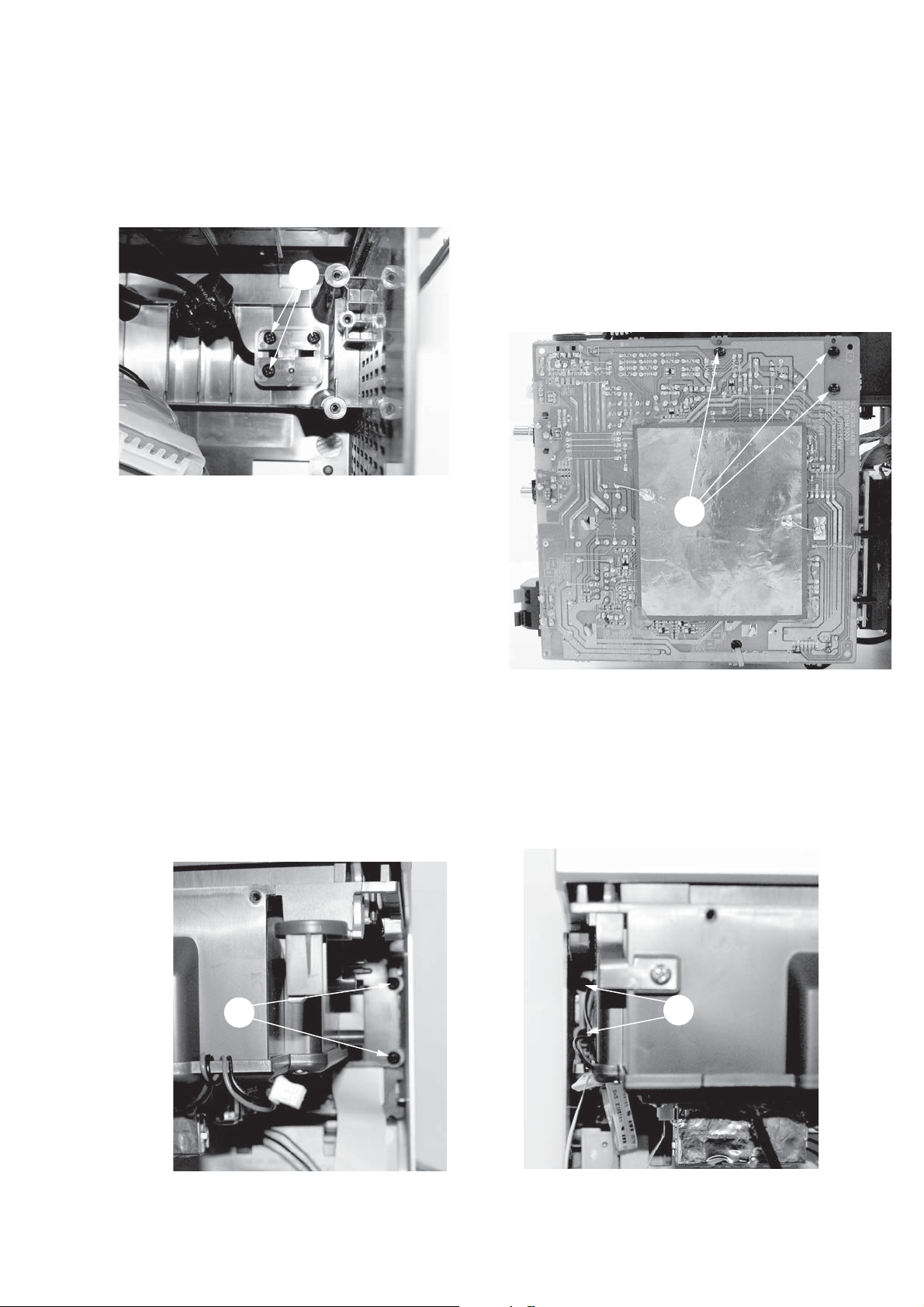
DISASSEMBLY DIADRAMS
STEP C : Remove AC Cord Cover
- Remove 3 screws (SP3x10)
C
xx
4 - 2
STEP D : Remove Main PCB from CD Tray
- Remove 3 screws (SP3x10)
STEP E :
Remove CD Tray from Front Cabinet
- E1 : Remove 2 screws (SP3x10)
- E2 : Remove 2 screws (SP3x10)
D
E1
E2
Page 10
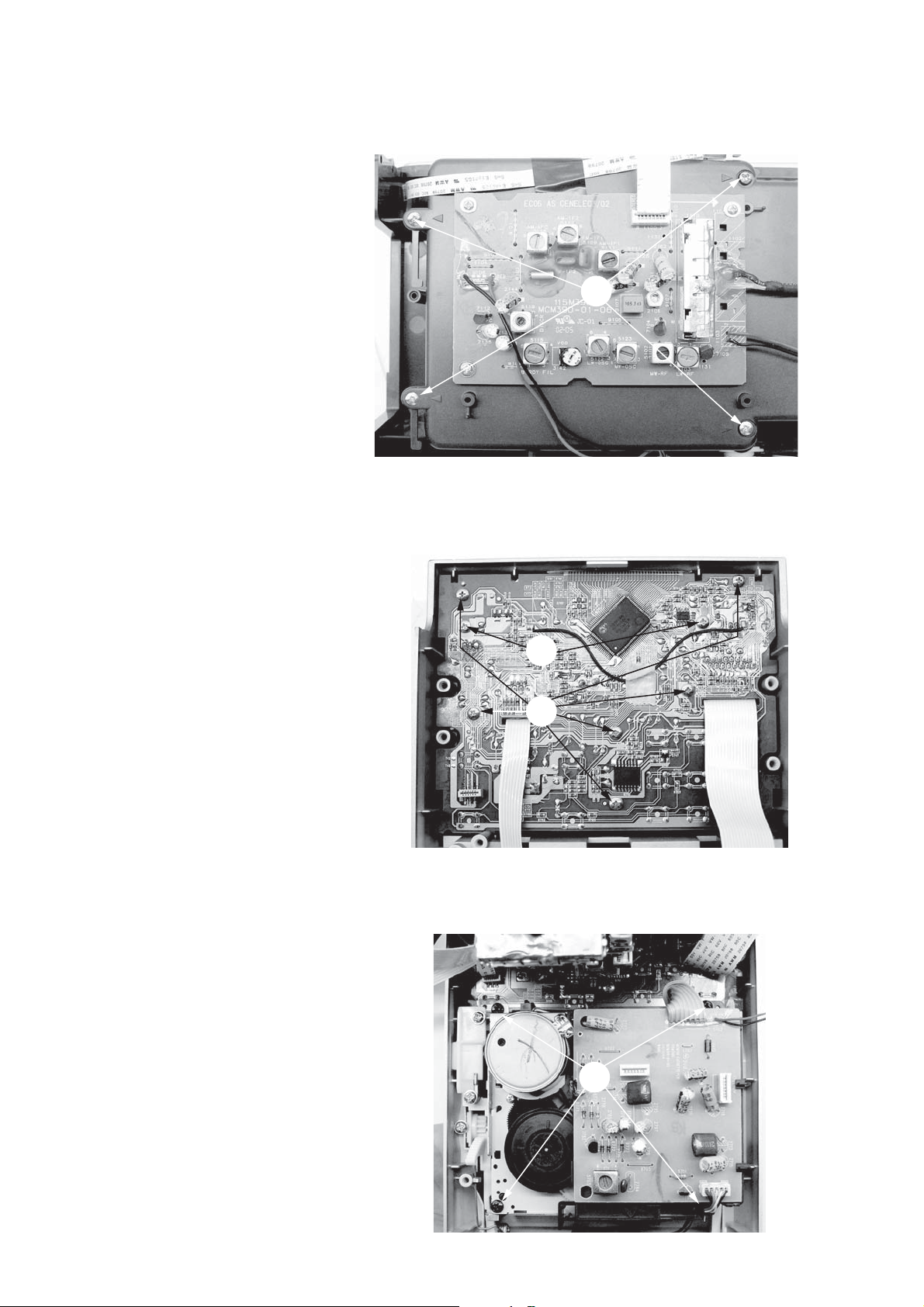
DISASSEMBLY DIADRAMS
STEP F :
Remove CD Tray Cover
- Remove 4 screws (SP3x10)
4 - 3
xx
F
STEP G :
Remove LCD PCB from Front Cabinet
- G1 : Remove 2 screws (SP2.6x8)
- G2 : Remove 6 screws (SP2.6x10)
STEP H :
Remove Tape Deck (M -> H)
- H : Remove 4 screws (SP3x10)
G1
G2
H
Page 11
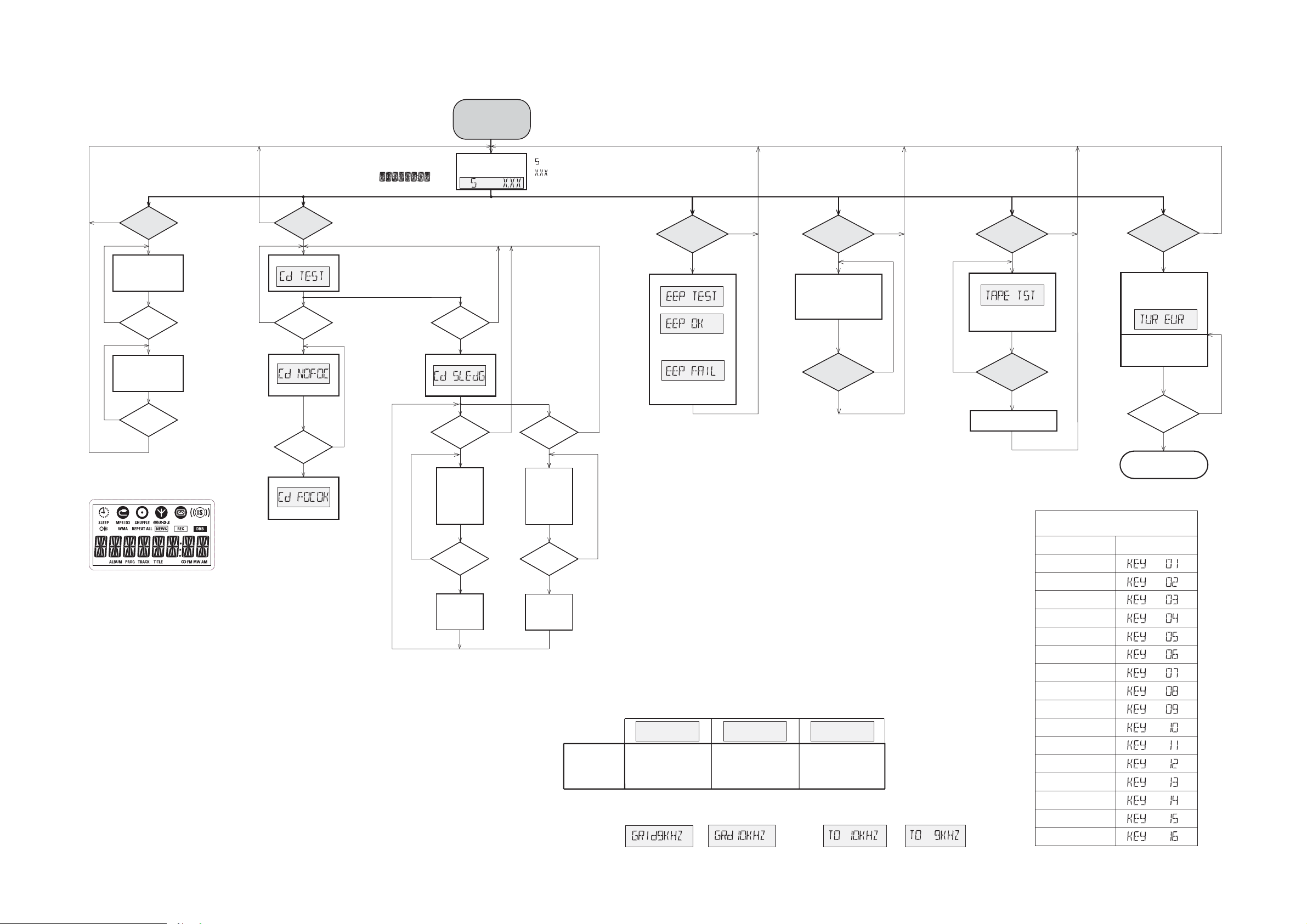
SERVICE TEST PROGRAM
5 - 1
5 - 1
DISPLAY TEST
PLAY button
N
pressed?
Y
Display shows all
segments and flags
for checking open circuits.
see figure 1
IS - LED is switched on.
N
PLAY button
pressed?
Y
BLANK
STOP button
N
pressed?
Y
CD SERVO TEST
NEXT button
N
pressed?
Display shows
N N
ALBUM UP
pressed?
FOCUS search
Display shows
Enter focus test
FOCUS found?
Display shows
disc motor turns
STOP button pressed in any step returns
to begin of Service Testprogram.
Y
SLIDE MOTOR test
Y
N
Y
To enter Service
Testprogram hold
PLAY & DISPLAY buttons
depressed while
plugging mainscord in.
Display shows
version number
of the µP - software.
ALBUM DN
pressed?
Y
Display shows
Enter sledge test
NEXT button
pressed?
Y
Slide moves
outwards as
long as
button
is held
depressed.
Door switch is ignored mCD door can be opened.
*
Tuner test the sound settings Volume up/down,
*
DSC, IS and DBB function as in normal mode,
but flags will not be indicated on the display in all steps.
stands for Service mode,
is software version, eg. S 4.15
FORMAT EEPROM
DISPLAY
Display shows
button
pressed?
Y
KEY TEST
N
SOURCE
pressed?
Y
button
N
Press every buttons,
TAPE TEST
Display shows
REC button
pressed?
Y
N
Display shows
skip to
if it is fail,
skip to
EEPROM is cleared and
default values are stored.
N
PREV button
pressed?
Y
Slide moves
inwards as
long as
button
is held
depressed.
N
This test should be done at the
end of the production process
so that every set is customised
before leaving factory.
(See table 1)
PLAY/DISPLAY button
pressed?
Y
This test should be done at the
end of the production process
so that every set is customised
before leaving factory.
Solenoids of the deck
are activated for 2s and
deactivated for 3s.
N
PLAY/DISPLAY button
pressed?
Y
Switch all actions off
SOURCE TEST
PRESET UP
Display shows version
of tuner board as long as
PROGRAM
e.g.
Tuner is normal working
except for the PROGRAM
button.
switched off?
Exit Service Testprogram
pressed?
N
key will be
pressed.
POWER
Y
N
N
KEY TEST
N
PLAY button
pressed?
Y
Slide stops
moving
PLAY button
pressed?
Slide stops
moving
N
Y
TUNER VERSIONS
TUN EUR
REGION
&
SET VERSIONS
1)
To toggle frequency grid press BAND button for more than 5s in normal tuner mode (not in service testmode).
EUROPE
FM/MW
/22/25
TUN USA
USA
FM/MW
/37 /21/21M/30
table 2
TUN OSE
OVERSEAS
FM/MW
1)
Grid switchable
100/10kHz - 50/9kHz
Display will show either or , and show or
when button released.
Button Display
Power
Clock set
Program
Band
Play
.
-
RECORD
SOURCE
IS
DSS
VOL DOWN
VOL DOWN
Table1
Page 12
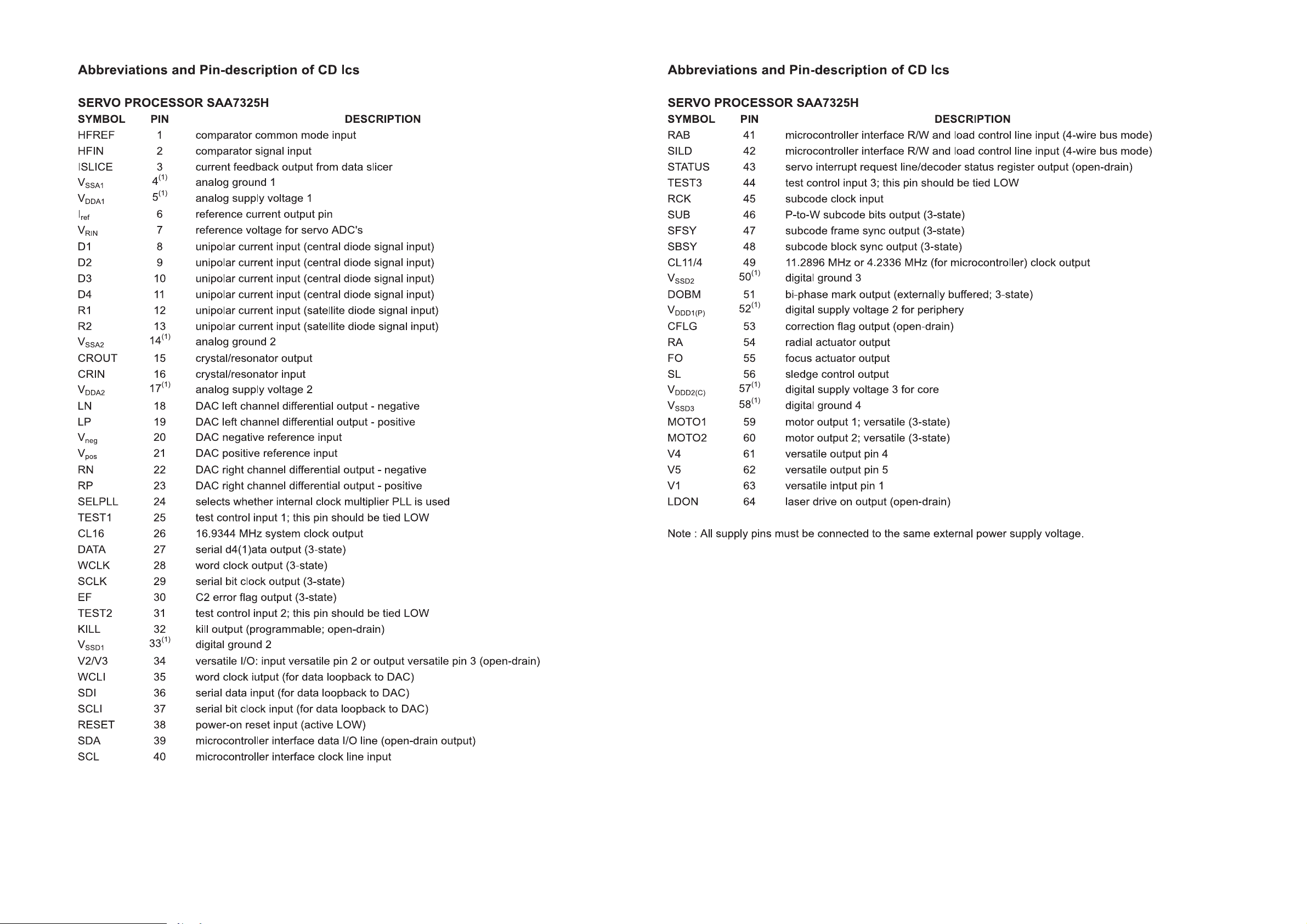
5 - 2
5 - 2
Page 13
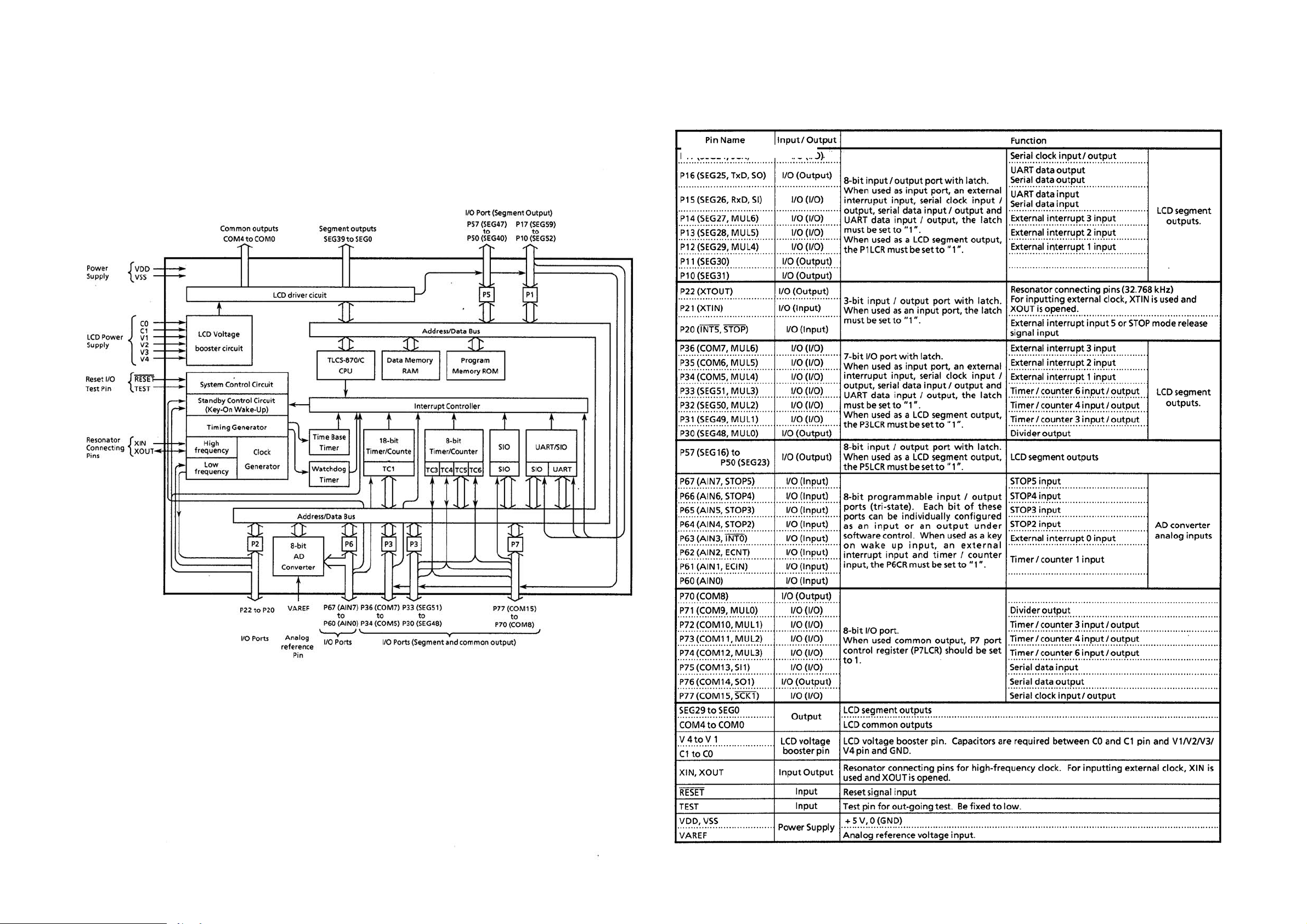
5 - 3
5 - 3
BLOCK DIAGRAM OF INTEGRATED CIRCUIT
IC 7400 TMP86CS25F
PINS DESCRIPTION OF IC 7400 TMP86CS25F
PIN FUNCTION
Page 14
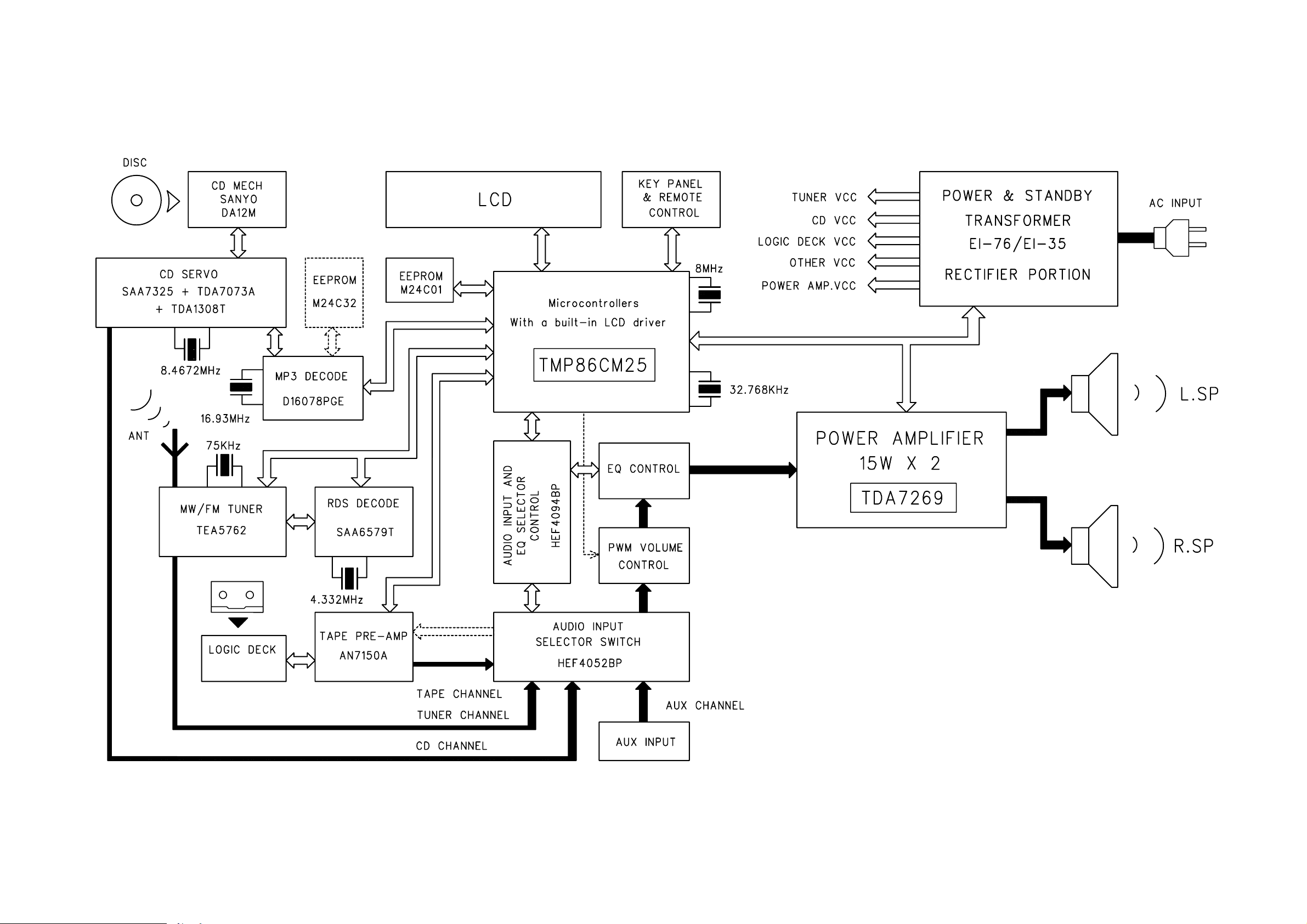
SET BLOCK DIAGRAM
6 - 16 - 1
Page 15
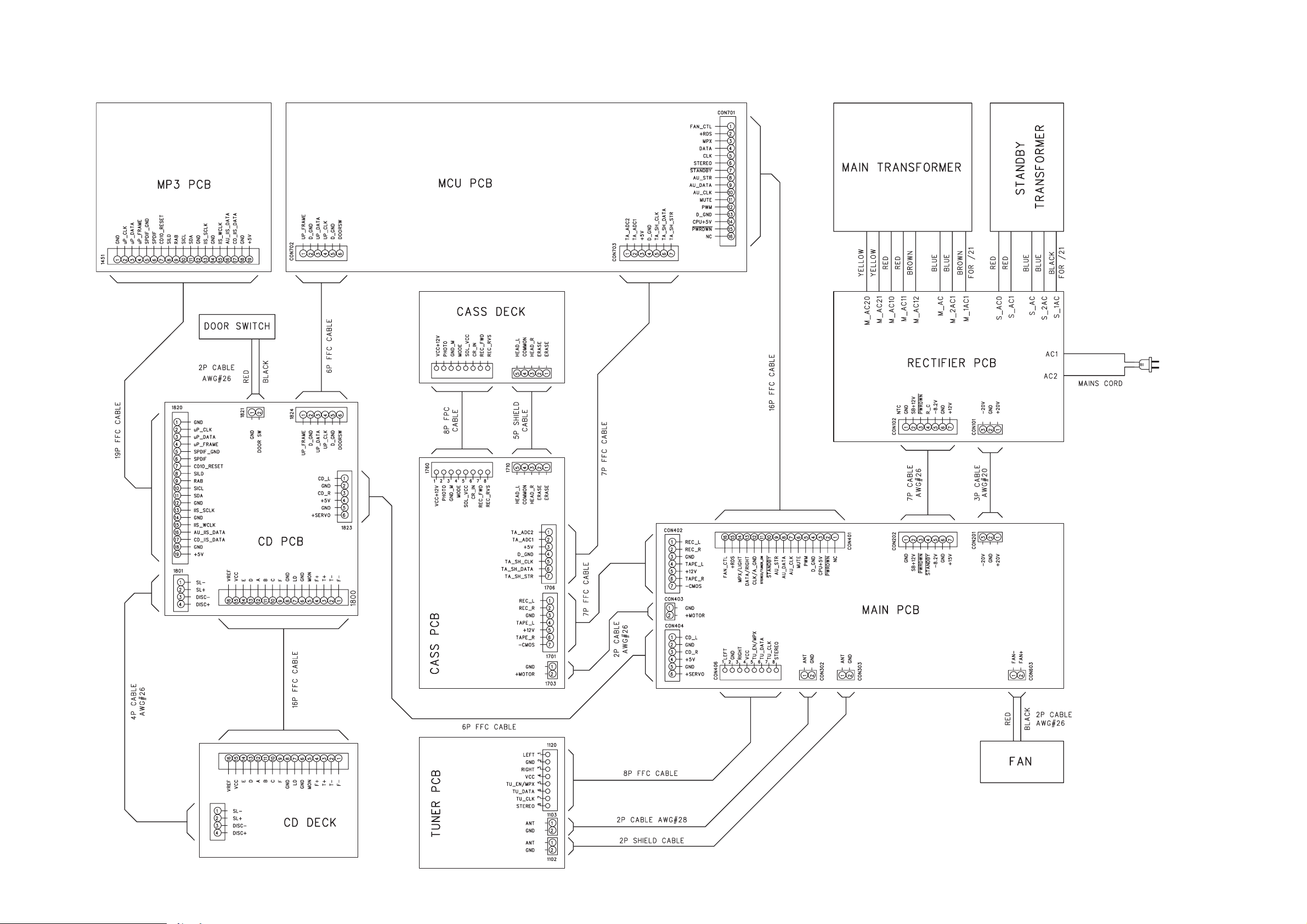
SET WIRING DIAGRAM
6 - 2 6 - 2
Page 16
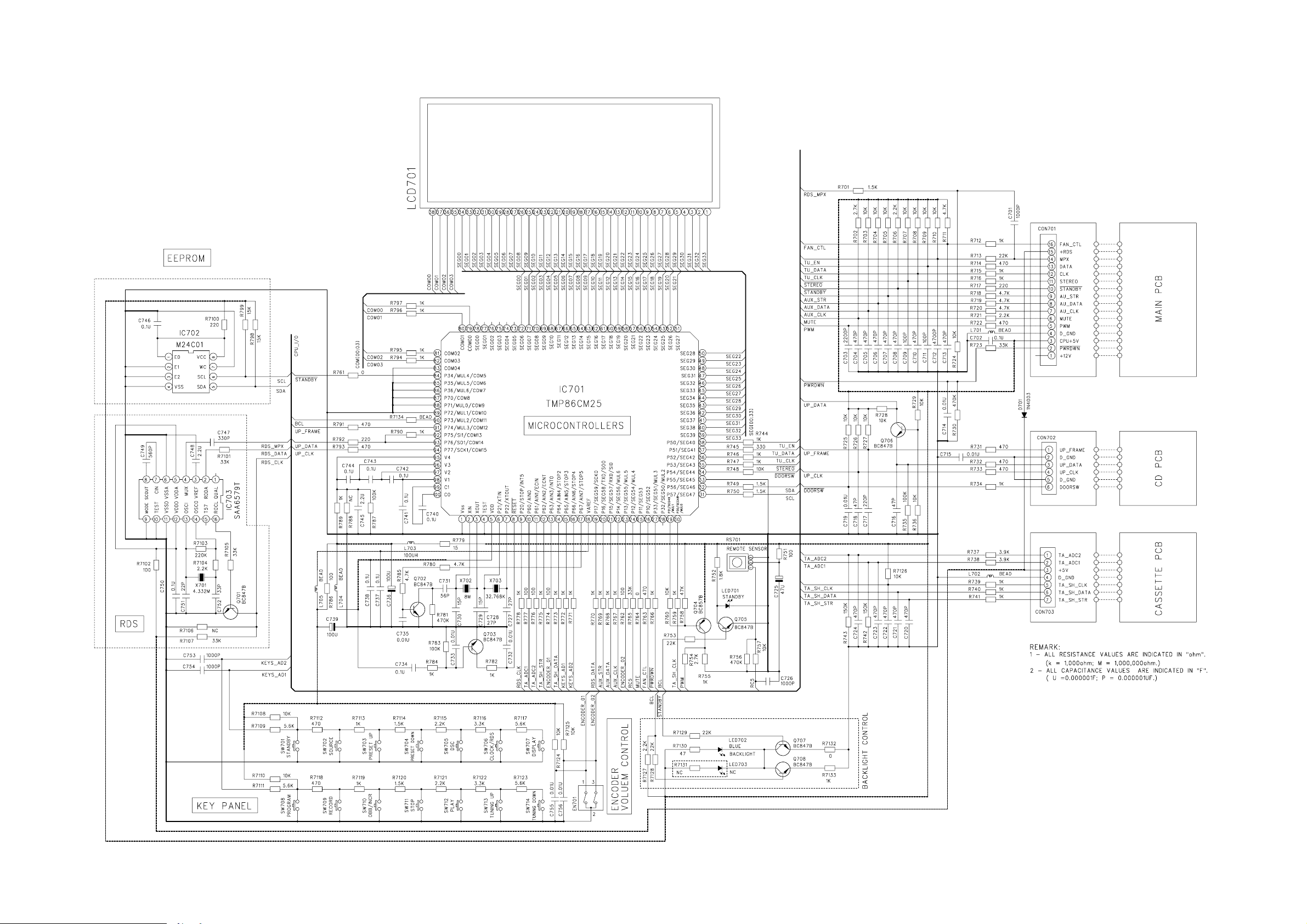
CIRCUIT DIAGRAM - DISPLAY AND MCU BOARD
7 - 17 - 1
Page 17

7 - 2 7 - 2
LAYOUT DIAGRAM - DISPLAY AMD MCU BOARD
COMPONENT SIDE
COPPER SIDE
Page 18

CIRCUIT DIAGRAM - ECO6 SYSTEM CENELEC BOARD
8 - 18 - 1
1
TUNER BOARD ECO6
A
A
B
C
D
E
AM FRAME AERIAL
F
110 1
YKD21
FM 75 OHM
110 2
YKD31-
2
0432
2102
P01
110 3
XH-S
B
G
H
P01
I
123456
234567891011121314
VERSION PROGRAMMING COMPONENTS
USA
2105
3
100n
2
1
1
100n
113 1
C-PAD
3108
2K2
LW =HIGH
MW/LW-RF
T105
2
T106
1
USA
113 0
C-PAD
1110
T102
0V
1
ANT
T103
LW only
0V
0.7V
4
6
GND
23
2191
0V
7104
BC337-40
*
4101
0R
LW
5103
3
2
1
78
3125
P0
8V
6.7V
10K
LW= HIG H
marked components not for LW version
/ SYSTEMS-CENELEC
FM FRONTEND
VCC
4
5
6
7.2V
1.6-8V
T107
3195
100R
p
100n
2190
100u
5102
6
5
*
4102
10p
2108
2109
VDD VDD
4K7
3123
3180
MIXER
varicap
V
MW
78
7KL
0R
100p
8.3V
7.5V
BC857B
7109
0V
7.4V
10K
910
+FM
1
2
34
3128
0.7V
2K2
BC847C
0V
FE450
IF-OUT
OSC.
OUT
1
2106
BC337-40
7122
7
8
6105-1
HN1V02H
11p
20p_LW
LW only
7105
0V
0.1V
6106
BAS216
2
7
0.7V
0.1V
3109
P0
MW=HIGH
0V
0V
4K7
3193
3194
2107
330R
2K2
1u
3132
C
3105
220R
T110
33p
2159
T111
1
6105
1
2
3
HN1V02H
AM-OSCILLATOR
5123
47R
6
8
5122
*
0R
4104
6
3190
120R 120R
3192
330R
T109
8
7
6
54
3
6
6105-2
MW
7
LW
78
5
HN1V02H
34
LW
2
1
34
2
1
2p2
18p
22p
2120
p
10p
2125
2119
*
2123
390p
2124
3n3
2122
p
2118
560p
10n
VCO
100K
3134
3142
5
22K
T104
D
BC847C
3141
56K
T112
0V
7124
3191
46
BIRDY FILTER
RDS only
3176
33K
0.7V
0.1V
VCC1
5115
2149
3137
22K
0.7V
2165
100n
2129
100u
123
7.8V
8.2V
1.6-8V
1-8V
1.3V
0.7V
2127
220n
8
7
1.3V
33p
MW=HIGH
2128
10u
7101
TEA5762
AM DET
2V
1
RIPPLE
0V
2
AM-RF
3
FM-GND
4
RF-GND1
5
FM-OSC
0.1V
0V
6
AM-OSC
RIPPLE
7
VCC1
I-TUNE
8
CHARGE
9
VCO
1V
10
AF-OUT
MPX-IN
11
1.2V
0.8V
470n
2131
VCC1
22K
3143
3144
1K
BC857C
7103
MPX
BUFFER AMPLIFIER
P0
AGC
CTRL
PUMP
3145
2132
2169
2n2
0.2V
44
AGC
LPF
12
0.15V
2K2
2133
470n
to 1120
pin 5
43
NC
PRE-
SCALER
VSTABA
VCC2
DECODER
MUTE
13
0.8V
MPX
42
RF-GND2
AM-IF
AM
FRONTEND
STABILIZER
STEREO
LEFT
14
0.6V
1u
2134
AM-IF1
5111
450kHz
6
78
T115
1.4V
1.4V
40
41
AM-IF1-IN
AM-MIXOUT
AM
MIXER
AGC
AM
OSC
MULTI-
PLEXER
VSTABB
VDD
AGC
RIGHT
PILOT
16
15
1V
0.6V
2138
5119
6
DISCRIMINATOR
USA
USA
22n
22n
18n
18n
2135
AM/FM
FILTER
1.2V
2u2
78
34
2
1
0.4V
AM|FM
IF-GND
T113
9V
39
17
34
2
1
FM-IF1
5109
1I3
O
G
2
1.4V
38
VSTABA
AM
IF
AGC
AM
DET
FM
DET
FM-DEMOD
18
1V
2139
0V
15p
2140
0.7V
37
FM-IF1-IN
FM
IF1
FM
IF2
CONTROL
AFC
AFC-
19
1.1V
T141
470n
2164
2
82p
AGC
1.4V
AM-IF2
AFC+
1.1V
T142
2150
100n
36
20
FM-IF2
5110
I1O
G
1.1V
1.4V
0.7V
35
FM-IF2
VSTABB
CONTROL
XTAL
OSC
VCC2
FIELDSTR-IND
21
2V
11V
T116
VCC2
2141
100n
3
2
34
MONO/
STEREO
VDD
22
FM-IF2-IN
AM-AFC
WRITE-EN
DATA
CLOCK
DIG-GND
VCC1
VCC2
P1
P0
VDD
+FM
T114
0.7V
33
32
31
30
29
28
27
26
25
24
23
1.2V
1.4V
VDD
8.2V
8.3V
7.5V
11V
8.9V
7.5V
7.5V
0.1V
0V
0V
0V
1.4V
DT-381
stereo 0.2V
mono 4.8V
8.2V
8.3V
7.5V
T140
7.8V
8.2V
8.2V
T118
AM-IF2
450kHz
5112
34
2
1
7
7P
AM-AFC
450kHz
5114
34
2
1
78
7P
P1
p
2161
100n
5121
2130
2144
3169
150K
75
22n
3168
120R
1u
100n
kHz
2145
3155
150R
P0
LW
2163
2166
1n
2167
12p
220p
3167
120R
BC547C
AM/FM
from 7101/39
6
8
6
OUTPUT PORTS
PROGRAMMABLE
2148
12V
7112
8.9V
7110
BC857B
68K
8.2V
10K
3150
VERSION
/00 /02 FM/MW/LW
/00 /02 FM/MW
/01 FM/MW
/14 FM-OIRT/MW
/17 FM/AM
VERSION DETECTION
P1
BAS216
3156
100K
0V
3170
3157
100K
100K
3160
470R
2n2
2147
220p
220p
2146
3158
470R
from
MPX
2169
T117
5K6
3172
9.6V
47K
3171
2143
220n
22u
3151
2162
6120
3161
22K
3159
470R
6107
3146
(10-14V)
3154
330R
BZX284-C11
22R
3156
component mounted
0.2V
7111
BC847C
152kHz, 50mV
5V
0V
stereo stereomono
T123
STEREO
T122
CLOCK
0V
T121
DATA
0V
T120
ENABLE/MPX
0V
T127
12Vtyp
3153
2137
T126
113 2
470R
220n
VCC
RIGHT
T125
31576120
3
GND
LEFT
C-PAD
T124
3152
470R
220n
2136
ECO6 Sys-Cenelec, 000907
3170
pp
stereo 0.4V
mono 4.8V
112 0
8
7
6
5
4
3
2
1
FE-BT-VK-N
7 8 9 1011121314
LEGEND
* ... only assembled in FM/AM-version SMD jumper
p ...for provision only
USA ... for USA version only
LW ... for LW version only
41xx
0R
V
...V FM mode stereo
...V MW mode
EVM
...V LW mode
voltages measured while
set is tuned to a strong transmitter
Signal path
FM
AM
MPX (Audio Frequency)
AF - left/right
7111
4
A
B
C
D
E
to/from
F
G
H
I
1101 A2
1102 B1
1103 E2
1110 B2
1120 E14
1130 A2
1131 C2
1132 F13
2102 B1
2105 A2
2106 E3
2107 E4
2108 G3
2109 G3
2118 H6
2119 H6
2120 H6
2122 I6
2123 H6
2124 H6
2125 H6
2127 E7
2128 B8
2129 C7
2130 F11
2131 F8
2132 F8
2133 F8
2134 I8
2135 I9
2136 H14
2137 H13
2138 F9
2139 G9
2140 G9
2141 F10
2143 G12
2144 G11
2145 E11
2146 E12
2147 E12
2148 E12
2149 H7
2150 A10
2159 D5
2161 C11
2162 H12
2163 D11
2164 G10
2165 C7
2166 E11
2167 E11
2169 G8
2190 C3
2191 C3
3105 D5
3108 D2
3109 G4
3123 H3
3125 H2
3128 H3
3132 G4
3134 H6
3137 H7
3141 E7
3142 E6
3143 G7
3144 G8
3145 F8
3146 G13
3150 H12
3151 H12
3152 G14
3153 G13
3154 F13
3155 G12
3156 C12
3157 D12
3158 E13
3159 D13
3160 D13
3161 D13
3167 F12
3168 F11
3169 E11
3170 D12
3171 G12
3172 G12
3176 H7
3180 I3
3190 B6
3191 B7
3192 B6
3193 B4
3194 C4
3195 C3
4101 E2
4102 F3
4104 H5
5102 E3
5103 F2
5109 B9
5110 B10
5111 A9
5112 A11
5114 B11
5115 E7
5119 G9
5121 E11
5122 H5
5123 G5
6105-1 E4
6105-2 G6
6106 D4
6107 G13
6120 C13
7101 C8
7103 H8
7104 D2
7105 F4
7109 H3
7110 H12
7111 C13
7112 G12
7122 H4
7124 H7
T102 B2
T103 B2
T104 B6
T105 E2
T106 E2
T107 C3
T109 D5
T110 D5
T111 E5
T112 F7
T113 A9
T114 B11
T116 F10
T117 F13
T118 G11
T120 F13
T121 F13
T122 E13
T123 E13
T124 G14
T125 F14
T126 F13
T127 F13
T140 F11
T141 F10
T142 F10
Page 19

8 - 2
8 - 2
LAYOUT DIAGRAM - ECO6 SYSTEM CENELEC BOARD
1101 B5
1110 B4
1131 C5
2107 B3
2133 C1
2162 A4
5102 C4
5110 A2
5114 A2
5121 B2
1102 B5
1120 A4
1132 A4
2128 A3
2138 B1
2191 B4
1103 C5
1130 A5
2106 B4
2129 B3
2144 B1
3142 C2
5103 C4
5109 B3
TUNER BOARD ECO6 Systems - Cenelec /
Birdy Filter
5111 A3
5112 A2
5115 C2
5119 B2
componentside view
5122 C3
5123 C3
7104 C4
7105 C5
7112 B1
9101 A2
9104 B1
9102 B2
9105 B1
9103 A1
9106 B1
FM FRONTEND
9107 B4
9110 A4
9108 B3
9111 A3
9109 C2
A
FM 75½
AM FRAME AERIAL
B
TUNER ADJUSTMENT TABLE
( ECO6 Cenelec FM/MW - and FM/MW/LW - versions with AM-frame aerial )
Waverange Input frequency Input Tuned to Adjust Output Scope/Voltmeter
VARICAP ALIGNMENT
FM
87.5 - 108MHz
(50kHz grid)
MW
531 - 1602kHz
(9kHz grid)
LW
153 - 279kHz
(3kHz grid)
FM - IF
FM
FM - VCO
FM
10.7MHz, 45mV
continuous wave
98MHz, 1mV
continuous wave
A
108MHz
87.5MHz
1602kHz
531kHz
279kHz
153kHz
IC 7101
shortcircuit
to block AFC
21
2141
98MHz 3142
check
check
5123
check
5122
check
8V ±1.2V
1.6V ±0.5V
8V ±0.2V
1
6.9V ±0.2V
1.1V ±0.4V
8V ±0.2V
1.1V ±0.4V
2D
3
0mV ±3mV5119
152kHz ±1kHz
3-band
2-band
1)
2102 B1
2105 B1
2108 C1
2109 C1
2118 C3
2119 C3
2120 C3
2130 B3
2137 A3
2146 B5
2161 A4
2169 A3
2122 C3
2123 C3
2124 C3
2125 C3
2127 C4
2131 C4
2132 C4
2134 C4
2135 C5
2136 A3
2139 B4
2140 B4
2141 B5
2143 B5
2145 B5
2147 A5
2148 B4
2149 C4
2150 B3
2159 B3
2163 A4
2164 B4
2165 B3
2166 B5
2167 B4
2190 B2
3105 B3
3108 C2
3109 C1
3123 A5
3125 A5
3128 C2
3132 B3
3134 C3
3137 C4
3141 B3
TUNER BOARD ECO6 Systems - Cenelec /
4
3
1
7
2
8
A
1
+FM
D
C
8
1 25
These assembly drawings show a summary of all possible versions.
For components used in a specific version see schematic diagram respectively partslist.
3143 C5
3152 A3
3144 A5
3153 A3
3145 C4
3154 B5
3146 B5
3155 B5
3150 B3
3156 A4
3151 A2
3157 A4
copperside view
3158 A3
3159 A3
3160 A3
3161 A4
3167 A5
3168 C5
V
dd
ECO6 Sys-Cenelec, layout stage .5, 080900
3169 B4
3190 B2
3170 A4
3191 A3
3171 B5
3192 A2
3172 B5
3193 B2
3176 C4
3194 B2
3180 A5
3195 B2
Vcc2
Vcc1
4101 C2
6105 B2
6106 B2
6107 B5
6120 A4
7101 B4
7103 C5
7109 A5
7110 B2
7111 A4
7122 C3
7124 C3
4102 C2
4104 C3
4105 B2
4106 B3
4107 C4
K
A
C
EB
SMD jumper
41..
(not all items shown
in schematic diagram)
ECO6 Sys-Cenelec, layout stage .5, 080900
FM RF (channel separation)
FM
90% Left + 9% pilot
98MHz, 1mV
Note: The FM-frontend unit has already been adjusted by the factory
and needs therefore no further adjustments for service purposes.
IF coil
98MHz
mod=1kHz
FM
inside
frontend
1110
4A
right channel min.
AM IF
IC 7101
36
MW
450kHz
connect pin 6 of
IC 7101 (AM Osc.)
C
Df = ±10kHz
VRF = 0.5mV
(as low as
possible)
see
remark
IC 7101
2)
220R
40
220R
100nF
100nF
5111
5
5112
with 3.3k½ to Vcc
AM AFC
MW
AM RF
3)
1494kHz 2106
C
continuous wave
VRF = 2mV
B
1494kHz
2
0mV ±2mV5114
MW
558kHz558kHz
Df = ±30kHz
LW
VRF as low as
possible
Use Service Testprogram. By selecting the TUNER TEST test frequencies will be stored as preset frequencies automatically.
1)
If sensitivity of frequency counter is too low adjust to max. channel separation
(input signal: stereo left 90% + 9%, adjust output on right channel to minimum)
2)
RC network serves for damping the IF-filter while adjusting the other one.
3)
For AM RF adjustments the original frame antenna has to be used!
MW has to be aligned before LW.
Repeat
198kHz198kHz 5103
5102
5
f
o
symmetric
f
o
symmetric
ECO6 Sys Cenelec, 190599
max.
max.
Page 20

8 - 3
CIRCUIT DIAGRAM - ECO6 SYSTEM NON-CENELEC BOARD
1
TUNER BOARD ECO6
USA
110 1
A
A
B
YKD21
FM 75 OHM
110 2
2
2102
C-PAD
not USA
100n
C
D
E
AM FRAME AERIAL
F
B
G
H
12 3
2345
/ SYSTEMS NON CENELEC
USA
2105
3
2
1
1
110 3
100n
113 1
XH-S
T102
T103
AM-RF
T105
2
T106
1
113 0
C-PAD
5102
6
5
4
6103
BAV99
MW
87
2104
100p
printed
2101
6106
47p
BAS216
3102
100K
FM-RF
6131
FM-OSCILLATOR
6130
3101
33K
2152
2107
1
T111
1u
6105-1
2
2106
1
HN1V02H
11p
7
7KL
1
2
3
1SV228
E-EU
33n
560p
T110
AM-OSCILLATOR
6105
1
2
3
HN1V02H
8
7
6
54
3132
5123
47R
6
456
LEGEND
p ...for provision only
USA ... for USA version only
E-EU ... for East European version only
J ... for Japanese version only
1SV228
2153
MW
87
8 - 3
1101 A1
6 7 8 9 10 11 12 13
14
VERSION PROGRAMMING COMPONENTS
AM-IF1
450kHz
5111
4
6
3104
330R
T115
C
3105
220R
p
4p7
2155
2154
J
E-EU
12p
2p2
15p
5130
3
6105-2
34
2
2120
1
p
2119
11p
3181
6
HN1V02H
18p
10p
2125
2124
T109
Q-multiplier
5131
1K
2159
3134
560p
22n
7101
TEA5757H
J
TEA5759H
8K2
3103
0.6V
7102
BF550
0V
2103
printed
printed
VCO
33p
3142
100K
5
2165
100n
2129
100u
1n
T128
D
VCC1
3141
56K
2127
220n
330p
2126
T112
0.1V
0V
7.6V
7.8V
1.6-8V
1-8V
1V
1.3V
0.7V
1.2V
AM DET
2V
RIPPLE
1
AM-RF
0V
2
FM-RF
3
RF-GND1
4
FM-OSC
5
AM-OSC
6
VCC1
7
I-TUNE
8
CHARGE
VCO
9
AF-OUT
10
11
MPX-IN
470n
2131
RDS only
VCC1
22K
3143
2169
3144
1.3V
1K
MPX
BUFFER
2n2
AMPLIFIER
7103
BC857C
33p
22K
3176
33K
0.7V
2149
78
...V FM mode stereo
...V MW mode
EVM
V
...V LW mode
voltages measured while
set is tuned to a strong transmitter
3
2
1
8
7
10u
2128
0.8V
0.2V
44
43 39
AGC
FM-IN
AGC
FRONTEND
CTRL
FM
FRONTEND
FM
OSC
VSTABA
RIPPLE
STABILIZER
PUMP
VCC2
STEREO
DECODER
MUTE
LPF
13
0.8V
0.8V
0.15V
2K2
3145
1u
2133
470n
2132
MPX
to 1120
pin 5
RF-GND2
AM-IF
AM
PRE-
SCALER
LEFT
0.6V
2134
T113
42
4103
7119
BFS20
IF-AMP.
AM
OSC
VSTABB
15n
J
3119
330R
0R
J
2112
J
J
1K
3113
1V
1.4V
1.4V
41 3640
AM-IF1-IN
FM-MIXOUT
AM-MIXOUT
AM
MIXER
AGC
FM
MIXER
MULTIPLEXER
VDD
AGC
RIGHT
PILOT
IF-GND
FILTER
16
15
1V
0.6V
1.2V
2u2
2138
5119
6
87
DISCRIMINATOR
USA
USA
22n
22n
15n
2135
FM-IF1
100p
171412
34
2
1
2150
100n
5109
1I3
O
2
G
1.1V
1.4V
0.7V
0.7V
1.4V
38 34
37 35
FM-IF2
AM-IF2
VSTABA
FM-IF1-IN
FM
IF1
FM
AM
IF
IF2
AGC
CONTROL
AGC
AM
DET
FM
DET
AFC
AFC+
AFC-
FM-DEMOD
1V
2139
2019
0V
1.1V
1.1V
T141
T142
T116
2141
2164
470n
2
82p
2140 15p
FM-IF2
5110
I
O
13
G
2
1.4V
VSTABB
CONTROL
XTAL
OSC
VCC2
FIELDSTR-IND
22
2118
2V
11.1V
VCC2
100n
T114
FM-IF2-IN
WRITE-EN
DIG-GND
MONO/
STEREO
VDD
AM-AFC
DATA
CLOCK
P1
P0
VCC1
VCC2
VDD
1.2V
0.7V
33
32
1.4V
31
7.9V
30
7.7V
0.1V
29
0V
28
0V
27
0V
26
25
1.4V
24
stereo 0.2V
mono 4.8V
23
9.6V
9.5V
VDD
7.6V
7.8V
11.1V
11.1V
9.6V
9.5V
AM-IF2
450kHz
5112
34
2
1
7P
AM-AFC
450kHz
5114
34
2
1
7P
p
2161
100n
p
2163
100n
2166
3169
150K
1n
5121
2167
2130
75K
22n
2144
3168
120R
kHz
3155
220R
1u
12p
3167
120R
BC547C
DT-381
T140
T118
6
87
6
87
P1
P0
12V
7112
10.4V
91011121314
Signal path
FM
AM
MPX (Audio Frequency)
AF - left/right
VERSION
/00 /02 FM/MW/LW
/00 /02 FM/MW
/01 FM/MW
/14 FM-OIRT/MW
/17 FM/AM
/06 FM-Japan/AM
VERSION DETECTION
P1
3170
100K
PROGR.
OUTPUT PORTS
2n2
2148
2147
2145
5K6
3172
9.6V
3156
3157
3160
470R
2146
220p
220p
from 2169
T117
2143
6120 3170
3156
component mounted
6120
BAS216
0.2V
100K
7111
BC847C
0V
100K
3161
22K
3159
470R
220p
3158
470R
MPX
220n
6107
3146
BZX284-C11
22R
12Vtyp
(10-14V)
3154
330R
0V
0V
0V
3157
5V
0V
stereo stereomono
T123
T122
T121
T120
T127
T126
113 2
3153
2137
152kHz, 50mV
3
STEREO
CLOCK
DATA
ENABLE/MPX
T125
C-PAD
T124
470R
220n
3152
2136
7111
pp
stereo 0.4V
mono 4.8V
112 0
8
7
6
5
VCC
4
RIGHT
3
GND
2
LEFT
1
FE-BT-VK-N
470R
220n
ECO6 Sys-non Cenelec, 000911
A
B
C
D
E
F
to/from
4
G
H
1102 B1
1103 F2
1120 E14
1130 A2
1131 B2
1132 G13
2101 B3
2102 B1
2103 C7
2104 B3
2105 A2
2106 F3
2107 F4
2119 H6
2120 G6
2124 H6
2125 H6
2126 F7
2127 E7
2128 C8
2129 C7
2130 F11
2131 G8
2132 G8
2133 G8
2134 H8
2135 H9
2136 G14
2137 G13
2138 F9
2139 G9
2140 G9
2141 F10
2143 G12
2144 G11
2145 F12
2146 E12
2147 E12
2148 E12
2149 H7
2150 A10
2152 E4
2153 E5
2154 D5
2155 D5
2159 F6
2161 C11
2163 D11
2164 F10
2165 C7
2166 E11
2167 E11
2169 H8
3101 E4
3102 D4
3103 C6
3104 A7
3105 B6
3132 G5
3134 H6
3141 E7
3142 E7
3143 G7
3144 H7
3145 F8
3146 G13
3152 G14
3153 G13
3154 G13
3155 G11
3156 C12
3157 C12
3158 E13
3159 D13
3160 D12
3161 D13
3167 F12
3168 F11
3169 E11
3170 C12
3172 G12
3176 G7
3181 E6
5102 F2
5109 B9
5110 B10
5111 A8
5112 A11
5114 B11
5119 G9
5121 E11
5123 G5
5130 E5
5131 C6
6103 B2
6105-1 F3
6105-2 G5
6106 C3
6107 G13
6120 C13
6130 E5
6131 D5
7101 C8
7102 C6
7103 H7
7111 C13
7112 G12
T102 B2
T103 B2
T105 F2
T106 F2
T109 B6
T110 F5
T111 F4
T112 F7
T113 A8
T114 B10
T115 A8
T116 F10
T117 G13
T118 G11
T120 F13
T121 F13
T122 F13
T123 E13
T124 G14
T125 F14
T126 F13
T127 F13
T128 D7
T
1
4
0
F
1
1
T
1
4
1
F
1
0
T
1
4
2
F
1
0
Page 21

8 - 4
8 - 4
LAYOUT DIAGRAM - ECO6 SYSTEM NON-CENELEC BOARD
1101 A6
1103 D6
1130 B5
1132 A5
2107 B5
2129 B4
2138 C2
2155 C4
5102 D6
5110 B3
5112 A3
1102 B6
1120 A4
1131 D5
2106 C5
2128 C4
2133 D2
2144 B2
TUNER BOARD ECO6 Systems non Cenelec /
3142 D2
5109 A3
5111 B4
componentside view
5114 A2
5119 C2
5121 B2
5123 D5
5130 D3
5131 D4
9101 A2
7112 C1
9103 B2
FM 75½
AM FRAME AERIAL
9104
B5 91
A
B
TUNER ADJUSTMENT TABLE ( ECO6 FM/MW- and FM/MW/LW - versions with AM-frame aerial )
Waverange Input frequency Input Tuned to Adjust Output Scope/Voltmeter
VARICAP ALIGNMENT
FM
87.5 - 108MHz
(65.81 - 74, 87.5 - 108MHz)
MW
FM/AM-version, 10kHz grid
530 - 1700kHz
FM/MW-version, 9kHz grid
531 - 1602kHz
LW
153 - 279kHz
MW
FM/MW/LW- version, 9kHz grid
531 - 1602kHz
FM IF
10.7MHz, 45mV
continuous wave
108MHz
87.5MHz
(65.81MHz)
1700kHz
530kHz
1602kHz
531kHz
279kHz
153kHz
1602kHz
531kHz
IC 7101
shortcircuit
to block AFC
5130
check
5123
check
5123
check
1
5122
check
5123
check
21
2141
5119FM
2D
8V ±0.2V
4.3V ±0.5V
(1.2V ±0.5V)
8V ±0.2V
1.1V ±0.4V
6.9V ±0.2V
1.1V ±0.4V
8V ±0.2V
1.1V ±0.4V
8V ±0.2V
1.1V ±0.4V
0 ± 3 mV DC
2101 B4
2119 D3
2130 D5
2137 A4
2146 B7
2153 C5
2102 B1
2103 D4
2104 B4
2105 C1
2112 B5
2120 D3
2124 D3
2125 D3
2126 D6
2127 C5
2131 C5
2132 D6
2134 D7
2135 D7
2136 A4
2139 C6
2140 C6
2141 C6
2143 C7
2145 A5
2147 A5
2148 B6
2149 D6
2150 B5
2152 C5
2154 C4
2159 C5
2161 A6
2163 B6
2164 C6
2165 C4
2166 B6
2167 B6
2169 A4
3101 D5
3102 C3
TUNER BOARD ECO6 Systems - non Cenelec /
4
3
1
7
2
8
A
C
1
3103 C4
3104 B4
3105 C4
3113 B5
3119 B5
3132 D5
3134 D3
3152 A4
3141 C5
3153 A4
3143 D6
3154 C7
3144 B7
3155 C7
3145 C5
3156 A6
3146 C7
3157 A6
copperside view
3158 A4
3159 A5
3160 A5
3161 A5
3167 B7
3168 C7
V
ECO6 System non Cenelec stage .3, 120900
3169 B6
4106 C4
4107 C5
4108 C5
6103 B3
6105 C3
6106 C3
6107 C7
6120 A6
6130 D4
6131 C4
7101 C5
7102 D4
3170 A6
3172 C7
3176 D6
3181 D4
4103 B5
dd
SMD jumper
(not all items shown
in schematic diagram)
Vcc2
2
A
41..
K
C
EB
7103 D7
7111 A5
7119 B5
FM RF
FM
87.5 - 108MHz
(65.81 - 74, 87.5 - 108MHz)
VCO
FM
AM IF
MW
IC 7101 (AM Osc.)
with 3.3k½ to Vcc
AM AFC
MW
3)
AM RF
4)
MW
FM/MW/LW- and FM/MW-version
( 9kHz grid)
531 - 1602kHz
LW
108MHz
87.5MHz
(65.81MHz)
98MHz, 1mV
continuous wave
450kHz
connect pin 6 of
1494kHz
558kHz
A
mod=1kHz
∆f=±22.5kHz
A
C
∆f=±10kHz
VRF = 0.5mV
(as low as
possible)
C
continuous wave
VRF = 2mV
B
108MHz 2155
87.5MHz
(65.81MHz)
98MHz
IC 7101
36
100nF
220R
IC 7101
40
100nF
see
remark
220R
2)
1494kHz
558kHz
198kHz
4
MAX
5131
3142 152kHz ±1kHz
3
5111
5
5112
5114
2106
5102
5103198kHz
2
5
f
o
symmetric
0 ± 2 mV DC
1)
max.
max.
Vcc1
D
These assembly drawings show a summary of all possible versions.
For components used in a specific version see schematic diagram respectively partslist.
5
ECO6 Systems non CENELEC stage .3, 120900
MW
FM/AM-version, 10kHz grid
530 - 1700kHz
1500kHz
560kHz 5102
∆f = ±30kHz
as low as
V
RF
possible
1500kHz
560kHz
2106
Use Service Testprogram. By selecting the TUNER TEST test frequencies will be stored as preset frequencies automatically.
1)
If sensitivity of frequency counter is too low adjust to max. channel separation
2)
RC network serves for damping the IF-filter while adjusting the other one.
(input signal: stereo left 90% + 9%, adjust output on right channel to minimum)
3)
For AM RF adjustments the original frame antenna has to be used !
4)
MW has to be aligned before LW.
Repeat
f
o
symmetric
ECO6, Sys + PA with frame aerial, 070799
Page 22

CIRCUIT DIAGRAM - CASSETTE BOARD
9 - 1 9 - 1
Page 23

LAYOUT DIAGRAM - CASSETTE BOARD
9 - 29 - 2
3
4
COMPONENT SIDE
COPPER SIDE
1
2
Page 24

TAPE ADJUSTMENT & CHECK TABLE
9 - 3
9 - 3
MOTOR SPEED
WOW & FLUTTER
ADJUST AZIMUTH
PLAYBACK LEVEL
& FREQ. RESPONSE
TEST
CASSETTE
SBC420
3150Hz
SBC420
3150Hz
SBC420
10kHz
SBC420
315Hz
RECORDER
MODE
PLAY
PLAY
PLAY FWD
PLAY REV ^
PLAY
MEASURE
ON
or
1
LEFT
CHECK RECORD/PLAYBACK FREQUENCY AND DISTORTION
Inject 3mV signals
100Hz, 250Hz, 1kHz,
10kHz, 12.5kHz
via
or
3
4
Inject 1kHz 8.85mV
via
or
3
4
SBC419A
or
SBC420
RECORDED
CASSETTE
SBC419A
or
SBC420
RECORD
PLAY
RECORD
1
LEFT
or
2
RIGHT
2
RIGHT
READ ON
frequency
counter
W&F-meter
mV-meter
mV-meter
mV-meter
ADJUST
with
check
check
left hand screw
right hand screw
check
check
to
3150Hz +/- 2%
< 0.4 % DIN
max. output level
& left=right
125mV +/- 3dB
(see fig.1 for freq.
response)
limits see fig. 2 *
RECORDED
CASSETTE
SBC419A : 4822 397 30069
SBC420 : 4822 397 30071
level(dB)
8dB
250
80
6dB
figure. 1
4k
or
PLAY
1
LEFT
2
RIGHT
THD-meter
check
^ For Auto-reverse version only
* If high frequencies are not within limits, decrease bias and re-measure.
If distortion is too high, increase bias and re-meaure
level(dB)
100
8dB
250
6dB
figure. 2
4k
8dB
10k
8dB
12.5k
f(Hz)
< 3% *
f(Hz)
Page 25

CIRCUIT DIAGRAM - CD BOARD (PART 1)
10 - 1
10 - 1
Page 26

CIRCUIT DIAGRAM - CD BOARD (PART 2)
10 - 2
10 - 2
Page 27

LAYOUT DIAGRAM - CD BOARD
10 - 3
10 - 3
COMPONENT SIDE
CD99 - MP3CD2002 Board Componentside view
Connection
to MP3 Board
P FRAME
P DATA
GND
GND
P CLK
Doorsw.
Signal Processor
Doorswitch
GND
CD left
CD right
GND
GND
+5V
+10V
Servo Driver
This assembly drawing shows a summary of all possible versions.
This assembly drawing shows a summary of all possible versions.
For components used in a specific version
For components used in a specific version
see schematic diagram respectively partslist.
see schematic diagram respectively partslist.
Connection
to CD Drive
CD99-MP3CD2002 Layout stage .4 2002-05-07
CD99-MP3CD2002 Layout stage .4 2002-05-07
SLIDE-
SLIDE+
DISC-
DISC+
Motor Driver
COPPER SIDE
CD99 - MP3CD2002 Board Copperside view
Mapping
Chip Components
2811 A5
2813 C1
2814 D2
2815 C2
2816 C2
2818 D2
2819 E3
2820 E3
2821 E3
2822 D4
2825 D4
2826 E4
2827 C4
2828 C4
2829 A2
2832 B2
2833 G4
2834 C2
2835 H3
2837 G4
2838 A1
2839 B2
2841 F2
2842 B3
2843 E4
2844 E4
2845 E4
2847 F4
2848 G4
2849 F3
2850 G4
2853 E5
2860 E2
2861 G2
2862 H4
2863 E2
2864 E2
2865 G2
2866 G2
2869 G2
2870 E3
2871 D3
2872 D2
2873 D2
2874 D2
2875 D2
2878 E1
2879 D1
2880 D1
2881 D1
2882 D1
2883 C1
2884 C1
3801 E2
3802 F2
3803 F2
3804 E2
3805 E2
3806 F2
3807 E2
3808 E2
3809 D2
3810 D2
3811 D2
3812 D2
3813 F2
3814 E2
3815 E2
3816 F2
3817 F1
3818 F1
3819 F1
3821 E1
3822 E1
3823 E1
3824 C1
3825 C2
3826 C1
3827 C1
3828 D1
3829 D4
3830 D1
3831 C4
3832 C4
3833 E3
3834 C4
3835 C4
3837 C4
3838 B3
3839 B3
3840 F4
3842 B3
3843 A1
3844 B3
3845 B3
3846 C2
3847 B3
3848 B2
3849 B4
3850 H4
3851 B3
3852 B2
3853 B2
3854 H3
3855 C2
3856 B2
3858 A2
3859 C2
3860 C2
3861 C2
3862 B2
3864 E4
3865 F4
3866 F2
3867 E4
3868 E4
3869 E4
3870 F4
3871 E4
3872 F1
3873 E4
3874 E4
3875 F3
3876 G4
3877 F4
3878 D4
3879 F4
3880 F5
3881 F5
3882 G4
3883 F3
3884 F3
3888 B4
3889 D4
3890 D4
3891 D1
3892 E2
3893 D2
3894 D2
3895 D2
3896 D2
3897 D2
3898 C1
3899 C2
3901 D1
3902 C1
3903 C1
3904 C1
3905 C1
3906 C1
3907 D1
3908 C1
3909 C2
3910 B3
3911 B3
3916 C4
3917 C2
4801 C4
4802 B5
4803 E5
4805 G2
4807 F3
4808 E2
4809 B2
4811 B2
4817 E1
4818 E2
4824 E5
4827 B1
4830 E4
4832 F5
4834 A2
4836 F5
4840 C5
4841 A5
4842 G5
4845 G3
5001 G3
6877 E5
7800 C4
7810 F4
7811 E1
7874 G3
7875 E5
7876 D1
7877 C1
7878 C1
7879 G1
Mapping Hole Mounted Components
1800 F4
1801 A5
1810 E3
1820 A2
1821 D1
1823 G1
1824 D1
2812 E5
2817 D4
2823 D2
2830 B3
2831 C4
2836 H3
2840 A4
2846 E2
2851 F2
2854 F3
2855 E3
2857 E1
2876 C5
2877 F5
3820 F3
3836 H2
3841 H2
3863 B5
7808 G4
7809 A5
8401 H1
9801 B1
9802 B1
9803 B1
9804 A2
9805 B2
9806 C1
9807 C1
9808 C1
9809 C1
9810 B4
9811 B4
9812 D5
9813 F5
9814 E4
9815 G5
9816 F5
Page 28

10 - 4 10 - 4
CIRCUIT DIAGRAM - MP3CD2002 BOARD (For reference only)
1234567891011121314
MP3-CD-2002
A
B
AD10
C
D
E
F
G
CD_IIS_DATA
H
I
1
2
3
6
7
Text version only
+3.3V
AD11
AD12
AD13
AD14
AD15
+core
provisional
+core
nPS
nRW
nMSTRB
+3.3V
2450
100n
7458
E0
EEPROM
E1
E2
SCL
WC_
M24C32
3454
15R
2472
3463
100R
3470
15R
F412
220u
3475
100R
2465
8
VCC
2459
2462
VSS
SDA
100n
4
1u
1u
3462
100R
2455
100n
3473
5
3465
100R
10K
100K
3499
10
11
12
13
14
15
16
17
18
19
20
21
22
23
24
25
26
27
28
29
30
31
32
33
34
35
36
3476
F414
IIS_WCLK
+3.3V
1
2
3
4
5
6
7
8
9
100R
+core
2452
144
DVSS9
CVSS1
A22
CVSS2
DVDD1
A10
HD7
A11
A12
A13
A14
A15
CVDD1
HAS
DVSS1
CVSS3
CVDD2
HCS
HR|W
READY
PS
DS
IS
R|W
MSTRB
IOSTRB
MSC
XF
HOLDA
IAQ
HOLD
BIO
MP|MC
DVDD2
CVSS4
BDR1
BFSR1
37
143
CVSS5
38
#
3480
+1.5V
5450
1u
142
A21
BCLKR1
39
100R
F422
IIS_SCLK
AD9
600R
F401
CVDD7
HCNTL0
DVSS2
40
AD8
BCLKR0
41
AD7
42
3481
AD6
135
134
136A5137A6138A7139A8140A9141
A4
HD6
AD0
AD1
AD2
+3.3V
15R
3450
2453
100n
128
127
129
130
132
133 110
131
A3
A1
A2
A0
HDS2
DVSS8
DVDD6
7451
AD3
AD4
AD5
DSP
For Flash version: TMS320VC5416
For ROM version: TMS320VC5406
BCLKX2
BFSR0
BCLKR2
43
100R
uP_CLK
BFSR2
44
3452
uP_FRAME
BDR0
45
100R
HCNTL1
46
BDR2
47
48
F438 F437
BCLKX0
49
50
CVSS6
51
2468
HINT
52
1u
CVDD3
53
BFSX0
54
BFSX2
126
3484
2451
1u
HDS1
HRDY
55
+3.3V
+core
125
CVSS10
DVDD3
56
15R
2469
F436
124
CVDD6
57
123
DVSS3
100n
DD15
122
D15
HD5
HD0
58
59
3482
CD10_SDA
DD14
BDX0
470R
121
D14
60
DD13
120
D13
BDX2
61
3483
uP_DATA
DD12
CD10_SILD
3478
470R
118
119
D12
HD4
IACK
HBIL
63
62
100R
DD11
117
NMI
+core
DD10
D11
DD8
DD9
116
114D8115
D9
D10
INT064INT165INT2
66 67
1u
2467
DD7
INT3
113
D7
68
+3.3V
DD6
+3.3V
3451
112
D6
CVDD4
69
15R
2454
100n
111
DVDD5
EMU1|OFF
HD1
CVSS7
70
3477
470R
CD10_RAB
109
A20
CVSS9
DVSS7
X2|CLKIN
HD3
CLKOUT
DVSS6
HPIENA
CVDD5
CVSS8
TMS
TRST
TDO
EMU0
TOUT
HD2
HPI16
CLKMD3
CLKMD2
CLKMD1
DVSS5
DVDD4
BDX1
BFSX1
DVSS4
BCLKX1
72
71
A19
A18
A17
A16
TCK
2451 B5
2452 B2
2453 B4
2454 B7
A
B
C
D
E
F
G
H
I
2455 C2
2456 C12
2457 D9
2458 C10
2459 D2
2460 E13
2461 D12
2462 D2
2463 D8
2464 G12
2465 G2
2466 G8
2467 H6
2468 H4
2469 H5
2470 D9
2471 E11
2472 D1
3449 E11
3450 A4
3451 B7
3452 H3
3453 A12
3454 C1
3455 C9
3456 C10
3457 D13
3458 D14
3459 F13
3460 F13
3461 E12
3462 E2
3463 F1
3464 F13
3465 A2
3466 H8
3467 F8
3468 F8
3469 E13
3470 F1
3471 E13
3472 H9
3473 G2
3474 G8
3475 G2
3476 H2
3477 H7
3478 B6
3479 H8
3480 H2
3481 H3
3482 H5
3483 H6
3484 H5
3485 I11
3486 I13
3487 I12
3488 I12
3489 I12
3490 H8
3491 D9
3492 F9
3493 H12
3494 H8
3495 H11
3496 H8
3497 I13
3498 D14
3499 A2
4450 C13
4452 F9
4453 I11
5450 B3
6450 E13
6451 E13
7450 A10
7451 D5
7452 F13
7453 F12
7454-A G11
7454-B F11
7454-C F11
7454-D G11
7455 D13
7456 E12
7457 E9
7458 A1
7460 I12
F401 B3
F402 E13
F403 E8
F404 E8
F405 E8
F406 E8
F407 F8
F408 F8
F409 F13
F410 F8
F411 E13
F412 G1
F413 G13
F414 I2
F415 H13
F416 H13
F417 H13
F418 H13
F419 H13
F420 H8
only for FLASH version
AD16
Flash
EPROM
9
10
1
2
Am29LV800B7450
DQ15|A-1
2471
100n
14
6
7
14
11
TMS_RESET
+3.3V
3495
+3.3V
3485
7
A16
BYTE
VSS
DQ7
DQ14
DQ6
DQ13
DQ5
DQ12
DQ4
VDD
DQ11
DQ3
DQ10
DQ2
DQ9
DQ1
DQ8
DQ0
OE
VSS
CS
7454-B
7454-D
10K
10K
A0
4453
48
47
46
45
44
43
42
41
40
39
38
37
36
35
34
33
32
31
30
29
28
27
26
25
3449
100R
4
5
12
13
3488
1
AD15
A15
2
AD14
A14
3
AD13
A13
4
AD12
A12
5
AD11
A11
6
AD10
108
AD18
107
AD17
106
105
AD16
104
D5
103
D4
102
D3
101
D2
100
D1
99
D0
98
RS
97
96
X1
95
94
93
92
91
90
F403
89
F404
88
F405
87
F406
86
TDI
F407
85
F408
84
F410
83
82
81
80
79
78
77
76
75
74
73
*
3496
3467
3474
100R
3490
F427
F434
F428
F429
F430
F432
+3.3V
10K
15R
2466
100R
F420
AU_IIS_DATA
DD5
DD4
DD3
DD2
DD1
DD0
2463
1u
+core
JTAG Interface
10K
3468
+3.3V
100n
3479
10K
3494
nCD10_RESET
16.93MHz
CSTCV
470R
3466
470R
CD10_SICL
1K
3455
1K
2457
10n
+3.3V
47R
3491
2470
100n
74HCT1G04
5
7457
4
3NC1
3492
1M
1460
+3.3V
3456
2
4452
3472
150K
AD9
AD8
2458
AD18
AD17
AD7
AD6
AD5
AD4
AD3
AD2
AD1
AD0
WE
A10
7
A9
8
A8
9
NC
10
NC
11
WE
12
RESET
13
NC
10n
14
NC
15
RY|BY
16
A18
17
A17
18
A7
19
A6
20
A5
21
A4
22
A3
23
A2
24
A1
7454-C
14
8
OE
7
74HC00D
7454-A
14
3
7
uP_FRAME
uP_DATA
# .... only for FLASH version
.... only for ROM version
*
+3.3V
10R
3453
DD15
DD7
DD14
DD6
DD13
DD5
DD12
DD4
DD11
DD3
2456
47R3461
7460
+5V
3493
100n
BC847BW
10K
uP_CLK
3489
10K
DD10
DD2
DD9
DD1
DD8
DD0
nPS
+3.3V
nMSTRB
nRW
for 5V front uP
BC847BW
100K
SPDIF_GND
4450
Voltage stabilisation
LM317D
220u
2461
BZX284-C3V9
6451
7456
BC847BW
F411
BC847BW
F409
100n
2464
CD_IIS_DATA
AU_IIS_DATA
CD10_SICL
CD10_SILD
nCD10_RESET
SPDIF_GND
100K
7455
2
O1
3
O2
6
O3
7
O4
IN
3459
220R
IIS_WCLK
IIS_SCLK
CD10_SDA
CD10_RAB
SPDIF
3486
1K
1
3464
10K
+1.5V
+3.3V
7453
3487
SPDIF
+3.3V
ADJ
3460
4
5
8
3471
3497
1K
3469
100R
6450
7452
3457
33R
F413
F415
F416
F417
F418
F419
F421
F423
F424
F425
F426
10K
+3.3V
1
2
3
4
680R
F402
2460
BZX284-C3V3
19
18
17
16
15
14
13
12
11
10
9
8
7
6
5
4
3
2
1
1455
3458
180R
3498
3K3
1451
FMN
FMN
SPDIF_GND
SPDIF
SPDIF_GND
+3.3V
+5V
100n
+5V
GND
CD_IIS_DATA
AU_IIS_DATA
IIS_WCLK
GND
IIS_SCLK
GND
CD10_SDA
CD10_SICL
CD10_RAB
CD10_SILD
CD10_RESET
SPDIF
SPDIF_GND
uP_FRAME
uP_DATA
uP_CLK
GND
F425 I13
F426 I13
F427 E8
F428 E8
F429 E8
F430 F8
F432 F8
F434 E8
F436 B5
F437 H5
F438 H4
1234567891011121314
Page 29

LAYOUT DIAGRAM - MP3CD2002 BOARD (For reference only)
10 - 510 - 5
A
1460 A3
2456 A4
2458 D4
2459 D4
2460 D2
2462 C4
2470 B4
2471 C3
3449 C3
3452 B2
3453 A4
3455 B5
3456 D4
3457 D3
3458 D3
3459 C2
3460 C2
3461 B5
3462 C3
3463 C3
3464 C2
3466 A3
3472 D2
3478 B2
3482 B2
3483 B2
3485 B2
3486 A2
3487 A2
3488 B3
3489 B3
3491 B4
3492 A3
3493 B2
3495 B2
3497 B2
3498 D3
4452 A3
4453 B2
5450 D3
6450 C2
7450 B4
7452 C2
7453 C2
7454 C3
7455 D2
7457 B4
7460 B2
1451 B5
1455 A4
2450 C1
2451 B1
2452 C2
2453 B1
2454 B1
2455 D2
21345
Side A Side B
A
A
2457 A2
2461 D4
2463 A3
2464 D4
2465 D4
2466 A3
2467 B4
2468 B4
2469 B4
2472 D3
3450 C1
3451 B1
3454 D2
3465 C1
3467 A3
3468 A3
3469 C4
3470 D3
3471 C4
3473 C4
3474 A3
3475 C4
3476 C4
3477 B4
3479 A2
3480 C4
3481 C4
3484 B4
3490 A4
3494 A2
3496 A4
3499 C1
4450 A4
6451 D4
7451 B3
7456 D4
7458 D1
21345
A
B
C
D
This assembly drawing shows a summary of all possible versions.
For components used in a specific version see schematic diagram
respectively partslist.
21345
B
C
D
B
C
D
B
C
D
MP3 CD2002 Layout stage .1 2002 04 09
21345
Page 30

11 - 1
CIRCUIT DIAGRAM - MAIN and POWER BOARD
11 - 1
Page 31

11 - 2
LAYOUT DIAGRAM - MAIN BOARD (COMPONENT SIDE)
11 - 2
Page 32

LAYOUT DIAGRAM - MAIN BOARD (COPPER SIDE)
11 - 311 - 3
Page 33

LAYOUT DIAGRAM - POWER BOARD
11 - 4
11 - 4
Page 34

EXPLODED VIEW DIAGRAM
12 - 1 12 - 1
72
70
71
66
65
67
Page 35

12 - 2
ACCESSORIES
9940 000 01418 SPEAKER BOX (LEFT / RIGHT)
9940 000 01419 AM LOOP FRAME ASSY
9940 000 01421 REMOTE CONTROL MCM390
MECHANICAL PARTS LIST
1 9940 000 01398 CASSETTE DOOR LENS /22
1 9940 000 01464 CASSETTE DOOR LENS /21
2 9940 000 01395 CASSETTE DOOR
3 9940 000 01416 CASSETTE DOOR SPRING
4 9940 000 02227 BRACKET-CASSETTE DOOR
5 9940 000 01388 FRONT CABINET
6 9940 000 01397 DISPLAY LENS /22
6 9940 000 01463 DISPLAY LENS /21
7 9940 000 01402 RING-CD FUNCTION
8 9940 000 01401 KEYSET - CD FUNCTION
10 9940 000 01404 KNOB- VOLUME
11 9940 000 01434 CASS MECHANISM W991S-390
12 9940 000 01403 KEYSET - PROGRAM
16 3103 309 05390 CD DA12T3 ASSY
17 9940 000 01393 CD TRAY
18 9940 000 01407 STABILIZER
19 9940 000 01406 BRACKET - MAGNET CLAMPER
20 9940 000 01415 SPRING PLATE FOR CD DOOR
21 9940 000 01414 CD DOOR SPRING
22 9940 000 01392 CD DOOR
29 9940 000 01389 REAR CABINET /22
29 9940 000 01461 REAR CABINET /21
33 9940 000 01411 CD DOOR GEAR
35 9940 000 01396 CD DOOR LENS
37 9940 000 01391 FRONT PANEL /22
37 9940 000 01462 FRONT PANEL /21
38 9940 000 01394 CD TRAY COVER
62 9940 000 01399 LIGHT GUIDE
65 9940 000 01412 PUSH LOCK FOR CASS. DOOR
66 4822 492 11344 SPRING COMPRESSION
67 3140 114 60321 BRACKET- PUSH LOCK
68 9940 000 01405 KNOB-POWER
70 9940 000 01417 DUST COVER FOR DA12N
71 4822 529 10386 DAMPER - RUBBER (30 DEG)
72 4822 529 10387 DAMPER - RUBBER (35 DEG)
Page 36

13 - 1
ELECTRICAL PARTSLIST
9940 000 01698 CD PCB MCM390/22 ASSY
9940 000 01699 TUNER PCB MCM390/22 ASSY
9940 000 01701 LOGIC DECK PCB MCM390 ASSY
9940 000 01702 MAIN PCB MCM390/22 ASSY
9940 000 01703 DISPLAY PCB MCM390/22 ASSY
9940 000 01427 MP3 DECODER PCB ASSY
CD SERVO BOARD
7800 9352 684 20557 IC SM SAA7325H/T/M2B
7806 4822 209 32852 TDA7073A/N2
7809 4822 209 32852 TDA7073A/N2
7810 4822 209 33165 TDA1308T/N1
7811 5322 209 82941 LM358D
9940 000 01422 CD DOOR SWITCH 1P1T
9940 000 01423 16P FFC L=70 P1.0
9940 000 01424 6P FFC CABLE L=190 P1.25
9940 000 01425 6P FFC CABLE L=200 P1.0
9940 000 01426 19P FFC CABLE L=80 P1.0
TUNER BOARD
2106 9965 000 17282 TRIMMER CAP. 10P N450
2155 9965 000 17282 TRIMMER CAP. 10P N450
5102 9940 000 01429 MW ANT COIL BLACK
5103 9940 000 01431 LW ANT COIL PINK 7MM
5110 2422 542 90071 FM FRONTEND FE450-G01
5111 2422 549 44023 AM IF 7MM 450KHZ
5112 4822 157 70302 AM IF F7MCS-12216N
5114 4822 157 70302 AM IF F7MCS-12216N
5115 9940 000 01428 IFT 7MM COIL LPF
5119 4822 157 11443 FM IF 10M7
5122 2422 549 44108 MW OSC COIL
5123 2422 549 44108 LW OSC COIL
5130 2422 549 43772 BOBBIN COIL WHITE 1 1/2T
5131 2422 549 43772 BOBBIN COIL WHITE 1 1/2T
7103 9351 772 20557 IC SM TEA5762H/V1
MAIN BOARD
CON405 9940 000 01457 RCA JACK RED/WHITE
CON601 9940 000 01459 SPEAKER TERMINAL JACK
CON602 9940 000 01456 STEREO H/PHONE JACK
JK301 9940 000 01458 FM 75 OHM ANT JACK
IC201 9940 000 01435 IC S7805P
IC401 5322 209 10421 HEF4094BP
IC402 4822 209 10263 HEF4052BP
IC501 4822 209 10264 HEF4069UBP
IC601 9965 000 15892 IC TDA7265 SGS
Q203 9940 000 01436 TRANSISTOR 2SB1566-F
Q402 9965 000 04928 ON4986
Q403 9965 000 04928 ON4986
Q404 9965 000 04928 ON4986
Q405 9965 000 04928 ON4986
Page 37

13 - 2
ELECTRICAL PARTSLIST
DISPLAY AND MCU BOARD
SW701 9940 000 01444 TACT SWITCH
SW702 9940 000 01445 TACT SWITCH
SW703 9940 000 01445 TACT SWITCH
SW704 9940 000 01445 TACT SWITCH
SW705 9940 000 01445 TACT SWITCH
SW706 9940 000 01445 TACT SWITCH
SW707 9940 000 01445 TACT SWITCH
SW708 9940 000 01445 TACT SWITCH
SW709 9940 000 01445 TACT SWITCH
SW710 9940 000 01445 TACT SWITCH
SW711 9940 000 01445 TACT SWITCH
SW712 9940 000 01445 TACT SWITCH
SW713 9940 000 01445 TACT SWITCH
SW714 9940 000 01445 TACT SWITCH
9940 000 01446 FFC CABLE 16P P1.25 L200
EN701 9940 000 01437 ROTARY ENCODER
IC701 9940 000 01438 TMP86CS25FG-6BR2 M390
IC702 9940 000 01439 M24C01WMN6T EEPROM
IC703 4822 209 31981 SAA6579T
LCD701 9940 000 01441 LCD DISPLAY 81057TT-H
LED701 9940 000 01442 LED 5.25X2.9 RED
LED702 9940 000 01443 LED 5.2X3.4 BLUE OVAL
RS701 9322 155 82667 IR RECEIVER TSOP2236
CASSETTE BOARD
7720 9322 167 09668 IC SM AN17150ATA
5703 9940 000 01432 OSC COIL-RED
7610 5322 209 11306 HEF4094BT
7786 9940 000 01433 TRANSISTOR (FET) J112
RECTIFIER BOARD AND MISCELLANEOUS
D107 9965 000 19419 RETCTIFIER DIODE 1N5401
D108 9965 000 19419 RETCTIFIER DIODE 1N5401
D109 9965 000 19419 RETCTIFIER DIODE 1N5401
D110 9965 000 19419 RETCTIFIER DIODE 1N5401
RL101 9940 000 01448 9V DC RELAY 10A
F101 9940 000 01447 FUSE 2.5A 250V D5X20MM
F102 4822 071 53152 FUSE 3.15A
F103 4822 071 53152 FUSE 3.15A
!
!
!
!
9940 000 01452 DC COOLING FAN
!
9940 000 01451 VDE POWER CORD
!
9940 000 01465 STANDBY TRANSF. /21
!
9940 000 01455 STANDBY TRANSF. /22
!
9940 000 01466 POWER TRANSF. 230V
!
9940 000 01449 POWER TRANSF. 120/230V
Page 38

SET BLOCK DIAGRAM
14-1
14-1
Page 39

SET WIRING DIAGRAM
14-2
14-2
Page 40

15-1
CIRCUIT DIAGRAM - DISPLAY & KEY BOARD
15-1
Page 41

LAYOUT DIAGRAM - DISPLAY BOARD
COMPONENT SIDE COPPER SIDE
15-2
15-2
Page 42

16-1
CIRCUIT DIAGRAM - CD & MCU BOARD
16-1
Page 43

16-2
LAYOUT DIAGRAM - CD & MCU BOARD
TOP VIEW
16-2
Page 44

17-1
CIRCUIT DIAGRAM - MAIN & POWER BOARD
17-1
Page 45

LAYOUT DIAGRAM - MAIN BOARD
TOP VIEW
17-2
17-2
Page 46

LAYOUT DIAGRAM - MAIN BOARD
BOTTOM VIEW
17-3
17-3
Page 47

LAYOUT DIAGRAM - POWER BOARD
17-4
17-4
Page 48

T
18-1
ACCESSORIES
SPK 994000001418 SPEAKER BOX (LEFT RIGHT)
AMLP 994000001419 AM LOOP FRAME ASSY
REMO 994000001421 REMOTE CONTROL MCM390
ANTW 994000003268 ANTENNA WIRE 1000MM
CORD
! 994000003068 6 FEET POWER CORD
MECHANICAL PARTS LIS
1 994000001398 CASSETTE DOOR LENS /22
1 994000001464 CASSETTE DOOR LENS /21
2 996510000400 CASSETTE DOOR
3 996510000396 CASSETTE DOOR SPRING
4 994000002227 BRACKET-CASSETTE DOOR
5 996510000398 FRONT CABINET
6 996510000399 DISPLAY LENS /22
6 994010001463 DISPLAY LENS /21
7 994000001402 RING-CD FUNCTION
8 994000001401 KEYSET - CD FUNCTION
10 994000001404 KNOB- VOLUME
11 994000001434 CASS MECHANISM W991S-390
12 994000001403 KEYSET - PROGRAM
16 994000005786 CD MECHANISM DA11VF(SANYO)
17 994000001393 CD TRAY
18 994000001407 STABILIZER
19 994000001406 BRACKET - MAGNET CLAMPER
20 994000001415 SPRING PLATE FOR CD DOOR
21 994000001414 CD DOOR SPRING
22 994000001392 CD DOOR
26 994000001452 DC BRUSHLFSS COOLING FAN
29 994000001389 REAR CABINET /22
29 994000001461 REAR CABINET /21
33 994000001411 CD DOOR GEAR
35 994000001396 CD DOOR LENS
37 996510000401 FRONT PANEL /22
37 994000001462 FRONT PANEL /21
38 994000001394 CD TRAY COVER
65 994000001412 PUSH LOCK FOR CASSETTE DOOR
66 482249211344 SPRING COMPRESSION
67 996510000402 BRACKET PUSH LOCK
68 994000001405 KNOB-POWER
70 994000001417 DUST COVER FOR DA12N
71 994000003233 CD DAMPER
72 996510000397 CD DAMPER PINK COLOR 40DEG
CDSW 994000001422 CD DOOR SWITCH 1P1T
SWSP 994000005777 SWITCH SPRING FOR PUSH LOCK
Remark: Refer to Page12-1 Set Exploded View
Page 49

18-2
ELECTRICAL PARTS - MISCELLANEOUS
M48 994000001423 FFC 16P L=70MM P=1MM
M49 996510000403 FFC CABLE 14P L120MM P1.0MM
M50 996510000404 FFC CABLE 7P L120MM P1.25MM
M51 996510000405 FFC CABLE 140MM P1.25MM 8P
M52 994000003263 7P FFC CABLE 180MM P=1.25MM
M53 996510000406 FFC CABLE L=190MM 26PINS
M54 996510000407 STB. TRF. EI-35 230V 12V 50MA
M55 996510000408 TRASFO EI-66 50HZ 230V
M56 994000001703 DISPLAY PCB MCM390/22 ASSY
M57 996510000376 C MUSIC BOARD ASSY
M58 994000001701 CASS BOARD ASSY
M59 994000003191 TUNER BOARD ASSY
Remark: Tuner Board refers to Chapter 8
Cass Board refers to Chapter 9
Page 50

18-3
ELECTRICAL PARTS LIST - DISPLAY BOARD
EN701 994000001437 ROTARY ENCODER
IC701 996510000395 I.C. HT1623 100 QFP
LCD701 996510000392 LCD DISPLAY GA1433TT-H
LED701 996510000394 LED INDICATOR RED4.3X2.98MM
LED702 996510000393 LED INDICATOR D5
RS701 994000005759 INFRARED RECEIVER IRM502H-S
SW701 994000001444 TACT SWITCH TSA-065001-150
SW702 994000001445 TACT SWITCH TC-0010-10
SW703 994000001445 TACT SWITCH TC-0010-10
SW704 994000001445 TACT SWITCH TC-0010-10
SW705 994000001445 TACT SWITCH TC-0010-10
SW706 994000001445 TACT SWITCH TC-0010-10
SW707 994000001445 TACT SWITCH TC-0010-10
SW708 994000001445 TACT SWITCH TC-0010-10
SW709 994000001445 TACT SWITCH TC-0010-10
SW710 994000001445 TACT SWITCH TC-0010-10
SW711 994000001445 TACT SWITCH TC-0010-10
SW712 994000001445 TACT SWITCH TC-0010-10
SW713 994000001445 TACT SWITCH TC-0010-10
SW714 994000001445 TACT SWITCH TC-0010-10
ELECTRICAL PARTS LIST - CD & MCU (C MUSIC) BOARD
IC901 996510000377 IC SAA7838
IC902 994000005753 IC D9258PH
IC903 994000003272 IC M24C01-RDW6T
IC904 994000003215 RDS IC SAA6581T
Q903 996510000378 TRANSISTOR BST50
X901 994000005742 CRYSTAL 8.4672MHZ 20PF
X902 994000003208 CRYSTAL 32.768KHZ 12.5PF -10P
X903 994000003209 CRYSTAL 4.332MHZ HC-49/S
ELECTRICAL PARTS LIST - MAIN BOARD
CON405 996510000382 RCA JACK R/W
CON601 996510000380 PUSH TERMINAL JACK PST-418
CON602 994000001456 STEREO HEADPHONE JACK
IC201 994000005724 I.C. LD1117AL-3.3V-D
IC401 996510000386 I.C. HEF4094BP
IC402 996510000384 I.C. HEF4052BP
IC501 996510000385 I.C. HEF4069UBP
IC601 996510000383 I.C. E-TDA7265
JK301 996510000381 9.5MM FM ANT. JACK 75R
L1 994000003204 CHOKE COIL 10MH
L2 994000003204 CHOKE COIL 10MH
L601 996510000388 CHOKE COIL 8UH 3A1941N
L602 996510000388 CHOKE COIL 8UH 3A1941N
Page 51

18-4
ELECTRICAL PARTS LIST - MAIN BOARD
L603 996510000388 CHOKE COIL 8UH 3A1941N
L604 996510000388 CHOKE COIL 8UH 3A1941N
L605 996510000387 CHOKE COIL 10UH K% 2.8X7MM
L606 996510000387 CHOKE COIL 10UH K% 2.8X7MM
Q1 996500039268 TRANSISTOR KTC-8050C
Q203 994000001436 TRANSISTOR 2SB1566-F
Q208 994000003206 TRANSISTOR 8550D
Q2 994000005727 TRANSISTOR 2SB562C TO-92MOD
Q402 996500004928 ON4986
Q403 996500004928 ON4986
Q404 996500004928 ON4986
Q405 996500004928 ON4986
Q601 996500039268 TRANSISTOR KTC-8050C
Q602 996500039268 TRANSISTOR KTC-8050C
Q604 996500039268 TRANSISTOR KTC-8050C
ZD602 996510000379 ZENER DIODE 11V 1/2W (TC11V)
ELECTRICAL PARTS LIST - LOGIC DECK BOARD
5703 994000001432 OSC COIL-RED SB10-4MH
7610 933406660653 IC SM HEF4094BT (PHSE) R
7720 932216709668 IC SM AN17150ATA (MATJ) R
7786 994000001433 TRANSISTOR (FET) J112
2106 994000001428 IFT 7MM COL LOW PASS FILTER
5102 994000001429 MW OSC COIL BLACK
5103 482215770302 F7MCS-12216N
5103 994000001431 LW OSC COIL PINK 7MM
5111 996500017282 TRIMMER CAPACITOR CTC-10P N450
5112 482215711443 2U4 10M7
5114 482215711443 2U4 10M7
5115 242254944023 IND VAR 7MM 7PY 450KHZ B
5119 242254290071 TUN FM FE450-G01 Y
5122 242254944108 IND VAR 7MM 7PY 796KHZ B
5123 242254944108 IND VAR 7MM 7PY 796KHZ B
7103 935177220557 IC SM TEA5762H/V1 (PHSE) Y
ELECTRICAL PARTS LIST - RECTIFIER (POWER) BOARD
C115 994000003217 AL.E.CAP 3300UF 25V
F101
F102
F103
RL101
! 996510000389 FUSE 2.5A 250V
! 996510000390 FUSE 3.15A 250V
! 996510000390 FUSE 3.15A 250V
! 994000001448 9V DC RELAY 10A ME-7-009-HL
