Page 1
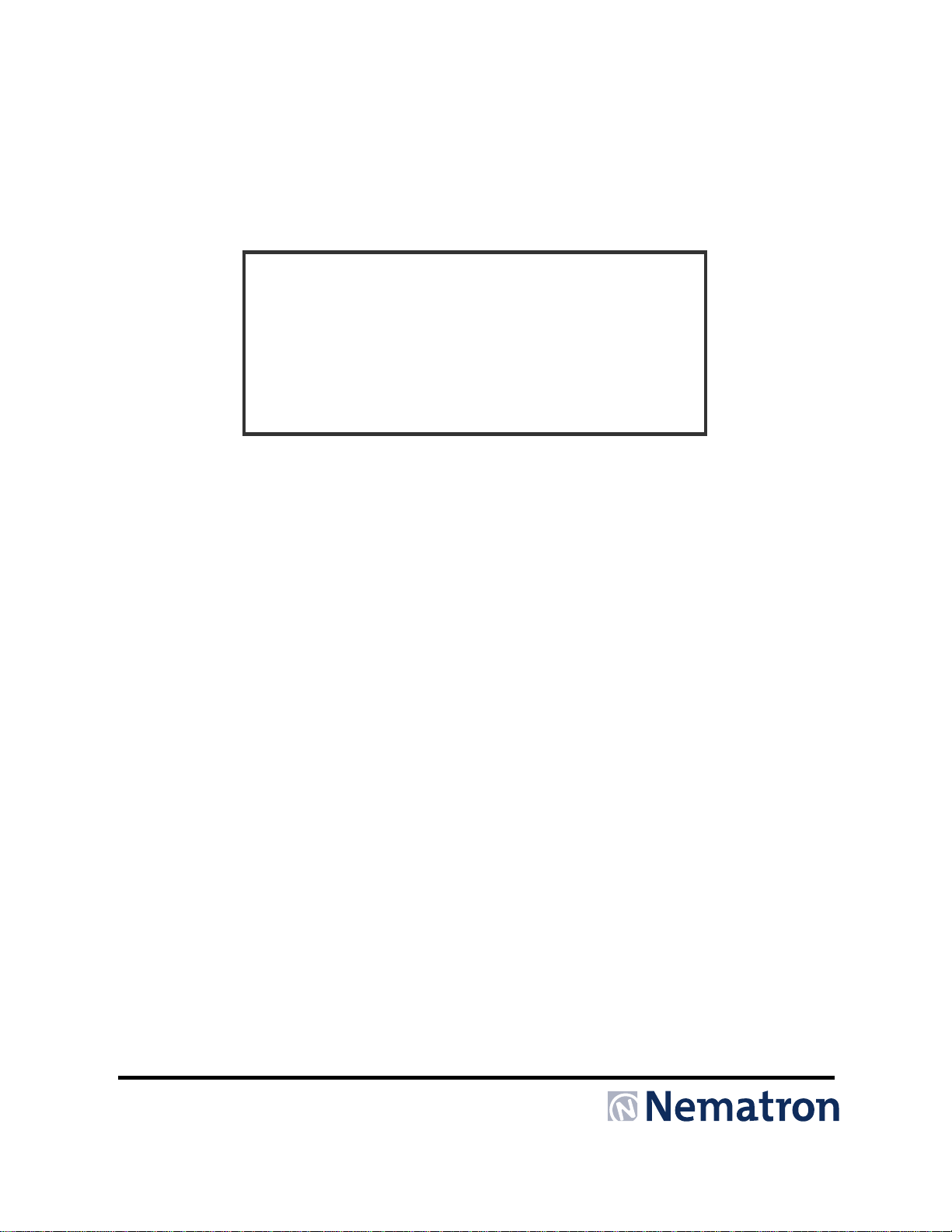
M1500 / M1500T
15.0” XGA TFT NEMA 4/12
Flat Panel Monitor
User’s Guide
Document No. DOC-IWS-712C, Rel. 6-2008
Page 2
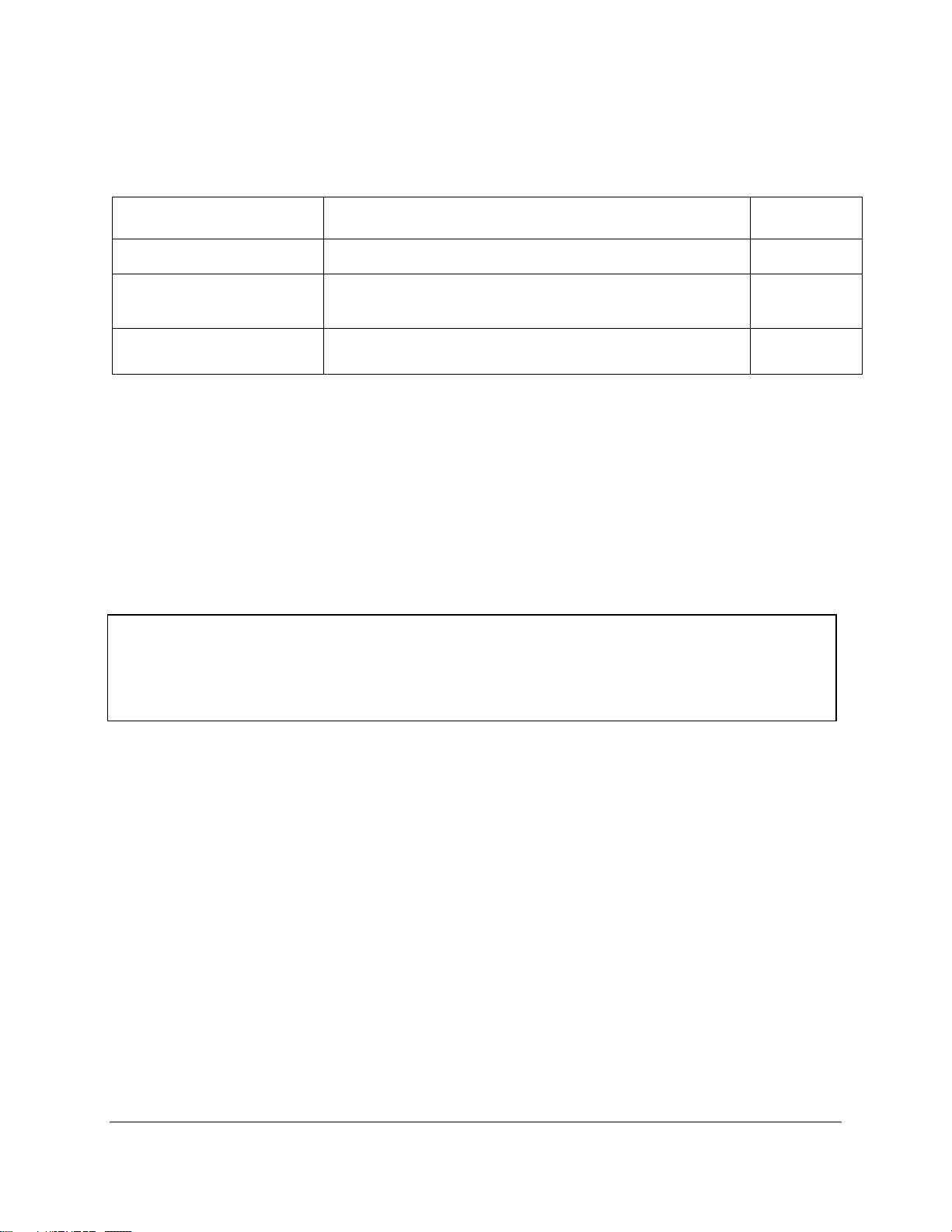
2
Revision Number
Description of Change
Release Date
A
Initial Release
9-2006
B
Added Windows Vista driver to list of supported drivers, Added
notes to driver list, Changed Logo, Corrected H X W Reversals on
page 5
4-2007
C
Added DVI functionality, UL Hazardous Locations Notes and
Warnings
6-2008
Nematron reserves the right to make changes in specifications described herein at any time without
notice in order to improve design and reliability. Nematron does not assume any responsibility for
the use of any circuitry described; no circuit patent licenses are implied. Nematron assumes no
responsibility for damage caused by misuse or improper use of its products.
Revision List
WARRANTY
Nematron warrants to Customer that the Products will be free from defects in material and
workmanship under normal use and service for a period of two years from date of invoice. Customer’s
exclusive remedy for breach of this warranty is that Nematron will either (i) repair or replace, at its option,
any Product which fails during the warranty period because of such defect (if Customer promptly reported
the failure to Nematron in writing) or, (ii) if Nematron is unable to repair or replace, Nematron will refund
the purchase price of the Product upon its return to Nematron. This warranty does not apply to any
Product which has been subjected to misuse, abnormal service or handling, or which has been altered or
modified in design or construction, or which has been serviced by anyone other than Nematron. The
warranty set forth herein is in lieu of, and exclusive of, all other warranties, express or implied.
Document No. DOC-IWS-712B M1500 / M1500T User Manual
Released 6-2008
Page 3

3
Table of Contents
WARRANTY .............................................................................................................................................. 2
Table of Contents ...................................................................................................................................... 3
Chapter 1 - Introduction ................................................................................................................................ 4
Features..................................................................................................................................................... 4
Supported PC Video Modes ...................................................................................................................... 4
Specifications ............................................................................................................................................ 5
DISPLAY ................................................................................................................................................ 5
TOUCH SCREEN (Optional) ................................................................................................................. 5
PHYSICAL ............................................................................................................................................. 5
ELECTRICAL ......................................................................................................................................... 5
ENVIROMENTAL ................................................................................................................................... 6
AGENCY ................................................................................................................................................ 6
Front and Side Views of Monitor ............................................................................................................... 7
Chapter 2 - Installation of Monitor ................................................................................................................. 8
Cutout Pattern for M1500 / M1500T Monitor ............................................................................................. 8
Mounting Clip Installation .......................................................................................................................... 9
Connecting Power ................................................................................................................................... 10
Connection of VGA and Touch Screen Cables ....................................................................................... 11
Turning on the Computer and Monitor .................................................................................................... 11
Selection of PC Video Settings ............................................................................................................... 12
Installing the Touch Screen Driver Software ........................................................................................... 12
Chapter 3. - Monitor OSD and Settings ...................................................................................................... 13
On Screen Display (OSD) Controls ......................................................................................................... 13
Button and LED Functions....................................................................................................................... 14
OSD Menus and Settings ........................................................................................................................ 15
MAIN MENU ........................................................................................................................................ 15
BRIGHTNESS/CONTRAST ................................................................................................................. 15
COLOR ................................................................................................................................................ 17
POSITION ............................................................................................................................................ 18
SETUP ................................................................................................................................................. 20
OSD Message Displays ........................................................................................................................... 22
OUT OF FREQUENCY ........................................................................................................................ 23
NO SIGNAL ......................................................................................................................................... 23
POWER SAVER MODE ...................................................................................................................... 23
PROCESSING AUTO CONFIGURATION........................................................................................... 24
Appendix ..................................................................................................................................................... 25
VGA Pin Assignment ............................................................................................................................... 25
DVD-D…………………………………………………………………………………………………………..25
Analog 15- Pin D-Sub .......................................................................................................................... 26
Touch Screen Pin Assignment ................................................................................................................ 27
Serial RS-232 ....................................................................................................................................... 27
USB ...................................................................................................................................................... 27
Page 4
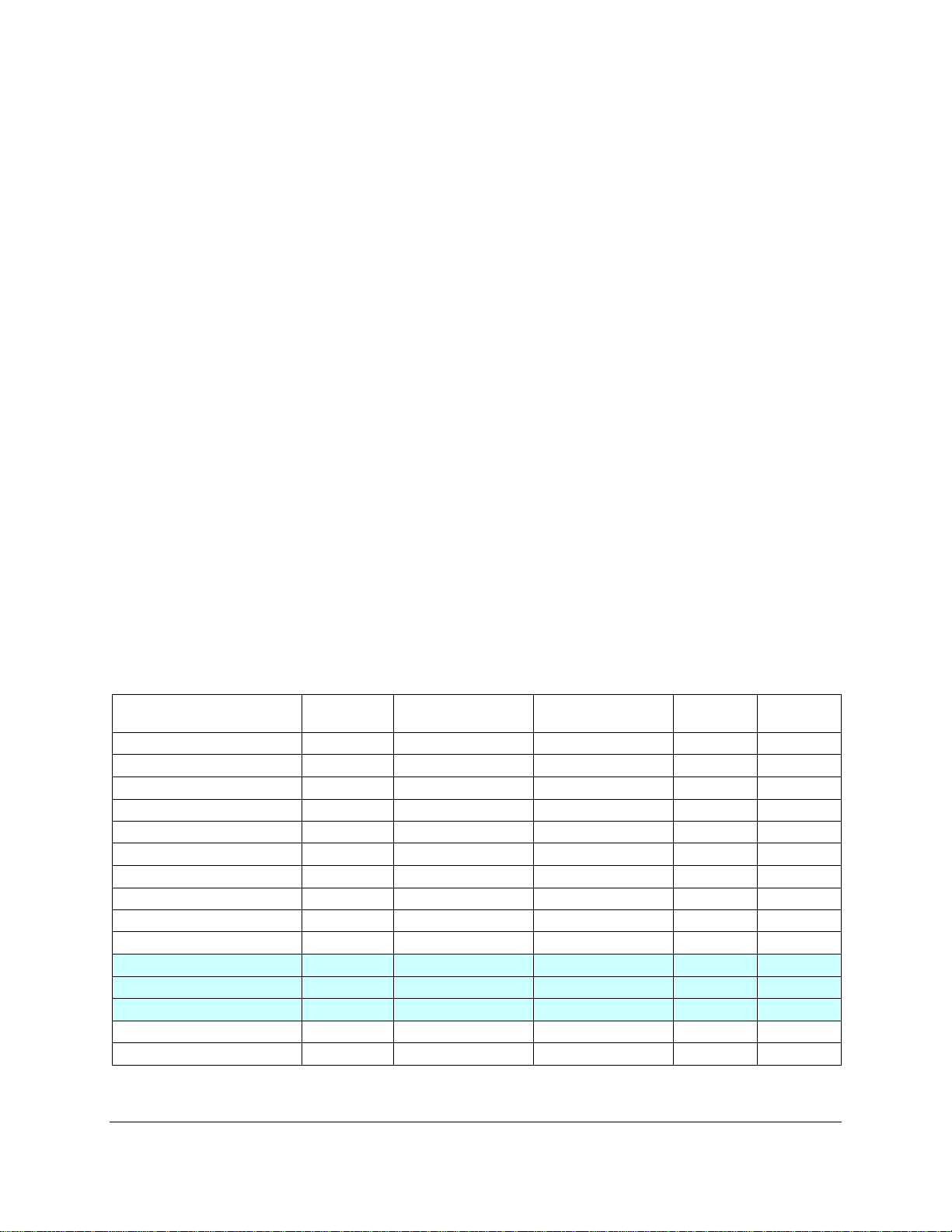
4
Chapter 1 - Introduction
Mode
Dot Clock
(MHz)
Horizontal Freq
(KHZ)
Vertical Freq (Hz)
H Sync
Polarity
V Sync
Polarity
640 x 350 @ 70Hz
25.144
31.430
70.000
P N 640 x 400 @ 70Hz
28.287
31.430
70.000
N
P
720 x 400 @ 70Hz
28.287
31.430
70.000
N P 640 x 480 @ 60Hz
25.175
31.469
59.940
N
N
640 x 480 @ 72Hz
31.500
37.861
72.809
N N 640 x 480 @ 75Hz
31.500
37.500
75.000
N
N
800 x 600 @ 56HZ
36.000
35.156
56.250
P P 800 x 600 @ 60Hz
40.000
37.879
60.317
P
P
800 x 600 @ 72Hz
50.000
48.077
72.188
P
P
800 x 600 @ 75Hz
49.500
46.875
75.000
P
P
1024 x 768 @ 60Hz
65.000
48.363
60.005
N
N
1024 x 768 @ 70Hz
75.000
56.476
70.070
N
P
1024 x 768 @ 75Hz
78.750
60.023
75.030
P
P
1280 x1024 @ 60Hz
108.000
63.981
60.020
P P 1280 x 1024 @ 75Hz
135.000
79.976
75.035
P
P
The M1500 is a high performance 15” color TFT flat panel monitor specifically designed for harsh
industrial environments including Class I & II, Division 2 Hazardous Locations. The M1500 accepts
standard analog VGA input and can display all VESA video modes up to 1280 x 1024 at 75Hz with 16
million colors. An optional 5-wire analog touch screen is available that offers both RS-232 and USB
interface capability. The monitor is housed in a heavy duty steel chassis with a powder coated machined
aluminum bezel. The monitor is certified to NEMA 4/4X/12 standards, is UL/CUL listed, meets CE
requirements and is RoHS compliant. Panel mounting is simplified using convenient mounting clips
instead of conventional studs. Options include: a 5-wire analog resistive touch screen, a 304 stainless
steel bezel and 24 volt DC input power. All monitors are shipped with a power input wiring receptacle,
VGA cable, touch screen cable (if equipped), mounting hardware, manual and driver software.
Features
UL 508 and UL 1604 listed for Hazardous Locations: Class I, Division 2, Groups A, B, C, D and
Class II, Division 2, Groups F and G
NEMA 4/4X/12 front bezel
2-Year warranty
RoHS Compliant
Integral 100 -240 VAC power supply
Simplified installation with no studs
Thin design – Only 2.4” behind bezel
Accepts analog 15-pin Video input
VESA compliant – all modes up to SXGA, 75Hz
Optional 5-wire resistive touch screen with both RS-232 and USB interface
Optional 304 stainless steel front bezel
Optional 24 VDC input power
Supported PC Video Modes
Note: The above highlighted PC display modes produce the best image quality on the M1500.
Page 5
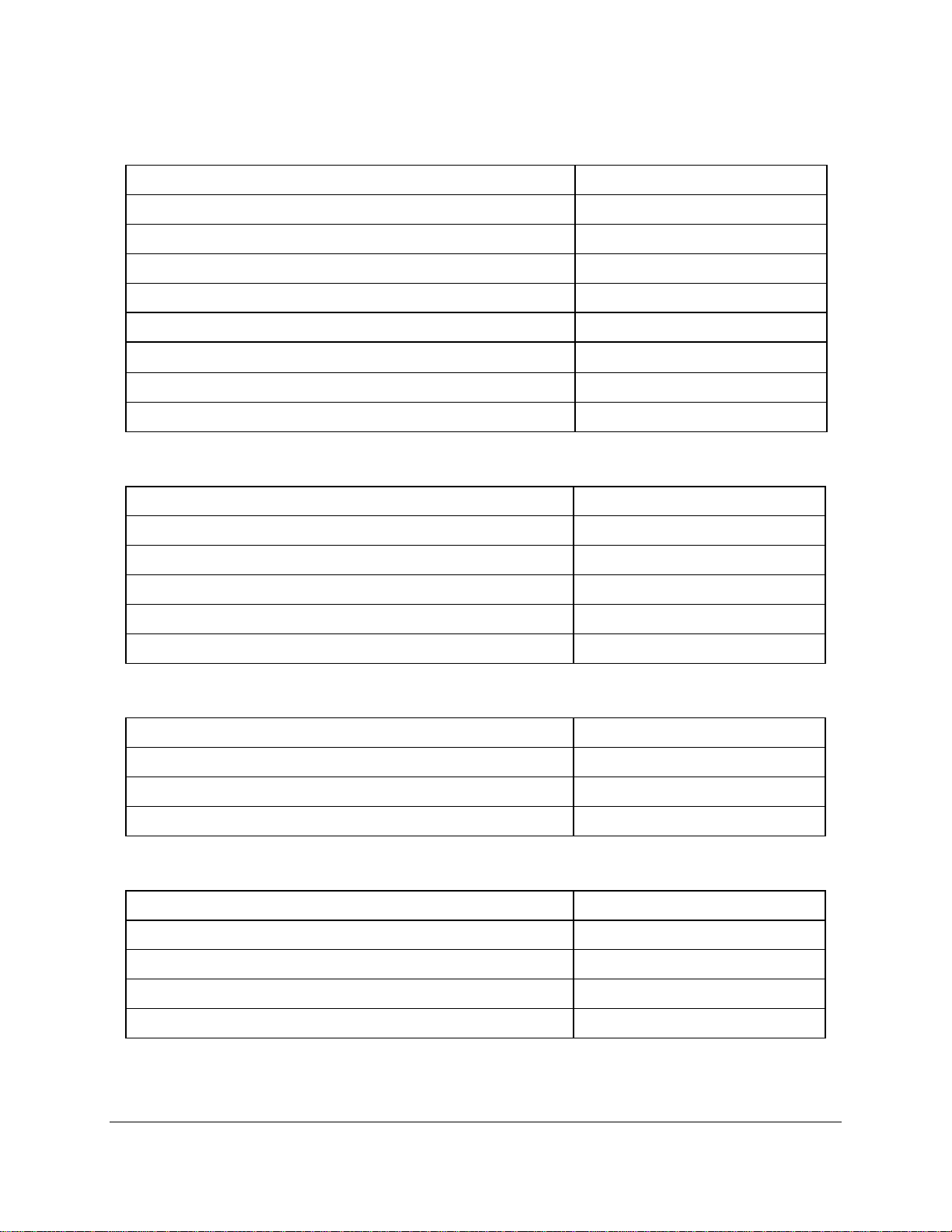
5
Specifications
Touch Screen Technology
5- Wire Analog Resistive
Interface
USB 1.1 and Serial RS-232
Resolution
4096 x 4096
Positional Accuracy (Maximum Error)
.18”
Positional Accuracy (Standard Deviation of Error)
<.08”
Expected Life
>35,000,000 Activations
Over All Monitor Dimensions (H x W x D)
12.80” x 15.80” x 2.65”
Cutout Dimensions (H x W)
12.00” x 15.00”
Weight
12.5 lbs
Shipping Weight
15 lbs
AC Input Voltage
100 – 240 VAC, 50/60 Hz
AC Input Current
.5A Maximum
DC Input Voltage (Optional)
18 – 36 VDC
DC Input Current (Optional)
.75 A Max @ 24VDC
Input Power
≤20W
Display Size (Active Area H x V)
11.97” x 8.98”
Native Resolution
XGA, 1024 x 768
VESA Modes Supported
Up to 1280 x 1024 @75Hz
Displayable Colors
16M
Brightness, Typical
250 Nit
Contrast Ratio, Typical
550:1
Horizon/Vertical View Angle, CR>5, Typical
160/140
Backlight Life
40,000 hrs, Minimum
Display Input Signal
Analog 15-Pin D-Sub
DISPLAY
TOUCH SCREEN (Optional)
PHYSICAL
ELECTRICAL
Page 6
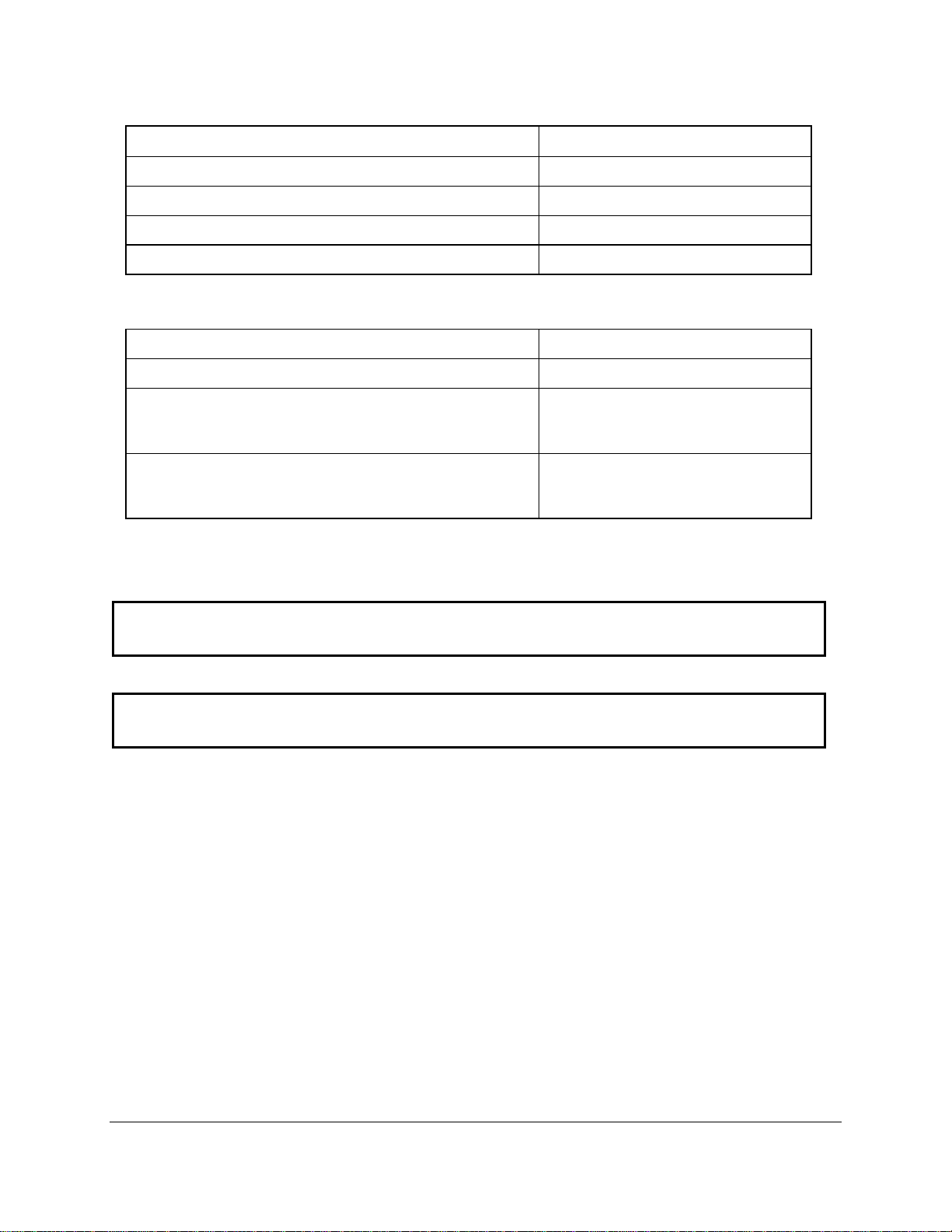
6
ENVIROMENTAL
Operating Temperature
0C to 50C
Operating Humidity
20% to 80% RH, noncondensing
Operating Shock
15g peak acceleration, 11msec
Operating Vibration 5-2000 Hz
0.006” peak to peak, 1g max
Operating Altitude
Sea level – 10,000 feet
Front Panel NEMA Rating
NEMA 4/4X/12, IP65
FCC
47 CFR, Part 15, Class A
EU CE Marking Compliance
CE, EN 55022: Class A,
EN 61000-3-2: Class A,
EN 61000-3-3, EN 61000-6-2,
Safety Agency Approvals
UL 508 Listed, UL 1604 Listed*, cUL
Listed CSA C22.2, #142, CSA
C22.2, #143*
WARNING – EXPLOSION HAZARD – SUBSTITUTION OF COMPONENTS MAY
IMPAIR SUITABILITY FOR CLASS I, DIVISION 2
NOTE: SUITABLE FOR USE IN CLASS I, DIVISION 2, GROUPS A, B, C AND D
HAZARDOUS LOCATIONS, OR NONHAZARDOUS LOCATIONS ONLY
AGENCY
* Class I Division 2, Groups A, B, C, D; Class II, Division 2, Groups F and G
Page 7
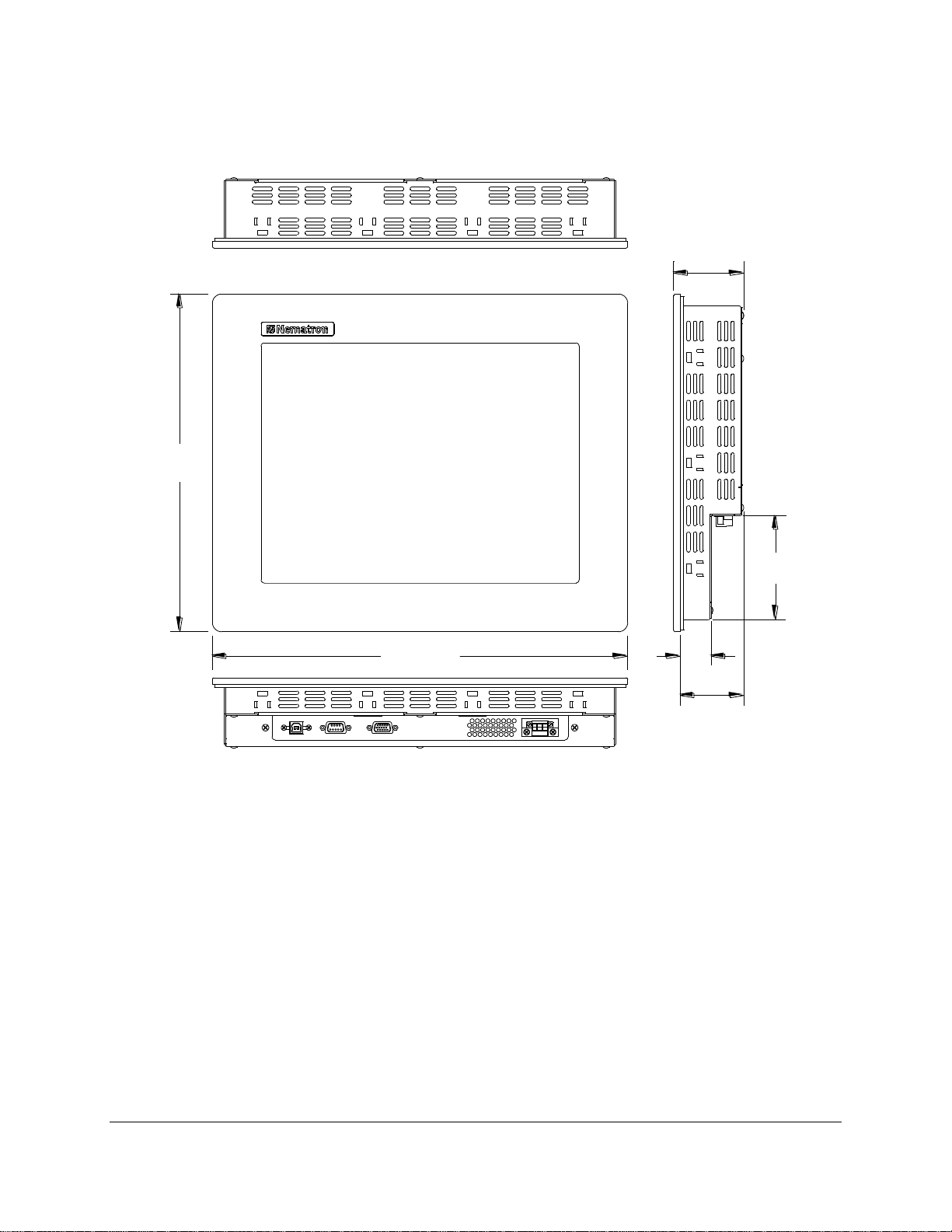
7
123
15.80"
2.40"
2.65"
12.80"
1.17"
3.95"
Front and Side Views of Monitor
Page 8
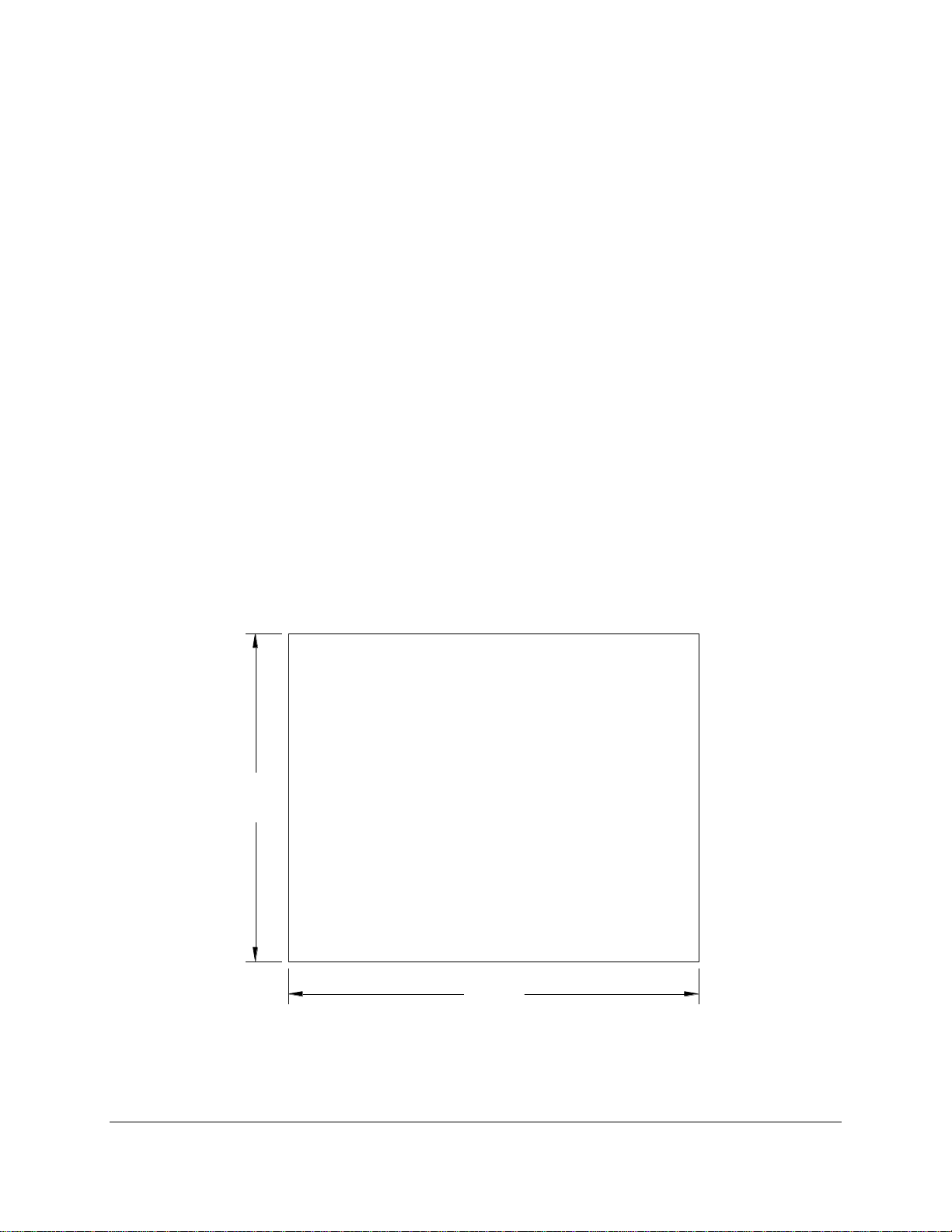
8
15.0"
±.02"
12.0"
±.02"
Chapter 2 - Installation of Monitor
This monitor is intended to be mounted in and used where NEMA 4 and NEMA 12 type
enclosures are employed. Enclosures made of heavier gauge metal work better because they won’t
deform or bend as easily when the monitor’s sealing gasket is compressed. The monitor meets NEMA
4/12 sealing specifications when properly installed in an approved NEMA enclosure constructed from 14gauge or heavier steel. The monitor uses “U”-shaped clips and a special gasket to achieve the proper
seal.
When selecting an enclosure remember to allow adequate space around the rear of the monitor
for good air flow. Do not block air flow from below or above the monitor. If possible mount the monitor in a
vertical orientation. The monitor is designed to work in environments up to 50 degrees Centigrade.
Remember to account for heat dissipated from other equipment that may be inside the same enclosure.
To install the monitor, make a cutout according to the diagram below in one of the walls of your
NEMA enclosure. Next hold the monitor in place while you install the mounting clips. Tighten the clips
to the point were the back of the monitor’s front bezel just begins to contact the front of the NEMA
enclosure. The use of an adjustable torque driver is recommended. The screws should be tightened to 8
inch-pounds. Tighten the clips in a cross pattern. This will help to develop an even pressure on the
sealing gasket. DO NOT OVER TIGHTEN AS DAMAGE CAN RESULT IN THE MONITOR CAUSING
LOSS OF SEALING INTEGRITY.
Cutout Pattern for M1500 / M1500T Monitor
Page 9
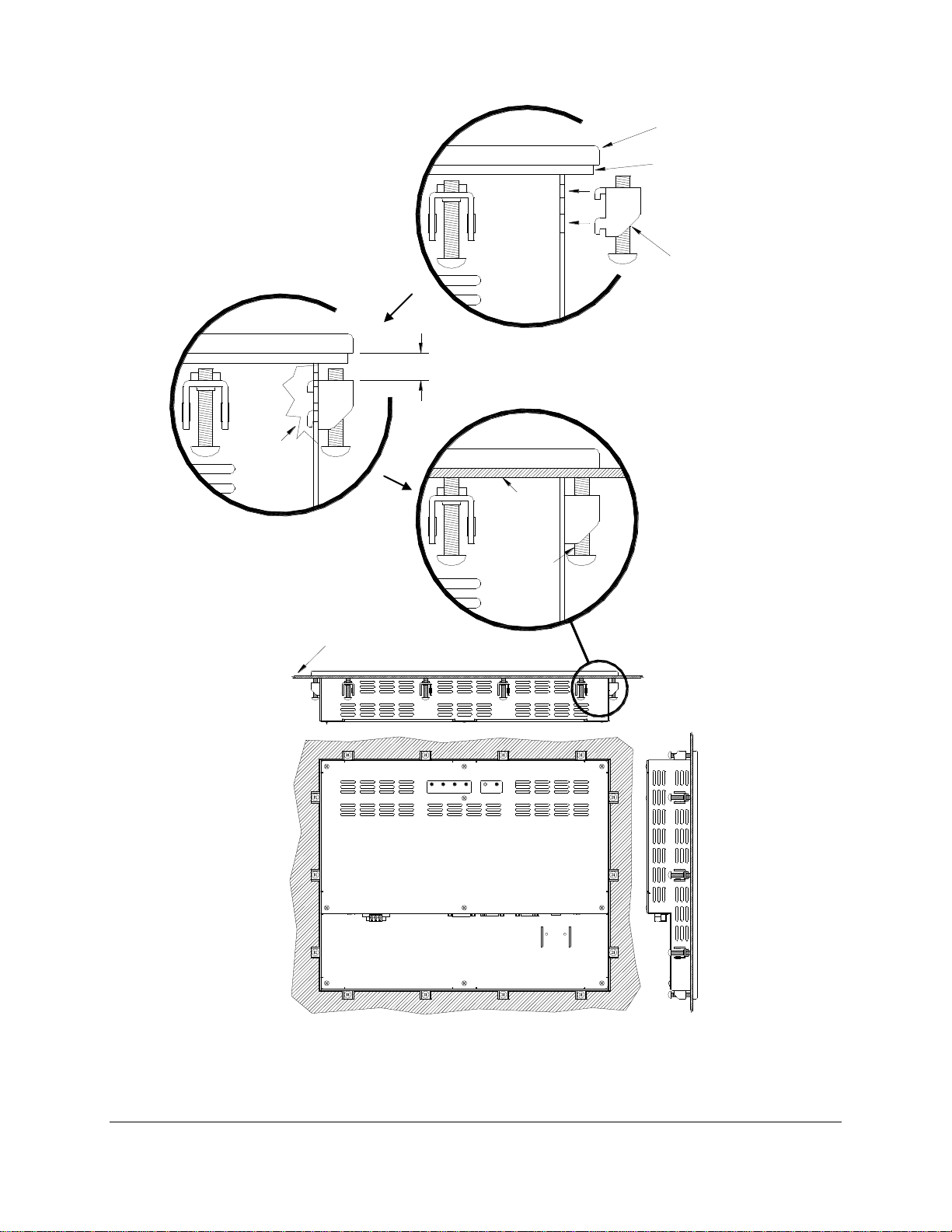
9
UPMENU DOWNSELECT POWER
FRONT PANEL
OF NEMA
ENCLOSURE
TIGHTEN TO 8
INCH-POUNDS
COMPRESSABLE NEMA
SEALING GASKET
.25" THICK MONITOR
FRONT BEZEL
MAXIMUN ALLOWABLE
PANEL THICKNESS
CUT AWAY
.325"
FRONT PANEL OF
NEMA ENCLOSURE
MOUNTING CLIP
WITH 10x32 SCREW
Mounting Clip Installation
REAR VIEW OF PANEL
MOUNTED MONITOR
Page 10

10
321
31 2
TOP VIEW
FRONT VIEW
PHOENIX CONTACT P.N. 1777992
Connecting Power
100 VAC – 240 VAC INPUT (1.0 Amps Min)
PIN No.
Definition
1
AC Line Input
2
AC Neutral Return
3
Protective Earth Ground
18 VDC – 36 VDC INPUT (2 Amps Recommended)
PIN No.
Definition
1
+DC Input
2
-DC Return
3
Protective Earth Ground
31 2
31 2
The M1500 monitor is powered from 100-240 VAC, 50/60 Hz or optionally from 24 VDC. Damage
will occur if 100-240 VAC power is connected to an M1500 equipped with the 24 VDC input power
option. M1500’s equipped with the 24 VDC option will have a “-24” suffix in their model number such as
M1500-24 or M1500T-24.
Because the M1500 is UL 1604 listed for Hazardous Location use, (Class I Division2, Groups A,
B, C, D; Class II Division 2 Groups F and G: Temperature Code T4A), it has no power switch for switching
off supplied power. Please read the functional description of the POWER button on page 12.
Consideration should be give to the installation of an appropriately rated external power switch if the
application requires powering off the M1500.
Power is connected to the M1500 through a removable Phoenix Contact plug (Phoenix Contact
P.N. 1777992) that allows for screw termination of field wiring. The use of 18 AWG or greater (12 AWG
maximum) is recommended. Connect the field wiring according to the appropriate table below. After the
connections are made, make sure the plug retention screws (the two screws shown in the “Front View”
below) are securely tightened. This will prevent the plug from pulling out.
Page 11

11
SERIAL
RS-232
VGA
USB
"B"
USB
RETENTION
BRACKET
DVI-D
TOUCH SCREEN
CABLES
VIDEO CABLES
(AUTO ADJ)
MENU
DOWN
SELECT UP
(VGA / DVI)
POWER
NOTE: TO PREVENT INADVERTENT DISCONNECTION OF VIDEO AND/OR
SERIAL TOUCHSCREEN CABLES ASSURE THAT THE THUBSCREWS ARE
SUFFICIENTLY TIGHTENED.
WARNING – EXPLOSION HAZARD – DO NOT DISCONNECT EQUIPMENT
WHILE THE CIRCUIT IS LIVE OR UNLESS THE AREA IS KNOW TO BE FREE
OF IGNITABLE CONCENTRATIONS.
NOTE: WHEN USING USB TOUCHSCREEN CONNECTION THE USE OF THE
USB RETENTION BRACKET IS REQUIRED FOR HAZARDOUS LOCATIONS
AND HIGHLY RECOMMENDED FOR NONHARDAOUS LOCATIONS.
WARNING – EXPLOSION HAZARD – DO NOT DISCONNECT EQUIPMENT
WHILE THE CIRCUIT IS LIVE OR UNLESS THE AREA IS KNOW TO BE FREE
OF IGNITABLE CONCENTRATIONS.
Connection of VGA and Touch Screen Cables
Connect either a 15-pin VGA or DVI-D cable and either an RS-232 or USB cable if the monitor is
equipped with a touch screen. All communication cables should include a chassis ground shield.
Hazardous location, Division 2, requires that all cables have adequate strain relief. For this reason,
tighten all connector thumb screws securely. If a USB cable is being used, install the provided USB
retention bracket. Insert the USB connector through the square cutout in the base of the bracket and pull
the cable and body of the connector back through the round hole in the bracket flange. Now insert the
bracket into the two slots on the rear of the monitor and side it forward so the connector is fully inserted in
the mating bulkhead connector. Install and tighten two 4-40 x .25” Philips screws.
Page 12

12
Windows Vista*
Windows XP
Windows 2000**
Windows Me
Windows 98
Windows 95
Windows NT 4.0**
DOS and Windows 3.x***
Turning on the Computer and Monitor
With power applied to the monitor and all cables connected you may power up the computer and
press the POWER button on the rear of the monitor. The POWER LED will switch from off to green. The
monitor will perform an automatic self configuration and begin displaying an image. If no image appears,
it may be because the monitor has the wrong video input selected. Press the UP button on the rear of the
monitor to change between VGA and DVI-D inputs. If the computer is subsequently powered off, the
monitor will remain on and display the NO SIGNAL error message (page 22) indefinitely. The POWER
LED remains green. The touch screen remains active during this time. When the computer is powered on
again, the NO SIGNAL message disappears and normal image display resumes.
Selection of PC Video Settings
Although the M1500 can display several different video modes, the optimum display image
performance occurs when the PC’s video settings match the native resolution of the M1500’s LCD. For
this reason it is recommended that you set the video mode to 1024 x 768 with a screen refresh rate of 60
Hz.
This can be done using Window’s control panel or by right clicking on the desktop and choosing
“Properties”. This will bring up the “Display Properties” menu. From this menu, select the “Setting” tab and
choose 1024 x 768 for the Screen resolution. From the Settings menu, choose “Advanced” and then click
on the “Monitor” tab to set the Screen refresh rate to 60 Hz.
Installing the Touch Screen Driver Software
Drivers for the following operating systems are located on the enclosed CD:
Notes: * The driver for Windows Vista only supports USB touchscreen connections. RS-232 Serial
touchscreen and multiple monitor connections are not supported.
** For Windows 2000 and NT 4.0 you must have administrator access rights to install the driver.
*** All of the drivers are self extracting and executing except for the DOS and Windows 3.x driver.
This has an install.exe file that will need to be run.
Page 13

13
POWER
(VGA / DVI)
UP
DOWN
(AUTO ADJ)
SELECTMENU
POWER
MENU
DOWN
(AUTO ADJ)
SELECT
(VGA / DVI)
UP
Chapter 3. - Monitor OSD and Settings
On Screen Display (OSD) Controls
The OSD controls are used for making adjustments to the monitor’s settings and are located on
the back of the monitor. They consist of a single LED and five push buttons whose functions are
described in the tables below.
Page 14

14
Button and LED Functions
BUTTON
FUNCTION
POWER
Pressing this button once wakes the monitor up. Pressing the POWER button again turns
off the back light inverter and puts the monitor in a reduced power state but the touch
screen remains active. It is important to note that this switch does not disconnect power
from the monitor. Power is always supplied to the internal AC/DC power supply (or the
optional 24V DC to DC converter) which in turn, continually supplies power to the internal
monitor electronics and the optional touch screen controller.
MENU
Pressing this button causes the main OSD menu to be displayed. Pressing it again will
cause the Main OSD menu to disappear. If the button is not pressed a second time, the
main OSD menu will disappear after the set timeout period.
SELECT
(AUTO ADJ)
When the OSD main menu is displayed, pressing this button selects one of five submenus. Within a sub-menu, this button selects and deselects menu choices.
HOT KEY: When the OSD is not displayed, pressing this button will initiate an automatic
configuration and cause the “Processing Auto Configuration” message to be displayed.
DOWN
Within the main OSD menu and sub-menus, this button acts as an down cursor key,
moving the highlighted item for selection to move downward to the next highlighted item
for selection.
When an item has been selected from a sub-menu, pressing this key decreases its value.
UP
Within the main OSD menu and sub-menus, this button acts as an up cursor key, moving
the highlighted item for selection to move upward to the next highlighted item for selection.
When an item has been selected from a sub-menu, pressing this key increases its value.
LED
FUNCTION
Not Lit
Power off mode.
Green
Monitor is on and receiving a normal video signal.
Amber
Monitor is on but in DPMS (Display Power Management Signaling) mode because it is not
receiving a normal incoming video signal.
Page 15

15
OSD Menus and Settings
MAIN MENU
The following section describes the monitor’s OSD menus and settings. With the monitor
powered up and receiving a normal video signal, pressing the MENU button once will cause the following
screen to appear:
Pressing MENU again will turn this screen off. Alternatively it will turn off after a time out period
that is set in the SET UP sub-menu. Finally it can be turned off by pressing the DOWN button to move the
blue highlighted band down to the EXIT sub-menu and pressing the SELECT button.
The bottom line on this screen displays the incoming video horizontal and vertical resolution and
refresh rates.
BRIGHTNESS/CONTRAST
BRIGHTNESS
With BRIGHTNESS/CONTRAST highlighted on the MAIN MENU pressing SELECT will cause
the following screen to be displayed:
Page 16

16
Pressing the SELECT button will cause the following screen to be displayed:
Pressing the UP and DOWN buttons will adjust the brightness accordingly. Pressing the SELECT
button again will deselect this function causing the following screen to appear:
CONTRAST
Pressing the DOWN button once and the SELECT button once will cause the following screen to
appear:
Pressing the UP and DOWN buttons will adjust the contrast accordingly. Pressing the SELECT
button again will deselect this function. Press the DOWN button to highlight EXIT and then pressing
SELECT will return to the MIN MENU.
Page 17

17
COLOR
With COLOR highlighted on the MAIN MENU pressing SELECT will cause the following screen to
be displayed:
PRESET1 and PRESET2 are preset color balances. PRESET1 is produces a bluer screen while
PRESET2 produces a more aqua screen. Use the UP and Down buttons to highlight PRESET1 or
PRESET2 and press SELECT to make your selection and return to the MAIN MENU. If you highlight RED
GREEN or BLU and press select, the following screen appears:
Pressing the UP and DOWN buttons causes the setting to change from the default of 50 to a
value between 0 and 100. Pressing SELECT again saves the setting and deselects the menu item.
Highlighting EXIT and pressing SELECT will return to the MAIN MENU.
Page 18

18
POSITION
A U T O A D J U S T
With POSITION highlighted on the MAIN MENU, pressing SELECT will cause the following
screen to be displayed:
AUTO ADJUST
Highlighting AUTO ADJUST and pressing SELECT will initiate an automatic configuration and
cause the “Processing Auto Configuration” message to be displayed.
During the auto configuration process, the monitor automatically centers the screen horizontally
and vertically, sets the clock and optimizes the phase. After the process is complete, the screen is
cleared of the OSD menu.
Page 19

19
HORIZONTAL
With HORIZONTAL highlighted on the POSITION menu, pressing SELECT will cause the
following screen to be displayed:
Pressing the UP button causes the screen to move to the right while pressing the DOWN button
causes the screen to move to the left. A setting number in the range of 0 to 100 is displayed. Pressing
SELECT again will deselect the HORIZONTAL menu option and the setting will be saved.
VERTICAL
With VERTICAL highlighted on the POSITION menu, pressing SELECT will display the
VERTICAL adjustment menu. Pressing UP will cause the screen to move upward and pressing DOWN
will cause the screen to move downward. A setting number in the range of 0 to 100 is displayed. Pressing
SELECT again will deselect the VERTICAL adjustment menu and the setting will be saved.
CLOCK
With CLOCK highlighted on the POSITION menu, pressing SELECT will display the CLOCK
adjustment menu. Pressing UP increases the CLOCK and causes the screen to increase in width.
Pressing the DOWN button causes the CLOCK to decrease and the screen to reduce in width. A setting
number in the range of 0 to 100 is displayed. Pressing SELECT again will deselect the CLOCK
adjustment menu and the setting will be saved. Adjustment of this setting is normally not needed as it is
automatically set to its optimum setting each time the monitor is turned on or when AUTO ADJUSTMENT
is selected.
PHASE
With PHASE highlighted on the POSITION menu, pressing SELECT will display the PHASE
adjustment menu. Pressing UP increases the PHASE. Pressing the DOWN button causes the PHASE to
decrease. A setting number in the range of 0 to 100 is displayed. Pressing SELECT again will deselect
the PHASE adjustment menu and the setting will be saved. Adjustment of this setting is normally not
needed as it is automatically set to its optimum setting each time the monitor is turned on or when AUTO
ADJUSTMENT is selected.
Page 20

20
0 1 2 3 4
SETUP
O S D P O S I T I O N
3
O S D T I M E
2 0 S E C
L A N G U A G E
E N G L I S H
E X I T
O S D P O S I T I O N
3
O S D T I M E
2 0 S E C
L A N G U A G E
E N G L I S H
E X I T
OSD POSITION
With SETUP highlighted on the MAIN MENU pressing SELECT will cause the following screen to
be displayed:
With OSD POSITION highlighted on the SETUP menu, pressing SELECT will cause the following
screen to be displayed:
The default position of the OSD menu is 3 which is in the center of the screen. Pressing the UP or
DOWN buttons will cause the OSD to move in the pattern below:
Page 21

21
Pressing SELECT again will deselect the OSD POSITION adjustment menu and the setting will
O S D P O S I T I O N
3
O S D T I M E
2 0 S E C
L A N G U A G E
E N G L I S H
E X I T
O S D P O S I T I O N
3
O S D T I M E
2 0 S E C
L A N G U A G E
E N G L I S H
E X I T
ENGLISH
FRANCAIS
DEUTSCHE
ITALIANO
ESPANOL
be saved.
OSD TIME
With OSD TIME highlighted on the SETUP menu, pressing SELECT will cause the following
screen to be displayed:
Pressing the UP and DOWN buttons will the allow adjustment of the OSD time out setting in the
range from 5 to 60 seconds. Pressing SELECT again will deselect the OSD TIME menu and save the
current setting.
LANGUAGE
With LANGUAGE highlighted on the SETUP menu, pressing SELECT will cause the following
screen to be displayed:
Pressing the UP and DOWN buttons allows the following LANGUAGE choices:
Pressing SELECT will deselect the LANGUAGE option menu and save the current selection.
Page 22

22
INPUT SOURCE
O S D P O S I T I O N
3
O S D T I M E
2 0 S E C
L A N G U A G E
E N G L I S H
I N P U T S O U R C E
P C
E X I T
With INPUT POSITION highlighted on the SETUP menu, pressing SELECT will cause the
following screen to be displayed:
Pressing the UP and DOWN buttons switches between PC (the 15-pin analog VGA input
connector) and DIGITAL (the DVI-D input connector) Pressing SELECT will deselect the INPUT SOURCE
option menu and save the current selection.
Page 23

23
OSD Message Displays
PC
DIGITAL
OUT OF FREQUENCY
The following OSD message will appear if the horizontal or vertical refresh rate of the incoming
video signal is outside the range of the monitor.
NO SIGNAL
When the monitor is first turned on it performs a set of self diagnostics. If no incoming video
signal is detected immediately following self diagnostics, the following message will appear. This
message will remain indefinitely until a valid signal is detected. The LED remains green.
The “DIGITAL” NO SIGNAL message indicates the monitor is setup to receive incoming video through the
DVI-D input connector.
Page 24

24
POWER SAVER MODE
DIGITAL
The following message appears when the monitor is on but in DPMS (Display Power
Management Signaling) mode. This occurs after a valid incoming video signal is no longer preset or when
the PC has signaled the monitor to enter the POWER SAVER MODE. The message is displayed for 5
seconds and then removed. The LED remains amber.
The “DIGITAL” POWER SAVER MODE message indicates the monitor is setup to receive
incoming video through the DVI-D input connector.
PROCESSING AUTO CONFIGURATION
The following message appears when the monitor is performing an automatic self configuration.
An auto configuration can be initiated by pressing the SELECT button with no OSD screen being
displayed or by selecting the AUTO ADJUST option from the POSITION OSD menu.
Page 25

25
Appendix
Pin No.
Name
Description
1
TMDS DATA2-
TMDS DATA2 Differential Negative Signal
2
TMDS DATA2+
TMDS DATA2 Differential Positive Signal
3
TMDS DATA2 Shield
Shield for TMDS Channel #2
4
N.C.
No Connection
5
N.C.
No Connection
6
DDC Clock
The Data Line for the DDC Interface
7
DDC Data
The Clock Line for the DDC Interface
8
N.C.
No Connection
9
TMDS DATA1-
TMDS DATA1 Differential Negative Signal
10
TMDS DATA1+
TMDS DATA1 Differential Positive Signal
11
TMDS DATA1 Shield
Shield for TMDS Channel #1
12
N.C.
No Connection
13
N.C.
No Connection
14
+5V Power
+5 Volt signal for EDID
15
GND (+5V Return)
Ground for +5 Volt Power
16
HPD
Hot Plug Detect
17
TMDS DATA0-
TMDS DATA0 Differential Negative Signal
18
TMDS DATA0+
TMDS DATA0 Differential Positive Signal
19
TMDS DATA0 Shield
Shield for TMDS Channel #0
20
N.C.
No Connection
21
N.C.
No Connection
22
TMDS CLOCK Shield
Shield for TMDS Clock Differential Pair
23
TMDS CLOCK+
TMDS CLOCK Differential Positive Signal
24
TMDS CLOCK-
TMDS CLOCK Differential Negative Signal
VGA Input Pin Assignment
DVI-D
Page 26

26
Pin No.
Name
Description
1
Red
Red Analog Data
2
Green
Green Analog Data
3
Blue
Blue Analog Data
4
GND
Ground
5
GND
Ground
6
GND
Ground
7
GND
Ground
8
GND
Ground
9
N.C.
No Connection
10
GND
Ground
11
GND
Ground
12
DSDA
DDC Serial Data
13
HSYNC
Horizontal Sync
14
VSYNC
Vertical Sync
15
DSCL
DDC Serial Clock
Analog 15- Pin D-Sub
Page 27

27
1 2
4
3
USB-B CONNECTOR ON
REAR OF MONITOR
Touch Screen Pin Assignment
Pin No.
Name
Description
1
DCD
Data Carrier Detect
2
RX
Receive Data
3
TX
Transmit Data
4
DTR
Data Terminal Ready
5
GND
Ground
6
DSR
Data Set Ready
7
RTS
Request To Send
8
CTS
Clear To Send
9
RI
Ring Indicator
Pin No.
Name
Description
1
VBUS
+5V Power
2
USB_D−
USB Data −
3
USB_D+
USB Data +
4
GND
Ground
Baud Rate
9600
Data Size
8 Bits
Stop Bits
1 Bit
Parity
No Parity (Only)
Handshaking
Hardware CTS/RTS
Serial RS-232
USB
Note: The touch controller receives it power from the monitor’s internal power supply – not through the
USB connector.
