Page 1

1M1350B/C Service Supplement
2Exchanging the Display Assembly Housing
3Display Housing Kits M1350-64201 (for M1350B)
and M1350-64206 (for M1350C)
Kit Contents
Part Number 12NC Description
Display Housing Kit M1350-64201:
M1350-64203 453563273091 Panel Display for M1350B
M1350-60606 453563272991 Overlay Kit for M1350B
M1350-9094A 451261001211 This Service Supplement
Display Housing Kit M1350-64206:
M1350-64205 451261001761 Panel Display for M1350C
M1350-60607 453563273001 Overlay Kit for M1350C
M1350-9094A 451261001211 This Service Supplement
When disassembling, repairing or reassembling the monitor, follow all relevant safety-related information
given in the monitor’s Service Guide.
1 Remove the maternal display panel as described under “Removing and Replacing the Maternal Display
Panel” in the Service Guide.
There are two versions of the display housing: one with an LCD display, and one without.
2 a. If your display assembly contains an LCD display, first remove this. Remove the two screws on the
right side of the rear of the LCD display assembly using a Phillips Screwdriver size 0 (Zero) and take
out the LCD display. DO NOT TOUCH THE LCD DISPLAY SCREEN.
Take out the LCD window glass and try to avoid fingerprints or dust/dirt on it.
b. If your display assembly has no LCD display, it contains a plastic blanking cover. Remove this for
later reuse.
3 Remove the earth strap by removing the screw and nut. Ensure that you retain the fixings, including the
washer, for later reassembly.
4 Remove the three screws from the frontend display/switch board.
5 Lift the edge of the display/switch board, pull the board forward, at the same time making sure to free
the switches from the housing, and remove the board.
6 Take the new plastic display assembly and fit the frontend display/switch board, using the reverse of the
removal procedure. (Note: You may need to apply mild force when re-seating the switches.)
7 Refit the earth strap to the new display housing assembly, reusing the fixings you removed in step 3.
8 Fit the LCD display board or blanking cover, as appropriate, to the new display assembly, following the
reverse of the removal procedure.
9 a. If your display assembly contains an LCD display, make sure the matt side of the display window
faces outside. Try to avoid any fingerprints and dust on the LCD window glass and LCD display.
b.If your display assembly has no LCD display, refit the plastic blanking cover.
10 Use the Overlay Label Kit and stick the labels on the new display assembly.
11 Fit the new display assembly to the monitor front panel as described under “Removing and Replacing
the Maternal Display Panel” in the Service Guide.
12 Recycle or dispose of any exchanged parts in accordance with local laws.
*M1350-9094A*
Part number M1350-9094A
451261001211
Page 2
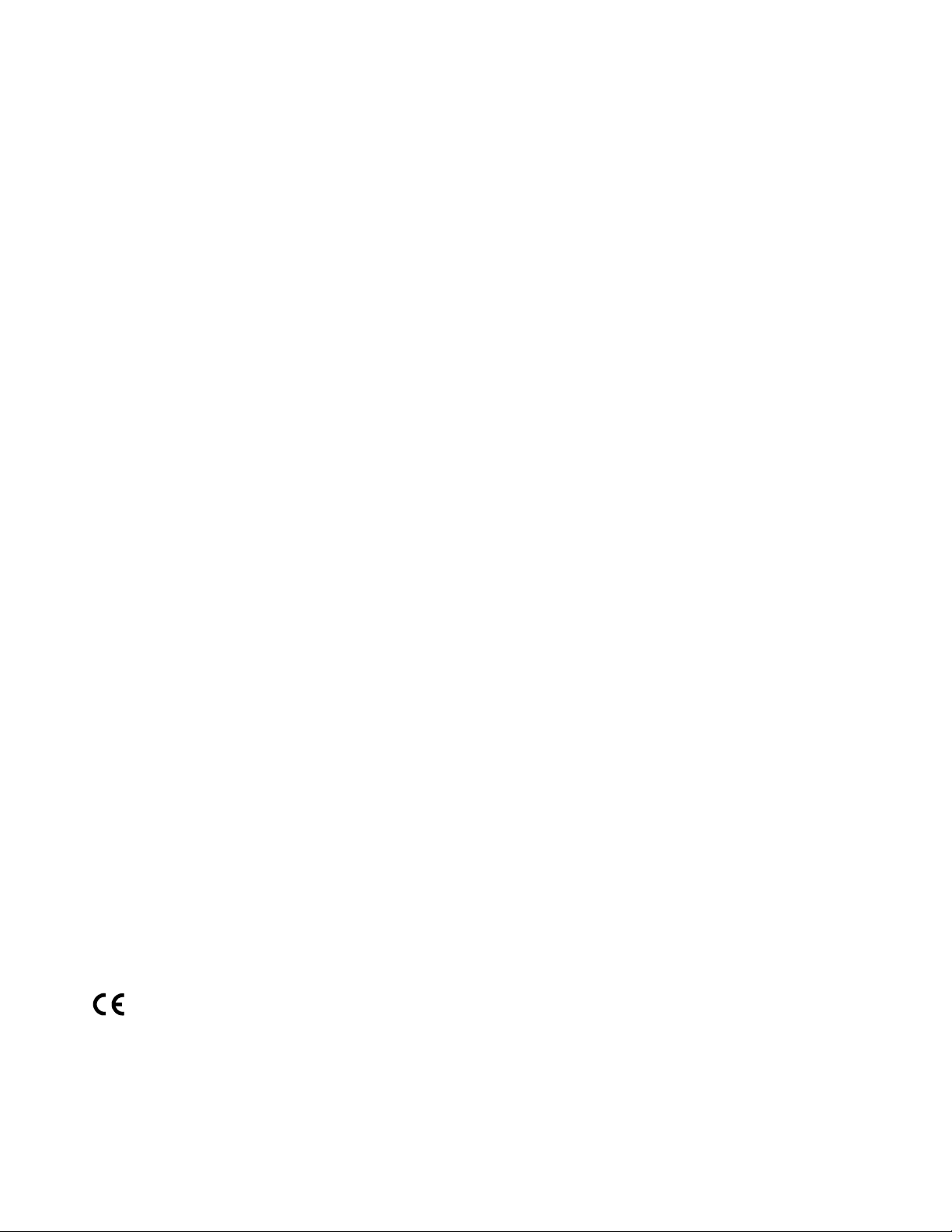
Philips Medical Systems is part of
Royal Philips Electronics
INTERESTED?
Would you like to know more about our
imaginative products? Please do not hesitate to
contact us. We would be happy to provide specific
information about our products and services, or
put you on our mailing list for news about new
product developments, upcoming events or for our
clinical journal, MedicaMundi. We would be glad
to hear from you.
United States:
Philips Medical Systems
Cardiac and Monitoring Systems
3000 Minuteman Road
Andover, MA 01810
(800) 934-7372
Canada:
Philips Medical Systems Canada
281 Hillmount Road
Markham, ON
L6C 2S3
(800) 291-6743
On the web
Contact us through our web site:
www.medical.philips.com
Via e-mail
Our e-mail for all remarks and requests is:
medical@philips.com
By fax
We can be reached at the following fax number:
+31 40 27 64 887
By postal service
Please write to us at the following address:
Philips Medical Systems
Global Information Center
I.B.R.S. / C.C.R.I. Numéro 11088
5600 VC Eindhoven
Pays-Bas / The Netherlands
(no stamp required)
Europe, Middle East and Africa:
Philips Medizin Systeme Böblingen GmbH
Cardiac and Monitoring Systems
Hewlett-Packard Str. 2
71034 Böblingen
Germany
Fax: (+49) 7031 463 1552
Latin America Headquarters:
Philips Medical Systems
1550 Sawgrass Corporate Parkway #300
Sunrise, Fl 33323
Tel: (954) 835-2600
Fax: (954) 835-2626
Asia Pacific Headquarters:
Philips Medical Systems
30/F Hopewell Centre
17 Kennedy Road
Wancha i
Hong Kong
Tel: (852) 2821 5888
Fax: (852) 2527 6727
S
© 1990-2004 Koninklijke Philips Electronics N.V.
All Rights Reserved.
Printed in Germany
March 2004
0366
