Page 1

Series 50 T (M1310A)
Fetal Telemetry System
SERVICE GUIDE
M1310-9000B
Printed in Germany February 2002
Edition 1, A.00.01
Page 2
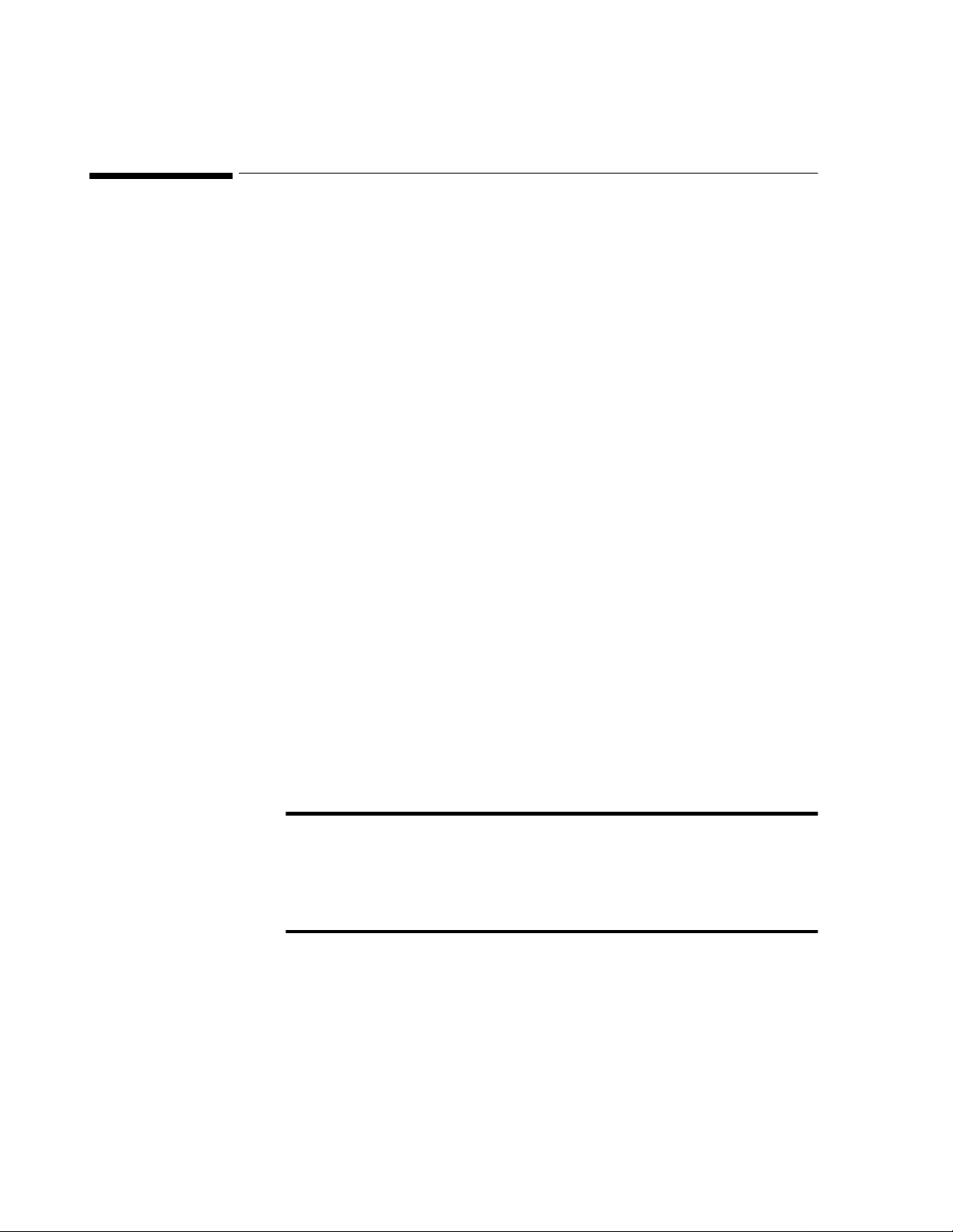
Notice
Philips makes no warranty of any kind with regar d to this material , including,
but not limited to, the implied warranties of merchantability and fitness for a
particular purpose. Philips shall not be liable for errors contained herein or
for incidental or con sequential damages in connection with the fu rnishing,
performance o r use of this material.
The information contained in this document is subject to change without
notice.
Philips assumes no responsibility for the use or reliability of its software on
equipment that is not furnished by Philips.
Responsibility of the Manufacturer
Philips only considers itself responsible for any effects on safety, reliability and
performance of the equipment if:
• assembly operations, extensions, re-adjustments, modifications or repairs
are carried out by persons authorized by Philips, and
• the electrical installation of the relevant room complies with national
standards, and
• the instrument is used in accordance with the Instructions for Use or User’s
Guide.
Important
United States federal law restricts this device to sale by or on the order of a
physician.
This device is not intended for home use.
Warning
Failure on the part of the responsible individual hospital or institution
employing the use of this equipment to implement a satisfactory
maintenance schedule may cause und ue equipment failure and possible
health hazards.
Page 3
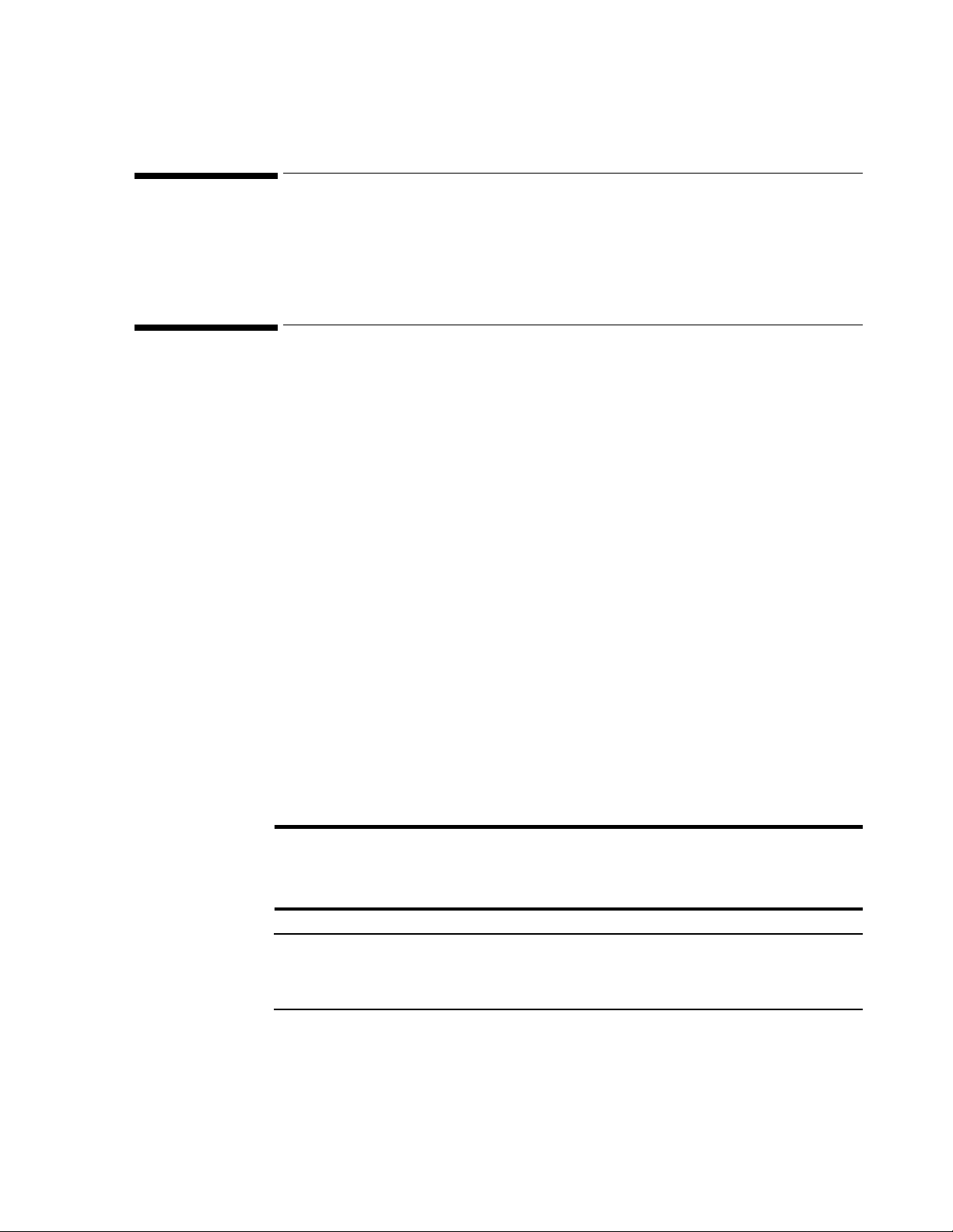
Printing History
M1310-9000A April 1994
M1310-9000B February 2002
About this Manual
The manual is intended for personnel involved in the service and repair of the
M1310 Telemetry System.It enables you to diagnose and repair problems with the
minimum of inconvenience to the customer.
The philosophy for on-site diagnosis and repair of the M1310A Telemetry System
can be summarized as follows:
• General Repair Strategy
The recommended repair method is replacement of assemblies.
Every 12 months, you must carry out a series of preventive maintenance tasks and
performance assurance tests. Details can be found in Chapter 10, “Preventive
Maintenance, Care and Cleaning”.
• On-site repair for standard assemblies.
• Bench repair for RF-repair.
For an overview of the system, and how to set it up, please re fer to the Instructions for
Use.
Conventional current technical terms are used throughout the manual, and
familiarity with these terms is assumed.
The following conventions for cautions and warnings are used in this guide:
Note—A note calls attention to an important point in the text.
Warning
A warning calls attention to a condition or possible situation that could cause
injury to the user and/or patient.
Caution
A caution calls attention to a condition or possible situation that could damage
or destroy the product or the user’s work.
2002 Philips Medizinsysteme GmbH
All rights are reserved. Reproduction in whole or in part is prohibited without the
prior written consent of the copyright holder.
Page 4

Page 5

Contents
1.Safety . . . . . . . . . . . . . . . . . . . . . . . . . . . . . . . . . . . . . . . . . . . . . . . . . . . . . . . . . 1
Safety Symbols. . . . . . . . . . . . . . . . . . . . . . . . . . . . . . . . . . . . . . . . . . . . . . . . . . . . . . . . . . . . . . . . . . . . . 1
Patient Safety. . . . . . . . . . . . . . . . . . . . . . . . . . . . . . . . . . . . . . . . . . . . . . . . . . . . . . . . . . . . . . . . . . . . . . 2
Environment . . . . . . . . . . . . . . . . . . . . . . . . . . . . . . . . . . . . . . . . . . . . . . . . . . . . . . . . . . . . . . . . . . . . . . 2
Protective Earth. . . . . . . . . . . . . . . . . . . . . . . . . . . . . . . . . . . . . . . . . . . . . . . . . . . . . . . . . . . . . . . . . . . . 3
Maximum Input/Output Voltages . . . . . . . . . . . . . . . . . . . . . . . . . . . . . . . . . . . . . . . . . . . . . . . . . . . . . . 4
2.Technical Specifications . . . . . . . . . . . . . . . . . . . . . . . . . . . . . . . . . . . . . . . . . . 5
Telemetry System (Receiver and Transmitter) . . . . . . . . . . . . . . . . . . . . . . . . . . . . . . . . . . . . . . . . . . . 5
Power Requirements . . . . . . . . . . . . . . . . . . . . . . . . . . . . . . . . . . . . . . . . . . . . . . . . . . . . . . . . . . . . 5
Environment . . . . . . . . . . . . . . . . . . . . . . . . . . . . . . . . . . . . . . . . . . . . . . . . . . . . . . . . . . . . . . . . . . . 5
Dimensions and Weight . . . . . . . . . . . . . . . . . . . . . . . . . . . . . . . . . . . . . . . . . . . . . . . . . . . . . . . . . . 5
Controls and Indicators . . . . . . . . . . . . . . . . . . . . . . . . . . . . . . . . . . . . . . . . . . . . . . . . . . . . . . . . . . 6
Channels and Frequencies . . . . . . . . . . . . . . . . . . . . . . . . . . . . . . . . . . . . . . . . . . . . . . . . . . . . . . . . 6
Antenna. . . . . . . . . . . . . . . . . . . . . . . . . . . . . . . . . . . . . . . . . . . . . . . . . . . . . . . . . . . . . . . . . . . . . . . 6
Inputs. . . . . . . . . . . . . . . . . . . . . . . . . . . . . . . . . . . . . . . . . . . . . . . . . . . . . . . . . . . . . . . . . . . . . . . . . 6
Outputs. . . . . . . . . . . . . . . . . . . . . . . . . . . . . . . . . . . . . . . . . . . . . . . . . . . . . . . . . . . . . . . . . . . . . . . 7
Input Sensitivity. . . . . . . . . . . . . . . . . . . . . . . . . . . . . . . . . . . . . . . . . . . . . . . . . . . . . . . . . . . . . . . . . 7
Output Power. . . . . . . . . . . . . . . . . . . . . . . . . . . . . . . . . . . . . . . . . . . . . . . . . . . . . . . . . . . . . . . . . . 7
Image Rejection. . . . . . . . . . . . . . . . . . . . . . . . . . . . . . . . . . . . . . . . . . . . . . . . . . . . . . . . . . . . . . . . . 7
Self-Test Facilities . . . . . . . . . . . . . . . . . . . . . . . . . . . . . . . . . . . . . . . . . . . . . . . . . . . . . . . . . . . . . . . 7
Transducers and Cables . . . . . . . . . . . . . . . . . . . . . . . . . . . . . . . . . . . . . . . . . . . . . . . . . . . . . . . . . . . . . 8
External Blue Toco Transducers (M1355A) or (M1355A Opt. C03). . . . . . . . . . . . . . . . . . . . . . . 8
Blue Ultrasound Transducer (M1356A) or (M1356 Opt. C03) . . . . . . . . . . . . . . . . . . . . . . . . . . . 8
DECG Transducer (M1357A) . . . . . . . . . . . . . . . . . . . . . . . . . . . . . . . . . . . . . . . . . . . . . . . . . . . . . 9
DECG/MECG Patient Module (M1364A) . . . . . . . . . . . . . . . . . . . . . . . . . . . . . . . . . . . . . . . . . . . . 9
IUP Quartz Transducer (1290C #J05) . . . . . . . . . . . . . . . . . . . . . . . . . . . . . . . . . . . . . . . . . . . . . . . . . . 9
IUP Pressure Transducer (CPJ840J5). . . . . . . . . . . . . . . . . . . . . . . . . . . . . . . . . . . . . . . . . . . . . . . 10
Remote Event Marker (15249A) . . . . . . . . . . . . . . . . . . . . . . . . . . . . . . . . . . . . . . . . . . . . . . . . . . 10
3.Tests and Error Messages . . . . . . . . . . . . . . . . . . . . . . . . . . . . . . . . . . . . . . . 11
Testing the Receiver . . . . . . . . . . . . . . . . . . . . . . . . . . . . . . . . . . . . . . . . . . . . . . . . . . . . . . . . . . . . . . . 11
Testing the Transmitter . . . . . . . . . . . . . . . . . . . . . . . . . . . . . . . . . . . . . . . . . . . . . . . . . . . . . . . . . . . . 12
Testing the Parameter Signals . . . . . . . . . . . . . . . . . . . . . . . . . . . . . . . . . . . . . . . . . . . . . . . . . . . . . . . 13
Error Messages . . . . . . . . . . . . . . . . . . . . . . . . . . . . . . . . . . . . . . . . . . . . . . . . . . . . . . . . . . . . . . . . . . . 14
Series 50 Family . . . . . . . . . . . . . . . . . . . . . . . . . . . . . . . . . . . . . . . . . . . . . . . . . . . . . . . . . . . . . . . 14
8040A . . . . . . . . . . . . . . . . . . . . . . . . . . . . . . . . . . . . . . . . . . . . . . . . . . . . . . . . . . . . . . . . . . . . . . . 14
8041A . . . . . . . . . . . . . . . . . . . . . . . . . . . . . . . . . . . . . . . . . . . . . . . . . . . . . . . . . . . . . . . . . . . . . . . 15
4.Troubleshooting . . . . . . . . . . . . . . . . . . . . . . . . . . . . . . . . . . . . . . . . . . . . . . . 17
Solving General Problems . . . . . . . . . . . . . . . . . . . . . . . . . . . . . . . . . . . . . . . . . . . . . . . . . . . . . . . . . . 17
No LEDs Lit on Receiver (continued overleaf) . . . . . . . . . . . . . . . . . . . . . . . . . . . . . . . . . . . . . . 19
Not all Receiver LEDs are Lit . . . . . . . . . . . . . . . . . . . . . . . . . . . . . . . . . . . . . . . . . . . . . . . . . . . . 21
Yellow LED Remains Lit . . . . . . . . . . . . . . . . . . . . . . . . . . . . . . . . . . . . . . . . . . . . . . . . . . . . . . . . 21
Transmission INOP Range . . . . . . . . . . . . . . . . . . . . . . . . . . . . . . . . . . . . . . . . . . . . . . . . . . . . . . 22
Contents v
Page 6

Transmission Range . . . . . . . . . . . . . . . . . . . . . . . . . . . . . . . . . . . . . . . . . . . . . . . . . . . . . . . . . . . . 23
Transducer Mode Not Detected . . . . . . . . . . . . . . . . . . . . . . . . . . . . . . . . . . . . . . . . . . . . . . . . . 24
Cardio Channel . . . . . . . . . . . . . . . . . . . . . . . . . . . . . . . . . . . . . . . . . . . . . . . . . . . . . . . . . . . . . . . . . . 25
TOCO Channel . . . . . . . . . . . . . . . . . . . . . . . . . . . . . . . . . . . . . . . . . . . . . . . . . . . . . . . . . . . . . . . . . . 26
FMP . . . . . . . . . . . . . . . . . . . . . . . . . . . . . . . . . . . . . . . . . . . . . . . . . . . . . . . . . . . . . . . . . . . . . . . . . . . . 27
FMP Test. . . . . . . . . . . . . . . . . . . . . . . . . . . . . . . . . . . . . . . . . . . . . . . . . . . . . . . . . . . . . . . . . . . . . 27
Event Marker . . . . . . . . . . . . . . . . . . . . . . . . . . . . . . . . . . . . . . . . . . . . . . . . . . . . . . . . . . . . . . . . . . . . 29
Nurse Call . . . . . . . . . . . . . . . . . . . . . . . . . . . . . . . . . . . . . . . . . . . . . . . . . . . . . . . . . . . . . . . . . . . . . . 30
5.Interfacing to a Fetal Monitor. . . . . . . . . . . . . . . . . . . . . . . . . . . . . . . . . . . . .31
6.Using the Service Software. . . . . . . . . . . . . . . . . . . . . . . . . . . . . . . . . . . . . . .33
Prerequisites . . . . . . . . . . . . . . . . . . . . . . . . . . . . . . . . . . . . . . . . . . . . . . . . . . . . . . . . . . . . . . . . . . . . . 33
Running the Service Software Program . . . . . . . . . . . . . . . . . . . . . . . . . . . . . . . . . . . . . . . . . . . . . . . . 34
Using the Service Program . . . . . . . . . . . . . . . . . . . . . . . . . . . . . . . . . . . . . . . . . . . . . . . . . . . . . . . . . . 35
Main Menu . . . . . . . . . . . . . . . . . . . . . . . . . . . . . . . . . . . . . . . . . . . . . . . . . . . . . . . . . . . . . . . . . . . 35
7.Replacing Parts. . . . . . . . . . . . . . . . . . . . . . . . . . . . . . . . . . . . . . . . . . . . . . . . .39
Ordering Parts . . . . . . . . . . . . . . . . . . . . . . . . . . . . . . . . . . . . . . . . . . . . . . . . . . . . . . . . . . . . . . . . . . . 39
Service Tools. . . . . . . . . . . . . . . . . . . . . . . . . . . . . . . . . . . . . . . . . . . . . . . . . . . . . . . . . . . . . . . . . . . . . 40
Lists of Parts . . . . . . . . . . . . . . . . . . . . . . . . . . . . . . . . . . . . . . . . . . . . . . . . . . . . . . . . . . . . . . . . . . . . . 40
Transmitter. . . . . . . . . . . . . . . . . . . . . . . . . . . . . . . . . . . . . . . . . . . . . . . . . . . . . . . . . . . . . . . . . . . 40
Receiver . . . . . . . . . . . . . . . . . . . . . . . . . . . . . . . . . . . . . . . . . . . . . . . . . . . . . . . . . . . . . . . . . . . . . 42
Dismantling the Transmitter. . . . . . . . . . . . . . . . . . . . . . . . . . . . . . . . . . . . . . . . . . . . . . . . . . . . . . . . . 46
Transmitter Processor Board. . . . . . . . . . . . . . . . . . . . . . . . . . . . . . . . . . . . . . . . . . . . . . . . . . . . . . . . 47
Transmitter VCXO. . . . . . . . . . . . . . . . . . . . . . . . . . . . . . . . . . . . . . . . . . . . . . . . . . . . . . . . . . . . . . . . 50
Dismantling the Receiver . . . . . . . . . . . . . . . . . . . . . . . . . . . . . . . . . . . . . . . . . . . . . . . . . . . . . . . . . . . 51
Power Supply Board . . . . . . . . . . . . . . . . . . . . . . . . . . . . . . . . . . . . . . . . . . . . . . . . . . . . . . . . . . . . . . . 53
Processor Board . . . . . . . . . . . . . . . . . . . . . . . . . . . . . . . . . . . . . . . . . . . . . . . . . . . . . . . . . . . . . . 54
RF Module . . . . . . . . . . . . . . . . . . . . . . . . . . . . . . . . . . . . . . . . . . . . . . . . . . . . . . . . . . . . . . . . . . . 55
Receiver VCXO . . . . . . . . . . . . . . . . . . . . . . . . . . . . . . . . . . . . . . . . . . . . . . . . . . . . . . . . . . . . . . 56
RF Amplifier . . . . . . . . . . . . . . . . . . . . . . . . . . . . . . . . . . . . . . . . . . . . . . . . . . . . . . . . . . . . . . . . . . 57
Display Board . . . . . . . . . . . . . . . . . . . . . . . . . . . . . . . . . . . . . . . . . . . . . . . . . . . . . . . . . . . . . . . . 57
Fuses . . . . . . . . . . . . . . . . . . . . . . . . . . . . . . . . . . . . . . . . . . . . . . . . . . . . . . . . . . . . . . . . . . . . . . . . . . . 58
8.RF Bench Repair. . . . . . . . . . . . . . . . . . . . . . . . . . . . . . . . . . . . . . . . . . . . . . . .59
Introduction . . . . . . . . . . . . . . . . . . . . . . . . . . . . . . . . . . . . . . . . . . . . . . . . . . . . . . . . . . . . . . . . . . . . . 59
What You Need . . . . . . . . . . . . . . . . . . . . . . . . . . . . . . . . . . . . . . . . . . . . . . . . . . . . . . . . . . . . . . . . . . 59
Transmitter VCXO Test . . . . . . . . . . . . . . . . . . . . . . . . . . . . . . . . . . . . . . . . . . . . . . . . . . . . . . . . . . . 60
Receiver Preamplifier Test . . . . . . . . . . . . . . . . . . . . . . . . . . . . . . . . . . . . . . . . . . . . . . . . . . . . . . . . . 64
Receiver Assembly Test . . . . . . . . . . . . . . . . . . . . . . . . . . . . . . . . . . . . . . . . . . . . . . . . . . . . . . . . . . . . 65
Receiver VCXO Test . . . . . . . . . . . . . . . . . . . . . . . . . . . . . . . . . . . . . . . . . . . . . . . . . . . . . . . . . . . . . . 66
9.Theory of Operation . . . . . . . . . . . . . . . . . . . . . . . . . . . . . . . . . . . . . . . . . . . .69
vi Contents
Page 7

Transmitter Functional Blocks . . . . . . . . . . . . . . . . . . . . . . . . . . . . . . . . . . . . . . . . . . . . . . . . . . . . . . .69
US Gating . . . . . . . . . . . . . . . . . . . . . . . . . . . . . . . . . . . . . . . . . . . . . . . . . . . . . . . . . . . . . . . . . . . .69
US Driver. . . . . . . . . . . . . . . . . . . . . . . . . . . . . . . . . . . . . . . . . . . . . . . . . . . . . . . . . . . . . . . . . . . . .69
US Receiver . . . . . . . . . . . . . . . . . . . . . . . . . . . . . . . . . . . . . . . . . . . . . . . . . . . . . . . . . . . . . . . . . . .69
ECG Driver . . . . . . . . . . . . . . . . . . . . . . . . . . . . . . . . . . . . . . . . . . . . . . . . . . . . . . . . . . . . . . . . . . .70
ECG Receiver . . . . . . . . . . . . . . . . . . . . . . . . . . . . . . . . . . . . . . . . . . . . . . . . . . . . . . . . . . . . . . . . .70
Dynamic Compression Circuitry. . . . . . . . . . . . . . . . . . . . . . . . . . . . . . . . . . . . . . . . . . . . . . . . . . .70
FMP Detector . . . . . . . . . . . . . . . . . . . . . . . . . . . . . . . . . . . . . . . . . . . . . . . . . . . . . . . . . . . . . . . . .70
Modes. . . . . . . . . . . . . . . . . . . . . . . . . . . . . . . . . . . . . . . . . . . . . . . . . . . . . . . . . . . . . . . . . . . . . . . .71
Toco Driver. . . . . . . . . . . . . . . . . . . . . . . . . . . . . . . . . . . . . . . . . . . . . . . . . . . . . . . . . . . . . . . . . . .71
Toco Receiver . . . . . . . . . . . . . . . . . . . . . . . . . . . . . . . . . . . . . . . . . . . . . . . . . . . . . . . . . . . . . . . . .71
Toco A/D. . . . . . . . . . . . . . . . . . . . . . . . . . . . . . . . . . . . . . . . . . . . . . . . . . . . . . . . . . . . . . . . . . . . .71
FSK Generator. . . . . . . . . . . . . . . . . . . . . . . . . . . . . . . . . . . . . . . . . . . . . . . . . . . . . . . . . . . . . . . . .71
Oscillator . . . . . . . . . . . . . . . . . . . . . . . . . . . . . . . . . . . . . . . . . . . . . . . . . . . . . . . . . . . . . . . . . . . . .72
Power Supply. . . . . . . . . . . . . . . . . . . . . . . . . . . . . . . . . . . . . . . . . . . . . . . . . . . . . . . . . . . . . . . . . .72
Service Interface. . . . . . . . . . . . . . . . . . . . . . . . . . . . . . . . . . . . . . . . . . . . . . . . . . . . . . . . . . . . . . . .72
EEPROM. . . . . . . . . . . . . . . . . . . . . . . . . . . . . . . . . . . . . . . . . . . . . . . . . . . . . . . . . . . . . . . . . . . . . .73
Japan ID . . . . . . . . . . . . . . . . . . . . . . . . . . . . . . . . . . . . . . . . . . . . . . . . . . . . . . . . . . . . . . . . . . . . . .73
VCXO . . . . . . . . . . . . . . . . . . . . . . . . . . . . . . . . . . . . . . . . . . . . . . . . . . . . . . . . . . . . . . . . . . . . . . .73
Receiver Functional Blocks . . . . . . . . . . . . . . . . . . . . . . . . . . . . . . . . . . . . . . . . . . . . . . . . . . . . . . . . . .74
Input Filter . . . . . . . . . . . . . . . . . . . . . . . . . . . . . . . . . . . . . . . . . . . . . . . . . . . . . . . . . . . . . . . . . . . .74
RF Preamp M1406A. . . . . . . . . . . . . . . . . . . . . . . . . . . . . . . . . . . . . . . . . . . . . . . . . . . . . . . . . . . . .74
RF Receiver M1402A. . . . . . . . . . . . . . . . . . . . . . . . . . . . . . . . . . . . . . . . . . . . . . . . . . . . . . . . . . . .75
US Bandpass. . . . . . . . . . . . . . . . . . . . . . . . . . . . . . . . . . . . . . . . . . . . . . . . . . . . . . . . . . . . . . . . . . .75
ECG Bandpass . . . . . . . . . . . . . . . . . . . . . . . . . . . . . . . . . . . . . . . . . . . . . . . . . . . . . . . . . . . . . . . . .75
FSK Bandpass. . . . . . . . . . . . . . . . . . . . . . . . . . . . . . . . . . . . . . . . . . . . . . . . . . . . . . . . . . . . . . . . . .75
FSK Demodulator . . . . . . . . . . . . . . . . . . . . . . . . . . . . . . . . . . . . . . . . . . . . . . . . . . . . . . . . . . . . . .75
Toco D/A Converter. . . . . . . . . . . . . . . . . . . . . . . . . . . . . . . . . . . . . . . . . . . . . . . . . . . . . . . . . . . .76
EEPROM. . . . . . . . . . . . . . . . . . . . . . . . . . . . . . . . . . . . . . . . . . . . . . . . . . . . . . . . . . . . . . . . . . . . . .76
Service Interface. . . . . . . . . . . . . . . . . . . . . . . . . . . . . . . . . . . . . . . . . . . . . . . . . . . . . . . . . . . . . . . .76
Power Supply. . . . . . . . . . . . . . . . . . . . . . . . . . . . . . . . . . . . . . . . . . . . . . . . . . . . . . . . . . . . . . . . . .76
Oscillator . . . . . . . . . . . . . . . . . . . . . . . . . . . . . . . . . . . . . . . . . . . . . . . . . . . . . . . . . . . . . . . . . . . . .76
10.Preventive Maintenance, Care and Cleaning. . . . . . . . . . . . . . . . . . . . . . . .77
Preventive Maintenance . . . . . . . . . . . . . . . . . . . . . . . . . . . . . . . . . . . . . . . . . . . . . . . . . . . . . . . . . . . . .77
Mechanical Inspection . . . . . . . . . . . . . . . . . . . . . . . . . . . . . . . . . . . . . . . . . . . . . . . . . . . . . . . . . . .77
Safety Tests . . . . . . . . . . . . . . . . . . . . . . . . . . . . . . . . . . . . . . . . . . . . . . . . . . . . . . . . . . . . . . . . . . .77
Performance Assurance Tests. . . . . . . . . . . . . . . . . . . . . . . . . . . . . . . . . . . . . . . . . . . . . . . . . . . . .77
Care and Cleaning of the Telemetry System. . . . . . . . . . . . . . . . . . . . . . . . . . . . . . . . . . . . . . . . . . . . .78
11.Channels and Frequencies. . . . . . . . . . . . . . . . . . . . . . . . . . . . . . . . . . . . . . .79
VCXO Operation Frequency. . . . . . . . . . . . . . . . . . . . . . . . . . . . . . . . . . . . . . . . . . . . . . . . . . . . . . . . .7 9
Austria . . . . . . . . . . . . . . . . . . . . . . . . . . . . . . . . . . . . . . . . . . . . . . . . . . . . . . . . . . . . . . . . . . . . . . . . . .79
Australia . . . . . . . . . . . . . . . . . . . . . . . . . . . . . . . . . . . . . . . . . . . . . . . . . . . . . . . . . . . . . . . . . . . . . . . . .79
Belgium . . . . . . . . . . . . . . . . . . . . . . . . . . . . . . . . . . . . . . . . . . . . . . . . . . . . . . . . . . . . . . . . . . . . . . . . . .80
Canada . . . . . . . . . . . . . . . . . . . . . . . . . . . . . . . . . . . . . . . . . . . . . . . . . . . . . . . . . . . . . . . . . . . . . . . . . .80
Denmark. . . . . . . . . . . . . . . . . . . . . . . . . . . . . . . . . . . . . . . . . . . . . . . . . . . . . . . . . . . . . . . . . . . . . . . . .81
Eastern European Countries . . . . . . . . . . . . . . . . . . . . . . . . . . . . . . . . . . . . . . . . . . . . . . . . . . . . . . . . .82
Finland. . . . . . . . . . . . . . . . . . . . . . . . . . . . . . . . . . . . . . . . . . . . . . . . . . . . . . . . . . . . . . . . . . . . . . . . . . .82
Contents vii
Page 8

France . . . . . . . . . . . . . . . . . . . . . . . . . . . . . . . . . . . . . . . . . . . . . . . . . . . . . . . . . . . . . . . . . . . . . . . . . . 82
Germany . . . . . . . . . . . . . . . . . . . . . . . . . . . . . . . . . . . . . . . . . . . . . . . . . . . . . . . . . . . . . . . . . . . . . . . . 83
Italy . . . . . . . . . . . . . . . . . . . . . . . . . . . . . . . . . . . . . . . . . . . . . . . . . . . . . . . . . . . . . . . . . . . . . . . . . . . . 84
Japan . . . . . . . . . . . . . . . . . . . . . . . . . . . . . . . . . . . . . . . . . . . . . . . . . . . . . . . . . . . . . . . . . . . . . . . . . . . 84
Luxembourg . . . . . . . . . . . . . . . . . . . . . . . . . . . . . . . . . . . . . . . . . . . . . . . . . . . . . . . . . . . . . . . . . . . . . 85
Netherlands. . . . . . . . . . . . . . . . . . . . . . . . . . . . . . . . . . . . . . . . . . . . . . . . . . . . . . . . . . . . . . . . . . . . . . 85
New Zealand. . . . . . . . . . . . . . . . . . . . . . . . . . . . . . . . . . . . . . . . . . . . . . . . . . . . . . . . . . . . . . . . . . . . . 86
Norway . . . . . . . . . . . . . . . . . . . . . . . . . . . . . . . . . . . . . . . . . . . . . . . . . . . . . . . . . . . . . . . . . . . . . . . . . 86
Service USA. . . . . . . . . . . . . . . . . . . . . . . . . . . . . . . . . . . . . . . . . . . . . . . . . . . . . . . . . . . . . . . . . . . . . . 87
Singapore. . . . . . . . . . . . . . . . . . . . . . . . . . . . . . . . . . . . . . . . . . . . . . . . . . . . . . . . . . . . . . . . . . . . . . . . 87
Spain . . . . . . . . . . . . . . . . . . . . . . . . . . . . . . . . . . . . . . . . . . . . . . . . . . . . . . . . . . . . . . . . . . . . . . . . . . . 87
Sweden . . . . . . . . . . . . . . . . . . . . . . . . . . . . . . . . . . . . . . . . . . . . . . . . . . . . . . . . . . . . . . . . . . . . . . . . . 88
Switzerland . . . . . . . . . . . . . . . . . . . . . . . . . . . . . . . . . . . . . . . . . . . . . . . . . . . . . . . . . . . . . . . . . . . . . . 88
UK. . . . . . . . . . . . . . . . . . . . . . . . . . . . . . . . . . . . . . . . . . . . . . . . . . . . . . . . . . . . . . . . . . . . . . . . . . . . . 89
USA . . . . . . . . . . . . . . . . . . . . . . . . . . . . . . . . . . . . . . . . . . . . . . . . . . . . . . . . . . . . . . . . . . . . . . . . . . . . 89
viii Contents
Page 9

List of Figures
Figure 1 Troubleshooting: No LED’s Lit on Receiver . . . . . . . . . . . . . . . . . . . . . . . . . . . . . . . . .19
Figure 1 Troubleshooting: No LED’s Lit on Receiver (continued from previous page). . . . . . .20
Figure 2 Troubleshooting Receiver LEDs . . . . . . . . . . . . . . . . . . . . . . . . . . . . . . . . . . . . . . . . . .21
Figure 3 Troubleshooting: Yellow LED stays on. . . . . . . . . . . . . . . . . . . . . . . . . . . . . . . . . . . . .21
Figure 4 Troubleshooting: Transmission INOP. . . . . . . . . . . . . . . . . . . . . . . . . . . . . . . . . . . . . .22
Figure 5 Troubleshooting: Transmission Range. . . . . . . . . . . . . . . . . . . . . . . . . . . . . . . . . . . . . .23
Figure 6 Troubleshooting: Transducer not detected . . . . . . . . . . . . . . . . . . . . . . . . . . . . . . . . .24
Figure 7 Troubleshooting: Cardio Channel. . . . . . . . . . . . . . . . . . . . . . . . . . . . . . . . . . . . . . . . .25
Figure 8 Troubleshooting: TOCO Channel. . . . . . . . . . . . . . . . . . . . . . . . . . . . . . . . . . . . . . . . .26
Figure 9 Troubleshooting: FMP . . . . . . . . . . . . . . . . . . . . . . . . . . . . . . . . . . . . . . . . . . . . . . . . . .27
Figure 10 FMP Test. . . . . . . . . . . . . . . . . . . . . . . . . . . . . . . . . . . . . . . . . . . . . . . . . . . . . . . . . . . . 29
Figure 11 Troubleshooting: Nurse Call. . . . . . . . . . . . . . . . . . . . . . . . . . . . . . . . . . . . . . . . . . . . .30
Figure 12 Cable assembly. . . . . . . . . . . . . . . . . . . . . . . . . . . . . . . . . . . . . . . . . . . . . . . . . . . . . . . .33
Figure 13 Transmitter Parts. . . . . . . . . . . . . . . . . . . . . . . . . . . . . . . . . . . . . . . . . . . . . . . . . . . . . .41
Figure 14 Receiver Boards. . . . . . . . . . . . . . . . . . . . . . . . . . . . . . . . . . . . . . . . . . . . . . . . . . . . . . .43
Figure 15 Receiver Parts . . . . . . . . . . . . . . . . . . . . . . . . . . . . . . . . . . . . . . . . . . . . . . . . . . . . . . . .45
Figure 16 Transmitter VCXO Test . . . . . . . . . . . . . . . . . . . . . . . . . . . . . . . . . . . . . . . . . . . . . . . .6 0
Figure 17 FSK Signal . . . . . . . . . . . . . . . . . . . . . . . . . . . . . . . . . . . . . . . . . . . . . . . . . . . . . . . . . . . . 61
Figure 18 RF Output Signal . . . . . . . . . . . . . . . . . . . . . . . . . . . . . . . . . . . . . . . . . . . . . . . . . . . . . . .2
Figure 19 RF Modulation Signal . . . . . . . . . . . . . . . . . . . . . . . . . . . . . . . . . . . . . . . . . . . . . . . . . . .63
Figure 20 Receiver Preamplifier Test . . . . . . . . . . . . . . . . . . . . . . . . . . . . . . . . . . . . . . . . . . . . . . .64
Figure 21 Receiver Assembly Test. . . . . . . . . . . . . . . . . . . . . . . . . . . . . . . . . . . . . . . . . . . . . . . . .66
Figure 22 Receiver VCXO Test. . . . . . . . . . . . . . . . . . . . . . . . . . . . . . . . . . . . . . . . . . . . . . . . . . .67
List of Figures ix
Page 10

x List of Figures
Page 11
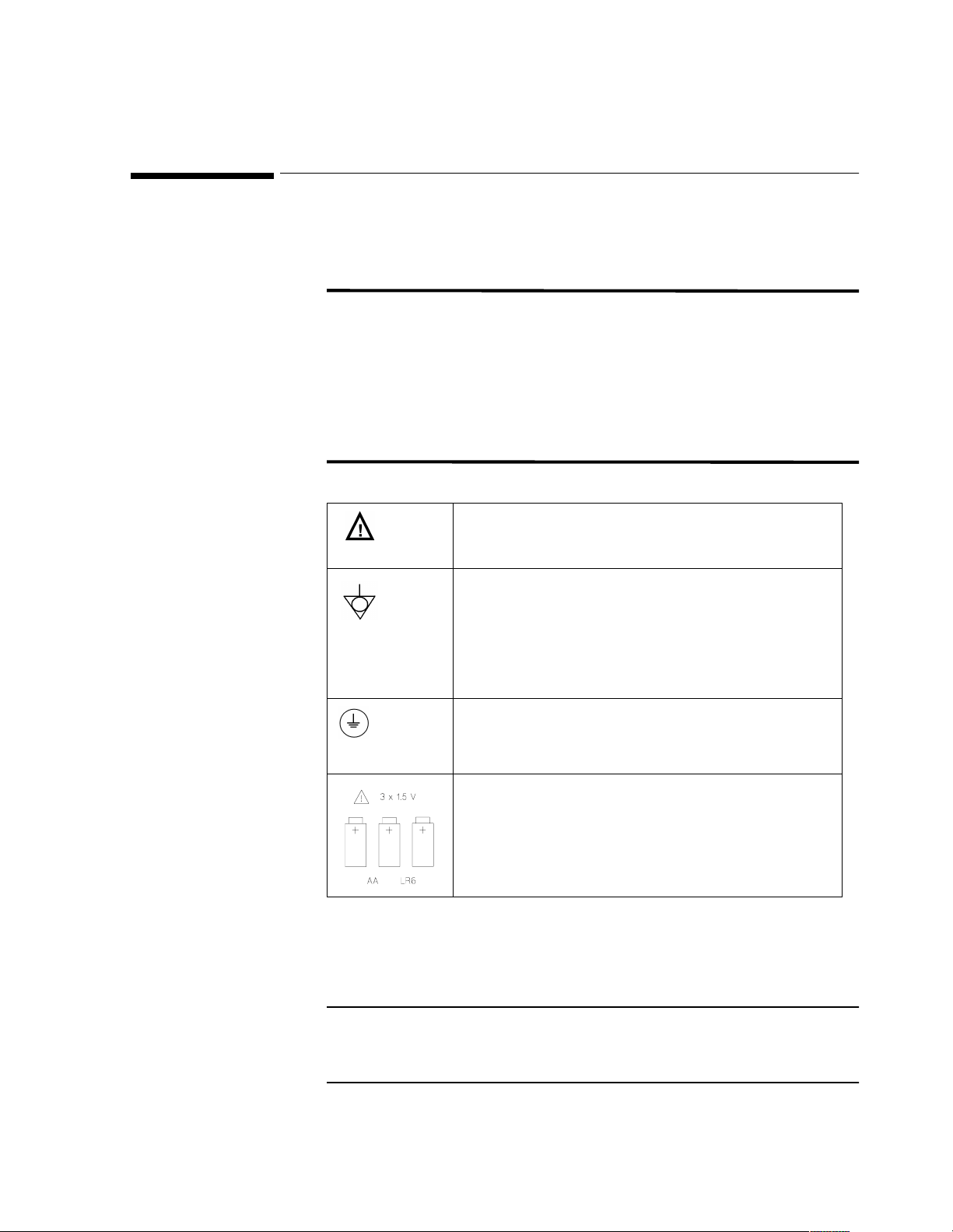
Safety Symbols
1
Safety
Read this information before setting up, using or servicing your Series 50 T
Telemetry System.
FCC WARNING
This equipment generates, uses and radiates radio-frequency energy, and
if it is not installed and used in accordance with this manual, may cause
interference to radio communications.
Operation of this equipment in a residential area may cause interference,
in which case the users, at their own expense, must take whatever
measures may be required to correct the interference.
This symbol indicates that you should consult the
Ins tructions For Use, and particularly any warning
messages.
Equipotential Terminal
This symbol identifies terminals which are connected
together, bringing various equipment or parts of a
system to the same potential. This is not necessarily
earth potential. The value of potentials of earth may
be indicated adjacent to the symbol.
Prot ective Earth Terminal
This symbol identifies the terminal for connection to
an external protective earth system.
Battery
This symbol identifies the transmitter battery holder.
It takes three 1.5 V batteries (AA size, LR6 type).
Three types of battery can be used in the transmitter:
• Alkaline
• NiCd (rechargeable)
• NiMH (rechargeable).
Caution
Remove the batteries if you do not intend to use the Transmitter for a
long period of time, to avoid damage from leakage.
[9
Chapter 1 - Safety
Page 12
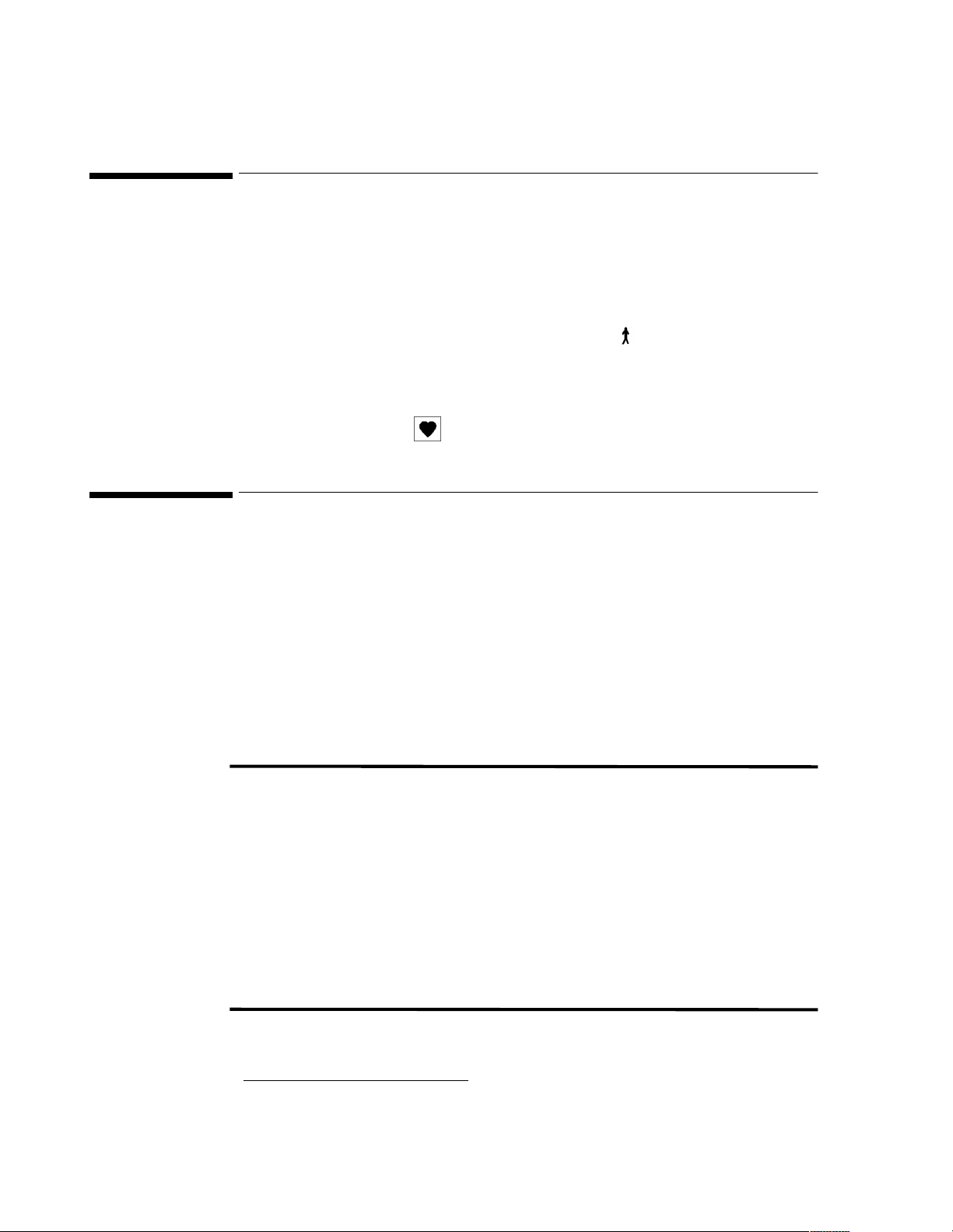
Patient Safety
Patient Safety
Environment
The Telemetry System should only be used by, or under the direct supervision of, a
licensed physician or other health care parctitioner who is trained in the use of fetal
heart rate monitors and in th e interpretation of fetal heart rate traces. US federal law
restricts this device to sale by, or on the order of, a physician.
The Telemetry Receiver is a Protection Class 1, Type B instrument. It is
designed to fulfill safety requirements according to IEC 60601-1, UL 544 and CSA-
C22.2 No.601.1-M90.
The telemetry transmitter is a battery operated device, applied parts (patient
connectors) are Type CF .
Use the system in an environment which is reasonably free from vibration, dust,
corrosive or explosive ga ses, extremes o f temperatur e and humidity. It operates within
specifications at ambient temperatures between 0 and +45°C. Ambient temperatures
that exceed these limits can affect the accuracy of the system, the transmitter radio
frequency transmission, and can damage the components and circuits.
1
The system (not including transducers
) can be stored at ambient temperatures
between -40°C and +75°C.
The blue Toco and Ultrasound transducers are water-tight to a depth of 50 cm (19.7
inches).
Warning
Do not use brown transducers to monitor patients under water. Ultrasound and
Toco transducers that are colored blue are watertight and comply with IEC 529
(IP68).
You can immerse the BLUE Ultrasound and Toco tranducers in water ONLY
when connected to the telemetry transmitter. NEVER connect blue transducers
directly to the fetal monitor when they are immersed in water, or likely to come
in contact with water.
NEVER immerse the telemetry transmitter in water or other liquids such as
cleaning solutions.
1. Transducers can be stored at temperatures between -40°C and +60°C (-40°F to +140°F).
Chapter 1 - Safety
Page 13
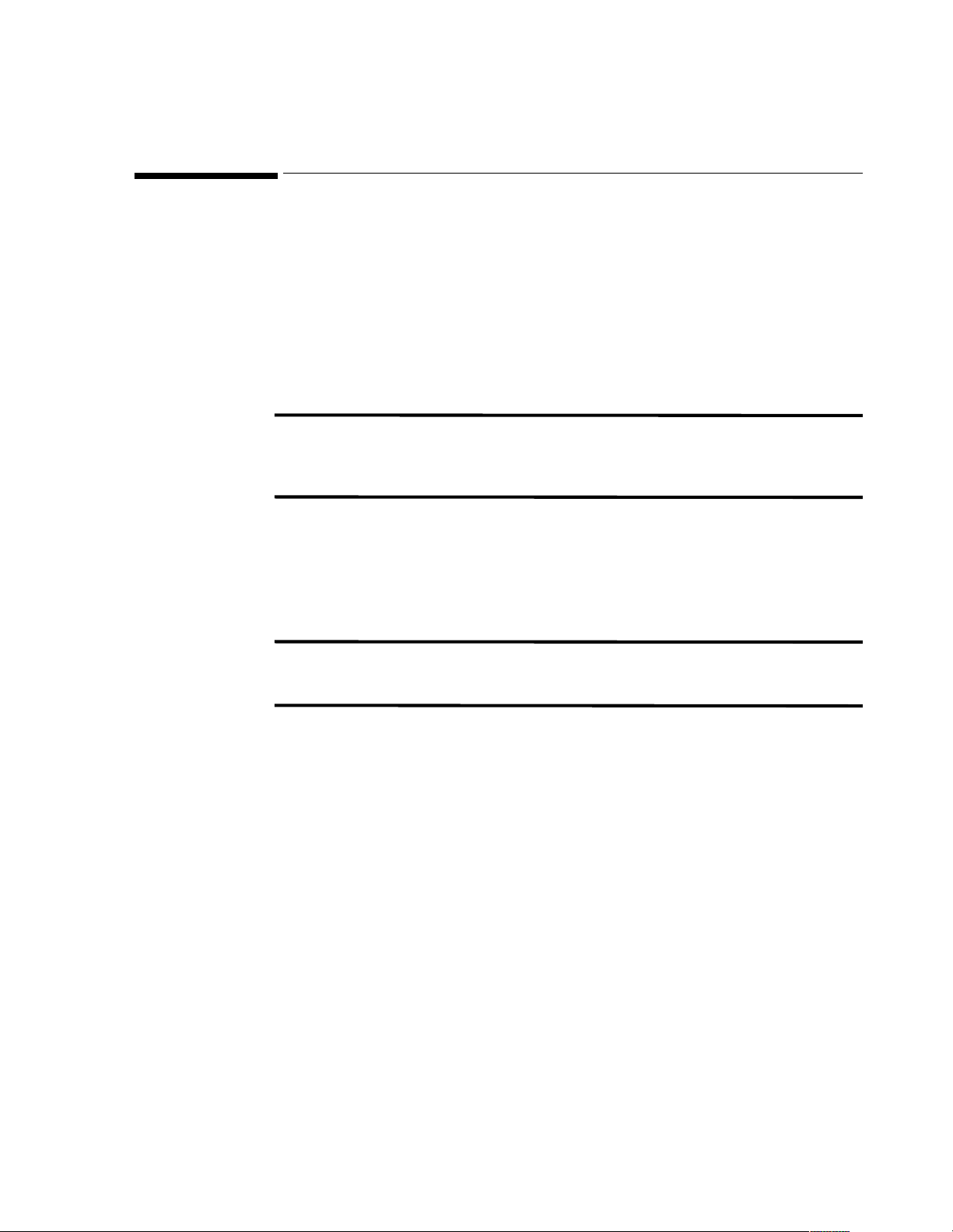
Protective Earth
Protective Earth
To protect hospital personnel and the patient, the cabinet must be grounded.
Accordingly, the receiver is equipped with a 3-wire power cable which grounds it to
the power line ground when plugged into an appropriate 3-wire receptacle. Do not
use a 3-wire to 2-wire a dapter with the receiver. Any interruption of the protective
earth grounding will cause a potential shock hazard that could result in serious
personal injury.
Whenever it is likely that the protection has been impair ed, the receiver must be made
inoperative and be secured against any unintended operation.
Warning
Check each time before use that the Telemetry System is in perfect working
order and the receiver is properly grounded.
The patient cable must be positioned so that it does not come into contact with any
other electrical equipment.
Before operation, make sure that the receiver is free from condensation. This can
form when equipment is moved from one building to another, and is exposed to
moisture and differences in temperature.
Warning
Possible explosion hazard if used in the presence of flammable anesthetics.
Chapter 1 - Safety
Page 14
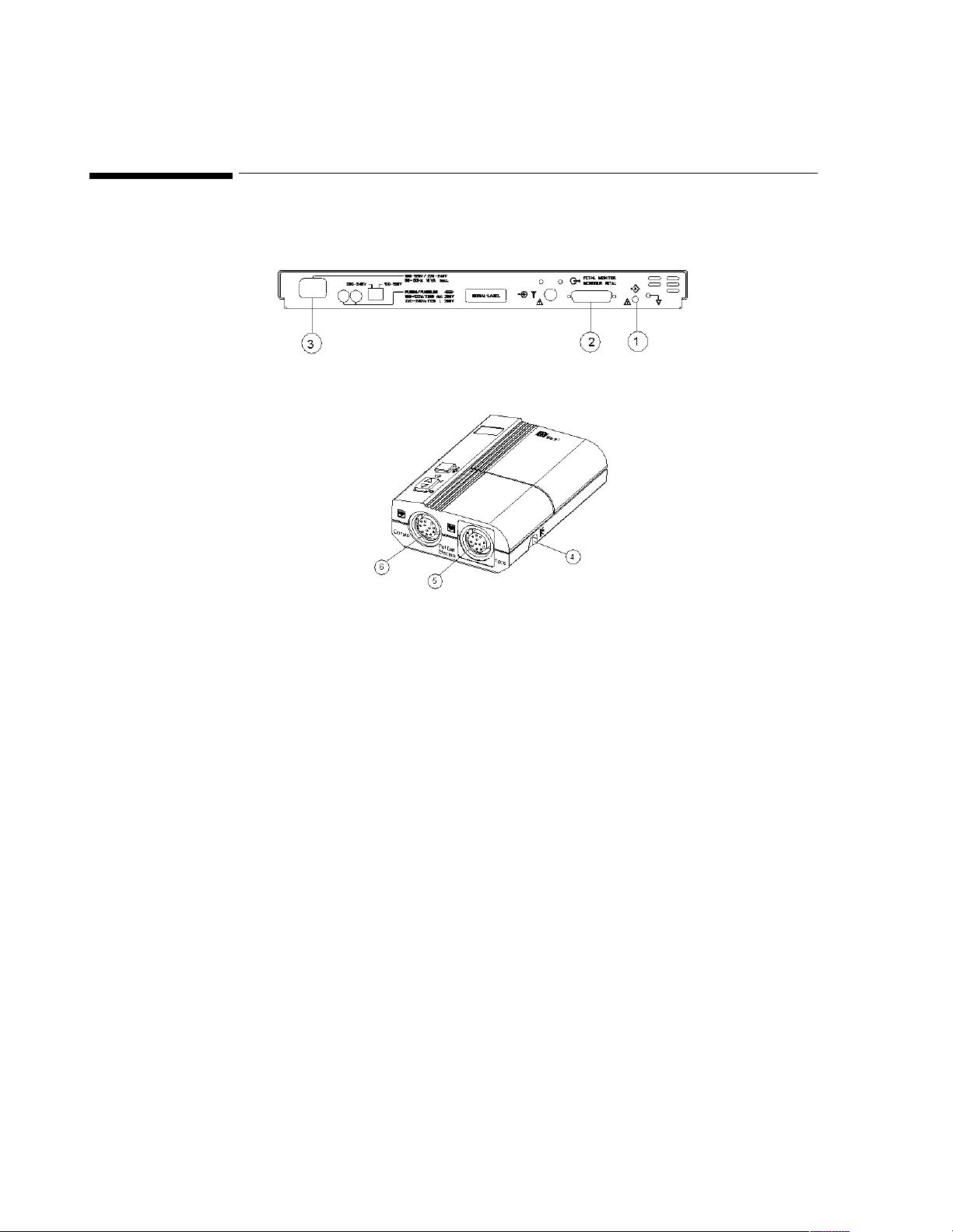
Maximum Input/Output Voltages
Maximum Input/Output Voltages
Receiver (Rear View)
1. Service Socket
Maximum voltage of ±12V.
2. Socket to Fetal Monitor
Maximum voltage of ±12V.
3. Power Input Socket
100-120V ~ or 220-240V ~
4. Event Marker/Service Socket
Maximum Voltage of +5V.
5. Toco Socket
Maximum Voltage of +5V.
6. Cardio Socket
Maximum Voltage of +5V.
Transmitter
Chapter 1 - Safety
Page 15
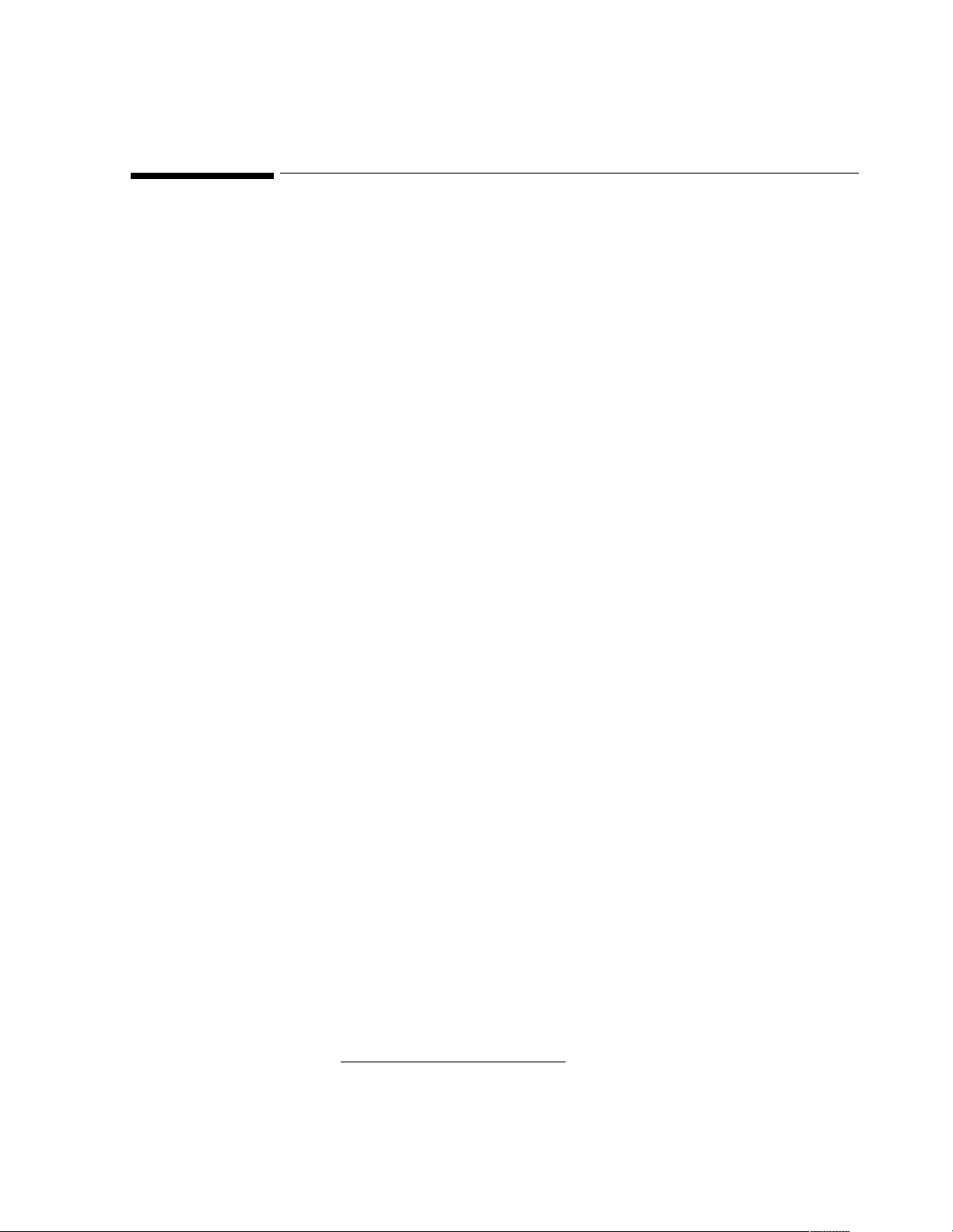
Telemetry System (Receiver and Transmitter)
Power Requirements
The Telemetry System is set for the correct voltage at the factory, but before
you connect power, ensure that the voltage swit ch is in the correct positi on
for your country.
Operating Voltage : 100V - 120V~ or 220V - 240V (±10%).
Line Frequency: 50 to 60Hz.
Power Consumption: 19VA max.
Battery Type: 3 x 1.5V (AA size).
Environment
The Telemetry System should be used in an environment which is reasonably
free from vibration, dust, corrosive or explosive gases, extremes of
temperature and humidity. It operates within specifications at ambient
temperatures between 0 and 45°C . Ambient temperatures which exceed
these limits can affect the accuracy of the Telemetry System, the Transmitter
radio frequency transmission, and cause damage to the components and
circuits.
Technical Specifications
Dimensions and Weight
Receiver Height: 50mm (2in).
Transmitter Height: 122mm (4.8 in).
Operating Te mp: 0 to +45°C (32°F to 113°F).
1
Storage Temp
Relative Humidity: 5 to 95%.
Width: 425mm (16.7in).
Depth: 392mm (15.4in).
Weight: 6.5kg (14.3 lb).
Width: 85mm (3.3in).
Depth: 40mm (1.6in).
Weight: 200g (8 oz).
(without transducers and batteries).
: -40 to +75°C (-40°F to 167°F).
1. Excludes transducers. T ransducers can be stored at temperatures between -40 °C
and +60°C (-40°F to +140°F).
Chapter 2 - Technical Spec ifications
Page 16
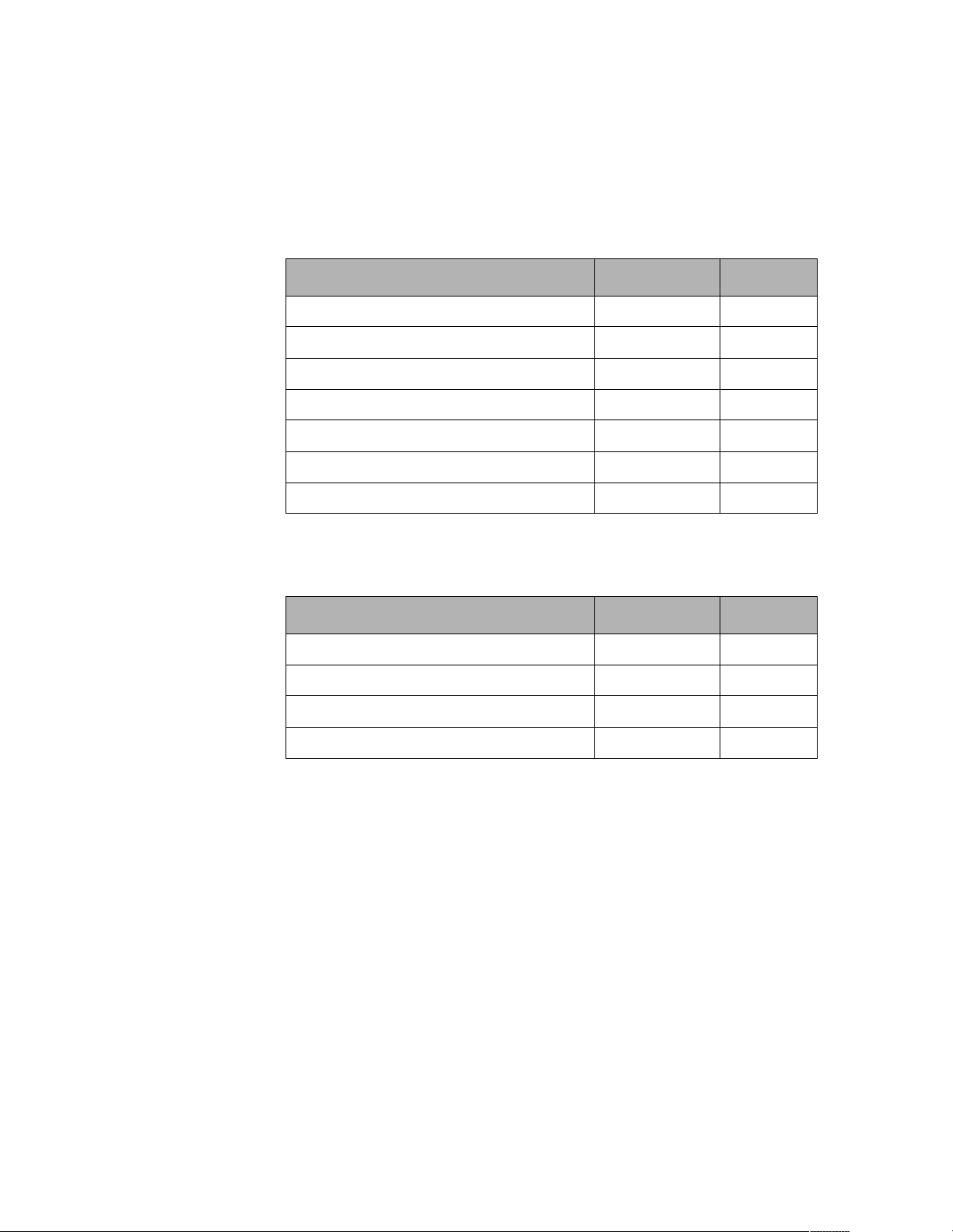
Telemetry System (Receiver and Transmitter)
Controls and Indicators
Power On/Off Switch Push Button
Pow e r On Light LED Green
Nurse Call Acknowledge/Volume Button Push Button
Nurse Call Light LED Yellow
Transmission INOP Light LED Yellow
Battery Low Light LED Yellow
Error Light LED Red
Receiver - Controls and Indicators
Description Type Color
Power On/Off Switch Slide Switch
Pow e r On Light LED Green
Nurse Call Push Butt on
Error Light LED Red
Channels and Frequencies
Over 160 different channels in the UHF Band (430- 470 MHz) with 25 kHz/
12.5 kHz channel spacing avail able. (S ee Ch apter11 for a list of the channels
and frequencies available.)
Antenna Receiver
BNC Female input connector (standard 50 Ohms input). For standalone or
connection to an antenna system.
Transmitter
Built-in Antenn a in US and DECG transducer cables.
Transmitter - Controls and Indicators
Description Type Color
Inputs Receiver
• Equipotential Grounding Point.
• Service Socket.
Chapter 2 - Technical Specifications
Page 17

Transmitter
• Cardio socket for M1356A ultrasound transducer or the M1357A/
M1364A DECG transducer.
• Toco socket for the M1355A Toco transducer or an IUP Transducer
(CPJ840J5).
• Remote Event Marker and Service Socket.
Outputs Receiver
• 25 pin RS232 Socket for connecting the Fetal Monitor.
Input Sensitivity -118dBM Output Power Transmitter
4 mW (USA)
2 mW (Europe)
1 mW (Japan)
Telemetry System (Receiver and Transmitter)
Image Rejection >80 dB Self-Test Facilities Self-test facilities include:
• Receiver Self Test: Tests the Receiver LF Part.
• Transmitter Self Test: Tests the Transmitter LF Part.
• Parameter Test: With the appropriate transducer connected to the
Transmitter, the monitoring mode (ultra sound/ DECG or Toco/IUP) is
tested from the Transmitter via Receiver to the connected Fetal
Monitor.
Chapter 2 - Technical Spec ifications
Page 18
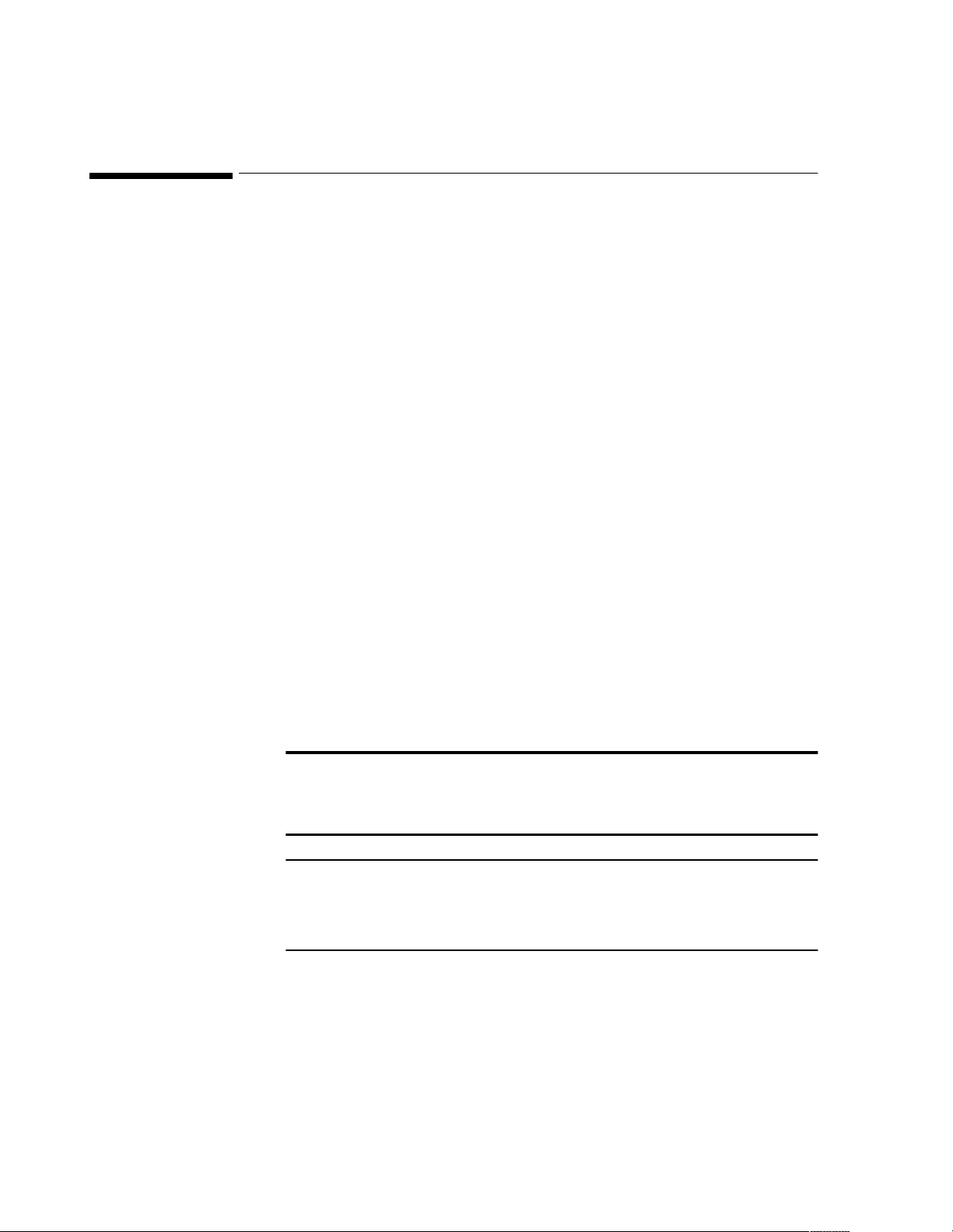
Transducers and Cables
Transducers and Cables
There are two types of Toco, Ultrasound and DECG Transducers, the
Standard Series 50 and Telemetry Transducers. The Standard Transducers
have a 2.5m/8ft 2in ventilated cable and the Telemetry Transducers have a
70cm/28in ventilated cable.
Both types of Toco and Ultrasound Transducers are colored blue and are
watertight complying with IEC 529 (IP68)
External Blue Toco Transducers (M1355A) or (M1355A Opt. C03)
System: Passive Straingauge.
Dynamic Range: 0 to 12N (overlo ad protected).
Weight: 180g (6.3oz).
Cable Length: 2.5m (8ft 2in) or 70cm (28in) for Option C03.
Water-tight: To a depth of 0.5 meters.
Blue Ultrasound Transducer (M1356A) or (M1356 Opt. C03)
System: Pulsed Dopple r.
Oscillator Frequency: 998.4kHz.
Weight: 185g (6.5oz).
Cable Length: 2.5m (8ft 2in) or 70cm (28in) for Option C03.
Size: 75mm (2.95in) diameter.
Water-tight: To a depth of 0.5 meters.
Warning
Under no circumstances should the transducer be immersed in water
when connected to the Fetal Monitor.
Caution
Blue Toco Transducers have a ventilated cable. As liquid can enter this
cable through capillary action, extra care should be taken not to get the
connector wet.
Chapter 2 - Technical Specifications
Page 19
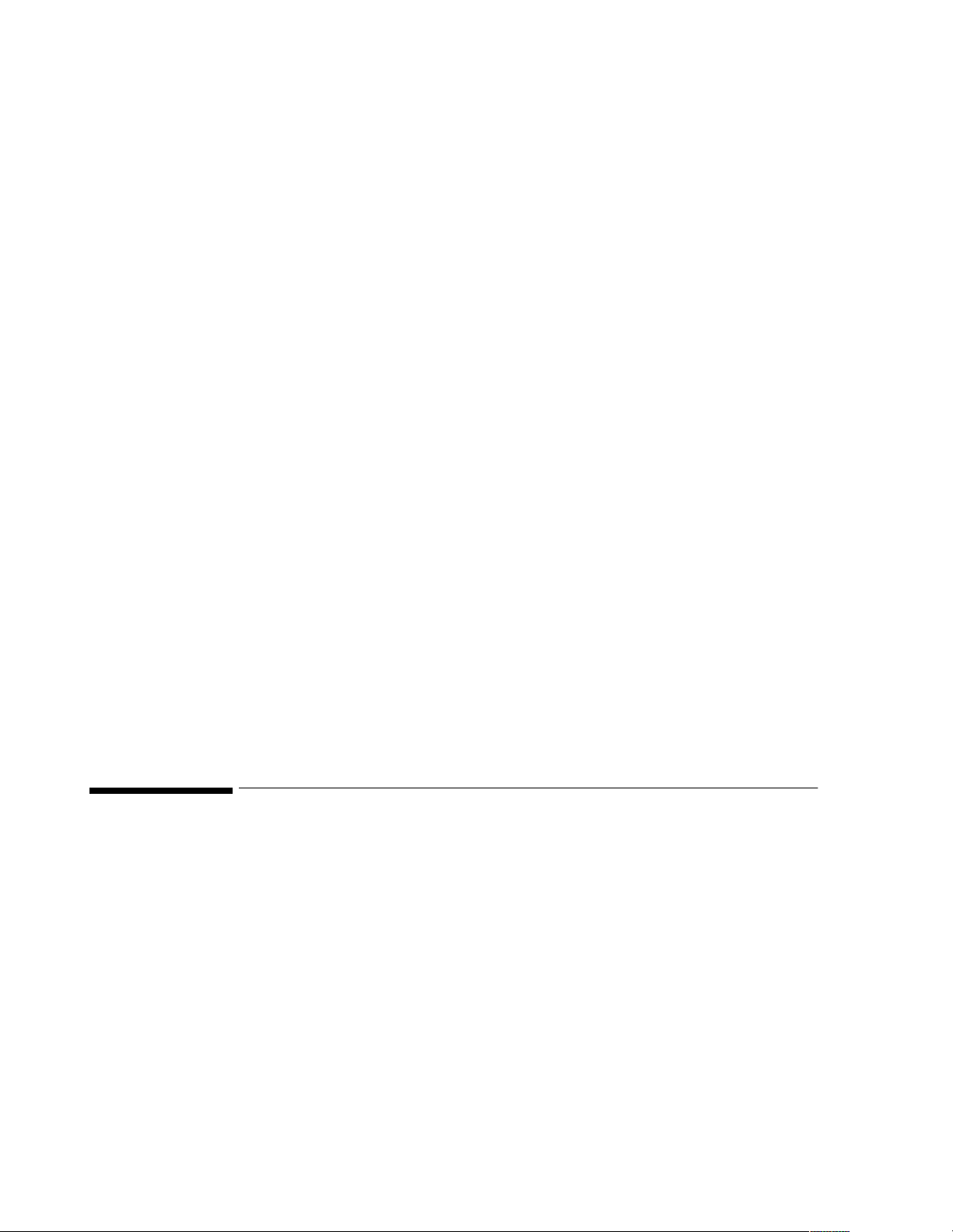
DECG Transducer (M1357A)
Input Impedance: >10M (di_erential, dc to 50/60Hz).
CMRR: >110dB (with patient cable, 51.5k/0.047_F
Noise: <4_Vp (referred to input with 25k).
Contact Potential Tolerance:_500mV.
Input Voltage Range: 20_Vp to 3mVp.
Patient Leakage Current: <10_Arms @ 120V/60Hz.
Patient Auxiliary Current: <0.1_A (dc).
Dielectric Strength : 2000Vrms (spark-gap protected).
Weight: 185g (6.5oz).
Cable Length: 2.5m (8ft 2in) or 70cm (28in) for Option C03.
DECG/MECG Patient Module (M1364A)
The patient module has a7-pin ECG connector into which you can plug
either DECG cable (M1362A or M1362B) or MECG cable.
IUP Quartz Transducer (1290C #J05)
imbalance atline frequency).
Overall length: 2706mm (+30, -100mm)
Length of free cable: 2618mm (+30, -100mm)
Weight: 120 grams
Size: 88x42x30mm
Socket: DECG or MECG connection
A short cable version of the M1364A patient module with a 70 cm (28 inch)
cable is orderable as part number M1364-60003.
IUP Quartz Transducer (1290C #J05)
Dynamic Range: -50 to 300mmHg.
Sensitivity: 5_V/V/mmHg.
Non-linearity: whichever is greater:
Volume Displacement: 0.2mm3/100mmHg.
Weight: 180g (6.3oz).
Cable Length: 3m (9ft 10in).
Length: 37mm (1.5in).
±1% of the reading OR
±1mmHg.
Height: 21.7mm (0.9in).
Operating Te mp: 15 to 40_C.
Chapter 2 - Technical Spec ifications
Page 20

IUP Quartz Transducer (1290C #J05)
IUP Pressure Transducer (CPJ840J5)
Pressure range: -20 to + 300 mm Hg
Max. overpressure: 10,000 mm Hg
Sensitivity: 50
Resonance frequency: 300 Hz typical (transducer and dome)
Max. electrical excitation: 15 V DC or AC
Bridge resistance: 1000 Ohms (input and output)
Non-linearity and hysteresis: max. 0.5% of full scale
Zero balance : max. 0.15 mm Hg/°C
Operating temperature range:+10 to +50°C
Storage temperature range: -20 to +70°C
Isolation resistance: min. 1000 MOhms
Leakage current: max.1.5
Weight: 24 grams (without cable)
Connector: Equipment specified
Remote Event Marker (15249A)
Length: 2.8m (9ft 2in).
Weight: 75g (2.65oz).
µV/V/mm Hg
µA at 250V, 50 Hz
Chapter 2 - Technical Specifications
Page 21
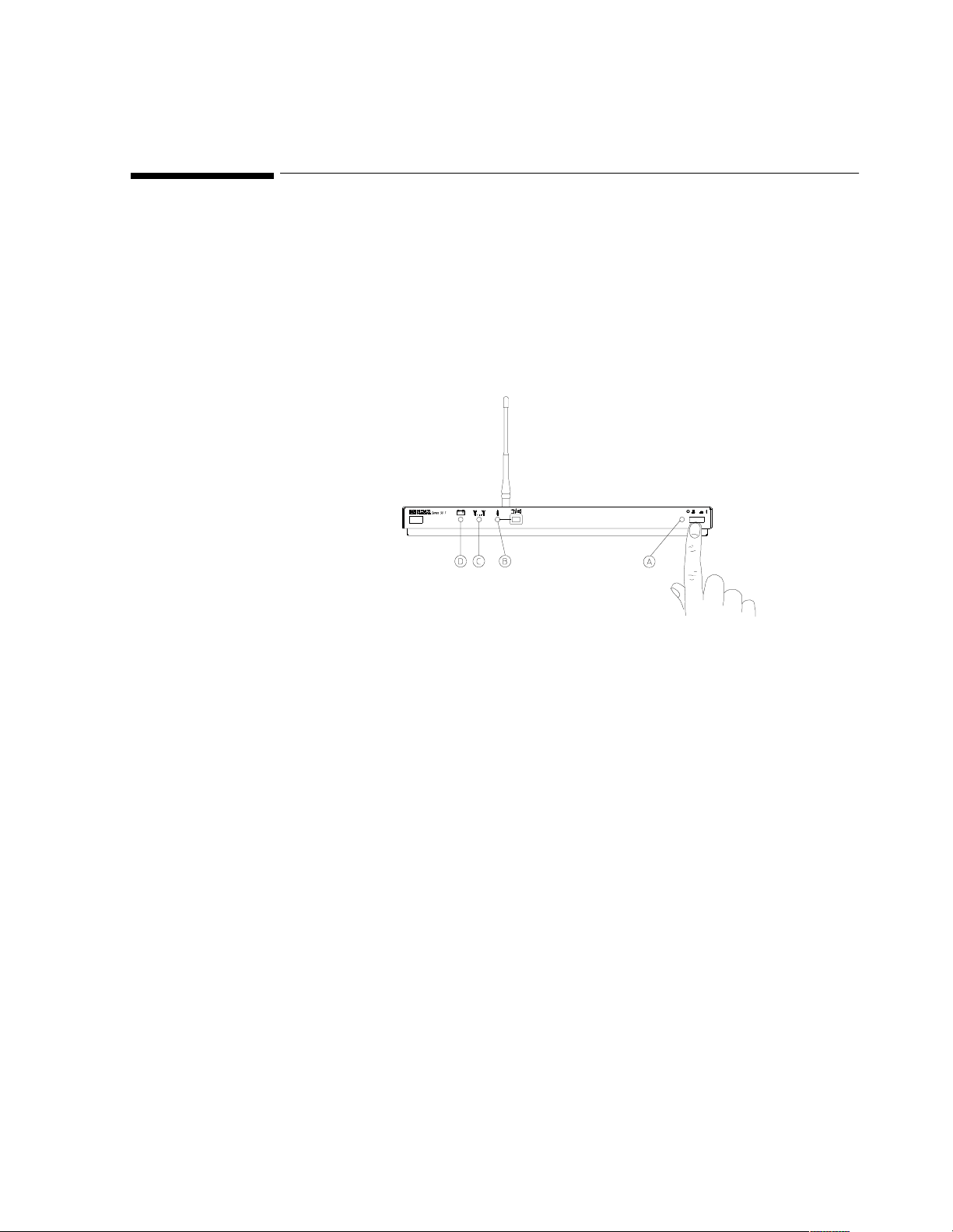
Testing the Receiver
Tests and Error Messages
To ru n the receiver self test:
1. Switch on the fetal monitor and its recorder.
2. Press the Power O n /Off button to switch the re ceiver on.
3. When you switch on:
• The receiver On light (A) comes on.
• The nurse call light (B) and the battery low light (D) are lit for one
second.
• The transmission INOP light (C) lights and stays lit until the transmitter
is switched on.
• The telemetry lamp indicator on the fetal monitor lights, in dicating
telemetry monitoring mode.
•
TELE is annotated on the fetal trace.
Chapter 3 - Tests and Error Messages
Page 22
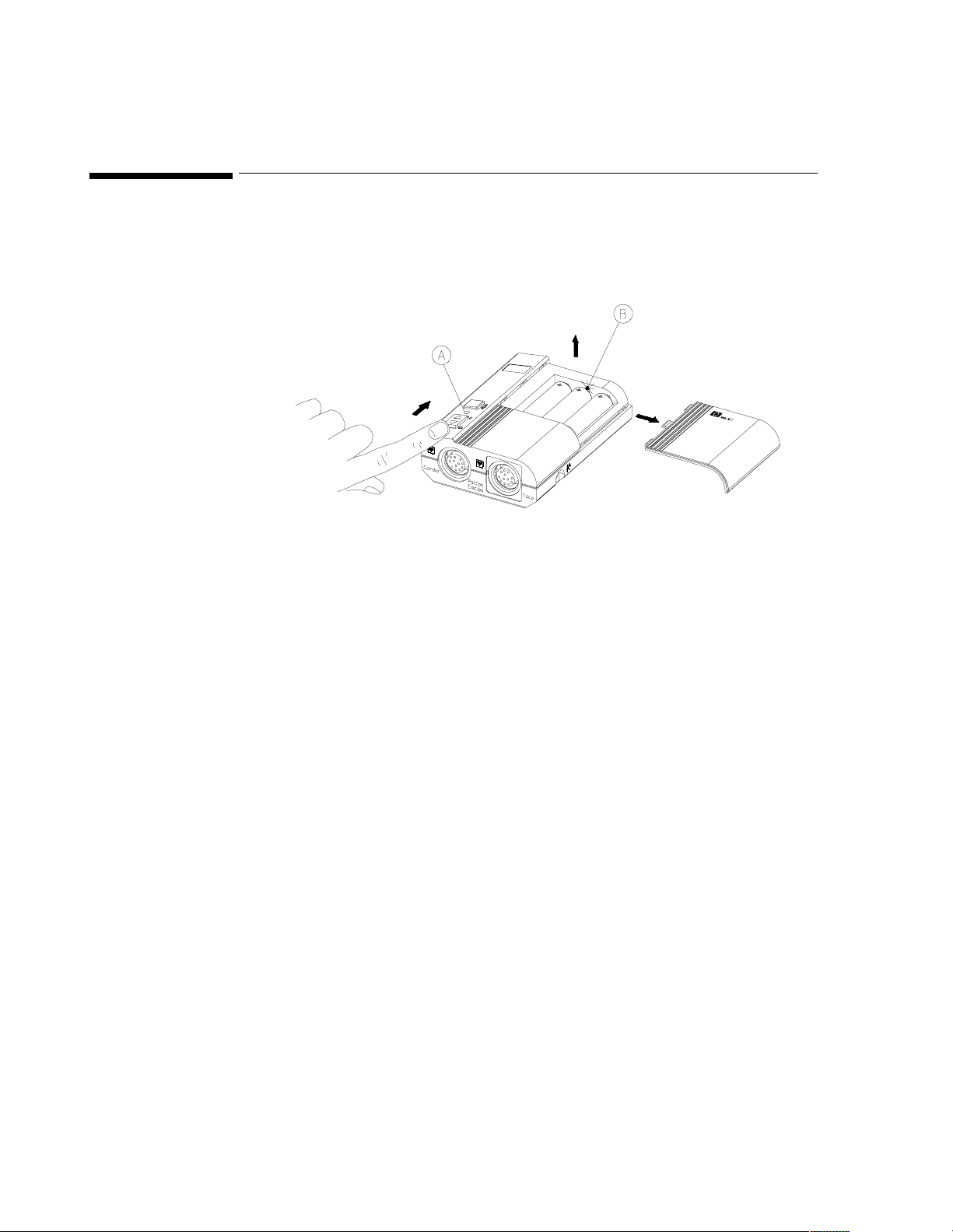
Testing the Transmitt er
Testing the Transmitter
1. Slide back the battery cover.
2. Switch on the transmitter. The green On/Off light (A) comes on
showing the transmitter is on.
3. Check the red light (B) situated behind the middle batt ery. If:
• the red light is lit for a few seconds and th en goes out, the self test is
successfully complete.
• the red light blinks, or remains on after three seconds, change the
batteries. If the fault continues, there is a hardware error. See
troubleshooting flowcharts in Chapter4.
Chapter 3 - Tests and Error Messages
Page 23
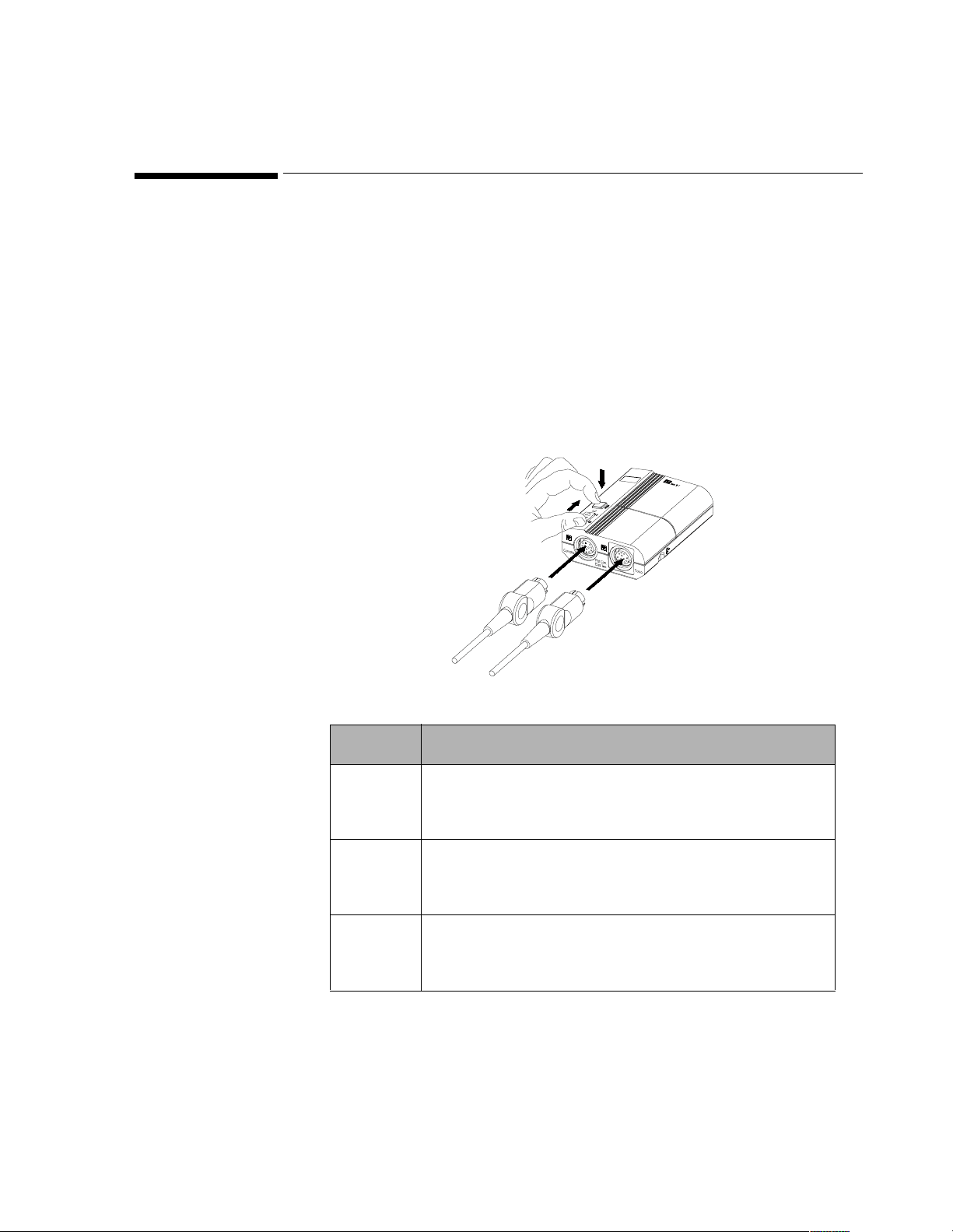
Testing the Parameter Signals
The parameter test ch ecks th e signal path to and f rom the tr ansducer so cket s,
but not the transducers themselves.
1. Switch on the monitor, the recorder and the telemetry receiver.
2. Connect the appropriate transducer to each socket on the transmitter.
3. Standing within view of the monitor, press the Nurse Call Button on
the transmitter and switch on th e transmitter simul taneously. The test
runs while the Nurse Call is pressed.
Testing the Parameter Signals
Signal Correct Monitor Response
US
125 is displa yed and printed.
Signal Quality Indicator is green.
Fetal heartbeat is heard from the loudspeaker.
Toco A triangle signal with an amplitude of
40 units is
displayed and printed.
Each cycle lasts for 12 seconds.
DECG
150 is displa yed and printed
Signal Quality Indicator is green.
Fetal heartbeat is heard from the loudspeaker.
If the response is different, see troubleshooting flowcharts, Chapter 4.
Chapter 3 - Tests and Error Messages
Page 24
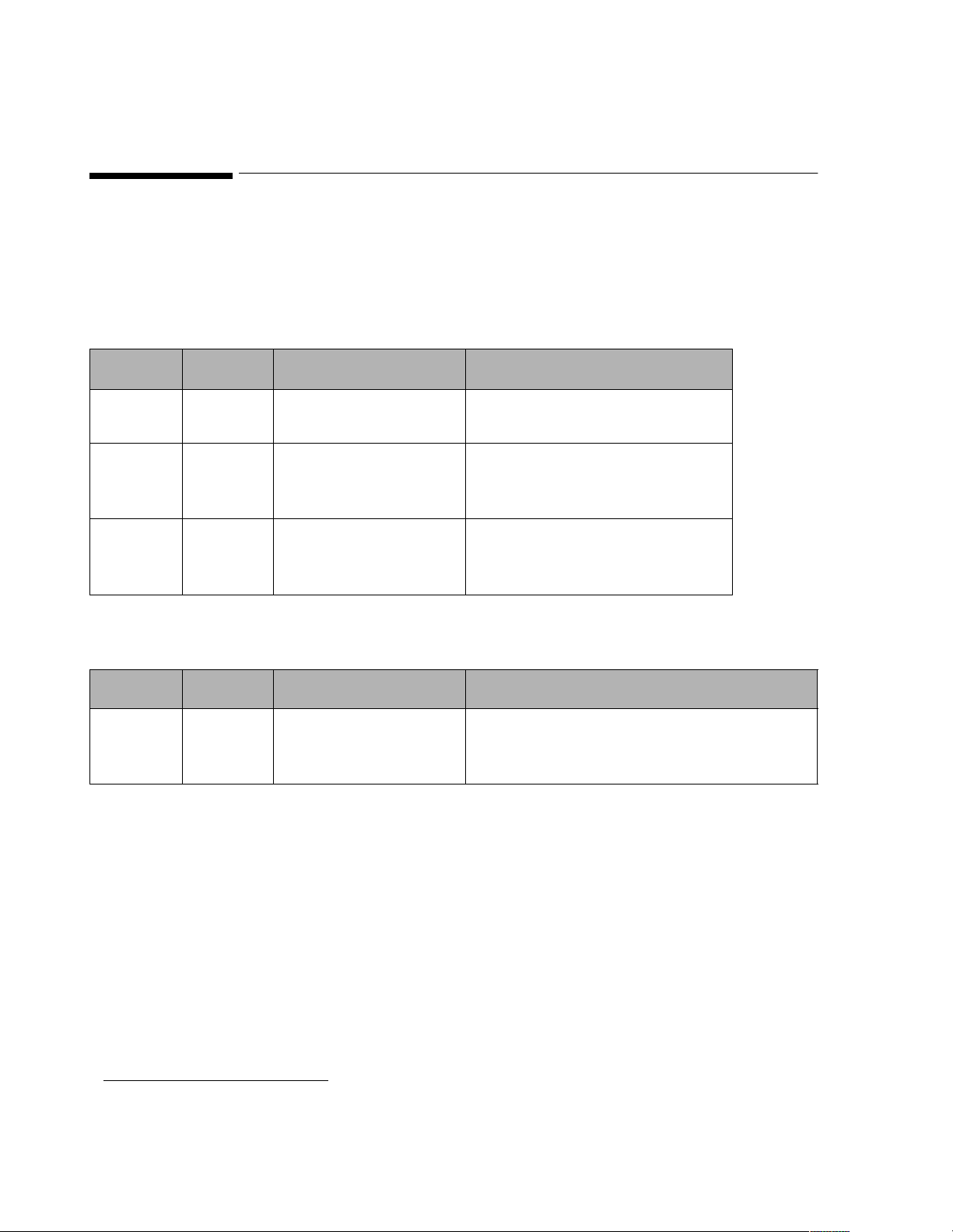
Error Messages
Error Messages
The following error messages are directly related to telemetry and appear on
the fetal monitor. Refer to the Instructions for U se prov ided with your mo nitor
for error messages not related to teleme try monitoring.
Series 50 Family
Message Display Cause Solution
Err 9 US Toco Invalid telemetry mode. Check the cable from the telemetry
receiver and, if necessary, replace it.
Err 14 US Toco Incorrect transducer
connected to transmit ter.
Check that the transducer is
compatible with Series 50T Fetal
Telemetry System.
Err 16 US Toco Transducers are
connected to the front
panel of the monitor.
8040A
*
Disconnect the transducers from
the monitor or switch off the
telemetry receiver.
Message Display Cause Solution
Err 16 US Toco Transducers are
connected to the front
Disconnect th e transducer s from the mo nitor or
switch off the telemetry receiver.
panel of the monitor.
*. No longer available.
Chapter 3 - Tests and Error Messages
Page 25
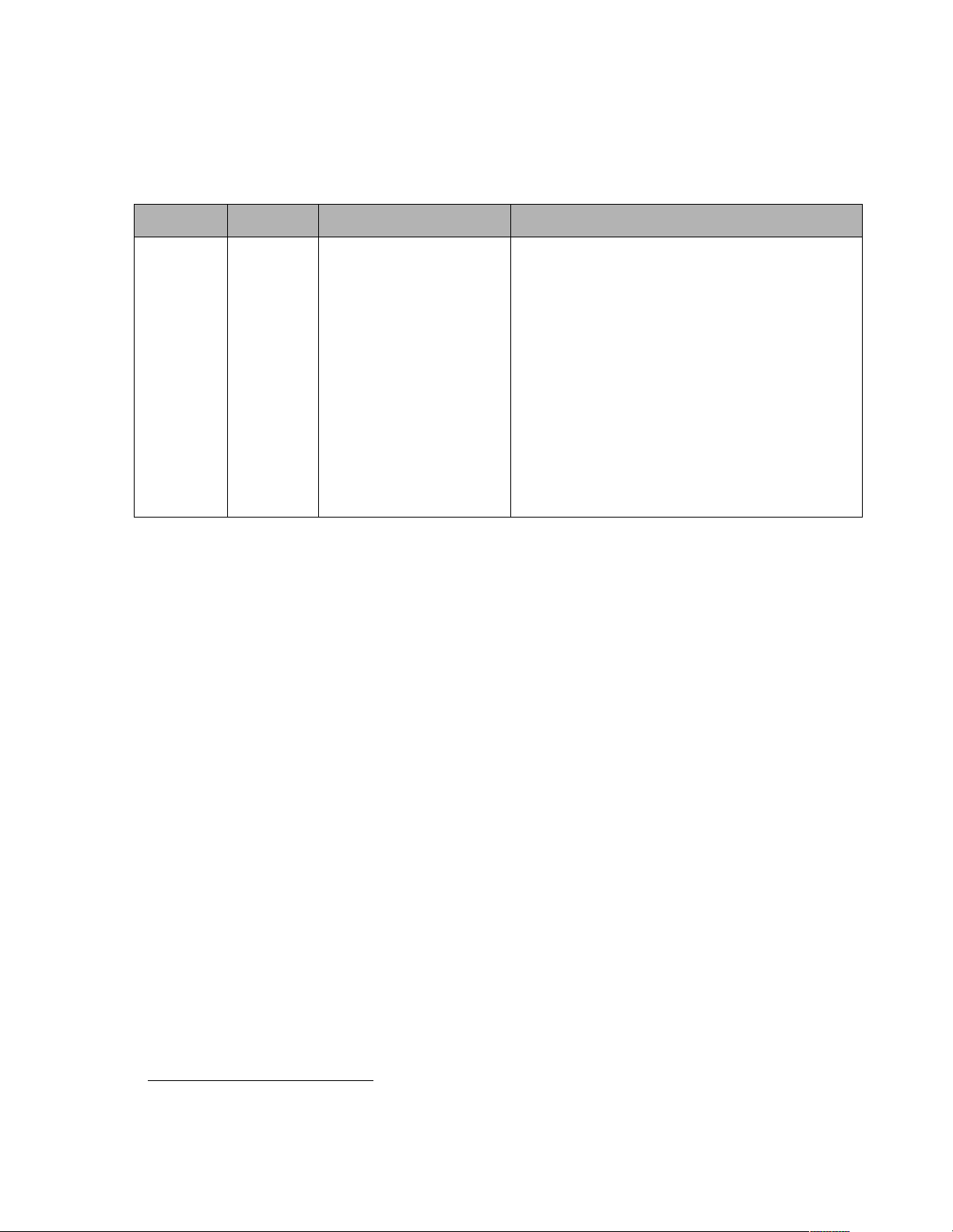
Error Messages
8041A
*
Message Display Cause Solution
Signal
indicator
Indicator
Panel
Invalid telemetry mode.
Check the cable from the telemetry receiver and,
if necessary, replace it.
lamps
flashing
Incorrect transducer
connected into
Check that the transducer is compatible with
Series 50T Fetal Telemetry System.
transmitter. (Only
Ultrasound and Toco
transducers can be used).
Transducers are
connected to the front
Disconnect th e transducer s from the mo nitor or
switch off the telemetry receiver.
panel of the monitor.
*. No longer available
Chapter 3 - Tests and Error Messages
Page 26

Error Messages
Chapter 3 - Tests and Error Messages
Page 27
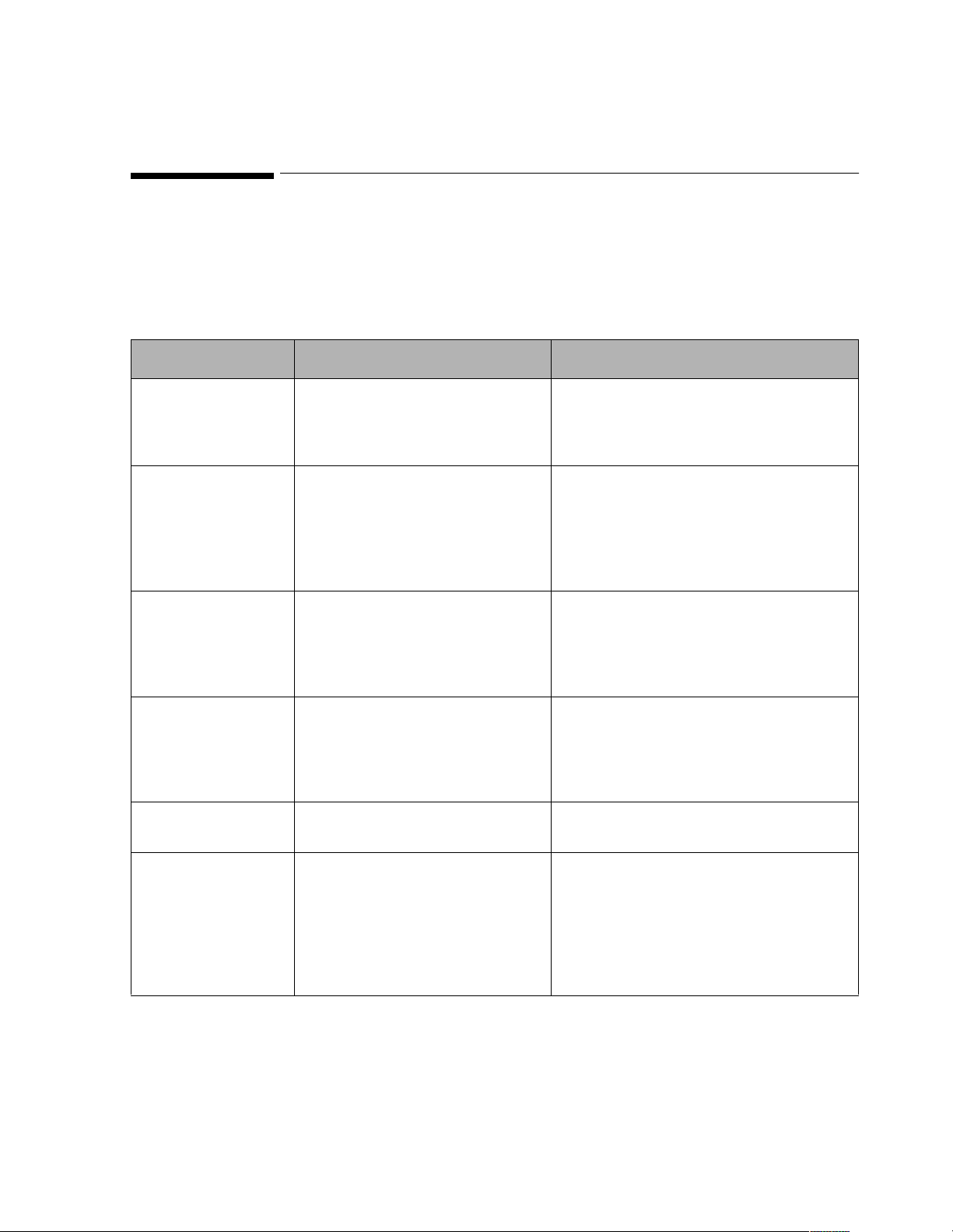
Solving General Problems
Troubleshooting is based on the interpretation of the Receiver LED’s. This
chapter describes common problems and their causes, and provides
troubleshooting flowcharts and guidance for their solution.
Problem Possible Causes Solutions
4
Troubleshooting
All the lights on the
receiver stay on when
the receiver is turned
on.
The Telemetry
Indicator Lamp on the
fetal monito r does not
light when th e monitor
and the receiver are
switched on.
Receiver Power On
Light does not light
when the receiver is
switched on.
Transmission INOP
light on the receiver is
still lit when the
transmitter is switched
on.
Battery Low Light lit on
receiver.
Fetal monitor is switched off.
Possible defect in the receiver, interface
cable or fetal monitor.
Incorrect interface connection between
the monitor and the receiver.
Faulty interface c able.
Po wer cable not p lugged into th e power
supply.
Fuses need replacing.
Receiver and transmitter do not have
the same channel or serial number.
Batteries in the transmitter are
exhausted.
Power in batteries is low. Change batteries.
Switch on fetal monitor.
Carry out the tests described in “Testing the
Receiver” on page 11.
Follow the in structions in Instructions for Use for
details on how to connect the monitor to the
receiver.
Replace interface cable.
Plug in and switch on.
Replace fuses.
Check channel number and the serial numbers
are the same on the receiver and the transmitter.
Change the batteries in the transmitter (refer to
the Instructions for Use for details.)
INOP transmission
lamp is lit after the
patient has moved a
short distance away
form the receiver .
Local Antenna:
Antenna not connected correctly.
Remote Antenna System:
Antenna cable not connected correctly
to receiver.
Check antenna is connecting correctly.
Test the antenna system by bringing the
transmitter close to the receiver. If the
transmission is good , then the antenn a system is
not functioning properly.
Chapter 4 - Troubleshooting
Page 28
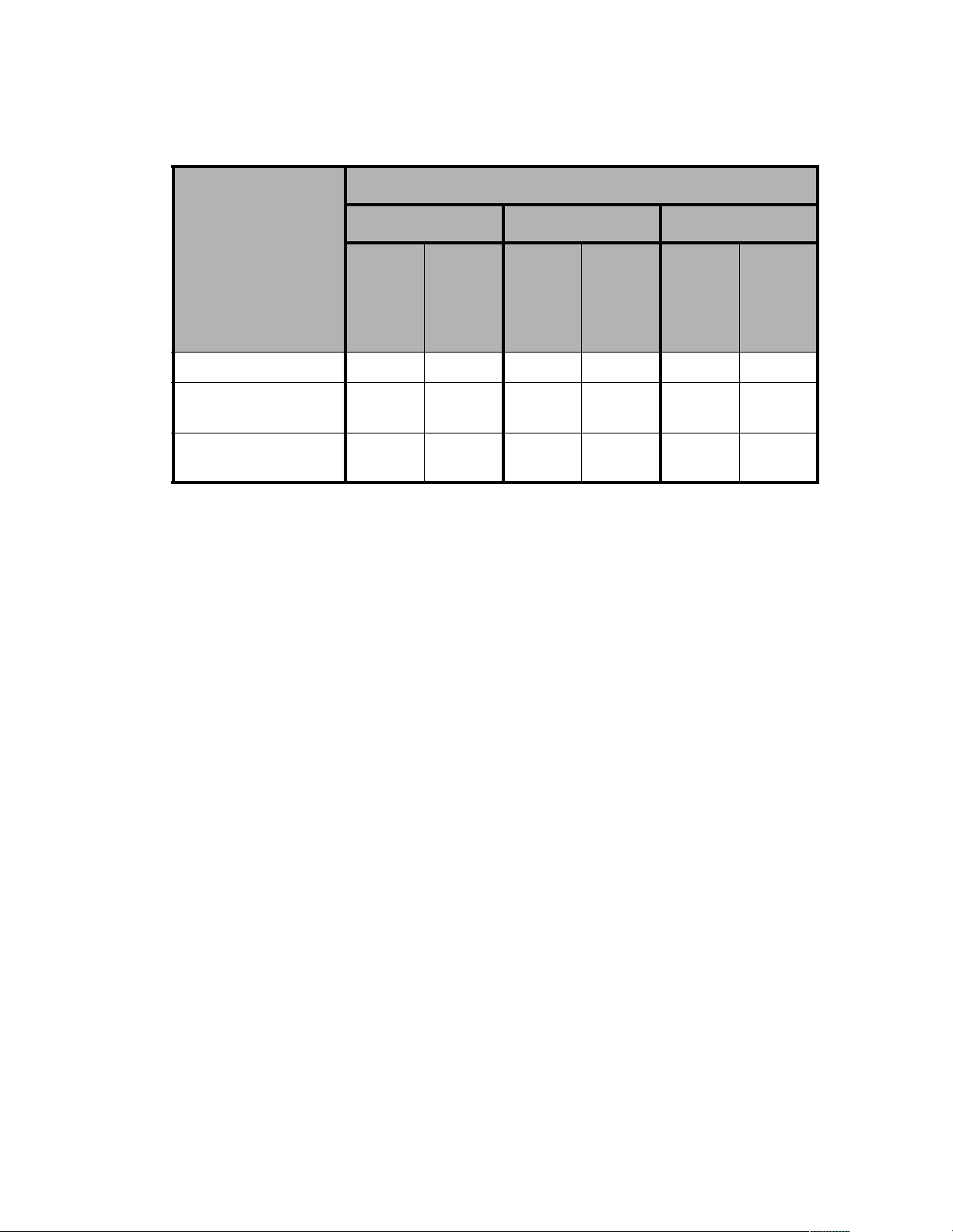
Solving General Problems
Battery Details
3 x 1.5V
Size: AA
Type: LR6
Alkaline (1.8 Ah) 180 min 40 hrs 100 min 16 hrs 80 min 14.5 hrs
Typical Battery Operating Times at Room Temperature
US + TOCO DECG + TOCO DECG + IUP
After Low LIght
Comes On
Operating
Time
After Low Light
Comes On
Operating
Time
After Low Light
Comes On
Operating
Time
NiCd (0.6 Ah)
Rechargeable
NiMH (1.2 Ah)
Rechargeable
10 min 12 hrs 6 min 5.5 hrs 5 min 4.5 hrs
20 min 22 hrs 12 min 11 hrs 10 min 9 hrs
Chapter 4 - Troubleshooting
Page 29
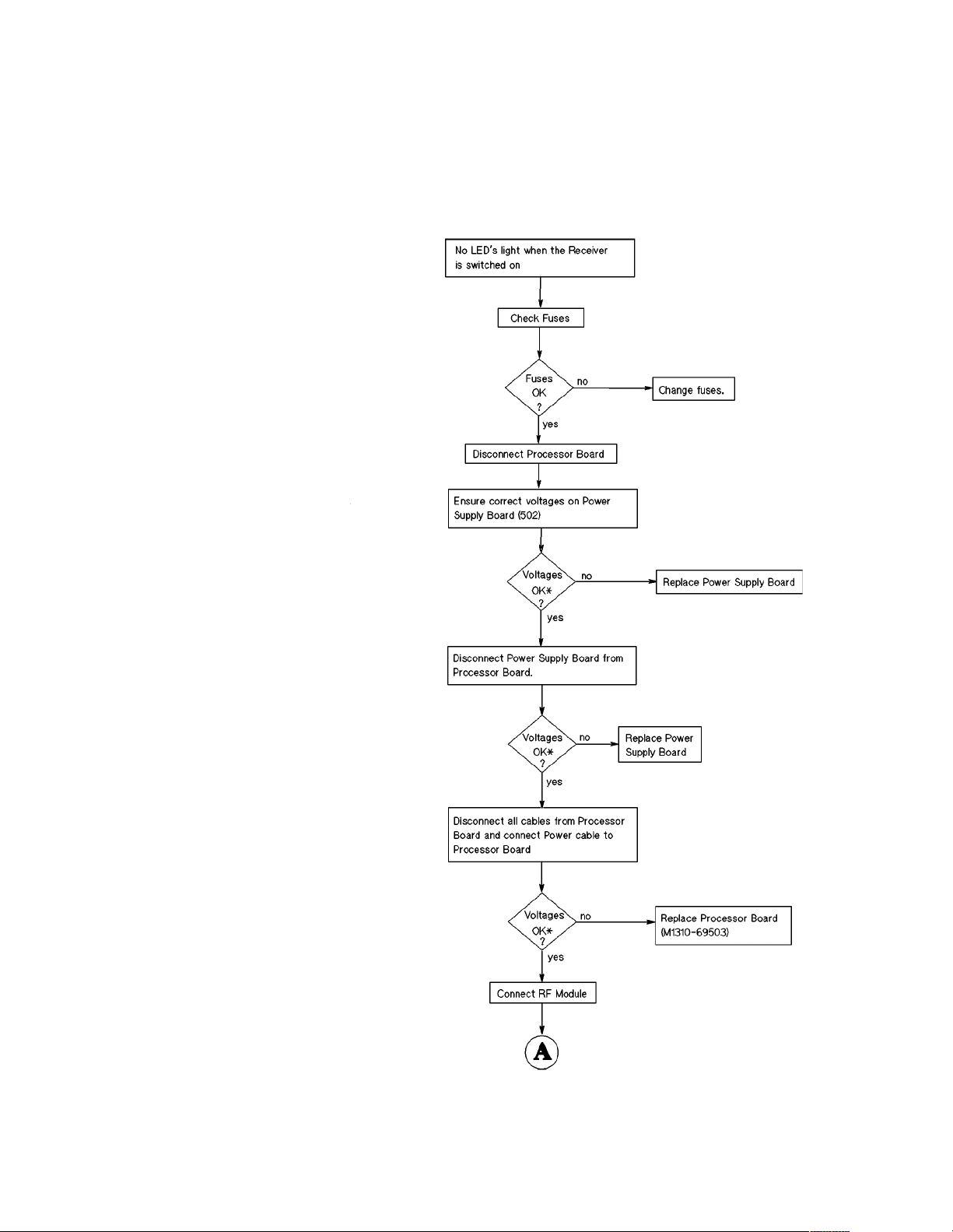
No LEDs Lit on Receiver (continued overleaf)
Solving General Problems
Figure 1 Troubleshooting: No LED’s Lit on Receiver
Chapter 4 - Troubleshooting
Page 30
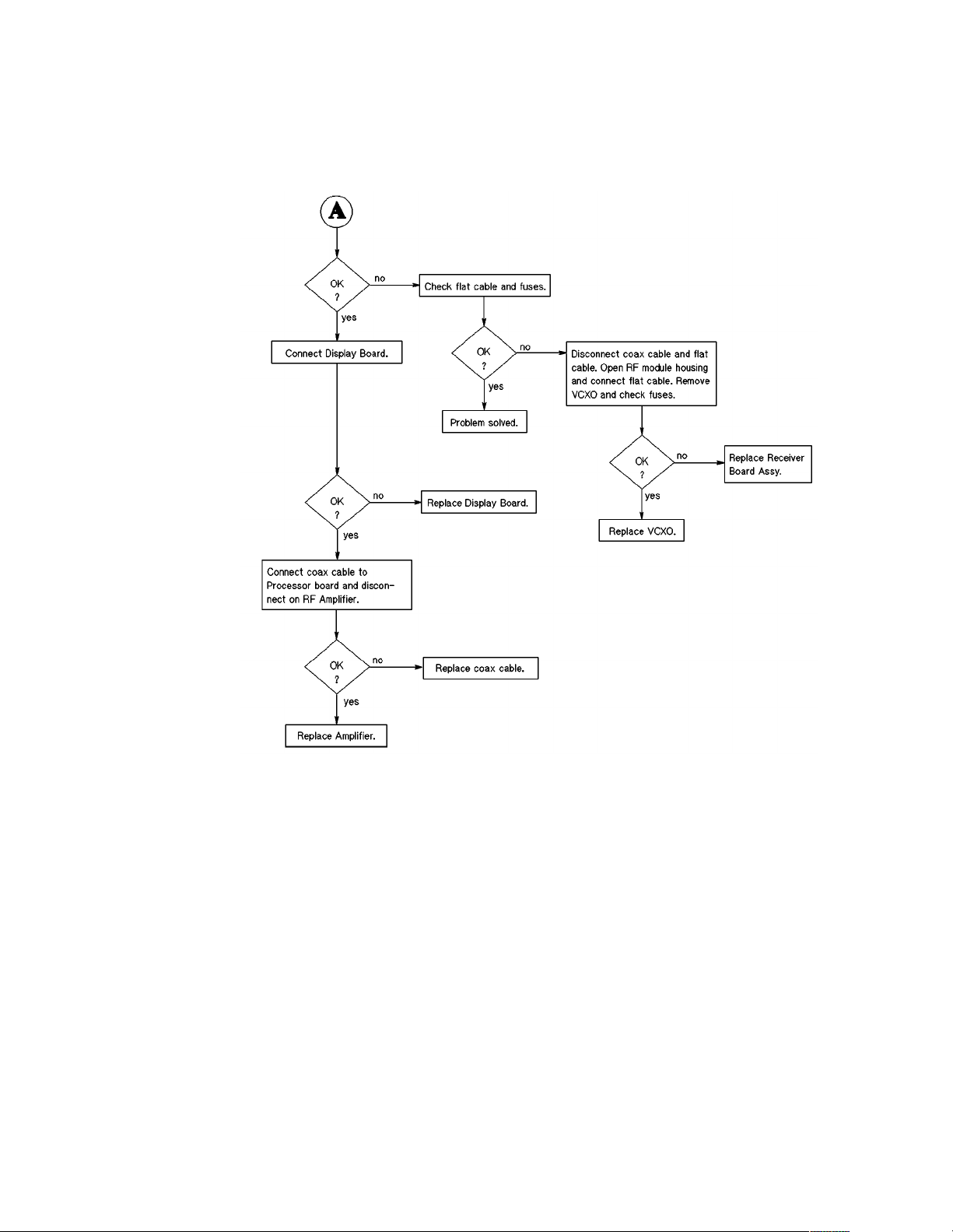
Solving General Problems
Figure 1 Troubleshooting: No LED’s Lit on Receiver (continued from
previous page)
Chapter 4 - Troubleshooting
Page 31

Not all Receiver LEDs are Lit
Solving General Problems
Figure 2 Troubleshooting Receiver LEDs
Yellow LED Remains Lit
Figure 3 Troubleshooting: Yellow LED stays on
Chapter 4 - Troubleshooting
Page 32

Solving General Problems
Transmission INOP Range
Figure 4 Troubleshooting: Transmission INOP
Chapter 4 - Troubleshooting
Page 33

Transmission Range
Solving General Problems
Figure 5 Troubleshooting: Transmission Range
Chapter 4 - Troubleshooting
Page 34

Solving General Problems
Transducer Mode Not Detected
Figure 6 Troubleshooting: Transducer not detected
Chapter 4 - Troubleshooting
Page 35

Cardio Channel
Cardio Channel
Figure 7 Troubleshooting: Cardio Channel
Chapter 4 - Troubleshooting
Page 36

TOCO Channel
TOCO Channel
Figure 8 Troubleshooting: TOCO Channel
Chapter 4 - Troubleshooting
Page 37

FMP
FMP
Figure 9 Troubleshooting: FMP
FMP Test
To test an ultrasound transducer:
1. Connect the telemetry receiver to the fetal monitor using t h e interface cabl e.
2. Switch on the fetal monitor, its recorder and the telemetry receiver.
3. Connect the transducer to the ultrasound socket.
4. Switch on the transmitter.
5. Increase the loudspeaker volume on the fetal monitor to an audible level.
Chapter 4 - Troubleshooting
Page 38

FMP
6. Apply a small amount of gel on the transducer surface. Holding the transducer
in one hand, gently tap the transducer surface with your finger.
7. You should hear a noise from the loudspeaker.
Figure 10 FMP Test
Chapter 4 - Troubleshooting
Page 39

Event Marker
Event Marker
Figure 11 Troubleshooting: Event Marker
Chapter 4 - Troubleshooting
Page 40

Nurse Call
Nurse Call
Figure 12 Troubleshooting: Nurse Call
Chapter 4 - Troubleshooting
Page 41

Interfacing to a Fetal Monitor
The Fetal Monitor Interface on the Telemetry Receiver allows digital and
analog ouputs to the Monitor. The following table lists the signals at each
pin.
3LQ
1 Not connected.
2 Not connected.
3 Not connected.
4 Not connected.
5 nTELEon Receiver on (L).
6 Not connected.
7 nINOP DECG inop (L).
8 nDECG DECG Mode (L).
9 Not connected.
10 nUS US Mode (L).
11 Not connected.
12 nIUP IUP Mode (L).
13 nTOCO TOCO External Mode (L).
14 HR US LF or ECG Signal.
15 TOCO TOCO/IUP signal.
16 - Not connected.
17 Gnd Analog Analog Ground.
18 Gnd
19 nMarker Tele-Marker on (L).
20 nFMPon Tele-FMP on (L) if FMP available.
21 nFMPsig Tele-Fetal movement on (L)
22 - Not connected
23 IF ID ,QSXWShorted to ground with HP 8040/41A and older Series 50 Telemetry
24 Gnd
25 - Not connected.
6LJQDO 'HWDLOV
Interface. Open for enhanced Series 50 Telemetry.
Key: (L) means Logic signal is low (0 Volts).
Note—Status ouputs PIN 5, PIN 19, PIN 20 and PIN 21 have open
collector outputs, all other status signals have 5V HCMOS level
outputs.
Chapter 5 - Interfacing to a Fetal Monitor
Page 42

Chapter 5 - Interfacing to a Fetal Monitor
Page 43

Prerequisites
Using the Service Software
The Serv ice Software runs on IBM-compatible PCs.
The latest service software for the M1310A is available from your Medical
Response Center.
A cable assembly is needed to connect a PC to the S eries 50 T Fetal Telemetry
System. This is the same cable that is used to configure the Series 50 Fetal
Monitors.
You can obtain the cabl e assembly by ordering M1360A-61675.
Figure 13 Cable assembly
Chapter 6 - Using the Service Software
Page 44

Running the Service Software Program
Running the Service Software Program
To r un the Service Software Program, comple te the following:
Run tweetsrv.exe
You can add /? for HELP how to run
Example :/tweetsrv.exe /2
/1 for COM1 (default)
/2 for COM2
/3 for COM3
/4 for COM4
The example above runs the program and uses COM2.
Note—If you have problems running the program in WINDOWS exit
WINDOWS and run the program in DOS.
Some communications programs like ‘‘llremote’’ can cause
problems to start tweetsrv.exe. In this case, disconnect to release
COM-port or exit WINDOWS.
Chapter 6 - Using the Service Software
Page 45

Using the Service Program
When the program has been loaded onto your PC, the main menu is
displayed. (If the menu is not displayed an error message is displayed along
the bottom of the screen).
Main Menu
Using the Service Program
--------------------------------------------------------------------------------------
--M1310A Service Software Rev.A.xx.xx--
MAIN MENU
_ Program S/N to Transmitter
_ Program S/N to Receiver
_ Power On Selftest
_ Show last errors/warnings
_ Check Transmitter
_ Check Receiver
_ Read SerNum and Revisions
_ Reset Serial Number
_ Read country information
_ EXIT
-------------------------------------------------------------------------------------Select with >cursor keys < up >, < down >,< enter >
--------------------------------------------------------------------------------------
Chapter 6 - Using the Service Software
Page 46

Using the Service Program
Program S/N to
Transmitter
Programs the Serial Number to the Transmitter (if no Serial Number is
present on the Transmitter). This feature is needed when the Transmitter
Printed Circuit Board is exchanged.
Follow the steps as the program requests.
When moving the service connector from one device to the other, a "SIO
RCV error" may be displayed. This is due to the PC’s serial interface circuitry
and can be ignored.
If a Serial Number needs to be RESET, contact the factory Technical
Marketing Engineer to get RESET-CODE needed to RESET the Serial
Number.
Program S/N to
Receiver
Programs the Serial Number to the Receiver (if no Serial Number is present
on the Receiver). This feature is needed when Receiver-PC-Bd. is exchanged.
Follow the steps as the program requests.
When moving the service connector from one device to the other, a "SIO
RCV error" may be displayed. This is due to the PC’s serial interface circuitry
and can be ignored.
If a Serial Number needs to be RESET, contact factory Tech nical Marketing
Engineer to get RES ET-CODE to RESET the Serial Number.
Power On Selftest The PC acts as a Terminal. The Transmitter or Receiver c o nnected t o t he PC
must be switched OFF and then ON. The PC displays the Start-up messages
from the connecte d Transmitter or Receiver.
Show last errors/
warnings
Check Transmitter Provides a Transmitter check of the following:
Shows the summary of the received Errors and Warnings.
• detected modes
• status bits
• TOCO value
Check Receiver Provides a Receiver check of the following:
• detected modes
• status bits
• TOCO value
• RF field strength
Read SerNum and
Revisions
When selected from the Main Menu, this sub-menudisplays:
• Software Revision
• Serial Protocol Revision
• Seri al Number (S/N)
Chapter 6 - Using the Service Software
Page 47

Using the Service Program
Reset Serial Number This feature is only available for HP Service Personnel. It allows you to reset
the Serial Number on the T ransmitter or Receiver Board if the Serial Number
was programmed incorrectly.To use this section a Reset-Co de from a factory
Technical Marketing Engineer is needed.
The Technical Marketing Engineer requires the following information:
• Serial Number (S /N)
• Transmitter OR Receiver
• Reason for RESET re quest
The Technical Marketing Engineer will provide you with:
The RESET-CODE.
Caution
Never erase the Serial Number from both the transmitter and the
receiver, as this status is not r ec ov erable and requires factory a ssistance.
Read country
information
EXIT Exits the program.
Displays the country information:
• International or
• France or
• Japan
• The RF-bandwidth
25 kHz ++or++ 12.5 kHz
• and when JAPAN
Japan ID-code
Chapter 6 - Using the Service Software
Page 48

Using the Service Program
Chapter 6 - Using the Service Software
Page 49

Replacing Parts
This chapter identifies the boards and replacement parts, giving their part
numbers, and lists the tools you’ll need to service the Series 50 T Fetal
Telemetry System.
For most service tasks, it is not necessary to remove parts, and you should
only dismantle the Tele metry Receiver and Transmitter as far as is necessary.
Warning
Electrical power is dangerous. Before removing any parts from the
Receiver, the power to the Receiver must be disconnected.
Caution
Static electricity will damage sensitive electrical circuitry. Ensure you are
adequately grounded before touching any circuit board or its associated
components.
Ordering Parts
To orde r a part, con tact your local Philips Sal es/Service Office, quoting the
part number listed in the tables. To order a part not listed in the tables, give
the following information:
• The model number of the Telemetry System.
• The complete serial number of the Telemetry System.
• A description of the part, including its function and location.
Caution
Occasionally, as well as markings indicating manufacture by Philips,
electronic components will carry standard commercial identification
numbers. These componen ts have been selected to meet specific
operational criteria. Using components purchased through normal
commercial channels may result in degradation of the opera t ion
performance or the reliability of the Receiver or Transmitter.
Chapter 7 - Replacing Parts
Page 50

Service To ols
Service Tools
Lists of Parts
You should have available all the boards and parts listed in the following
tables, plus the following tools:
• Small crosshead screwdriver.
• Medium slot head screwd river.
• Large crosshead screwdriver.
• Box screwdriver (HBA).
• Spanner (M6 and M5)
• Digital Vol t Meter.
• Small pincers or tweezers (useful, but not essential).
Transmitter
Transmitter Parts List
Item Description Part Number
1 Transmitter PC Board M1310-69501
1 Transmitter PC Board (Singapore) M1310-66531
1 Transmitter PC Board (Japan) M1310-66521
2 Transmitter VCXO (2mW) M1400-61xxx
2 Transmitter VCXO (4mW) M1400-62xxx
2 Transmitter VCXO (1mW) M1400-63xxx
3 Transmitter Housing Kit M1310-64100
4 Screw HILO 0624-0761
- Frequency Channel Label Set (not shown) M1310-44302
- PTT Label Set (not shown) M1310-44303
- Carrying belt (not shown) M1606A
Chapter 7 - Replacing Parts
Page 51

Lists of Parts
Figure 14 Transmitter Parts
Chapter 7 - Replacing Parts
Page 52

Lists of Part s
Receiver
Receiver Parts List - Boards
Item Description Part Number
1 Power Supply Board M1310-69502
2 Processor Board M1310-69503
3 Frontpanel Board M1310-66504
4 Receiver VCXO M1402-61xxx
5 Receiver Board Assembly (Japan) M1310-60305
5 Receiver Bd Assy. NEW 430-440MHz M1402-60304
5 Receiver Bd Assy. EXCH 430-440MHz M1402-68304
5 Receiver Bd Assy. NEW 440-450MHz M1402-60305
5 Receiver Bd Assy. EXCH 440-450MHz M1402-68305
5 Receiver Bd Assy. NEW 450-460MHz M1402-60306
5 Receiver Bd Assy. EXCH 450-460MHz M1402-68306
5 Receiver Bd Assy. NEW 460-470MHz M1402-60307
5 Receiver Bd Assy. EXCH 460-470MHz M1402-68307
5 Receiver Bd Assy. NEW 470-480MHz M1402-60308
5 Receiver Bd Assy. EXCH 470-480MHz M1402-68308
6 RF Amplifier Board M1406-60560
Chapter 7 - Replacing Parts
Page 53

Lists of Parts
Figure 15 Receiver Boards
Chapter 7 - Replacing Parts
Page 54

Lists of Part s
Receiver Parts List
Item Description Part Number
1 Coax Cable Assembly 8120-6413
2 Flat Cable Assembly (48 pin) 8120-6414
3 Antenna 450-512 MHz 0950-2028
3 Antenna 406-450 MHz 0950-2029
4 BNC-Connector 90 deg. 1250-0076
5 Power SW Manipulator 5040-9317
6 Power SW Knob 5040-1203
7 Receiver Housing Kit M1310-64551
8 Fuse T300mA/ UL 2110-0044
8 Fuse L125/IEC 2110-0488
9 Fuse Holder Cap/UL 2110-0565
9 Fuse Holder Cap/IEC 2110-0567
10 Ground Pin 1251-5964
11 Washer 2190-0676
12 Plastic Plug for Receiver Top 6960-0016
- Foot for Receiver Housing (not shown) 5041-4264
- IF Cable to Fetal Monitor (not shown) M1310-61601
- Receiver Wallmounting Kit (not shown) M1310-64150
Chapter 7 - Replacing Parts
Page 55

Lists of Parts
Figure 16 Receiver Parts
Transducers
'HVFULSWLRQ 3DUW1XPEHU
Toco with 70cm Cable M1355-69013
US with 70cm Cable M1356-69013
DECG with 70cm Cable M1364-60003
Chapter 7 - Replacing Parts
Page 56

Dismantling the Transmitter
Dismantling the Transmitter
1. Remove the batteries from the battery compartment.
2. Turn the transmitter upside down and, using a small crosshead
screwdriver, undo the screw.
Removing screw on Transmitter Housing
3. Turn the transmitter over and lift off the top of the transmitter
housing.
Removing Top of Transmitter Housing
Chapter 7 - Replacing Parts
Page 57

Transmitter Processor Board
To remove the Transmitter Processor Board, follow the instructions for
dismantling the transmitter then:
1. Remove the complete assembly from housing by lifting it out from the
cardio connector side first.
Transmitter Processor Board
Lifting out Assembly.
2. With your hand apply gentle upward pressure in a rocking motion to
seperate the top board from the bottom board.
3. Remove the Cardio and Toco socket rings (A).
Separating the Boards.
Chapter 7 - Replacing Parts
Page 58

Transmitter Processor Board
4. Using a small flat bladed screwdriver, carefully prise the VCXO off the
board. Do not lean or put excessive pressure upon the board as it
contains sensitive components which can be easily damaged.
Removing the VCXO
5. To fit the replacement part, angle the new VCXO and locate its pins in
one side of the socket. Holding the board in your hand, carefully seat
the VCXO until it is securely in position. Excessive pressure exerted
onto the lower board may damage delecate components.
Replacing the VCXO
6. Holding the lower board in your hand reconnect the top board.
Chapter 7 - Replacing Parts
Page 59

Transmitter Processor Board
7. Replace connector rings to the Cardio and Toco sockets (A).
8. Ensure that the on/off switch manipulator (B) is in the off position.
9. Insert board into housing at an angle, Toco side first.
Re-Assembling the Transmitter
10. Ensure power on/off switch is at 0 (C).
Replacing the Housing
11. Replace the top part of the housing and snap the 2 parts togethe r.
12. Check On/Off switch mechanism is in the O (off) position.
13. Screw together carefully (do not fully tighten).
14. Replace the batteries.
15. Switch on and ensure that the green On LED is lit. Also check the red
LED inside the battery compartment by lifting the battery cover (the
red LED is situated behind the middle battery).
16. Use the service software to set the transmitter serial number. The serial
number should be the same as the number on the label on the rear of
the transmitter.
Chapter 7 - Replacing Parts
Page 60

Transmitter VCXO
Transmitter VCXO
To remove the Transmitter VCXO, follow the instru ctions at the beginning
of this chapter f or dismantlin g the Transmitter then:
1. Take out complete assembly from housing by lifting from the cardio
side.
2. Lift top board from bottom board by lifting from the cardio side.
3. Remove the Cardio and Toco socket rings.
4. Seperate the top board from the bottom board.
5. Using a suitable flat bladed screwdriver, carefully prise the VCXO out
of the board.This task must be done carefully as excessive pressure
exerted upon the board may damage delicate components.
6. See Chapter 8 for details of RF Bench Repair Test.
Removing the VCXO
When the replacment VCXO is received:
1. To fit the replacement part, angle the new VCXO and locate its pins in
one side of the socket. Holding the board in your hand, carefully seat
the VCXO, applying gentle pressure until it is securely in position.
Excessive pressure exerted onto the lower board may damage delicate
components.
2. Connect th e top board to the lower board.
3. Replace the connector rings onto the cardio and toco sockets.
4. Insert the board into the housing at an angle, Toco side first.
Chapter 7 - Replacing Parts
Page 61

Dismantling the Receiver
To dismantle the Receiver:
Dismantling the Receiver
5. Check switch mechanism is set at O (off).
6. Connect the top housing to the bottom housing and snap the two
parts together.
7. Screw the h ousing together carefully (do no t press hard).
8. Replace the batteries.
9. Switch on and ensure that the green On LED is lit. Also check the red
LED inside the battery compartment (situated behind the middle
battery) by lifting the battery cover.
1. Turn the Receiver off and disconnect from power supply.
2. Remove antenna.
3. Remove 4 screws (A).
4. Slide top cover from back to front until it stops.
5. Lift off.
Chapter 7 - Replacing Parts
Page 62

Dismantling the Receiver
Dismantling the Receiver
Note—Cases with spacers are not interchangable with those earlier
models that do not have them fitted.
Chapter 7 - Replacing Parts
Page 63

Power Supply Board
Power Supply Board
To remove the Power Supply Board, first, follwing the instructions for
dismantling the Receiver, then:
1. Remove power switch manipulator (A).
2. Remove flat cable from processor board (B).
3. Remove 7 screws (C).
4. Remove ground cable. Keep the ground cable screw-washer in a safe
place. (D)
5. Lift clear of the housing.
Removing the Power Supply Board
To replace the Power Supply Board:
1. Put power supply board into place.
2. Attach the power supply board with the 8 screws.
Chapter 7 - Replacing Parts
Page 64

Power Supply Board
Processor Board
3. Reconnect the ground cable with screw and washer.
4. Reconnect the flat cable from the processor board.
5. Connect power switch manipulator.
To remove the Processor Board, first follow the instructions for dismantling
the Receiver, then:
Removing the Processor Board
1. Remove the f lat cable to the Power Supply Board (A).
2. Remove the cable to the Front Panel Board (B).
3. Remove the flat cable connecto r (C).
4. Using a M6 spanner, remove the coax cable (D).
5. Using a M5 spanner, remove the 2 hexagonal screws (E) at the 25 pin
D type connecto r. (See next picture) .
Chapter 7 - Replacing Parts
Page 65

Removing the Hexagonal Screws
Power Supply Board
RF Module
6. Remove 4 screws.
7. Lift out Processor Board.
To replace the Processor Board:
1. Replace the 4 screws which hold the Processor board and ti ghten them
(not completely) so the board can still move.
2. Replace the 2 hexagonal screws (E) at back of monitor, screwing them
in tightly.
3. Tighten the 4 screws so the Processor board is held firmly.
4. Reconnect and tighten the coa x cable with M6 spa n ner.
5. Reconnect all cables.
To remove the RF Module, first follow the instructions for dismantling the
Rece iver, then:
1. Disconnect the flat cable (B).
2. Remove the coax cable from the Recei ver B oar d Assembly with M6
spanner (A).
3. Lift the Receiver Board Assembly clear of the casing (C).
Chapter 7 - Replacing Parts
Page 66

Power Supply Board
Receiver VCXO
Removing the RF Module
Note—Do not forget to remove the RCV-VCXO from the defective
Receiver Assembly
To replace the RF Module, r everse the a bove procedure. For d etails of the RF
Bench Repair see Chapter 8.
1. Remove the 7 screws on the underside of the Receiver Board Assembly
and remove the cover.
Opening the RF Module Cover
2. Using a small flat bladed screw driver, carefully prise the VCXO off the
Receiver Board Assembly.
Chapter 7 - Replacing Parts
Page 67

Power Supply Board
3. When fitting the replacement VCXO, angle the new part and locate it s
pins in one side of the socket. Carefully seat the VCXO, applying
gentle pressure until it i s se cu rely in position.
RF Amplifier
Display Board
Fitting the VCXO to RF Module
To replace the RF module, reverse the above procedure.
To remove the RF Amplifier, first follow the instructions for dismantling the
Rece iver, then:
1. Remove the 3 scre ws that hold the RF Amplifier Board.
2. Disconnect the coax cables.
3. Lift the RF Amplifier clear of the casing.
To replace the RF Amplifier, reverse the above proced ure.
To remove the Display Boar d, first fo llow th e instructions for dismantling t he
Rece iver, then:
1. Remove the small flat cable from the Display Board.
2. Remove the 3 screws which hold the Display Board.
3. Lift the Display Board clear.
To replace the Display Board, reverse the above procedure.
Chapter 7 - Replacing Parts
Page 68

Fuses
Fuses
The fuse values are printed beside the mains socket:
For 100-120V Line Voltage T300mA 250V UL
For 220-240V Line Voltage T125 L 250V IEC
( = alternating current)
For part numbers see the Receiver parts list.
To replace the fuses:
1. Switch off the Receiver and disconnect it from the main power supply.
2. Using a flat-blade screwdriver, turn the fuse cover (A) anti-clockwise.
3. Pull out the fuse holder and fuse.
4. Remove the fuse from the holder and replace it with another of the
correct value.
5. Slide the holder and fuse back into place.
6. Using a flat bladed screwdriver press in the fuse cover and
simultaneously turn the cover clockwise.
7. Repeat steps 2 and 6 for the second fuse.
Chapter 7 - Replacing Parts
Page 69

Introduction
What You Need
RF Bench Repair
RF Bench Repair should be performed when the low-frequency sections of
the Series 50 T Transmitter and Receiver have passed the tests in the
Troubleshooting Flowcharts Chapter 4 with no problems. RF associated
Transmitter and Receiver problems should be identified and resolved using
the RF Bench Test.
Caution
Static electricity will damage sensitive electrical circuitry. Ensure you are
adequately grounded before touching any circuit board or its associated
components.
The following equipment is required to perform the test and repair:
Equipment Requirements Example
Oscilloscope >10MHz, 100 mV min HP54601A
Active Probe 500 MHz (min.) HP1120A
Spectrum Analyzer 100 Hz to 500 MHz (min)
Freq. Accur.:<2ppm
Signal Generator 500 MHz (min.) HP8640B
2 BNC Cables 50 Ohms
0.7 to 1.5m long
BNC Adapter 50 Ohms 1250-0080
AC coupler 0.18uF, 200V 10240B
The goal of the RF Bench T est is to find out which of the following sections is
defective:
Transmitter VCXO (M1400-6xxxx)
Receiver Preamplifier Board (M1406-60560)
Receiver Assembly (M1402-6x30x)
Receiver VCXO (M1402-61xxx)
If the operating range is decreased or no transmission is possible, the
following tests given in this chapter should be performed.
HP8568B
HP10503A
Chapter 8 - RF Bench Repair
Page 70

Transmitter VCXO Test
Transmitter VCXO Test
Note—Ensure that no Transducers are connected to the Cardio or Toco
1. Open the battery compartme n t of the Transmitter and remove the
batteries.
2. Turn over the transmitter and remove the screw.
3. Pull up the housing top and lift out the Transmitter Board Assembly
from the bottom housing.
4. Place the Transmitter Board Assembly int o housin g to p aga in and load
the batteries. Ensure the power switch manipulator is in the off
position.
5. Switch on the Transmitter.
Sockets.
6. Connect an Oscilloscope ( 1 MOhms input imp edance).
7. Ground to the marked ground point and the probe to position.
Figure 17 Transmitter VCXO Test
Chapter 8 - RF Bench Repair
Page 71

Transmitter VCXO Test
Test Point Correct Signal Action If Signal Incorrect
1 +2.5V DC
2 +2.5V DC overlayed a sine
Replace Transmitter Board.
Replace Transmitter Board.
1
1
0.5 to 1Vpp
FSK-signal 1.6kHz/2.4kHz.
See Figure 18.
3 +5V DC
Replace Transmitter Board.
1
1. Do not forget to program the Serial Number to the Transmitter Board using the Service Software.
Without the correct Serial Number the +5V and the FSK signal are not present, as they ar e switched off.
Figure 18 FSK Signal
8. Check the RF output signal with a Spectrum Analyzer 100Hz to ≥500
MHz, with an Active Probe 500 MHz (AC coupled, offset OFF).
The Spectrum Analyser should be set as follows:
START frequency 400 MHz
STOP frequency 500 MHz
Resolution Bandwidth 100 kHz
Video Bandwidth 100 kHz
Reference Level +10 dBm
Chapter 8 - RF Bench Repair
Page 72

Transmitter VCXO Test
Test Point Correct Signal Action if signal incorrect
4 Peak Level >-6dBm Replace Transmitter VCXO
Figure 19 RF Output Signal
Test Point Correct Signal Action if signal incorrect
5 Peak Level >-12dBm Replace Transmitter Processor
board 501
9. Check the modulation. To check the modulation the Spectrum
Analyzer should be set as follows:
CENTER frequency The c ha nnel frequency of the Transmitter
Frequency Span 50 kHz
Resolution Bandwidth 300 Hz
Video Bandwidth 300 Hz
Reference Level +10 dBm
Chapter 8 - RF Bench Repair
Page 73

Transmitter VCXO Test
7HVW3RLQW &RUUHFW6LJQDO $FWLRQLIVLJQDOLQFRUUHFW
4 Seee Figure 20 Replace Transmitter VCXO
Figure 20 RF Modulation Signal
Chapter 8 - RF Bench Repair
Page 74

Receiver Preamplifier Test
Receiver Preamplifier Test
1. Open the Receiver housing.
2. Remove the antenna from the rear BNC connector.
3. Unplug the BNC cable between the Preamplifier and the Receiver
4. Switch on the Receiver. The green LED on the Preamplifier Board
5. Connect the RF Generator output to the Receiver’s antenna input with
assembly at the Preamplifier BNC connector.
should be lit.
a BNC cable.
Figure 21 Receiver Preamplifier Test
6. Set the following on the Signal Gener ator:
Frequency 450 MHz
Level -40 dBm
Chapter 8 - RF Bench Repair
Page 75

Receiver Assembly Test
7. Using an AC Coupler, connect the Preamplifier’s output to the input
of the Spectrum Analyzer. The AC Coupler prevents the Spectrum
Analyser input from receiving 21 V DC.
The Spectrum Analyser should be set as follows:
START frequency 400 MHz
STOP frequency 500 MHz
Resolution Bandwidth 100 kHz
Video Bandwidth 100 kHz
Refer ence Level -10 dBm
The Spectrum Analyser measurement must be:
Frequency 450 MHz
Level > - 32 dBm
If this measurement is correct, complete Receiver Assembly Test.
8. Remove the BNC connector from the Preamplifier input and connect
this cable to the Spectrum Analyzer.
Receiver Assembly Test
The Spectrum Analyser measurement must be:
Frequency 450 MHz
Level > - 46 dBm
9. If this measurement is correct, replace the Preamplifier Board. If this
measurement is not correct, replace the Coax cable. If this doe s not
solve the problem, replace the Receiver Processor Board (503).
1. Remove the flat cable and coax cable from the Receiver Assembly.
2. Pull out and turn over the Receiver Assembly and undo all 7 screws.
3. Lift up the top cover of the Receiver Assembly and connect the flat
cable again.
Chapter 8 - RF Bench Repair
Page 76

Receiver VCXO Test
4. Switch on the Receiver. The green LED on the Receiver Assembly
should flicker. Check the +5V, -12V and +12V voltages at the marked
capacitors.
Figure 22 Receiver Assembly Test
5. If all voltages are present and the green LED is flickering now test
Receiver VCXO.
Receiver VCXO Test
6. If all voltages are correct and the green LED is not flickering, replace
the Receiver Assembly. Check for processor part number higher than
or equal to 1821-1141 on the Receiver Assembly. If any voltage is
incorrect replace the flat cab le. If t h e pr obl em is st il l no t s olved, repl ace
Receiver Processor Board (503).
You require a Spectrum Analyzer and Active Probe to carry out this test.
1. Check the Receiver VCXO ouput signal at the transistor amplifier.
Chapter 8 - RF Bench Repair
Page 77

Figure 23 Receiver VCXO Test
Receiver VCXO Test
The Spectrum Analyser should be set as follows:
START frequency 400 MHz
STOP frequency 500 MHz
Resolution Bandwidth 100 kHz
Video Bandwidth 100 kHz
Reverence Level +10 dBm
The Spectrum Analyser measurement must be:
Frequency Channel Frequency + 21 .400 MHz
+/- 5kHz
Level > - 6 dBm
2. If the level is lower the Receiver VCXO is to be replaced. If the
frequency and level are correct the Receiver Assembly needs to be
replaced.
Chapter 8 - RF Bench Repair
Page 78

Receiver VCXO Test
Chapter 8 - RF Bench Repair
Page 79

Transmitter Functional Blocks
Theory of Operation
US Gating
US Driver
US Receiver
The US Gating circuitry generates the gated 1 MHz bursts for the US driver
and the US receiver necessary in a pulsed doppler system.
The burst repetition rate is 3.2 kHz. The US drive r burst has a duratio n of
µsec. The burst for the Receiver’s demodul ator, which also has a duration
96
µsec, follows the driver bursts with a delay of 32 µsec. This timing gives
of 96
a sensitive depth range from 2.4cm up to 16.8cm (with a sound velocity in
human tissue of 1500 m/sec.)
The US Driver circuitry drives the ultrasound transducer crystals with the
bursts deliver ed by the US Gatin g module. The out put amplit ude is 4V peak
to peak. The drivers output goes to a hig h impeda nce st at e when the dr iving
burst is inactive.
The US Receiver consists of three submodules:
• Preamplifier
• Demodulator
• Bandpass filter with amplification
The preamplifier amplifies the small doppler shifted 1MHz signals from the
transducer. These are converted to the low frequency baseband by the
Chapter 9 - Theory of Operation
Page 80

Transmitter Functional Blocks
demodulator. This demodulator is driven by the US Gating module with 1
MHz bursts. The demodulated signals are amplified and bandpass filtered.
The overall gain fr om the transducer to the US R eceiver’s o utput i s 70 dB fo r
the heartra te signal and 56 dB for the fetal movement sign al.
ECG Driver
This circuitry powers an ECG transducer with a 5V peak to peak, 250 kHz
square wave. The driver current is sensed by the ECG Receiver.
ECG Receiver
After converting into a voltage, the signal is amplified and bandpass filtered.
The filter consists of a 15 Hz highpass and a 100 Hz lowpass. The overall
gain from the transducer inputs to the ECG Recei v er’s output is 56 dB. In
addition, the ECG Receiver outputs an INOP flag if the 50/60 Hz signal or
an INOP signal (250Hz delivered by the ECG transducer if electrodes have
no contact) of a too high amplitude is detected.
Dynamic Compression Circuitry
The Dynamic Compression Circuitry consists of:
FMP Detector
• Programmable Gain Amplifier (PGA)
• Automatic Gain Control (AGC)
The PGA is a special amplifier with a programmable gain factor between 0
dB and 40 dB in 255 steps. It adapts the high dynamic range (>60 dB) o f t he
heartrate signals to the limited dynamic range of the RF link. The PGA is
controlled by the Automatic Gain Control.
The AGC circuitr y sets the gain of the PGA to get the best usage of the RF
link dynamic range. The actual heartrate singal amplitude is measured by a
peak hold detector w hich is th e inpu t sig nal fo r th e contr oller algor it hm. Th e
algorithms for ECG and ultrasound signals ar e differ ent. They are adapt ed to
the special attributes of the signals. This results in different time constants,
amplitude margins etc.
The gain is changed only between two signal complexes where the signal is
approximately zero to avoid destruction of the signal complexes which may
lead to an inaccurate calculated heartrate in the Fetal Monitor (artificial
jitter).
The FMP Detector consists of two parts:
• The FMP Envelope
• The FMP Detector
The FMP Envelope cir cuitry builds the env elope signal of the fetal mo vement
profile doppler signal from the US receiver. It is a full wave rectifier followed
by a 12 Hz lowpass.
The Fetal Movement Profile Detector searches for fetal movement related
signals in the FMP envelope signal. If a movement is detected, a status bit is
Chapter 9 - Theory of Operation
Page 81

Modes
Toco Driver
Transmitter Functional Blocks
delivered to the FSK Generator. The detector algorithm is ide ntical to the
algorithm implemented in the Series 50 Fetal Monitors.
FMP is switched off whenever a Series 50 T Telemetry System (plugged into
the Monitor) is switched on. FMP is switched back on again when the
telemetry system is switched off (or unplugged) . If you want to monitor FMP
with a Series 50 T Telemetry System (and have the correct software revision
and interface for Telemetry FMP) switch FMP on by using either the Key or
the barcode me thod.
This module checks for connected transducers at the Cardio and Toco
connectors. If a valid transducer is detected, the corresponding operating
modes are set in the Transmitter (ECG/US, TOCO/IUP) and the mode
encoding bits are delivered to the FSK signal generator. If an invalid
transducer is detected, these bits are set to an error code and the Transmitter
frontends are disabled.
This circu itry drives a conn ected Toco or IUP transd ucer with a 1.6 kHz , 5V
peak square wave. The 1.6 kHz frequency is synchronised with the 3.2 kHz
repetition rate of the doppler ultrasound circuitri es to avoid inter fere n ce
between the Toco and ultrasound cha n nels.
Toco Receiver
Toco A/D
FSK Generator
This module contains a differential intput amplifier, a synchronous
demodulator and a low pass filter, to derive a pressure propor tional signal
from the TOCO/IUP transducers bridge.
The TOCO/IUP pressure signal is A to D converted by a sigma-delta type
converter with a resolution of 12 bits and a 2Hz low pass characteristic. The
repetition rate is 4/sec. These 12 bits are encoded in the serial bitstream by
the FSK Generator module.
To ensure a high accuracy of the Toco pressure signal, correction factors are
stored in a EEPROM during the production test individually for every
Transmitter. Before encoding the Toco pressure values into the serial
bitstream, the pressure values are corrected with these factors. This
mechanism allows the usage of circuitries in the Toco frontends which only
have stability over temperature and aging but not an absolute accuracy.
The Frequency Shift Key generator (FSK), is a sine wave generator (smoothed
square wave by filters) capable of generating either a frequency of 1.6 kHz
(represents a logic zero) or 2.4 kHz (represents a logic one). It encodes the
following signals in a bitstream:
• Coding pattern identification
• Transmitters Serial Number
• 12 Bit Toco pressure value
Chapter 9 - Theory of Operation
Page 82

Transmitter Functional Blocks
Oscillator
• transducers and operating modes
• fetal movement detection bit
• battery status
• external marker information
• Nurse call button
• INOP condition of ECG
• CRC (checksum over one frame)
• Special transmitter ID af ter power up (Japan only)
This circuitry produces the different clocks needed in the Transmitter. The
oscillator is crystal contr olled and st arts operatio n at po wer supp ly vol tages as
low as 2V. This is necessary because the oscillator also drives the power
supply. T o ensur e a sta rt up over the compl ete specified battery voltage range,
the oscillator must start at this low voltage. The clock freqencies are:
• 2 MHz for the mircocontroller
• 1 MHz for the ultrasound drive/receive clocks and the power supply.
• 500 kHz for the Toco sigma-delta A/D converter.
• 250 kHz for the ECG driver and the Toco sigma-delta A/D converter.
Power Supply
Service Interface
The power supply is a switched mode power supply with step up operation.
It works with a 250 kHz clock frequency (delivered by the oscillator) in a
pulse width modulation mode. It is capable of delivering the necessary power
in a fixed 5V output voltage f or input vo ltages betw een 2.5V and 4.7V. (This
covers the input vo ltages deliver ed b y thr ee AA typ e alkaline ba tteri es or three
AA type NiCd/NiHd accumulators).
Other supp ly voltages are derived from the 5V supply by linear regulators or
by charge pumps runing at 250 kHz.
• 2.5V as virtual ground (linear regulator)
• 8.5V for ultrasound preamplifier and OP-Amps (charge pump as
voltage doubler.)
• -3.5V for O P-Amps (charge pumps a s voltage inverter).
The service and production interface uses the marker input as the I/O
connector for settings and internal status readings for service and production
tests.
It is a RS232 similiar (0.5V only levels) serial interface with a specific
protocol. This int erface is used for:
• setting the Transmitter's serial number
• reading some internal values for prodution tests
• writing correction factors for the Toco frontend into the EEPROM.
Chapter 9 - Theory of Operation
Page 83

EEPROM
Japan ID
VCXO
Transmitter Functional Blocks
The EEPROM holds the following settings:
• Serial number
• Gain calibration factors
• Country code
• Japanese ID code
This module is only acitve for Japanese options (set by the country code). It
sends the required ID code for Japanese Telemetry Transmitters. If there is
no valid ID code (or country code) in the EEPROM, this module shuts off
the VCXO. RF emission is allowed only if a correct ID code is emitted first
after power up.
The Voltage Controlled Xtal (crystal) Oscillator is a "MAGIC" M14006XXXX type VCXO. It generates the 4mW, 2mW or 1mW RF carrier in the
406 to 470 MHz band. This is dependant on county options:
• 4 mW for USA and Australia
• 2 mW for Europe
• 1 mw for Japan
It also p erforms t he FM modul ati on for t his c arrier wi th the com posit e sig nal
of the ultasound doppler or the fetal scalp ECG and the FSK subcarrier for
the digital information. The heart rate signals use 60% and the FSK
subcarrier uses 40%of the ava ilable RF peak dev iation. An additi onal lowpass
filter at the VCXO's output reducers the RF carrier harmonics.
The outer shield of the heart rate transducer cables i s used as an antenna. An
impedence matc hing network adapts the antenna impedance to the VCXO's
50 Ohms output.
Chapter 9 - Theory of Operation
Page 84

Receiver Functional Blocks
Receiver Functional Blocks
Input Filter
RF Preamp M1406A
This module builds up a highpass filter with <1dB loss in the useful
frequency range 406 to 470 MHz and >20dB re jec t ion for 100 MHz signals.
It prevents overloading of the RF preamplifier with strong lower frequency
signals.
The filter also provides the preamplifier with a 21V DC power by coupling
this DC voltage into the hot wire of the preamplifiers input cable. A
capacitor decouples the DC power from the antenna input.
This MAGIC line amplifier boosts the input signal by 12 dB. This results in
an input sensitivity of about -118 dBm together with the M1402A RF
Receiver. The amplifier is powered from the DC power at the hot wire of the
input coax cab le.
Chapter 9 - Theory of Operation
Page 85

RF Receiver M1402A
US Bandpass
ECG Bandpass
Receiver Functional Blocks
The MAGIC receiver module M1402A performs the complete baseband
signal recovery. The input signal is prefiltered, mixed down and filtered by a
double superhetrodyne circuitry and demodulated to the baseband signal.
An on board microcon troller does the complete automatic frequency control
tracking of the input signal.
This module performs a bandfiltering for the ultrasound doppler signal. It
consists of a 60 Hz highpass to remove the low frequency noise of the FM
demodulator, a 450 Hz lowpass to remove the higher frequency noise, and
the FSK subcarrier. The subcarrier attenuation must be so high that it is not
audible in the ultrasound signal (>70 dB at 1.6 kHz).
This module performs a bandfiltering for the fetal scalp ECG signal with a 15
Hz highpass, to remove the lo w frequency noise (low frequency phase noise of
the RF oscillators) and a 80 Hz lowpass, to remove the high frequency noise
and the FSK subcarrier.
FSK Bandpass
FSK Demodulator
The output of the US or ECG bandpass is selected by the decoded mode
information by the FSK Demodulator and fe d to the receiver ou tput as
heartrate output. If the input signal quality is too bad (bit error rate increase
over a certain limit), the heartrate and Toco output is switched off.
This bandpass selects the FSK subcarrier out of the composite signal. It
consists of a 1.6 KHz hig hpass to remove the low frequency noise and the
heart rate signals, and a 2.4 kHz lowpass to eleminate the high frequency
noise.
The FSK Demodulator consists of:
• FSK Comperator
• FSK Demodulator
The Comperator converts the sine shaped FSK subcarrier signal into a sq uare
wave. The Comperator has a hysteresis to improve the performance of noisy
input signals. The Demodulator demodulates the FSK subcarrier and
recovers the encoded bitstr eam. The synchronisation is done by searching the
encoded 12 bit serial number. The bitstream is also descrambled and the
CRC is checked. If the test is positive, the complete frame is saved and the
information bits are recovered and appropriate actions are taken:
• Set the Mode outputs
• Display the status values on the front panel.
• Switch On/Off the nurse call beeper
• Switch On all output signals
• Set the fetal movement output
Chapter 9 - Theory of Operation
Page 86

Receiver Functional Blocks
Toco D/A Converter
EEPROM
• Encode the marker sig n al into the Toco signal
If more than two consecutive frames are d isturbed (wrong CR C checksum) or
no synchonisation is possible due to not matching serial numbers of the
transmitter and the receiver , the out put signals are switched of f and the range/
transmission INOP LED on the frontpanel is switched on.
This module converts the digital Toco value (12 bits) into an analog voltage
(the fetal monitors can onl y ac ce pt analo g i npu t signals for all parameters). It
is built up with a pulse width modulator followed by a 3Hz lowpass.
The marker is also encoded with the Toco output signal. If a marker pressed
bit is received, the Toco signal will make a deflection over the complete range
for 1 second if a fet al monito r with an old teleme try interface is c onnected. If
a new interface is detected, the marker will be output as a digi tal mode output
only .
The EEPROM keeps the following settings:
Service Interface
Power Supply
Oscillator
• Seri al Number
• Nurse Call volume control
These values all can be set via the Service/Production interface, or in the case
of the nurse call volume control, by pressing the nurse call acknowledge
button if no nurse call is active.
This is a RS232 type serial interface used for servicing and production test
and settings, to read back internal values or to store serial numbers and other
settings in the EEPROM.
This module delivers all the necessary supply voltages. I t has an input select or
for 110V or 230V mains input. It outputs the following voltages:
+21V RF Preamplifier
+12V Analog circuitries and the M1402A Receiver Module
-12V Analog circuitries and the M1402A Receiver Module
+5V Digital circuitries and the M1402A Receiver Module
The oscillator prod u ces a CMOS clock signal for the digital circuitries. It is
running at 16.256 MHz. This frequency is divided by 2; the resulting 8.128
MHz frequency is used as a clock signal for the microcontroller.
Chapter 9 - Theory of Operation
Page 87

Preventive Maintenance, Care and Cleaning
Preventive Maintenance
10
Every 12 months, you must carry out a series of preventive maintenance tasks
and performance assurance tests. These ensure that the Telemetry System
continues to perform at its best, and reduces the possibility of failures. The
tasks to be carried out, th eir sequence, and the es timated time to comple te
each one is given in the following table.
No. Tasks and Tests
1. Mechanical Inspections
2. Carry out Safety Tests
3. Performance Assurance Tests
Mechanical Inspection
To carry out a mechanical inspection of the Receiver:
• Make sure all exposed screws are tight.
• Make sure the boards and connectors are firmly in place.
• Check the external cables for splits, cracks or signs of twisting. Replace
Safety Tests
Complete the safety tests in accordance with national requirements.
Performance Assurance Tests
See the Instructions for Use for details.
any cables that show serious damage.
Chapter 10 - Preventive Maintenance, Care and Cleaning
Page 88

Care and Cleaning of the Telemetry System
Care and Cleaning of the Telemetry System
For care and cle aning in structi o ns, please refer to the Instructions for Use.
Chapter 10 - Preventive Maintenance, Care and Cleaning
Page 89

VCXO Operation Frequency
The Receiver VCXO operation frequency equals the channel frequency plus
21.4 MHz.
Austria
11
Channels and Frequencies
M1310A
Option
J01 801 449.775 M1400-61801 M1402-61801
J02 802 449.800 M1400-61802 M1402-61802
J03 803 449.850 M1400-61803 M1402-61803
J04 804 449.825 M1400-61804 M1402-61804
Ref M1402A Channel
Frequency
(MHz)
Transmitter
VCXO-P/N
Receiver
VCXO-PN
Australia
M1310A
Option
A10 510 469.500 M1400-61510 M1402-61510
A11 511 469.525 M1400-61511 M1402-61511
A12 512 469.550 M1400-61512 M1402-61512
Ref M1402A Channel
Frequency
(MHz)
Transmitter
VCXO-P/N
Receiver
VCXO-PN
A13 513 469.575 M1400-61513 M1402-61513
A14 514 469.600 M1400-61514 M1402-61514
A15 515 469.625 M1400-61515 M1402-61515
A16 516 469.650 M1400-61516 M1402-61516
A17 517 469.675 M1400-61517 M1402-61517
A18 518 469.700 M1400-61518 M1402-61518
A19 519 469.725 M1400-61519 M1402-61519
Chapter 11 - Channels and Frequencies
Page 90

Belgium
Belgium
M1310A
Option
Ref M1402A Channel
Frequency
Transmitter
VCXO-P/N
Receiver
VCXO-PN
(MHz)
001 001 467.775 M1400-61001 M1402-61001
002 555 470.025 M1400-61555 M1402-61555
003 556 470.050 M1400-61556 M1402-61556
005 557 470.075 M1400-61557 M1402-61557
006 558 470.100 M1400-61558 M1402-61558
391 391 457.525 M1400-61391 M1402-61391
392 392 457.600 M1400-61392 M1402-61392
393 393 466.2375 M1400-61393 M1402-61393
D05 605 448.250 M1400-61605 M1402-61605
D06 606 448.275 M1400-61606 M1402-61606
D08 608 448.125 M1400-61608 M1402-61608
D09 609 448.150 M1400-61609 M1402-61609
D10 610 448.175 M1400-61610 M1402-61610
D11 611 448.200 M1400-61611 M1402-61611
D12 612 448.225 M1400-61612 M1402-61612
Canada
M1310A
Option
J01 801 449.775 M1400-61801 M1402-61801
J02 802 449.800 M1400-61802 M1402-61802
J03 803 449.850 M1400-61803 M1402-61803
L01 701 458.500 M1400-61701 M1402-61701
L02 702 458.525 M1400-61702 M1402-61702
L03 703 458.5625 M1400-61703 M1402-61703
Ref M1402A Channel
Frequency
(MHz)
Transmitter
VCXO-P/N
Receiver
VCXO-PN
Chapter 11 - Channels and Frequencies
Page 91

Denmark
M1310A
Option
Ref M1402A Channel
Frequency
Transmitter
VCXO-P/N
Receiver
VCXO-PN
(MHz)
L04 704 458.5875 M1400-61704 M1402-61704
L05 705 458.700 M1400-61705 M1402-61705
L06 706 458.725 M1400-61706 M1402-61706
L07 707 458.775 M1400-61707 M1402-61707
L08 708 458.800 M1400-61708 M1402-61708
Denmark
M1310A
Option
D01 601 448.000 M1400-61601 M1402-61601
D02 602 448.025 M1400-61602 M1402-61602
Ref M1402A Channel
Frequency
(MHz)
Transmitter
VCXO-P/N
Receiver
VCXO-PN
D03 603 448.075 M1400-61703 M1402-61603
D04 604 448.100 M1400-61604 M1402-61604
D05 605 448.250 M1400-61605 M1402-61605
D06 606 448.275 M1400-61606 M1402-61606
D07 607 448.050 M1400-61607 M1402-61607
D08 608 448.125 M1400-61608 M1402-61608
D09 609 448.150 M1400-61609 M1402-61609
D10 610 448.175 M1400-61610 M1402-61610
D11 611 448.200 M1400-61611 M1402-61611
D12 612 448.225 M1400-61612 M1402-61612
Chapter 11 - Channels and Frequencies
Page 92

Eastern European Countries
Eastern European Countries
M1310A
Option
Ref M1402A Channel
Frequency
Transmitter
VCXO-P/N
Receiver
VCXO-PN
(MHz)
001 001 467.775 M1400-61001 M1402-61001
Finland
M1310A
Option
H01 741 468.525 M1400-61741 M1402-61741
H02 742 468.575 M1400-61742 M1402-61742
Ref M1402A Channel
Frequency
(MHz)
Transmitter
VCXO-P/N
Receiver
VCXO-PN
France
M1310A
Option
Ref M1402A Channel
Frequency
Transmitter
VCXO-P/N
Receiver
VCXO-PN
(MHz)
G04 544 433.250 M1400-61544 M1402-61544
G06 548 433.350 M1400-61548 M1402-61548
G07 791 433.600 M1400-61791 M1402-61791
G08 598 433.625 M1400-61598 M1402-61598
G09 599 433.650 M1400-61599 M1402-61599
G10 588 433.675 M1400-61588 M1402-61588
G11 600 433.700 M1400-61600 M1402-61600
G12 671 433.750 M1400-61671 M1402-61671
G13 677 433.900 M1400-61677 M1402-61677
G14 678 433.925 M1400-61678 M1402-61678
G15 679 433.950 M1400-61679 M1402-61679
Chapter 11 - Channels and Frequencies
Page 93

Germany
M1310A
Option
Ref M1402A Channel
Frequency
Transmitter
VCXO-P/N
Receiver
VCXO-PN
(MHz)
G16 681 434.000 M1400-61681 M1402-61681
G17 682 434.025 M1400-61682 M1402-61682
G18 683 434.050 M1400-61683 M1402-61683
G19 684 434.075 M1400-61684 M1402-61684
G20 685 434.100 M1400-61685 M1402-61685
G21 686 434.125 M1400-61686 M1402-61686
G22 687 434.150 M1400-61687 M1402-61687
G23 688 434.175 M1400-61688 M1402-61688
Germany
M1310A
Option
Ref M1402A Channel
Frequency
(MHz)
Transmitter
VCXO-P/N
Receiver
VCXO-PN
G04 544 433.250 M1400-61544 M1402-61544
G06 548 433.350 M1400-61548 M1402-61548
G07 791 433.600 M1400-61791 M1402-61791
G08 598 433.625 M1400-61598 M1402-61598
G09 599 433.650 M1400-61599 M1402-61599
G10 588 433.675 M1400-61588 M1402-61588
G11 600 433.700 M1400-61600 M1402-61600
G12 671 433.750 M1400-61671 M1402-61671
G13 677 433.900 M1400-61677 M1402-61677
G14 678 433.925 M1400-61678 M1402-61678
G15 679 433.950 M1400-61679 M1402-61679
G16
681 434.000 M1400-61681 M1402-61681
Chapter 11 - Channels and Frequencies
Page 94

Italy
Italy
M1310A
Option
Ref M1402A Channel
Frequency
Transmitter
VCXO-P/N
Receiver
VCXO-PN
(MHz)
all xxx 430-470 M1400-61xxx M1402-61xxx
Japan
M1310A
Option
J19 J119 440.600 M1400-63119 M1402-63119
J20 J120 440.625 M1400-63120 M1402-63120
J21 J121 440.650 M1400-63121 M1402-63121
J22 J122 440.675 M1400-63122 M1402-63122
J23 J123 440.700 M1400-63123 M1402-63123
J24 J124 440.725 M1400-63124 M1402-63124
Ref M1402A Channel
Frequency
(MHz)
Transmitter
VCXO-P/N
Receiver
VCXO-PN
J25 J125 440.750 M1400-63125 M1402-63125
J26 J126 440.775 M1400-63126 M1402-63126
J27 J127 440.800 M1400-63127 M1402-63127
J28 J128 440.825 M1400-63128 M1402-63128
J29 J129 440.850 M1400-63129 M1402-63129
J30 J130 440.875 M1400-63130 M1402-63130
Chapter 11 - Channels and Frequencies
Page 95

Luxembourg
Luxembourg
M1310A
Option
Ref M1402A Channel
Frequency
Transmitter
VCXO-P/N
Receiver
VCXO-PN
(MHz)
001 001 467.775 M1400-61001 M1402-61001
002 555 470.025 M1400-61555 M1402-61555
003 556 470.050 M1400-61556 M1402-61556
005 558 470.075 M1400-61557 M1402-61557
006 001 470.100 M1400-61558 M1402-61558
391 391 457.525 M1400-61391 M1402-61391
392 392 457.600 M1400-61392 M1402-61392
393 393 466.2375 M1400-61393 M1402-61393
D05 605 448.250 M1400-61605 M1402-61605
D06 606 448.275 M1400-61606 M1402-61606
D08 608 448.125 M1400-61608 M1402-61608
D09 609 448.150 M1400-61609 M1402-61609
D10 610 448.175 M1400-61610 M1402-61610
D11 611 448.200 M1400-61611 M1402-61611
D12 612 448.225 M1400-61612 M1402-61612
Netherlands
M1310A
Option
G09 599 433.650 M1400-61599 M1402-61599
G13 677 433.900 M1400-61677 M1402-61677
G14 678 433.925 M1400-61678 M1402-61678
G15 679 433.950 M1400-61679 M1402-61679
G16 681 434.000 M1400-61681 M1402-61681
G17 682 434.025 M1400-61682 M1402-61682
Ref M1402A Channel
Frequency
(MHz)
Transmitter
VCXO-P/N
Receiver
VCXO-PN
Chapter 11 - Channels and Frequencies
Page 96

New Zealand
M1310A
Option
Ref M1402A Channel
Frequency
Transmitter
VCXO-P/N
Receiver
VCXO-PN
(MHz)
G18 683 434.050 M1400-61683 M1402-61683
G19 684 434.075 M1400-61684 M1402-61684
G20 685 434.100 M1400-61685 M1402-61685
G21 686 434.125 M1400-61686 M1402-61686
G22 687 434.150 M1400-61687 M1402-61687
G23 688 434.175 M1400-61688 M1402-61688
New Zealand
M1310A
Option
A01 551 466.8125 M1400-61551 M1402-61551
Ref M1402A Channel
Frequency
(MHz)
Transmitter
VCXO-P/N
Receiver
VCXO-PN
A02 552 466.8375 M1400-61552 M1402-61552
A03 553 466.8625 M1400-61553 M1402-61553
A04 554 466.8875 M1400-61554 M1402-61554
Norway
M1310A
Option
N01 721 441.975 M1400-61721 M1402-61721
N02 722 441.925 M1400-61722 M1402-61722
N03 723 441.985 M1400-61723 M1402-61723
N04 724 441.900 M1400-61724 M1402-61724
N05 725 441.875 M1400-61725 M1402-61725
N06 726 441.950 M1400-61726 M1402-61726
Ref M1402A Channel
Frequency
(MHz)
Transmitter
VCXO-P/N
Receiver
VCXO-PN
Chapter 11 - Channels and Frequencies
Page 97

Service USA
Service USA
M1310A
Option
391 391 457.525 M1400-61391 M1402-61391
392 392 457.600 M1400-61392 M1402-61392
393 393 466.2375 M1400-61393 M1402-61393
Ref M1402A Channel
Frequency
(MHz)
Transmitter
VCXO-P/N
Receiver
VCXO-PN
Singapore
M1310A
Option
S14 314 454.125 M1400-61314 M1402-61313
S18 318 454.225 M1400-61318 M1402-61318
S22 322 454.325 M1400-61322 M1402-61322
S28 328 454.475 M1400-61328 M1402-61328
Ref M1402A Channel
Frequency
(MHz)
Transmitter
VCXO-P/N
Receiver
VCXO-PN
Spain
M1310A
Option
all xxx 4430-470 M1400-61xxx M1402-61xxx
Chapter 11 - Channels and Frequencies
Ref M1402A Channel
Frequency
(MHz)
Transmitter
VCXO-P/N
Receiver
VCXO-PN
Page 98

Sweden
Sweden
M1310A
Option
Ref M1402A Channel
Frequency
Transmitter
VCXO-P/N
Receiver
VCXO-PN
(MHz)
K01 751 439.750 M1400-61751 M1402-61751
K02 752 439.775 M1400-61752 M1402-61752
K03 753 439.800 M1400-61753 M1402-61753
K04 754 439.825 M1400-61754 M1402-61754
K05 755 439.850 M1400-61755 M1402-61755
K06 756 439.875 M1400-61756 M1402-61756
K07 757 439.950 M1400-61757 M1402-61757
K08 758 439.975 M1400-61758 M1402-61758
K09 759 439.900 M1400-61759 M1402-61759
K10 760 439.925 M1400-61760 M1402-61760
Switzerland
M1310A
Option
Ref M1402A Channel
Frequency
Transmitter
VCXO-P/N
Receiver
VCXO-PN
(MHz)
G04 544 433.250 M1400-61544 M1402-61544
G06 548 433.350 M1400-61548 M1402-61548
G07 791 433.600 M1400-61791 M1402-61791
G11 600 433.700 M1400-61600 M1402-61600
G12 671 433.750 M1400-61671 M1402-61671
G18 683 434.050 M1400-61683 M1402-61683
G22 687 434.150 M1400-61687 M1402-61687
Chapter 11 - Channels and Frequencies
Page 99

UK
UK
M1310A
Option
Ref M1402A Channel
Frequency
Transmitter
VCXO-P/N
Receiver
VCXO-PN
(MHz)
L01 701 458.500 M1400-61701 M1402-61701
L01 702 458.525 M1400-61702 M1402-61702
L01 703 458.5625 M1400-61703 M1402-61703
L01 704 458.5875 M1400-61704 M1402-61704
L01 705 458.700 M1400-61705 M1402-61705
L01 706 458.725 M1400-61706 M1402-61706
L01 707 458.775 M1400-61707 M1402-61707
L01 708 458.800 M1400-61708 M1402-61708
USA
M1310A
Option
Ref M1402A Channel
Frequency
(MHz)
Transmitter
VCXO-P/N
Receiver
VCXO-PN
U20 020 460.6875 M1400-62020 M1402-61020
U21 021 460.7375 M1400-62021 M1402-61021
U22 022 460.8375 M1400-62022 M1402-61022
U23 023 460.6625 M1400-62023 M1402-61023
U24 024 460.8625 M1400-62024 M1402-61024
U25 025 460.7875 M1400-62025 M1402-61025
U26 026 460.7125 M1400-62026 M1402-61026
U27 027 460.7625 M1400-62027 M1402-61027
U28 028 460.8125 M1400-62028 M1402-61028
U30 030 468.3625 M1400-62030 M1402-61030
U31 031 468.4375 M1400-62031 M1402-61031
U32 032 468.3875 M1400-62032 M1402-61032
U33 033 466.2125 M1400-62033 M1402-61033
Chapter 11 - Channels and Frequencies
Page 100

USA
M1310A
Option
Ref M1402A Channel
Frequency
Transmitter
VCXO-P/N
Receiver
VCXO-PN
(MHz)
U34 034 466.2625 M1400-62034 M1402-61034
U35 035 466.3375 M1400-62035 M1402-61035
U36 036 466.2875 M1400-62036 M1402-61036
U37 037 468.7625 M1400-62037 M1402-61037
U38 038 468.8125 M1400-62038 M1402-61038
U39 039 468.8875 M1400-62039 M1402-61039
U40 040 468.8375 M1400-62040 M1402-61040
U41 041 469.0875 M1400-62041 M1402-61041
U42 042 469.1375 M1400-62042 M1402-61042
U43 043 469.2125 M1400-62043 M1402-61043
U44 044 469.1625 M1400-62044 M1402-61044
U45 045 466.6625 M1400-62045 M1402-61045
U46 046 466.7125 M1400-62046 M1402-61046
U47 047 466.7875 M1400-62047 M1402-61047
U48 048 466.7375 M1400-62048 M1402-61048
U49 049 468.2875 M1400-62049 M1402-61049
U50 050 468.3375 M1400-62050 M1402-61050
U87 087 466.4125 M1400-62087 M1402-61087
U88 088 466.4875 M1400-62088 M1402-61088
U89 089 466.5625 M1400-62089 M1402-61089
U90 090 466.8375 M1400-62090 M1402-61090
U91 091 466.9125 M1400-62091 M1402-61091
U92 092 466.5875 M1400-62092 M1402-61092
U93 093 466.9875 M1400-62093 M1402-61093
U94 094 466.8625 M1400-62094 M1402-61094
U95 095 466.6125 M1400-62095 M1402-61095
U96 096 466.9375 M1400-62096 M1402-61096
391 391 457.525 M1400-61391 M1402-61391
392 392 457.600 M1400-61392 M1402-61392
Chapter 11 - Channels and Frequencies
