Page 1

Digital Home Cinema System
LX
700
LX
700
Page 2
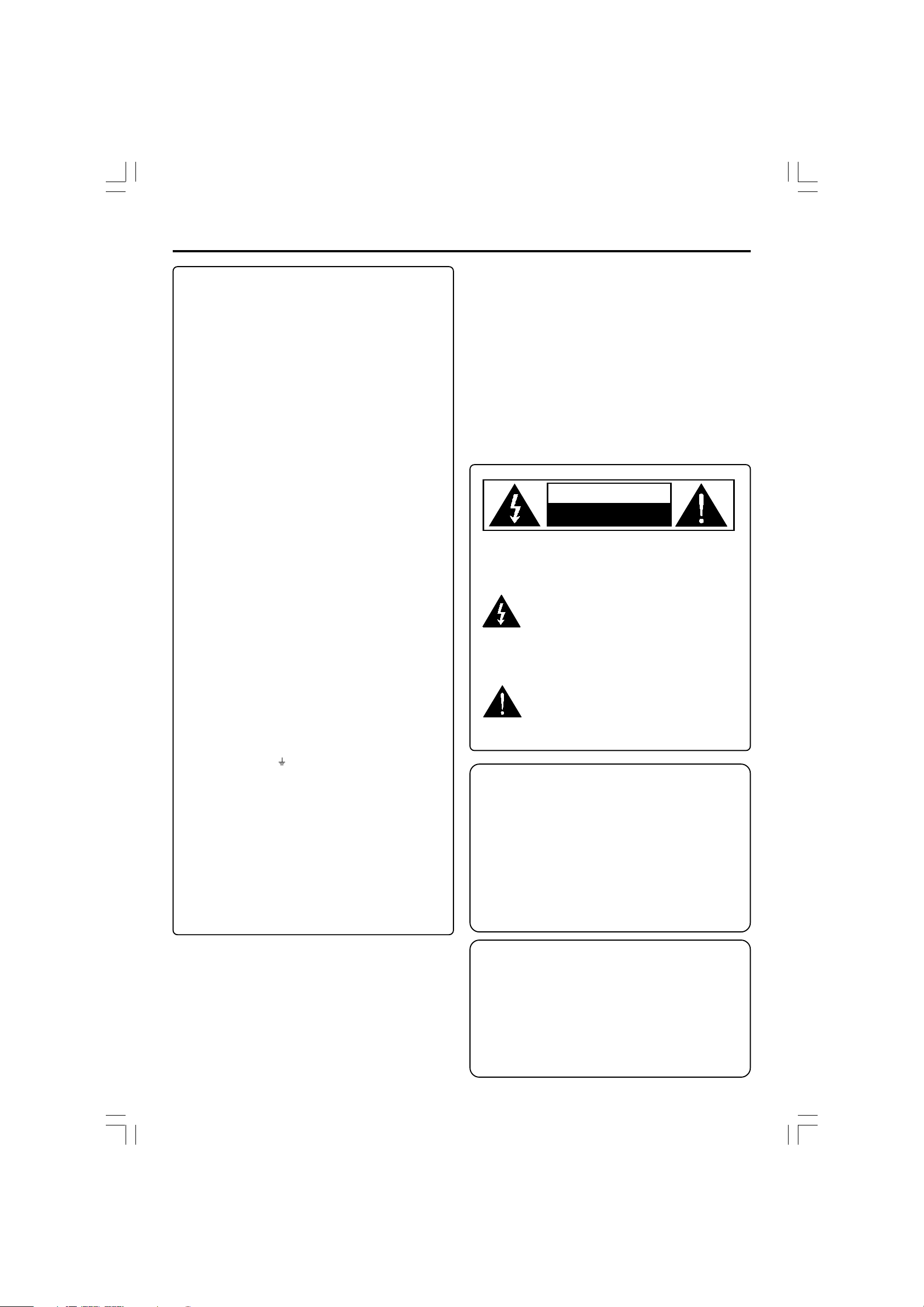
Important Note
RISK OF ELECTRIC SHOCK
DO NOT OPEN
CAUTION
AVIS : RISQUE DE CHOC ELECTRIQUE PAS OUVRIR.
'
Important notes for users in the U.K.
Mains plug
This apparatus is fitted with an approved 13 Amp plug.
To change a fuse in this type of plug proceed as follows:
1. Remove fuse cover and fuse.
2. Fix new fuse which should be a BS1362 5 Amp, A.S.T.A. or
BSI approved type.
3. Refit the fuse cover.
If the fitted plug is not suitable for your socket outlets, it
should be cut off and an appropriate plug fitted in its place.
If the mains plug contains a fuse, this should have a value of
5 Amp. If a plug without a fuse is used, the fuse at the distribution board should not be greater than 5 Amp.
Note: The severed plug must be disposed off to avoid a possible
shock hazaed should it be inserted into a 13 amp socket elsewhere.
How to connect a plug
The wires in the mains lead are coloured with the following
code:
blue = neutral (N)
Brown = live (L)
As these colours may not correspond with the colour markings identifying the terminals in your plug, proceed as follows:
- Connect the blue wire to the terminal marked n or coloured
black.
- Connect the brown wire to the terminal marked N or
coloured red.
- Do not connect either wire to the earth terminal in the
plug, marked E (or ) or coloured green (or green and
yellow).
Manufactured under license from Dolby Laboratories. “Dolby”, “Pro-
logic” and the double-D symbol are trademarks of Dolby Laboratories.
Confidential Unpublished Works. © 1992-1999 Dolby Laboratories,
Inc. All rights reser’ved.
MANUFACTURED UNDER LICENSE FROM DIGITAL THEATER SYS-
TEMS, INC. US PAT. NO 5,451,942, 5,956,674, 5,974,380, 5,978,762
AND OTHER WORLDWIDE PATENTS ISSUED AND PENDING. “DTS”
AND “DTS DIGITAL SURROUND” ARE RESISTERED TRADEMARKS
OF DIGITAL THEATER SYSTEMS, INC. COPYRIGHT 1996, 2000 DIGI-
TAL THEATER SYSTEMS, INC. ALL RIGHTS RESERVED.
This symbol is intended to alert the user of the
presence of uninsulated “dangerous voltage”
within the product’s encasement that may be of
sufficient magnitude to constitute a risk of
electric shock to persons.
This symbol is intended to alert the user of the
presence of important operating and
maintenance (servicing) instructions in the
literature accompanying the appliance.
Italia
Before replacing the plug cover, make certain that the cord
grip is clamped over the sheath of the lead - not simply over
the two wires.
Copyright in the U.K.
Recording and playback of material may require consent.
See Copyright Act 1956 and the Performer’s Protection Act
1958 to 1972.
CAUTION
Use of controls or adjustments or performance of proce-
dures other than herein may result in hazardous radiation
exposure or other unsafe operation.
2
IMPORTANT NOTE
DICHIARAZIONE DI CONFORMITA’
Si dichiara che l’apparecchio LX-700D Philips risponde
alle prescrizioni dell’art. 2 comma 1 del D.M. 28 Agosto
1995 n. 548.
Fatto a Eindhoven
Philips Consumer Electronics
Philips, Glaslaan 2
5616 JB Eindhoven, The Netherlands
Norge
Typeskilt finnes på apparatens underside.
Observer: Nettbryteren er sekundert innkoplet.
Den innebygde netdelen er derfor ikke frakoplet
nettet så lenge apparatet er tilsluttet
nettkontakten.
For å redusere faren for brann eller elektrisk støt, skal
apparatet ikke utsettes for regn eller fuktighet.
Page 3
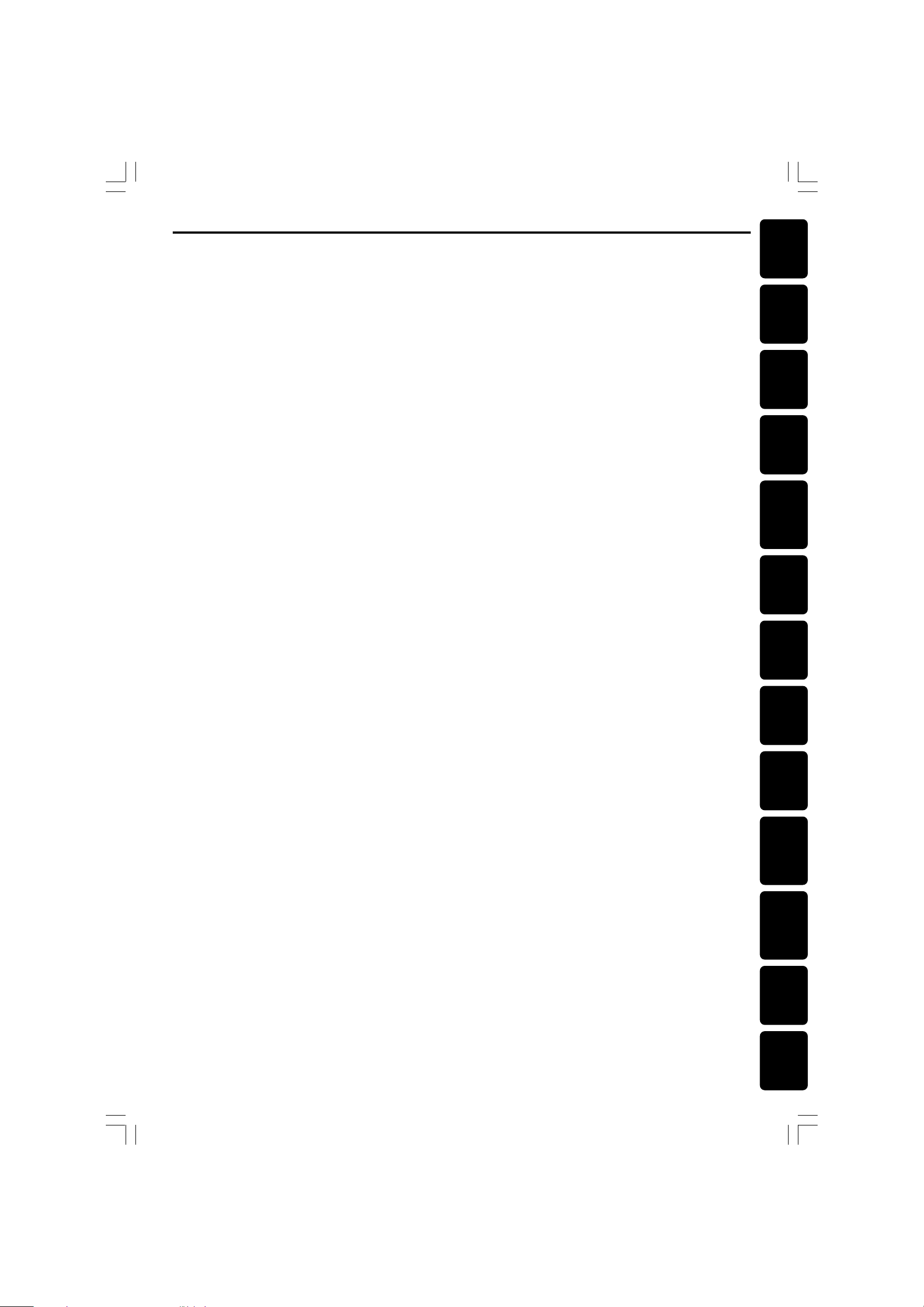
Index
English -------------------------------------------------------- 4
Français ------------------------------------------------------ 17
Español ------------------------------------------------------ 30
Deutsch -----------------------------------------------------43
Nederlands ------------------------------------------------- 56
English
Français
EspañolDeutschNederlandsItalianloSvenskaDanskSuomi
Italiano ------------------------------------------------------- 69
Svenska ------------------------------------------------------82
Dansk -------------------------------------------------------- 95
Suomi ------------------------------------------------------ 108
Português ------------------------------------------------- 121
Português
-------------------------------------------------- 134
Polski------------------------------------------------------- 147
кЫТТНЛИ ------------------------------------------------------------- 160
INDEX
Polski
кЫТТНЛИ
3
Page 4
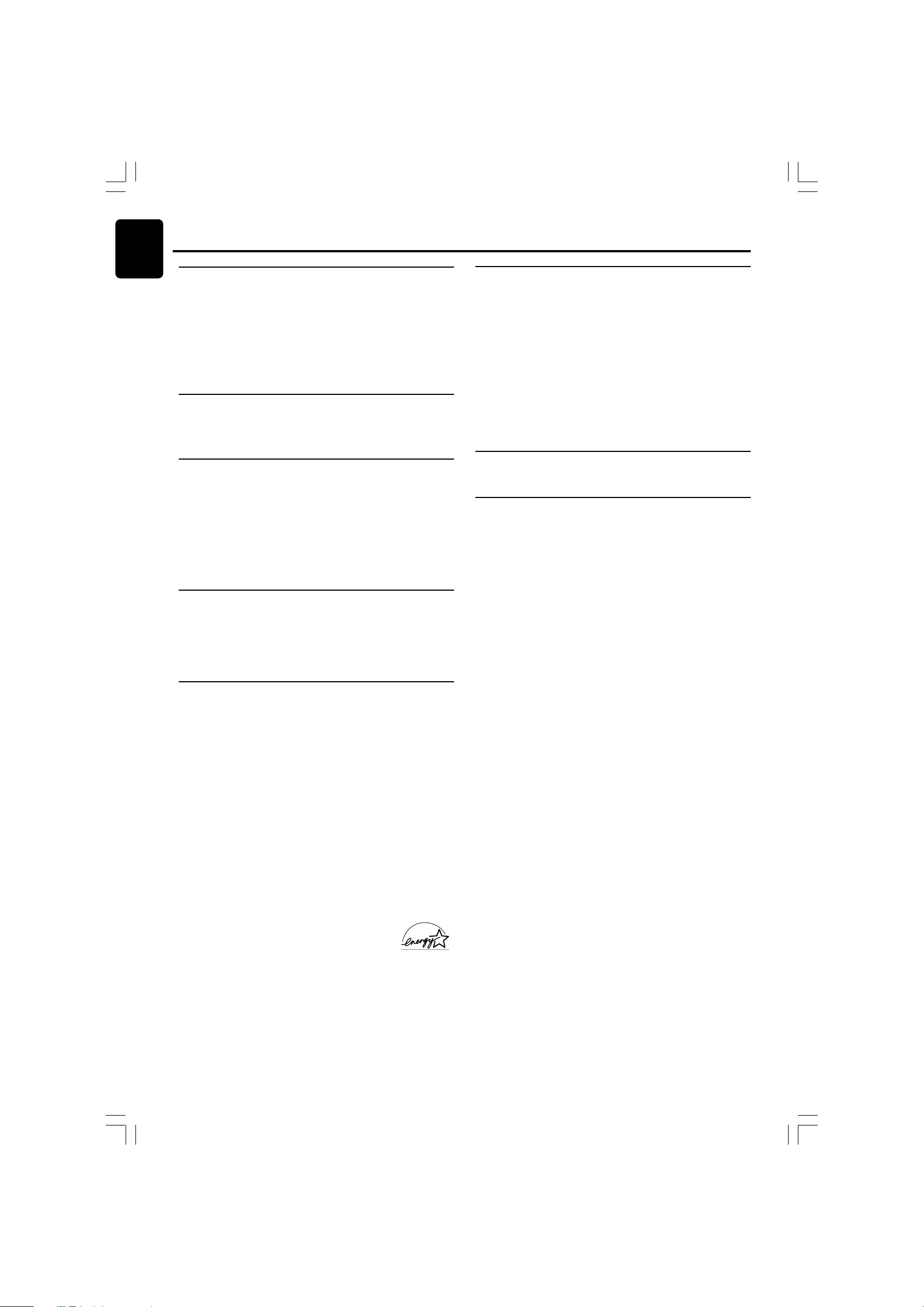
English
Contents
Introduction and General
Information
Features ............................................................................... 5
Supplied accessories ......................................................... 5
Environmental information.............................................. 5
Installation ........................................................................... 5
Maintenance........................................................................ 5
Functional Overview
Front and Rear panels ...................................................... 6
Remote Control ................................................................ 7
Connections
Connecting the speakers ................................................. 8
Connecting antennas ........................................................ 9
MW Indoor Loop Antenna
FM Indoor Antenna
FM Outdoor Antenna
Connecting from a DVD and additional components
............................................................................................... 9
Other Functions
System Setup .................................................................... 13
Center delay
Rear delay
Test tone
Digital input
Menu off
Tuning to radio stations ................................................. 14
Presetting radio stations ................................................ 14
Sleep timer setting ..........................................................14
Night mode functions..................................................... 14
Troubleshooting ...................................... 15
Specifications .............................................16
Preparations
Inserting batteries into the remote control.............. 10
Setting up the surround sound system ...................... 10
Placing the speakers
Switching on the system ................................................ 10
Basic Functions
Selecting the surround mode .......................................11
Selecting the digital sound effect ................................. 11
Dimming the display screen ..........................................11
Volume control ................................................................12
Changing the volume level
To switch off the volume temporarily
To listen through the headphones
Adjusting the tone .................................................. 12
Energy Star
As an ENERGY STARR Partner, Philips has determined that this
product meets the ENERGY STARR guidelines
for energy efficiency.
This product complies with the radio interference
requirements of the European Community.
4
CONTENTS
Page 5
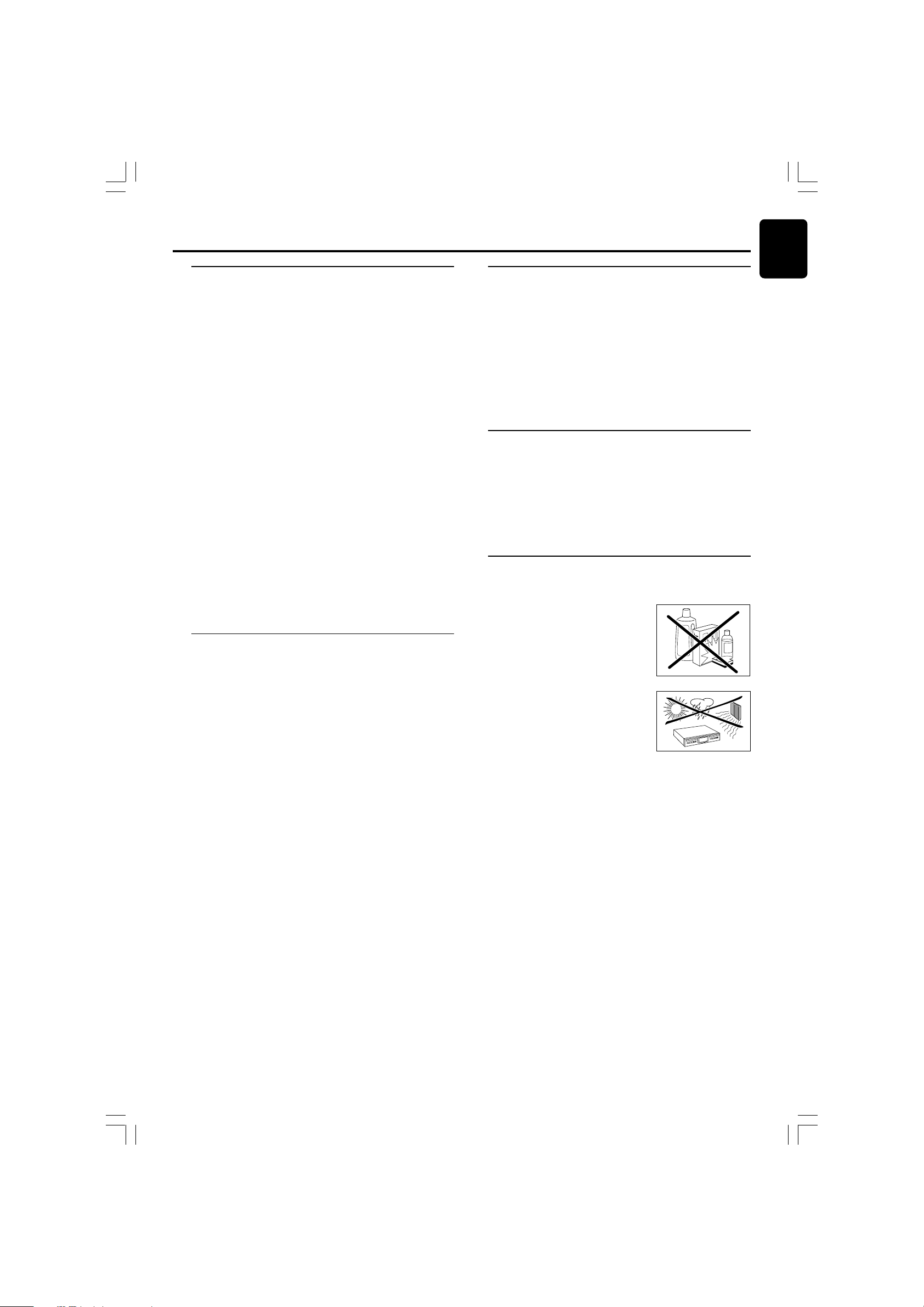
Introduction and General Information
Features
The LX700 Digital Home Cinema System creates the same
dynamic sound qualities that you find in full-fledged cinemas
and incorporates some of the best features in home theatre
technology.
Features include:
Building-in DTS and Dolby® Digital decoder,
supporting Dolby® ProLogic II and virtual
surround
Use the Home Cinema Audio System for a movie-theatre
surround sound experience.
Additional Component Connections
Lets you connect other audio and audio/visual components
to the Receiver so you can use the system’s surround sound
speakers.
Night Mode
Lets you compress the dynamic range, reducing the
difference in volume between different sounds in Dolby
Digital mode.
Sleep Timer
Enables the system to switch to standby mode automatically
at a preset time.
Supplied Accessories
–a remote control with two AA batteries.
–a MW loop antenna and an FM wire antenna.
– audio connection cables.
–five satellite speakers, including five speaker cables.
–a passive subwoofer, including a speaker cable.
–a power cable for connection with the main unit.
–4 speaker brackets and 4 screws,
–4 mini speaker stands and 8 screws
– Instruction booklet
– Gettng Started Guide
English
Environmental information
All unnecessary packaging has been omitted. We have tried
to make the packaging easy to separate into three materials:
cardboard (box), polystyrene foam (buffer) and polyethylene
(bags, protective foam sheet).
Your system consists of materials which can be recycled and
reused if disassembled by a specialized company. Please
observe the local regulations regarding the disposal of
packaging materials, exhausted batteries and old equipment.
Installation
If you have stacked the components of your system, the
receiver must be on top. Place the receiver on a flat, hard,
stable surface. Do not cover any vents and leave 10 cm
above and 10 cm left and right of the receiver free for
ventilation.
Maintenance
● Do not expose the receiver or
batteries to humidity, rain, sand or
excessive heat (caused by heating
equipment or direct sunlight).
Always keep the disc tray closed
to avoid dust on the lens.
● Do not use solvents such as
benzene, thinner, commercially
available cleaners, anti-static spray
intended for colour discs.
If any item is damaged or missing, please contact your retailer
or Philips dealer.
INTRODUCTION AND GENERAL INFORMATION
5
Page 6

English
C
5 7 8 9 06
1 32 4
6 CHANNEL INPUT
+
+
AC MAINS ~
.
.
7 8 96
1 2 3 4 5
Functional Overview
Front and Rear panels
1 SURROUND
– to select multichannel surround(Dolby Digital, DTS,
Dolby Pro Logic or Dolby Pro Logic II) or stereo
sound effect.
2 TUNING S T
– to select the tuner frequency.
3 BASS
– to select bass adjustment mode.
4 TREBLE
– to select treble adjustment mode.
5 STANDBY ON y
– to switch between power on and standby mode.
6 DISPLAY SCREEN
– shows the status of the system.
7 PROGRAM
– in Tuner mode, to program MW/FM stations.
8 SOURCE
– to select the desired source or external input source
(TV/AV, DISC DI, DISC 6CH, TUNER or AUX).
9 VOLUME
– to adjust the master volume.
0 PHONE
– to connect headphones.
1 DIGITAL OUT
– connect to the digital inputs of an external audio
equipment.
– is active only when receiving input from DIGITAL IN
(Coaxial or Optical).
2 WOOFER LINE OUT
– connect to an active subwoofer (optional).
3 SPEAKERS
– connect to the front,center, surround and subwoofer
speakers.
4 DVD/SACD IN
– connect from the 6 channel output of a DVD or SACD
player.
5 AC POWER CORD
– connect to a standard AC outlet.
6
FUNCTIONAL OVERVIEW
6 MW / FM
– connect to the MW loop antenna or FM antenna
7 DIGITAL IN
– connect from audio equipment with digital (Coaxial or
Optical) audio output.
8 AUDIO IN (TV/AV, AUX)
– connect from the analog audio outputs of a TV or
other equipment.
9 AUDIO OUT
– connect to the analog audio inputs of an external
recording device or amplifier.
Caution: Do not touch the inner pins of the jacks on
the rear panel. Electrostatic discharge may cause
permanent damage to the unit.
Page 7

Functional Overview
1
2
3
5
6
7
8
9
4
5
^
%
$
#
0
!
(
)
¡
@
*
&
DVDDVD
Remote control
DRAMA, ACTION,SCI-FI,CLASSIC, JAZZ, ROCK or
DIGITAL.
@ SUBW +/-
– to adjust the subwoofer’s level.
REAR + /-
– to adjust the surround speakers’ level.
CENTER +/-
– to adjust the center speaker’s level.
TV + /-
– to adjust Philips’s television volume level.
# SLEEP
– to set the sleep (auto-off) timer function.
$ DIM
– to select different brightness for the display screen.
% NIGHT (Dolby Digital mode only)
– to optimise the dynamics of the sound output.
^ MUTE
– to interrupt or resume sound reproduction.
( VOL +/-
– to adjust the volume level.
) Numeric Keypad (0-9)
– to enter the number of a preset radio station.
¡ y
– to switch to standby mode.
English
Notes:
– The keys in the following list operate exclusively for this
Receiver only.
1 SOURCE
– to select the desired source (TV/AV, DISC, TUNER or
AUX).
4 1 2
– Press 1 / 2 to select a preset radio station.
5 S / T
– in Tuner mode, to tune to a lower or higher radio
frequency.
8 SURROUND
– to select multichannel surround (Dolby Digital, DTS or
9 SOUND
– to select the various soundfield effects:CONCERT,
Dolby ProLogic II) or stereo sound effect.
Notes:
The following keys only operate for a Philips DVD
player. For details , please refer to a Philips DVD player
instruction manual.
2 DISC - DVD MENU
– to enter or exit the disc contents menu.
3 SYSTEM - DVD MENU
– to enter or exit the system menu bar.
6 ÉÅ
– to start or interrupt disc playback.
7 Ç
– to stop playing the disc.
0 REPEAT
– to repeat chapter, track or disc.
! REPEAT A-B
– to repeat a specific section on a disc.
& RESUME
– to continue disc playback after an interruption.
* OK
– to exit or confirm the selection.
REMOTE CONTROL
7
Page 8

English
+
+
AC MAINS ~
++
NEODYMIUM RIBBON TWEETER
HI-FREOUENCY
NEODYMIUM RIBBON TWEETER
HI-FREOUENCY
SUB
.
SUB
.
NEODYMIUM RIBBON TWEETER
HI-FREOUENCY
NEODYMIUM RIBBON TWEETER
HI-FREOUENCY
Connections
IMPORTANT!
– Before connecting the AC power cord to the wall
outlet, ensure that all other connections have been
made.
–Never make or change any connections with the
power switched on.
– The type plate is located at the bottom of the
system.
Connecting the speakers
Press up (or down) the speaker’s jack and fully insert the
stripped portion of the speaker cable into the jack, then release.
12 mm
Before connecting the speakers:
● Mount the speakers onto the mini
speaker stands as shown in the illustration.
● Remove the protective cover only after
the connection and installation of
speakers are completed.
Connect the supplied speaker system
using the supplied speaker cable by
matching the colors of the jacks and
speaker cable.
Notes:
– Check the speaker cables are correctly
connected. Improper connections may damage the system due
to short-circuit.
–For optimal sound performance, use the supplied speakers.
– Do not connect more than one speaker to any one pair of
+/- speaker jacks.
– Do not connect speakers with impedance lower than the
speakers supplied. Please refer to the SPECIFICATION section
of this manual.
Speakers
Front Left (L)
Front Right (R)
Center
Surround (Rear) Left (L)
Surround (Rear) Right (R)
Passive Subwoofer
8
CONNECTIONS
F
black
black
black
black
black
black
white
red
green
blue
grey
purple
Page 9

Connecting antennas
MW
MW
Fix the claw
to the slot
MW Indoor Loop Antenna
Connect the supplied MW loop antenna to the MW
jack. Position the loop antenna to receive the clearest
sound.
Connections
English
Connecting from a DVD and
additional components
To listen to playback from your DVD or SACD player.
Option 1
6 CHANNEL-DVD/SACD IN
Use the supplied audio cables to connect the 6 CHANNELDVD/SACD IN jacks to the corresponding Multichannel
AUDIO OUT on your DVD or SACD player.
About 6 CHANNEL-DVD/SACD IN
The 6 CHANNEL-DVD/SACD IN can be used to connect
from a device with a built-in multichannel decoder (e.g.
Dolby, Digital,DTS, etc) and 6-channel output, i.e. a high
end DVD/SACD player
When using the 6 CHANNEL-DVD/SACD IN audio
input, the Receiver works as a multichannel amplifier. The
source reproduces surround sound and sends it to the
Receiver divided into the necessary channels. Therefore
the SURROUND button has no effect since the provided
signal is already multichannel.
FM Indoor Antenna
Connect the supplied FM antenna
to the FM jack. Move the antenna
in various directions until the
clearest signal is received.
Note:
– Keep the antenna as far away as
possible from the TV, VCR or any
radiation source to prevent unwanted noise.
FM Outdoor Antenna
For better FM reception, use a 75 ohm coaxial cable (not
supplied) to connect the system to an outdoor FM antenna
as shown.
From a source which is connected to the 6 CHANNEL-
DVD/SACD IN, audio input cannot be recorded.
OR
Option 2
DIGITAL IN
Connect the OPTICAL or COAXIAL jack to the
DIGITAL OUT jack on the DVD or SACD player. You
will need to set the Receiver’s digital input to the jack
you connected to (refer to “System Setup - Digital Input”)
Connecting additional components
For listening to the playback from other audio/ visual devices
through the Reveiver
● Connect the AUDIO IN (TV/AV or AUX) jacks to the
AUDIO OUT jacks on the TV, VCR or other audio/visual
device.
AND/OR
● Connect the DIGITAL IN ( OPTICAL or COAXIAL)
jack to the DIGITAL OUT jack on other audio/visual
device. You will need to set the Receiver’s digital input to the
jack you connected to ( refer to “System Setup - Digital
Input”).
For recording to an external recording device
● Connect the AUDIO OUT jacks to the AUDIO IN jacks
on an analog recording device.
AND/OR
● Connect the DIGITAL OUT jack to the DIGITAL IN
jack on a digital recording device. You can only make a digital
recording from digital signal received from the DIGITAL
IN jack on this receiver.
CONNECTIONS
9
Page 10

English
Connections Preparations
Notes:
– If the audio format of the digital input does not match
the capabilities of your Receiver, it will produce a strong
distorted sound or no sound at all
– Always refer to the instruction manual of the connected
equipment to make an optimal connection
Recording from the digital output
It is possible to connect a digital recorder to the digital
output of the receiver. In this way, all signals coming from
the digital inputs can be recorded directly on the connected
audio recorder.
The receiver can be used to record digital sound audio
signal from DVD to CD-R.
Notes:
– Dolby Digital, DTS or MPEG signal are not possible to
record from this receiver.
– Digital recording is not possible when the digital source
material is copy-protected.
– Even when other source(TV/AV, DISC 6CH, TUNER or
AUX) is selected, all signals coming from the digital input(Coaxial
or Optical) will be continuously recorded on the connected
audio recorder.
Placing the speakers
To obtain the best surround effect, place the speaker as
follows.
1 Place the front left and right speakers at equal distances
from the TV and at an angle of approximately 45 degrees
from the listening position.
Inserting batteries into the
remote control
1 Open the battery
compartment.
2 Place the batteries in the
compartment with the correct
polarity as indicated by ‘+’ and
‘-’ symbols.
3 Close the cover.
CAUTION!
– Remove batteries if they are exhausted or will
not be used for a long time.
– Do not use old and new or different types of
batteries in combination.
– Batteries contain chemical substances, so they
should be disposed off properly.
Setting up the surround sound
system
You must connect all the speakers and set up the system
properly in order to enjoy the Digital Cinema experience at
home (refer to “Connections - Connecting the speakers”).
You will have the feeling of being in the middle of the action
because sound is coming from everywhere around you. The
subwoofer can enhance the bass performance of your
system dramatically.
2 Place the center speaker above or below the TV, so the
center channel’s sound is localized.
3 Place the surround speakers at normal listening ear level
facing each other or mounted on the wall.
4 Place the subwoofer on the floor near to the TV.
Notes:
–To avoid magnetic interference, do not position the front
speakers too close to your TV.
– If the rear surround speakers are installed farther away from
the listening position than the front and center speakers, it will
weaken the surround effect.
– All speakers should be securely installed to prevent accidents
and improve sound quality.
Switching on the system
1 After completing all the connections, connect the AC power
cord of the Receiver to the wall outlet. The system will go
into STANDBY mode.
2 Press STANDBY ON to switch on the last selected
source.
3 Rotate the SOURCE button or press TV/AV, DISC ,
TUNER or AUX on the remote control to select the
input source.
➜ The selected source will be displayed.
IMPORTANT!
Please sit at your usual listening position in order to
set up the speaker balance correctly.
10
PREPARATIONS
Page 11

Basic Functions
Selecting the surround mode
IMPORTANT!
–For proper surround sound, make sure you have
followed the “Connections” and “Preparations”
procedures fully.
– The center and surround speakers only operate
when the system is set to surround sound mode and
the source material being played is recorded or
broadcast in Dolby Digital, DTS, Dolby Pro Logic or
Pro Logic II surround sound.
– Stereo broadcasts or recordings will produce some
surround channel effects when played in a surround
mode. However, monaural sources will not produce
any sound from the surround speaker.
● Press SURROUND to select surround or stereo mode.
➜ The availability of the various surround sound modes
depend on the number of speakers used and the incoming
sound information available on the disc. The available output
modes are shown below.
Notes
Surround sound is not available in DISC 6CH mode.
Dolby Digital Surround
Dolby Digital (also known as AC-3 or Dolby 5.1) and MPEG
Multichannel delivers a realistic and dynamic sound similar to
theater and cinema. It requires connection of all five
speakers (front left/right, center, surround left/right) and
subwoofer for correct Dolby Digital Surround sound
reproduction. Each channel plays its own unique role in
providing the right sound. Front left, center and front right
join two surround speakers to reproduce high, mid and bass
frequencies in five full-range channels of surround. Bass
rumble, explosions and low frequency effects you feel are
delivered through the subwoofer. (A large number of DVD
discs have recorded in Dolby Digital Surround.)
DTS Surround
The DTS Surround is a cinema surround sound format that
offers superior digital audio performance. DTS offers more
clarity and definition especially for higher tones. The better
sound quality is a result of the limited sound compression
(3:1 instead of 11:1 for Dolby Digital) and the 20-bit
resolution.
Dolby Pro Logic Surround
The Dolby Pro Logic Surround system is a specially encoded
two channels analog format that will produce sound through
four speaker channels (front left, center, front right, monaural
surround) when a Dolby Pro Logic Decoder is used. It is also
compatible with stereo systems but the user will only have
two channels (Front left & Right) of sound.
Dolby Pro Logic II Surround
Dolby Pro Logic II Surround creates five full bandwidth
output channels from two-channel sources. This is done using
an advanced, high purity matrix surround decoder that
extracts the spatial properties of the original recording
without adding any new sounds or tonal colorations.
Movie mode
The movie mode is for use with stereo television shows and
all programs encoded in Dolby Surround. The result is
enhanced soundfield directionality that approaches the
quality of discrete 5.1-channel sound.
Music mode
The Music mode is for use with any stereo music recordings,
and provides a wide and deep sound space.
VSS (Virtual Surround Sound)
The Pro Logic MPEG or Dolby Digital surround channel is
processed by a ‘vir tualizer’ DSP to add surround effect from
just the two front speakers.
Stereo
All sound is reproduced and played through the front left
and right speakers. This enables standard stereo
reproduction.
Selecting the digital sound effect
The digital sound effects allows you to select from various
preset modes that control the frequency bands of sound to
optimize certain musical styles. It greatly enhances the
excitement and enjoyment of your favorite music.
● Press SOUND repeatedly to select the available
sound effect.
In Dolby Digital, DTS, Dolby Pro Logic, Pro Logic II
(movie) mode, select :
– CONCERT, DRAMA, ACTION or SCI-FI
In Stereo, VSS, Pro Logic II (music) mode, select :
– JAZZ, ROCK, DIGITAL or CLASSIC
Dimming the display screen
● Press DIM repeatedly to select different levels of
brightness for the display screen : HIGH, MID or
LOW.
English
BASIC FUNCTIONS
11
Page 12

English
Basic Functions
Volume Control
Changing the volume level
● Adjust VOLUME button (or press VOL +/-) to increase or
decrease the volume level.
➜ “ VOL XX” is displayed.
➜ “VOL MAX” is displayed if volume is at maximum level.
● Press SUBW +/- to adjust the level of the subwoofer
speaker volume.
➜ “SUBW XXDB” is displayed.
➜ The range is from -15dB to 10dB.
● Press REAR +/- to adjust the level of the surround speakers
volume.
➜ “REAR XXDB” is displayed.
➜ The range is from -15dB to 10dB.
● Press CENTER +/- to adjust the level of the center
speakers volume.
➜ “CNT XXDB” is displayed.
➜ The range is from -15dB to 10dB.
Adjusting the Tone
● Press BASS or TREBLE on the receiver to select Bass or
Treble sound feature.
● Adjust the VOLUME on the receiver to select the desired
Bass or Treble level.
➜”BAS XXDB“or ”TRE XXDB“ is displayed “XX“ denotes
the level.
➜The range is from -10dB to 10dB.
Notes
– The volume knob can be used to adjust Bass/ Treble level
immediately after you have selected the respective Bass/ Treble
sound feature. If the volume knob is not used within 5 seconds,
it will become normal volume control function.
– When headphones are connected, the BASS and TREBLE
controls will be disabled.
For PHILIPS TVs only:
● Press TV VOL +/- on the remote control to adjust the TV’s
volume level.
Notes
– “XX”denotes the volume level.
– When SURROUND mode is set to Stereo or VSS mode,
REAR +/- and CENTER +/- keys are void.
– In test tone mode, volume control is void.
To switch off the volume temporarily
● Press MUTE.
➜ “MUTE ON” is displayed.
● To restore the volume, press MUTE again or increase the
volume level.
Note
When MUTE is activated ON, all sound on the rear jacks
(AUDIO OUT, DIGITAL OUT) will remain on.
To listen through the headphones
Connecting headphones to PHONES will switch off the
speakers. The receiver switches to STEREO and surround
sound will be reduced to a stereo signal which is
reproducible by standard headphones.
Disconnecting the headphones switches on the speakers
again. If you wish to enjoy surround sound again, switch the
receiver back to surround sound.
12
BASIC FUNCTIONS
Page 13

System Setup
The system setup enables you to customize the Receiver. You
can adjust the following features:
Center Delay
– If the listening position is closer to the center speaker
than the front speakers, you can set the center delay time to
improve the center sound effect.
– Options : 5ms, 3ms, 2ms, 1ms, OFF.
Rear Delay
– If the listening position is closer to the rear surround
speakers than the front speakers, you can set the rear delay
time to improve the rear sound effect.
– Options : 15ms, 12ms, 9ms, 6ms, 3ms OFF.
Test Tone
– If set to ON, the system will test the speaker settings.
– The test signal is generated through the left, center, right,
and surround speakers. The default setting is OFF.
Others Functions
English
To enter System Setup,
1 Press PROGRAM on the Receiver for 5 seconds to enter
the navigation menu.
2 Press S / T on the Receiver to toggle through the
functions ( TEST TONE, CENTER DELAY, REAR DELAY,
DIGITAL INPUT ) and select your preferred option.
3 Press PROGRAM again to confirm the selection.
4 Adjust the VOLUME on the Receiver to select your
preferred option.
5 Press PROGRAM to confirm the selection.
Notes
If no button is pressed within 5 seconds during System Setup, it
will return to normal function.
Digital Input
– Digital input selection enables you to specify the digital
source to be recorded at the Digital output of the Receiver.
– Options: COAXIAL or OPTICAL
Menu OFF
Select this function to turn off the System Setup and go back
to normal function.
OTHERS FUNTIONS
13
Page 14

English
Others Functions
Tuning to radio stations
–In TUNER mode, press S or T briefly and
repeatedly until the right frequency or optimum reception is
obtained.
– Press S or T more than 1 second if you want to
activate automatic search tuning. Tuning automatically stops
when a station of sufficient strength has been found.
– Press TUNER again to select the desired band : FM or
MW.
Presetting radio stations
You can preset up to 40 stations .
1 Tune to your desired radio station by pressing the S or
T button on the front panel or on the remote control.
and press PROGRAM to enter the program mode.
➜ “PXX : XX.XX” is displayed.
2 Use the numeric keypad (0-9) or 1 / 2 to select the
desired preset number (01~40).
3 Press PROGRAM to store the station.
Night Mode Function
When very dynamic movie soundtracks are played at low
volume, such as late at night, you can use Night Mode to
apply appropriate compression so that low-level program
content is not lost and high volume effects are restrained.
● On the remote control, press NIGHT. “NIGHT ON”
appears briefly when activated.
● Press NIGHT again to deactivate. “NIGHT OFF”
appears briefly.
Notes:
– This function only works when Dolby Digital is
selected.
Sleep timer setting
The sleep timer enables the system to switch to standby
mode automatically at a preset time.
1 On the remote control, press SLEEP repeatedly to select a
preset time.
➜ The selections are as follows (time in minutes):
15 ™ 30 ™ 45 ™ 60 ™ 90 ™ 120™ OFF ™ 15...
2 When you reach the desired length of time, stop pressing
the SLEEP button.
➜ “SLEEP” appears.
To check the remaining length of time after sleep
timer is activated:
● Press SLEEP.
To change the preset sleep timer
● Press SLEEP again while the remaining sleep timer is
shown.
➜ The display will show the next sleep timer options.
To deactivate the sleep timer
● Press SLEEP repeatedly until “OFF” is displayed, or press
STANDBY ON.
14
OTHERS FUNTIONS
Page 15

Troubleshooting
WARNING!
Under no circumstances should you try to repair the system yourself, as this will invalidate the warranty. Do
not open the system as there is a risk of electric shock.
If a fault occurs, first check the points listed below before taking the system for repair. If you are unable to
solve a problem by following these hints, consult your dealer or service center.
Problem Solution
No power. – Check the connection to the AC power cord.
No sound or distorted sound – Check the connection to the speakers.
from speakers – Adjust the volume.
– Select the source you wish to listen to.
– If the muting is on, press the MUTE button.
– Replace the speaker cables.
No sound is heard from center or – Check the connections to the speakers.
rear speakers – Use the CENTER +/- or REAR +/- to adjust the volume level.
– Check the speaker are connected correctly.
No sound from subwoofer. – Check the connections to the subwoofer.
– Play the bass source.
Noise interfence – The unit is too close to a TV set or other electrical appliances, relocate the unit, or turn off
other appliances.
Sound cuts off during listening to – The positive and negative speaker cords may have short-circuited. Turn off the power and
music check the speaker cords.
– Turn off the power and turn it on again, then reduce the volume.
Sound from the left and right – Check that the left and right speakers are not positioned in reverse order.
speaker is reversed – Check the left and right speakers cables are not connected to the terminals in reverse
order.
Considerable noise in radio –Tune to the correct frequency.
broadcasts. – Connect the antenna.
– Route all connection cables away from the antenna terminals and wires.
– Fully extend the FM wire antenna. Position for best reception and secure to a wall.
– Connect an outdoor FM or MW antenna.
– Adjust the direction and position for best reception.
–Turn off the equipment causing the noise.
– Place the antenna far ther away from the equipment causing the noise.
The remote control does not –Point the remote control at the remote sensor of the unit.
function. – Reduce the distance to the Receiver.
– Remove any possible obstacles.
– Replace the batteries with new ones.
– Check that the batteries are loaded correctly.
– Inser t the mains plug into an outlet and press the main unit STANDY ON y button.
Can’t set NIGHT mode – Play a source with DOLBY DIGITAL 5.1 channel sound.
– Select a source (OPTICAL or COAXIAL) connected by digital cable correctly.
The display is dark – Press DIM again.
Low bass response – Check all speakers for correct polarity.
Can’t select DTS mode – Check the source’s sound output setting and turn on DTS output.
– Play a source with DTS sound.
– Select a OPTICAL or COAXIAL source connected by digital cable.
English
TROUBLESHOOTING
15
Page 16

English
Specifications
AMPLIFIER SECTION
Output power
Stereo mode (DIN).................................................................................. 2 x 50 W
Surround mode (1 kHz) ........................................... 50W RMS / channel
Total Harmonic Distortion ................... 10% at rated power (1 kHz)
Frequency Response ......................................... 180Hz ~ 14 kHz / ±1 dB
Signal-to-Noise Ratio ................................................................ >65 dB (CCIR)
Input Sensitivity
TV/AV........................................................................................................................400mV
AUX ............................................................................................................................ 400mV
6 CHANNEL-DVD/SACD ....................................................................... 800 mV
Digital coaxial ............................................................................................. IEC 60958
Digital optical....................................................................................................... Toslink
TUNER SECTION
Tuning Range ................................. FM 87.5 – 108 MHz (50 kHz steps)
.................................................................. MW 531 – 1602 kHz (9 kHz steps)
26 dB Quieting Sensitivity ................................................................. FM 20 dB
26 dB Quieting Sensitivity .................................................. M W 3260 µV/m
Image Rejection Radio........................................................................... FM 25 dB
.............................................................................................................................. MW 28 dB
IF Rejection Ratio ...................................................................................... FM 60 dB
.............................................................................................................................. MW 24 dB
Signal-to-Noise Ratio ............................................................................. FM 55 dB
.............................................................................................................................. MW 35 dB
MW Suppression Ratio ......................................................................... FM 30 dB
Harmonic Distortion ..................................................................... FM Mono 3%
....................................................................................................................... FM Stereo 3%
..................................................................................................................................... MW 5%
Frequency Response ............................... FM 180 Hz – 10 kHz / ±6 dB
Stereo Separation ................................................................. FM 26 dB (1 kHz)
Stereo Threshold ................................................................................... FM 23.5 dB
SPEAKERS
Front Speakers / Rear (surround) speakers
System .................................................................................................... 2-way shielded
System .............................................................................................. 2-way unshielded
Impedance..................................................................................................................... 8 Ω
Speaker drivers .................................... 3” woofer, 2”x3” ribbon tweeter
Dimensions (w x h x d) ............................... 89mm x 270mm x 41mm
Weight............................................................................................................ 0.4 kg/each
Center Speaker
System .................................................................................................... 2-way shielded
Impedance..................................................................................................................... 8 Ω
Speaker drivers .................................... 2x3” woofer,2x3 ribbon tweeter
Dimensions (w x h x d) ........................... 286 mm x 95 mm x 67 mm
Weight...................................................................................................................... 0.88 kg
Subwoofer
Subwoofer (not magnetically shielded design) ................................ 6.5”
Impedance..................................................................................................................... 8 Ω
Dimensions (w x h x d) ................... 195 mm x 462 mm x 263 mm
Weight......................................................................................................................... 5.5 kg
Specifications subject to change without prior
notice.
MISCELLANEOUS
Power Supply Rating
UK/Europe ...............................................................................220~240 V / 50 Hz
Power Consumption ........................................................................................ 160W
Dimensions (w x h x d) ........................ 435 mm x 58 mm x 365 mm
EcoPower Standby ................................................................................................... 1W
Weight......................................................................................................................... 4.2 kg
IR REMOTE CONTROL
Effective Range ........................................................................................... > 8 Meter
Number of Keys ........................................................................................................... 45
Battery (1.5V) .................................................................................................... AA x 2
16
SPECIFICATIONS
