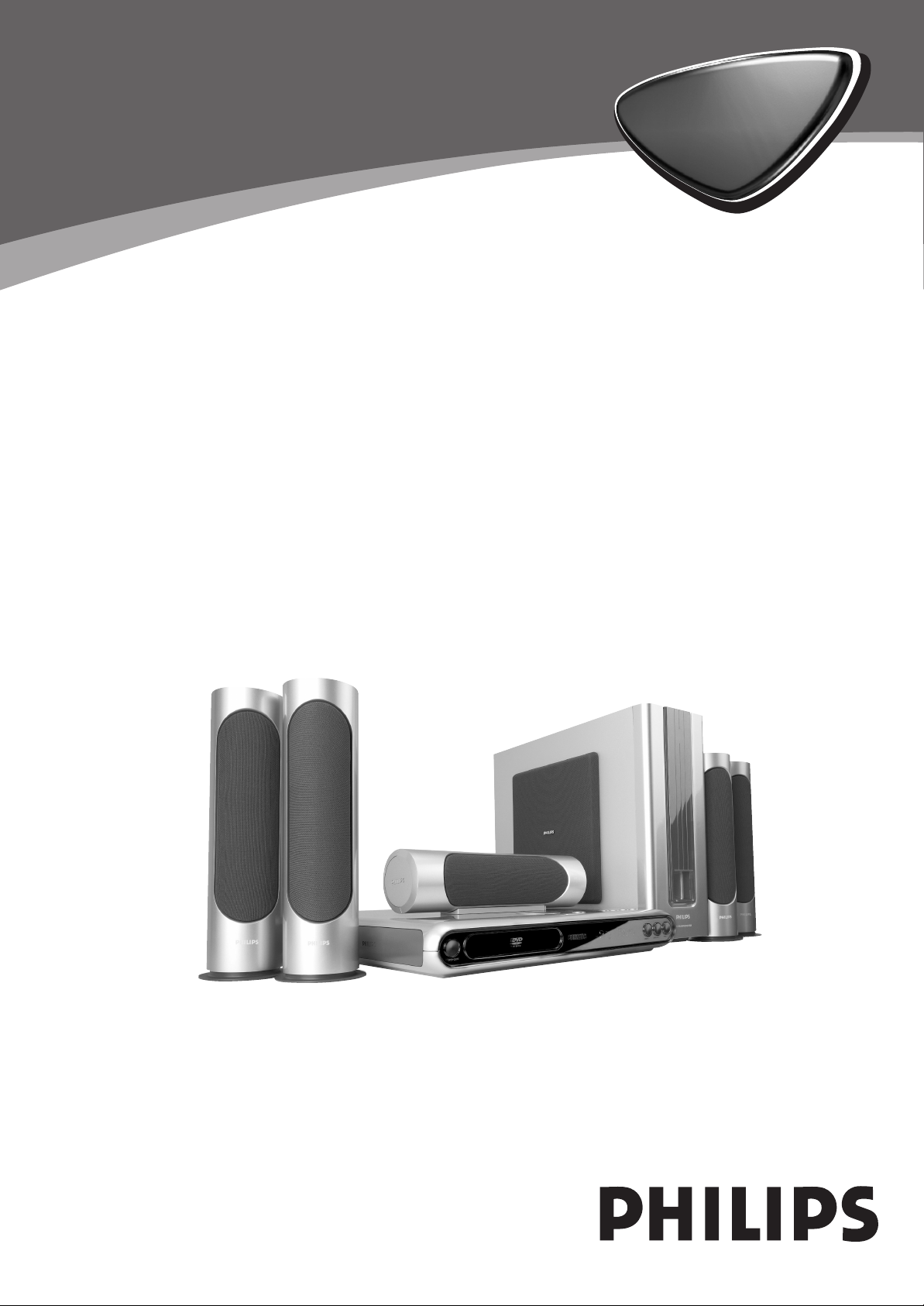
DVD VIDEO DIGITAL SURROUND SYSTEM
DVD HOME
DVD HOME
CINEMA
CINEMA
SYSTEM
SYSTEM
LX3700D
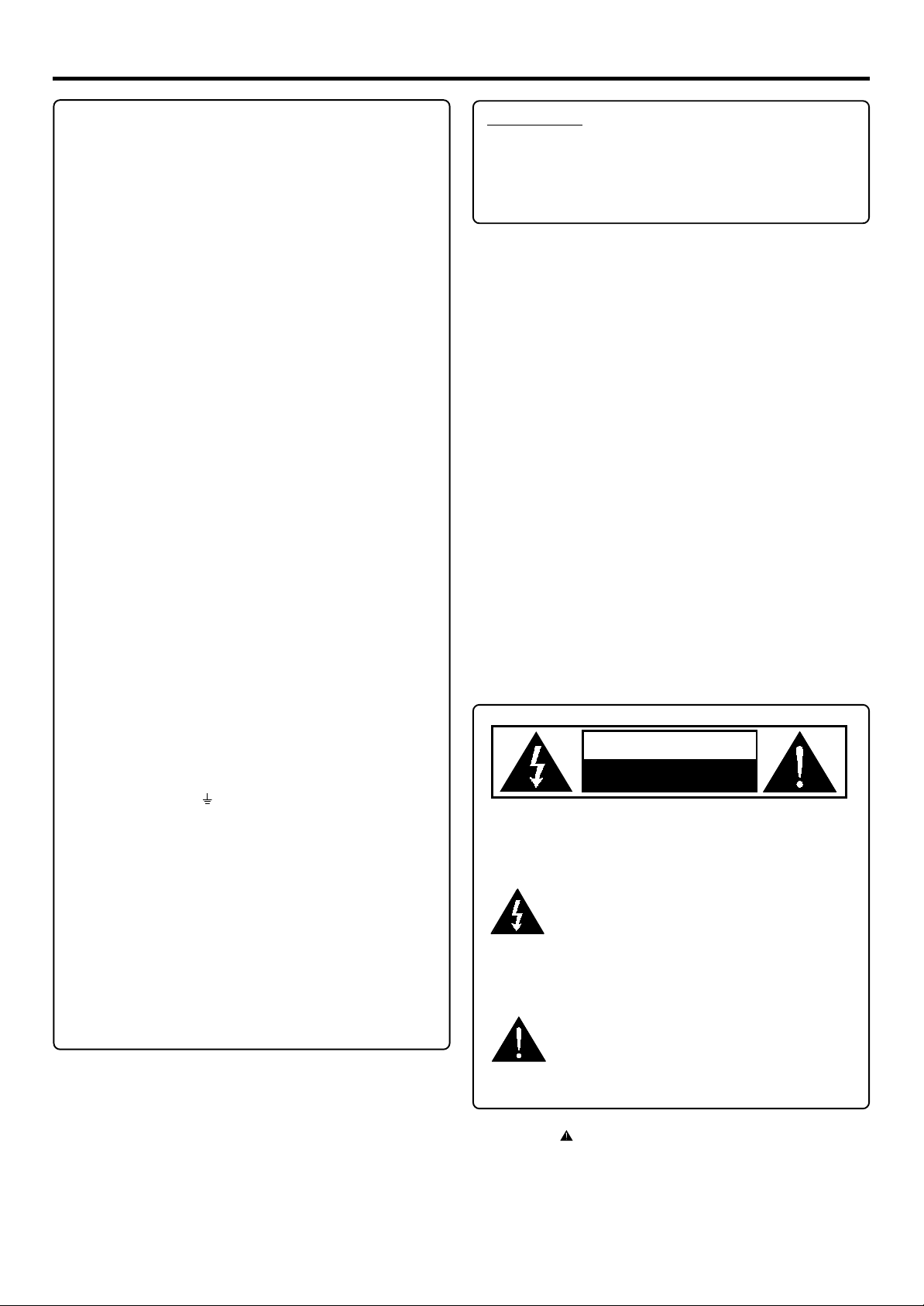
Important Note
Important notes for users in the U.K.
Mains plug
This apparatus is fitted with an approved 13 Amp plug.
To change a fuse in this type of plug proceed as follows:
1. Remove fuse cover and fuse.
2. Fix new fuse whih should be a BS1362 5 Amp, A.S.T.A. or
BSI approved type.
3. Refit the fuse cover.
If the fitted plug is not suitable for your socket outlets, it
should be cut off and an appropriate plug fitted in its place.
If the mains plug contains a fuse, this should have a value of
5 Amp If a plug without a fuse is used, the fuse at the distribution board should not be greater than 5 Amp.
Note: The severed plug must be disposed off to avoid a possible
shock hazaed should it be inserted into a 13 amp socket elsewhere.
How to connect a plug
The wires in the mains lead are coloured with the following
code:
blue = neuteal (N)
Brown = live (L)
As these colours may not corresppond with the colour markings identifying the terminals in your plug, proceed as follows:
- Connect the blue wire to the terminal marked n or coloured
black.
- Connect the brown wire to the terminal marked L or
coloured red.
- Do not connect either wire to the ear th terminal in hte
plug, marked E (or ) or coloured green (or green and
yellow).
CAUTION
VISIBLE AND INVISIBLE LASER RADIATION WHEN OPEN AVOID EXPOSURE
TO BEAM
Manufactured under license from Dolby Laboratories. “Dolby”, “Prologic” and the double-D symbol are trademarks of dolby Laboratories.
Confidential Unplublished Works. © 1992-1999 Dolby Laboratories,
Inc. All rights reserved.
MANUFACTURED UNDER LICENSE FROM DIGIT AL THEA TER SYSTEMS, INC. US PA T . NO 5,451,942, 5,956,674, 5,974,380, 5,978,762
AND O THER WORLD WIDE PA TENTS ISSUED AND PENDING. “DTS”
AND “DTS DIGITAL SURROUND” ARE RESISTERED TRADEMARKS
OF DIGITAL THEATER SYSTEMS, INC. COPYRIGHT 1996, 2000 DIGITAL THEATER SYSTEMS, INC. ALL RIGHTS RESERVED.
This product incorpporates copyright protection technology that is protected by method claims of certain U.S. patents and other intellectual
property rights owned by Macrovision Corporation and other rights
owners. Use of this copyright protection technology must be authorized by Macrovision Corporation, and is intended for home and other
limited viewing uses only unless otherwise authorized by Macrovision
Corporation. Reserve engineering or disassembly is prohibited.
CAUTION
RISK OF ELECTRIC SHOCK
DO NOT OPEN
AVIS : RISQUE DE CHOC ELECTRIQUE PAS OUVRIR.
'
Before replacing the plug cover, make certain that the cord
grip is clampled over the sheath of the lead - not simply over
the two wires.
Copyright in the U.K.
Recirding and playback of material may require consent. See
Copyright Act 1956 and the P erformer’s Protection Act 1958
to 1972.
CAUTION
Use of controls or adjustments or performance of pro-
cedures other than herein may result in hazardous ra-
diation exposure or other unsafe operation.
2
IMPORTANT NOTE
This symbol is intended to aler t the user of the
presence of uninsulated “dangerous voltage”
within the product’s encasement that may be of
sufficient magnitude to constitute a risk of
electric shock to persons.
This symbol is intended to aler t the user of the
presence of important operating and
maintenance (servicing) instructions in the
literature accompanying the appliance.
CE0682
FCC ID: BOU AD905W
INCLUDES R&TTE NOTIFIED SYSTEM AD905W
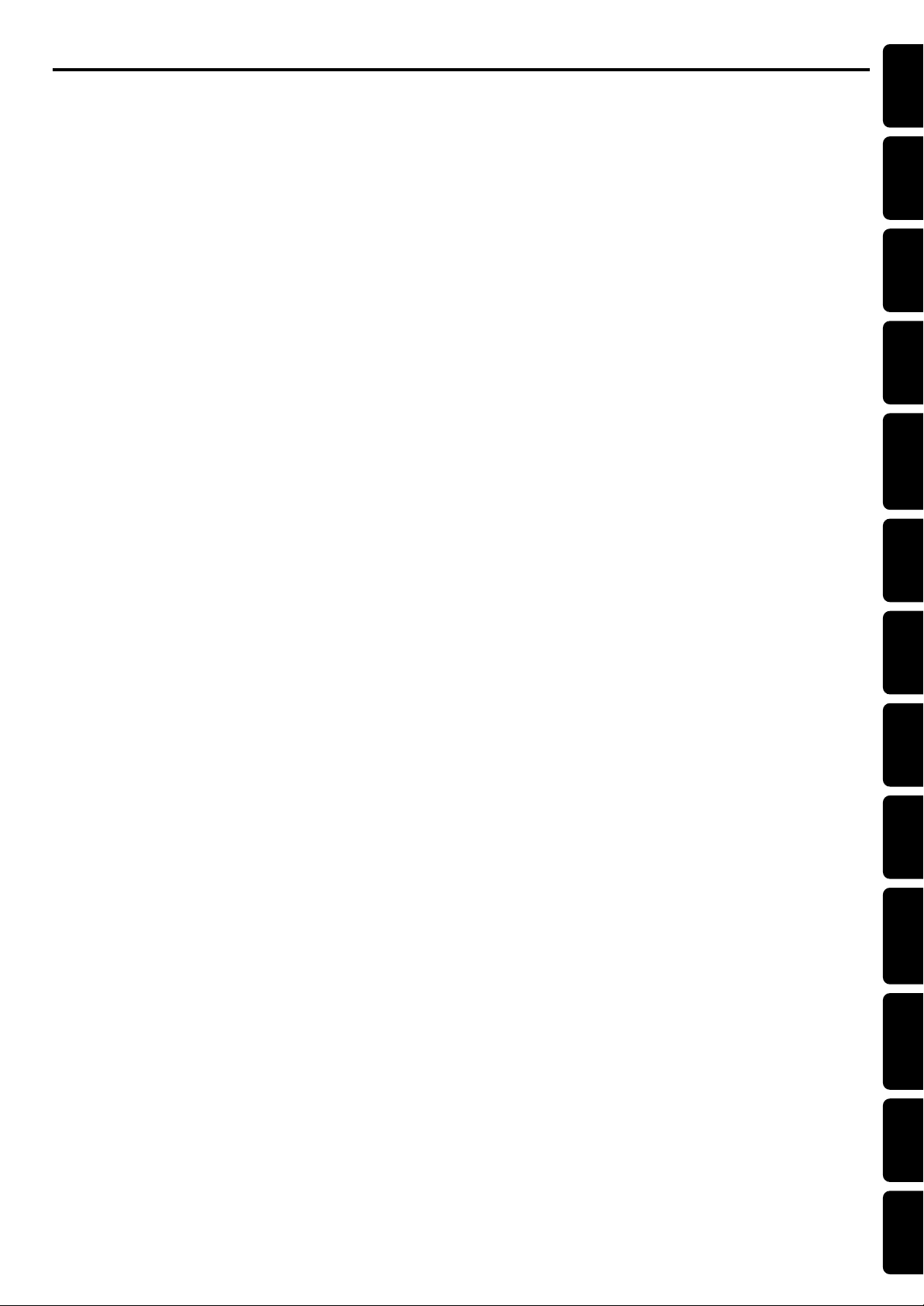
Index
English -------------------------------------------------------- 6
Français------------------------------------------------------31
Español ------------------------------------------------------56
Deutsch -----------------------------------------------------81
Nederlands ----------------------------------------------- 106
English
Français
Español
Deutsch
Nederlands
Italiano----------------------------------------------------- 130
Svenska ---------------------------------------------------- 154
Dansk ------------------------------------------------------ 179
Suomi ------------------------------------------------------ 203
Português ------------------------------------------------- 227
Italianlo
Svenska
Dansk
Suomi
Português
-------------------------------------------------- 252
Polski------------------------------------------------------- 278
кЫТТНЛИ ------------------------------------------------------------- 303
кЫТТНЛИ
INDEX
Polski
кЫТТНЛИ
3
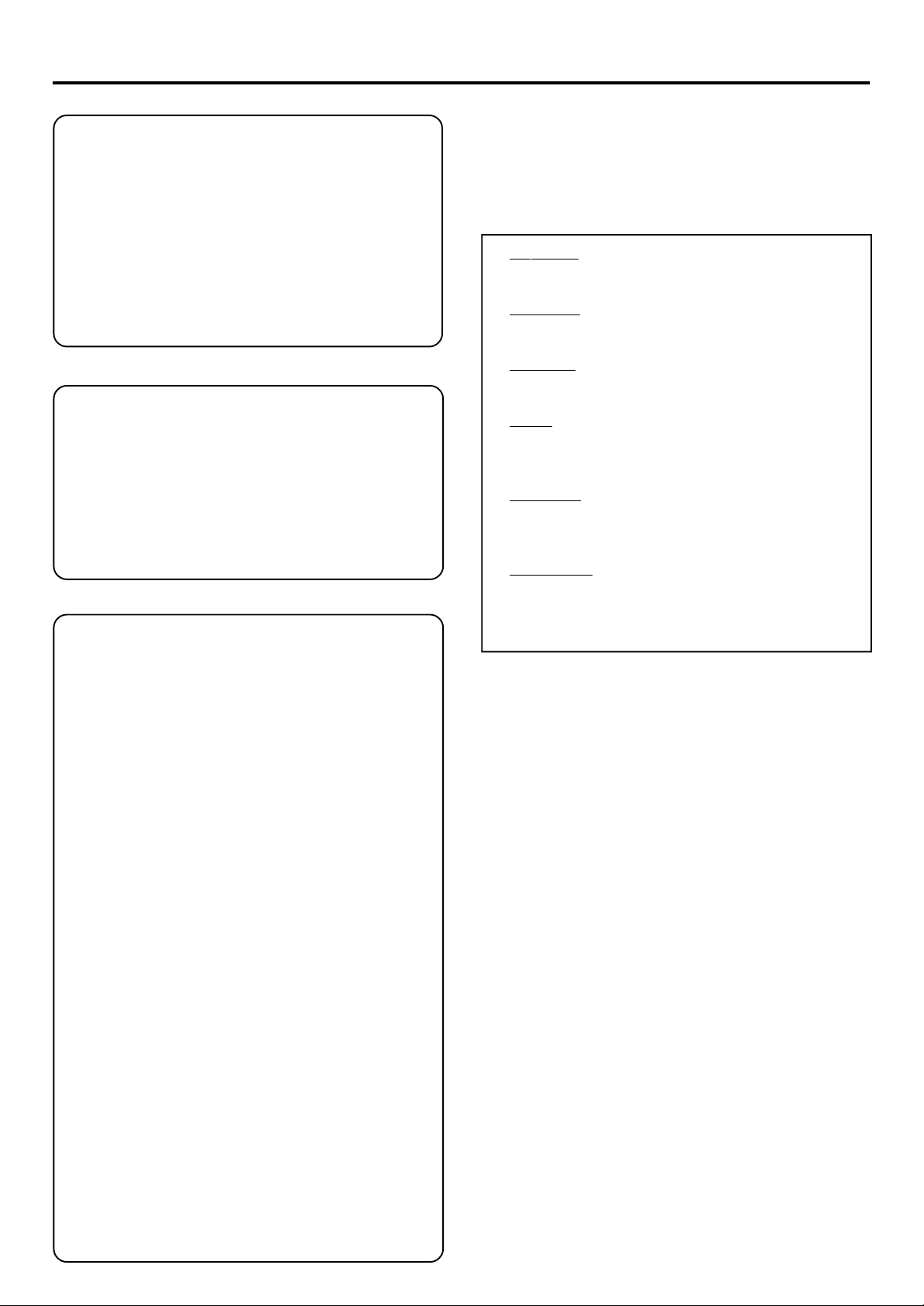
Important Note
English
Italia
DICHIARAZIONE DI CONFORMITA’
Si dichiara che l’apparecchio MX-3800D Philips risponde
alle prescrizioni dell’art. 2 comma 1 del D.M. 28 Agosto
1995 n. 548.
Fatto a Eindhoven
5616 JB Eindhoven, The Netherlands
Norge
Typeskilt finnes på apparatens underside.
Observer: Nettbryteren er sekundert innkoplet.
Den innebygde netdelen er derfor ikke frakoplet
nettet så lenge apparatet er tilsluttet
nettkontakten.
For å redusere faren for brann eller elektrisk støt, skal
apparatet ikke utsettes for regn eller fuktighet.
DK
Advarsel: Usynlig laserstråling ved åbning når
sikkerhedsafbrydere er ude af funktion. Undgå
utsættelse for stråling.
Bemærk: Netafbryderen er sekundært indkoblet og
ofbryder ikke strømmen fra nettet. Den indbyggede
netdel er derfor tilsluttet til lysnettet så længe
netstikket sidder i stikkontakten.
Philips Consumer Electronics
Philips, Glaslaan 2
VAROITUS
Muiden kuin tässä esitettyjen toimintojen säädön tai
asetusten muutto saattaa altistaa vaaralliselle säteilylle
tai muille vaarallisille toiminnoille.
CAUTION
VISIBLE AND INVISIBLE LASER RADIATION WHEN
OPEN AVOID EXPOSURE TO BEAM
ADVARSEL
SYNLIG OG USYNLIG LASERSTRÅLING VED ÅBNING
UNDGÅ UDSÆTTELSE FOR STRÅLING
VARNING
SYNLIG OCH OSYNLIG LASERSTRÅLNING NÄR
DENNA DEL ÄR ÖPPNAD BETRAKTA EJ STRÅLEN
VARO!
AVATTAESSA OLET ALTTIINA NÄKYVÄLLE JA
NÄKYMÄTTÖMÄLLE LASER SÄTEILYLLE. ÄLÄ KATSO
SÄTEESEEN
VORSICHT
SICHTBARE UND UNSICHTBARE LASERSTRAHLUNG
WENN ABDECKUNG GEÖFFNET NICHT DEM
STRAHL AUSSETSEN
ATTENTION
RAYONNEMENT LASER VISIBLE ET INVISIBLE EN CAS
D’OUVERTURE EXPOSITION DANGEREUSE AU
FAISCEAU
S
Klass 1 laseraparat
Varning! Om apparaten används på annat sätt än i
denna bruksanvisning specificerats, kan användaren
utsättas för osynlig laserstrålning, som överskrider
gränsen för laserklass 1.
Observera! Stömbrytaren är sekundärt kopplad och
bryter inte strömmen från nätet. Den inbyggda
nätdelen är därför ansluten till elnätet så länge
stickproppen sitter i vägguttaget.
SF
Luokan 1 laserlaite
Varoitus! Laitteen käyttäminen muulla kuin
tässä käyttöohjeessa mainitulla tavalla saattaa
altistaa käyttäjän turvallisuusluokan 1 ylittävälle
näkymättömälle lasersäteilylle.
Oikeus muutoksiin varataan. Laite ei saa olla
alttiina tippu-ja roiskevedelle.
Huom. Toiminnanvalitsin on kytketty toisiopuolelle,
eikä se kytke laitetta irti sähköverkosta.
Sisäänrakennettu verkko-osa on kytkettynä
sähköverkkoon aina silloin, kun pistoke on
pistorasiassa.
4
IMPORTANT NOTE
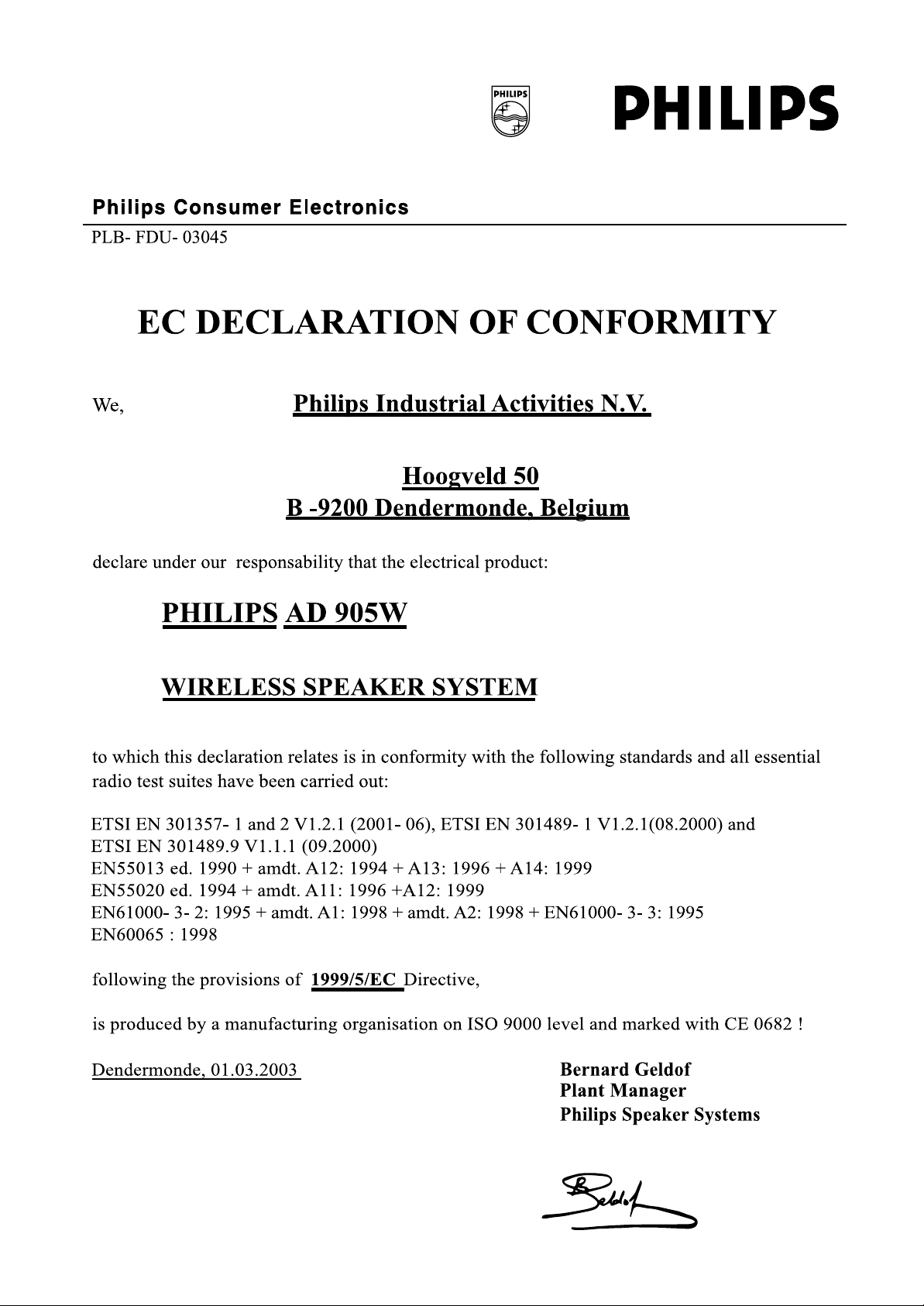
English
5
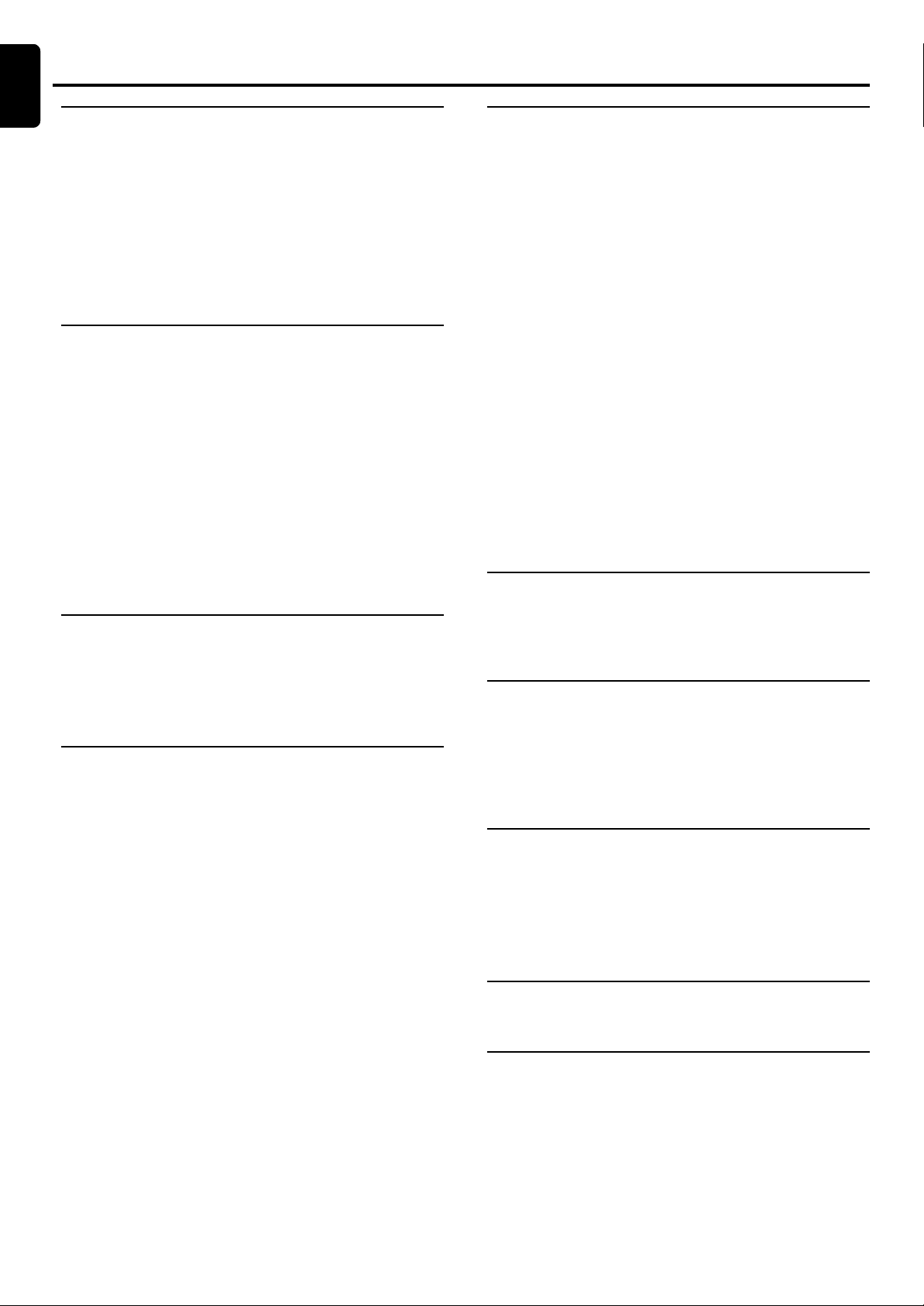
English
Contents
English
Instruction and General
Information
Features............................................................................... 7
Discs for playback .............................................................7
Region Codes
Supplied accessories .........................................................7
Environmental information.............................................. 7
Care and safety information ...........................................8
Connections
Placing the speakers and subwoofers ........................... 8
Connecting speakers and subwoofer ........................... 9
Connecting AD905W Wireless System ....................... 9
(Only for LX3750W)
Connecting TV ................................................................10
Connecting FM/MW antennas .....................................10
Connecting the power cord.........................................11
Connecting a VCR or Cable Satellite Box .................11
Connecting digital audio equipment ...........................12
AD905W Wireless System ...........................................13
(Only for LX3750W)
Functional Overview
Front panels......................................................................14
Rear panel .........................................................................15
Remote Control..............................................................16
Preparations
Inserting batteries into the remote control..............17
Switching on the system................................................17
System Setup (DVD) .............................................. 18~20
General operation
Setting the picture
Setting the sound
Setting the language
Setting the features
Operations
Discs information............................................................21
Basic playback...................................................................21
Skipping to another title (track) /chapter
Fast Search
Continue playback from the last stop point
Repeat play
Repeat A-B
Program favorite tracks
Special DVD/VCD features.................................. 22 ~24
Changing subtitle language
Changing sound track language
Playing in slow motion mode
Searching for a particular passage
Display the disc information during playback
Moving to another title(track)/chapter
Playback from a selected point
Zooming in
Viewing from another angle
Advancing by frames
Checking the contents of DVD
Special VCD/SVCD features .........................................24
Playback Control (PBC)
MP3/Picture Disc Operations
Playing MP3 / Picture disc..............................................25
(Kodak, JPEG)
Other Functions
Tuning to radio stations .................................................26
Presetting radio stations................................................26
Listening to preset radio stations................................26
Sleep timer setting ..........................................................26
Sound and Volume Controls
Selecting the surround sound mode...........................27
Selecting the digital sound effect .................................27
Volume control ................................................................28
Dimming the display screen ..........................................28
6
CONTENTS
Specifications.............................................29
Troubleshooting......................................30
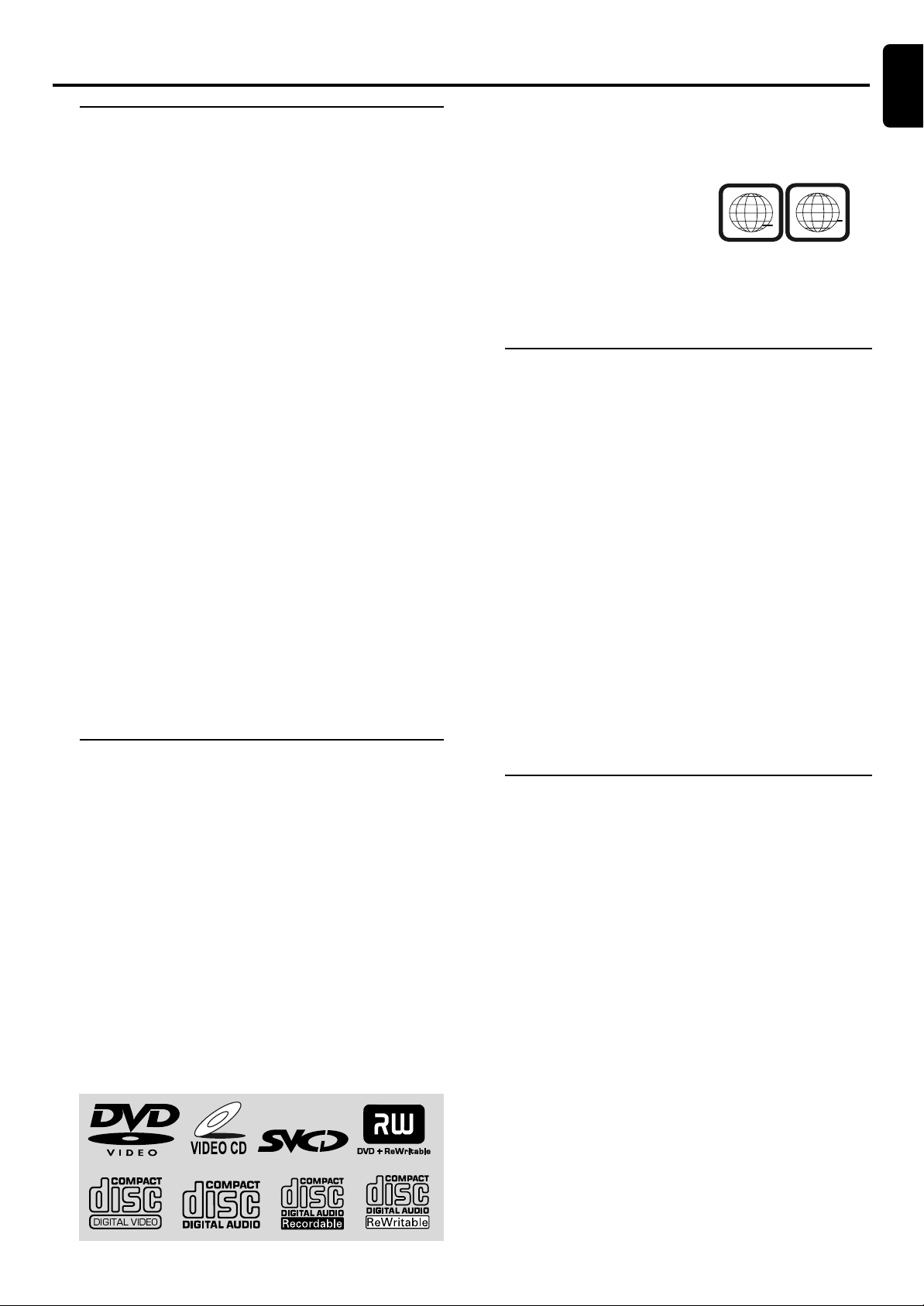
Instruction and General Information
Features
Your complete 7-piece 300-Watt Ultra Slim DVD Digital
Home Cinema System with 6 channels full digital amplifier
creates the same dynamic sound qualities that you find in
full-fledged cinemas and incorporates some of the best
features in home theater technology.
Other features include:
Built-in DTS and Dolby Digital decoder, supporting
Dolby Pro Logic, Dolby Pro Logic II and virtual
surround
Lets you use the Home Cinema Audio System for a movietheater surround sound experience.
Additional Component Connections
Lets you connect other audio and audio/visual components
to the DVD system so you can use the system’s sur round
sound speakers.
Night Mode
Lets you compress the dynamic range, reducing the
difference in loudness between different sounds in Dolby
Digital mode.
Parental Control (Rating Level)
Lets you set a ratings level so that your children cannot
watch a DVD that has a rating higher than you set.
Sleep Timer
Enables the system to switch to standby mode
automatically at a preset time.
Wireless (Only for LX3750W)
Enables you to enjoy the Home Cinema Audio System with
wireless connection between the system & rear speakers.
Discs for playback
Your DVD home cinema system will play :
– Digital Video Discs (DVDs)
– Video CDs (VCDs)
– Super Video CDs (SVCDs)
– Digital Video Discs + Rewritable (DVD+RW)
– Compact Discs (CDs)
– Picture (Kodak, JPEG) files on CDR (W)
– Supported MP3-CD format.
ISO 9660 / UDF format.
Maximum12 characters display
Maximum nested directory is 8 levels
Maximum album number is 32
Maximum title number is 999
Supported sampling frequencies: 32 kHz. 44.1 kHz,
48 kHz
Supported Bit-rates: 32~256 (kbps). Variable Bit-rates
Region Codes
DVDs must be labeled for ALL region or for Region 2 in
order to play on this DVD system. You cannot play
discs that are labeled for other regions.
2
Note:
– If you are having trouble playing a certain disc, remove the
disc and try a different one. Improper formatted discs will not
play on this DVD system.
ALL
Supplied Accessories
–a SCART cable for connection with your TV
– one audio (white, red) and one composite video(yellow)
cable
–a remote control with two AA batteries
– an MW loop antenna and an FM wire antenna
–five satellite speakers and a subwoofer and six speaker
cables
–four small speaker stands for the front and rear speakers
–four wall brackets with screws for the front and rear
speakers
– this instruction booklet and a Quick Use Guide
AD905W Wireless System (Only for LX3750W):
– one AD905WT wireless transmitter
– one AD905WA wireless receiver
– one 14V adapter
– one table stand for wireless receiver
If any item is damaged or missing, contact your retailer or
Philips.
Environmental information
All unnecessary packaging has been omitted. We have tried
to make the packaging easy to separate into three materials:
cardboard (box), polystyrene foam (buffer) and
polyethylene (bags, protective foam sheet).
Your system consists of materials which can be recycled and
reused if disassembled by a specialized company. Please
observe the local regulations regarding the disposal of
packaging materials, exhausted batteries and old equipment.
English
INSTRUCTION AND G ENERAL I NFORMATION
7
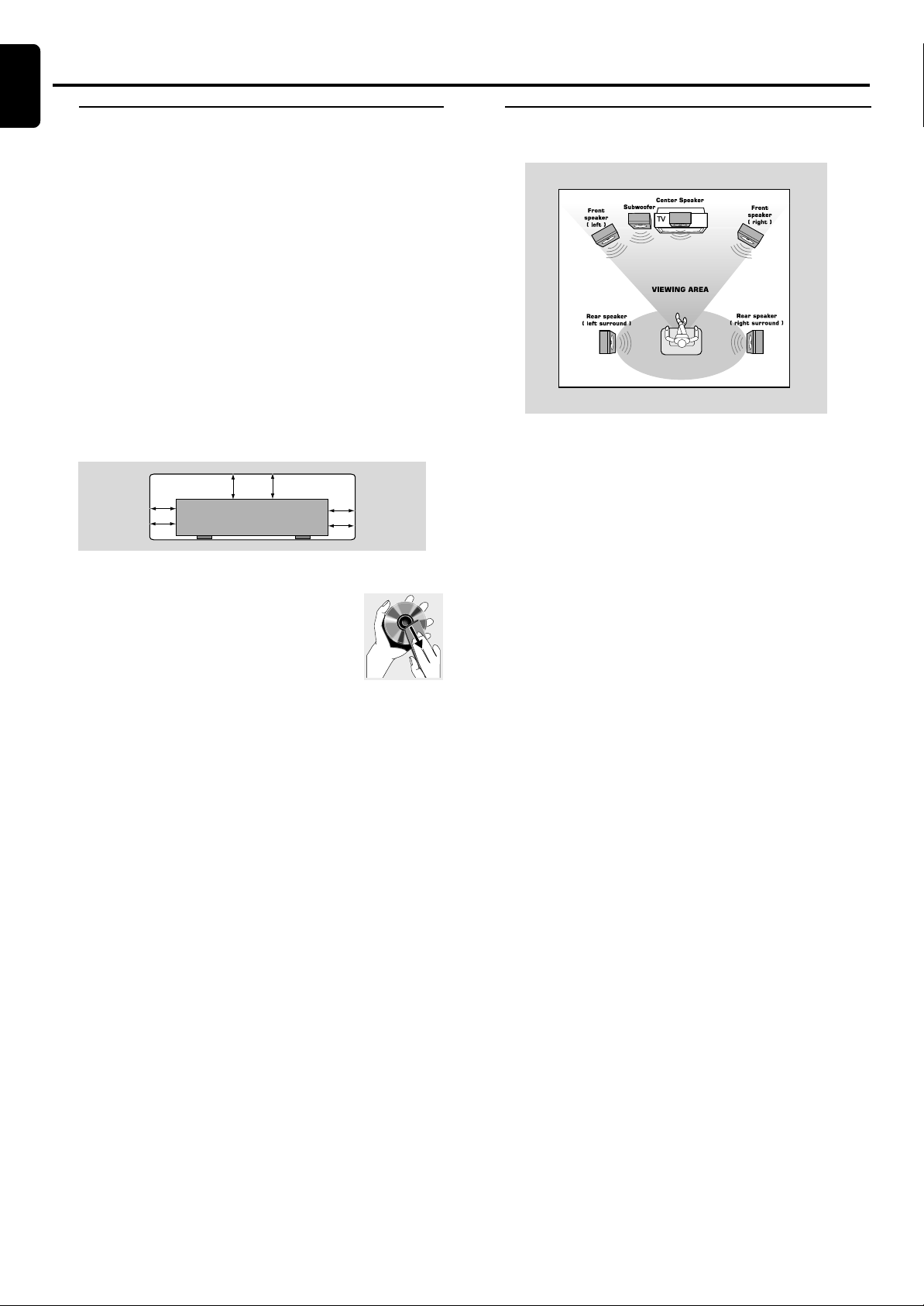
English
General Information
Connections
English
Care and safety information
Avoid high temperatures, moisture, water and
dust.
– Do not expose the system, batteries or discs to
humidity, rain, sand or excessive heat (caused by heating
equipment or direct sunlight.) Always keep the disc tray
closed to avoid dust on the lens.
Avoid condensation problem
–The lens may cloud over when the player is suddenly
moved from cold to warm surroundings, making it
impossible to play a disc. Leave the player in the warm
environment until the moisture evaporates.
Do not block the vents
– Do not operate the DVD system in an enclosed
cabinet, allow about 10 cm (4 inches) of free space all
around the player for adequate ventilation.
10 cm
(4 inches)
10 cm
(4 inches)
Care of disc
–To clean a CD, wipe it in a straight line
from the center towards the edge using a soft,
lint-free cloth. A cleaning agent may damage
the disc.
–Write only on the printed side of a
CDR(W) and only with a soft felt-tipped pen.
– Handle the disc by its edge, do not touch the surface.
Care of cabinet
– Use a soft cloth slightly moistened with a mild detergent
solution. Do not use a solution containing alcohol, spirits,
ammonia or abrasives.
PHILIPS
DVD Home Cinema System
10 cm
(4 inches)
Step 1: Placing the speakers
and subwoofers
For best possible surround sound, all the speakers (exept
subwoofer) should be placed at the same distance from the
listening position.
1 Place the front left and right speakers at equal distances
from the TV and at an angle of approximately 45 degrees
from the listening position.
2 Place the centre speaker above the TV or the DVD system
so the centre channel’s sound is localized.
3 Place the surround speakers at normal listening ear level
facing each other.
4 Place the subwoofer on the floor near the TV.
Notes:
–To avoid magnetic interference, do not position the front
speakers too close to your TV.
–Allow adequate ventilation around the DVD system.
Finding a suitable location
– Place the player on a flat, hard, and stable surface.
8
CONNECTIONS
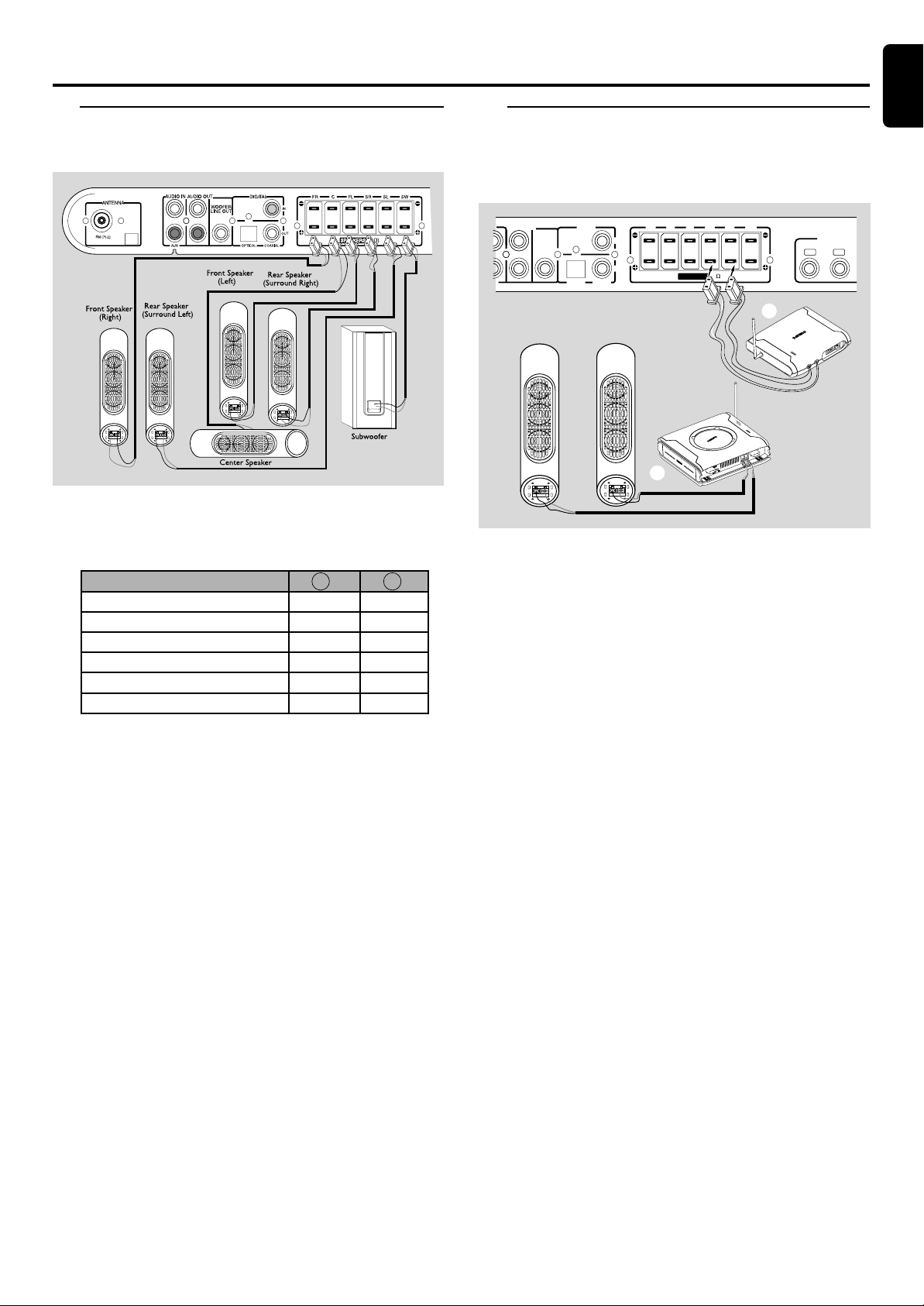
Connections
Rear Speaker
(Surround Left)
Rear Speaker
(Surround Right)
AD905WA
WIRELESS RELEIVER
AD905WT
WIRELESS TRANSMITTER
AUDIO OUT
WOOFER
LINE OUT
(8 )
SPEAKERS SPEAKERS
FR SLSR SWCFL
OUT
OPTICAL COAXIAL
DIGITAL
COMPONENT
VIDEO OUT
IN
4
1
Pr/Cr Pb/Cb
1
2
Step 2: Connecting speakers
and subwoofer
MW
Connect the supplied speaker system using the supplied
speaker cables by matching the colours of the jacks and
speaker plugs. Fully insert the plugs of speaker wire into the
jacks on the DVD system.
Speakers / Subwoofer
Front Left (L)
Front Right (R)
Center
Surround (Rear) Left (L)
Surround (Rear) Right (R)
Subwoofer
F
black
black
black
black
black
black
Notes:
– Ensure that the speaker cables are correctly connected.
Improper connections may damage the system due to shortcircuit.
– Do not connect more than one speaker to any one pair of
+/- speaker jacks.
– Do not connect speakers with an impedance lower than
the speakers supplied. Please refer to the SPECIFICATIONS
section of this manual.
white
red
green
blue
grey
purple
Step 3: Connecting AD905W
English
Wireless System (Only
for LX3750W)
1 Connect the supplied Surround Speaker system using the
supplied speaker cables to the speaker jacks on the
AD905W A WIRELESS RECEIVER by matching the
colours of the jacks and speaker plugs. Extend the
RECEIVER antenna.
2 Connect the AD905WT WIRELESS
TRANSMITTER’s speaker cables to the speaker jacks on
the DVD system. Extend the TRANSMITTER antenna.
Notes
– Adjust the position of the antennas for optimal reception.
–Position the antennas as far as possible from your TV, VCR
or other radiation sources to prevent unwanted interference.
–To prevent unwanted noise, do not place the AD905W
wireless system too close to the DVD system, AC power
adapter, TV or other radiation sources.
CONNECTIONS
9
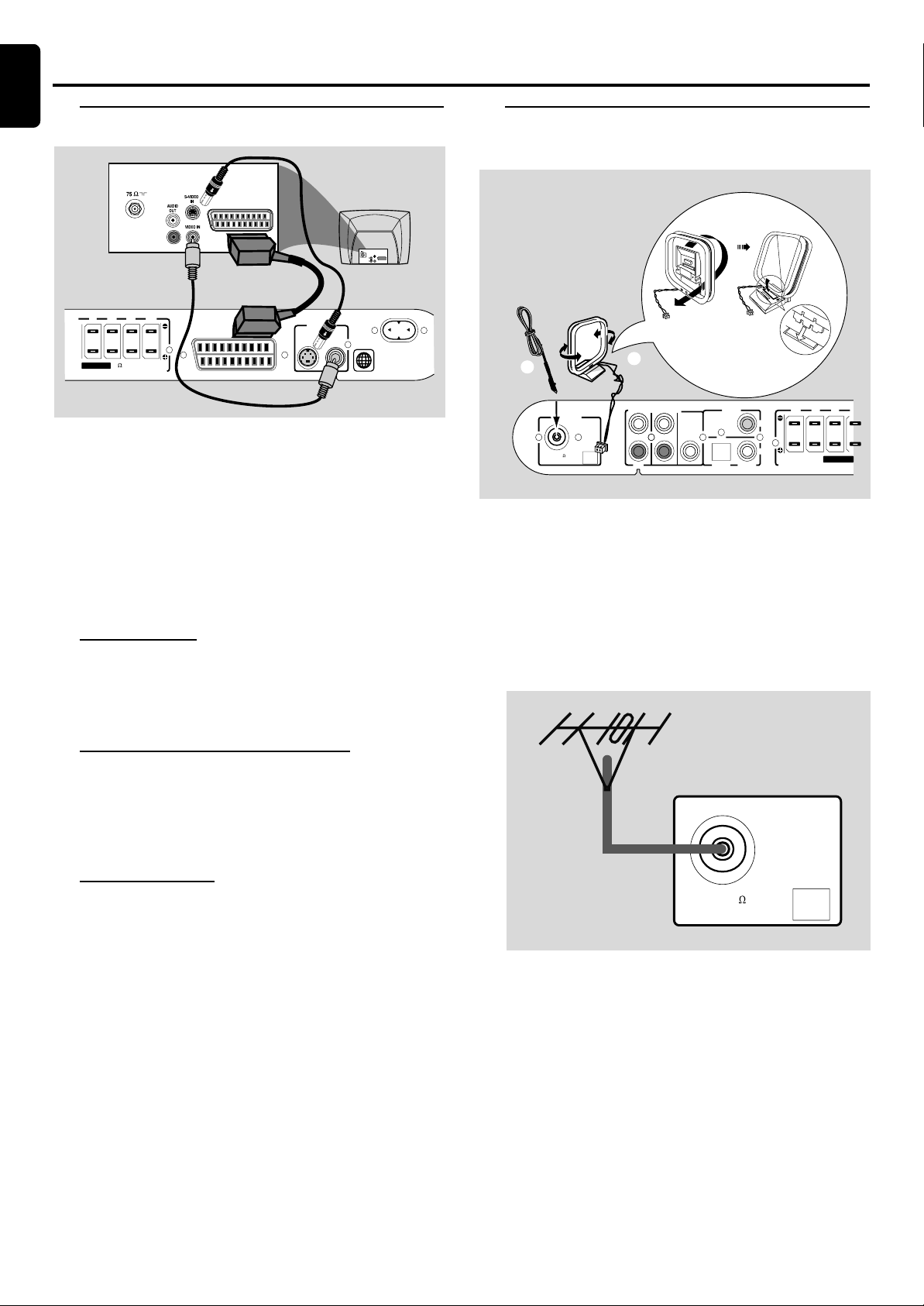
AUDIO IN
AUX
AUDIO OUT
WOOFER
LINE OUT
MW
ANTENNA
SPEAKERS
FR SRCFL
OUT
OPTICAL COAXIAL
DIGITAL
IN
FM (75 )
FM Antenna
MW Antenna
Fix the claw to
the slot
1
2
English
Connections
English
Step 4: Connecting TV
Rear of TV
(example only)
SCART IN
S-VIDEO
IN
AUDIO
SCART IN
OUT
VIDEO IN
SPEAKERS
(8 )
SLSR SWCFL
A/V SCART OUT
IMPORTANT!
–You only need to make one video connection
from the following options, depending on the
capabilities of your TV system.
– Connect the DVD system directly to the TV.
– Scart Video connection provides higher
picture quality. This option must be available on
your TV .
– S-Video connection provides better picture
quality. This option must be available on your TV.
VIDEO OUT
S-VIDEO
VIDEO
AC MAINS~
2
Step 5: Connecting FM/MW
antennas
1 Connect the supplied MW loop antenna to the MW jack.
Place the MW loop antenna on a shelf or attach it to a
stand or wall.
2 Connect the supplied FM antenna to the FM jack. Extend
the FM antenna and fix its ends to the wall.
Using Scart jack
● Use the scart video cable (black) to connect the DVD
system’s A/V SCART OUT jack to the corresponding
Scart input jack on the TV.
OR
Using Composite Video jack (VIDEO)
● Use the composite video cable (yellow) to connect the
DVD system’s VIDEO jack to the video input jack (or
labelled as A/V In, Video In, Composite or Baseband) on
the TV .
OR
Using S-Video jack
● Use the S-video cable (not supplied) to connect the DVD
system’s S-VIDEO jack to the S-Video input jack (or
labelled as Y/C or S-VHS) on the TV.
If your TV is not equipped with a SCART
● To hear the TV channels through this DVD system, use the
audio cables (white/red) to connect AUDIO IN-AUX
jacks to the corresponding AUDIO OUT jacks on the TV.
Before starting operation, press AUX/DI on the remote to
select “AUX-ANA” in order to activate the input source.
For better FM stereo reception, connect an external FM
antenna (not supplied).
MW
FM (75 )
Notes:
– Adjust the position of the antennas for optimal reception.
–Position the antennas as far as possible from your TV, VCR
or other radiation sources to prevent unwanted interference.
10
CONNECTIONS

Connections
Step 6: Connecting the power
cord
After everything is connected properly, plug in the
AC power cord to the power outlet.
Never make or change any connections with the power
switched on.
A/V SCART OUT
VIDEO OUT
S-VIDEO
VIDEO
AC MAINS~
2
S-VIDEO
IN
AUDIO
~ AC MAINS
SCART IN
OUT
VIDEO IN
Step 7: Connecting a VCR or
Cable /Satellite Box
Rear of TV
(example only)
SCART IN
S-VIDEO
IN
AUDIO
SCART IN
OUT
1
OUT IN
AUDIO IN
AUDIO OUT
WOOFER
MW
LINE OUT
AUX
DIGITAL
OPTICAL COAXIAL
ANT IN
TO TV
IN
OUT
Cable/Satellite
FR SLSR SWCFL
SPEAKERS
VCR or
Box
(8 )
24 3
Viewing and listening to the playback
1 Connect the VCR or Cable/Satellite Box to the TV as
shown.
2 Connect the DVD system’s AUDIO IN-AUX jacks to the
AUDIO OUT jacks on the VCR or cable / satellite box.
VIDEO IN
A/V SCART OUT
S-VIDEO
VIDEO OUT
VIDEO
2
English
1
4
IMPORTANT!
The type plate is located at the bottom of the
system.
This product complies with the radio interference
requirements of the European Community.
The apparatus shall not be expose to dripping or
splashing and that no objects filled with liquid such
as vase shall be placed on the apparatus.
Before starting operation, press AUX/DI on the remote to
select “AUX-ANA” in order to activate the input source.
Recording DVDs
Some DVDs are copy-protected. You cannot record or
dub protected discs using a VCR.
3 Connect the DVD system’s VIDEO jack to the VIDEO IN
jack on the VCR.
4 Connect the DVD system’s AUDIO OUT jacks to the
AUDIO IN jacks on the VCR. This will allow you to make
analogue stereo (two channel, right and left) recordings.
To view DVD playback while recording. You must connect
the DVD system to your TV using the SCART or the SVIDEO connection.
To avoid overheating of the system, a safety circuit
has been built in. Therefore, your system may
switch to Standby mode automatically under
extreme conditions. If this happens, let the
system cool down before reusing it.
CONNECTIONS
11

English
Connections
English
Step 8: Connecting digital
audio equipment
AUDIO IN
AUDIO OUT
WOOFER
LINE OUT
MW
AUX
2
DIGITAL IN
Listening to the playback
1 Connect the DVD system’s DIGITAL IN jack to the
DIGITAL OUT jack on a digital audio device.
DIGITAL
IN
OUT
OPTICAL COAXIAL
1
DIGITAL OUT
(for exampler)
CD Recorder
FR SRCFL
SPEAKERS
Before starting operation, press AUX/DI on the remote to
select “AUX-DI” in order to activate the input source.
Recording (digital)
2 Connect the DVD system’s DIGITAL OUT
(COAXIAL or OPTICAL) jack to the DIGITAL IN jack
on a digital recording device (DTS-Digital Theatre System
compatible, with a Dolby Digital decoder, for example).
Before starting operation, set the DIGITAL OUTPUT
according to the audio connection. (See page 19 “Setting
the Sound - Digital Output”).
Notes:
–Always refer to the owner’s manual of the other equipment
for complete connection and use details.
12
CONNECTIONS
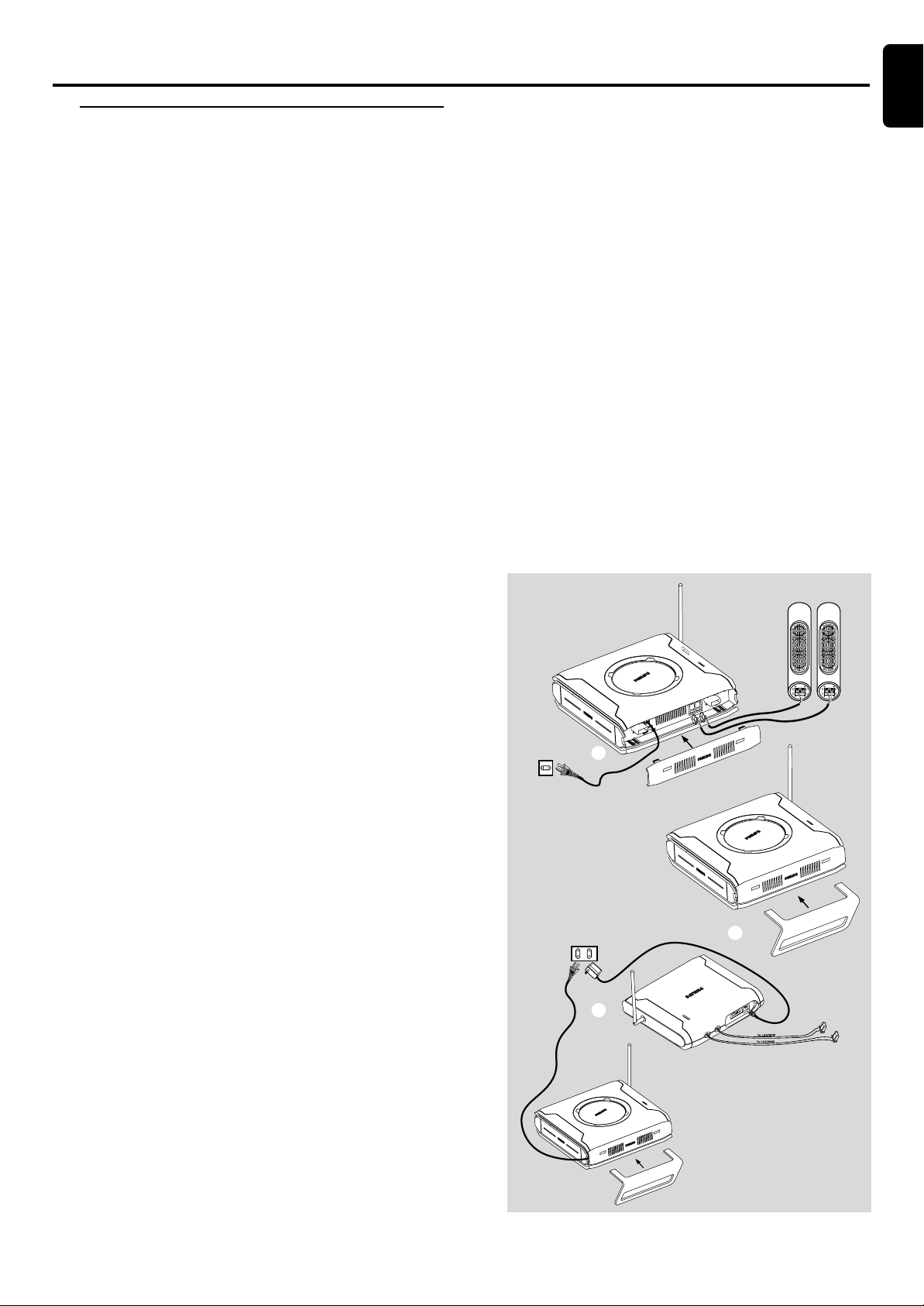
Connections
AD905W Wireless System
(Only for LX3750W)
The AD905W accessory gives you the option for wireless
speaker connection.
Please check you have all the supplied parts for your
AD905W wireless set:
– 1 x AD905WT WIRELESS TRANSMITTER
– 1 x AD905WA WIRELESS RECEIVER
– 1 x 14V adapter
– 1 x table stand
1 Remove the PHILIPS cover from the AD905WA WIRELESS
RECEIVER
terminal. Connect your rear speaker terminals with the
corresponding color terminals on the AD905WA
WIRELESS RECEIVER
2 Insert the table stand into the brackets as shown in Fig.2.
3 Connect the AD905WA WIRELESS RECEIVER power cord
to your power supply.
as shown in Fig. 1, to access the connection
● Place both the AD905WT WIRELESS TRANSMITTER and
AD905WA WIRELESS RECEIVER off the ground
(recommended minimum height of 30cm).
● Avoid placing the AD905WT WIRELESS TRANSMITTER too
close to your DVD receiver, AC power adapter, TV or other
electrical equipment as it may cause electrical interference.
● In case of sound distortion, please select another channel
for both the AD905WA WIRELESS RECEIVER and
AD905WT WIRELESS TRANSMITTER. The distortion could
be the result of interference caused by other equipment
using same frequency channel in your house or
neighbourhood.
Notes
– After you switch off your DVD system, the AD905WT
WIRELESS TRANSMITTER automatically enters standby mode and
the red power indicator eventually comes out. On receiving an
incoming audio signal from your DVD system again, the
AD905WT WIRELESS TRANSMITTER automatically powers up.
– When the AD905WA WIRELESS RECEIVER enters the Ecopower standby mode, the power indicator lights up red.
English
4 Check / adjust the AD905WA WIRELESS RECEIVER OFF-
ON switch to the ON position (see Fig.1).
➜ The AD905WA WIRELESS RECEIVER power indicator
lights up green.
5 Connect the 14V power adapter to the AD905WT
WIRELESS TRANSMITTER and power supply as shown in Fig.
3.
6 Make sure you position both the AD905WT WIRELESS
TRANSMITTER
and AD905WA WIRELESS RECEIVER at least
2 meters apart.
7 Connect and carefully match the AD905WT WIRELESS
TRANSMITTER
inputs to the corresponding surround
speaker jacks on your LX3750W DVD system.
➜ The AD905WT WIRELESS TRANSMITTER power
indicator lights up red.
8 Check and adjust the 4-channel toggle switch on the
AD905WT WIRELESS TRANSMITTER and AD905WA
WIRELESS RECEIVER (CHANNEL SELECTOR switch),
so that both units are using the same channel.
9 On your LX3750W DVD system, play an audio source
and activate the surround sound mode option. Adjust the
volume to reproduce surround sound in the rear speakers.
1
3
2
1
4
10 Extend the antenna vertically on both the AD905WT
WIRELESS TRANSMITTER and AD905WA WIRELESS
RECEIVER
to improve reception. Check the antennas are
safely positioned without obstruction.
To ensure quality sound production and
transmission
CONNECTIONS
13

English
Functional Overview
English
Front panels
Front view
12 534
Top view
Side view
!
1 OPEN / CLOSE
– to open or close the disc tr ay.
2 Disc T ray
3 SOURCE
– to select the relevant active mode: TV/AV, DISC, TUNER
or AUX/DI.
4 SURROUND
– to select multichannel surround (Dolby Digital, DTS, VSS
Dolby ProLogic or Dolby ProLogic II) or stereo sound
effect.
5 PROGRAM
– in Disc mode , to program disc tracks.
– in Tuner mode , to program preset radio station.
6 VOLUME
– to adjust the master volume .
67 980
7 STANDBY-ON
– to switch between power on and standby modes.
8 PLAY / PAUSEÉÅ (in Disc mode only)
– to start or inter r upt disc playback.
9 STOP Ç (in disc mode only)
– to stop playing the disc.
0 SEARCH S / T
– in Disc mode, press to skip to the previous/next chapter/
track.
– in Disc mode , hold down to fast reverse/forward the
disc.
– in Tuner mode, to tune to a low er or higher radio frequency .
nn
!
n
nn
– to connect headphones.
14
FUNCTIONAL OVERVIEW

Functional Overview
Rear panel
AUDIO IN
AUDIO OUT
AUX
FM (75 )
ANTENNA
MW
1234567 8
1 MW / FM ANTENNA
– connect to the MW loop antenna or FM antenna.
2 AUDIO IN -AUX
– connect to the analog audio outputs of a TV or VCR.
3 AUDIO OUT
– connect to the analog audio inputs of an external recording
device or amplifier.
4 WOOFER LINE OUT
– connect to an active subwoofer (Optional).
5 DIGITAL OUT - OPTICAL
– connect to an audio equipment with digital (optical) audio
input.
6 DIGITAL OUT - COAXIAL
– connect to an audio equipment with digital (coaxial)
audio input.
WOOFER
LINE OUT
DIGITAL
OPTICAL COAXIAL
IN
OUT
FR SLSR SWCFL
SPEAKERS
VIDEO OUT
S-VIDEO
VIDEO
AC MAINS~
2
(8 )
A/V SCART OUT
90!@
7 DIGITAL IN
– connect from an audio equipment with digital audio output.
8 SPEAKERS
– connect to the front,center, rear (surround) and subwoofer
speakers.
9 A/V SCART OUT
– connect to TV with SCART input.
0 S-VIDEO OUT
– connect to a TV with S-video input.
! VIDEO OUT
– connect to a TV with video input.
@ AC Power Cord
– connect to a standard AC outlet.
English
Caution: Do not touch the inner pins of the jacks on the rear panel. Electrostatic discharge may cause
permanent damage to the unit.
FUNCTIONAL OVERVIEW
15

English
1
2
3
4
5
6
7
8
9
0
4
5
&
*
(
)
!
$
#
@
¡
%
^
/ DI/ DI
Functional Overview
Remote Control
Notes for remote control:
– First, select the source you wish to control by pressing one of
the source select keys on the remote control (DISC or TUNER,
for example).
– Then select the desired function (É,
example).
1 SOURCE
– to select the relevant active mode: TV/AV, DISC, TUNER
or AUX/DI.
– TUNER: toggles between FM and MW band.
–AUX/DI: toggles between AUX-ANA and AUX-DIG (Digital
Input) mode.
2 DISC MENU (disc mode only)
– to enter or exit the disc contents menu.
3 SYSTEM MENU (disc mode only)
– to enter or exit the system menu bar.
4 3 / 4 /1 / 2
– in Tuner mode, to select a preset radio station number
(1 or 2).
S
,
T
for
– to select movement direction in disc contents menu/
system menu bar.
5 S / T
– in Disc mode, press to skip to the previous/next chapter/
track.
– in Disc mode, hold down to fast reverse/forward the
disc.
– in Tuner mode, to tune to a lower or higher radio frequency.
6 ÉÅ
– to star t or interrupt disc playback.
7 Ç
– to stop playing the disc.
8 SURROUND
– to select multichannel surround (Dolby Digital, DTS, VSS,
Dolby Pro Logic or Dolby Pro Logic II) or stereo sound
effect.
9 SOUND
– to select the various sound effect : CONCERT, DRAMA,
ACTION, SCI-FI, CLASSIC, JAZZ, ROCK or DIGITAL.
0 REPEAT
– to repeat chapter, title, track, album or disc.
! REPEAT A-B
– to repeat a specific section on a disc.
@ POWER y
– to switch to standby mode.
# Numeric Keypad (0-9)
– to enter a track/title number of the disc.
– to enter a number of preset radio stations.
$ VOL +/-
– to adjust the volume level.
% OK
– to exit or confirm the selection.
^ RESUME
– to continue disc playback after an interruption.
& MUTE
– to interrupt or resume sound reproduction.
* NIGHT (Dolby Digital mode only)
– to optimize the dynamic of the sound output.
( DIM
– to select different brightness for the display screen.
) SLEEP
– to set the sleep (auto-off) timer function.
¡ SUBW +/-
– to adjust the subwoofer’s level.
REAR + /-
– to adjust the rear speakers’ level.
CENTER +/-
– to adjust the center speaker’s level.
TV + /-
– to adjust Philips’s television volume level.
16
FUNCTIONAL OVERVIEW

Preparations
Inserting batteries into the
remote control
1 Open the battery compartment.
2 Place the batteries in the
compartment with the correct
polarity as indicated by “+“ and
“-“ symbols.
3 Close the cover.
CAUTION!
– Remove batteries if they are exhausted or will
not be used for a long time.
– Do not use old and new or different types of
batteries in combination.
– Batteries contain chemical substances, so they
should be disposed off properly.
English
Switching on the system
IMPORTANT!
Make sure you have completed all the necessary
connections. (See page 10 “Connecting TV”)
1 Press STANDBY ON to switch on the system.
2 Press SOURCE until “DISC” appears on the display panel
(or press DISC on the remote).
3 Turn on the TV and set to the correct video-in channel. You
should see the blue Philips DVD background screen on the
TV.
➜ Usually this channel is between the lowest and highest
channels and may be called FRONT, A/V IN, or VIDEO. See
your TV manual for more details.
➜ Or, you may go to channel 1 on your TV, then press the
Channel down button repeatedly until you see the Video In
channel.
➜ Or, the TV remote control may have a button or switch
that chooses different video modes.
➜ Or, set the TV to channel 3 or 4 if you are using an RF
modulator.
– If you do not get a proper picture or sound,
please refer to “System Setup (DVD)” in order to
change the pre-settings as necessary to
accommodate your TV system or change to your
preferred settings.
PREPARATIONS
17

English
Preparations
English
System Setup (DVD)
The system setup is carried out via the TV, it enables you to
customize the DVD system to suit your particular
requirement. If the preferred options selected are not
available on a disc, then the disc’s own preference will be
used.
IMPORTANT !
To access the System Setup menu, playback must
be stopped.
The default setting is underlined.
General operation
1 Press SYSTEM MENU.
➜
TV screen.
2 Press 4 to activate the System Setup menu.
3 Use 1 / 2 / 3 / 4 keys to toggle through the functions and
select your preferred option.
4 Press OK to confirm a highlighted selection.
5 Press OK or 1 / 2 / 3 / 4 to quit menu to super menu. To
exit the System Setup menu, press SYSTEM MENU or
OK.
icon will be highlighted in the menu bar on the
Setting the picture
– TV Shape
Select the aspect ratio of the TV to be connected.
4:3 PS (Pan and Scan mode )
– If you have a conventional TV set and your DVD is not
formatted for widescreen viewing, use this setting. A wide
picture is displayed on the whole TV screen with a portion
automatically cut off.
4:3 LB (Letterbox mode )
– If you have a conventional TV set and your DVD is
formatted for widescreen viewing, use this setting. A wide
picture with bands displayed on the upper and lower
portions of the TV screen.
16:9 (Wide screen mode)
– If you have a widescreen TV set, use this setting (you
must also set your widescreen TV to “full size”) available on
a disc, then the disc’s own preference will be used.
Notes:
The format you select must be available on the disc. If it is not,
the setting for TV Shape will not affect the picture during
playback.
18
PREPARATIONS

Preparations
16:9
(Wide screen)
4:3 LB
(Letter Box)
4:3 PS
(Pan Scan)
– TV System
Allows you to select the color system matching the
connected TV set.
AUTO
– If the connected TV is multi system, select this
mode.The output format will be in accordance with the
video signal of the disc.
NTSC
– If the connected TV is NTSC system, select this mode. It
will change the video signal of a PAL disc and output in
NTSC format.
PAL
– If the connected TV is PAL system, select this mode. It
will change the video signal of a NTSC disc and output in
PAL format.
– Video Out
Video out selection enables you to choose the type of
video output suitable for your DVD system.
PR PB Y / SCART
– Select PR PB Y / SCART if you have connected the
video output to your TV using SCART jack. (PR PBY this
function is not available for this model.)
S-VIDEO
– Select S-VIDEO if you have connected the S-VIDEO
output to your TV using S-VIDEO jack.
Note:
–You do not need to adjust the video output setting if you
are using VIDEO jack (yellow) to connect the DVD system to
your TV.
Setting the sound
English
– Digital Output
Digital output selection enables you to specify the type of
digital output suitable for your amplifier or receiver.
● Select ALL if you have connected the digital output
(COAXIAL or OPTICAL) to a multichannel decoder
receiver.
● Select PCM 96K if the external components is capable of
processing digital signal input with sampling rates of 96 kHz.
● Select PCM 48K if the external components is incapable
of processing 96 kHz digital signal input, then convert to
standard signal with sampling rates of 48 kHz.
● Select OFF to deactivate the digital output (COAXIAL or
OPTICAL).
–Night mode
Set night mode to on to level out the volume. For
example, the disc will play at the same sound level
throughout the movie. The default setting is OFF.
Night function can also be accessed via the
remote control.
Off
Select this when you want to enjoy the surround sound
with its full dynamic range.
On
Select this to level out the volume. High volume outputs
will be softened and low volume outputs are brought
upward to audible level. This feature is only available for
movies with Dolby Digital mode.
– Center Delay
If the listening position is closer to the center speaker than
the front speakers, you can set the center delay time to
improve the surround sound effect.
Options : 5ms, 3ms, 2ms, 1ms or OFF .
– Rear Delay
If the listening position is closer to the rear surround
speakers than the front speakers, you can set the rear delay
time to improve the surround sound effect.
Options : 15ms, 12ms, 9ms, 6ms, 3ms or OFF,.
– Screen Saver
If set to ON, when you leave the system in stop or pause
mode for more than five minutes, the screen saver will be
activated. The default setting is ON.
–Test T one (DISC mode only)
If set to ON, the system will test the speaker settings. The
test signal is generated through the left, center, right, and
rear (surround) speakers. The default setting is OFF.
PREPARATIONS
19

English
Preparations
English
Setting the language
– Audio
– Subtitle
– Disc Menu
● This is to select the audio language, subtitle language and
the language used on TV screen menus or DVD menus
which will always be used for every disc to be played back.
The default setting is English.
● If the language selected is not available on the disc, the
original language designated by each disc will be selected.
Setting the features
–Parental
Parental control is not activated, it will play all discs.
Rating - 1 to 9
If the player’s parental level is set below 9, only discs with a
lower or equal level will play. For example, if the player is
set to 5, only discs with ratings of 5, 4, 3, 2 and 1 will be
played. Higher rated scenes will not be played unless an
alternative which has the same rating or lower is available
on the disc. For example, consider a disc that generally is
suitable for most audiences, and it is rated at level 2 for the
most part. However, in the middle, there are also scenes
rated at 5 (not suitable for children).
NO PARENTAL – It will play all discs.
8 ADUL T – Mature material; should be viewed only by
adults due to graphic sexual material, violence, or language.
7 NC-17 – No children under age 17; not recommended
viewing for children under age 17.
6 PG-R – Parental Guidance - Restricted; recommended
that parents restrict children under 17 from viewing or
allow to view only when supervised by a parent or adult
guardian.
4 PG13 – Material is unsuitable for children under age 13.
3 PG – Parental Guidance suggested.
1 G – General Audience; recommended as acceptable
for viewers of all ages.
Enables setting of playback limitation level. Some DVDs may
have a parental level assigned to the complete disc or to
cer tain scenes on the disc, the rating levels are from 1 to 9
and are country dependent. You can prohibit the playing of
cer tain discs which are not suitable for your children or to
have certain discs played with alternative scenes.
The parental default initial setting is 6 PG-R .
1 Enter the 4-digit code. If necessary, enter the code a second
time.
2 Use 3 / 4 keys select a rating level.
2
5
3 Press OK to confirm.
To play a higher rated disc or scene than the level
set
Enter the 4-digit code before resetting the rating level to a
higher number (go to “Password”).
If you forget the 4-digit code
1 Press 9 four times when forgotten the password and the
system will change back to the default password.
2 Go to “Password” and enter your new code.
Notes:
– Some DVDs ar e not encoded with a r ating though the movie
rating is printed on the disc jacket. The rating level feature does
not work for such discs.
–Password
To set a new password for the parental control or to
change the password. The password supplied as default is
1234.
–Menu Language
Select the language for on screen display.
– Default
If RESET is selected, all the items in the setup menu will be
reset to default setting, except Parental Setting.
Rating - NO PARENTAL
20
PREPARATIONS

Operations
Discs information
DVD-VIDEO DISC
TITLE 1 TITLE 2
CHAPTER 2
CHAPTER 1
● DVD video discs may have one or more Titles, and each
Title may have one or more Chapters.
● Playback stops at the end of each Title.
● Video CDs may have one or more Tracks, and each Track
may have one or more Indexes.
● To make easy and convenient access, you can move
between Tracks and Indexes.
● Some Video CDs have Play Back Control (PBC), which is a
predefined playback sequence stored on the disc (refer to
“Special VCD/SVCD features”).
● Audio CDs contain only Tracks.
VIDEO CD
TRACK 1 TRACK 2
INDEX 1
INDEX 2
CHAPTER 1
INDEX 1 INDEX 2
CHAPTER 2
INDEX 3
CHAPTER 3
Notes:
– If the inhibit icon (or X) appears on the TV screen when
a button is pressed, it means the function is not available on
the disc you are playing.
To interrupt playback
● PressÉÅ.
➜ The picture freezes and the sound will be muted.
● To resume playback, pressÉÅ again.
To stop playback
● Press Ç.
Skipping to another title (track) / chapter
● Press S or T repeatedly during playback to skip
backward or forward. Each press will take the disc to the
beginning of the previous or next title ( track) / chapter.
Note:
– If the REPEAT - TRACK function has been set, pressing
S
or
T
will replay the same title ( track) / chapter.
To skip to the beginning of the current title (track)
/ chapter during playback
● Press S once.
English
Basic playback
IMPORTANT!
– Do not move the DVD system during
playback, doing so may damage the DVD system.
– Do not push on the disc tray or put any
objects other than disc on the disc tray, doing so
may cause the DVD system malfunction.
–DVD discs and players are designed with
regional restrictions. Before playing a disc, make
sure the disc is the same zone as your player.
– Depending on the DVD or VIDEO CD, some
operations may be different or restricted.
1 Press STANDBY ON y to switch on the system.
2 Press OPEN/CLOSE to open the disc tray.
3 Load a disc with the label side facing
up.
4 Press OPEN/CLOSE again to
close the tray.
➜ There will be a shor t delay while
the player identifies the disc and
reads the menu from the disc.
● Some discs will start playing automatically, others will display
the Disc Contents Menu on the TV screen. If the menu is
presented, use 3 / 4/ 1 / 2 keys to highlight your selection
and press OK to confirm.To select a play option, press
numeric ke ypad (0-9).
To go directly to any title (track) / chapter
● Use the numeric keypad (0-9) to enter the number of
the desired title ( track) / chapter.
Fast Search
1 Hold down S or T for about more than 1 seconds
to fast reverse or forward the disc.
2 To resume normal play, pressÉÅ .
Continue playback from the last stop point
● In stop mode and when a disc has not been removed, press
RESUME to resume playback from the point at which it
stopped.
To cancel the resume mode
● Press Ç again.
Notes:
–When the player is disconnected from the power supply or
the disc tray is opened, the resume option will be cancelled
automatically.
–When PBC is ON resume mode is not available.
– The resume mode may not be available on some disc.
5 PressÉÅ to start playback.
OPERATIONS
21

English
Operations
English
Repeat play
You can only select the repeat play mode during playback.
For DVD - Repeat chapter / title
● Press REPEAT repeatedly to select the following:
REPEAT CHAPTER ➜ REPEA T TITLE ➜ REPEAT OFF.
For CVD/SVCD/VCD/CD - Repeat track / disc
● Press REPEAT repeatedly to select the following:
REPEA T TRACK ➜ REPEAT DISC ➜ REPEAT OFF.
● If VCD or CD has been programed press this key
repeatedly to select the following:
REPEA T TRACK ➜ REPEAT PROGRAM ➜ REPEAT OFF.
For MP3 Repeat - track / album / disc
MENU ON:
● Press REPEAT repeatedly to select the following:
REPEA T TRACK ➜ REPEAT ALBUM ➜ REPEAT DISC➜
REPEAT OFF.
MENU OFF:
● Press REPEAT rapeatedly to select the following:
REPEA T TRACK ➜ REPEAT DISC ➜ REPEAT OFF.
Notes:
– Repeat play might not work correctly with some DVDs.
–For CVD, SVCD and VCD 2.0 discs, the repeat function is
useless unless the PBC function is set to OFF.
6 To cancel the program, press Ç again.
Note:
– The Program mode may not be available on some disc.
Use the menu bar to program
IMPORTANT!
You have to turn on your TV and set to the
correct Video In channel. ( See page 17 “Switching
on the system” )
1 Stop playback, then press SYSTEM MENU. The menu bar
will appear across the top of the TV screen.
2 Use 1 or 2 and select and press 4 to enter the
program menu.
3 Repeat steps 2-6 listed above to program your favorite
tracks.
Special DVD/VCD features
A number of operations can be carried out directly via the
multiple menu bars on the TV screen without interrupting
disc playback.
1 Press SYSTEM MENU.
➜ The menu bar will be displayed across the top of the TV
screen.
Repeat A-B
You can play a specific section in a chapter/track repeatedly.
1 Press REPEA T A-B at your chosen starting point.
2 Press REPEA T A-B again at your chosen end point.
➜ The passage will now repeat continuously.
3 To resume normal play, press REPEAT A-B again.
Note:
– The section A and B can be set only within the same
chapter/track.
– The Repeat A-B may not be available on some disc.
Program favorite tracks
You can play the contents of the disc in the order you want
by programming the order of the tracks to be played. Up to
99 tracks can be stored.
1 While playback is stopped, select or press PROGRAM to
enter program mode.
➜ “P 00:00” is displayed.
2 Use the numeric keypad (0-9) to input the track
number in the order you want.
➜ If you attempt to program more than 99 tracks, "FULL"
is displayed.
3 Press OK to store the track.
● Repeat steps 2-3 to store other tracks.
4 To start program play, pressÉÅ .
5 To stop playback, press Ç once.
2 Press 1 or 2 to move through the menu bar to select:
SETUP MENU ™ SUBTITLE ™ AUDIO LANGUAGE ™
SLOW ™ FAST REVERSE ™ FAST FORWARD ™ STATUS
™ TITLE SEARCH ™ CHAPTER SEARCH ™ TIME
SEARCH ™ ZOOM ™ ANGLE ™ STEP ™ PBC ON/OFF
™ PROGRAM.
3 Press 4 to select the highlighted icon and use 34 keys to
select your preferred option.
4 Press OK to confirm a highlighted selection.
5 To exit, press SYSTEM MENU or OK.
IMPORTANT!
Some operations may be different or restricted, it
depends on the disc format. Refer to the jacket or
case of the disc you are playing.
Changing subtitle language
This operation works only DVDs with multiple subtitle
languages.
● Select from the menu bar and use 4 key to select the
desired language.
22
OPERATIONS

Operations
Changing sound track language
This operation works only on DVDs with multiple
soundtrack language.
● Select from the menu bar and use 4 key to select the
desired language.
For VCD ,CVD,SVCD:
● Press 4 to select the desired audio channels for sound, it is
only available for disc with different channels recorded :
LEFT VOCAL ™ RIGHT VOCAL ™ MONO LEFT ™
MONO RIGHT ™ STEREO
Note:
–When the desired language is not selected even after
pressing the button several times, it means the language is not
available on the disc.
Playing in slow motion mode
1
/2
For DVD :
1 Select from the menu bar and use 4 key to select the
required slow motion speed :
SF X 1/2 ™ SF X 1/4 ™ SF X 1/8 ™SR X1/2 ™ SR X1/4 ™
SR X1/8 ™ PLAY
SF = slow forward
SR = slow reverse
For VCD , CVD, SVCD, or CD:
Press 4 key to select the required search speed :
(reverse): FR X 1™ FR X 2 ™ FR X 3 ™ FR X 4 ™ PLAY
(forward): FF X 1 ™ FF X 2™ FF X 3™ FF X 4 ™ PLAY
3 To resume normal play, pressÉÅ.
Display the disc information during playback
● Select from the menu bar and press 4 key to select
the following display informations :
DVD
Moving to another title (track) /chapter
Some discs may contain more than one title or chapter. If
the disc has a title or chapter menu recorded on it, you can
start playback from the selected item.
VCD (PBC ON )
1 Select (title) or (chapter) from the menu bar.
2 Use numeric keypad (0-9) to select a desired title/
chapter number.
3 press OK to start playback.
English
For CVD , SVCD or VCD:
1 Press 4 key to select the required slow motion speed :
(forward): SF X 1 ™ SF X 1/2 ™ SF X 1/3 ™ PLAY
2 To resume normal play, pressÉÅ.
Note:
– The sound will be muted during slow-motion play .
– This function is not avaliable for MP3 and CD.
Searching for a particular passage
2
4
1 Select or from the menu bar to select fast reverse
search or fast foward search respectively.
2 Use 4 key to select the required search speed :
4
For DVD or MP3 :
(reverse): FR X 2™ FR X 4 ™ FR X 6 ™ FR X 8 ™ PLAY
(forward): FF X 2 ™ FF X 4 ™ FF X 6™ FF X 8 ™ PLAY
Note:
– Selecting a title or chapter might not be possible on certain
discs.
Playback from a selected point
This function allows you to start playing at any chosen time
on the disc.
TIME
1 Select from the menu bar.
2 Enter hours, minutes and seconds from left to right in the
time edit box using the numeric keypad (0-9).
➜ Each time an item has been entered, the next item will
be highlighted.
3 PressÉÅ to start playback.
Note:
– This function is not available for MP3.
– This function is not available during repeat function.
OPERATIONS
23

English
Operations
English
Zooming in
This function allows you to enlarge the picture on the TV
screen and to pan through the enlarged image.
1 Select
repeatedly to select the zoom factor :
ZOOM x 1.5 ™ ZOOM x2 ™ ZOOM x4™ ZOOM OFF
from the menu bar and press 4 key
2 To pan through the enlarged imge, press SYSTEM
MENU to exit and use 1 / 2 / 3 / 4 keys to move the
zoomed picture left, right, up and down.
3 To exit ZOOM mode, select zoom factor to “ZOOM
OFF” from the menu bar.
Viewing from another angle
If the disc contains sequences recorded from different
camera angles, this allows you to view the picture from
different angles. The selections of angle are depending on
the disc format.
Checking the contents of DVD
1 Press DISC MENU on the remote control.
➜ If the current title has a menu, the menu will appear on
the screen. Otherwise, the disc menu will be displayed.
2 Use 1 / 2 / 3 / 4 keys to select the desired title or chapter,
followed byÉÅ or OK.
➜ The selected title or chapter starts playing.
Notes:
– The details of operation might differ depending on the DVD
disc.
– Selecting a title or disc might not be possible on certain
DVD disc.
Special VCD/SVCD features
Playback Control (PBC)
PBC playback allows you to play Video CD interactively,
following the menu on the display.
● Select in the menu bar and press 4 key to select
PBC ON or PBC OFF.
● Select
select the desired angle : 1/4, 2/4, 3/4 or 4/4.
➜ Playback changes to the selected angle.
Advancing by frames
1 Select
the disc step by step (one frame each step).
from the menu bar and press 3 / 4 key to
from the menu bar and press 4 key to play
2 To resume normal play, press ÉÅ.
When playing a disc with PBC function
● If PBC OFF, the system will start playback automatically.
● If PBC ON, the PBC menu(if available) will appear on the
TV screen for selection. Use the numeric keypad (0-9)
to enter your choice.
Note:
– If PBC mode is switched on, TIME SEARCH and REPEAT
functions are not available.
24
OPERATIONS

MP3 / Picture Disc Operations
Playing MP3 / Picture disc
(Kodak, JPEG)
IMPORTANT!
You have to turn on your TV and set to the
correct Video In channel. (See page 17 “Switching
on the system”.)
1 Load a MP3/Picture (Kodak, JPEG) disc.
➜ The disc reading time may exceed 30 seconds due to
complexity of the directory/file configuration.
2 Playback will start automatically.
➜ For picture disc, you can see the still pictures one after
another automatically in the slide-show playback.
➜ For MP3 disc, a list of albums/titles menu will appear
on the TV.
(example for MP3 disc menu)
MP3 MENU
Root
Directory : ROOT
During playback, you can;
● Press S / T to select another title / picture in the
current folder.
● Press REPEAT to select available repeat mode.
● Use 1 / 2 / 3 / 4 on the remote to rotate the picture files.
● Press ÉÅ to pause/resume playback.
ROOT 0
TITLE NAME1 1
TITLE NAME2 2
TITLE NAME3 3
TITLE NAME4 4
TITLE NAME5 5TITLE NAME5 5
In stop mode, you can;
● Use 1 / 2 / 3 / 4 on the remote to move within the MP3
menu and press OK to select the desired file to play.
● In picture menu, you can use S or T in the menu to
view the previous/next page (if available).
● You can set the transition effects for each picture. Twelve
slide-show transition modes are provided as below.
Mode 0 :no special transition effect (by default)
Mode 1 :wipe from top to bottom
Mode 2 :wipe from bottom to top
Mode 3 :wipe from top / bottom to center
Mode 4 :wipe from center to top / bottom
Mode 5 :vertical blind
Mode 6 :wipe from left to right
Mode 7 :wipe from right to left
Mode 8 :wipe from left / right to center
Mode 9 :wipe from center to left / right
Mode 10:wipe from edge to center
Mode 11:horizontal blinds
Mode 12:random
You only need to use the RESUME key to select.
Notes:
– Due to the recording nature of Digital Audio MP3 (DAM),
only digital audio music will play.
– It is normal to experience an occasional “skip” while
listening to your MP3 discs.
– Some files on Kodak or JPEG disc may be played back
distortedly.
– The disc reading time may exceed 10 seconds due to the
large number of songs compiled onto one disc.
– Playback of multi-session disc is supported for the first 10
sessions with the same format.
–For multi-session discs with different formats, only the first
session will be available.
English
3 To stop playback, press Ç.
➜ For picture disc, 9 thumbnail pictures or a list of file
names will appear on the TV.
(example for picture disc menu)
1
4
7
2
5
8
3
6
9
MP3 / PICTURE DISC OPERATIONS
25

English
Other Functions
English
Tuning to radio stations
1 Press STANDBY ON to switch on the last selected
source.
2 Press SOURCE (or press TUNER) to select TUNER
mode.
3 Press TUNER again to select the desired band : FM or
MW.
4 Press and hold S or T until the frequency indication
starts to change, then release.
➜ The system automatically tunes to the next strong radio
station.
FM 103.50
● To tune to a weak station, press S or T briefly and
repeatedly until an optimal reception found.
5 Repeat step 4 if necessar y until you find the desired radio
station.
SUB
Note:
– If “PROGRAM” icon goes off before you select the desired
preset number, press PROGRAM again.
4 Press PROGRAM again to store the radio station.
➜ “PROGRAM” icon stops flashing.
● Repeat steps 1–4 to store other radio stations.
Notes:
– The old stored content in the selected address will be
covered when you operates the unit as above.
– During programming, if no key is pressed within five
seconds, the system will exit the program mode automatically.
Listening to preset radio
stations
● In tuner mode, press 1 or 2 or use the numeric keypad
(0-9) to select the desired preset number.
➜ The preset number, radio frequency, and waveband are
displayed.
Sleep timer setting
Presetting radio stations
You can preset up to 40 stations regardless of the
reception.
1 Tune to your desired radio station (refer to “Tuning to radio
stations”).
2 Press PROGRAM.
➜ “PROGRAM” appears.
P00 103.50
PROGRAM
3 Use the numeric keypad (0-9) to select the desired
preset number.
P01 103.50
PROGRAM
SUB
SUB
The sleep timer enables the system to switch to standby
mode automatically at a preset time.
1 Press SLEEP repeatedly to select a preset time.
➜ The selections are as follows (time in minutes):
15 ™ 30 ™ 45 ™ 60 ™ 90 ™ 120™ OFF ™ 15...
SLEEP
45 MIN
SUB
2 When you reach the desired length of time, stop pressing
the SLEEP button.
➜ “SLEEP” icon appears.
To check the remaining length of time after sleep
timer is activated
● Press SLEEP once.
To change the preset sleep timer
● Press SLEEP again while the remaining sleep timer is
shown.
➜ The display will show the next sleep timer options.
26
OTHER FUNCTIONS
To deactivate the sleep timer
● Press SLEEP repeatedly until "OFF" is displayed, or press
the STANDBY ON button.
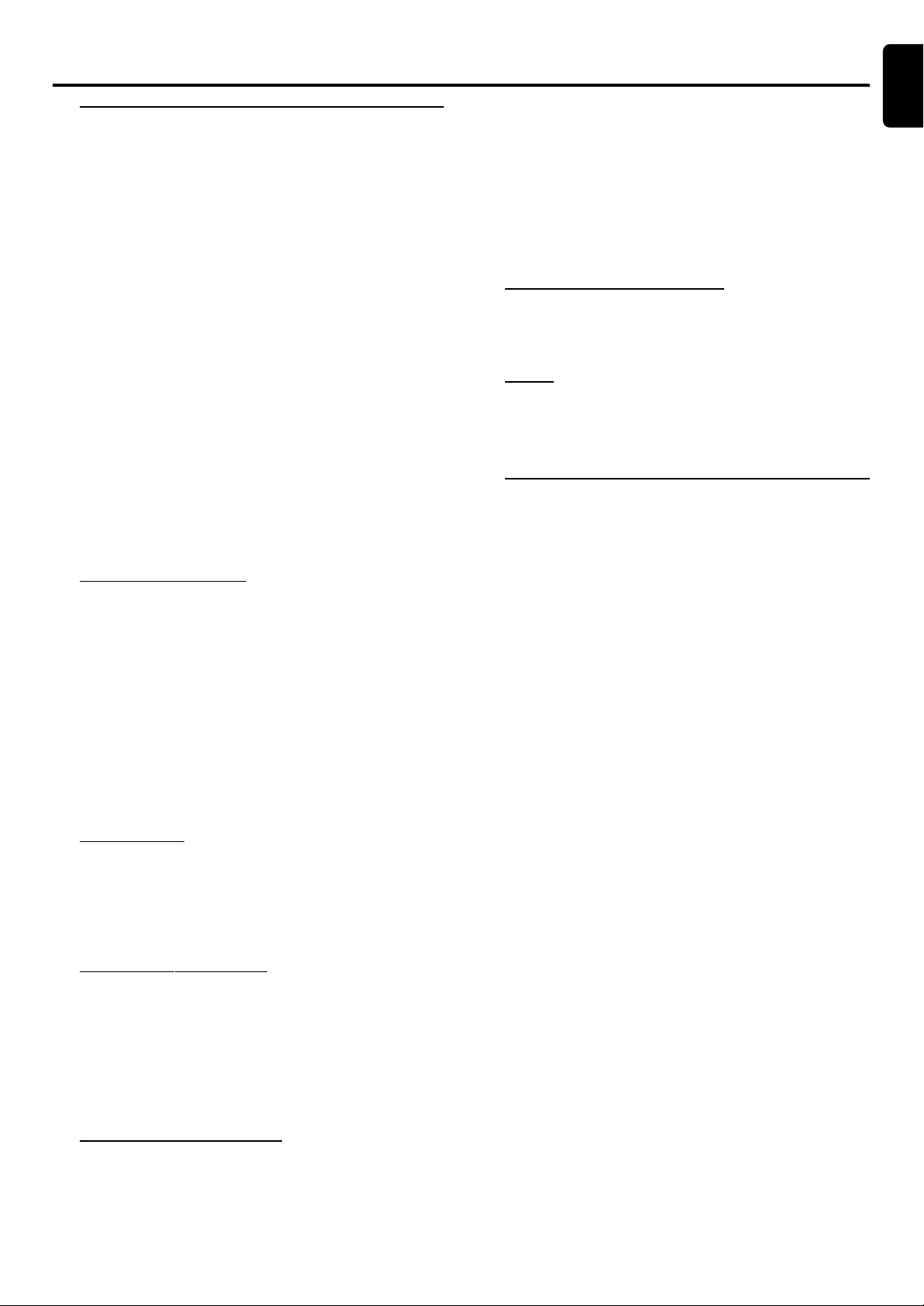
Sound and Volume Controls
Selecting the surround sound
mode
IMPORTANT!
–For proper surr ound sound, mak e sure you ha ve
followed the “Connections” and “Preparations”
procedures fully.
– The center and surround speak ers only operate
when the system is set to surround sound mode and
the source material being played is recorded or
broadcast in Dolby Digital Surr ound, DTS, Dolb y Pro
Logic or Prologic II surround sound.
– Stereo broadcasts or recordings will produce
some surround channel effects when played in a
surround mode. Ho wev er , monaural sour ces will not
produce any sound from the surround speaker.
● Press SURROUND to select surround or stereo mode.
➜ The availability of the various surround sound modes
depend on the number of speakers used and the incoming
sound information available on the disc. The available
surround modes are shown below.
Movie mode
The movie mode is for use with stereo television shows.
The result is enhanced soundfield directionality that
approaches the quality of discrete 5.1-channel sound.
Music mode
The Music mode is for use with any stereo music
recordings, and provides a wide and deep sound space.
VSS (Virtual Surround Sound)
The Prologic MPEG or Dolby Digital surround channel is
processed by a ‘virtualizer’ DSP to add surround effect from
just the two front speakers.
Stereo
All sound is reproduced and played through the front left
and right speakers. This enables standard stereo
reproduction.
Selecting the digital sound
effect
English
Dolby Digital Surround
Dolby Digital (also known as AC-3 or Dolb y 5.1) and MPEG
Multichannel delivered a realistic and dynamic sound similar
to theater and cinema. It requires connection of all five
speakers (front left/right, cente, surround left/right) and
subwoofer for correct Dolby Digital Surround sound
reproduction. Each channel plays its own unique role in
providing the right sound. Front left, center and front right
join two surround speakers to reproduce high, mid and bass
frequencies in five full-range channels of surround. Bass rumble,
explosions and low frequency effects you feel are delivered
through the subwoofer. A lar ge number of DVD discs are
recorded in Dolby Digital Surround.
DTS Surround
The DTS Surround is a cinema surround sound format that
offers superior digital audio performance. DTS offers more
clarity and definition especially for higher tones. The better
sound quality is a result of the limited sound compression
(3:1 instead of 11:1 for Dolby Digital) and the 20-bit resolution.
Dolby Pro Logic Surround
The Dolby Pro Logic Surround system is a specially encoded
two channels analog format that will produce sound through
four speaker channels (front left, center, front right, monaural
surround) when a Dolby Pro Logic Decoder is used. It is also
compatible with stereo systems but the user will only have
two channels (Front Left & Right) of sound.
The digital sound effects allows you to select from various
pre-set modes that control the frequency bands of sound
to optimize certain musical styles. It greatly enhances the
excitement and enjoyment of your favorite music.
● Press SOUND repeatedly to select the available sound
effect.
When playing a DVD/VCD, select :
– CONCERT, DRAMA, ACTION, SCI-FI
When playing a CD/MP3 or in Tuner or AUX-ANA
mode, select:
– JAZZ, ROCK, DIGITAL, CLASSIC
When DIGITAL IN received DTS or Dolby
DIGITAL format, select:
– CONCERT, DRAMA, SCI-FI, ACTION
If received other signal format, select:
– JAZZ, ROCK, DIGITAL, CLASSIC
Dolby Pro Logic II Surround
Dolby Pro Logic II Surround creates five full bandwidth output
channels from two-channel sources. This is done using an
advanced, high purity matrix surround decoder that extracts
the spatial properties of the original recording without adding
any new sounds or tonal colorations.
SOUND AND VOLUME CONTROLS
27

English
Sound and Volume Controls
English
Volume Control
Changing the volume level
● Adjust VOLUME button (or press VOL +/-) to increase
or decrease the volume level.
➜ “VOL XX” is displayed.
➜ “VOL MAX” is displayed if volume is at maximum level.
● Press SUBW +/- to adjust the level of the subwoofer
speaker volume.
➜ “SUBW XXDB” is displayed.
➜ The range is from -15dB to 10dB.
● Press REAR +/- to adjust the level of the surround
speakers volume.
➜ “REAR XXDB” is displayed.
➜ The range is from -15dB to 10dB.
● Press CENTER +/- to adjust the level of the center
speakers volume.
➜ “CNT XXDB” is displayed.
➜ The range is from -15dB to 10dB.
Dimming the display screen
● Press DIM repeatedly to select different levels of
brightness for the display screen : HIGH, MID or LOW.
For PHILIPS TVs only:
● Press TV VOL +/- on the remote control to adjust the TV’s
volume level.
Notes
– “XX”denotes the volume level.
–When SURROUND mode is set to Stereo or VSS mode ,
REAR +/- and CENTER +/- keys are void.
– In test tone mode, volume control is void.
To switch off the volume temporarily
● Press MUTE.
➜ “MUTE ON” is displayed.
Press MUTE again or increase the volume level.
Note
When MUTE is activated ON, all sound on the rear jacks
(AUDIO OUT, DIGITAL OUT) will remain on.
To listen through the headphones
Connecting headphones to
The DVD system switches to STEREO and surround sound
will be reduced to a stereo signal which is reproducible by
standard headphones.
Disconnecting the headphones switches on the speakers
again. If you wish to enjoy surround sound again, switch the
DVD system back to surround sound.
28
SOUND AND VOLUME CONTROLS
nn
n will switch off the speakers.
nn

Specifications
AMPLIFIER SECTION
Output power
Stereo mode (DIN)........................................................................................2 x 50 W
Surround mode (1 kHz) ............................................................50 RMS / channel
Total Harmonic Distortion ..................................10% at rated power ( kHz)
Frequency Response...................................................180 Hz - 14 kHz / ±1 dB
Signal-to-Noise Ratio....................................................................... > 65dB (CCIR)
Input Sensitivity..................................................................................................... 400 mV
TUNER SECTION
Tuning Range ......................................... FM 87.5 – 108 MHz ( 50 kHz steps)
..........................................................................MW 531 – 1602 kHz (9 kHz steps)
26 dB Quieting Sensitivity......................................................................... FM 20 dB
26 dB Quieting Sensitivity.......................................................... MW 5000 µV/m
Image Rejection Radio ...................................................................................FM 25dB
................................................................................................................................MW 28 dB
IF Rejection Ratio............................................................................................ FM 60 dB
................................................................................................................................MW 24 dB
Signal-to-Noise Ratio.................................................................................... FM 55 dB
................................................................................................................................MW 35 dB
MW Suppression Ratio ...............................................................................FM 30 dB
Harmonic Distortion ..........................................................................FM Mono 3 %
........................................................................................................................FM Stereo 3 %
.....................................................................................................................................MW 5 %
Frequency Response........................................... FM180 Hz – 10 kHz / ±6 dB
Stereo Separation.........................................................................FM 26 dB (1 kHz)
Stereo Threshold .........................................................................................FM 23.5 dB
DVD SECTION
Laser T ype ................................................................................................ Semiconductor
Disc Diameter.............................................................................................. 12cm / 8cm
Video Decoding..................................................................................................MPEG-2
Video DAC................................................................................................................10 Bits
Signal System ...............................................................................................PAL / NTSC
Video Format .....................................................................................................4:3 / 16:9
Video S/N...........................................................................................56 dB (minimum)
Composite Video Output ................................................................1.0 Vp-p, 75 Ω
S-Video Output .............................................................................Y - 1.0 Vp-p, 75 Ω
.......................................................................................................... C - 0.286 Vp-p, 75 Ω
Audio DAC................................................................... Direct Digital Amplification
Frequency Response................................................. 4 Hz – 20 kHz (44.1 kHz)
...................................................................................................4 Hz – 22 kHz (48 kHz)
...................................................................................................4 Hz – 44 kHz (96 kHz)
Digital Output.................................................................. SPDIF Coaxial & Optical
MISCELLANEOUS
Power Supply Rating.................................................. 220-240V ~ 50Hz / 60Hz
Power Consumption ............................................................................................ 160W
Dimensions (w x h x d) ...................................390 mm x 55 mm x 399 mm
Weight............................................................................................................................4.4 kg
ECO Standby Power............................................................................................. <1 W
SPEAKERS
Front Speakers
System........................................................................................................2-way shielded
Impedance........................................................................................................................ 8 Ω
Speaker drivers....................................................................2 x 2” woofer, 1.75” tw
Dimensions (w x h x d) .....................................88 mm x 293 mm x 88 mm
Weight.........................................................................................................................0.61 kg
Center Speaker
System........................................................................................................2-way shielded
Impedance........................................................................................................................ 8 Ω
Speaker drivers....................................................................2 x 2” woofer, 1.75” tw
Dimensions (w x h x d) .......................................280mm x 79 mm x 72 mm
Weight......................................................................................................................0.733 kg
Surround Speakers
System........................................................................................................2-way shielded
Impedance........................................................................................................................ 8 Ω
Speaker drivers....................................................................2 x 2” woofer, 1.75” tw
Dimensions (w x h x d) .....................................72 mm x 283 mm x 72 mm
Weight.........................................................................................................................0.61 kg
SUBWOOFER
Subwoofer (not magnetically shielded design)............................................6.5”
Input power.........................................................................................50W (8 Ω, DIN)
Dimensions (w x h x d) ................................140 mm x 328 mm x 376 mm
Weight......................................................................................................................5.016 kg
AD905W Wireless System (Only for LX3750W)
Power supply rating ................................................... 220-240V ~ 50Hz / 60Hz
Transmission frequency ................................................................................864 MHz
Dimensions (w x h x d)
AD905WT............................................................131 mm x 34 mm x 130 mm
AD905WA ...........................................................207 mm x 55 mm x 186 mm
Weight............................................................................................................................1.7 kg
Specifications subject to change without prior notice
Philips Industrial Activities nv declares that the LX3700D &
LX3750W DVD HOME CINEMA SYSTEMs are in conformity
with the essential requirements and other relevant standards of
the directive 1999/5/EG.
English
IR REMOTE CONTROL
Effective Range.................................................................................................> 8 Meter
Number of Keys ..............................................................................................................45
Battery (1.5V) ........................................................................................................ AA x 2
SPECIFICATIONS
29

English
Troubleshooting
English
WARNING!
Under no circumstances should you try to repair the system yourself, as this will invalidate the warranty . Do not
open the system as there is a risk of electric shock.
If a fault occurs, first check the points listed below befor e taking the system for repair. If you ar e unable to solv e
a problem by following these hints, consult your dealer or service center.
Problem Solution
No power. – Check if the AC power cord is properly connected.
No picture. – Select the appropriate video input mode on the TV.
– Check if the TV is switched on.
– Check the video connection.
– Check the system is securely connected.
Distorted or poor picture. – Sometimes a small amount of picture distortion may appear. This is not a malfunction.
– Clean the disc.
– Connect the system to TV’s S-video input.
The aspect ratio of the screen – The aspect ratio is fixed on the DVD disc.
cannot be changed even though – Depending on the TV, it may not allow to change the aspect ratio.
you have set the TV shape.
No sound or distorted sound. – Adjust the volume.
– Check that the speakers are connected correctly.
– Replace the speaker cables.
– Check the speaker settings.
– The system is in pause, slow motion or fast forward/reverse mode, press PLAY to resume
normal play mode.
No sound is heard from the – Use the CENTER +/- or REAR+/- to adjust the volume level.
center or rear speakers. – Check that the center or rear surround speakers is connected correctly.
– Use surround mode.
The DVD player does not – Insert a readable disc.
start playback. – Check the disc type, color system and region code.
– Clean the disc.
– Place the disc with the playback side down.
– Press SYSTEM MENU to turn off the setup menu screen.
–Cancel the parental control rating function or change the rating level.
–Moisture has condensed inside the system. Remove the disc and leave the system turned on
for about an hour.
The DVD system does not respond – Disconnect the power plug from the outlet, and insert again.
when the buttons are pressed.
The language for the sound or – Multi-language sound or subtitle is not recorded on the DVD.
subtitle cannot be changed when – Changing the language for the sound or subtitle is prohibited on the DVD.
playing a DVD.
No image is output when a – Make sure the component is connected correctly .
function is selected. – Press the correct function button for the input source.
Considerable noise in radio –Tune in the correct frequency.
broadcasts. – Connect the antenna.
–Route RF (AC-3) and digital cables away from the antenna terminals and wires.
– Fully extend the FM wire antenna. Position for best reception and secure to a wall.
– Connect an outdoor FM antenna.
– Adjust the direction and position for best reception.
– Connect an additional or external MW antenna.
–Turn off the equipment causing the noise or move it away from the DVD system.
– Place the antenna farther away from the equipment causing the noise.
The remote control does not –Point the remote control at the remote sensor of the unit.
function. – Reduce the distance to the player.
– Remove any possible obstacles.
– Replace the batteries with new ones.
– Check that the batteries are loaded correctly.
The display is dark. – Press DIM again.
Low hum or buzz sound. – Place the DVD system as far away as possible from electric devices with interference.
Low bass response. – Check all speakers for correct polarity.
30
TROUBLESHOOTING

кЫТТНЛИ
чÌÌûÂ Ó ÔУЛБ‚В‰ВММУП ВПУМЪВ:
С‡Ъ‡ ФУТЪЫФОВМЛß ‚ ВПУМЪ: ______________________________
чڇ ÓÍÓ̘‡ÌËß ВПУМЪ‡: ________________________________
‹ Í‚Ëڇ̈ËË: __________________________________________
ЗЛ‰ МВЛТФ‡‚МУТЪЛ: _____________________________________
______________________________________________________
èÓ‰ÔËÒ¸
òÚ‡ÏÔ Ò‚ËÒ-ˆÂÌÚ‡
С‡Ъ‡ ФУТЪЫФОВМЛß ‚ ВПУМЪ: ______________________________
чڇ ÓÍÓ̘‡ÌËß ВПУМЪ‡: ________________________________
‹ Í‚Ëڇ̈ËË: __________________________________________
ЗЛ‰ МВЛТФ‡‚МУТЪЛ: _____________________________________
______________________________________________________
èÓ‰ÔËÒ¸
òÚ‡ÏÔ Ò‚ËÒ-ˆÂÌÚ‡
‹ Ú‡ÎÓ̇
(Card #)
кйллаь
ЕхнйЗДь щгЦднкйзадД
ЙДкДзнавзхв нДгйз
(warranty card)
абСЦгаЦ
(item)
______________ ейСЦгъ
(type/version)
______ / __
лЦкавзхв ‹
(serial #)
___________________________________
СДнД икйСДЬа
(date of purchase)
___________________________
оакеД-икйСДЗЦс
(seller)
________________________________
ийСиалъ икйСДЗсД
(seller’s signature)
______________________
иЦуДнъ икйСДЗсД
(seller’s stamp)
__________________________
ç‡ÒÚÓЯщЛИ Ъ‡ОУМ ‰ВИТЪ‚ЛЪВОВМ ЪУО¸НУ ФË Ì‡Î˘ËË
ФВ˜‡ЪЛ Л Б‡ФУОМВМЛß ‚ÒÂõ Ô˂‰ÂÌÌûõ ‚û¯Â „‡Ù.
(This card is only valid when all information is filled in and the stamp is present.)
ийдмиДнЦгъ
(buyer)
_____________________________________
ДСкЦл
(address)
_________________________________________
нЦгЦойз
(telephone)
_____________________________________
✃

кЫТТНЛИ
Û͇Á‡ÌÌÓÈ ‚ ËÌÒÚÛ͈ËË ÔÓ эНТФОЫ‡Ъ‡ˆЛЛ.
‰) ‡‰‡ФЪ‡ˆЛЛ Л ЛБПВМВМЛß Ò Ó·û˜ÌÓÈ ÒÙÂû ÔЛПВМВМЛß ËÁ‰ÂÎËß,
ËÌûÏË Îˈ‡ÏË ÍУПВ У·ТОЫКЛ‚‡þùËõ ˆÂÌÚÓ‚;
„) ВПУМЪ‡ Л/ЛОЛ М‡О‡‰НЛ ЛБ‰ВОЛß, ÂÒÎË ÓÌË ÔÓËÁ‚‰ÂÌû Îþ·ûÏË
М‡НУФЛЪВОВИ ПЫТУ‡, ВПМВИ, ùÂÚÓÍ Ë ËÌûõ ‰ÂÚ‡ÎÂÈ Ò Ó„‡Ì˘ÂÌÌûÏ
ÒУНУП ЛТФУО¸БУ‚‡МЛß;
‚) ЛБМУТ‡ ‰ВЪ‡ОВИ УЪ‰ВОНЛ, О‡ПФ, ·‡Ъ‡ÂÈ, Á‡ùËÚÌûõ ý͇ÌÓ‚,
·) ÌÂÔ‡‚ËθÌÓÈ эНТФОЫ‡Ъ‡ˆЛЛ, ‚НОю˜‡Я, ÌÓ Ì ӄ‡Ì˘˂‡ßÒ¸,
ЛТФУО¸БУ‚‡МЛВП ЛБ‰ВОЛß Ì ÔÓ Â„Ó ÔßÏÓÏÛ Ì‡Á̇˜ÂÌËþ Ë ÛÒÚ‡ÌÓ‚ÍÛ ‚
ýНТФОЫ‡Ъ‡ˆЛþ ËÁ‰ÂÎËß ‚ ̇ۯÂÌË ԇ‚ËÎ Ë ÚВ·У‚‡МЛИ ·ВБУФ‡ТМУТЪЛ;
‚УБМЛН¯ЛВ ‚ ÂÁÛθڇÚÂ:
‡) õËÏ˘ÂÒÍÓ„Ó, ÏÂõ‡Ì˘ÂÒÍÓ„Ó ËÎË ËÌÓ„Ó ‚ÓÁ‰ÂÈÒÚ‚Ëß, ÔÓÔ‡‚¯Ëõ
ФУТЪУÓÌÌËõ ÔВ‰ПВЪУ‚, М‡ТВНУПûõ ‚Ó ‚ÌÛÚ¸ ËÁ‰ÂÎËß;
3. ç‡ÒÚÓßù‡ß „‡‡ÌÚËß Ì ‡ÒÔÓÒÚ‡ÌßÂÚÒß М‡ ‰ВЩВНЪû ËÁ‰ÂÎËß,
(Ò‚ËÒ) ˆÂÌÚ‡ÏË.
̇ ÚÂËÚÓЛЛ кУТТЛЛ ФÓ‰‡‚ˆ‡ÏË Ë ÓÙˈˇθÌûПЛ У·ТОЫКЛ‚‡ющЛПЛ
‰УОКМУ ЛТФУО¸БУ‚‡Ъ¸Тß ‚ ÒÚÓ„ÓÏ ÒÓÓÚ‚ÂÚÒÚ‚ËË Ò ËÌÒÚÛ͈ËÂÈ ÔÓ
ýНТФОЫ‡Ъ‡ˆЛЛ Т ТУ·Оþ‰ВМЛВП Ф‡‚ËÎ Ë ÚВ·У‚‡МЛИ ·ВБУФ‡ТМУТЪЛ.
кУТТЛЛ, Ф˘ÂÏ ËÒÍÎþ˜ËÚÂθÌÓ ‰Îß Î˘Ìûõ ·ûÚÓ‚ûõ ÌÛʉ. àÁ‰ÂÎËÂ
2. é·ßБ‡ММУТЪЛ ЛБ„УЪУ‚ЛЪВОß ÔÓ Ì‡ÒÚÓßùÂÈ „‡‡МЪЛЛ ЛТФУОМЯюЪТЯ
1. аБ‰ВОЛВ ‰УОКМУ ·ûÚ¸ ÔËÓ·ВЪВМУ ЪУО¸НУ М‡ ЪВËÚÓËË
·ÂÒÔ·ÚÌûÈ ВПУМЪ ЛБ‰ВОЛß. ç‡ÒÚÓßù‡ß „‡‡ÌÚËß ‰ÂÈÒÚ‚ËÚÂθ̇ ÔË
ÒÓ·Îþ‰ÂÌËË ÒΉÛþùËõ ÛÒÎÓ‚ËÈ:
ÔËÓ·ВЪВМЛß ËÁ‰ÂÎËß Ë ÔÓ‰‡ÁÛÏ‚‡ÂÚ „‡‡МЪЛИМУВ У·ТОЫКЛ‚‡МЛВ
ËÁ‰ÂÎËß ‚ ÒÎÛ˜‡Â ӷ̇ЫКВМЛß ‰ВЩВНЪУ‚, Т‚ßÁ‡ÌÌûõ Ò Ï‡Ú¡·ÏË Ë
‡·ÓÚÓÈ. Ç ýÚÓÏ ÒÎÛ˜‡Â ÔÓÚВ·ЛЪВО¸ ЛПВВЪ Ф‡‚Ó, ÒÂ‰Ë ÔӘ„Ó, ̇
ç‡ÒÚÓßù‡ß „‡‡ÌÚËß ‰ÂÈÒÚ‚ÛÂÚ ‚ Ú˜ÂÌË ӉÌÓ„Ó „Ó‰‡ Ò ‰‡Úû
Í Ô‡‚‡Ï ÔÓÚ·ËÚÂÎß, ÛÒÚ‡ÌÓ‚ÎÂÌÌûÏ ‰ÂÈÒÚ‚ÛþùËÏ Á‡ÍÓÌÓ‰‡ÚÂθÒÚ‚ÓÏ
кУТТЛИТНУИ о‰‡ˆËË, Ë ÌË ‚ ÍÓÂÈ Ï ̠ӄ‡Ì˘˂‡ÂÚ Ëõ.
ç‡ÒÚÓßù‡ß „‡‡ÌÚËß Ô‰ÓÒÚ‡‚ÎЯВЪТЯ ЛБ„УЪУ‚ЛЪВОВП ‚ ‰УФУОМВМЛВ
✃
îËП‡ оЛОЛФТ
î‡ÍÒ: (095)755-69-23
Ò ‰ÂÈÒÚ‚ÛþùËÏ Á‡ÍÓÌÓ‰‡ÚÂθÒÚ‚ÓÏ Ó Ô‡‚‡õ ÔÓÚВ·ЛЪВОВИ.
Ô‚ûÒËÚ¸ ÓÙˈˇθÌûÈ ÒÓÍ ÒÎÛÊ·û, ÛÒÚ‡ÌÓ‚ÎÂÌÌûÈ ‚ ÒÓÓÚ‚ÂÚÒÚ‚ËË
îËП‡ оЛОЛФТ Ы‰ВОßÂÚ ·Óθ¯Ó ‚ÌËχÌË ͇˜ÂÒÚ‚Û ‚ыФЫТН‡ВПУИ
ÔÓ‰Û͈ËË. èЛ ЛТФУО¸БУ‚‡МЛЛ ВВ ‰Оß Î˘Ìûõ (·ûÚÓ‚ûõ) ÌÛʉ Ò
ÒÓ·Îþ‰ВМЛВП Ф‡‚ËÎ эНТФОЫ‡Ъ‡ˆЛЛ ТÓÍ Ëõ ÒÎÛÊ·û ПУКВЪ БМ‡˜ЛЪВО¸МУ
‡ÔÔ‡‡ÚÛ‡ Ë„Ó‚Ó„Ó Ì‡Á̇˜ÂÌËß.
‡‰ЛУЪВОВЩУМû (·ÂÒÔÓ‚Ó‰ÌûÂ), ˆËÙÓ‚û ÒÓÚÓ‚ûВ ЪВОВЩУМû Ë
(‚ÍÎþ˜‡ß ÍУПФУМВМЪû), ‚ˉÂÓ͇ÏÂû Ô ÔÂВМУТМûВ ‚Л‰ВУЫТЪÓÈÒÚ‚‡,
‡‚ÚÓÏÓ·ËθÌûВ П‡„МЛЪУОû, Hi-Fi Á‚ÛÍÓ‚ÓÒÔÓËÁ‚Ó‰ßù‡ß ‡ÔÔ‡‡ÚÛ‡
ÚÂ΂ËÁÓû (‚ÍÎþ˜‡ß ÔÓÂ͈ËÓÌÌûВ), ‚Л‰ВУП‡„МЛЪУЩУМû,
èÂÒÓ̇θÌû ÍÓÏÔ¸þÚÂû Ë ÔÂÂÙÂËÈÌû ÛÒÚÓÈÒÚ‚‡, ˆ‚ÂÚÌûÂ
Ì·Óθ¯Ûþ ТЪУЛПУТЪ¸.
ꇉËÓ, ‡‰ЛУ·Ы‰ЛО¸МЛНЛ, П‡„МЛЪУОû, ÔÂВМУТМûВ П‡„МЛЪУОû,
ЪВОВЩУММû ‡ÔÔ‡‡Úû (ÔÓ‚Ó‰ÌûÂ) Ë ‰Û„‡ß ÔÓ‰Û͈Ëß, ËÏÂþù‡ß
ÉÛÔÔ‡ 2–7 ÎÂÚ
îËП‡ оЛОЛФТ ЫТЪ‡М‡‚ОЛ‚‡ВЪ ТОВ‰ЫþùË ÒÓÍË ÒÎÛÊ·û ËÁ‰ÂÎËß:
Ó·‡ù‡ИЪВТ¸ Н З‡¯ВПЫ ПВТЪМУПЫ ФÓ‰‡‚ˆÛ.
ÉÛÔÔ‡ 1–5 ÎÂÚ
ЛТФУО¸БЫВПûõ ‰Îß Î˘Ìûõ ·ûÚÓ‚ûõ ÌÛʉ, Ë Ì ‡ÒÔÓÒÚ‡ÌßÂÚÒß Ì‡
ËÁ‰ÂÎËß, ÍÓÚÓûВ ЛТФУО¸БЫþÚÒß ‰Îß ÍÓÏϘÂÒÍËõ, ÔÓÏû¯ÎÂÌÌûõ ËÎË
ÔУЩВТТЛУМ‡О¸Мûõ ˆÂÎÂÈ.
èÓ ‚ÒÂÏ ‚ÓÔÓÒ‡Ï „‡‡МЪЛИМУ„У У·ТОЫКЛ‚‡МЛß ЛБ‰ВОЛИ оЛОЛФТ
5. ç‡ÒÚÓßù‡ß „‡‡ÌÚËß ‰ÂÈÒÚ‚ËÚÂθ̇ ÚÓθÍÓ ‰Îß ËÁ‰ÂÎËÈ,
ÔÓ‰‡‚ˆÓÏ, Ë ËÁ‰ÂÎËß, ‚ ÍÓÚÓÓÏ Ó·Ì‡ÛÊÂÌû ‰ВЩВНЪû.
ÓË„Ë̇ÎÓÏ Ì‡ÒÚÓßùÂ„Ó Ú‡ÎÓ̇ ÓË„Ë̇· ÚÓ‚‡ÌÓ„Ó ˜Â͇, ‚û‰‡ÌÌÓ„Ó
4. ç‡ÒÚÓßù‡ß „‡‡ÌÚËß ‰ÂÈÒÚ‚ËÚÂθ̇ ÔÓ Ô‰úß‚ОВМЛЛ ‚ПВТЪВ Т

English
Français
Español
Deutsch
Nederlands
Meet Philips at the Internet
http://www.philips.com
Italianlo
Svenska
Dansk
Suomi
Português
LX3700D/LX3750W
CLASS 1
LASER PRODUCT
Polski
кЫТТНЛИ
SC/JW 623
