Page 1

Service
Service
DVD Receiver
Service
Service
Service
MRD200/37/37S
LX2000D/21H/30S
Service Manual
For repair information on the Subwoofer please
refer to Service Manual of Active Subwoofer SW200
12NC: 3139 785 30093
©
Copyright 2002 Philips Consumer Electronics B.V. Eindhoven, The Netherlands
All rights reserved. No part of this publication may be reproduced, stored in a retrieval system or
transmitted, in any form or by any means, electronic, mechanical, photocopying, or otherwise
without the prior permission of Philips.
Published by KC-ET0232 Service Audio Printed in The Netherlands Subject to modification
Version 1.2
TABLE OF CONTENTS
Page
Location of PC Boards................................................1-2
Versions Variation & Package ....................................1-2
Specifications ..............................................................1-3
Measurement Setup ................................................... 1-4
Service Aids ................................................................1-5
ESD & Safety Instruction ............................................ 1-6
Setting Procedure & Repair Instructions ....................... 2
Disassembly Instructions & Service positions .............. 3
Block & Wiring Diagram ................................................ 4
Key/ Volume/ LED/ Earphone Board .............................5
Tuner Board ...................................................................6
DVD Module KIT572SE ................................................. 7
DVD Module KIT772SI ............................................... 7A
Main Board /Speaker Jack Board .................................. 8
MPEG Board .................................................................. 9
RGB Board .................................................................. 10
Surround Board ........................................................... 11
Power Board ................................................................ 12
Mechanical Exploded View & Parts List ...................... 13
History .......................................................................... 14
COMPACT
DIGITAL AUDIO
CLASS 1
LASER PRODUCT
GB
3139 785 30092
Page 2
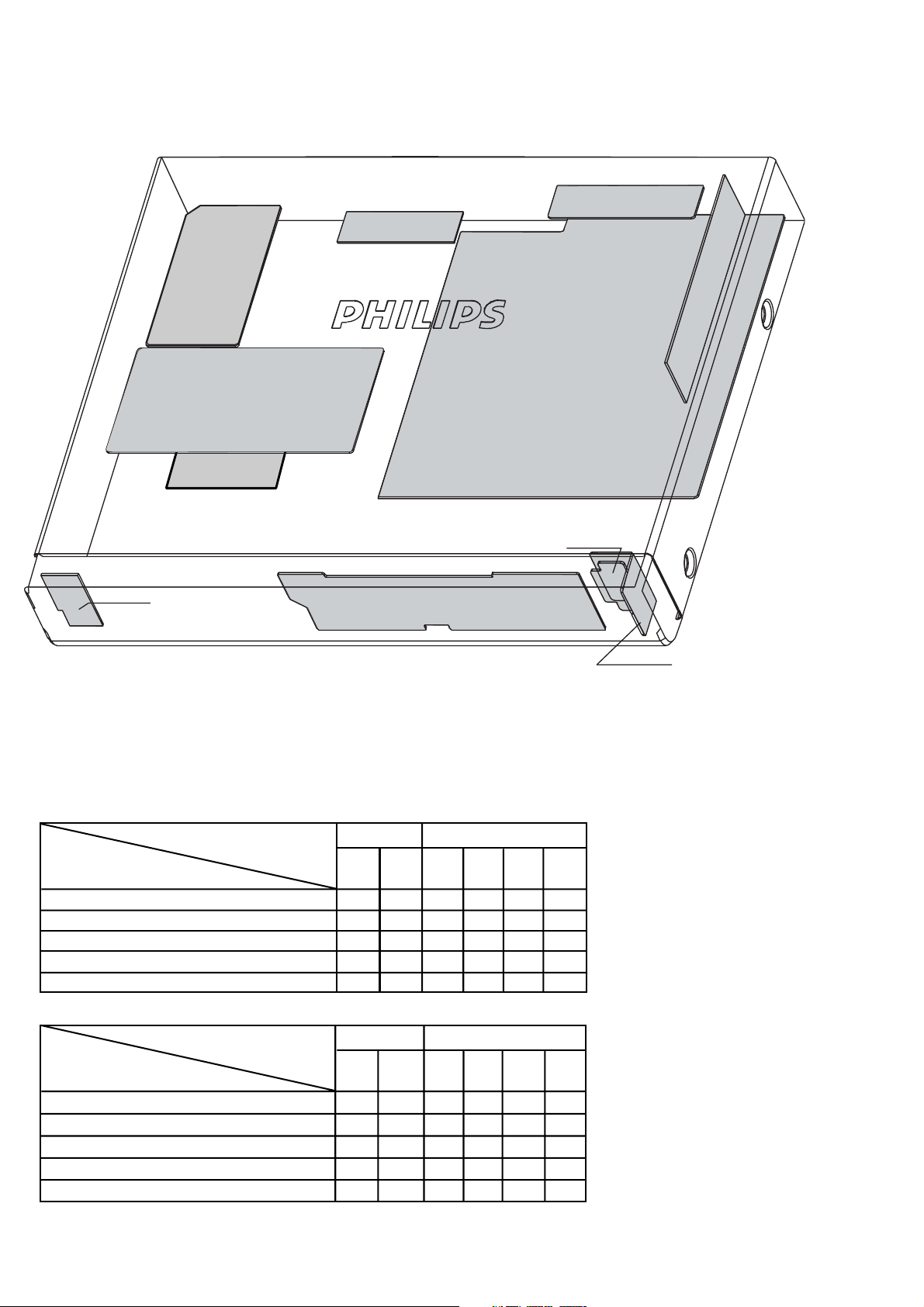
LOCATION OF PC BOARDS
1-2
RGB PCB
SPEAKER JACK PCB
LED PCB
POWER PCB
MPEG PCB
SERVO PCB
TUNER PCB
MAIN PCB
VOLUME PCB
KEY PCB
EAR PHONE PCB
VERSION VARIATION:
Type /Versions: MRD200 LX2000D
Features &
Board in used
RDS function
Progressive scan
RGB board x x x x x x
Power PCB (120V) x x
Power PCB (220-240V) x x x x
SW200 / 17 x
SW200 / 17S x
SW2000 / 00S x x
SW2000 / 02S x
SW2000 / 15S x
/37 /37S /21H /30S /33S /35S
Type /Versions: MRD200 LX2000D
/37 /37S /21H /30S /33S /35S
Page 3
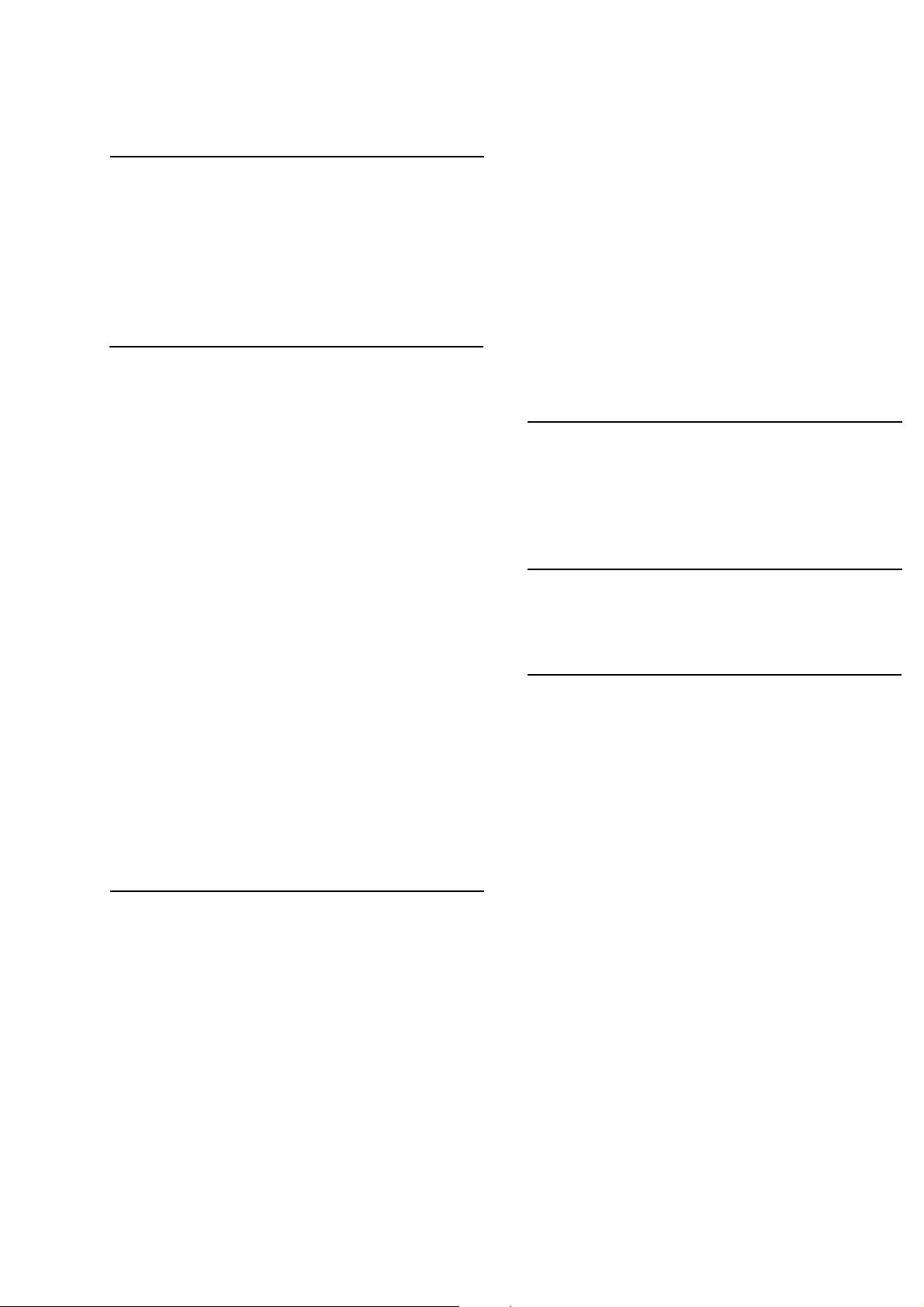
1-3
SPECIFICATIONS
AMPLIFIER SECTION
Power Output
- Stereo mode (DIN)................................................2 x 20 W
- Surround mode (1 kHz)............................20 W RMS/channel
Total Harmonic Distortion...........10 % at rated power (1 kHz)
Frequency Response .........................180 Hz-14 kHz/±1 dB
Signal-to-Noise Ratio........................................> 65dB(CCIR)
Input Sensitivity...........................................................400 mV
TUNER SECTION
Tuning Range ( /37,/37S )
.................................... FM 87.5 -108 MHz (100 kHz steps)
..........................................AM 530 - 1700 kHz (10 kHz steps)
Tuning Range ( /21H, /30S, /33S, /35S )
...................................... FM 87.5 -108 MHz (50 kHz steps)
..........................................MW531 - 1602kHz (9 kHz steps)
26 dB Quieting Sensitivity......................................FM 20 dB
26 dB Quieting Sensitivity..............................AM 3162 uV/m
Image Rejection Ratio...........................................FM 25 dB
................................................................................AM 28 dB
IF Rejection Ratio..................................................FM 60 dB
................................................................................AM 24 dB
Signal-to-Noise Ratio..............................................FM 60 dB
................................................................................AM 40 dB
AM Suppression Ratio...........................................FM 30 dB
Harmonic Distortion.........................................FM Mono 3%
..........................................................................FM Stereo 3%
.....................................................................................AM 5%
Frequency Response.....................FM 180 Hz-10kHz/±6 dB
Stereo Separation.........................................FM 26 dB(1 kHz)
Stereo threshold..................................................FM 23.5 dB
DVD SECTION
Audio Performance :
Laser Type......................................................Semiconductor
Disc Diameter.........................................................12cm/8cm
Video S/N ratio...............................................65 dB/A - WTD
Audio DAC........................................................24 Bits/96 kHz
Frequency Response...........................4 Hz-20 kHz (44.1kHz)
............................................................. 4 Hz-22 kHz (48 kHz)
............................................................. 4 Hz-44 kHz (96 kHz)
Digital Output....................................SPDIF Coaxial & Optical
Distortion.........................................................0.5% (1kHz)
MP3 :
MP3 - CD bit rate......................32, 64, 96, 128, 192, 256(kbps)
MP3 - CD sampling frequencies..............32, 44.1, 48(KHz)
Recording format.......................................................JPEG
Video Performances :
Video Decoding......................................................MPEG-2
Video DAC....................................................................10 Bits
Signal System........................................................PAL/NTSC
Video Format..........................................................4:3/16:9
Composite Video Output.....................................1.0Vp-p,75
S-Video Output.............................................Y - 1.0Vp-p,75Ω
..................................................................C - 0.286Vp-p,75Ω
MISCELLANEOUS / GENERAL SECTION
Power Supply Rating (/37,/37S)........................120V/60 Hz
Power Supply Rating (/21H,/30S,/33S,/35S)..220-240V/50Hz
Power Consumption.................................................. 120 W
Dimensions (w x h x d)............... 435 mm x 78 mm x 360mm
Weight...........................................................................7.1 kg
IR REMOTE CONTROL
Effective Range.........................................................> 8 Meter
Number of Keys................................................................45
Battery (1.5V)............................................................AA x 2
SPEAKERS
Front Speakers / Rear (Surround) speaker
System............................................................2-way shielded
Impedance/ ohm................................................................8Ω
Speaker drivers.....................................................3" full range
Dimensions (w x h x d)................... 94 mm x 155 mm x 88 mm
Weight.............................................................. 0.45 Kg/each
Center Speaker
System............................................................2-way shielded
Impedance/ ohm................................................................8Ω
Speaker drivers.........................................2 x 3" woofer, piezo
Dimensions (w x h x d)...................250mm x 95 mm x 88 mm
Weight............................................................... 0.92 Kg/each
Ω
Page 4

1-4
AC MILLIVOL TME TER
SIGNAL GENERATORAC
OUTPUT
AUTO DISTORTION METER
AM-FM STEREO SIGNAL
GENERATOR
INPUT OUTPUT
AM SECTION
OSCIL LOSCOPE
............
............
LOOP
AM LOOP ANT
LOAD 4 OHM
INPUT
RL
DUT
AC MILLIVOL TME TER
SIGNAL GENERATORAC
OUTPUT
AUTO DISTORTION METER
AM-FM STEREO SIGNAL
GENERATOR
INPUT OUTPUT
OSCIL LOSCOPE
............
............
FM SECTION
LOAD 4 OHM
INPUT
RL
DUT
AC MILLIVOL TME TER
SIGNAL GENERATORAC
OUTPUT
AUTO DISTORTION METER
DOLBY TEST METER
INPUT OUTPUT
AUX SECTION
OSCIL LOSCOPE
............
............
LOAD 4 OHM
.......
............
DUT
INPUT
.......
............
............
.......
............
.......
AC MILLIVOL TME TER
AUTO DISTORTION METER
DVD TEST DISC
DISC SECTION
OSCIL LOSCOPE
............
............
DUT
LOAD 4 OHM
.......
............
R L C SRSLSWR L C SRSLSW
INPUT
.......
............
............
.......
............
.......
Page 5

SERVICE AIDS
1-5
Service Tools:
Universal Torx driver holder .................................4822 395 91019
Torx bit T10 150mm ...........................................4822 395 50456
Torx driver set T6-T20 .........................................4822 395 50145
Torx driver T10 extended .....................................4822 395 50423
Compact Disc:
SBC426/426A Test disc 5 + 5A ...........................4822 397 30096
SBC442 Audio Burn-in test disc 1kHz .................4822 397 30155
SBC429 Audio Signals disc .................................4822 397 30184
Dolby Pro-logic Test Disc ....................................4822 395 10216
HANDLING CHIP COMPONENTS
ESD Equipment:
Anti-static table mat - large 1200x650x1.25mm ...4822 466 10953
anti-static table mat - small 600x650x1.25mm .....4822 466 10958
Anti-static wristband ............................................4822 395 10223
Connectorbox (1MΩ) ..........................................4822 395 11307
Extension cable
(to connect wristband to conn.box) ..........4822 320 11305
Connecting cable
(to connect table mat to conn.box) ...........4822 320 11306
Earth cable (to Connect product to mat or box) --4822 320 11308
Complete kit ESD3
(combining all above products) ...............4822 320 10671
Wristband tester ...................................................4822 344 13999
Page 6
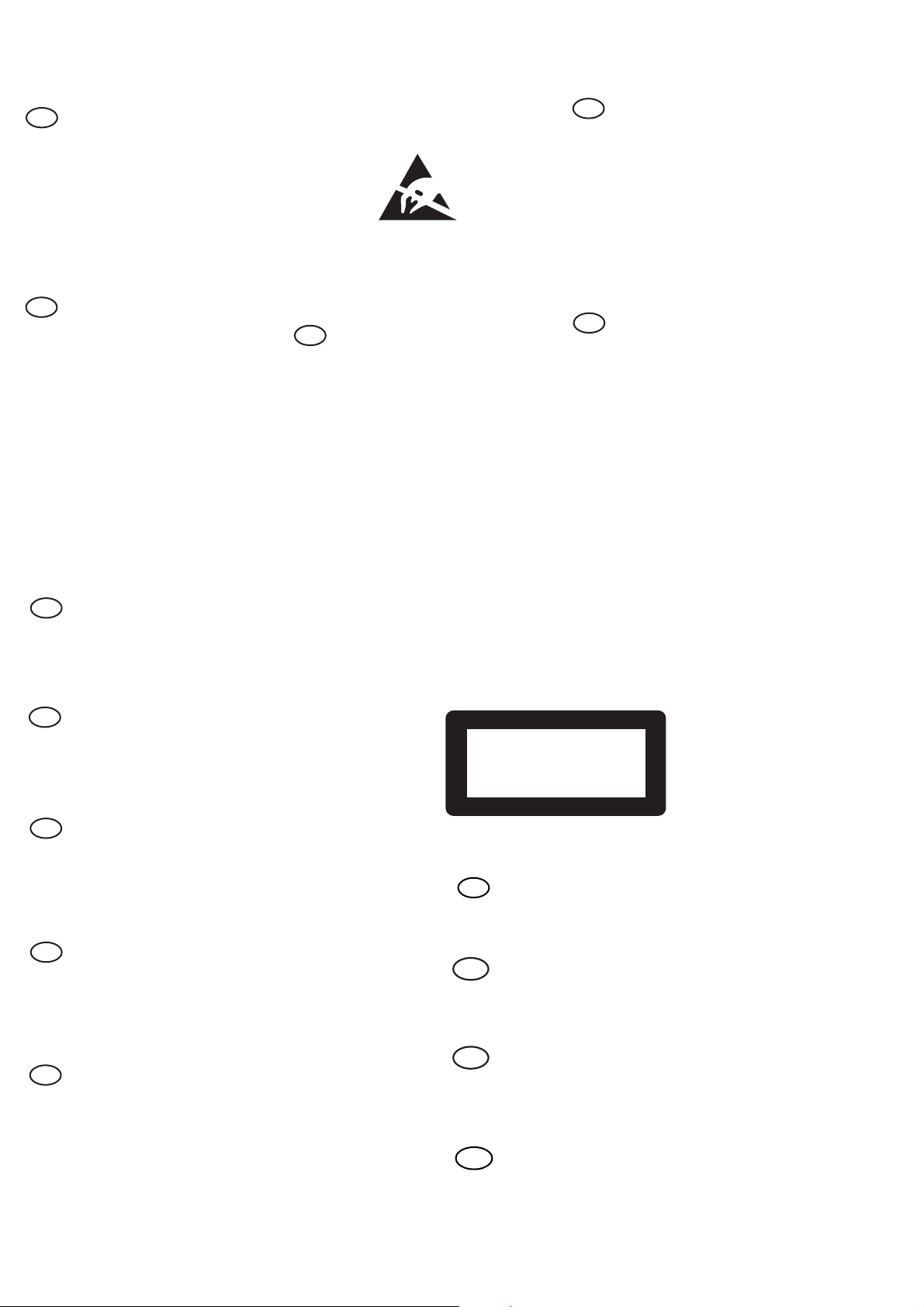
WARNING
GB
All ICs and many other semi-conductors are
susceptible to electrostatic discharges (ESD).
Careless handling during repair can reduce life
drastically.
When repairing, make sure that you are
connected with the same potential as the mass
of the set via a wrist wrap with resistance.
Keep components and tools also at this
potential.
F
ATTENTION
Tous les IC et beaucoup d’autres
semi-conducteurs sont sensibles aux
décharges statiques (ESD).
Leur longévité pourrait être considérablement
écourtée par le fait qu’aucune précaution n’est
prise à leur manipulation.
Lors de réparations, s’assurer de bien être relié
au même potentiel que la masse de l’appareil et
enfiler le bracelet serti d’une résistance de
sécurité.
Veiller à ce que les composants ainsi que les
outils que l’on utilise soient également à ce
potentiel.
1-6
ESD
D
WARNUNG
Alle ICs und viele andere Halbleiter sind
empfindlich gegenüber elektrostatischen
Entladungen (ESD).
Unsorgfältige Behandlung im Reparaturfall kan
die Lebensdauer drastisch reduzieren.
Veranlassen Sie, dass Sie im Reparaturfall über
ein Pulsarmband mit Widerstand verbunden
sind mit dem gleichen Potential wie die Masse
des Gerätes.
Bauteile und Hilfsmittel auch auf dieses gleiche
Potential halten.
WAARSCHUWING
NL
Alle IC’s en vele andere halfgeleiders zijn
gevoelig voor electrostatische ontladingen
(ESD).
Onzorgvuldig behandelen tijdens reparatie kan
de levensduur drastisch doen verminderen.
Zorg ervoor dat u tijdens reparatie via een
polsband met weerstand verbonden bent met
hetzelfde potentiaal als de massa van het
apparaat.
Houd componenten en hulpmiddelen ook op
ditzelfde potentiaal.
I
AVVERTIMENTO
Tutti IC e parecchi semi-conduttori sono
sensibili alle scariche statiche (ESD).
La loro longevità potrebbe essere fortemente
ridatta in caso di non osservazione della più
grande cauzione alla loro manipolazione.
Durante le riparazioni occorre quindi essere
collegato allo stesso potenziale che quello della
massa dell’apparecchio tramite un braccialetto
a resistenza.
Assicurarsi che i componenti e anche gli utensili
con quali si lavora siano anche a questo
potenziale.
GB
Safety regulations require that the set be restored to its original
condition and that parts which are identical with those specified,
be used.
NL
Veiligheidsbepalingen vereisen, dat het apparaat bij reparatie in
zijn oorspronkelijke toestand wordt teruggebracht en dat onderdelen,
identiek aan de gespecificeerde, worden toegepast.
F
Les normes de sécurité exigent que l’appareil soit remis à l’état
d’origine et que soient utiliséés les piéces de rechange identiques
à celles spécifiées.
D
Bei jeder Reparatur sind die geltenden Sicherheitsvorschriften zu
beachten. Der Original zustand des Geräts darf nicht verändert werden;
für Reparaturen sind Original-Ersatzteile zu verwenden.
“Pour votre sécurité, ces documents
doivent être utilisés par des spécialistes agréés, seuls habilités à réparer
votre appareil en panne”.
CLASS 1
LASER PRODUCT
GB
Invisible laser radiation when open.
Avoid direct exposure to beam.
Osynlig laserstrålning när apparaten är öppnad och spärren
är urkopplad. Betrakta ej strålen.
Warning !
S
Varning !
3122 110 03420
I
Le norme di sicurezza esigono che l’apparecchio venga rimesso
nelle condizioni originali e che siano utilizzati i pezzi di ricambio
identici a quelli specificati.
"After servicing and before returning set to customer perform a
leakage current measurement test from all exposed metal parts to
earth ground to assure no shock hazard exist. The leakage current
must not exceed 0.5mA."
Varoitus !
SF
Avatussa laitteessa ja suojalukituksen ohitettaessa olet alttiina
näkymättömälle laserisäteilylle. Älä katso säteeseen!
DK Advarse !
Usynlig laserstråling ved åbning når sikkerhedsafbrydere er
ude af funktion. Undgå udsaettelse for stråling.
Page 7
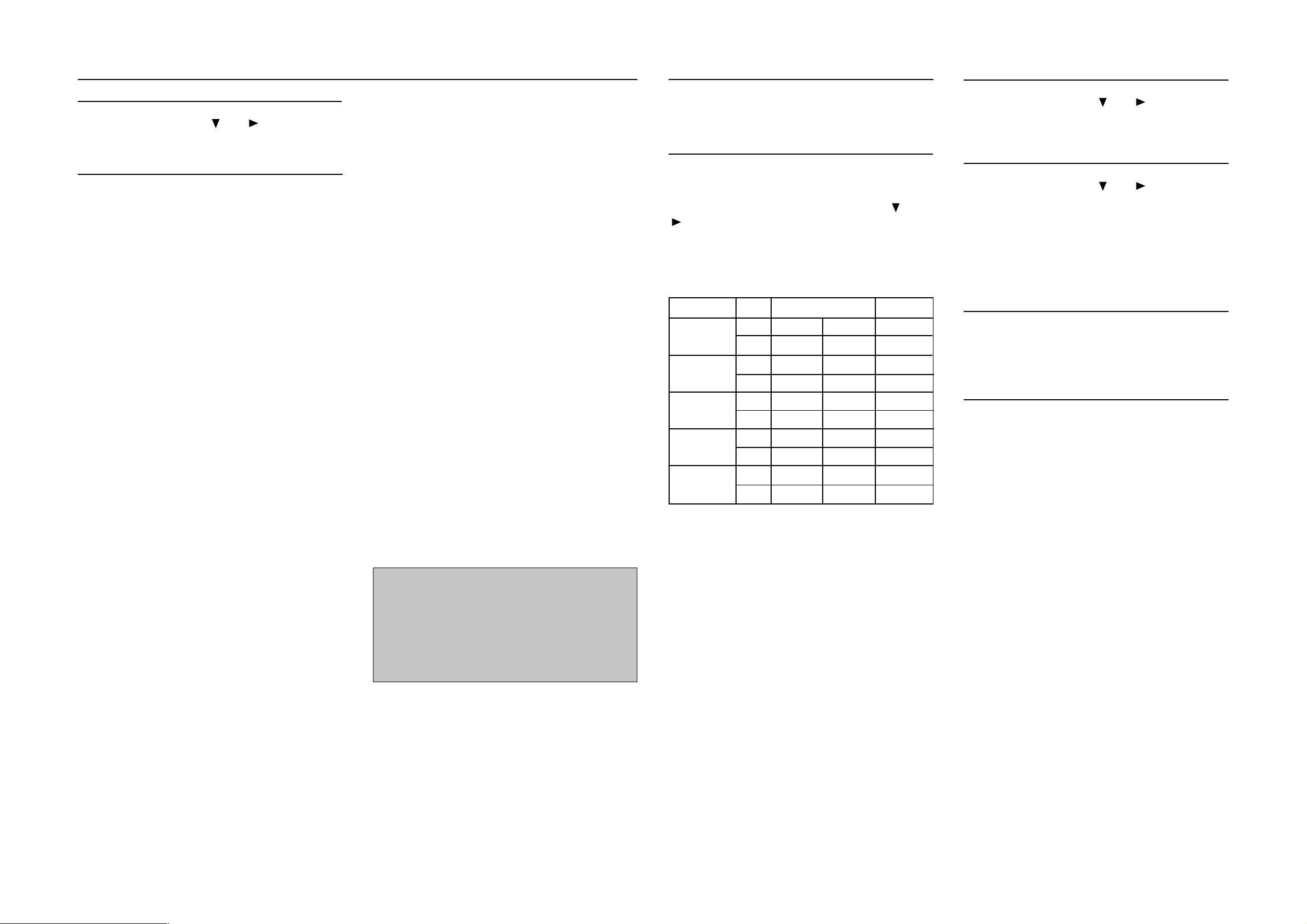
2-1
2-1
System, Region code, Tuner, etc. setting procedure
1) System Reset
a) Press "SYSTEM" button on R/C. TV show "SETUP"
b) Select the menu using the " " and " " button on R/C
c) Go feature setup page to do system reset
2) Region Code Change
After replacement / repair of the MPEG board, the customer
setting and the reegion code may lost. Changing the Region
Code will put the player back in the state which it has left the
factory.
Region Code
1 USA
2EU
3AP
4 Australia, NZ, Latam
5 RUSSIA, INDIA
6 CHINA
TV System
1 NTSC
2PAL
3AUTO
Menu/ Audio Subtitle (AS) Language
1 English
2 English
3 English
4 English
Hence in total, reprograming will be done by way of the
remote control. It should run as below :-
a) Put the player in stop mode. No disc loaded.
b) Press the following key on remote control:
For MRD200/37/37S (USA) :
<PLAY> <159> <111> <001> <08> <PLAY>
For LX2000D/21H (AP) :
<PLAY> <159> <331> <001> <08> <PLAY>
For LX2000D/30S (NZ, Australia) :
<PLAY> <159> <431> <001> <08> <PLAY>
For LX2000D/33S (Korea) :
<PLAY> <159> <311> <001> <08> <PLAY>
For LX2000D/35S (China) :
<PLAY> <159> <631> <001> <08> <PLAY>
∗ After the Region Code is changed it is necessary to reset
the system so that the new Region Code will be fully
effective. All customer setting will be lost.
∗ On top of the maximum number of times allowed for
changing the region code is changed to 25.
∗ When the counter reeach 25, you will not be able to further
AFS
001 LX2000D/LX3000D/LX3500D/ MRD200
002 MX3550D/MX3600D/MX3700D/MX3800D
change the code until you reset the timer by the Region
Code timer reset procedure.
3) Region code change timer reset
Press below key to reset the timer :
a) In DISC source, stop mode and no disc in tray.
b) Press R/C "Play -159-PLAY" to reset timer to 25
4) Tuner area change
a) Press the "OPEN/CLOSE" button to openthe set's door
b) Press "1" "5" "9" button by using R/C.
c) TV Show "TUNER AREA ADJUST"
d) Select the tuner area you want by using the "
" button on R/C, then press "OK" to confirm. TV show
"
" TUNER AREA CHANGED"
If you didn't press it in five seconds, the system will remain
original status.
AREA BAND FREQUENCY (Hz) STEP(Hz)
USA FM 87.5M 108M 100K
AM 530K 1700K 10K
APAC FM 87.5M 108M 50K
AM 531K 1602K 9K
EUROPE FM 87.5M 108M 50K
AM 531K 1602K 9K
LATAM FM 87.5M 108M 50K
AM 530K 1710K 10K
AUSTRALIA FM 87.5M 108M 50K
/ NZ AM 531K 1602K 9K
Note :-
Please refer to the above different tuner area.
" and
5. Video Out Change
a) Press "SYSTEM" on R/C button
b) Select the menu using the " " and " " button on R/C
c) Go picture setup page select Video out item.
6. Password Change
a) Press "SYSTEM" on R/C button.
b) Select the menu using the "
c) Go feature setup page select "PASSWORD". TV show
"ENTER CODE". Press 4 times of "STOP" button on R/C.
d) Select "PARENTAL" "8 ADULT" on TV.
e) Enter PASSWORD to "1234".
" and " " button on R/C.
∗ "1234" is a default password supplied.
7. Checking on the Software version
a) Open the CD door.
b) Press "123" and "OK" on the remote control.
c) TV will show the version on screen.
8. Upgrading new software
a) Open the CD-door, then insert the CD-R program disc.
b) Close the CD-door.
c) TV will show:-
.
"disc loading"
.
"bank30.rom"
.
"writing" about 6 seconds.
.
"Done"
∗
The latest upgraded is in version VER0527.
oem derivative
08
.
region code = 1 digit
.
tv system = 1 digit
.
"as/menu lang" = 1 digit
.
"AFS" = "architechture Feature Set" = 3 digits
This field is used to define the architecture / features sets for
each product.
.
"oem derivative" = 2 digit
This field is use to define the OEM set. This will affect the
background display.
CAUTION !
This information is confidencial and may not
be distributed. Only a qualified service
person should reprogram the Region Code.
Page 8

REPAIR INSTRUCTIONS
2-2
2-2
MAIN UNIT REPAIR CHART
Change F981
Check Back power BD
Bad
F981
Bad Cause Damage
Check CN203
Pin3=(+5V)
Between T981 to IC982
Repair
Circuit
All Function
No Working
Not
OK
No
A
B
VFD Display
No Show
And Key Function
Yes
Check Repair
Control BD IC981
circuit
C
Audio Output
No Sound
Check All System
All cable is loose
Panel stanby LED show
Working or Not
Check Main BD fuse F903
Bad Cause Damage
No
Check back power BD
Systm power control
CN203 Pin1 =(+ 5V)
Check main BD
IC903 Pin3 to
RB900 Pin1,3 = 5V
Check Mpeg BD section
All power supply
All VCC=(+5V)
All VCC33=(+3.3V)
DVD Audio
No Output
A
All function
No Working
or bad INT
No
Work
OK
Yes
Yes
D
E
Aux/TV
No Output
F
Tuner
No Output
G
Ear Head Phone
No Sound
H
Audio Line
No Output
I
Center Line
No Output
J
Subwoofer Line
No Output
K
Digital Line
No Output
B
VFD Display
No Show
And Key Function
Yes
Bad
No
No
RE-Insert and fix
the cable
Change F903
Change T901
Check T901
Bad Cause Damage
Change IC903
Repair Mpeg BD section
All power supply circuit
Bad
Ok
Check +5V
Power Supply Circuit
Check T901 CN904
And Fuse Resistor
R925. R926. R927
Power Supply Circuit
Pin7 No +5V
No
Check Test CN201
Pin7=+5V
Pin8=-26V
Pin9.11=AC1.2V
Pin10=AC0V
Check VFD Control BD Section Bad Cause Damage
Check Control BD CN205
And Standby BD RB202
Cable loose or bad INT
No
Check Control BD CN205 Pin6
And Standby BD RB202 Pin3
Yes Or No (+5V)
Yes
Check Main BD CN201
And CN904
Cable loose or bad INT
No
Check Test CN201 Data From
Mpeg BD CPU To RB102 Cable
Yes Yes
Yes
No
Yes
Pin4/CE
Pin5/CLOCK
Pin6/DATA
RE-Insert and fix
the cable
Check Back Power Bd
Power Supply Circuit
RE-Insert and fix
the cable
No Data
Check RB102
Cable loose or bad INT
No
Check Mpeg BD IC6(CPU)
And IC2 Bad Cause Damage
Yes
RE-Insert and fix
the cable
Yes
Check Mpeg BD
IC6(CPU) Pin24(Reset) and
Pin49(OSC frequency 27MHz)
Yes
Repair Mpeg BD
Between IC6(CPU) to
IC1,IC7,IC9 circuit
Note: BD=Board
Main BD = LVM0189C011
MPEG BD = LFF0205C001
Surround BD = LVA0192C001
Tuner BD = LVT0187C001
Page 9
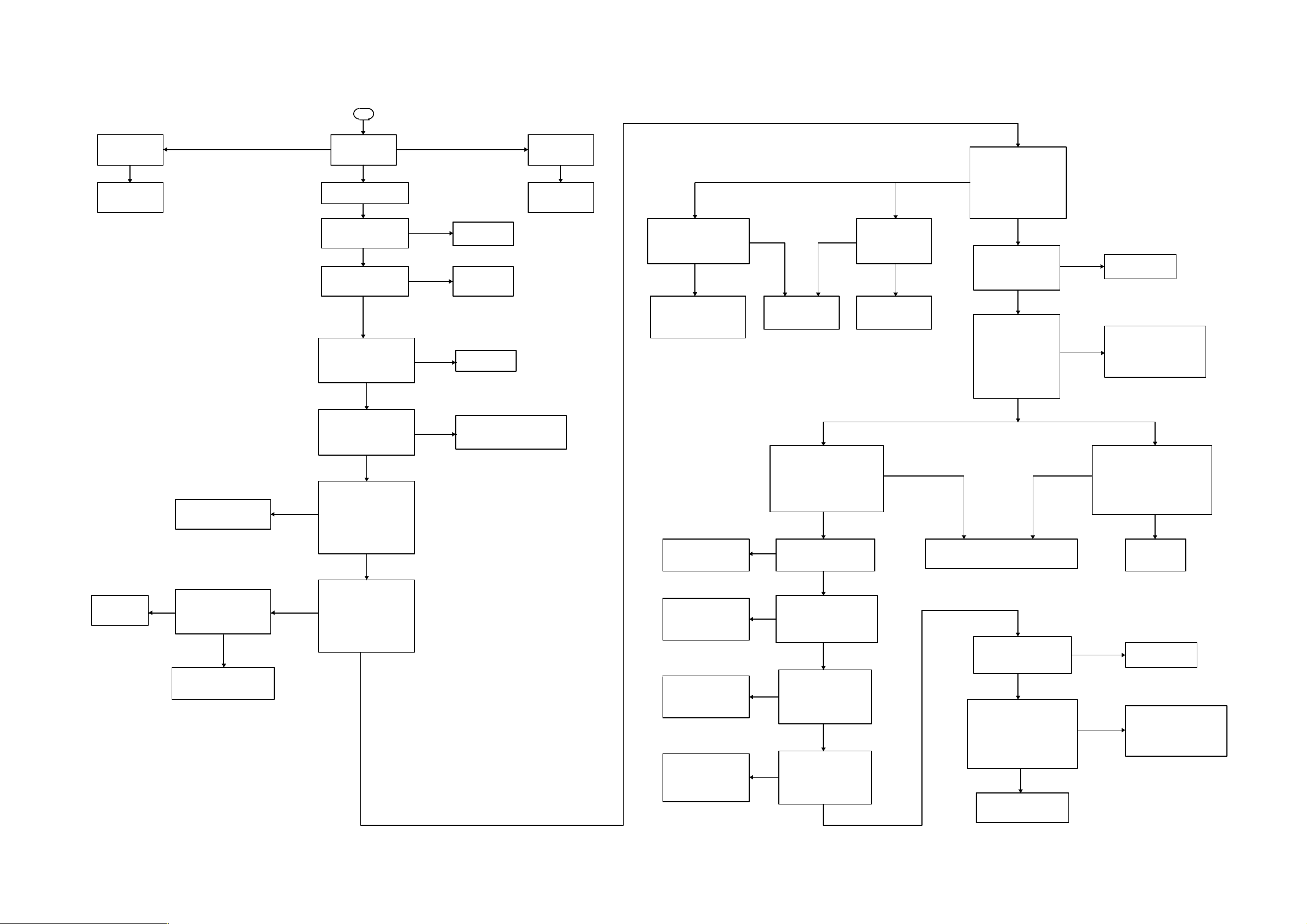
Check IC405,IC406
At DVD AC3 Dolbly Digital Mode
IC405 Pin13=D/L
Pin1=D/R
Audio Signal input
Pin3=D/C
Pin2=L/CH
Check surround BD CN601
Pin3=R/CH
Audio signal output
Pin13 to C412 = L/Ch
Pin3 to C416 = R/CH
Audio Signal input
Between Ic405.406 Pin9.10.11
Yes
No
Pin3=+Vcc(+17.5V to +20V)
IC501 Pin7 from C473(L-CH)
IC501 Pin11 from C478(R-CH)
IC502 Pin11 from C491(C-CH)
IC503 Pin7 from C483(SL-CH)
IC503 Pin11 from C487(SR-CH)
Audio signal output
Pin31 to C471(L-CH)
Pin32 to C476(R-CH)
Pin33 to C489(C-CH)
Pin34 to C481(SL-CH)
Pin35 to C485(SR-CH)
Pin4=(-12V)
Pin8=(+12V)
Pin15 from C437(L-CH)
Pin13 from C438(R-CH)
Pin11 from C439(C-CH)
Pin9 from C440(SL-CH)
Pin8 from C441(SR-CH)
Repair
From C495 to subwoofer output
Pin36 to C493(Subwoofer)
Pin6 from C442(Subwoofer)
Pin30=(-7V)
Pin5=(+7V)
(Surround mode)
Ic405 Ic406 Pin9.10.11 = (0V)
1: At aux/TV, tuner mode
(5.1 CH mode)
1: At DVD dolby mode
IC406 Pin13=D/SR
Pin1=D/SL
Pin3=D/subwoofer
IC405 Pin12=P/L
Pin2=P/R
Pin5=P/C
IC406 Pin2=P/SR
Pin12=P/SL
Pin5=P/subwoofer
Yes
Yes
RB601 Audio Signal output
Pin4=R
Pin5=L
Pin6=C
Pin7=SR
Pin10=SL
Control voltage Pin9=(0v)
Audio Signal input
Pin16(VDD)=+7V
Pin7(VEE)=-7V
Switch control voltage
Pin10=(A)
Pin9=(B)
(Pin10=+5V, Pin9=0V) for aux mode
(Pin10=0V, Pin9=0V) for TV mode
(Pin10=0V, Pin9=+5V) for DVD line out
REPAIR INSTRUCTIONS
2-3
2-3
C
Aux/TV/Tuner
No output
See (E) and (F)
Repair chart
Change
R4105 or R4106
Change Amplifier IC
IC501 or IC502 or IC503
Check IC409 IC410 IC411
No
Check IC409 IC410 IC411
Bad Cause Damage
Power supply
Pin4=(-12V)
Pin8=(+12V)
Yes
Yes
Yes
Audio output
No Sound
All channel no oosund
Check all cable is loose
or bad INT
No
Check fuse F901/F902
Bad Cause Damage
OK
Check Amplifier
IC501/IC502/IC503
Power supply
Pin1=-Vss(-17.5V to -20V)
Pin3=+Vcc(+17.5V to +20V)
Yes
Check system power supply
IC901 Pin3=(-12V)
IC902 Pin3=(+12V)
Yes
Check IC501/IC502/IC503
Audio signal input
IC501 Pin7 from C473(L-CH)
IC501 Pin11 from C478(R-CH)
IC502 Pin11 from C491(C-CH)
IC503 Pin7 from C483(SL-CH)
IC503 Pin11 from C487(SR-CH)
From C495 to subwoofer output
No
Check IC408
Audio signal output
Pin31 to C471(L-CH)
Pin32 to C476(R-CH)
Pin33 to C489(C-CH)
Pin34 to C481(SL-CH)
Pin35 to C485(SR-CH)
Pin36 to C493(Subwoofer)
No
Yes
Bad
No
No
DVD audio
No output
See (D)
Repair chart
RE-Insert and fix
the cable
Change fuse
F901 orF902
Change D901
Check IC901,IC902 or R901,R902
Bad Cause Damage
Check IC408 data
Pin39 from RB102 Pin26(CE)
Pin40 from RB102 Pin14(data)
Pin41 from RB102 Pin24(clk)
No
Check Mpeg BD section
Between IC6(CPU) to IC2,IC3
to CN102 circuit
Repair power Supply circuit
Repair
Between CN601 to
IC405,IC406 circuit
Repair
Surround BD circuit
Repair
Between IC402 to CN601
Pin2 and Pin3 circuit
And power supply circuit
Ok Ok
Change IC408
At aux/TV, tuner mode
(Surround mode)
Check Ic405 Ic406
Audio Signal input
IC405 Pin12=P/L
IC406 Pin2=P/SR
Check Surround BD
No
Pin13=(+12V) Pin14=(-12V)
Check Surround BD6CH mode
Yes
Control voltage Pin9=(0v)
RB601 Audio Signal output
Pin4=R
Pin7=SR
Pin2=P/R
Pin12=P/SL
Pin5=P/subwoofer
No
Power Suply:
Yes
Pin5=L
Pin10=SL
No
Check surround BD CN601
Yes
Audio Signal input
Pin2=L/CH
Pin3=R/CH
No
Yes
At aux/TV, tuner mode
Check Ic401
Audio signal output
Pin13 to C412 = L/Ch
Pin3 to C416 = R/CH
Pin5=P/C
CN601
Pin6=C
Yes
Check IC408
Power supply
Pin30=(-7V)
Pin5=(+7V)
No
Change
R466 or R467
Yes
Check volume control IC408
Audio signal input
Pin15 from C437(L-CH)
Pin13 from C438(R-CH)
Pin11 from C439(C-CH)
Pin9 from C440(SL-CH)
Pin8 from C441(SR-CH)
Pin6 from C442(Subwoofer)
No
Check IC405. IC406
Power Supply
Pin16(VCC)=+7V
PIN7(VEE)=-7v
Yes
Check IC405 IC406
Switch control voltage
1: At aux/TV, tuner mode
(Surround mode)
Ic405 Ic406 Pin9.10.11 = (0V)
1: At DVD dolby mode
(5.1 CH mode)
Ic405 Ic406 Pin9.10.11 = (+5V)
Change IC405 , IC406
No
Check IC401 power supply
Pin16(VDD)=+7V
Pin7(VEE)=-7V
Yes
Check IC401Pin9 and Pin10
Switch control voltage
Pin10=(A)
(Pin10=0V, Pin9=0V) for TV mode
(Pin10=+5V, Pin9=0V) for aux mode
(Pin10=+5V, Pin9=+5V) for tuner mode
(Pin10=0V, Pin9=+5V) for DVD line out
Pin9=(B)
Yes
Change Ic401
No
No
Repair IC405,IC406
Power supply Circuit
Between Ic405.406 Pin9.10.11
To Ic408 Pin2 Circuit or
At DVD AC3 Dolbly Digital Mode
Yes
Check IC405,IC406
Audio Signal input
IC405 Pin13=D/L
IC406 Pin13=D/SR
Pin3=D/subwoofer
No
Power Supply circuit
No
Repair
IC408 Circuit
Pin1=D/R
Pin3=D/C
Pin1=D/SL
No
See (D)
Repair chart
Repair
Repair
Between IC401 Pin9,10 to
IC408 Pin3,4 Circuit or
IC408 Circuit
Page 10

No Output
REPAIR INSTRUCTIONS
2-4 2-4
Check RB104 To Mpeg BD
Check RB104 6 Channels
Pin2=L Pin3=R
Pin6=SRPin8=C
D
DVD Audio
No Output
CN104
Cable loose or bad INT
No
Audio Signal
Pin5=SL
Pin9=Woofer
Yes
RE-Insert and fix
the cable
No Check Mpeg Bd
D/A section
E
Aux/TV
No Output
Check Main BD
Between JK401 to IC401
Circuit
Ok
See(C)
Repair chart (at surround mode)
Of IC401 section circuit
Repair
Bad
Between JK401 to IC401
Circuit
Yes
Check
Between RB104 to IC405,IC406
circuit
Ok
See(C)
Repair chart (at DVD mode)
Of IC405,IC406 section circuit
Bad
Repair
Between RB104 to IC405,IC406
circuit
Page 11
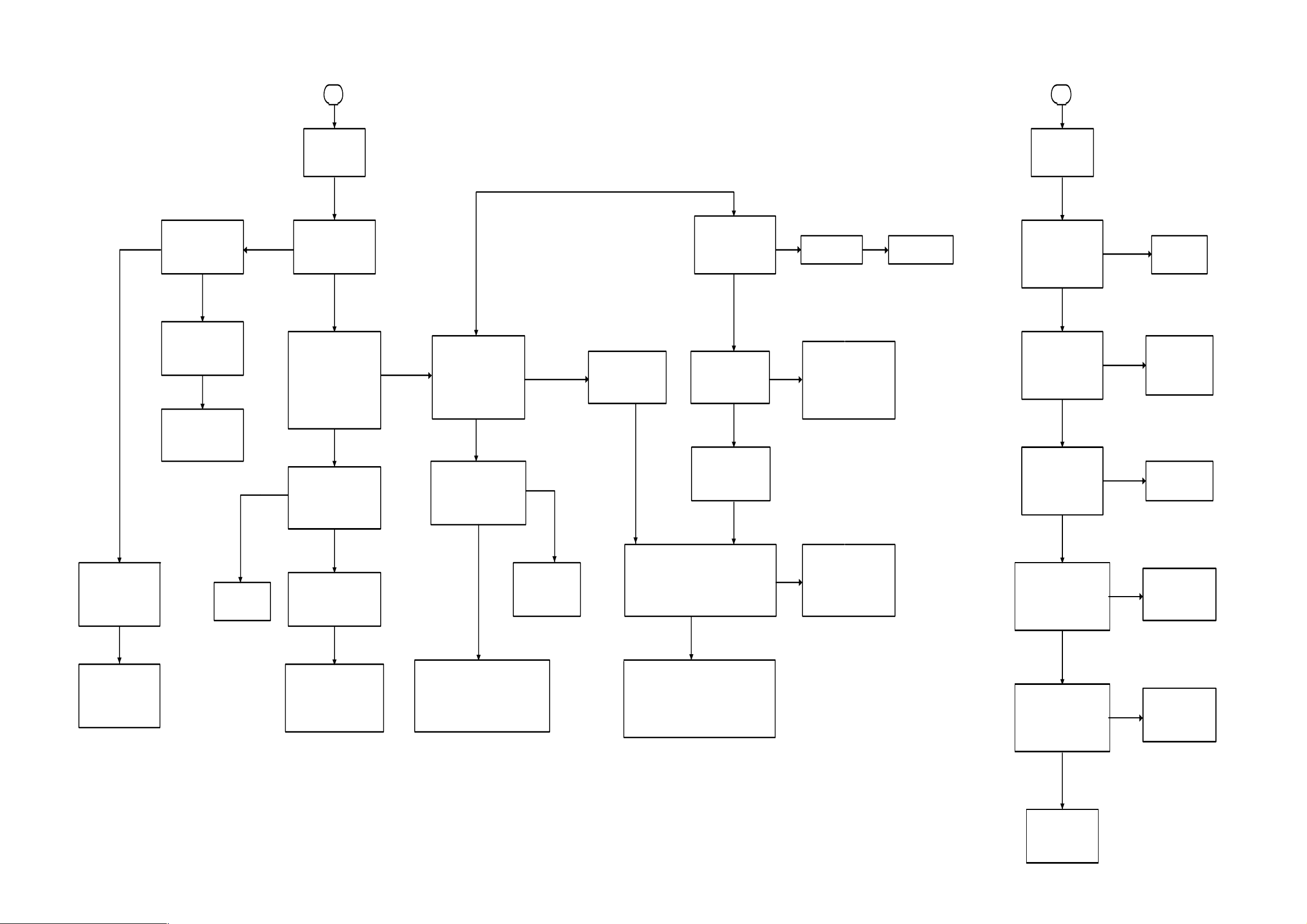
Power supply
From C161
IC101 Pin16 to RB101 Pin13 (R-CH)
Yes
REpair FM IF section:
Q910 or Q911 or Q912
From RB101
Pin14/FM input
Check Main BD RB102
Cable loose or bad INT
Check Q103/Q104
Between Main BD CN101
to RB102 Circuit
Check Mpeg BD CPU IC6
And IC2/IC3 Bad Cause Damage
Pin6=12V
Check IC152 or
Yes
Check FM IF output
Check T105
OK
IC101 Pin17 to RB101 Pin15 (L-CH)
REpair FM IF section:
Between EF001 to Q101/Q102
CN101 Pin13 to IC401 Pin4 (R-CH)
CN101 Pin15 to IC401 Pin11 (L-CH)
(From Main BD)
Cable loose or bad INT
the cable
Ear head phone BD RB301
No
Repair Power Supply
To main BD CN301
Pin6=(+12V)
Ear head phone BD RB301
To main BD CN301
No
Repair Power Supply
(Q308) Circuit
Ear head phone BD
No
Pin7 from RB301 Pin5=(R/CH)
Audio signal input
Between R472, R478
(From main BD)
No
Pin3 to FB301=(L/CH)
Audio signal output
Pin1 to FB302=(R/CH)
Change phone jack
REPAIR INSTRUCTIONS
2-5 2-5
Check RB101
Pin12=5V
Pin11=12V
Check Q910/Q911/Q912
From Main BD
Change
Q910 or Q911 or Q912
No
Yes
No
Yes
F
Tuner No Output
Check to tuner
Power supply
Yes
Check IC152 Data
From RB101
Pin3/CE
Pin4/DI
Pin5/CL
Pin6/DO
No
Check Main BD RB102
Cable loose or bad INT
Yes
Yes
Check tuner VT
From C161
Low frequency=1.5-2.0V
Yes
No AM function
Higt frequency=8.0-9.0V
VT No Change
Check IC152 osc input
Pin13/AM input
Pin14/FM input
No FM function
Check tuner pack EF001
Check FM IF output
Check AM IF T102/CF103
Power supply
Pin6=12V
No Yes
Yes
No
Q101/Q102
Yes
Check T105
Check Q103/Q104
Cnange Q103/Q104
REpair FM IF section:
Between EF001 to Q101/Q102
to IC101 Pin1 circuit
G
EAR Head Phone
No Sound
Check
Ear head phone BD RB301
Yes
To main BD CN301
Cable loose or bad INT
No
Check
Ear head phone BD RB301
No
To main BD CN301
Pin6=(+12V)
Yes
Check
Ear head phone BD
No
IC304
Pin2=(+6V)
RE-Insert and fix
Repair Power Supply
Repair Power Supply
the cable
Circuit
(From main BD)
(Q308) Circuit
YES
Check
IC152 Pin15=5V
IC101 Pin8=12V
No
Change
L153 or L154/L104
No
Check
RE-Insert and fix
the cable
Between Main BD CN101
to RB102 Circuit
No
Check Mpeg BD CPU IC6
And IC2/IC3 Bad Cause Damage
A: Repair Am osc section (T003) or
(Between IC101 Pin30 to IC152 Pin13 circuit)
B: Repair Fm osc section
(Between EF001 Pin8 to IC152 Pin14 circuit)
No
Yes
Check IC152 or
VT section
Circuit
OK
Check IC101 audio output
IC101 Pin16 to RB101 Pin13 (R-CH)
IC101 Pin17 to RB101 Pin15 (L-CH)
Repair tuner signal input circuit
CN101 Pin13 to IC401 Pin4 (R-CH)
CN101 Pin15 to IC401 Pin11 (L-CH)
OK
Yes
(From Main BD)
REpair FM IF section:
No
Between EF001 to Q101/Q102
to IC101 Pin1 circuit
Yes
Check IC304
Audio signal input
Pin6 from RB301 Pin4=(L/CH)
Pin7 from RB301 Pin5=(R/CH)
Yes
Check IC304
Audio signal output
Pin3 to FB301=(L/CH)
Pin1 to FB302=(R/CH)
Yes
Change phone jack
Repair main BD
No
Between R472, R478
to CN301 circuit
No
Change IC304
JK301
Page 12
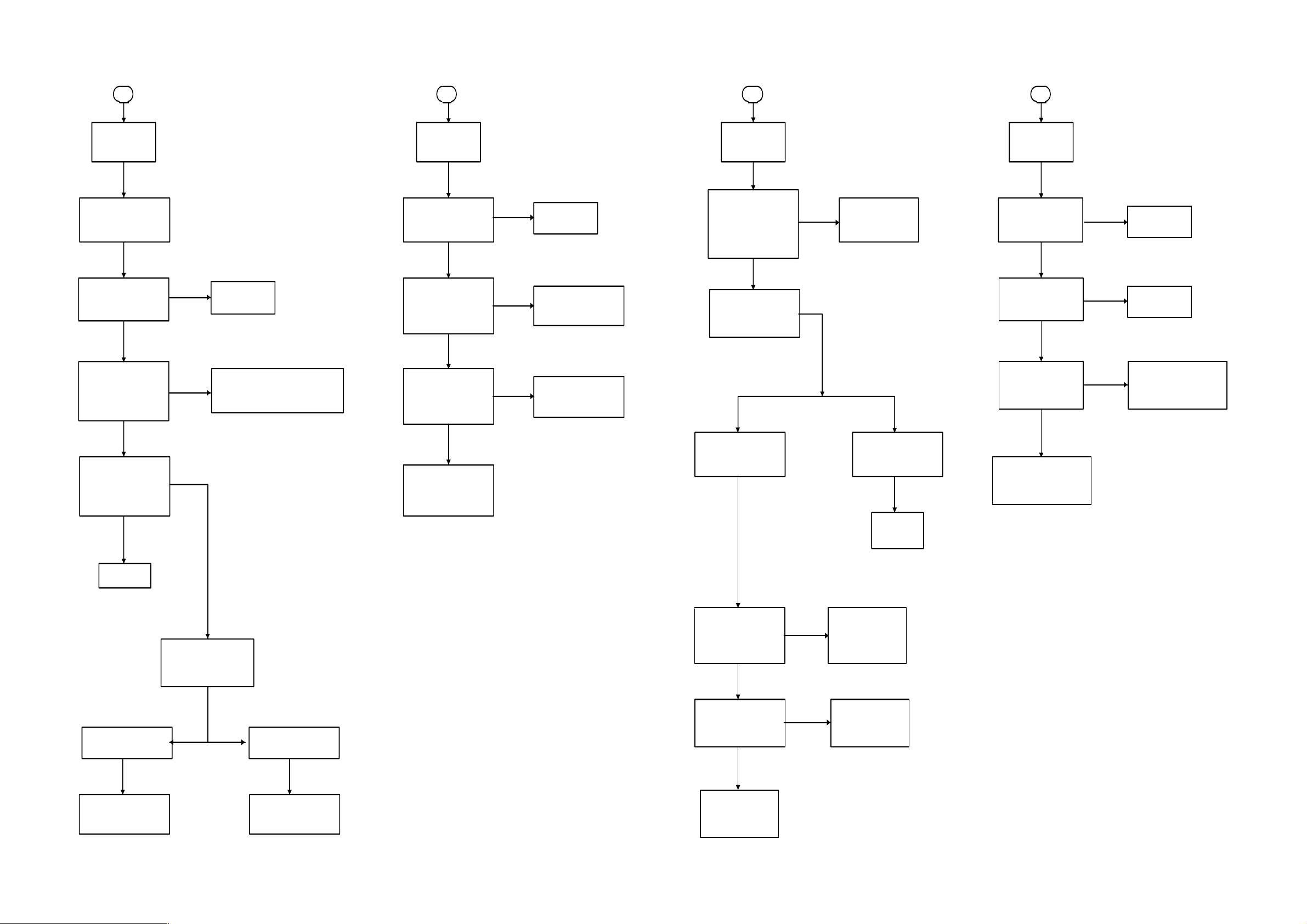
Check main BD
Pin4=(-12V)
Repair IC407
Power supply circuit
No
IC407 power supply
Check IC407
Pin7 to C449=(L/CH)
Audio Signal output
Pin1 to C454=(R/CH)
Yes
Repair
Yes
Check IC407
No
Of IC401 to IC402 section circuit
See(C)
Yes
Chage IC407
Repair chart
Audio Line
No Output
Check IC413
Pin3 from C4008
Audio Signal input
No
Yes
(Center line out)
Repair
Between C4004 to JK402 Circuit
Center Line
No Output
Check main BD
Subwoofer Signal output
C495 to R409 to JK402
No
Yes
Between IC411 to IC405,IC406
See (C) Repair chart
circuit
Subwoofer Line
No Output
At DVD mode
JK106 Pin2 power supply
No
Check main BD
Yes
Digital Line
No Output
Pin8=(+12V)
No
circuit
Audio Signal input
At DVD mode
No DVD line out
All function
IC407 power supply
At (surround) mode
No Aux/TV/tuner line out
Repair
between (RB104 Pin1,Pin2)
to (IC401 Pin2,Pin15) circuit
No
No
See (E) and (F)
Repair chart
Check main BD
Pin4=(-12V)
Repair IC413
Power supply circuit
No
IC413 power supply
Pin8=(+12V)
Between C4008 to R490 Circuit
Repair
Check IC413
Pin1 to C4004
Audio Signal output
No
Yes
Change IC413
Yes
Yes
(Woofer out)
Repair
Circuit
Between C495 to JK402
(At DVD mode) and (Surround)
Check at surround mode
Subwoofer signal output
IC404 Pin7 to C435
Check at DVD mode
Subwoofer signal input
IC406 Pin3
No
See (D)
Repair chart
No
Check main BD
Pin4=(-12V)
Repair
Power supply circuit
No
IC403 and IC404
Pin8=(+12V)
Power supply
IC403 and IC404
No
Check IC403
Subwoofer signal input
Pin2 from C420,C421
Repair
circuit
Between IC403 to IC404
Yes
See(C)
IC401 to IC406 circuit
Repair chart
No
Repair JK106
Power supply circuit
Check
JK106 Pin1 digital signal
Change JK106
Yes
Check
RB102 Pin15 digital signal
No
Check
Between JK106 Pin1 to RB102 Pin15
circuit
Yes
Check MPEG BD
Betweeen CN102 Pin15 to IC6 Pin41
circuit
No
REPAIR INSTRUCTIONS
2-6 2-6
H
Audio Line
No Output
All function
IC407 power supply
Check main BD
IC407 power supply
Pin8=(+12V)
Pin4=(-12V)
Yes
Check IC407
Audio Signal output
Pin7 to C449=(L/CH)
Pin1 to C454=(R/CH)
No
Check IC407
Audio Signal input
Pin5 from C447 to R422=(L/CH)
Pin3 from C452 to R428=(R/CH)
Yes
Chage IC407
At (surround) mode
No Aux/TV/tuner line out
No
See (E) and (F)
Repair chart
No
Yes
No
Repair chart
Of IC401 to IC402 section circuit
Repair IC407
Power supply circuit
Repair
Between C449 ,C454 to JK401(audio out)
circuit
See(C)
At DVD mode
No DVD line out
No
Repair
between (RB104 Pin1,Pin2)
to (IC401 Pin2,Pin15) circuit
Pin4=(-12V)
Between C4004 to JK402 Circuit
I
Center Line
No Output
Check main BD
IC413 power supply
Pin8=(+12V)
Yes
Check IC413
Audio Signal input
Pin3 from C4008
Check IC413
Audio Signal output
Pin1 to C4004
(Center line out)
Yes
Yes
Repair
No
No
No
Repair IC413
Power supply circuit
Repair
Between C4008 to R490 Circuit
Change IC413
Check at surround mode
Subwoofer signal output
IC404 Pin7 to C435
Pin4=(-12V)
Subwoofer signal input
Pin2 from C420,C421
IC401 to IC406 circuit
J
Subwoofer Line
No Output
Check main BD
(At DVD mode) and (Surround)
Subwoofer Signal output
C495 to R409 to JK402
(Woofer out)
No
See (C) Repair chart
Between IC411 to IC405,IC406
circuit
No
Check main BD
IC403 and IC404
Power supply
Pin8=(+12V)
Yes
Check IC403
No
See(C)
Repair chart
Yes
No
Yes
Repair
Between C495 to JK402
Circuit
No
Check at DVD mode
Subwoofer signal input
IC406 Pin3
No
See (D)
Repair chart
Repair
IC403 and IC404
Power supply circuit
Repair
Between IC403 to IC404
circuit
JK106 Pin2 power supply
JK106 Pin1 digital signal
RB102 Pin15 digital signal
Betweeen CN102 Pin15 to IC6 Pin41
K
Digital Line
No Output
At DVD mode
Check main BD
Yes
Check
Check MPEG BD
No
Check
No
circuit
No
Yes
Yes
Repair JK106
Power supply circuit
Change JK106
Check
Between JK106 Pin1 to RB102 Pin15
circuit
Page 13
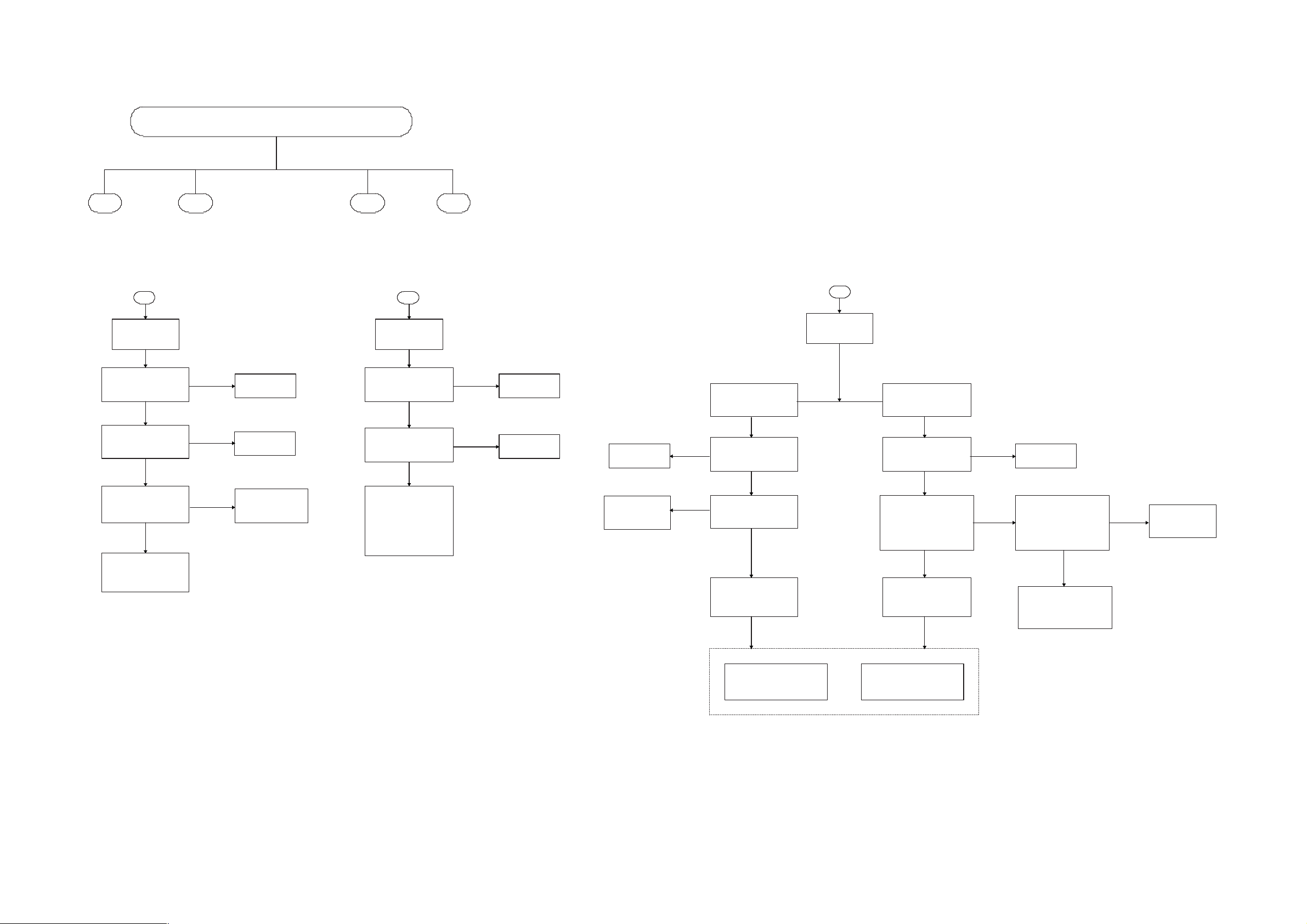
REPAIR INSTRUCTIONS
DVD SECTION REPAIR CHART
2-7 2-7
L
Tray cannot
open
Tray cannot open
Check loader server BD
CN600 to moter CN001
Cable loose or bad INT
Check loader server BD
CN900 to moter RB900
Cable loose or bad INT
Check main BD RB900
Pin1,3=(+5V)
Pin5=(+9V)
Check Repair
Loader server BD
IC602 circuit
Cannot read
Disc or
Intermittent
L
No
No
Yes
M
Yes
Yes
No
RE-Insert and fix
the cable
RE-Insert and fix
the cable
Repair main BD
Power supply circuit
Video output
No signal
Cannot read the disc
or intermittent
Check loader server BD
CN610 And CN100
Cable loose or bad INT
Check loader server BD
CN200 to MPEG BD CN1
Cable loose or bad INT
Check Repair
A: Loader LD head BD
B: Loader server BD
ON
No sound
Analog no output
M
No
No
Circuit
Circuit
Yes
Yes
RE-Insert and fix
the cable
RE-Insert and fix
the cable
RE-Insert and fix
the cable
Check Repair
IC6 MPEG decoder
Section circuit
CVBS-Video
no output
Yes
No
Check MPEG BD
CN107 to Video jack BD
Cable loose or bad INT
Check MPEG BD
IC6 Pin114 to CN107 Pin2
CVBS-video signal output
Check Repair
Check Video jack BD
Circuit
No
Yes
N
Video output
No signal
S-Video(UL)
SCART Video(CE)
no output
Check MPEG BD
CN108 to Video jack BD
Cable loose or bad INT
No
Check MPEG BD CN108
Video signal output
1. (UL) S-Video C/Y Pin5,6
2. (CE) R,G,B/Pin4,3,2
Yes
Check Repair
Check Video jack BD
Circuit
No
Yes
RE-Insert and fix
the cable
Check MPEG BD IC6
Video signal output
1. Pin106=UDAC
2. Pin108=CDAC
3. Pin113=YDAC
Yes
Check Repair IC6
Between Pin 106,108,113 to
CN108 Pin4,3,2 circuit
No
Check Repair
IC6 MPEG decoder
Section circuit
Video jack BD
(LVB0184C001) for
Model(LX3000D/MRD200D)
Video jack BD
(LVA0204C001) for
Model(LX3500D)
Note: BD=Board
MPEG BD = LFF0205C001
Video jack board(LX3000D/MRD200D)=LVB0184C001
Video jack board(LX3500D)=LVA0204C001
Page 14
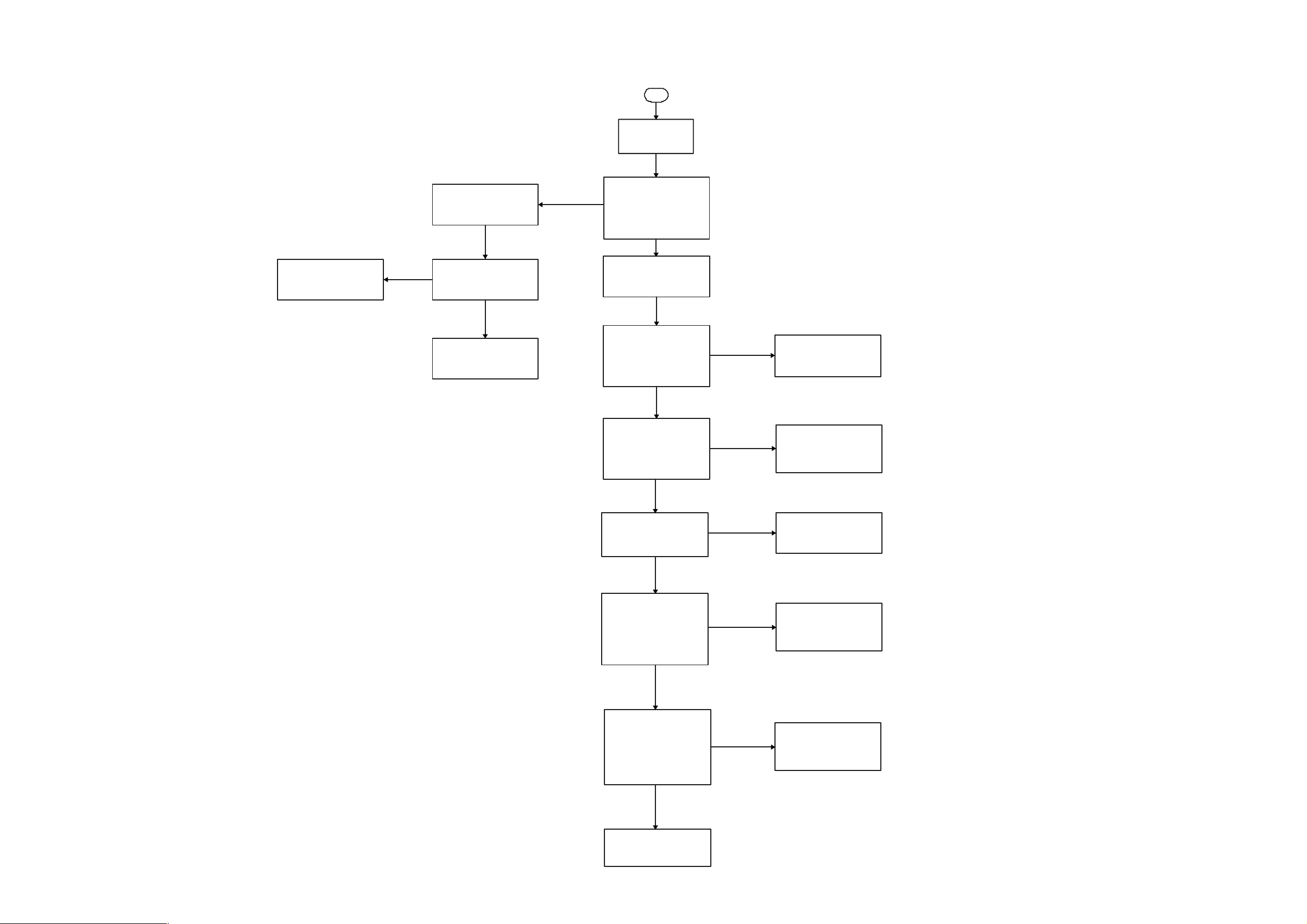
REPAIR INSTRUCTIONS
2-8 2-8
O
No Sound
Analog No Output
Repair IC18 power supply
Circuit
No
(b)
L, R, C /CH
No signal output
Check IC18 power supply
Pin16(VCC)=+7V
Pin7(VEE)=-7V
Yes
See (a)
Repair chart
Check MPEG BD CN104
Analog Signal output
Pin4=L/CH
Pin6=LS/CH
Pin9=C/CH Pin10=SUB/CH
Pin5=R/CH
Pin7=RS/CH
(a)
All Channal
No signal output
Check power supply
The follwing
IC11, IC12, IC13,
IC14, IC15, IC16, IC17
Pin8=(+12V) Pin4=(-12V)
Yes
Check analog Signal
C78=L/CH
C80=LS/CH
Pin82=C/CH C83=SUB/CH
C79=R/CH
C81=RS/CH
No
Yes
Repair power supply
Circuit
Check repair
Between C78, C79, C80, C81,
C82, C83, to CN108 Circuit
No
Check IC10
Power supply
Pin1,8,14,22=(+5V)
Yes
Check IC10 data
1. CCLK/Pin11 from IC2 Pin9
2. CDIN/Pin12 from IC2 Pin6
3. CS/Pin13 from IC2 Pin5
4. MCLK/Pin7 from IC6 Pin39
5. SCLK/Pin5 from IC6 Pin40
Yes
Check IC10 data
(Digital signal input)
1. LRCK/Pin6 from IC6 Pin32
2. SDIN1/Pin2 fronm IC6 Pin33
3. SDIN2/Pin3 from IC6 Pin36
5. SDIN3/Pin4 from IC6 Pin37
Yes
No
No
No
Repair power supply
Circuit
Check repair
Between IC2 to IC6 circuit
And IC6 Circuit
Check repair
IC6 Circuit
Change IC10
Page 15
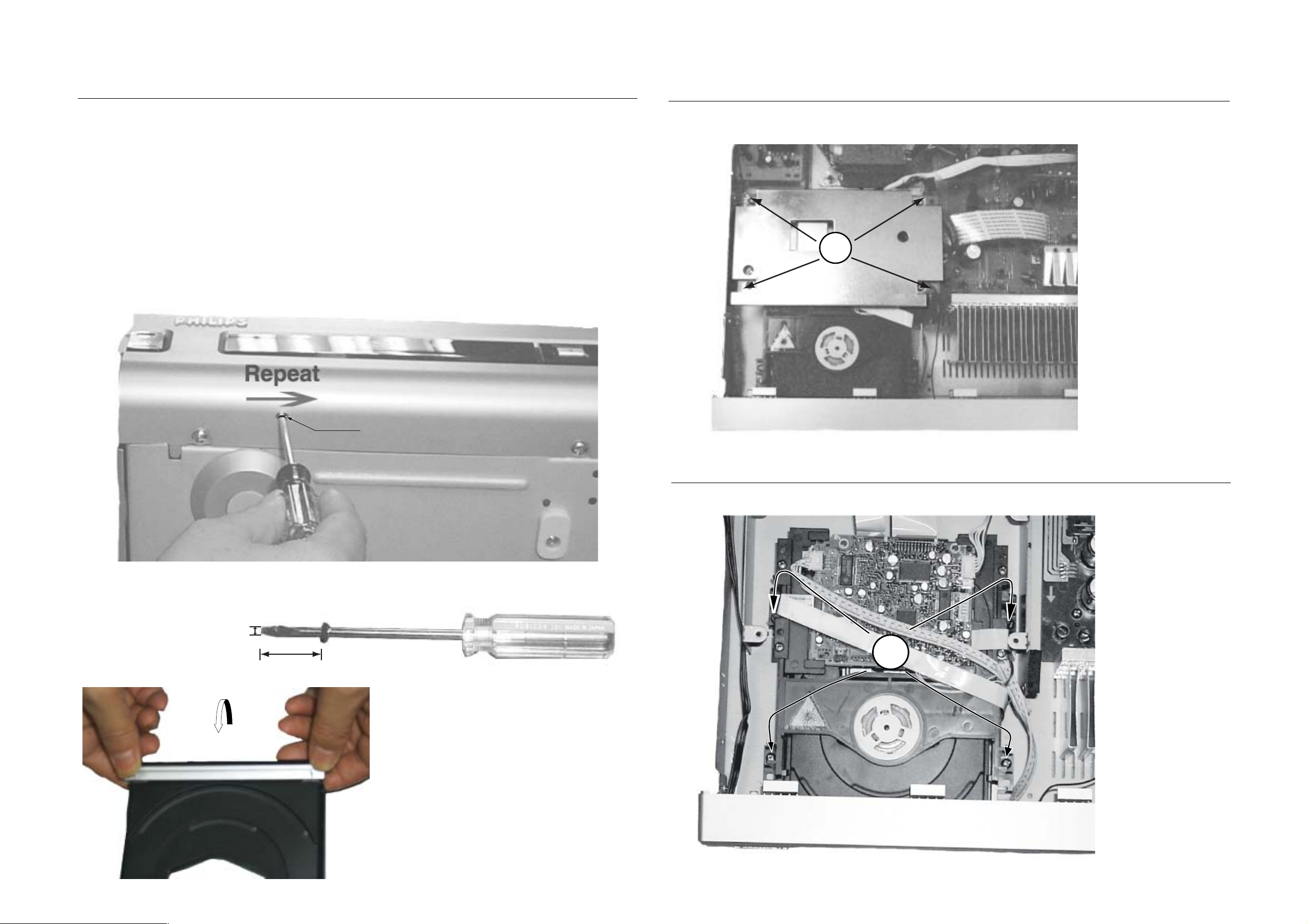
DISASSEMBLY INSTRUCTIONS
3-1
3-1
Dismantling of the Key Board Assembly
1) Open the DVD Tray by using the Open/Close Button
while the Set is ON and disconnect the mains supply after
removing the Tray Cover.
Note: If this is not possible, the DVD T ray has to be open
manually.
Take a mini screw driver about 2mm diameter and make
a marking 24mm from the tip as shown in figure 2. Place
the set on its side, insert the mini screw driver till the
marking and slide it towards the right as shown in figure
1 until the Tray moves out of the Front Panel.
2) Return the set to its upright position and remove the Tray
Cover as shown in Figure 3 and close the tray manually
by pushing it back in.
3) Loosen 11 screws and remove the T op Cover by lifting the
rear portion upwards before sliding it out towards the rear.
-7 screws on the back
-2 screws each on the left & right side
4) Loosen 7 screws & lift up the top edge of Front Panel
assembly to free some catches (see figure 3) before
sliding it out towards the front.
-5 screws on the bottom
-1 screw each on the left & right side
Dismantling of the MPEG Board
1) Loosen 4 screws A to remove the metal cover together
with MPEG board and remove the connector as shown in
figure 4.
A
Note: Do not lost the limited
between the MPEG
board and the servo
board
2mm
Figure 1
24mm
Marking just outside the
Marking just outside the
slot on the rear cabinet
slot on the rear cabinet
Figure 4
Dismantling of the DVD Module
1) Loosen 4 screws B to remove the DVD module as shown
in figure 5 .
B
Figure 2
Figure 3
Figure5
Page 16
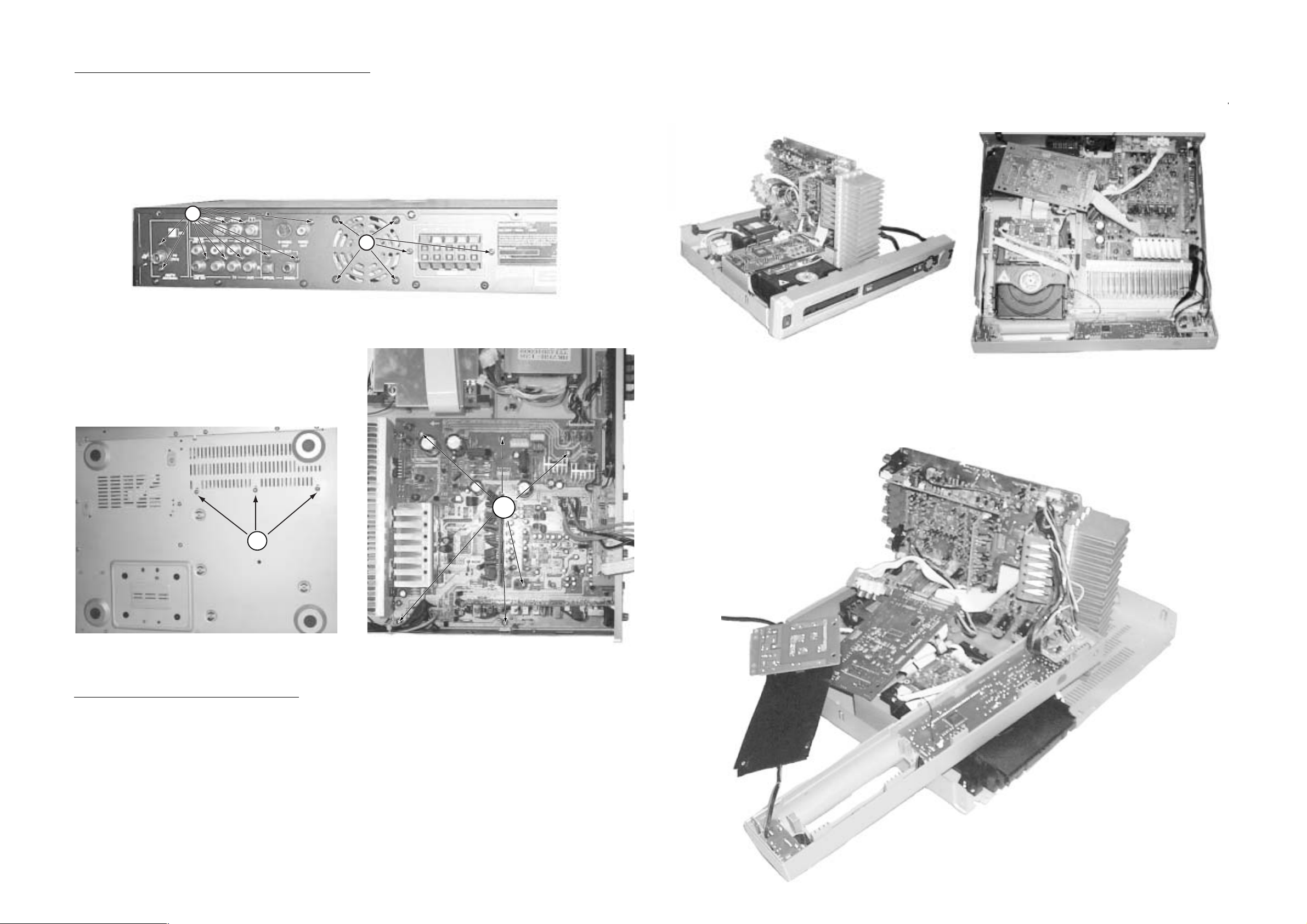
3-2
3-2
Dismantling of the Main Board (include Tuner & Surround Board)
1) Loosen 6 screws F on the top of main board as shown in figure 7.
2) Loosen 10 screws C at the back panel as shown in figure 8.
3) Loosen 3 screws D on the bottom cover as shown in figure 9.
4) Remove all connectors on tuner, surround, RGB & main board.
C
E
Figure 8
SERVICE POSITIONS
Service position A
Note: In some service positions the components or copper patterns of one board may risk touching its neighbouring pc
boards or metallic parts. T o prevent such short-circuit use a piece of hard paper or other insulating material between them.
Service position B
D
Figure 9
Dismantling of the Speaker Jack Board & Fan
1) Loosen 6 screws E at the back panel as shown in figure 8.
2) Remove all connectors at speaker jack and Fan.
Service position C
F
Figure 7
Page 17
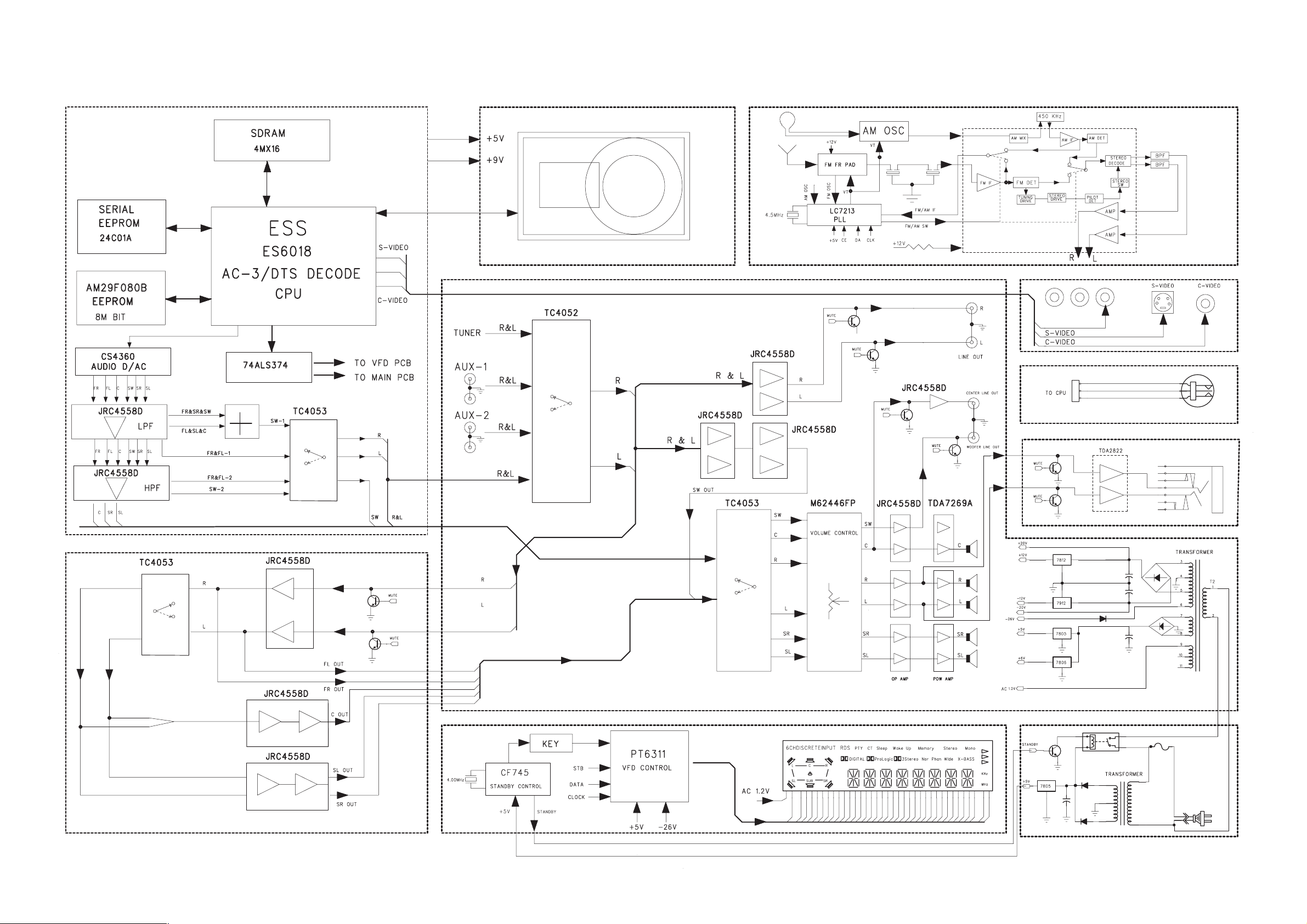
BLOCK DIAGRAM
MPEG PCB
4-1
4-1
TUNER PCB
Component
Video Out
DVD LOADER
MAIN PCB
Pr/Cr
Pb/Cb Y
Component Video Out
VOLUME PCB
EARPHONE PCB
RGB PCB
SURROUND PCB
KEY PCB
POWER PCB
Page 18
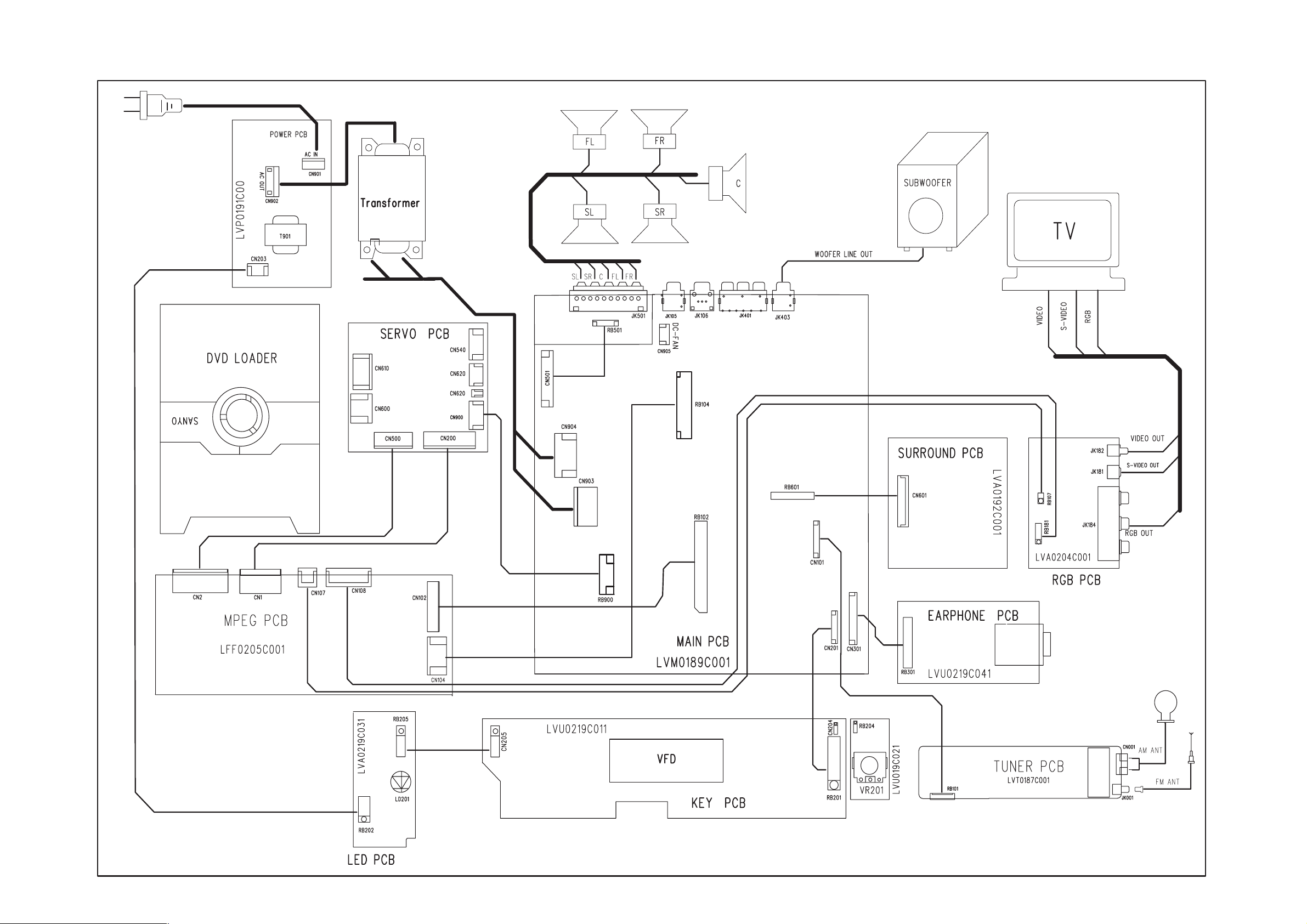
WIRING DIAGRAM
4-2
4-2
Page 19
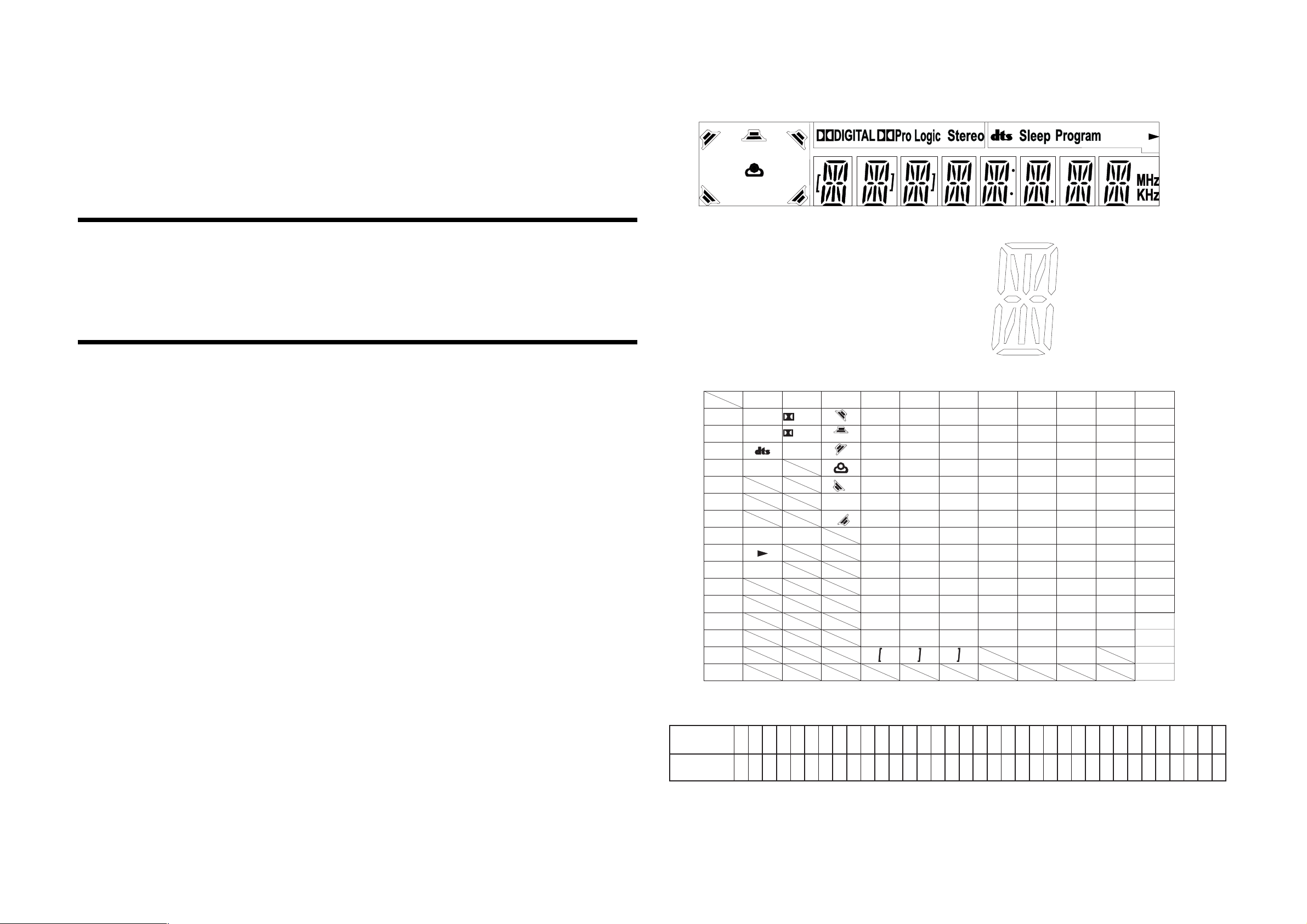
5-1
SR
5-1
FTD DISPLAY PIN ASSIGNMENT
3G 2G 1G
KEY / VOLUME / LED /
EARPHONE BOARD
TABLE OF CONTENTS
FTD Display Pin Assignment...........................................5-1
Pin Connection ................................................................5-1
Circuit Diagram ................................................................5-2
PCB Layout Top View ......................................................5-3
PCB Layout Bottom View ................................................5-3
Electrical Parts List ..........................................................5-4
L
SL
P1
P2
P3
P4
P5
P6
P7
P8
P9
P10
P11
P12
P13
P14
P15
P16
C
Sub
R
SR
4G 5G 6G 7G
8G 9G
f
g
rpn
e
(4G-11G)
1G 2G 3G 4G 5G 6G 7G 8G
Program
Sleep
DIGITAL
ProLogic
Ster eo
R
Sub
SR
C
L
SL
m
a
b
h
j
k
f
g
a
b
h
j
k
f
g
m
e
r
p
n
c
d
e
r
p
n
c
d
a
b
h
j
k
f
g
m
e
r
p
n
c
d
a
b
h
j
k
f
g
m
e
r
p
n
c
d
a
hjk
m
d
m
Col
10G 11G
b
c
9G
a
b
h
j
k
f
g
m
e
r
p
n
c
d
Dp
a
b
h
j
k
f
g
e
r
p
n
c
d
10G 11G
a
b
h
j
k
f
g
m
e
r
p
n
c
d
a
b
h
j
k
f
g
m
e
r
p
n
c
d
MHz
KHz
PIN CONNECTION
1
2
3
4
PIN NO.
F
CONNECTION
## Note ##
1. Fn: Filament pin
2. nG : Grid pin
3. Pn : Anode pin
4. NP : No Pin
5. NC : No Connection pin
F
1
2
5
N
1
2
P
G
G
6
7
8
9
1
1
1
1
1
1
1
1
1
1
2
2
2
2
2
2
2
2
2
2
3
3
3
3
3
3
0
1
2
3
4
5
6
7
8
9
0
1
2
3
4
5
6
7
8
9
0
1
2
3
4
5
3
4
5
6
7
8
9
10
11
N
N
P
P
P
P
P
P
P
P
P
P
P
P
P
P
P
P
N
F
F
G
G
G
G
G
G
G
G
G
C
C
1
2
3
4
5
6
7
8
9
10
11
12
13
14
15
16
P
2
2
Page 20
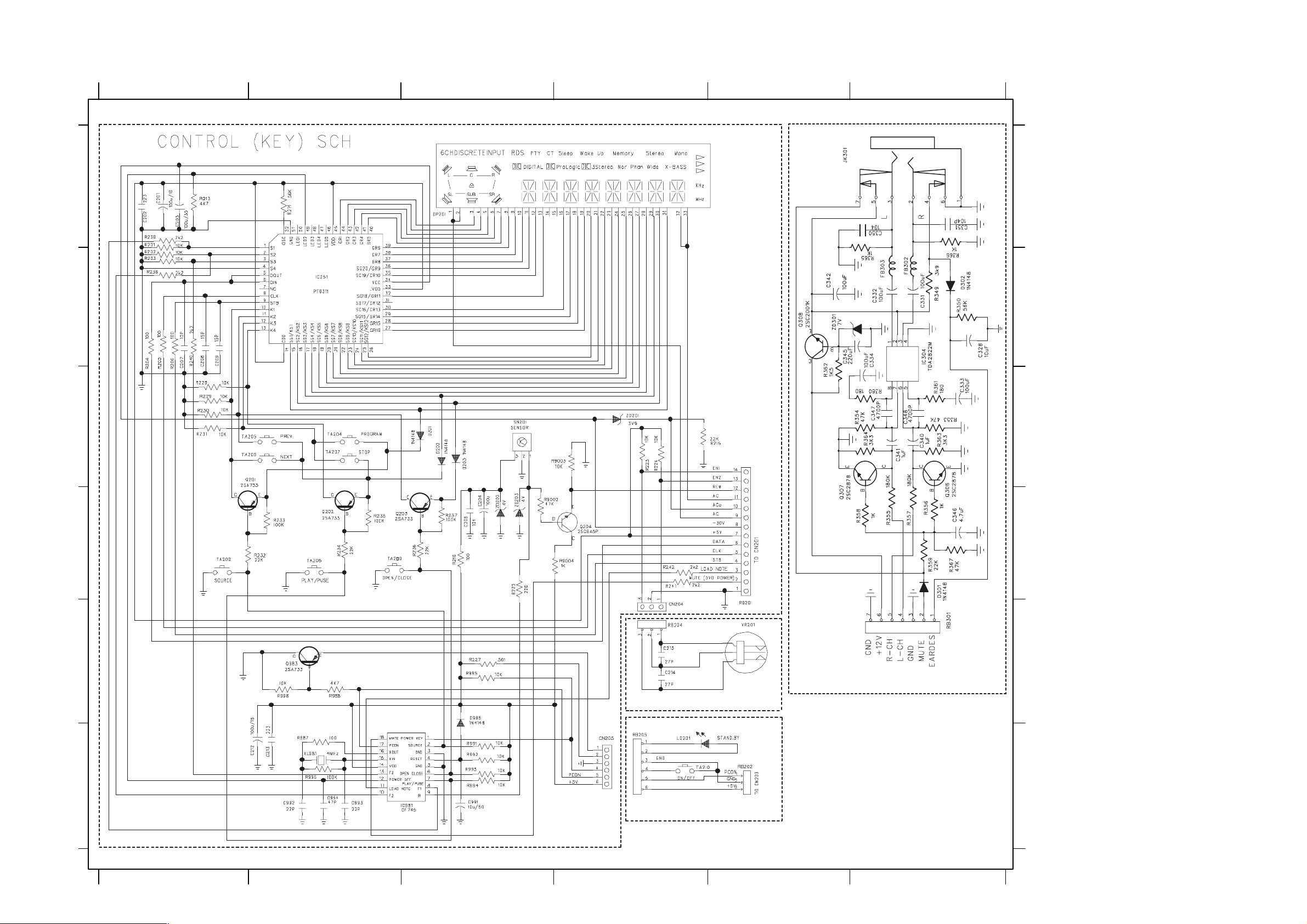
CIRCUIT DIAGRAM - KEY BOARD
5-2
5-2
A
B
C
D
E
F
1
0v
4.9v
4.9v
2 3 4 5 6
5.1v
4.9v
0v
4.9v
0v
3.5v
3.5v
4.9v
0v
4.9v
5.1v
0v
5.1v
VOLUME SCHEMATIC
3.5v
4.9v
+5v
4.9v
4.9v
4.9v
0v
5.1v
4.2v
AC 1.3v
0v
AC 1.3v
4.9v
4.9v
4.9v
5.1v
0v
0v
LVU0219C021
LVU0219C031
LED SCHEMATIC
LVU0219C041
PHONE SCHEMATIC
C201 A1
C202 A1
C203 A1
C204 D3
C205 D3
A
C207 B1
C208 B1
C209 B1
C212 F2
C213 F2
C214 F4
C215 F4
C328 B6
B
C331 B6
C334 B6
C340 C6
C341 C6
C342 B5
C345 B5
C346 D6
C347 C6
C348 C6
C
C350 A6
C351 A6
C991 F3
C992 F2
C993 F2
C994 F2
D201 C3
D202 C3
D
D203 C3
D301 D6
D302 B6
D985 E3
DP201 A3
IC251 B2
IC304 B6
IC981 F3
E
JK301 A5
LD201 E4
Q201 D1
Q202 D2
Q203 D3
Q204 D4
Q306 C6
Q307 D5
F
Q308 B5
Q983 E2
R201 A1
R202 B1
R203 B1
R204 B1
R205 B1
R206 B1
R213 A1
R214 A2
R215 C5
R216 D3
R223 C4
R224 C4
R225 D3
R227 E3
R228 C1
R229 C1
R230 C1
R231 C1
R232 D2
R233 D2
R234 D2
R235 D2
R236 D3
R237 D3
R238 A1
R239 B1
R241 D4
R242 D4
R349 B6
R350 B6
R353 C6
R354 C6
R355 D6
R356 D6
R357 D6
R358 D6
R359 D6
R360 C6
R361 C6
R362 C5
R363 C6
R364 C6
R365 B6
R366 B6
R367 D6
R987 F2
R988 E2
R991 F3
R992 F3
R993 F3
R995 E3
R996 F2
R998 E2
R9002 D3
R9003 C4
R9004 E4
RB201 D5
RB202 F5
RB204 E4
RB205 F4
RB301 E6
SN201 C3
TA202 D1
TA204 C2
TA205 C2
TA206 C2
TA207 C2
TA208 D2
TA209 D2
TA210 F4
VR201 E5
XL981 F2
FB302 B6
FB303 B6
ZD201 C4
ZD202 D3
ZD203 D3
ZD301 B5
1 2 3 4 5 6
Page 21
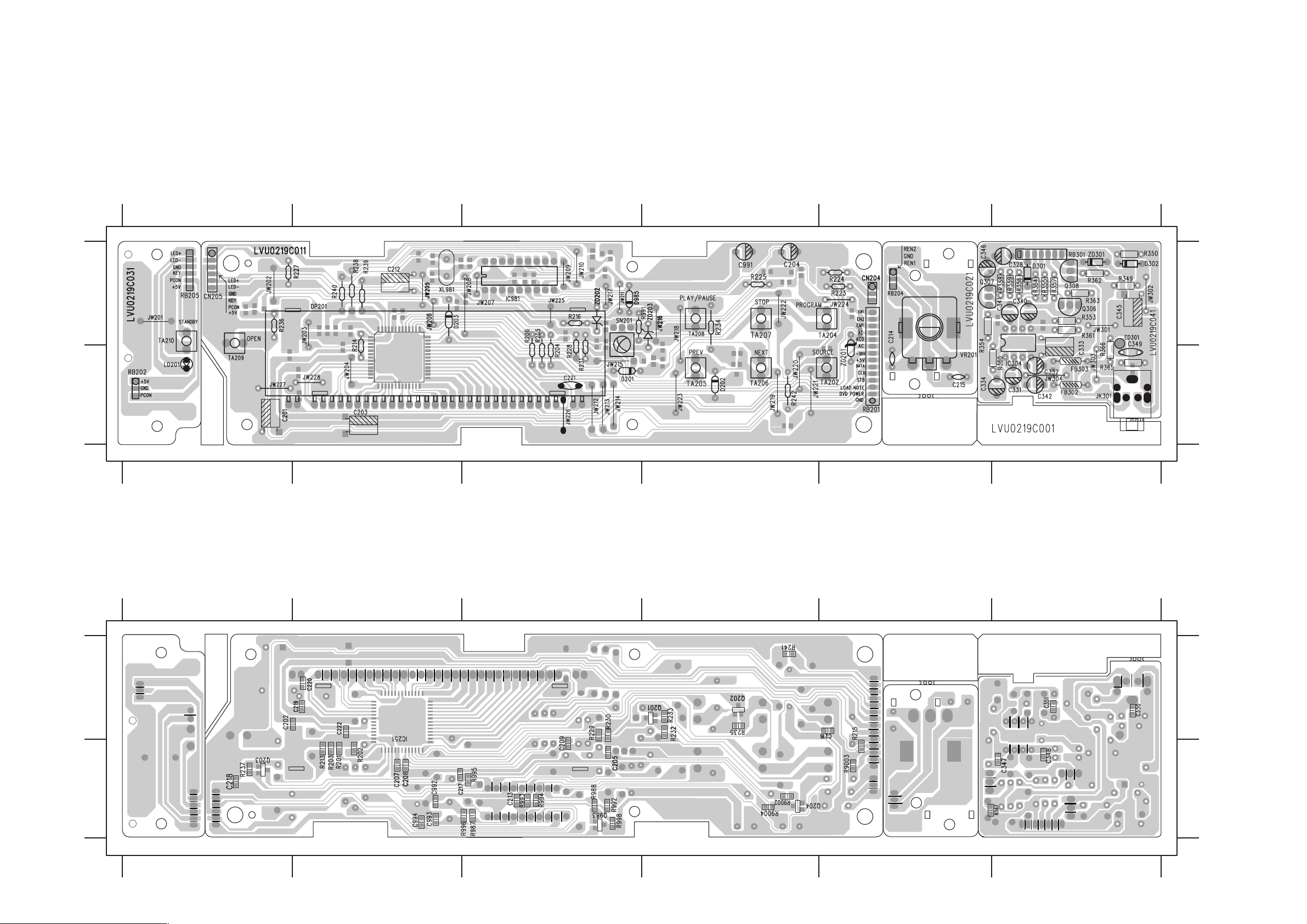
5-3 5-3
PCB LAYOUT TOP VIEW - KEY BOARD
A
B
C201 B1
C203 B2
C204 A4
C212 A2
C214 A5
C215 B5
C221 B3
C328 A6
C331 B6
C332 B6
C333 B6
C334 B5
C340 A6
C341 A6
C342 B6
C345 A6
C346 A5
C349 A6
C991 A4
CN204 A5
CN205 A1
D201 B3
D202 B4
D203 A2
D301 A6
D302 A6
D985 A3
DP201 A2
ED301 A6
FB302 B6
FB303 B6
IC304 B6
IC981 A3
JK301 B6
JW201 A1
JW202 A1
JW203 A2
JW204 B2
JW205 A2
JW206 A2
JW207 A3
JW208 A3
JW209 A3
JW210 A3
JW211 A3
JW212 B3
JW213 B3
JW214 B3
JW215 B3
JW216 A4
JW217 A3
JW218 A4
JW219 B4
JW220 B4
JW221 B4
JW222 A4
JW223 B4
JW224 A5
JW225 A3
JW226 B3
JW227 B1
JW228 B2
JW301 A6
JW302 A6
JW303 B6
JW304 B6
LD201 B1
Q306 A6
Q307 A5
Q308 A6
R204 B3
R205 B3
R206 B3
R214 B2
R216 A3
R223 A5
R224 A5
R225 A4
R227 A1
R228 B3
R231 B3
R234 A4
R236 A1
R238 A2
R239 A2
R240 A2
R242 B4
R349 A6
R350 A6
R353 A6
R354 A5
R355 A6
R356 A6
R357 A6
R358 A6
R359 A6
R360 B6
R361 A6
R362 A6
R363 A6
R364 A6
R365 B6
R366 B6
RB205 A1
RB301 A6
R991 A4
RB201 B5
RB202 B1
RB204 A5
SN201 A3
TA202 B5
TA204 A5
TA205 B4
TA206 B4
TA207 A4
TA208 A4
TA209 B1
TA210 A1
VR201 B5
XL981 A2
ZD201 B5
ZD202 A3
ZD203 A4
ZD301 A6
12 3 456
A
B
12 3 456
PCB LAYOUT BOTTOM VIEW - KEY BOARD
C202 A1
C203 B3
C205 B3
C207 B2
C208 B2
C209 B3
A
B
C213 B3
C216 A5
C217 B2
C218 B1
C219 A2
C220 A2
C222 A2
C347 B6
C348 B6
C350 A6
C351 A6
C992 B2
C993 B2
C994 B2
IC251 B2
Q201 A4
Q202 A4
Q203 B1
12 3 456
Q204 B4
Q983 B3
R201 B2
R202 B2
R203 B2
R213 B2
R215 B5
R229 A3
R230 A3
R233 A4
R232 A4
R235 A4
R237 B1
R241 A4
R367 B6
R987 B3
R988 B3
R993 B3
R994 B3
R992 B3
R995 B3
R996 B3
R998 B3
R9002 B4
R9003 B5
R9004 B4
A
B
12 3 456
Page 22

5-4
5-4
ELECTRICAL PARTS LIST - KEY, VOLUME, LED & EARPHONE BOARD
MISCELLANEOUS
DP201 9965 000 12538 VFD DISPLAY
JK301 9965 000 12505 CINCH SOCKET 6P WHITE/RED
SN201 9965 000 13071 IRT SENSOR IRM-2038F4 W/GND
TA202 4822 276 13648 TACT SWITCH
TA204 4822 276 13648 TACT SWITCH
TA205 4822 276 13648 TACT SWITCH
TA206 4822 276 13648 TACT SWITCH
TA207 4822 276 13648 TACT SWITCH
TA208 4822 276 13648 TACT SWITCH
TA209 4822 276 13648 TACT SWITCH
TA210 4822 276 13648 TACT SWITCH
VR201 9965 000 12539 ROTARY ENCODER EC16B24-204
XL981 9965 000 12540 CRYSTAL 4,00MHZ
CAPACITORS
C201 9965 000 12541 100UF 16V 20%
C202 9965 000 14136 0,1UF 50V 20%
C203 9965 000 12543 100UF 35V 20%
C204 9965 000 12541 100UF 16V 20%
C205 9965 000 14136 0,1UF 50V 20%
C207 4822 126 13486 15PF 2% 63V
C208 4822 126 13486 15PF 2% 63V
C209 4822 126 13486 15PF 2% 63V
C212 9965 000 12559 100UF 16V 20%
C213 9965 000 14136 0,1UF 50V 20%
C214 9965 000 12546 27PF 50V 5%
C215 9965 000 12546 27PF 50V 5%
C216 9965 000 14136 0,1UF 50V 20%
C217 9965 000 14136 0,1UF 50V 20%
C218 9965 000 14136 0,1UF 50V 20%
C219 9965 000 14136 0,1UF 50V 20%
C220 9965 000 14659 0,068UF 50V 20%
C221 9965 000 13094 0,068UF 50V 10%
C222 9965 000 14136 0,1UF 50V 20%
C224 9965 000 14676 0,0068UF 50V 10%
C328 9965 000 14660 10UF 25V 20%
C331 9965 000 12541 100UF 16V 20%
C332 9965 000 12541 100UF 16V 20%
C333 9965 000 12541 100UF 16V 20%
C334 9965 000 12541 100UF 16V 20%
C340 9965 000 12583 1UF 50V 20%
C341 9965 000 12583 1UF 50V 20%
C342 9965 000 12541 100UF 16V 20%
C345 9965 000 14661 220UF 16V 20%
C346 9965 000 14662 4,7UF 50V 20%
C347 9965 000 12478 4700PF 50V 20%
C348 9965 000 12478 4700PF 50V 20%
C349 9965 000 14663 0,1UF 50V +80/-20%
C350 9965 000 14136 0,1UF 50V 20%
C351 9965 000 14220 0,1UF 50V 10%
C991 9965 000 12547 10UF 50V 20%
C992 5322 122 32658 22PF 5% 50V
C993 5322 122 32658 22PF 5% 50V
C994 4822 126 13692 47PF 1% 63V
RESISTORS
R201 9965 000 12484 10K 1/10W 5%
R202 9965 000 12484 10K 1/10W 5%
R203 9965 000 12484 10K 1/10W 5%
R204 4822 050 21001 100R 1% 0,6W
R205 4822 050 21001 100R 1% 0,6W
R206 4822 050 21001 100R 1% 0,6W
R213 4822 051 20472 4K7 5% 0,1W
R214 9965 000 12560 56K 1/6W 5%
R215 4822 051 20223 22K 5% 0,1W
R216 4822 050 21001 100R 1% 0,6W
R223 4822 050 21003 10K 1% 0,6W
R224 4822 050 21003 10K 1% 0,6W
R225 9965 000 12549 220R 1/6W 5%
R227 4822 050 25601 560R 1% 0,6W
R228 4822 050 21003 10K 1% 0,6W
R229 9965 000 12484 10K 1/10W 5%
R230 9965 000 12484 10K 1/10W 5%
R231 4822 050 21003 10K 1% 0,6W
R232 4822 051 20223 22K 5% 0,1W
R233 4822 117 10837 100K 1% 0,1W
R234 4822 050 22203 22K 1% 0,6W
R235 4822 117 10837 100K 1% 0,1W
R236 4822 050 22203 22K 1% 0,6W
R237 4822 117 10837 100K 1% 0,1W
R238 9965 000 12515 2,2K 1/6W 5%
R239 9965 000 12515 2,2K 1/6W 5%
R240 9965 000 12515 2,2K 1/6W 5%
R241 4822 117 11449 2K2 5% 0,1W
R242 9965 000 12515 2,2K 1/6W 5%
R349 4822 050 21003 10K 1% 0,6W
R350 9965 000 12560 56K 1/6W 5%
R353 4822 050 24703 47K 1% 0,6W
R354 4822 050 24703 47K 1% 0,6W
R355 9965 000 12631 180K 1/6W 5%
R356 9965 000 12519 1K 1/6W 5%
R357 9965 000 12631 180K 1/6W 5%
R358 9965 000 12519 1K 1/6W 5%
R359 4822 050 22203 22K 1% 0,6W
R360 9965 000 14664 180R 1/6W 5%
R361 9965 000 14664 180R 1/6W 5%
R362 4822 050 21502 1K5 1% 0,6W
R363 9965 000 14665 3K 1/6W 5%
R364 9965 000 14665 3K 1/6W 5%
R365 9965 000 12519 1K 1/6W 5%
R366 9965 000 12519 1K 1/6W 5%
R367 9965 000 12482 47K 1/10W 5%
R987 4822 117 11373 100R 1% 1/10W
R988 4822 051 20472 4K7 5% 0,1W
ELECTRICAL PARTS LIST - KEY, VOLUME, LED & EARPHONE BOARD
R991 4822 050 21003 10K 1% 0,6W
R992 9965 000 12484 10K 1/10W 5%
R993 9965 000 12484 10K 1/10W 5%
R994 9965 000 12484 10K 1/10W 5%
R995 9965 000 12484 10K 1/10W 5%
R996 4822 117 10837 100K 1% 0,1W
R998 9965 000 12484 10K 1/10W 5%
R9002 9965 000 12482 47K 1/10W 5%
R9003 9965 000 12484 10K 1/10W 5%
R9004 4822 051 20102 1K 5% 0,1W
COILS & FILTERS
FB302 9965 000 12470 BEAD FERITE 100R AT 100MHZ
FB303 9965 000 12470 BEAD FERITE 100R AT 100MHZ
DIODES
D201 4822 130 30621 1N4148
D202 4822 130 30621 1N4148
D203 4822 130 30621 1N4148
D301 4822 130 30621 1N4148
D302 4822 130 30621 1N4148
D985 4822 130 30621 1N4148
LD201 9965 000 12537 LED 3 DIA RED ROUND
ZD201 9965 000 12554 ZENER 3,8-4,0V 0,5W
ZD202 4822 130 34233 BZX79-B5V1
ZD203 4822 130 34233 BZX79-B5V1
ZD301 4822 130 80272 MTZJ7,5C
TRANSISTORS & INTEGRATED CIRCUITS
IC251 9965 000 12550 PT6311(PTC)
IC304 9965 000 12563 TDA2822
IC981 9965 000 12551 CF745
Q201 9965 000 14175 2SA733Q,P
Q202 9965 000 14175 2SA733Q,P
Q203 9965 000 14175 2SA733Q,P
Q204 9965 000 09584 2SC945
Q306 4822 130 43818 2SC2878-A
Q307 4822 130 43818 2SC2878-A
Q308 4822 130 41651 2SC2001L
Q983 9965 000 14175 2SA733Q,P
Note: Only the parts mentioned in this list are normal service spare
parts.
Page 23
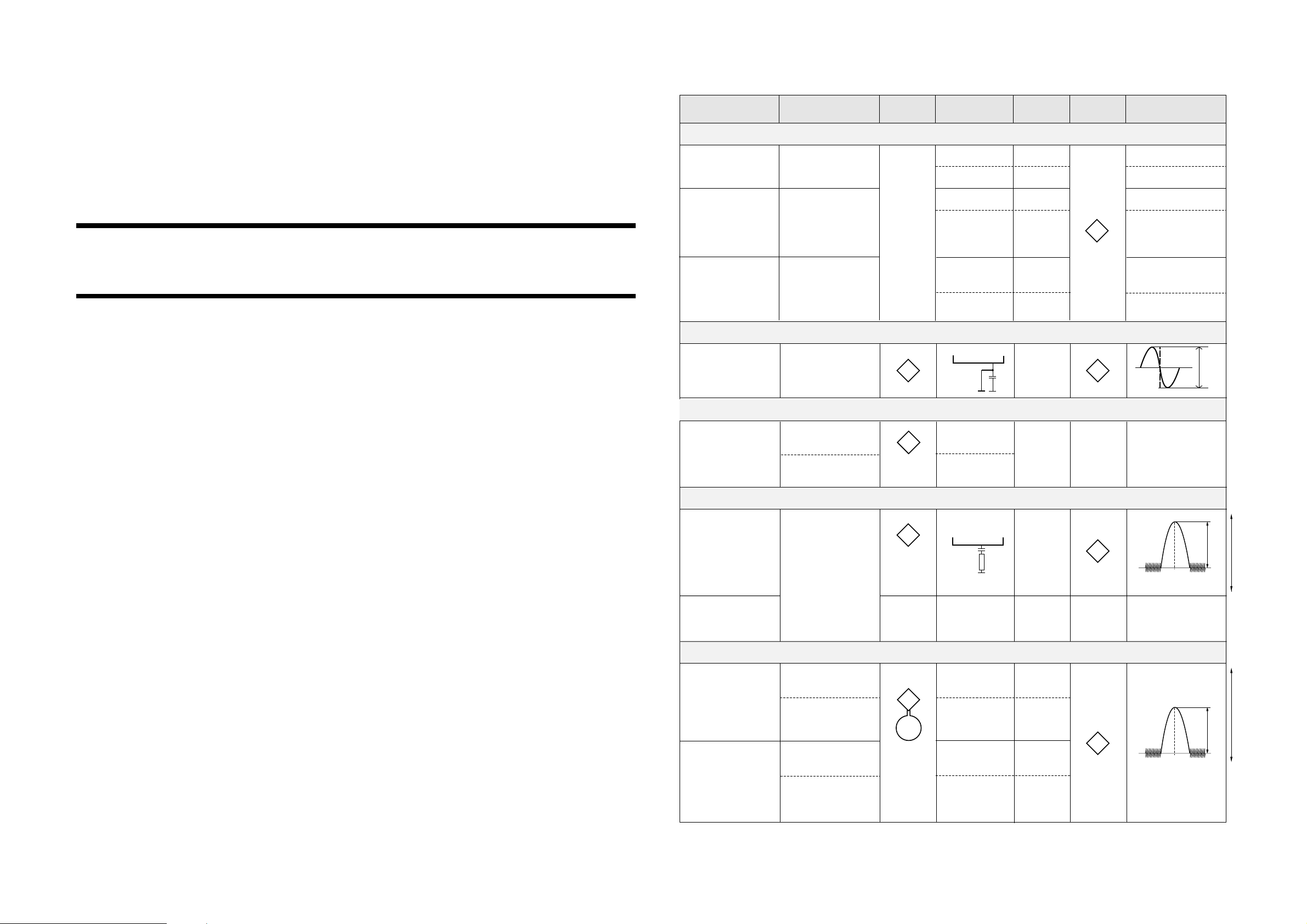
6-1
6-1
TUNER ADJUSTMENT TABLE
Waverange Input frequency Input Tuned to Adjust Output Scope/Voltmeter
VARICAP ALIGNMENT
TUNER BOARD
TABLE OF CONTENTS
FM
87.5 - 108MHz
(50kHz grid)
AM
531 - 1602kHz
(9kHz grid)
( 22S / 30S / 21R /
21H / 33S / 35S )
AM
530-1700kHz
(10kHz grid)
( 21L / 21L / 37S )
FM - IF
FM
FM - RF
FM
AM IF
10.7MHz, 50mV
continuous wave
108MHz
87.5MHz
A
mod=1kHz
∆f= ±22.5kHz
108MHz
87.5MHz
1602KHz
531KHz
1700KHz
530KHz
IC 101
short circuit
to block AFC
108MHz
87.5MHz
5130
check
TC002
T003
1
TC002
T003
23
200P
T105
2F
6.5V ±1.2V
1.5V ±0.5V
7.8V ±0.2V
±
1.1V ±0.2V
8.0V 0.2V
1.1V 0.2V
±
fo
Symmetric
Max
MAX
Tuner Adjustment Table ..................................................................6-1
Block Diagram ................................................................................6-2
Circuit Diagram...............................................................................6-3
PCB Layout Top View..................................................................... 6-4
PCB Layout Bottom View ............................................................... 6-5
Electrical Parts List.........................................................................6-6
AM
AM AFC
MW
AM RF
MW
MW
IC 101
24
R220
100nF
T102
4
f
symmetric
max.
o
450kHz
Connect pin 29 of
IC 101 (AM Osc.)
C
∆f = ±15kHz
V
= 3mV
RF
with short wire to
ground (pin 28)
3)
1557kHz TC001
1557kHz
B
1650kHz
580kHz
∆f = ±30kHz
as low as
V
RF
possible
576kHz576kHz
1650kHz
580kHz
T002
TC001
T002
max.
4
f
o
symmetric
Use Service Testprogram. By selecting the TUNER TEST test frequencies will be stored as preset frequencies automatically.
1)
If sensitivity of frequency counter is too low adjust to max. channel separation
(input signal: stereo left 90% + 9%, adjust output on right channel to minimum)
3)
For AM RF adjustments the original frame antenna has to be used!
2)
RC network serves for damping the IF-filter while
adjusting the other one.
Page 24
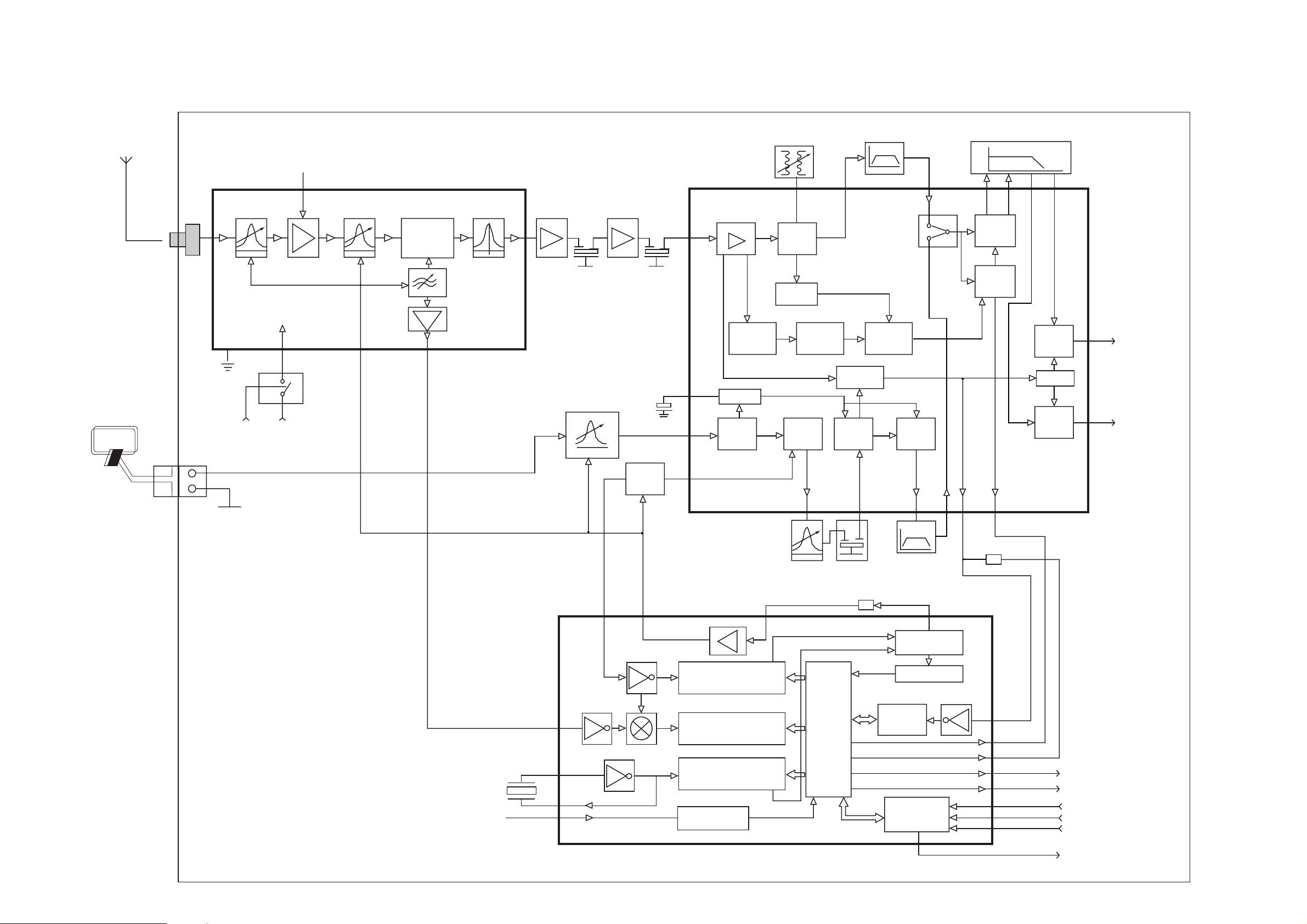
BLOCK DIAGRAM
TUNER BOARD
1
ANT
AGC
3
FM FRONTEND
6-2
MIXER
7
IF OUT
6-2
FILTER LPF
1819202122239
FM IF
1
FM DET
S-CURVE
FM
AM
DECODER
STEREO
SW
VCC
46 58
FM TUNER +12V
VT
OSC OUT
VT
RADIO IC
LA1837
AM OSC
13
27
29
Synthesizer IC
lC7213M
AGC
RF AMP AM MIX
24 2422 13 15
A IN
1718
TUNER INDSD COMPFM LEVER
IF-BUFFER
AM IF
3.3K
AM DET
FILTER
PD
16
PHASE DETECTOR
CHARGE PUMP
3K9
AMP L-OUT
MUTE
AMP
R-OUT
4.5MHz
VDD
12 BITS PROGRAMABLE
UNLOCK DETECTOR
DIVIDER
DATA
14
SWALLOW COUNTER
1/16, 1/17, 4 BITS
1
REFERENCE
SHIFT
REGISTER
LATCH
UNIVERSAL
COUNTER
DIVIDER
20
15
POWER ON RESET
CCB
I/F
5
11
IF IN
STEREO/MONO
9
IF REQ
8
7
6
2
3
4
FM
AM
CE
DI
CLK
DO
Page 25

CIRCUIT DIAGRAM
A
B
1234 56 789
2.4V
2.8V
2.7V
2.6V
5V
0V
0V
2.6V 0V
1234 56 789
3.1V
6-3 6-3
C001 A1
C003 A3
C005 A2
C006 C2
C007 C3
C008 B3
C009 B4
C010 B4
C011 B4
C012 B4
C013 A4
C014 A6
C015 A5
C016 A2
C101 A3
C104 A7
C105 A7
C106 A7
C107 B7
220
C108 A8
C109 A8
C110 A7
C111 A7
C112 C6
C113 C6
C
4
2
C114 C7
C115 C7
C116 D7
C117 D7
C118 C7
2.0V
3.6V
3.6V
3.6V
3.6V
3.4V
0V
0.4V
3.4V
2.9V
3.4V
4.3V
4.3V
4.3V
C119 D9
C120 D6
C122 D7
C123 D8
C124 D8
C125 A8
F
3.6V
9.6V
1.4V
1.1V
0V
0V
8.5V
0V
9.6V
3.6V
1
3.6V
5.1V
5V
9.6V
8.5V 4.3V
C126 A8
C127 C8
C129 A9
C130 A9
C131 A9
C132 A9
C133 A9
C134 B8
C135 B5
C136 B8
C137 C9
C138 C8
C139 C9
C140 C9
C141 D9
C142 E9
2.4V
2.4V
0V
1.8V1V1V5V2.4V0V5V
0V5V5V
4.8V0V0V
0V
2.4V
2.3V
5V
0V
0V
0V
0V
5V
C143 C6
C144 D6
C145 D7
C151 D1
C152 D1
C153 E1
C154 C2
C155 C2
C156 D2
C157 D2
C161 C3
C163 C3
C164 C3
C165 C4
C166 C4
C167 C5
C168 C5
C169 C5
C170 D3
C171 D3
C173 D4
C174 D4
CF101 A4
CF102 A5
CF103 D7
CN001 B1
D101 E7
D001 A1
D002 A1
D003 B1
D004 B1
EF001 A2
IC101 C7
IC151 D1
IC152 D4
JK001 A1
L102 A5
L103 B7
L104 D7
L151 D2
L152 E2
L153 D3
L154 E4
Q101 A4
Q102 B4
Q103 B5
Q104 B5
Q105 D8
Q001 B2
R001 B2
R002 A2
R003 C3
R004 C3
R005 B3
R006 B4
R007 A5
R008 A3
R009 A3
R101 A4
R102 A4
R103 A4
R104 A4
R105 A4
R106 A4
R107 B4
R108 B5
R109 B5
R110 C5
R112 A3
R113 B6
R114 B6
R115 A7
R116 B7
R117 D6
R118 C7
R119 C8
R122 D7
R123 E7
R124 D8
R125 D8
R126 E8
R129 B9
R130 B8
R131 B9
R132 B9
R133 D9
R134 C9
R135 E8
R136 E8
R137 C7
R138 E6
R139 A3
R151 D2
R154 D4
R155 C4
R156 C3
R157 C4
R158 C4
R159 C5
R160 D5
R161 D5
R162 D5
R163 D5
R165 D5
R167 E4
R168 E5
RB101 E3
T101 A7
T102 D6
T103 A9
T104 A9
T105 C7
TC001 B2
TC002 A6
T001 A2
T002 C2
T003 A6
VD001 B2
VD002 A5
VR101 B5
VR102 D8
XL151 D2
XL152 D4
Page 26

PCB LAYOUT TOP VIEW
6-4
6-4
A
C005 B5
C007 A3
C011 A2
C012 B1
C014 A4
C015 A2
C101 A5
C104 A4
C106 A4
C107 C4
C109 B4
C113 C4
C117 C4
C118 D4
C119 C1
C123 D3
C124 D3
C125 C3
C126 C3
C127 D3
C139 D3
C140 C3
C143 D4
C163 A1
C167 A3
C168 A3
C171 C1
C173 A1
C174 A1
CF101 C5
C164 A1
C166 B1
CN001 A6
D001 C6
D002 C6
D003 A6
D004 A6
D101 B3
CF102 C5
CF103 D5
J103 C4
J104 C4
J105 B4
J106 A3
J107 D3
J108 C3
J109 A2
J101 A5
J111 C2
J112 D2
J113 D2
J114 D2
J115 A2
J116 A1
J102 A4
J110 C2
J119 D1
J120 D1
J121 D1
J122 D1
J123 D1
JK001 B6
J117 B1
J118 C1
L102 A2
L103 B4
L104 D4
L151 C2
L153 D1
L154 D2
Q001 B5
Q104 A1
Q105 D3
Q101 B5
Q102 C5
Q103 A2
R005 B5
R007 A3
R008 B5
R104 B5
R105 C5
R108 A2
R110 D4
R123 C3
R155 B2
RB101 D2
RB102A A5
RB103 D6
RB102A A5
T001 D5
T002 A5
T003 A4
T101 B3
T102 D5
T103 A3
T104 A3
T105 D4
TC001 A5
TC002 A3
IC152 B1
VD001 B5
VD002 A3
XL152 B1
2C
12 345 6
B
A
B
C
D
B
C
A
D
12 345 6
F24
Page 27
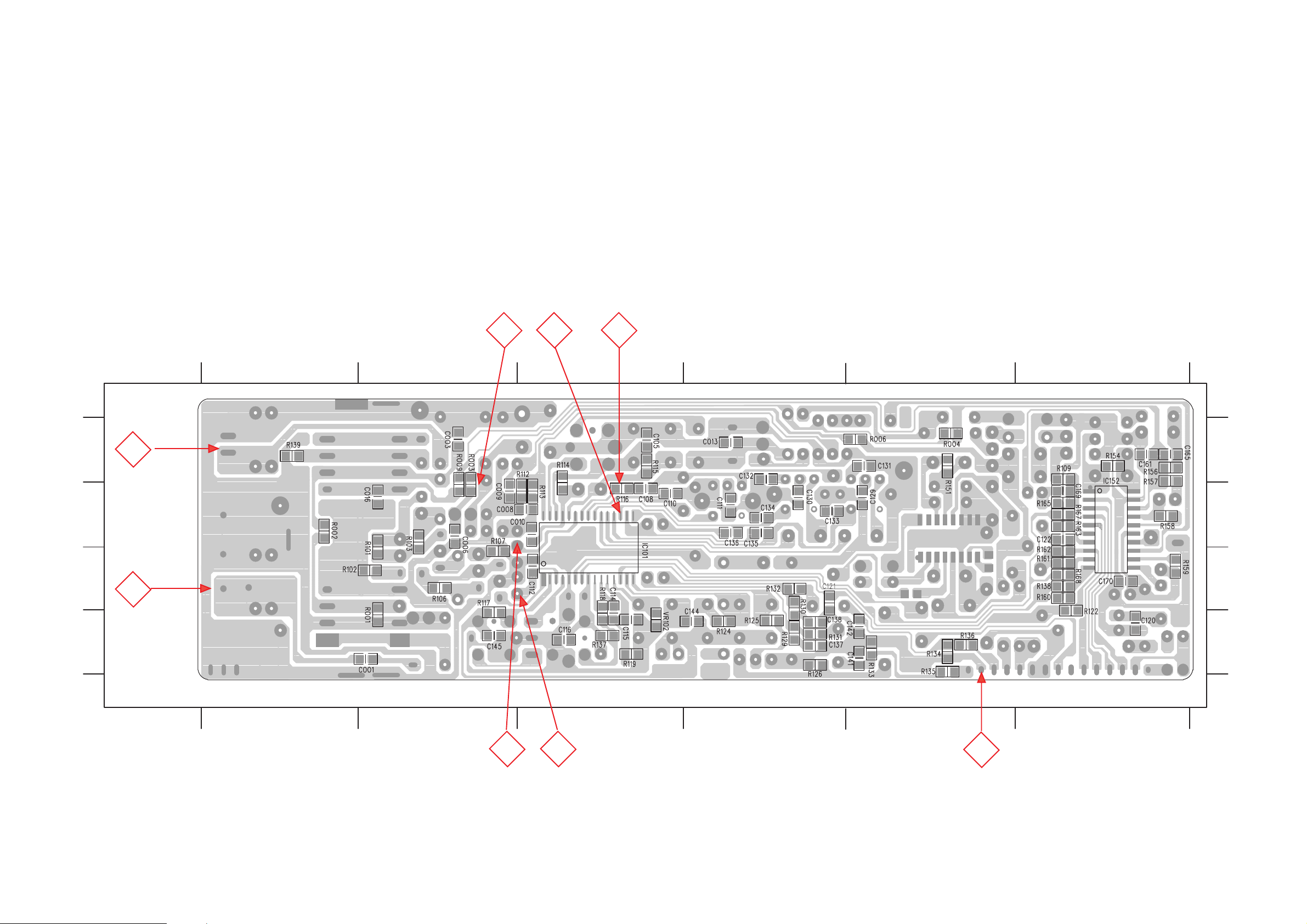
PCB LAYOUT BOTTOM VIEW
6-5 6-5
A
A
C001 D2
C003 A2
C006 B2
C008 B3
C009 B2
C010 B3
C013 A4
C016 B2
C105 A3
C108 B3
C110 B3
C111 B4
C112 C3
C114 C3
C115 D3
C116 D3
C120 D6
C121 C4
C122 B6
C129 B5
C130 B4
C131 A5
C132 A4
C133 B4
C134 B4
C135 B4
C136 B4
C137 D4
C138 D4
C141 D5
C142 D5
C144 D4
C145 D2
C161 A6
C165 A6
C169 B6
C170 C6
IC101 C3
IC152 A6
R001 D2
R002 B1
R003 A2
R004 A5
R006 A5
R009 A2
R101 B2
R102 C2
R103 B2
R106 C2
R107 C2
R109 A6
R112 B3
R113 B3
R114 A3
R115 A3
R116 B3
R117 C2
R118 C3
R119 D3
R122 D6
R124 D4
R125 D4
R126 D4
R129 D4
R130 C4
R131 D4
R132 C4
R133 D5
R134 D5
R135 D5
R136 D5
R137 D3
R138 C6
R139 A1
R151 A5
R154 A6
R156 A6
R157 A6
R158 B6
R159 C6
R160 C6
R161 C6
R162 C6
R163 B6
R165 B6
R167 B6
R168 C6
VR102 D3
4C1
12 345 6
A
B
C
D
B
B
C
D
12 345 6
2 4
4
Page 28
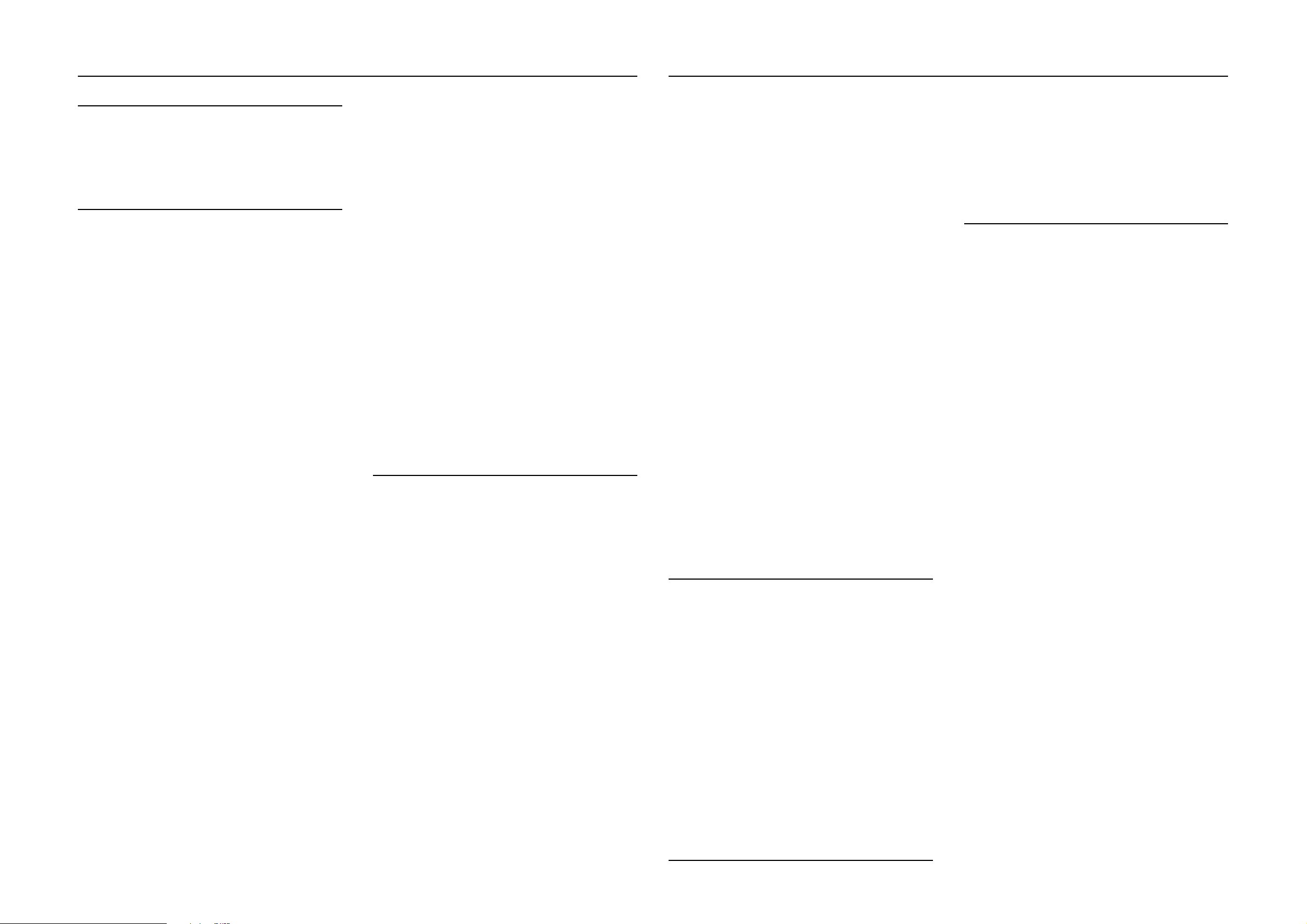
ELECTRICAL PARTS LIST - TUNER BOARD ELECTRICAL PARTS LIST - TUNER BOARD
MISCELLANEOUS
CN001 9965 000 12565 CONNECTOR 2PIN, AM ANTENNA
EF001 9965 000 14228 TUNER F.END KST-F404VA2 /21H/30S
EF001 9965 000 12566 TUNER F.END FTE3-500H /37/37S
JK001 9965 000 12567 FM ANTENNA SOCKET
XL152 9965 000 14129 X’TAL 4,5MHZ HC-49/U
CAPACITORS
C001 2238 861 18339 33PF 50V 1%
C003 9965 000 12573 0,022UF 50V 20%
C005 9965 000 12574 5PF 50V +/-0,5PF
C006 4822 126 14585 100NF 10% 50V
C007 2038 554 00065 100NF +80/-20% 50V
C008 9965 000 12585 0,0022UF 50V 10%
C009 9965 000 12573 0,022UF 50V 20%
C010 9965 000 12573 0,022UF 50V 20%
C011 4822 122 30103 22NF 80% 63V
C012 9965 000 12575 47UF 16V 20%
C013 9965 000 13454 8PF 50V 5%
C014 9965 000 12577 560P 50V 5%
C015 4822 122 30103 22NF 80% 63V
C016 4822 126 14585 100NF 10% 50V
C101 4822 122 30103 22NF 80% 63V
C104 9965 000 13074 33UF 100V 20%
C105 9965 000 12573 0,022UF 50V 20%
C106 9965 000 13074 33UF 100V 20%
C107 9965 000 13075 22UF 16V 20%
C108 4822 126 14585 100NF 10% 50V
C109 9965 000 12580 10UF 16V 20%
C110 9965 000 12581 200PF 50V 5%
C111 9965 000 12582 30PF 50V 5%
C112 9965 000 12524 0,047UF 50V 20%
C113 9965 000 13076 47UF 16V 20%
C114 9965 000 12524 0,047UF 50V 20%
C115 9965 000 12524 0,047UF 50V 20%
C116 9965 000 12573 0,022UF 50V 20%
C117 9965 000 13076 47UF 16V 20%
C118 9965 000 12583 1UF 50V 20%
C119 9965 000 13077 1500PF 50V 10%
C120 5322 122 32658 22PF 5% 50V
C122 9965 000 12573 0,022UF 50V 20%
C123 9965 000 12583 1UF 50V 20%
C124 9965 000 12584 0,47UF 50V 20%
C125 9965 000 12580 10UF 16V 20%
C126 9965 000 12580 10UF 16V 20%
C127 9965 000 12583 1UF 50V 20%
C129 9965 000 12585 0,0022UF 50V 10%
C130 9965 000 12585 0,0022UF 50V 10%
C131 5322 126 10223 4,7NF 10% 63V
C132 5322 126 10223 4,7NF 10% 63V
C133 9965 000 12573 0,022UF 50V 20%
C134 9965 000 12573 0,022UF 50V 20%
C135 4822 126 13344 1,5NF 5% 63V
C136 4822 126 13344 1,5NF 5% 63V
C137 4822 126 13188 15NF 5% 63V
C138 4822 126 13188 15NF 5% 63V
C139 9965 000 12586 4,7UF 16V 20%
C140 9965 000 12586 4,7UF 16V 20%
C141 9965 000 12585 0,0022UF 50V 10%
C142 9965 000 12585 0,0022UF 50V 10%
C143 9965 000 14125 47UF 16V 20%
C144 9965 000 12573 0,022UF 50V 20%
C145 9965 000 12573 0,022UF 50V 20%
C161 4822 126 14585 100NF 10% 50V
C163 9965 000 12575 47UF 16V 20%
C164 4822 122 30103 22NF 80% 63V
C165 9965 000 12588 1000PF 50V 5%
C166 9965 000 13079 3,3UF 16V 20%
C167 4822 122 30103 22NF 80% 63V
C169 9965 000 12573 0,022UF 50V 20%
C170 9965 000 12573 0,022UF 50V 20%
C171 9965 000 13076 47UF 16V 20%
C173 9965 000 12546 27PF 50V 5%
C174 9965 000 12546 27PF 50V 5%
TC001 4822 125 50692 TRIMMER 3-10PF
TC002 4822 125 50693 TRIMMER 4,2-20PF N450
RESISTORS
R001 9965 000 12591 6,8K 1/10W 5%
R002 4822 117 10837 100K 1% 0,1W
R003 4822 117 10837 100K 1% 0,1W
R004 4822 051 20102 1K 5% 0,1W
R005 9965 000 12592 330R 1/6W 5%
R006 4822 117 11373 100R 1% 1/10W
R007 4822 050 21004 100K 1% 0,6W
R008 4822 050 21001 100R 1% 0,6W /21H/30S
R009 4822 051 20102 1K 5% 0,1W
R101 4822 051 20274 270K 5% 0,1W
R102 4822 051 20479 47R 5% 0,1W
R103 4822 117 13577 330R 5% 1/10W
R104 9965 000 12592 330R 1/6W 5%
R105 4822 050 21001 100R 1% 0,6W
R106 4822 051 20274 270K 5% 0,1W
R107 4822 051 20109 10R 5% 0,1W
R108 4822 050 21003 10K 1% 0,6W
R109 4822 117 10837 100K 1% 0,1W
R110 9965 000 12593 47R 1/6W 5%
R112 4822 051 20332 3K3 5% 0,1W
R114 4822 117 13577 330R 5% 1/10W
R115 4822 051 20332 3K3 5% 0,1W
R116 4822 051 20102 1K 5% 0,1W
R117 2120 108 92641 180K 1% 1/10W
R118 4822 051 20479 47R 5% 0,1W
R119 4822 051 20519 51R 5% 0,1W
R122 4822 051 20392 3K9 5% 0,1W
R123 9965 000 09725 4,7K 1/6W 5%
R124 4822 051 20302 3K 5% 0,1W
R125 4822 051 20102 1K 5% 0,1W
R126 9965 000 12482 47K 1/10W 5%
R129 4822 051 20472 4K7 5% 0,1W
R130 4822 051 20472 4K7 5% 0,1W
R131 9965 000 12591 6,8K 1/10W 5%
R132 9965 000 12591 6,8K 1/10W 5%
R133 4822 117 11449 2K2 5% 0,1W
R134 4822 117 11449 2K2 5% 0,1W
R135 9965 000 12482 47K 1/10W 5%
R136 9965 000 12482 47K 1/10W 5%
R137 4822 117 12955 2K7 1% 0,1W
R138 9965 000 12484 10K 1/10W 5%
R139 9965 000 12548 220R 1/10W 5% /37/37S
R139 4822 051 20561 560R 1/10W 5% /21H/30S
R154 4822 051 20105 1M 5% 0,1W
R155 9965 000 12519 1K 1/6W 5%
R156 4822 051 20332 3K3 5% 0,1W
R157 4822 051 20102 1K 5% 0,1W
R158 4822 051 20332 3K3 5% 0,1W
R159 4822 051 20472 4K7 5% 0,1W
R160 4822 051 20472 4K7 5% 0,1W
R161 4822 051 20472 4K7 5% 0,1W
R162 4822 051 20472 4K7 5% 0,1W
R163 4822 051 20472 4K7 5% 0,1W
R165 4822 051 20472 4K7 5% 0,1W
R167 4822 051 20223 22K 5% 0,1W
R168 4822 051 20223 22K 5% 0,1W
VR102 4822 051 20392 3K9 5% 0,1W
COILS & FILTERS
CF101 9965 000 13073 CER FILTER SFE10,7MA /21H/30S
CF101 4822 242 10614 CER FILTER SFE10,7MA /37/37S
CF102 9965 000 12564 CER FILTER SFE-10,7MS
CF103 9965 000 13181 CER FILTER SFU450B
L102 9965 000 12568 CHOKE 10UH
L103 9965 000 12569 CHOKE 39MH
L104 9965 000 12568 CHOKE 10UH
L153 9965 000 12568 CHOKE 10UH
L154 9965 000 12568 CHOKE 10UH
T001 9965 000 12597 OSC FM S-8N
T002 4822 157 71813 ANT OSC AM
T003 9965 000 13081 OSC AM 108UH 796KHZ
T101 9965 000 12599 FILTER 78KHZ
T102 9965 000 14126 AM IFT 455KHZ
T103 9965 000 12600 FILTER 16KHZ
T104 9965 000 12600 FILTER 16KHZ
T105 9965 000 14127 FM IFT 10,7MHZ Q=60 MIN
DIODES
D001 4822 130 30621 1N4148
6-66-6
D002 4822 130 30621 1N4148
D003 4822 130 30621 1N4148
D004 4822 130 30621 1N4148
D101 4822 130 30621 1N4148
VD001 4822 130 81673 1SV149
VD002 4822 130 81673 1SV149
TRANSISTORS & INTEGRATED CIRCUITS
IC101 9965 000 12594 LA1837
IC152 9965 000 12595 LC72131M
Q001 4822 130 63173 2SK192AY
Q101 4822 130 41595 2SC1675L
Q102 4822 130 41595 2SC1675L
Q103 4822 130 63876 2SA733R
Q104 4822 130 41198 2SC945P
Q105 4822 130 41198 2SC945P
Note: Only the parts mentioned in this list are normal service spare
parts.
Page 29

7-1
WIRING CONNECTION
SLED
MOT
O
7-1
R
DVD LOADER KIT572SE
It is not recommended for component repair on this Module but
to replace the major assembly when it becomes defective.
Therefore limited service parts list are published in this
chapter.
The Circuit & Layout diagrams are published for reference
only. The repair assistance on DVD section is given on
Chapter 2.
CN900
(6P)
CN620
(2P)
(26P)
SERVO PCB
(16P)
CN600
(5P)
(11P)
(34P)
CN630
(2P)
CN510
(8P)
CN520
(4P)
LIMIT
SWITCH
SPINDLE
MOT
O
R
DVD MECHANISM
CN011
(5P)
LOARDING
MOTOR
&
LIMLT
SWITCH
TABLE OF CONTENTS
Wiring Connection ...........................................................7-1
Schematic Diagram (Top Left) .........................................7-2
Schematic Diagram (Top Right) ......................................7-3
Schematic Diagram (Bottom Left) ...................................7-4
Schematic Diagram (Bottom Right).................................7-5
Layout Diagram (Side A and B)..................................... ..7-6
Explorer View (DVD Loader).............................................7-7
Mechanical Part list..........................................................7-8
Page 30
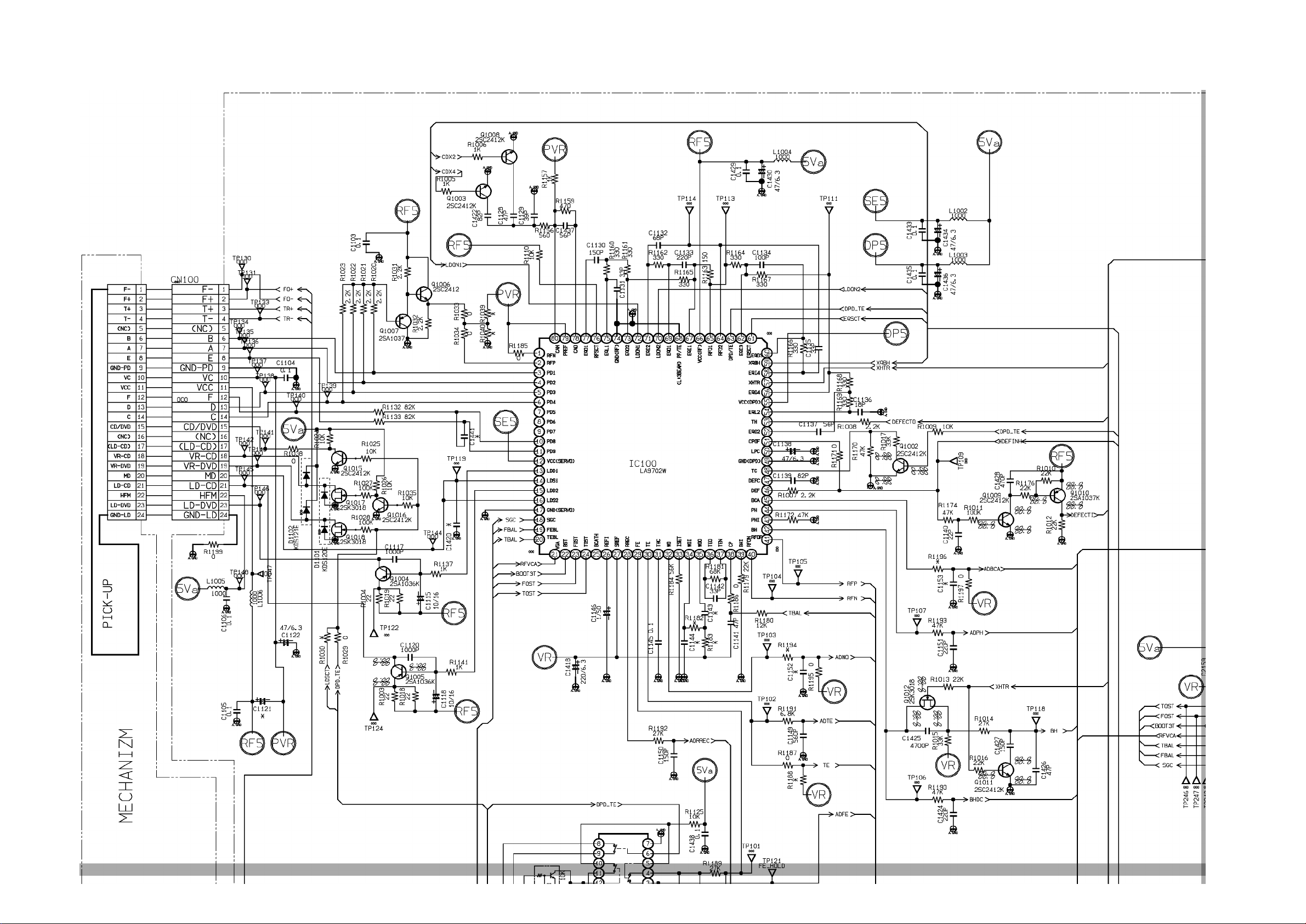
7-2 7-2
SCHEMATIC DIAGRAM (TOP LEFT) - SERVO BOARD
Page 31
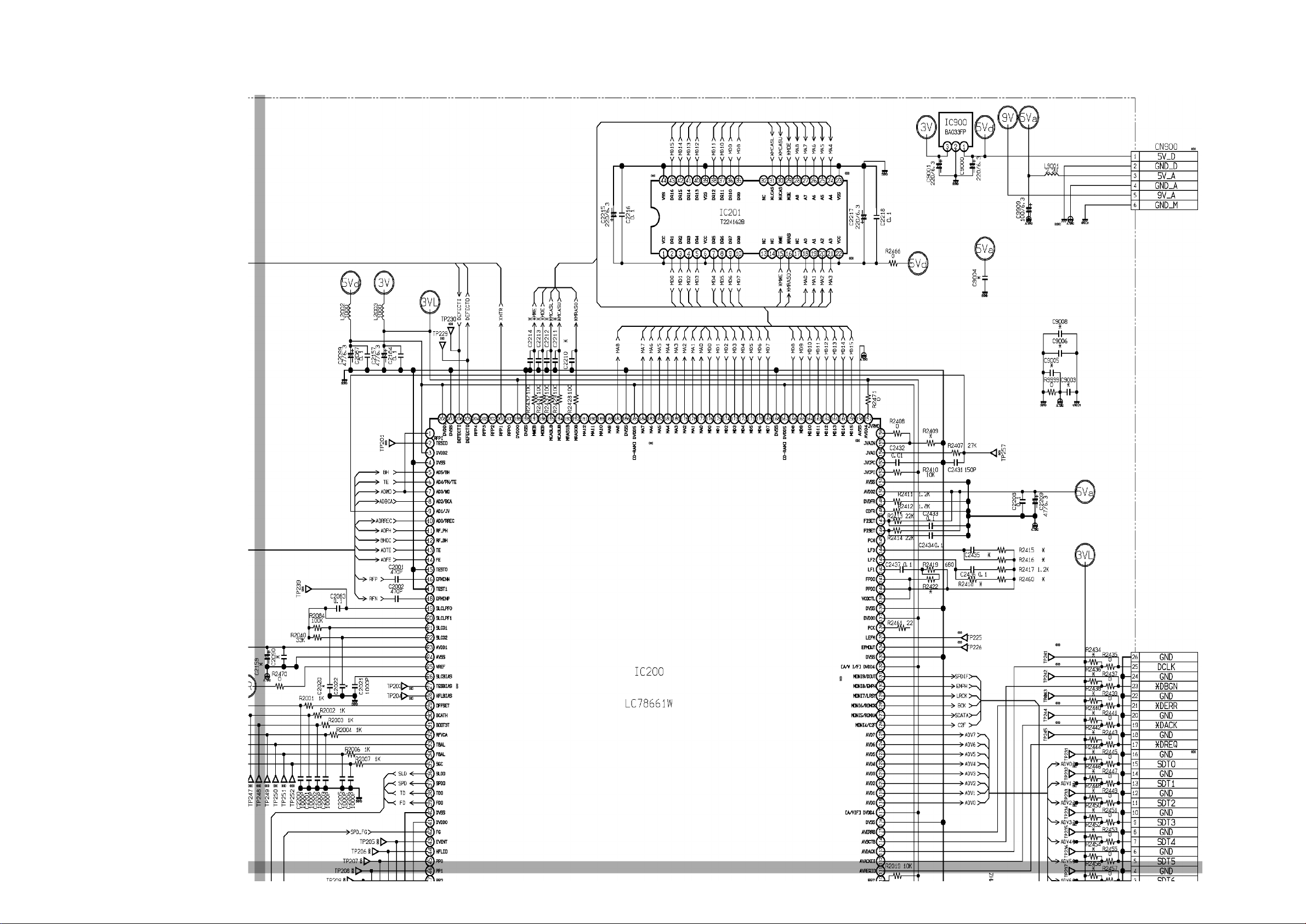
7-3 7-3
SCHEMATIC DIAGRAM (TOP RIGHT) - SERVO BOARD
Page 32
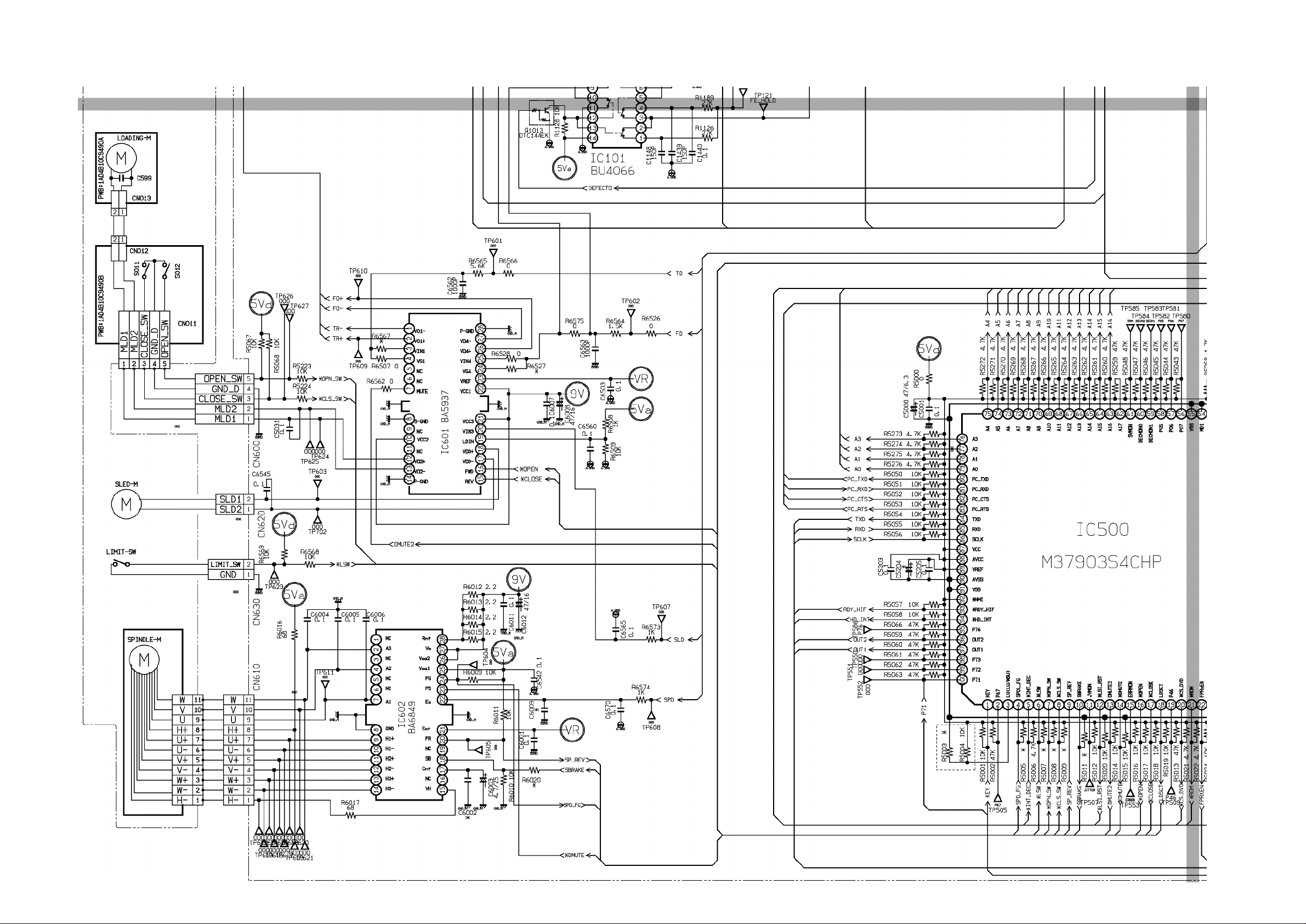
7-4 7-4
SCHEMATIC DIAGRAM (BOTTOM LEFT) - SERVO BOARD
Page 33

7-5 7-5
SCHEMATIC DIAGRAM (BOTTOM RIGHT) - SERVO BOARD
Page 34
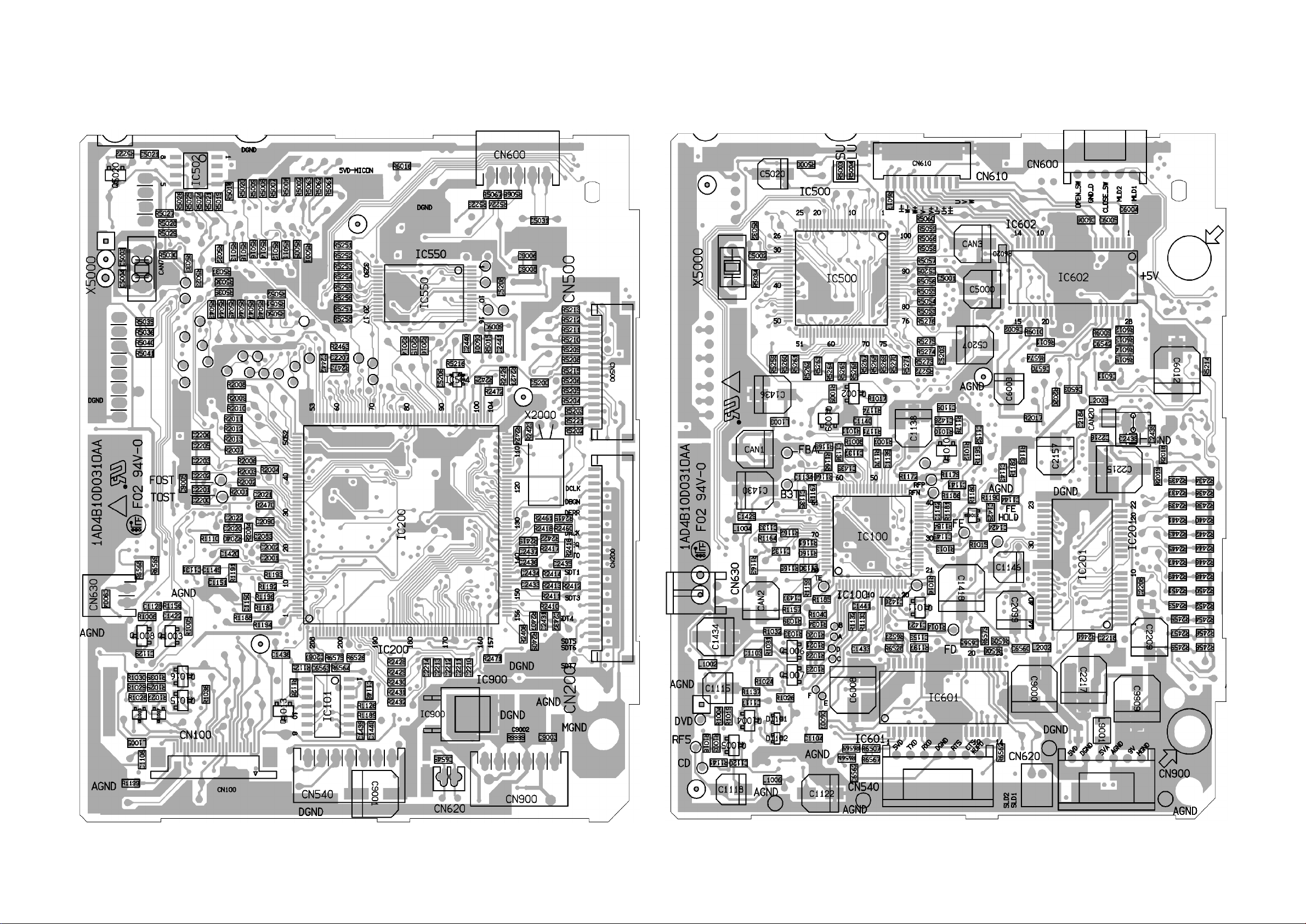
7-6 7-6
LAYOUT DIAGRAM (DVD SIDE A)
LAYOUT DIAGRAM (DVD SIDE B)
Page 35

7-7
7-8
Exploded View - DVD Loader
i
h
f
g
e
j
MECHANICAL / ELECTRICAL PARTS LIST - DVD MODULE
1 9965 000 13082 SERVO PC BOARD ASSEMBLY
2 9965 000 13083 DVD DRIVE MECHANISM
3 9965 000 13084 LOADER MECHANISM
2
Board and DVD Drive mechanism)
(without Servo
c 9965 000 13085 TRAY
p
n
b
f 9965 000 13086 BELT
j 9965 000 13087 SWITCH LEVER
p 9965 000 13088 SPACER MECHA (SUSPENSION)
d+e 9965 000 13089 MOTOR W/PULLEY ASSEMBLY
9965 000 12822 COMPLETE DVD MODULE
(with Servo
Board and DVD Drive mechanism)
Note: Only the parts mentioned in this list are normal service spare
parts.
a
l
d
c
k
m
o
1
3
Without DVD Drive
Page 36
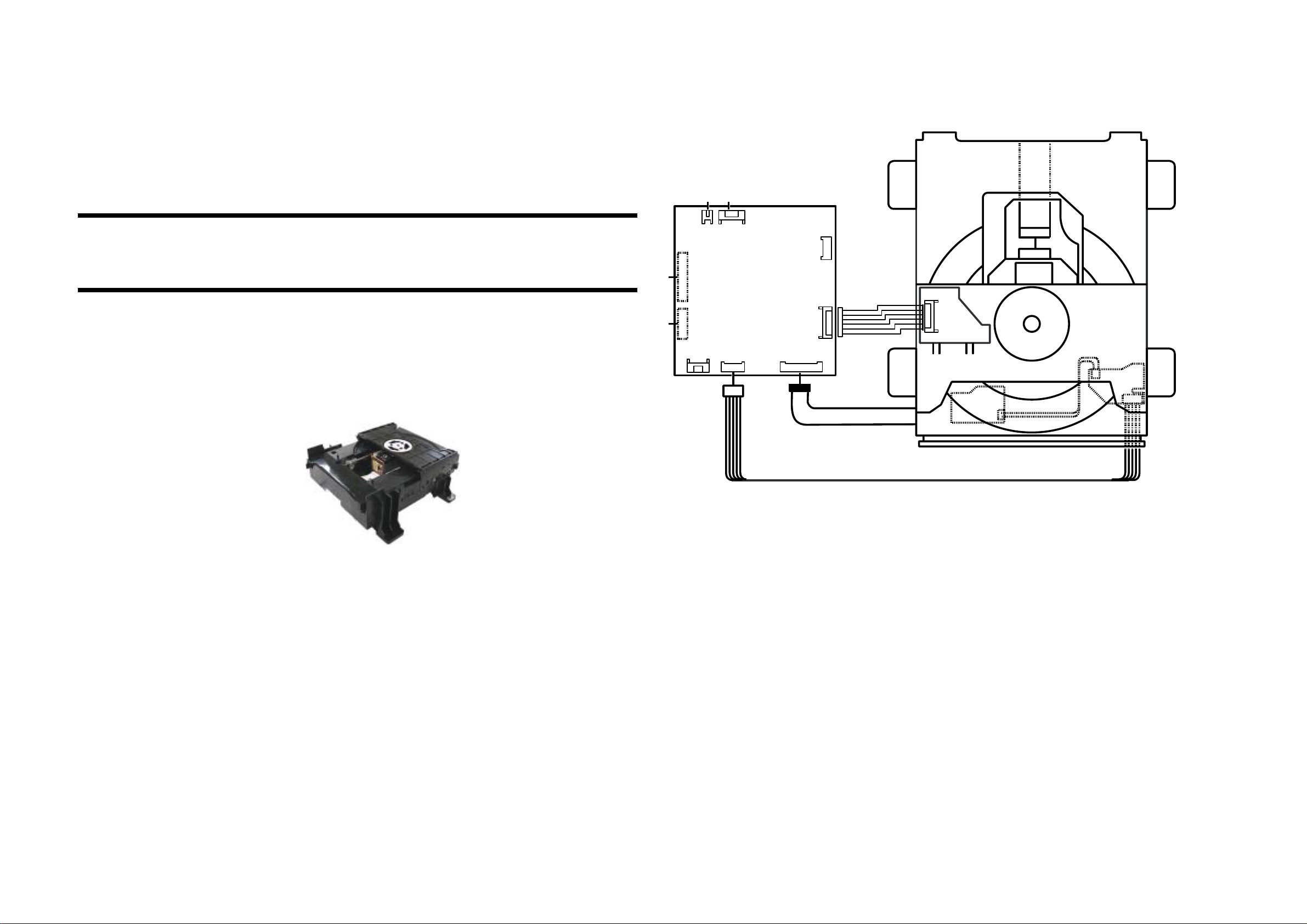
7A-1
WIRING CONNECTION
7A-1
DVD LOADER KIT772SI
It is not recommended for component repair on this Module but
to replace the major assembly when it becomes defective.
Therefore limited service parts list are published in this
chapter.
The Circuit & Layout diagrams are published for reference
only. The repair assistance on DVD section is given on
Chapter 2.
(2P)
CN106
(7P)
CN105
CN110
(16P)
SERVO PCB
CN109
(26P)
CN104
(6P)
CN101
(5P)
CN108
(6P)
SLEDSLED+
CN102
(6P)
CN100
(24P)
TO DVD BESE
TRAVERSE MECH.
CN002
(6P)
SP1+
SP1-
LMT
SW
DVD MECHANISM
CN001
(5P)
LOADING
MOTOR
&
LIMIT
SWITCH
TABLE OF CONTENTS
Wiring Connection ...........................................................7-1
Schematic Diagram (Top Left) .........................................7-2
Schematic Diagram (Top Right) ......................................7-3
Schematic Diagram (Bottom Left) ...................................7-4
Schematic Diagram (Bottom Right).................................7-5
Layout Diagram (Side A and B)..................................... ..7-6
Explorer View (DVD Loader).............................................7-7
Mechanical Part list..........................................................7-8
Page 37
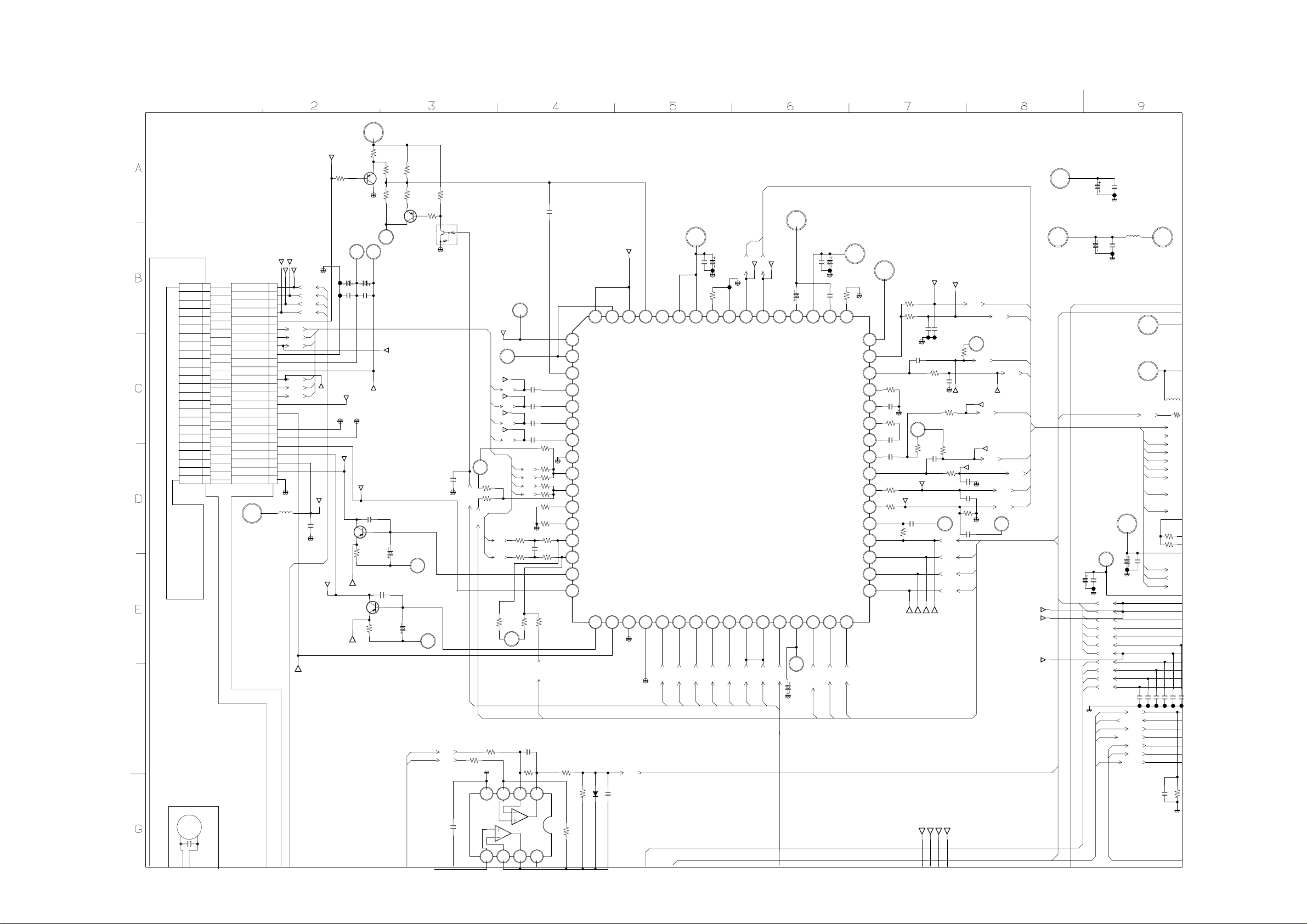
7A-2 7A-2
SCHEMATIC DIAGRAM (TOP LEFT) - SERVO BOARD
1
RF5
TP064
000
F-
1
F+
2
T+
3
T-
4
(NC)
5
B
6
A
7
E
8
GND-PD
9
VC
10
VCC
11
F
12
D
13
C
14
CD/DVD
15
(NC)
16
(LD-CD)
17
VR-CD
18
VR-DVD
19
MD
20
LD-CD
21
HFM
22
LD-DVD
23
GND-LD
24
PICK-UP
MECHANISM
LOADING-M
M
C599
CN013
CN100
RF (NC)
GND-PD
VC
VCC
CD/DVD
MD (NC)
(LD-CD)
VR-CD
VR-DVD
DVD MD
LD-CD
HFM
LD-DVD
GND-LD
RF5
000
TP147
TP145
TP146
TP144
L1001
B
A
E
F
D
C
000
TP066
FOFO+
TO+
TO-
*
TP149
TP153
C1050
TP151
1
F-
2
F+
3
T+
4
T-
5
6
B
7
A
8
E
9
10
11
12
F
13
D
14
C
15
16
17
18
19
20
21
22
23
24
R1033
100
Q1008
2SA1037
PVR
C1004 C1005
**
C1006 C1007
0.1 0.1
TP141
TP152
TP124
R1034
TP122
10
470
RF5
TP065
TP150
C1009
1000P
Q1004
2SA1036K
10
R1027
R1030
000
C1011
1000P
R1035
3.9K
1.2K
R1036
PVR
TP148
Q1005
2SA1036K
000
10/16
C1010
C1012
10/16
22K
R1041
R1042
Q1009
*
RF5
*
R1043
R1044
*
Q1010
C1048
100P
RF5
SP1+
SP1-
*
*
DVD_CD
0.1
C1612
R1619
5.6K
RF5
R1078
R1013
FOST
000
56P
C1049
PVR
TP204
CAP
RF5
000
C1000
820K
F
R1093
E
B
A
D
C
10K
1.2M
R1080
RF5
R1092
10K
56P
C1001
56P
C1002
56P
C1003
56P
R1079
R1004
D
R1005
B
R1006
C
R1007
A
R1009
470P
C1008
C1610
1000P
R1621 R1623
4.7K 10K
R1015
R1620
5.6K
DGND
2.2M
TP200
000
TP201
000
TP202
000
TP203
1.2M
1234
BA10358
IC161
5678
2.2M
47K
47K
47K
47K
*
R1011
R1014
R1016
33K
R1017
820K
TOST
*
R1622
DVD-KIT772SI
PVR
PVR
C1033
0.1
8.2K
R1062
N/C
RFN
PREF
IC100
LA9703W
LDON2
LDON2
AGOF
AGOFF
LDON1
LDON1
AGND
BCA
BCA
47/6.3
C1031
FSET
GND
GU
GUP
(RF)
RFP
RFOP
DVD/*CD
DVD_CD
TP206TP205
RFN
RFON
DPD/*TE
DVD_CD
C1027
47/6.3
N/C
WO/*PP
WO_PP
AGND
RF5
LPC
VCC
C1045
*
4.7K
TP250
PDRF
000
CA0
(RF)
GND
RFP
LDTH
VCC
CAN
1
CAP
2
VCC
3
PDRF
4
PD1
5
PD2
6
PD3
7
PD4
8
GND
FIN1
9
FIN2
10
11
PIN1
12
PIN2
33K
TIN1
13
14
TIN2
15
LDD1
16
LDS1
LDS2
LDD2
17 18 19 20 21 22 23 24 25 26 27 28 29 30 31 32
000
AGND
AGND
D1600
R1624
1SS355
18K
0.01
C1611
KFG
C1029
0.1
C1046
SREF
TH
DEFECTO
3.3V
AGND
0.1
C1041
AGND
L1002
000
5VRF5
AGND
0.1
C1042
3.3V
2.5V
L1302
000
R1339
KFG
3.3V
0.1
C1308
VR
*
C1307
0.1
AGND
FOST
TOST
FC
BST
TBAL
FBAL
SGC
SLDO
SPDO
TDO
FDO
SPD_FG
*INT_DEC
*LSI_RST
*CS_DVD
*RDY
*RD
*WR
*
C1321
0
PHBCA
ADJV
ADRREC
ADPH
ADBH
ADTE
ADFE
RFP
RFN
R1301
100K
R1302
BHC
WO
TEC
*****
C1320
C1318
C1317
C1319
**
C1400
DGND
*
C1040
220/6.3
WRQ
C1309
C1043
C1310
*
DGND
VR
C1030
47/6.3
AGND
36K
1
49505152535455565758596061626364
PHC
XHTR
XHTR
R1061
BCAI
SREFI
ISET
WOC
PPN
RREC
TEBL
FEBL
BST
SGC
SGC
3.3V
48
47
PH
46
BH
R1056
62K
45
C1020
44
1
R1055
43
10K
C1019
42
PP
0.047
41
WO
4700P
C1018
40
TE
R1051
6.8K
39
FE
R1050
10K
38
37
CP
R1049
5.6K
36
35
FC
34
33
R1060
R1059
TP035
6.8K
6.8K
C1024
C1013
C1023
1500P
AGND
VR
R1054
TP036
TP031
TP032
TP053
000 000 000 000
33K
C1017
100P
TP033
TP052
4700P
R1057
4700P
000
6.8K
560P
C1021
TP051
TP042
TP034
56P
C1022
R1068
R1052
VR
TP050
R1058
AGND
0
33K
R1053
6.8K
TBAL
FBAL
FC
BST
33K
TP041
TP043
000
PHBCA
ADPH
VR
BHC
ADBH
000
TP040
TP039
WO
TP038
TEC
C1016
1000P
560P
C1014
TP037
C1015
R1081
39K
1000P
ADFE
ADRREC
VR
ADTE
TP219
TP220
TP221
Page 38

7A-3 7A-3
SCHEMATIC DIAGRAM (TOP RIGHT) - SERVO BOARD
3.3V
TEC
TP039
000
ADPH
000
TP040
TP038
ADBH
ADFE
ADRREC
VR
ADTE
TP219
TP220
TP221
C1040
C1043
220/6.3
*
C1309
000
000
WRQ
000
DGND
AGND
C1041
*
0.1
VR
0.1
FOST
TOST
BST
TBAL
FBAL
SGC
SLDO
SPDO
TDO
FDO
C1310
FC
AGND
AGND
L1002
000
0.1
C1042
3.3V
2.5V
KFG
3.3V
*
0.1
C1307
C1308
AGND
*
**********
C1320
C1319
C1321
SPD_FG
*INT_DEC
*RDY
*LSI_RST
*RD
*WR
*CS_DVD
5VRF5
R1302
C1318
*
C1400
L1302
R1301
100K
000
R1339
PHBCA
ADJV
ADRREC
ADPH
ADBH
ADTE
ADFE
RFP
RFN
BHC
WO
TEC
C1317
*
R1404
DGND
0
4.7K
C1316
C1322
A2.5V
C1315
C1302
R1300
C1304
C1305
C1306
C1314
0.1
*
0.1
C1313
D0
470P
470P
0.1
C1312
C1323
C1311
0.1
0.1
*
C1300
VR
6.8K
R1338
1
2
3
4
5
6
7
8
9
10
11
DGND
12
13
14
15
16
17
18
AGND
19
20
21
22
23
24
25
26
27
28
29
30
31
32
33
34
35
36
37
38
39
40
41
42
43
44
DGND
0.1
C1351
000
000
TP216
TP215
C1301
TP212
173
HFLIO
HDAT2
TP213
172
TESIO
FBUSY(RFP3)
HDAT4
HDAT3
D3
D4
TP214
000000000000
171170
BUSY(RFP2)
HDAT5
D5
XHTR
169
XHTR(RFP1)
000
HDAT6
D6
DGND
TP211
176175
174
DVSS
AD1
DVDD0
AD0
JV
RREC
RF_PH
RF_BH
TE
FE
TEST0
EFMINP
TEST1
EFMINN
SLCLPFO
SLCLPFI
SLCO1
SLCO2
AVDD1(A/DD/A)
AVSS
BHC
WO
TEC
VREF
000
TSTD1
TSTD0
F0
BST
TBAL
FBAL
SGC
SLDO
SPDO
TDO
FDO
DVDD0
DVSS
FG(PP1)
HIRQB
HWAITB
HRESB
HRDB
HCSB
HWRB
HDAT0
DVDD1
(I/O)
HDAT1
DVSS
45 46 47 48 49 50 51 52 53 54 55 56 57 58 59 60 61 62 63 64 65 66 67 68 69 70 71 72 73 74 75 76 77 78 79 80 81 82 83 84 85 86 87 88
D1
D2
MD8
MD9
MD10
MD11
MD12
MD13
MD14
MD15
000
44 43 42 41 40 39 38 37 36 35 32 31 30 29 28 27 26 25 24
VSS
I/O15
VSS
I/O14
I/O13
I/O12
I/O11
I/O10
NC
I/O9
I/O8
*MCASL
*CASL
*MCASU
*CASH
*MOE
*OE
MA8
A8A7A6
IC131
M11L416256SA
*RASNCA0A1A2
*WE
NC
MD3
MD3
NC
I/O7
MD7
MD2
158
157
MD2
MD1
MD1
*MWE
*MRAS
MD15
MD14
C1340
DVSS
MD13
0.1
153
151
152
MD15
MD14
MD13
MD0
156
155154
MD0
DVDD3(DRAM)
000
VCC
000
000
TP217
TP218
WRQ
DEFECTO
168167
DEFECTO
WRQ(RFP0)
I/O0
I/O2
I/O1
MD2
MD1
MD0
0
R1334
0.1
C1341
164
166165
DVSS
DVDD1(I/O)
DEFECTI(PP0)
MD7
MD7
VCC
I/O6
I/O5
I/O4
I/O3
MD4
MD3
MD6
MD5
MD6
MD5
MD4
3.3V
161
162
163
160159
MD6
ND5
MD4
DVDD3(DRAM)
IC130
LC78663W
000
HADR1
HADR0
HDAT7
D7
HADR4
HADR3
HADR2
A0
A1
A5
A3
A2
A4
HADR5
HADR6
A6
MWEB
*MWE
MA0
MRAS1B
MA0
*MRAS
MA1
MA1
MA2
MA2
MA3
DVDD3(DRAM)
MA3
DGND
DVSS
MA4
MA4
MA6
MA5
MA5
MA6
TP301
TP302
TP300
100/6.3
C1902
100/6.3
C1904
2.5V
3.3V
RDY_HIF
100/16
C1909
*
R1595
*
R1596
HD_INT
HRST
TXD
RXD
SCLK
EMPH
C2PO
1
TP262
000
DGND
DGND
C1342
100P
000 000 000
C1910
1
2
3
4
5
6
7
R1397
10K
R1396
1K
1
2
3
4
5
6
321
IC191
54
PQ1X251M2ZP
0.1
DGND
*
IC154
CN104
5V
DGND
5V
AGND
9V_A
GND_M
C1913
DGND
14
13
12
11
10
9
8
000
1
TP261
000
1
*HD_INT
2
HRST
3
GND_D
4
TXD
5
RXD
6
SCLK
7
*RDY_HIF
8
GND_D
9
16M
10
GND_D
11
EMPH
12
C2PO
DGND
3.3V
R1594
000
3.3V
**
C1514
DGND
IC192
BA033
C1912
220/6.3
3.3V
6.8K
C1333
560P
22K
TP046
R1314
000
000
0.1
C1335
220
R1411
R1335
TP045
TP044
*
4
5
TP222
TP236
TP237
TP238
TP239
TP240
TP247
TP245
DGND
000
000
AGND
C1330
000
000
000
000
000
000
000
000
000
R1333
1M
IC132
0.1
C1385
TP047
000
22K
R1325
0.1
C1329
C1328
0.1
C1327
0.1
TP260
123
0.1
*
3
2
1
DGND
TC7SHU04FU
A2.5V
WO
ADJV
C1331
*
*
1.2K
*
680
R1317
DGND
000
5V
0.1
C1903
9V
C1905
16M
3.3V
AGND
R1320
R1319
R1318
C1370
C1369
C1368
C1367
C1366
C1365
TP263
C1364
C1363
000
C1362
R1321
C1371
************
0.1
*
C1999
C1360
C1361
C1900
DGND
AGND
GND_M
16M
MA5
MA6
MA7
MA4
000
23
A4
A5
VSS
VCC
A3
2221201918171615141310987654321
000
MA3
MA2
MA1
MA0
MD10
MD12
MD11
MD9
146145
149148
147
150
MD9
MD11
MD12
DVSS
MD10
MD8
MD8
DGND
*
C1352
3.3V
15P
C1338
TP049
TP048
139138
DVDCKIO
FSEQ(FSX)
137
TEST2
000
820
R1337
136135 134
X16MIO
000 000
SPDIF
144
143
140
142141
DOUT
DVSS
DVDD1(I/O)
SYEQ(EFLG)
AVDD2(EFM/PLL)
000
HADR12
HADR9
HADR8
HADR7
MOEB
MA7
MA8
MA9
MA10
MCASLB
MCASUB
HADR11
HADR10
C2F
R1903
DGND AGND
16.9344MHZ
C1337
X1300
R1332
133
DVSS
XIN
DVSS
XOUT
DVDD2
DVDD0(2V)
VCOC
VRPFR
VPDO
AVSS
AVDD3
JVRVO
JVAIN
JVAO
JVCPC
JVCPI
AVSS
DVDFR
CDFR
FISET
PISET
FPDO
PPDO
VCOCTL
DVSS
DVDD0(2V)
EFMOUT
AVD7
AVD0
AVERRB
AVSCTB
AVDACK
000
AVACKO
AVREQI
EMPH
DVDD1
LRSY
ROMCK
ROMXA
R1904
15P
1M
PCN
LF3
LF2
LF1
PCK
DVSS
0
0
132
131
130
129
128
127
126
125
124
123
122
121
120
119
118
117
116
115
114
113
112
111
110
109
108
107
106
105
104
103
102
101
100
99
98
97
96
95
94
93
92
91
90
89
C1339
C1336
0.1
R1328
C1332
0.01
R1323
1.2K
1.8K
3.3V
*
0.1
DGND
R1322
SDT7
SDT6
SDT5
SDT4
SDT3
SDT2
SDT1
SDT0
*DERR
*DBGN
DCLK
*DACK
*DREQ
EMPH
0.1
C1334
R1331
5.6K
AGND
R1330
R1329
R1327
R1326
0.1
10K
10K
C1901
0
TP564
*
000
R1324
C1325
0.1
A7
A9
MA7
MA8
*MOE
A8
A10
A11
BCK
A12
C2PO
LRCK
CDDATA
Page 39

7A-4 7A-4
SCHEMATIC DIAGRAM (BOTTOM LEFT) - SERVO BOARD
MECHANISM
LOADING-M
M
C599
CN013
S0001
3.3V
CN001
10K
MLD1
MLD2
CLOSE_SW
GND_D
12345
OPEN_SW
OPEN_SW
DGND
CLOSE_SW
MLD2
MLD1
CN101
SLED-M
M
CN002
61
M
SLED1
5
SLED2
4
SP1+
3
SP1-
2
DGND
1
LMT_SW
SPIN-M
LIMIT-SW
CN102
000
SLED1
SLED2
SP1+
SP1DGND
LMT_SW
R1585
5
4
3
2
1
2
3
4
5
6
DGND
TP003
R1586
TP004
TP626
000
10K
0.1
C1600
*
TP627
000
C1609
TP063
C1512
R1583
10K
R1584
10K
0.1
3.3V
DGND
TP625
0.1
C1601
10K
R1591
*OPN_SW
*CLS_SW
TP624
TP001
R1592
10K
TP002
*LSW
SP1+
SP1-
C1602
TOTO+
FOFO+
VR
******
C1321
SPD_FG
*INT_DEC
*RDY
*LSI_RST
*RD
*WR
*CS_DVD
C1320
C1400
C1319
C1318
*
*
SP1+
SP1-
0.1
C1612
R1619
5.6K
R1620
5.6K
C1610
1000P
R1621 R1623
4.7K 10K
1234
BA10358
IC161
R1622
4.7K
18K
R1624
1SS355
D1600
C1611
0.01
C1045
AGND
KFG
TP052
TP050
TP053
TP051
000 000 000 000
5678
9V
A9
A8A7A6
A5
A4
9V
3.3V
12K
FWD
REV
VCC2
VLOVLO+
VO4+
VO4VO3+
VO3-
IC160
VO2+
VO2VO1+
VO1VCC1
VIN1
VIN1-A
VIN1+A
VIN1-B
R1609
10K
0.1
C1608
GND_M
000
VREF-OUT
LA6560
REG-OUT
000
000
SLDO
TP062
TP208
TP207
000000
1
2
3
4
5
6
7
8
9
10
11
12
13
14
15
16
*
17
R1608
22K
18
S-GND
VCONT
MUTE
VIN4-
VIN4+
VREF-IN
VIN1-SW
REG-IN
VIN3+
VIN3-
VIN2+
VIN2-
VIN1+B
R1618
10K
R1617
DGND
*CLOSE
*OPEN
36
35
34
VIN4
33
32
31
30
29
28
27
26
25
24
VIN3
23
22
21
VIN2
20
19
R1615
C1605
R1612
C1604
5V
0.1
C1606
R1610
12K
27K
C1603
3.6K
*
TP209
*DMUTE
*
R1614
10K
TDO
TP060
VR
TP061
R1613
10K
R1611
10K
*
TP608
FDO
SPDO
PC_TXD
PC_RXD
PC_CTS
PC_RTS
RDY_HIF
HD_INT
P76
TP586
TP058
TP059
TP550
TP551
TP552
A3
A2
A1
A0
TXD
RXD
SCLK
0.1
C1507
R1563
R1564
R1565
R1566
R1567
R1568
R1569
R1570
R1571
R1572
R1573
R1574
R1575
R1576
R1577
R1578
R1579
R1580
R1581
*
C1503
3.3K
3.3K
3.3K
3.3K
10K
10K
10K
10K
10K
10K
10K
10K
10K
33K
33K
33K
33K
33K
33K
0.1
000
TP210
C1504
10K
R1502
100
SPD_FG
76
77
78
79
80
81
82
83
84
85
86
87
88
89
90
91
92
93
94
95
96
97
98
99
A3
A2
A1
A0
PC_TXD
PC_RXD
PC_CTS
PC_RTS
TXD
RXD
SCLK
VCC
AVCC
VREF
AVSS
VSS
*NMI
*RDY_HIF
*HD_INT
P76
P75
P74
P73
P72
P71
*
R1503
3.3K
3.3K
3.3K
3.3K
R1559
R1560
R1561
R1562
A4
KEY
P67
SPDL_FG
L(L/*S)
1 2345678910111213141516171819202122232425
33K
10K
R1501
R1500
000
SPD_FG
P67
TP057
TP505
A11
A10
3.3K
3.3K
3.3K
3.3K
R1555
R1556
R1557
R1558
A9A8A7A6A5
A11
A10
M37911S4MHP
WRQ
*INT_DEC
*LSW
*OPN_SW
**
10K
3.3K
3.3K
R1506
R1507
R1504
R1505
WRQ
*LSW
*OPN_SW
*INT_DEC
A13
A12
3.3K
3.3K
R1554
R1553
A12
A13
IC150
P57
*CLS_SW
R1508
*CLS_SW
A14
3.3K
R1552
A14
JVMON
33K
R1509
JITTER
TP055TP054
TP507
A15
3.3K
R1551
A15
P55
10K
R1510
000000
A16
3.3K
R1550
A16
*DMUTE
33K
R1511
*DMUTE
TP585
33K
R1549
A17
*LSI_RST
10K
R1512
*LSI_RST
33K
R1548
10K
R1513
ERROR
TP553
TP584
DECM2SVM
33K
R1547
SVMON
ERRMON
10K
R1514
TP583
DECM1
33K
R1546
DECMON0
*OPEN
10K
R1515
*OPEN
TP582
P05
33K
R1545
P05
DECMON1
P47
*CLOSE
10K
R1516
000
*CLOSE
TP056
TP581
P06
33K
R1544
*
R1517
P46
TP509
P06
P46
TP580
P07
33K
R1543
P07
*CS_DVD
*
R1518
*CS_DVD
VSS
*ROM
3.3K
R1519
*ROM
MD1
FPRxEN
3.3K
R1520
FPRXEN
3.3K
R1542
*UPDATE
10K
R1521
*UPDATE
TP566
3.3K
R1541
P41
10K
R1522
P41
D2D1D0
3.3K
R1540
51525354555657585960616263646566676869707172737475
D2D1D0
(AGOFF)
DVD_CD
(DPD_TE)
(WO_PP)
FWRITER
P40
33K
R1523
P40
LDON1
LDON2
*RESET
VCONT
TP510
D3
3.3K
R1539
(BCA)
GUP
VCC
XOUT
VSS
MD0
BYTE
*RDY
*RD
*WR
33K
R1524
000
D3
D4
D5
D6
D7
XIN
3.3K
R1538
D4
50
49
48
47
46
45
44
43
42
41
40
39
38
37
36
35
34
33
32
31
30
29
28
27
26
R1537
3.3K
3.3K
3.3K
10K
10K
10K
10K
X1500
16MHZ
10K
3.3K
3.3K
D5
D6
D7
LDON1
LDON2
AGOFF
BCA
GUP
DVD_CD
DVD_CD
WO_PP
C1502
5P
C1501
5P
10K
0.1
TP513
000
*RDY
*RD
*WR
000
TP512
000
TP511
R1536
R1535
R1534
R1533
R1593
R1532
R1531
1M
R1530
R1529
C1500
R1528
R1527
R1526
000
R1525
47K
FWRITER
1
Page 40
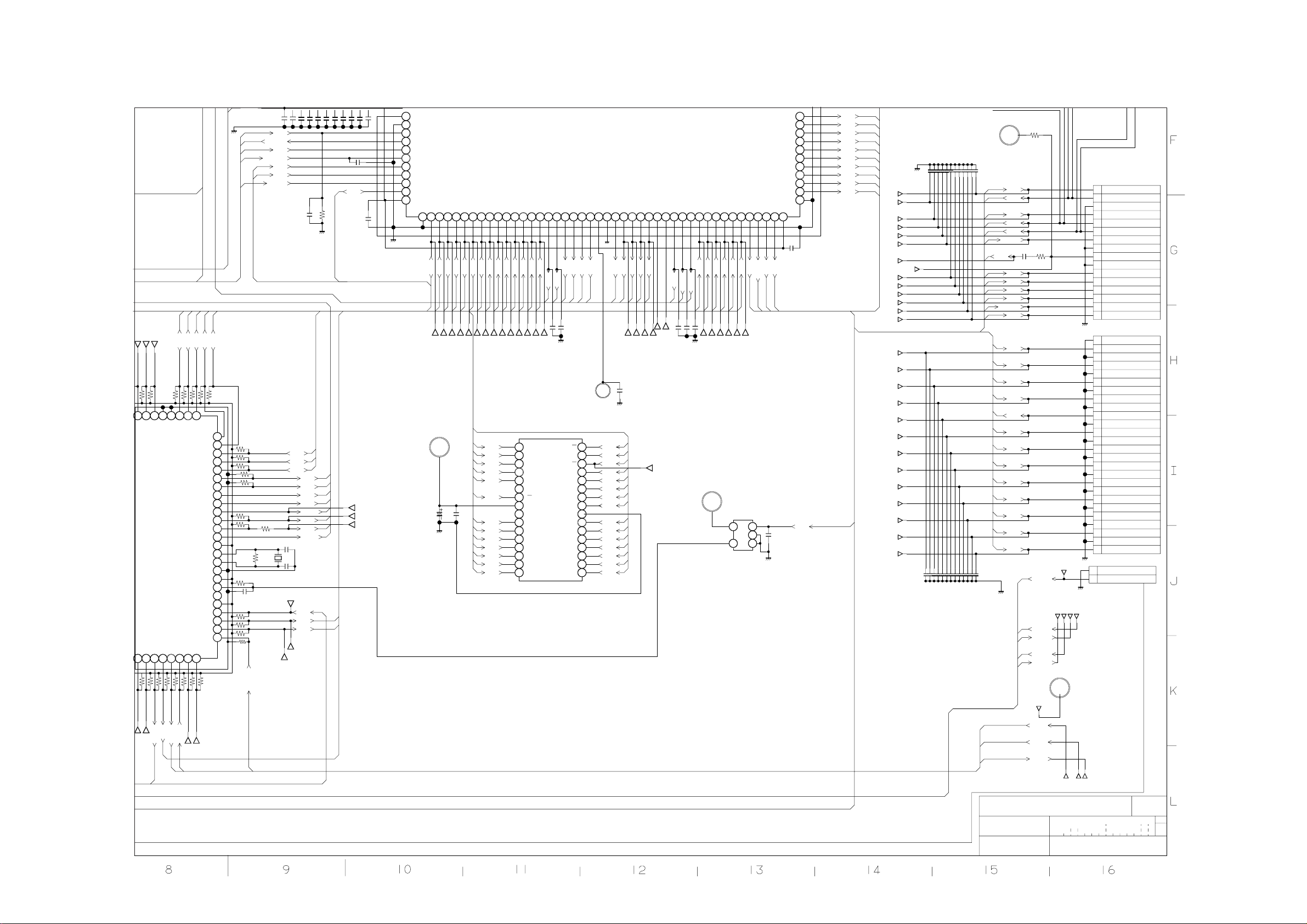
7A-5 7A-5
SCHEMATIC DIAGRAM (BOTTOM RIGHT) - SERVO BOARD
TP580
TP582
TP581
P07P06P05
33K
33K
R1543
R1544
P06
P05
P46
P47
18 19 20 21 22 23 24 25
D1
D0
3.3K
3.3K
R1542
R1541
P07
VSS
MD1
FPRxEN
*CS_DVD
P41
*ROM
*UPDATE
D2
3.3K
R1540
5152535455565758
D2D1D0
(AGOFF)
DVD_CD
(DPD_TE)
(WO_PP)
FWRITER
P40
3.3K
R1539
LDON1
LDON2
(BCA)
XOUT
*RESET
VCONT
BYTE
************
C1314
0.1
C1313
D0
C1323
C1312
0.1
C1311
C1317
C1319
*
C1318
C1400
*
C1316
R1404
C1315
C1322
C1321
C1320
SPD_FG
*INT_DEC
*RDY
*LSI_RST
*RD
*WR
*CS_DVD
D4
D3
3.3K
R1538
D3
50
D4
49
D5
48
D6
47
D7
46
45
44
43
42
GUP
41
40
39
38
VCC
37
36
XIN
35
VSS
34
MD0
33
32
31
30
*RDY
29
*RD
28
*WR
27
26
R1531
1M
R1530
R1525
R1537
R1536
R1535
R1534
R1533
R1593
R1532
R1529
C1500
R1528
R1527
R1526
47K
3.3K
3.3K
3.3K
10K
10K
16MHZ
X1500
10K
3.3K
3.3K
D5
D6
D7
10K
LDON1
10K
LDON2
AGOFF
BCA
GUP
DVD_CD
DVD_CD
WO_PP
C1502
5P
C1501
5P
10K
0.1
TP513
*RDY
*RD
*WR
000
TP512
000
TP511
TP516
TP515
TP514
34
DVDD0
35
DVSS
36
FG(PP1)
37
HIRQB
38
HWAITB
39
HRESB
40
HRDB
41
HCSB
42
HWRB
43
HDAT0
DVDD1
44
(I/O)
HADR8
HADR7
MCASLB
MCASUB
MOEB
MA10
MA9
MA8
MA7
MA6
DVSS
DVDD3(DRAM)
MA5
MA4
MA3
MA2
MA1
MA0
MRAS1B
MWEB
HADR6
HADR5
HADR4
HADR3
HADR2
HADR1
HADR0
HDAT7
HDAT6
HDAT5
HDAT4
HDAT3
HDAT2
HDAT1
DVSS
45 46 47 48 49 50 51 52 53 54 55 56 57 58 59 60 61 62 63 64 65 66 67 68 69 70 71 72 73 74 75 76 77 78 79 80 81 82 83 84 85 86 87 88
DGND
C1344
*MCASU
C1345
**
*MCASL
C1346
*
A7
A8
TP025
3.3V
C1509
47/6.3
D1
TP005
3.3V
DGND
TP012
TP013
A3
A2A1A0
TP014
1
2
3
4
5
6
7
8
9
10
11
12
13
14
15
16
A4
A6
A5
*MWE
TP015
*
TP016
TP017
TP018
C1347
A11
A9
A8
A13
A14
NC
WE
IC151
VCC
SST39LF010
NC
A16
A15
A12
A7
A6
A5
A4 A3
*MRAS
MA0
C1343
000
MA2
MA1
MA3
MA5
MA7
MA8
MA6
MA4
*MOE
*
TP024
TP023
TP021
TP020
TP022
TP019
0.1
3.3V
C1324
OE
A10
CE
DQ7
DQ6
DQ5
DQ4
DQ3
VSS
DQ2
DQ1
DQ0
A0
A1
A2
*RD
32
A10
31
*ROM
30
D7
29
D6
28
D5
27
D4
26
D3
25
24
D2
23
D1
22
D0
21
A0
20
A1
19
A2
18
17
TP508
D2
D5D6D7
D3
D4
TP006
TP007
TP008
TP009
TP010
TP011
A11
A9
A8
A13
A14
*WR
0.1
C1508
A16
A15
A12
A7
A6
A5
A4 A3
TP026
HADR9
A9
TP027
HADR10
A10
TP028
5
4
HADR12
HADR11
A11
A12
TP029
C2F
C2PO
TP030
1
2
3
IC153
ROMXA
CDDATA
000
ROMCK
BCK
0.01
C1513
AVD0
AVERRB
AVSCTB
AVDACK
AVACKO
AVREQI
EMPH
DVSS
DVDD1
LRSY
C1325
LRCK
99
98
97
96
95
94
93
92
91
90
89
0.1
HRST
SDT3
SDT2
SDT1
SDT0
*DERR
*DBGN
DCLK
*DACK
*DREQ
EMPH
TP222
TP236
TP237
TP238
TP239
TP240
TP245
TP241
TP242
TP243
TP244
TP246
TP235
TP234
TP233
TP232
TP231
TP230
TP229
TP228
TP227
TP226
TP225
TP224
TP223
000
TP260
C1371
C1370
C1369
C1368
C1367
C1366
C1365
C1364
C1363
************
C1362
*************
C1372
C1376
C1377
C1378
C1379
C1380
C1381
C1375
C1382
C1373
C1374
C1360
C1361
C1383
C1384
3.3V
RDY_HIF
16M
CDDATA
HD_INT
HRST
TXD
RXD
SCLK
EMPH
C2PO
LRCK
BCK
SPDIF
DCLK
*DBGN
*DERR
*DACK
*DREQ
SDT0
SDT1
SDT2
SDT3
SDT4
SDT5
SDT6
SDT7
C1342
100P
R1397
10K
R1396
*UPDATE
PC_CTS
PC_RTS
PC_RXD
PC_TXD
1
*HD_INT
2
HRST
3
GND_D
4
TXD
5
RXD
6
SCLK
7
*RDY_HIF
8
GND_D
9
TP252
DGND
16M
10
GND_D
11
EMPH
12
C2PO
13
LRCK
14
BCK
15
CDDATA
16
SPDIF
CN110
26
GND
25
DCLK
24
GND
23
*DBGN
22
GND
21
*DERR
20
GND
19
*DACK
18
GND
17
*DREQ
16
GND
15
SDT0
14
GND
13
SDT1
12
GND
11
SDT2
10
GND
9
SDT3
8
GND
7
SDT4
6
GND
5
SDT5
4
GND
3
SDT6
2
GND
1
SDT7
CN109
2
DGND
1
*UPDATE
CN105
000
000
000
1K
TP251
TP254
TP255
TP253
000 000 000 000
*
*
R1517
R1518
000
P46
TP509
*CS_DVD
TP056
3.3K
R1519
*ROM
3.3K
R1520
FPRXEN
10K
R1521
*UPDATE
TP566
10K
R1522
P41
33K
R1523
P40
TP510
33K
R1524
FWRITER
MODEL NO./FACTORY MODEL NO.
DVD-KIT772SI/SS.SH
*:NO MOUNT
CHASSIS/CIRCUIT NAME
LOADER
5V
TP259
000
FWRITER
*UPDATE
FPRXEN
000 000 000
TP258
TP257
SD CODE
0SD13711122X1
TP256
LOT NO.
MK
Page 41
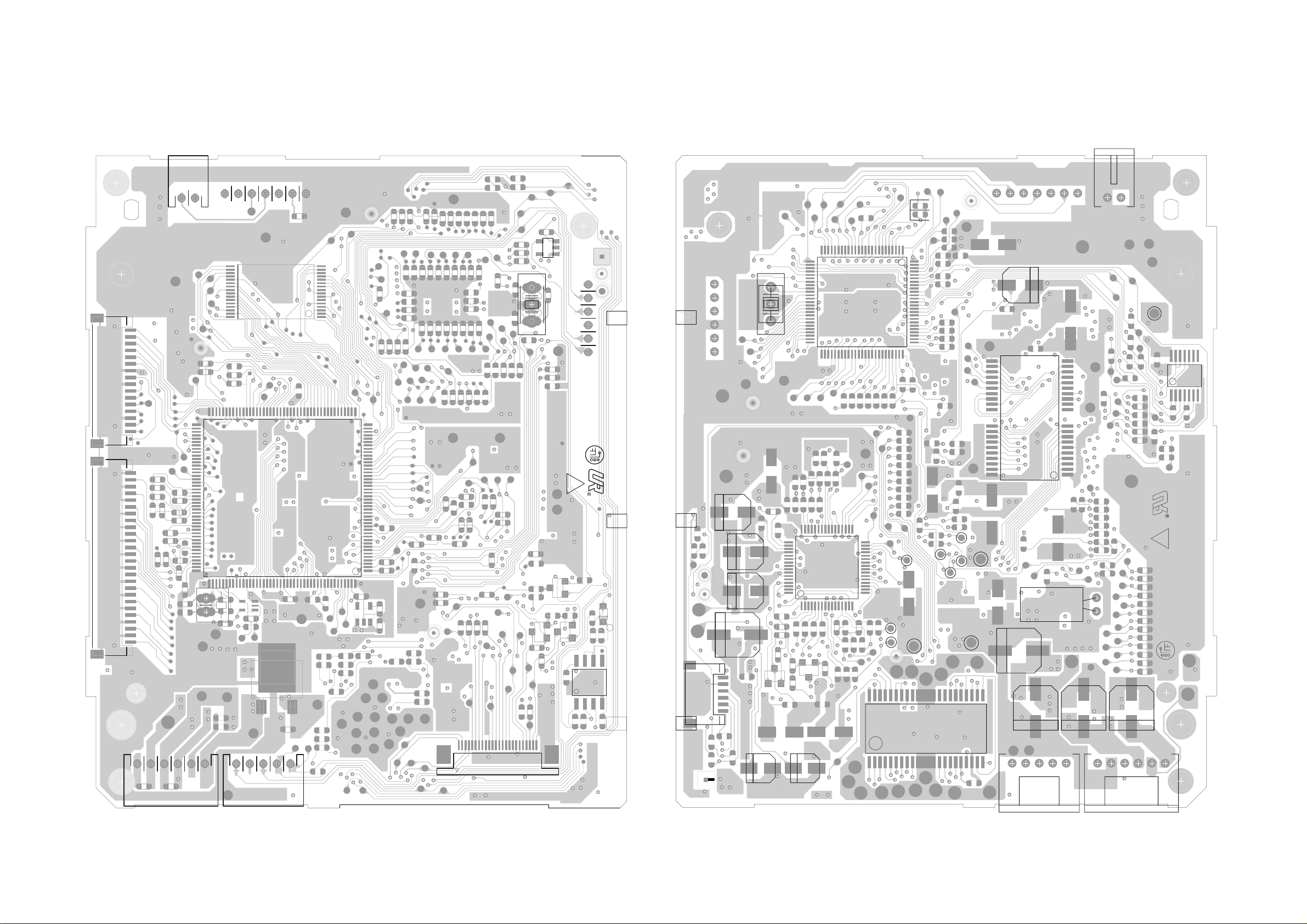
LAYOUT DIAGRAM ( DVD SIDE A) LAYOUT DIAGRAM ( DVD SIDE B)
7A-67A-6
CN110
CN109
TP262
TP045
R1317
R1318
R1320
R1319
TP302
R1321
R1326
R1327
C1334
C1903C1905
TP245
R1331
CN105
TP015
TP012
TP508
TP241
89
TP044
R1314
C1327
C1328
C1329
C1385
R1330
132130 120 110 100 90
L1302
C1302
C1337
C1338
DGND
TP013
TP014
AGND
C1347
C1343
88
133
R1903
R1904
17203032
R1332
R1337
80
140
C1339
TP259
C1344
C1345
C1346
TP023
C1342
TP564
5V
CN101CN104
TP024
IC132
R1333
TP247
70
150
IC192
R1525
IC151
IC130
C1340
3.3V
C1901
TP625
C1324
60
160
C1341
TP624
TP214
C1603
R1610
R1609
C1602
R1608
C1600
TP210
11016
R1334
TP212
TP213
C1606
TP216
TP058
TP018
50
45
176
170
C1909
IC191
TP211
R1613
R1611
C1604
R1612
TP004 TP003
TP511
TP586
C1507
TP252
R1567
TP016
44403020101
C1306
TP035
R1300
C1910
C1913
TP144
TP057
R1568
TP017
TP025
R1338
R1504
R1506
R1570
R1569
TP026
TP031
TP032
TP145
TP146
R1508
TP505
R1501
R1500
TP052
TP027
R1081
C1605
R1615R1614
TP002
R1505
R1581
R1573
R1572
R1571
R1553
TP053
C1048
R1617
R1618
TP147
R1510
TP054
R1507
R1550
TP050
TP028
TP029
C1014
TP001
R1512
TP055
R1509
R1549
TP030
R1514
TP056
R1511
R1546
TP583
R1552
C1015
R1009
R1011
TP201
R1515
R1517
R1544
TP581
TP051
R1551
TP039
C1016
R1050
TP150
TP064
R1516
TP509
R1518
R1542
R1548
TP040
R1051
R1052
C1013
R1007
R1519
R1520
R1541
TP005
R1547
TP041
R1049
R1006
R1521
TP510
R1524
R1529
R1532
R1593
TP008
R1540
TP007
TP006
R1545
C1019
TP204
R1005
TP203
R1586
R1584
R1522
TP513
R1539
R1543
R1004
TP065
CN100
R1523
C1500
TP010
TP009
R1538
TP043
R1055
C1020
CAN
C1042
TP250
TP200
R1583
R1585
TP255
TP254
TP253
R1526
R1527
R1528
C1501
CAN1
TP011
R1537
R1536
TP042
R1056
TP202
TP066
TP141
C1502
R1531
TP514
R1535
TP151
TP153
C1033
R1043
R1044
TP152
C1050
L1001
TP626
R1530
R1533
R1534
CAN
R1062
Q1010
R1030
Q1005
C1011
C1009
TP627
C1513
1
IC153
X1500
2
F02 94V-0
1AD4B10D0311AA
CAN
R1027
D1600
R1623
Q1004
3
R1624
C1611
8
C1612
1
C1610
IC161
R1621
5
4
R1622
1
2
DVD
3
CD
C1512
R1591
TP063
TP124
R1592
TP122
CN102
R1619 R1620
TP516
AGND
C1601
TP515
C1030
C1609
C1043
C1027
C1031
L1002
C1046
C1029
Q1009
C1010
TP251
C1040
R1061
49
50
60
64
C1049
R1041
R1036
R1042
TP580
C1022
C1041
R1034 R1035
C1006
C1004
TP257
TP258
TP582
R1060
48 40 33
TP256
TP566
26
30
40
50
C1023
R1059
TP584
R1058
C1024
TP553
TP207
51607075
TP585
R1554
TP038
R1053
R1068
R1054
C1021
C1018
TP034
C1017
R1057
IC100
16101
C1008
R1014
C1002
C1001
C1003
C1000
R1092
Q1008
R1033
R1078
R1079
C1007
C1005
TP209
C1012
TP208
R1513
IC150
R1555
R1556
TP061
TP033
TP221
R1016
R1015
R1093
TP149
R1013
R1557
TP060
32
30
20
17
TP220
R1080
TP148
R1558
TP608
R1017
R1559
R1560
TP215
TP219
TP507
TP062
R1502
R1503
TP550
110 2025
90
80
76
R1561
R1562
TP218
C1321
C1320
C1319
C1318
C1317
C1316
C1315
C1314
C1313
C1312
C1311
R1339
DEFECTO
TE
TP217
C1045
TOST
FOST
AGND
IC160
GND_M
TP552
S
L
100
C1336
C1307
C1305
C1304
TP037
FE
TP551
R1580
R1579
R1578
R1577
R1576
R1575
R1574
R1566
R1565
R1564
R1563
C1322
TP059
TP512
TP020
TP021
C1323
TP206
TP036
C1504
TP019
TP022
C1400
R1404
C1310
C1308
TP205
DGND
DRGND
23304044
R1302
R1301
RFN
RFP
C1608
C1503
C1309
AGND
C1301
C1509
C1508
TP047
TP048
C1912
IC131
R1335
C1900
C1351
C1999
TP049
C1300
X1300
TP300
CN101
CN105
TP239
TP238
C1352
TP236
TP237
C1325
TP243
TP242
110 2022
TP046
R1324
R1325
C1330
C1331
R1322
R1323
C1332
R1328
R1329
TP301
C1902
TP235
TP233
TP232
TP230
TP228
TP226
TP224
TP246
DGND
TP222
C1367
C1368
C1371
C1369
C1370
TP244
C1361
C1365
C1362
C1363
C1364
C1366
DGND
C1333
R1411
TP234
C1335
TP231
TP229
TP227
TP225
TP223
C1904
CN104
3.3V
TP240
R1594
C1372
C1373
C1374
C1375
C1376
C1377
C1378
C1379
C1380
C1381
C1382
C1383
C1384
TP261
TP263
C1514
C1360
R1397
R1396
TP260
81014
IC154
17
R1595
R1596
F02 94V-0
1AD4B10D0311AA
5V
9V
Page 42

7A-7
7A-8
Exploded View - DVD Loader
i
h
f
g
e
j
a
d
MECHANICAL / ELECTRICAL PARTS LIST - DVD MODULE
1 9965 000 16291 SERVO PC BOARD ASSEMBLY
2 9965 000 16292 DVD DRIVE MECHANISM
3 9965 000 16293 LOADER MECHANISM
2
Board and DVD Drive mechanism)
(without Servo
c 9965 000 13085 TRAY
p
n
f 9965 000 13086 BELT
j 9965 000 13087 SWITCH LEVER
p 9965 000 13088 SPACER MECHA (SUSPENSION)
b
d+e 9965 000 13089 MOTOR W/PULLEY ASSEMBLY
9965 000 15489 Complete DVD MODULE KIT772SI
(with
Servo Board and DVD Drive mechanism)
Note: Only the parts mentioned in this list are normal service spare
parts.
o
l
k
m
1
c
3
Without DVD Drive
Page 43
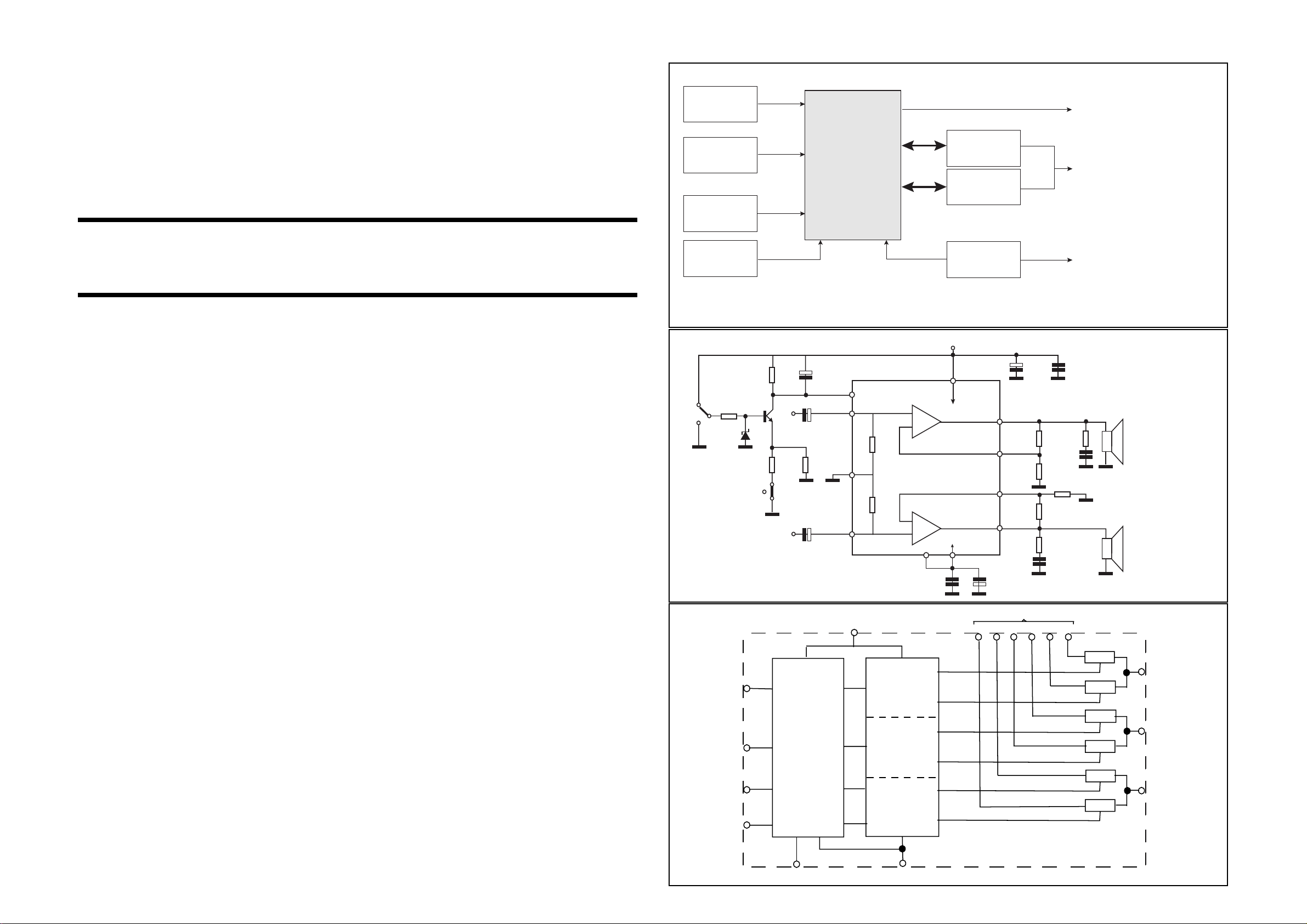
8-1 8-1
6018/6028 INTERNAL IC DIAGRAM
MAIN BOARD
TABLE OF CONTENTS
Internal IC Diagram .........................................................8-1
Circuit Diagram (Top Left) ............................................. 8-2
Circuit Diagram (Top Right).................. ..........................8-3
Circuit Diagram (Bottom Left) ............. ...........................8-4
Circuit Diagram ( Bottom Right) ......................................8-5
PCB Layout(Component View) .......................................8-6
PCB Layout(Copperside View)........................................8-7
Electrical Parts list ...........................................................8-8
ROM/Flash
8MB
SDRAM
Vibratto
EEPROM
DVD drive
ATAPI
Compact Flash
DCI
TVM
UDE
VSTEM
TDA7265 INTERNAL IC DIAGRAM
SW1
ST-BY
R1
DZ
SW2
MUTE
R2 C3
Q1
R4
R3
C1
C2
MUTE/
ST-BY
IN (L)
GND
IN (R)
5
7
9
11
Video
Audio
Audio
-
-
+
1
5.1 Audio
S/PDIF Out
or DTS
Driver
+V
S
+V
S
3
6
-V
S
C7
DAC
VFD
4+
10 IN- (R)
2
C6
OUT (L)
R5
IN- (L)8
R6
R8
OUT (R)
C4
TV
A/V Receiver
VFD Panel
C5
R7
C8
R9
R10
C9
Speakers or
RL (L)
RL (R)
TC4053 INTERNAL IC DIAGRAM
VDD
16
BINARY TO
1 OF 2
DECODER
WITH INHIBIT
INH
11
A
10
B
9
C
6
LOGIC
LEVEL
CONVERSION
8
SS
V
IN/OUT
35
by bx ay ax
211312
TG
TG
TG
TG
TG
TG
14
OUT/IN
ax OR ay
15
OUT/IN
bx OR by
4
OUT/IN
cx OR cy
cv cx
7
V
EE
Page 44
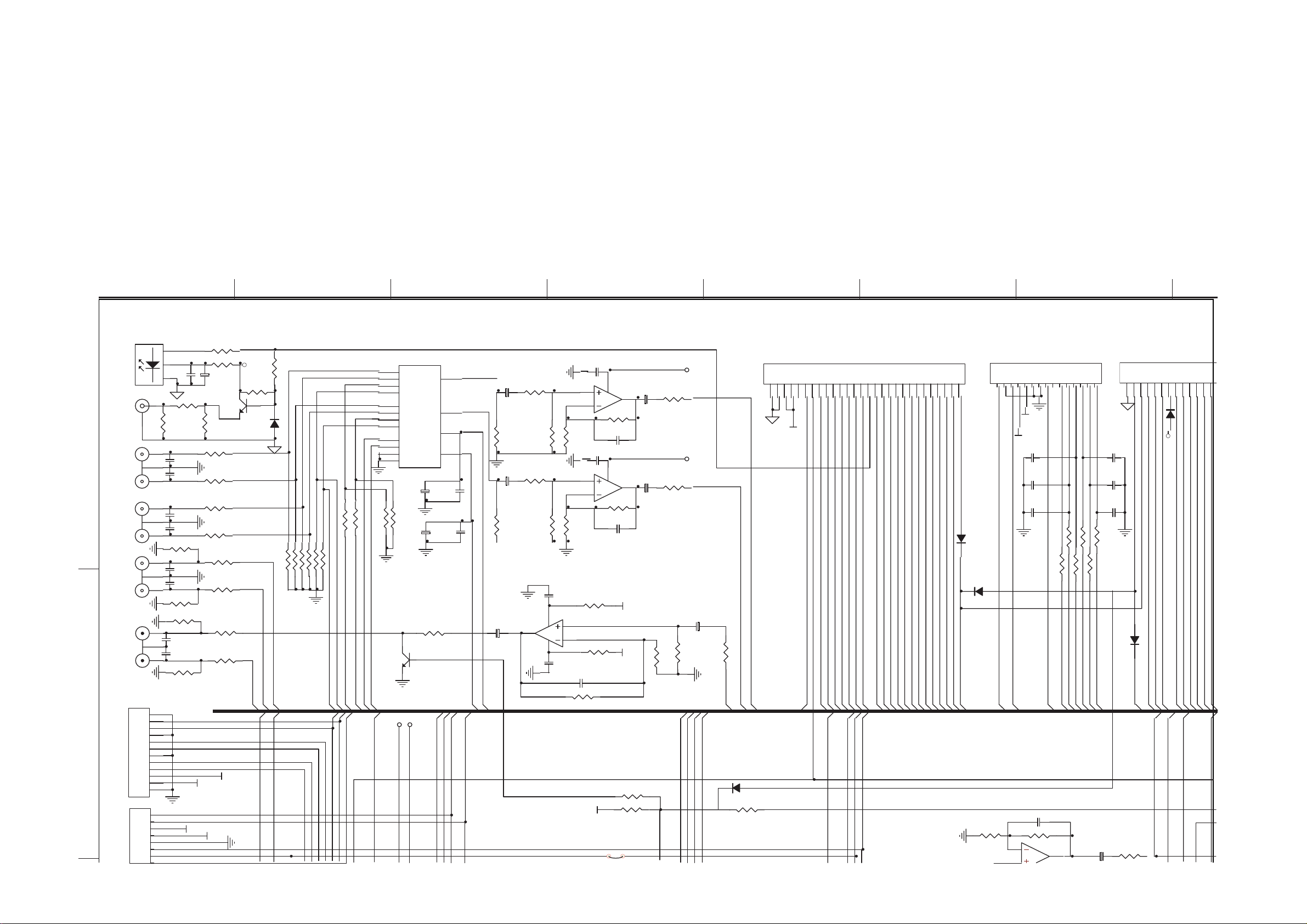
CIRCUIT DIAGRAM ( Top Left )
14
CENTER
PRE
ENCODE
R
VOL
1
E
1
O
8-2
8-2
C401 D1
C402 D1
C403 D1
C404 D1
C405 C1
C406 C1
C407 C1
C408 D3
C409 D3
C410 D3
C411 D3
C412 D3
C413 D4
C414 D4
C415 D4
C416 D3
C417 D4
D
C
JK106
GPIF32T
JK105
JK401
LINE OUT
C-PRE
JK402
SUB-PRE---
D
RB104
OAR
OD B
EG DEC
P
TO/FROM M
OUND BOARD
1
2
3
4
5
6
7
8
9
10
11
12
16
15
14
13
12
11
10
9
C418 D4
C419 D4
C420 B1
C421 B1
C422 B1
C423 B2
C424 B1
C425 B1
C426 B1
C427 A1
C428 A1
C429 A1
C430 A1
C431 A1
C432 A1
C433 A1
C434 A1
1
1
2
3
R4116
100
AUX2
AUX1
R406 10K
LO
RO
R408 10K
R4001
C4001
101
C407
104
R410 47K
0V
0V
0V
0V
0V
0V
0V
0V
0V
P- SL
0V
V-IN
C499
R4115
200
C401
101
C402
101
C403
101
C404
101
C405
101
C406
101
DR
DSL
DSR
DC
D-SUB
104
47K
-12V
R4110100
R4111100
C498
100UF
2SC
1K
R4114
R401 22K
R402
R403 22K
R404 22K
R405 470
R407 470
R4002 2K
R409
BUS
0.15V
0.15V
0.15V
0.15V
0.15V
0.15V
+12V
+12V
4.9V
5V
C435 A2
C436 A2
C437 B3
C438 A3
C439 A4
C440 A4
C441 A4
C442 A4
C443 A3
C444 A3
C445 A3
C446 A3
C447 B3
C448 B3
C449 B3
C450 B4
C451 B1
+5V
R4113
5.1V
10K
945
Q404
1.7V
1N
22K
2K
01
-12V
3V
D401
4148
SUB-PRE
-
-
-
PR
STR
PL
C452 B4
C453 B3
C454 B3
C455 B4
C456 B4
C457 B5
C458 B5
C459 A5
C460 A5
C461 A4
C463 A5
C465 A5
C466 A5
C467 A4
C468 A4
C469 A4
C470 A6
R4112
100
R411 6.8K
STL
R413 6.8K
R412 6.8K
2
R414 6.8K
DLDL
DR
R415 12K
R416 12K
TUNER-RIN
TUNER-LIN
I
I
I
DL
DR
C471 B6
C472 C7
C473 C7
C474 B6
C475 B6
C476 B6
C477 B7
C478 B7
C479 B6
C480 B6
C481 B6
C482 B7
C483 B7
C484 B7
C485 A6
C486 B7
C487 B7
TU-L
TU-R
4.8V
4.8V
R4015 22K
R4016 2K
DR
DL
4052A
4052B
1035-CE
0V
0V
0V
0V
0V
0V
0V
0V
0V
0V
2K
R4017
A-MUTE
C488 A7
C489 A6
C490 A7
C491 A7
C492 A7
C493 A6
C494 A7
C495 A7
C496 A7
C498 D1
C499 D1
C501 B8
C502 B8
C503 B9
C504 B9
C505 B8
C506 B9
IC401 4052
12
X0
14
X1
15
X2
11
X3
1
Y0
5
Y1
2
Y2
4
Y3
10
A
9
B
6
INH
8
GND
C408
47UF
22K
C410
47U
R4018
R4003 4.7K
5.1V
3V
Q405
2SC 945
IC402 VEE
IC402 VCC
F
STR
STL
VDD
VEE
X
Y
C409
104
VEE
13
3
16
7
-7.2V
C411
104
VCC
0V
0V
0V
STR
C507 B9
C508 A8
C509 A8
C510 A9
C511 A9
C512 B10
C513 B10
C514 B10
C515 B10
C516 B10
C517 B10
C518 B10
C519 B10
C520 B10
C521 B11
C523 A11
C524 B10
3
C4004
4.7UF
VEE
VCC
STL
62446/
62446/1035-
C412
4.7UF
R417
100K
C416
4.7U
F
R423
100K
IC413A
1
1035-CLK
A
D
C525 B11
C901 A10
C902 A10
C903 A10
C904 A10
C905 A9
C906 A9
C907 A11
C910 C10
C911 C10
C912 C10
C913 C10
C914 C9
C915 C9
C921 D12
C922 C12
C923 D11
R418 10K
R419 100K
R424 10K
R425 100K
4558
4
0V
8
+11.8V
C415 104
0V
5
0V
6
R421
C
R420 1K
C419 104
0V
3
0V
2
R426 1K
C4005
104
R4005 100
-12V
3
0V
2
0V
R4010
C4009
104
C4007 560P
R4006 1.5K
-12V
C924 C11
C925 C11
C926 C11
C927 C10
C928 C10
C929 C10
C930 C9
C931 D10
C932 D9
C933 D9
C937 C10
C938 D10
C940 D10
C941 D10
C942 D9
C943 D11
C944 A11
4
IC402B
8
4558
+10.8V
7
0V
6.8K
413
47P
IC402A
4
4558
-10.8V
1
R4276.8K
C417 47P
-12V
100
+12V
R4004 22K
R4012 56k
RB102
17
16
15
14
2.5V0V4.1V5V4.5V
R MOTE-OUT
SPDIF
E
LC72131-
62446/1035D
REMOTE-IN
C
L
K
A
62446/
1035-C
L
K
IC406 A3
IC407A B3
IC407B B3
IC408 A5
IC409A B7
IC409B B7
IC410A A7
IC410B B7
IC411A A7
IC411B A7
IC412A B5
IC412B B5
IC413A C3
IC501 C8
IC502 B8
IC503 A8
IC901 C10
OD BOAR
18
VFD-DA
19
4.9V
LC72131-D
O
20
4.9V
VFD-CLK
D
24
23
22
21
0V
5V
5V
3.2V
LC72131-
TUNER-SD
62446/1035CLK
VFD-CE
D
I
6
25
1.8V
BU1923-DATA
26
5V
62446C
E
62446CE
IC902 C10
IC903 D10
IC904 D10
JK105 D1
JK106 D1
JK401 D1
JK402 C1
JK501 B12
L501 B10
L502 B10
L503 B10
L505 B10
L506 B10
Q401 B3
Q402 B3
Q403 A7
Q404 D1
28
27
5V
3.4V
D513
1N4148
D512
1N4148
DVD-PW/LOADER-NOTE
ENCODE-VOL1
R470
1.5K
R468 1K
Q405 C3
Q501 B11
Q502 B10
Q503 B10
Q504 B9
Q505 B10
Q901 D11
Q902 D11
Q903 D10
Q910 D11
Q911 D11
Q912 D10
Q913 A10
Q914 A10
RB102 D6
RB104 C1
RB501 B12
CN101
TO/FROM TUNER BOARD
15
14
13
12
11
10
9
8
7
6
0V0V0V0V0V0V0V1V0V
TU 5V
TU12V
C4014
C4015
C4016
TUNER-LIN
TUNER-RIN
C472 561
6
0V
5
0V
22PF
22PF
22PF
R471
3.9K
4.9V
R4046
TUNER-S
D
0V
7
IC409B
LC72131-
D
O
5
4.9V
MAIN-MUTEMAIN-MUTE
LC72131-C
L
K
4
4.9V
R4045
LC
72131-
D
I
RB900 C9
ZD401 Z4
ZD402 A4
ZD403 A4
ZD404 A5
ZD901 C10
R401 D1
R402 D1
R403 D1
R404 D1
R405 D1
R406 D1
R407 C1
R408 C1
R409 C1
R410 C1
R411 C2
7
3
2
1
4.9V
1.7V
2.3V
22PF
C4012
22PF
C4011
22PF
R4043
R4042
R4044
LC
BU
B
U
72131-CE
1923-
1923-
CLK
DATA
C473
R412 C2
R413 C2
R414 C2
R415 C2
R416 C2
R417 D3
R418 D3
R419 D3
R420 D4
R421 D4
R422 D4
R423 D3
R424 D3
R425 D4
R426 D4
TO/FROM VFD CONTROL
1
0V
C4013
R4041
(6 x 33)
D511
R472
CN201
B
6
5
4
3
2
0V
4.5V
3.3V
4.9V
4.5V
P-MUTE
D5V
1N4148
P-MUTE
VFD-CLK
VFD-DA
VFD-CE
EAR-LOUT
7
D913
SUB
-
PR
E
9
8
4001
1N
-26V
AC1.2V-A
EAR-ROUT
10
1.3V
AC
AC0V
11
1.2V
AC
AC1.2V-B
13
12
1.3V
4.3V
AC
-
REMOTE
CODER-VOL
-IN
4.3V
N
-
C4001 C1
C4004 C3
C4005 C4
C4007 C4
C4008 C4
C4009 C4
C4011 D7
C4012 D7
C4013 D7
C4014 D7
C4015 D7
C4016 D7
C4030 B5
C4031 B5
C4032 B5
CN201 D7
CN301 D8
CN501 B11
CN903 C12
CN904 D12
CN905 C12
D401 D2
D501 B9
D502 B8
D503 B10
D504 B10
D507 A8
D508 B10
D509 B10
D510 B10
D511 C7
D512 C6
D513 D6
D901 A10
D902 D11
D910 A10
D911 D11
D912 A9
D913 D7
D914 A11
F901 A10
F902 A10
F903 D12
IC401 D3
IC402A D4
IC402B D4
IC403A B1
IC403B A1
IC404A A1
IC404B A2
IC405 B3
5
IC402 VCC
TO/FROM M
8
7
6
5
4
3
2
1
PR
D514
0V0V0V0V0V0V0V
PL
D5V
EARDEC/AMP-MUTE
/
/
/
4.93V
MAIN-MUTE
STANDBY
STANDBY
C414
4.7UF
C418
0V
4.7UF
R422
IC402 VEE
R428 4.7K
R4007
1.5K
4.7K
C4008 4.7UF
R4008
100K
A-MUTE
OK-MUTE
4052A
4052B
R4009
CENT
E
R-PRE
R401110k
2.2K
10
9
0V
OK-CALL/ENCODER
4.38V
-
VOL2
TUNER-P
OK-CALL
OK-IN
12
11
1035C
4.38V
4.38V
E(VIN)
I
LC72131-
1035CE(
VIN
C
E
)
62446CE
PEG DEC
13
0V
BU1923-
CLK
62446/1035-D
A
Page 45

CIRCUIT DIAGRAM ( Top Right )
8
D
8-3
8-3
R427 D4
R428 D4
R429 B1
R430 B1
R431 B1
R432 B1
R433 B1
R434 B2
R435 A1
R436 A1
R437 A1
R438 A1
R439 B4
R440 B4
R441 B3
RB102
O/FROM MPEG DECOD BOAR
9101112131415161718192021222324252627
0V
0V
2.5V0V4.1V5V4.5V
REMOTE-OUT
1035CE(V
4.38V
4.38V
I
N
)
1035CE(
LC
72131-CE
V
IN
)
62446CE
62446/1035D
B
U
1923-
C
L
K
A
62446/
62446/
1035-
1035-
C
D
L
A
K
SPDI
F
RE
MOT
E-IN
LC
VF
72131-
D-DA
CLK
OK-CALL/ENCODER
4.38V
STANDBY
-
VOL2
T
S
OK-CALL
UNE
TANDBY
R-PW
L
L
L
OK-IN
4.9V
4.9V
LC72131-
VF
D-CL
K
D
O
0V
TUNE
R-SD
3.2V
VF
D-CE
R442 B3
R443 B3
R444 B4
R445 B4
R446 B4
R447 B3
R448 B3
R449 B4
R450 B4
R451 A4
R452 A4
R453 B3
R454 B3
R455 A4
R456 A4
5V
5V
LC72131-D
62446/
1035C
I
LK
1.8V
BU
1923-DA
TA
5V
5V
3.4V
E
62446C
N
CODE-VOL
E62446CE
1
28
D513
1N4148
1
D512
1N4148
DVD-PW/LOADER-NOTE
R457 A4
R458 A4
R459 A4
R460 A4
R461 B5
R462 B5
R463 B5
R464 B5
R466 A5
R467 A5
R468 B6
R469 B6
R471 C7
R472 C7
R473 B7
CN101
TO/FROM TUNER BOARD
0V
0V0V0V1V0V
0V0V0V
TU 5V
TU12V
C4014
22PF
C4015
22PF
C4016
22PF
TUNER-LIN
TUNER-RIN
TUNER-S
D
CN201
D C
ONTROL BOAR
4.9V
4.5V
D913
1N4001
D5V
-26V
VFD-CLK
VFD-DA
SUB-PREEAR-ROUT
EAR-LOUT
R505 B8
R506 B8
R507 B8
R508 B8
R509 B8
R510 B8
R511 A8
R512 A8
R513 A8
R514 A8
R515 A8
R516 B10
R517 B10
R518 B10
R519 B10
1.3V
1.3V
1.2V
4.3V
ENCODER-VOL1 ENCODER-VOL
REMOTE-IN
AC1.2V-A
AC0V
AC1.2V-B
1
CENTER-PRE
DT
14
4.3V
ENCODER
-
VOL2
R520 B10
R522 B11
R523 B10
R524 A10
R525 B10
R526 B10
R527 B10
R528 B10
R529 B10
R530 A9
R531 B10
R532 A11
R901 C10
R902 C10
R903 C11
CN301
O/FROM PHONE BOARD
12
0V0V0V0V0V
0V
+12V-12V
OK-IN
OK-CALL
OK-MUTE
R474 B6
R475 B6
R476 B6
R477 B7
R478 B7
R479 B7
R480 B6
R481 B6
R482 B6
R483 B7
R484 B7
R485 B7
R486 A6
R487 A6
R488 B6
R489 B7
R490 B7
R491 A7
R492 A6
R493 A6
R494 A6
R495 A7
R496 A7
R497 A7
R498 A6
R499 A6
R501 B8
R502 B8
R503 B8
R504 B8
TO/FROM VF
123456789101112131415
12345678910111213
0V
0V
(6 x 33)
D511
P-MUTE
P-MUTE
4.5V
3.3V
1N4148
VFD-CE
4.9V
4.9V
1.7V
4.9V
R4046
LC
D
2.3V
4.9V
C4013
22PF
C4012
22PF
C4011
22PF
R4043
R4045
R4041
R4044
R4042
LC
BU
B
LC
LC
U
1923-
72131-
72131-DI
72131-CLK
72131-
1923-
CLK
DATA
CE
O
MAIN-MUTE MAIN-MUTE
EAR-LOUT
EAR-ROUT
R904 C11
R905 D11
R906 C11
R907 D11
R908 C10
R909 D10
R910 D11
R911 D11
R912 D11
R913 D11
R914 D10
R915 D10
R916 A10
R917 A10
R918 A10
1234567891011
0V
EAR/LINE-OUT(MUTE)
EARDEC/AMP-MUTE
D5V
RB900
CN906
TO LOADER
SERVER BOARD
R919 A10
R920 A11
R925 D11
R926 D12
R927 D12
R928 A9
R4001 C1
R4002 C1
R4003 C3
R4004 C4
R4005 C4
R4006 C4
R4007 C4
R4008 C4
R4009 C5
C942
220UF
A 5V
4.85V
1
4.85V
2
0V
3
0V
4
3V
5
0V
6
1
2
3
4
C933
104
5V
C930
104
R4010 C4
R4011 C5
R4012 C4
R4015 D2
R4016 D2
R4017 D2
R4018 D3
R4030 B5
R4031 B5
R4032 B5
R4041 D7
R4042 C7
R4043 D7
R4044 C7
R4045 D7
R4046 D7
R4100 A6
R4101 A7
R4102 A7
R4103 A7
R4104 A7
R4105 B7
R4106 B7
R4110 D1
R4111 D1
R4112 D2
R4113 D2
R4114 D1
R4115 D1
R4116 D1
C941
220UF
!
IC904
7805
0V
2
-12.1V
IC903
7805
2
F
3
C912
220UF
C913
220UF
3
0V
1
C938
!
IC902
7812
0V
IC901
7912
11.9V
3
C932
220UF
3
5V
C929
220U
A 9V
+12V
+12V +19V
C914
104
C915
104
-12V
104
2
1
C928
220U
0V
1.8V
C931
220UF
1
11.9V
-19.5V
F903
0V
3
CN904
FUSE RESISTOR X
1
2
3
4
5
R UL/CSA
O
15A/250V F
T3.
5
4
3
2
1
CN903
1
2
CN905
12
1.5V
1.5V
23V
11V
15.5V
15.5V
D
C
11109876
TUNER-PW
DVD-PW/LOADE
Q912
5V
0V
2SC
R914
22K
TV-V
TU12VTU5V
2001
R915
10K
C940
220UF
0V
Q911
2SA
12V
1K 1/4W
Q910
C945
719
12V
0V
R913
22K
R912
0V
12V
+12V+5V
R910
10K
R911
10K
F/50V
R-NOTE
C943
100U
4W
R9251 1/
! ! !
!
Q902
9.4V
4W
10.2V
!
9.2V
C937
F
104
1
!
104
C910
C911 104
2
R909
9.9V
9.5V
ZD901
!
R902 1 1/2W
220 1/
C927
Q903
TIP41C
FUSE RESISTOR
!!
R901 1 1/
220UF
2W
9.9V
2W
R908220 1/
R903 1 1/2W
10.5V
TIP42C
R907
22K
0V
0V
R904
-20V
Q901
C2001
6V
R906
10K
!
FUSE RESISTOR
270 2W
10K
R905
104
C925
C926
+20V
223/
DC12V
F/25V
223/100V
4700U
C923
1
C924
23
100V
-26V
IN4001
D911
!
D902
C921
AC10.5V
C922
100V
223/
4W
R9261 1/
4
AC1.2V-A
223/
AC0V
AC1.2V-B
4W
R9271 1/
100V
!
FUSE RESISTOR
EARDEC/AMP-MU
C472 561
R470
1.5K
R468 1K
R471
3.9K
6
0V
5
0V
7
0V
IC409B
C473
R472
IN-(1)
IN+(1)
IC501 TDA7269A
IN+(2)
IN-(2)
GND
-VSS
STB
OUT(2)
20 uH
-VSS
OUT(1)
+VCC
L501
R
EAR/LINE-OUT(
P-MU
TE
10
Page 46
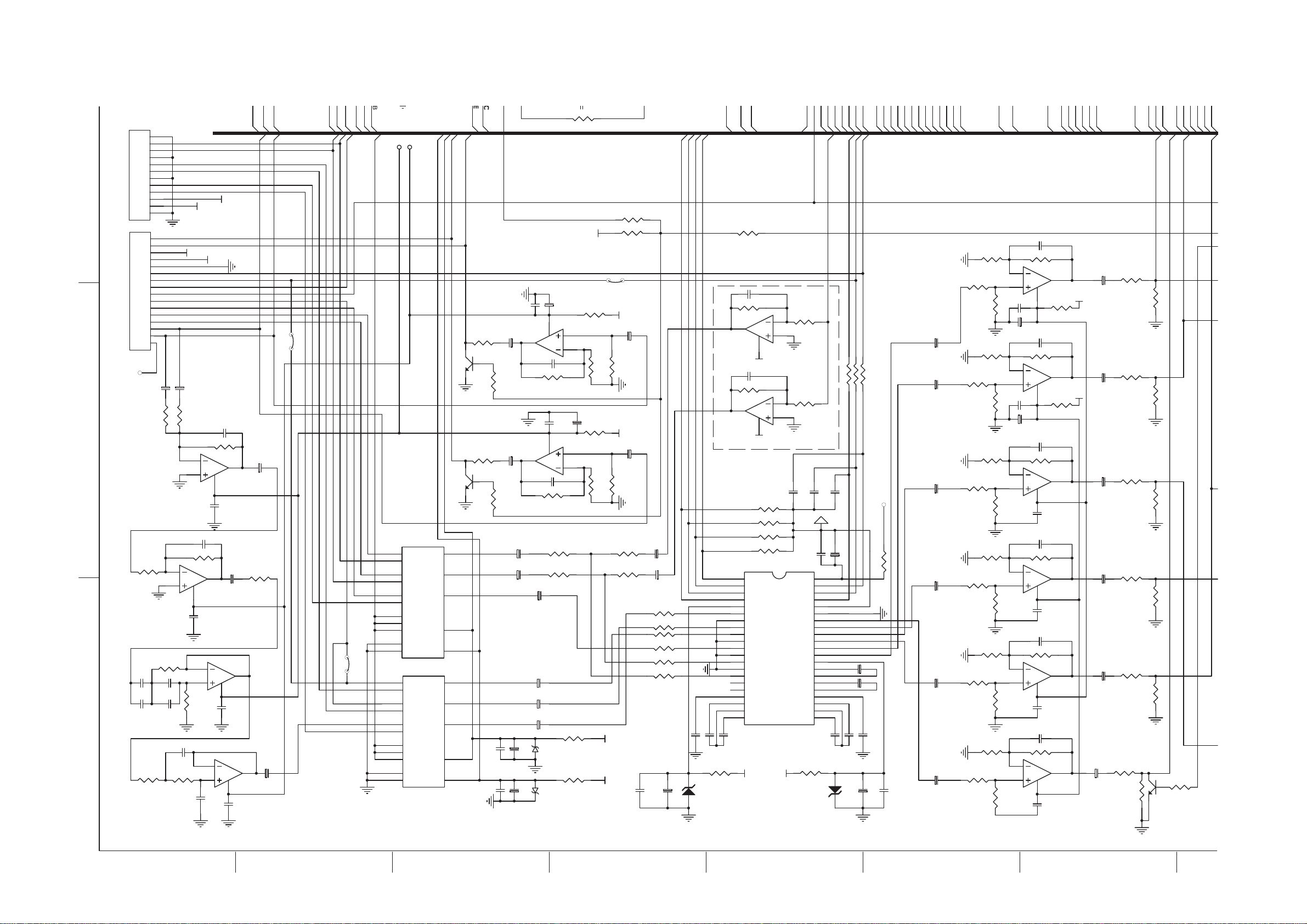
CIRCUIT DIAGRAM ( Bottom Left )
A
B
E
N
E
E
E
E
C
C
C
C
R
E
T
E
T
CE
NTER
PRE
PR
C
RB104
10
11
12
0V
1
0V
2
3
4
5
6
7
8
9
DR
0V
DSL
0V
DSR
DC
D-SUB
0V
0V
+12V
BUS
0.15V
0.15V
0.15V
0.15V
0.15V
0.15V
-12V
01
DLDL
DR
8-4 8-4
ER-RI
DR
ER-LIN
R4006 1.5K
A-MUTE
DL
1035-
C
E
VCC
VEE
STR
STL
4052A
4052B
R4004 22K
ER
-
PR
OK-MUTE
A-MUTE
OK-IN
62446CE
62446/1035-
62446/
1035-
D
C
A
LK
-NOT
-
B
A
16
15
14
13
12
11
10
9
8
7
6
5
4
3
2
1
R43210K
R435 10K
C428
224
C430
C429
224
R437
12K
0V
0V
0V
P-SL
0V
V-IN
MAIN-MUTE
F
C421
4.7U
C420
56K
R429
6
0V
5
0V
+10.8V
224
C431
224
R438
12K
-12V
4.9V
4.7UF
56K
R430
2
0V
3
0V
-10.8V
C425 47P
R43312K
IC403B
4558
8
C427
104
2
0V
3
0V
R436
47K
C433
104
6
5
C434
473
+12V
5V
0V
0V
0V
0V
0V
0V
0V
C422
R43156K
4
0V
0V
0V
+10.8V
0V
IC403A
4558
C424
104
C426
7
4.7UF
IC404A
4558
4
-10.8V
C432
104
8
47P
1
1
IC404B
C436
104
0V
0V
4558
C423
4.7U
R434
10K
7
F
C435
4.7UF
PSU
DS
UB
C450
47UF
C456
104
47P
F
0V
0V
0V
0V
R451
150 1/
R452
150 1/
-12V
R449
100
5
6
C455
47UF
R450100
3
2
4W
4W
R440
10K
R445
10K
R4012 56k
+12V
C447
4.7UF
R439
100K
-12V
C452
4.7UF
R444
100K
R402547K
R402647K
+12V
-12V
C467
104
C4023
4.7U
F
C4024
F
4.7U
R455
R456
R457 100
100
100
R458 100
R459 100
R460 100
468
C
47UF
OK-MUTE
A-MUTE
4052A
4052B
C461
822
C462
153
ZD403
7V
C4021 47P
IC412B
C4022
IC412A
1
2
4.8V
10
11
12
13
14
15
16
17
18
19
20
21
C463
474
R466
220 1/4W
R401110k
R4023100K
7
4558
R4024100K
1
4558
4.8V
OUT4
4.8V
OUT3
3
0V
OUT2
4
0V
OUT1
0V
5
AVDD
0V
6
SWIN
7
0V
GNDS
8
0V
SRIN
0V
9
SLIN
0V
GNDS
0V
CIN
0V
GNDR
0V
RIN
0V
GNDL
0V
LIN
0V
BYPASSR
0V
BAPASSL
0.5V
LTRE
0V
LBASS3
0V
LBASS2
0V
LBASS1
+12V -12V
8
+12V
47P
4
-12V
R461 22K
R462 22K
R463 22K
R464 22K
R4021
6
100K
5
R4022
2
100K
3
C4030
22P
DVDD
CLK
DATA
LATCH
DGND
AGND
SWOUT
SROUT
SLOUT
COUT
ROUT
LOUT
AVSS
CL1
IC408 M62446FP
CL2
CR1
CR2
RTRE
RBASS3
RBASS2
RBASS1
R467
220 1/
ZD404
C4031
22P
C457
4.9V
4.9V
0V
4.9V
0V
0V
0V
0V
0V
0V
0V
0V
-6.8V
0V
0V
0V
0V
0.5V
0V
0V
0V
C466
474
4W
7V
C4032
22P
C458
47UF
104
42
41
40
39
38
37
36
35
34
33
32
31
30
29
C459 4.7UF
28
27
C460
26
25
24
23
22
C465
R403033R4031 33
VOL-S
153
C469
47U
R4032 33
VOL-SR
VOL-S
VOL-C
VOL-R
VOL-L
4.7UFFFF
C464
F
UB
822
-L
+5V
R465100
L
C470
104
C471
4.7UF
C476
4.7UF
C481
4.7U
C485
4.7U
C489
4.7U
C493
4.7U
F
F
F
F
R470
1.5K
R468 1K
R469
47K
R476 1.5K
R474 1K
R475
47K
R482
1.5K
R4801K
R488 1.5K
R4861K
R494
1.5K
R4921K
R4100 1K
R4981K
6
0V
5
0V
C474
C475
2
0V
3
0V
C479 104
C480
6
0V
5
0V
R481
47K
10.8V
2
0V
3
0V
R487
47K
-11.2V
6
0V
5
0V
R493
47K
2
0V
3
0V
R499
47K
-11.2V
C472 561
R471
3.9K
10.8V
8
104
47UF
C477 561
R477
3.9K
-11.2V
4
47U
F
C482 561
R483
2.7K
8
C484
104
C486 561
R489
2.7K
4
C488
104
C490 561
R495
2.7K
8
10.8V
C492
104
561
C494
4
C496
104
0V
7
IC409B
4558
R4105
100
0V
IC409A
4558
R4106
100
0V
IC410B
4558
0V
IC410A
4558
7
0V
IC411B
4558
R4101
1.5K
1
0V
IC411A
4558
C473
R472
2k
4.7UF
+12V
C478
1
4.7UF
-12V
C483
7
4.7UF
C487
1
4.7UF
C491
4.7UF
C495
4.7U
R473
10K
R478
2k
R479
10K
R484
1.5k
R485
10K
R490
1.5k
R491
10K
R496
1.5k
R497
10K
R4102
2.2k
R4103
10K
0V
R4104
0V
Q403
2SC2878
0V
22K
F
STR
STL
62446/
1035-
53L
53R
53C
1035-
C449
4.7UF
R443
22K
C454
4.7U
R448
22K
C437
C438
CLK
DA
C451
104
IC407B
F
4.7UF
4.7UF
4558
7
IC407A
1
0V
8
0V
C448 47P
R441 22K
-10.8V
4
4558
C453
R446
22K
R453 10K
R454 10K
C439
4.7UF
62446/
R442
4.7K
2878
0V
Q401
2SC
0V
-0.1V
R447
4.7K
0V
2878
0V
Q402
2SC
-0.1V
P-L
P-RP-SR
P-C
DL
DR
DC
IC405
12
0V
X0
13
0V
X1
2
0V
Y0
1
0V
Y1
0V
5
Z0
3
0V
Z1
11
0V
A
10
0V
B
9
0V
C
6
0V
INH
8
0V
GND
VCC
VEE
14
0V
X
15
0V
Y
4
0V
Z
16
7.2V
-7.2V
7
4053
IC406
0V
12
DSR
DSL
B
X0
13
X1
2
0V
Y0
1
0V
Y1
5
0V
Z0
3
0V
Z1
11
0V
A
10
0V
B
9
0V
C
6
0V
INH
8
0V
GND
VCC
VEE
0V
14
X
15
0V
Y
0V
4
Z
7.2V
16
-7.2V
7
4053
C444
104
C446
104
53SL
53SR
53SUB
C443
47U
C445
47U
C440
4.7UF
C441
4.7U
C442
4.7UF
F
ZD401
7V
F
ZD402
7V
1 2 3 4 5 6 7
Page 47

CIRCUIT DIAGRAM ( Bottom Right )
6
4
E
-
-
-
CN903
CN903CN903
CN903
S
4
R
E
C
M
E
N
T
-ROUT
T
T
)
T
T
B
E
LK
L
A
A
A
A
A
V
V
V
V
B
V
N
E
E
R
E
E
E
R
N
R
N
L
W
V
V
0
A
0
K
E
E
E
E
E
-
-
3
O
1
D
1
1
-
-
-
R
D
3
K
3
3
E
3
I
3
O
3
K
E
8-5 8-5
Y
IO
6
7
L
OK-IN
104
42
41
40
39
38
37
36
35
34
33
32
31
30
29
28
27
26
25
24
23
22
P
1-
C
IN)
)
62446C
E
R403033R4031 33
C4032
22P
F
C458
47U
VOL-SUB
C459 4.7UF
C460
C465
153
C469
47U
CLK
35D
62446/
62446/1035-CLK
1035-
D
A
R4032 33
VOL-SR
VOL-S
VOL-C
VOL
VOL-L
4.7UF
C464
822
F
-R
-IN
D5V
R465100
L
1
-
C
LK
C470
104
0V
11
C501
0V
11
C505
0V
11
C508
N
ALL
UT
IC501 TDA7269A
IN+(2)
IN-(2)
GND
IN-(1)
IN+(1)
0V
10
472
R501 560
IN-(1)
IN+(1)
0V
10
560
0V
0V
0V
7
8
9
R503560
R504
10K
C502
R502 10K
IC502 TDA7269A
IN+(2)
IN-(2)
GND
0V
0V
0V
7
8
9
560
472
R506
R507 10K
R508
R509 10K
IC503 TDA7269A
IN+(2)
IN-(2)
GND
IN-(1)
IN+(1)
472
0V
10
560
R512
0V
9
10K
R513560
0V
8
R514
10K
0V
7
C509
R511
LOU
472
472
-VSS
19V
6
100K
505
R
-VSS
-19V
6
100K
R510
-VSS
-19V
6
R515
0V
5
0V
5
D502
0V
5
100K
D507
(MUTE
U
STB
D501
STB
STB
MUT
0V
4
1N4148
0V
4
1N4148
0V
4
1N4148
CN906
TO LOADER SERV E R BOAR
-VSS
OUT(1)
+VCC
OUT(2)
0V
19V
2
-19V
3
1
104
C504
C503
OUT(2)
19V
3
C506
OUT(2)
19V
3
C510
104
L-OUT
R-OUT
-VSS
OUT(1)
+VCC
0V
2
-19V
1
104
C507
104
C-OUT
-VSS
OUT(1)
+VCC
0V
2
-19V
1
104
C511
104
SR-OUT
SL-OUT
D912
1N4001
+20V
4700U
4700U
104 220U
D
C915
104
-12V
EARDEC/AMP-MUTE
MAIN-MUTE
R528
16.8V
10K
16.8V
Q504
2SA
733
0V
R530
6K
8
R928
1K
2SA952
C906
F/25V
C905
25V
F/
F
C913
220UF
3
-12.1V
20 uH
L501
20 uH
L502
20 uH
L503
20 u
L505
20 uH
L506
D504 1N4148
D508
D509 1N4148
C524
0.22UF
R529
10K
17.5V
Q914
21V
R919
20.9V
22K
223/
1
IC901
7912
H
C513
M104
C512
2.2
2.2
R516
R517
1N4148
16.8V
945
Q503
2SC
0V
C902
223/100V
1
C904
100V
!
0V
-19.5V
C514
M104
2.2
R518
R918
10K
2
M104
C515
R519 2.2
10K
R526
R527
100K
Q913
C945
D901
23
C903
223/100V
104
C910
C911 104
M104
C516
M104
C517
R520 2.2
0V
Q505
0.6V
2SA733
0V
1N4148
1N4148
0V
D503
D510
0V
0V
0V
20.9V
C901 223/
4
!
R901 1 1/
FUSE RESISTO
104
C518
104
C519
104
C520
R531
10K
R525
10K
Q502
2SC
0.7V
945
R917
100K
R916
10K
D910
1N4001
F901
T6.3A
100V
T6.3A/250V
F902
R523
220K
250V
/
2W
104
R524 47K
!!
R
C521
F
220U
C523
R
L
C
SR
SL
2W
1/
903
R
104
0V
0V
0.7V
Q501
2SC
C944
10UF
-20V
R522 56K
945
D914
1N4148
SI
!
RE
SE
U
270 2W
CN501
C525
2200UF
R532
12K
C907
3.3U
10
9
8
7
6
5
4
3
2
1
F
R904
R920
6.8K
(
(
EAR/LINE-OUT(MUTE)
(
P-MUTE
R
R
L
L
C
C
SR
L
L
RB905
JW
401
S
HORT
OP
EN
C
C
SR
SR
SR
M
JW402
OP
S
HORT
RB501
RB501
RB501RB501
M901
M901
M901M901
PRO LOGIC
SURROUND
R
R
10
1
2
RB905
RB905RB905
CN*** TO/FROM RB***
1
2
CN905
SL
SL
SL
SL
EN
JK501
JK501
JK501JK501
123456789
JW403
S
HORT
OP
EN
C
B
A
!
-20V
F
T6.
901 F
902 :
3
A/250V F
OR UL/CSA
S
1-
-D
DAT
-DI
-
-VOL1
35C
L
-NOT
A
-RI
-L
I
-S
1-C
1-
1-
-DATA
1-
-
D
C
D
C
L
L
-A
-
K
SU
EAR-LOUT
B
-PR
-I
-
EAR-ROUT
-VOL1
CENTER-PRE
E
MAIN-MUTE MAIN-MUTE
C472 561
C471
4.7U
C476
4.7UF
C481
4.7UF
C485
4.7U
C489
4.7U
C493
4.7UF
F
F
F
R468 1K
R469
47K
R4761.5K
R474 1K
R475
47K
R4801K
R488
R486 1K
R4921K
R4100 1K
R498 1K
R470
1.5K
R482
1.5K
R494
1.5K
1.5K
R481
47K
R487
47K
R493
47K
R499
47K
6
0V
5
0V
C474 104
C475
47UF
C477 561
2
0V
3
0V
C479 104
C480
C482 561
6
0V
5
0V
10.8V
C486 561
2
0V
3
0V
-11.2V
C490 561
0V
6
5
0V
10.8V
C494
2
0V
3
0V
-11.2V
R471
R477
47UF
R483
R489
R495
3.9K
8
10.8V
3.9K
-11.2V
4
2.7K
IC410B
4558
8
C484
104
2.7K
4
C488
104
2.7K
8
C492
104
4
C496
104
0V
IC409B
4558
R4105
0V
IC409A
4558
R4106
0V
0V
IC410A
4558
7
IC411B
4558
561
R4101
1.5K
0V
IC411A
4558
100
100
C473
4.7U
C478
4.7U
C483
4.7UF
C487
4.7UF
C491
4.7UF
R472
2k
F
R478
2k
F
R484
1.5k
R490 1.5k
R496
1.5k
R4102
2.2k
R4103
10K
R473
10K
R479
10K
R485
10K
R491
10K
R497
10K
0V
Q403
0V
2SC
R4104
0V
2878
22K
7
+12V
1
-12V
7
1
0V
C495
1
4.7UF
6 7 8 9 10 11 12
Page 48

PCB LAYOUT (COMPONENT VIEW)
8-6 8-6
A
B
C
D
E
F
1
23456
C408 D5
C410 D6
C412 E6
C414 E5
C416 D6
C418 E5
A
C420 E5
C421 E5
C423 E5
C426 E5
C435 E4
C437 D4
C438 D4
C439 D4
C440 D5
C441 D5
C442 D5
B
C443 D5
C445 D5
C447 E5
C449 E6
C450 E5
C452 E5
C454 E6
C455 E6
C458 C5
C459 C4
C460 C4
C461 D4
C
C462 D4
C463 D4
C464 C4
C465 C4
C466 C4
C468 D5
C469 C5
C471 E4
C473 E4
C475 C4
C476 D4
C478 E4
D
C480 C4
C481 D4
C483 D4
C485 D4
C487 D4
C489 D4
C491 D4
C493 D4
C495 D4
C498 D6
C501 C1
E
C502 C1
C503 D1
C504 D1
C505 E1
C506 E1
C507 E1
C508 B1
C509 B1
C510 B1
C511 B1
C512 A5
C513 A5
F
C514 A6
C515 A6
C516 B6
C517 A6
C518 A6
C519 A5
C520 A5
C521 A5
C523 B2
C524 B2
C525 C3
C901 A3
C902 B3
C903 B3
C904 A3
C905 A2
C906 A1
C907 C2
C910 B5
C911 B5
C912 B6
C913 B5
C914 B5
C915 B4
C921 B4
C922 B4
C923 B4
C924 B4
C925 B4
C926 C4
C927 C3
C928 D2
C929 D2
C930 D2
C931 F1
C932 E1
C933 E2
C938 F2
C937 D2
C940 F2
C941 F2
C942 C2
C943 B4
C944 C2
C4004 E3
C4008 E3
CN201F1
CN301F1
CN501A5
CN903A4
CN904A4
CN905C6
D401 C6
D501 C1
D502 E1
D503 C2
D504 C2
D507 B1
D508 C2
D509 C2
D510 C2
D511 D2
D512 D2
D513 D3
D514 F1
D901 B3
D902 B4
D910 B3
D911 A4
D912 B2
D913 F1
D914 C2
ESD-C1F4
ESD-C7E2
ESD-C8F3
ESD-C9F3
F901 B3
F902 B3
F903 B4
IC501 D1
IC502 E1
IC503 B1
IC901 B5
IC902 B5
IC903 D2
IC904 E1
JK105 C6
JK106 D6
JK401 D6
JK402 E6
JK501 A6
JW405 D6
JW406 D6
JW407 D6
JW408 D5
JW409 D6
JW410 D5
JW411 E6
JW412 E6
JW413 E6
JW414 E5
JW415 E5
JW416 E5
JW417 E5
JW418 D5
JW419 D5
JW420 D5
JW421 D5
JW422 D5
JW423 D5
JW424 D5
JW425 D5
JW426 D5
JW427 D5
JW428 C5
JW429 C5
JW430 C5
JW431 C5
JW432 C5
JW433 C5
JW434 C5
JW435 C4
JW436 C5
JW437 D5
JW438 D4
JW439 D4
JW440 D5
JW441 D4
JW442 E4
JW443 E4
JW444 D4
JW445 E5
JW446 E5
JW447 E4
JW448 E4
JW449 E4
JW450 E4
JW451 E4
JW452 E4
JW453 E4
JW454 E5
JW455 D4
JW456 D4
JW457 C4
JW458 C4
JW459 C4
JW460 D3
JW461 D3
JW462 D3
JW463 D3
JW464 E3
JW465 E3
JW466 E3
JW467 E4
JW468 E4
JW469 E3
JW470 F4
JW471 F4
JW472 E3
JW473 E3
JW474 E3
JW476 C3
JW477 C3
JW478 C3
JW479 C3
JW481 D3
JW482 D3
JW483 D3
JW484 D3
JW485 D3
JW486 D3
JW487 D3
JW488 D3
JW489 D3
JW490 E3
JW491 E3
JW492 E3
JW493 F3
JW494 F3
JW495 F2
JW496 F2
JW497 F2
JW498 F2
JW499 F2
JW501 B2
JW502 B2
JW503 B2
JW504 B1
JW505 B1
JW506 B1
JW507 B1
JW508 C1
JW509 C1
JW510 C1
JW511 D1
JW512 D1
JW513 E1
JW514 E1
JW515 E1
JW516 B1
JW521 A2
JW522 A2
JW523 A2
JW524 A2
JW525 A2
JW901 C6
JW903 B4
JW904 C4
JW905 C4
JW906 C3
JW907 C3
JW908 C4
JW909 C4
JW910 C4
JW911 C2
JW912 C3
JW4006 C5
JW4007 C4
JW4008 E5
JW4009 E5
JW4010 F1
JW4011 F1
JW4012 F1
JW4013 E1
JW4014 E1
JW4015 D2
JW4016 D2
JW4017 C2
JW4018 C2
JW4019 C2
JW4020 C2
JW4022 C2
JW4023 C2
JW4024 C2
JW4025 D2
JW4026 C2
JW4027 F1
L501 C1
L502 B1
L503 D1
L505 A1
L506 A1
Q401 E6
Q402 E6
Q403 E6
Q404 C6
Q405 F6
Q501 C2
Q502 B2
Q503 B2
Q504 B2
Q505 B2
Q901 E2
Q902 E2
Q903 C3
Q910 F2
Q911 F2
Q912 F2
Q913 C2
Q914 C2
R451 D5
R452 D5
R466 C5
R467 C5
R501 C1
R502 C1
R503 C1
R504 C1
R505 D1
R506 E1
R507 D1
R508 E1
R509 D1
R510 E1
R511 B1
R512 A1
R513 B1
R514 A1
R515 B1
R516 A5
R517 A5
R518 A5
R519 A6
R520 B6
R522 B2
R523 B2
R524 B2
R525 B2
R526 B2
R527 B2
R528 B2
R466 C6
R529 B2
R530 B2
R531 B2
R532 B2
R901 A4
R902 B5
R903 B6
R904 B6
R905 E2
R906 E2
R907 E2
R908 E2
R909 C3
R910 F2
R911 F2
R912 F2
R913 F2
R914 F2
R915 F2
R916 C2
R917 C2
R918 C2
R919 C2
R920 B2
R925 A4
R926 A4
R927 A4
R928 C2
R4003 E3
R4009 E3
R4011 F1
RB501 A6
RB900 B3
ZD401 D5
ZD402 D5
ZD403 C5
ZD404 C5
ZD901 C3
12 3 4 5 6
Page 49
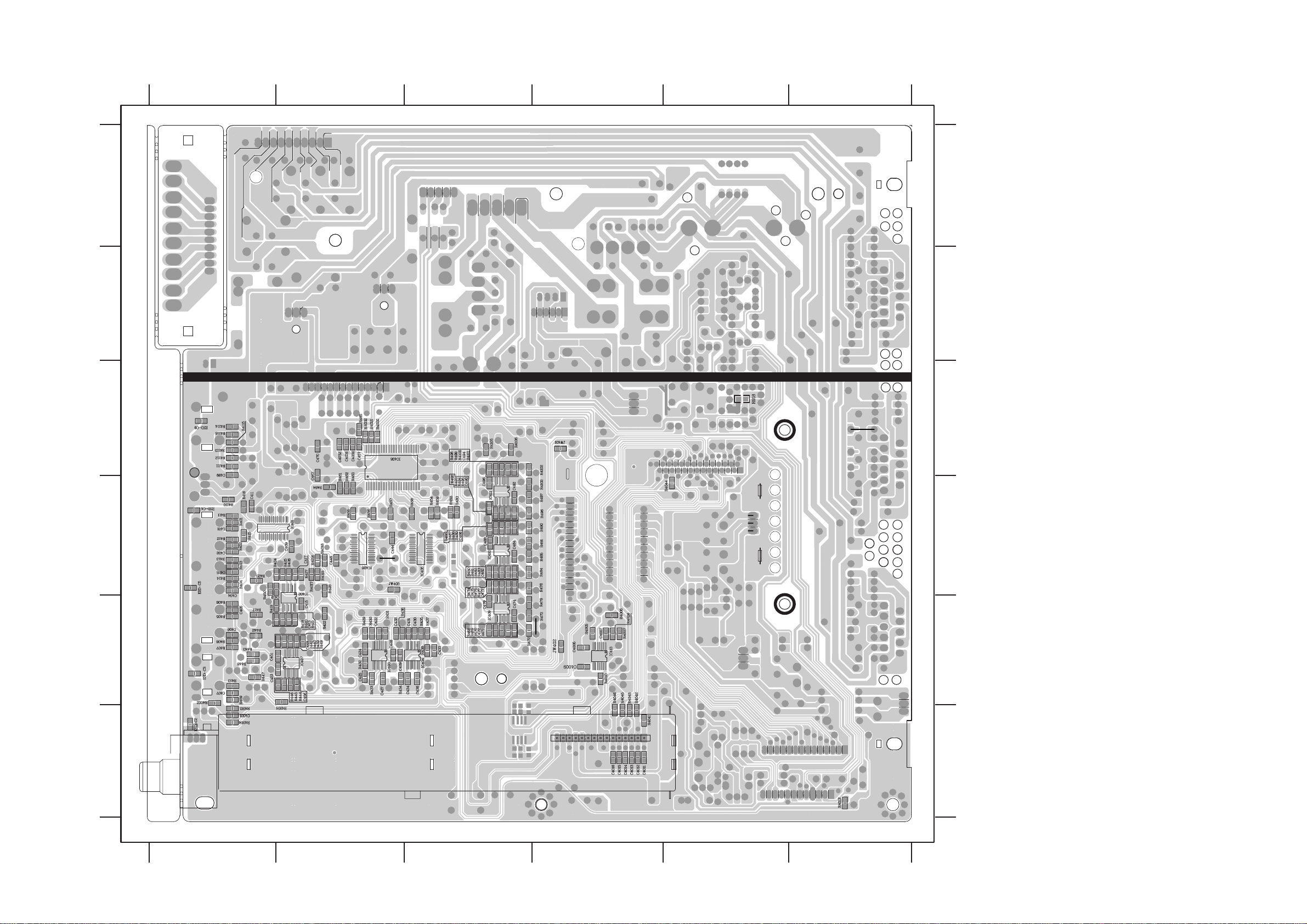
PCB LAYOUT(COPPERSIDE VIEW)
8-7
8-7
123456
D
C
F
E
B
A
E
D
C
B
A
C401 C6
C402 C6
C403 C6
C404 C6
F
C405 B6
C406 B6
C407 B6
C409 C5
C411 C6
C413 B5
C415 B5
C417 C5
C419 C6
C422 B5
C424 B5
C425 B5
C427 B5
C428 B5
C429 B5
C430 B4
C431 B4
C432 B5
C433 B4
C434 B4
C436 B4
C444 C5
C446 C5
C448 B5
C451 B6
C453 B6
C456 B5
C457 D5
C467 C5
C470 D5
C472 B4
C474 B4
C477 C4
C479 B4
C482 C4
C484 C4
C486 C4
C488 C4
C490 C4
C492 C4
C494 D4
C496 C4
C499 C6
C4001 A6
C4005 B3
C4007 B3
C4009 B3
C4011 A3
C4012 A3
C4013 A3
C4014 A3
C4015 A3
C4016 A3
C4030 D5
C4031 D5
C4032 D5
ESD-C2 A6
ESD-C3 B6
ESD-C4 C6
ESD-C5 C6
ESD-C6 D6
IC401 C5
IC402 B5
IC403 B5
IC404 B4
IC405 C4
IC406 C5
IC407 B5
IC408 D5
IC409 B4
IC410 C4
IC411 C4
IC413 B3
JW402 B3
R401 C6
R402 C6
R403 C6
R404 C6
R405 B6
R406 B6
R407 B6
R408 B6
R409 B6
R410 B6
R411 C6
R412 C6
R413 C6
R414 C6
R415 C6
R416 C6
R417 B6
R418 B5
R419 B6
R420 B5
R421 B5
R422 B5
R423 C6
R424 C6
R425 C5
R426 C5
R427 C5
R428 C5
R429 B5
R430 B5
R431 B5
R432 B5
R433 B5
R434 B5
R435 B4
R436 B5
R437 B4
R438 B4
R439 B5
R440 B5
R441 B5
R442 B6
R443 B6
R444 B5
R445 B5
R446 B5
R447 B6
R448 B6
R449 B5
R450 C6
R453 C4
R454 C4
R455 C5
R456 C5
R457 C5
R458 C4
R459 C4
R460 C4
R461 C5
R463 C5
R465 D5
R468 B4
R469 B4
R470 B4
R471 B4
R472 B4
R473 B3
R474 C4
R475 C4
R476 C4
R477 C4
R478 C3
R479 B3
R480 C4
R481 C4
R482 C4
R483 C4
R484 C3
R485 C3
R486 C4
R487 C4
R488 C4
R489 C4
R490 C3
R491 C3
R492 C4
R493 C4
R494 C4
R495 C4
R496 C3
R497 C3
R498 D4
R499 D4
R918 D2
R4001 A6
R4002 B6
R4004 A6
R4005 B3
R4006 B3
R4007 B3
R4008 B3
R4010 B3
R4012 F1
R4015 C5
R4016 C5
R4017 C5
R4018 C5
R4030 D5
R4031 D5
R4032 D5
R4041 A3
R4042 A3
R4043 A3
R4044 C2
R4045 A3
R4046 A3
R4100 D4
R4101 D4
R4102 D3
R4103 C3
R4104 B5
R4105 D4
R4106 D4
R4110 C6
R4111 D6
R4112 D6
R4113 D6
R4114 D6
R4115 D6
R4116 D6
123456
Page 50

8-8 8-8
ELECTRICAL PARTS LIST - MAIN BOARD ELECTRICAL PARTS LIST - MAIN BOARD
MISCELLANEOUS
F901 9965 000 12501
F901 4822 070 36302
F902 9965 000 12501
F902 4822 070 36302
F903 9965 000 12637
F903 4822 070 33152
!
FUSE T6,3A 250V SLOW /37/37S
!
FUSE T6,3A 250V SLOW /21H/30S
!
FUSE T6,3A 250V SLOW /37/37S
!
FUSE T6,3A 250V SLOW /21H/30S
!
FUSE TT3,15A 250V SLOW /37/37S
!
FUSE T6,3A 250V SLOW /21H/30S
JK105 9965 000 12507 CINCH SOCKET 1P BLACK
JK106 9965 000 12506 SOCKET OPTICAL OUT
JK401 9965 000 12505 CINCH SOCKET 6P WHITE/RED
JK402 9965 000 12504 CINCH SOCKET 2P WHITE/RED
JK501 9965 000 12502 LOUDSPEAKER SOCKET 10P
RB102 9965 000 12503 SOCKET FFC 28PIN VERT.
CAPACITORS
C401 4822 126 13221 100PF 2% 63V
C402 4822 126 13221 100PF 2% 63V
C403 4822 126 13221 100PF 2% 63V
C405 4822 126 13221 100PF 2% 63V
C406 4822 126 13221 100PF 2% 63V
C407 4822 126 14585 100NF 10% 50V
C408 4822 124 40433 47UF 20% 25V
C409 4822 126 14585 100NF 10% 50V
C410 4822 124 40433 47UF 20% 25V
C411 4822 126 14585 100NF 10% 50V
C412 9965 000 12522 4,7UF 50V 20%
C413 4822 126 13692 47PF 1% 63V
C414 9965 000 12522 4,7UF 50V 20%
C415 4822 126 14585 100NF 10% 50V
C416 9965 000 12522 4,7UF 50V 20%
C417 4822 126 13692 47PF 1% 63V
C418 9965 000 12522 4,7UF 50V 20%
C419 4822 126 14585 100NF 10% 50V
C420 9965 000 12522 4,7UF 50V 20%
C421 9965 000 12522 4,7UF 50V 20%
C422 4822 126 13692 47PF 1% 63V
C423 9965 000 12522 4,7UF 50V 20%
C424 4822 126 14585 100NF 10% 50V
C425 4822 126 13692 47PF 1% 63V
C426 9965 000 12522 4,7UF 50V 20%
C427 4822 126 14585 100NF 10% 50V
C428 9965 000 12523 0,22UF 50V 20%
C429 9965 000 12523 0,22UF 50V 20%
C430 9965 000 12523 0,22UF 50V 20%
C431 9965 000 12523 0,22UF 50V 20%
C432 4822 126 14585 100NF 10% 50V
C433 4822 126 14585 100NF 10% 50V
C434 9965 000 12524 0,047UF 50V 20%
C435 9965 000 12522 4,7UF 50V 20%
C436 4822 126 14585 100NF 10% 50V
C437 9965 000 12522 4,7UF 50V 20%
C438 9965 000 12522 4,7UF 50V 20%
C439 9965 000 12522 4,7UF 50V 20%
C440 9965 000 12522 4,7UF 50V 20%
C441 9965 000 12522 4,7UF 50V 20%
C442 9965 000 12522 4,7UF 50V 20%
C443 4822 124 40433 47UF 20% 25V
C444 4822 126 14585 100NF 10% 50V
C445 4822 124 40433 47UF 20% 25V
C446 4822 126 14585 100NF 10% 50V
C447 9965 000 12522 4,7UF 50V 20%
C448 4822 126 13692 47PF 1% 63V
C449 9965 000 12522 4,7UF 50V 20%
C450 4822 124 40433 47UF 20% 25V
C451 4822 126 14585 100NF 10% 50V
C452 9965 000 12522 4,7UF 50V 20%
C453 4822 126 13692 47PF 1% 63V
C454 9965 000 12522 4,7UF 50V 20%
C455 4822 124 40433 47UF 20% 25V
C456 4822 126 14585 100NF 10% 50V
C457 4822 126 14585 100NF 10% 50V
C458 4822 124 40433 47UF 20% 25V
C459 9965 000 12522 4,7UF 50V 20%
C460 9965 000 12522 4,7UF 50V 20%
C461 9965 000 13068 0,0015UF 100V 5%
C462 9965 000 12526 0,015UF 100V 5%
C463 9965 000 12527 0,47UF 100V 5%
C464 9965 000 13068 0,0015UF 100V 5%
C465 9965 000 12526 0,015UF 100V 5%
C466 9965 000 12527 0,47UF 100V 5%
C467 4822 126 14585 100NF 10% 50V
C468 4822 124 40433 47UF 20% 25V
C469 4822 124 40433 47UF 20% 25V
C470 4822 126 14585 100NF 10% 50V
C471 9965 000 12522 4,7UF 50V 20%
C472 5322 116 80853 560PF 5% 63V
C473 9965 000 12522 4,7UF 50V 20%
C474 4822 126 14585 100NF 10% 50V
C475 4822 124 40433 47UF 20% 25V
C476 9965 000 12522 4,7UF 50V 20%
C477 5322 116 80853 560PF 5% 63V
C478 9965 000 12522 4,7UF 50V 20%
C479 4822 126 14585 100NF 10% 50V
C480 4822 124 40433 47UF 20% 25V
C481 9965 000 12522 4,7UF 50V 20%
C482 5322 116 80853 560PF 5% 63V
C483 9965 000 12522 4,7UF 50V 20%
C484 4822 126 14585 100NF 10% 50V
C485 9965 000 12522 4,7UF 50V 20%
C486 5322 116 80853 560PF 5% 63V
C487 9965 000 12522 4,7UF 50V 20%
C488 4822 126 14585 100NF 10% 50V
C489 9965 000 12522 4,7UF 50V 20%
C490 5322 116 80853 560PF 5% 63V
C491 9965 000 12522 4,7UF 50V 20%
C492 4822 126 14585 100NF 10% 50V
C493 9965 000 12522 4,7UF 50V 20%
C494 5322 116 80853 560PF 5% 63V
C495 9965 000 12522 4,7UF 50V 20%
C496 4822 126 14585 100NF 10% 50V
C498 4822 124 40207 100UF 20% 25V
C499 9965 000 14655 0,068UF 50V 10%
C501 9965 000 12528 4700PF 50V 10%
C502 9965 000 12528 4700PF 50V 10%
C503 9965 000 12529 0,1UF 50V +80/-20%
C504 9965 000 12529 0,1UF 50V +80/-20%
C505 9965 000 12528 4700PF 50V 10%
C506 9965 000 12529 0,1UF 50V +80/-20%
C507 9965 000 12529 0,1UF 50V +80/-20%
C508 9965 000 12528 4700PF 50V 10%
C509 9965 000 12528 4700PF 50V 10%
C510 9965 000 12529 0,1UF 50V +80/-20%
C511 9965 000 12529 0,1UF 50V +80/-20%
C512 5322 121 42578 100NF 5% 250V
C513 5322 121 42578 100NF 5% 250V
C514 5322 121 42578 100NF 5% 250V
C515 5322 121 42578 100NF 5% 250V
C516 5322 121 42578 100NF 5% 250V
C517 9965 000 12529 0,1UF 50V +80/-20%
C518 9965 000 12529 0,1UF 50V +80/-20%
C519 9965 000 12529 0,1UF 50V +80/-20%
C520 9965 000 12529 0,1UF 50V +80/-20%
C521 9965 000 12529 0,1UF 50V +80/-20%
C523 9965 000 12558 220UF 16V 20%
C524 9965 000 13453 0,22UF 50V 20%
C525 9965 000 13069 2200UF 25V 20%
C901 9965 000 08286 0,022UF 100V 5%
C902 9965 000 08286 0,022UF 100V 5%
C903 9965 000 08286 0,022UF 100V 5%
C904 9965 000 08286 0,022UF 100V 5%
C905 9965 000 14656
C906 9965 000 14656
!
4700UF 25V 20%
!
4700UF 25V 20%
C907 9965 000 12532 3,3UF 50V 20%
C910 9965 000 12529 0,1UF 50V +80/-20%
C911 9965 000 12529 0,1UF 50V +80/-20%
C912 9965 000 12533 220UF 25V 20%
C913 9965 000 12533 220UF 25V 20%
C914 9965 000 12529 0,1UF 50V +80/-20%
C915 9965 000 12529 0,1UF 50V +80/-20%
C921 9965 000 08286 0,022UF 100V 5%
C922 9965 000 08286 0,022UF 100V 5%
C923 9965 000 08286 0,022UF 100V 5%
C924 9965 000 08286 0,022UF 100V 5%
C925 9965 000 12529 0,1UF 50V +80/-20%
C926 9965 000 14656
!
4700UF 25V 20%
C927 9965 000 14139 10UF 50V 20%
C928 9965 000 12533 220UF 25V 20%
C929 9965 000 12533 220UF 25V 20%
C930 9965 000 12529 0,1UF 50V +80/-20%
C931 9965 000 12533 220UF 25V 20%
C932 9965 000 12533 220UF 25V 20%
C933 9965 000 12529 0,1UF 50V +80/-20%
C937 9965 000 12529 0,1UF 50V +80/-20%
C938 9965 000 12529 0,1UF 50V +80/-20%
C940 9965 000 12533 220UF 25V 20%
C941 9965 000 12533 220UF 25V 20%
C942 9965 000 12533 220UF 25V 20%
C943 9965 000 12536 100UF 50V 20%
C944 9965 000 14139 10UF 50V 20%
C4001 4822 126 13221 100PF 2% 63V
C4003 4822 124 40433 47UF 20% 25V
C4004 9965 000 12522 4,7UF 50V 20%
C4005 4822 126 14585 100NF 10% 50V
C4007 5322 116 80853 560PF 5% 63V
C4008 9965 000 12522 4,7UF 50V 20%
C4009 4822 126 14585 100NF 10% 50V
C4016 5322 122 32658 22PF 5% 50V
C4030 5322 122 32658 22PF 5% 50V
C4031 5322 122 32658 22PF 5% 50V
C4032 5322 122 32658 22PF 5% 50V
ESD-C1 9965 000 12529 0,1UF 50V +80/-20%
ESD-C2 9965 000 14826 0,068UF 50V 10%
ESD-C3 9965 000 14826 0,068UF 50V 10%
ESD-C4 9965 000 14826 0,068UF 50V 10%
ESD-C5 9965 000 14826 0,068UF 50V 10%
ESD-C6 9965 000 14826 0,068UF 50V 10%
ESD-C7 9965 000 13094 0,068UF 50V 10%
ESD-C8 9965 000 13094 0,068UF 50V 10%
ESD-C9 9965 000 13094 0,068UF 50V 10%
RESISTORS
R401 9965 000 12482 47K 1/10W 5%
R402 9965 000 12482 47K 1/10W 5%
R403 9965 000 12482 47K 1/10W 5%
R404 9965 000 12482 47K 1/10W 5%
R405 4822 051 20471 470R 5% 0,1W
R406 9965 000 12484 10K 1/10W 5%
R407 4822 051 20471 470R 5% 0,1W
R408 9965 000 12484 10K 1/10W 5%
R409 4822 051 20202 2K 5% 0,1W
R410 9965 000 12482 47K 1/10W 5%
R411 4822 051 20472 4K7 5% 0,1W
R412 4822 051 20472 4K7 5% 0,1W
R413 4822 051 20472 4K7 5% 0,1W
R414 4822 051 20472 4K7 5% 0,1W
R415 4822 051 20472 4K7 5% 0,1W
R416 4822 051 20472 4K7 5% 0,1W
R417 4822 117 10837 100K 1% 0,1W
R418 9965 000 12484 10K 1/10W 5%
Page 51
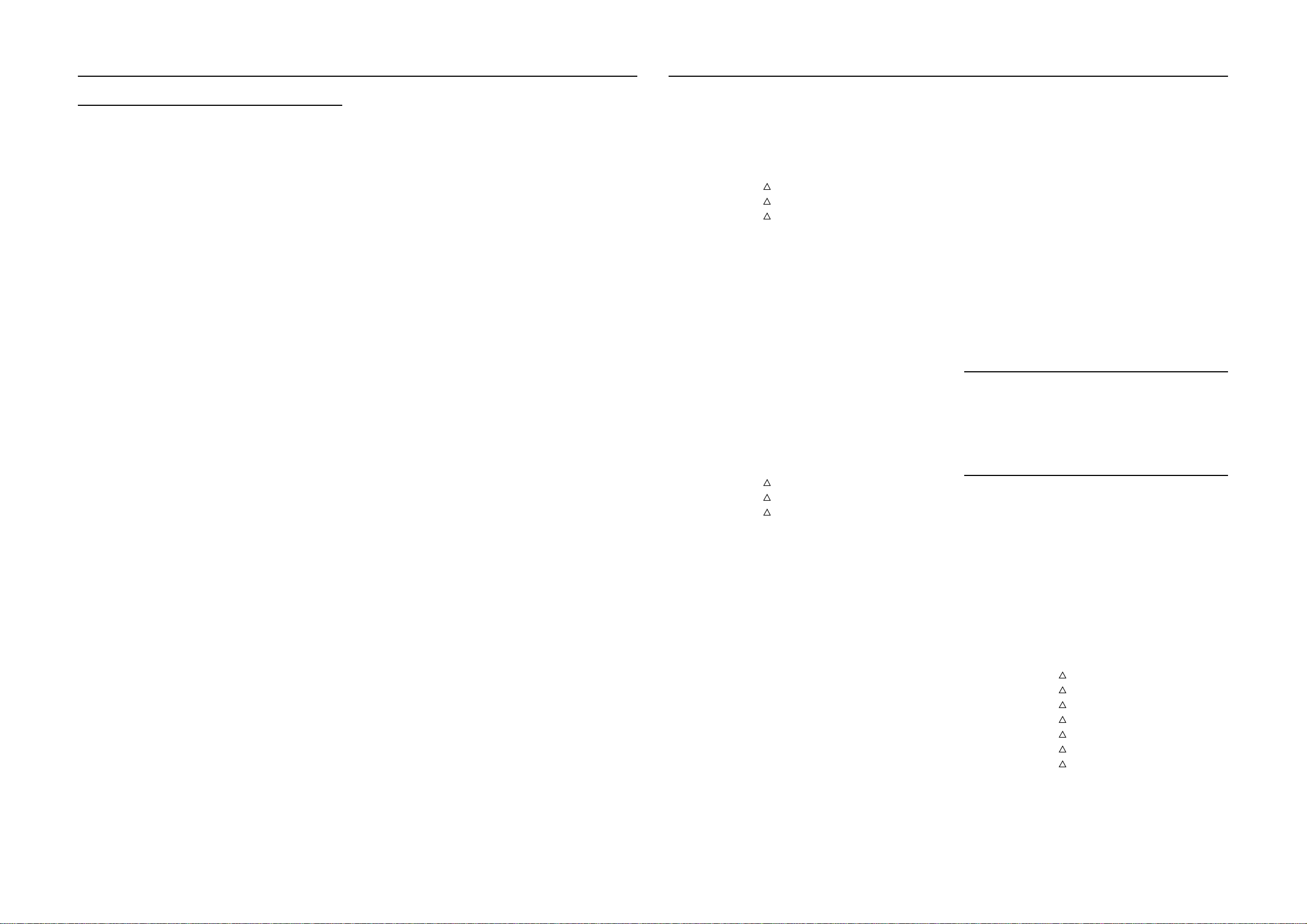
8-9 8-9
ELECTRICAL PARTS LIST - MAIN BOARD ELECTRICAL PARTS LIST - MAIN BOARD
RESISTORS
R419 4822 117 10837 100K 1% 0,1W
R420 4822 051 20102 1K 5% 0,1W
R421 9965 000 12483 12K 1/10W 5%
R422 4822 051 20472 4K7 5% 0,1W
R423 4822 117 10837 100K 1% 0,1W
R424 9965 000 12484 10K 1/10W 5%
R425 4822 117 10837 100K 1% 0,1W
R426 4822 051 20102 1K 5% 0,1W
R427 9965 000 12483 12K 1/10W 5%
R428 4822 051 20472 4K7 5% 0,1W
R429 4822 117 11148 56K 1% 0,1W
R430 4822 117 11148 56K 1% 0,1W
R431 4822 117 11148 56K 1% 0,1W
R432 9965 000 12484 10K 1/10W 5%
R433 9965 000 12483 12K 1/10W 5%
R434 9965 000 12484 10K 1/10W 5%
R435 9965 000 12484 10K 1/10W 5%
R436 9965 000 12482 47K 1/10W 5%
R437 9965 000 12483 12K 1/10W 5%
R438 9965 000 12483 12K 1/10W 5%
R439 4822 117 10837 100K 1% 0,1W
R440 9965 000 12484 10K 1/10W 5%
R441 4822 051 20223 22K 5% 0,1W
R442 4822 051 20472 4K7 5% 0,1W
R443 4822 051 20223 22K 5% 0,1W
R445 9965 000 12484 10K 1/10W 5%
R446 4822 051 20223 22K 5% 0,1W
R447 4822 051 20472 4K7 5% 0,1W
R448 4822 051 20223 22K 5% 0,1W
R449 4822 117 11373 100R 1% 1/10W
R450 4822 117 11373 100R 1% 1/10W
R451 4822 116 83868 150R 5% 0,5W
R452 4822 116 83868 150R 5% 0,5W
R453 9965 000 12484 10K 1/10W 5%
R454 9965 000 12484 10K 1/10W 5%
R455 4822 117 11373 100R 1% 1/10W
R456 4822 117 11373 100R 1% 1/10W
R457 4822 117 11373 100R 1% 1/10W
R459 4822 117 11373 100R 1% 1/10W
R460 4822 117 11373 100R 1% 1/10W
R461 4822 051 20223 22K 5% 0,1W
R462 4822 051 20223 22K 5% 0,1W
R463 4822 051 20223 22K 5% 0,1W
R464 4822 051 20223 22K 5% 0,1W
R465 4822 117 11373 100R 1% 1/10W
R466 4822 116 83872 220R 5% 0,5W
R467 4822 116 83872 220R 5% 0,5W
R468 4822 051 20102 1K 5% 0,1W
R469 9965 000 12482 47K 1/10W 5%
R470 4822 117 11139 1K5 1% 0,1W
R471 4822 051 20392 3K9 5% 0,1W
R472 4822 051 20202 2K 5% 0,1W
R473 9965 000 12484 10K 1/10W 5%
R474 4822 051 20102 1K 5% 0,1W
R475 9965 000 12482 47K 1/10W 5%
R476 4822 117 11139 1K5 1% 0,1W
R477 4822 051 20392 3K9 5% 0,1W
R478 4822 051 20202 2K 5% 0,1W
R479 9965 000 12484 10K 1/10W 5%
R480 4822 051 20102 1K 5% 0,1W
R481 9965 000 12482 47K 1/10W 5%
R482 4822 117 11139 1K5 1% 0,1W
R483 4822 117 12955 2K7 1% 0,1W
R484 4822 117 11139 1K5 1% 0,1W
R485 9965 000 12484 10K 1/10W 5%
R486 4822 051 20102 1K 5% 0,1W
R487 9965 000 12482 47K 1/10W 5%
R488 4822 117 11139 1K5 1% 0,1W
R489 4822 117 12955 2K7 1% 0,1W
R490 4822 117 11139 1K5 1% 0,1W
R491 9965 000 12484 10K 1/10W 5%
R492 4822 051 20102 1K 5% 0,1W
R493 9965 000 12482 47K 1/10W 5%
R494 4822 117 11139 1K5 1% 0,1W
R495 4822 117 12955 2K7 1% 0,1W
R496 4822 117 11139 1K5 1% 0,1W
R497 9965 000 12484 10K 1/10W 5%
R498 4822 051 20102 1K 5% 0,1W
R499 9965 000 12482 47K 1/10W 5%
R501 4822 050 25601 560R 1% 0,6W
R502 4822 050 21003 10K 1% 0,6W
R503 4822 050 25601 560R 1% 0,6W
R504 4822 050 21003 10K 1% 0,6W
R505 4822 050 21004 100K 1% 0,6W
R506 4822 050 25601 560R 1% 0,6W
R507 4822 050 21003 10K 1% 0,6W
R508 4822 050 25601 560R 1% 0,6W
R509 4822 050 21003 10K 1% 0,6W
R510 4822 050 21004 100K 1% 0,6W
R511 4822 050 25601 560R 1% 0,6W
R512 4822 050 21003 10K 1% 0,6W
R513 4822 050 25601 560R 1% 0,6W
R514 4822 050 21003 10K 1% 0,6W
R515 4822 050 21004 100K 1% 0,6W
R516 4822 116 81154 2R2 5% 0,5W
R517 4822 116 81154 2R2 5% 0,5W
R518 4822 116 81154 2R2 5% 0,5W
R519 4822 116 81154 2R2 5% 0,5W
R520 4822 116 81154 2R2 5% 0,5W
R522 9965 000 12560 56K 1/6W 5%
R523 9965 000 08284 220K 1/6W 5%
R524 4822 050 24703 47K 1% 0,6W
R525 4822 050 21003 10K 1% 0,6W
R526 4822 050 21003 10K 1% 0,6W
R528 4822 050 21003 10K 1% 0,6W
R529 4822 050 21003 10K 1% 0,6W
R530 9965 000 12520 6,8K 1/6W 5%
R531 4822 050 21003 10K 1% 0,6W
R532 9965 000 12516 12K 1/6W 5%
R901 9965 000 12517!1R 1/2W 5%
!
R902 9965 000 12517
R903 9965 000 12517
1R 1/2W 5%
!
1R 1/2W 5%
R904 9965 000 14657 270 2W 5% W/KINK
R905 4822 050 21003 10K 1% 0,6W
R906 4822 050 21003 10K 1% 0,6W
R907 4822 050 22203 22K 1% 0,6W
R908 4822 050 22201 220R 1% 0,6W
R909 4822 116 83872 220R 5% 0,5W
R910 4822 050 21003 10K 1% 0,6W
R911 4822 050 21003 10K 1% 0,6W
R912 4822 050 11002 1K 1% 0,4W
R913 4822 050 22203 22K 1% 0,6W
R914 4822 050 22203 22K 1% 0,6W
R915 4822 050 21003 10K 1% 0,6W
R916 4822 050 21003 10K 1% 0,6W
R917 4822 050 21004 100K 1% 0,6W
R918 9965 000 12484 10K 1/10W 5%
R919 4822 050 22203 22K 1% 0,6W
R920 9965 000 12520 6,8K 1/6W 5%
R925 9965 000 12521!1R 1/4W 5%
!
R926 9965 000 12521
R927 9965 000 12521
1R 1/4W 5%
!
1R 1/4W 5%
R928 9965 000 12519 1K 1/6W 5%
R4001 9965 000 12482 47K 1/10W 5%
R4002 4822 051 20202 2K 5% 0,1W
R4003 4822 051 20472 4K7 5% 0,1W
R4004 4822 051 20223 22K 5% 0,1W
R4005 4822 117 11373 100R 1% 1/10W
R4006 4822 051 20008 0R JUMPER 0805
R4007 4822 117 11139 1K5 1% 0,1W
R4008 4822 117 10837 100K 1% 0,1W
R4009 9965 000 12515 2,2K 1/6W 5%
R4010 4822 117 11373 100R 1% 1/10W
R4011 4822 050 21003 10K 1% 0,6W
R4012 4822 117 11148 56K 1% 0,1W
R4015 4822 051 20223 22K 5% 0,1W
R4016 4822 051 20202 2K 5% 0,1W
R4017 4822 051 20202 2K 5% 0,1W
R4018 4822 051 20223 22K 5% 0,1W
R4030 2322 734 63309 33R 1% 1/10W
R4031 2322 734 63309 33R 1% 1/10W
R4032 2322 734 63309 33R 1% 1/10W
R4041 2322 734 63309 33R 1% 1/10W
R4042 2322 734 63309 33R 1% 1/10W
R4043 2322 734 63309 33R 1% 1/10W
R4044 2322 734 63309 33R 1% 1/10W
R4045 2322 734 63309 33R 1% 1/10W
R4046 2322 734 63309 33R 1% 1/10W
R4100 4822 051 20102 1K 5% 0,1W
R4101 4822 117 11139 1K5 1% 0,1W
R4102 4822 051 20202 2K 5% 0,1W
R4103 9965 000 12484 10K 1/10W 5%
R4104 4822 051 20223 22K 5% 0,1W
R4105 4822 117 11373 100R 1% 1/10W
R4106 4822 117 11373 100R 1% 1/10W
R4110 4822 117 11373 100R 1% 1/10W
R4111 4822 117 11373 100R 1% 1/10W
R4112 4822 117 11373 100R 1% 1/10W
R4113 9965 000 12484 10K 1/10W 5%
R4114 4822 051 20102 1K 5% 0,1W
R4115 4822 117 11373 100R 1% 1/10W
R4116 4822 117 11373 100R 1% 1/10W
COILS & FILTERS
L501 9965 000 14158 CHOKE COIL 20UH 2A
L502 9965 000 14158 CHOKE COIL 20UH 2A
L503 9965 000 14158 CHOKE COIL 20UH 2A
L505 9965 000 14158 CHOKE COIL 20UH 2A
L506 9965 000 14158 CHOKE COIL 20UH 2A
DIODES
D401 4822 130 30621 1N4148
D501 4822 130 30621 1N4148
D502 4822 130 30621 1N4148
D503 4822 130 30621 1N4148
D504 4822 130 30621 1N4148
D507 4822 130 30621 1N4148
D508 4822 130 30621 1N4148
D509 4822 130 30621 1N4148
D510 4822 130 30621 1N4148
D511 4822 130 30621 1N4148
D512 4822 130 30621 1N4148
D513 4822 130 30621 1N4148
D514 4822 130 30621 1N4148
D901 9965 000 12508!KBU8B 8A 100V
D902 9965 000 12509
D910 4822 130 31438
D911 4822 130 31438
D912 4822 130 31438
D913 4822 130 31438
D914 4822 130 30621
!
RS402L 4A
!
1N4001G
!
1N4001G
!
1N4001G
!
1N4001G
!
1N4148
ZD401 4822 130 80272 MTZJ7,5C
ZD402 4822 130 80272 MTZJ7,5C
ZD403 4822 130 34167 BZX79-B6V2
ZD404 4822 130 34167 BZX79-B6V2
ZD901 9965 000 14658 ZENER 8,5-8,9V 0,5W
Page 52
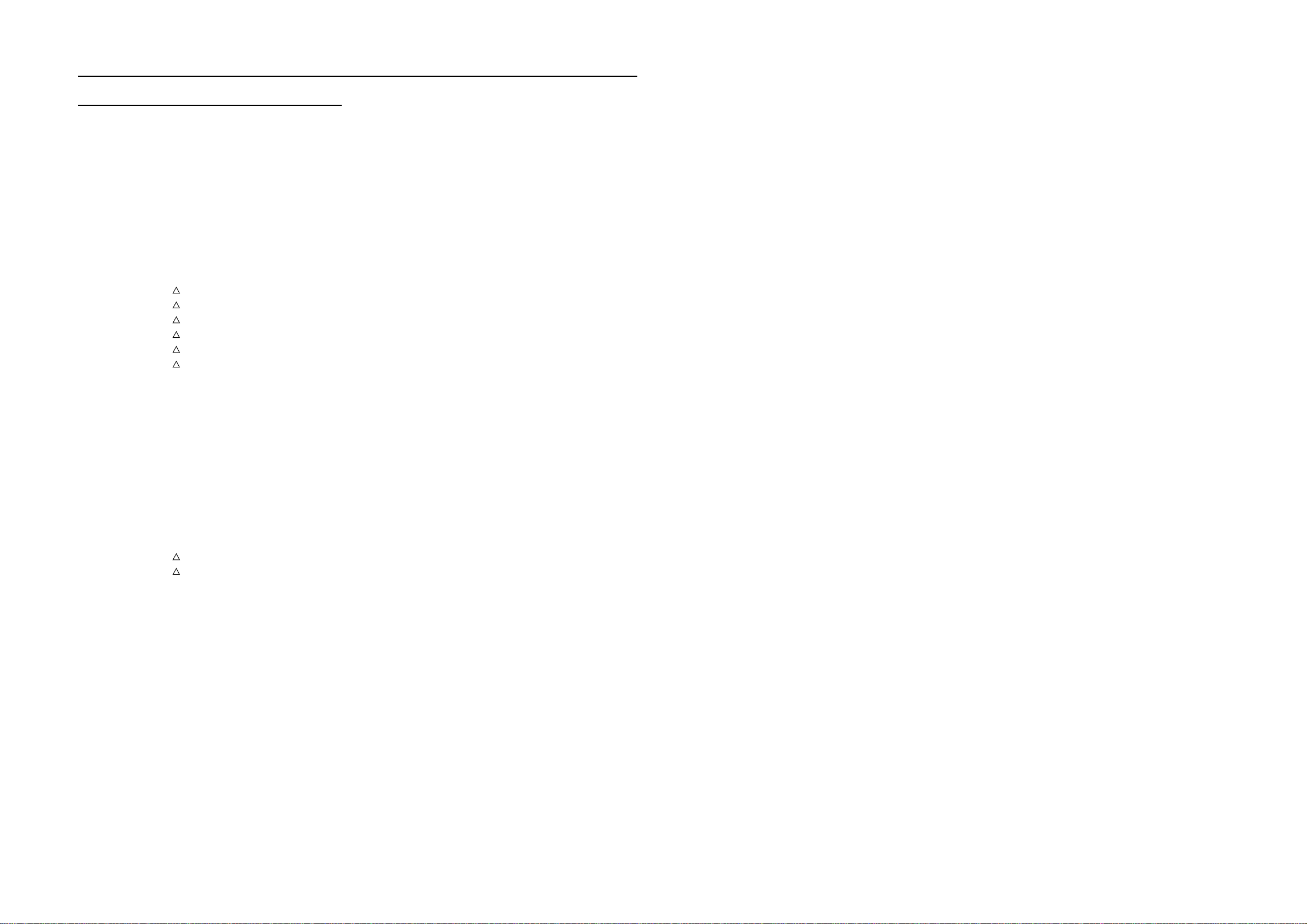
ELECTRICAL PARTS LIST - MAIN BOARD
TRANSISTORS & INTEGRATED CIRCUITS
IC401 9965 000 12510 TC4052BFN
IC402 9965 000 12491 JRC4558D
IC403 9965 000 12491 JRC4558D
IC404 9965 000 12491 JRC4558D
IC405 9965 000 12492 TC4053BFN
IC406 9965 000 12492 TC4053BFN
IC407 9965 000 12491 JRC4558D
IC408 9965 000 12514 M62446FP
IC409 9965 000 12491 JRC4558D
IC410 9965 000 12491 JRC4558D
IC411 9965 000 12491 JRC4558D
IC413 9965 000 12491 JRC4558D
IC501 9322 111 64687
IC502 9322 111 64687
IC503 9322 111 64687
IC901 5322 209 81856
IC902 4822 209 70084
IC903 5322 209 81331
!
IC TDA7269A
!
IC TDA7269A
!
IC TDA7269A
!
LM7912CT
!
NJM7812A
!
MC7805ACT
IC904 9965 000 12512 BA05T
Q401 4822 130 43818 2SC2878-A
Q402 4822 130 43818 2SC2878-A
Q403 4822 130 43818 2SC2878-A
Q404 4822 130 41198 2SC945P
Q405 4822 130 43818 2SC2878-A
Q501 4822 130 41198 2SC945P
Q502 4822 130 41198 2SC945P
Q503 4822 130 41198 2SC945P
Q504 4822 130 10211 2SA952
Q505 4822 130 63876 2SA733R
Q901 4822 130 41651 2SC2001L
Q902 5322 130 44523
Q903 5322 130 44506
!
TIP42C
!
TIP41C
Q908 4822 130 43818 2SC2878-A
Q910 4822 130 41198 2SC945P
Q911 4822 130 10211 2SA952
Q912 4822 130 41651 2SC2001L
Q913 4822 130 41198 2SC945P
Q914 4822 130 10211 2SA952
8-10
8-10
Note: Only the parts mentioned in this list are normal service spare
parts.
Page 53
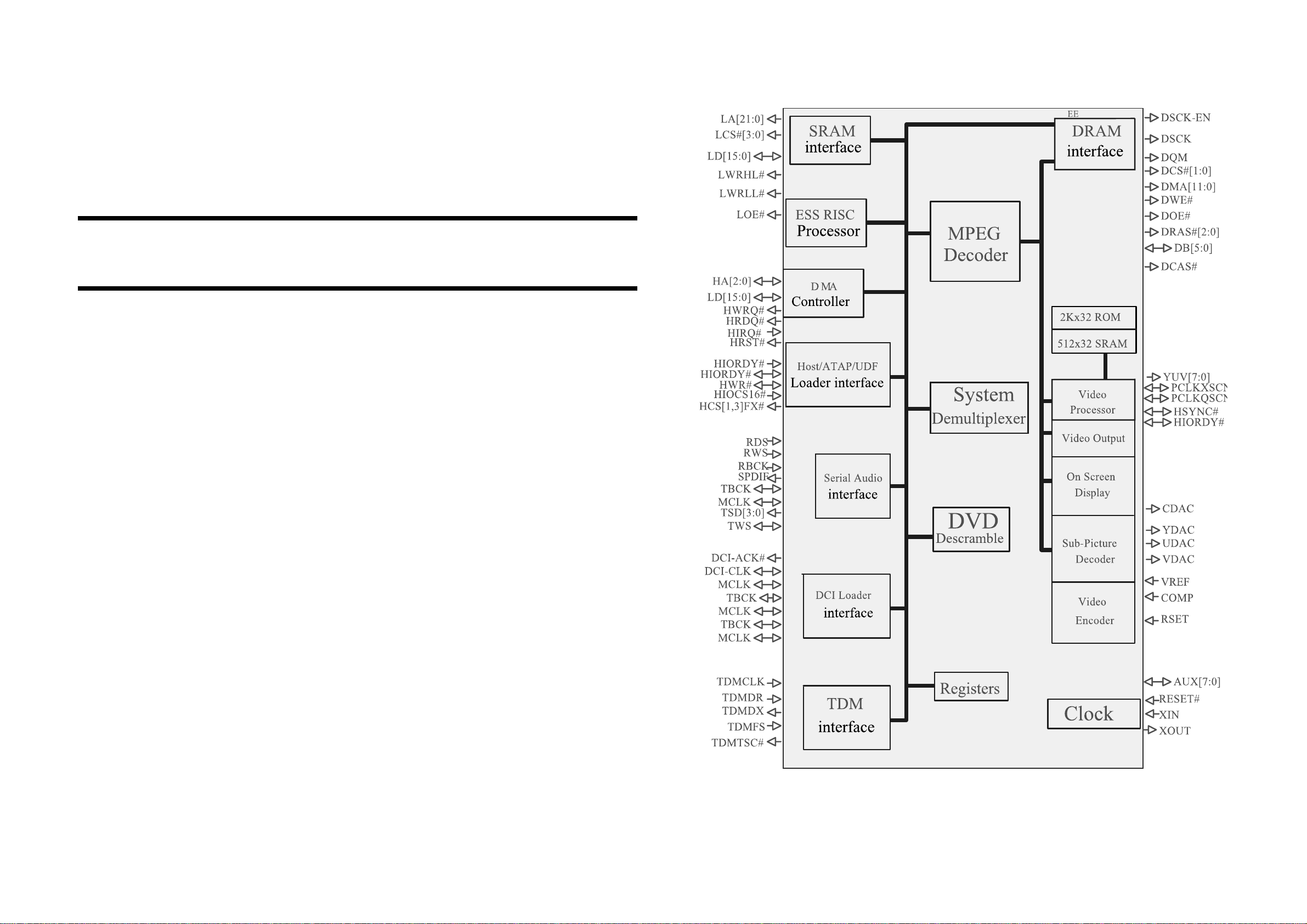
9-1
MPEG BOARD
9-1
ESS 6018 INTERNAL DIAGRAM
TABLE OF CONTENTS
ESS 6018 Internal Diagram.................................................9-1
Circuit Diagram (Top Left) ...................................................9-2
Circuit Diagram (Top Right) .................................................9-3
Circuit Diagram (Bottom Left)..............................................9-4
Circuit Diagram (Bottom Right) ...........................................9-5
PCB Layout (Component Smt View)...................................9-6
PCB Layout (Compperside View)........................................9-7
Electrical Parts List ..............................................................9-8
Vibratto
ESS6018
Page 54
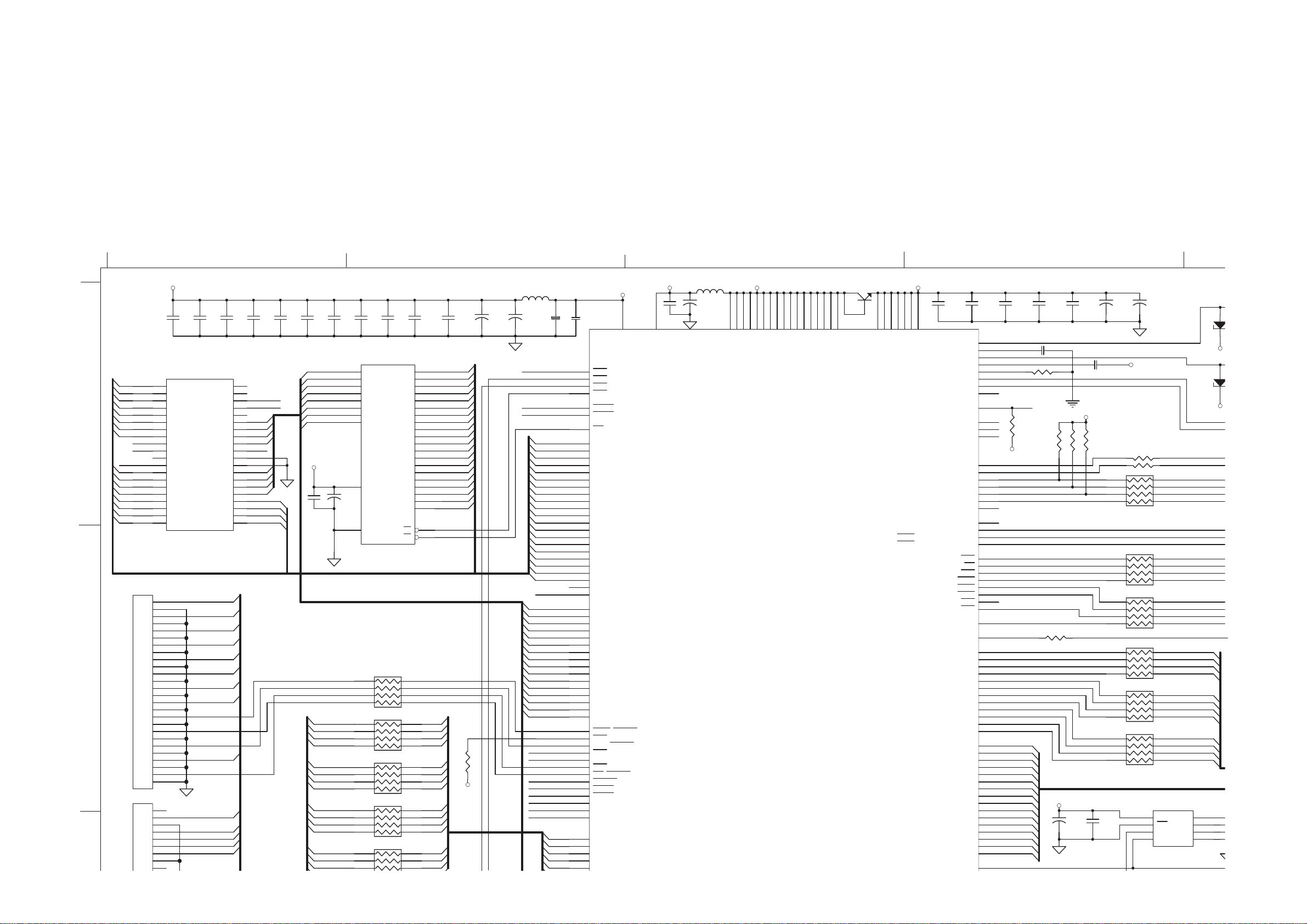
CIRCUIT DIAGRAM (Top Left)
]
3
3
9-2
9-2
A
B
C1 A1
C2 A1
C3 A1
C4 A1
C5 A1
C6 A1
C7 A1
C8 A2
C9 A2
C10 A2
LA19
LA18
LA17
LA16
LA15
LA14
LA13
3
LA12
LCS3#
Vcc
RERS
LA11
LA10
LA9
LA8
LA7
LA6
LA5
LA4
1.6V
1.6V
1.74V
1.92V
1.8V
2V
1.6V
1.3V
0V
0V
0V
ET
5V
2V
2.2V
1.3V
0V
1.5V
1.5V
1.7V
1.V
CN1CON2
1
2
3
4
5
6
7
8
9
10
11
12
13
14
15
16
17
18
19
20
21
22
23
24
25
26
CN2
CON1
1
2
3
4
5
6
7
8
9
C11 A2
C12 A2
C13 A2
C15 A2
C16 A4
C17 A4
C18 A4
C19 A4
C20 A4
C21 A4
VCC3 3
C1
104
1
A19
2
A18
3
A17
4
A16
5
A15
6
A14
7
A13
8
A12
9
CE#
10
Vcc
AMD
11
NC
12
RESET#
13
A11
14
A10
15
A9
16
A8
17
A7
18
A6
19
A5
20
A4
IC1AM29F080B
6
DD7
DD6
DD5
DD4
DD3
DD2
DD1
DD0
DWRQ#
DRD#
DIRQ
DD8
DWR#
6
DD15
DD9
DD10
DD11
DD12
C22 A4
C23 A1
C24 A1
C25 C5
C26 C5
C27 C5
C28 C5
C29 C5
C30 C5
C31 C5
C32 C5
C35 A3
C36 A3
C39 B6
C40 B6
C41 C4
C43 C4
C44 D5
C45 D5
C46 D5
C47 D5
C48 D4
C49 D3
C50 D4
C51 D4
C52 B5
C53 B5
C54 D4
C55 D4
C56 D5
C57 D5
C58 A2
C59 A2
C61 C2
C62 C3
C64 B5
C66 B5
C68 A4
C69 A4
C70 A5
C71 A5
C72 A5
C73 A5
C74 A6
C75 A6
C76 A6
C77 A6
C78 A6
C79 B6
C80 B6
C81 B6
C82 C6
C83 C6
C84 C6
C85 A6
C87 A6
C88 B6
C89 B6
C90 B6
C91 B6
C92 B6
C93 B6
C94 B6
C95 B6
C96 B6
C97 C6
C98 C6
C99 C6
C100 C6
C101 C6
1 2
FB3 FERB
C58
#
#
HD0
HD1
HD2
HD3
HD4
10UF
3.3V
3.3V
3.3V
2.5V
3.3V
3.3V
3.3V
0V
0V
0V
1.2V
1.6V
1.5V
1.8V
1.5V
2V
1.3V
2.3V
0V
1.3V
0V
2V
1.8V
0V
1.8V
1.6V
1.6V
0.03V
0.03V
0.5V
0.3V
0V
0.4V
0.7V
0.3V
0V
0V
0.8V
0.7V
0.7V
0V
0.3V
0.3V
0.7V
0.7V
3.3V
5V
3.3V
3.3V
0.1V
0V
3.3V
0.1V
3.3V
3.3V
0V
0.1V
0.3V
0V
3.3V
0V
0V
3.3V
C59
104
173
LCS0
174
LCS1
175
LCS2
176
LCS3
198
LWRLL
199
LWRHL
170
LOE
204
LA0
205
LA1
206
LA2
207
LA3
2
LA4
3
LA5
4
LA6
5
LA7
6
LA8
7
LA9
10
LA1 0
11
LA1 1
12
LA1 2
13
LA1 3
14
LA1 4
15
LA1 5
16
LA1 6
19
LA1 7
20
LA1 8
21
LA1 9
22
LA2 0
23
LA2 1
178
LD0
179
LD1
180
LD2
181
LD3
182
LD4
185
LD5
186
LD6
187
LD7
188
LD8
189
LD9
190
LD10
191
LD11
194
LD12
195
LD13
196
LD14
197
LD15
142
HWRQ/DCI_REQ/EAUX4[1]
143
HRDQ/EAUX4[0]
144
HIRQ/DCI_ERR/EAUX4[7]
145
HRST/EAUX3[5]
146
HIORDY/EAUX3[3]
149
HWR/DCI_CLK/EAUX4[5]
150
HRD/DCI_ACK/EAUX4[6]
151
HIOCS16/CAMPCLK/EAUX3[4]
152
HCS1 FX/EAUX3[7]
153
HCS3FX/EAUX3[6]
154
HA0/EAUX4[2]
155
HA1/EAUX4[3]
158
HA2/EAUX4[4]
122
HD0/DCI[0]/EAUX1[0]
123
HD1/DCI[1]/EAUX1[1]
124
HD2/DCI[2]/EAUX1[2]
125
HD3/DCI[3]/EAUX1[3]
126
HD4/DCI[4]/EAUX1[4
C2
104C3104
40
NC
39
NC
38
WE#
37
OE#
36
RY/BY#
35
DQ7
34
DQ6
33
DQ5
32
DQ4
31
VCC
30
GND
29
GND
28
DQ3
27
DQ2
26
DQ1
25
DQ0
24
A0
23
A1
22
A2
21
A3
0V
0V
3.3V
3.3V
0.1V
0.7V
0.3V
0.25V
0.8V
5V
0V
0V
0.46V
0.3V
0.3V
0.5V
0.04V
1.04V
1.8V
1.2V
C4
104
WRLL#
LOE#
LD7
LD6
LD5
4
LD
Vcc
LD3
LD2
LD1
LD0
LA
0
LA1
LA2
LA3
EPROM
C5
104
VCC
C23
104
LD0
LD1
LD2
LD3
LD4
LD5
LD6
LD7
C6
104
DWRQ#
DIRQ
DWR#
DRD#
DD0
DD1
DD2
DD3
DD4
DD5
DD6
DD7
DD8
DD9
DD10
DD11
DD12
DD13
DD14
C7
104
IC5
13
D0
14
D1
15
D2
17
D3
18
D4
19
D5
20
D6
21
D7
32
VCC
10UF
C24
16
GND
27C
8MBIT EPROM
LD[0..15]
1 8
2 7
3 6
4 5
1 8
2 7
3 6
4 5
1 8
2 7
3 6
4 5
1 8
2 7
3 6
4 5
1 8
2 7
3 6
C8
104
080-90
RA133x4
RA433x4
RA5 33x4
RA6R 33x4
RA7 33x4
C9
104
A10
A11
A12
A13
A14
A15
A16
A17
A18
A19
OE
A0
A1
A2
A3
A4
A5
A6
A7
A8
A9
CE
C10
104
12
11
10
9
8
7
6
5
27
26
23
25
4
28
29
3
2
30
31
1
22
24
LA[0..19]
HWRQ#
HIRQ
HWR#
HRD#
HD0
HD1
HD2
HD3
HD4
HD5
HD6
HD7
HD8
HD9
HD10
HD11
HD12
HD13
HD14
C11
104
LA0
LA1
LA2
LA3
LA4
LA5
LA6
LA7
LA8
LA9
LA10
LA11
LA12
LA13
LA14
LA15
LA16
LA17
LA18
LA19
VCC
HD[0..15]
R6
4.7K
C13
10UF
C15
10UF
LCS0#
LCS1
LCS2
LCS3
WRLL#
WRHL#
LOE#
LA0
LA1
LA2
LA3
LA4
LA5
LA6
LA7
LA8
LA9
LA10
LA11
LA12
LA13
LA14
LA15
LA16
LA17
LA18
LA19
LA21
LD0
LD1
LD2
LD3
LD4
LD5
LD6
LD7
LD8
LD9
LD10
LD11
LD12
LD13
LD14
LD15
HWRQ#
PS-TV
HIRQ
HRST#
HIORDY
HWR#
HRD#
HIOCS16#
HCS1#
HCS3#
HA0
HA1
HA2
#
C102 C6
C103 B6
C104 B6
C105 B6
C106 B6
C107 C6
C108 C6
C109 B6
C110 B6
C112 B7
VCC33E
0V
111
AVCC(VDAC)
VCC33P
3.3V
51
AVCC(PLL)
C113 A7
C114 A7
C115 B7
C116 B7
C117 B7
C118 B7
C119 B7
C120 B7
C121 C7
C122 C7
C35
104
C124 C7
C125 C8
C126 C8
C127 C8
C128 C8
C129 C8
C130 B7
C131 B7
C132 B7
C133 C7
C134 C7
C135 B7
C137 D8
C138 C8
C139 B8
C140 B8
C141 B8
C142 B8
C145 B7
C146 B7
3 4
FB4 FERB
C36
10UF
VCC3 3 VCC2 7
3.4V
3.4V
3.3V
3.4V
3.3V
3.3V
3.3V
3.3V
3.3V
3.3V
3.3V
3.3V
3.3V
0.0V
3.3V
0.0V
1
18
27
VC33
VC33
VC33
VC3359VC3368VC3375VC3392VC33
99
104
130
148
157
159
164
183
193
VC33
VC33
VC33
VC33
VC33
VC33
VC33
VC33
IC6
ES6018
C147 B7
C148 A8
C149 A8
C150 C8
C151 D5
C152 D5
C153 D5
C154 D5
C155 D5
C156 D5
2SC
3.3V
201
VC33
C157 D4
C158 D3
C159 D3
C160 D3
C161 D3
C162 D3
C163 D3
C164 D3
C165 D3
C166 D3
2001
Q1
EC
2.6V
2.6V
2.6V
2.6V
B
2.6V
9
35
83
121
44
VC25
VC25
VC25
VC25
PCLKQSCN/CAMYUV5/AUX3[2]
VSSCN/CAMYUV6/EAUX3[1]
HSSCN/CAMYUV7/EAUX3[0]
C167 D3
C168 D3
C169 A8
C170 C8
C171 D5
C172 D5
C173 D5
C174 D5
C175 D5
C176 D5
2.6V
172
YUV0/CAMYUV2
VC25
YUV7CAMYUV3
SPDIF/SE L_PLL3
TWS/SEL_PLL2
TS D 0/SEL_PLL0
TS D 1/SEL_PLL1
DBANK0/DRAS1
DBANK1/DRAS2
C16
104
YUV1/VREF
YUV2/CDAC
YUV3/COMP
YUV4/RSET
YUV5/YDAC
YUV6/VDAC
MCLK
DSCK/DOE
DRAS0
DMA0
DMA1
DMA2
DMA3
DMA4
DMA5
DMA6
DMA7
DMA8
DMA9
DMA10
DMA11
2.6V
139
VC25
VC25
PCLK2XSCN/CAMYUV4
RBCK
RWS
RSD
TBCK
TS D2
TS D3
DCAS
DWE
DCS1
DCS0
DQM
DSCK
DB0
DB1
DB2
DB3
DB4
DB5
DB6
DB7
DB8
DB9
DB10
DB11
DB12
DB13
DB14
DB15
AUX0
106
107
108
109
110
113
114
115
41
47
46
45
39
40
32
33
36
37
38
116
117
118
119
69
70
71
72
73
74
97
100
101
102
53
54
55
56
57
58
61
62
63
64
65
66
77
78
79
80
81
82
85
86
87
88
89
90
93
94
95
96
160
C17
104
0.9V
1.3V
1.3V
2V
0V
0.9V
0V
0V
1.7V
0.2V
0.2V
0.2V
1.6V
0V
1.7V
0.1V
0.1V
0V
0V
0.1V
0V
4.5V
4.5V
3.2V
3.3V
3.2V
3.1V
0.2V
0V
3.2V
2.9V
0V
1.4V
0.1V
0V
0V
0.1V
1.2V
0V
1.5V
2.1V
0.3V
0V
0.1V
0V
0.9V
1V
1.2V
0V
0V
1.1V
1.2V
0.9V
1V
1.2V
1.1V
0.9V
0.7V
1.3V
1.4V
1.3V
5V
C177 D4
C178 D3
C179 D3
C180 D3
C181 D3
C182 D4
C183 C4
C184 C4
C185 C4
C186 B6
C18
104
C68 104
VREF
R10 270
SPDIF
R11
4.7K
VCC
MCLK
TBCK
TWS
TSD0
TSD1
TSD
ST
EAR-DEC
PORT3
R18 10 OHM
DMA0
DMA1
DMA2
DMA3
DMA5
DMA6
DMA7
DMA8
DMA9
DMA10
DMA11
DB0
DB1
DB2
DB3
DB4
DB5
DB6
DB7
DB8
DB9
DB10
DB11
DB12
DB13
DB14
DB15
AUX0
C19
104
R13 4.7K
2
VCC
C187 B6
C188 B6
C189 B6
C190 D1
C191 D1
C192 D1
C193 D1
C194 D1
C195 D1
C197 C4
C20
104
C69 104
VCC
R15
4.7K
R14 4.7K
C43
10UF
CN1 B1
CN2 C1
CN3 D3
CN5 D5
CN6 A7
CN7 A7
D1 C2
FB1 D4
FB2 D5
FB3 A2
C21
10UF
VCC33E
R16 33 O
R17 33 OHM
RA8
4 5
3 6
2 7
1 8
33x4
RA933x4
4 5
3 6
2 7
1 8
RA10 33x4
4 5
3 6
2 7
1 8
RA11 10x4
4 5
3 6
2 7
1 8
RA1210x4
4 5
3 6
2 7
1 8
RA1310x4
4 5
3 6
2 7
1 8
C41
104
8
7
6
5
FB4 A3
IC1 A1
IC2 C1
IC3 C1
IC4 D1
IC5 A2
IC6 B3
IC7 C4
IC9 D5
IC10 A5
C22
10UF
M
H
MA0
MA1
MA2
MA3
MA4
MA5
MA6
MA7
MA8
MA9
MA10
MA11
DB[0..15]
SERIAL EEPROM
S0
VCC
S1
WC
S2
SCL
GND
SDA
IC7 24C01A
AMCLK
BICK
LRCK
SD0
SD1
SD2
1
2
3
4
VCC3
VCC3
Page 55
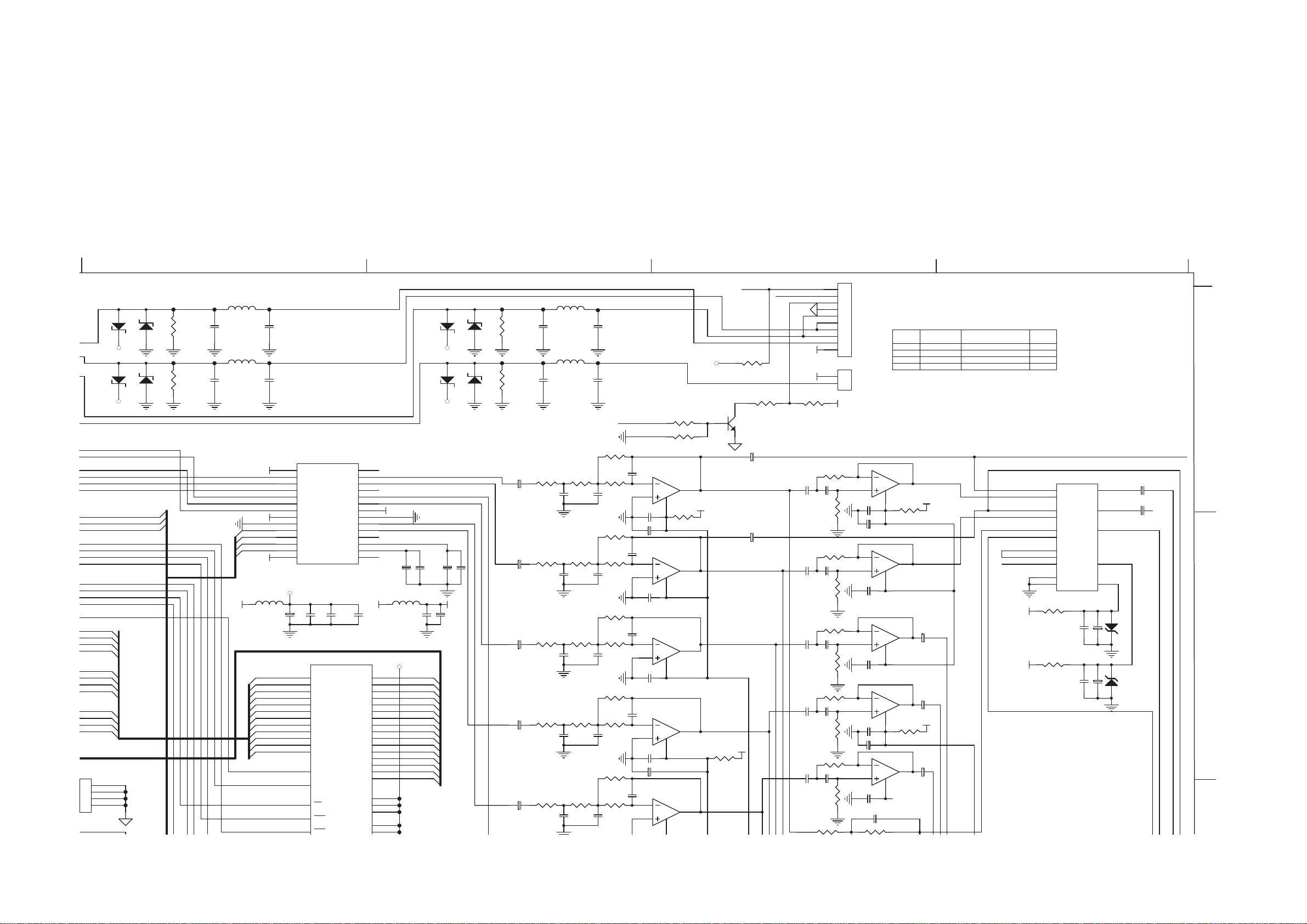
CIRCUIT DIAGRAM (Top Right)
Q
9-3
9-3
C167 D3
C168 D3
C169 A8
C170 C8
C171 D5
C172 D5
C173 D5
C174 D5
C175 D5
C176 D5
AMCLK
BICK
LRCK
SD0
SD1
SD2
MA0
MA1
MA2
MA3
MA4
MA5
MA6
MA7
MA8
MA9
MA10
MA11
.15]...
1
S0
2
S1
3
S2
4
ND
01A
VCC3 3 E
VCC3 3 E
C177 D4
C178 D3
C179 D3
C180 D3
C181 D3
C182 D4
C183 C4
C184 C4
C185 C4
C186 B6
ZD3
7V
ZD5
7V
(15PF)
MA[0..11]
VD5V
0.5V
0.3V
1.6V
1.2V
1.7V
1.5V
2.1V
0.3V
0.15V
0.13V
1.5V
3.3V
#
3.1V
3.3V
1
2
3
4
5
6
7
8
9
10
11
12
13
14
0V
0V
3V
IC10
VLS
SDIN1
SDIN2
SDIN3
SCLK
LRCK
MCLK
VDD
GND
REST
CCLK
CDIN
CS
VLC
CS4360
IC9
23
24
25
26
29
30
31
32
33
34
22
35
38
37
19
18
17
FB4 A3
IC1 A1
IC2 C1
IC3 C1
IC4 D1
IC5 A2
IC6 B3
IC7 C4
IC9 D5
IC10 A5
IC18 A8
L1 B5
L4 B6
L5 C4
L6 C4
L7 A5
L8 A5
L9 A6
L10 A6
Q1 A3
Q2 A7
RA0 C2
RA1 B2
RA2 B2
RA5 B2
RA7 C2
RA8 A4
RA9 B4
RA10 B4
RA11 B4
RA12 B2
RA13 B4
RA14 C4
RA15 C5
RA16 D2
RA17 D2
RA18 D2
RA19 D2
RA20 D2
RA21 D2
RA22 C2
R8 C2
R9 C2
R10 A4
R11 A4
R13 A4
R14 A4
R15 A4
R16 A4
R17 A4
6 7
PRB
R24
75 OHM
R25
75 OHM
C79
10UF
YDAC
VDAC
C78
10UF
C80
10UF
C81
10UF
C82
10UF
1K
R26
C85
103
R30 1K
C88
103
R34 1K
C91
103
R38 1K
C94
103
R421K
C97
103
L9 2.4UH
C74
470PF
L10 2.4UH
C76
470PF
R27 4.7K
R31
R35 4.7K
R39 4.7K
R43 4.7K
C86
103
C92
103
C95
103
C98
103
ZD8
ZD7
7V
7V
10uH
C39
104
DB0
DB1
DB2
DB3
DB4
DB5
DB6
DB7
DB8
DB9
DB10
DB11
DB12
DB13
DB14
DB15
C187
104
VCC3 3 E
VCC3 3 E
3.3UF
C188
VCCAVCC
C40
10UF
ZD9
7V
ZD10
7V
C189 104
PBR CVBS
28
GND
FILT+
C64
104
VA
VQ
M2
27
26
25
24
23
22
21
20
19
18
17
16
15
DQ0
DQ1
DQ2
DQ3
DQ4
DQ5
DQ6
DQ7
DQ8
DQ9
DQ10
DQ11
DQ12
DQ13
DQ14
DQ15
VCC
VCC
VCC
VCCQ
VCC
0V
2.5V
2.5V
0V
2.5V
5V
0.5V
C66
104
0V
2.5V
2.5V
0V
2.5V
2.5V
5V
VCCA
C186
3.3UF
L4
VCC3 3
2
0.9V
4
1V
5
1.2V
7
1.4V
8
1V
10
1.2V
11
1.2V
13
0.8V
42
1.1V
44
1.2V
45
1.1V
47
0.9V
48
0.7V
50
1.3V
51
1.4V
53
1.5V
1
3.3V
14
3.3V
27
3.3V
3
V
9
V
C53
104
A0
A1
A2
A3
A4
A5
A6
A7
A8
A9
A10
A11
CLK
CKE
CS
RAS
CAS
MUTEC1
AOUTA1
AOUTB1
MUTEC2
AOUTA2
AOUTB2
AOUTA3
AOUTB3
MUTEC3
4.7
C89
103
PBR
K
R18 B4
R19 C4
R20 C4
R22 A5
R23 A5
R24 A6
R25 A6
R26 A6
R27 A6
R28 A6
YG
C75
470PF
C77
470PF
SCART2
R28 5.6K
C87
561
R29
1.2K
R32 5.6K
C90
561
R33 1.2K
R36 5.6K
C93
561
R37 1.2K
R40 5.6K
C96
561
R41 1.2K
R44 5.6K
C99
561
R45 1.2K
0V
2
0V
3
C103
104
C109 10UF
2
0V
3
0V
C104
104
2
0V
3
0V
C105
104
2
0V
3
0V
C106
104
C110 10UF
2
0V
3
0V
C107
R29 A6
R30 B6
R31 B6
R32 B6
R33 B6
R34 B6
R35 B6
R36 B6
R37 B6
R38 B6
R96 4.7K
R9910K
0V
IC11A
4558
4
R51
-10.5V
100
0V
IC12A
4558
4
-10.5V-10.5V-10.8V-10.5V
1
0V
IC13A
4558
4
1
0V
IC14A
4558
4
1
0V
IC15A
4558
4
CVBS
1
-12V
1
VCC
B
R78
R39 B6
R40 B6
R41 B6
R42 C6
R43 C6
R44 C6
R45 C6
R46 C6
R47 C6
R48 C6
Q2
2SC945
E C
C112
10UF
-12V
100
PS-TV
R97
1K
R98
2K
C111
10UF
R49 C6
R51 B7
R52 A7
R53 A7
R54 A7
R55 B7
R56 B7
R57 B7
R58 B7
R59 B7
SC
ART1
SWITCH
VGND
VGND
C113
823
C115
823
C117
823
C119
823
C121
823
R63 47K
R97
1K
R53 6.2K
C114
823
R54
33K
R55 6.2K
C116
823
R56
33K
R57 6.2K
C118
823
R58
33K
R59 6.2K
C120
823
R60
33K
R61 6.2K
C122
823
R62
33K
R60 B7
R61 B7
R62 C7
R63 C7
R64 C7
R65 C7
R66 C7
R68 C7
R69 C7
R70 C8
10
9
8
7
6
CN108
5
4
3
2
1
1
CN107
2
+12V
6
5
C129
104
C135 10UF
6
5
C130
104
6
5
C131
104
6
5
C132
104
C136 10UF
6
5
C133
104
C124
561
R71 C8
R72 C8
R73 C8
R74 C8
R77 C8
R78 B8
R82 D6
R83 D6
R84 D6
R85 D6
R86 D6
R87 D6
R88 D6
R89 D6
R90 D6
R91 D6
R92 D6
R93 D6
R94 D4
R95 D4
R96 A7
R97 A7
R98 A7
R99 A7
ZD1 B8
ZD2 B8
ZD3 A5
ZD4 A5
ZD5 A5
ZD6 A5
ZD7 A6
ZD8 A6
ZD9 A6
8
VIDEO OUT
VDAC
YDAC
CDAC
CVBS and
S-VIDEO
Y
C
CVBS and
COLOR DIFFERENCE
CVCV
Y
PB
PRUDAC
R,G,B
G
R
B
A
0V
0V
0V
0V
0V
0V
0V
0V
0V
0V
7
0V
IC11B
4558
R69
10.4V10.8V10.4V
R52
7
10.4V
7
10.4V
7
7
IC15B
4558
0V
IC12B
4558
0V
IC13B
4558
0V
IC14B
4558
R79
100
0V
+12V
100
BASS-A
DTS
-12V
C145
10UF
+12V
C146
10UF
+12V
C147
10UF
8
8
8
8
8
IC18
12
0V 0V
X0
13
0V
X1
0V
2
Y0
1
0V
Y1
0V
5
Z0
3
0V
Z1
5V
11
A
5V
10
B
5V
9
C
0V
6
INH
0V
8
GND
4053
R80
150
VCC
VEE
X
Y
Z
C140
10UF
14
15
4
16
7
C139 104
R81
150
C142
10UF
C141 104
C148
0V
C149 10UF
0V
7.2V
-7.22V
ZD1
7V
ZD2
7V
10UF
B
C187 B6
C188 B6
C189 B6
C190 D1
C191 D1
C192 D1
C193 D1
C194 D1
C195 D1
C197 C4
CN1 B1
CN2 C1
CN3 D3
CN5 D5
CN6 A7
CN7 A7
D1 C2
FB1 D4
FB2 D5
FB3 A2
5
ZD4
7V
ZD6
7V
UDAC PRB
R22
75 OHM
CDAC
R23
75 OHM
L772.4UH
C70
470PF
L8 2.4UH
C72
470PF
RESET
CCLK
CDTI
CSN
VCC
VD5V
VD5V
VD5V
L11 10uH
MA0
MA1
MA2
MA3
MA4
MA5
MA6
MA7
MA8
MA9
MA10
MA11
RCLK
CKE
CS0#
RAS
CAS
C71
470PF
C73
470PF
5V
0.1V
0.1V
0V
1.7V
1.7V
1.6V
5V
0V
5V
5V
0V
5V
5V
C52
10UF
0
#
Page 56
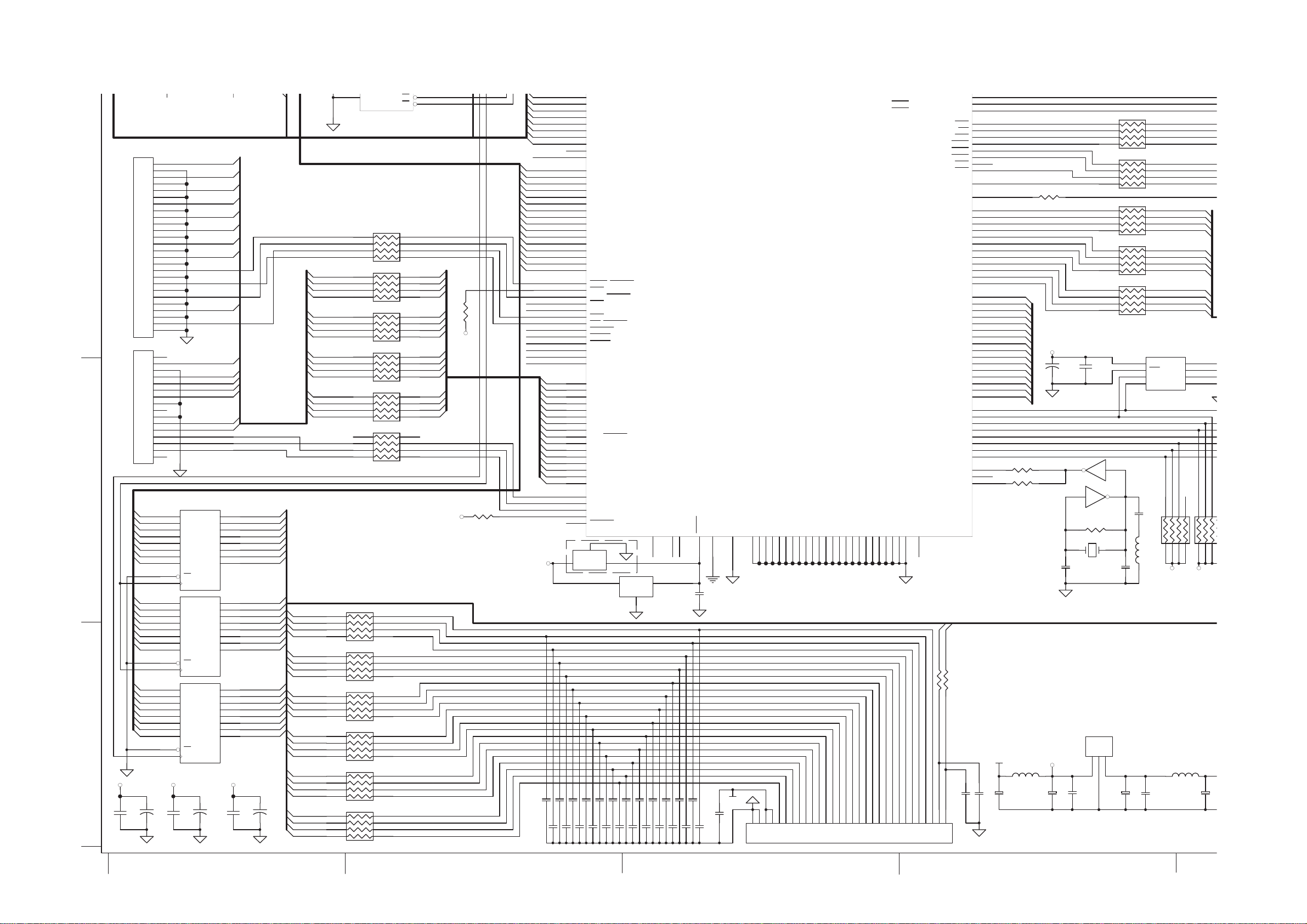
CIRCUIT DIAGRAM (Bottom Left)
LA12
12
117
22
16
4
5
ST
5
0
104
104104
104
9-4
9-4
IC1IAM29F080B
CN1CON26
1
2
3
4
5
6
7
8
9
10
CN2
11
12
13
14
15
16
17
18
19
20
21
22
23
24
25
26
1
2
3
4
5
6
7
8
9
10
11
12
13
14
15
16
CON16
B
C
LD0
0.6V
LD1
0.3V
LD2
0.3V
LD3
0.5V
LD4
0.8V
LD5
0.3V
0.4V
LD6
0.8V
LD7
1
0V
11
LCS1#
3.3V
LD8
0.8V
LD9
0.8V
LD10
0.8V
LD11
0.7V
0.4V
LD12
0.4V
LD13
0.7V
LD14
LD15
0.7V
0V
1
LD8
LD9
LD10
LD11
LD12
LD13
LD14
LD15
3.3V
0.75V
0.4V
0.4V
0.7V
0.7V
C191
10UF
11
0V
0V
0V
1
0V
11
0V
LCS1#
D
LCS2#
VCC VCC VCC
C90
104
DD7
DD6
DD5
DD4
DD3
DD2
DD1
DD0
DWRQ#
DRD#
DIRQ
DD8
DWR#
DD15
DD9
DD10
DD11
DD12
DD13
DD14
TDM-FS
TDM-CLK
TDM-DATA
IC2 74ALS374
D03Q0
D14Q1
D27Q2
D38Q3
D413Q4
D514Q5
D617Q6
D718Q7
OE
CLK
IC3 74ALS374
D03Q0
D14Q1
D27Q2
D38Q3
D413Q4
D514Q5
D617Q6
D718Q7
OE
CLK
IC4C 74ALS374
D03Q0
D14Q1
D27Q2
D38Q3
D413Q4
D514Q5
D617Q6
D718Q7
OE
CLK
C192
C193
104
10UF
LA1 2
13
0V
LA1 3
14
2V
LA1 4
15
1.8V
LA1 5
16
0V
LA1 6
19
1.8V
LA1 7
20
1.6V
LA1 8
21
1.6V
LA1 9
22
LA2 0
23
LA2 1
178
0.5V
LD0
179
0.3V
LD1
180
0V
LD2
181
0.4V
LD3
182
0.7V
LD4
185
0.3V
LD5
186
0V
LD6
187
0V
LD7
188
0.8V
LD8
189
0.7V
LD9
190
0.7V
LD10
191
0V
LD11
194
0.3V
LD12
195
0.3V
LD13
196
0.7V
LD14
197
0.7V
LD15
3.3V
142
HWRQ/DCI_RE Q/E AUX4[1]
143
5V
HRDQ/EAUX4[0]
144
3.3V
HIRQ/DCI_ERR/E AUX4[7]
145
3.3V
HRST/EAUX3[5]
146
0.1V
HIORDY/EAUX3[ 3]
149
0V
HWR/DCI_CLK/EAUX4[5]
150
3.3V
HRD/DCI_ACK/EAUX4[6]
151
0.1V
HIOCS16/CAMPCLK/EAUX3[4]
152
3.3V
HCS1 FX/E AUX3[7]
153
3.3V
HCS3 FX/E AUX3[6]
154
0V
HA0/E AUX4[2]
155
0.1V
HA1/E AUX4[3]
158
0.3V
HA2/E AUX4[4]
122
0V
HD0/DCI[0]/EAUX1[0]
123
3.3V
HD1/DCI[1]/EAUX1[1]
124
0V
HD2/DCI[2]/EAUX1[2]
125
0V
HD3/DCI[3]/EAUX1[3]
126
3.3V
HD4/DCI[4]/EAUX1[4]
127
0V
HD5/DCI[5]/EAUX1[5]
128
0V
HD6/DCI[6]/EAUX1[6]
131
0V
HD7/DCI[7]/EAUX1[7]
132
3.3V
HD8/DCI_FDS/EAUX 2[0]
133
0V
HD9/EAUX2[1]
134
0V
HD10/EAUX2[2]
135
3.3V
HD11/EAUX2[3]
136
0V
HD12/EAUX2[4]
137
0V
HD13/EAUX2[5]
140
2V
HD14/EAUX2[6]
141
0V
HD15/EAUX2[7]
29
1.1V
TDMCLK
30
1.7V
TDMFS
28
0V
TDMDR
25
0V
TDMDX/RSEL
31
0V
TDMTSC
1
3
MAX809
C164 22P
C162 22P
C160 22P
C165 22P
C163 22P
C161 22P
IC20
C166 22P
0V
C167 22P
2
C168 22P
C169 22P
IMP6303
C170 22P
C171 22P
3
C172 22P
5V
C173 22P
NC/CAMVS
42
0V
C174 22P
12
C175 22P
5V
C176 22P
CAMYUV0
202
203
0V
1.4V
C178 22P
C177 22P
IC6
ES6018
VSS
CAMYUV1
C180 22P
C179 22P
RESET
24
5V
C181 22P
112
0V
ET
RES
C62
104
AVSS(VDAC)
+5V
C49 104
VSS
VSS
VSS
AVSS(PLL)
52
0V0V0V0V0V0V0V0V0V0V0V0V0V0V0V0V0V0V0V0V0V0V0V0V0V
VSS
VSS
26
34
43
60
0
R
SY
EAR-DEC0
RDS-
VSS
67
MUTE0
8
17
123456789
VSS
VSS
VSS
VSS
VSS
VSS
91
98
129
103
120
138
0
A
DI0
-
/PLL-CE0
F
46/35D
35CE0
TU-PO0
SPDF0
RDS
RDS-
101112131415161718192021222324252627282930
76
PORT10
VSS
VSS
84
10
ENCODE
080-90
RA133x4
RA433x4
RA5 33x4
RA6 33x4
RA7 33x4
RA22
33x4
45
DVD-PO
36
ENCODE20
27
46CE0
18
PORT20
45
46/36CLK0
36
PLL-DI
27
VFD-CS
18
SD0
45
VFDCLK0
36
PLL-D
27
VFD-DA0
18
PLL-C
45
REMOTE0
36
SPDIF0
27
46/35DA0
18
RDS-
45
35CE0
36
RDS/PLL-CE0
27
TU-PO
E
18
45
PORT10
36
MUTE0
27
EAR-DEC0
18
RDS-SYR
CE
OE
45
36
27
18
DI0
N
CODE10
24
LA[0..19]
0
0
0
0
HWRQ#
HIRQ
HWR#
HRD#
HD0
HD1
HD2
HD3
HD4
HD5
HD6
HD7
HD8
HD9
HD10
HD11
1
HD12
HD13
HD14
HD15
VCC
HD[0..15]
VCC
R6
4.7K
4.
R9
4.7K
LA 13
LA 14
LA 15
LA 16
LA 17
LA 18
LA 19
LA 21
LD0
LD1
LD2
LD3
LD4
LD5
LD6
LD7
LD8
LD9
LD 10
LD 11
LD 12
LD 13
LD 14
LD 15
HWRQ#
PS-TV
HIRQ
HRST#
HIORDY
HWR#
HRD#
HIOCS16#
HCS1#
HCS3#
HA0
HA1
HA2
HD0
HD1
HD2
HD3
HD4
HD5
HD6
HD7
HD8
HD9
HD10
HD11
HD12
HD13
HD14
HD15
IC21
VCC
C158 22P
C159 22P
0.03V
0.03V
EPROM
GND
27C
8MBIT EPROM
LD[0..15]
1 8
DWRQ#
2 7
DIRQ
3 6
DWR#
4 5
DRD#
DD0
DD1
DD2
DD3
DD4
DD5
DD6
DD7
DD8
DD9
DD10
DD11
DD12
DD13
DD14
DD[0..15]
DD15
TDM-CLK
TDM-FS
TDM-DATA
LD[0..15]
4.9V
2
5
6
9
12
15
16
19
2
5
6
9
12
15
16
19
2
5
6
9
12
15
16
19
5V
0V
0V
5V
5V
5V
5V
5V
5V
0V
5V
5V
5V
5V
5V
0V
0V
5.1V
5.1V
0V
5V
5V
0V
MUTE
DVD-PO
TU-PO
RDS-SYR
PLL-CE
RDS-DI--PLL-CLK
PLL-DI
46CE
46/35DA
46/36CLK
35CE
SCART-1
SCART-2
PORT1
PORT2
C194
104
VFD-CS
CSN
CDTI
CCLK
VFDCLK
BASS-B
BASS-A
DTS
C195
10UF
DVD-PO
ENCODE2
46CE
PORT2
46/36C
L
PLL-DI
VFD-CS
SD
VFDCLK
PLL-DO
VFD-DA
PLL-CLK
REMOTE
SPDIF
46/35DA
RDS-DI
35CE
PLL-CE
TU-PO
ENCODE1
PORT1
MUTE
EAR-DEC
RDS-SYR
K
1 8
2 7
3 6
4 5
1 8
2 7
3 6
4 5
1 8
2 7
3 6
4 5
1 8
2 7
3 6
4 5
.
RA211133x4
33x4
RA20
33x4
RA19
RA1833x4
RA1733x4
RA1633x4
PCLKQSCN/CAMYUV5/AUX3[2]
VSSCN/CAMYUV6/EAUX3[1]
HSSCN/CAMYUV7/EAUX3[0]
VSS
VSS
VSS
VSS
VSS
VSS
147
156
163
171
177
184
192
VFDCLK0
VFD-CS0
VFD-DA0
REMOTE0
PLL-D
PLL-C
SD0
VSS
200
0
0
PLL-DI
VSS
L
VSS
208
K0
46/36C
PORT20
DSCK/DOE
DBANK0/DRAS1
DBANK1/DRAS2
NC/APLL
48
2.3V
ST
33
4
R9
46CE0
ENCODE20
DVD-PO
ST0
PORT30
DCAS
DWE
DRAS0
DCS1
DCS0
DQM
DSCK
DMA0
DMA1
DMA2
DMA3
DMA4
DMA5
DMA6
DMA7
DMA8
DMA9
DMA10
DMA11
DB0
DB1
DB2
DB3
DB4
DB5
DB6
DB7
DB8
DB9
DB10
DB11
DB12
DB13
DB14
DB15
AUX0
AUX1
AUX2
AUX3
AUX4
AUX5
AUX6
AUX7
XIN
XOUT
CLK
T
T
PORT3
R95 33
CN102
C182 22P
118
119
69
70
71
72
73
74
97
100
101
102
53
54
55
56
57
58
61
62
63
64
65
66
77
78
79
80
81
82
85
86
87
88
89
90
93
94
95
96
160
161
162
165
166
167
168
169
49
50
105
C157 22P
4.5V
4.5V
3.2V
3.3V
3.2V
3.1V
0.2V
0V
3.2V
2.9V
0V
1.4V
0.1V
0V
0V
0.1V
1.2V
0V
1.5V
2.1V
0.3V
0V
0.1V
0V
0.9V
1V
1.2V
0V
0V
1.1V
1.2V
0.9V
1V
1.2V
1.1V
0.9V
0.7V
1.3V
1.4V
1.3V
5V
5V
0V
0V
0V
0V
0V
0V
1.3V
1.3V
2.3V
R1
R2
AUX0
AUX1
C48
10UF
EAR-DEC
PORT3
R18 10 O
DMA0
DMA1
DMA2
DMA3
DMA5
DMA6
DMA7
DMA8
DMA9
DMA10
DMA11
DB0
DB1
DB2
DB3
DB4
DB5
DB6
DB7
DB8
DB9
DB10
DB11
DB12
DB13
DB14
DB15
9
0
VCC
33 OHM
33 OHM
VCC+5V
FB1
100
C43
10UF
8 9
CLK
74ALS04
5 6
C184
22P
C50
10UF
HM
C41
104
IC8D
IC8C
74ALS04
R21 2K4
XL1
27M
IC19
BA033T
123
C51
104
RA933x4
4 5
3 6
2 7
1 8
RA10 33x4
4 5
3 6
2 7
1 8
RA11 10x4
4 5
3 6
2 7
1 8
RA1210x4
4 5
3 6
2 7
1 8
RA1310x4
4 5
3 6
2 7
1 8
SERIAL EEPROM
8
0V
VCC
7
1.3V
WC
6
2V
SCL
1.5V
5
SDA
IC7 24C01A
C196
202
L6
C54
10UF
10uH
C185
22P
DB[0..15]
RA14
4.7Kx4
C55
104
GND
182736
VCC
FB2
100
MA0
MA1
MA2
MA3
MA4
MA5
MA6
MA7
MA8
MA9
MA10
MA11
S0
S1
S2
2
1
1
3.4V
2
1.6V
3
1.5V
1.8V
4
45
182736
VCC
C
1
1
2
3
4
Page 57
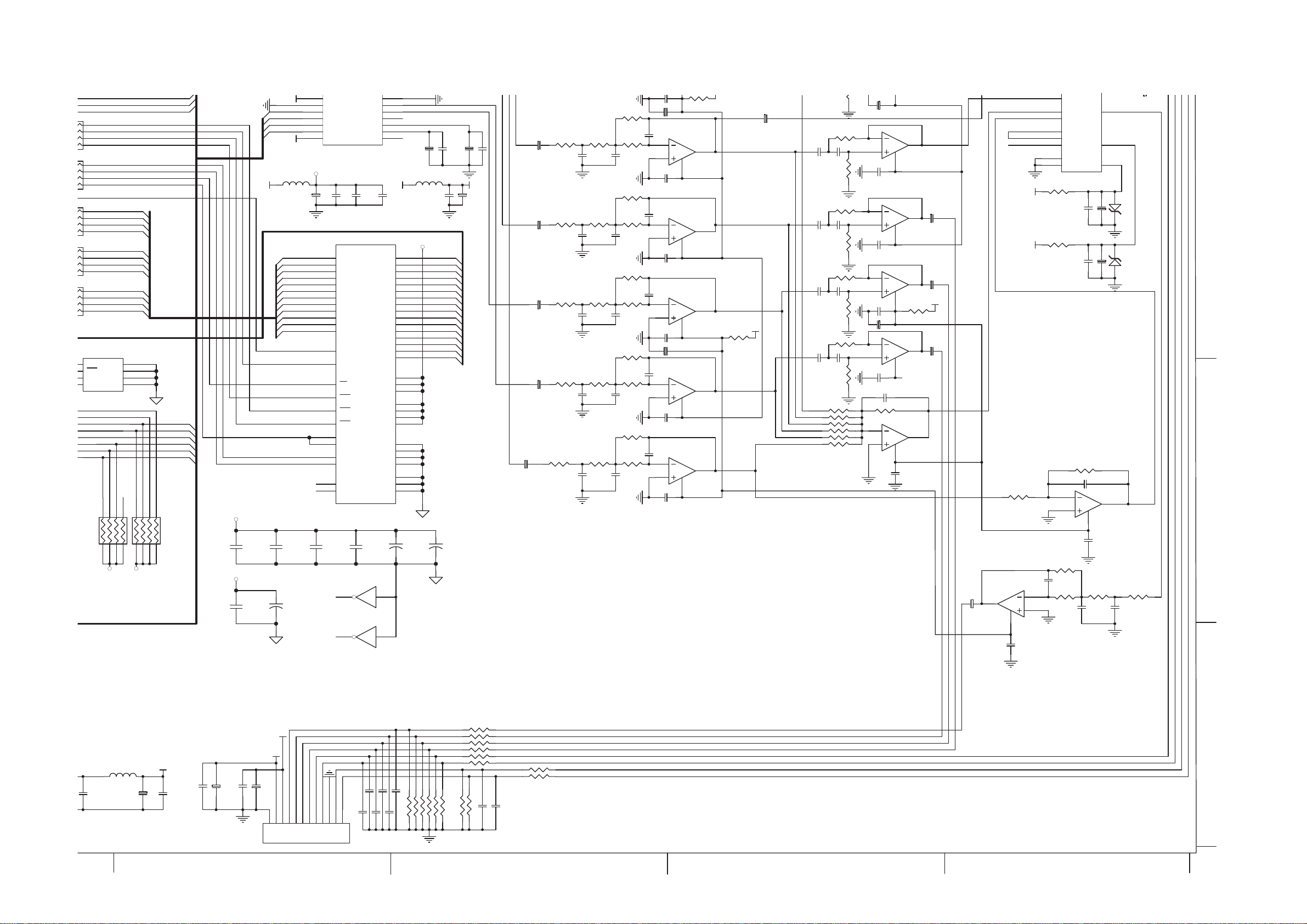
CIRCUIT DIAGRAM (Bottom Right)
4
4
4
4
100
C149
10UF
8
21
H
6
9-5 9-5
5
6
7
8
x
5
6
7
8
x
5
6
7
8
x
5
6
7
8
x
5
6
7
8
DB[0..15]
SERIAL EEPROM
VCC
WC
SCL
GND
SDA
24C01A
19
182736
202
RA14
4.7Kx4
0u
VCC
MA0
MA1
MA2
MA3
MA4
MA5
MA6
MA7
MA8
MA9
MA10
MA11
S0
S1
S2
2.6V
2.3V
1.3V
VDD
9
GND
10
REST
11
0V
CCLK
12
CDIN
13
0V
CS
14
2V
VLC
VD5V
RES
CCLK
CDTI
CSN
VD5V
ET
CS4360
VD5V
L1 10uH
VCC
(15PF)
MA[0..11]
1
2
3
4
VFD-
DA
1
ENCODE
REMOTE
O
PLL-D
2
NCODE
E
SD
45
182736
4
VCC3 3
RA15
4.7Kx4
5
VCC
VCC
C25
104
OSC
74LS04
C31
104
MA0
MA1
MA2
MA3
MA4
MA5
MA6
MA7
MA8
MA9
MA 10
MA 11
RCLK
CKE
CS 0#
RAS 0#
CAS#
WE#
DQMX
BANK0
BANK1
SDRAM
C26
104
C32
10UF
C52
10UF
0.5V
0.3V
1.6V
1.2V
1.7V
1.5V
2.1V
0.3V
0.15V
0.13V
1.5V
3.3V
3.1V
3.3V
3.3V
0.04V
0.2V
23
0V
24
25
26
29
30
31
32
33
34
0V
22
35
38
37
19
3V
18
17
16
15
0V
39
20
0V
21
0V
36
40
0V
C27
104
IC9
4M
5V
0V
C53
104
A0
A1
A2
A3
A4
A5
A6
A7
A8
A9
A10
A11
CLK
CKE
CS
RAS
CAS
WE
DQML
DQMH
BA0
BA1
NC
NC
AOUTA3
AOUTB3
MUTEC3
x16 SDR
IC8A
74ALS04
IC8B
GND
FILT+
C64
104
C28
104
VQ
M2
AM
20
19
18
17
16
15
DQ0
DQ1
DQ2
DQ3
DQ4
DQ5
DQ6
DQ7
DQ8
DQ9
DQ10
DQ11
DQ12
DQ13
DQ14
DQ15
VCC
VCC
VCC
VCCQ
VCCQ
VCCQ
VCCQ
VSSQ
VSSQ
VSSQ
VSSQ
VSS
VSS
VSS
(
9ns
0V
0V
C66
104
12
34
1.6V
1.8V
3.4V
0V
0V
1.8V
)
R32 5.6K
C109 10UF
C89
103
C90
561
R33 1.2K
R36 5.6K
C93
561
R37 1.2
R40 5.6K
C96
561
R41 1.2K
R44 5.6K
C99
561
R45 1.2K
R48 5.6K
C102
561
R49 1.2K
0V
0V
C104
104
0V
K
0V
C105
104
0V
0V
C106
104
C110 10UF
0V
0V
C107
104
0V
0V
C108
104
C186
C187
3.3UF
3.3UF
2
0.9V
4
1V
5
1.2V
7
1.4V
8
1V
10
1.2V
11
1.2V
13
0.8V
42
1.1V
44
1.2V
45
1.1V
47
0.9V
48
0.7V
50
1.3V
51
1.4V
53
1.5V
1
3.3V
14
3.3V
27
3.3V
3
3.3V
9
3.3V
43
3.3V
49
3.3V
6
0V
12
0V
0V
46
0V
52
0V
28
0V
41
54
0V
C29
10UF
L4
VCC3 3
10uH
C39
104
DB0
DB1
DB2
DB3
DB4
DB5
DB6
DB7
DB8
DB9
DB10
DB11
DB12
DB13
DB14
DB15
104
C30
10UF
C188
VCCAVCC
C40
10UF
C189 104
C79
10UF
C83
10UF
C80
10UF
C81
10UF
C82
10UF
C88
103
R34 1K
C91
103
R38 1K
C94
103
R42 1K
C97
103
R46 1K
C100
103
R354.7K
C92
103
R39 4.7K
C95
103
R43 4.7K
C98
103
R47 4.7K
C101
103
R31 4.7K
R30 1K
100
C112
10UF
2
1
3
2
3
2
3
0V
IC12A
4558
4
1
0V
IC13A
4558
4
1
0V
IC14A
4558
4
-10.8V -10.5V -10.5V
R78
-12V
100
2
1
4
4
-10.5V
1
-10.8V
0V
IC15A
4558
0V
IC16A
4558
3
2
3
33K
R55 6.2K
C116
C115
823
823
R56
33K
R57 6.2K
C118
C117
823
823
R58
33K
R59 6.2K
C120
C119
823
823
R60
33K
R61 6.2K
C122
C121
823
823
R62
33K
R63 47K
R64 47K
R65 47K
R66 47K
R67 47K
R68 15K
C135 10UF
6
0V
5
0V
C130
104
0V
6
0V
5
C131
104
6
0V
0V
5
C
132
104
C136 10UF
6
0V
5
0V
C133
104
C124
561
6
0V
0V
5
74ALS04
2
R5
ASS-A
B
0V
7
IC12B
4558
8
10.4V10.4V10.8V
C145
7
0V
IC13B
10UF
4558
8
C146
7
0V
IC14B
10UF
4558
R79
+12V
8
DTS
-12V
+12V
100
C147
0V
7
IC15B
10UF
4558
8
10.4V
R69
47K
7
0V
IC17B
4558
8
10.8V
C134
104
R74 10K
IC17A
4558
C150
0V
10UF
2
1
3
4
-10.8V
C137
104
0V
0V
5V
5V
5V
0V
0V
0V
0V
Y1
5
Z0
3
Z1
11
A
10
B
9
C
6
INH
8
GND
R80
150
R81
150
R77
C128 561
0V
0V
R72 24K
C127
472
R73
12K
4
0V
Z
IC18
4053
16
7.2V
VCC
7
-7.22V
VEE
C140
10UF
ZD1
7V
C139 104
C142
10UF
ZD2
7V
B
C141 104
56K
6
5
IC16B
4558
8
10.8V
C138
104
R71 12K
C126
104
0V
7
R70 12K
C125
104
C
R90 2K
R91 2K
R92 2K
R82 1K
R83 1K
R84 1K
R85 1K
R86 1K
R87 1K
R93 2K
R10042KR1003
D
R1002 1K
R1001 1K
2K
C200 102
C199 102
6
7
8
-12V
+12V
C55
104
FB2
100
C56
10U
VCC33
C45
C44
C57
F
104
104
10UF
C46
104
CN104
C47
10UF
L-OUT
R-OUT
LS-OUT
RS-OUT
SUB-OUT
C-OUT
101112
DR-LINE
DL-LINE
123456789
C151
C152
102
102
C153
C154
102
102
C155
C156
102
102
R88 2K
R89 2K
5
Page 58

9-6
PCB LAYOUT (COMPONENT SMT VIEW)
C13 A2
C15 D1
C18 D1
C21 D1
C22 A2
C24 C1
C26 B4
C29 C4
C30 B4
C32 D3
C36 C3
C40 C2
C41 A2
C43 A2
C45 B6
C47 C6
C48 B6
C50 C1
C52 D2
C54 C1
C56 C2
C57 C1
C58 A3
C61 C3
C68 A3
C69 A3
C70 A5
C71 A6
C72 A5
C73 A5
C74 A4
C75 A5
C76 A3
C77 A4
C78 D3
C79 D3
C80 D3
C81 D2
C82 D3
C83 D3
C85 C4
C86 C4
C87 D5
C88 D5
C89 D5
C90 D5
C91 D4
C92 D4
C93 D5
C94 C5
C95 C5
C96 C5
C97 D4
C98 D4
C100 C5
C101 C5
C102 C5
C103 D5
C104 D5
C105 D4
C106 C5
C107 D4
C108 C5
C109 D6
C110 B6
C111 C5
C112 D5
C113 D5
C114 D5
C115 D5
C116 D5
C117 D4
C118 D4
C119 C5
C120 C5
C121 D4
C122 D4
C124 C6
C125 C5
C126 C5
C127 C6
C128 C5
C129 D5
C130 D5
C131 D5
C132 C5
C133 D4
C134 C6
C135 D6
C136 C6
C137 C5
C138 C5
C139 D6
C140 D6
C141 D6
C142 D6
C145 C6
C146 C6
C147 C5
C148 C6
C149 C6
C150 C6
C170 B6
C171 B6
C172 B6
C173 B6
C174 B6
C175 B6
C176 B6
C177 B6
C178 A6
C179 A6
C180 A6
C181 A6
C186 D2
C188 D2
C190 B1
C191 B1
C193 B5
C195 B5
CN1 A4
CN2 A3
CN104 C6
D1 D3
FB1 B6
FB2 C1
IC1 B1
IC2 A1
IC4 B5
IC7 A2
IC15 D4
IC6 C2
IC7 A2
IC8 D3
IC9 B4
IC10 D3
IC11 D5
IC12 D5
IC13 D5
IC14 C5
IC16 C5
IC17 C6
IC18 D6
IC19 C1
L1 D2
L4 D2
L5 D4
L7 A5
L8 A5
L9 A4
L10 A4
Q1 C1
Q2 B5
RA1 A2
RA4 A3
RA5 A3
RA6 A3
RA7 A2
RA8 C3
RA9 B3
RA10 B4
RA11 C3
RA12 C3
RA13 B3
RA14 B2
RA15 B2
RA16 B6
RA17 B6
RA18 B6
RA19 B6
RA20 A6
RA21 A6
RA22 A2
R8 C3
R10 A3
R16 C3
R17 C3
R18 B3
R19 C3
R20 C3
R26 C4
R27 C4
R28 C5
R29 C5
R30 D5
R31 C5
R32 C5
R33 C5
R34 C4
R35 C4
9-6
R36 C5
R37 D5
R38 C4
R39 C4
R40 C4
R41 C4
R42 D4
R43 D4
R44 D4
R45 D4
R46 B4
R47 B4
R48 B4
R49 B4
R51 D6
R52 D6
R53 D5
R54 D5
R55 D5
R56 D5
R57 D5
R58 D4
R59 C4
R60 C4
R61 D4
R62 D4
R63 B5
R64 B5
R65 C5
R66 C5
R67 C5
R68 C5
R69 C6
R70 C5
R71 C5
R72 C6
R73 C6
R74 C4
R77 C4
R78 C6
R79 C6
R80 D6
R81 D6
R82 C6
R83 C6
R84 C6
R85 C6
R86 C6
R87 C6
R96 B5
R97 B6
R98 B6
R99 B6
R1001 C6
R1002 C6
XL1 C4
ZD1 D6
ZD2 D6
ZD3 A6
ZD4 A5
ZD5 A6
ZD6 A5
ZD7 A5
ZD8 A4
ZD9 A4
ZD10 A4
Page 59
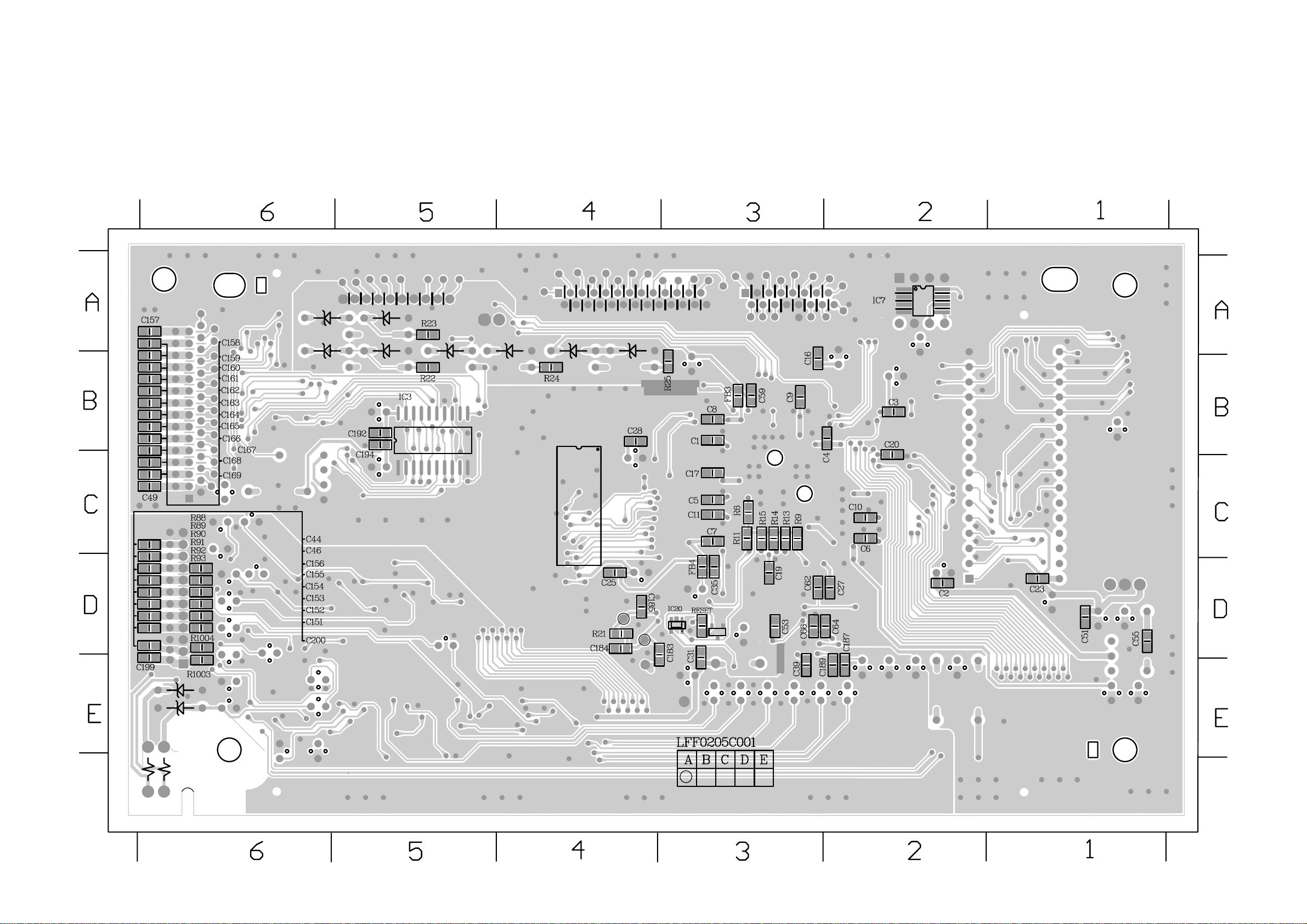
PCB LAYOUT (COMPPERSIDE VIEW)
9-7
9-7
C1 B3
C2 D2
C3 B2
C4 B2
C5 B3
C6 C2
C7 B3
C8 C3
C9 B3
C10 C2
C11 C3
C16 B3
C17 C3
C19 D3
C20 B2
C23 C1
C25 D4
C26 C4
C27 D2
C28 B4
C31 C3
C35 D3
C39 D3
C44 C6
C46 C6
C49 C6
C51 D1
C53 D3
C55 D1
C59 B3
C62 D2
C64 D2
C66 D2
C151 D6
C152 D6
C153 D6
C154 D6
C155 D6
C156 D6
C157 A6
C158 A6
C159 A6
C160 B6
C161 B6
C162 B6
C163 B6
C164 B6
C165 B6
C166 B6
C167 B6
C168 C6
C169 C6
C183 D4
C184 D4
C185 D4
C187 D2
C189 D2
C194 B5
C196 D4
C197 D3
C199 E6
C200 E6
FB3 B3
FB4 D3
IC3 B5
IC7 A2
IC20 D3
R6 C3
R9 C3
R11 C3
R13 C3
R14 C3
R15 C3
R21 D4
R22 B5
R23 A5
R24 B4
R25 A3
R88 D6
R89 D6
R90 D6
R91 D6
R92 D6
R93 D6
Page 60

9-8
ELECTRICAL PARTS LIST - MPEG BOARD ELECTRICAL PARTS LIST - MPEG BOARD
MISCELLANEOUS
CN1 9965 000 12467 SOCKET FFC 26PIN HORT.
CN2 9965 000 12468 SOCKET FFC 16PIN HORT.
CN102 9965 000 12469 SOCKET FFC 28PIN HORT.
XL1 9965 000 13072 CRYSTAL 27MHZ
CAPACITORS
C1 4822 126 14585 100NF 10% 50V
C2 4822 126 14585 100NF 10% 50V
C3 4822 126 14585 100NF 10% 50V
C4 4822 126 14585 100NF 10% 50V
C5 4822 126 14585 100NF 10% 50V
C6 4822 126 14585 100NF 10% 50V
C7 4822 126 14585 100NF 10% 50V
C8 4822 126 14585 100NF 10% 50V
C9 4822 126 14585 100NF 10% 50V
C01 5322 122 32658 22PF 5% 50V
C02 5322 122 32658 22PF 5% 50V
C10 4822 126 14585 100NF 10% 50V
C11 4822 126 14585 100NF 10% 50V
C13 9965 000 14666 10UF 16V 20%
C15 9965 000 14666 10UF 16V 20%
C16 4822 126 14585 100NF 10% 50V
C17 4822 126 14585 100NF 10% 50V
C18 4822 126 14585 100NF 10% 50V
C19 4822 126 14585 100NF 10% 50V
C20 4822 126 14585 100NF 10% 50V
C21 9965 000 14666 10UF 16V 20%
C22 9965 000 14666 10UF 16V 20%
C23 4822 126 14585 100NF 10% 50V
C24 9965 000 14666 10UF 16V 20%
C25 4822 126 14585 100NF 10% 50V
C26 4822 126 14585 100NF 10% 50V
C27 4822 126 14585 100NF 10% 50V
C28 4822 126 14585 100NF 10% 50V
C29 9965 000 14666 10UF 16V 20%
C30 9965 000 14666 10UF 16V 20%
C31 4822 126 14585 100NF 10% 50V
C32 9965 000 14666 10UF 16V 20%
C35 4822 126 14585 100NF 10% 50V
C36 9965 000 14666 10UF 16V 20%
C39 4822 126 14585 100NF 10% 50V
C40 9965 000 14666 10UF 16V 20%
C41 4822 126 14585 100NF 10% 50V
C43 9965 000 14666 10UF 16V 20%
C44 4822 126 14585 100NF 10% 50V
C45 9965 000 14666 10UF 16V 20%
C46 4822 126 14585 100NF 10% 50V
C47 9965 000 14666 10UF 16V 20%
C48 9965 000 14666 10UF 16V 20%
C49 4822 126 14585 100NF 10% 50V
C50 9965 000 14666 10UF 16V 20%
C51 4822 126 14585 100NF 10% 50V
C52 9965 000 14666 10UF 16V 20%
C53 4822 126 14585 100NF 10% 50V
C54 9965 000 14666 10UF 16V 20%
C55 4822 126 14585 100NF 10% 50V
C56 9965 000 14666 10UF 16V 20%
C57 4822 126 14585 100NF 10% 50V
C58 9965 000 14666 10UF 16V 20%
C59 4822 126 14585 100NF 10% 50V
C61 9965 000 14666 10UF 16V 20%
C62 4822 126 14585 100NF 10% 50V
C64 4822 126 14585 100NF 10% 50V
C66 4822 126 14585 100NF 10% 50V
C68 4822 126 14585 100NF 10% 50V
C69 4822 126 14585 100NF 10% 50V
C70 9965 000 12475 470PF 50V 5%
C71 9965 000 12475 470PF 50V 5%
C72 9965 000 12475 470PF 50V 5%
C73 9965 000 12475 470PF 50V 5%
C74 9965 000 12475 470PF 50V 5%
C75 9965 000 12475 470PF 50V 5%
C76 9965 000 12475 470PF 50V 5%
C77 9965 000 12475 470PF 50V 5%
C78 9965 000 14666 10UF 16V 20%
C79 9965 000 14666 10UF 16V 20%
C80 9965 000 14666 10UF 16V 20%
C81 9965 000 14666 10UF 16V 20%
C82 9965 000 14666 10UF 16V 20%
C83 9965 000 14666 10UF 16V 20%
C85 9965 000 12476 0,01UF 50V 20%
C86 9965 000 12476 0,01UF 50V 20%
C87 5322 116 80853 560PF 5% 63V
C88 9965 000 12476 0,01UF 50V 20%
C89 9965 000 12476 0,01UF 50V 20%
C90 5322 116 80853 560PF 5% 63V
C91 9965 000 12476 0,01UF 50V 20%
C92 9965 000 12476 0,01UF 50V 20%
C93 5322 116 80853 560PF 5% 63V
C94 9965 000 12476 0,01UF 50V 20%
C95 9965 000 12476 0,01UF 50V 20%
C96 5322 116 80853 560PF 5% 63V
C97 9965 000 12476 0,01UF 50V 20%
C98 9965 000 12476 0,01UF 50V 20%
C100 9965 000 12476 0,01UF 50V 20%
C101 9965 000 12476 0,01UF 50V 20%
C102 5322 116 80853 560PF 5% 63V
C103 4822 126 14585 100NF 10% 50V
C104 4822 126 14585 100NF 10% 50V
C105 4822 126 14585 100NF 10% 50V
C106 4822 126 14585 100NF 10% 50V
C107 4822 126 14585 100NF 10% 50V
C108 4822 126 14585 100NF 10% 50V
C109 9965 000 14666 10UF 16V 20%
C110 9965 000 14666 10UF 16V 20%
C111 9965 000 14666 10UF 16V 20%
C112 9965 000 14666 10UF 16V 20%
C113 9965 000 14667 0,082UF 25V 10%
C114 9965 000 14667 0,082UF 25V 10%
C115 9965 000 14667 0,082UF 25V 10%
C116 9965 000 14667 0,082UF 25V 10%
C117 9965 000 14667 0,082UF 25V 10%
C118 9965 000 14667 0,082UF 25V 10%
C119 9965 000 14667 0,082UF 25V 10%
C120 9965 000 14667 0,082UF 25V 10%
C121 9965 000 14667 0,082UF 25V 10%
C122 9965 000 14667 0,082UF 25V 10%
C124 5322 116 80853 560PF 5% 63V
C125 4822 126 14585 100NF 10% 50V
C126 4822 126 14585 100NF 10% 50V
C127 5322 126 10223 4,7NF 10% 63V
C128 5322 116 80853 560PF 5% 63V
C129 4822 126 14585 100NF 10% 50V
C130 4822 126 14585 100NF 10% 50V
C131 4822 126 14585 100NF 10% 50V
C132 4822 126 14585 100NF 10% 50V
C133 4822 126 14585 100NF 10% 50V
C134 4822 126 14585 100NF 10% 50V
C135 9965 000 14666 10UF 16V 20%
C136 9965 000 14666 10UF 16V 20%
C137 4822 126 14585 100NF 10% 50V
C138 4822 126 14585 100NF 10% 50V
C139 4822 126 14585 100NF 10% 50V
C140 9965 000 14666 10UF 16V 20%
C141 4822 126 14585 100NF 10% 50V
C142 9965 000 14666 10UF 16V 20%
C145 9965 000 14666 10UF 16V 20%
C146 9965 000 14666 10UF 16V 20%
C147 9965 000 14666 10UF 16V 20%
C148 9965 000 14666 10UF 16V 20%
C149 9965 000 14666 10UF 16V 20%
C150 9965 000 14666 10UF 16V 20%
C151 9965 000 14135 0,001UF 50V 10%
C152 9965 000 14135 0,001UF 50V 10%
C153 9965 000 14135 0,001UF 50V 10%
C154 9965 000 14135 0,001UF 50V 10%
C155 9965 000 14135 0,001UF 50V 10%
C156 9965 000 14135 0,001UF 50V 10%
C158 5322 122 32658 22PF 5% 50V
C159 5322 122 32658 22PF 5% 50V
C160 5322 122 32658 22PF 5% 50V
C161 5322 122 32658 22PF 5% 50V
C162 5322 122 32658 22PF 5% 50V
C163 5322 122 32658 22PF 5% 50V
C164 5322 122 32658 22PF 5% 50V
C165 5322 122 32658 22PF 5% 50V
9-8
C166 5322 122 32658 22PF 5% 50V
C167 5322 122 32658 22PF 5% 50V
C168 5322 122 32658 22PF 5% 50V
C169 5322 122 32658 22PF 5% 50V
C170 5322 122 32658 22PF 5% 50V
C171 5322 122 32658 22PF 5% 50V
C172 5322 122 32658 22PF 5% 50V
C173 5322 122 32658 22PF 5% 50V
C174 5322 122 32658 22PF 5% 50V
C175 5322 122 32658 22PF 5% 50V
C176 5322 122 32658 22PF 5% 50V
C177 5322 122 32658 22PF 5% 50V
C178 5322 122 32658 22PF 5% 50V
C179 5322 122 32658 22PF 5% 50V
C180 5322 122 32658 22PF 5% 50V
C181 5322 122 32658 22PF 5% 50V
C183 9965 000 14668 0,002UF 50V 20%
C184 5322 122 32658 22PF 5% 50V
C185 5322 122 32658 22PF 5% 50V
C186 9965 000 14669 3,3UF 50V 20%
C187 4822 126 14585 100NF 10% 50V
C188 9965 000 14669 3,3UF 50V 20%
C189 4822 126 14585 100NF 10% 50V
C190 4822 126 14585 100NF 10% 50V
C191 9965 000 14666 10UF 16V 20%
C192 4822 126 14585 100NF 10% 50V
C193 9965 000 14666 10UF 16V 20%
C194 4822 126 14585 100NF 10% 50V
C195 9965 000 14666 10UF 16V 20%
C199 9965 000 14135 0,001UF 50V 10%
C200 9965 000 14135 0,001UF 50V 10%
RESISTORS
R6 4822 051 20472 4K7 5% 0,1W
R8 4822 051 20223 22K 5% 0,1W
R9 4822 051 20472 4K7 5% 0,1W
R10 4822 117 11504 270R 1% 0,1W
R11 4822 051 20472 4K7 5% 0,1W
R13 4822 051 20472 4K7 5% 0,1W
R14 4822 051 20472 4K7 5% 0,1W
R15 4822 051 20472 4K7 5% 0,1W
R16 2322 734 63309 33R 1% 1/10W
R17 2322 734 63309 33R 1% 1/10W
R18 4822 051 20109 10R 5% 0,1W
R19 2322 734 63309 33R 1% 1/10W
R20 2322 734 63309 33R 1% 1/10W
R21 4822 051 20242 2K4 5% 0,1W
R22 4822 117 11927 75R 1% 0,1W
R23 4822 117 11927 75R 1% 0,1W
R24 4822 117 11927 75R 1% 0,1W
R25 4822 117 11927 75R 1% 0,1W
R26 4822 051 20102 1K 5% 0,1W
Page 61
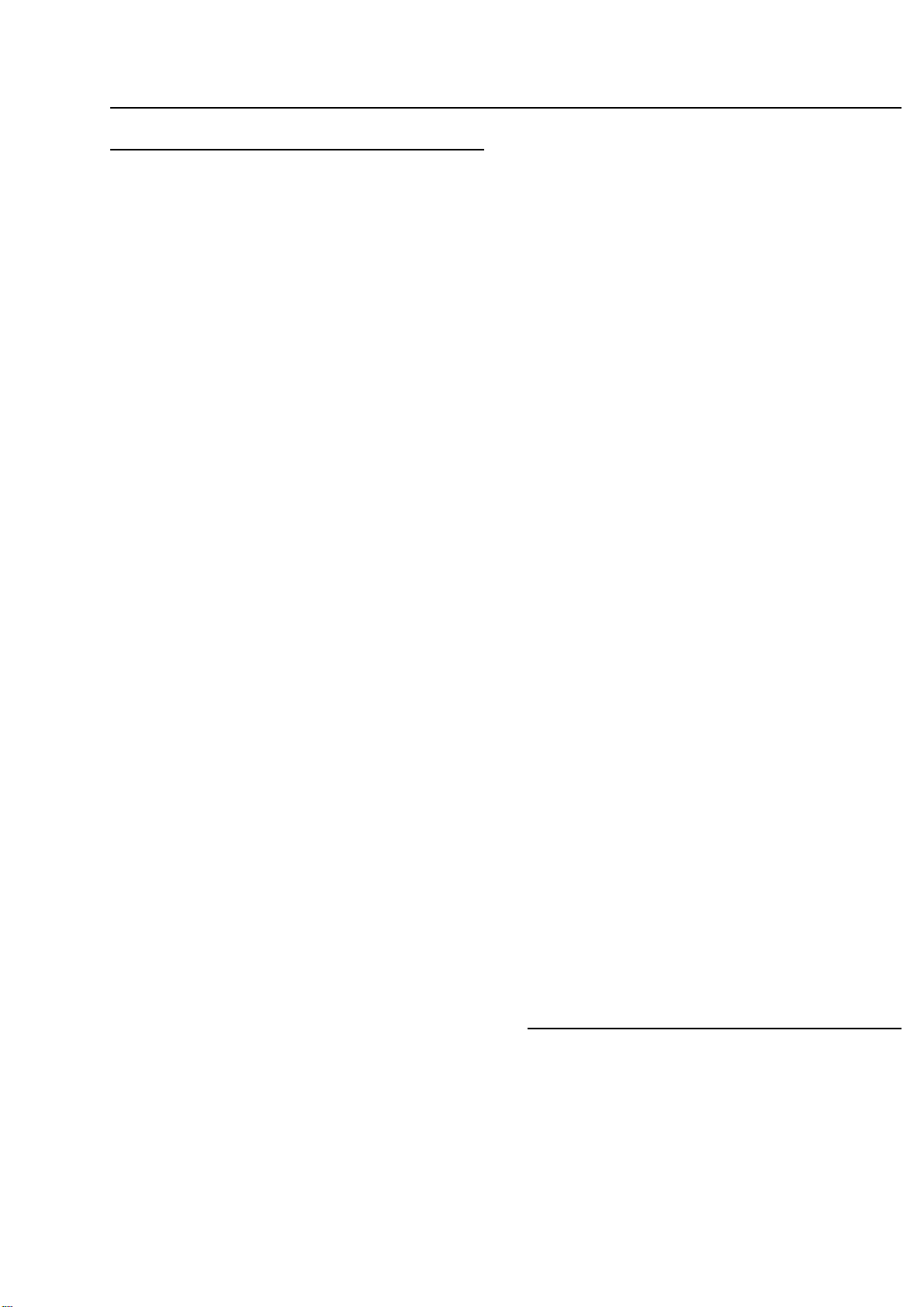
ELECTRICAL PARTS LIST - MPEG BOARD
RESISTORS
R27 4822 051 20472 4K7 5% 0,1W
R28 4822 051 20562 5K6 5% 0,1W
R29 4822 051 20122 1K2 5% 0,1W
R30 4822 051 20102 1K 5% 0,1W
R31 4822 051 20472 4K7 5% 0,1W
R32 4822 051 20562 5K6 5% 0,1W
R33 4822 051 20122 1K2 5% 0,1W
R34 4822 051 20102 1K 5% 0,1W
R35 4822 051 20472 4K7 5% 0,1W
R36 4822 051 20562 5K6 5% 0,1W
R37 4822 051 20122 1K2 5% 0,1W
R38 4822 051 20102 1K 5% 0,1W
R39 4822 051 20472 4K7 5% 0,1W
R40 4822 051 20562 5K6 5% 0,1W
R41 4822 051 20122 1K2 5% 0,1W
R42 4822 051 20102 1K 5% 0,1W
R43 4822 051 20472 4K7 5% 0,1W
R44 4822 051 20562 5K6 5% 0,1W
R45 4822 051 20122 1K2 5% 0,1W
R46 4822 051 20102 1K 5% 0,1W
R47 4822 051 20472 4K7 5% 0,1W
R48 4822 051 20562 5K6 5% 0,1W
R49 4822 051 20122 1K2 5% 0,1W
R51 4822 117 11373 100R 1% 1/10W
R52 4822 117 11373 100R 1% 1/10W
R53 4822 051 20622 6K2 5% 0,1W
R54 4822 051 20333 33K 5% 0,1W
R55 4822 051 20622 6K2 5% 0,1W
R56 4822 051 20333 33K 5% 0,1W
R57 4822 051 20622 6K2 5% 0,1W
R58 4822 051 20333 33K 5% 0,1W
R59 4822 051 20622 6K2 5% 0,1W
R60 4822 051 20333 33K 5% 0,1W
R61 4822 051 20622 6K2 5% 0,1W
R62 4822 051 20333 33K 5% 0,1W
R63 9965 000 12482 47K 1/10W 5%
R64 9965 000 12482 47K 1/10W 5%
R65 9965 000 12482 47K 1/10W 5%
R66 9965 000 12482 47K 1/10W 5%
R67 9965 000 12482 47K 1/10W 5%
R68 4822 116 83933 15K 1% 0,1W
R69 9965 000 12482 47K 1/10W 5%
R70 9965 000 12483 12K 1/10W 5%
R71 9965 000 12483 12K 1/10W 5%
R72 4822 051 20243 24K 5% 0,1W
R73 9965 000 12483 12K 1/10W 5%
R74 9965 000 12484 10K 1/10W 5%
R77 4822 117 11148 56K 1% 0,1W
R78 4822 117 11373 100R 1% 1/10W
R79 4822 117 11373 100R 1% 1/10W
R80 9965 000 12485 150R 1/6W 5%
R81 9965 000 12485 150R 1/6W 5%
9-9
R82 4822 051 20102 1K 5% 0,1W
R83 4822 051 20102 1K 5% 0,1W
R84 4822 051 20102 1K 5% 0,1W
R85 4822 051 20102 1K 5% 0,1W
R86 4822 051 20102 1K 5% 0,1W
R87 4822 051 20102 1K 5% 0,1W
R88 4822 051 20202 2K 5% 0,1W
R89 4822 051 20202 2K 5% 0,1W
R90 4822 051 20202 2K 5% 0,1W
R91 4822 051 20202 2K 5% 0,1W
R92 4822 051 20202 2K 5% 0,1W
R93 4822 051 20202 2K 5% 0,1W
R96 4822 051 20472 4K7 5% 0,1W
R97 4822 051 20102 1K 5% 0,1W
R98 4822 051 20202 2K 5% 0,1W
R99 9965 000 12484 10K 1/10W 5%
R1001 4822 051 20102 1K 5% 0,1W
R1002 4822 051 20102 1K 5% 0,1W
R1003 4822 051 20202 2K 5% 0,1W
R1004 4822 051 20202 2K 5% 0,1W
RA1 9965 000 12486 RES ARRAY 4 x 33R 1/10W 5%
RA4 9965 000 12486 RES ARRAY 4 x 33R 1/10W 5%
RA5 9965 000 12486 RES ARRAY 4 x 33R 1/10W 5%
RA6 9965 000 12486 RES ARRAY 4 x 33R 1/10W 5%
RA7 9965 000 12486 RES ARRAY 4 x 33R 1/10W 5%
RA8 9965 000 12486 RES ARRAY 4 x 33R 1/10W 5%
RA9 9965 000 12486 RES ARRAY 4 x 33R 1/10W 5%
RA10 9965 000 12486 RES ARRAY 4 x 33R 1/10W 5%
RA11 9965 000 12487 RES ARRAY 4 x 10R 1/10W 5%
RA12 9965 000 12487 RES ARRAY 4 x 10R 1/10W 5%
RA13 9965 000 12487 RES ARRAY 4 x 10R 1/10W 5%
RA14 9965 000 12488 RES ARRAY 4 x 4,7K 1/10W 5%
RA15 9965 000 12488 RES ARRAY 4 x 4,7K 1/10W 5%
RA16 9965 000 12486 RES ARRAY 4 x 33R 1/10W 5%
RA17 9965 000 12486 RES ARRAY 4 x 33R 1/10W 5%
RA18 9965 000 12486 RES ARRAY 4 x 33R 1/10W 5%
RA19 9965 000 12486 RES ARRAY 4 x 33R 1/10W 5%
RA20 9965 000 12486 RES ARRAY 4 x 33R 1/10W 5%
RA21 9965 000 12486 RES ARRAY 4 x 33R 1/10W 5%
RA22 9965 000 12486 RES ARRAY 4 x 33R 1/10W 5%
COILS & FILTERS
FB1 9965 000 12470 BEAD FERITE 100R AT 100MHZ
FB2 9965 000 12470 BEAD FERITE 100R AT 100MHZ
FB3 9965 000 12471 BEAD FERITE 600R AT 100MHZ
FB4 9965 000 12471 BEAD FERITE 600R AT 100MHZ
L1 4822 157 10568 CHOKE COIL 10UH
L4 4822 157 10568 CHOKE COIL 10UH
L5 4822 157 10568 CHOKE COIL 10UH
L7 9965 000 12472 CHOKE 2,4UH
L8 9965 000 12472 CHOKE 2,4UH
L9 9965 000 12472 CHOKE 2,4UH
Page 62
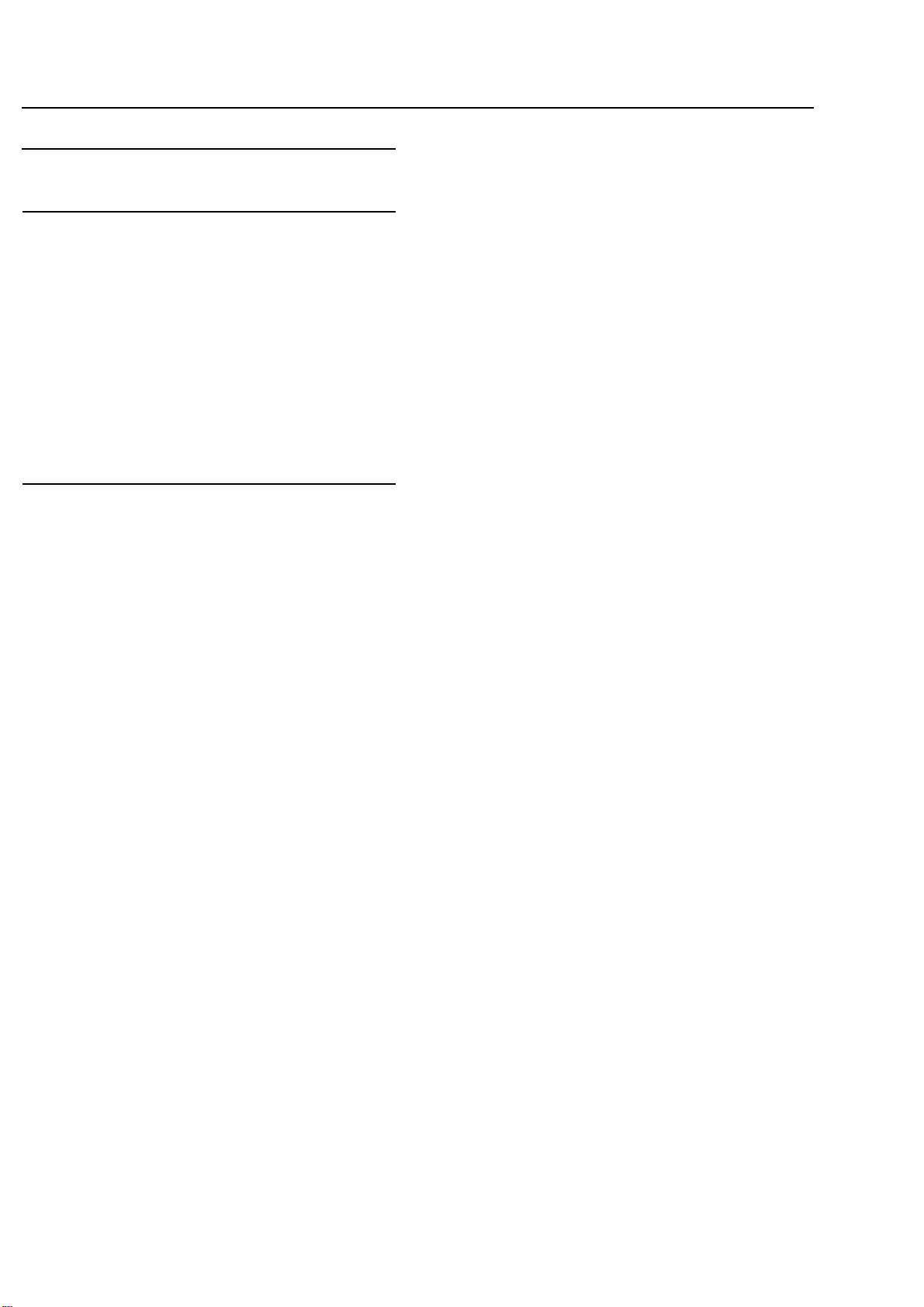
ELECTRICAL PARTS LIST - MPEG BOARD
COILS & FILTERS
L10 9965 000 12472 CHOKE 2,4UH
DIODES
D1 4822 130 30621 1N4148
ZD1 4822 130 80272 MTZJ7,5C
ZD2 4822 130 80272 MTZJ7,5C
ZD3 4822 130 80272 MTZJ7,5C
ZD4 4822 130 80272 MTZJ7,5C
ZD5 4822 130 80272 MTZJ7,5C
ZD6 4822 130 80272 MTZJ7,5C
ZD7 4822 130 80272 MTZJ7,5C
ZD8 4822 130 80272 MTZJ7,5C
ZD9 4822 130 80272 MTZJ7,5C
ZD10 4822 130 80272 MTZJ7,5C
TRANSISTORS & INTEGRATED CIRCUITS
IC1 9965 000 12489 EEPROM AM29F080B-90CE
IC2 9965 000 12494 74HC374
IC3 9965 000 12494 74HC374
IC4 9965 000 12494 74HC374
IC6 9965 000 12495 ES6018 MICRO CPU
IC7 9965 000 12497 EEPROM AT24C02
IC8 9965 000 12498 74HCU04D PHILIPS
IC9 9965 000 12499 SYNCHRO, DRAM 4MX16 Y3V TW
IC10 9965 000 12490 CS4360
IC11 9965 000 12491 JRC4558D
IC12 9965 000 12491 JRC4558D
IC13 9965 000 12491 JRC4558D
IC14 9965 000 12491 JRC4558D
IC15 9965 000 12491 JRC4558D
IC16 9965 000 12491 JRC4558D
IC17 9965 000 12491 JRC4558D
IC18 9965 000 12492 TC4053BFN
IC19 9965 000 12493 BA033T REGULATOR 3,3V 1A
IC20 9965 000 14670 IMP6303 140MS SOT-23
Q1 4822 130 41651 2SC2001L
Q2 4822 130 41651 2SC2001L
9-10
Note: Only the parts mentioned in this list are normal service spare
parts.
Page 63
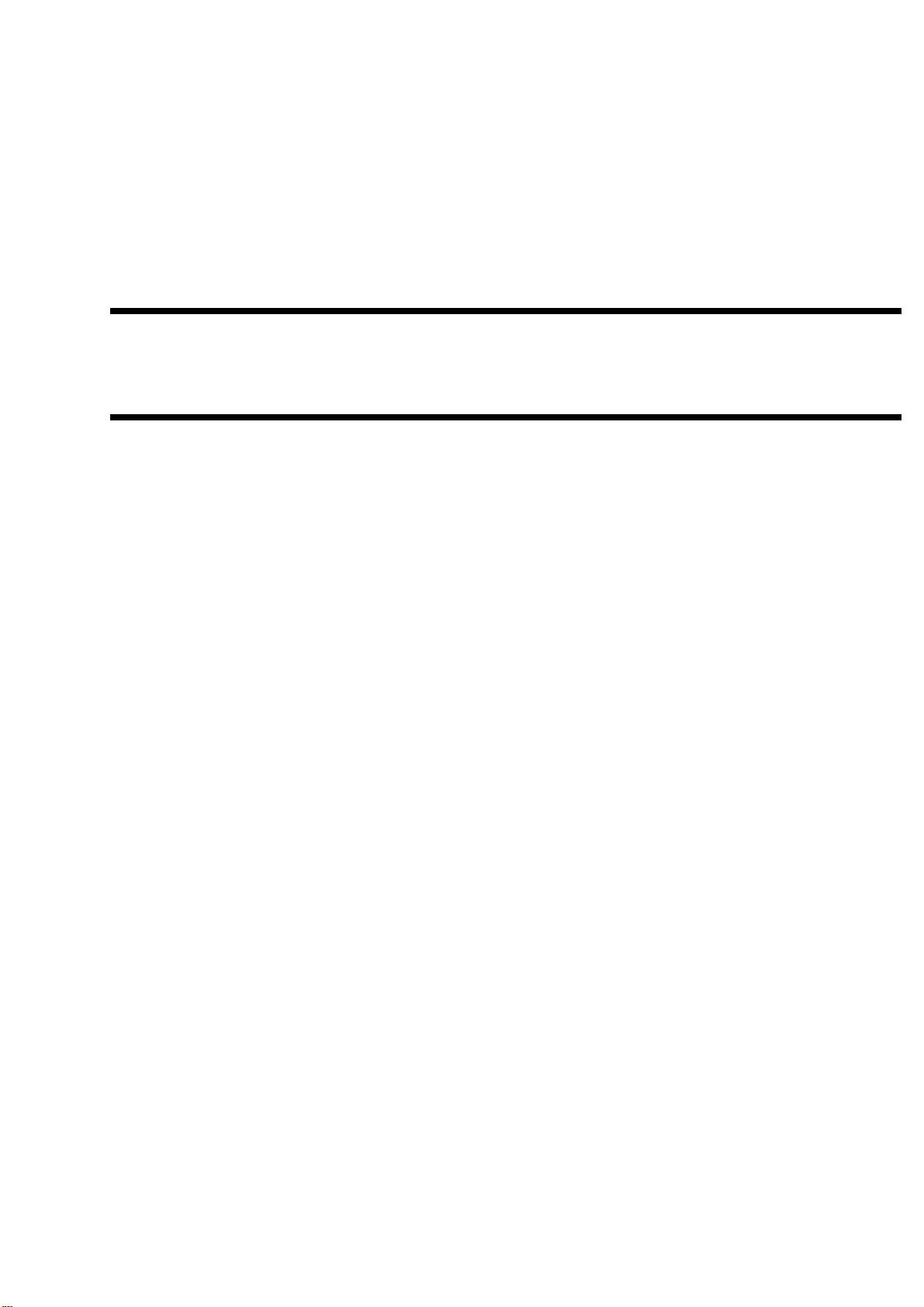
10-1
RGB BOARD
TABLE OF CONTENTS
Circuit Diagram ........................................................10-2
PCB Layout.............................................................. 10-2
Electrical Parts List ..................................................10-3
Page 64

CIRCUIT DIAGRAM - RGB BOARD
10-2
C181 C2
C182 A2
C183 A2
C184 B2
C185 B2
C187 A2
FB182 B2
FB183 B2
FB185 C2
JK181 B1
JK182 C1
JK184 A1
RB107 B4
RB181 A4
ZD181 A2
ZD182 A2
ZD183 A3
ZD184 B3
ZD185 B3
ZD186 C3
PCB LAYOUT - RGB BOARD
C181 C1
C182 C3
A
B
C
C183 C4
C184 C2
C185 C2
C187 C2
ESC1 C1
FB182 C2
FB183 C2
FB185 C1
JW1001 C5
JW1002 B3
JK182 B1
3
JK184 B5
RB107 C3
RB181 C5
ZD181 C4
ZD182 B5
ZD183 C5
ZD184 B3
ZD185 B3
45213
4521
ZD186 C1JK181 B3
A
B
C
Page 65

ELECTRICAL PARTS LIST - RGB BOARD
MISCELLANEOUS
JK181 9965 000 12607 DIN JACK, S-VIDEO OUT
JK182 9965 000 12608 RCA JACK YELLOW, VIDEO OUT
JK184 9965 000 12609 RCA JACK R/G/B
CAPACITORS
C181 9965 000 12590 15PF 50V 5%
C182 9965 000 12590 15PF 50V 5%
C183 9965 000 12590 15PF 50V 5%
C184 9965 000 12590 15PF 50V 5%
C185 9965 000 12590 15PF 50V 5%
C187 9965 000 12590 15PF 50V 5%
ESC1 9965 000 13094 0,068UF 50V 10%
COILS & FILTERS
FB182 9965 000 12470 BEAD FERITE 100R AT 100MHZ
FB183 9965 000 12470 BEAD FERITE 100R AT 100MHZ
FB185 9965 000 12470 BEAD FERITE 100R AT 100MHZ
10-3
DIODES
ZD181 4822 130 31554 BZX79-B4V3
ZD182 4822 130 31554 BZX79-B4V3
ZD183 4822 130 31554 BZX79-B4V3
ZD184 4822 130 31554 BZX79-B4V3
ZD185 4822 130 31554 BZX79-B4V3
ZD186 4822 130 31554 BZX79-B4V3
Note: Only the parts mentioned in this list are normal service spare
parts.
Page 66
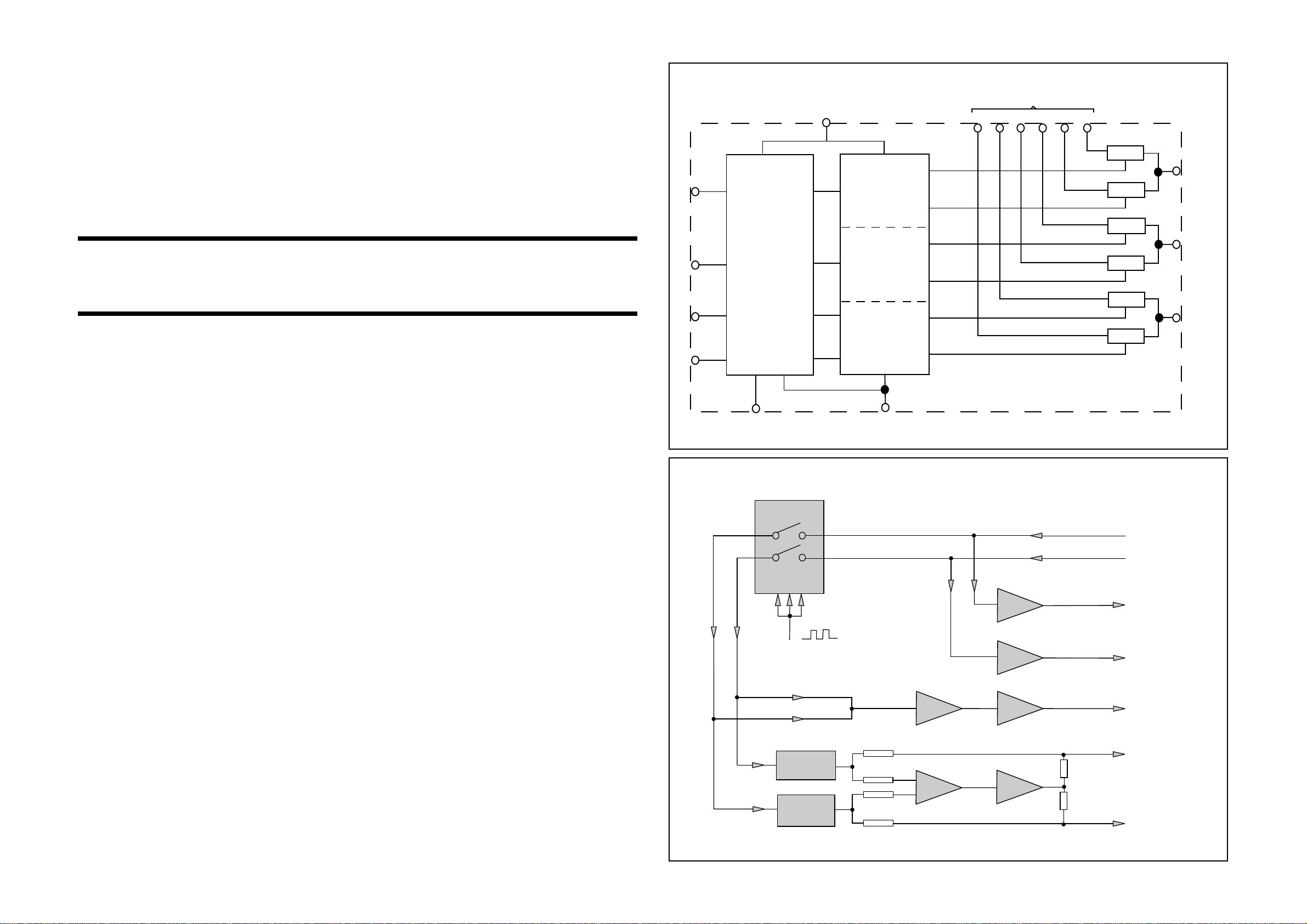
11-1
SURROUND BOARD
INTERNAL TC4053 BLOCK DIAGRAM
V
DD
16
BINARY T O
1 OF 2
DECODER
WITH INHIBIT
INH
11
A
10
B
LOGIC
LEVEL
CONVERSION
9
C
6
11-1
cv cx
35
IN/OUT
by bx ay ax
211312
TG
TG
TG
TG
TG
TG
14
15
4
OUT/IN
ax OR ay
OUT/IN
bx OR by
OUT/IN
cx OR cy
TABLE OF CONTENTS
Internal TC4053 Block Surround Diagram ....................11-1
Surround Diagram ......................................................... 11-1
Circuit Diagram ..............................................................11-2
PCB Layout (Component View) .................................... 11-3
PCB Layout (Copperside View).....................................11-3
Electrical Parts List ........................................................11-4
8
V
SS
SURROUND DIAGRAM
TC4053B
A B C
IC604
7
V
EE
R-IN
L-IN
JRC4558
HPF
HPF
JRC4558
HPF HPF
A
A
JRC4558
B
JRC4558
B
FR-OUT
FL-OUT
C-OUT
RC HPF
RC HPF
10K
1K
1K
10K
JRC4558
HPF
A
JRC4558
HPF
1K
B
1K
SR-OUT
SL-OUT
Page 67
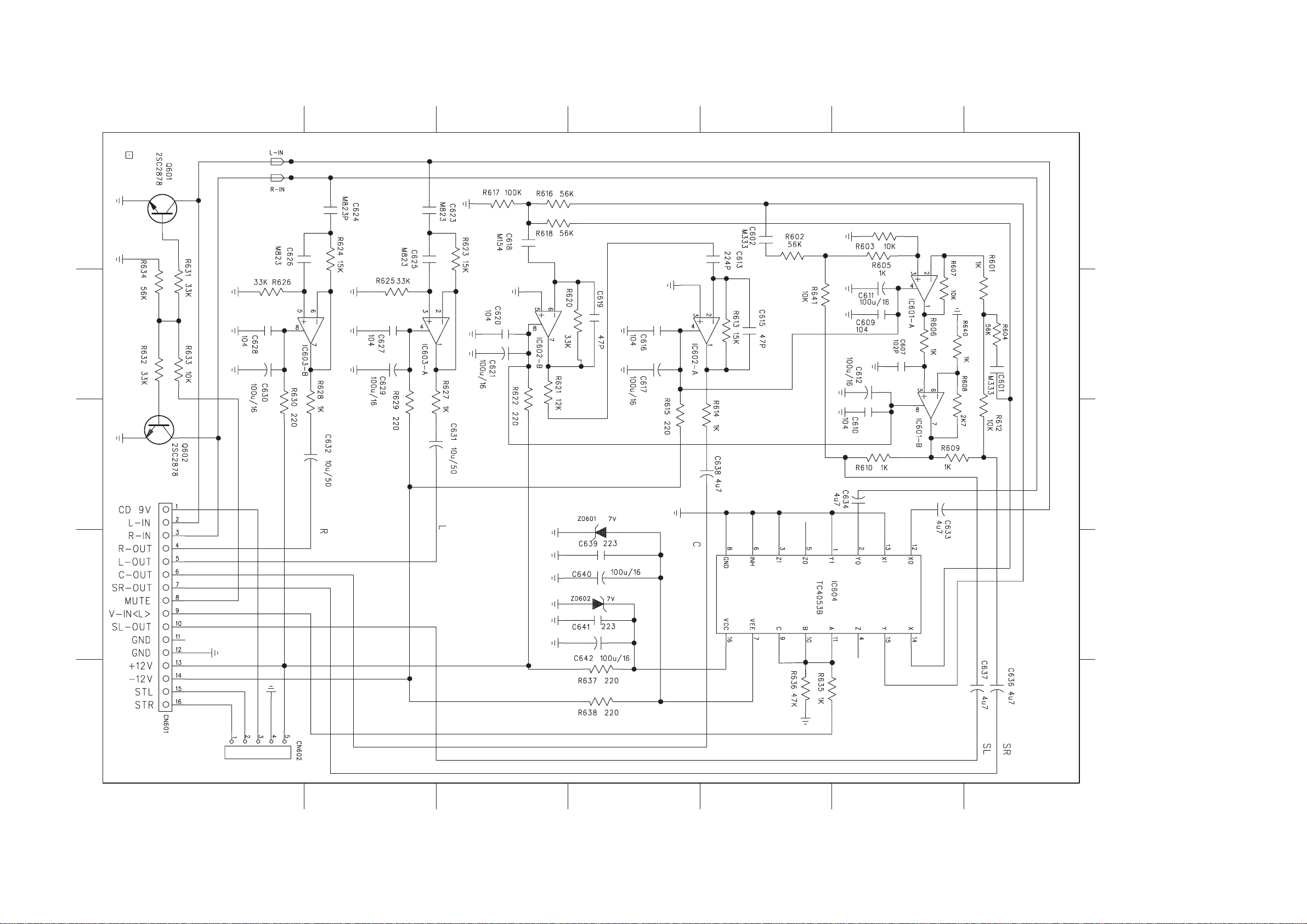
11-2
CIRCUIT DIAGRAM - SURROUND BOARD
1
2
3
4
5
0.4V 0V
0V
0V
0V 0.6V
0V
0V
0V
11-2
ABCDEFG
C601 A2
C602 C1
C607 B1
C609 B2
1
C610 B3
C611 B2
C612 B2
0V
0V
C613 C1
C615 C2
C616 D2
0V
0V
0V
0V
0V
0V
-10.4V
0V
C617 D2
C618 E1
10.4V
-11.2V11.2V
0V
0V
-10.4V
0V
0V
0V
2
C619 D2
C620 E2
C621 E2
C623 E1
C624 F1
10.4V
0V
C625 F1
C626 G1
C627 F2
C628 G2
C629 F2
3
C630 G2
C631 E3
C632 F3
0V
C633 B3
0V
0V
0V
0V
0V
0V
0V
C634 B3
C636 A5
C637 A5
C638 C3
4
C639 D4
C640 D4
C641 D4
0V
0V
0V
4.9V
4.9V
4.9V
-7.1V
0V
C642 D4
CN601 G5
IC601 B2
IC602 D2
IC603 F2
5
IC604 B4
Q601 G1
Q602 G3
R601 A1
R602 C1
R603 B1
R604 A2
R605 B1
R606 B2
R607 B2
R608 B2
R609 B3
R610 B3
R612 A3
R613 C2
R614 C3
R615 D3
R616 E1
R617 E1
R618 E1
R620 D2
R621 E2
R622 E2
R623 E1
R624 F1
R625 F2
R626 G2
R627 E2
R628 F2
R629 F2
R630 G2
R631 G2
R632 G2
R633 G2
R634 G2
R635 C5
R636 C5
R637 D5
R638 D5
R640 A2
R641 C2
ZD601 D3
ZD602 D4
ABCDEFG
Page 68
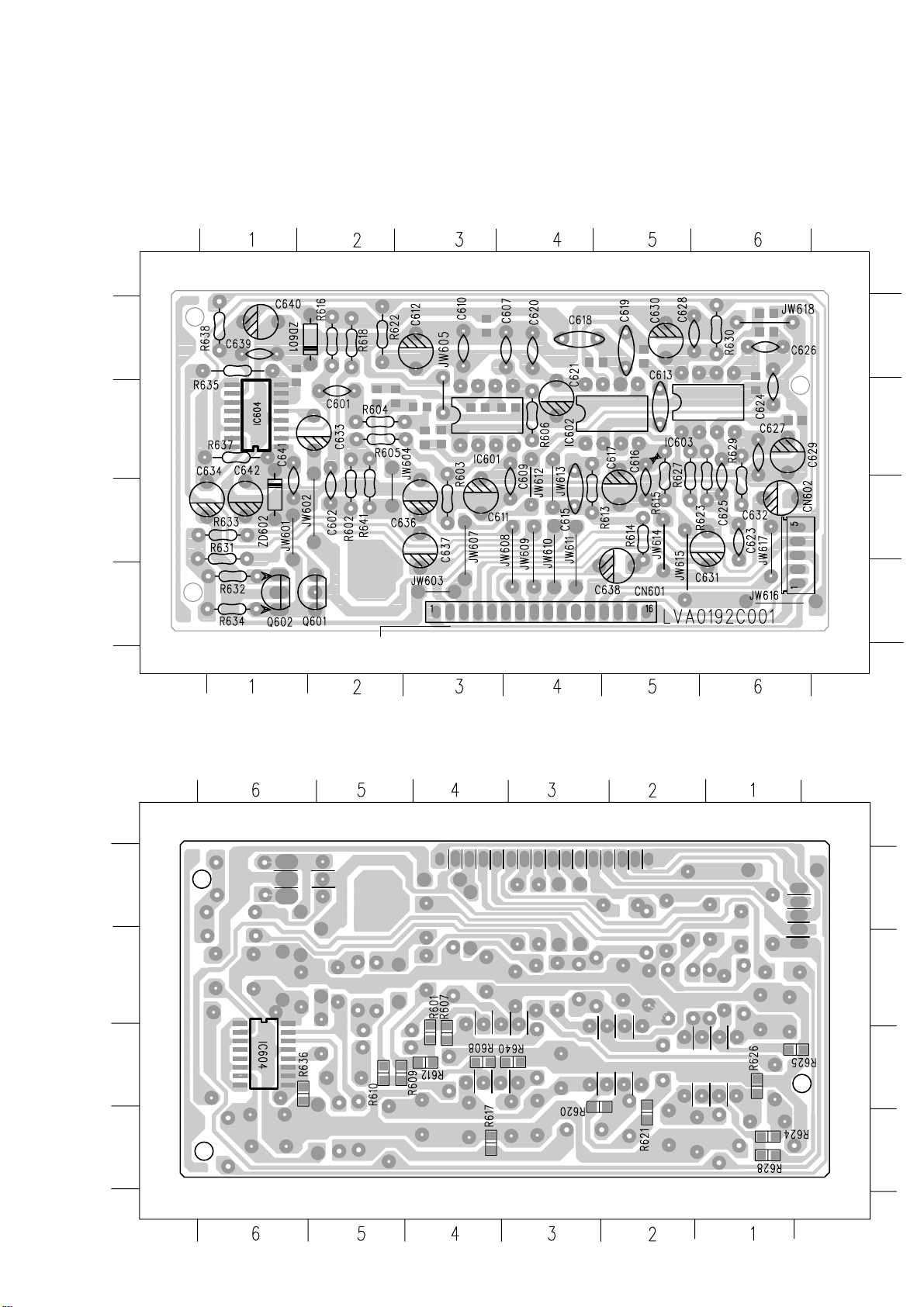
11-3
PCB LAYOUT (COMPONENT VIEW)
C601 B2
C602 C2
C607 A4
C609 B4
C610 A3
C611 C3
C612 A3
C613 B5
A
B
C
C615 C4
C616 C5
C617 C5
C618 A4
C619 A5
C620 A4
C621 B4
C623 C6
C624 B6
C625 C6
C626 A6
C627 B6
C628 A5
C629 B6
C630 A5
C631 D6
C632 C6
C633 B2
C634 C1
C636 C3
C637 C3
C638 D5
C639 A1
C640 A1
C641 B1
C642 C1
CN601 D5
CN602 C6
IC601 B3
IC602 B4
IC603 B5
IC604 B1
JW601 C1
JW602 C2
JW603 D3
JW604 C2
JW605 B3
JW607 C3
JW608 C4
JW609 C4
JW610 C4
JW611 C4
JW612 C4
JW613 C4
JW614 C5
JW615 C5
JW616 D6
JW617 C6
JW618 A6
Q601 D2
Q602 D1
R602 C2
R603 C3
R604 B2
R605 B2
R606 B4
R613 C5
R614 C5
R615 C5
R616 A2
R618 A2
R622 A2
R623 C6
R627 C5
R629 B6
R630 A6
R631 C1
R632 D1
R633 C1
R634 D1
R635 A1
R637 B1
R638 A1
R641 C2
ZD601 A2
ZD602 C1
A
B
C
D
PCB LAYOUT (COPPERSIDE VIEW)
IC604 C6
R601 B4
A
B
R607 B4
R608 C4
R609 C5
R610 C5
R612 C4
R617 D4
R620 D3
R621 D1
R624 D1
R625 C1
R626 C1
R636 C6
D
R628 D1
R640 C3
A
B
C
D
C
D
Page 69

ELECTRICAL PARTS LIST - SURROUND BOARD
CAPACITORS
C601 5322 121 42489 33NF 5% 250V
C602 5322 121 42489 33NF 5% 250V
C607 9965 000 12612 0,001UF 50V +80/-20%
C609 2038 554 00065 100NF +80/-20% 50V
C610 2038 554 00065 100NF +80/-20% 50V
C611 9965 000 12559 100UF 16V 20%
C612 9965 000 12559 100UF 16V 20%
C613 9965 000 12613 0,22UF 50V +80/-20%
C615 9965 000 12614 47PF 50V 5%
C616 2038 554 00065 100NF +80/-20% 50V
C617 9965 000 12559 100UF 16V 20%
C618 9965 000 12615 0,15UF 100V 5%
C619 9965 000 12614 47PF 50V 5%
C620 2038 554 00065 100NF +80/-20% 50V
C621 9965 000 12559 100UF 16V 20%
C623 9965 000 12616 0,082UF 100V 5%
C624 9965 000 12616 0,082UF 100V 5%
C625 9965 000 12616 0,082UF 100V 5%
C626 9965 000 12616 0,082UF 100V 5%
C627 2038 554 00065 100NF +80/-20% 50V
C628 2038 554 00065 100NF +80/-20% 50V
C629 9965 000 12559 100UF 16V 20%
C630 9965 000 12559 100UF 16V 20%
C631 4822 124 40248 10UF 20% 63V
C632 4822 124 40248 10UF 20% 63V
C633 9965 000 12522 4,7UF 50V 20%
C634 9965 000 12522 4,7UF 50V 20%
C636 9965 000 12522 4,7UF 50V 20%
C637 9965 000 12522 4,7UF 50V 20%
C638 9965 000 12522 4,7UF 50V 20%
C639 4822 122 30103 22NF 80% 63V
C640 9965 000 12559 100UF 16V 20%
C641 4822 122 30103 22NF 80% 63V
C642 9965 000 12559 100UF 16V 20%
RESISTORS
R601 4822 051 20102 1K 5% 0,1W
R602 9965 000 12560 56K 1/6W 5%
R603 4822 050 21003 10K 1% 0,6W
R604 9965 000 12560 56K 1/6W 5%
R605 9965 000 12519 1K 1/6W 5%
R606 9965 000 12519 1K 1/6W 5%
R607 9965 000 12484 10K 1/10W 5%
R608 4822 117 12955 2K7 1% 0,1W
R609 4822 051 20102 1K 5% 0,1W
R610 4822 051 20102 1K 5% 0,1W
R612 9965 000 12484 10K 1/10W 5%
R613 4822 050 21503 15K 1% 0,6W
R615 9965 000 12549 220R 1/6W 5%
R616 9965 000 12560 56K 1/6W 5%
R617 4822 117 10837 100K 1% 0,1W
R618 9965 000 12560 56K 1/6W 5%
11-4
R620 4822 051 20333 33K 5% 0,1W
R621 9965 000 12884 12K 1% 1/10W
R622 9965 000 12549 220R 1/6W 5%
R623 4822 050 21503 15K 1% 0,6W
R624 4822 116 83933 15K 1% 0,1W
R625 4822 051 20333 33K 5% 0,1W
R626 4822 051 20333 33K 5% 0,1W
R627 9965 000 12519 1K 1/6W 5%
R628 4822 051 20102 1K 5% 0,1W
R629 9965 000 12549 220R 1/6W 5%
R630 9965 000 12549 220R 1/6W 5%
R631 4822 050 23303 33K 1% 0,6W
R632 4822 050 23303 33K 1% 0,6W
R633 4822 050 21003 10K 1% 0,6W
R634 9965 000 12560 56K 1/6W 5%
R635 9965 000 12519 1K 1/6W 5%
R636 9965 000 13180 47K 1/10W 5%
R637 9965 000 12549 220R 1/6W 5%
R638 9965 000 12549 220R 1/6W 5%
R640 4822 051 20102 1K 5% 0,1W
R641 4822 050 21003 10K 1% 0,6W
DIODES
ZD601 4822 130 80272 MTZJ7,5C
ZD602 4822 130 80272 MTZJ7,5C
TRANSISTORS & INTEGRATED CIRCUITS
IC601 4822 209 83631 NJM4558DD
IC602 4822 209 83631 NJM4558DD
IC603 4822 209 83631 NJM4558DD
IC604 9965 000 12492 TC4053BFN
Q601 4822 130 41198 2SC945P
Q602 4822 130 41198 2SC945P
Note: Only the parts mentioned in this list are normal service spare
parts.
Page 70

12-1
POWER BOARD
TABLE OF CONTENTS
Circuit Diagram ..................................................................12-2
PCB Layout........................................................................12-3
Electrical Parts List ............................................................12-4
Page 71
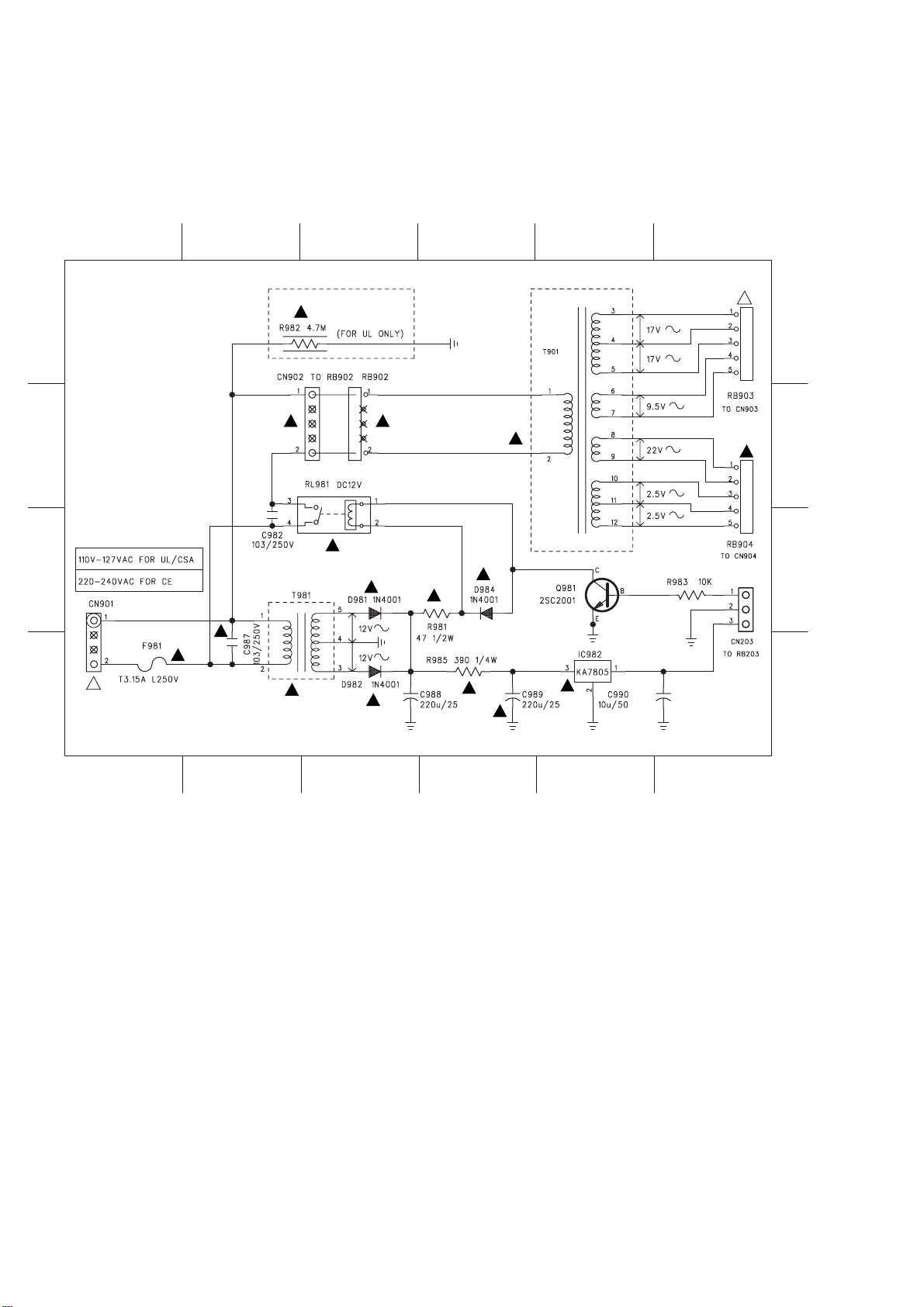
CIRCUIT DIAGRAM - POWER BOARD
12-2
C982 C2
C987 D2
C988 D3
A
B
C
D
C989 D4
C990 D5
CN203 C6
CN901 C1
CN902 B3
D981 C3
D982 D1
D984 C4
F981 C3
IC982 D5
Q981 C5
R981 C4
R982 A3
R983 C6
R985 D4
RL981 B3
T901 A5
T902 D3
123456
!
!
A
!
!
!
!
!
!
!
!
!
!
!
!
!
!
0.1V
0V
0.7V
5V
!
13.5V
0V
!
B
C
D
1
234
5
6
Page 72
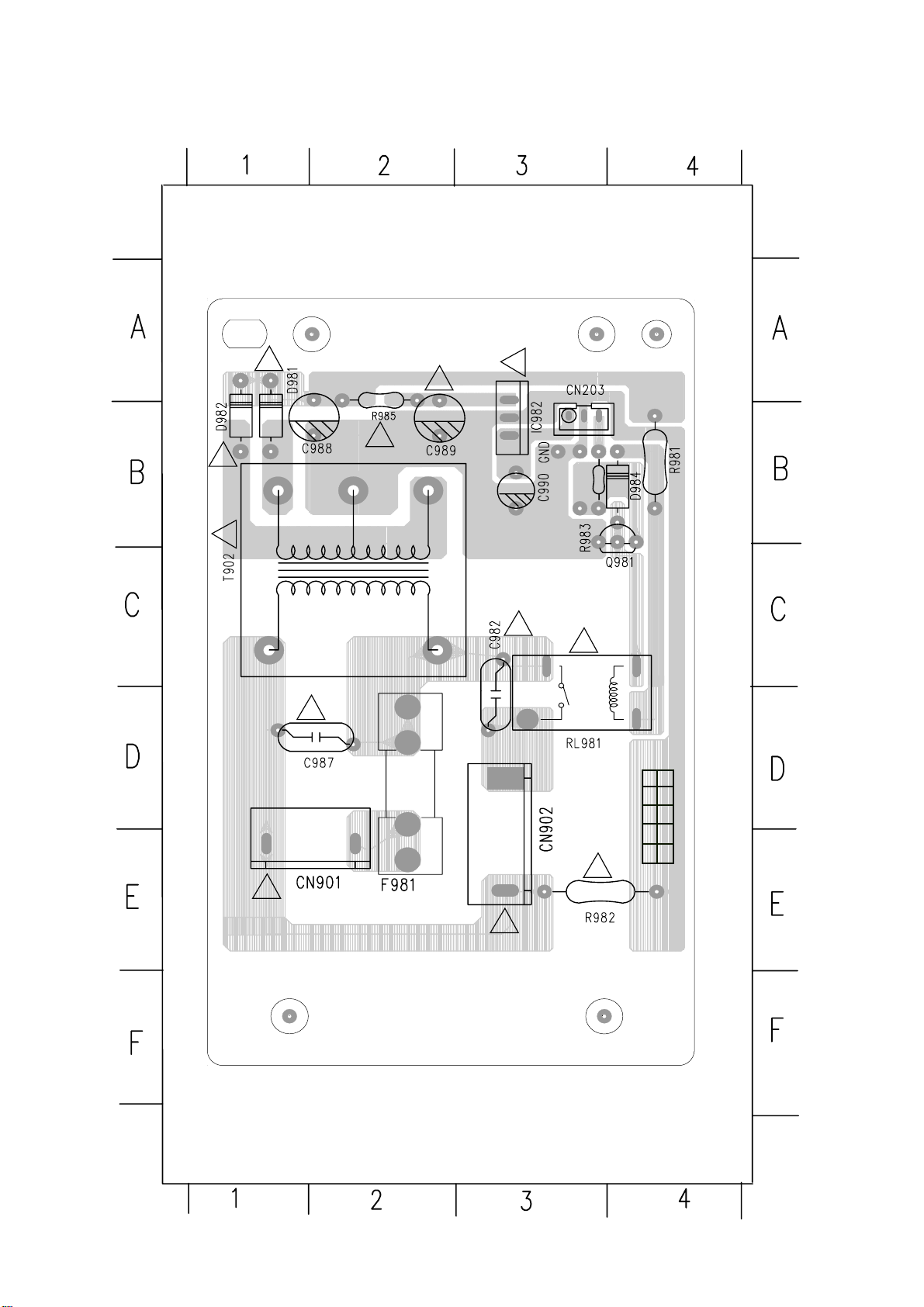
PCB LAYOUT - POWER BOARD
!
!
!
!
12-3
C982 C3
C987 D2
C988 B2
C989 B2
C990 B3
CN203 B3
CN901 E2
CN902 E3
!
!
D981 B1
D982 B1
D984 B4
F981 E2
IC982 B3
Q981 C4
R981 B4
R982 E3
R983 B3
R985 B2
RL981 D3
T902 C1
!
!
!
E
T3.15A/250V FOR UL/CSA
T3.15A L/250V FOR IEC
AC OUT
D
C
B
A
0
LVP0191C001
!
!
CAUTION
FOR CONTINUED PROTECTION
AGAINST RISK OF FIRE REPLACE
WITH SAME TYPE FUSE.
AVIS:
UTILISER UN FUSIBLE DE
RECHANGE DE MEME TYPE
!
Page 73
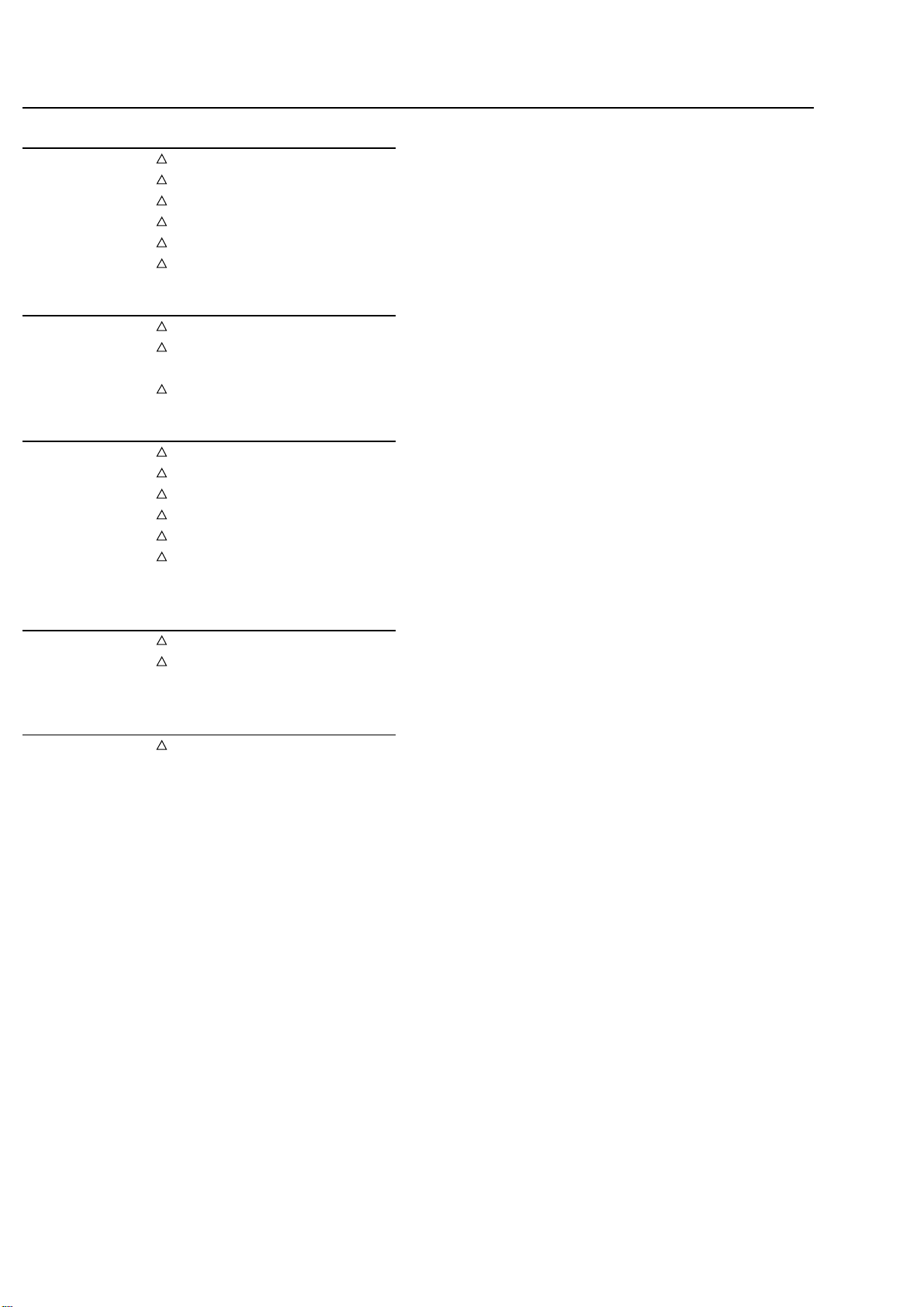
ELECTRICAL PARTS LIST - POWER BOARD
MISCELLANEOUS
CN901 9965 000 12636
CN902 9965 000 12601
F981 4822 070 33152
RL981 9965 000 09708
T902 9965 000 12602
T902 9965 000 15975
!
CONNECTOR 4 PIN P=3,96MM
!
CONNECTOR 5PIN P=3,96MM
!
FUSE T3,15A 250V SLOW
!
RELAY GJ-SH-112DM 320
!
TRANSFORMER 120V 60HZ /37/37S
!
TRANSFORMER 230V 50HZ /21H/30S
RESISTORS
R981 4822 116 52195
R982 9965 000 12606
!
47R 5% 0,5W
!
4,7M 1/2W 10%
R983 4822 050 21003 10K 1% 0,6W
R985 4822 050 13901!390R 1% 0,4W
CAPACITORS
C982 9965 000 15941
C982 9965 000 15974
C987 9965 000 15941
C987 9965 000 15974
C988 9965 000 12605
C989 9965 000 12605
!
0,01UF 20% 250V /21H/30S
!
0,01UF 20% 250V /37/37S
!
0,01UF 20% 250V /21H/30S
!
0,01UF 20% 250V /37/37S
!
220UF 35V 20%
!
220UF 35V 20%
C990 4822 124 40248 10UF 20% 63V
12-4
DIODES
!
D981 4822 130 31438
D982 4822 130 31438
1N4001G
!
1N4001G
D984 4822 130 31438 1N4001G
TRANSISTORS & INTEGRATED CIRCUITS
IC982 5322 209 81331
!
MC7805ACT
Q981 4822 130 41651 2SC2001L
Note: Only the parts mentioned in this list are normal service spare
parts.
Page 74
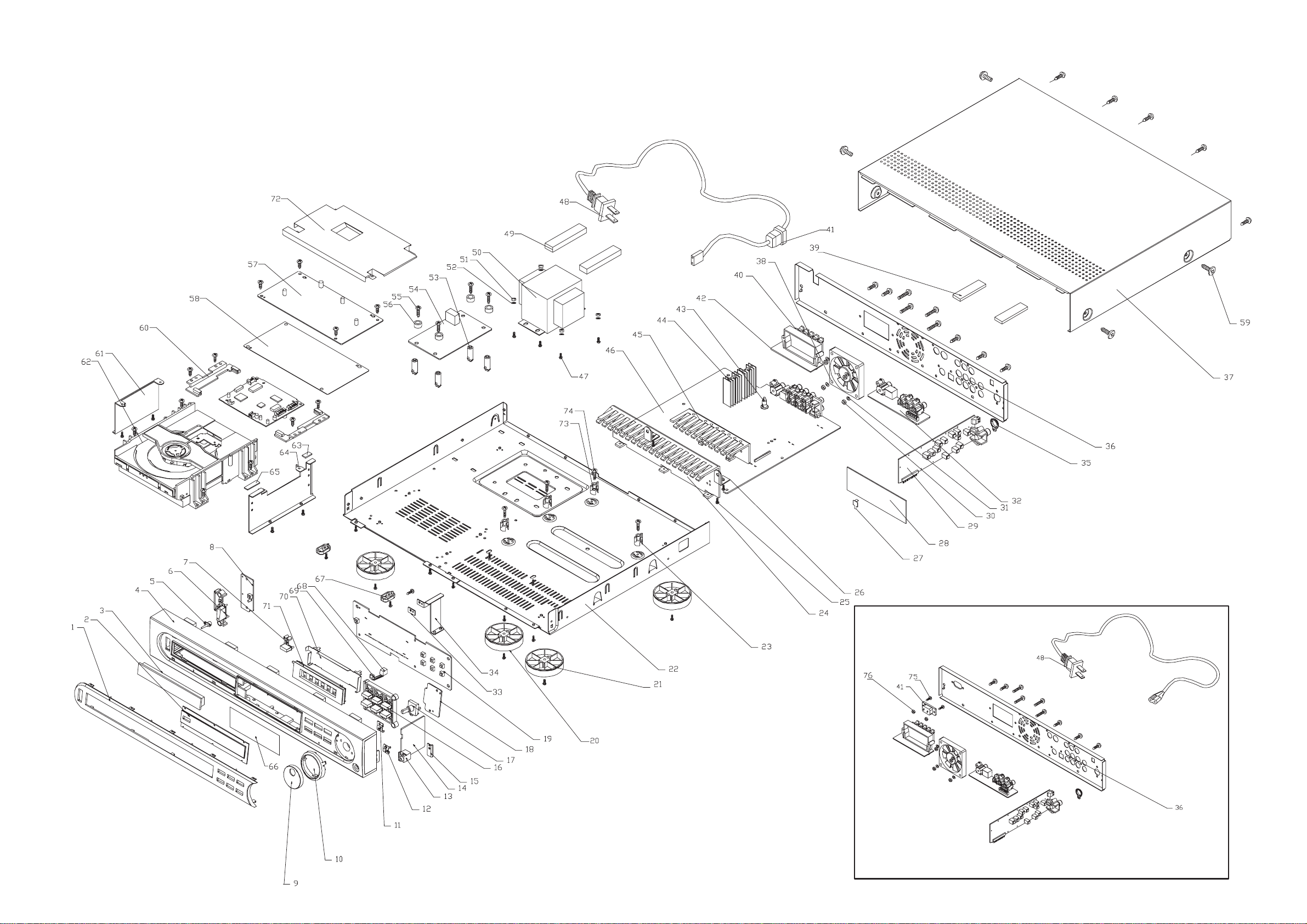
MECHANICAL EXPLODED VIEW
13-1
13-1
FOR LX2000/21H ONLY
Page 75

13-2
13-2
MECHANICAL & ACCESSORIES PARTS LIST - MAIN UINT
1 9965 000 14621 PANEL PLATE MRD200
1 9965 000 16198 PANEL PLATE LX2000D
2 9965 000 14622 DISPLAY LENS
3 9965 000 14623 DVD DOOR
4 9965 000 15968 FRONT CABINET /21H/30S
4 9965 000 14671 FRONT CABINET /37
4 9965 000 14624 FRONT CABINET /37S
5 9965 000 14625 LED LENS
6 9965 000 14626 POWER KEY
7 9965 000 14627 OPEN KEY
9 9965 000 14628 VOLUME KNOB
10 9965 000 14629 VOLUME KNOB RING
16 9965 000 14630 FUNCTION KEYS
20 9965 000 14110 FOOT, SILVER
21 9965 000 14111 FOOT, BLACK
23 9965 000 12437 PCB BRACKET
35 9965 000 12441 HOLDER
38 9965 000 12442 FAN
!
41 9965 000 12443
MAINS SOCKET /21H
41 9965 000 12817 BUSHING /30S/37/37S
9965 000 14672 LS BOXPACKAGE MGX BLACK
9965 000 14674 SURR. SPEAKER BOX MGX BLACK
9965 000 14675 CENTER SPEAKER BOX MGX BLACK
9965 000 11855 KEYHOLE BRACKET BLACK
9965 000 14673 FRONT SPEAKER BOX MGX BLACK
9965 000 14638 LS BOX PACKAGE MGX SILVER
9965 000 14640 SURR. SPEAKER BOX MGX SILVER
9965 000 14641 CENTER SPEAKER BOX MGX SILVER
9965 000 11844 KEYHOLE BRACKET SILVER
9965 000 14639 FRONT SPEAKER BOX MGX SILVER
9965 000 16199 LS BOX PACKAGE PHILIPS SILVER
9965 000 16143 SURR. SPEAKER BOX PHILIPS SILVER
9965 000 16144 CENTR SPEAKER BOX PHILIPS SILVER
9965 000 11844 KEYHOLE BRACKET SILVER
9965 000 16142 FRONT SPEAKER BOX PHILIPS SILVER
Note: Only the parts mentioned in this list are normal service spare
parts.
SCREW LIST - MAIN UINT
25 D3 x 8
47 M4 x 12
55 D3 x 22
59 M3 x 6
74 M3 x 16
75 M3 x 8
43 9965 000 12445 SPACER
48 9965 000 15969!MAINS CORD DETACHABLE /21H
48 9965 000 15976
48 9965 000 12818
50 9965 000 15977
!
MAINS CORD /30S
!
MAINS CORD /37/37S
!
MAINS TRANSFORMER 230V /21H/30S
50 9965 000 14631!MAINS TRANSFORMER 120V /37/37S
53 9965 000 12449 PCB SUPPORT BOTTOM
62 9965 000 12822 COMPLETE DVD MODULE KIT572SE
62 9965 000 15489 COMPLETE DVD MODULE KIT772SI
73 9965 000 12455 PCB BRACKET
9965 000 13054 FLEX CABLE 26PIN 5,5CM
9965 000 13055 FLEX CABLE 16PIN 5,5CM
9965 000 13056 FLEX CABLE 28PIN 15CM
9965 000 14633 AM LOOP ANTENNA
9965 000 14632 FM ANTENNA
9965 000 13060 REMOTE CONTROL PH /21H/30S
9965 000 14635 REMOTE CONTROL MGX /37/37S
9965 000 15978 INSTRUCTION FOR USE /21H/30S
9965 000 14634 INSTRUCTION FOR USE /37/37S
9965 000 13092 RGB CABLE 3P 1,5M
9965 000 14636 RCA CABLE 1,2M
9965 000 14637 RCA CABLE 5,0M
Page 76
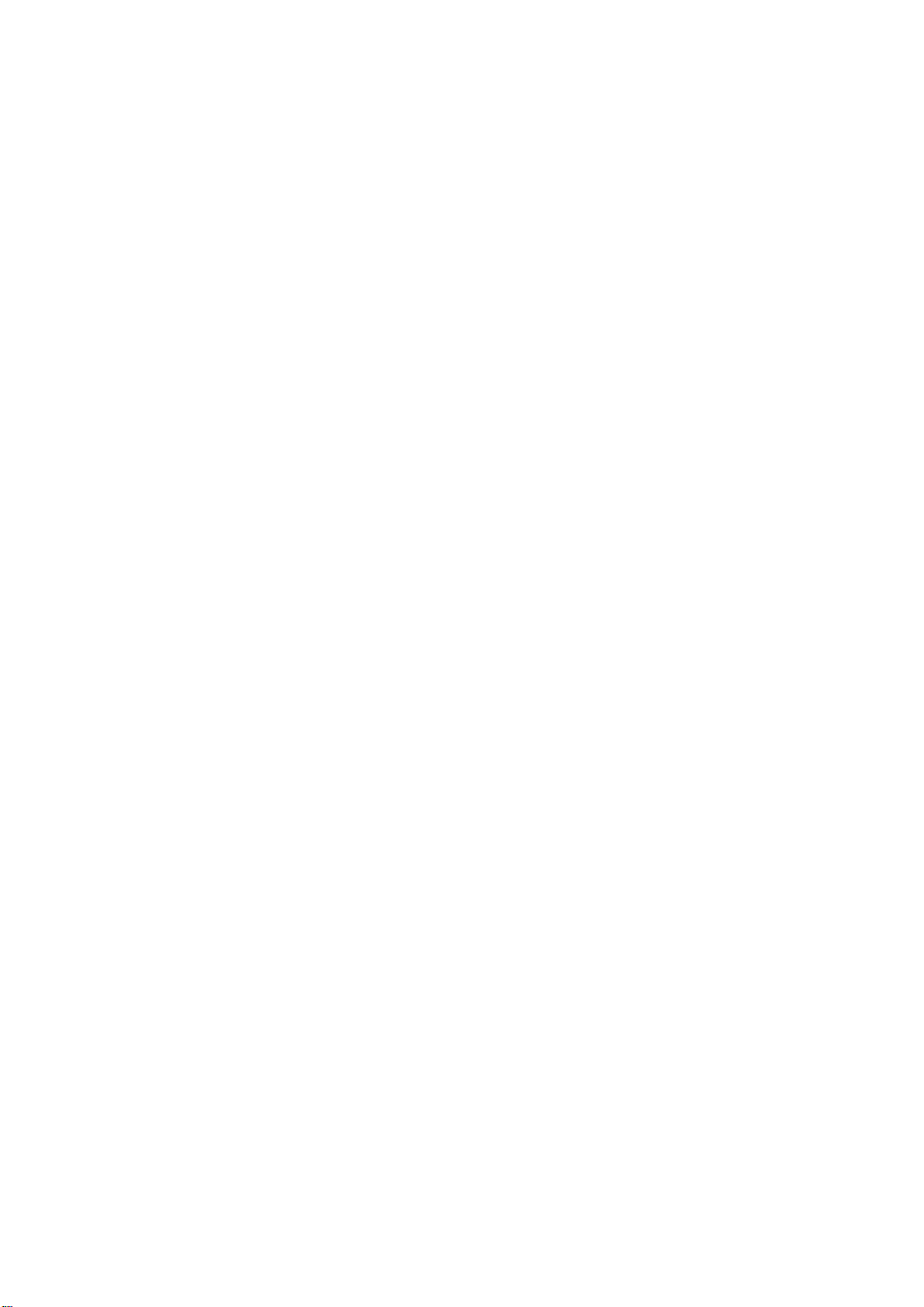
14-1
DOCUMENT HISTORY
Version 1.0
* Initial release
Version 1.1
* New type/version LX2000D/21H/30S has been added
* Correction of Service Manual pages
Page 2-1 : Correction of Regioon codes and addition of Step 8 Upgrading of software.
Page 5-4 : Correction of part code & description for C351
Page 6-6 : Correction of part code for C142, TC002 and CF101; delete R113 & R008 for /37/37S
Page 7-1 : Addition of DVD Module name
Chapter 7A : Addition of new DVD Module KIT772SI
Page 8-8 : Correction of part description for C927 and C944
Page 8-2 & 8-9 : Deletion of extra R4003 2,2K & correction of R4003 value
Page 12-4 : Correction of part code for C982 and C987 for /37/37S
Version 1.2
* Modifications on the Service Manual pages
Page 7-2 - 7-6 : Improved circuit & layout diagrams with better readability
Page 7A-8 : Addition of 3 more service parts
