Page 1
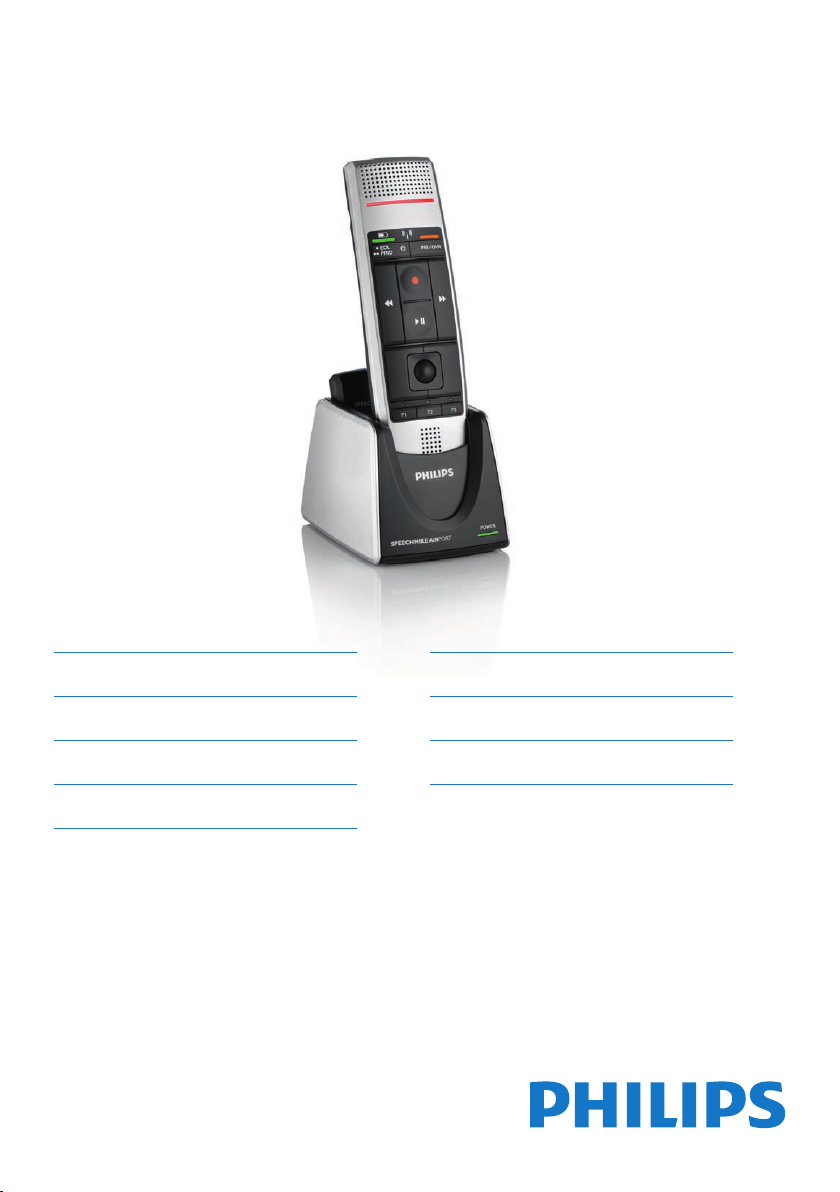
For product information and support, visit
www.philips.com/dictation SPEECHMIKE AIR
LFH3000
EN User manual 3
DE Benutzerhandbuch 23
FR Manuel de l‘utilisateur 43
ES Manual del usuario 63
IT Manuale di istruzioni 83
NL Gebruikershandleiding 103
SV Användarhandbok 123
Page 2
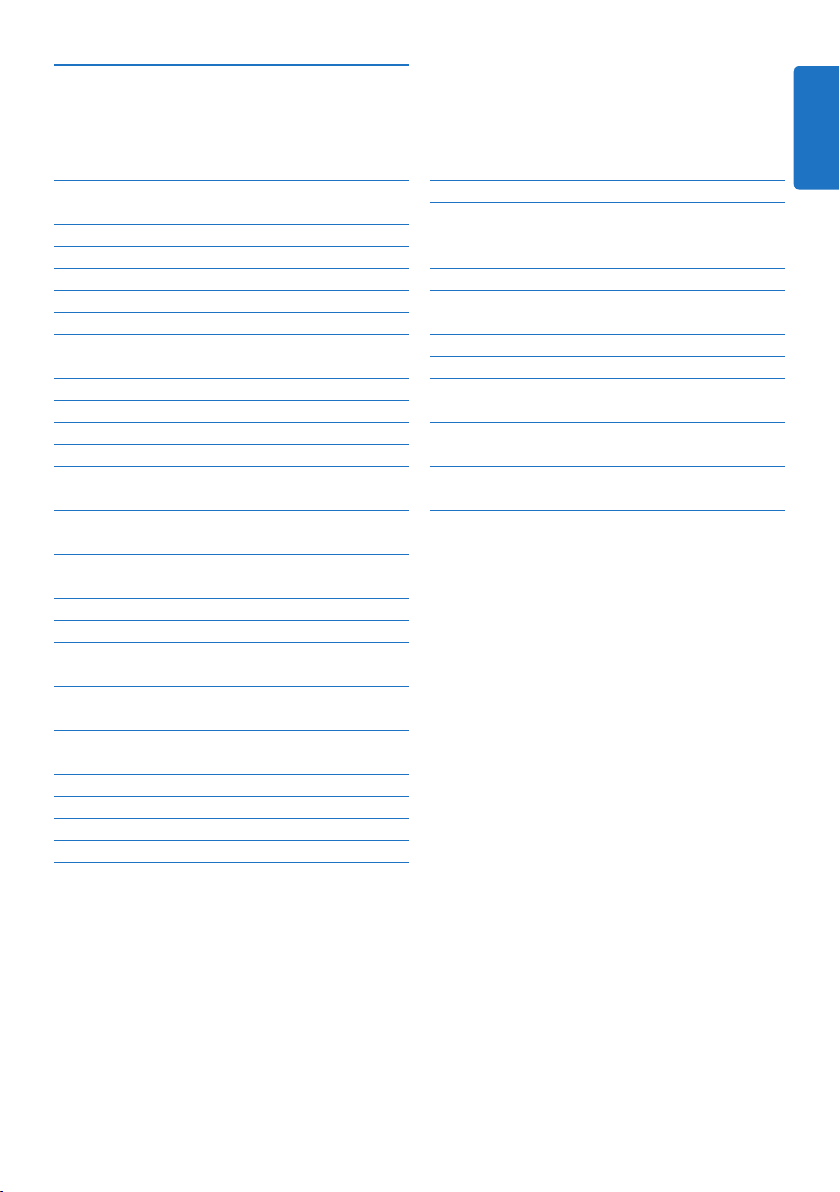
User manual
1 Important 4
2 Your SpeechMike Air 7
2.1 What’s in the box 7
2.2 Overview SpeechMike Air 8
2.2.1 Dictation microphone 8
2.2.2 Docking station 9
2.2.3 Receiver module 9
3 Get started 10
3.1 Install the software 10
3.2 Connect the docking station 10
3.3 Insert the batteries 11
3.4 Charge the batteries 11
3.4.1 Charging using the docking station and
the AC charger 11
3.4.2 Charging using the docking station and
the USB cable 12
3.4.3 Charging directly through the
SpeechMike 12
3.5 Learn about the battery charge level 12
3.6 Turning on/o the SpeechMike 13
3.7 Set up the wireless connection
manually 13
3.7.1 Set up the wireless connection manually
using the docking station 13
3.7.2 Set up the wireless connection manually
using the receiver module 13
3.8 Learn about wireless connectivity 14
3.9 Power-save mode 14
3.10 Locate the SpeechMike 14
3.11 Attach the neckband 14
4 Use your SpeechMike Air 15
ENGLISH
4.1 Create a recording 15
5 Use more of your SpeechMike
Air 16
5.1 Customize the SpeechMike 16
5.1.1 Customize SpeechMike keys and
settings 16
5.1.2 Use application shortcuts 17
5.1.3 Update the firmware 18
5.2 Record with a headset or an external
microphone 19
6 Technical data 20
7 Frequently asked questions 21
3User manual
Page 3

4 User manual
Important1
Philips reserves the right to change products at
any time without being obliged to adjust earlier
supplies accordingly.
The material in this manual is believed
adequate for the intended use of the system.
If the product, or its individual modules or
procedures, are used for purposes other than
those specified herein, confirmation of their
validity and suitability must be obtained.
Safety
To avoid a short circuit, do not expose the •
product to rain or water.
Do not expose the device to excessive heat •
caused by heating equipment or direct sunlight.
Protect the cables from being pinched, •
particularly at plugs and the point where they
exit from the unit.
All wireless devices may be susceptible to •
interference, which could aect performance.
Back up your files. Philips is not responsible •
for any loss of data.
Hearing safety
Observe the following guidelines when using
your headphones:
Listen at reasonable volumes for reasonable •
periods of time.
Be careful not to adjust the volume higher as •
your hearing adapts.
Do not turn up the volume so high that you •
can’t hear what’s around you.
You should use caution or temporarily discon-•
tinue use in potentially hazardous situations.
Do not use headphones while operating a •
motorized vehicle, cycling, or skateboarding,
etc. It may create a trac hazard and is illegal
in many areas.
Important (for models supplied with
headphones):
Philips guarantees compliance with the maximum sound power of its audio players as determined by relevant regulatory bodies, but only
with the original model of provided headphones.
If these headphones need replacement, we recommend that you contact your retailer to order
a Philips model identical to that of the original.
Small children
Your device and its enhancements may contain
small parts. Keep them out of the reach of small
children.
Operating environment
This device meets RF exposure guidelines
when used either in the normal use position
against the ear or when positioned at least 2.2
centimetres (7/8 inch) away from the body.
When a carry case, belt clip, or holder is used
for body-worn operation, it should not contain
metal and should position the device the abovestated distance from your body.
Parts of the device are magnetic. Metallic
materials may be attracted to the device. Do
not place credit cards or other magnetic storage
media near the device, because information
stored on them may be erased.
Medical devices
Operation of any radio transmitting equipment
may interfere with the functionality of
inadequately protected medical devices. Consult
a physician or the manufacturer of the medical
device to determine if they are adequately
shielded from external RF energy or if you have
any questions. Switch o your device in health
care facilities when any regulations posted in
these areas instruct you to do so. Hospitals or
health care facilities may be using equipment
that could be sensitive to external RF energy.
Page 4

5User manual
Implanted medical devices
ENGLISH
Manufacturers of medical devices recommend
that a minimum separation of 15.3 centimetres
(6 inches) should be maintained between a
wireless device and an implanted medical device,
such as a pacemaker or implanted cardioverter
defibrillator, to avoid potential interference
with the medical device. Persons who have such
devices should:
Always keep the wireless device more than •
15.3 centimetres (6 inches) from the medical
device when the wireless device is turned on.
Not carry the wireless device in a breast •
pocket.
Turn the wireless device o immediately •
if there is any reason to suspect that
interference is taking place.
Read and follow the directions from the •
manufacturer of their implanted medical
device.
If you have any questions about using your
wireless device with an implanted medical
device, consult your health care provider.
Hearing aids
Some digital wireless devices may interfere
with some hearing aids. If interference occurs,
consult your service provider.
Vehicles
RF signals may aect improperly installed or
inadequately shielded electronic systems in
motor vehicles such as electronic fuel injection
systems, electronic antiskid (antilock) braking
systems, electronic speed control systems, and
air bag systems. For more information, check
with the manufacturer, or its representative, of
your vehicle or any equipment that has been
added.
and operating properly. Do not store or carry
flammable liquids, gases, or explosive materials
in the same compartment as the device, its
parts, or enhancements. For vehicles equipped
with an air bag, remember that air bags inflate
with great force.
Using your device while flying in aircraft is
prohibited. Switch o your device before
boarding an aircraft. The use of wireless
teledevices in an aircraft may be dangerous
to the operation of the aircraft, disrupt the
wireless telephone network, and may be illegal.
Potentially explosive environments
Switch o your device when in any area with
a potentially explosive atmosphere, and obey
all signs and instructions. Potentially explosive
atmospheres include areas where you would
normally be advised to turn o your vehicle
engine. Sparks in such areas could cause an
explosion or fire resulting in bodily injury or
even death. Switch o the device at refuelling
points such as near gas pumps at service
stations. Observe restrictions on the use of
radio equipment in fuel depots, storage, and
distribution areas; chemical plants; or where
blasting operations are in progress.
Areas with a potentially explosive atmosphere
are often, but not always, clearly marked. They
include below deck on boats, chemical transfer
or storage facilities and areas where the air
contains chemicals or particles such as grain,
dust, or metal powders. You should check with
the manufacturers of vehicles using liquefied
petroleum gas (such as propane or butane) to
determine if this device can be safely used in
their vicinity.
Only qualified personnel should service the
device or install the device in a vehicle. Faulty
installation or service may be dangerous and
may invalidate any warranty that may apply to
the device. Check regularly that all wireless
device equipment in your vehicle is mounted
Compliance with EMF
Koninklijke Philips Electronics N.V. manufactures
and sells many products targeted at consumers,
which, like any electronic apparatus, in
general have the ability to emit and receive
electromagnetic signals. One of Philips’ leading
Page 5

6 User manual
Business Principles is to take all necessary
health and safety measures for our products,
to comply with all applicable legal requirements
and to stay well within the EMF standards
applicable at the time of producing the products.
Philips is committed to develop, produce and
market products that cause no adverse health
eects. Philips confirms that if its products are
handled properly for their intended use, they
are safe to use according to scientific evidence
available today. Philips plays an active role in the
development of international EMF and safety
standards, enabling Philips to anticipate further
developments in standardisation for early
integration in its products.
Cleaning and disinfection
Unplug the device before cleaning.•
Use a soft cloth, if necessary dampened with •
a minimum amount of water or diluted mild
soap, to clean the product.
Products for disinfection of surfaces in clinical •
areas and patient care equipment, such as
surface disinfectant wipes, can be used to
clean the device.
Do not use harsh chemicals or strong •
detergents.
Do not rub or strike the surface with •
anything hard as this may scratch or damage
the surface permanently.
products will help prevent potential negative
consequences for the environment and human
health.
Batteries (including built-in rechargeable •
batteries) contain substances that may pollute
the environment. All batteries should be
disposed of at an ocial collection point.
Disposal of your old product
Your product is designed and manufactured •
with high quality materials and components
that can be recycled and re-used.
When this crossed-out wheeled bin •
symbol is attached to a product, it
indicates that the product is covered
by the European Directive 2002/96/EC.
Become informed about your local separate •
collection system for electrical and electronic
products.
Act according to your local rules and do •
not dispose of old products with normal
household waste. The correct disposal of old
Page 6

7User manual
Your SpeechMike Air2
For product information and support, visit
www.philips.com/dictation
LFH3000
without SpeechExec
dictation software
LFH3005
with SpeechExec
dictation software
SPEECHMIKE AIR
EN
Quick start guide
DE
Kurzanleitung
FR
Guide de démarrage rapide
ES
Guía de inicio rápido
IT
Guida rapida di introduzione
NL
Snelle startgids
SV
Snabbstartsguide
ENGLISH
Congratulations on your purchase and welcome
to Philips!
To fully benefit from the service that Philips
oers, visit our Website for support information
such as user manuals, software downloads,
warranty information and more:
www.philips.com/dictation.
What’s in the box2.1
Dictation
Docking station Receiver module Neckband
microphone
AC charger
Exchangeable
charging pins
Color stickers
batteries
Quick start guide
PouchRechargeable
USB cable
CD-ROM
containing
software and
user manual
Page 7

8 User manual
Overview SpeechMike Air2.2
Dictation microphone2.2.1
1
13
14
15
16
2
3
4
5
6
7
23
18
19
17
1 Microphone
2
i Wireless connection indicator light
3
Insert indicator light
4
INS/OVR Insert/overwrite key
5
d Record key
6
b Fast forward key
7
e Play/pause key
8
Right mouse button
9
Trackball
10
F1, F2, F3 Programmable function keys
11
Speaker
12
Docking station connector
8
9
10
11
12
20
21
22
13
Record indicator light
14
h Batterie charge level indicator light
15
a On/O, •EOL end-of-letter key,
••PRIO priority key
16
c Rewind key
17
Left mouse button
18
Strap hole
19
Headset connector
20
Left mouse button
21
Batterie cover
22
Batterie cover release button
23
Charger connector
Page 8

9User manual
Docking station2.2.2
ENGLISH
24
26
24
SpeechMike docking slot
25
Power indicator light
Receiver module2.2.3
29
Pairing key
25
29
28
26
Receiver module docking slot
27
Charger connector
28
Mini USB connector
31
30
USB connector
31
Docking station connector
27
30
Page 9

10 User manual
Get started3
Install the software3.1
Recording and playback of dictations with the
SpeechMike requires dictation software such
as Philips SpeechExec to be installed on the
computer. When third-party dictation software
other than Philips SpeechExec is used, driver
software must be installed before connecting
the SpeechMike.
C Important
Administrator rights are required to install
the software. For more help, contact your
administrator.
Turn on the computer.1
Insert the installation CD in the CD-ROM 2
drive. The set-up program should start
automatically. If it does not, open the CD
contents in Windows Explorer and doubleclick the autorun.exe file.
Click the 3 Install button.
Follow the on-screen instructions of the 4
set-up program.
Connect the docking station3.2
The charger comes with four plugs, one for 1
most European countries, one for the UK,
one for the US and Canada and one for
Australia. Before you use the charger for the
first time select the correct plug fitting the
wall outlets in your country and mount it
onto the power adapter.
Plug the charger into a wall outlet and 2
connect the charger cable to the charger
connector of the docking station.
Connect the USB cable to the USB port of 3
the computer and the mini USB connector
of the docking station.
Insert the receiver module into the 4
corresponding slot of the docking station
and press it down firmly until it locks.
Page 10

11User manual
E Tip
ENGLISH
For the mobile user, the receiver module can
be used without the docking station by directly
connecting it to the computer using the USB
cable.
Insert the batteries 3.3
The SpeechMike can be operated with the
rechargeable Philips batteries LFH9154 or AAA
alkaline batteries.
D Notes
Do not mix batteries of dierent types and/•
or brands.
Remove the batteries if you will not be using •
the SpeechMike for an extended period
of time. Leaking batteries may damage the
SpeechMike.
Stop recording before replacing the batteries. •
Removing the batteries during recording may
result in data loss.
Charge the batteries3.4
The rechargeable Philips batteries LFH9154 can
be charged in the SpeechMike using the docking
station in combination with the USB cable or
the AC charger. It is also possible to charge the
batteries by directly connecting the AC charger
to the SpeechMike. A complete recharge cycle
takes about 2.5 hours.
Press down the battery cover release button 1
and open the battery cover.
Place the batteries in the correct polarity as 2
indicated and close the cover.
B Warning
Use only the original charger. Using
another charger may damage the device.
D Notes
Batteries other than the supplied Philips •
batteries LFH9154 cannot be charged.
Fully charge the batteries before first use.•
Charging using the docking station 3.4.1
and the AC charger
The rechargeable Philips batteries LFH9154 can
be charged in the SpeechMike using the docking
station in combination with the AC charger.
Ensure that the AC charger is connected 1
to the docking station (see chapter 3.2 for
more information).
Insert the SpeechMike into the docking slot 2
of the docking station and press it down
firmly until it locks.
The battery level charge indicator flashes •
orange during charging.
The battery level charge indicator glows green •
when charging is complete.
Page 11

12 User manual
Charging using the docking station 3.4.2
and the USB cable
The rechargeable Philips batteries LFH9154 can
be charged in the SpeechMike using the docking
station in combination with the USB cable.
Ensure that the docking station is connected 1
to the computer using the USB cable (see
chapter 3.2 for more information).
Insert the SpeechMike into the docking slot 2
of the docking station and press it down
firmly until it locks.
The battery level charge indicator flashes •
orange during charging.
The battery level charge indicator glows green •
when charging is complete.
Charging directly through the 3.4.3
SpeechMike
The rechargeable Philips batteries LFH9154
can be charged in the SpeechMike by directly
connecting the AC charger to the SpeechMike.
Plug the charger into a wall outlet and 1
connect the charger cable to the charger
connector of the SpeechMike.
Learn about the battery charge 3.5
level
Immediately after turning the SpeechMike on or
when the SpeechMike is placed in the docking
station, the battery charge level indicator light
will indicate the battery status.
Battery charge
level indicator
Green 30% or more of charge
Orange Less than 30% of charge
Red Less than 10% of charge
D Notes
The computer must be switched on when •
charging the batteries with the USB cable.
If the USB port of the computer does not •
supply enough power supply capacity, use the
AC charger.
The battery charge level indicator will
continuously flash red with about 30 seconds of
recording time remaining.
Battery status
remaining
remaining
remaining
Page 12

13User manual
Turning on/o the SpeechMike3.6
ENGLISH
To turn on the SpeechMike, press and hold 1
a On/O for about 5 seconds. The battery
indicator will light up.
Once turned on the SpeechMike will 2
reconnect automatically to the docking
station.
The wireless connection indicator on the •
SpeechMike flashes blue while the connection
is being established.
If the connection succeeds, the blue indicator •
lights permanently.
If the automatic wireless connection fails, set •
up the connection manually (see below).
To turn o the SpeechMike, press and 3
hold a On/O for about 5 seconds. The
SpeechMike beeps, and the battery indicator
will light up red briefly.
Set up the wireless connection 3.7
manually
The SpeechMike and the receiver module are
paired by factory default and usually do not not
need to be connected manually. If the automatic
wireless connection fails or if you want to pair
the SpeechMike with another receiver module,
set up the connection manually.
docking slot of the docking station and press
it down firmly until it locks.
Press and hold the pairing key 3
[PAIRING] on
the receiver module for 3 seconds.
The receiver module enters pairing mode, and •
the pairing key starts to flash blue quickly.
If the connection succeeds, the wireless •
connection indicator on the SpeechMike and
the pairing key on the receiver module glow
blue permanently.
Set up the wireless connection 3.7.2
manually using the receiver module
If the receiver module is used without the
docking station, follow these steps to set up the
wireless connection manually.
Ensure that the receiver module is 1
connected to the computer with the USB
cable and that the computer is switched on.
Press and hold the pairing key 2
[PAIRING] on
the receiver module for 3 seconds.
The receiver module enters pairing mode, and
the pairing key starts to flash blue quickly.
Set up the wireless connection 3.7.1
manually using the docking station
Ensure that the receiver module is inserted 1
in the docking station.
Switch on the SpeechMike, insert it into the 2
Switch on the SpeechMike and press the 3
function keys
second.
F1 and F3 simultaneously for 1
Page 13

14 User manual
If the connection succeeds, the wireless
<10 m/33 ft
connection indicator on the SpeechMike and
the pairing key on the receiver module glow blue
permanently.
3.8 Learn about wireless connectivity
The SpeechMike uses wireless technology
to make a connection between the dictation
microphone and the docking station.
A wireless connection does not require that the
dictation microphone and the docking station
be in line of sight, but the maximum distance
between the devices is 10 meters (33 feet). The
closer the devices are to each other, the better
is the performance. The optimal operating range
is shown in dark grey in the picture. The
connection is subject to interference from
distance and obstructions (shown in light grey)
or other electronic devices.
If you leave the reception area of the docking
station a vibrating alert notifies you that the
wireless connection between the docking
station and the dictation microphone may
become unstable. The dictation microphone
beeps when the wireless connection is
interrupted.
Power-save mode3.9
If the SpeechMike is not used for more than two
hours, it will automatically power down to save
battery life. Turn the unit on by pressing a On/
O until the batterie indicator lights up.
Locate the SpeechMike3.10
Press the pairing key 1
[PAIRING] on the
receiver module briefly.
The SpeechMike connected to this receiver
module beeps.
Attach the neckband3.11
Page 14

15User manual
Use your SpeechMike Air4
ENGLISH
This chapter describes how to use the
SpeechMike with Philips SpeechExec dictation
software. If the SpeechMike is used with thirdparty software other than Philips SpeechExec,
some features may not be present or function
dierently. For detailed information, refer to the
documentation delivered with the software.
Create a recording4.1
The docking station or the receiver module 1
must be connected to the computer with
the USB cable.
Press the 2 d
RECORD key to create a new
recording and enter Record standby mode.
The recorder window is displayed.•
The record indicator light flashes red (in •
overwrite mode) or green (in insert mode).
Press the 3 e key and start speaking.
The record indicator light glows in red (in
overwrite mode) or green (in insert mode) while
recording.
For short pauses, press the 4 e key. To
continue recording, press the e key again.
To stop recording, press the 5 d
Press the 6
•EOL/••PRIO key to mark the
RECORD key.
recording as finished.
The dictation file is moved to the • Finished
dictations folder.
The recorder window closes and the work list •
window is displayed.
To assign priority status to the recording, 7
press the
•EOL/••PRIO key again within half
a second.
area of the docking station a vibrating alert
notifies you that the wireless connection
between the docking station and the dictation
microphone may become unstable. Re-enter
the reception area of the docking station.
When the wireless connection is interrupted,
the dictation microphone beeps and the
dictation software stops recording. See Learn
about wireless connectivity on page 14 for more
information about wireless connectivity.
D Note
For best results, speak clearly and keep the •
microphone about 10 to 15 centimeters (4 to
6 inches) away from your mouth.
The maximum distance between the docking •
station and the dictation microphone is 10
meters (33 feet). If you leave the reception
Page 15

16 User manual
Use more of your 5
SpeechMike Air
Customize the SpeechMike5.1
Use the Device Control Center software to
customize the SpeechMike to suit individual user
needs.
The software allows to assign dierent functions
to each key, enable or disable certain features
and also to start and control applications with
the SpeechMike.
Customize SpeechMike keys and 5.1.1
settings
Ensure that the docking station is connected 1
to the computer with the USB cable and
that the wireless connection to the dictation
microphone is established.
If the option to start the2 Device Control
Center automatically was selected during
installation, open the program by clicking
the
icon in the notification area of the
Windows task bar. To manually start the
program, open the Windows start menu in
Windows and select All Programs > Philips
Speech Control > Philips Device Control
Center.
The current settings are automatically
downloaded from the connected SpeechMike.
On the 3 Device tab, configure device settings
and select the function to be assigned to
each key.
Click the 4 Upload button to save the new
settings.
D Note
Settings cannot be changed when the battery •
charge level of the SpeechMike is below 10
% (when the battery charge level indicator is
red). Charge the dictation microphone before
changing the settings.
The SpeechMike can be reset to its factory •
default configuration by clicking the Defaults
button. Click the Upload button to save the
default settings.
E Tip
To test settings and key functions, use the Device
test section on the Device tab.
Page 16

17User manual
Use application shortcuts5.1.2
ENGLISH
The Device Control Center software allows to
start and control other applications with the
keys on the SpeechMike.
The Device Control Center software includes
pre-installed profiles that make the SpeechMike
ready for immediate operation with Dragon
NaturallySpeaking speech recognition software
and Microsoft Powerpoint. Additional profiles
for other applications can be programmed.
If the option to start the1 Device Control
Center automatically was selected during
installation, the application icon
appears
in the notification area of the Windows task
bar. To manually start the program, open the
Windows start menu in Windows and select
All Programs > Philips Speech Control >
Philips Device Control Center.
Right-click on the application icon 2
in
the notification area of the Windows task
bar and verify that ‘Acitvate application
control’ is enabled. If the option is disabled,
the configured settings and buttons will not
function for any of the target applications.
SpeechMike key Assigned shortcut
d Record
e Play/Stop
c Rewind
b Fast forward
•EOL/••PRIO
INS/OVR
Record (push to dictate)
Play from cursor position
Move cursor backwards
Move cursor forwards
Mark backwards
Open correction window
Powerpoint profile
Use this profile to control Powerpoint
presentations with the SpeechMike. The
following settings are defined:
SpeechMike key Assigned shortcut
d Record
e Play/Stop
c Rewind
b Fast forward
•EOL/••PRIO
INS/OVR
Black screen
White Screen
Go to previous slide
Go to next slide
End slide show
Show/hide cursor
D Note
Philips cannot guarantee the proper function of
all assigned shortcuts, since shortcuts can dier
among versions and languages.
D Note
Exit Philips SpeechExec software when using
application shortcuts to prevent unintentional
recording when controlling other applications.
Default profile
The default profile is applied automatically when
there is no profile assigned to an application in
focus. This profile is set up to control Dragon
NaturallySpeaking with your SpeechMike. The
following settings are defined:
Program a custom profile
It is possible to program shortcuts for other
applications to control application functions
with the keys of the SpeechMike.
Ensure that the docking station is connected 1
to the computer with the USB cable and
that the wireless connection to the dictation
microphone is established.
If the option to start the2 Device Control
Center automatically was selected during
installation, open the program by clicking
the
icon in the notification area of the
Windows task bar. To manually start the
program, open the Windows start menu in
Windows and select All Programs > Philips
Speech Control > Philips Device Control
Center.
Page 17

18 User manual
On the tab 3 Application control, click the
button to create a new profile.
Browse and select the application 4
executable and click on
OPEN.
A profile for the selected application will be
added to the list of profiles.
D Note
Exit the target application during
configuration. Open the application when
the device configuration settings are saved.
Select a button from the button colum and 5
click the
icon to assign a shortcut. You
can assign dierent shortcuts for pressing
and releasing a key.
The shortcut editor window is displayed.
Dragon NaturallySpeaking command•
Delay•
You can add one operation or a sequence of 7
operations for every shortcut.
Click the 8 Apply button to save the new
settings.
D Note
The Device Control Center cannot be used
to program application shortcuts for Philips
SpeechExec software. Shortcuts for Philips
SpeechExec can be configured in the General
settings menu of SpeechExec. See the SpeechExec
application help for more information.
E Tip
Application control configuration settings can be
saved into files and imported later to apply the
same configuration settings to several devices.
Update the firmware5.1.3
Your SpeechMike is controlled by an internal
program called firmware. Newer versions of the
firmware may have been released after you have
purchased the SpeechMike.
Download the firmware update for your 1
Enter name for the shortcut and click 6
the Add button add an opertion for the
shortcut. The following options are available:
Hotkey: Assign a keyboard shortcut•
Text: Enter the text to be inserted when •
a key on the SpeechMike is pressed
Start an application by pressing a key on •
the SpeechMike
Mouse button•
SpeechMike model from www.philips.com/
dictation.
Ensure that the docking station is connected 2
to a wall outlet with the AC charger and
to the computer with the USB cable.
The dictation microphone must be in the
docking slot of the docking station.
If the option to start the3 Device Control
Center automatically was selected during
Page 18

19User manual
installation, open the program by clicking
ENGLISH
the
icon in the notification area of the
Windows task bar. To manually start the
program, open the Windows start menu in
Windows and select All Programs > Philips
Speech Control > Philips Device Control
Center.
On the 4 Device tab, click on Firmware
update.
Click the 5 Import button and select the
folder with the firmware files to be
imported.
Click the 6 Upgrade button to install the new
firmware.
The firmware upgrade takes about 30 •
seconds.
During firmware upgrade the indicator lights •
of the SpeechMike will be flashing.
When the firmware update is finished, the •
green battery indicator will light up.
B Warning
Do not remove the dictation microphone from
the docking station during firmware upgrade.
This might damage your product.
Record with a headset or an 5.2
external microphone
Connect a compatible headset or external
microphone to the SpeechMike. The internal
microphone is switched o when an external
microphone is connected.
Page 19

20 User manual
Technical data6
Connectivity
Wireless connection with operating range up •
to 10 meters (33 feet)
USB: Mini-USB 2.0•
DC in: 6 V•
Headset: 3.5 mm•
Microphone
Microphone type: electret condenser •
microphone
Microphone cartridge: 10 mm•
Characteristic: uni-directional•
Frequency response: 100 – 7500 Hz•
Microphone sensitivity: -37 dB @ 1 kHz •
Signal-to-noise ratio: > 70 dBA•
Speaker
Built-in 30 mm round, dynamic speaker•
Acoustic frequency response: 300 – 7500 Hz•
Output power: > 200 mW•
Specifications
Product dimensions (W x D x H): •
45 × 165 × 30 mm / 1.8 × 6.5 × 1.2 inch
Weight: 125 g / 4.4 oz (including batteries)•
System requirements
Pentium III, 500 MHz and 512 MB RAM; •
Recommended: Pentium IV or similar, 1 GHz
and 1 GB RAM
100 MB hard disk space for SpeechExec, 250 •
MB for Microsoft .NET Framework
One free USB port•
Recommended minimum transfer rate for •
LAN: 100 Mbit/s
Windows Vista (with Service Pack 1), •
Windows XP (with Service Pack 3)
Power
Battery type: two Philips AAA Ni-MH •
rechargeable batteries (LFH9154) or two
AAA batteries (LR03 or R03)
Power supply: 6 V DC / 850 mA•
Up to 7 hours of recording (with Philips •
rechargeable batteries LFH9154)
Typical time for a full charge: 2.5 hours•
Green specifications
Compliant to 2002/95/EC (RoHS)•
Lead-free soldered product•
Operation conditions
Temperature: 5° – 45° C / 41° – 113° F•
Humidity: 10 % – 90 %•
Optional accessories
Philips noise-canceling headset LFH3090•
Philips SpeechMike Air docking station •
LFH3050
Philips AAA Ni-MH rechargeable batteries •
LFH9154
Philips power supply LFH9146•
Page 20

21User manual
Frequently asked questions7
ENGLISH
The operating system stops responding
after restart
Using the Philips SpeechMike together
with certain USB hubs may cause the
operating system to stop responding
when the computer is started.
Unplug the SpeechMike before starting the PC
and reconnect it afterwards. We recommend
replacing the USB hub or connecting your
SpeechMike directly to the USB port of the
computer.
The SpeechMike is completely without
function
Some computer providers limit the
output power of USB ports to 100mA.
These ports may not provide enough
power for the SpeechMike to function
properly.
Use the AC charger.
Connect the SpeechMike via the self-powered
hub.
The SpeechMike does not respond to
input commands
The wireless connection to the docking
station may be interrupted.
Check the wireless connection.
Start the pairing process as described in this
user manual.
The SpeechMike is connected to the
computer but sound will play on the
computer’s speaker only
Windows XP can support only one
playback device at a time and may
require setting the playback device back
to “SpeechMike Air” if another playback
device was enabled after the SpeechMike
was installed.
Set via Start > Control Panel > Sound and •
Audio Devices > Audio (tab)
Or, right-click the speaker icon if it’s in the •
toolbar and select Adjust Audio Properties
Windows Vista can support more than
one playback device at a time, but if you
disable the device for playback it is also
disabled for recording. You may need
to right-click and select “Show disabled
devices” to change the setting.
Set via Start > Control Panel > Sound > •
Playback (tab)
Or, right-click the speaker icon if it’s in your •
toolbar and select playback devices
The dictation microphone does not
switch on
The battery is very low.
Charge the dictation microphone.
The dictation microphone does not
connect to the docking station
Pairings may have been reset or dictation
microphone has been previously paired
with another docking station.
Start the pairing process as described in this
user manual.
Page 21

Federal Communications Commission
Notice
This equipment has been tested and found
to comply with the limits for a Class B digital
device, pursuant to part 15 of the FCC Rules.
These limits are designed to provide reasonable
protection against harmful interference in
a residential installation. This equipment
generates, uses, and can radiate radio frequency
energy and, if not installed and used in
accordance with the instructions, may cause
harmful interference to radio communications.
However, there is no guarantee that
interference will not occur in a particular
installation. If this equipment does cause harmful
interference to radio or television reception,
which can be determined by turning the
equipment o and on, the user is encouraged to
try to correct the interference by one or more
of the following measures:
Reorient or relocate the receiving antenna.•
Increase the separation between the •
equipment and the receiver.
Connect the equipment into an outlet on •
a circuit dierent from that to which the
receiver is connected.
Consult the dealer or an experienced radio •
or television technician for help.
Modifications
The FCC requires the user to be notified that
any changes or modifications made to this
device that are not expressly approved by Philips
may void the user’s authority to operate the
equipment.
Cables
Connections to this device must be made with
shielded cables with metallic RFI/EMI connector
hoods to maintain compliance with FCC Rules
and Regulations.
Avis Canadien
Cet appareil numérique de la classe B respecte
toutes les exigences du Règlement sur le
matériel brouilleur du Canada.
Declaration of Conformity
Model Number: LFH3000, LFH3010,
LFH3020
Trade Name: Philips SpeechMike Air
Responsible Party: Philips Speech Processing
Address: 64 Perimeter Center East,
Atlanta, GA 30346, USA
Telephone number: 888-260-6261
Website: www.philips.com/dictation
LFH3000, LFH3010, LFH3020
Tested to comply with
f
This device complies with Part 15 of the FCC
Rules. Operation is subject to the following two
conditions: 1) This device may not cause harmful
interference. 2)This device must accept any
interference received, including interference that
may cause undesired operation.
CE Declaration of Conformity
Philips confirms that the product corresponds
to the relevant guidelines of the European
Union.
FCC standards
FOR HOME OR OFFICE USE
Canadian notice
This Class B digital apparatus meets all
requirements of the Canadian InterferenceCausing Equipment Regulations.
Page 22

Discover the comprehensive range of professional dictation products from Philips
www.philips.com/dictation
Specifications are subject to change without notice.
Trademarks are the property of Royal Philips Electronics or their respective owners.
© 2009 Royal Philips Electronics. All rights reserved.
Document Version 1.0, 20/10/2009.
