Philips IRT 9090, IRT 9090/01 User Manual
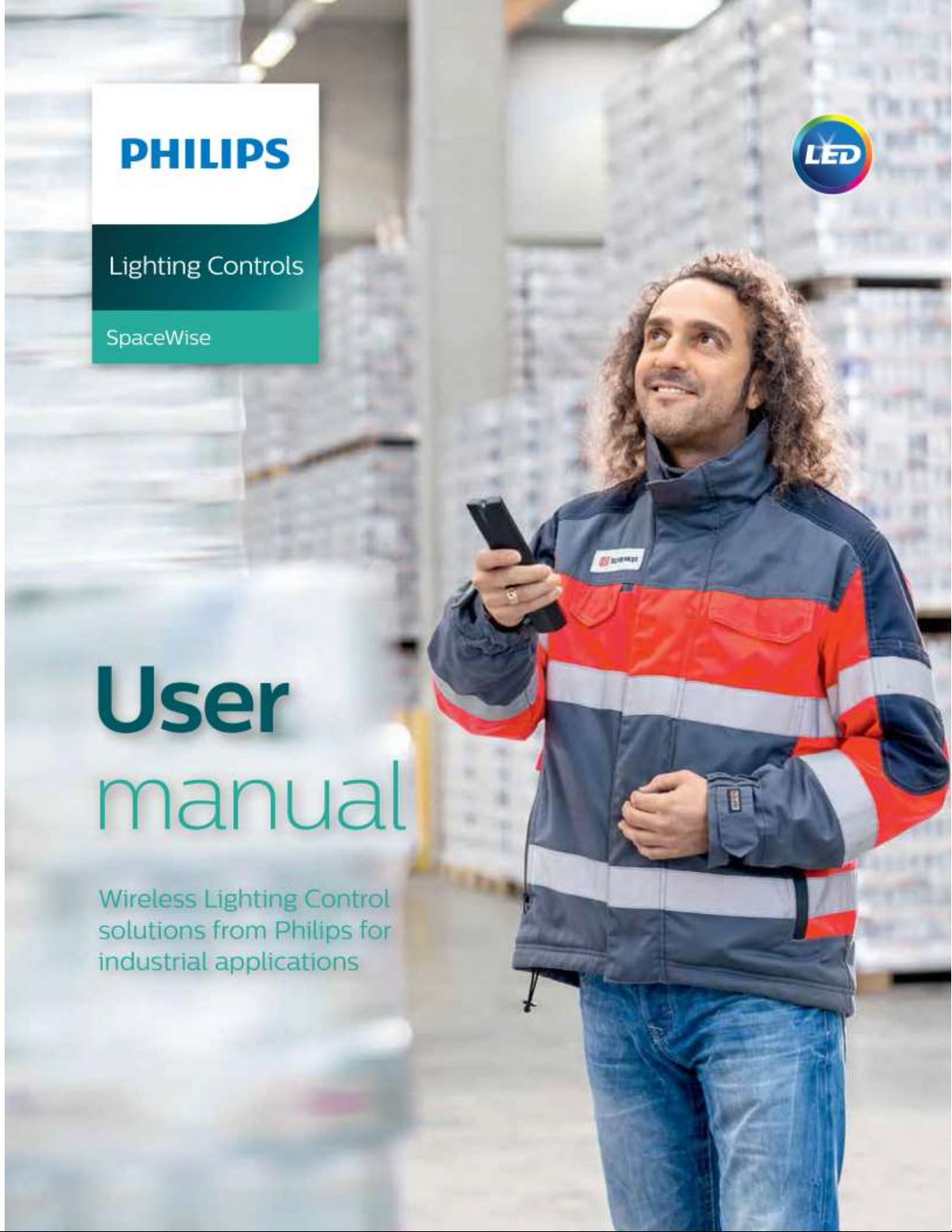
© 2015 Koninklijke Philips N.V. All rights reserved. Philips reserves the
right to make changes in specifications and/or to discontinue any product
at any time without notice or obligation and will not be liable for any
consequences resulting from the use of this publication.
08/15 philips.com/luminaires
Philips Lighting
North America Corporation
200 Franklin Square Drive
Somerset, NJ 08873
Tel. 855-486-2216
Philips Lighting Canada Ltd.
281 Hillmount Rd,
Markham, ON,
Canada L6C 2S3
Tel. 800-668-9008

SpaceWise for Industrial Applications
1
v. 1.6
Contents
1. SpaceWise Technology Industry Luminaire .......................................................................................... 2
1.1 SpaceWise Technology Luminaire sensor coverage area ............................................................. 3
2. Layout .................................................................................................................................................... 4
3. SpaceWise Remote (IRT 9090) .............................................................................................................. 5
4. Grouping ............................................................................................................................................... 7
5. Application Modes ................................................................................................................................ 9
6. Application Mode Selection ................................................................................................................ 10
7. Maximum light output selection ......................................................................................................... 12
8. Creating zones in a group ................................................................................................................... 15
9. Activate / Deactivate occupancy sensor ............................................................................................. 18
10. Activate / Deactivate daylight sensor ............................................................................................. 20
11. Daylight Calibration ......................................................................................................................... 22
12. Test occupancy coverage area (walk test) ...................................................................................... 24
13. Path of egress mode for emergency applications .......................................................................... 25
14. Troubleshooting .............................................................................................................................. 28
15. FAQs ................................................................................................................................................ 29
16. FCC Compliance Statement ............................................................................................................. 30
17. Warranty ......................................................................................................................................... 30
18. Technical support ............................................................................................................................ 30
This document should only be used for commissioning a SpaceWise Industrial System
with high bay luminaires. For office applications, please refer to the commissioning
manual of SpaceWise for Office Applications.
Philips Lighting North America

SpaceWise for Industrial Applications
2
v. 1.6
1. SpaceWise Technology Industry Luminaire
Philips luminaires with wireless SpaceWise Technology are stand-alone LED lighting systems with
integrated high bay occupancy sensing and daylight harvesting, designed specifically to meet the
lighting control needs of an industrial space. With this technology, installers can group multiple
luminaires and activate automated dimming behaviors using a SpaceWise remote control.
A SpaceWise Technology Luminaire contains an integrated MultiSensor which comprises of the
following elements –
A maximum of 50 luminaires can be grouped together using the SpaceWise remote. Users can
pick an application mode that best suits their lighting controls preference.
Philips Lighting North America
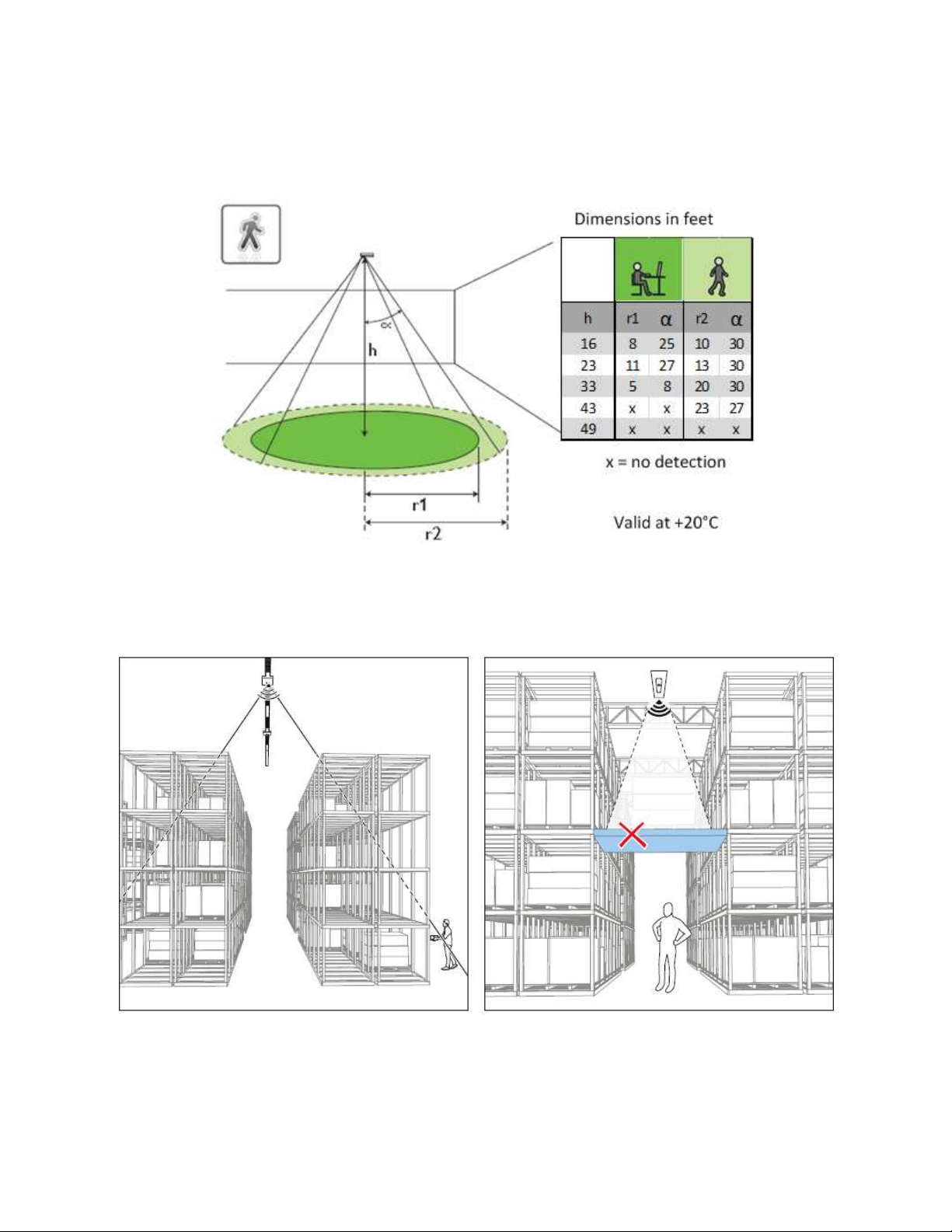
SpaceWise for Industrial Applications
3
v. 1.6
1.1 SpaceWise Technology Luminaire sensor coverage area
To limit unwanted motion detection, the coverage of the luminaire can be restricted by applying
a cover. The cover is a plastic circular ring sticker that can be peeled and applied on the lens of
the sensor. In any instance the view of the sensor should not be blocked with any obstructions.
Philips Lighting North America
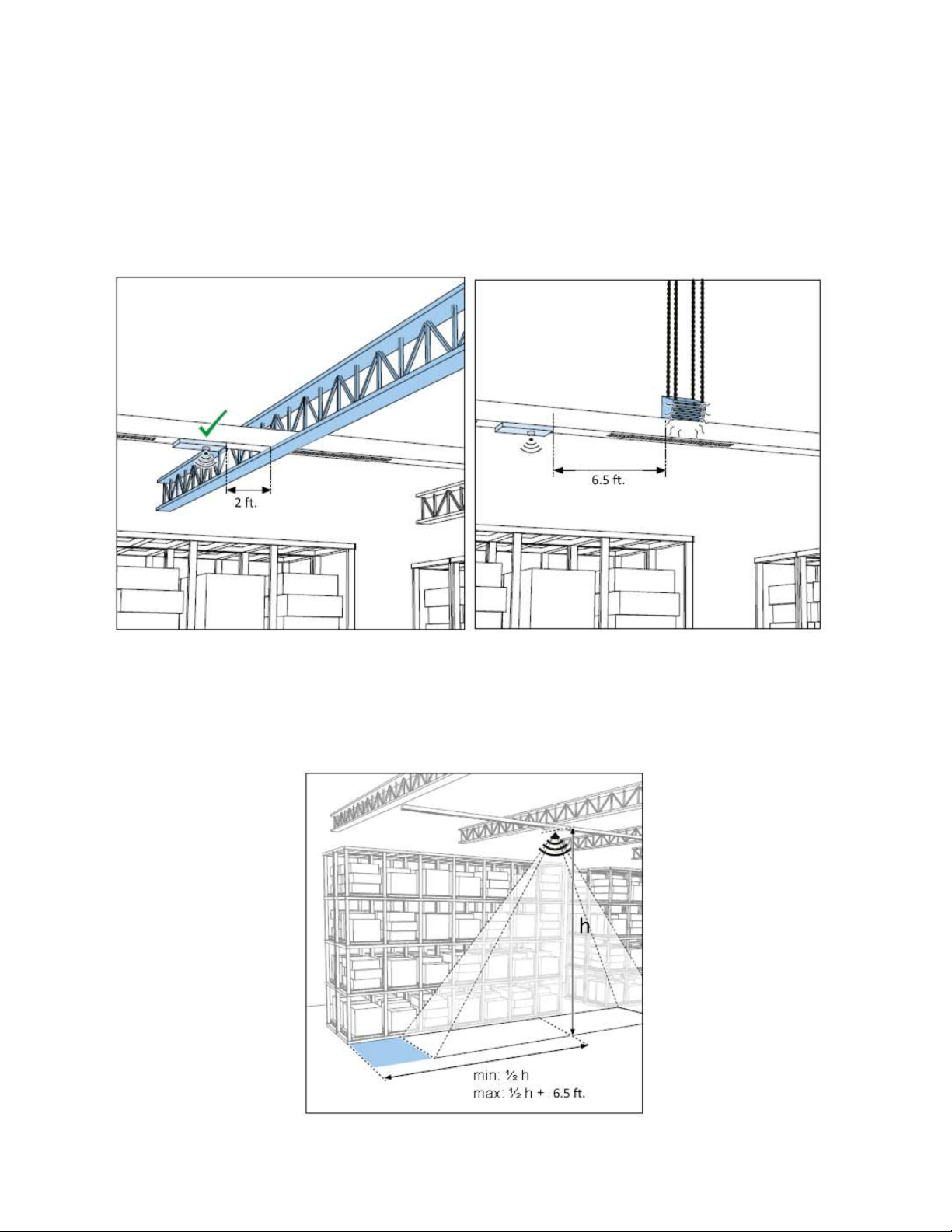
SpaceWise for Industrial Applications
4
v. 1.6
2. Layout
Do not install the luminaire close to steel or concrete constructions. A distance of at least 2 feet should
be maintained in all directions. Installing the luminaire near heater fans and air-conditioning outlets will
hamper the performance of the sensor and therefore it is important to have a minimum of 6.5 feet
distance between air outlets and the luminaire.
Also check that the first luminaire is in the right position and oriented correctly with respect to
the edge of the isle. Refer to section 12 (walk test) for details on testing the coverage area of the
sensor. Note the luminaire needs to be grouped before performing the walk test.
Philips Lighting North America
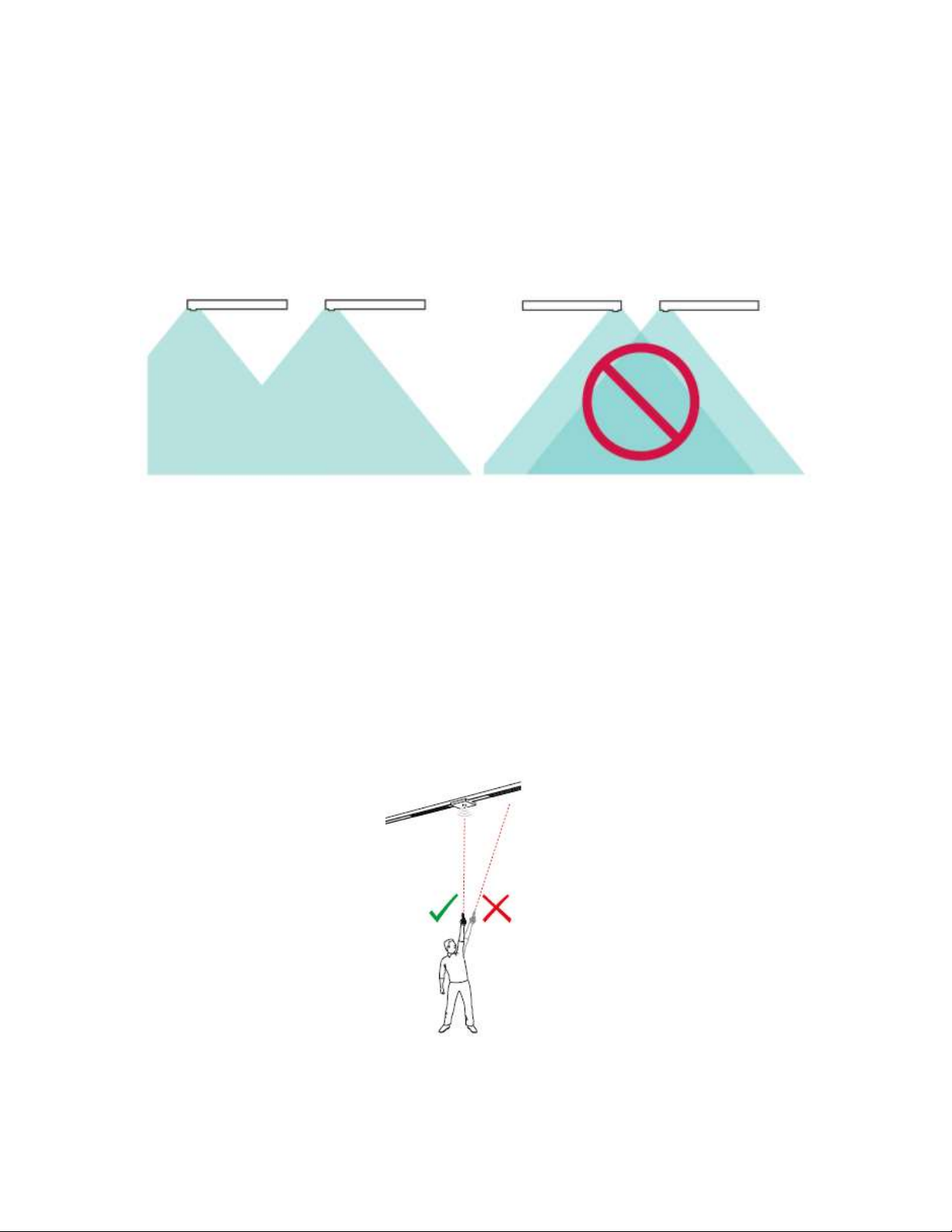
SpaceWise for Industrial Applications
5
v. 1.6
When configuring industrial spaces with SpaceWise Remote, large groups of 30-50 luminaires are
recommended to maintain the lighting aesthetics of the space and improve reliability of the
system. Smaller groups may turn off more frequently than desired.
Install luminaires per manufacturer installation instructions and ensure sensors from adjacent
luminaires are not positioned next to one another.
3. SpaceWise Remote (IRT 9090)
The SpaceWise remote is the only tool required by the installer to group the SpaceWise
Technology Luminaires together and to change any default configuration settings. A set of 2 AAA
batteries of 1.5V each are supplied with the remote. Before proceeding to the commissioning
instructions, make sure that the batteries are correctly installed in the remote and the luminaires
are powered. Also, while commissioning always aim the remote directly at the sensor.
Philips Lighting North America
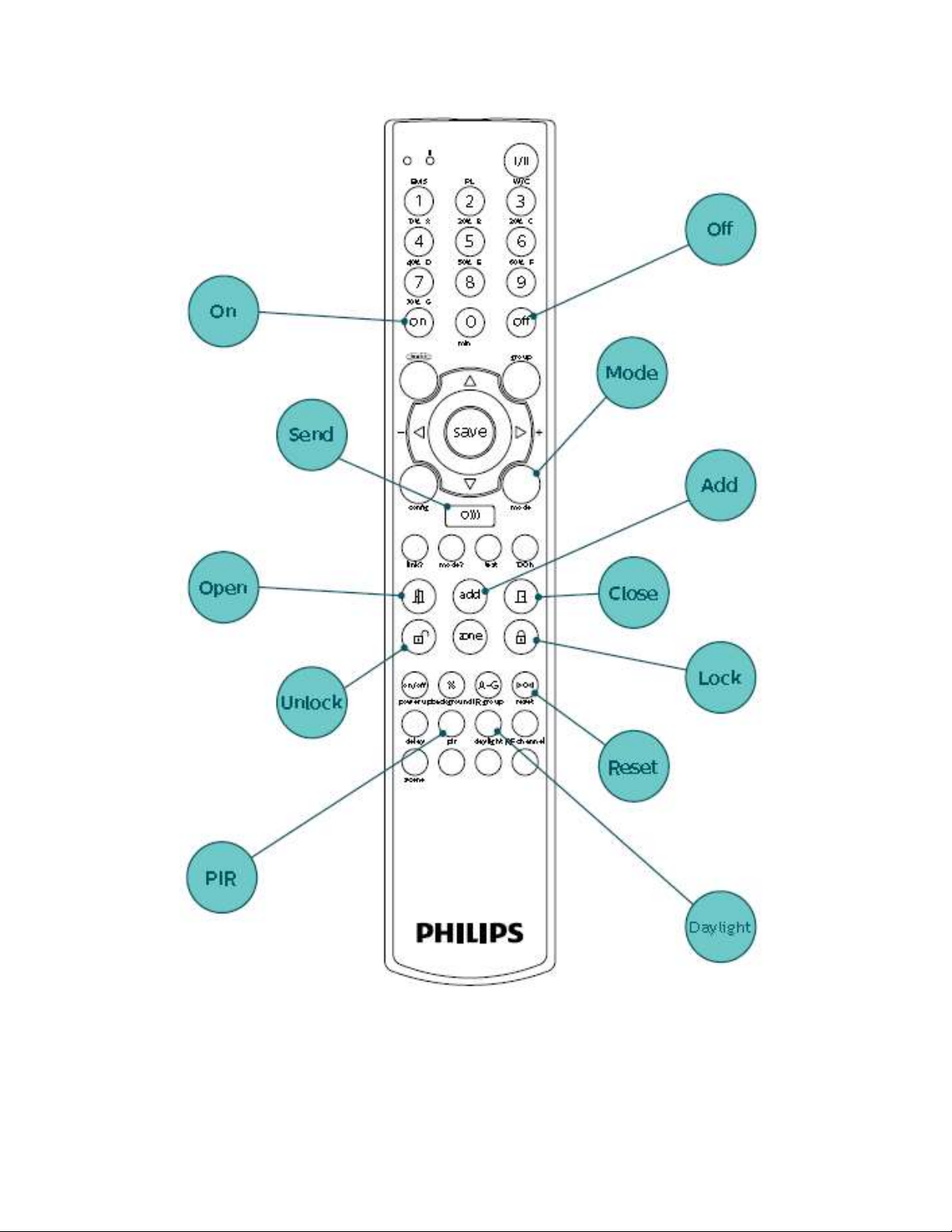
SpaceWise for Industrial Applications
6
v. 1.6
Philips Lighting North America
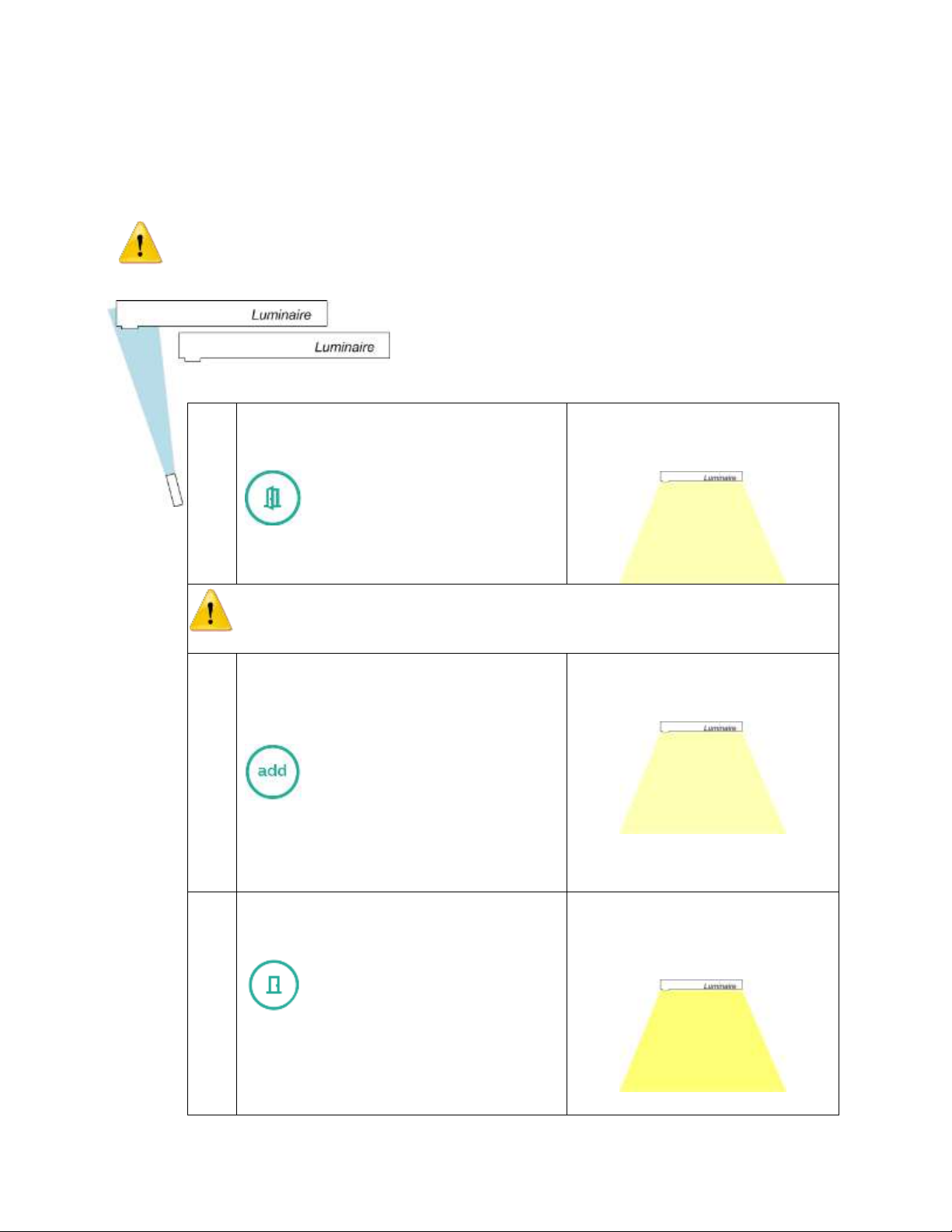
SpaceWise for Industrial Applications
7
a.
Point remote to any luminaire and press
“Open,” once.
Wait for the luminaire to dim
down to 5%.
Make sure the button is pressed only once. Pushing multiple times can
create multiple networks which can cause undesired operation.
b.
Walk to the next luminaire to be added
to the group, point to the luminaire and
press “add.”
Repeat step for adding all the luminaires
in the group.
Added luminaire will dim down
to 5%.
c.
Point to any of the luminaires added in
the group and press “close.”
All the luminaires in the group
will go to 50% light level.
v. 1.6
4. Grouping
Grouping is required to initiate system functionality and dimming behaviors.
The Luminaires have to be in a factory new state to group them together. If changes
were previously made on the luminaires then perform a factory reset as per the
instructions in section 12 “Troubleshooting” before proceeding.
Philips Lighting North America
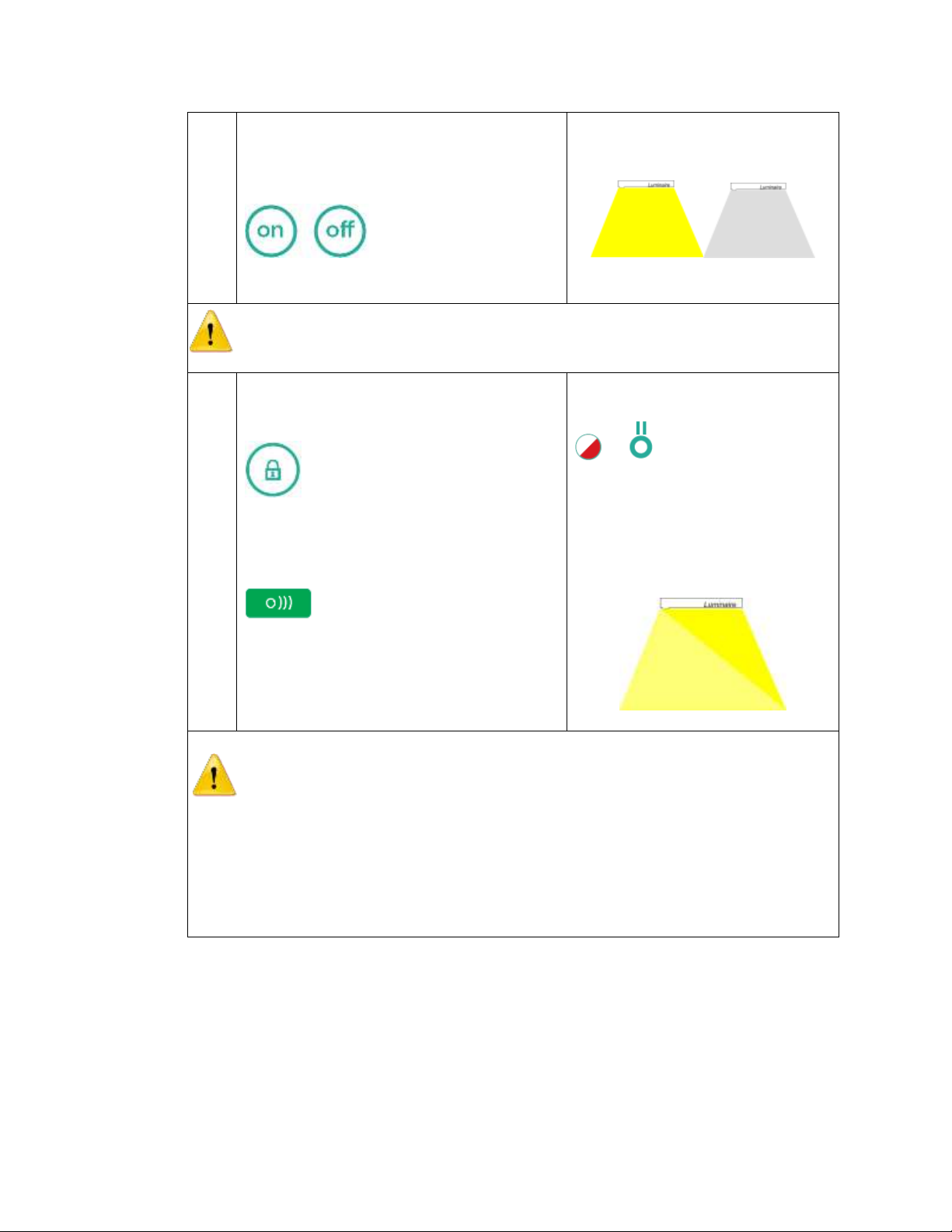
SpaceWise for Industrial Applications
8
d.
Verify the group by pointing to any of
the luminaires in the group and pressing
“on” and “off.”
All the luminaires in the group
will turn ON and OFF together.
If any luminaires in the group do not turn ON/OFF, they are not part of the
group. Go back to step “a” to add the luminaires back in to the group.
e.
Point to any of the luminaires in the
group and press “lock.”
Wait for LED to stop blinking (apx. 10
seconds) then press “send.”
Red LED on remote will start
blinking.
The luminaire will FLASH twice.
Group is ready for normal
operation.
Once the group is locked it will not accept any configuration changes. To
make any changes the group has to be unlocked first. In order to save time,
you can choose to lock the group after finishing all configuration changes
such as max light level changes, scene customization, etc have been
executed.
Refer to the FAQ section for additional information on how to correct non
responsive luminaires.
v. 1.6
Philips Lighting North America
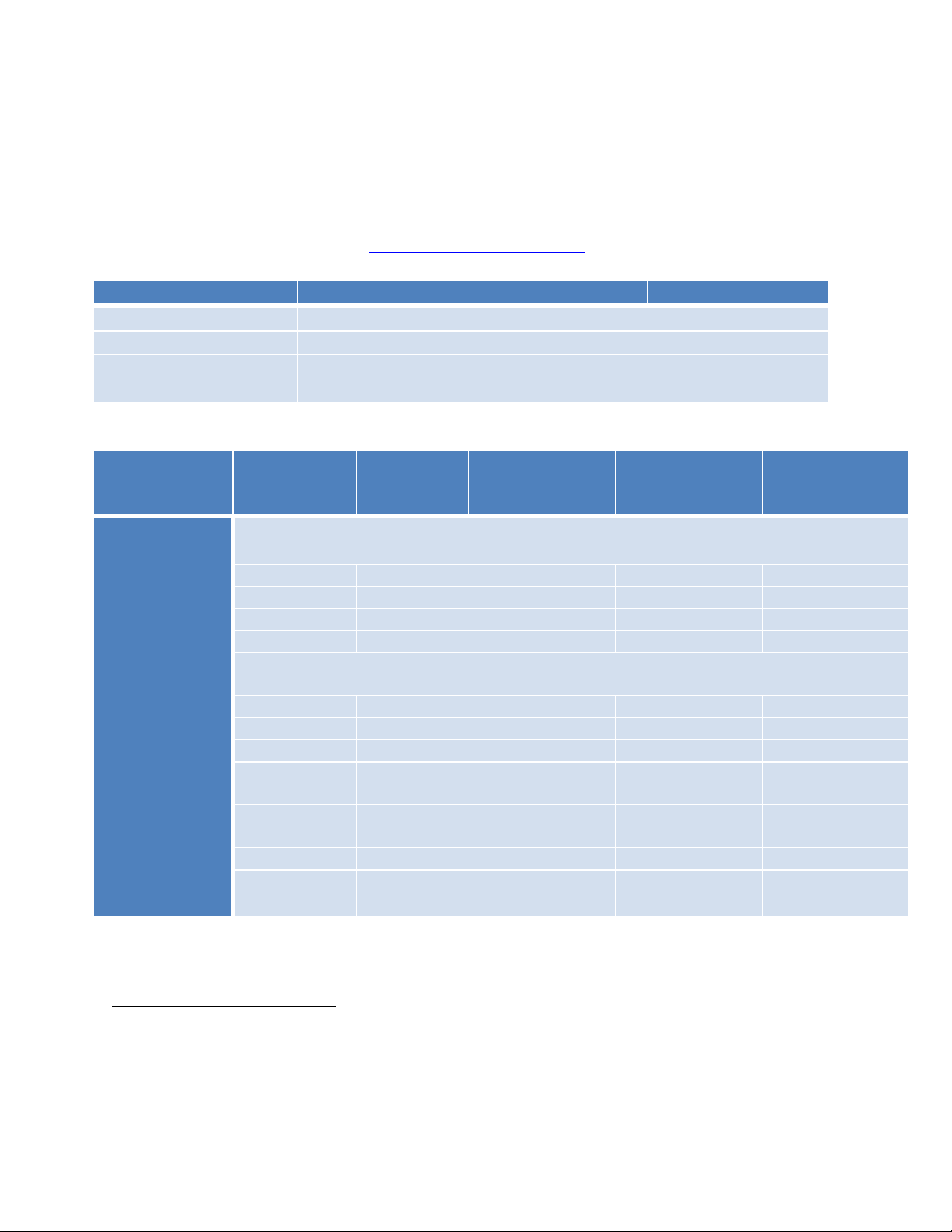
SpaceWise for Industrial Applications
9
Application
setting
Mode 6
(default):
Warehouse
Mode 7:
Gymnasium
Mode 8:
Warehouse
comfort
Mode 9:
Manufacturing
Mode 17:
Retail
Out of the box
behavior
Behavior of the luminaires before grouping or being altered via the commissioning
remote.
Power-up state
On
On
On
On
On
Hold Time1
15 min
15 min
15 min
15 min
15 min
Background Level
30%
30%
30%
30%
70%
Prolong Time2
Infinite
Infinite
Infinite
Infinite
Infinite
Start-up and Dim
behavior
Behavior of the luminaires after grouping.
Switch ON Level3
60%
60%
60%
60%
70%
Background Level
10%
20%
10%
20%
70%
Hold Time
2 min
5 min
2 min
5 min
20 min
Fading to Switch
ON Level
0s
0s
0s
0s
0s
Fading to
Background Level
10s
10s
10s
10s
10s
Prolong Time
2 min
5 min
Infinite
Infinite
Infinite
Switch OFF to 0%
Yes
Yes
No. Stays at
background level
No. Stays at
background level
No. Stays at
background level
1
2
3
Application
ON/OFF behavior
Mode
Warehouse (Default)
Auto ON/Auto OFF
6
Sporting Area
Auto ON/Auto OFF
7
Warehouse Comfort
Auto ON/Auto DIM to Background Level
8
Manufacturing
Auto ON/Auto DIM to Background Level
9
v. 1.6
5. Application Modes
Various industrial application modes are supported within SpaceWise Technology. The default
factory setting is set as the warehouse mode (mode# 6) and since the behavior varies for each
mode, it is recommended to select the mode that closely reflects the installed application space.
See the SpaceWise Design Guide (www.philips.com/spacewise) for details.
Hold time is the occupancy time out after which the luminaire dims from the task level to the
background level.
Prolong time is the time for which the luminaire stays at the background level before switching off.
Level at which lights turn ON before ramping up to full output or the level determined by the
daylight sensor.
Philips Lighting North America
