Page 1

OccuPlus Commissioning Guide
with the IRT8097
Page 2
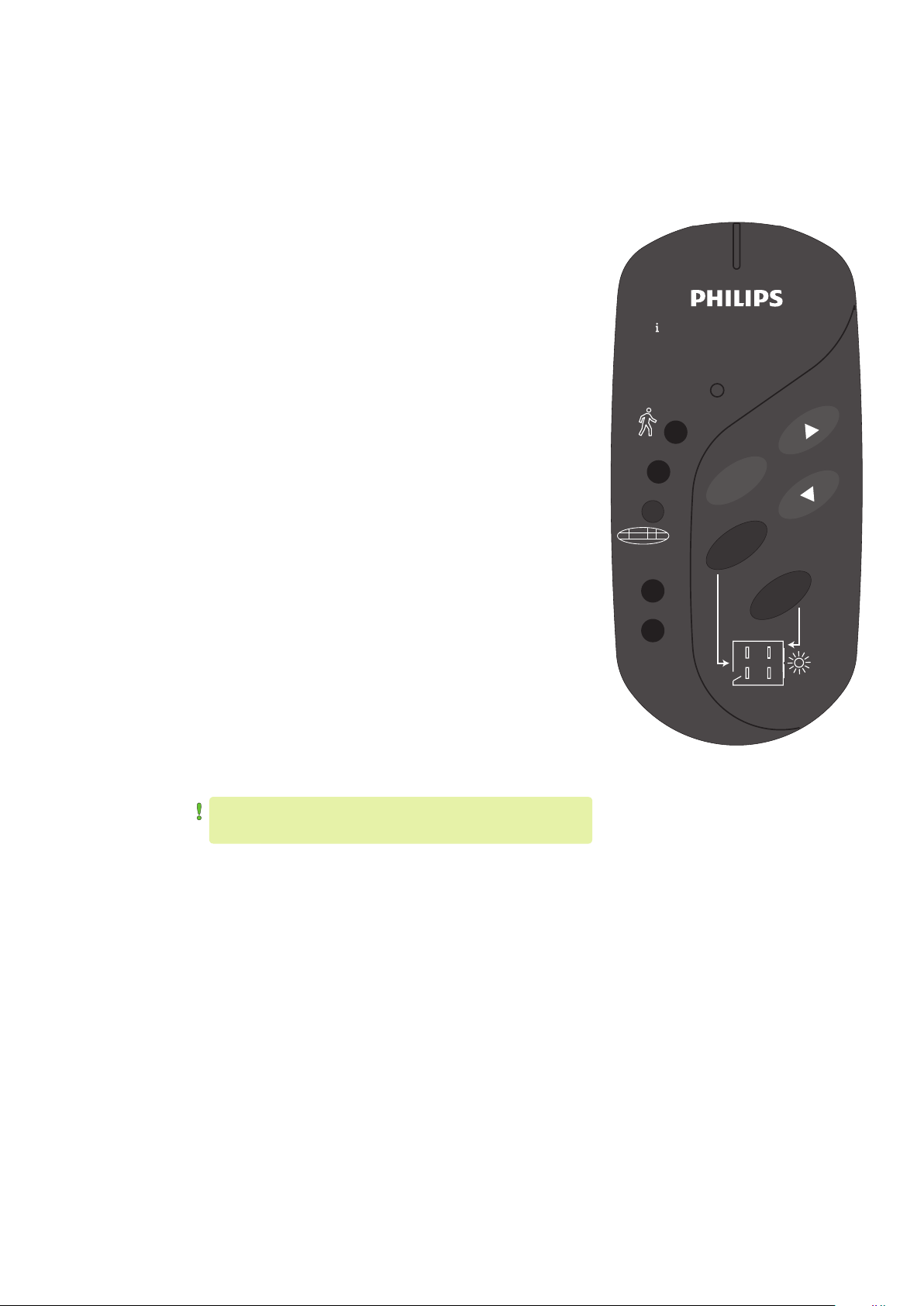
Content Calibrate the light level
test
off
on
100 h
DALI
address
www.philips.com/omniprog
save
c
w
1
1
2
2
3
4
DALI function assignment
Movement test
Switch lights on or off
Enable 100h. no dimming
Commissioning of switches with
Enocean® RF technology
5
Contact
Philips OccuPlus Commissioning Guide - IRT8097
Attention
Always keep pointed to OccuPlus sensor
Page 3
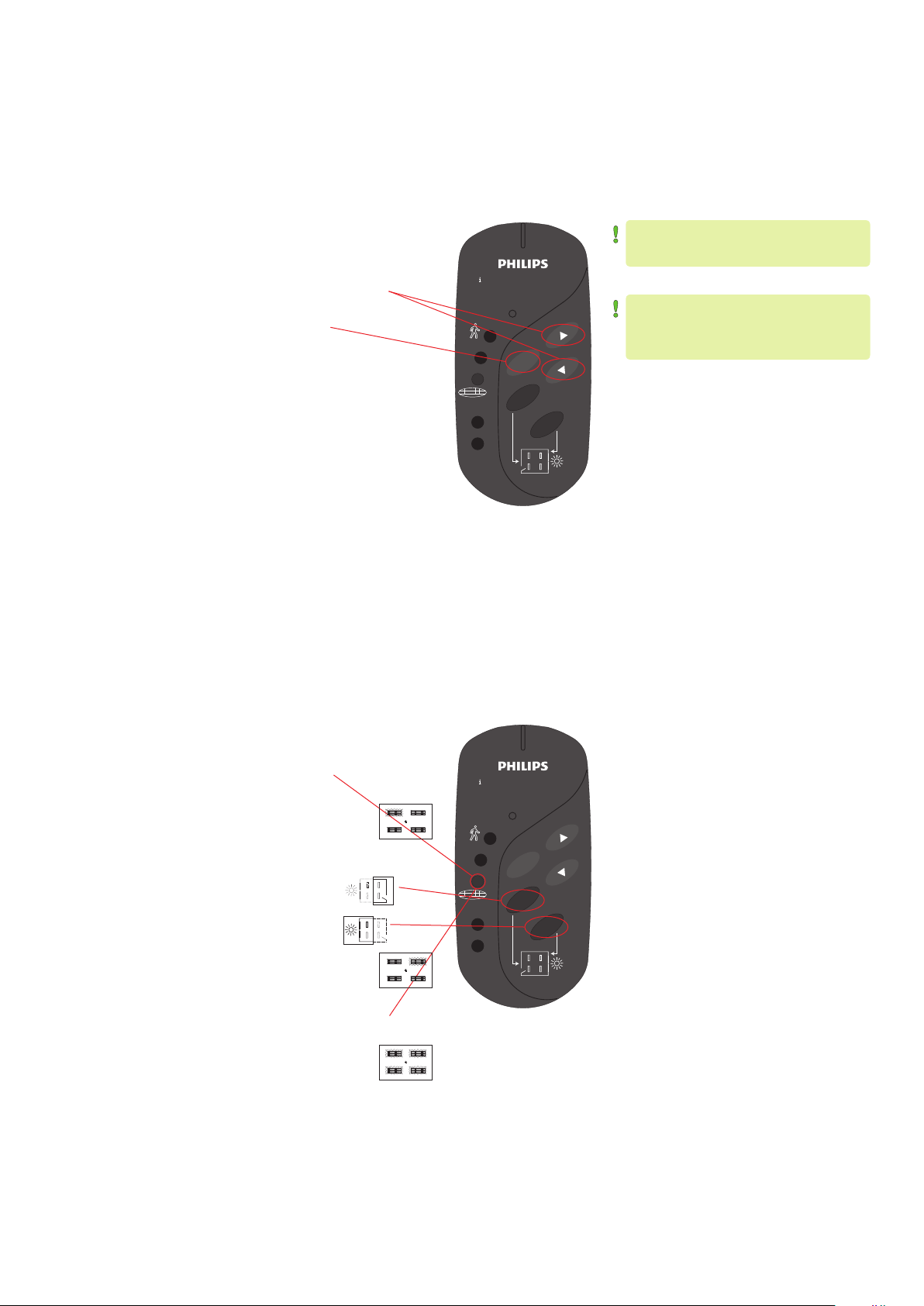
Philips OccuPlus Commissioning Guide - IRT8097 1
test
off
on
100 h
DALI
address
www.philips.com/omniprog
save
c
w
Calibrate the light level
test
off
on
100 h
DALI
address
www.philips.com/omniprog
save
c
w
Press “5” “6” to set
1
the required light level
Press “save”
2
Attention
Always calibrate the installation
Attention
Calibration must be done at night and
ofce must be furnished
DALI function assignment
Press “DALI”
1
Wait for a luminaire
2
to ash
Select function for this luminaire
3
c = corridor
w = window
Repeat for next
4
ashing luminaire
Press “DALI” to abort)
(5
When nished all
6
luminaires ash once
Page 4

Philips OccuPlus Commissioning Guide - IRT80972
test
off
on
100 h
DALI
address
www.philips.com/omniprog
save
c
w
Movement test
test
off
on
100 h
DALI
address
www.philips.com/omniprog
save
c
w
12Press “test”
OccuPlus will now operate
10x faster than normal.
MD timer = 30sec xed
Press “test” to stop
(automatic stop after 60s
no movement)
Switch lights on or off
1
2
Press “on”
Press “off”
Page 5

Philips OccuPlus Commissioning Guide - IRT8097 3
DALI
address
mode
mode ? test
background
basics
10%
40%
30%
min.
20%
50%
power up
IR group
power uppower up
A
D
G
C
F
B
E
C
a
l
i
b
r
a
t
i
o
n
60%
70%
%
1
4
7
3
6
9
on
off
2
5
10
8
1-10
A-G
on/off
save
w
w
w
.
p
h
i
l
i
p
s
.
c
o
m
/
o
m
n
i
p
r
o
g
Enable 100h. no dimming
test
off
on
100 h
DALI
address
www.philips.com/omniprog
save
c
w
12Press “100h”
OccuPlus will not dim anymore
for 100 hours burning time.
(calibration is still possible!)
LED is constant green
Press “100h”
OccuPlus will function normally
and 100h counter will be reset.
Page 6

Philips OccuPlus Commissioning Guide - IRT80974
Commissioning of switches with Enocean® RF technology
0
1
0 0
1 1
B A
Procedure
Shortly press the front button of the OccuPlus,
The LEDs will ash shortly.
Press again but now hold the button down until
the green and red LEDs start to ash rapidly.
Wait till the ashing slows down.
Press one of the keys of the switch you want to bind to the OccuPlus.
Press 0 or 1
Function = window + corridor control
Press B 0
Function: B = window+corridor control
A = additional channel (= 4) control
Press B 1
Function: B = window control
A = corridor control
The system will not recognise the dual rocker if you use the buttons A0 or A1,
but commission only the A switch as single rocker.
The LEDs will ash rapidly again. Wait till the ashing slows down.
You can now bind another switch.
Press the front button (shortly), or wait for 30 seconds, to stop the commissioning.
The green/red ashing will now stop and normal operation is resumed.
If you make a mistake or want to make alterations, stop the commissioning process, and restart again.
Start of commissioning will always remove existing bindings.
Page 7

Philips OccuPlus Commissioning Guide - IRT8097 5
Page 8

Contact
Philips Lighting B.V.
www.philips.com/omniprog
www.philips.com/occuplus
Although this information has been prepared with extreme care, no rights
can be derived from any information and illustration in this manual.
3222 636 49140
August 2009
