Philips HTS3277, HTS3377W-12, HTS3377, HTS3376W-12, HTS3377W User Manual
...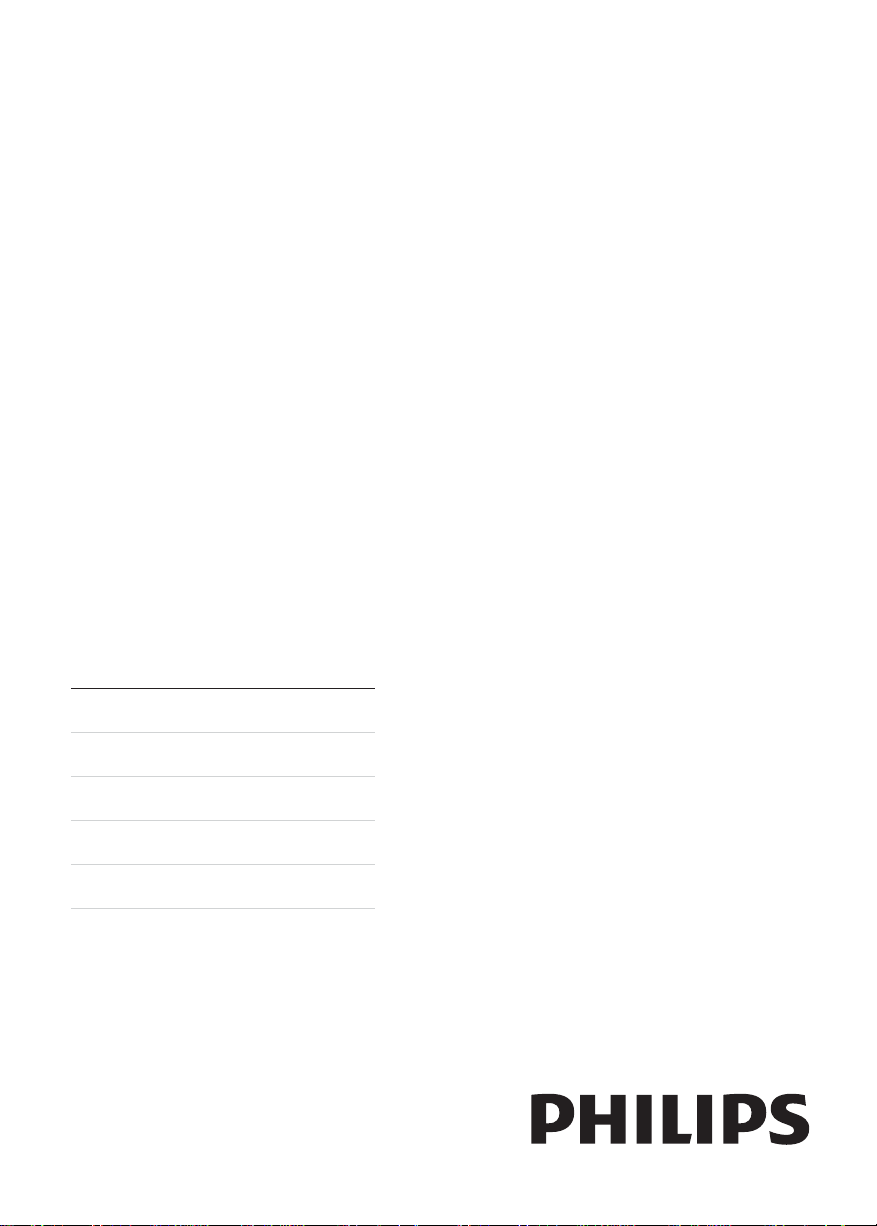
Register your product and get support at
www.philips.com/welcome
HTS3269
HTS3270
HTS3277
HTS3376
HTS3377
HTS3376W
HTS3377W
EN User manual
DE Benutzerhandbuch
ES Manual del usuario
FR Mode d’emploi
NL Gebruiksaanwijzing
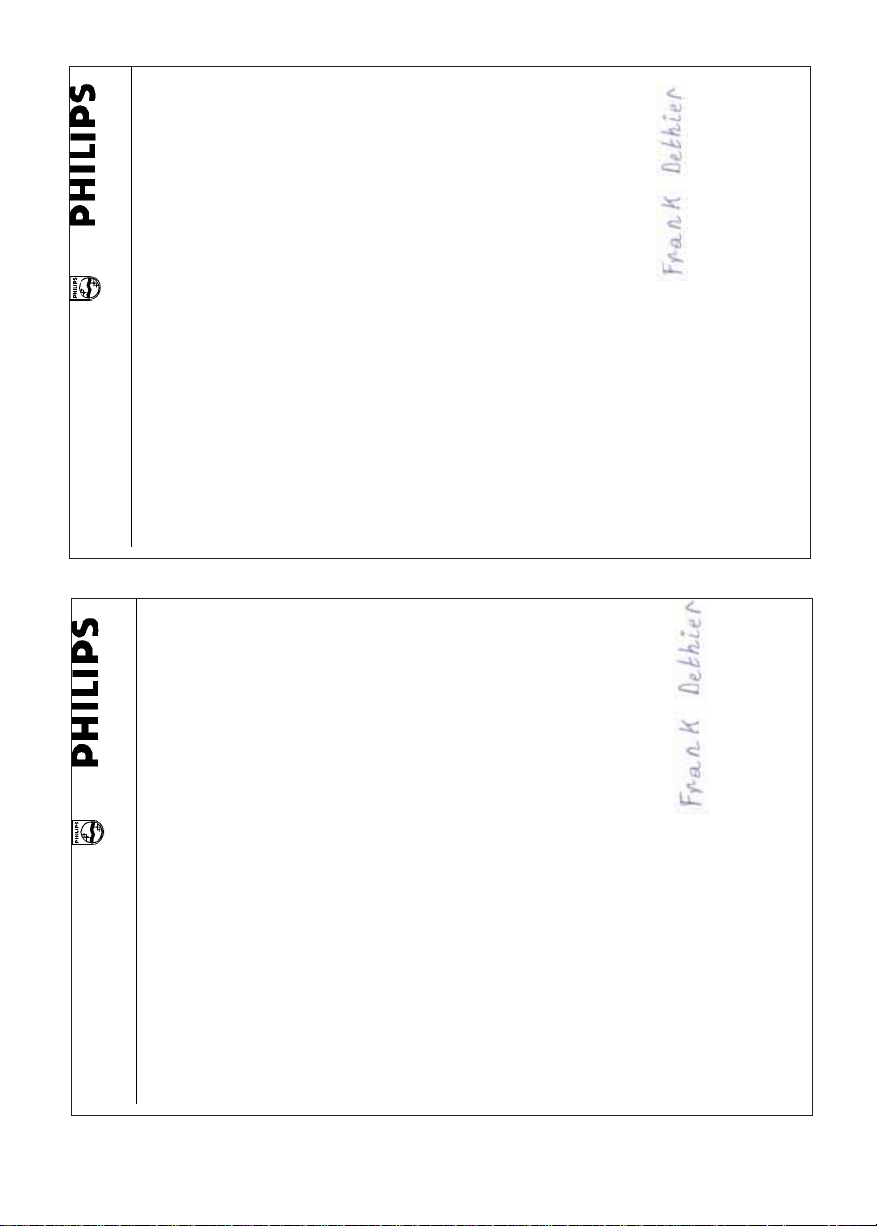
(manufacturer’s name)
Philips Consumer Electronics
(manufacturer’s address)
(type or model)
Frank Dethier
Innovation Lab Manager
Philips Leuven
(signature, name and function)
(product description)
EC DECLARATION OF CONFORMITY
We,
(report No.)
SGP 09-CE-HTS3376W/12
Philips Consumer Lifestyle
Philips, Glaslaan 2, 5616 JB Eindhoven, The Netherlands
(manufacturer’s name)
Philips Consumer Electronics
EC DECLARATION OF CONFORMITY
We,
SGP 09-CE-HTS3377W/12
Philips Consumer Lifestyle
(report No.)
(manufacturer’s address)
Philips, Glaslaan 2, 5616 JB Eindhoven, The Netherlands
declare under our responsibility that the electrical product:
(name)
Philips HTS3376W/12
declare under our responsibility that the electrical product:
Home Theatre System with wireless
(name) (type or model)
Philips HTS3377W/12
(title and/or number and date of issue of the standards)
EN 60065 : 2002 + A1 : 2006
EN 55013 : 2001 + A1 : 2003 + A2 : 2006
EN 55020 : 2007
EN 61000-3-2 : 2006-04
EN 61000-3-3 : 1995-01 + A1 : 2001-06 + A2:2005-11
to which this declaration relates is in conformity with the following standards:
EN 300 328 V1.7.1 + EN 301 489-1 V1.6.1, 489-17 V1.2.1
EN 62311 : 2008
(product description)
Home Theatre System with wireless
EN 60065 : 2002 + A1 : 2006
EN 55013 : 2001 + A1 : 2003 + A2 : 2006
EN 55020 : 2007
EN 61000-3-2 : 2006-04
EN 61000-3-3 : 1995-01 + A1 : 2001-06 + A2:2005-11
to which this declaration relates is in conformity with the following standards:
EN 300 328 V1.7.1 + EN 301 489-1 V1.6.1, 489-17 V1.2.1
following the provisions of 2006/95/EC, 2004/108/EC, 2005/32/EC & RTTE 1999/5/EC
directives and is produced by a manufacturing organisation on ISO 9000 level.
(title and/or number and date of issue of the standards)
EN 62311 : 2008
following the provisions of 2006/95/EC, 2004/108/EC & RTTE 1999/5/EC directives
and is produced by a manufacturing organisation on ISO 9000 level.
June 2009
nd
(place, date)
Eindhoven, 2
Frank Dethier
Innovation Lab Manager
Philips Leuven
(signature, name and function)
March 2009
th
(place, date)
Eindhoven, 11
2
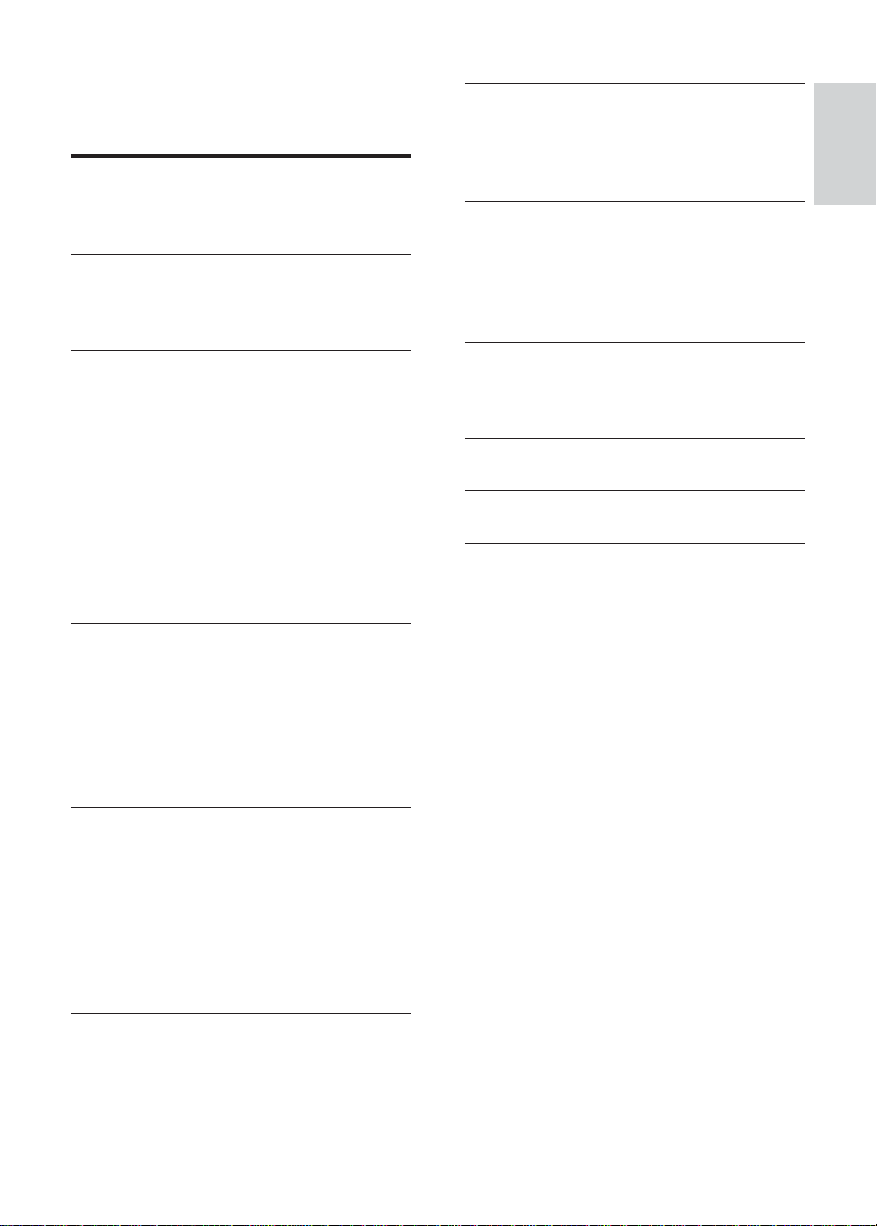
Contents
1 Important 4
Safety and important notice 4
Trademark notice 5
2 Your product 7
Feature highlights 7
Product overview 8
7 Adjust sound 31
Control the volume 31
Select surround sound 31
Select a preset sound 31
8 Adjust settings 32
General setup 32
Audio setup 34
Video setup 35
Preferences 36
English
3 Connect 10
Place the product 10
Connect video cables 11
Connect speaker cables to speakers 12
Connect speaker to speaker stand 12
Connect speakers and subwoofer 13
Connect rear speakers to wireless
receiver 14
Connect radio antenna 14
Connect audio cables/other devices 14
Connect power cord 16
4 Get started 17
Insert the remote control batteries 17
Find the correct viewing channel 17
Select menu display language 18
Change speaker settings 18
Use Philips EasyLink 19
Select a play source 21
5 Play 22
Play a disc 22
Play video 22
Play music 25
Play photo 26
Play from USB device 27
Play from portable media player 28
Play from radio 28
9 Additional Information 39
Update software 39
Care 39
10 Specifi cations 40
11 Troubleshooting 42
12 Glossar y 44
6 Advanced features 30
Create MP3 audio fi les 30
EN
3
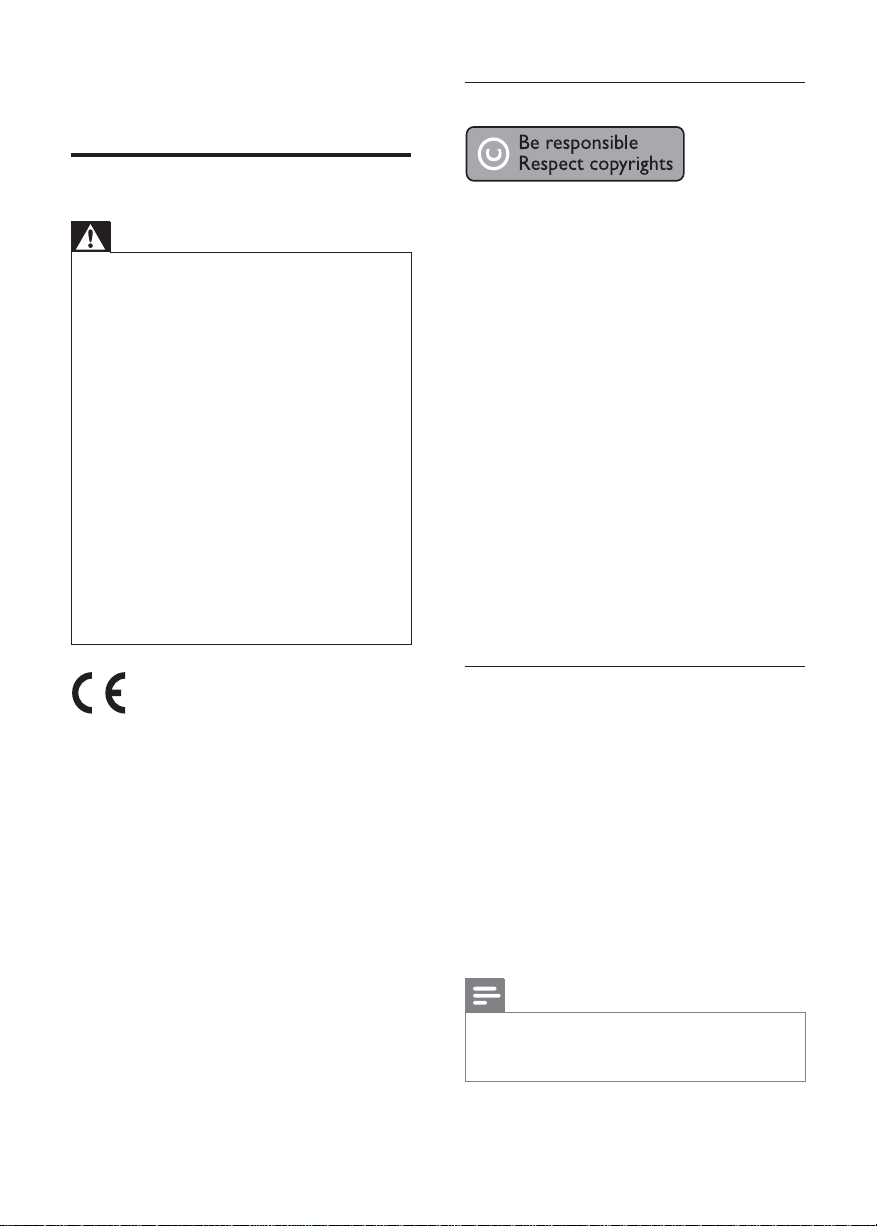
1 Important
Copyright
Safety and important notice
Warning
Risk of overheating! Never install the product •
in a confi ned space. Always leave a space
of at least 4 inches around the product for
ventilation. Ensure curtains or other objects
never cover the ventilation slots on the
product.
Never place the product, remote control or •
batteries near naked fl ames or other heat
sources, including direct sunlight.
Only use this product indoors. Keep this •
product away from water, moisture and liquidfi lled objects.
Never place this product on other electrical •
equipment.
Keep away from this product during lightning •
storms.
Where the mains plug or an appliance •
coupler is used as the disconnect device,
the disconnect device shall remain readily
operable.
Visible and invisible laser radiation when open. •
Avoid exposure to beam.
This product is in compliance with the
essential requirements and other relevant
provisions of Directives 2006/95/EC (Low
Voltage), 2004/108/EC (EMC).
Hereby, Philips Consumer Lifestyle, declares
that this Home Theatre System HTS3377W,
HTS3376W ( CE 0560) is in compliance with
the essential requirements and other relevant
provisions of Directive 1999/5/EC.
This product incorporates copyright
protection technology that is protected
by method claims of certain U.S. patents
and other intellectual property rights
owned by Macrovision Corporation and
other rights owners. Use of this copyright
protection technology must be authorized
by Macrovision Corporation, and is intended
for home and other limited viewing uses only
unless otherwise authorized by Macrovision
Corporation. Reverse engineering or
disassembly is prohibited.
Copyright in the U.K.
Recording and playback of material may
require consent. See Copyright Act 1956 and
The Performers’ Protection Acts 1958 to
1972.
Mains fuse (UK only)
This product is fi tted with an approved
moulded plug. Should it become necessary to
replace the mains fuse, this must be replaced
with a fuse of the same value as indicated on
the plug (example 10A).
1 Remove fuse cover and fuse.
2 The replacement fuse must comply with
BS 1362 and have the ASTA approval
mark. If the fuse is lost, contact your
dealer in order to verify the correct type.
3 Refi t the fuse cover.
Note
To conform to the EMC directive (2004/108/ •
EC), the mains plug on this product must not
be detached from the mains cord.
4
EN
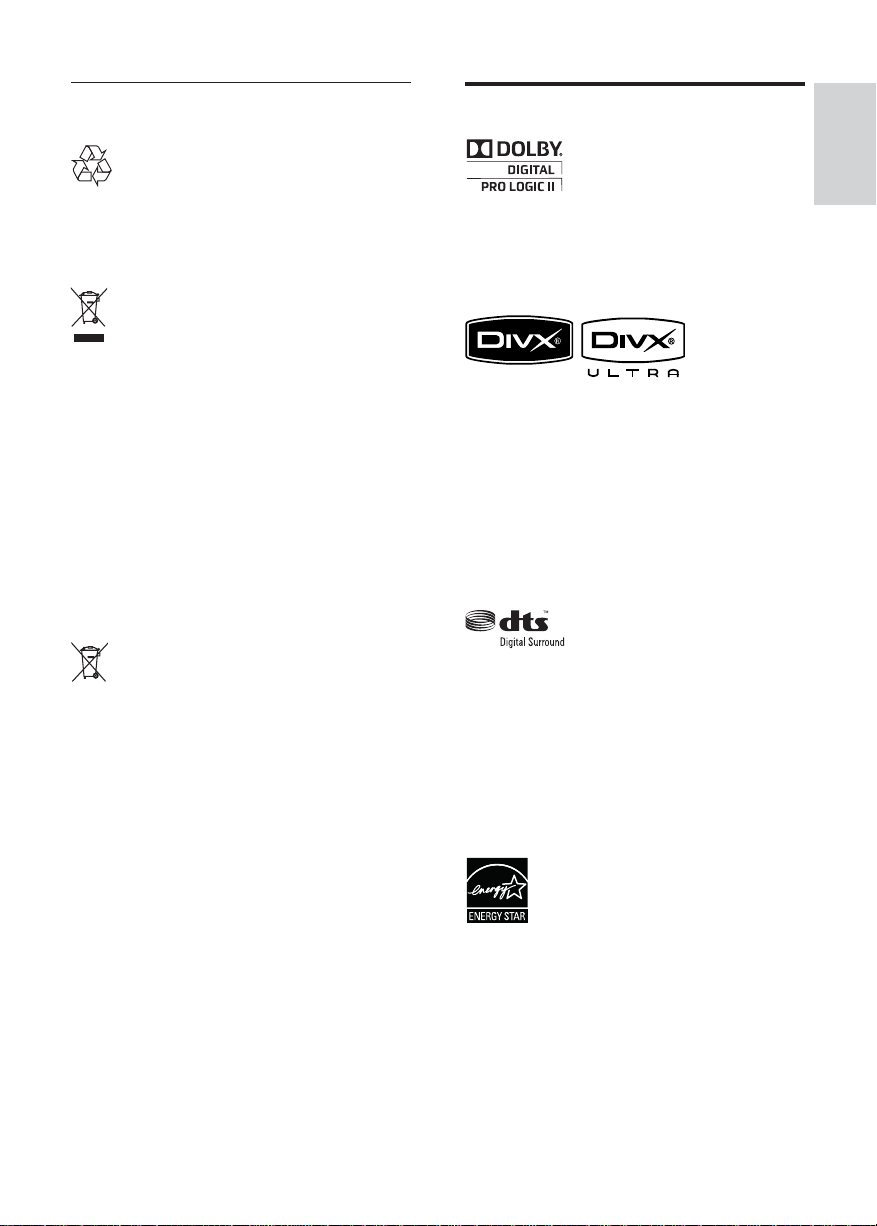
Disposal of your old product and
batteries
Your product is designed and manufactured
with high quality materials and components,
which can be recycled and reused.
When this crossed-out wheeled bin symbol
is attached to a product it means that the
product is covered by the European Directive
2002/96/EC. Please inform yourself about the
local separate collection system for electrical
and electronic products.
Please act according to your local rules and
do not dispose of your old products with your
normal household waste.
Correct disposal of your old product helps to
prevent potential negative consequences for
the environment and human health.
Your product contains batteries covered by
the European Directive 2006/66/EC, which
cannot be disposed with normal household
waste.
Please inform yourself about the local rules
on separate collection of batteries because
correct disposal helps to prevent negative
consequences for the environmental and
human health.
Trademark notice
English
Manufactured under license from Dolby
Laboratories. Dolby, Pro Logic and the
double-D symbol are trademarks of Dolby
Laboratories.
DivX, DivX Ultra Certifi ed, and associated
logos are trademarks of DivX, Inc. and are
used under license.
Offi cial DivX® Ultra Certifi ed product.
Plays all versions of DivX ® video (including
DivX ® 6) with enhanced playback of DivX®
media fi les and the DivX® Media Format.
Plays DivX® video with menus, subtitles and
audio tracks.
Manufactured under licence under U.S. Patent
#s: 5,451,942; 5,956,674; 5,974,380; 5,978,762;
6,487,535 & other U.S. and worldwide patents
issued & pending. DTS and DTS Digital
Surround are registered trademarks and the
DTS logos and Symbol are trademarks of
DTS, Inc. © 1996-2008 DTS, Inc. All Rights
Reserved.
ENERGY STAR and the ENERGY STAR mark
are registered U.S. trademarks.
EN
5
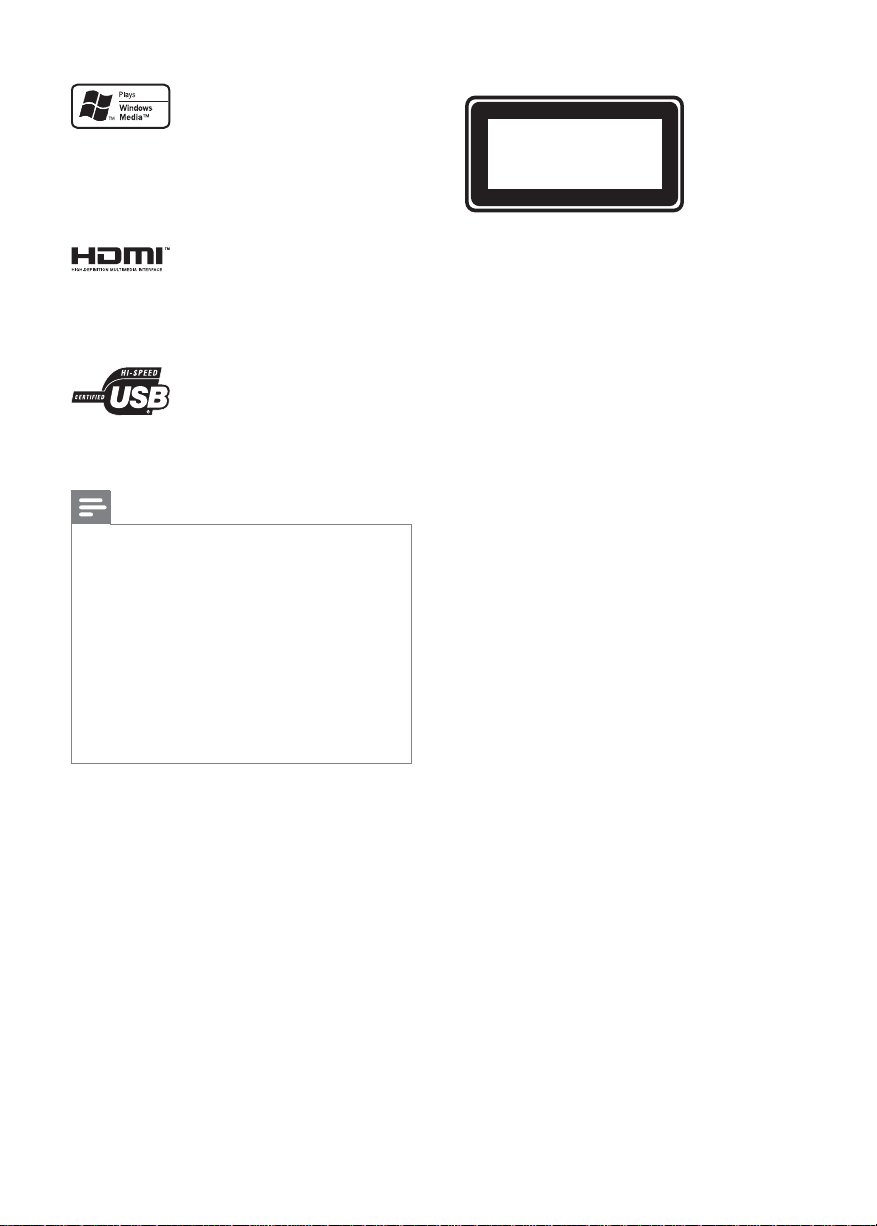
Windows Media and the Windows logo are
trademarks, or registered trademarks of
Microsoft Corporation in the United States
and/or other countries.
HDMI, and HDMI logo and High-Defi nition
Multimedia Interface are trademarks or
registered trademarks of HDMI licensing LLC.
The USB-IF Logos are trademarks of Universal
Serial Bus Implementers Forum, inc.
Note
This equipment has been tested and found •
to comply with the limits for a Class B digital
device, pursuant to Part 15 of the FCC
Rules. These limits are designed to provide
reasonable protection against harmful
interference in a residential installation. This
equipment generates, uses and can radiate
radio frequency energy and, if not installed
and used in accordance with the instructions,
may cause harmful interference to radio
communications. However, there is no
guarantee that interference will not occur in a
particular installation.
LASER RADIATION
DO NOT VIEW DIRECTLY
WITH OPTICAL INSTRUMENTS
CLASS 1M LASER PRODUCT
If this equipment does cause harmful
interference to radio or television reception,
which can be determined by turning the
equipment off and on, the user is encouraged
to try to correct the interference by one or
more of the following measures:
Reorient or relocate the receiving •
antenna.
Increase the separation between the •
equipment and receiver.
Connect the equipment into an outlet on •
a circuit different from that to which the
receiver is connected.
Consult the dealer or an experienced •
radio/TV technician for help.
6
EN
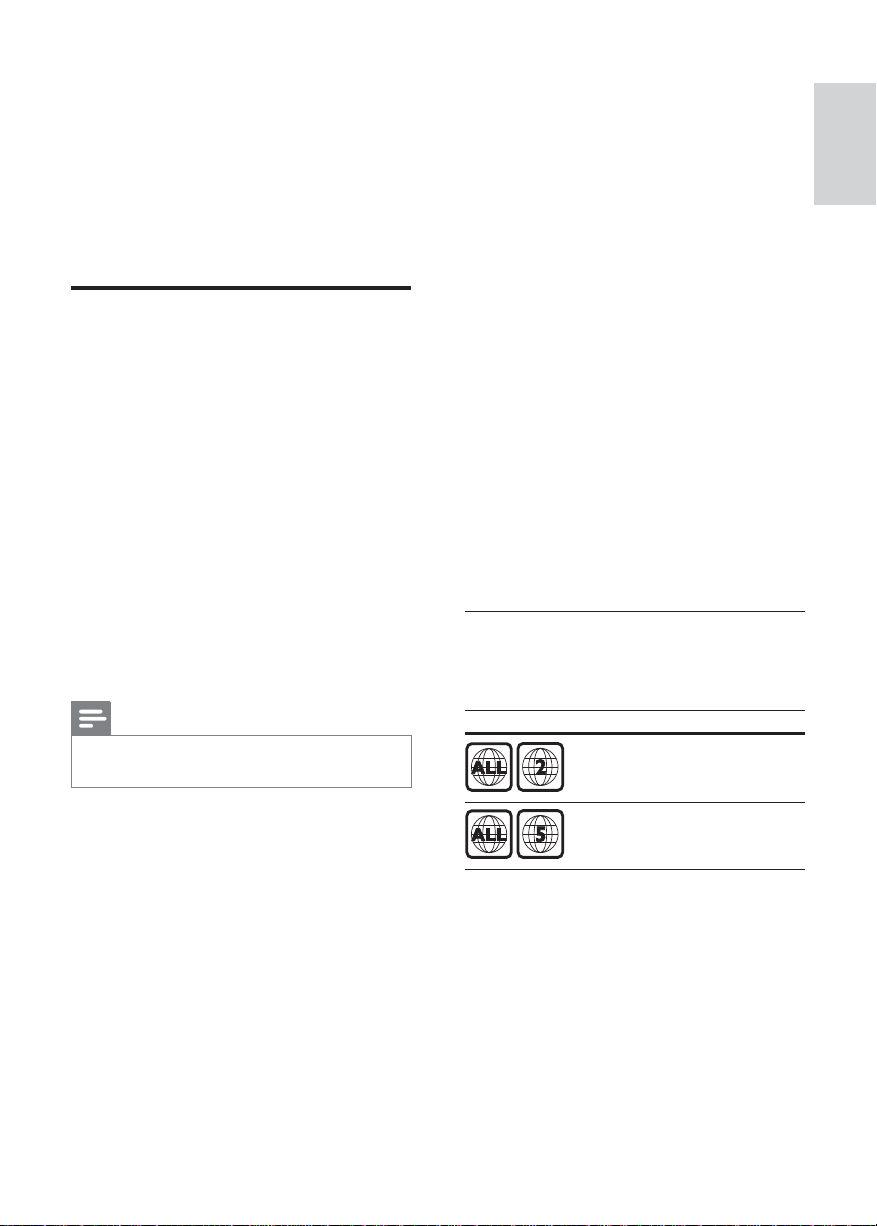
2 Your product
Congratulations on your purchase, and
welcome to Philips! To fully benefi t from the
support that Philips offers; register your product
at www.philips.com/welcome.
Feature highlights
Video upscaling to 1080p
Enjoy watching discs in the highest picture
quality available for your HDTV. This product
offers full high-defi nition video playback up
to 1080p resolution that provides a highly
detailed picture and increased sharpness that
delivers a more true-to-life picture for an
amazing viewing experience.
Philips EasyLink
Your product supports Philips EasyLink, which
uses the HDMI CEC (Consumer Electronics
Control) protocol. EasyLink-compliant devices
that are connected through HDMI connectors
can be controlled by a single remote control.
High speed USB 2.0 Link and MP3 link
Simply plug your USB device into the USB jack
to play your MP3/WMA/JPEG/DivX fi les; or
plug your portable media player to the MP3
LINK jack to enjoy the music play in superb
sound quality.
Sync the audio output with the video play
Synchronise audio and video by delaying the
audio output if the video signal sent to the TV
is slower than the audio streams.
Create MP3 fi les
Convert your favourite audio tracks from an
audio CD into MP3 format. The created MP3
fi les are saved in your USB device.
Screen Fit
View the movie in full screen display on any
TV.
Region codes
You can play discs with the following region
codes.
English
Note
Philips does not guarantee 100% •
interoperability with all HDMI CEC devices.
Listen to rich uncompressed multi-channel
surround sound
This Home Theatre System supports 5.1
channels of uncompressed audio that delivers
a real-to-life sound experience as if you are
listening to it live.
DVD region code Countries
Europe
Russia
EN
7
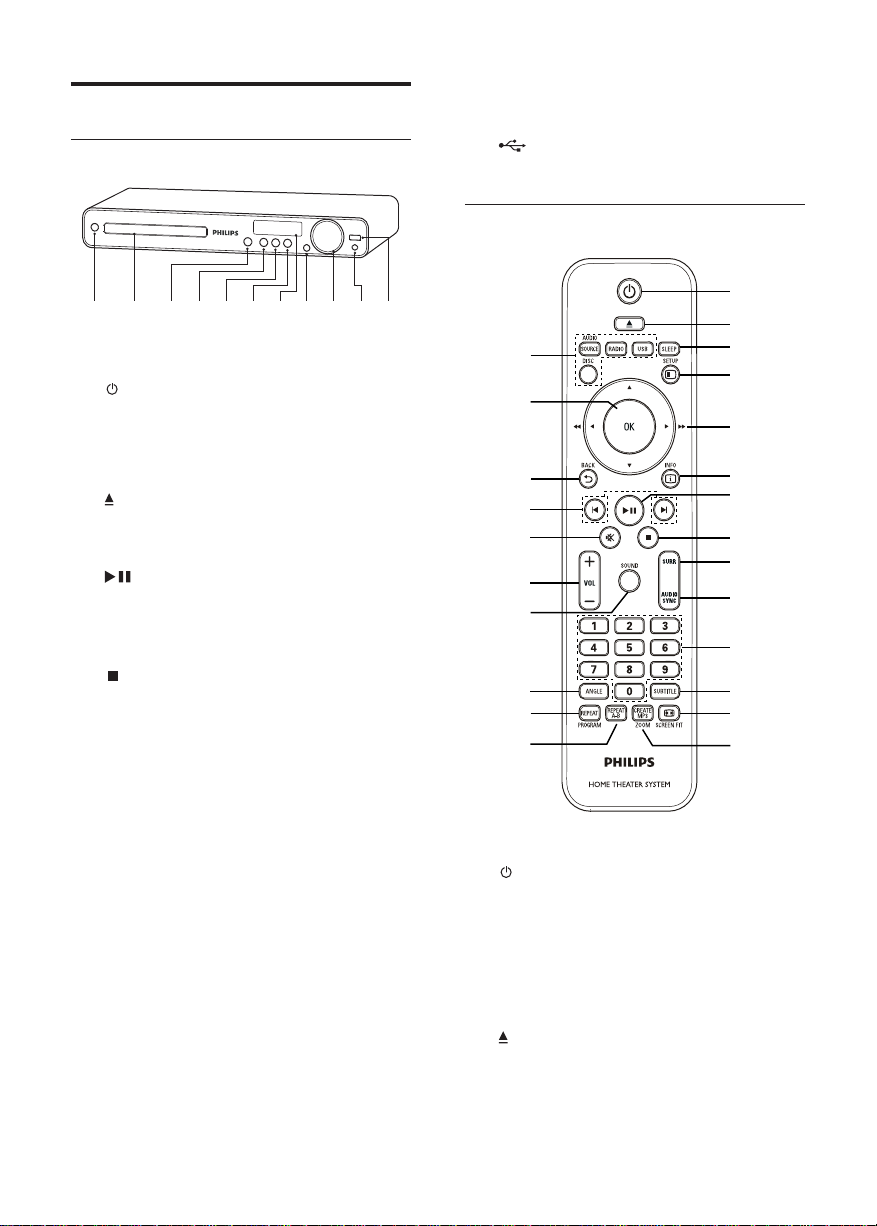
Product overview
Main unit
a b cdefghij
a ( St andby-O n )
Turns on the Home Theatre System •
or switches to standby mode.
b Disc compartment
c
( Open/Close )
Opens or closes the disc •
compartment.
d
( Play/Pause )
Starts, pauses or resumes play.•
In radio mode, automatically tune •
radio stations during fi rst-ti m e se t u p .
e
( Stop )
Stops play.•
In radio mode, erases the current •
preset radio station.
f SOURCE
Selects a media to play or listen to •
audio from the connected device.
g Display panel
Displays the current status or the •
disc information.
h IR sensor
Detects signals from the remote •
control. Point the remote control at
the IR sensor.
i VOL
Increases or decreases volume.•
k
j MP3 LINK
Connects a portable audio player•
k
( USB )
Connects a USB supported device.•
Remote control
o
p
q
r
s
t
u
v
w
x
a ( St andby-O n )
Turns on the Home Theatre System •
or switches to standby mode.
When EasyLink is enabled, press •
and hold for at least three seconds
to turn all connected HDMI CECcompliant devices to standby.
b
( Open/Close )
Opens or closes the disc •
compartment.
a
b
c
d
e
f
g
h
i
j
k
l
m
n
8
EN
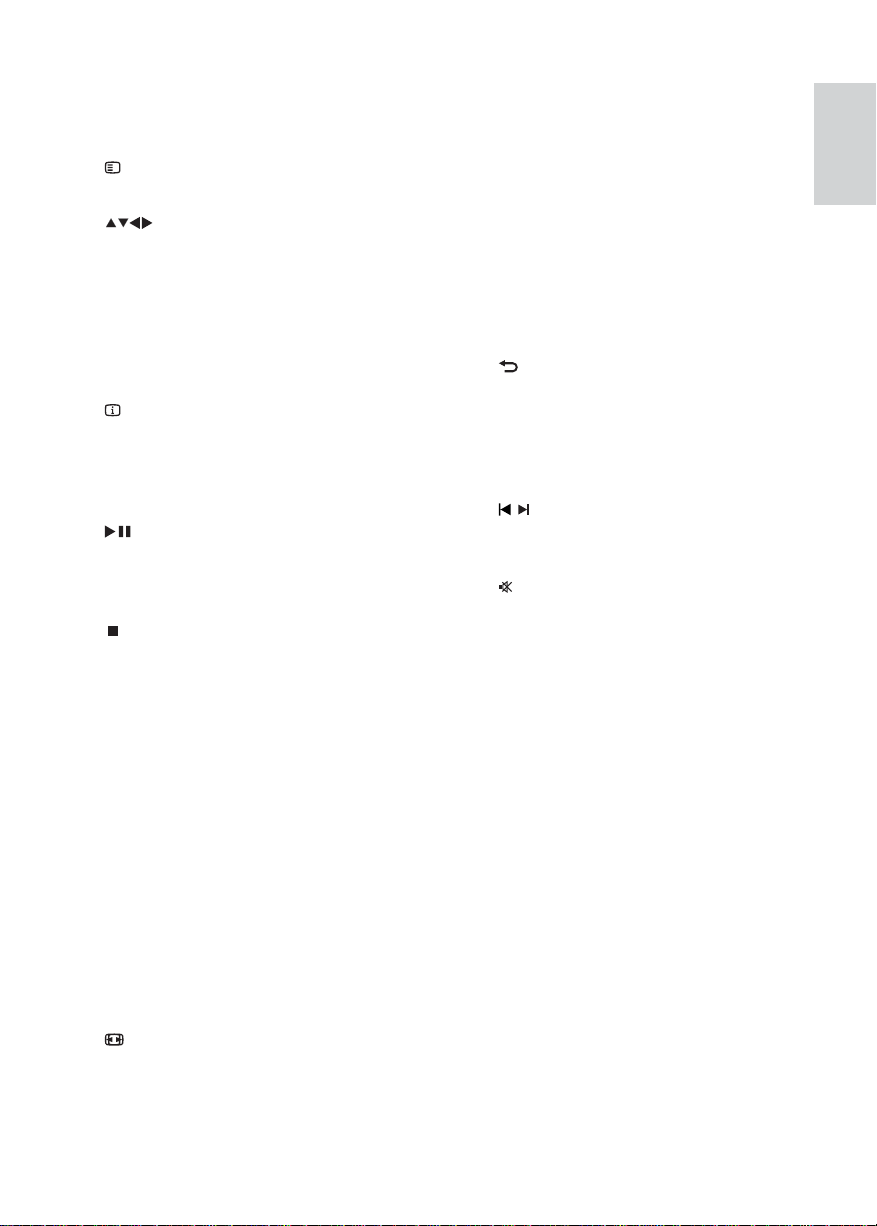
c SLEEP
Sets a delay after which the Home •
Theatre System switches to standby.
d
SETUP
Accesses or exits the setup menu.•
e
( Navigation buttons )
Navigates through the menus.•
Press left and right for fast backward •
or forward search.
In radio mode, press up and down to •
tune the radio frequency.
In radio mode, press left or right to •
start auto search.
f
INFO
For discs, displays information about •
the current status or the disc.
For slideshows, displays a thumbnail •
view of photo fi les.
g
( Play/Pause )
Starts, pauses or resumes play.•
In radio mode, automatically tune •
radio stations during fi rst-ti m e se t u p .
h
( Stop )
Stops play.•
In radio mode, erases the current •
preset radio station.
i SURR ( Surround Sound )
Switches to supported surround •
sound or stereo sound.
j AUDIO SYNC
Selects an audio language or channel.•
Press and hold to access the setting •
for audio sync, then press VOL +/- to
set the audio delay time.
k Numeric buttons
Selects an item to play.•
l SUBTITLE
Selects a subtitle language for video.•
m
SCREEN FIT
Fits the picture format to the TV •
screen.
n CREATE MP3 / ZOOM
Accesses the menu to create MP3.•
Zooms in or out of the picture.•
o Source buttons
• AUDIO SOURCE : Selects an audio
input source.
• RADIO : Switches to FM radio.
• USB : Switches to the USB source.
• DISC : Switches to the disc source.
p OK
Confi rms an entry or selection.•
q
BACK
Returns to a previous screen.•
For DVD, goes to the title menu.•
For VCD version 2.0 or SVCD with •
PBC turned on, returns to the menu
during playback.
r
/ ( Previous/Next )
Skips to the previous or next title, •
chapter or track.
s
( Mute )
Mutes or restores audio output.•
t VOL +/-
Increases or decreases volume.•
u SO U N D
Selects a predefi ned sound effect.•
v ANGLE
Displays video from different camera •
angles.
w RE PE AT / PROGRAM
Selects or turns off repeat or shuffl e •
mode.
In radio mode, resets the list of •
preset stations: press to manually
reset; press and hold to automatically
reset.
x REPEAT A-B
Marks the section for repeat play or •
turns off repeat mode.
English
EN
9
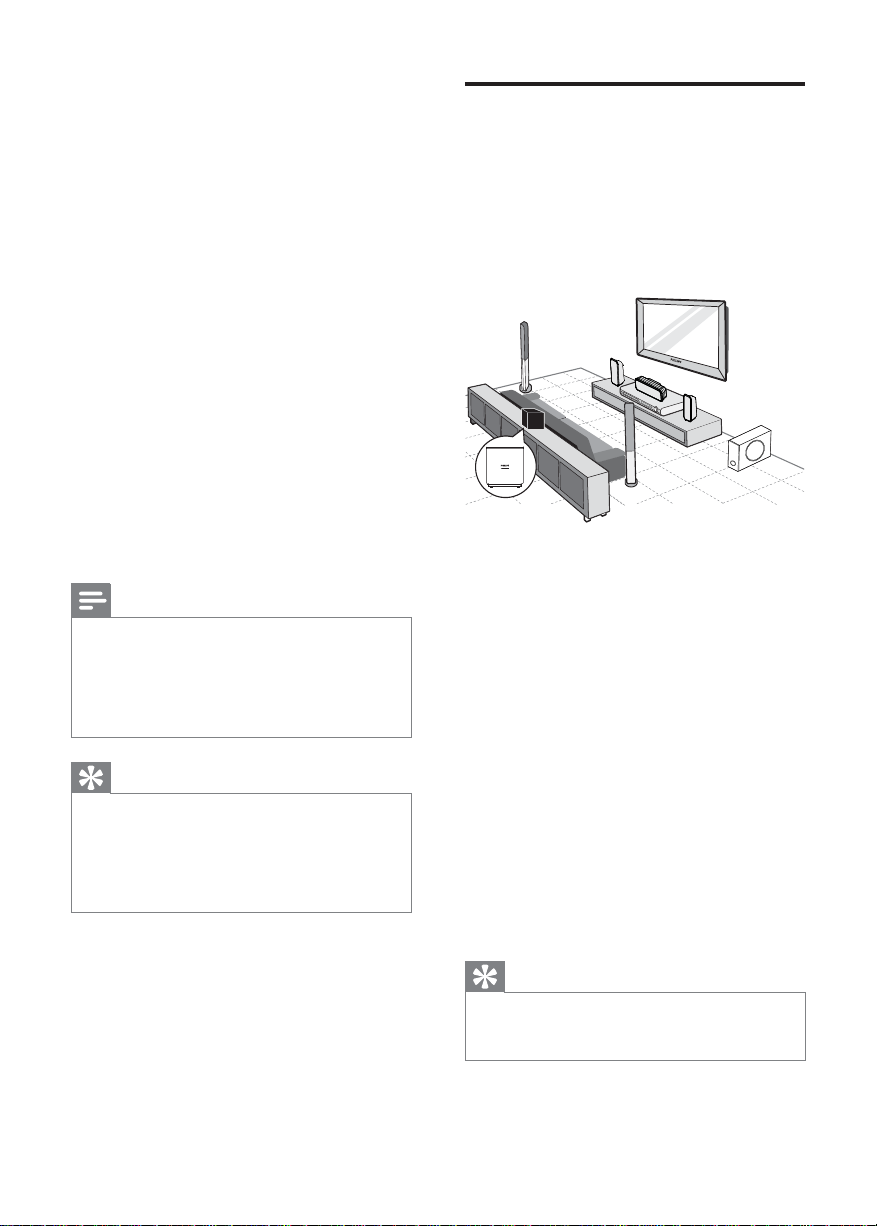
3 Connect
Make the following connections to use your
Home Theatre System.
Basic connections:
Video•
Speakers and subwoofer•
Wireless receiver (For HTS3377W, •
HTS3376W only)
Power•
Optional connections:
Radio antenna•
Audio•
Audio from TV•
Audio from cable box/recorder/•
game console
Other devices•
Portable media player•
USB device•
Note
Refer to the type plate at the back or bottom •
of the product for identifi cation and supply
ratings.
Before you make or change any connections, •
ensure that all devices are disconnected from
the socket.
Tip
Different types of connectors can be used to •
connect this product, depending on availability
and your needs. A comprehensive interactive
guide to help you connect your product is
available at www.connectivityguide.philips.
com.
Place the product
Place the product where it cannot be •
pushed, pulled over or knocked down.
Do not place it in an enclosed cabinet.
Make sure that you have full access to the •
power cord for easy disconnection of the
product from the power supply.
FRONT
REAR
LEFT
LEFT
CENTER
REAR
RIGHT
FRONT
RIGHT
SUBWOOFER
Wireless receiver is for HTS3377W,
HTS3376W only.
1 Place this Home Theatre System near to
the TV.
2 Place the speakers system at normal
listening ear-level and directly parallel to
the listening area.
3 Place the subwoofer at the corner of the
room or at least three feet away from the
TV.
4 Place the wireless receiver (for
HTS3377W, HTS3376W only) near to
the AC socket and in between the rear
speakers. Position the wireless receiver
(with Philips logo) directly parallel to the
Home Theatre System.
10
Tip
To avoid magnetic interference or unwanted •
noise, never place this Home Theatre System
too close to any radiation devices.
EN
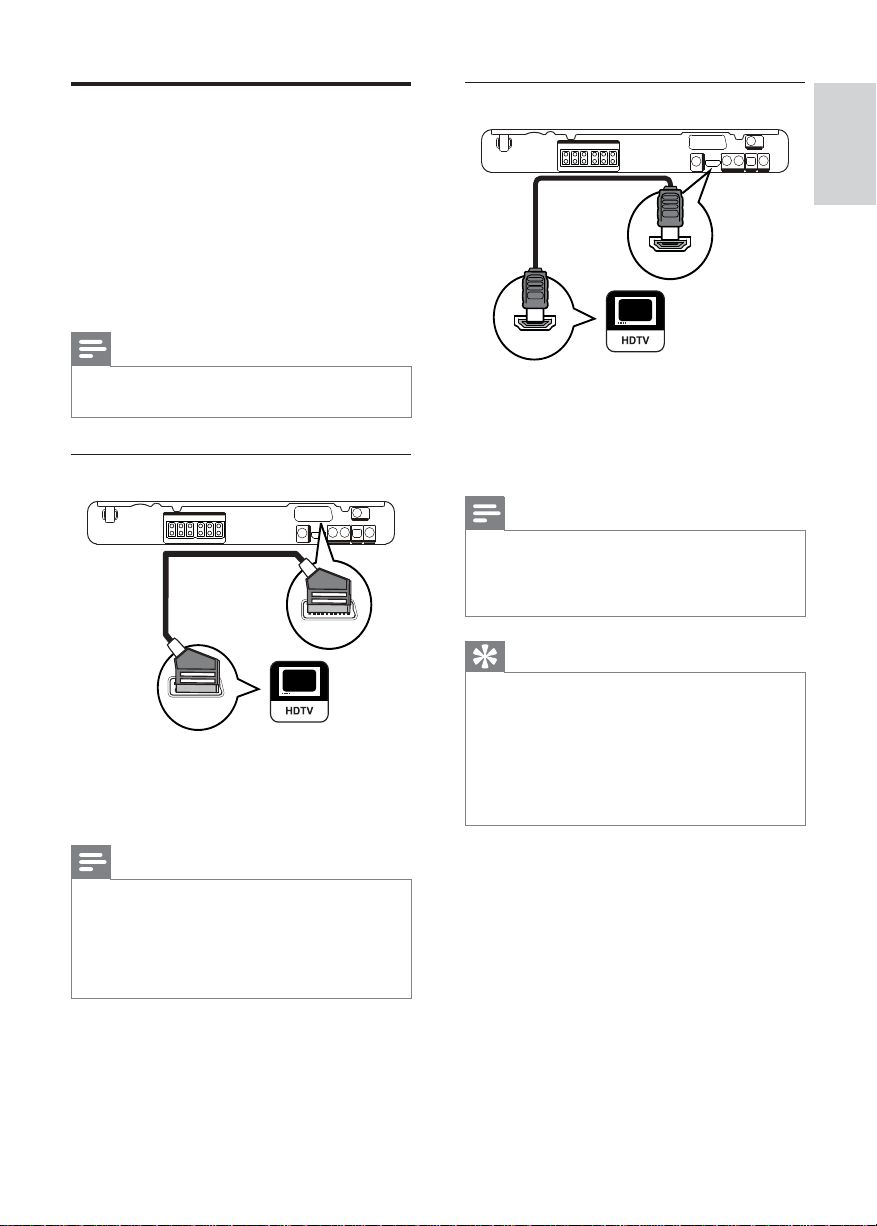
Connect video cables
Option 2: Connect to the HDMI jack
Connect this Home Theatre System to a TV to
view disc play. Select the best video connection
that the TV can support.
Option 1: Connect to the SCART jack•
Option 2: Connect to the HDMI jack (for •
a HDMI, DVI or HDCP-compliant TV).
Option 3: Connect to the video (CVBS) •
jack (for a standard TV).
Note
You must connect this Home Theatre System •
directly to a TV.
Option 1: Connect to the SCART jack
SCART TO TV
SCART
1 Connect a scart cable to the SCART TO
TV jack on this Home Theatre System
and the SCART input jack on the TV.
English
HDMI OUT
HDMI IN
1 Connect a HDMI cable (not supplied)
to the HDMI OUT jack on this Home
Theatre System and the HDMI input jack
on the TV.
Note
If your device supports HDMI CEC, you can •
control compliant devices with a single remote
control. (see ‘Get started’ > ‘Use Philips
EasyLink’).
Tip
If the TV has a DVI connection only, connect •
via a HDMI/DVI adaptor. Connect an audio
cable for sound output.
You can optimise the video output. (see •
‘Adjust settings’ > ‘Video setup’ > [HDMI
Setup] ).
This type of connection provides the best •
picture quality.
Note
Scart connection allows TV’s audio output •
through the speakers. Press AUDIO SOURCE
repeatedly until ‘SCART IN’ is displayed on the
display panel.
This type of connection provides good picture •
quality.
EN
11
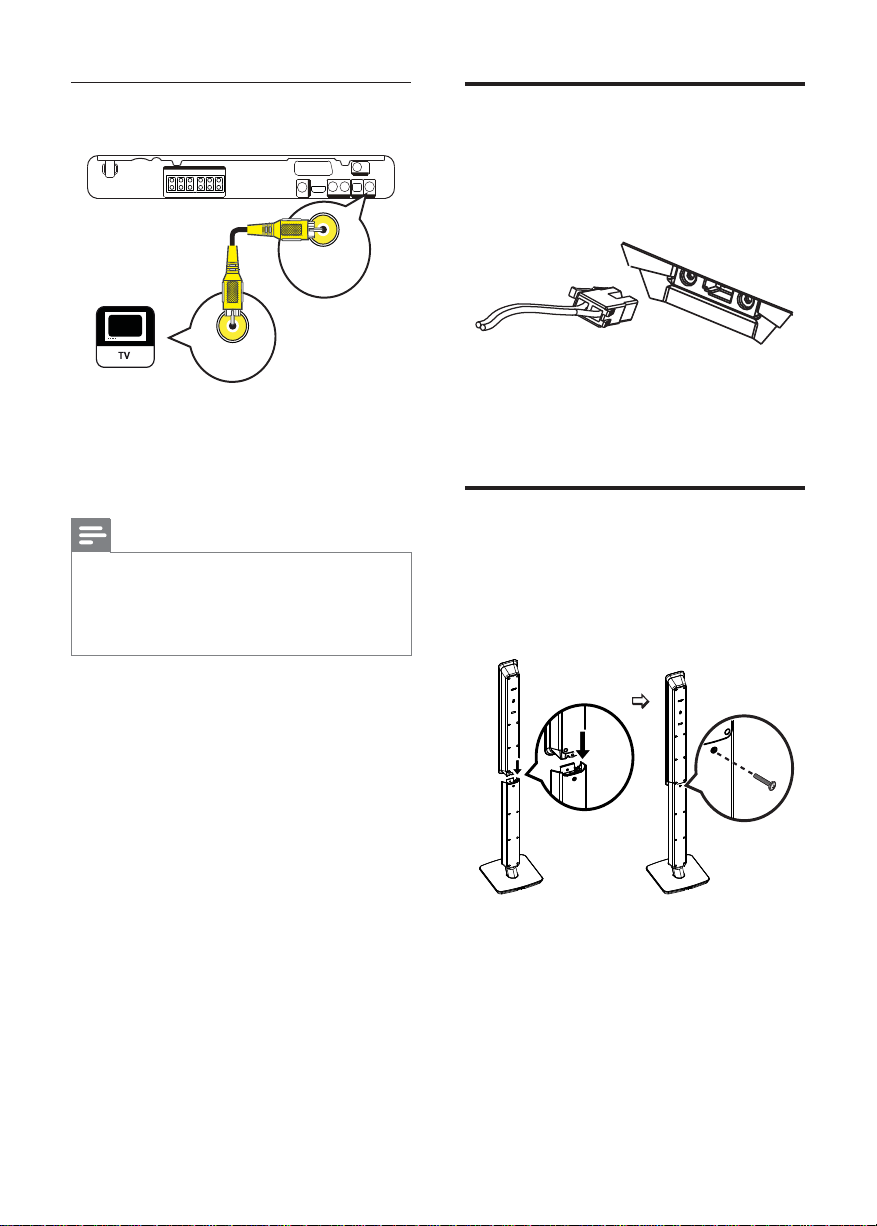
Option 3: Connect to the Video
(CVBS) jack
VIDEO
VIDEO OUT
Connect speaker cables to
speakers
For the rear speakers of HTS3277, HTS3377,
HTS3376 and HTS3377W, HTS3376W only
VIDEO IN
1 Connect a composite video cable (not
supplied) to the VIDEO jack on this
Home Theatre System and the VIDEO
input jack on the TV.
Note
The video input jack on the TV might be •
labelled as A/V IN, VIDEO IN, COMPOSITE
or BASEBAND.
•
This type of connection provides standard
picture quality.
1 Connect the speaker cables to the
matching colour jacks on the speakers (or
speaker stands).
Connect speaker to speaker
stand
For the rear speakers of HTS3277, HTS3377,
HTS3376 and HTS3377W, HTS3376W only
12
1 Attach the speakers to the speaker stands
and secure the position with screws.
EN
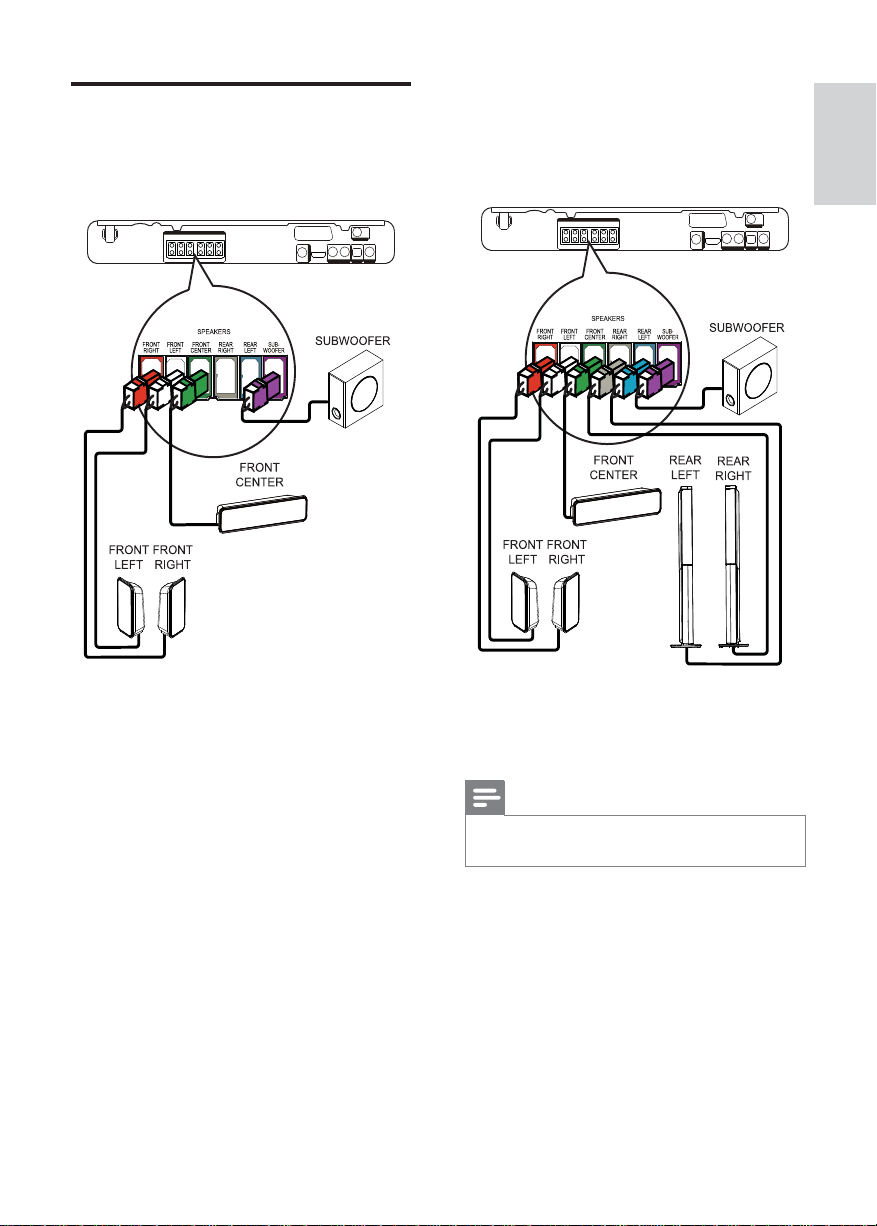
Connect speakers and
subwoofer
For HTS3377W, HTS3376W only
For HTS3377, HTS3376 and HTS3277.
Different set of speakers for HTS3270,
HTS3269 (see ‘Specifi cations’ > ‘Speakers’).
English
1 Connect the speakers and subwoofer to
the matching jacks on this Home Theatre
System.
Note
Ensure that the colours of the plugs and jacks •
are matched.
EN
13
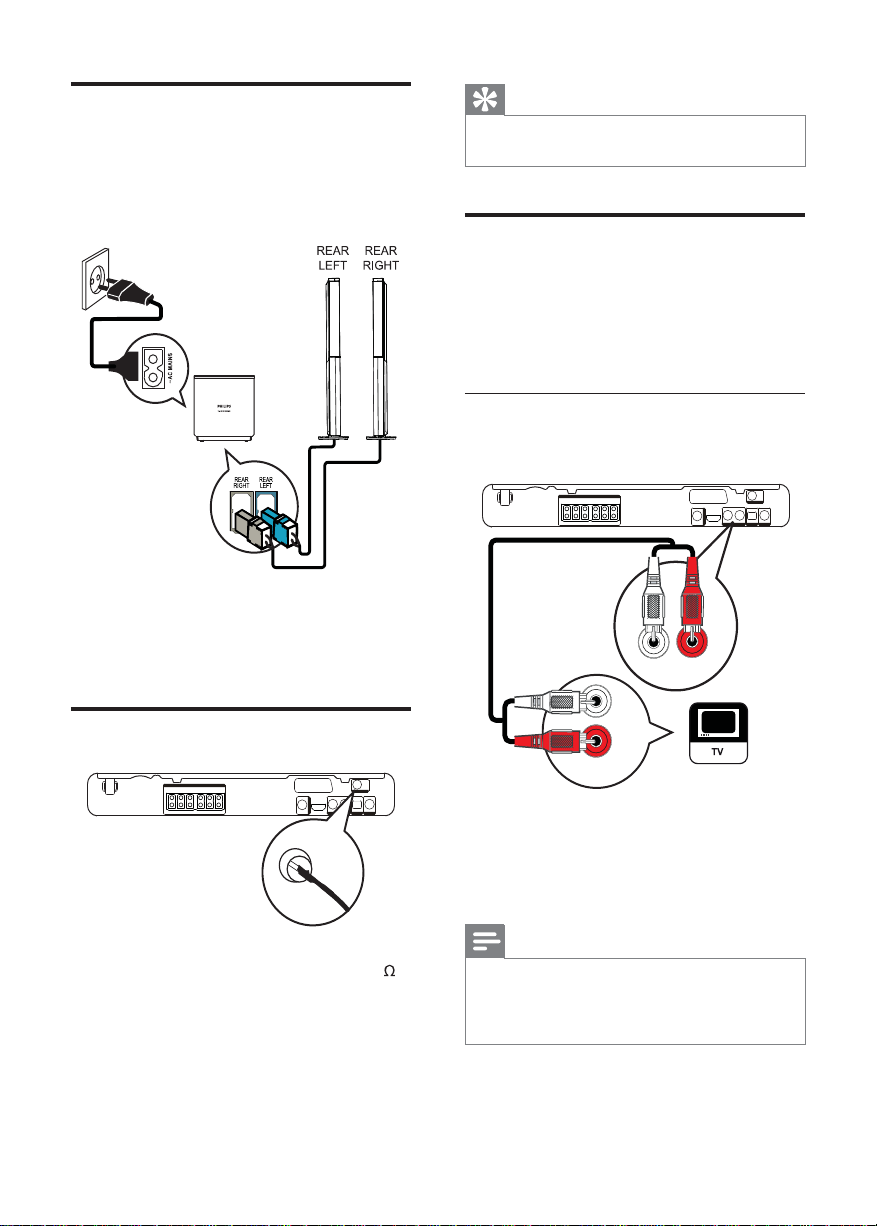
Connect rear speakers to
wireless receiver
For the rear speakers of HTS3377W,
HTS3376W only
1 Connect the rear left and right speakers
to the matching jacks at the bottom of
the wireless receiver.
Tip
For better FM stereo reception, connect to an •
external FM antenna.
Connect audio cables/other
devices
Route the audio from other devices to this
Home Theatre System to enjoy audio play with
multi-channel surround capabilities.
Connect audio to TV
(also used for EasyLink control)
AUX
AUDIO IN
Connect radio antenna
FM (75 Ω)
ANTENNA
1 Connect the FM antenna to the FM75
jack on this Home Theatre System
(for some models, this cable is already
connected).
2 Extend the FM antenna and fi x its ends to
the wall.
14
EN
AUDIO OUT
1 Connect the audio cables (not supplied)
to the AUDIO IN-AUX jacks on the
Home Theatre System and the AUDIO
output jacks on the TV.
Note
To listen to the audio output from this •
connection, press AUDIO SOURCE
repeatedly until ‘AUX’ is displayed on the
display panel.
