Philips HTR9900/12, AVR9900/12, HTR9900, AVR9900 Quick Start Manual
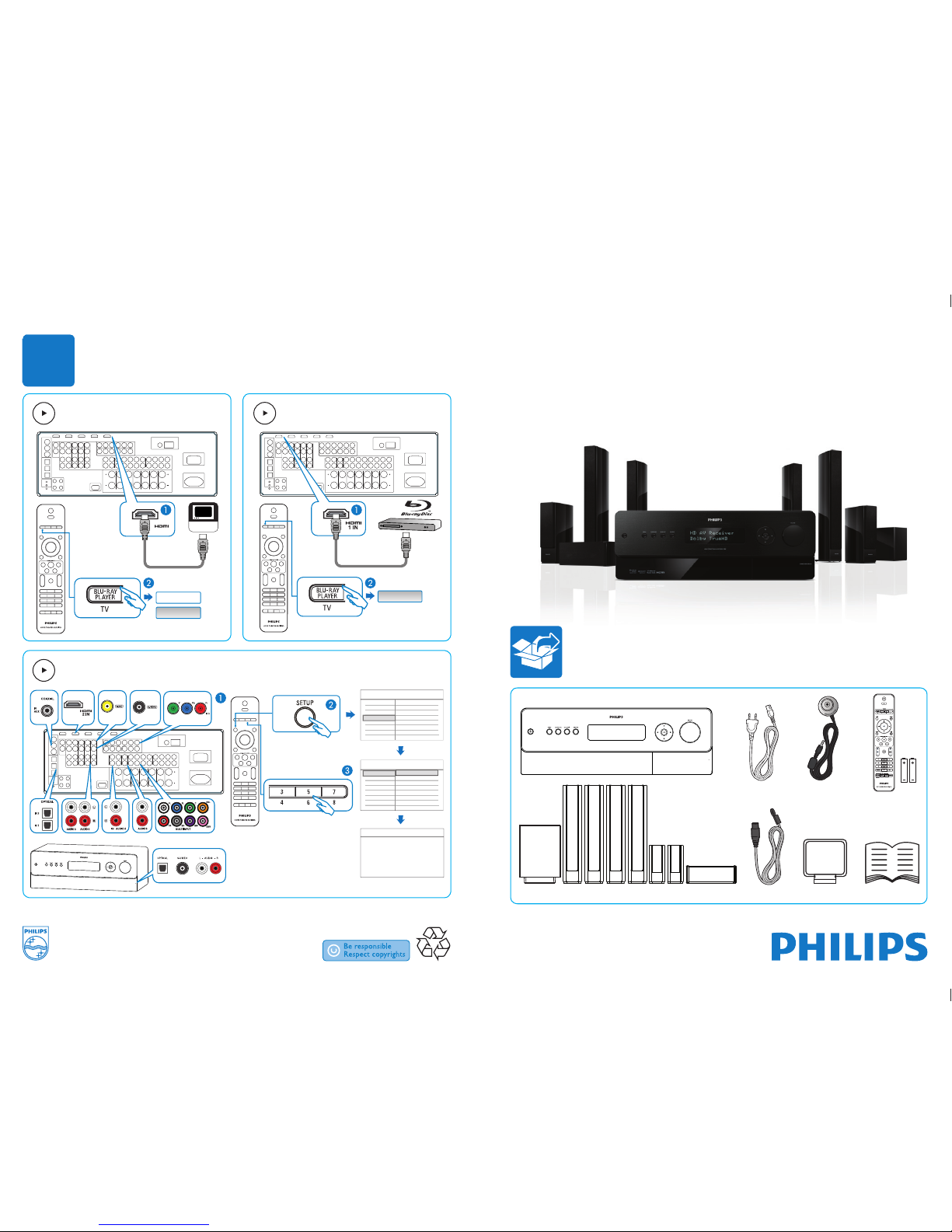
Register your product and get support at
www.philips.com/welcome
HTR9900
AVR9900
© 2009 Koninklijke Philips Electronics N.V.
All rights reserved.
sgpjp_919/12/v2
CONNECTORS /OPEN
2
HDTV
MONITOR OUT
Blu-rayBlu-ray
TVTV
1x1x
2x2x
BLU-RA
Y
Blu-rayBlu-ray
1x1x
TV
3
OTHER DEVICES
CONNECTO
R
S
/
O
PEN
Settings menu
Listening Mode setup
Language setup
Speaker setup
Source setup
Trigger setup
Video setup
Source setup (Normal View)
Analog Audio : Audio 1
Digital Audio : HDMI 1
Source : 1
Name : Source 1
Source setup (Normal View)
Gain : 0dB
Video : HDMI 1
Trigger Out : None
Settings menu
Audio synch
Listening mode
Tone controls
Power cable
(2x for HTR9900)
Microphone
FM antenna cable
AM loop antenna
(for HTR9900 only)
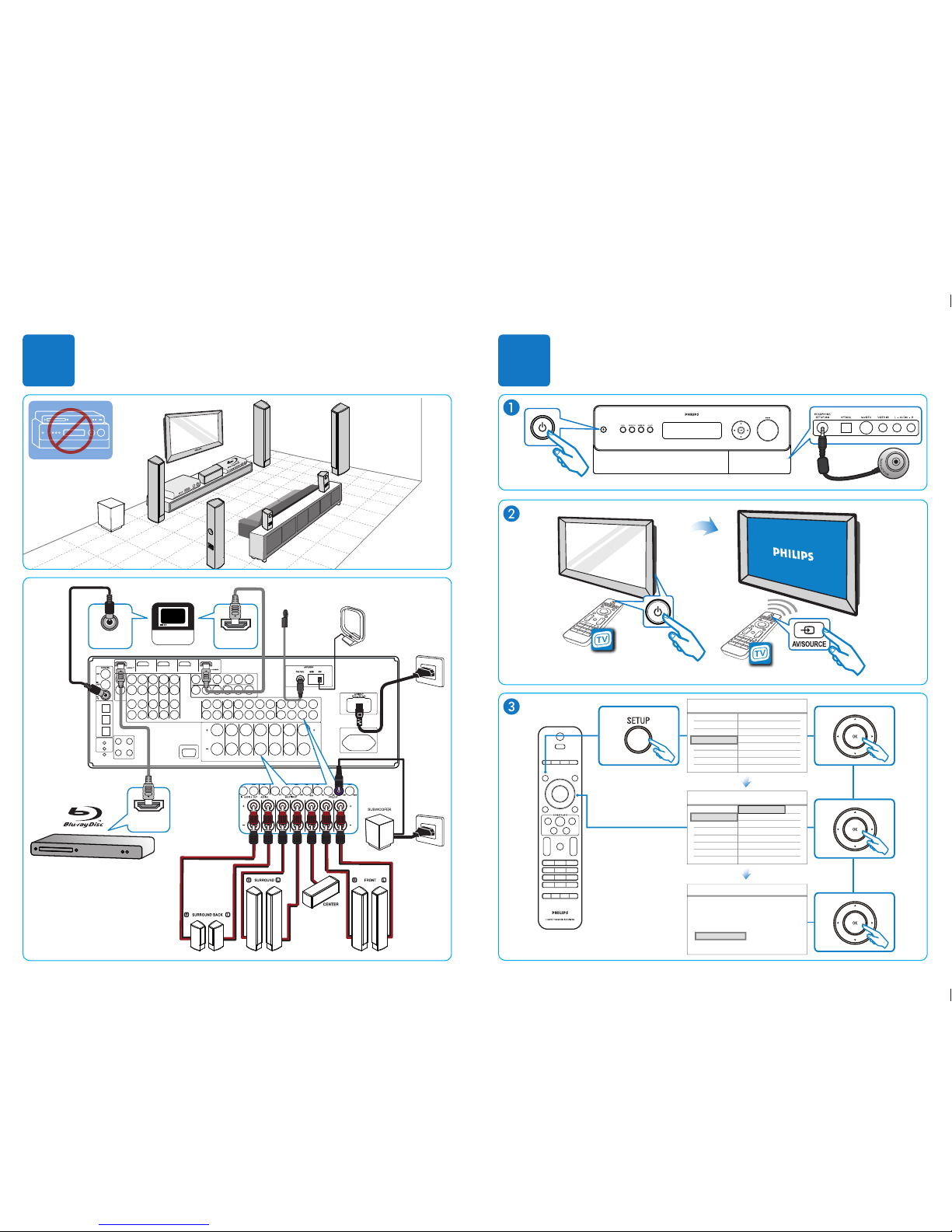
1 2
DIGITAL
AUDIO OUT
HDMI IN
TV
HDMI OUT
AM LOOP ANTENNA
FM ANTENNA
MONITOR OUT
Blu-ray
IN
SURROUND
BACK LEFT
FRONT
RIGHT
SURROUND
RIGHT
SURROUND
LEFT
FRONT
LEFT
SURROUND
BACK RIGHT
SUBWOOFER
CENTER
RE
C
EIVER
CONNECTORS /OPEN
Settings menu
Speaker Configuration
Speaker Levels
Speaker Distance
Listening Mode setup
Language setup
Speaker setup
Source setup
Trigger setup
Video setup
SmartEQ
Settings menu
Audio synch
Listening mode
Tone controls
Position the microphone in the main listening
to the HTR9900
Please Connect the measurement microphone
SmartEQ
position at ear height.
5.1
7.1
