Philips HR7746 Service Manual

Essence Foodprocessor
HR 7746
RI 7746
Philips Domestic Appliances and Personal Care
Service Manual
PRODUCT INFORMATION:
The Foodprocessor is equipped with mechanical and
thermal safety switches.
TECHNICAL DATA:
Motor : universal, radio / TV interference
suppressed
Power consumption : 500 Watt max.
Voltage & frequency : 220 V, 50/60 Hz - HR 7746
110-127 V, 60 Hz - RI 7746 low
220-240 V, 60 Hz - RI 7746 high
Cordset : 100 cm, double insulated with
moulded on plug
Speed setting : Smart Process Control
Open mixing bowl : 4 L dry ingredients, 2.7 L liquids
capacity
Bowl capacity : 2.5 L dry ingredients, 1.7 L liquids
Blender capacity : total jar capacity 2.0 L,
1.5 L effective
Metal kneading : for kneading & mixing up to 2.6 kg of
accessory dough, max. 1.5 kg of fl our
Metal twin beater : with double action for quicker results
Speeds unloaded : blender drive shaft 19500 rpm (max)
accessories drive shaft from 660 rpm
to 2150 rpm (high speed) depends
on application
accessories drive shaft from 180 rpm
to 520 rpm (low speed) depends on
application
Weight in fancy box : 6.310 g
Dimensions : 460 mm x 375 mm x 315 mm
fancy box (l x w x h)
This product meets the requirements regarding interference suppression on radio and TV.
SAFETY:
Automatically resettable : protects motor against overheating
thermal cut out
Built – in safety lock : detects wheter lid & bowl are
assembled
Motor brake system : stops the appliance within
1.5 seconds (HR 7746)
COLOURS:
White with Vapor Dusk accents, clear transparant bowl & jar
MATERIALS USED:
- Bowl, bowl lid, blender jar & safety cover, : SAN
lid
- Housing, screw cap, blender lid, pusher, : PP
mixing bowl, inlay bowl handle
- Panel foil : Santoprene
- twin beater : POM, PP,
stainless steel
- Kneading accessory : PP, chrome
plated steel
- Tool holder bowl : POM
- Insert holder, handgrip blender jar : ABS
- Adjustable slicing disc : POM, ABS,
stainless steel
After the product has been repaired, it should
function properly and has to meet the safety
requirements as offi cially laid down at this
moment.
Published by Philips Domestic Appliances and Personal Care Printed in the Netherlands © Copyright reserved Subject to modification
4322 277 00931
02/04
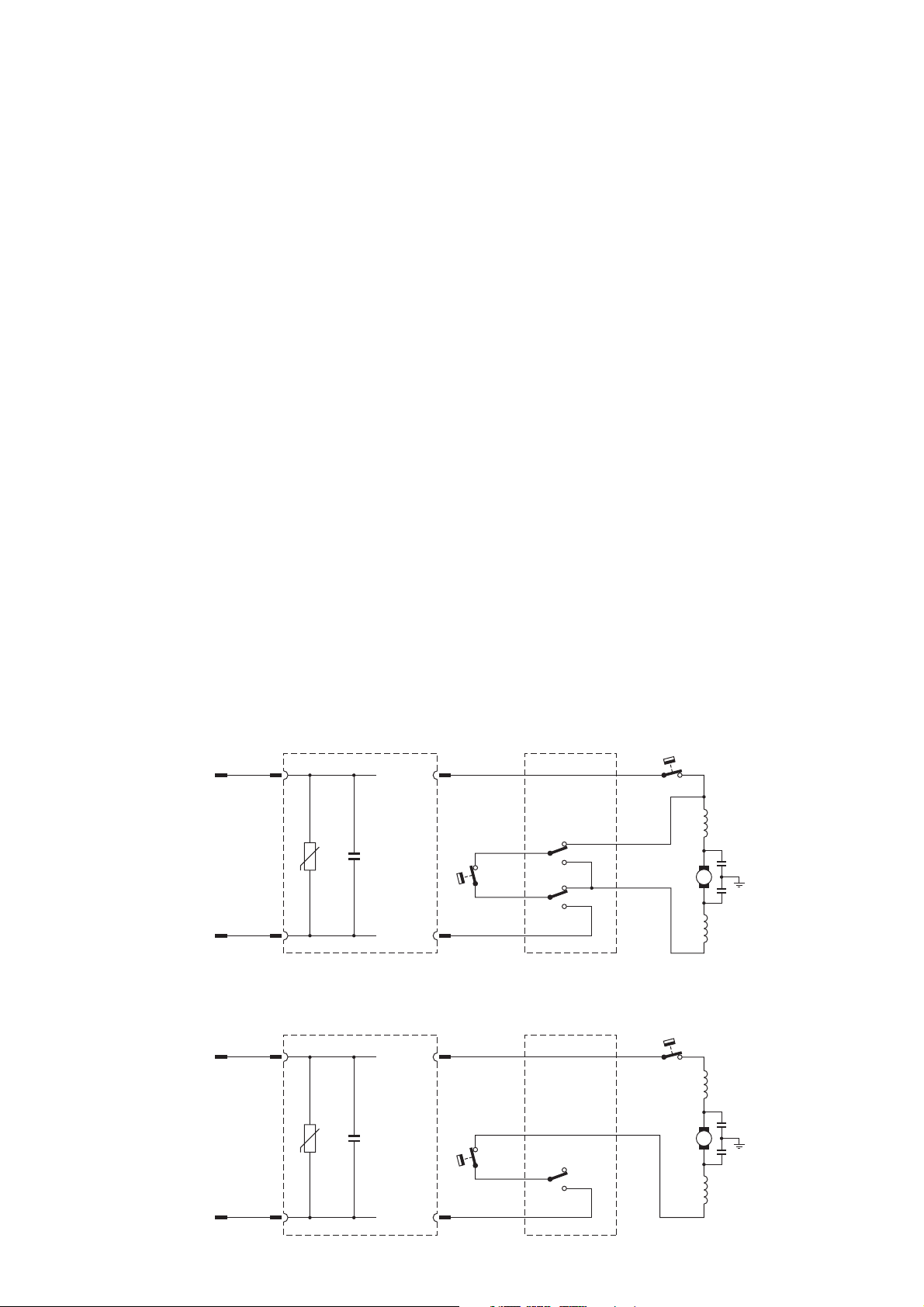
SERVICE INFORMATION :
- The blender coupling on the motor shaft has been provided
with a customary left-handed thread.
The drive coupling (item 10) can be detached by means of
a hammer and a screwdriver. Strike the screwdriver with a
short sharp blow and remove the drive coupling, or block
the acc. drive wheel (item 17) and thereby the rotor shaft,
by sticking a pin through the hole (5 mm dia. – marked with
an arrow) in the bottom plate.
- The assembly of the accessories depends on the national
version.
- For specifi c versions, the component confi guration may
differ from the one shown on the exploded view. However,
the actual components can be distinguished by their code
numbers.
- Make sure that all functions, including the safety devices,
are working correctly after you have completed the repair.
- To check the processes of smart control, please look at the
described functions on the next page.
Safety lock (item 7)
Place the lid on the bowl in the right position. The appliance
will only function if the line on the applinace is directly
opposite the mark on the lid of the food processor bowl and
the same holds for the other accessoires. The built-in safety
lock will now be deblocked and you can turn the appliance on.
Note that if both the blender jar and the bowl have been
correctly mounted, only the blender will function.
Important:
If the appliance is used without the blender jar, the appliance
will not function, when the blender coupling (item 10) has not
been protected by the blender cover (item 1).
Note:
The blender cover can only be removed, when the bowl
including the bowl lid is not mounted on the foodprocessor.
Automatic resettable cut-out (part of item 11)
To prevent damage due to overheating, the appliance has
been equipped with an automatic cut-out system.
This system will automatically cut off the power supply when
the appliance overheats.
If the appliance suddenly stops running:
- Unplug the appliance
- Switch off the appliance
- Let the appliance cool down for 15 minutes
- Plug the appliance in again
- Switch the appliance on again
Electrical scheme of HR 7746
230 V AC
50 Hz
R10
U
C1
How to set the belt tension:
Step 1: Give 30 N pretension force on the adjusting plate to
minimise the distances between the belt and the belt
wheels
Step 2: Reduce the tension force from 30 N down to 10 N
which is the required belt drive force for the appliance.
Step 3: Fix the adjusting screw on the adjusting plate when
the tension force reaches the value of 10 N (after
coming down from 30 N!)
F1
red
brown
F2
black
S1
S2
red
white
yellow
Rotor
Main PCB
Electrical scheme of RI 7746
115 V AC
60 Hz
220 V AC
60 Hz
R10
U
C1
Main PCB
yellow
red
F2
yellow
Change-over switch
in braking position
S2
red
yellow
F1
Rotor
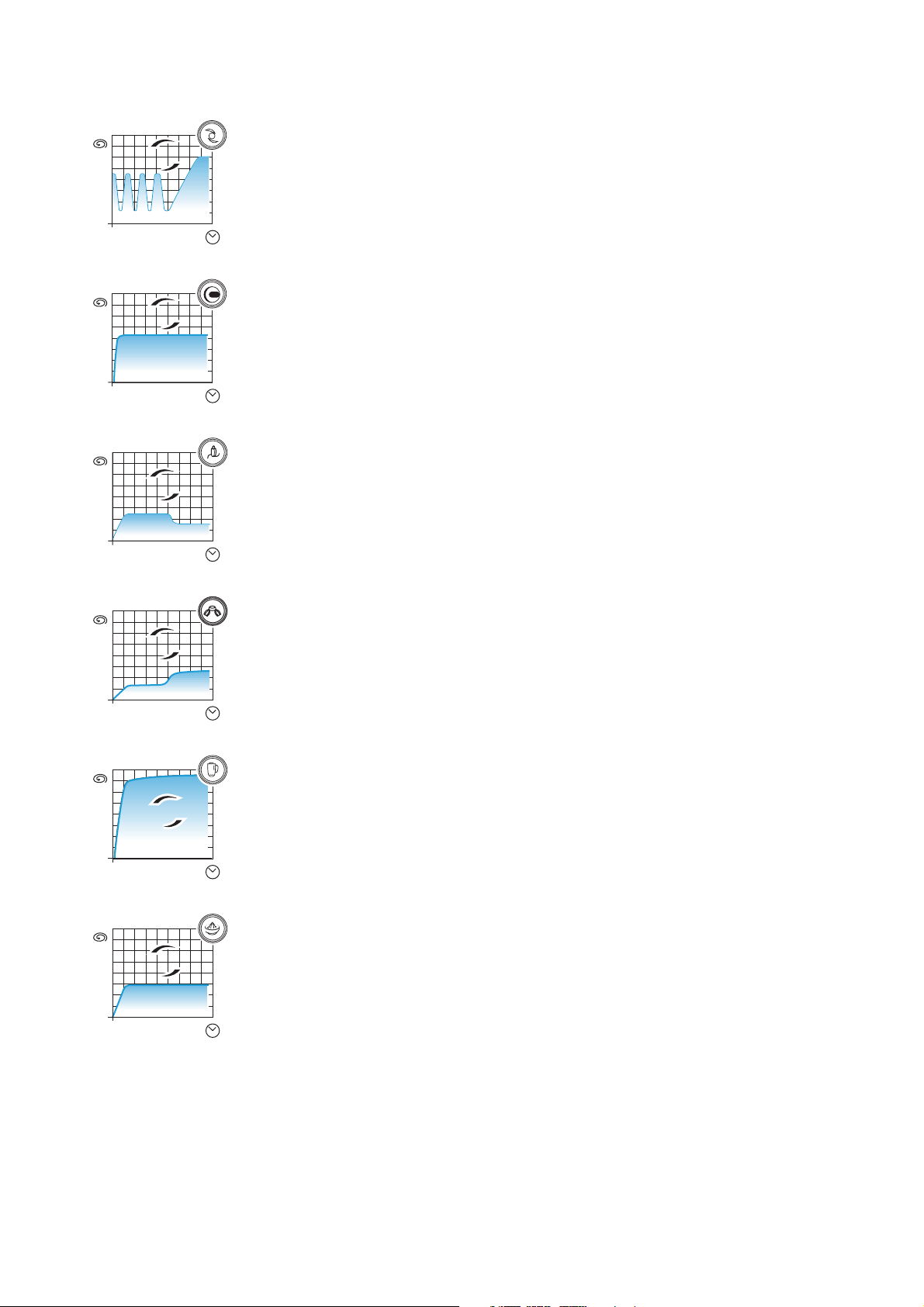
PROCESSES HR 7746 / RI 7746
SMART
CONTROL
SMART
CONTROL
SMART
CONTROL
SMART
CONTROL
SMART
CONTROL
SMART
CONTROL
SMART
CONTROL
SMART
CONTROL
SMART
CONTROL
Chopping process
The chopping process starts with four pulses. After that, the food processor will pick up speed until it
runs at maximum power. He will continue to run at this speed until the STOP button is pressed.
The speed can be decreased in three steps by pressing the – button.
Shredding and slicing process
When the shredding and slicing button is pressed, the food processor will start to run at a constant
speed to produce the best end results with the adjustable slicing disc or the inserts.
The food processor will continue to run at this constant speed until the STOP button is pressed.
The speed can be increased or decreased in three steps by pressing the + button or – button.
Kneading process
When the kneading process is selected. the appliance will increase the kneading speed in
10 seconds (soft start). This speed will be maintained for about 50 seconds to mix the ingredients
properly. Then the speed will be decreased. The food processor will continue to run at this speed
until the STOP button is pressed. The speed can be increased in three steps by pressing the
+ button or decreased in three steps by pressing the – button.
SMART
CONTROL
SMART
CONTROL
SMART
CONTROL
Mixing process
To prevent splashing, the mixing process has a 7-second Soft Start. The speed fi rst set will be
maintained for about 35 seconds. Then the speed increases to the fi nal setting to achieve perfectly
whisked egg whites or whipped cream. The food processor will continue to run at this speed until
the STOP button is pressed. The speed can be increased or decreased in three steps by pressing
the + button or – button.
Blending process
To prevent splashing, the blending process features a Soft Start. After a few seconds the speed
gradually increases to maximum speed to produce a perfectly smooth result. The blender will
continue to run at this speed until the STOP button is pressed. During the biending process the
speed can be decreased in three steps by pressing the – button.
Citrus pressing process
The citrus pressing process features a Soft Start, which means the cone starts rotating at a low
speed guaranteeing a pieasant sensation and a perfect result. The food processor will continue to
run at this speed until the STOP button is pressed. The speed can be decreased in three steps by
pressing the – button.
